Strategic Planning Chart Presentation Template 6
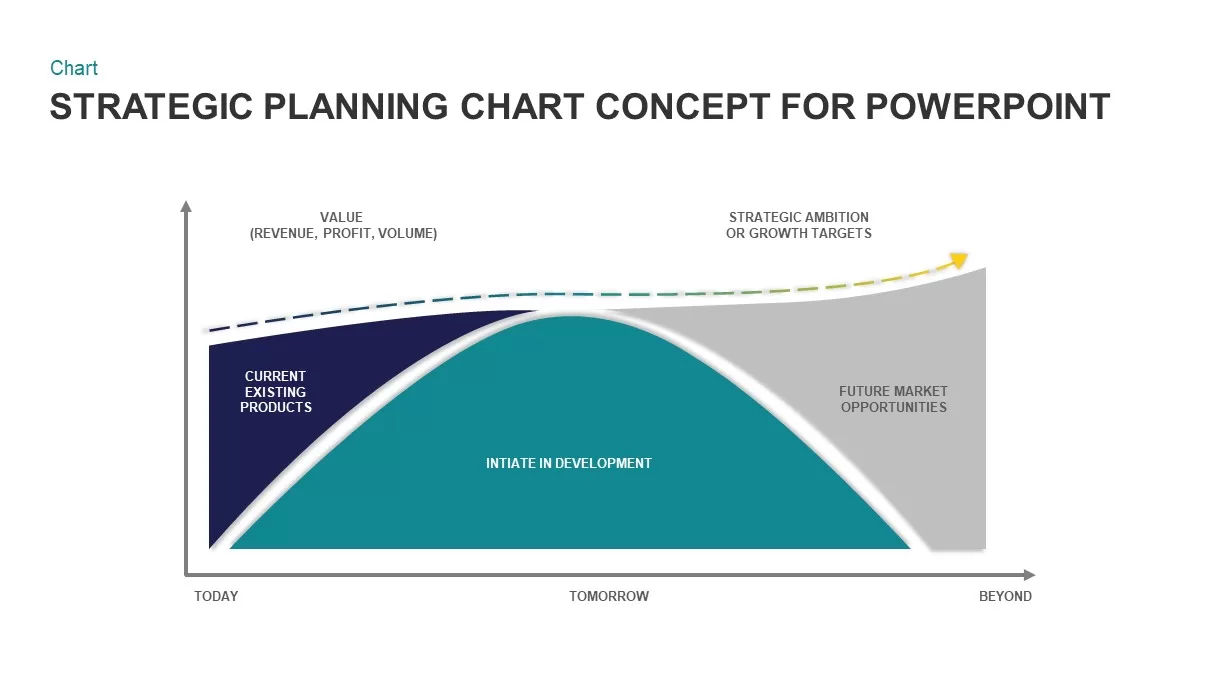

Description
This versatile strategic planning curve diagram visualizes the progression from current products through development phases to future market opportunities on a value timeline. Three gradient-filled zones—navy for existing products, teal for initiatives in development, and yellow for future opportunities—are overlaid by a smooth curve and capped by a dashed ambition line. Each zone includes a bold label and ample space for concise annotations of objectives, KPIs, or market insights. The clean gray axes and minimal background focus attention on your data, while subtle drop shadows add depth.
Built on editable master slides, this infographic uses vector shapes and gradient fills to guarantee crisp scaling and theme-aware formatting in both PowerPoint and Google Slides. Swap colors, adjust segment widths, or replace labels in seconds with drag-and-drop placeholders and smart guides that enforce consistent spacing. Whether you’re mapping product lifecycles, forecasting revenue growth, or aligning on strategic targets, this slide streamlines storytelling and drives informed decision-making.
Leverage preconfigured text styles for headlines and body copy, and duplicate or reorder segments to reflect alternate scenarios. The modular design also supports overlaying percentage metrics, embedding icons, or extending the model with additional phases. With clean typography and a cohesive color palette, this curve-diagram template caters to executive briefings, investor presentations, and cross-functional workshops.
Who is it for
Strategists, product managers, business analysts, and consultants will find this curve diagram essential for illustrating lifecycle stages, forecasting performance, and aligning stakeholders on growth targets.
Other Uses
Repurpose this slide to depict technology adoption curves, capability maturity assessments, market segmentation journeys, or process-improvement roadmaps—simply relabel zones and adjust colors to suit any framework.
Login to download this file

















































