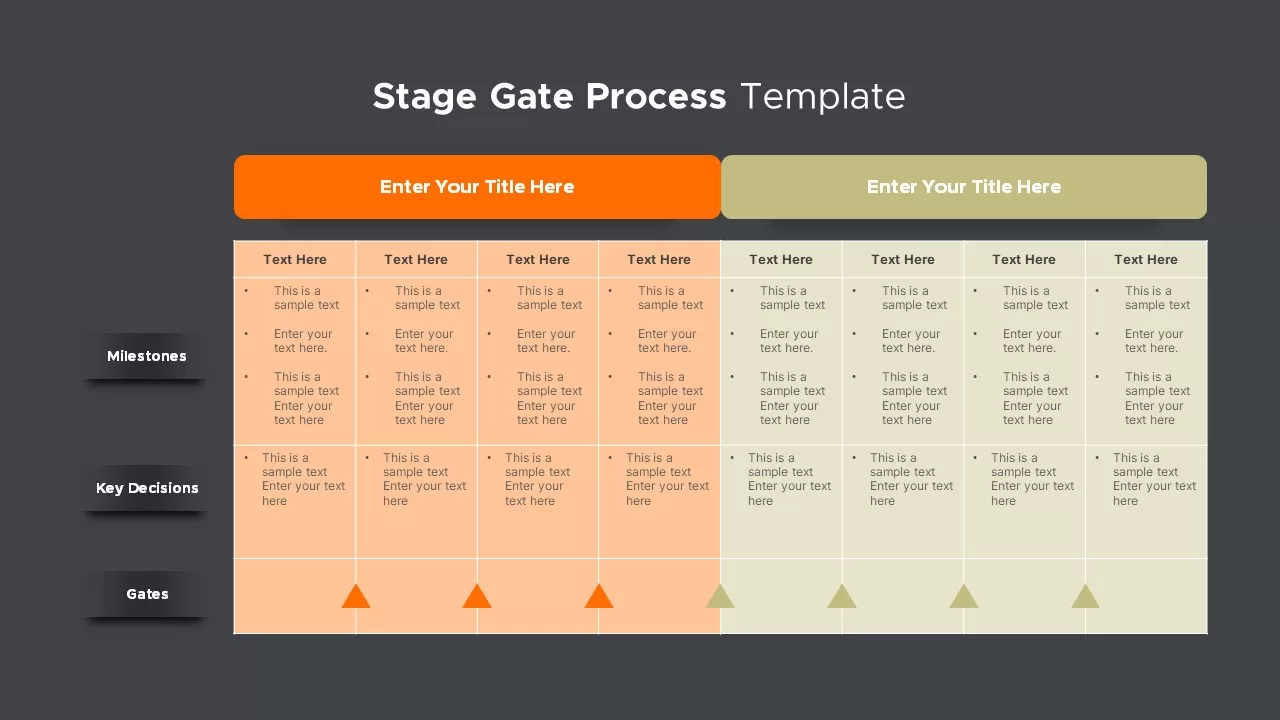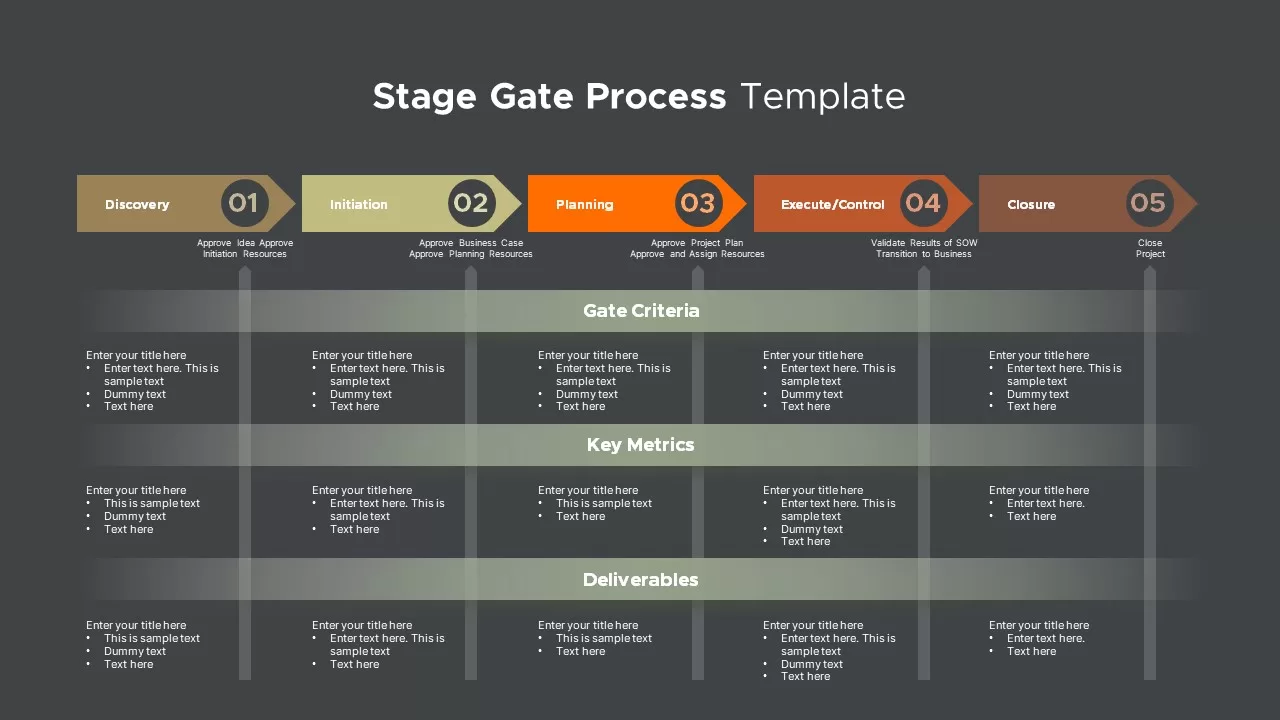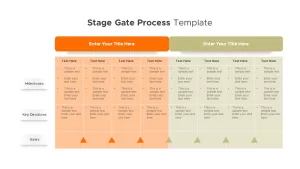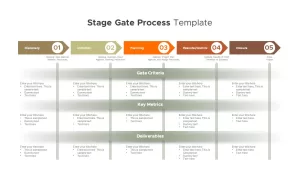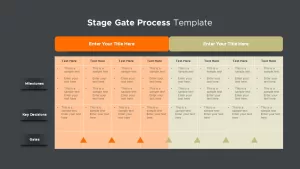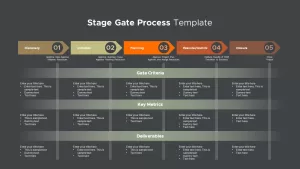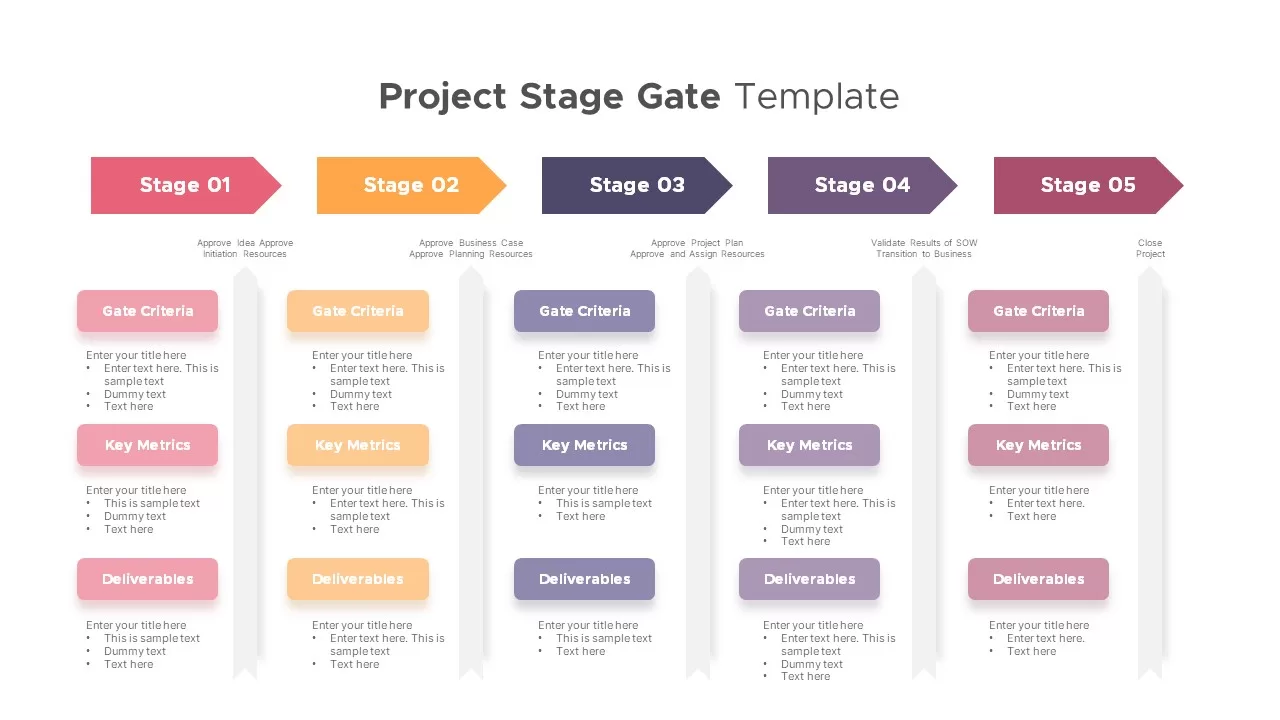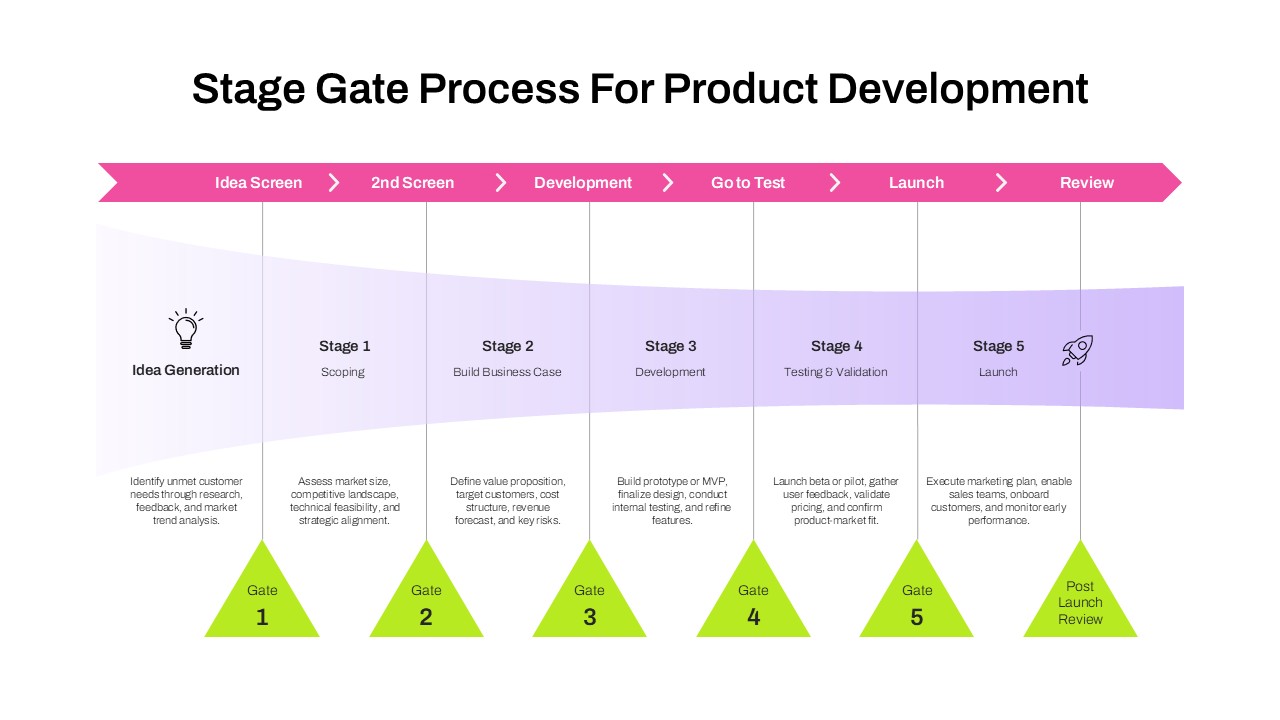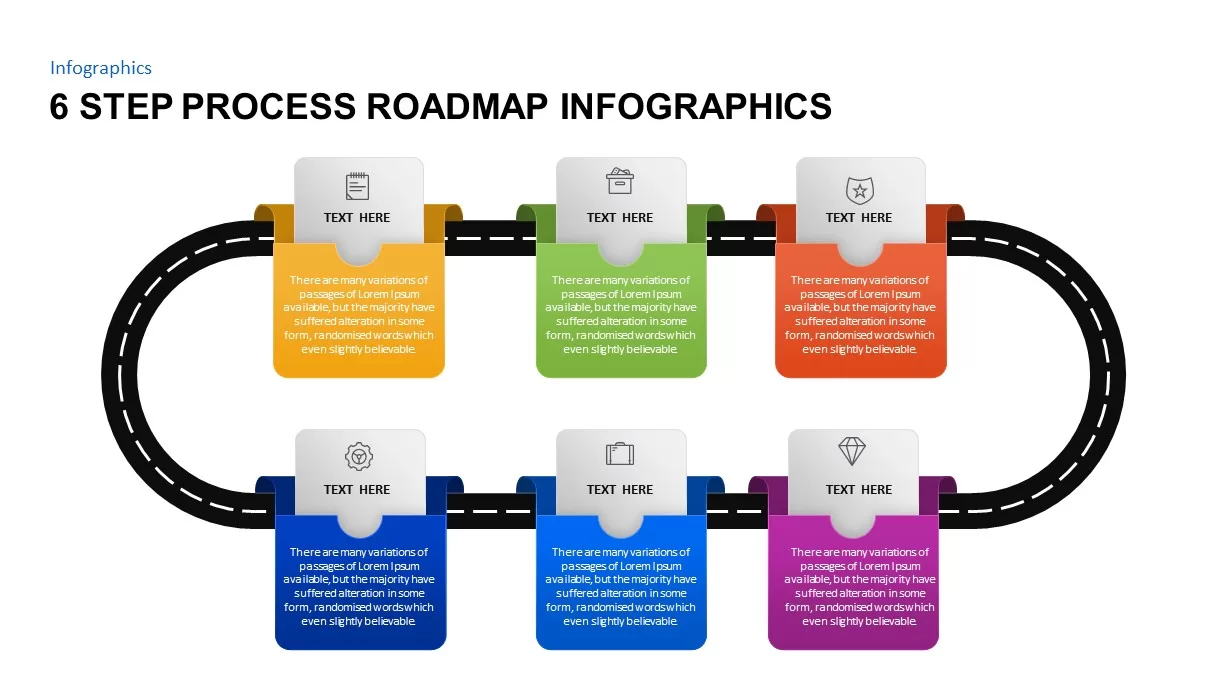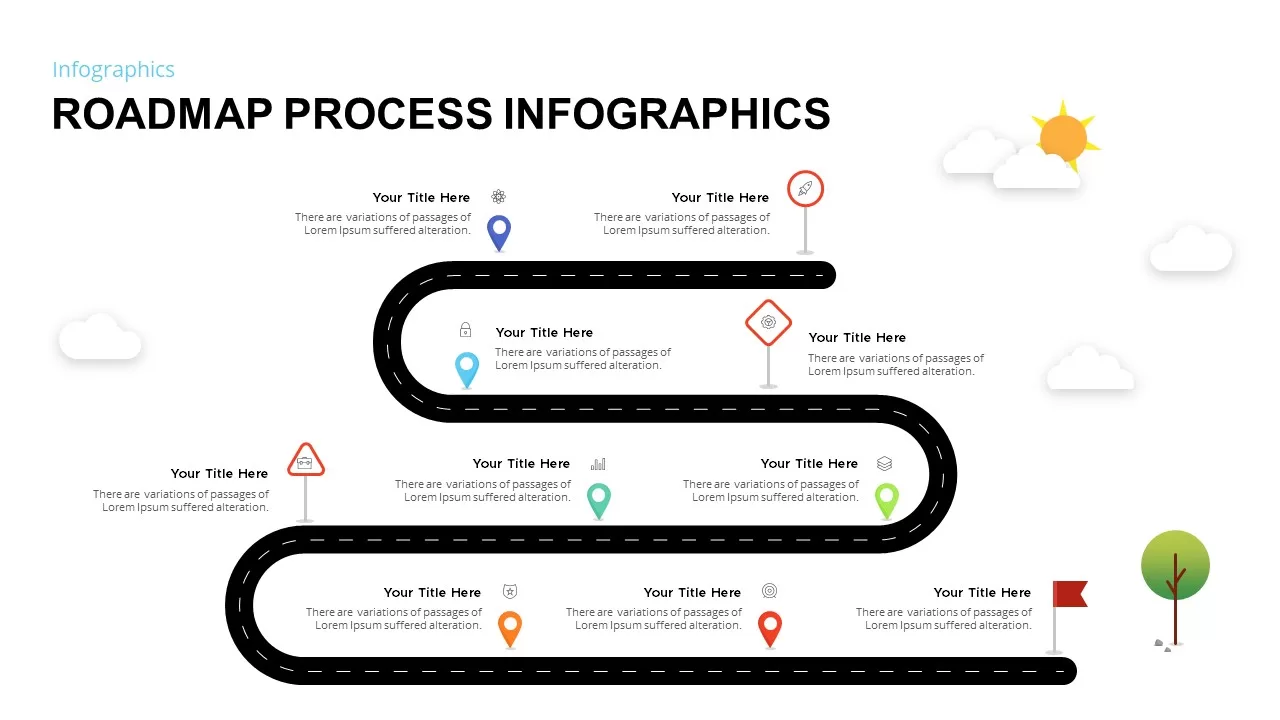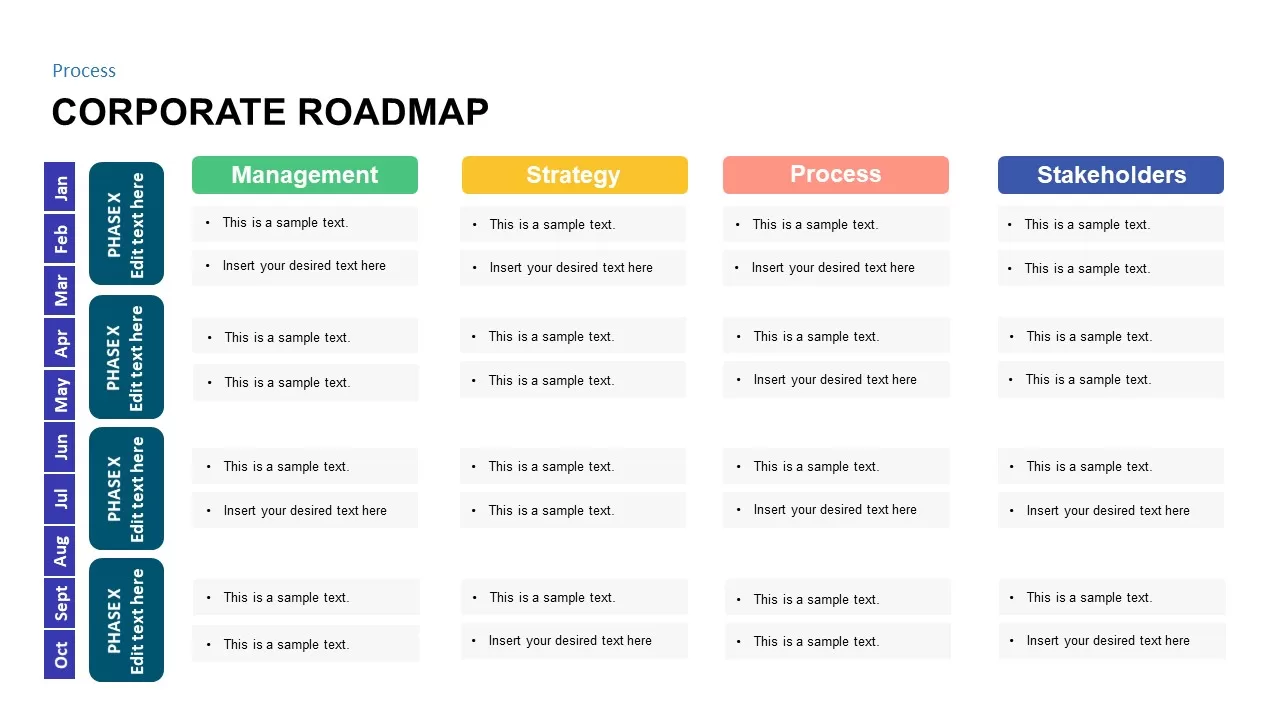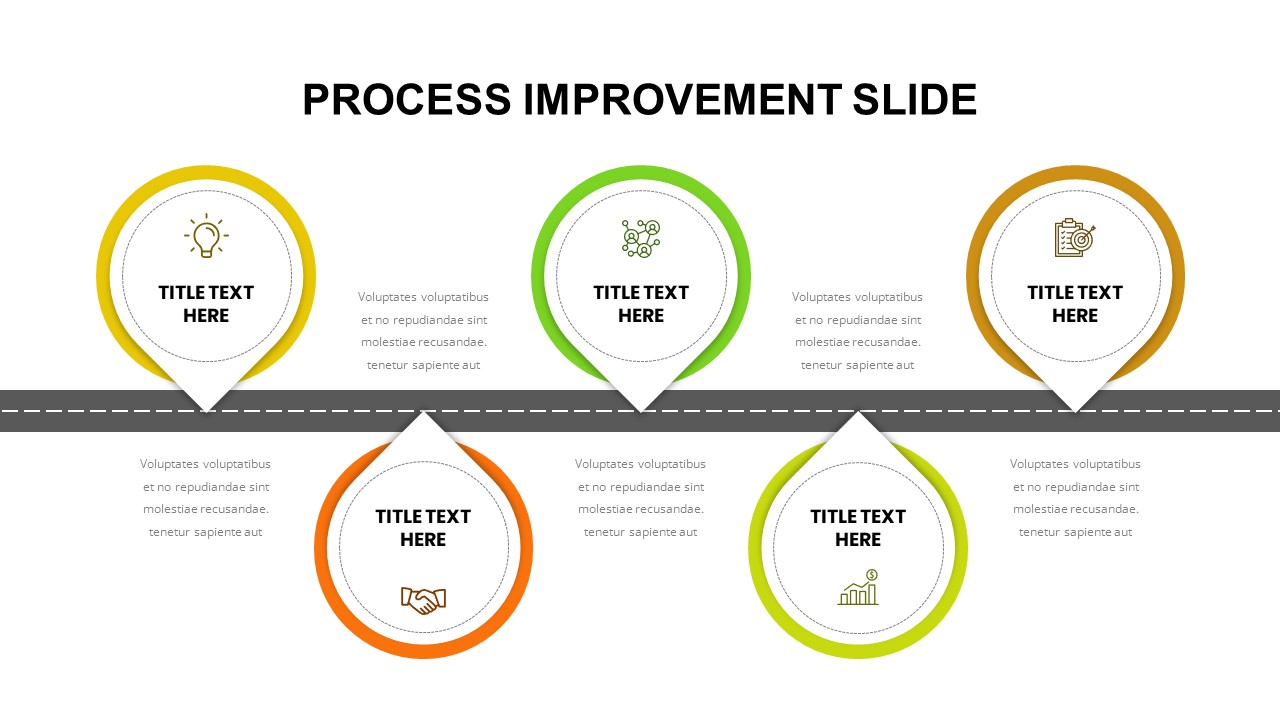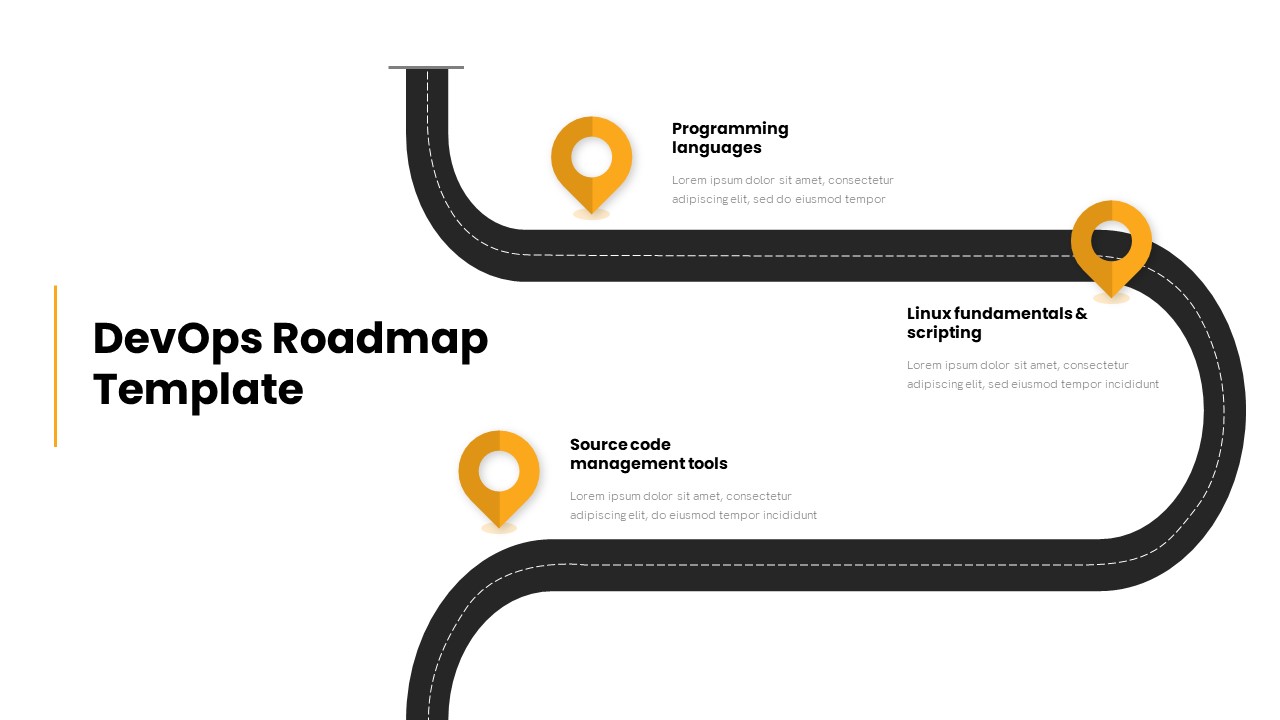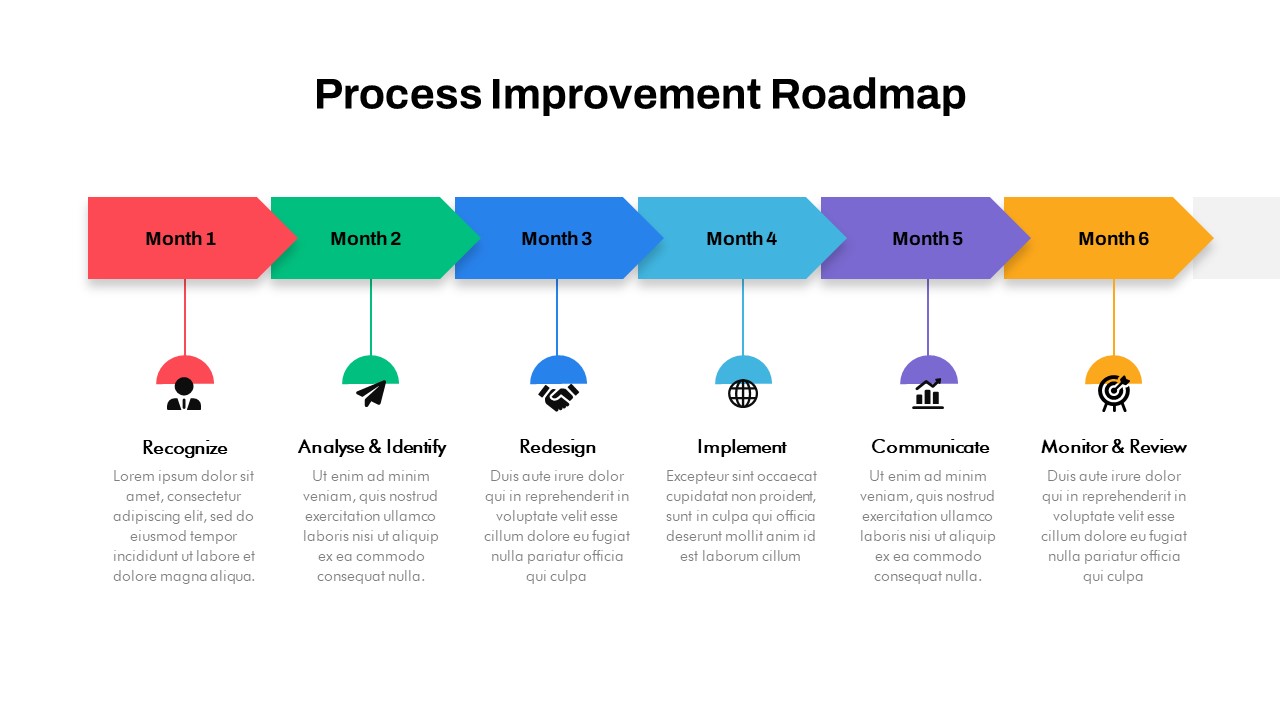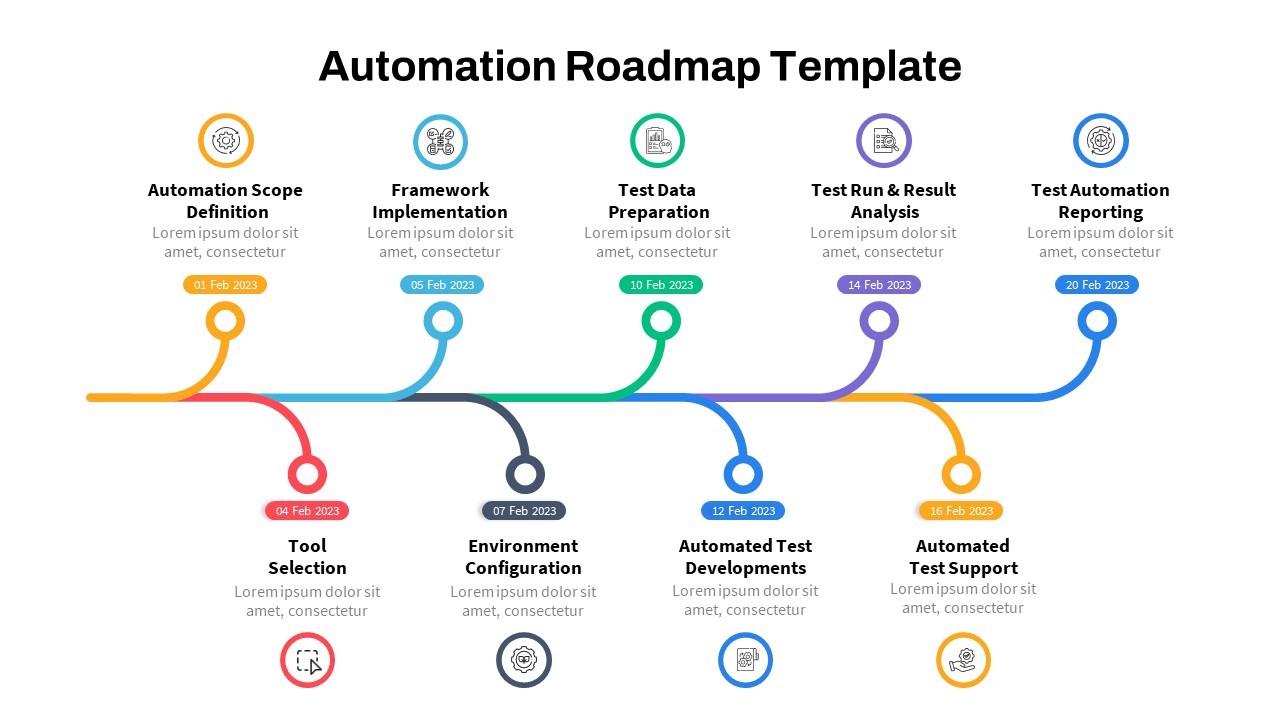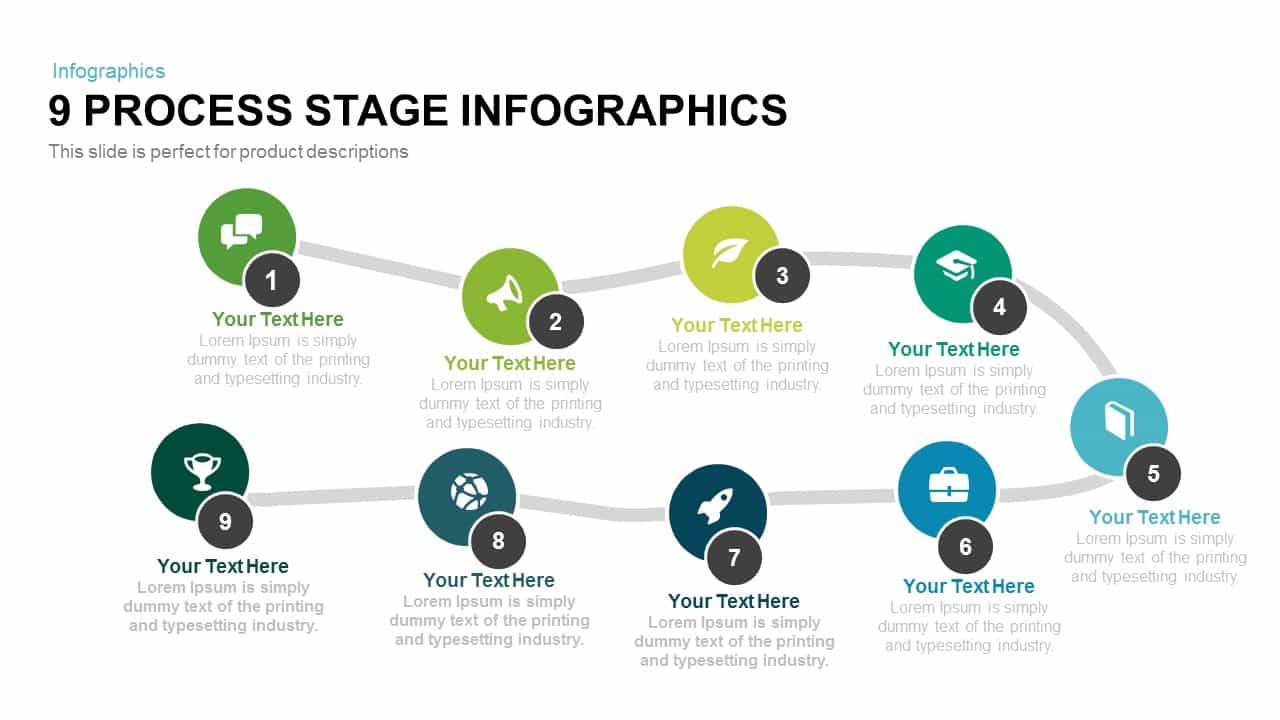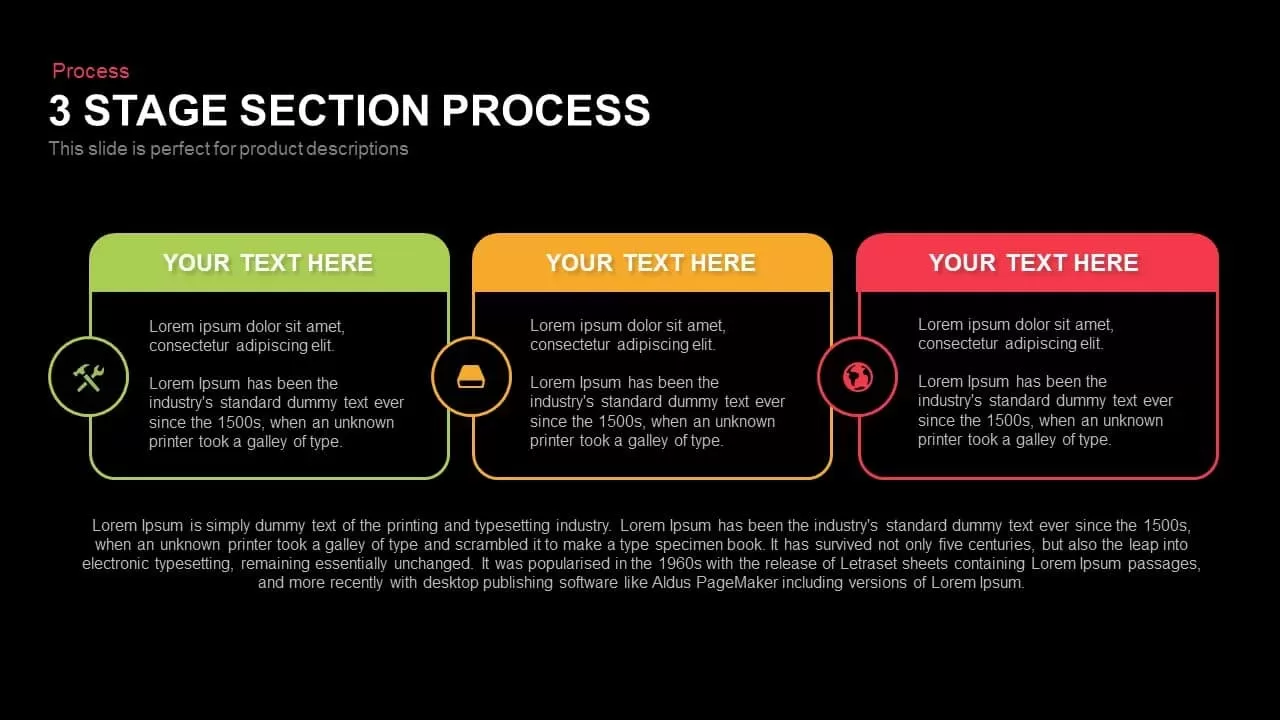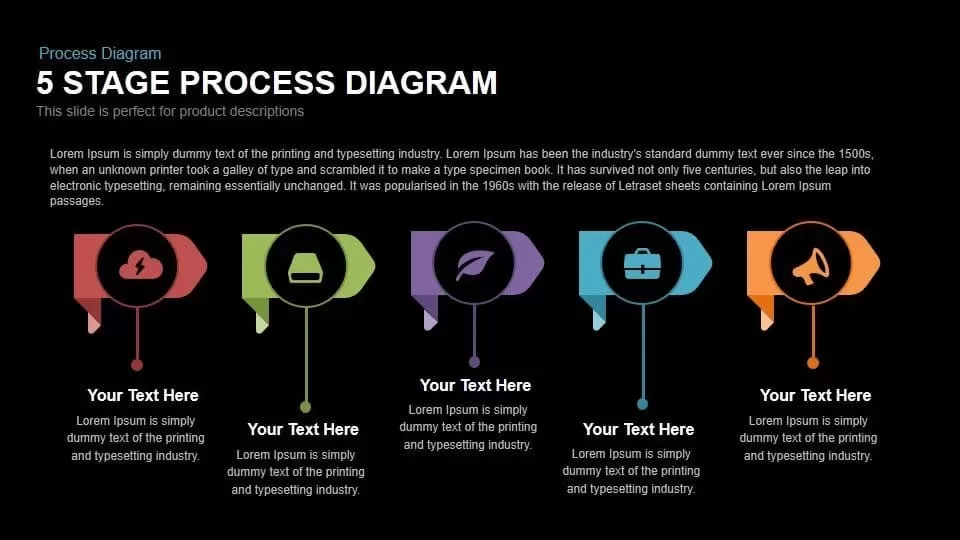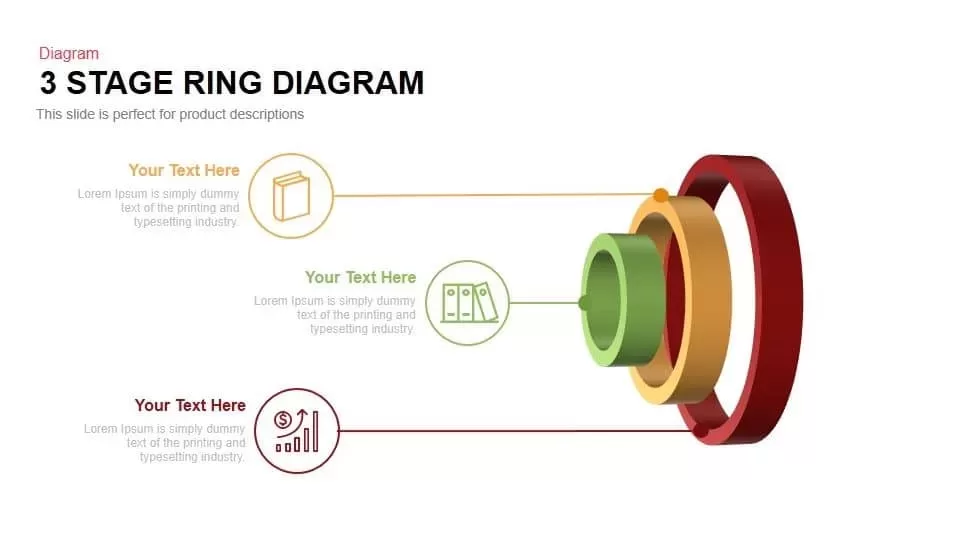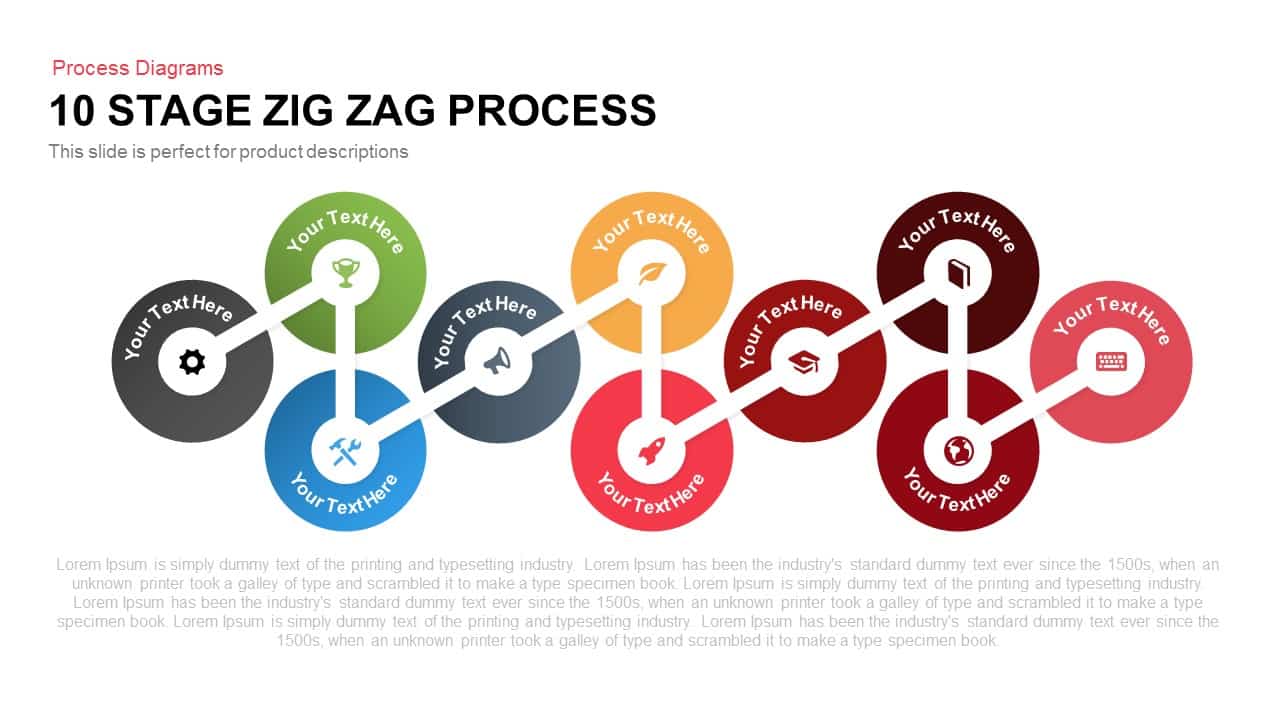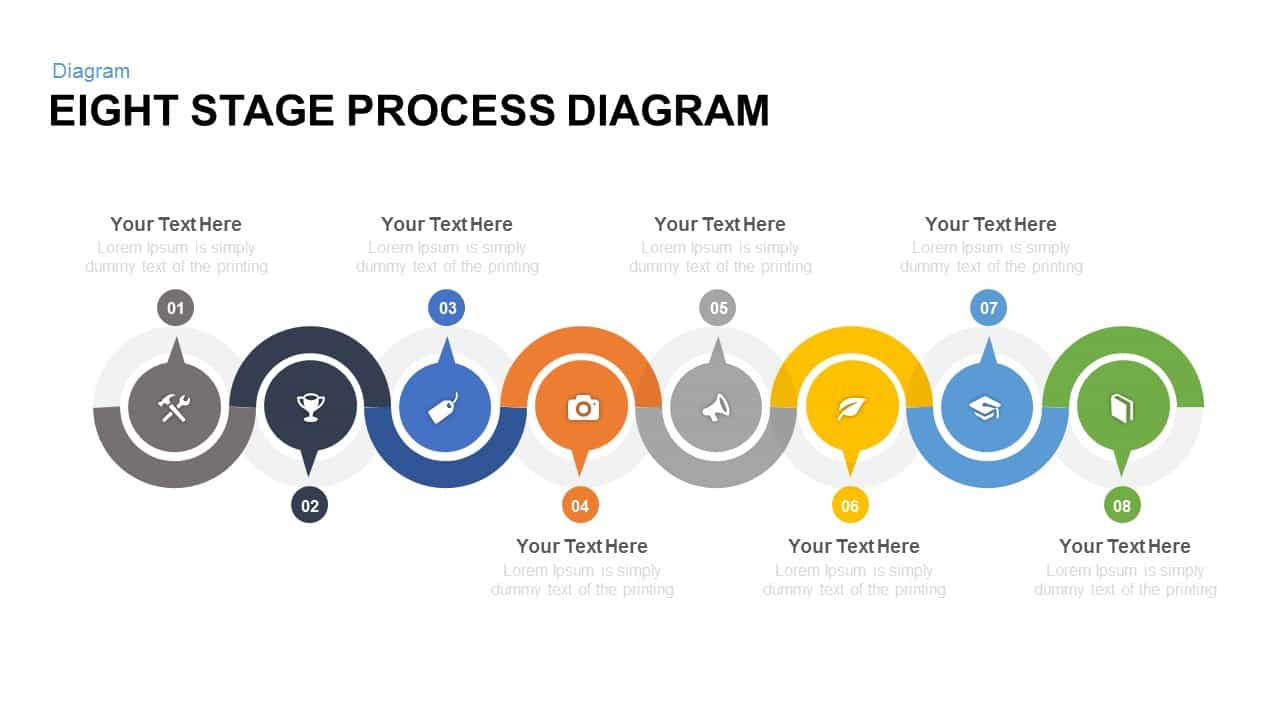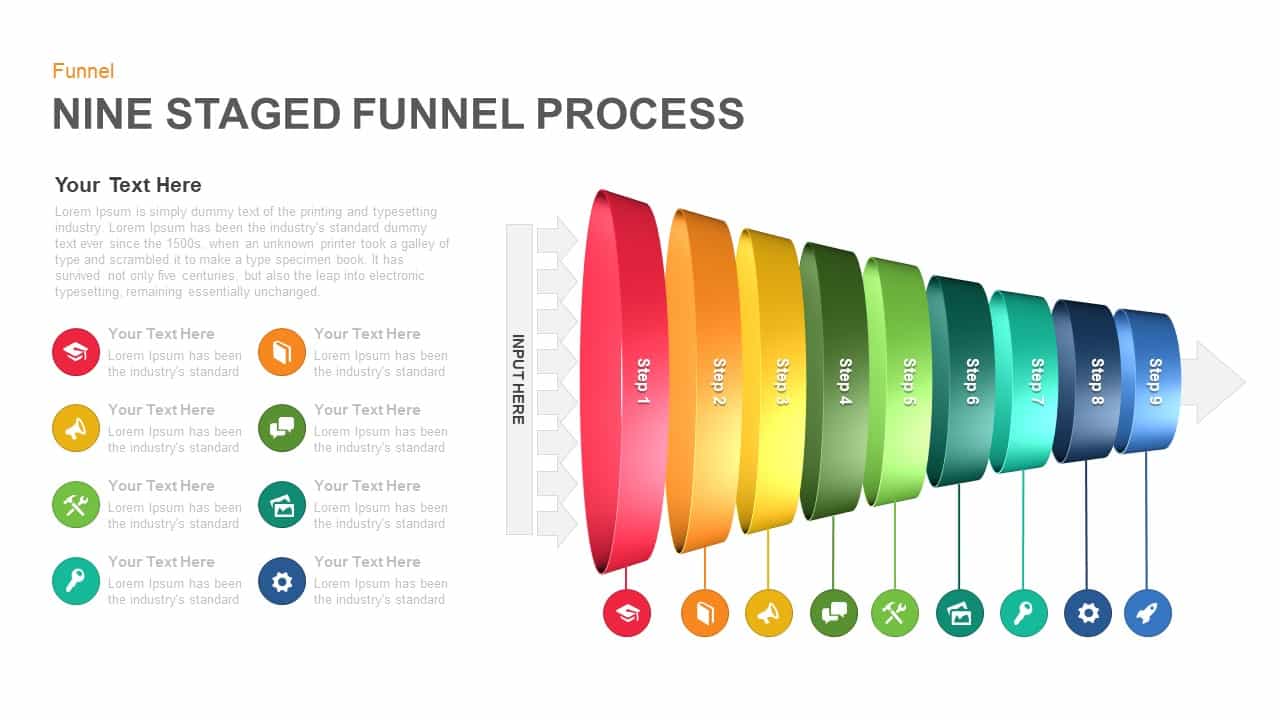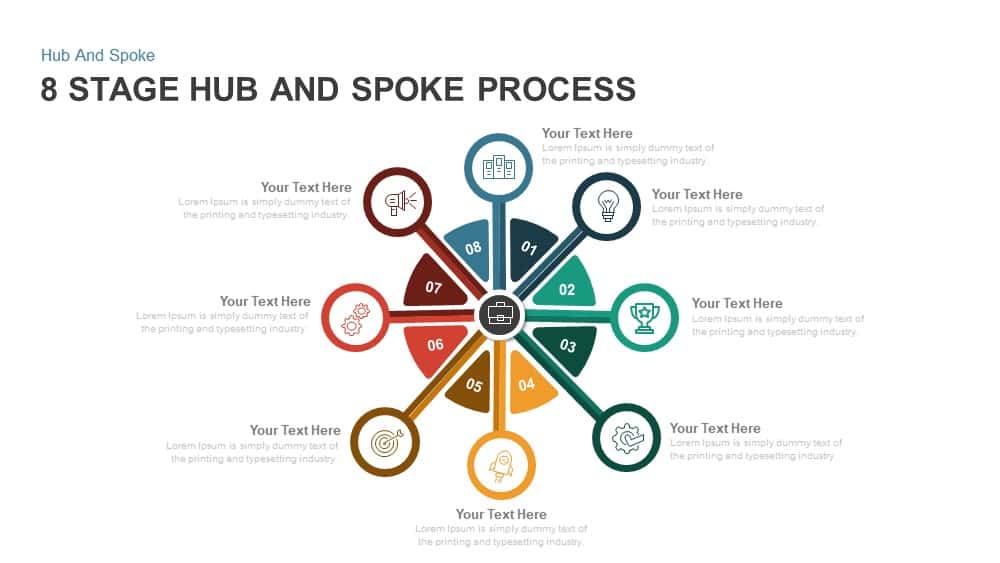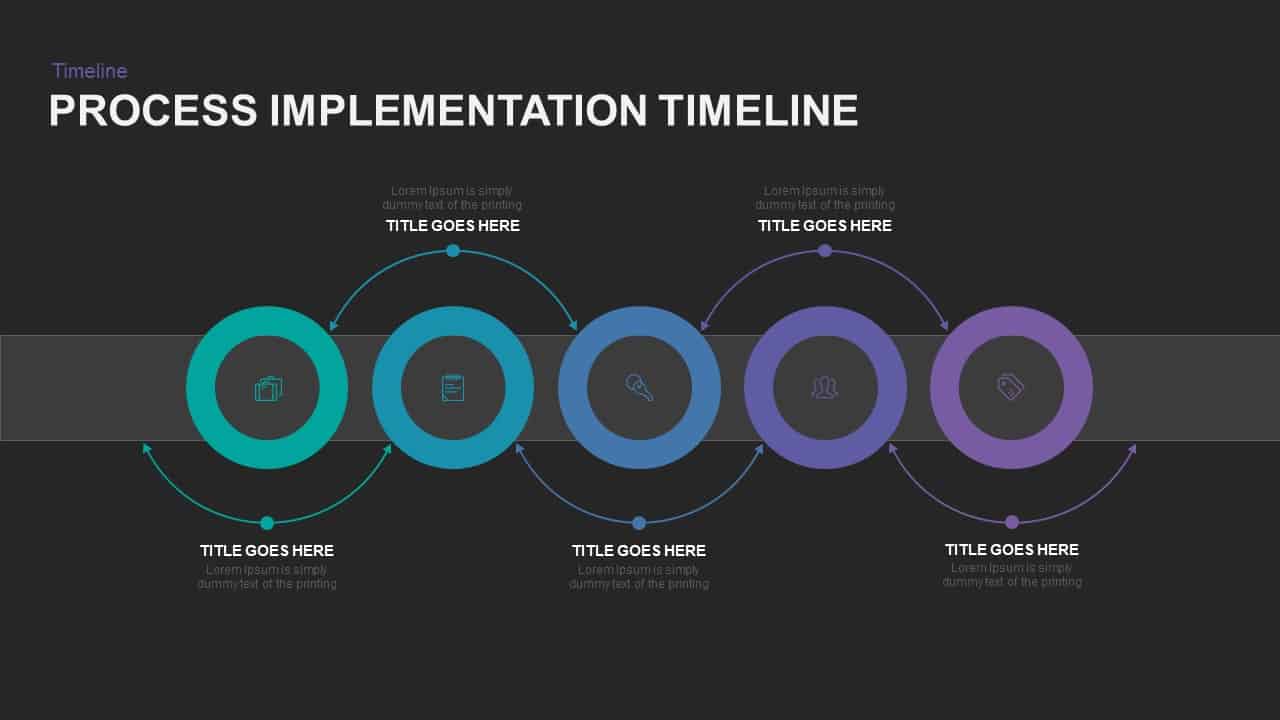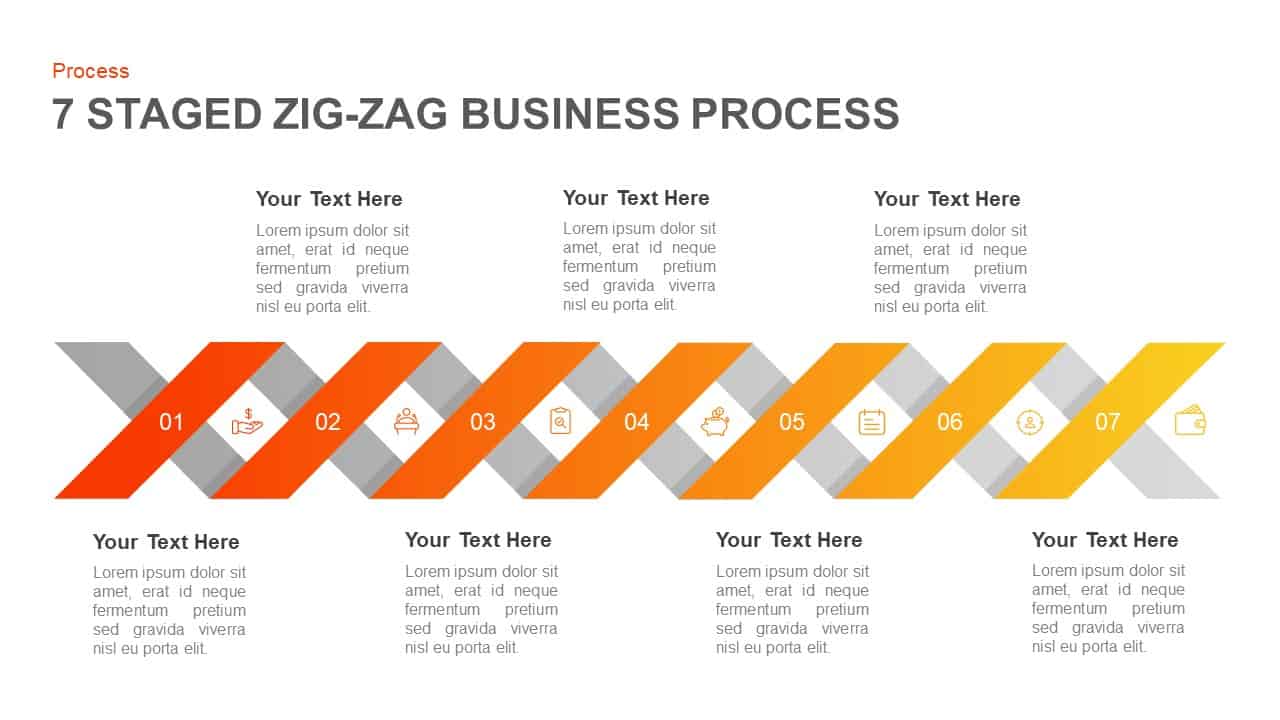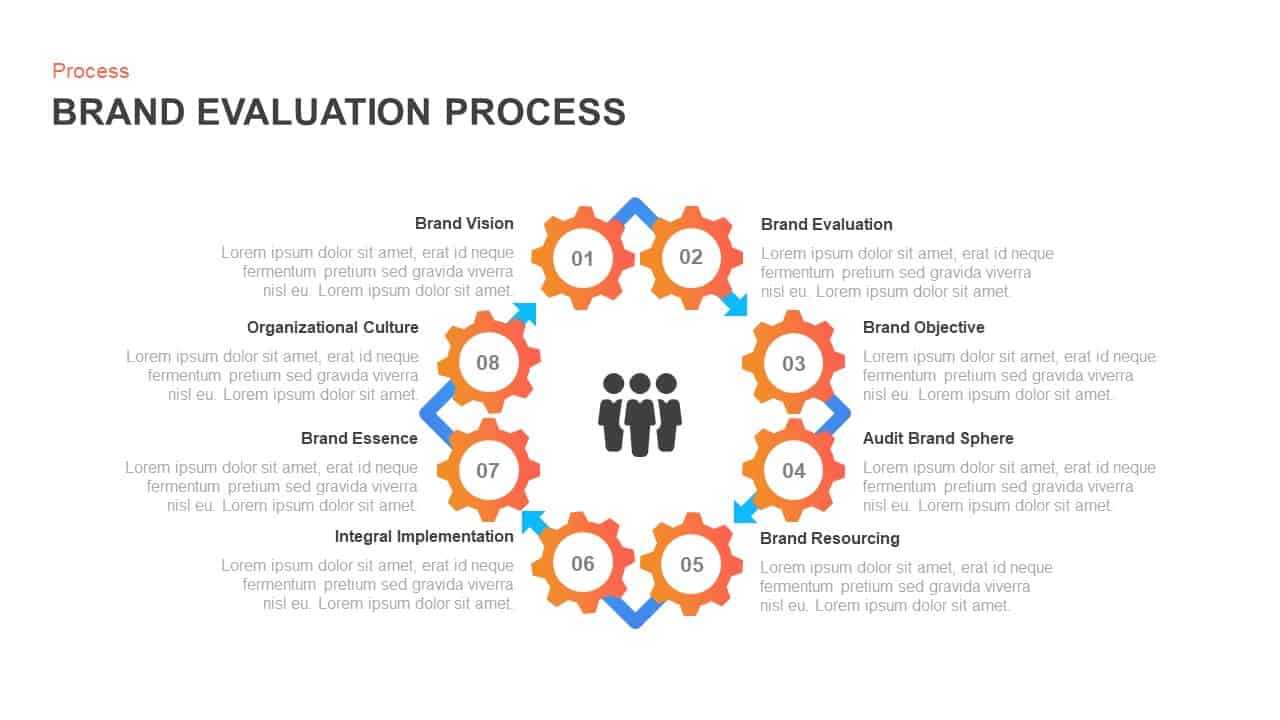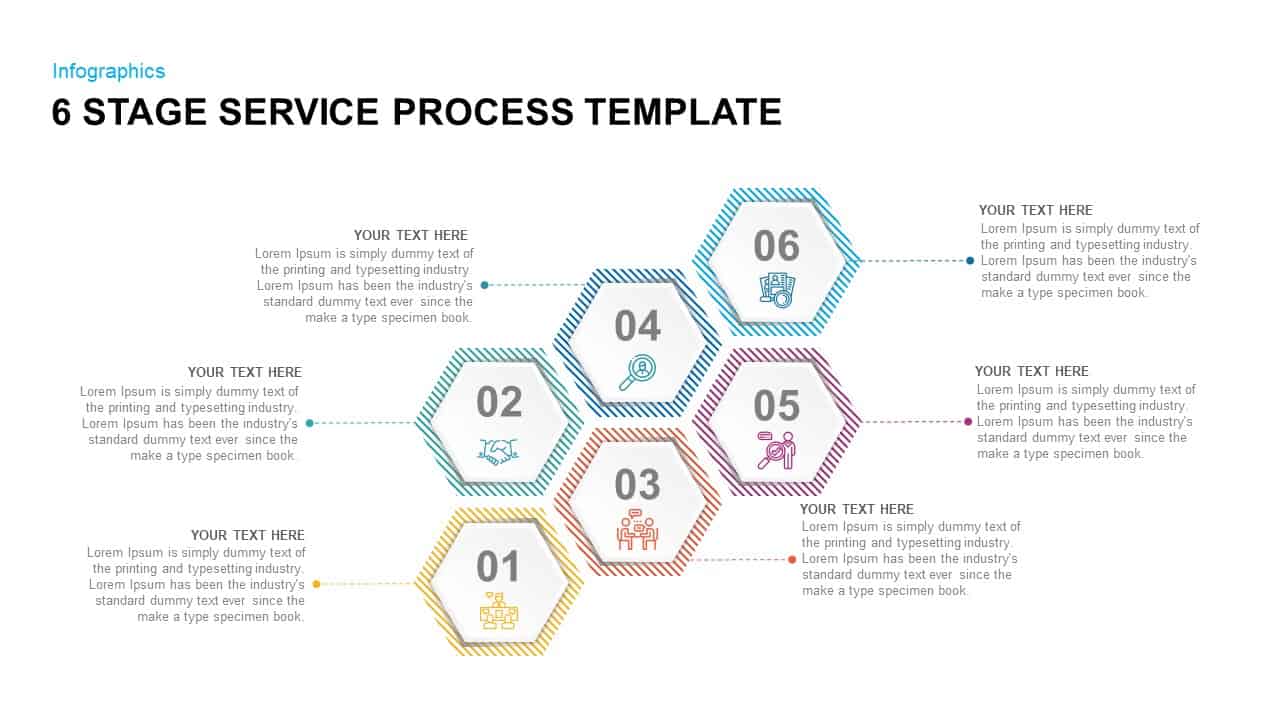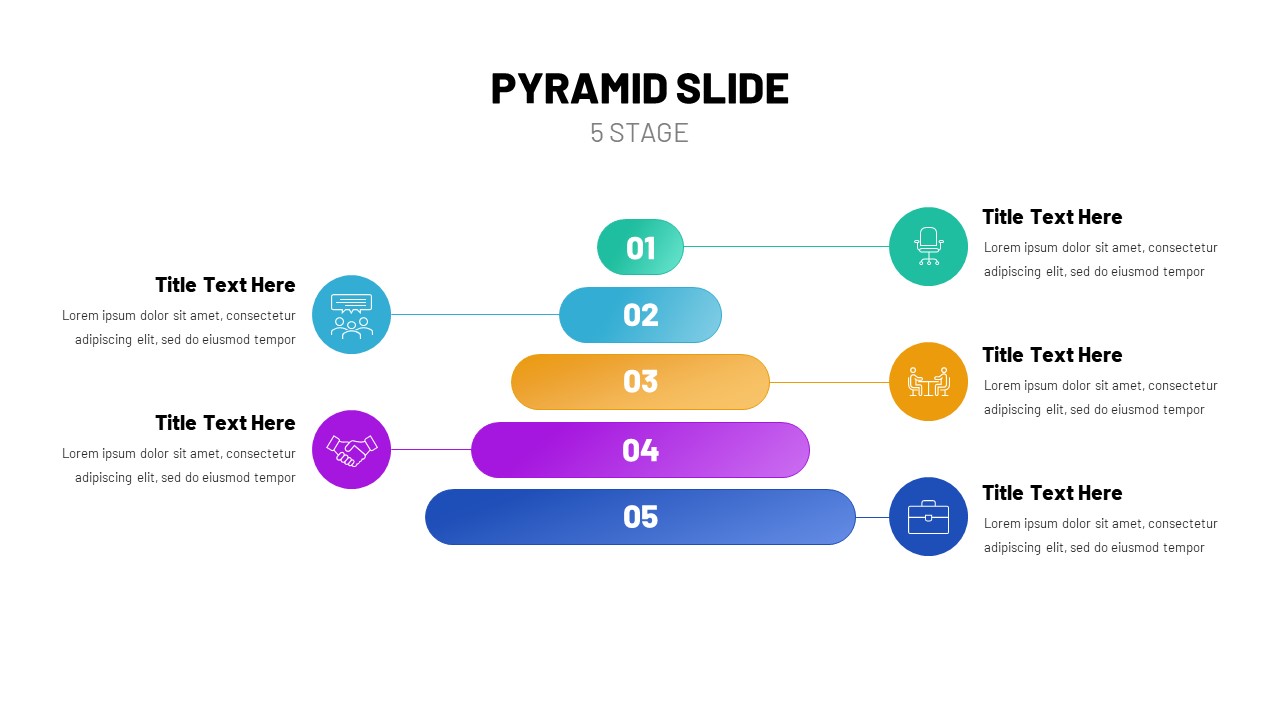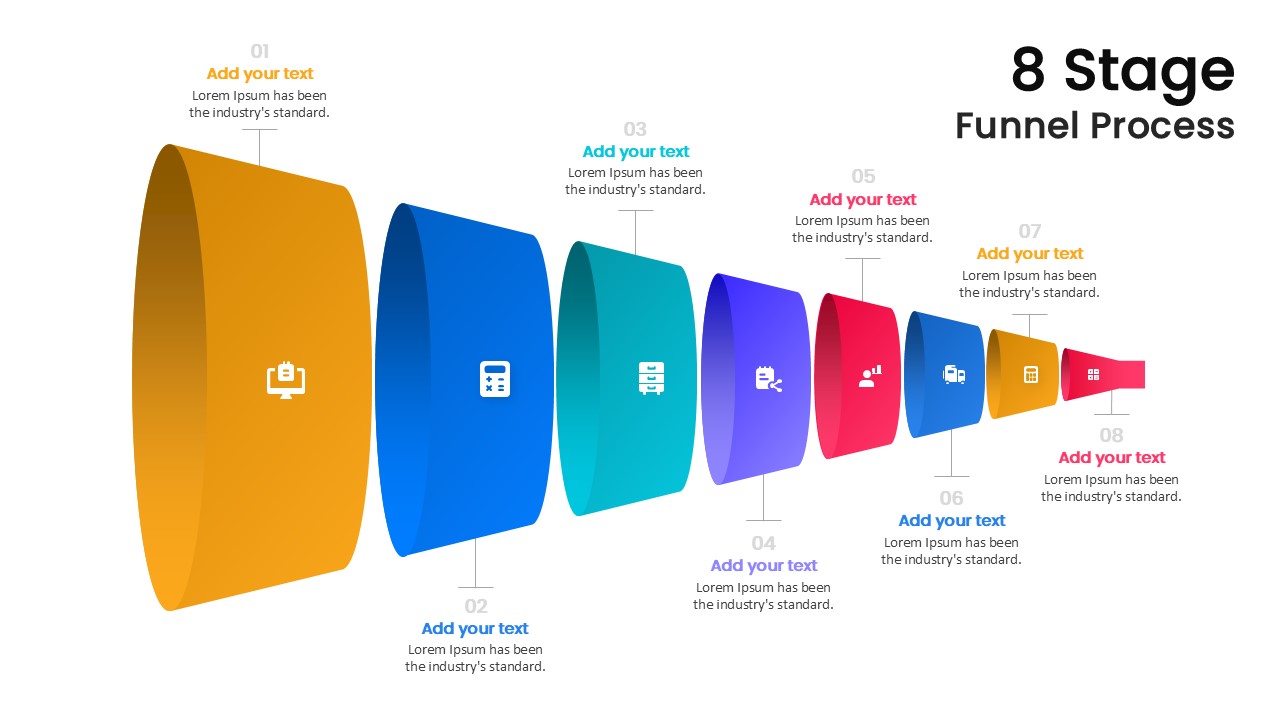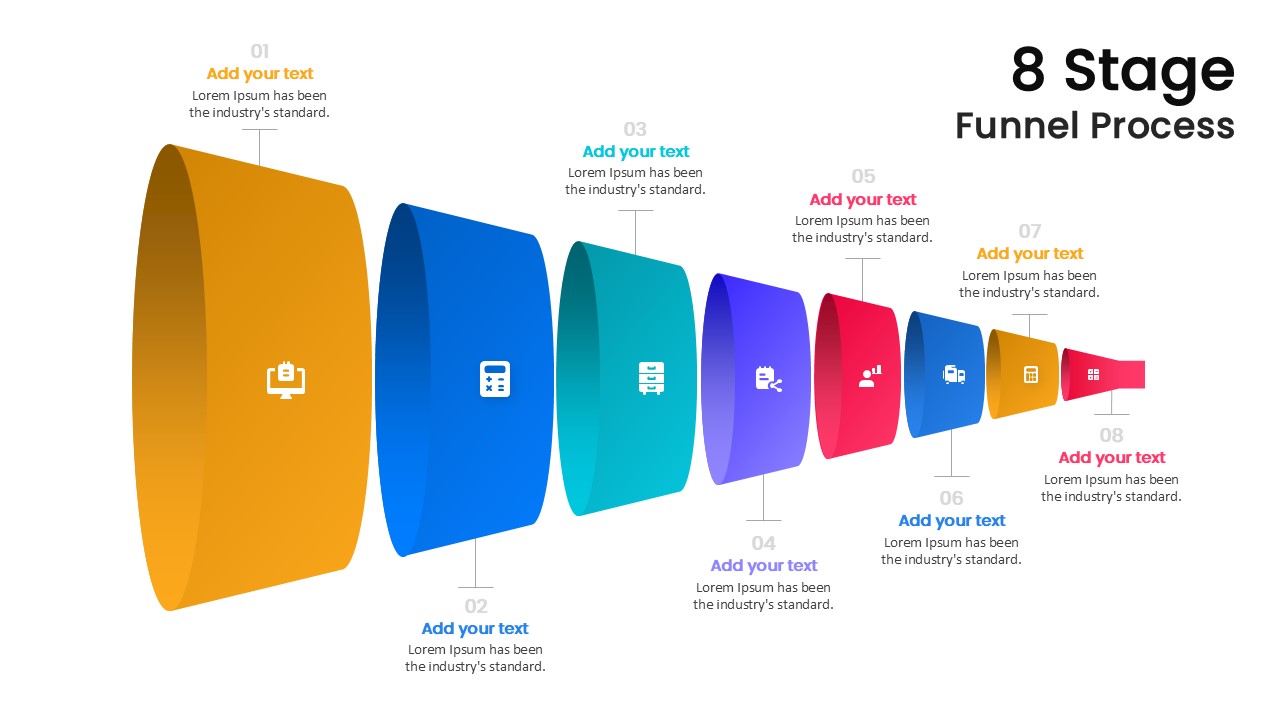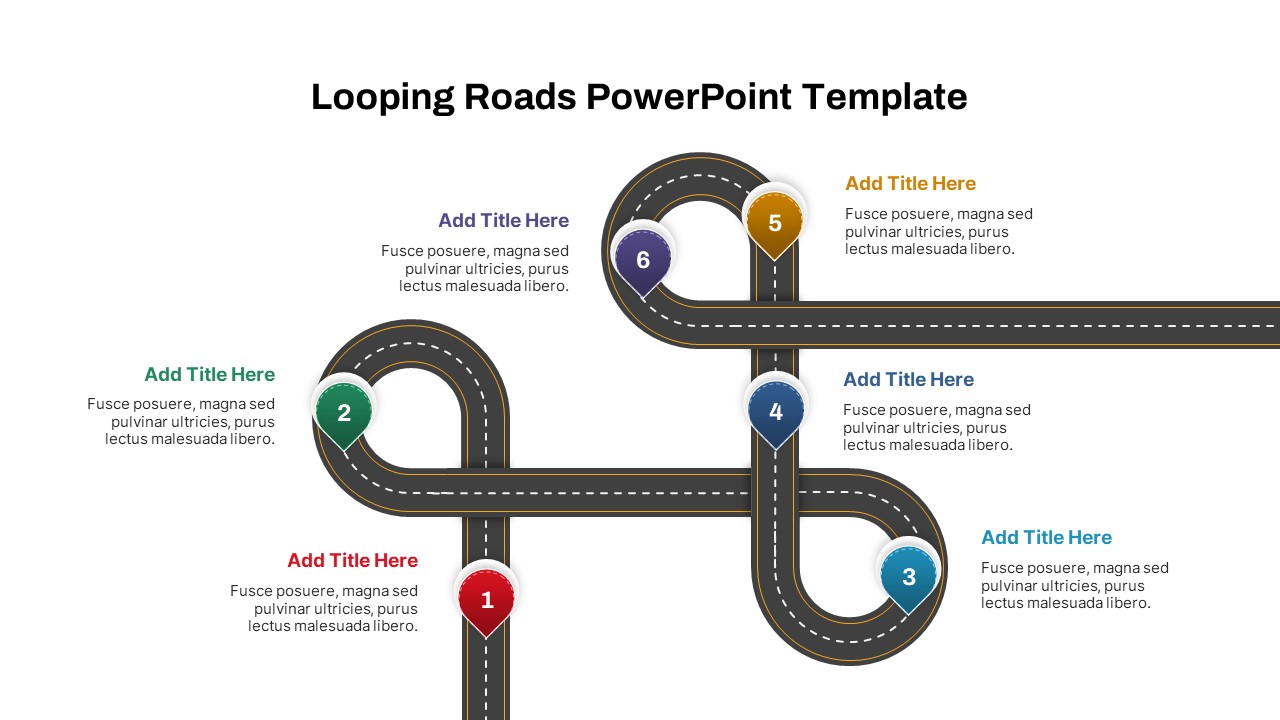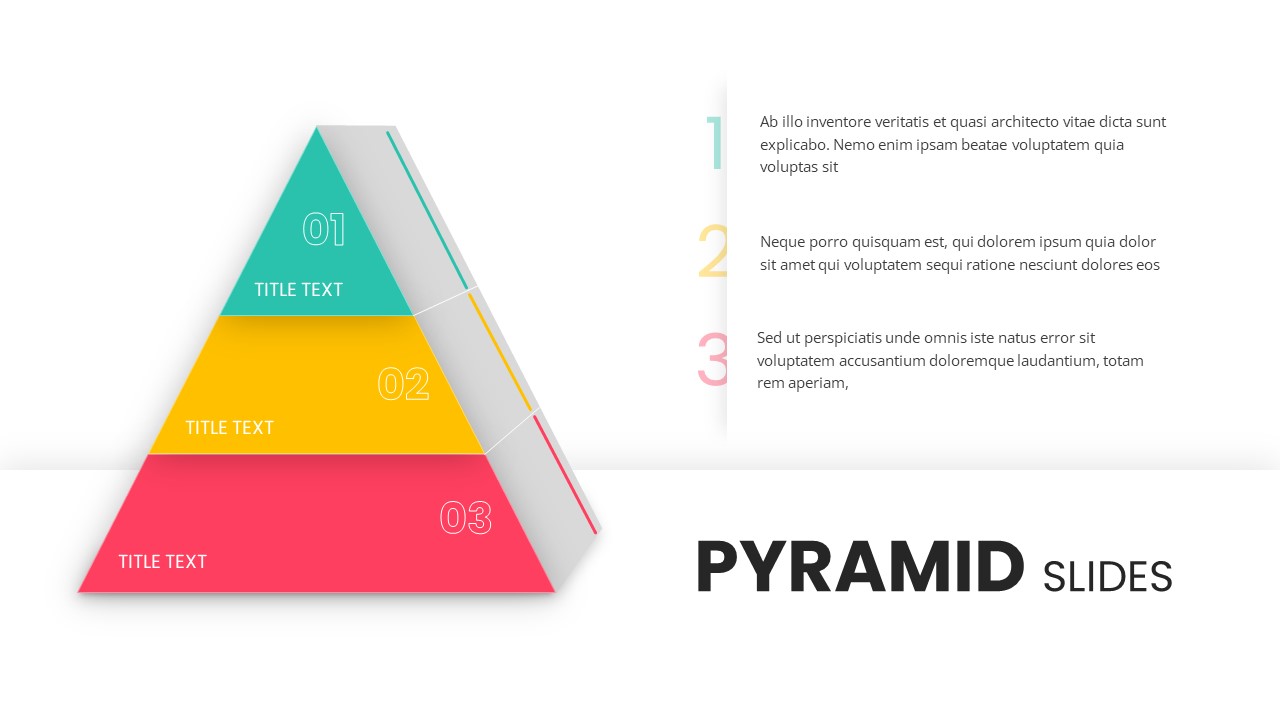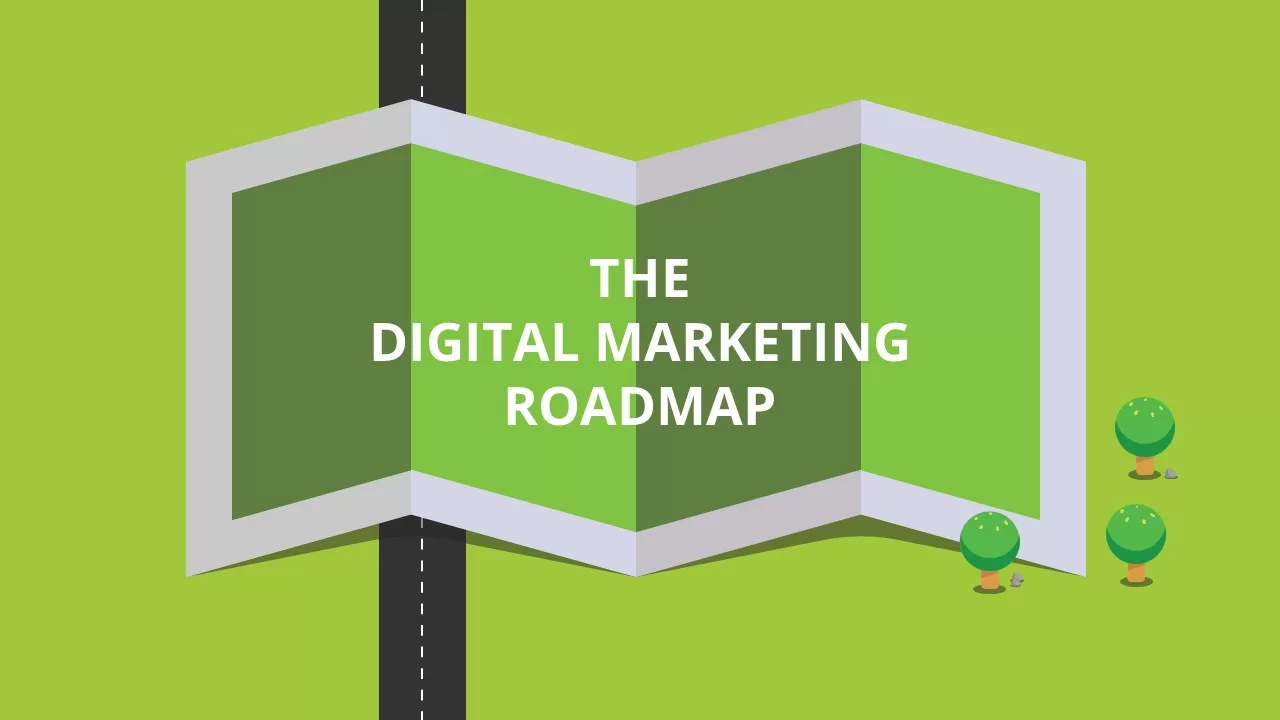Home » Templates » Infographics » Process » Stage Gate Process Roadmap Template for PowerPoint & Google Slides
Stage Gate Process Roadmap Template for PowerPoint & Google Slides
Description
Visualize your project’s lifecycle with this stage gate process roadmap slide. A horizontal timeline is divided into seven color-coded phases—four in warm orange and three in muted olive—each topped with a bold title block. Beneath each phase, two rows capture Milestones and Key Decisions in bulleted lists, while a third row marks Gate approvals with simple arrow icons. Subtle drop shadows and consistent gridlines maintain clarity, ensuring stakeholders can quickly grasp where the project stands and what’s required to progress.
Built on master slides, this template lets you rename each stage title, update milestone and decision text, swap gate icons, or adjust colors to match your brand palette in seconds. Whether you’re steering product development, managing an R&D pipeline, or guiding a new-market launch, simply duplicate or remove columns to fit your process length. Use sequential animations to reveal each phase during presentations, reinforcing decision points and next steps. Fully compatible with PowerPoint and Google Slides, this slide streamlines project governance and aligns teams around clear milestones, decisions, and gates.
Who is it for
Project managers, PMO leads, product owners, and innovation teams who need a structured, visual framework to guide projects through defined phases, decision reviews, and gate approvals.
Other Uses
Repurpose as a training module outline, compliance checkpoint tracker, multi-phase marketing campaign plan, or innovation funnel overview by relabeling rows and customizing phase colors.
Login to download this file
No. of Slides
4Item ID
SB03063Rating
0.0
(0 reviews)
Tags
Related Templates

Project Stage Gate Process Diagram Template for PowerPoint & Google Slides
Process

Stage Gate Process for Product Development Template for PowerPoint & Google Slides
Process

Six-Stage Zig-Zag Roadmap Infographics Template for PowerPoint & Google Slides
Roadmap

Roadmap Six-Step Process Diagram Template for PowerPoint & Google Slides
Roadmap

Roadmap with Milestones Process Diagram Template for PowerPoint & Google Slides
Roadmap

6 Step Process Roadmap Infographics Template for PowerPoint & Google Slides
Roadmap

Roadmap Process Infographic Template for PowerPoint & Google Slides
Roadmap

Corporate Roadmap Process Template for PowerPoint & Google Slides
Roadmap

Dynamic Curved Arrow Process Roadmap Template for PowerPoint & Google Slides
Process

Process improvement roadmap template for PowerPoint & Google Slides
Process

Winding DevOps Roadmap Process Template for PowerPoint & Google Slides
Software Development

Process Improvement Roadmap Template for PowerPoint & Google Slides
Infographics

Automation Process Roadmap Infographic Template for PowerPoint & Google Slides
Roadmap

Six-Stage Process Infographics Template for PowerPoint & Google Slides
Process

8-Stage Process Flow Flower Diagram Template for PowerPoint & Google Slides
Infographics

6 Stage Process Diagram Infographic Template for PowerPoint & Google Slides
Process

Five Stage Linear Process Flow Template for PowerPoint & Google Slides
Process

5-Stage Arrow Infographics Process Flow Template for PowerPoint & Google Slides
Arrow

Six Stage Zigzag Process Diagram Template for PowerPoint & Google Slides
Process

Three Stage 3D Arrow Process Diagram Template for PowerPoint & Google Slides
Process

9 Process Stage Infographics template for PowerPoint & Google Slides
Process

Arrow Stage Process Diagram template for PowerPoint & Google Slides
Arrow

3 Stage Section Process Diagram Template for PowerPoint & Google Slides
Process

5 Stage Process Diagram Slide Overview Template for PowerPoint & Google Slides
Process

Three-Stage Ring Process Diagram Template for PowerPoint & Google Slides
Circle

Ten-Stage Zig-Zag Process Diagram Template for PowerPoint & Google Slides
Process

Seven-Stage Arrow Process Diagram Template for PowerPoint & Google Slides
Process

Five-Stage Hexagon Process Infographics template for PowerPoint & Google Slides
Process

Six-Stage Zig-Zag Process Flow Diagram Template for PowerPoint & Google Slides
Process

Eight-Stage Circular Process Infographic Template for PowerPoint & Google Slides
Circle

Modern Five-Stage Cycle Process Diagram Template for PowerPoint & Google Slides
Process

Engaging Five-Stage Process Diagram Template for PowerPoint & Google Slides
Process

Five-Stage Direct Flow Arrow Process Template for PowerPoint & Google Slides
Arrow

Engaging Three-Stage Process Diagram Template for PowerPoint & Google Slides
Process

Six-Stage Connected Process Infographics Template for PowerPoint & Google Slides
Process

Colorful Four-Stage Infographic Process Template for PowerPoint & Google Slides
Process

Five Stage Process Diagram Infographic Template for PowerPoint & Google Slides
Process

Eight Stage Process Diagram template for PowerPoint & Google Slides
Process

Five Stage Process Diagram template for PowerPoint & Google Slides
Process
Free

Free Six Stage Bubble Process Diagram template for PowerPoint & Google Slides
Process
Free

Nine-Stage 3D Funnel Process Diagram Template for PowerPoint & Google Slides
Funnel

Six-Stage Circular Process Diagram Template for PowerPoint & Google Slides
Process

Five-Stage Cyclic Process Arrow Diagram Template for PowerPoint & Google Slides
Process

Ten-Stage Hub and Spoke Process Diagram Template for PowerPoint & Google Slides
Process

Eight-Stage Radial Process Flow Diagram Template for PowerPoint & Google Slides
Process

Eight-Stage Hub & Spoke Process Template for PowerPoint & Google Slides
Process

Ten-Stage Business Process Diagram Template for PowerPoint & Google Slides
Process

5-Stage Process Implementation Timeline Template for PowerPoint & Google Slides
Timeline

12-Stage Zig Zag Process Diagram Template for PowerPoint & Google Slides
Process

Six-Stage Circle Process Diagram Template for PowerPoint & Google Slides
Process

Four-Stage Circular Process Flow Template for PowerPoint & Google Slides
Process

Free Six-Stage Arrow Process Diagram Template for PowerPoint & Google Slides
Process
Free

Five-Stage Process Diagram Template for PowerPoint & Google Slides
Process

Six-Stage Service Process Workflow Template for PowerPoint & Google Slides
Process

Five Stage Linear Process Flow Diagram Template for PowerPoint & Google Slides
Process

Isometric Five-Stage Process Flow Template for PowerPoint & Google Slides
Process

Five-Stage Linear Process Flow Diagram Template for PowerPoint & Google Slides
Process

Five-Stage Eco Tree Process Diagram Template for PowerPoint & Google Slides
Process

Five-Stage Pyramid Infographics Process Template for PowerPoint & Google Slides
Pyramid

Gradient Chevron Five-Stage Process Flow Template for PowerPoint & Google Slides
Arrow

Six-Stage Circular Diagram Process Template for PowerPoint & Google Slides
Circle

Five-Stage Vertical Bar Process Template for PowerPoint & Google Slides
Process

Five-Stage Circular Process Diagram Template for PowerPoint & Google Slides
Circle

Four-Stage Gear Process Diagram Template for PowerPoint & Google Slides
Process

Four-Stage Cycle Process Diagram Template for PowerPoint & Google Slides
Process

Five-Stage Circular Process Flow Diagram Template for PowerPoint & Google Slides
Circle

Four-Stage Process Cycle Variations Pack Template for PowerPoint & Google Slides
Process

7-Stage Zig-Zag Business Process Template for PowerPoint & Google Slides
Process

Six Stage Hexagon Process Diagram Template for PowerPoint & Google Slides
Process

Six-Stage Infinity Loop Process Diagram Template for PowerPoint & Google Slides
Process

5-Stage Gear Process Flow Diagram Template for PowerPoint & Google Slides
Process

3D Seven-Stage Process Flow Diagram Template for PowerPoint & Google Slides
Process

Four-Stage Linear Process Flow Diagram Template for PowerPoint & Google Slides
Process

Five-Stage Pipe Process Diagram Template for PowerPoint & Google Slides
Process

5-Stage Linear Process Flow Diagram Template for PowerPoint & Google Slides
Process

5 Stage Linear Process Flow Diagram Template for PowerPoint & Google Slides
Process

Five-Stage Process Flow Diagram Template for PowerPoint & Google Slides
Process

4 Stage Linear Process Flow Diagram Template for PowerPoint & Google Slides
Process

7 Stage Linear Process Flow Diagram Template for PowerPoint & Google Slides
Process

8-Stage Brand Evaluation Process Diagram Template for PowerPoint & Google Slides
Process

4 Stage Linear Process Flow Diagram Template for PowerPoint & Google Slides
Process

Three-Stage Loop Process Diagram Template for PowerPoint & Google Slides
Process

4-Stage Linear Process Flow Diagram Template for PowerPoint & Google Slides
Process

Eight-Stage Gear Diagram Process Template for PowerPoint & Google Slides
Process

6 Stage Service Process Infographic Template for PowerPoint & Google Slides
Process

Colorful 8-Stage Droplet Process Flow Diagram Template for PowerPoint & Google Slides
Process

Animated Six-Stage 3D Process Diagram Template for PowerPoint & Google Slides
Arrow

4 stage Process Flow template for PowerPoint & Google Slides
Process

5 Stage Process Flow Overview template for PowerPoint & Google Slides
Process

Five-Stage Pyramid Process Slide Template for PowerPoint & Google Slides
Pyramid

Six-Stage Pyramid Process Slide Template for PowerPoint & Google Slides
Pyramid

Capital Planning Five-Stage Process template for PowerPoint & Google Slides
Process

8 Stage Funnel Process template for PowerPoint & Google Slides
Funnel

Modern 8-Stage Funnel Process Diagram Template for PowerPoint & Google Slides
Funnel

Six Stage Product Development Process Template for PowerPoint & Google Slides
Software Development

Octagon Stage Process Flow Diagram for PowerPoint & Google Slides
Process

Strategy Roadmap Timeline Slides Template for PowerPoint & Google Slides
Roadmap

Looping Roadmap Milestone Slides Template for PowerPoint & Google Slides
Roadmap

3 Stage Pyramid Slides for PowerPoint & Google Slides
Pyramid

Digital Marketing Roadmap PowerPoint Template for PowerPoint & Google Slides
Digital Marketing