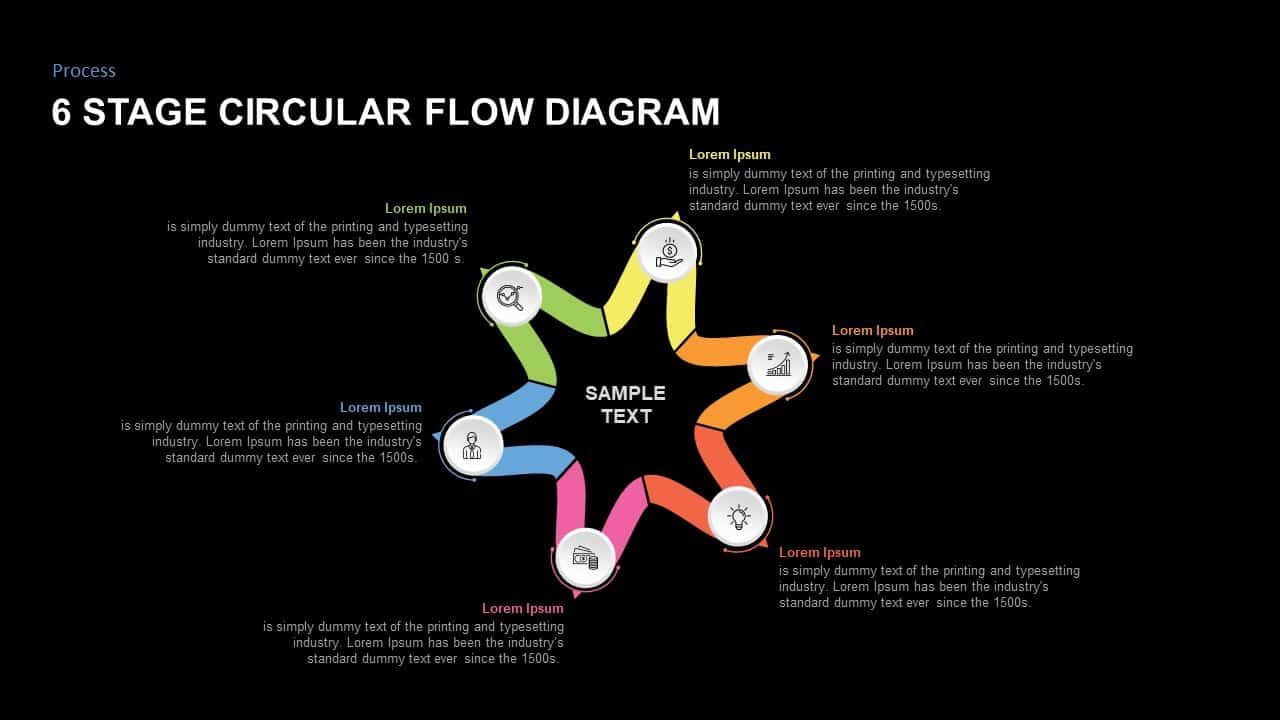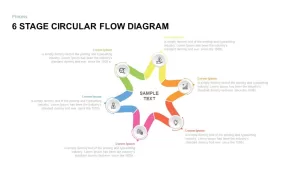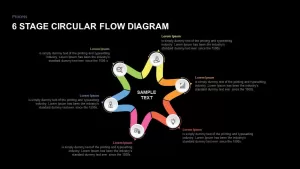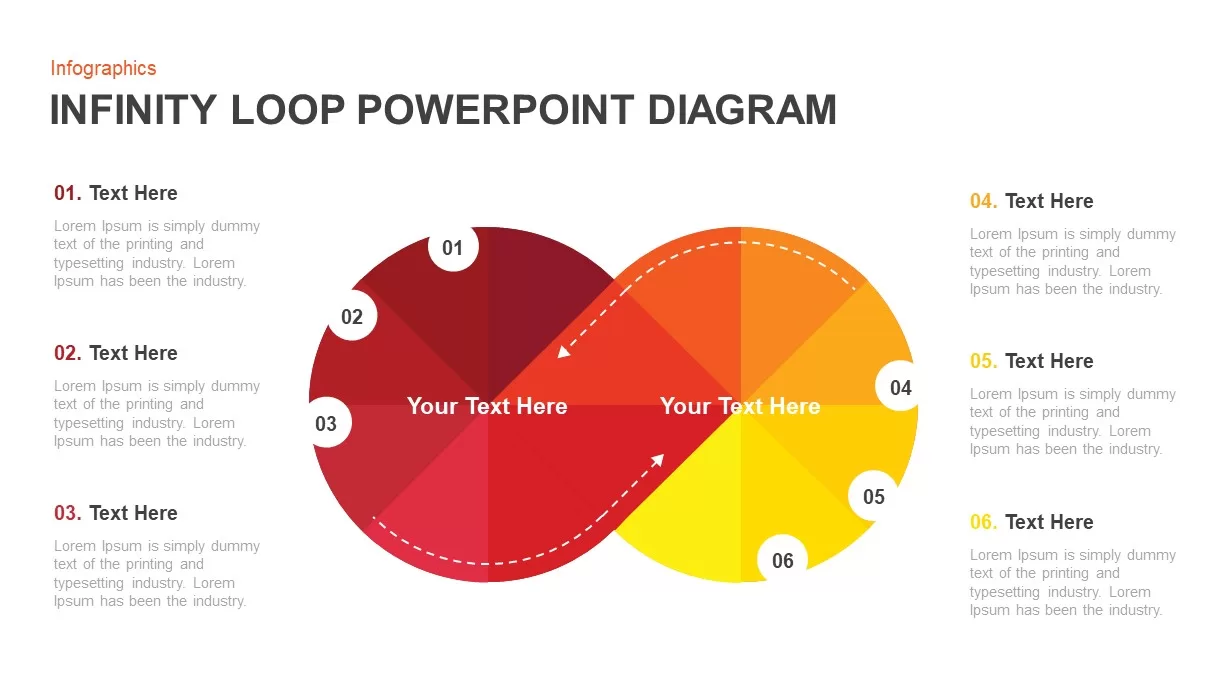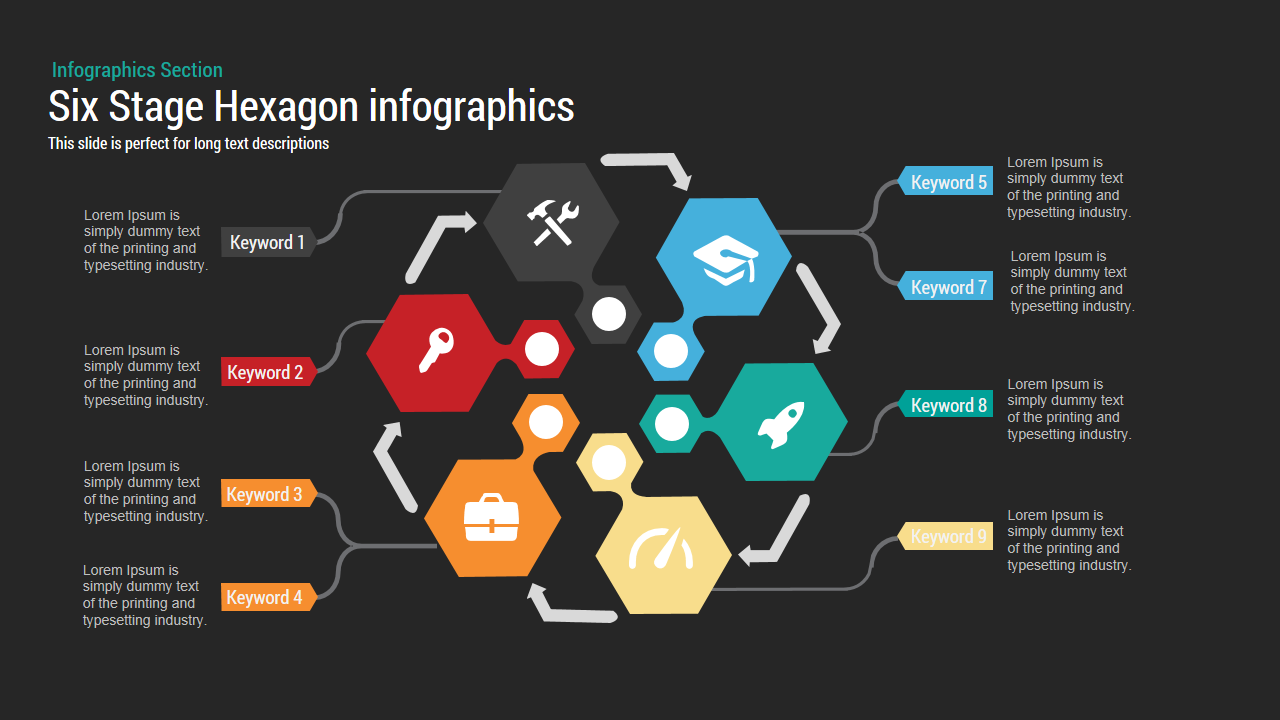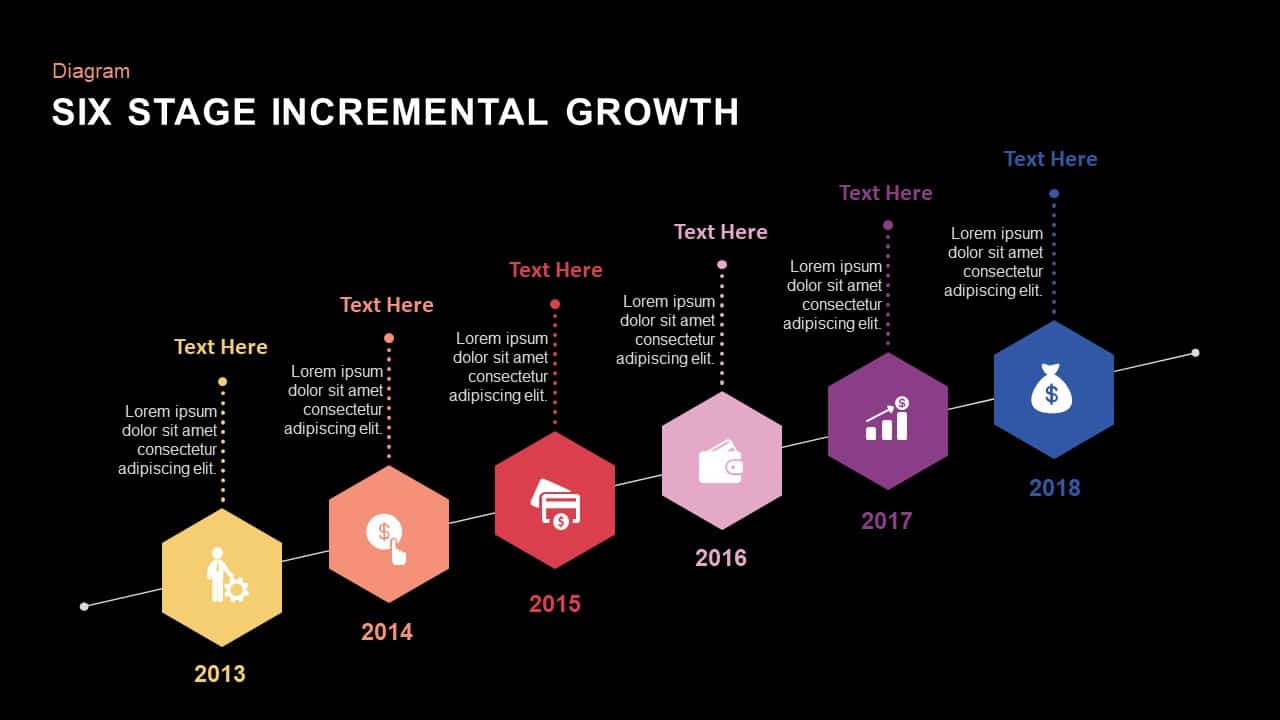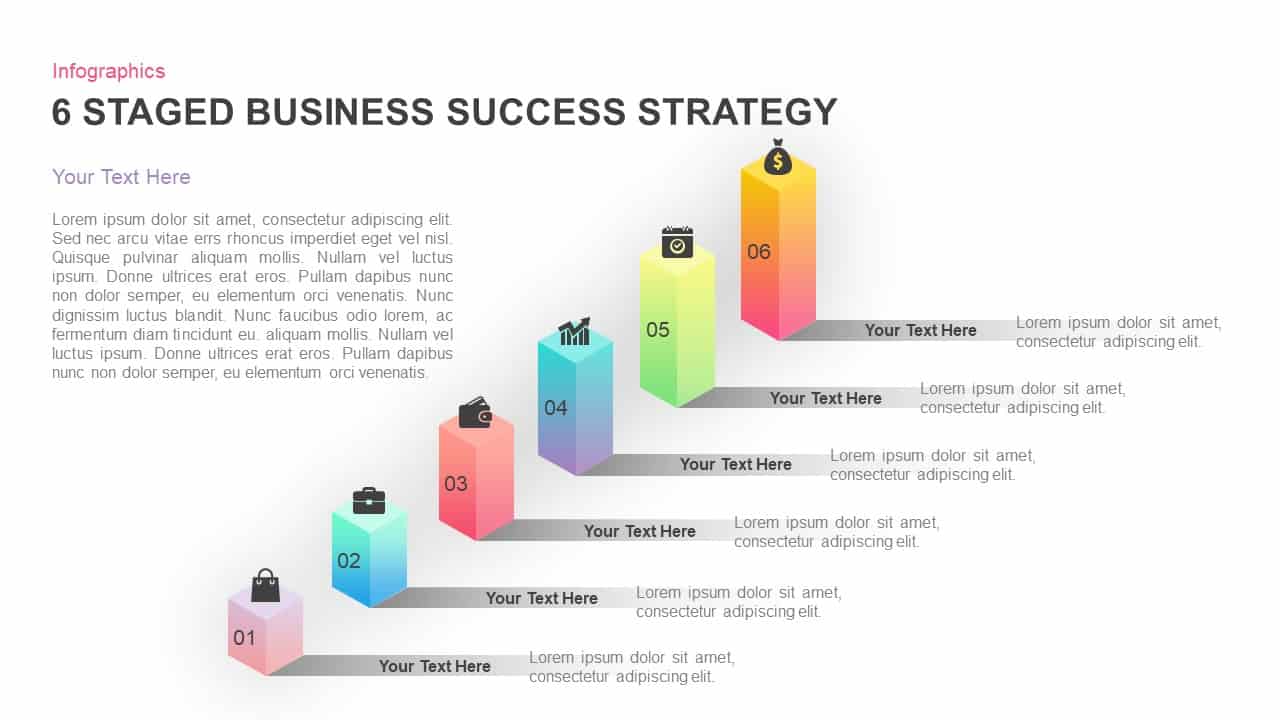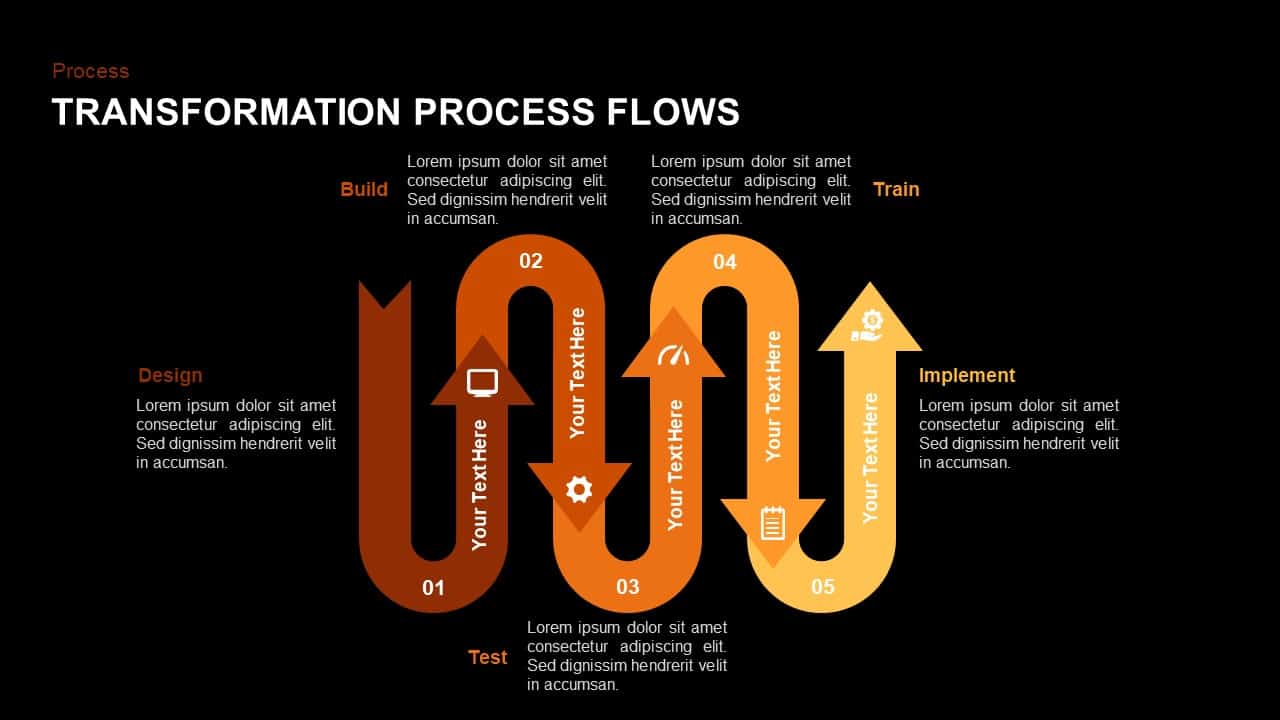Home » Templates » Infographics » Circle » Six-Stage Circular Flow Diagram Template for PowerPoint & Google Slides
Six-Stage Circular Flow Diagram Template for PowerPoint & Google Slides
Description
Elevate your presentations with this vibrant six-stage circular flow diagram, featuring a star-shaped central hub and six gradient arms that radiate outward to showcase sequential phases or interrelated concepts. Each arm is color-coded—green, light green, yellow, orange, red, and pink—and terminates in an icon placeholder for clear visual cues. Adjacent text blocks provide space for brief headings and explanatory copy, while connector lines ensure readability and flow. Fully vector-based, this slide allows instant color swaps, icon replacements, and resizing without loss of quality. Built on master slides, it guarantees consistent typography, spacing, and formatting across PowerPoint and Google Slides. Preset animation markers enable you to reveal each segment in turn, guiding audiences through complex data step by step.
Who is it for
Project managers, business analysts, and consultants who need to illustrate cyclical processes, multi-phase workflows, or interconnected systems. Marketing teams, product developers, and strategy planners can also leverage the layout to map campaigns, feature rollouts, or stakeholder ecosystems.
Other Uses
Beyond process mapping, repurpose this template for risk-assessment wheels, six-pillar frameworks, quarterly OKR tracking, or organizational charts. Adjust the arms to depict service lines, customer journey stages, or performance metrics, making this diagram a versatile asset for any corporate or educational deck.
Login to download this file
No. of Slides
2Item ID
SB01451Rating
0.0
(0 reviews)
Related Templates

Six-Stage Zig-Zag Process Flow Diagram Template for PowerPoint & Google Slides
Process

Six-Stage Circular Cycle Diagram Template for PowerPoint & Google Slides
Process

Six-Stage Circular Process Diagram Template for PowerPoint & Google Slides
Process

Six Stage Circular Diagram with Icons Template for PowerPoint & Google Slides
Circle

Six-Stage Circular Diagram Process Template for PowerPoint & Google Slides
Circle

Six-Stage Clockwise Circular Diagram Template for PowerPoint & Google Slides
Circle

Five-Stage Circular Process Flow Diagram Template for PowerPoint & Google Slides
Circle

Five-Stage Circular Flow Diagram Template for PowerPoint & Google Slides
Circle

Four-Stage Circular Flow Diagram Template for PowerPoint & Google Slides
Circle

Four-Stage Circular Process Flow Template for PowerPoint & Google Slides
Process

Six Hexagon Stages Process Flow Diagram Template for PowerPoint & Google Slides
Process

Six-Sided Shutter Diagram Process Flow Template for PowerPoint & Google Slides
Process

Six-Step Hexagon Process Flow Diagram Template for PowerPoint & Google Slides
Process

Six Stage Zigzag Process Diagram Template for PowerPoint & Google Slides
Process

Six-Stage Semi-Circle Diagram with Icons Template for PowerPoint & Google Slides
Circle

Free Six Stage Bubble Process Diagram template for PowerPoint & Google Slides
Process
Free

Six-Stage Circle Process Diagram Template for PowerPoint & Google Slides
Process

Free Six-Stage Arrow Process Diagram Template for PowerPoint & Google Slides
Process
Free

Six-Stage Gear Wheel Diagram Template for PowerPoint & Google Slides
Circle

Six-Stage Arrow Timeline Diagram Template for PowerPoint & Google Slides
Timeline

Six Stage Hexagon Process Diagram Template for PowerPoint & Google Slides
Process

Six-Stage Infinity Loop Process Diagram Template for PowerPoint & Google Slides
Process

Six Stage Agenda Timeline Diagram template for PowerPoint & Google Slides
Agenda

Six-Stage Star Diagram Infographic Template for PowerPoint & Google Slides
Process

Six-Stage Infinity Loop Diagram Template for PowerPoint & Google Slides
Process

Animated Six-Stage 3D Process Diagram Template for PowerPoint & Google Slides
Arrow

Six Stage Timeline Diagram for PowerPoint & Google Slides
Timeline

Five and Six Step Line Linear Stage Diagram for PowerPoint & Google Slides
Infographics

Six Step Creative Circular Diagram Template for PowerPoint & Google Slides
Circle

Six Steps Circular CRM Diagram Template for PowerPoint & Google Slides
Customer Journey

Six Section Circular Infographic Diagram Template for PowerPoint & Google Slides
Circle

Six-Part Core Values Circular Diagram Template for PowerPoint & Google Slides
Circle

Six-Process Circular Arrow Diagram Template for PowerPoint & Google Slides
Circle

Six Segment Hexagon Circular Diagram Template for PowerPoint & Google Slides
Circle

Three to Six Staged Circular Diagram Template for PowerPoint & Google Slides
Process

Six-Step Circular Diagram Infographics Template for PowerPoint & Google Slides
Circle

Circular 3D Cube Six-Segment Diagram Template for PowerPoint & Google Slides
Infographics

8-Stage Process Flow Flower Diagram Template for PowerPoint & Google Slides
Infographics

Five-Stage 3D Box Flow Diagram Template for PowerPoint & Google Slides
Process

Eight-Stage Radial Process Flow Diagram Template for PowerPoint & Google Slides
Process

Five Stage Linear Process Flow Diagram Template for PowerPoint & Google Slides
Process

Five-Stage Linear Process Flow Diagram Template for PowerPoint & Google Slides
Process

Five-Stage Agenda Flow Diagram Template for PowerPoint & Google Slides
Agenda

5-Stage Gear Process Flow Diagram Template for PowerPoint & Google Slides
Process

3D Seven-Stage Process Flow Diagram Template for PowerPoint & Google Slides
Process

Four-Stage Linear Process Flow Diagram Template for PowerPoint & Google Slides
Process

5-Stage Linear Process Flow Diagram Template for PowerPoint & Google Slides
Process

5 Stage Linear Process Flow Diagram Template for PowerPoint & Google Slides
Process

Five-Stage Process Flow Diagram Template for PowerPoint & Google Slides
Process

4 Stage Linear Process Flow Diagram Template for PowerPoint & Google Slides
Process

7 Stage Linear Process Flow Diagram Template for PowerPoint & Google Slides
Process

4 Stage Linear Process Flow Diagram Template for PowerPoint & Google Slides
Process

Five Stage Puzzle Flow Diagram Template for PowerPoint & Google Slides
Process

4-Stage Linear Process Flow Diagram Template for PowerPoint & Google Slides
Process

Colorful 8-Stage Droplet Process Flow Diagram Template for PowerPoint & Google Slides
Process

Octagon Stage Process Flow Diagram for PowerPoint & Google Slides
Process

Circular Flow Diagram Template for PowerPoint & Google Slides
Infographics

8 Step Circular Process Flow Diagram Template for PowerPoint & Google Slides
Process

6-Step Circular Process Flow Diagram Template for PowerPoint & Google Slides
Process

Free Circular Multi-Step Flow Chart Diagram Template for PowerPoint & Google Slides
Flow Charts
Free

Five Circular Flow Arrow Diagram for PowerPoint & Google Slides
Arrow

Six-Stage Hexagon template for PowerPoint & Google Slides
Process

Six-Stage Process Infographics Template for PowerPoint & Google Slides
Process

Six-Stage Zig-Zag Roadmap Infographics Template for PowerPoint & Google Slides
Roadmap

Six-Stage Colorful Spiral Timeline Template for PowerPoint & Google Slides
Timeline

Six-Stage Time Arrow Infographics Template for PowerPoint & Google Slides
Arrow

Six-Stage Connected Process Infographics Template for PowerPoint & Google Slides
Process

Six Stage Timeline Infographics Template for PowerPoint & Google Slides
Timeline

Six-Stage Hexagon Timeline Infographic Template for PowerPoint & Google Slides
Timeline

Six Stage Incremental Growth template for PowerPoint & Google Slides
Timeline

Six-Stage Service Process Workflow Template for PowerPoint & Google Slides
Process

Six-Stage Business Success Strategy Template for PowerPoint & Google Slides
Business Strategy

Six-Stage Timeline Infographic Template for PowerPoint & Google Slides
Timeline

Six-Stage Timeline Infographics Slide Template for PowerPoint & Google Slides
Timeline

Six-Stage Road Map Infographic Timeline Template for PowerPoint & Google Slides
Roadmap

Six-Stage Pyramid Process Slide Template for PowerPoint & Google Slides
Pyramid

Six Stage Product Development Process Template for PowerPoint & Google Slides
Software Development

Four-Stage Business Circular Diagram Template for PowerPoint & Google Slides
Process

Five-Stage Circular Infographic Diagram Template for PowerPoint & Google Slides
Process

Five-Stage Circular Process Diagram Template for PowerPoint & Google Slides
Circle

Four-Stage Circular Diagram Infographic Template for PowerPoint & Google Slides
Circle

Five Stage Circular Arrow Diagram Template for PowerPoint & Google Slides
Process

8-Stage Chevron Circular Diagram Template for PowerPoint & Google Slides
Process

Six-Segment Circular Hub Infographic Template for PowerPoint & Google Slides
Circle

Six-Segment Circular Arrow Cycle Template for PowerPoint & Google Slides
Circle

Six-Segment Circular Arrow Infographic Template for PowerPoint & Google Slides
Circle

Free Cloud Computing Six-Step Circular Template for PowerPoint & Google Slides
Cloud Computing
Free

Funnel Flow Stage Infographics template for PowerPoint & Google Slides
Funnel

Five Stage Linear Process Flow Template for PowerPoint & Google Slides
Process

5-Stage Arrow Infographics Process Flow Template for PowerPoint & Google Slides
Arrow

Five-Stage Direct Flow Arrow Process Template for PowerPoint & Google Slides
Arrow

Wavy Five-Stage Transformation Flow Template for PowerPoint & Google Slides
Process

Isometric Five-Stage Process Flow Template for PowerPoint & Google Slides
Process

Gradient Chevron Five-Stage Process Flow Template for PowerPoint & Google Slides
Arrow

4 stage Process Flow template for PowerPoint & Google Slides
Process

5 Stage Process Flow Overview template for PowerPoint & Google Slides
Process

3D Arrow Infographics Circular Flow Template for PowerPoint & Google Slides
Arrow

5-Step Circular Gradient Process Flow Template for PowerPoint & Google Slides
Process

Circular Arrows Process Flow template for PowerPoint & Google Slides
Process

Circular Arrows Process Flow template for PowerPoint & Google Slides
Process