ROI Infographic PowerPoint Template
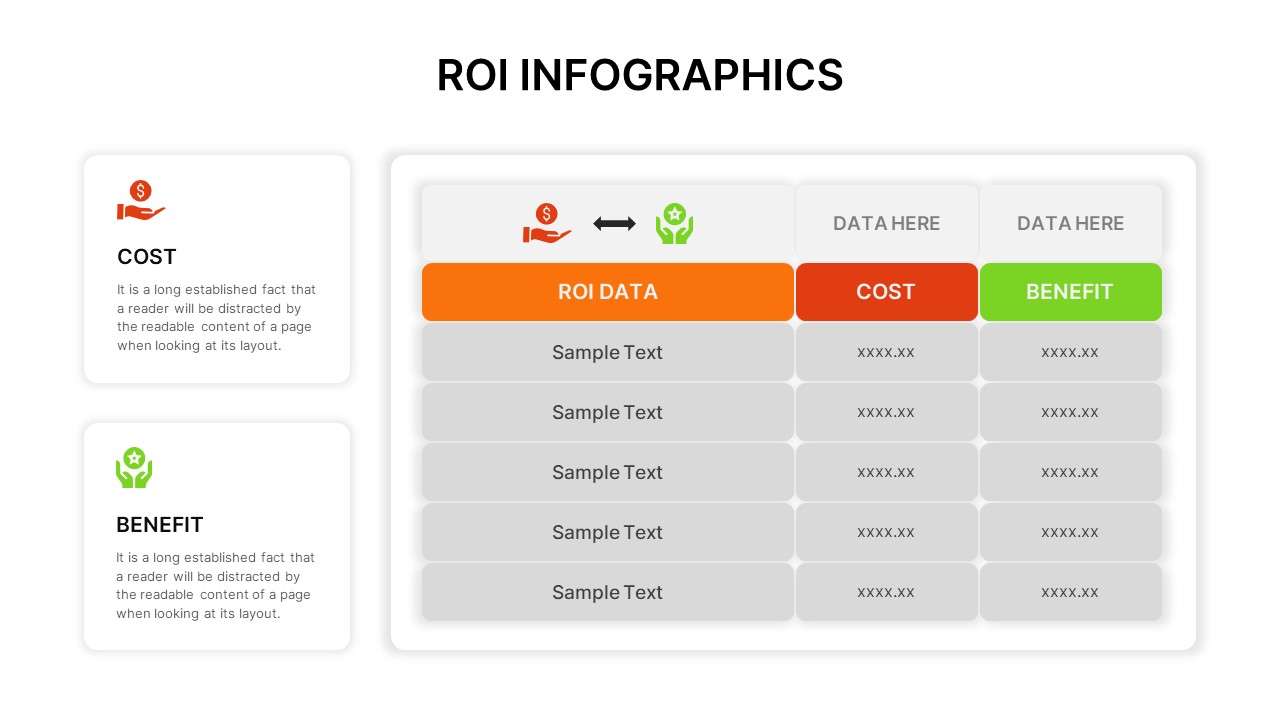
Description
The "ROI Infographic" slide offers a clear and effective way to present Return on Investment (ROI) data using a structured layout. This slide features sections for Cost, Benefit, and ROI data, with each category clearly labeled and color-coded for easy differentiation: orange for ROI data, red for cost, and green for benefit. The accompanying icons for cost and benefit provide a visual cue that enhances the understanding of the data presented.
Ideal for financial presentations, budget proposals, and project assessments, this infographic helps to communicate the relationship between costs, benefits, and ROI in an easily digestible format. The slide layout includes placeholders for text, allowing you to input specific data, descriptions, or explanations.
Fully customizable, this slide allows you to adjust the text, data, and icons to suit your needs. It’s compatible with both PowerPoint and Google Slides, making it accessible across platforms for easy editing and presentation.
Who is it for
This slide is perfect for financial analysts, project managers, business owners, and consultants who need to present ROI analysis, cost-benefit analysis, or financial projections. It’s ideal for reporting, strategic planning, and performance evaluations.
Other Uses
Beyond ROI analysis, this slide can be used to present any comparative financial data, such as cost breakdowns, project forecasts, or budgeting details. It is also useful for evaluating performance metrics, investments, and resource allocation.
Login to download this file

















































