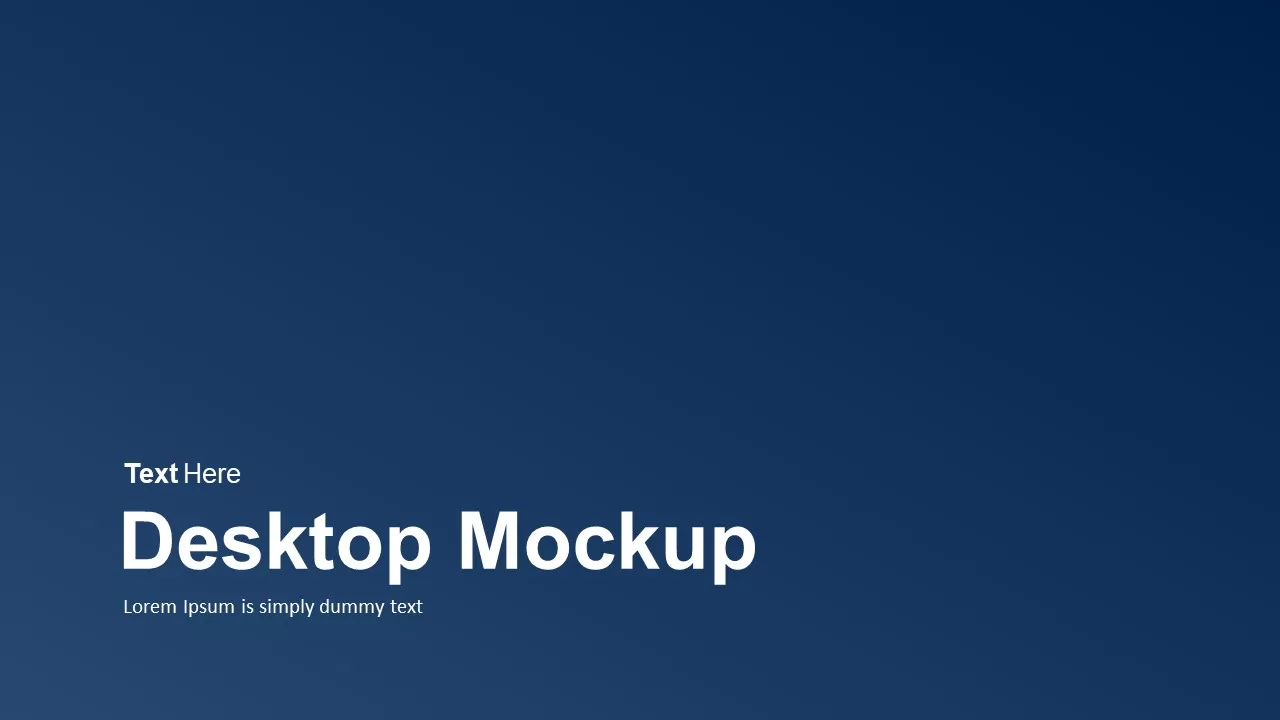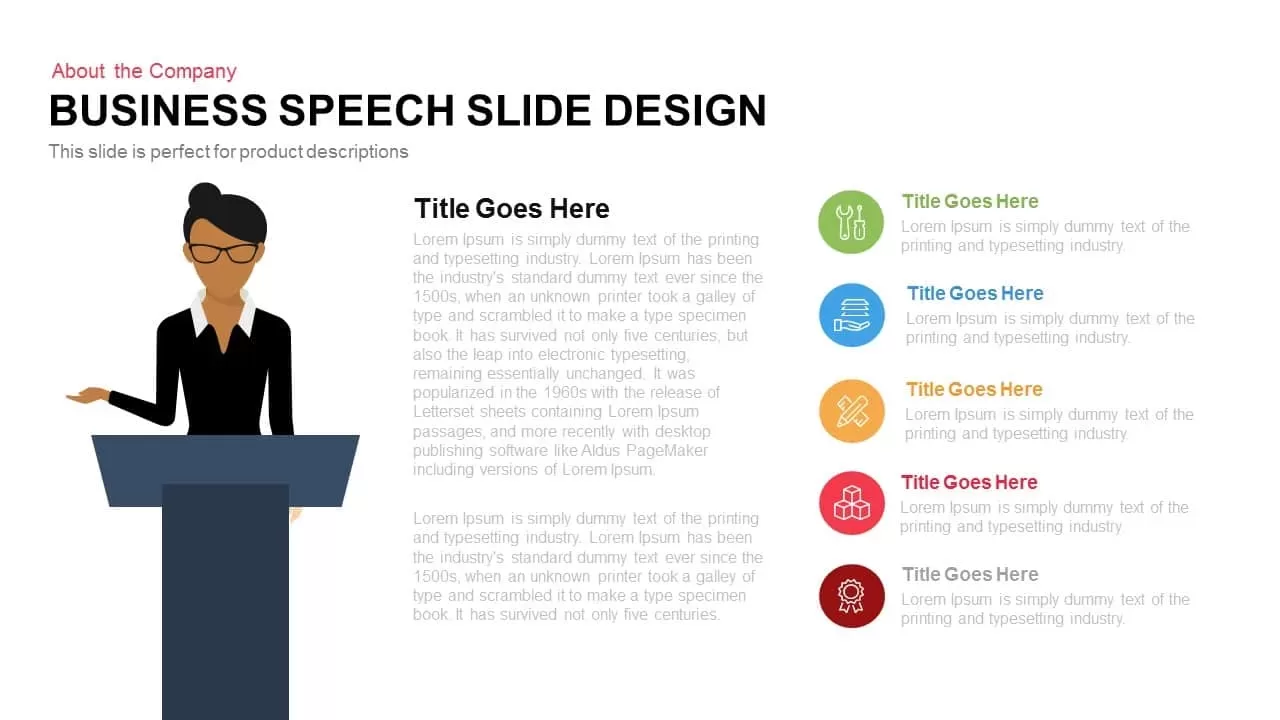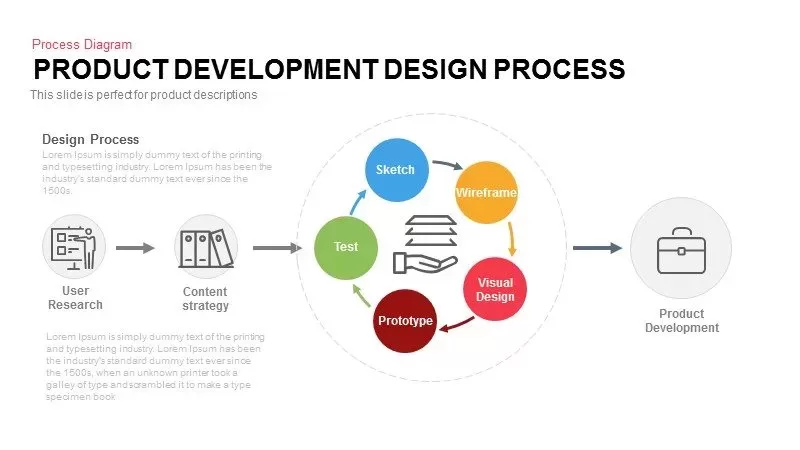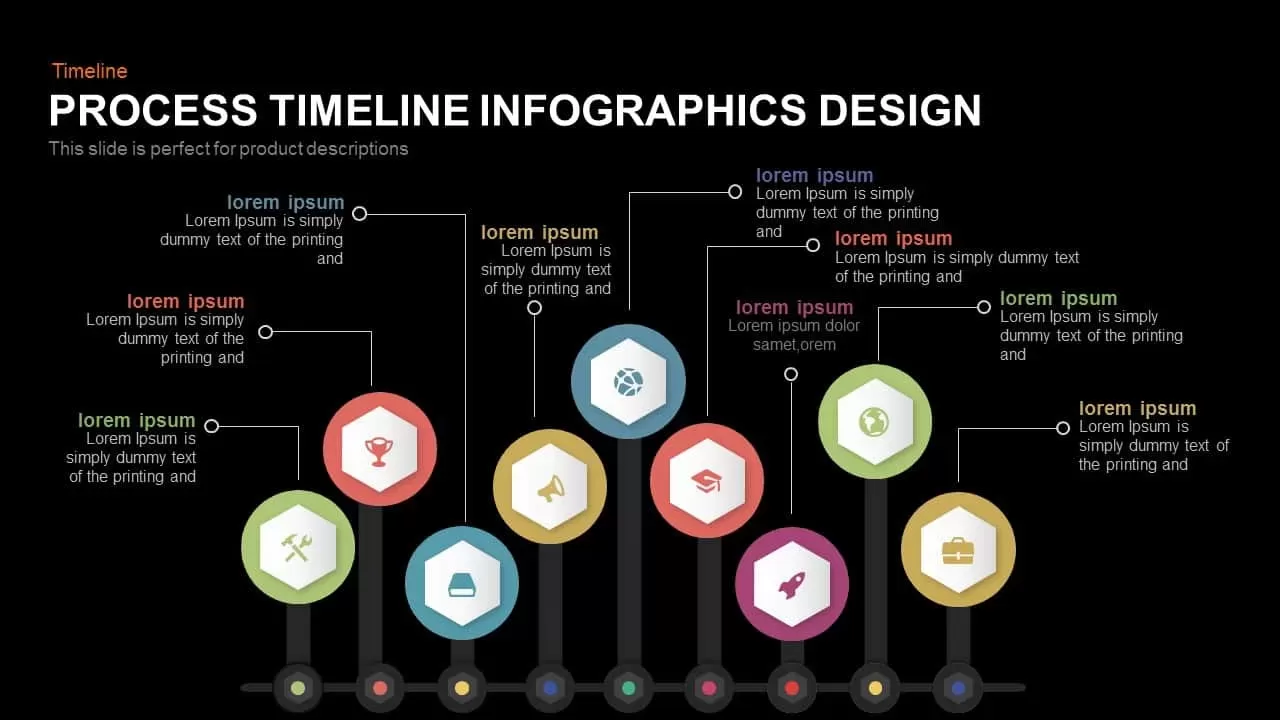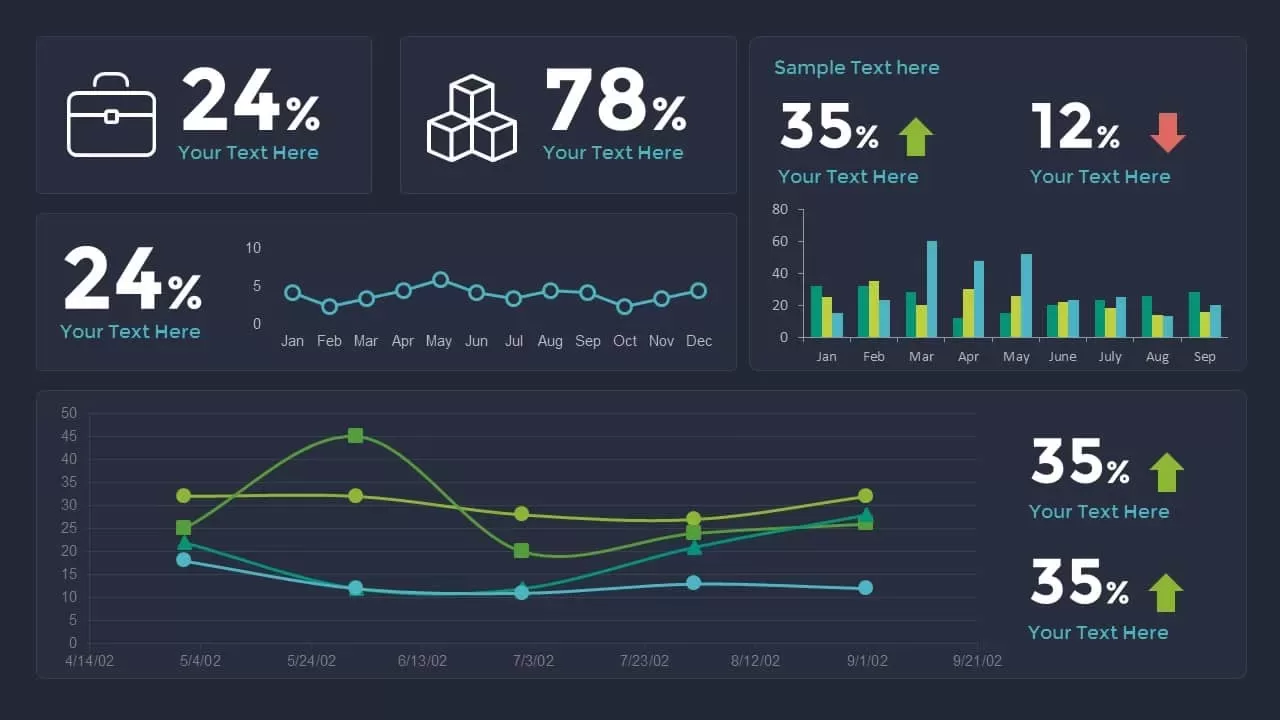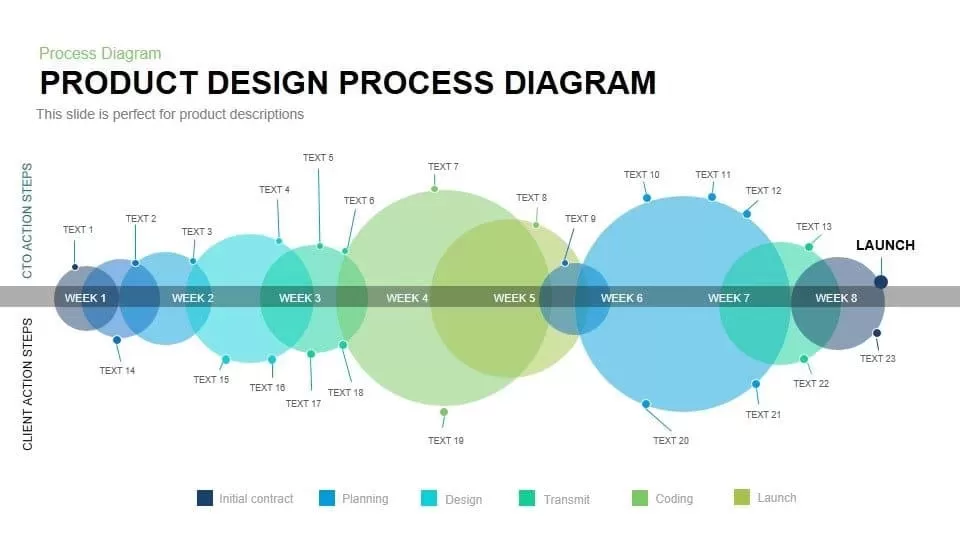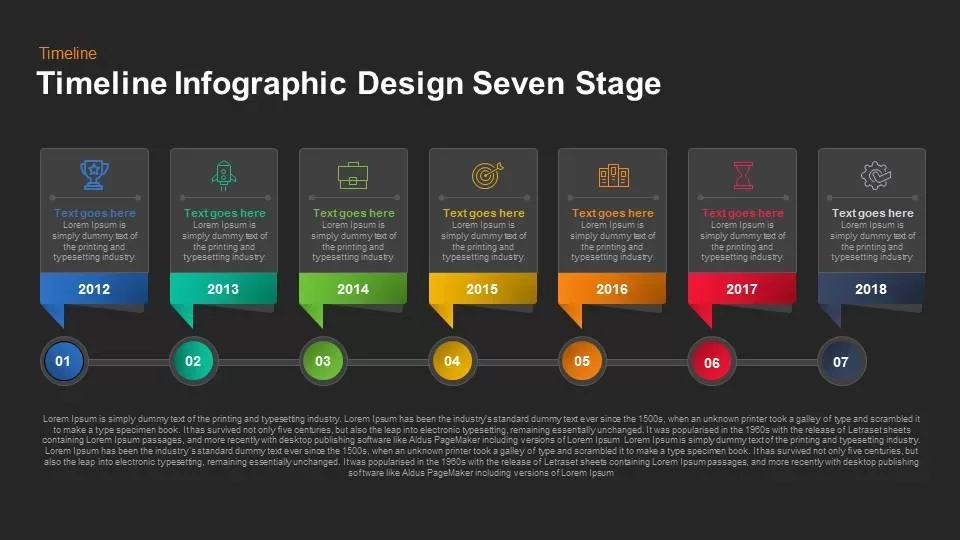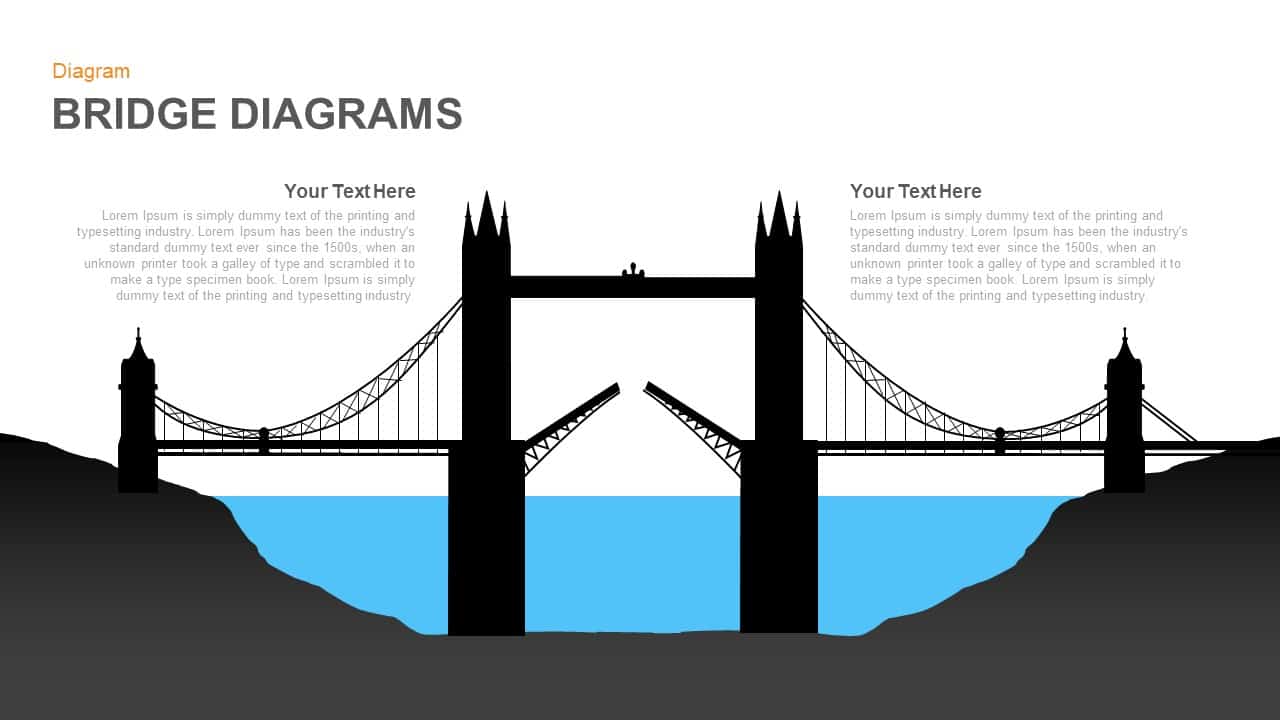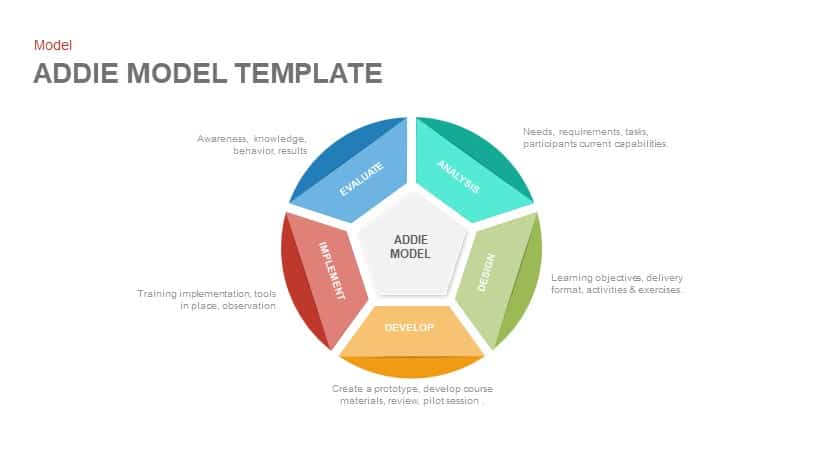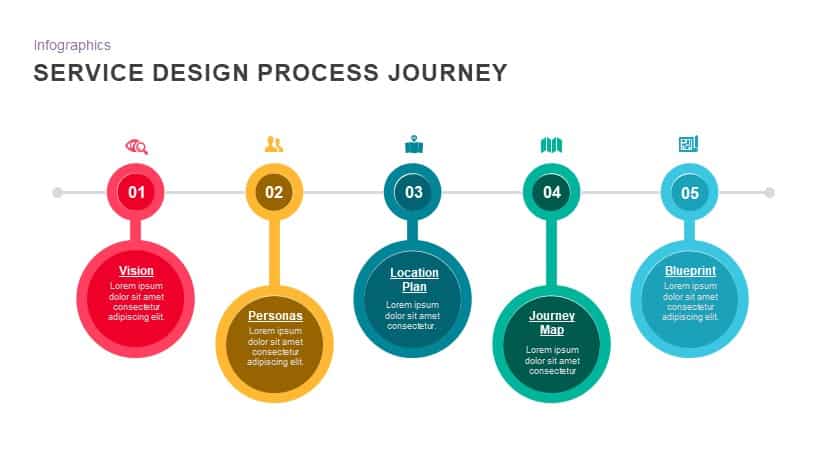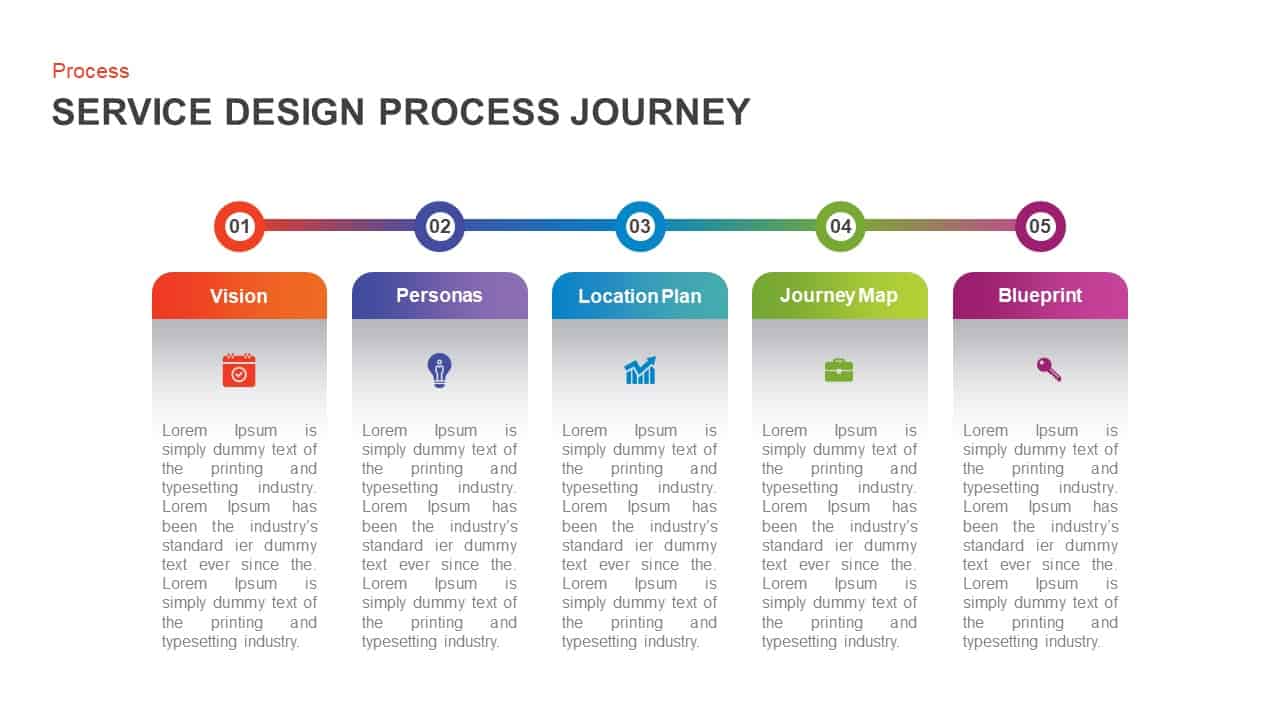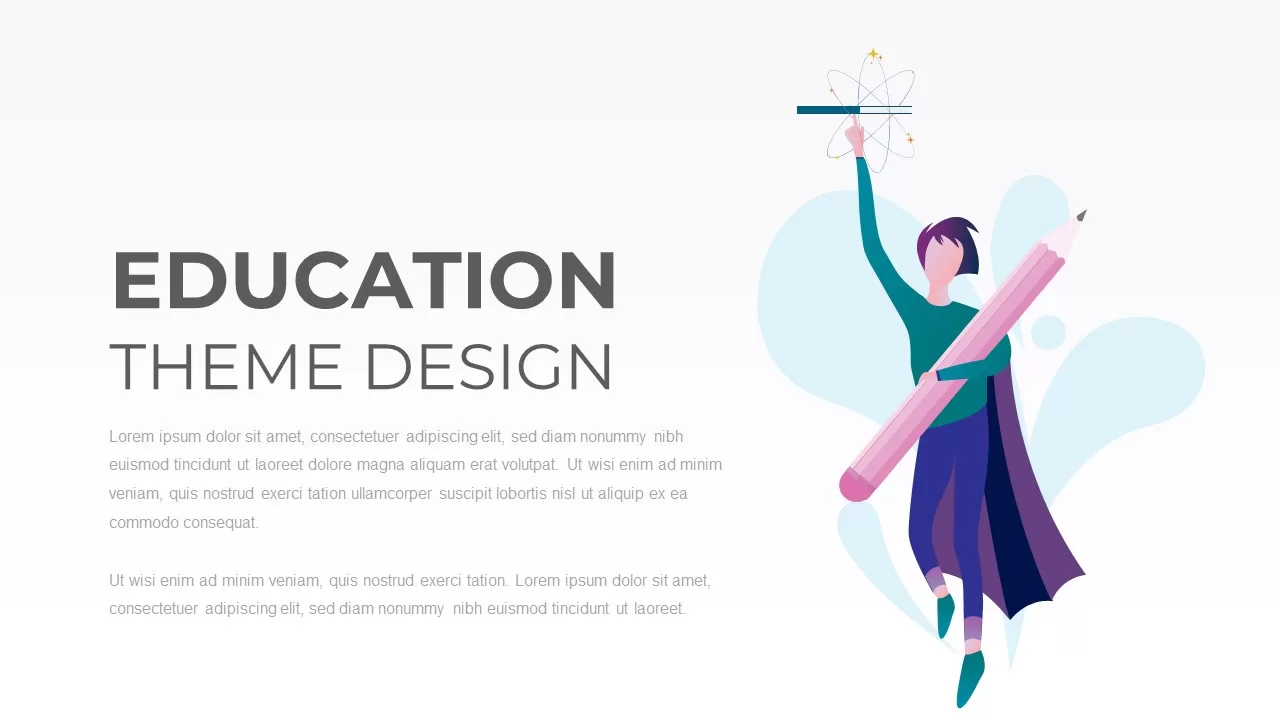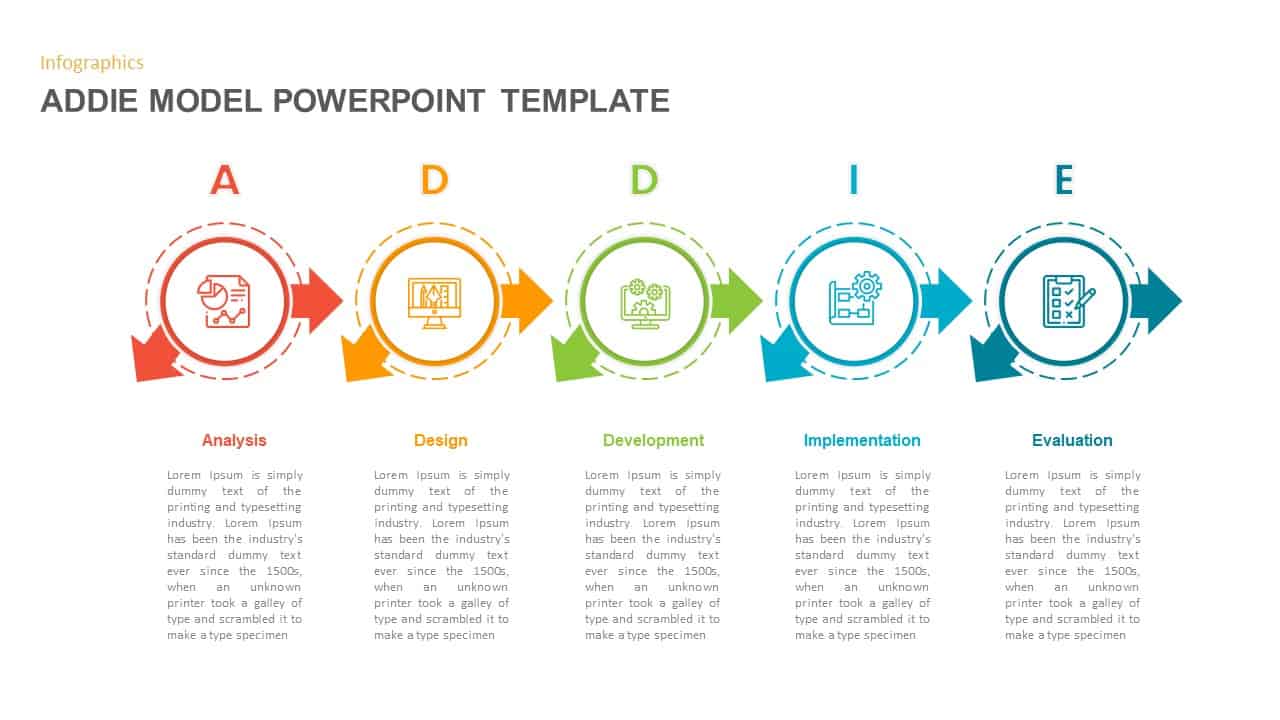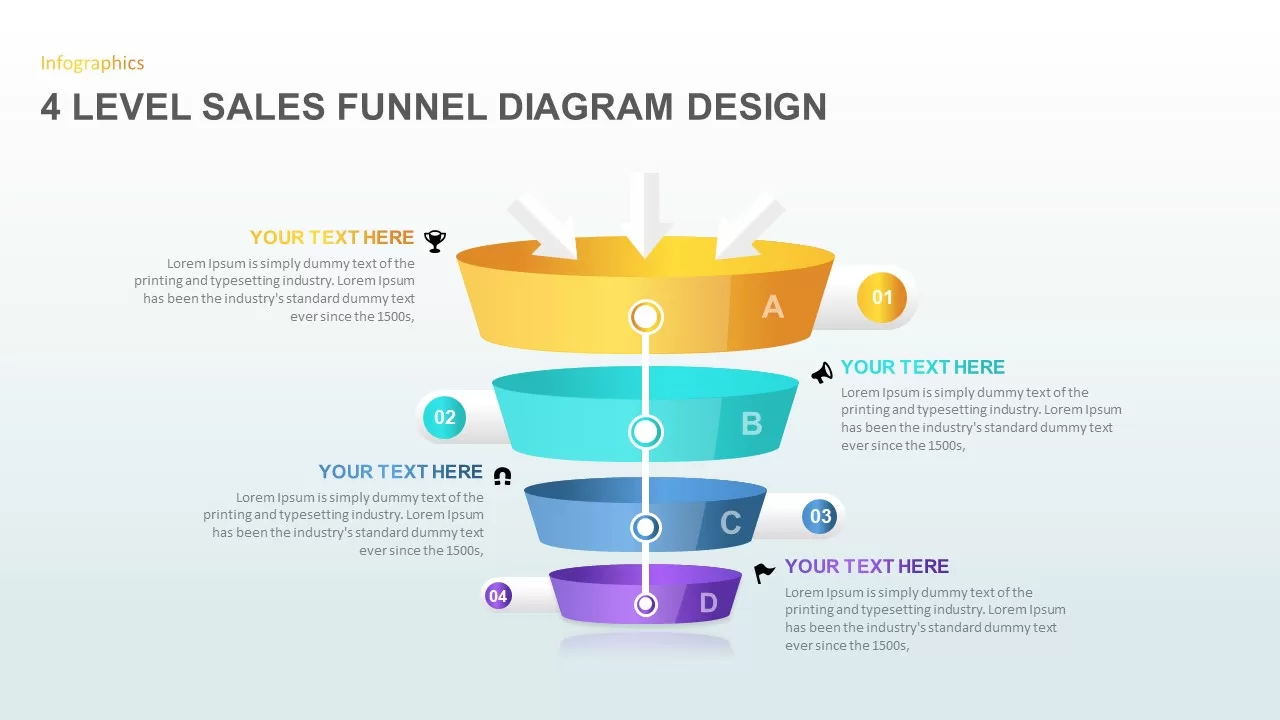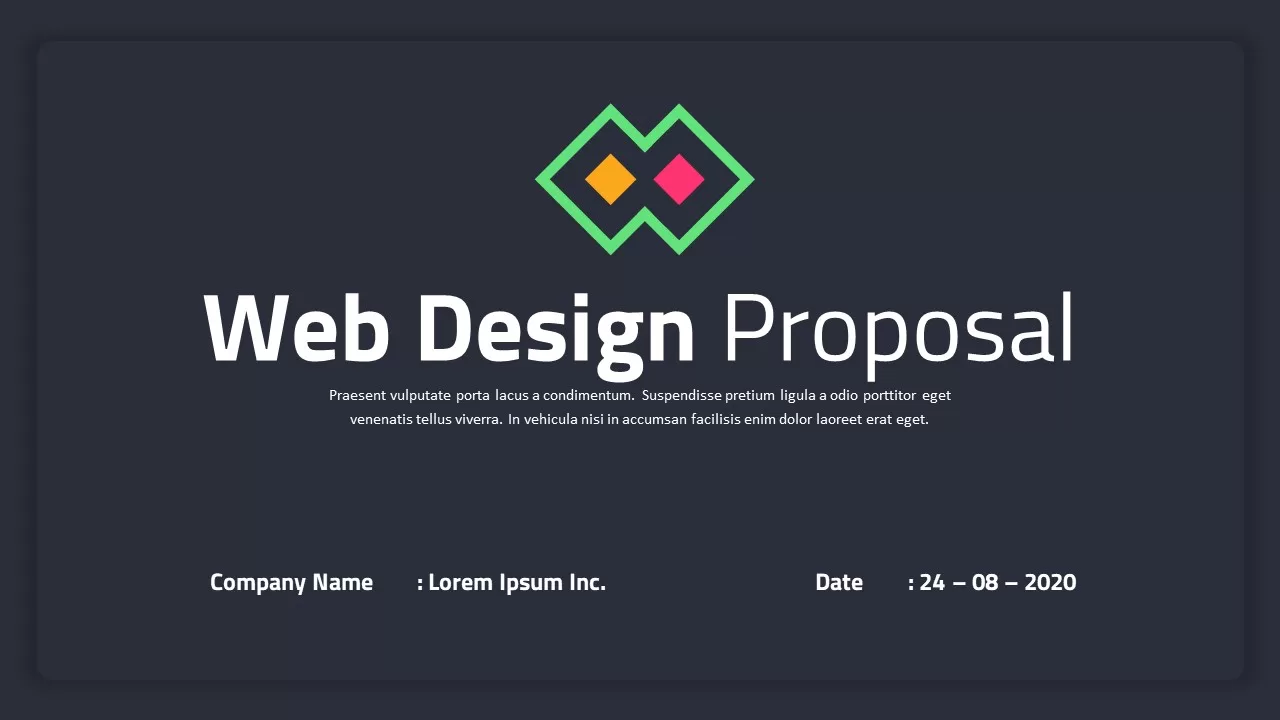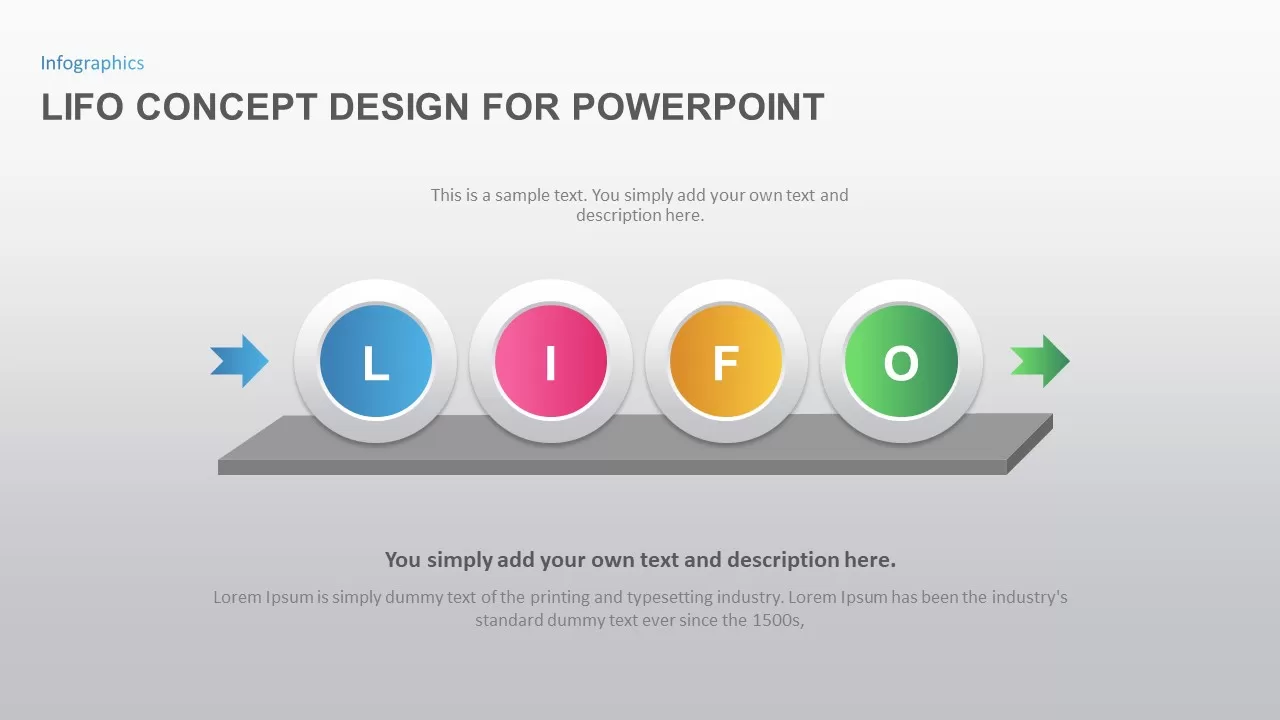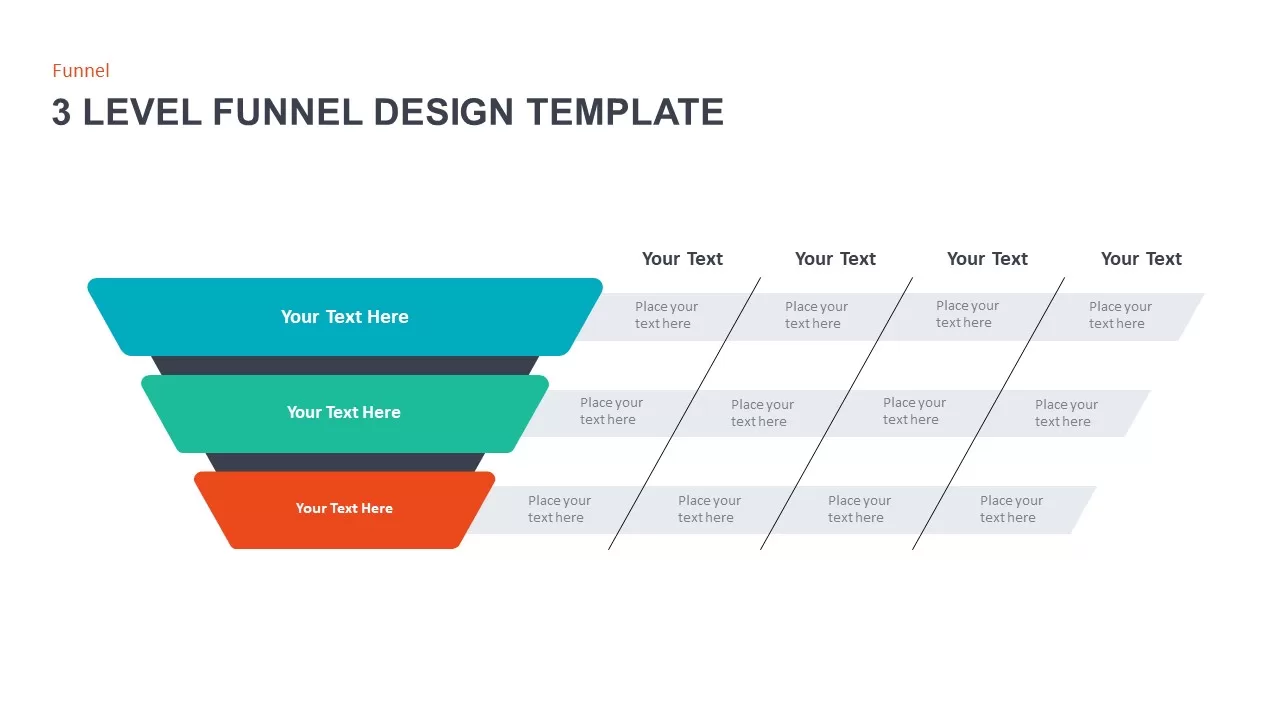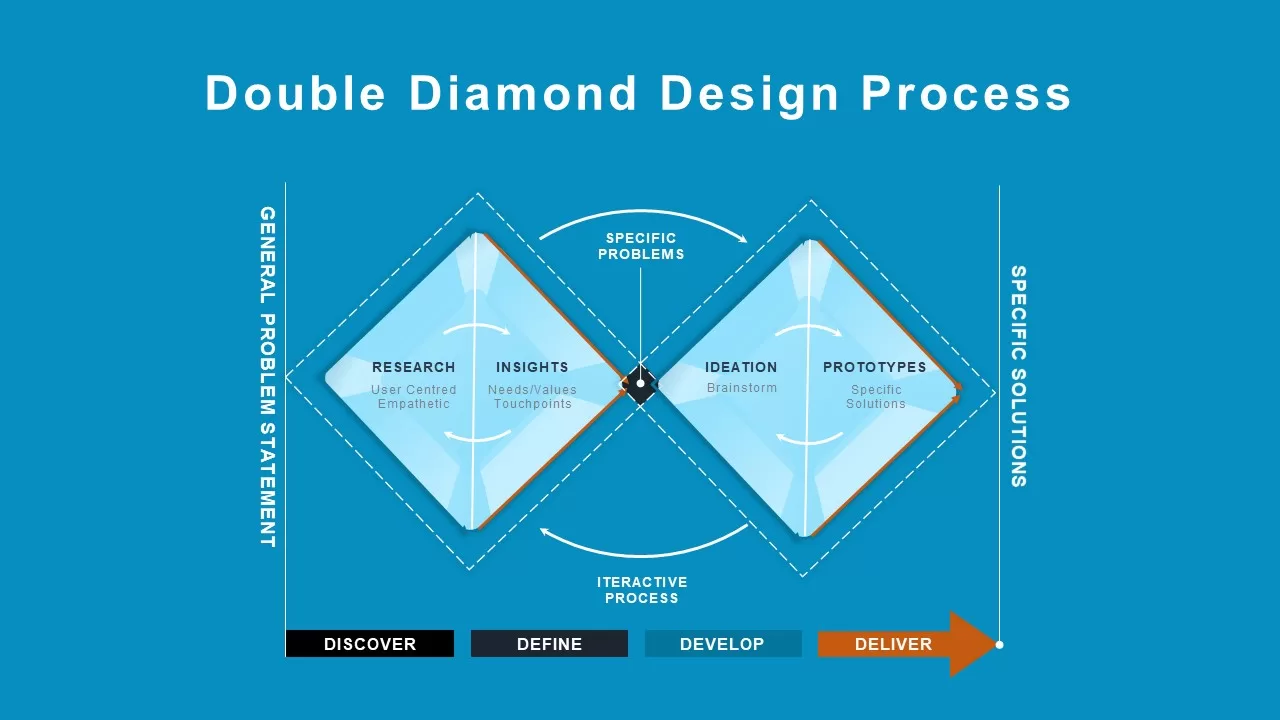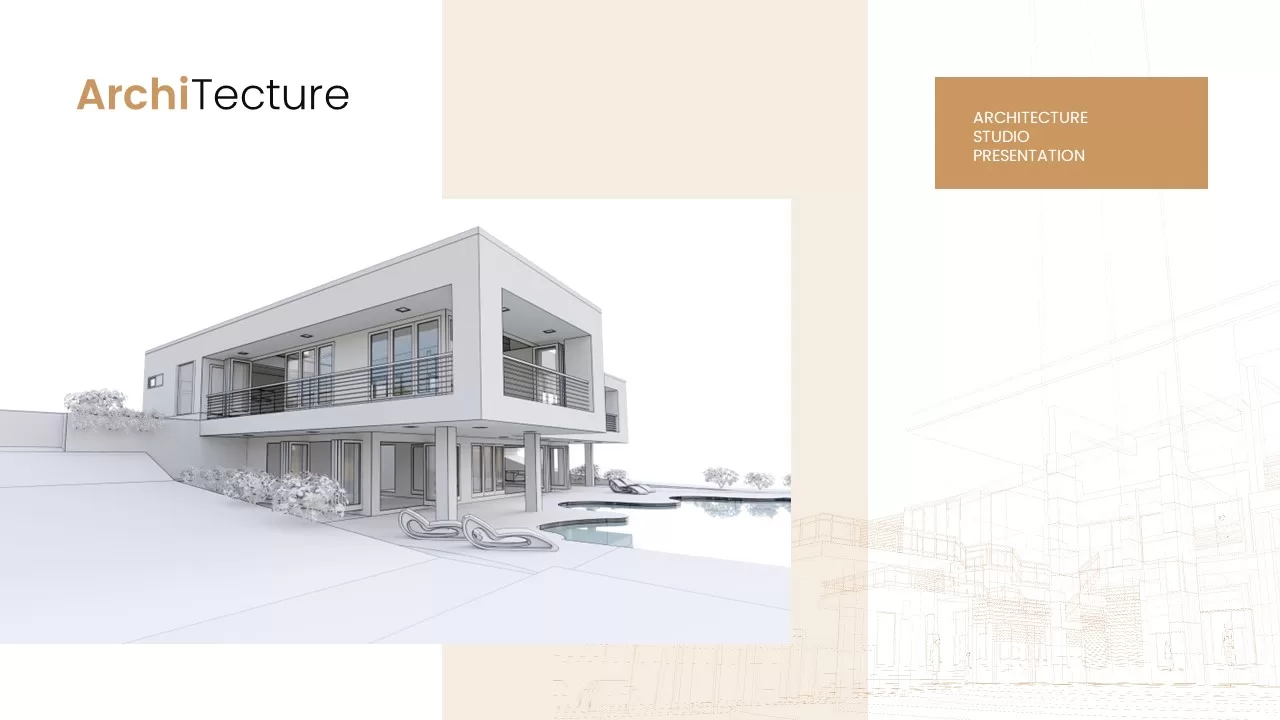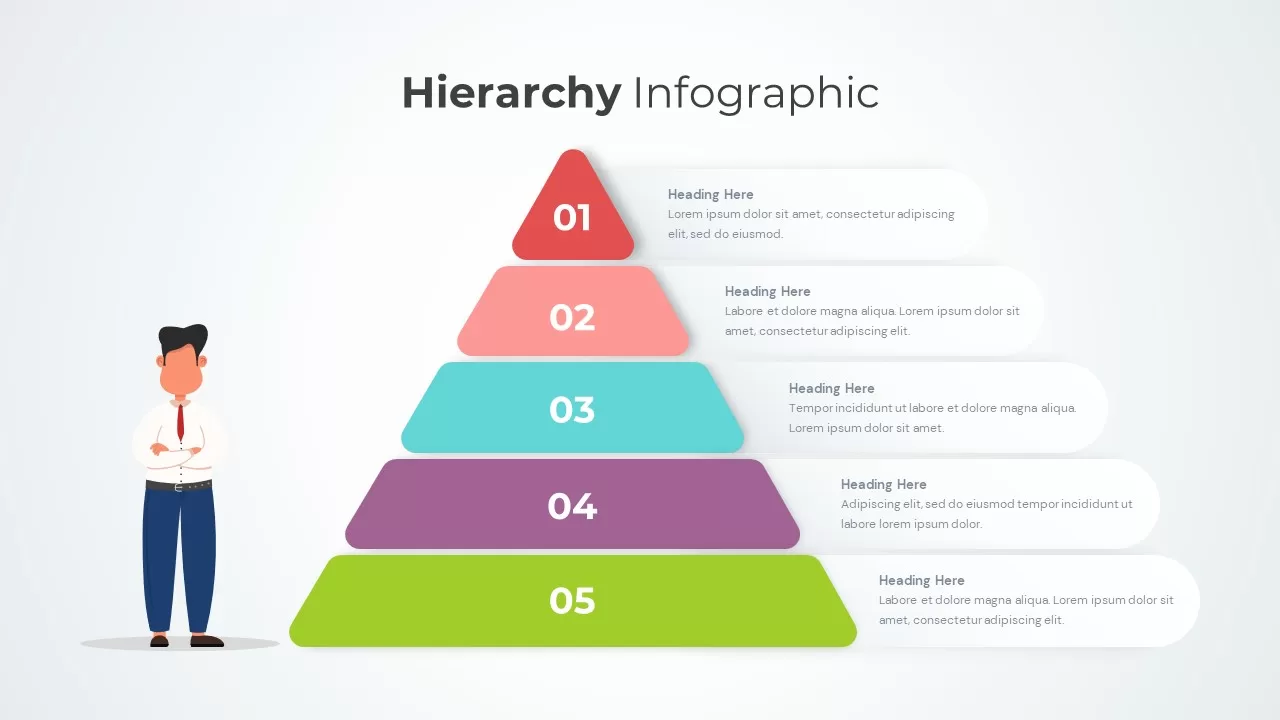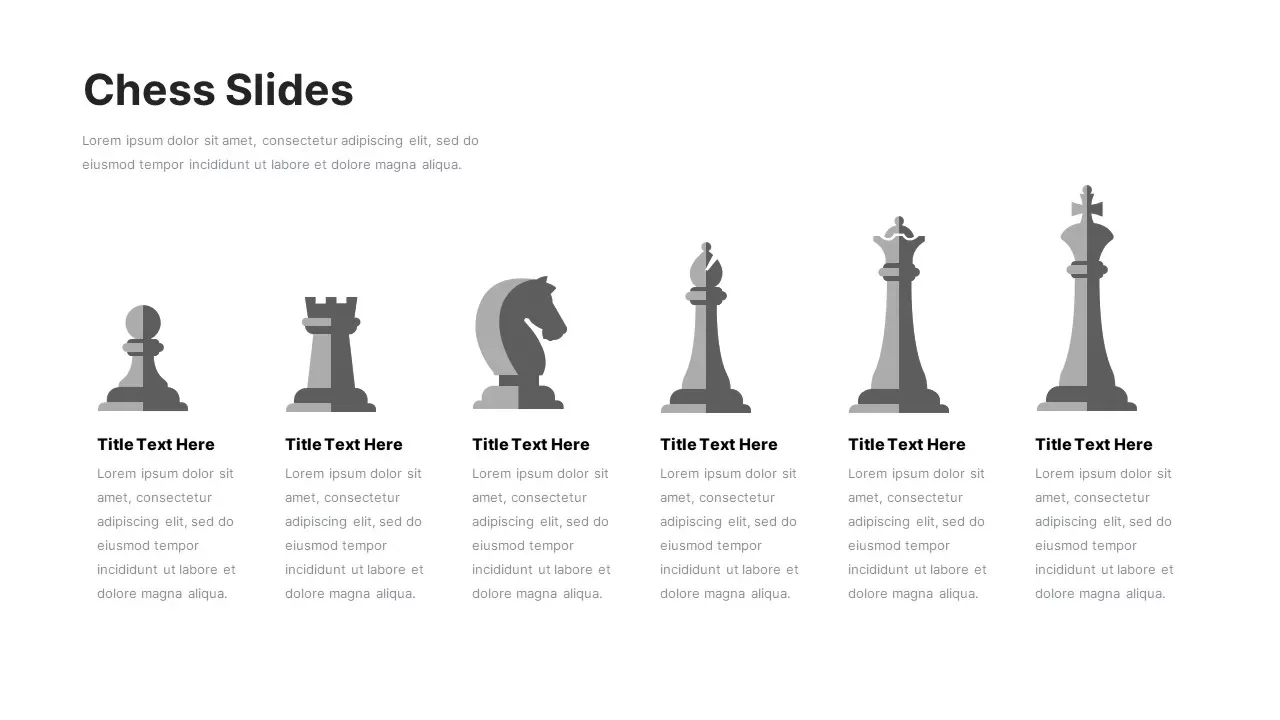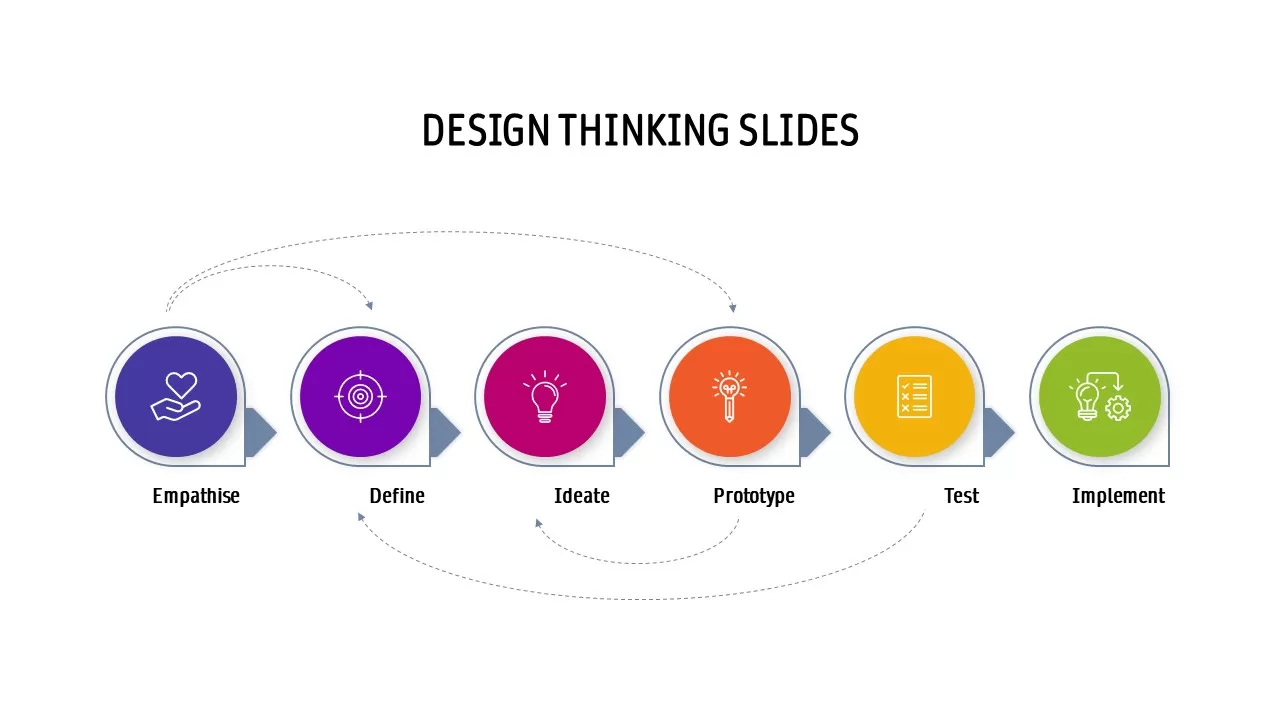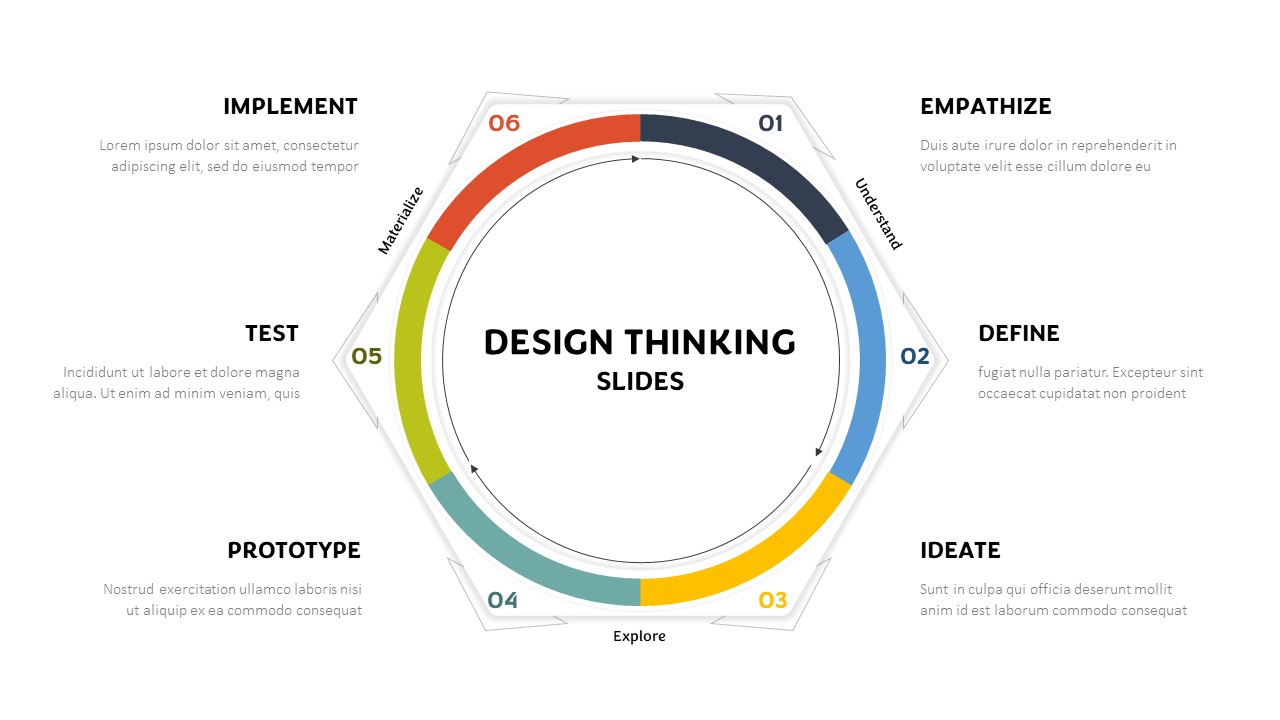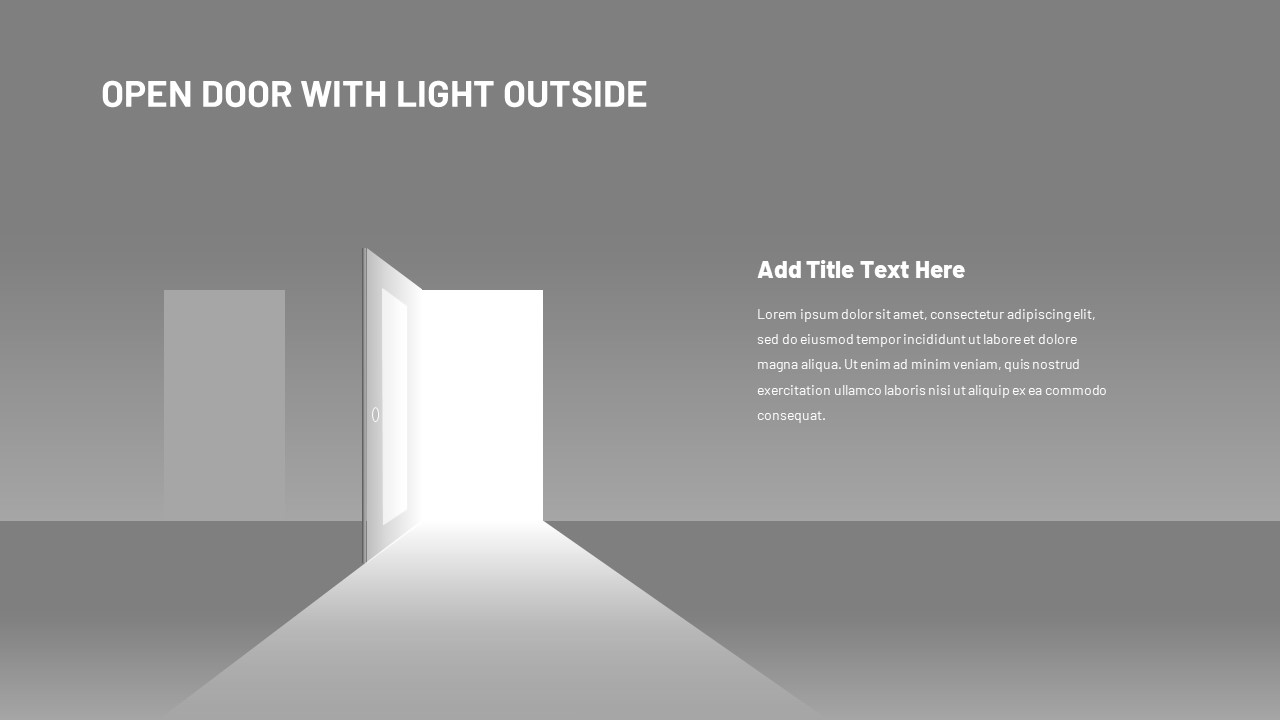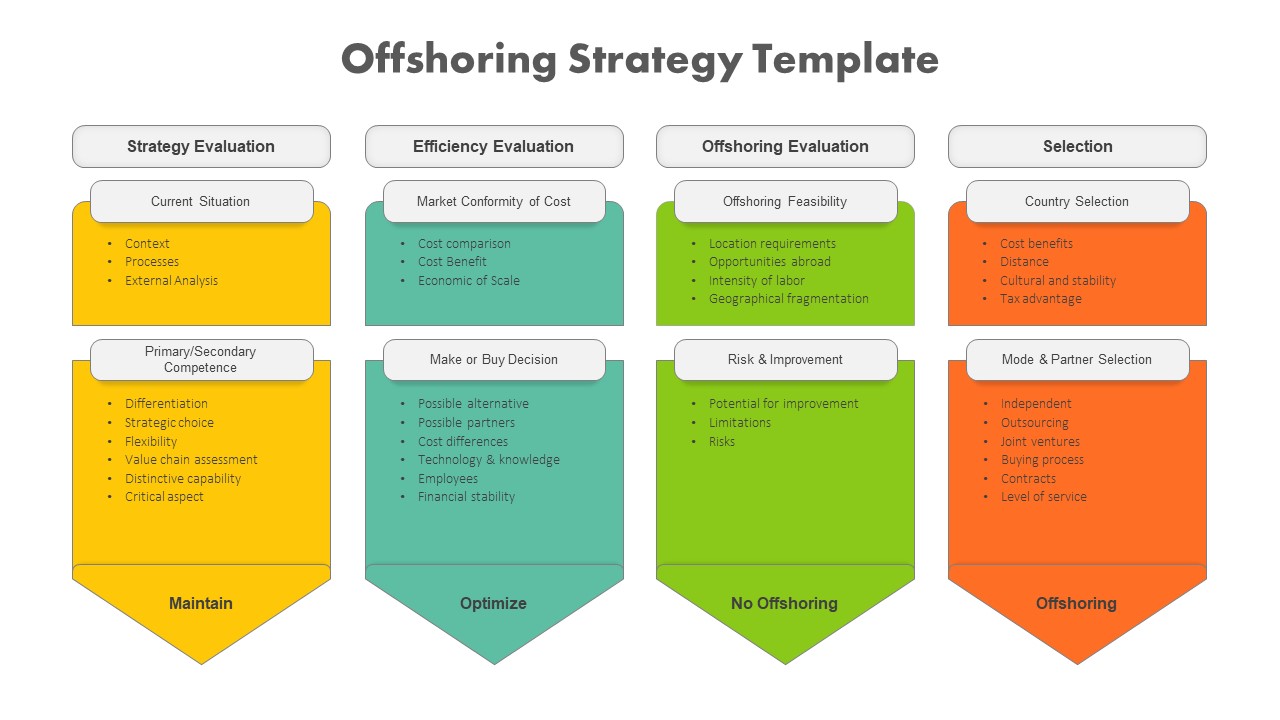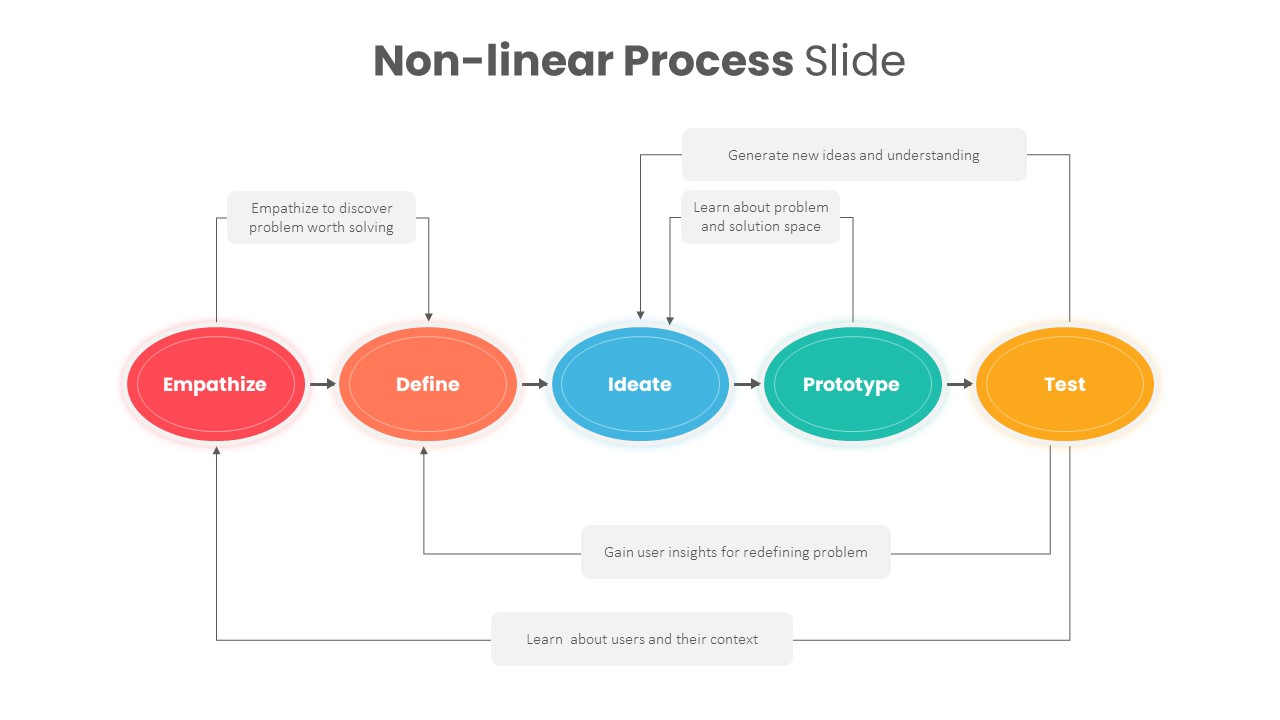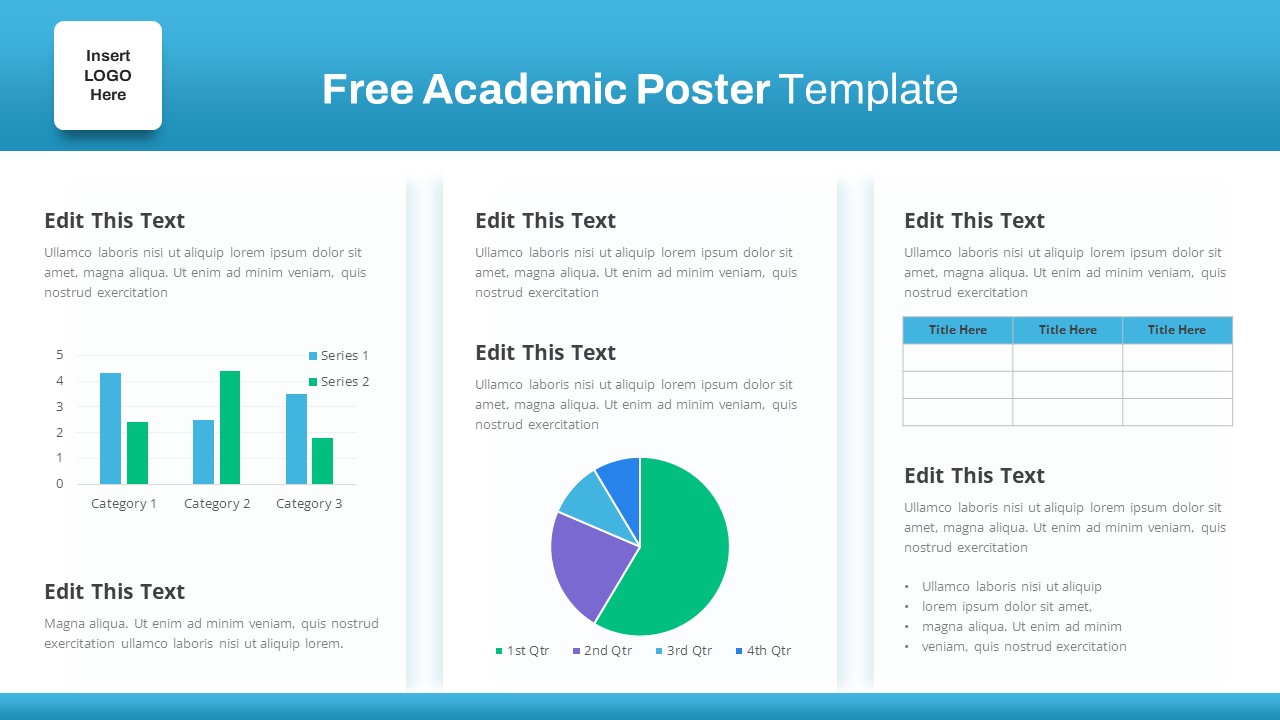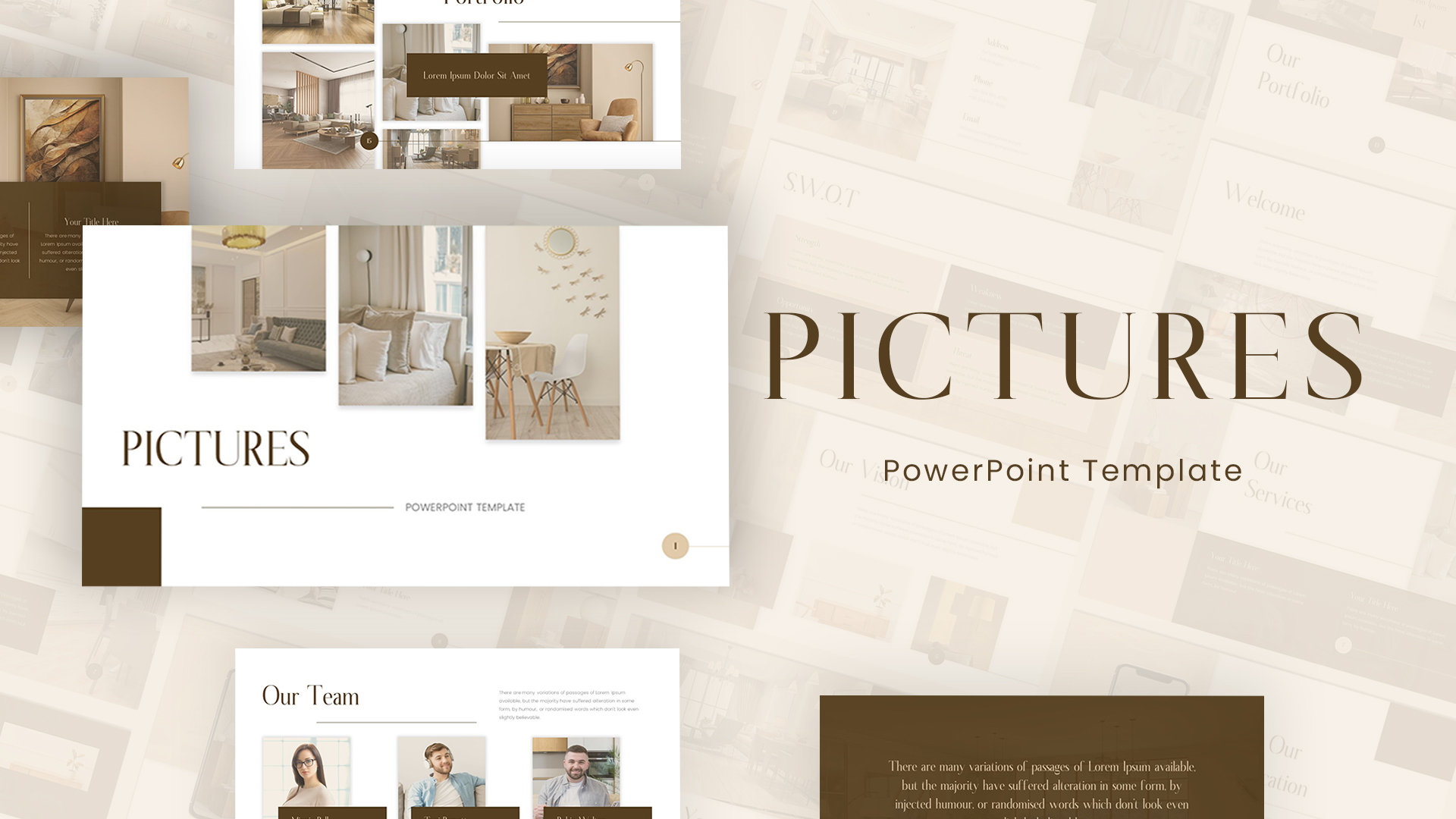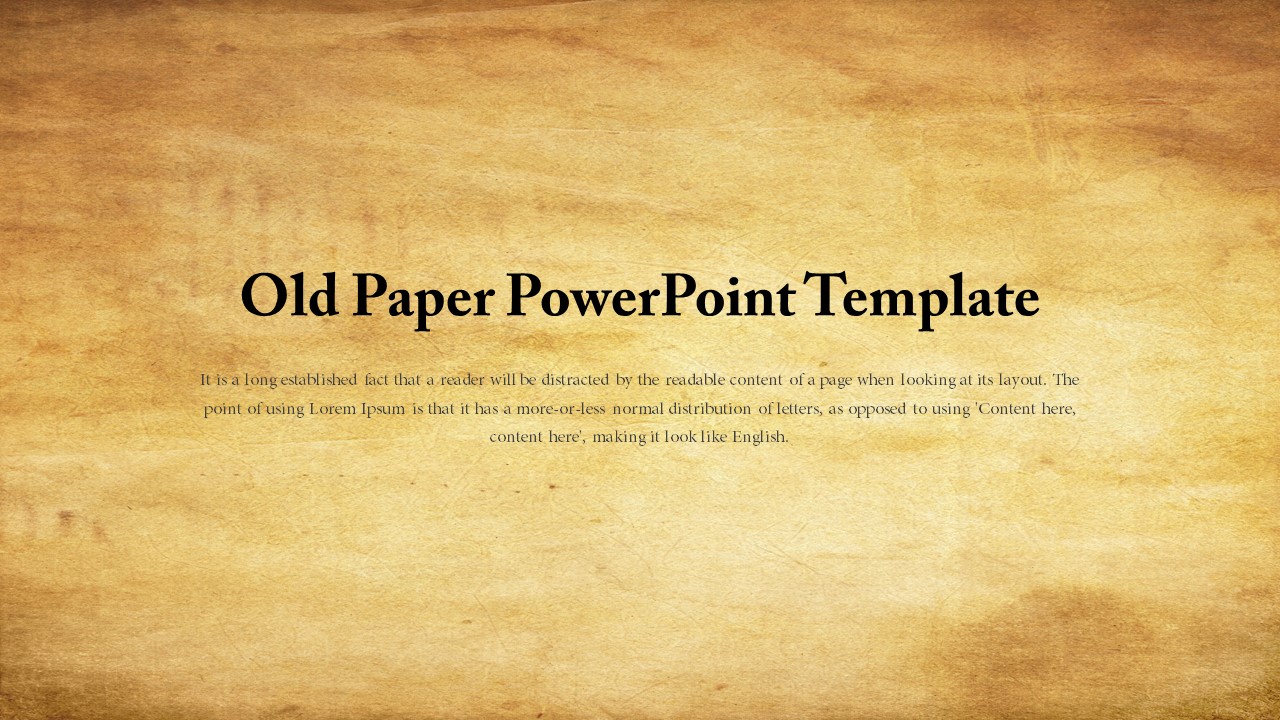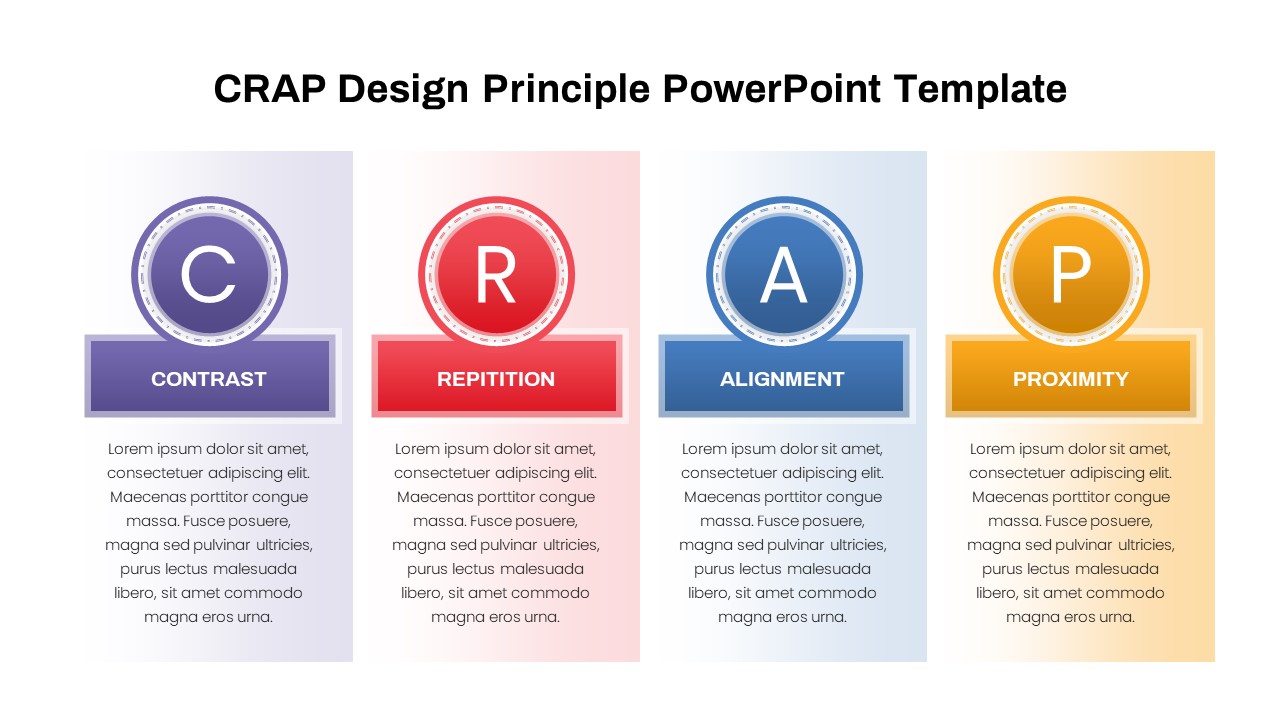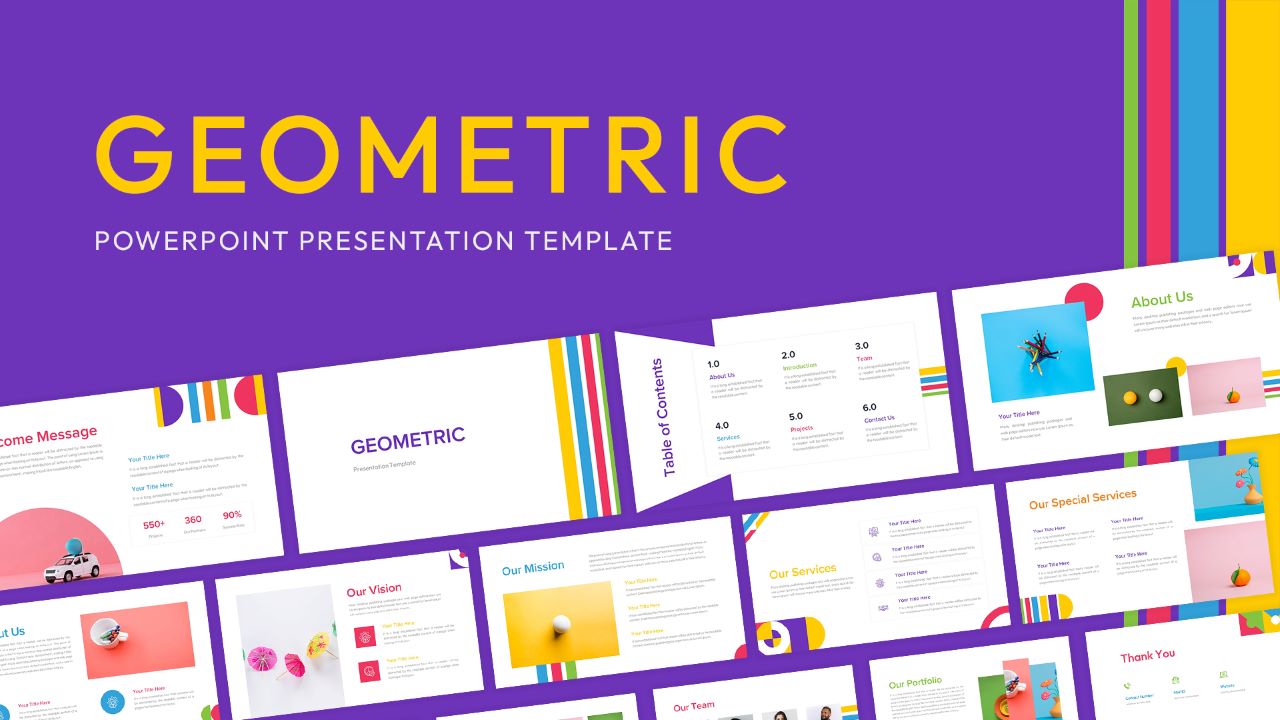Responsive Screen Design for PowerPoint & Google Slides
Description
This responsive screen design template showcases how a business plan or content can adapt across different devices, including desktop, tablet, and mobile. The design illustrates a clear and responsive layout with vibrant colors and intuitive icons, making it ideal for demonstrating how digital content adjusts based on the screen size. The color scheme features warm reds and oranges, paired with simple yet impactful icons representing key features like security, shopping carts, charts, and more.
Each device screen is presented with a business plan template, highlighting sections where text and images can be customized. This diagram is excellent for presentations focused on website design, mobile application development, or responsive web design strategies. With its clean, professional design, it provides a clear representation of how content can shift to fit multiple platforms.
Fully editable in both PowerPoint and Google Slides, this template allows you to replace the text and icons with your own content, ensuring a personalized experience. Whether you are presenting to clients or discussing a digital project with a team, this slide will help convey the importance of responsive design in today’s multi-platform world.
Who is it for
This slide is ideal for web designers, digital marketers, developers, and business owners who need to showcase their digital strategies or responsive web design. It’s also great for product managers or project teams working on mobile apps or websites that need to demonstrate cross-platform compatibility.
Other Uses
Beyond showcasing responsive design, this diagram can be repurposed for demonstrating app interfaces, product feature highlights, or explaining how content adapts across devices. It’s also useful for tech demos, client briefings, or marketing presentations on digital user experience.
Login to download this file