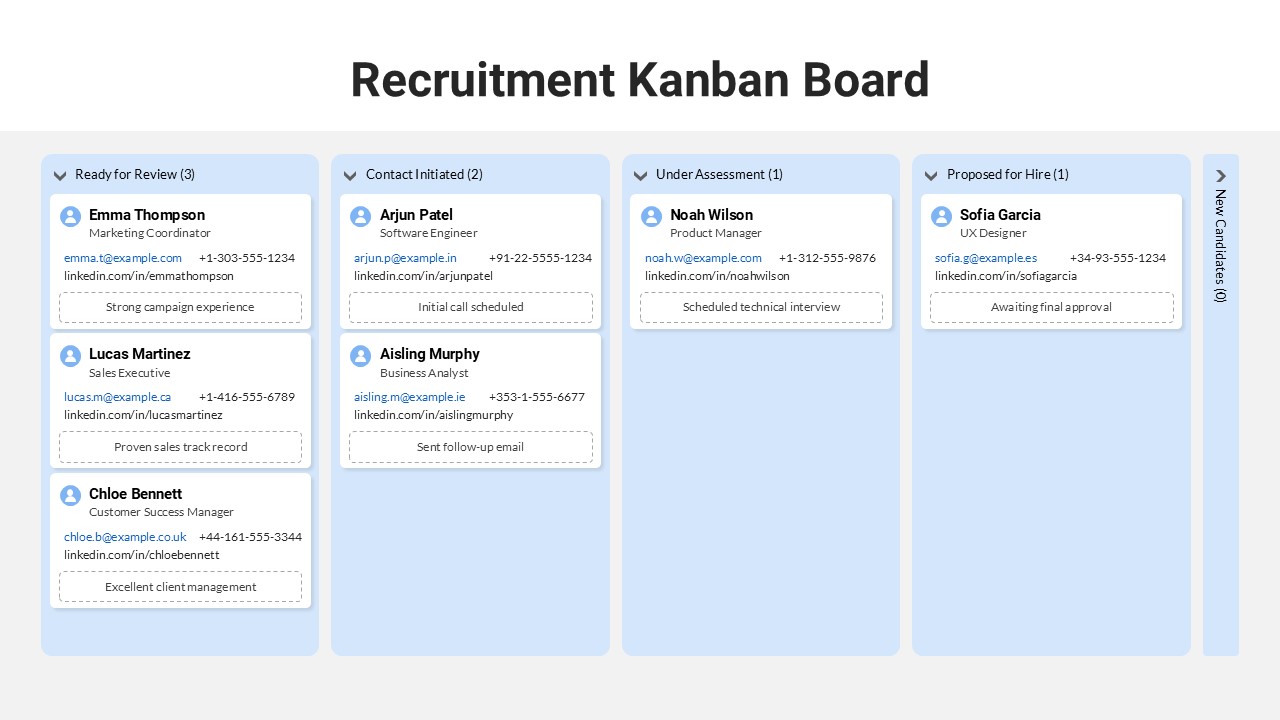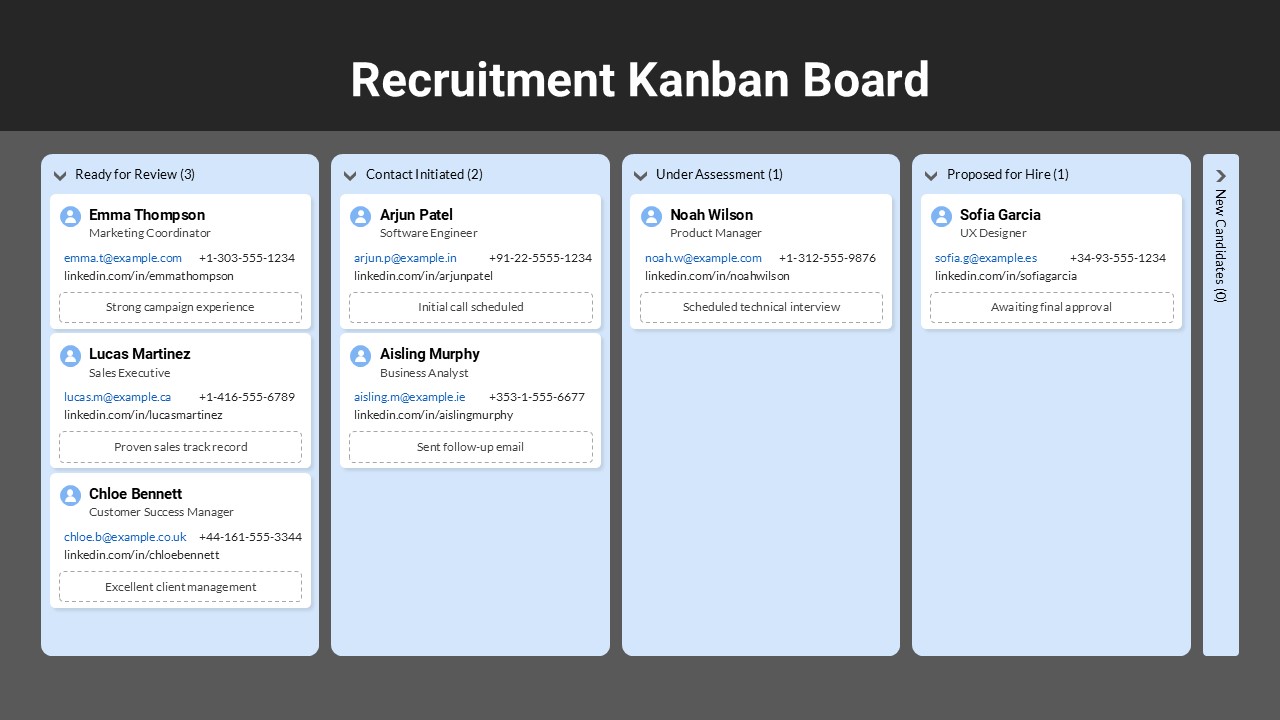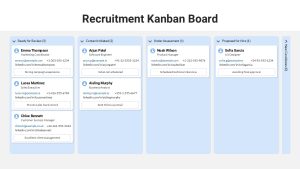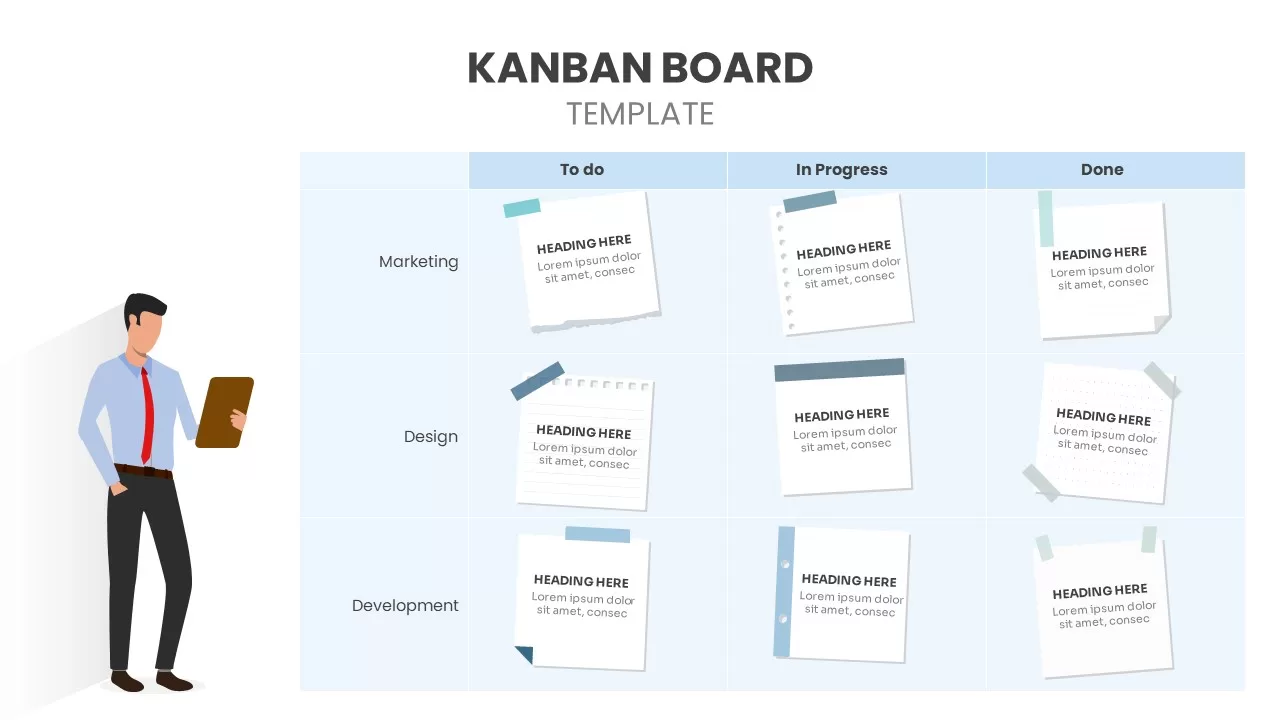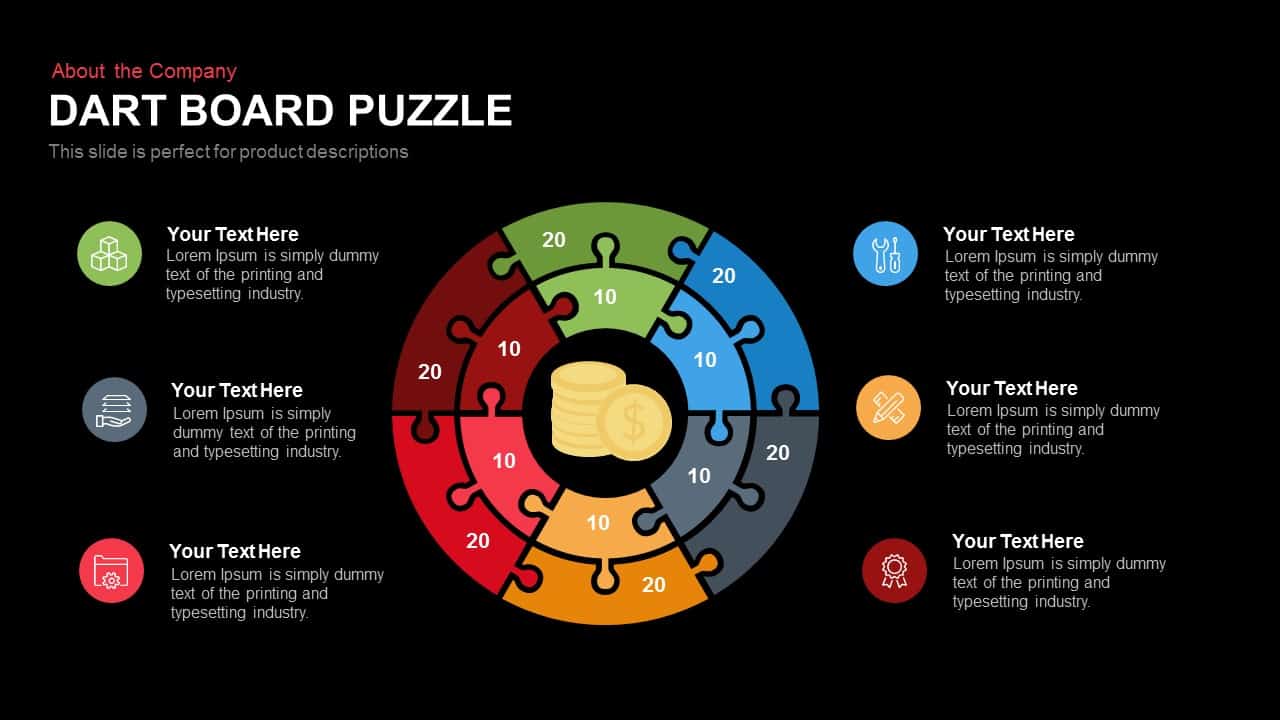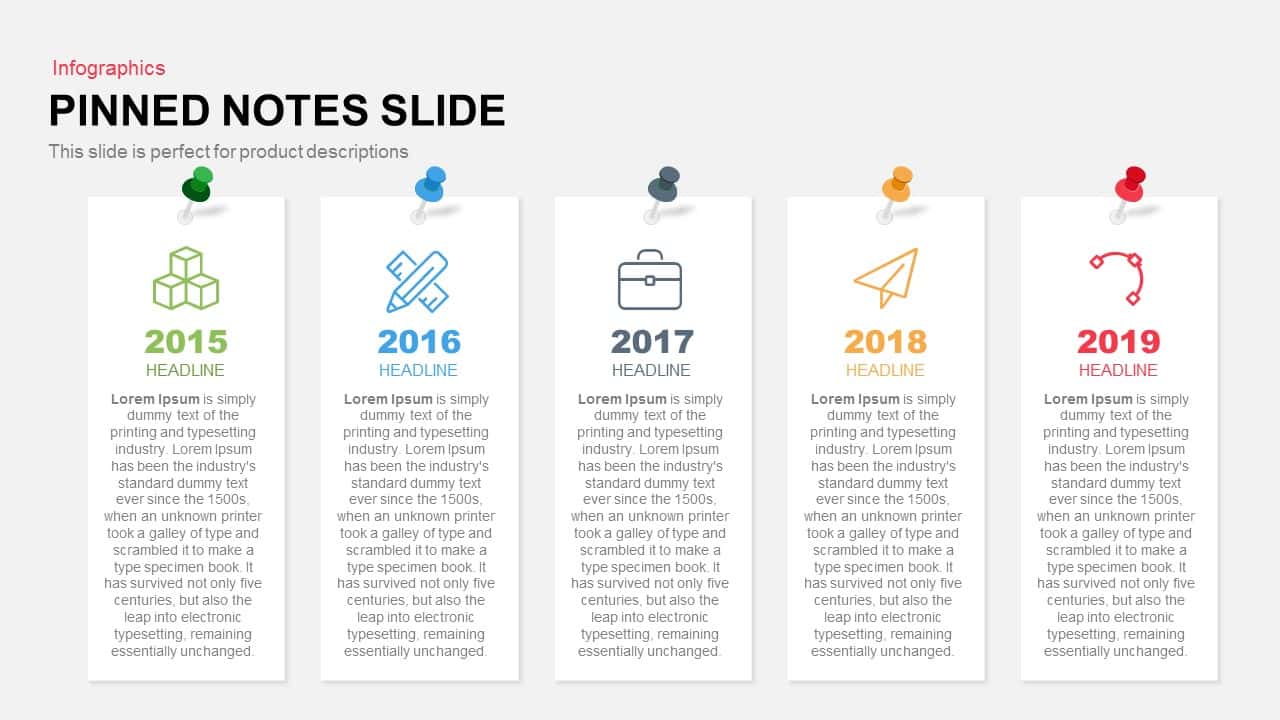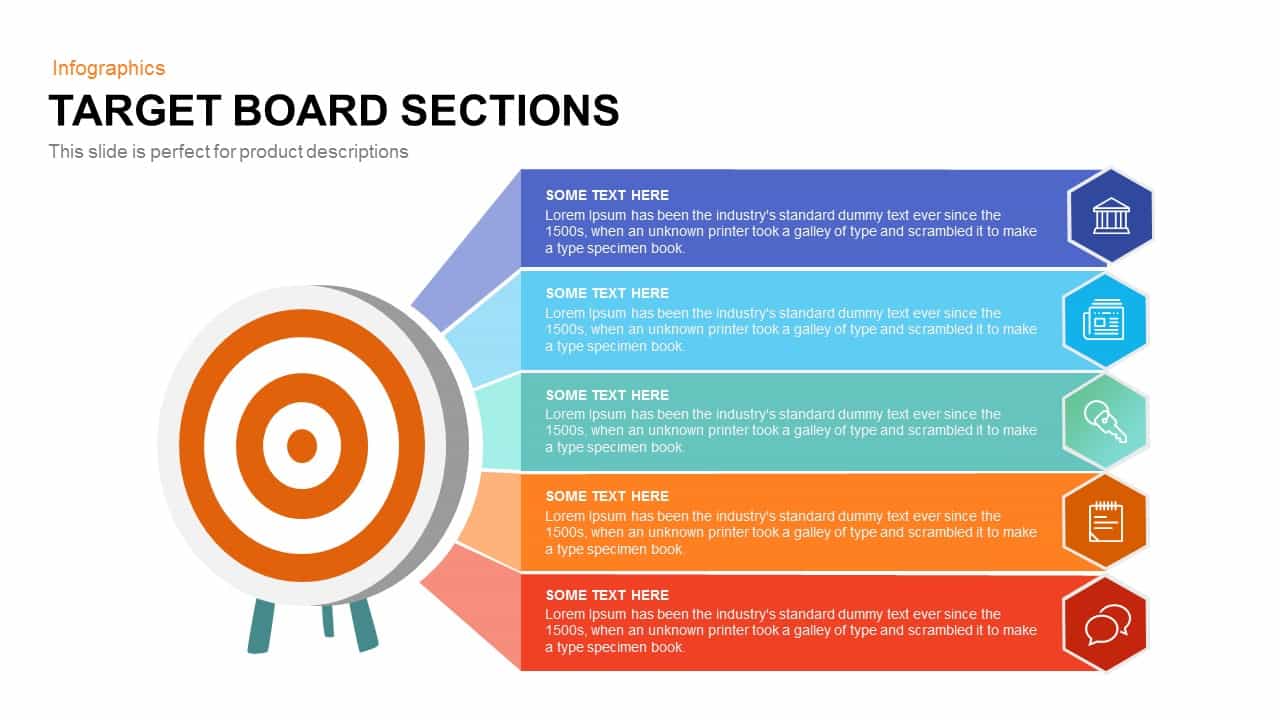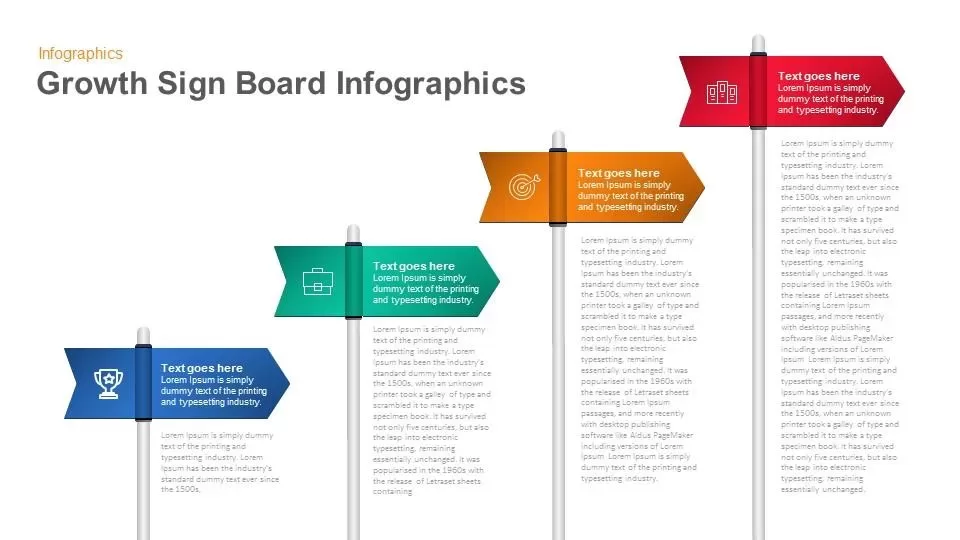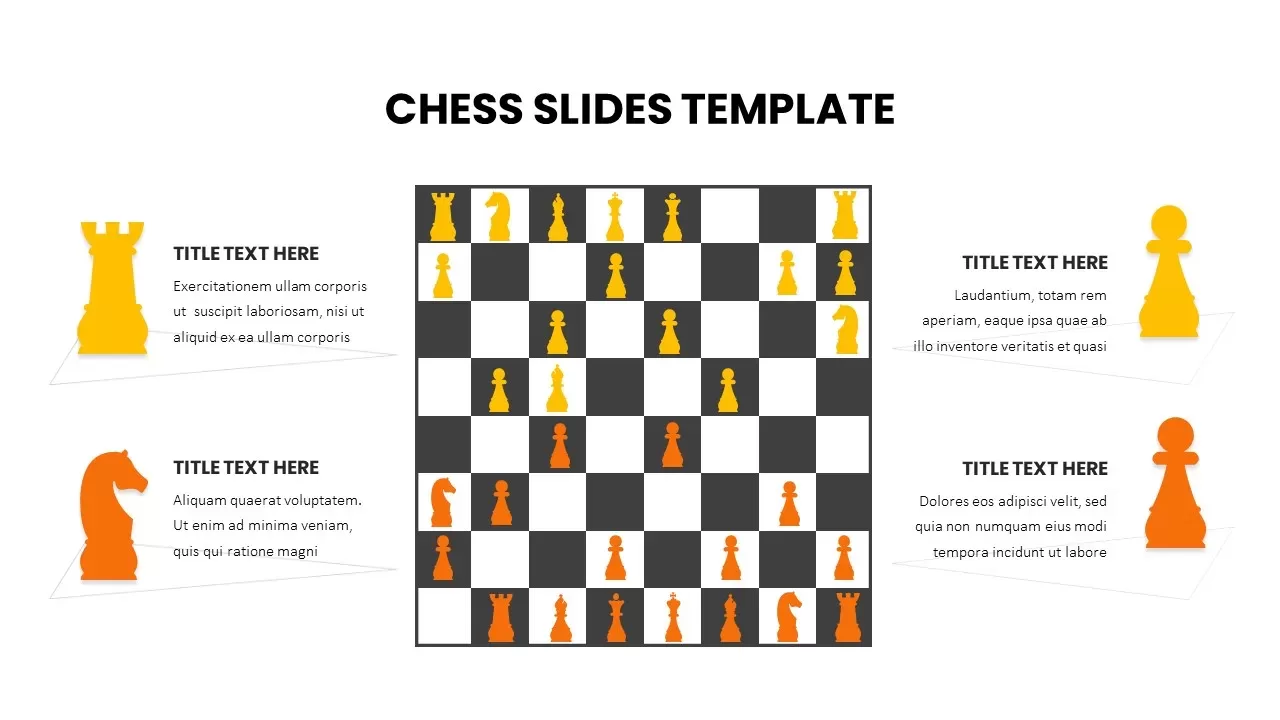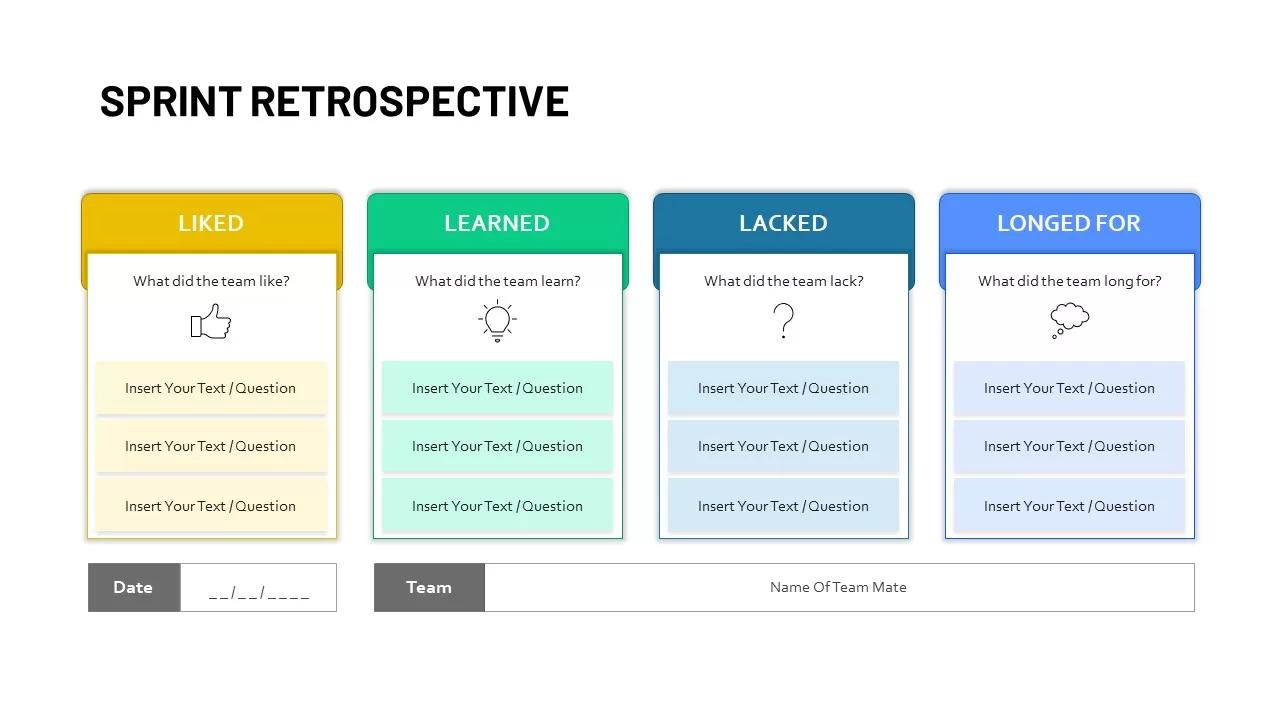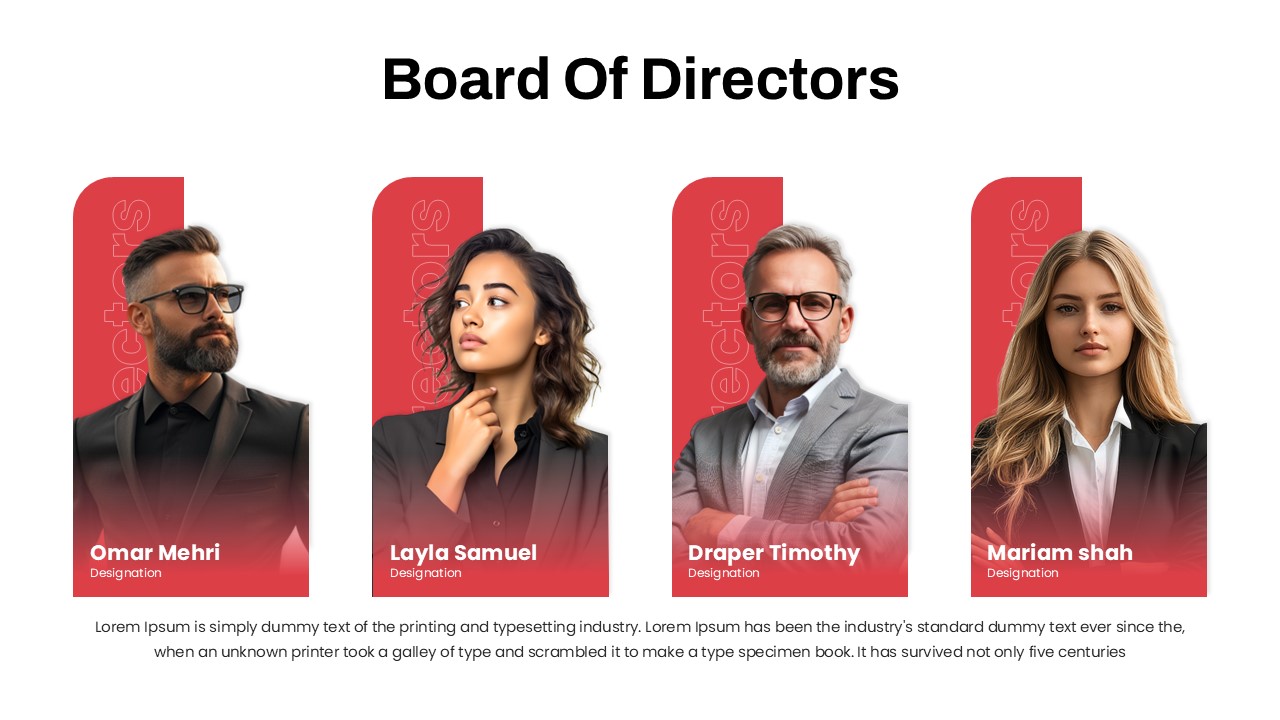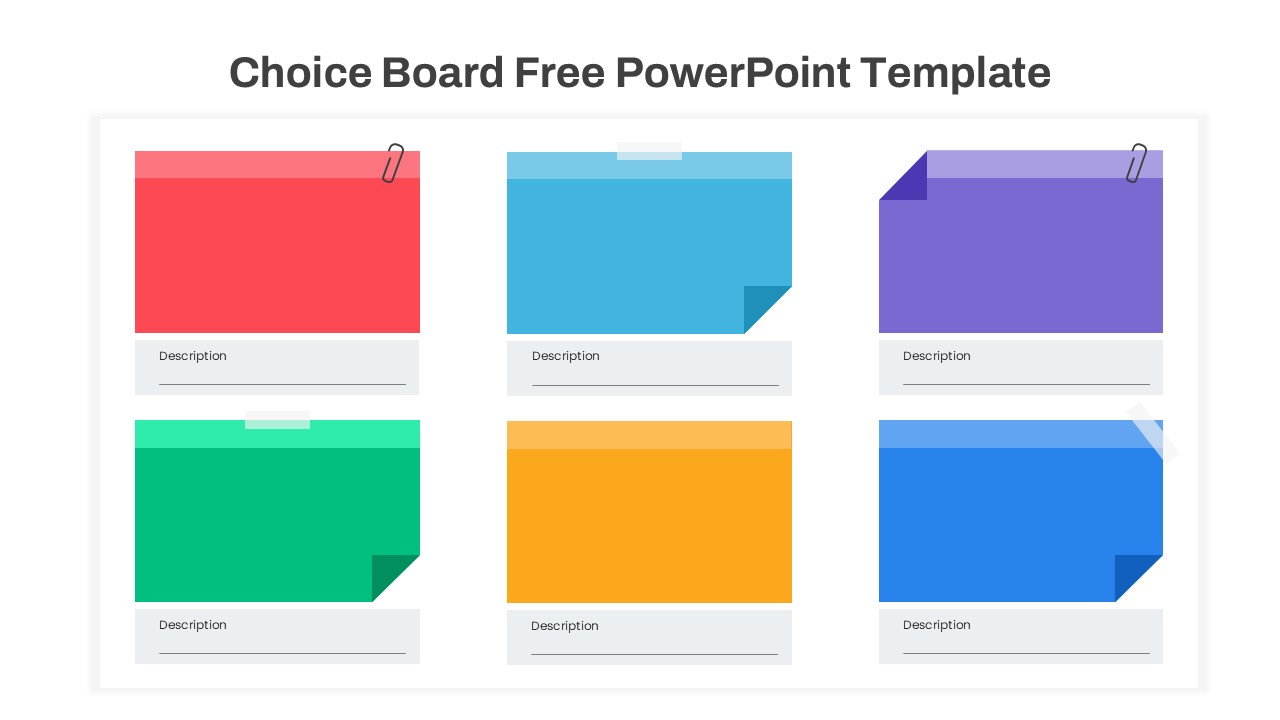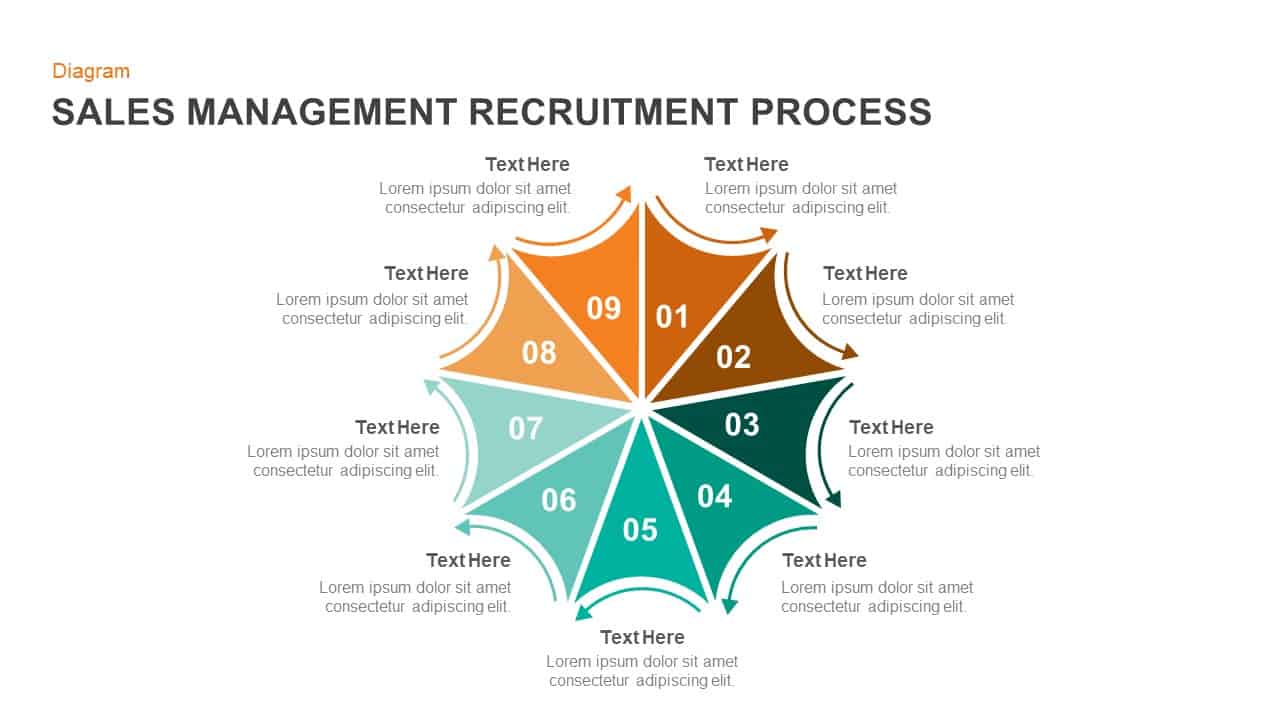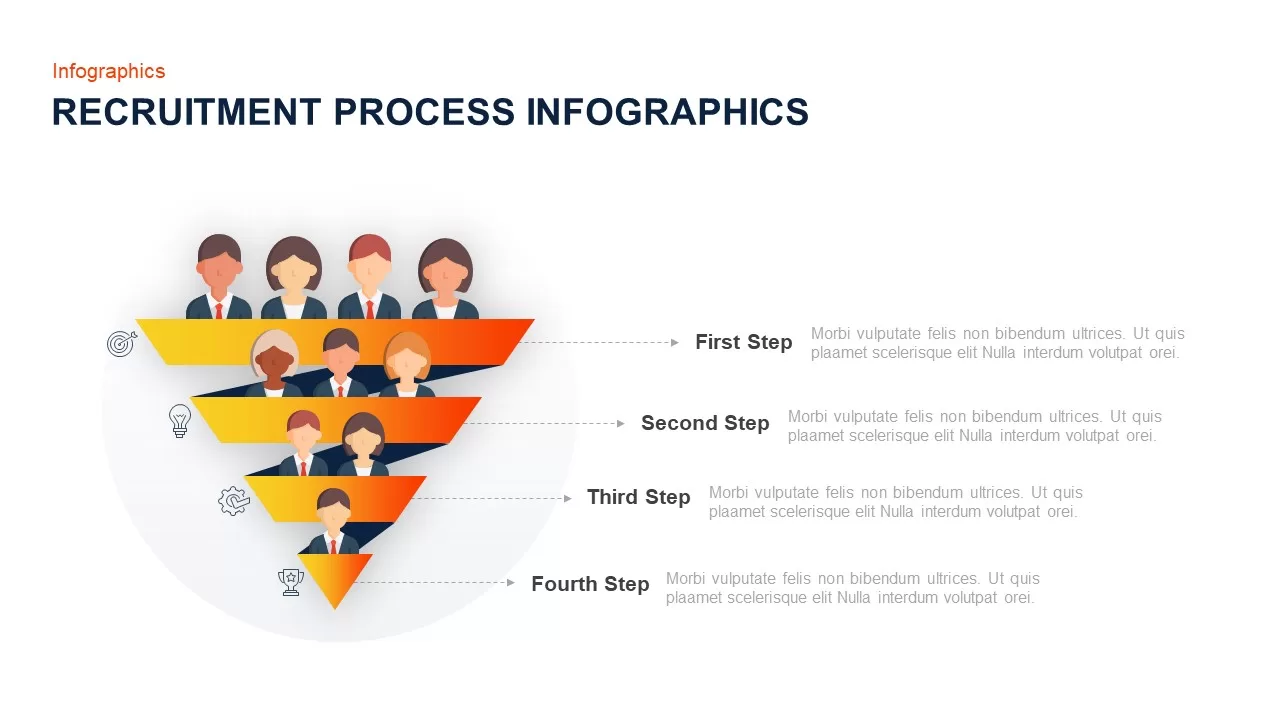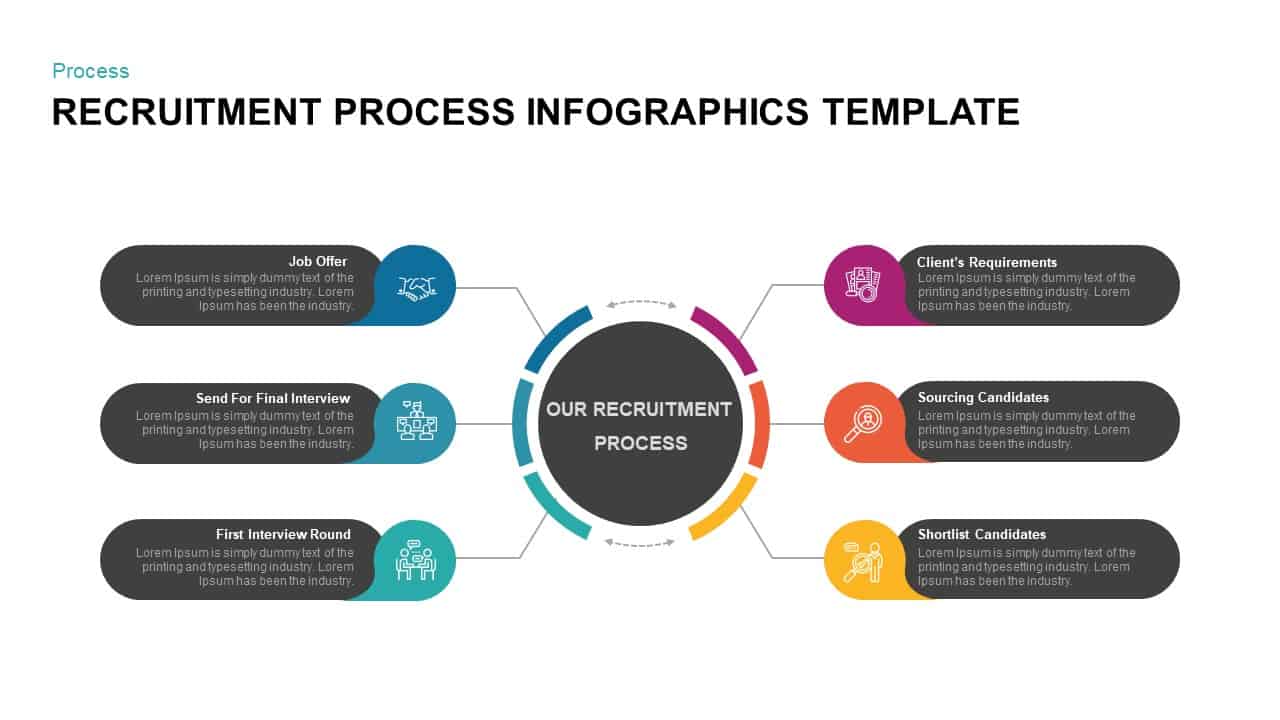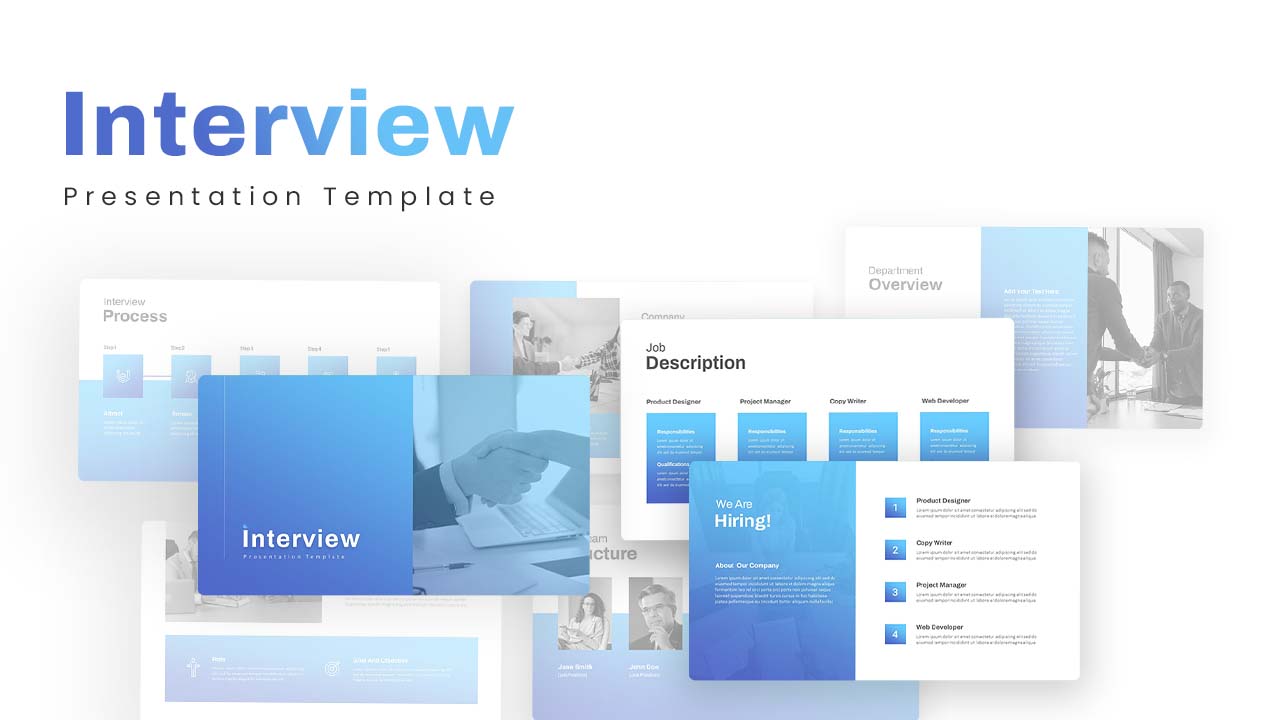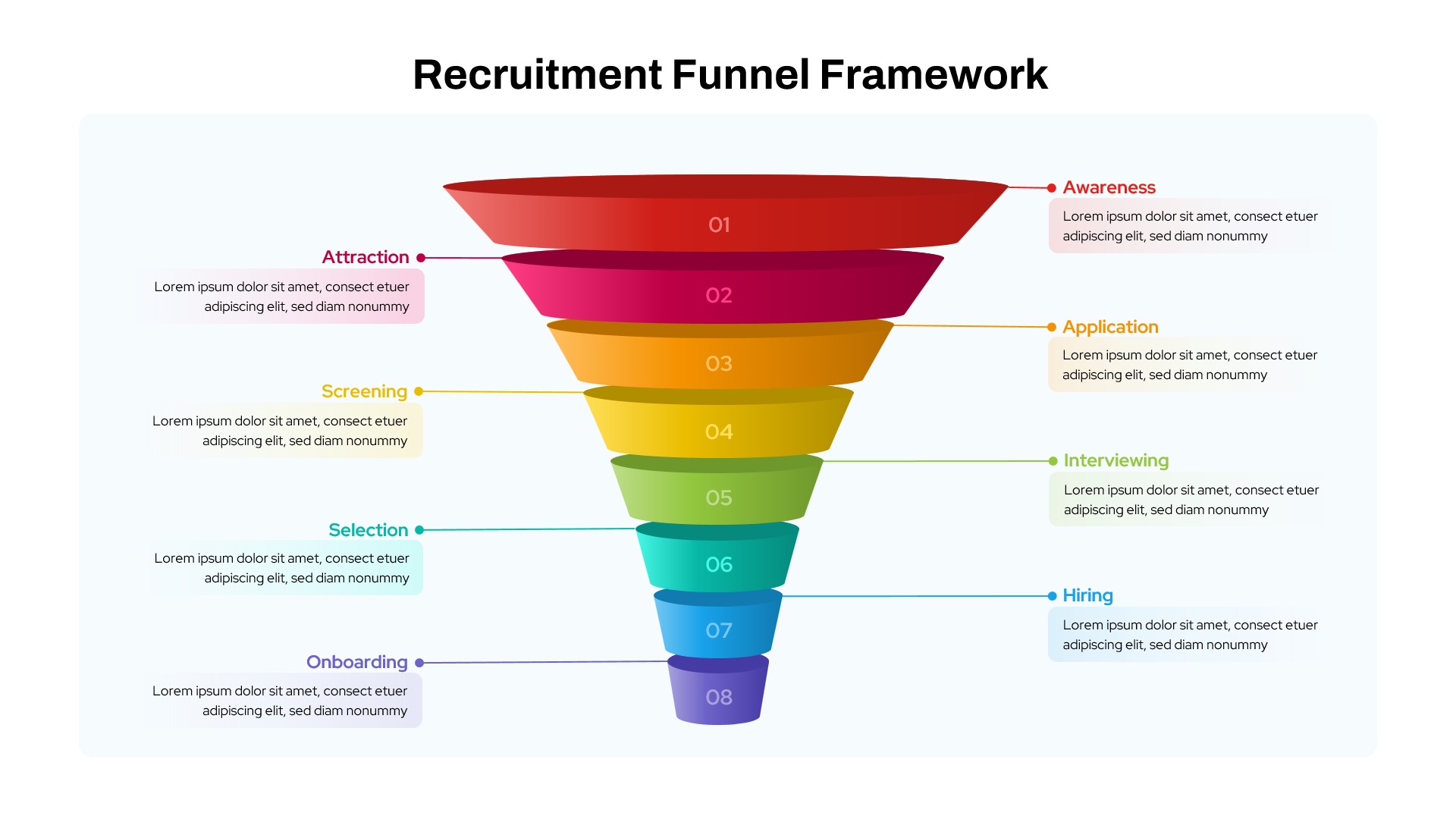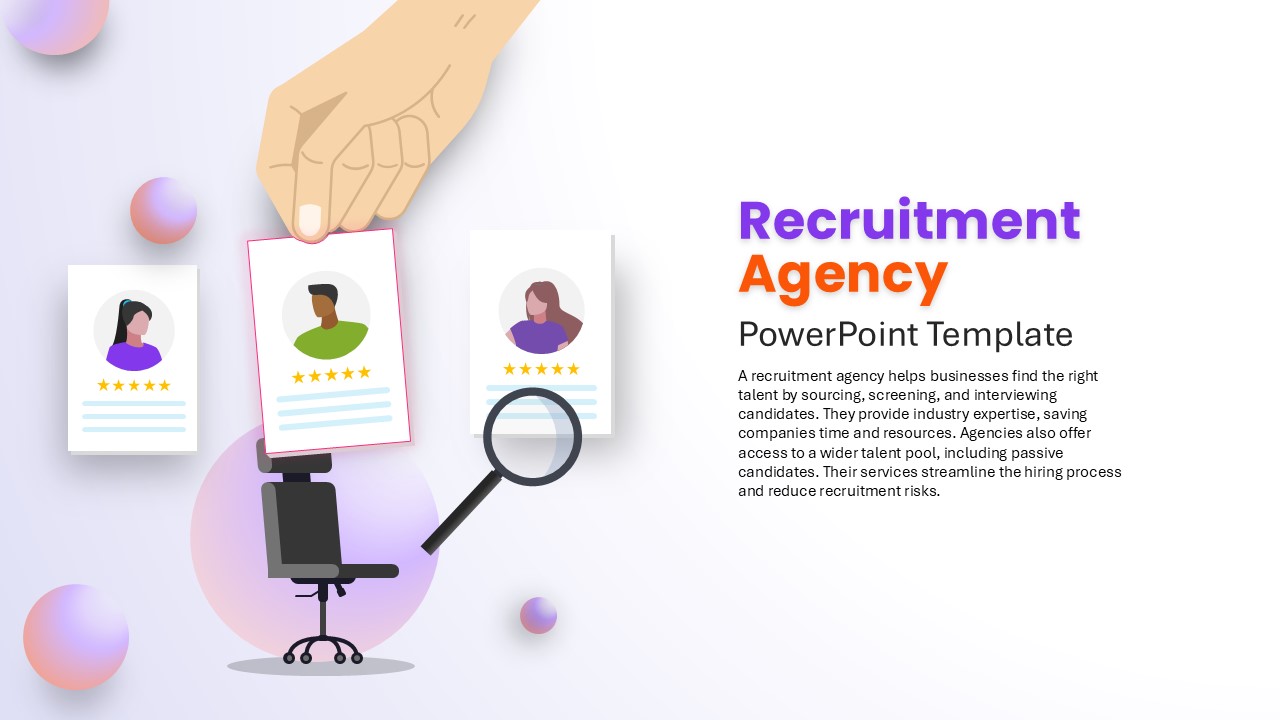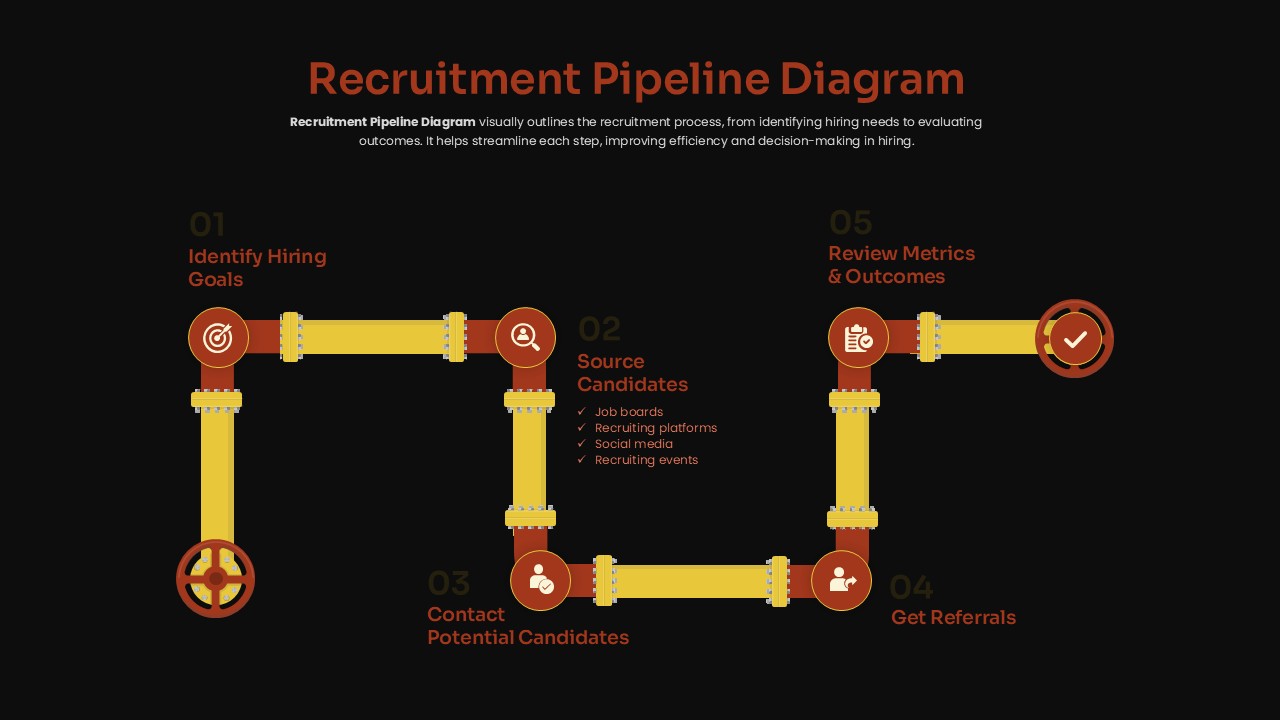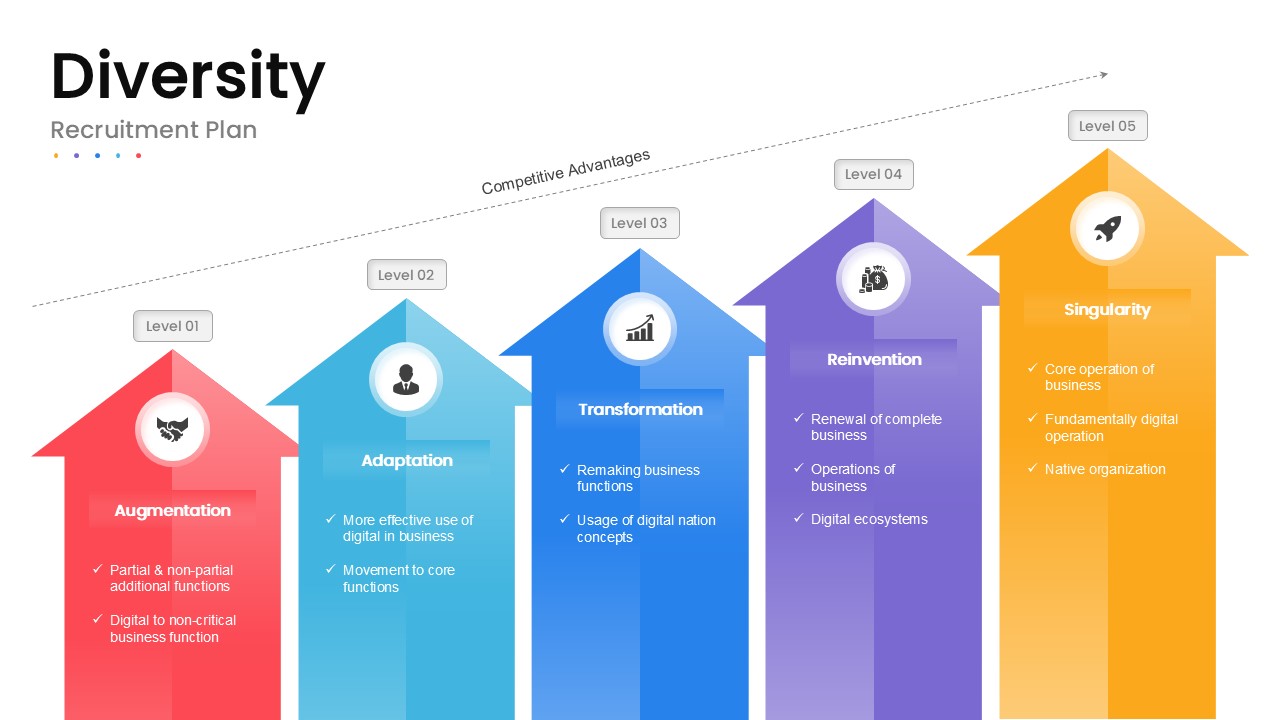Recruitment Kanban Board Template for PowerPoint & Google Slides
Description
Streamline your hiring workflow with this fully editable Recruitment Kanban Board slide. Organize candidates into columns—New, Ready for Review, Contact Initiated, Under Assessment, Proposed for Hire—using draggable “cards” that display name, role, contact info and notes. Built on master slides, every card, column header, and color block is customizable: adjust stages, swap icons, change fonts or update contact fields to match your process. Perfect for keeping hiring managers and recruiters aligned on candidate statuses at-a-glance.
Simply duplicate the slide for multiple roles, drag-and-drop shapes to move candidates through the funnel, and maintain clarity in stakeholder presentations or weekly talent-pipeline reviews. No add-ins required—just insert your data and go!
Who is it for
Talent Acquisition teams, HR managers, recruitment agencies, and hiring managers who need a visual, Kanban-style overview of candidate progress.
Other Uses
• Project-based resource onboarding boards
• Internal mobility or promotion workflows
• Freelance/vendor engagement pipelines
Login to download this file