Quarterly Gross Profit Rate Chart PowerPoint Template
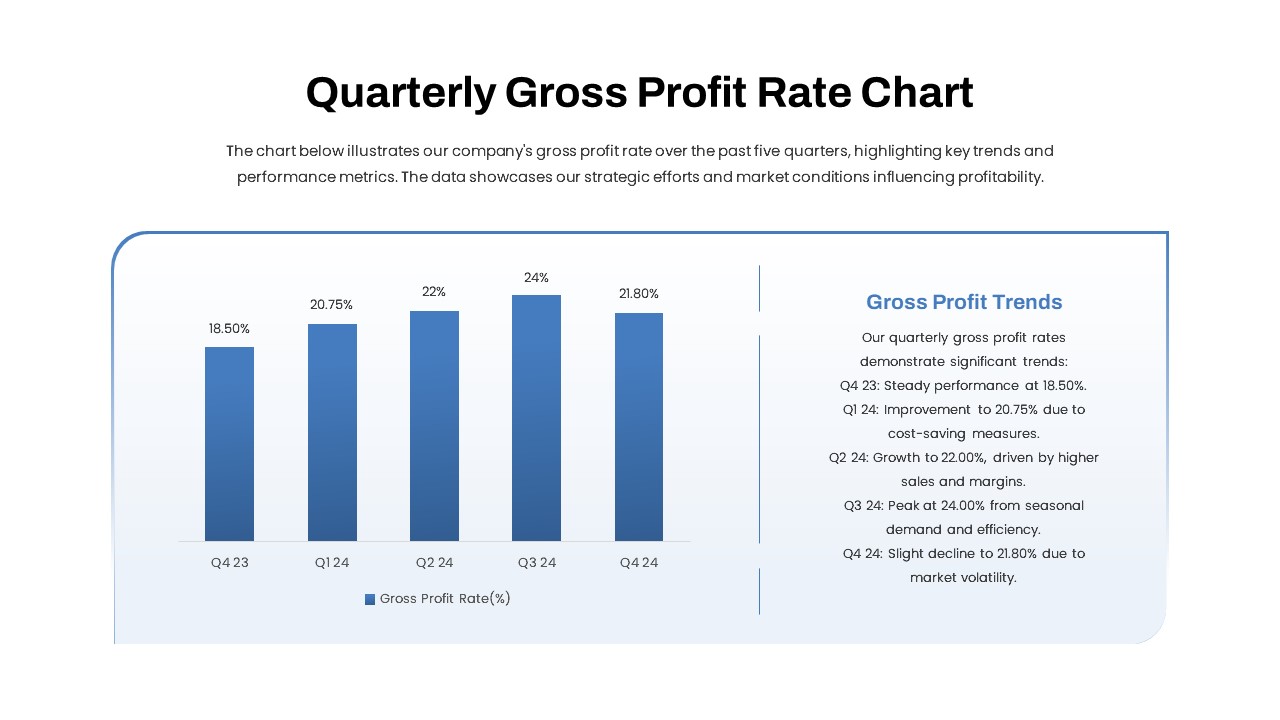
This quarterly gross profit rate slide features a bold bar chart set against a soft blue gradient background with subtle rounded-corner borders and data-driven design accents. Crisp white gridlines and high-contrast blue columns highlight performance metrics for Q4 23 through Q4 24, while percentage labels sit above each bar for instant readability. On the right, a dedicated “Gross Profit Trends” panel provides a concise narrative, pairing numerical insights with contextual annotations. The clean sans-serif typography and spacious layout ensure audience focus remains on key performance indicators.
Built on fully editable master slides, this template offers preconfigured layouts including title pages, content sections, summary charts, and a break slide. Users can swap bar colors, adjust gradient stops, and update text placeholders effortlessly via theme settings in PowerPoint or Google Slides. The chart axis labels, data values, and annotation text can be refreshed in seconds, preserving overall formatting and alignment. Additional layouts allow insertion of tables, icons, or supporting images to complement financial narratives and reinforce key messages.
Optimized for corporate financial reviews, investor presentations, and internal strategy sessions, this slide accelerates deck creation by combining impactful visuals with structured storytelling elements. Its responsive design prevents formatting issues across devices, while built-in placeholders and consistent styling reduce manual tweaks. Use the summary panel to highlight period-over-period shifts and the narrative box to explain underlying drivers such as cost savings, sales growth, or market fluctuations. With a focus on clarity and data accuracy, this bar chart slide empowers analysts and executives to communicate quarterly profit trends with confidence and visual polish.
Who is it for
Financial analysts, CFOs, business managers, and investor-relations teams will benefit from this template when presenting quarterly performance reviews, board meetings, and budget-planning sessions.
Other Uses
Also suitable for sales performance summaries, cost analysis reviews, margin optimization workshops, budget-forecasting presentations, and KPI dashboard slides requiring a clear visual representation of percentage-based metrics.
Login to download this file

















































