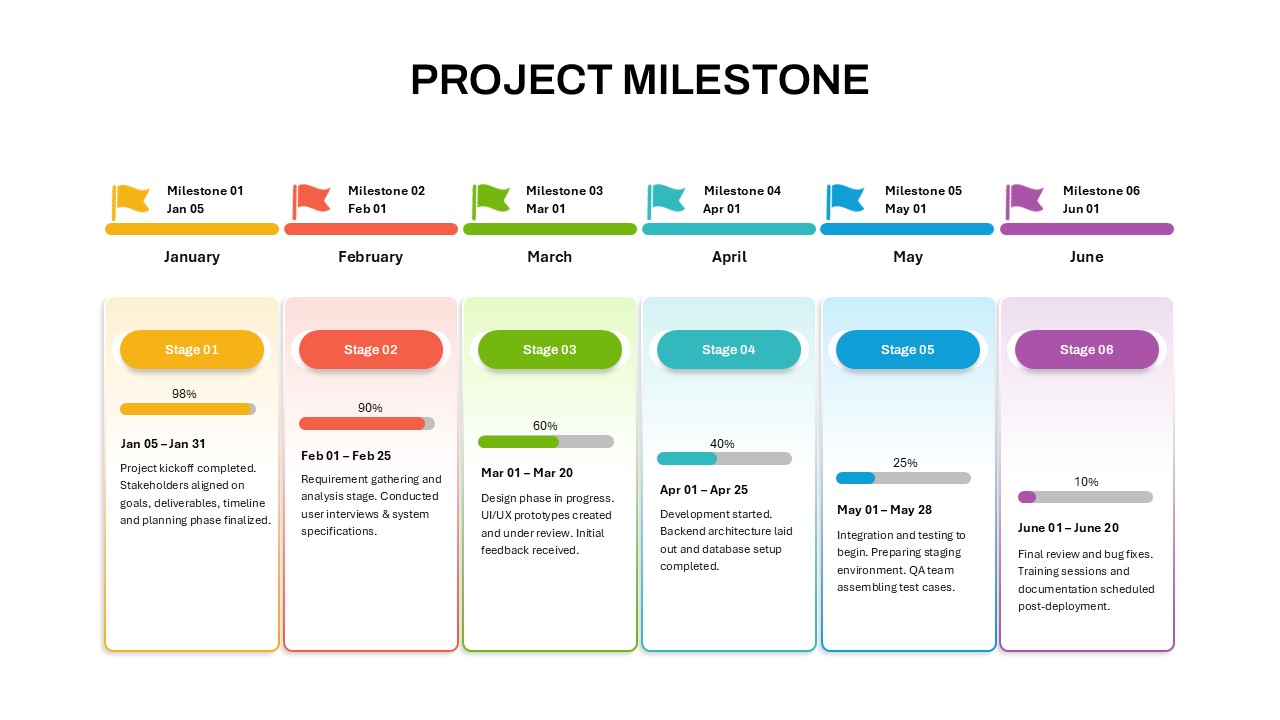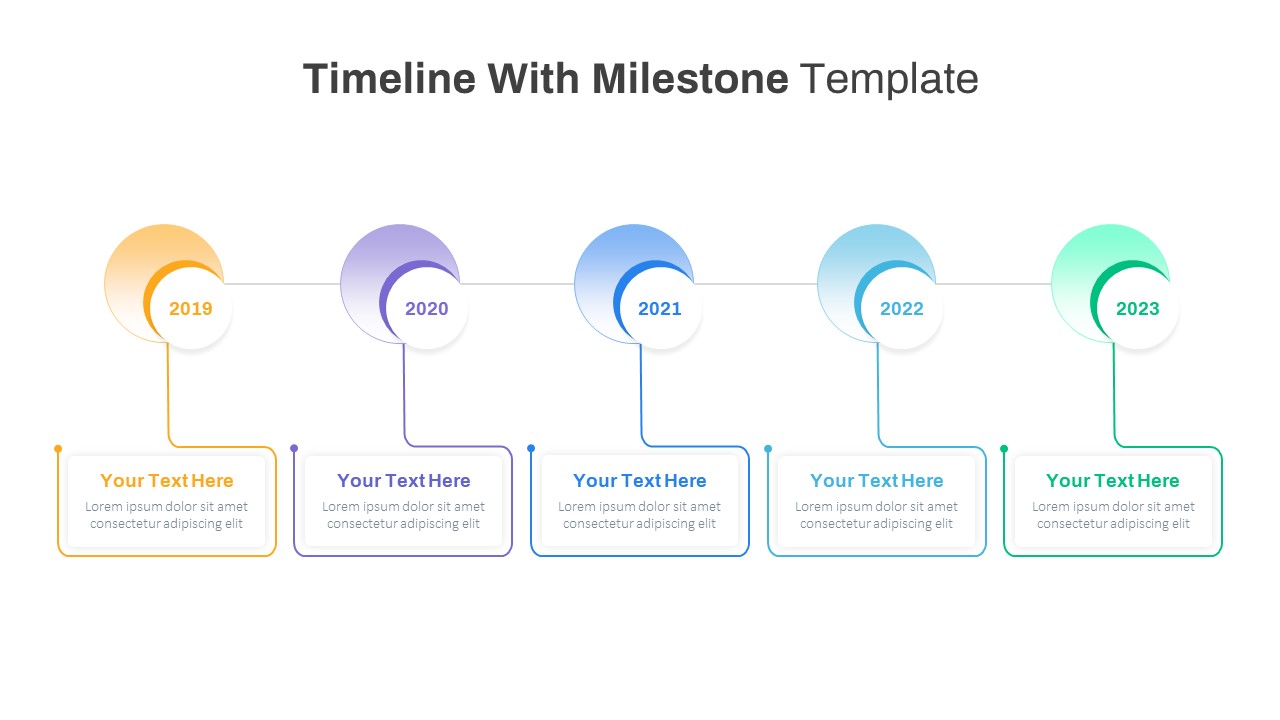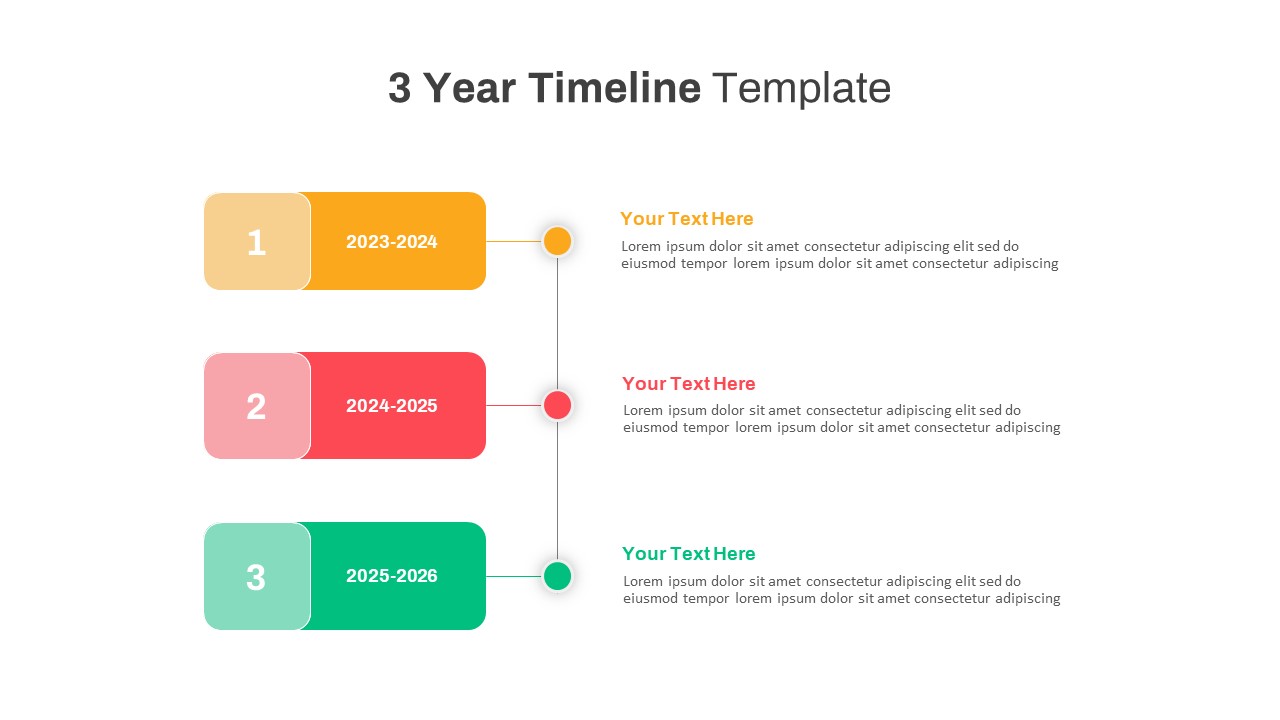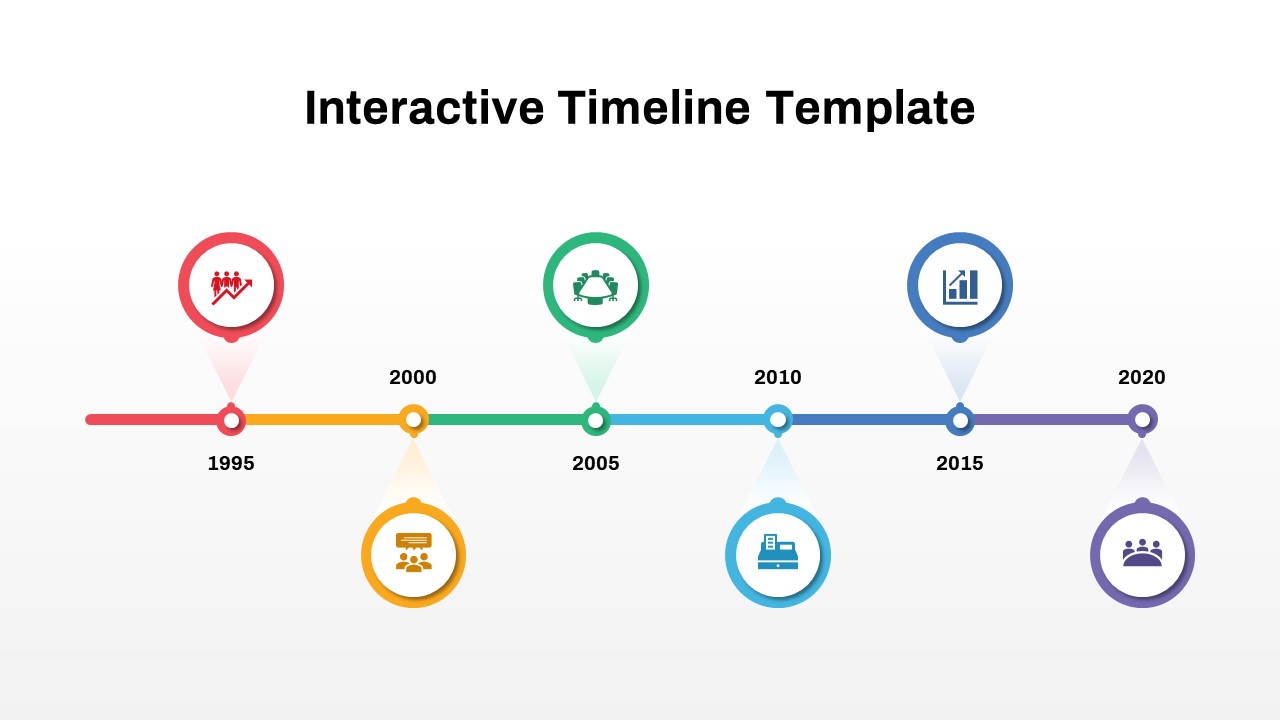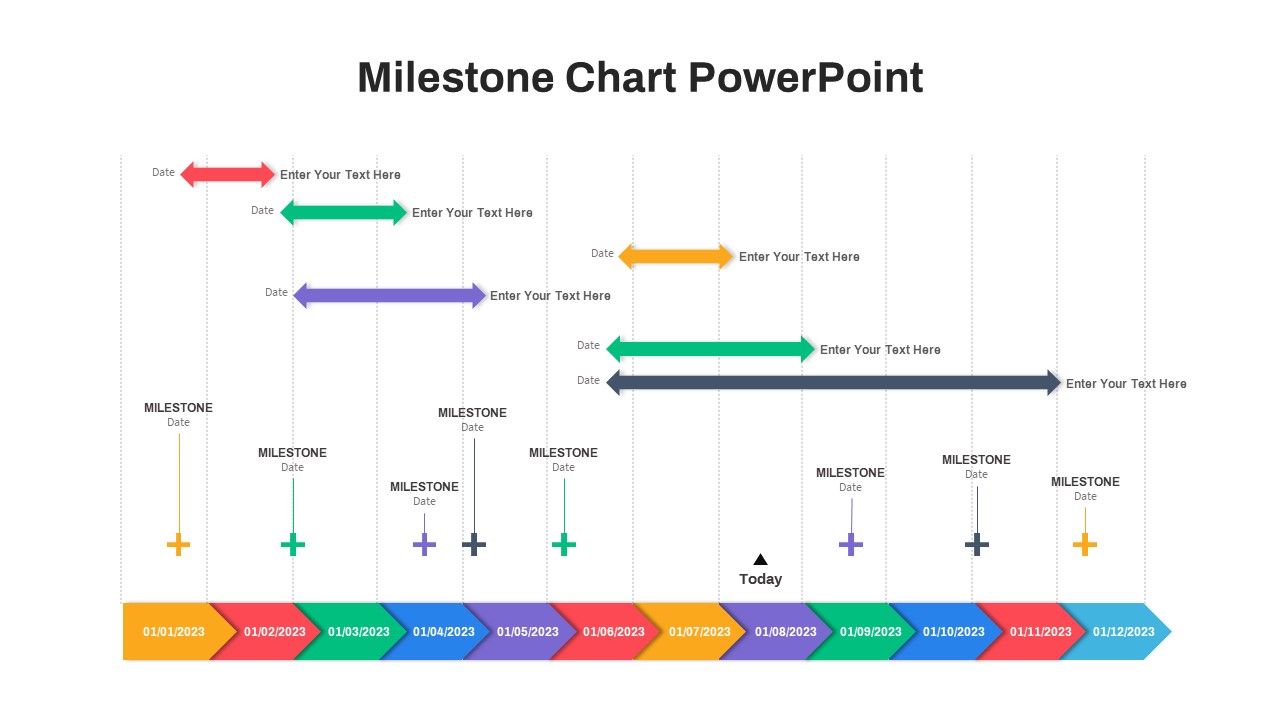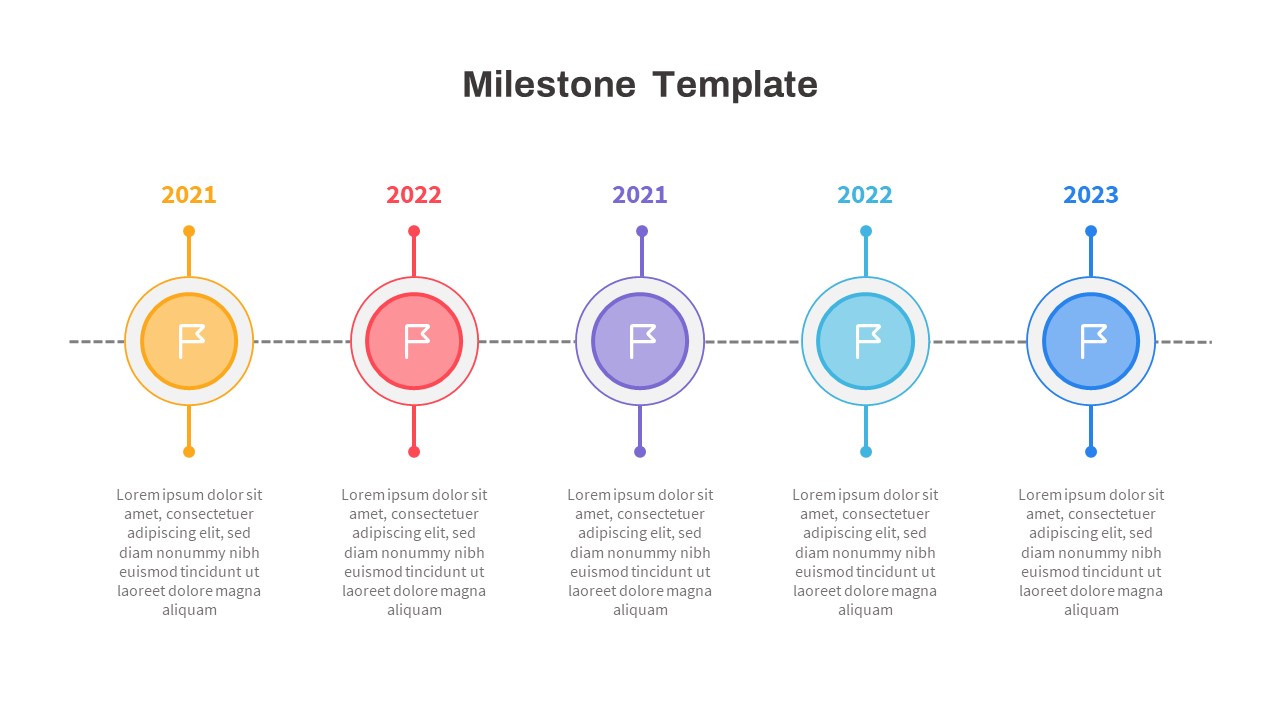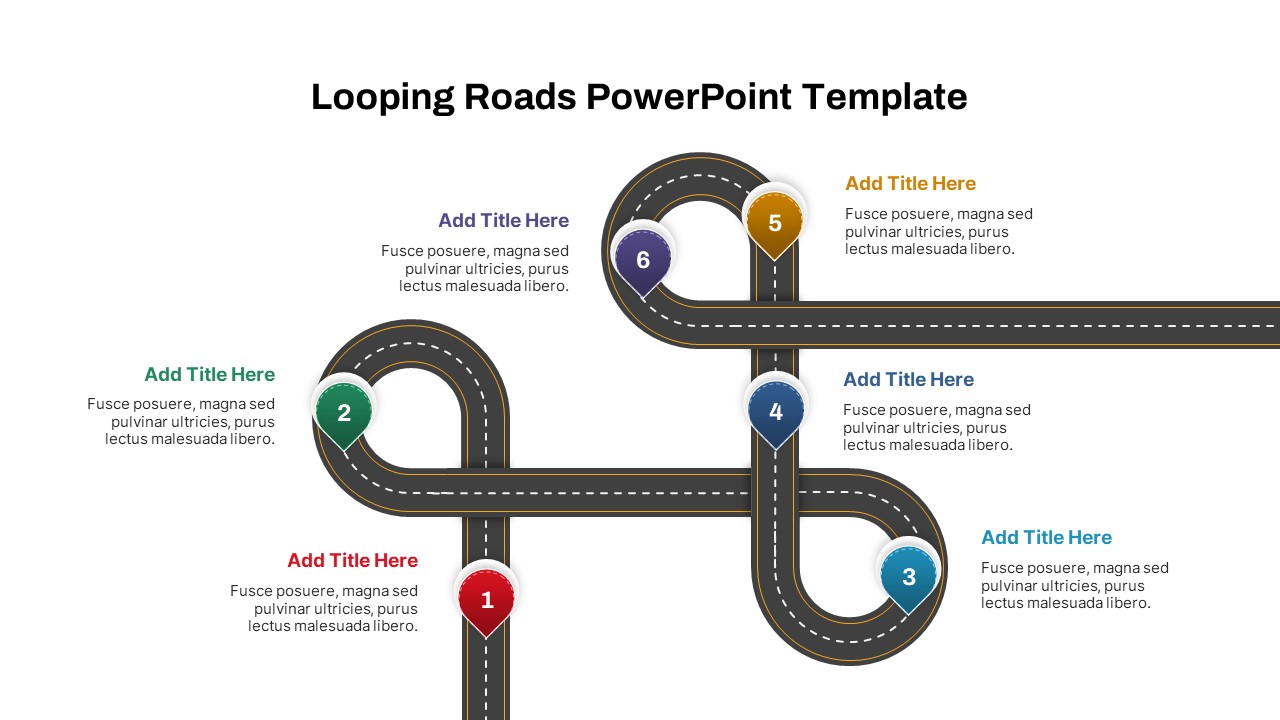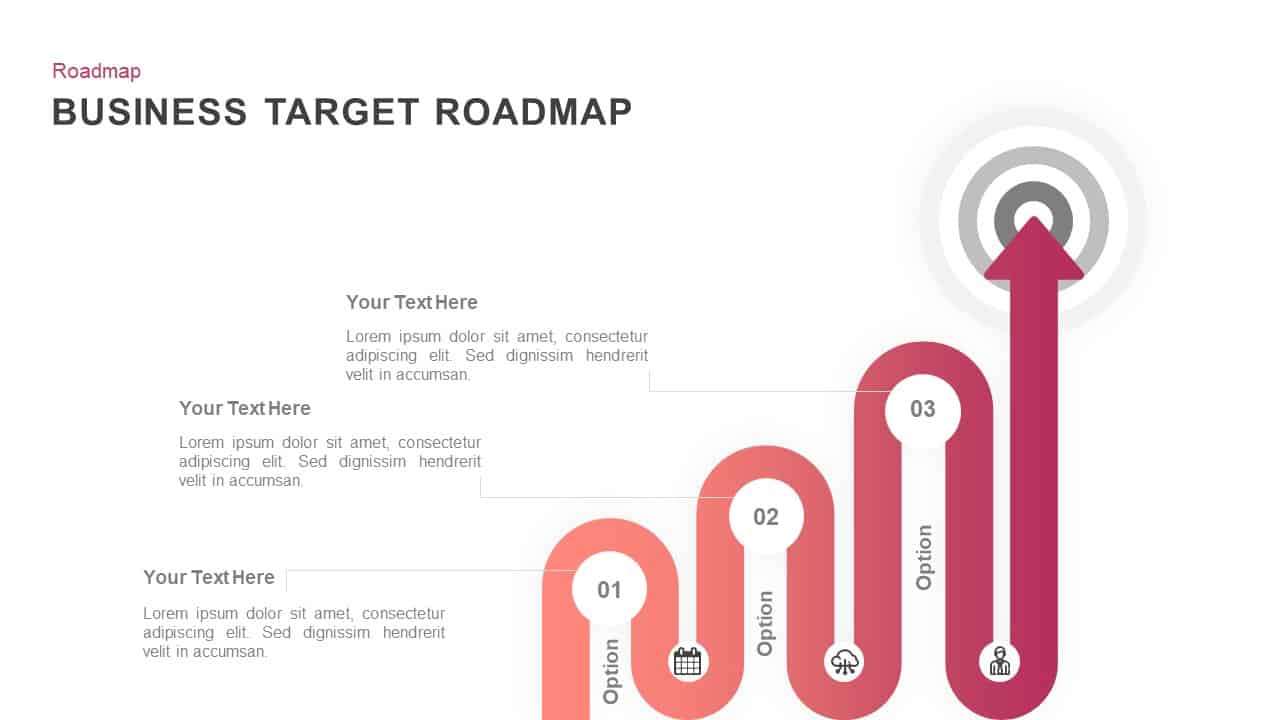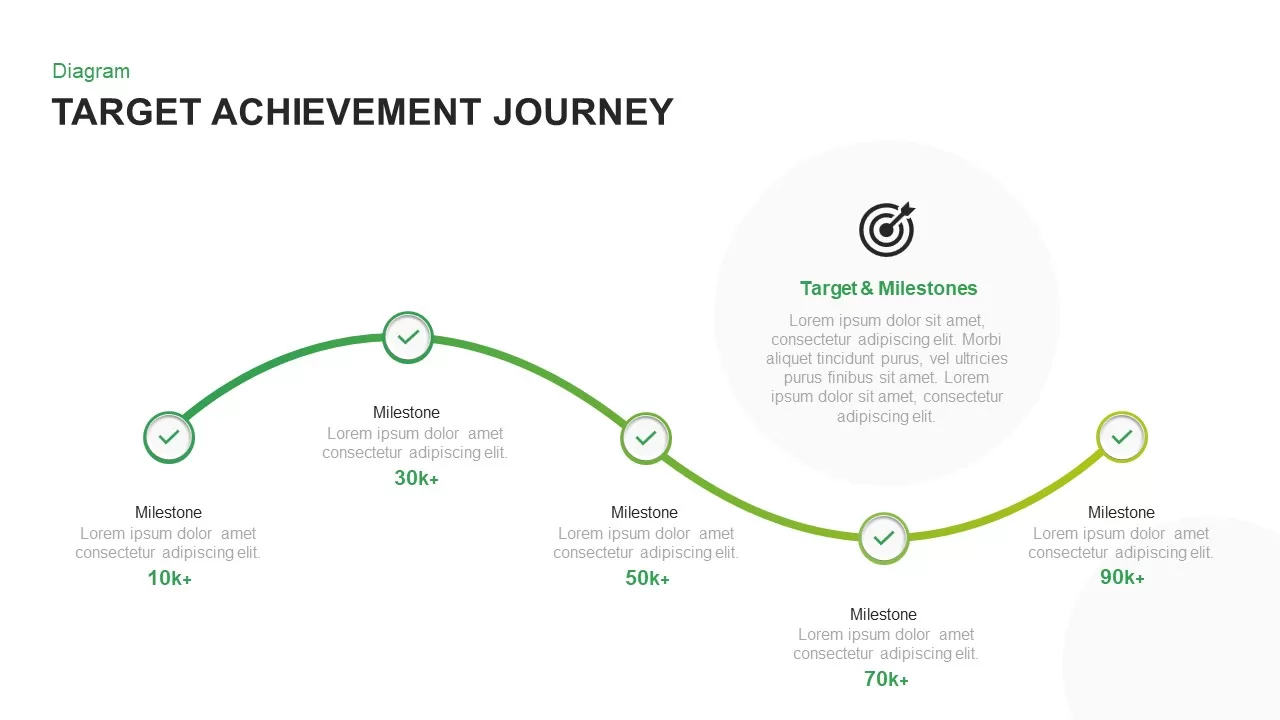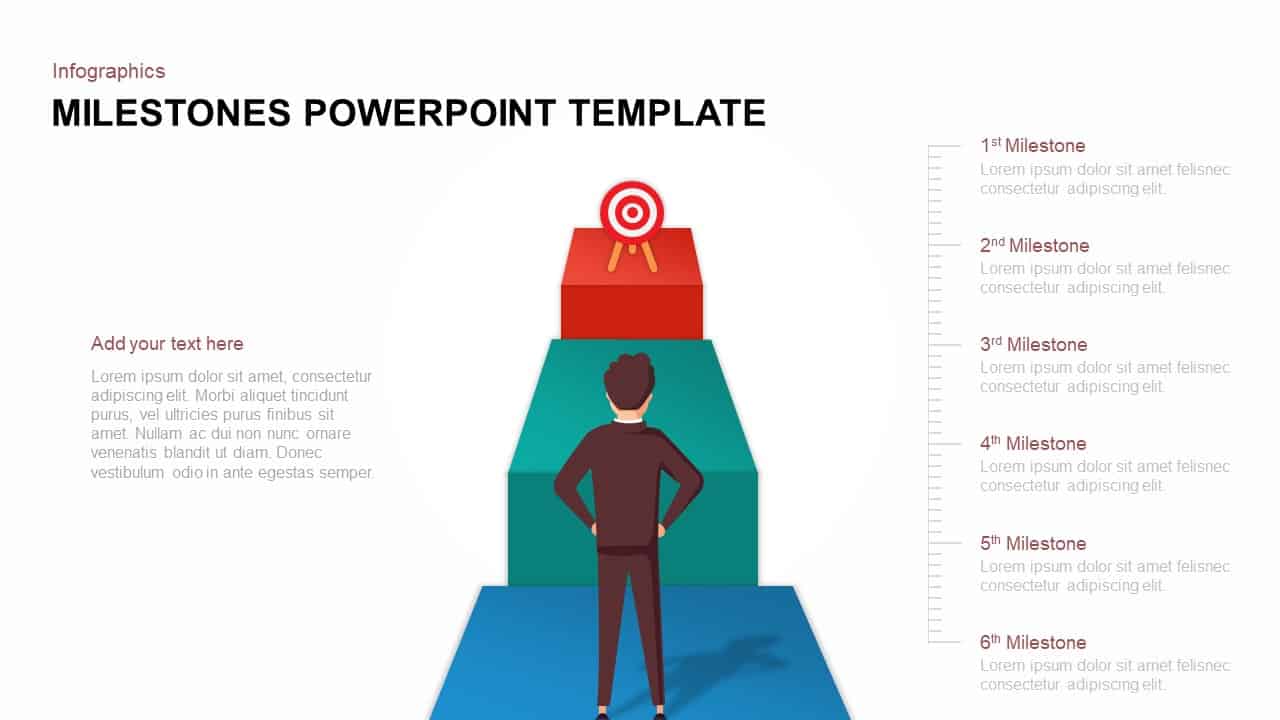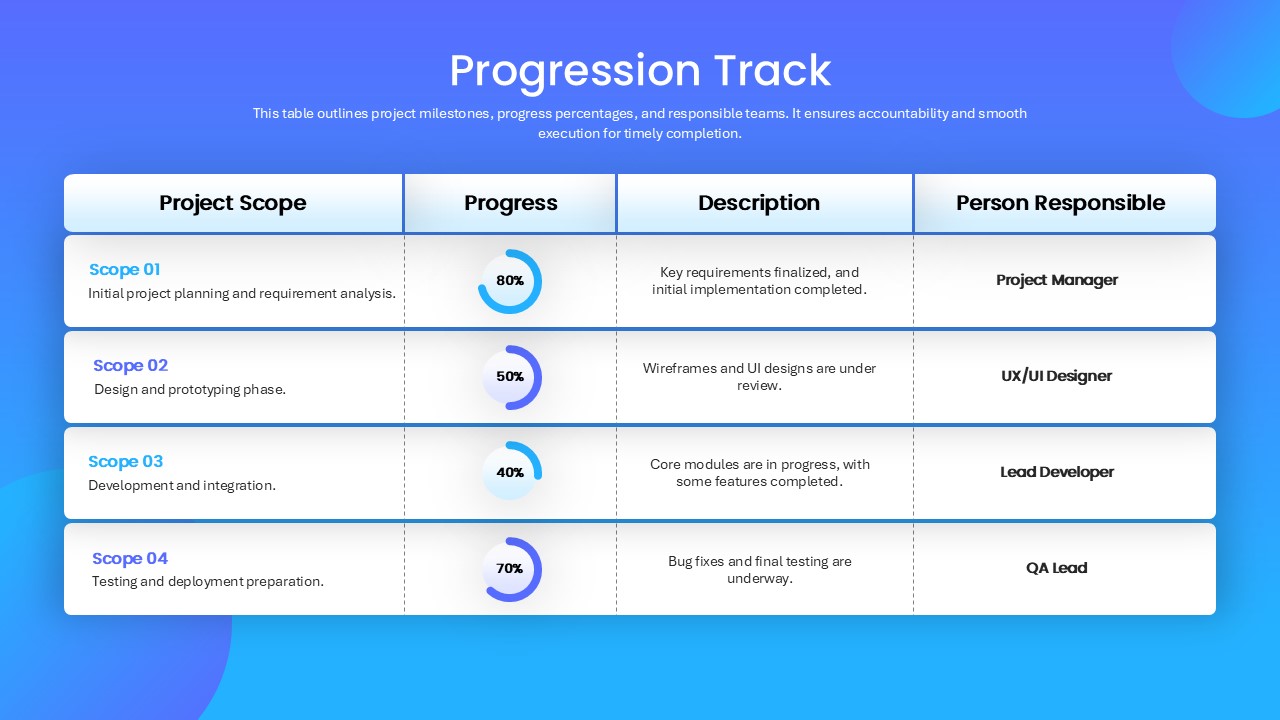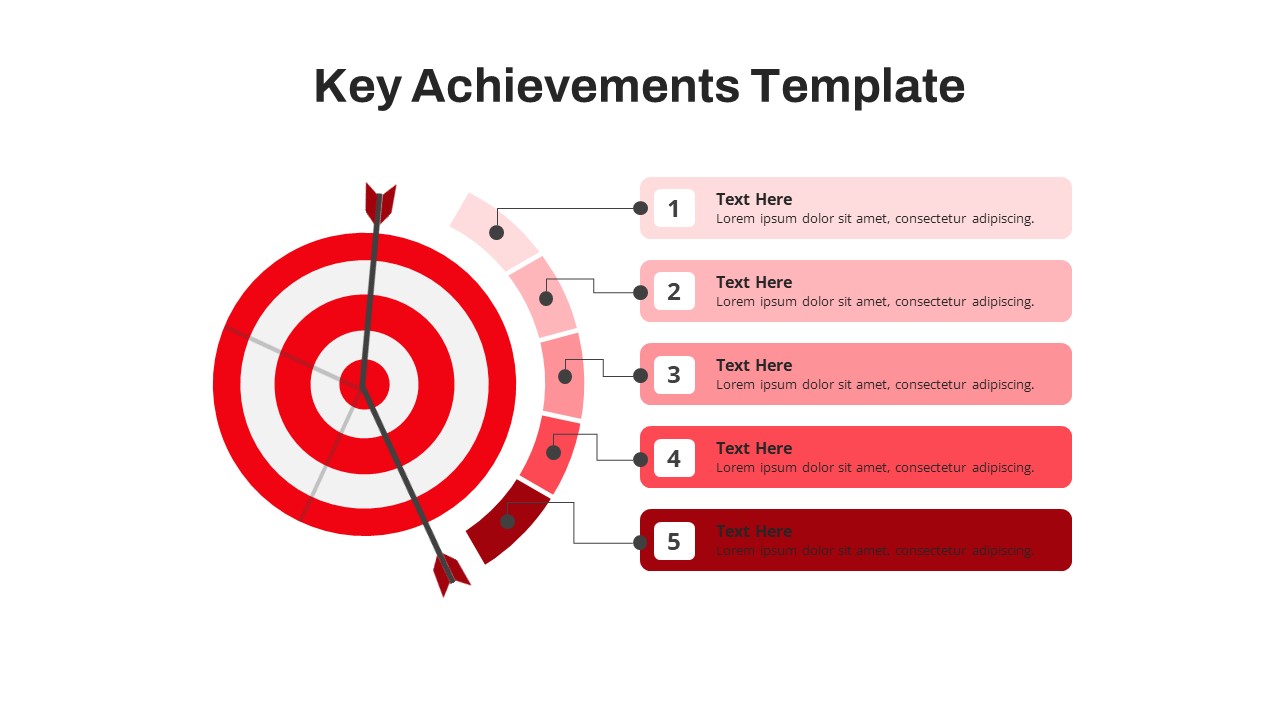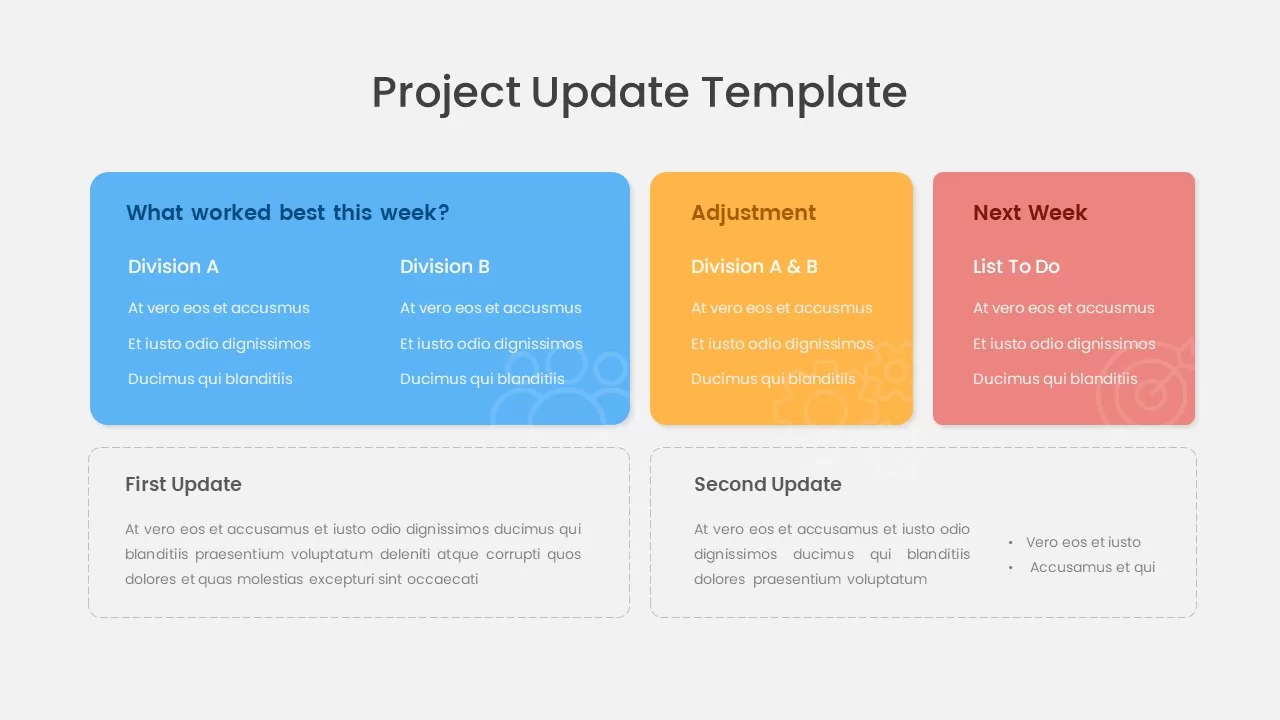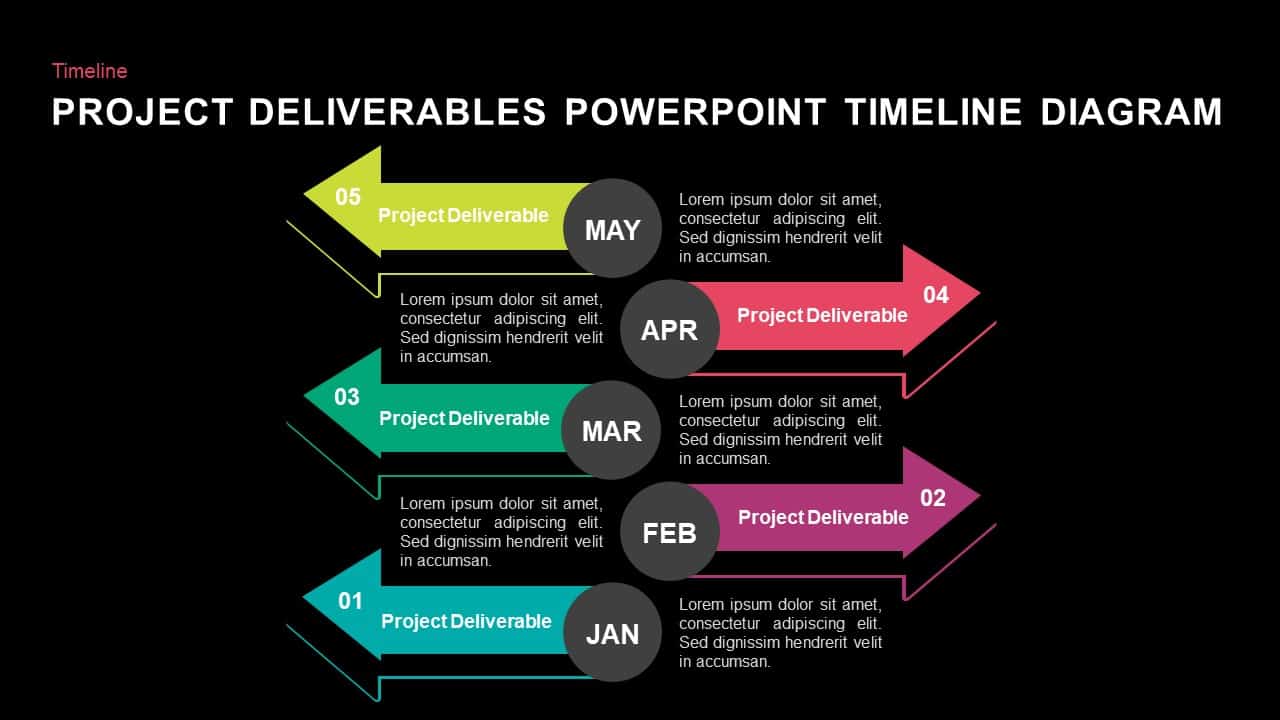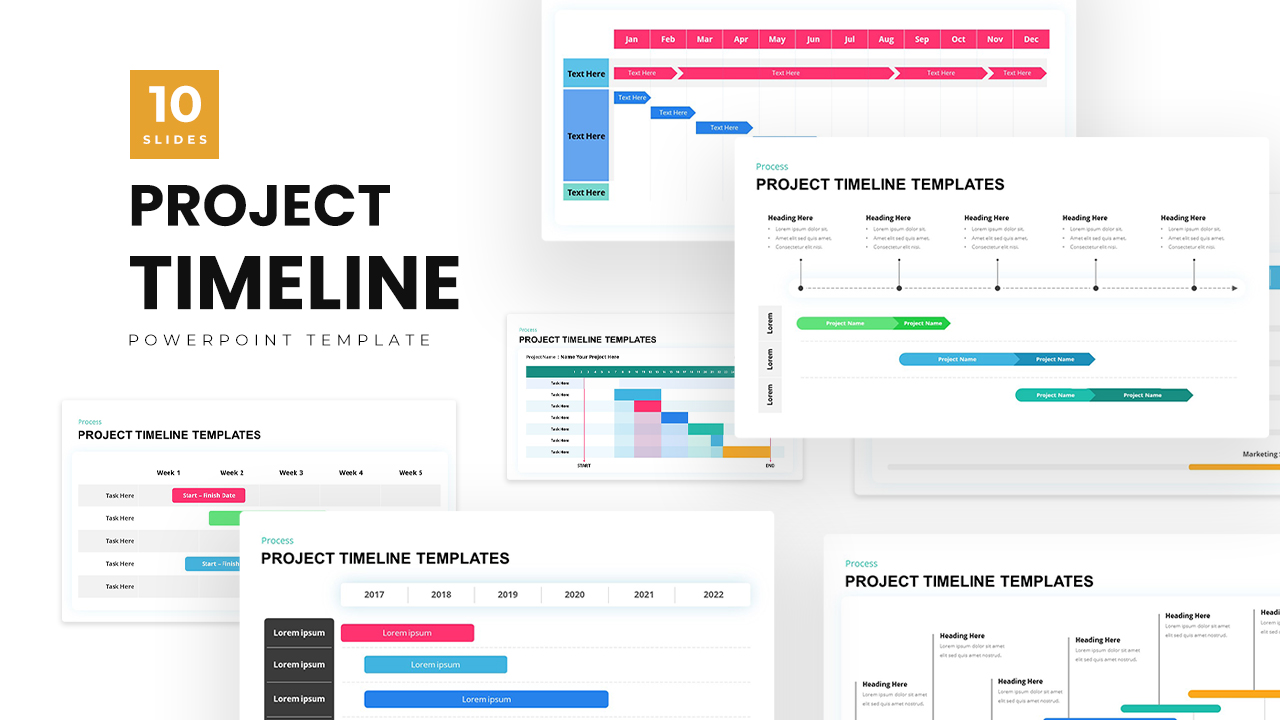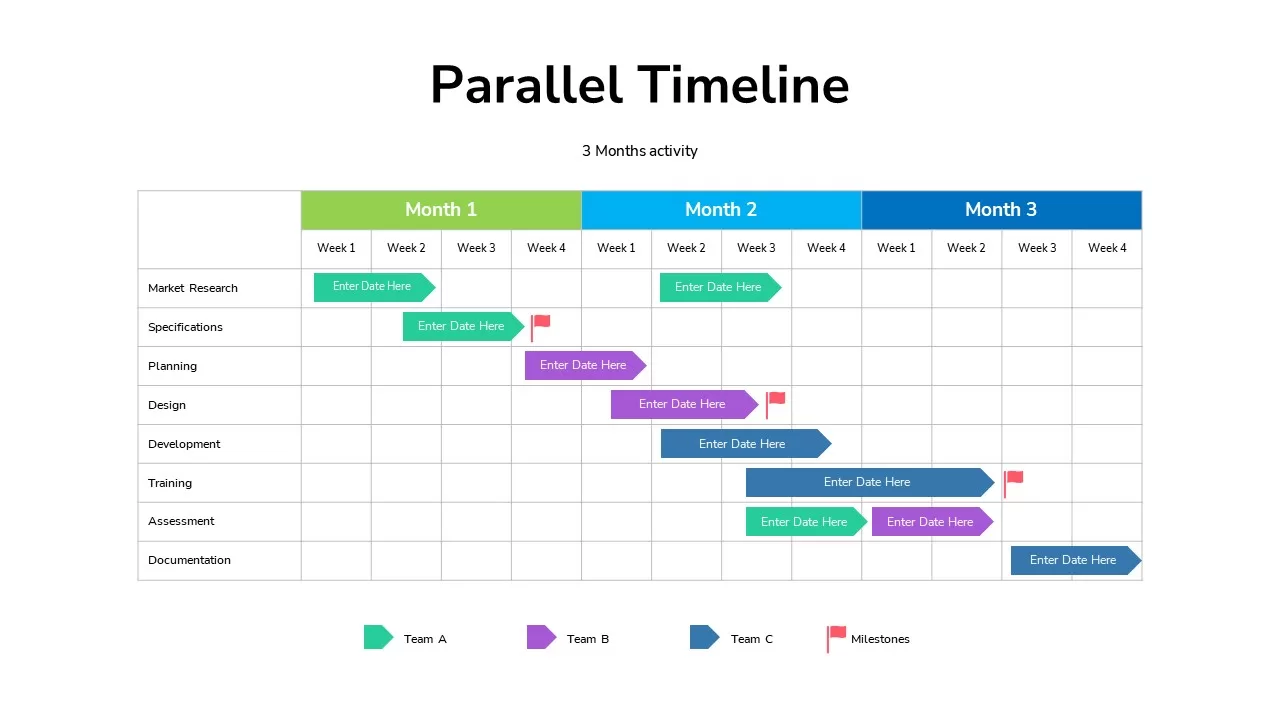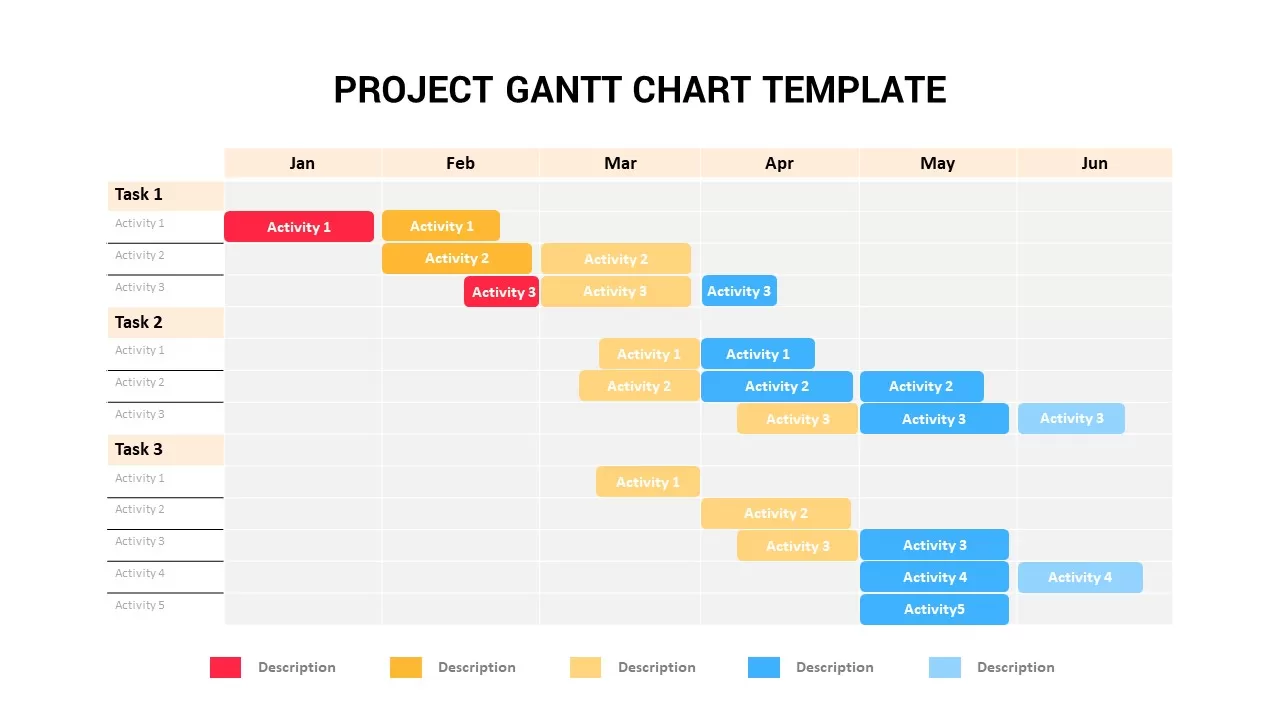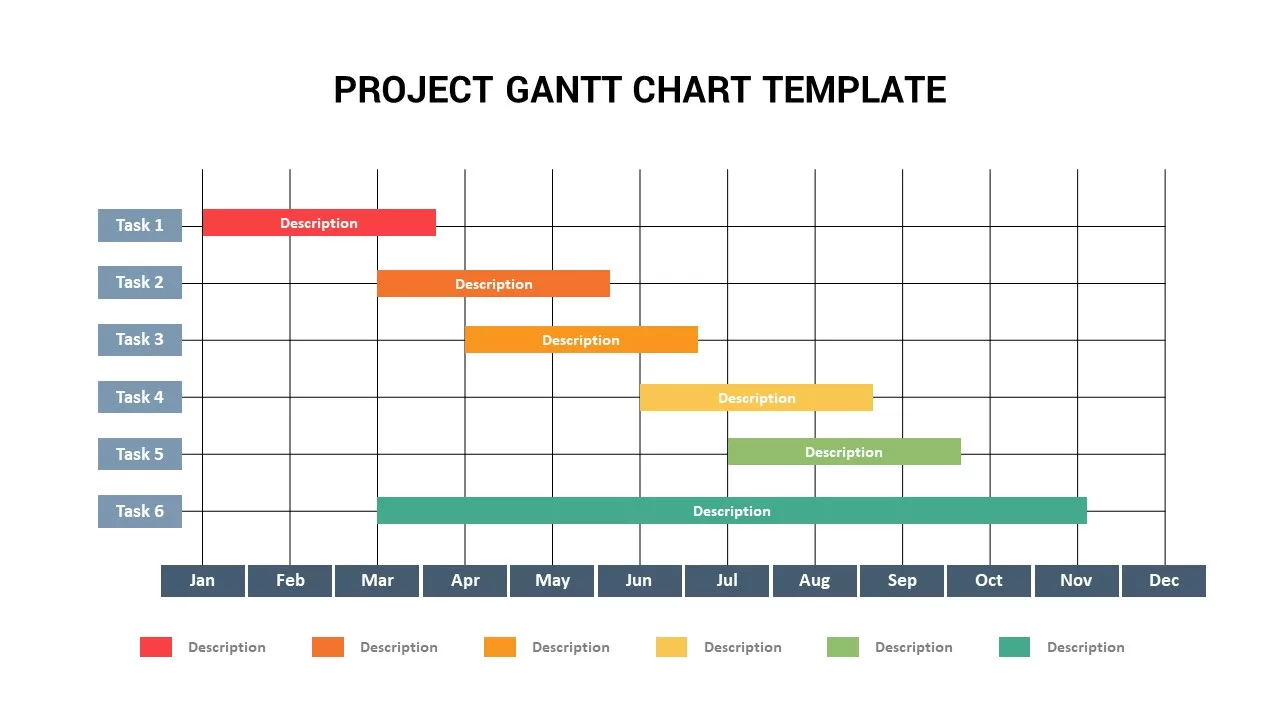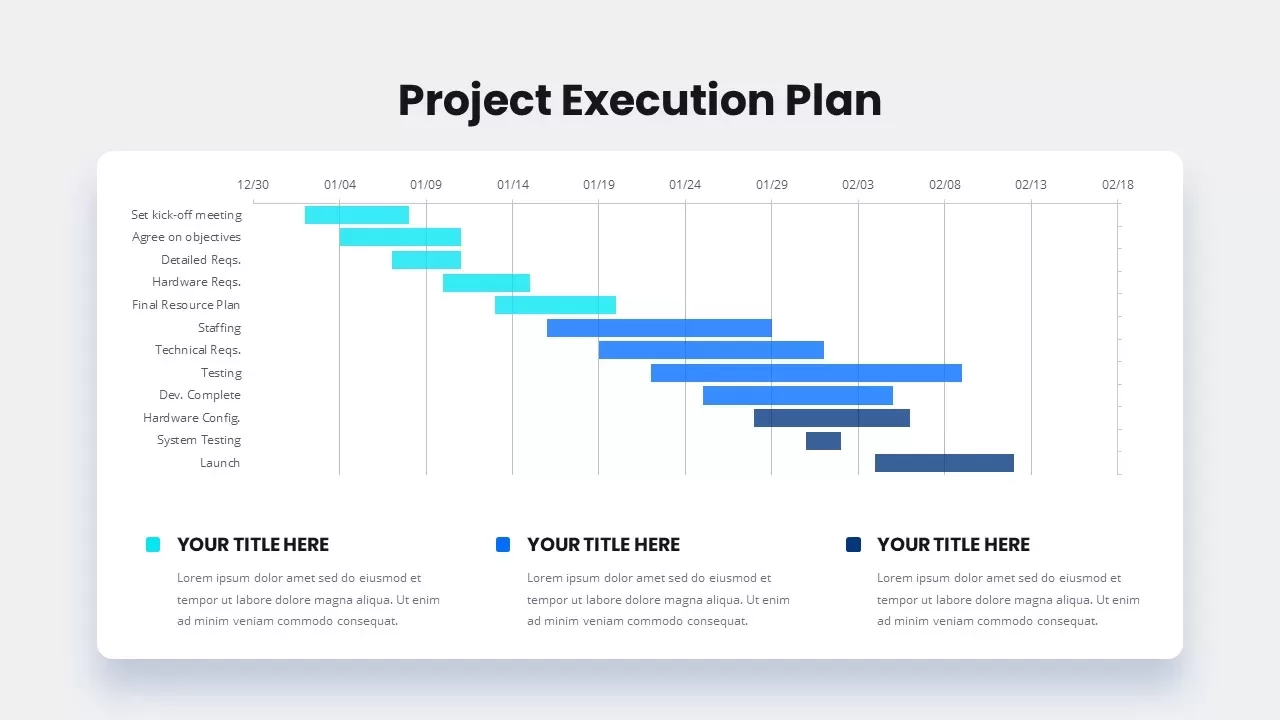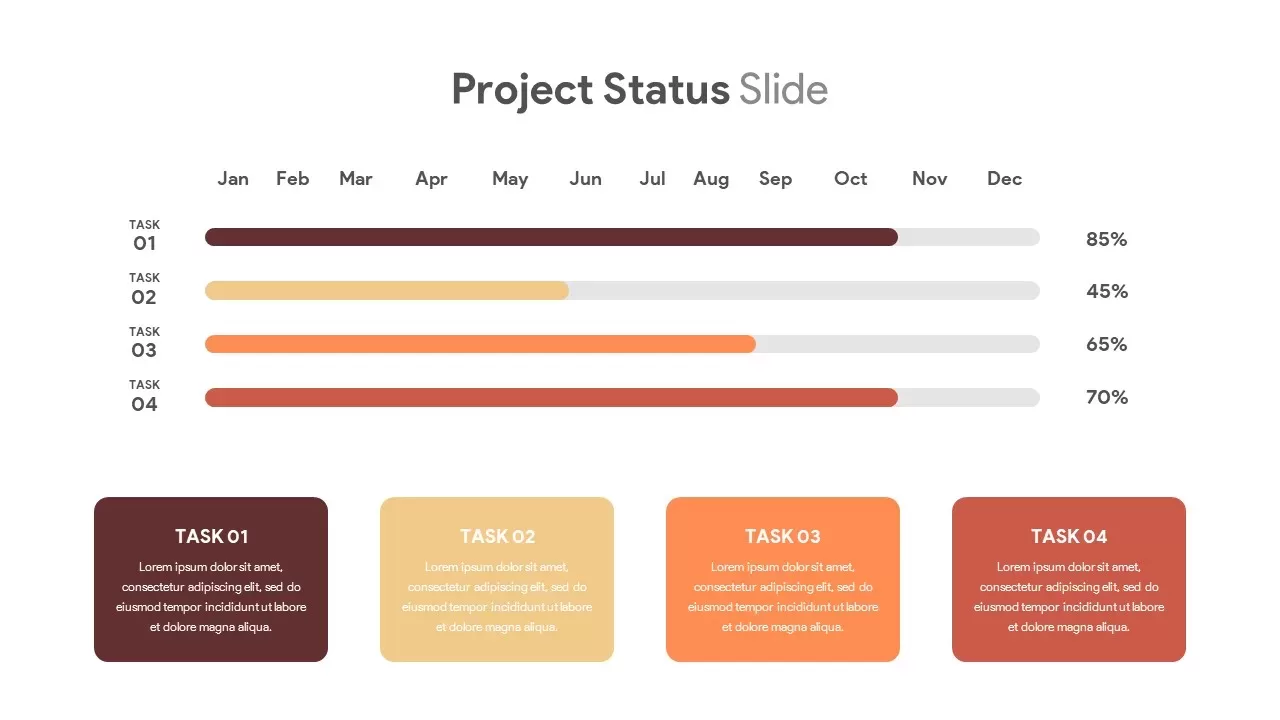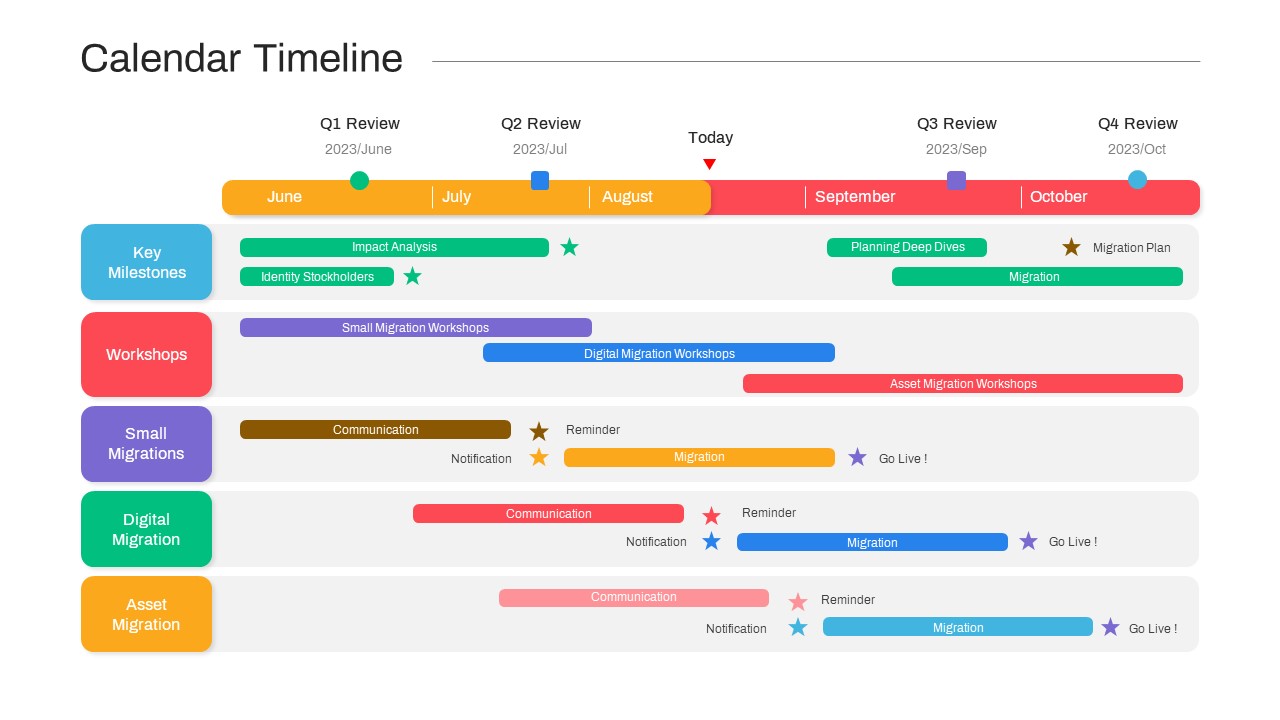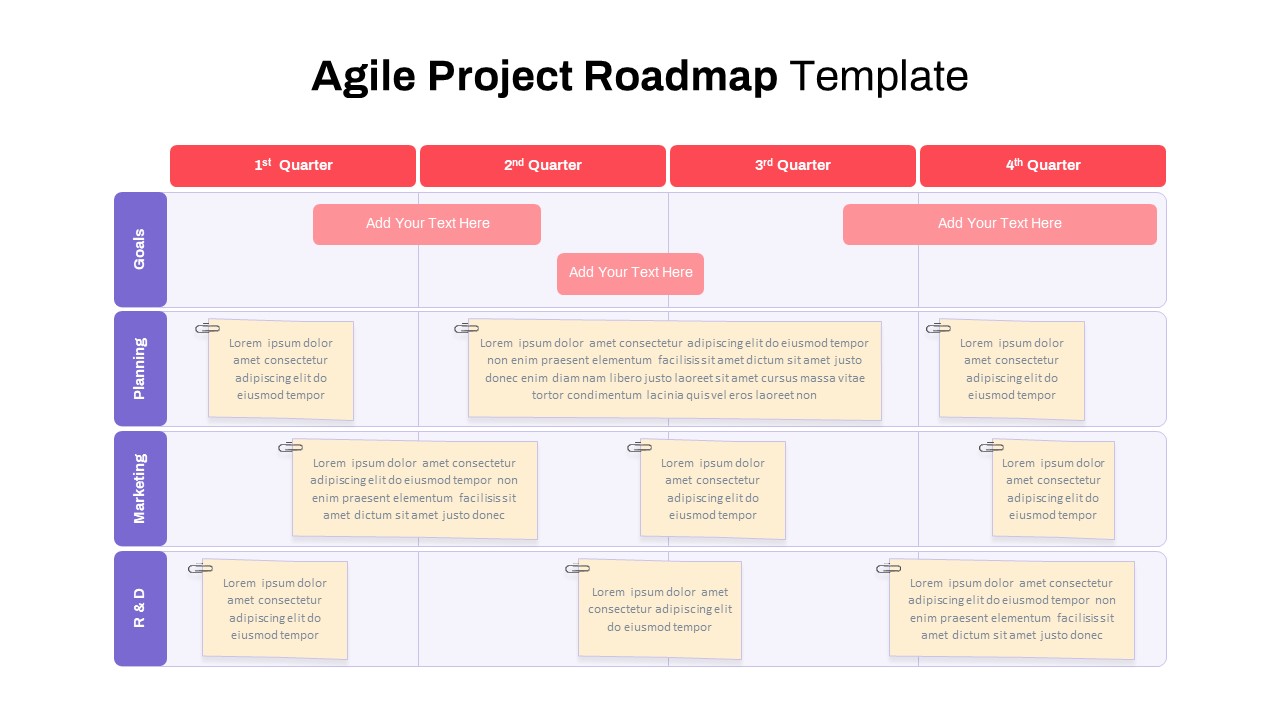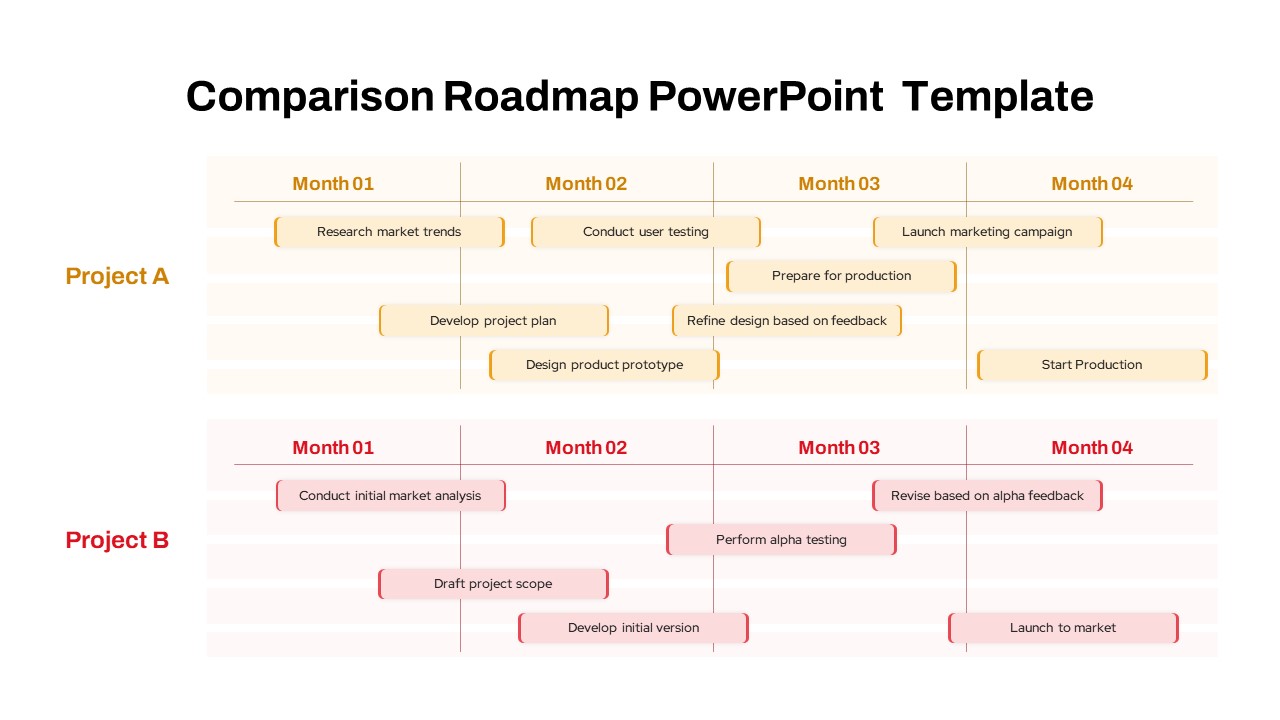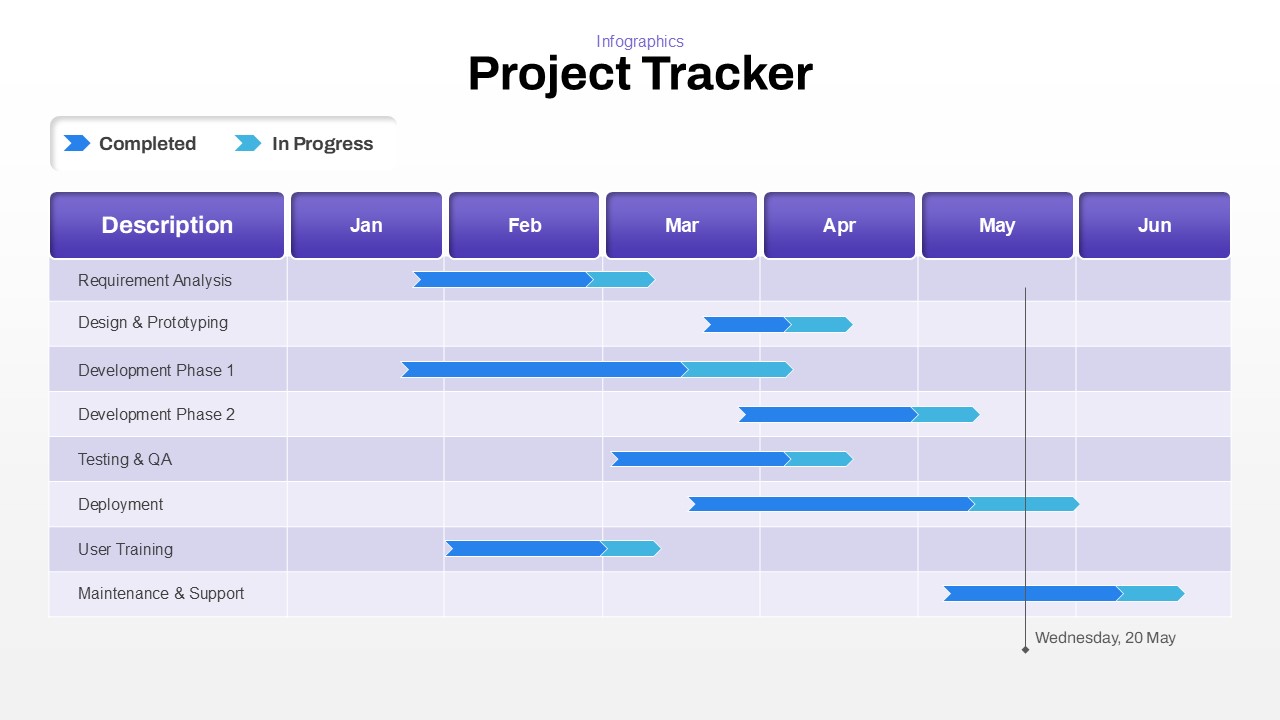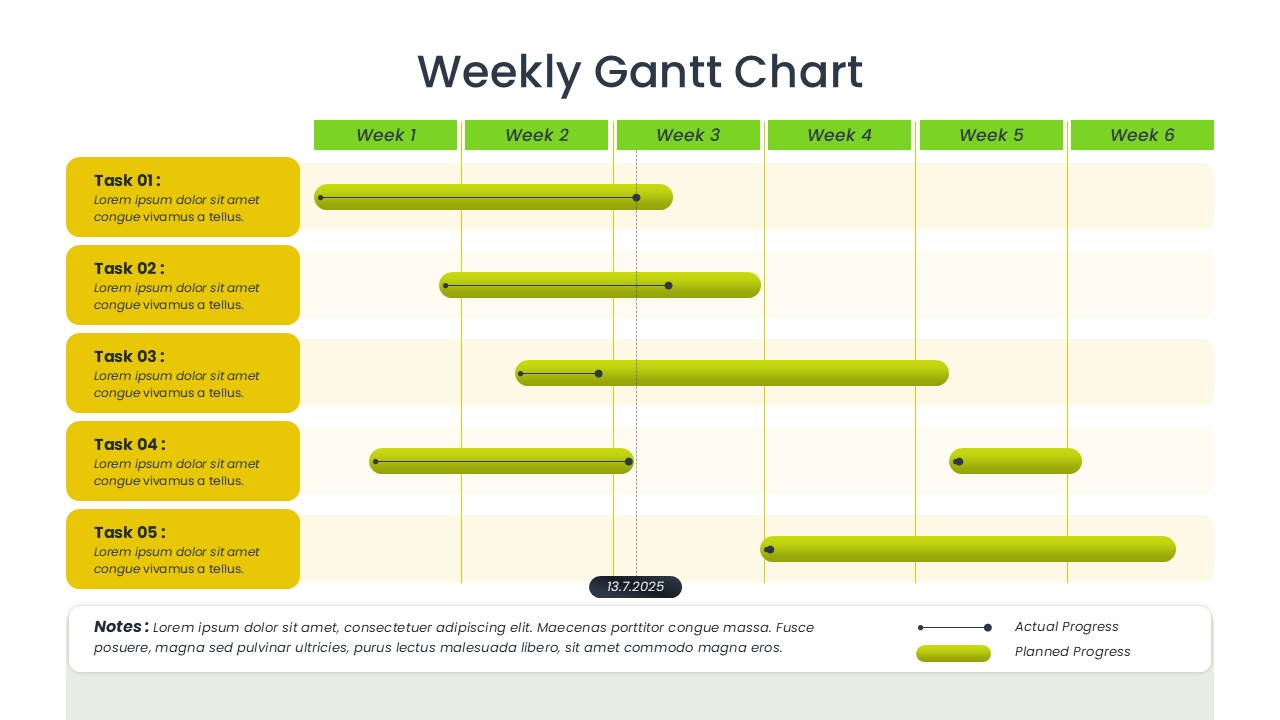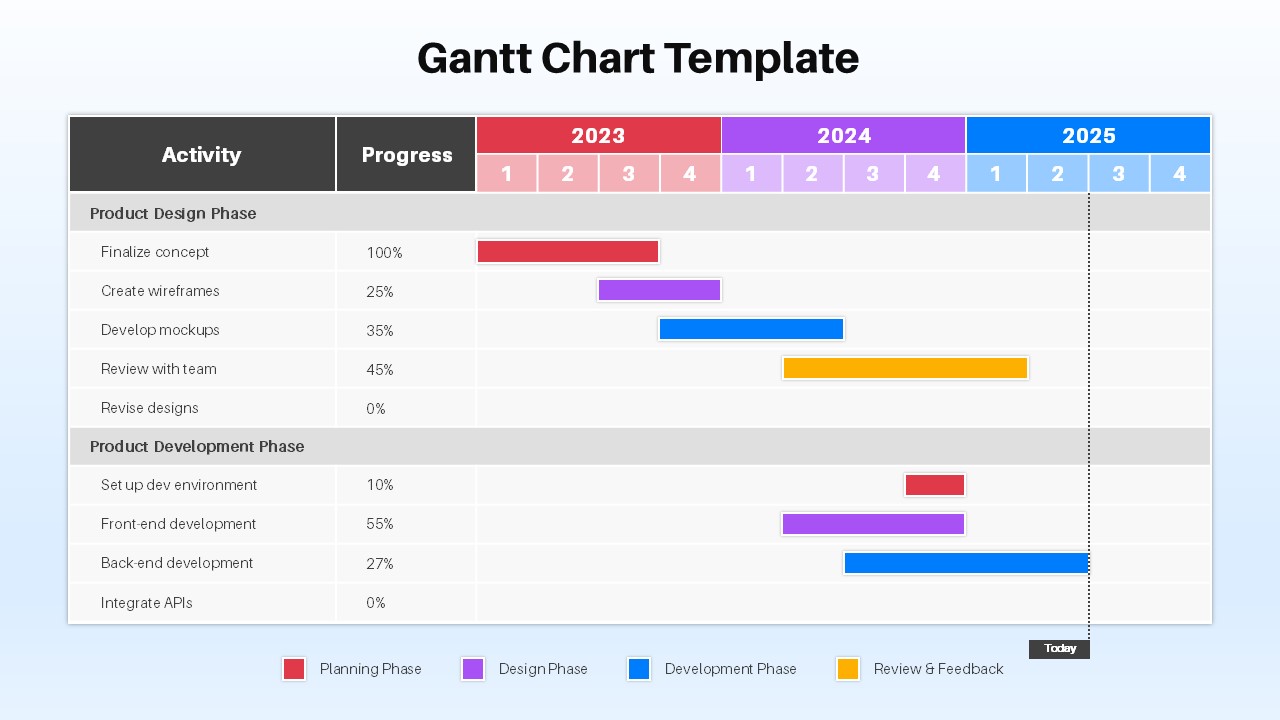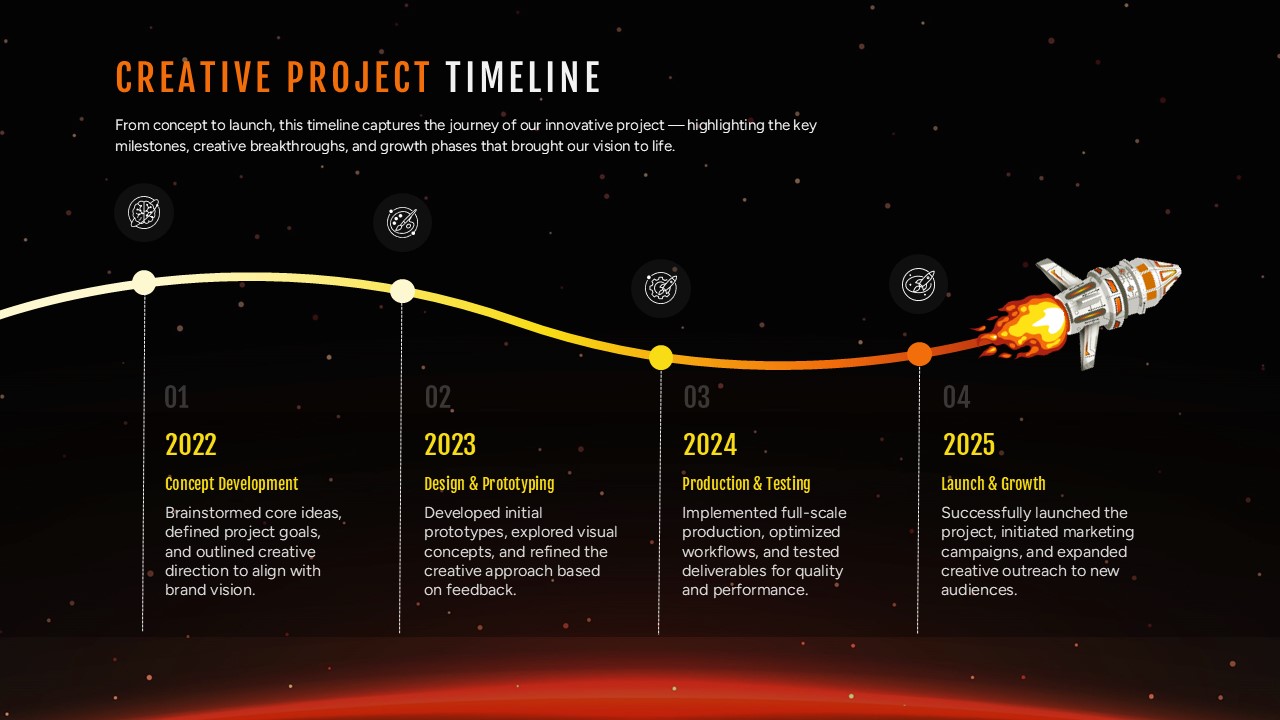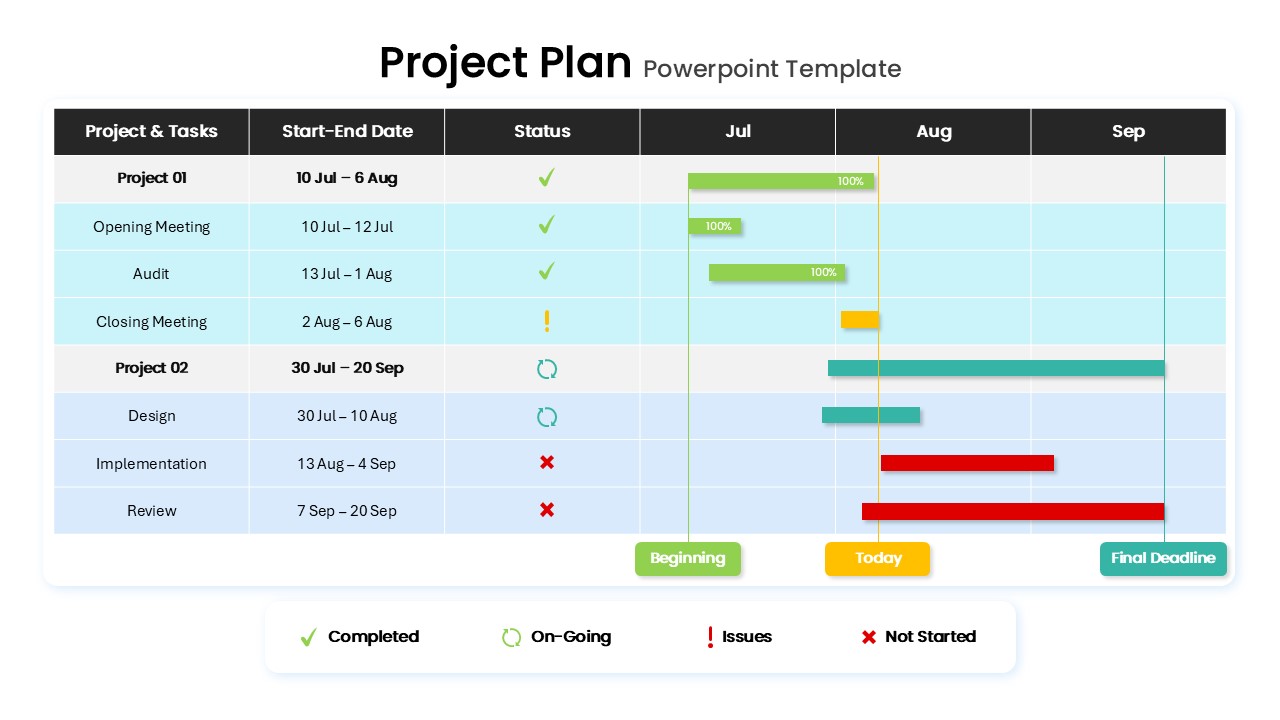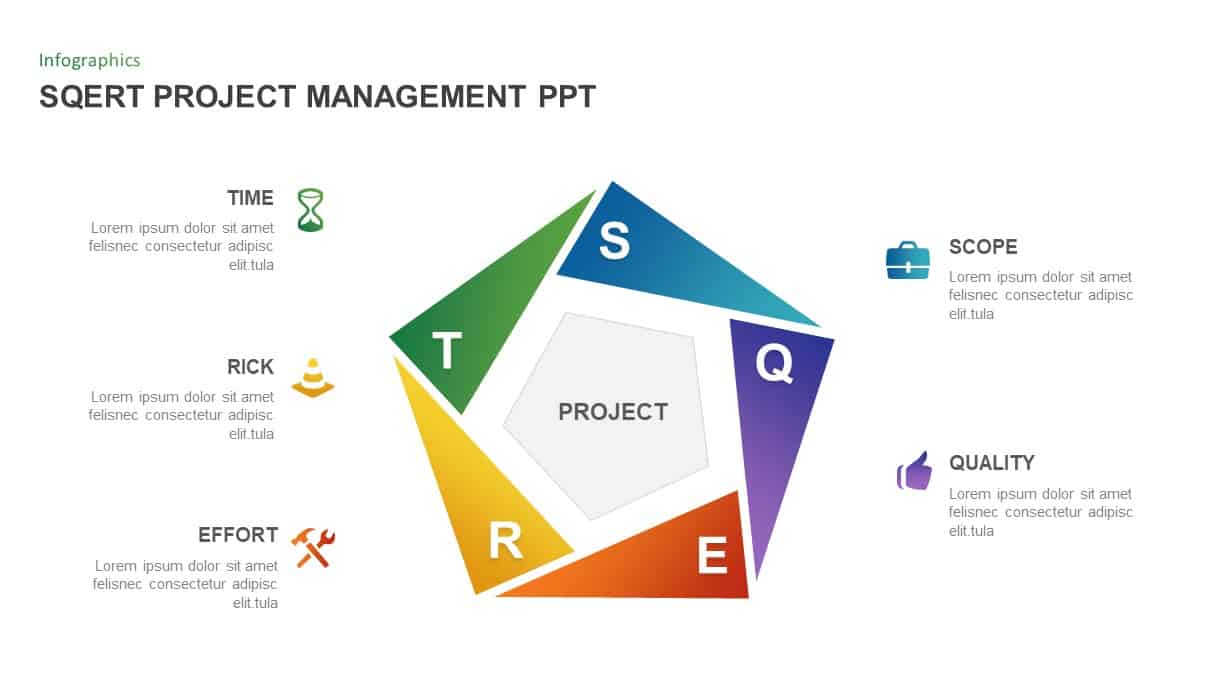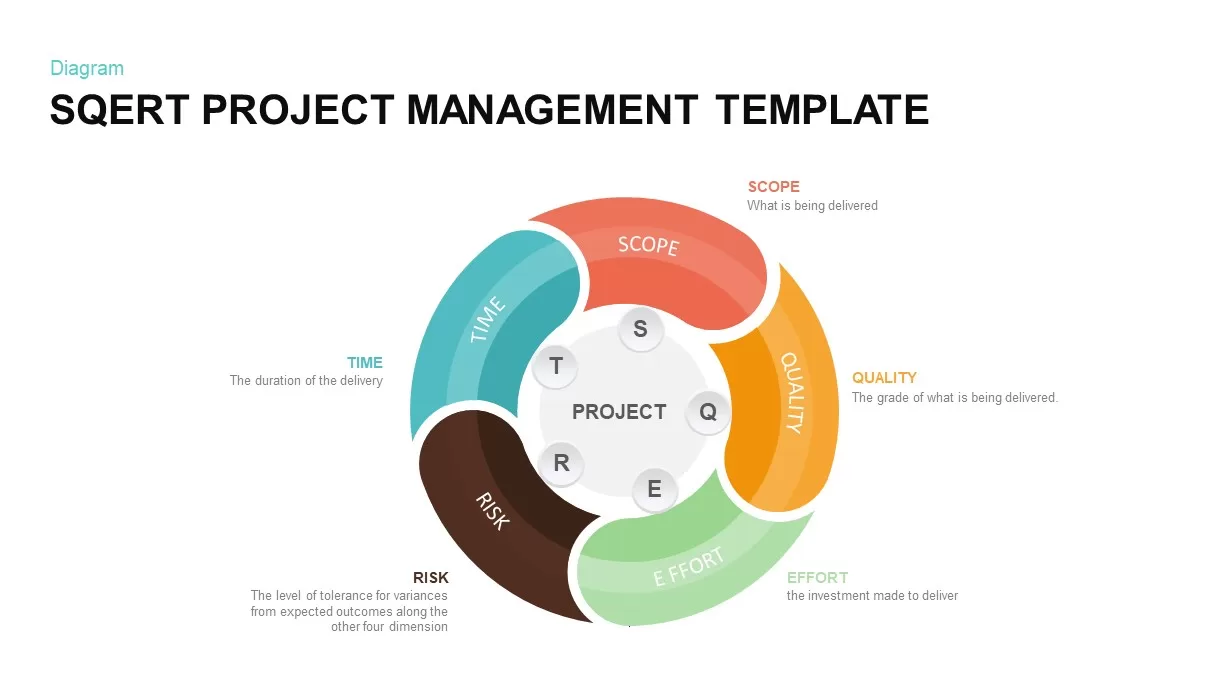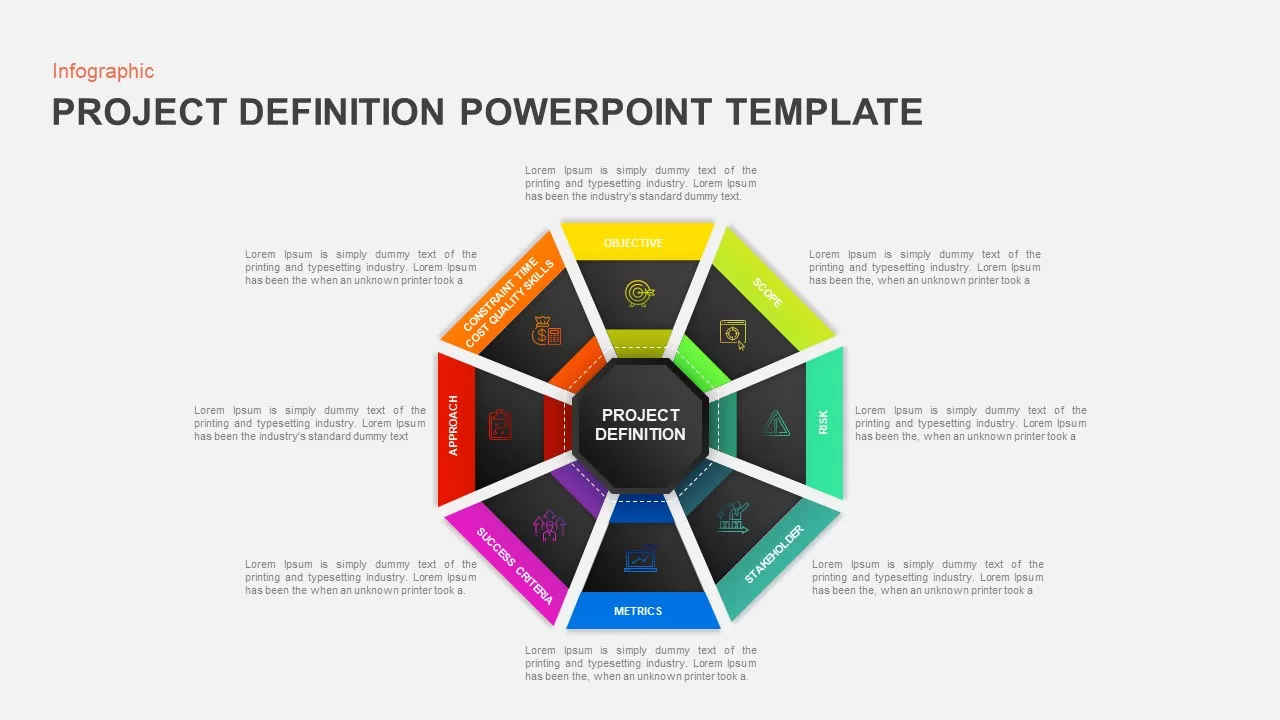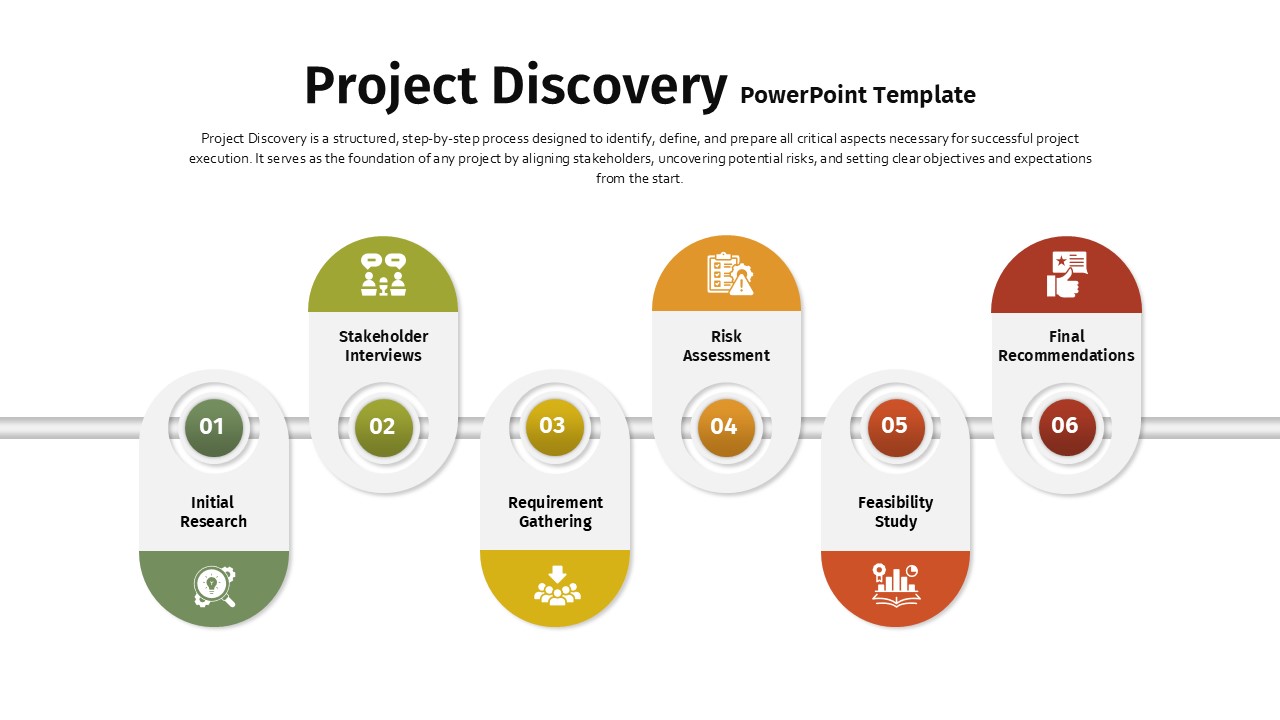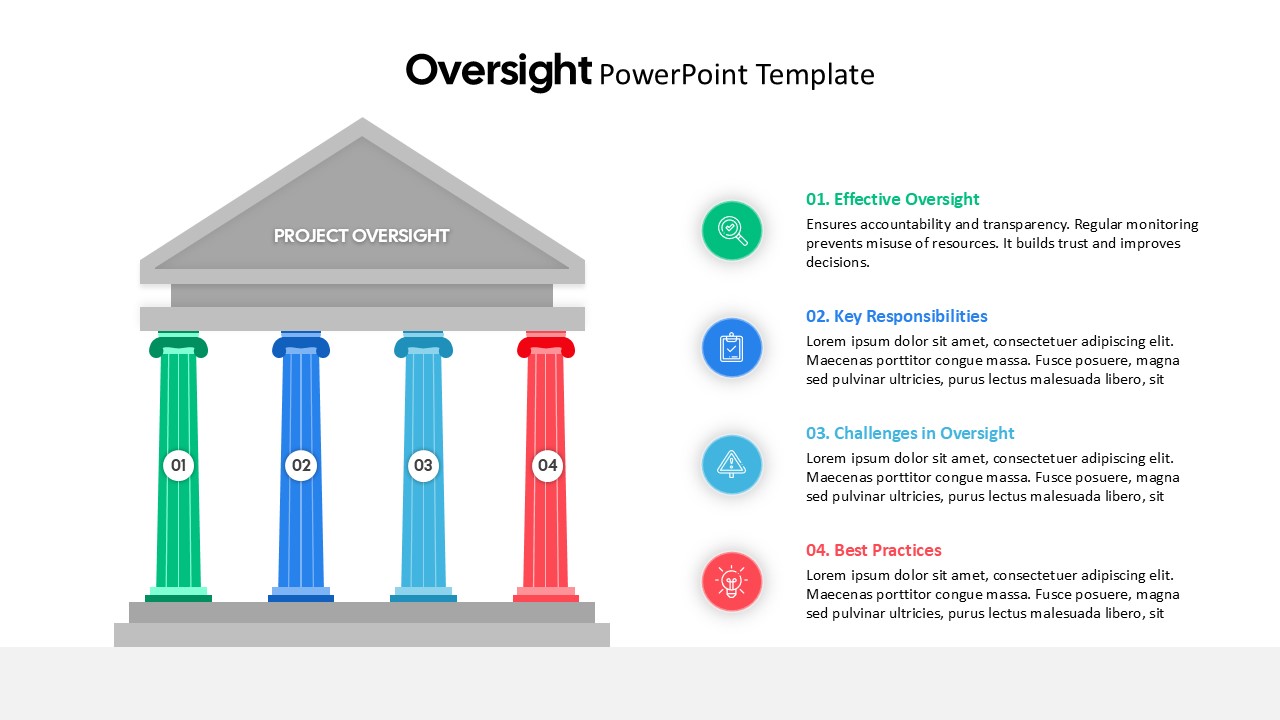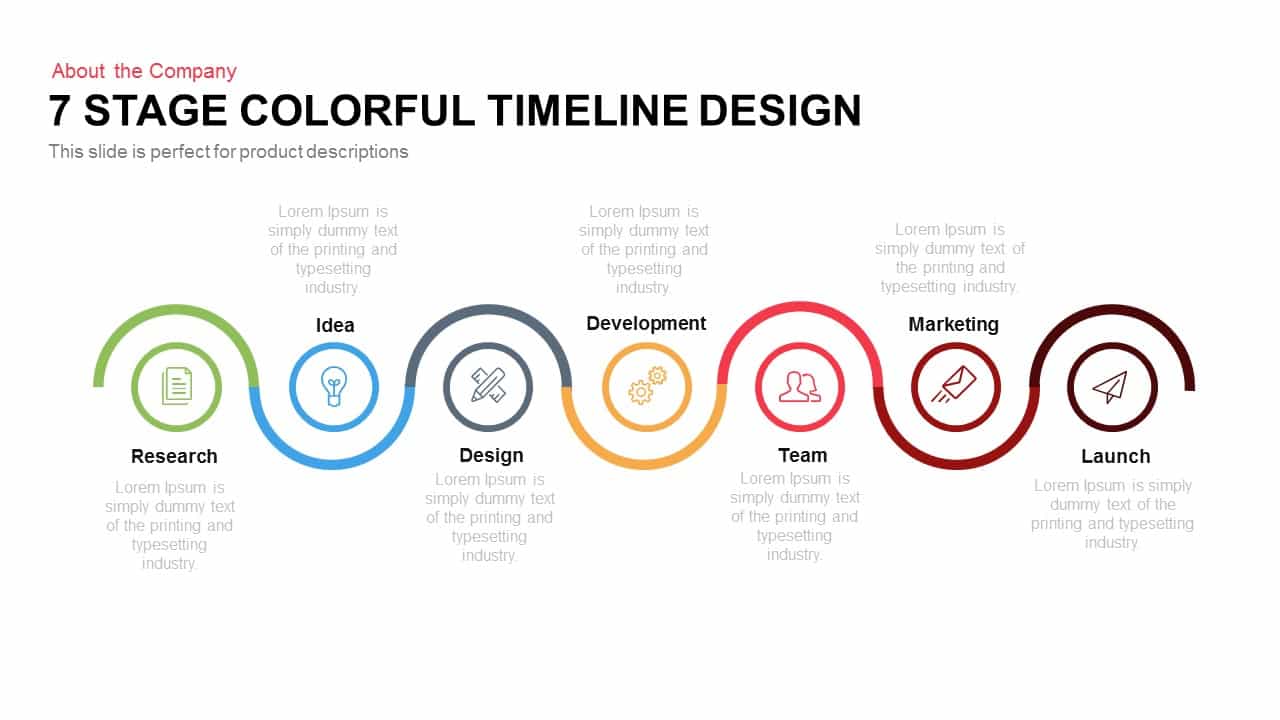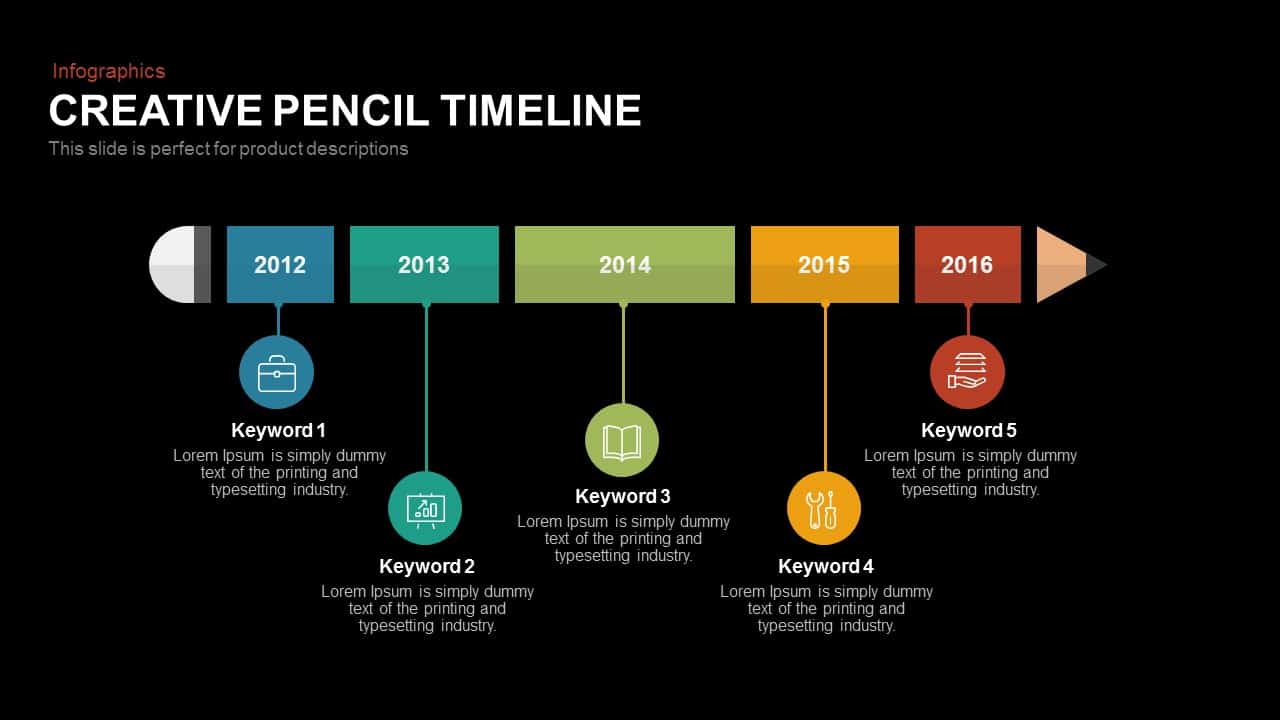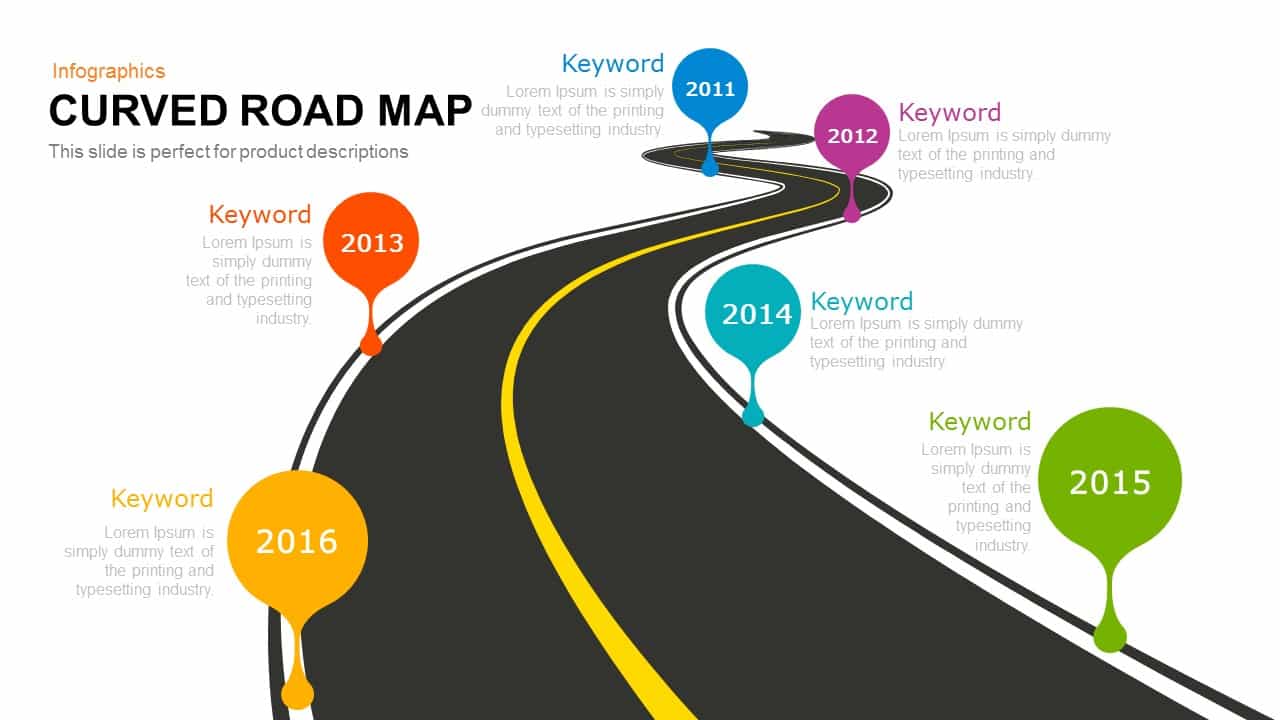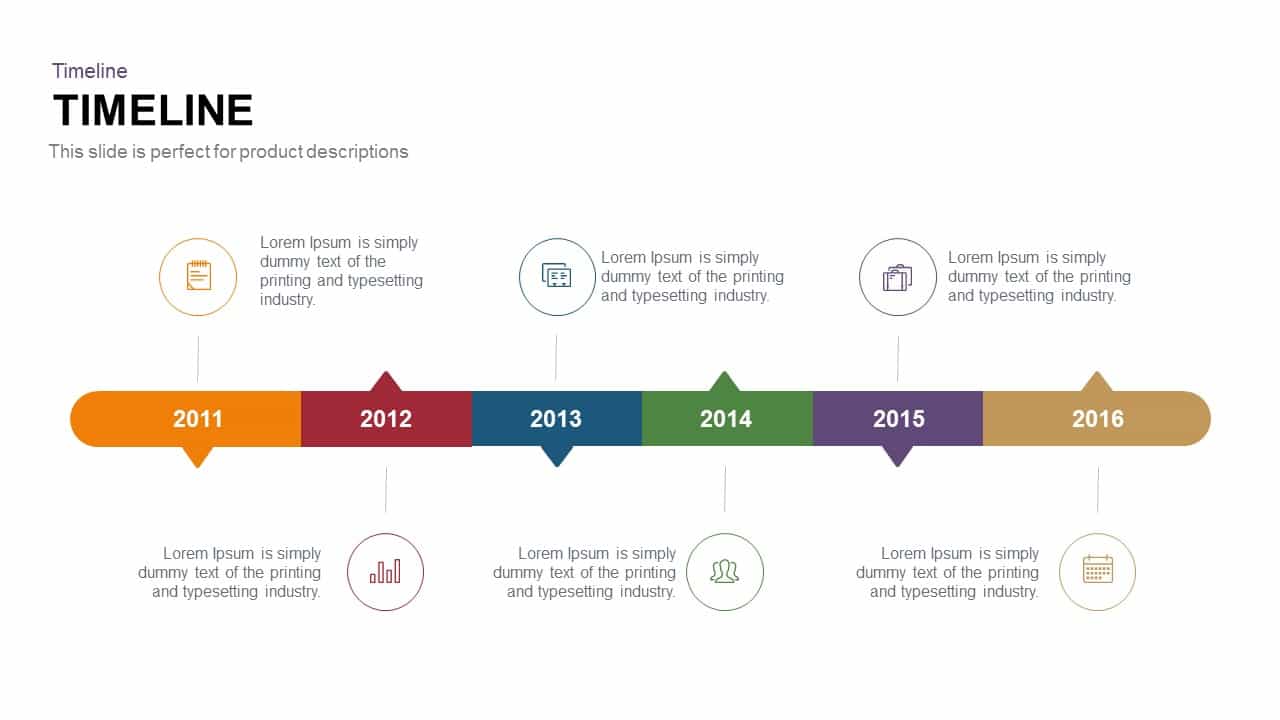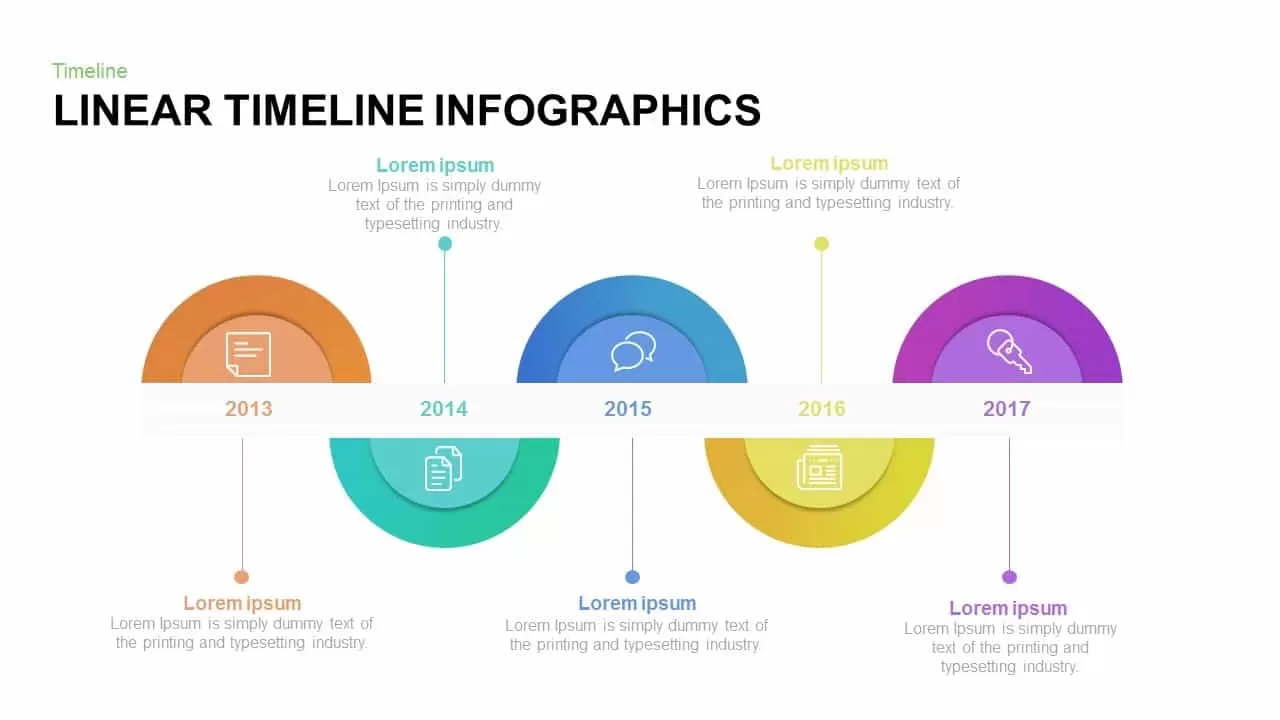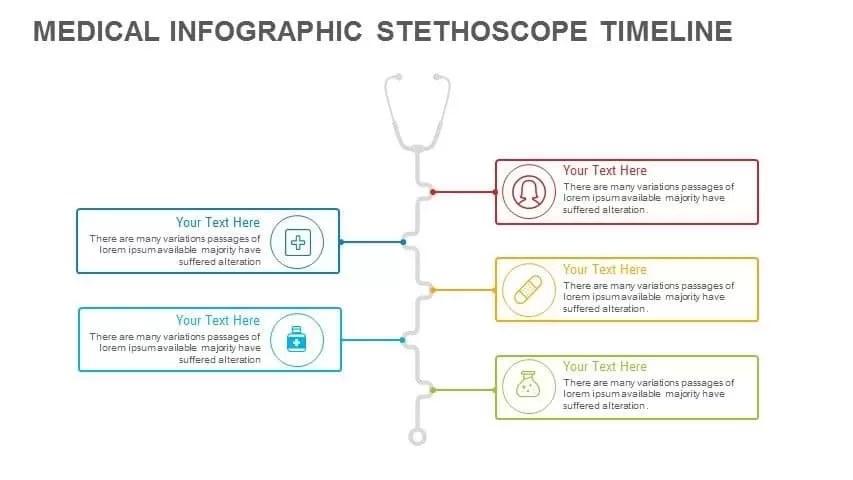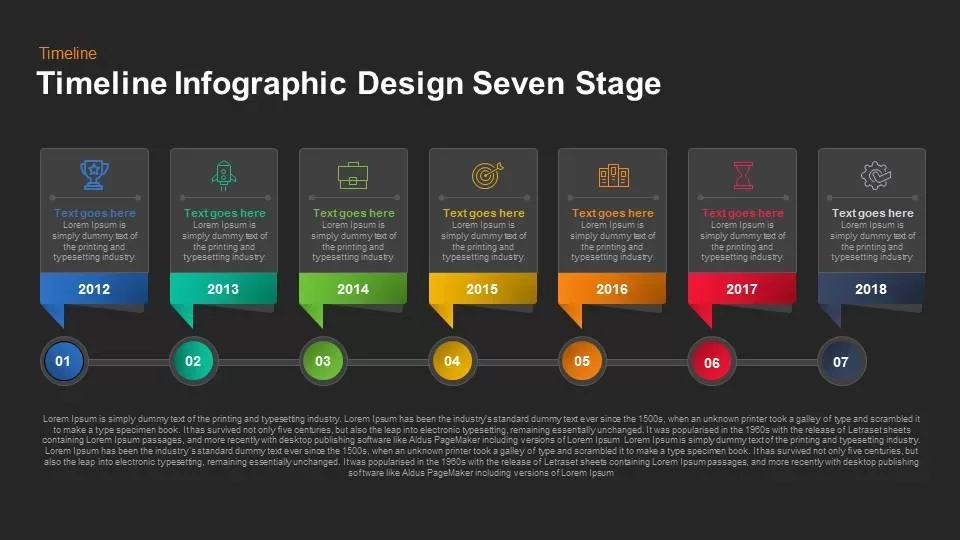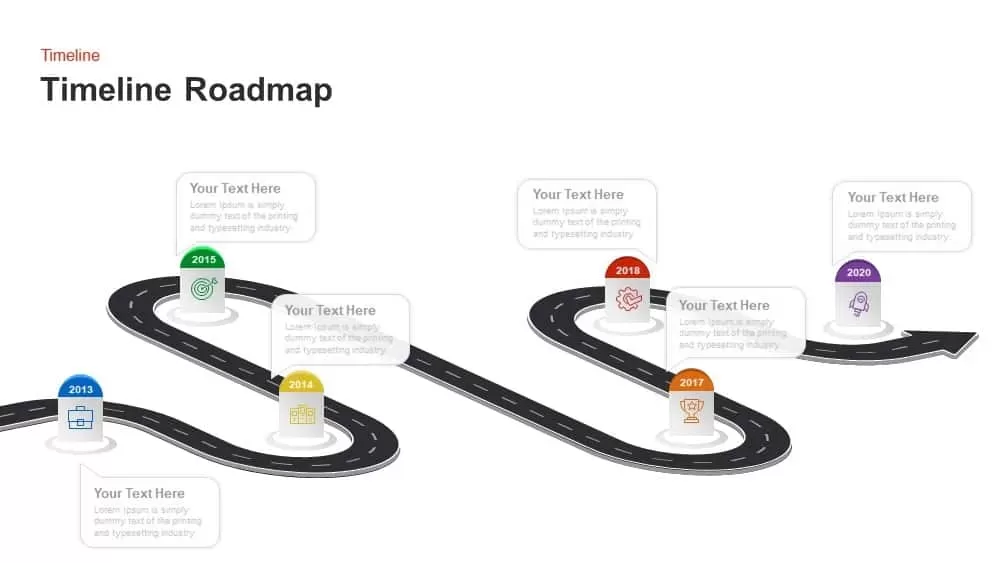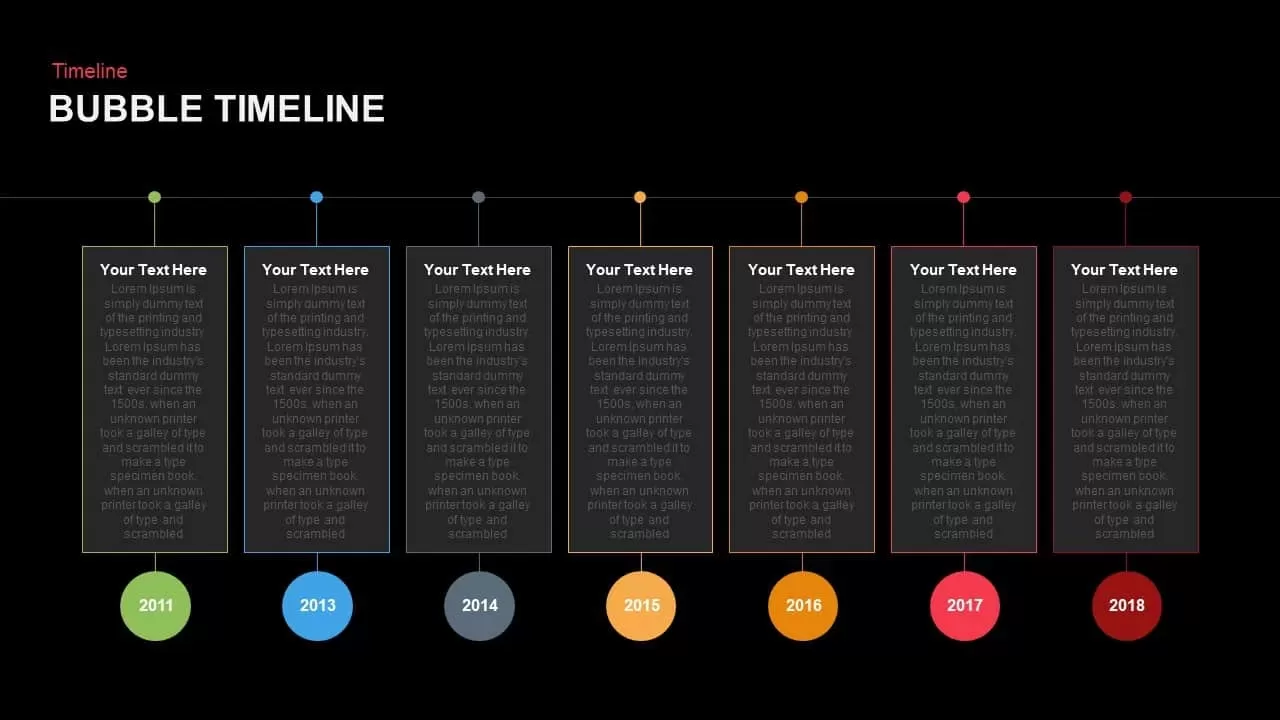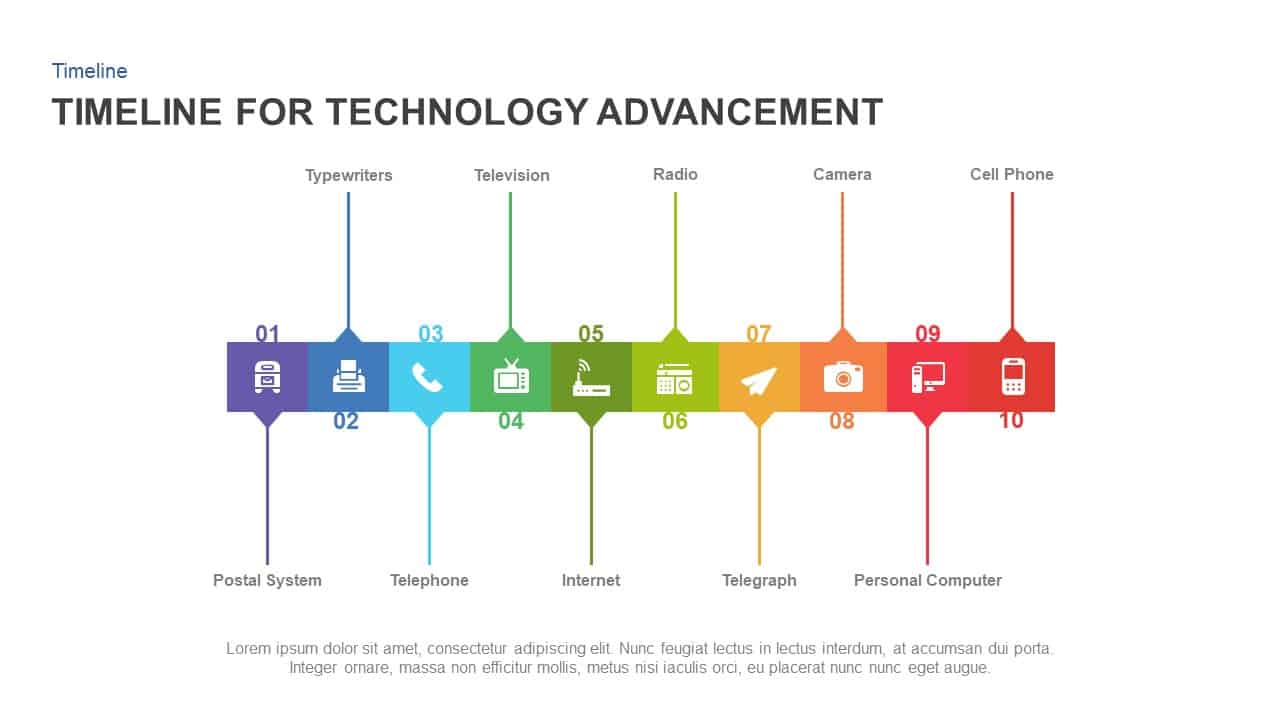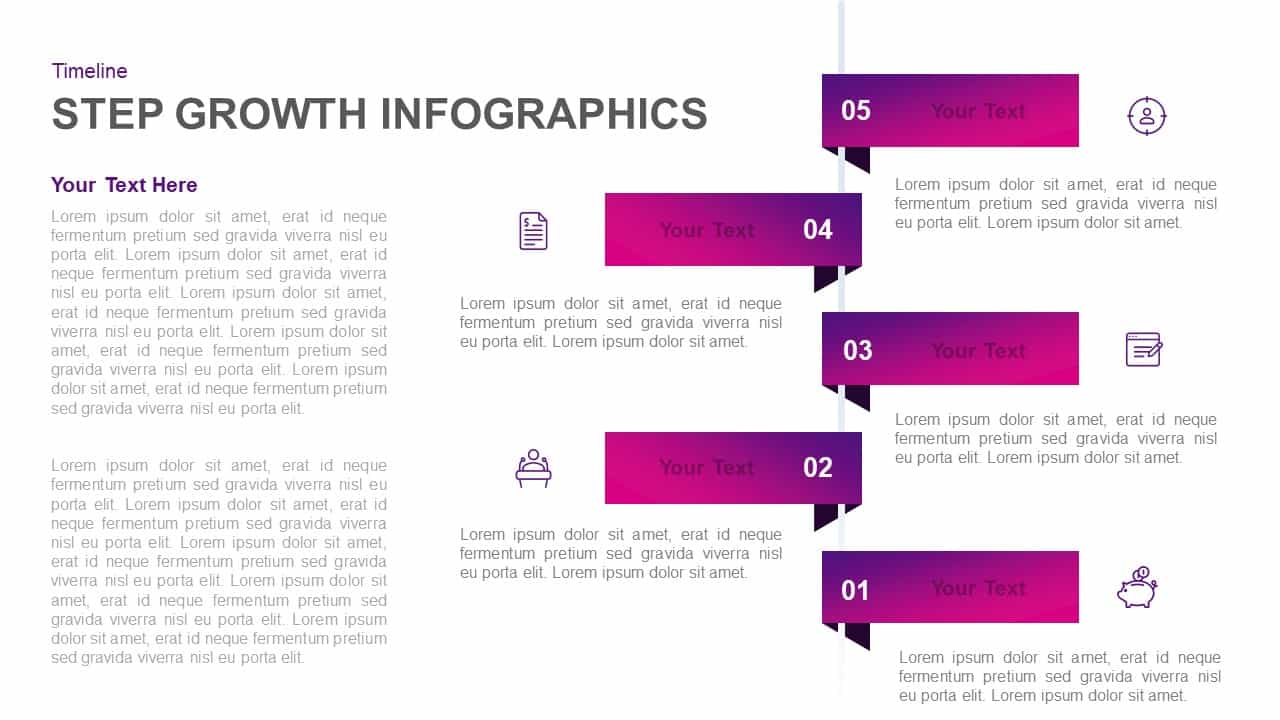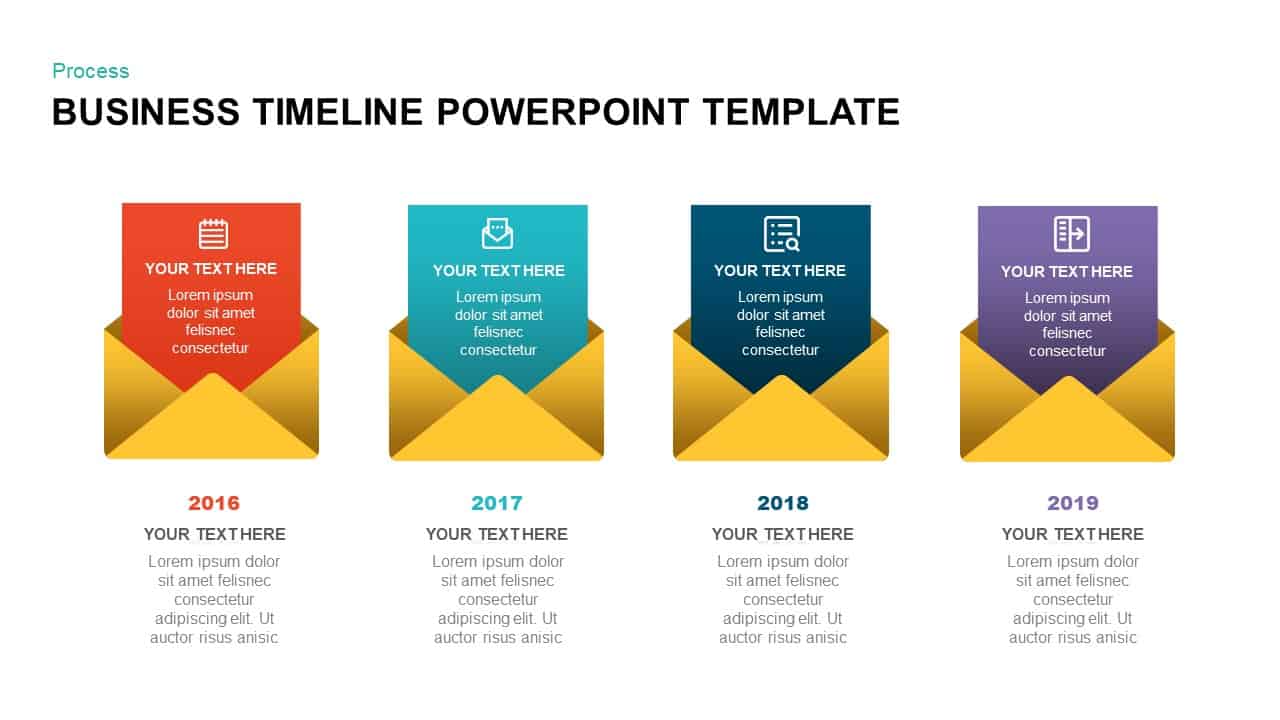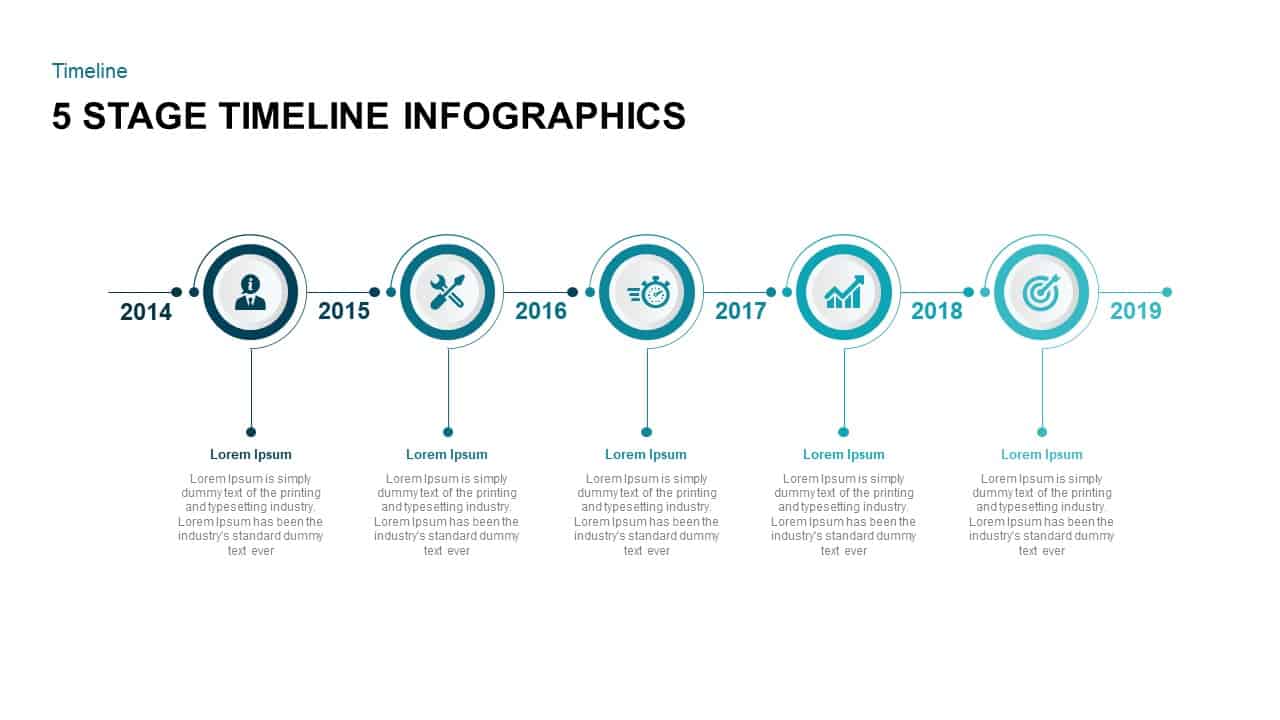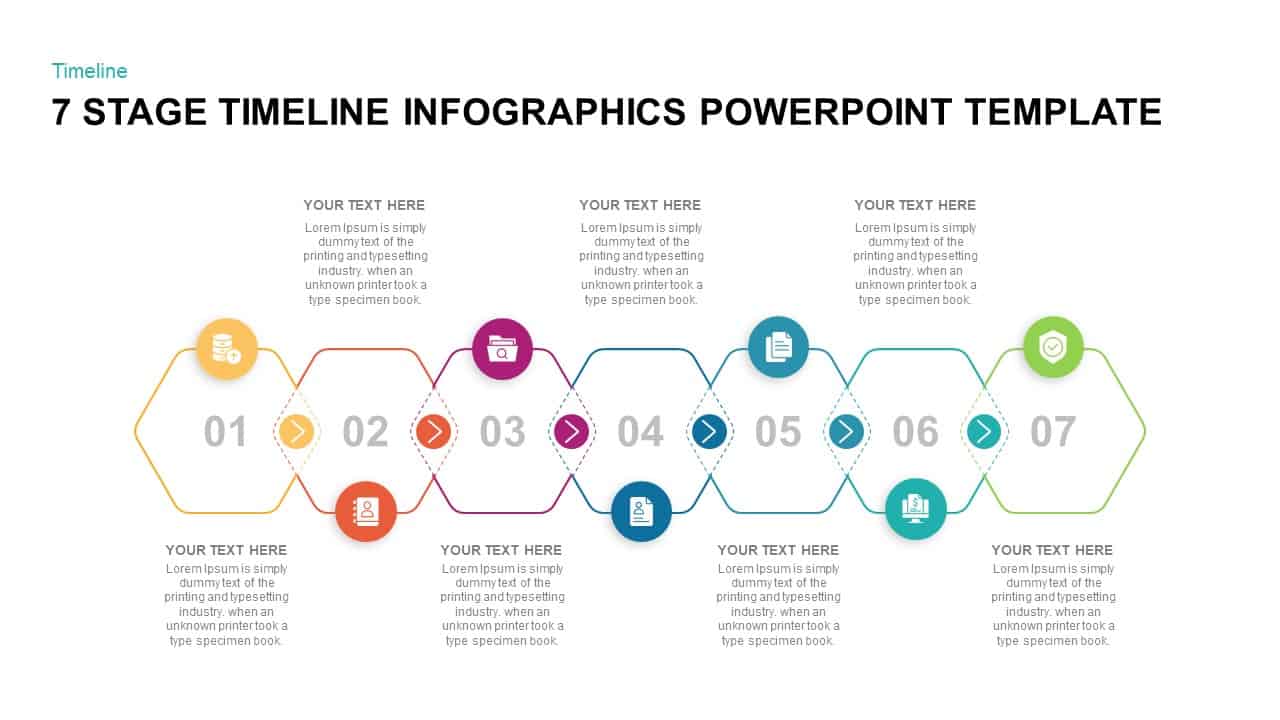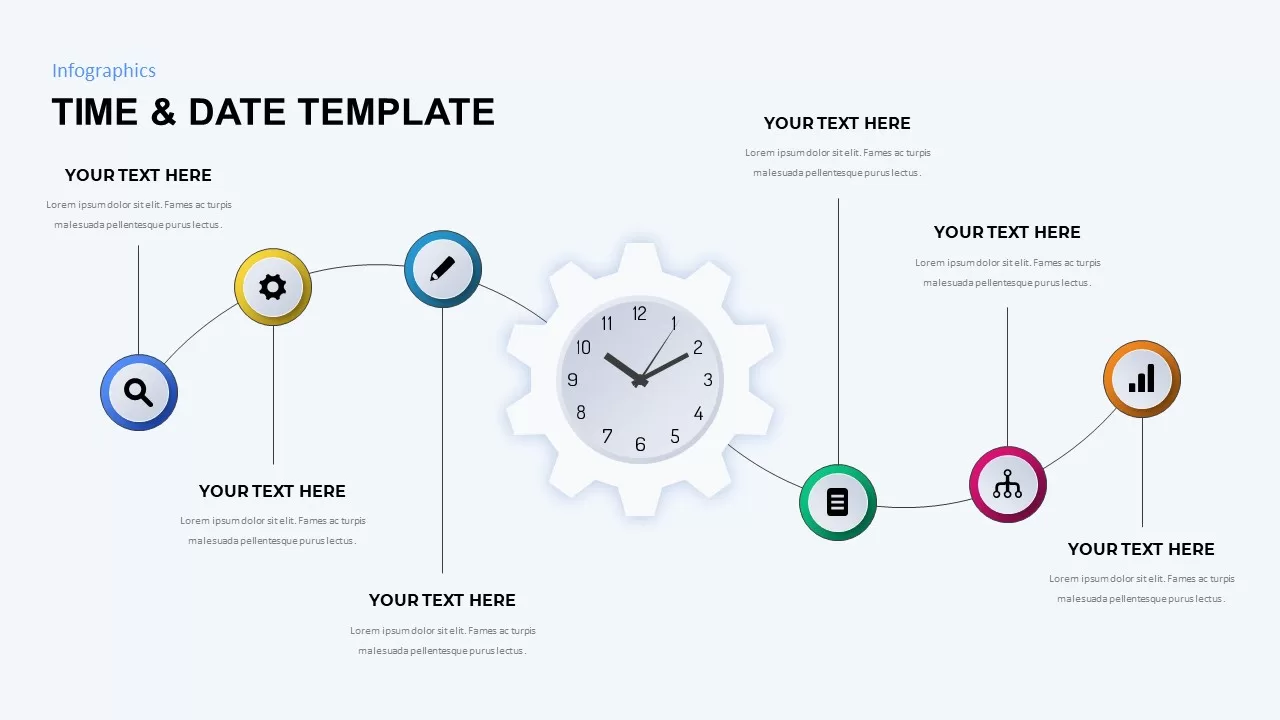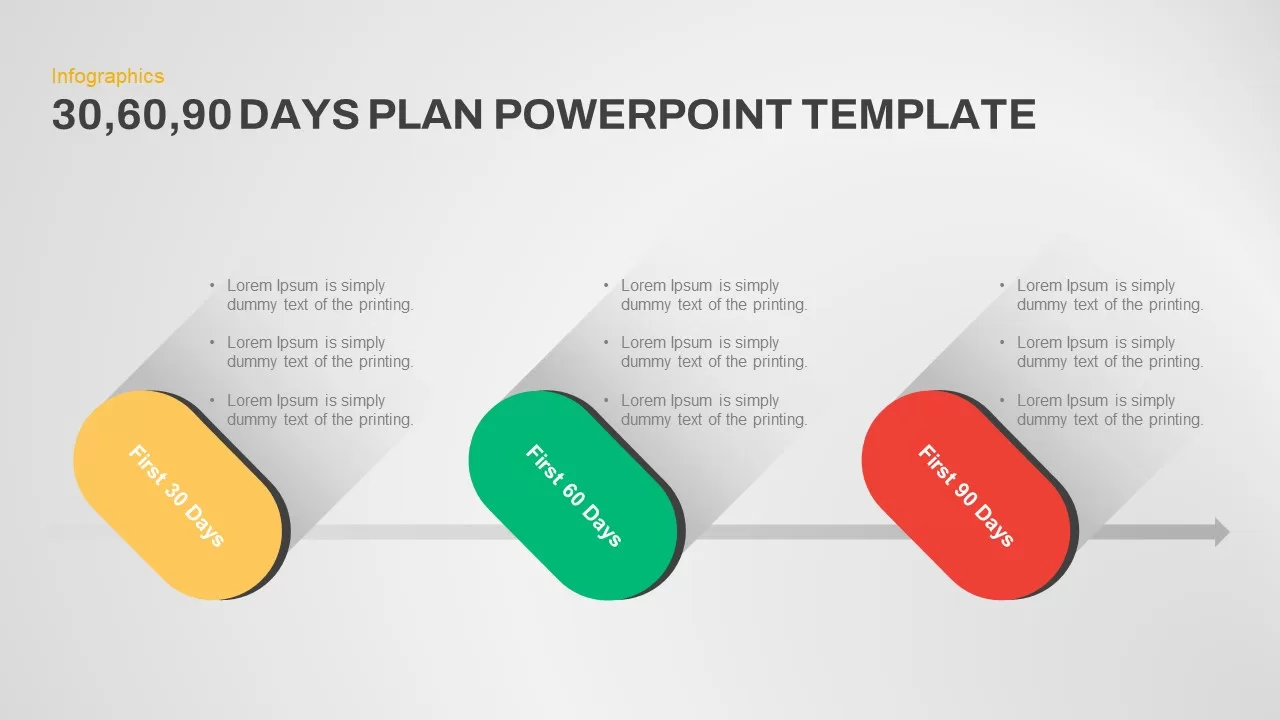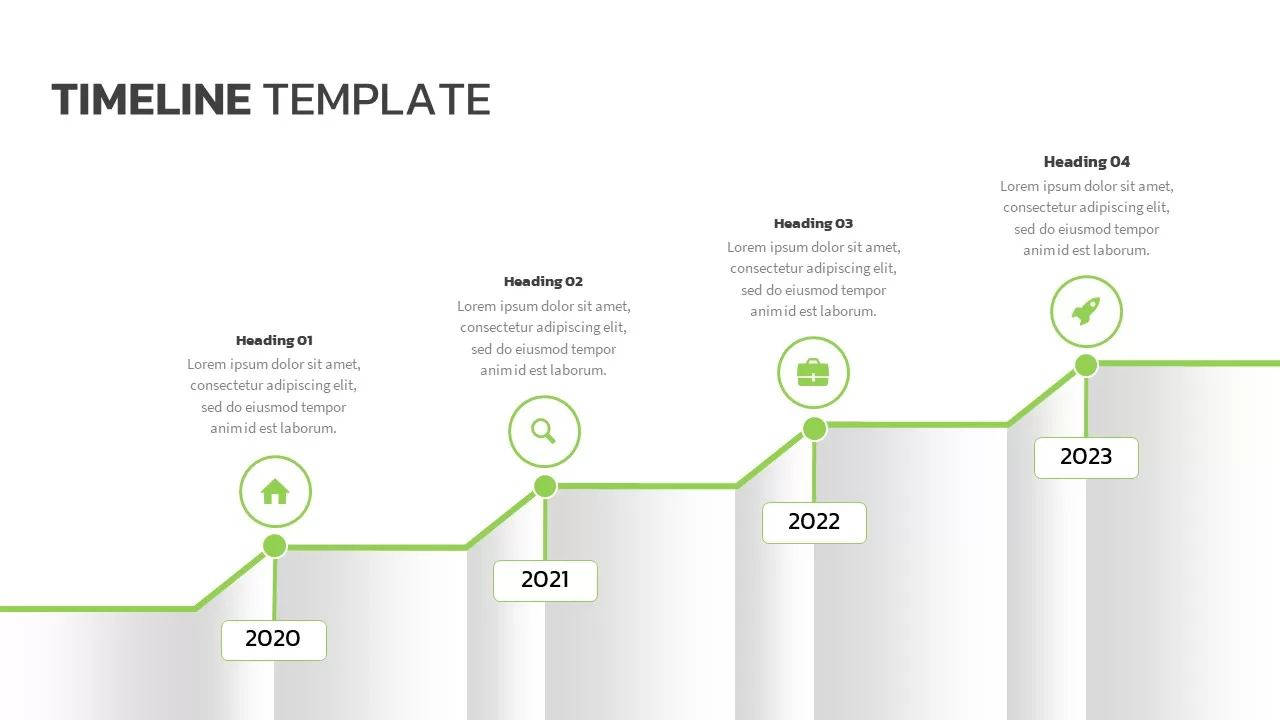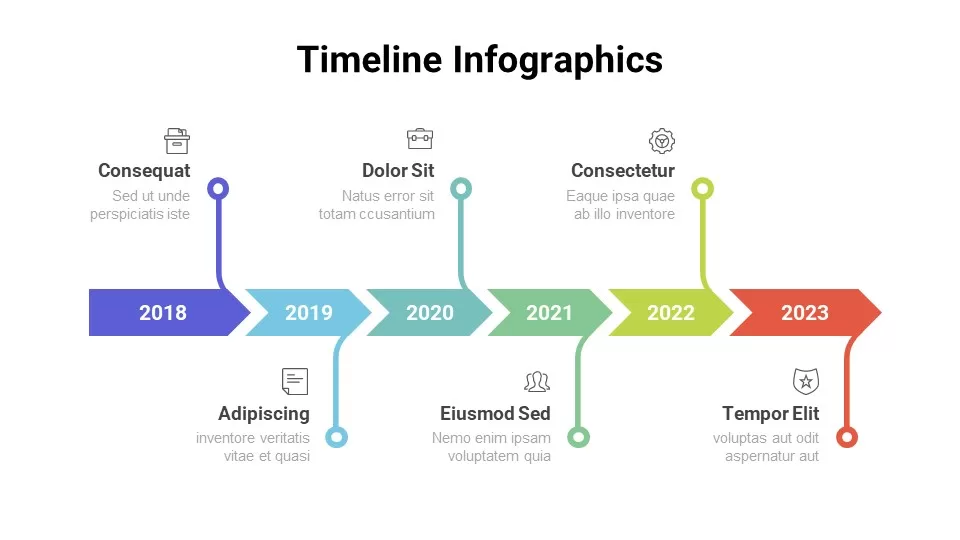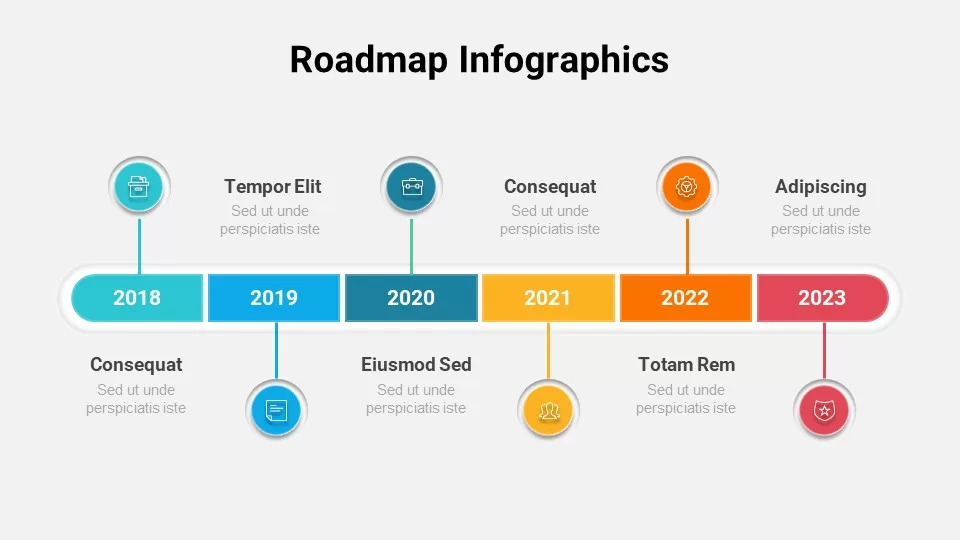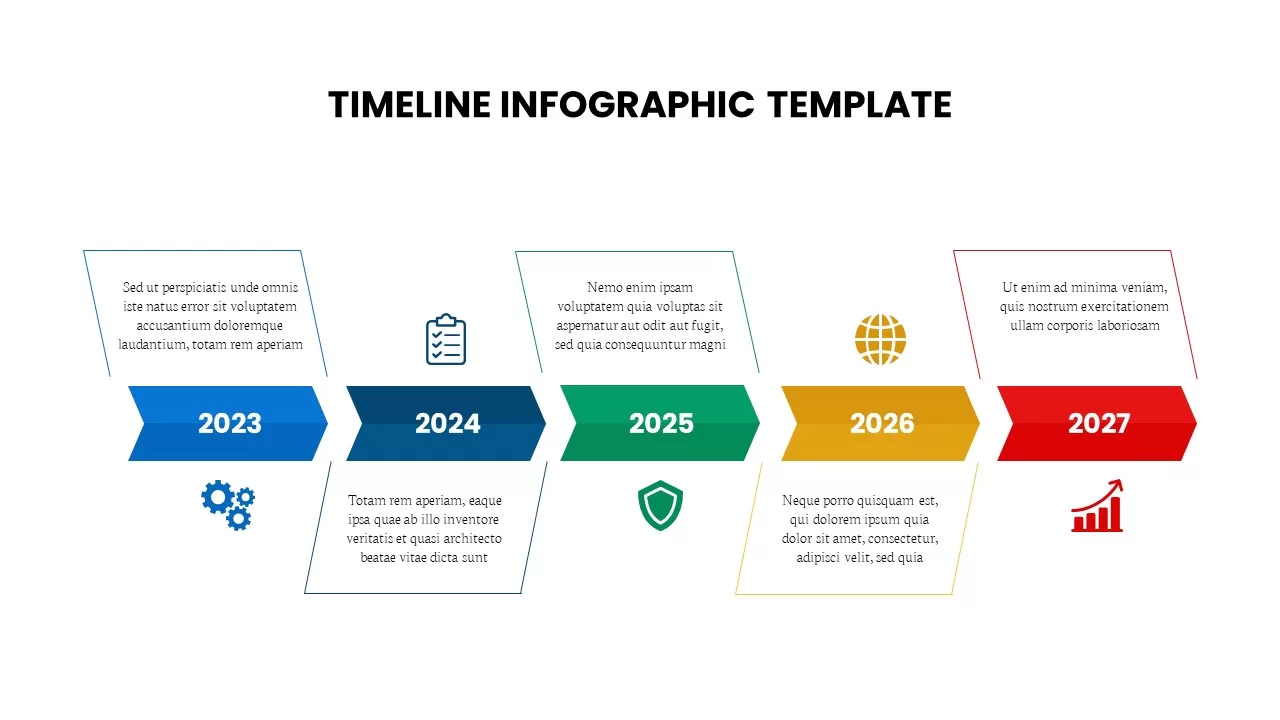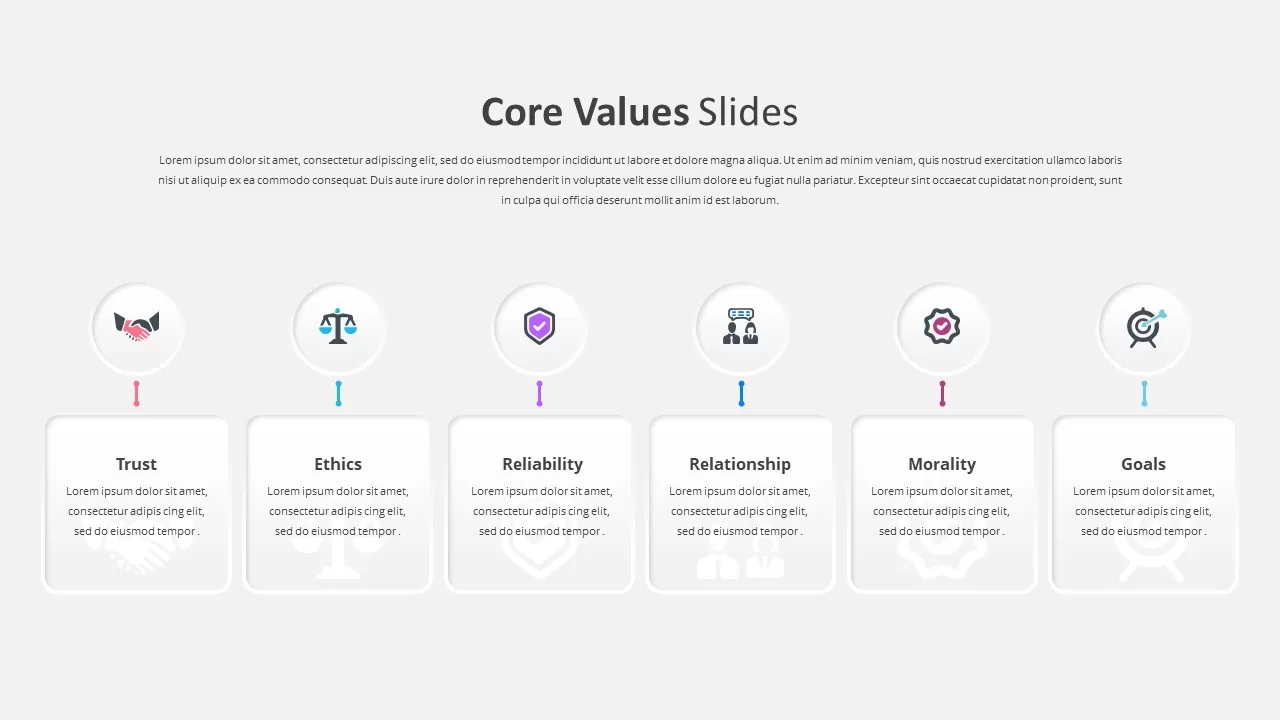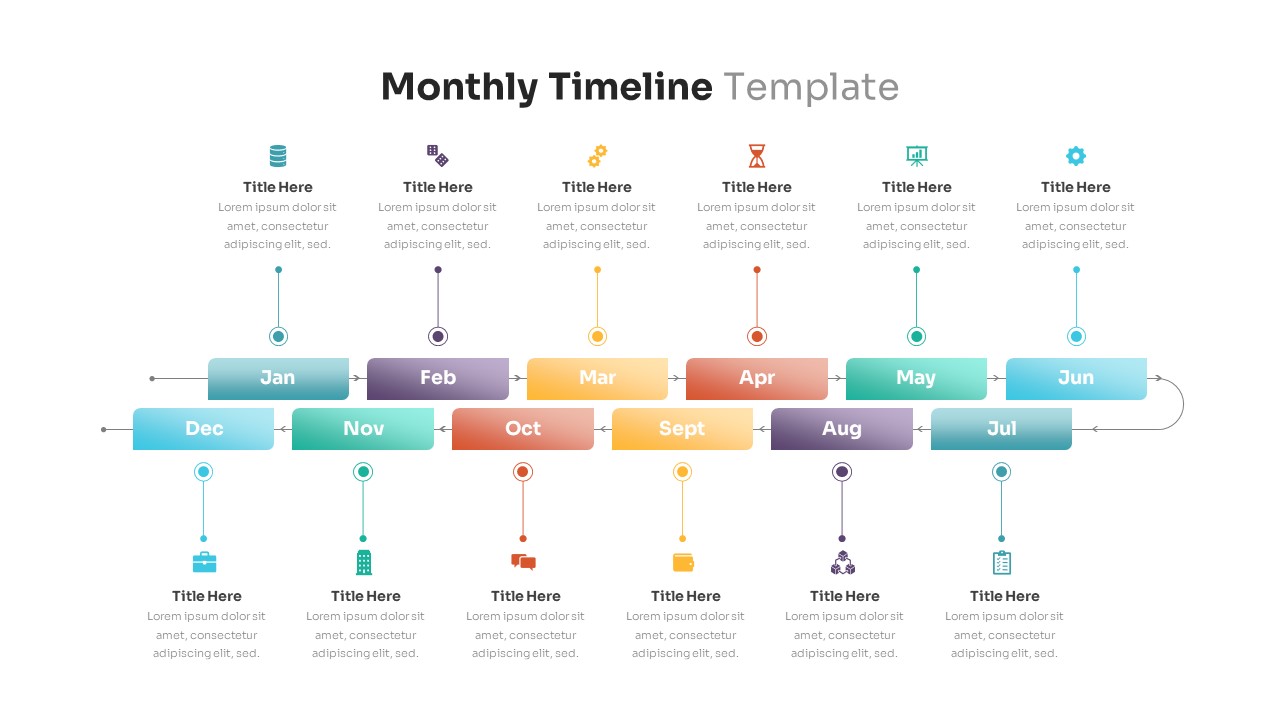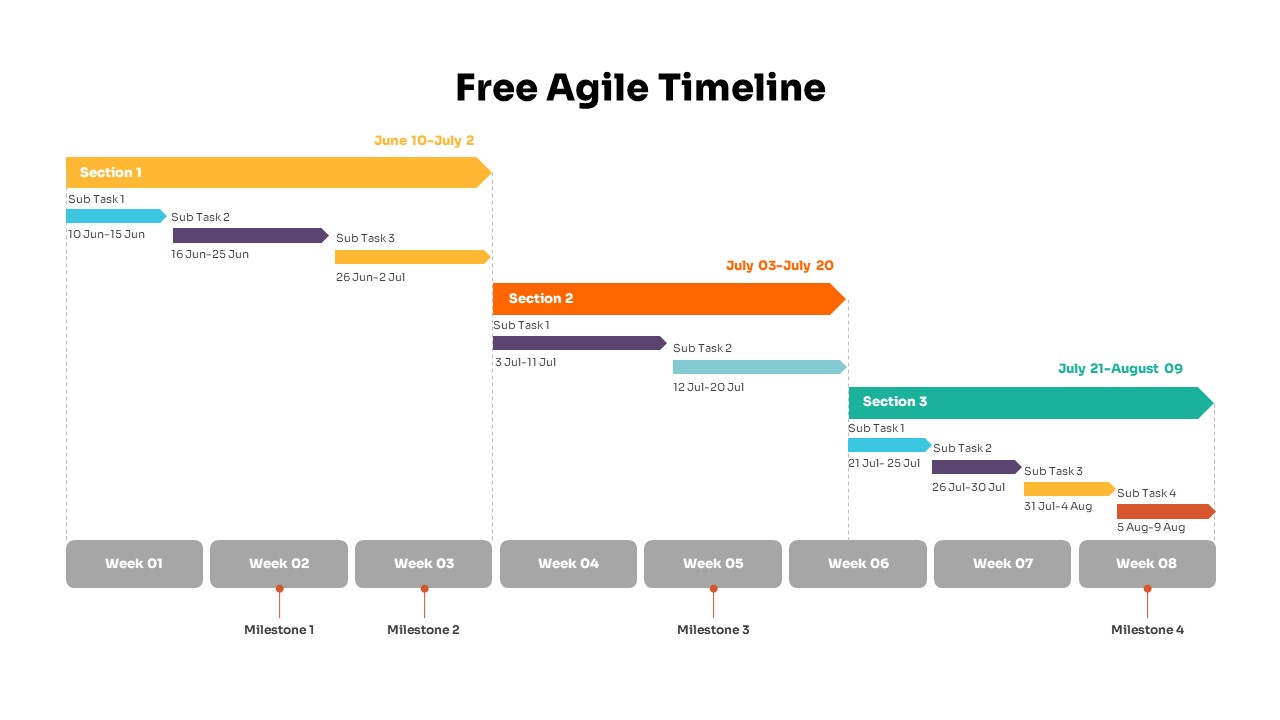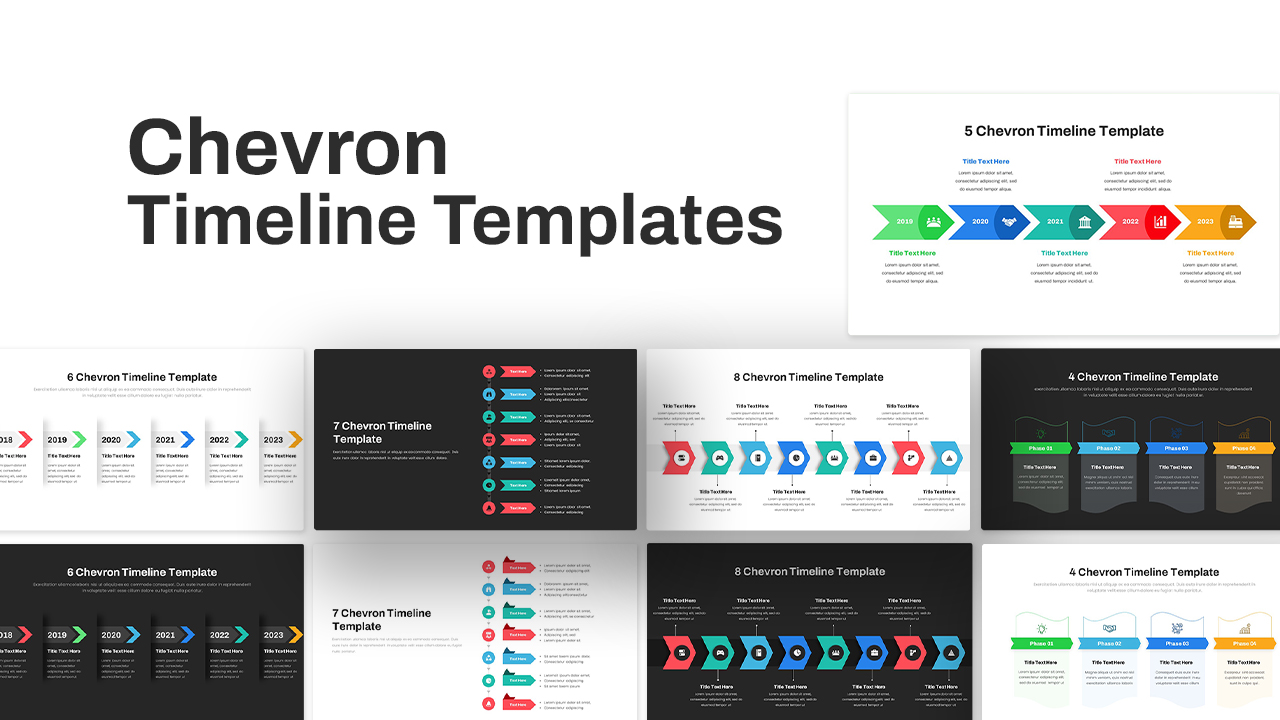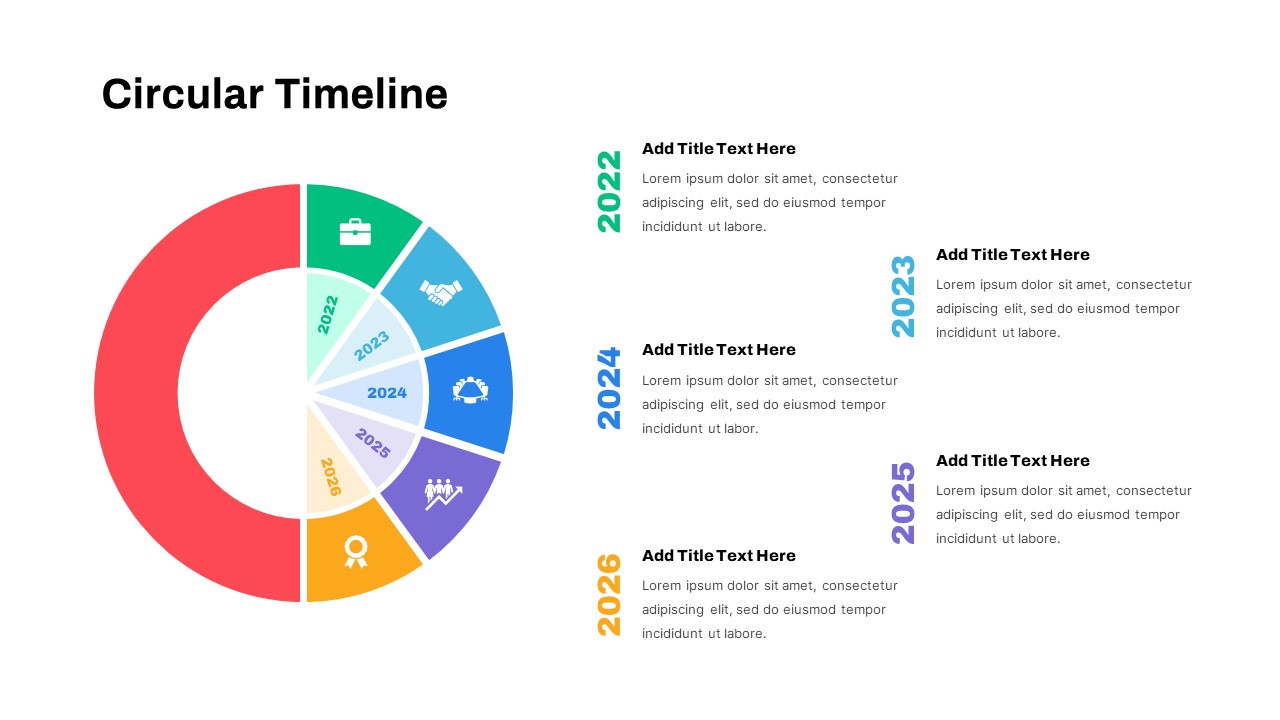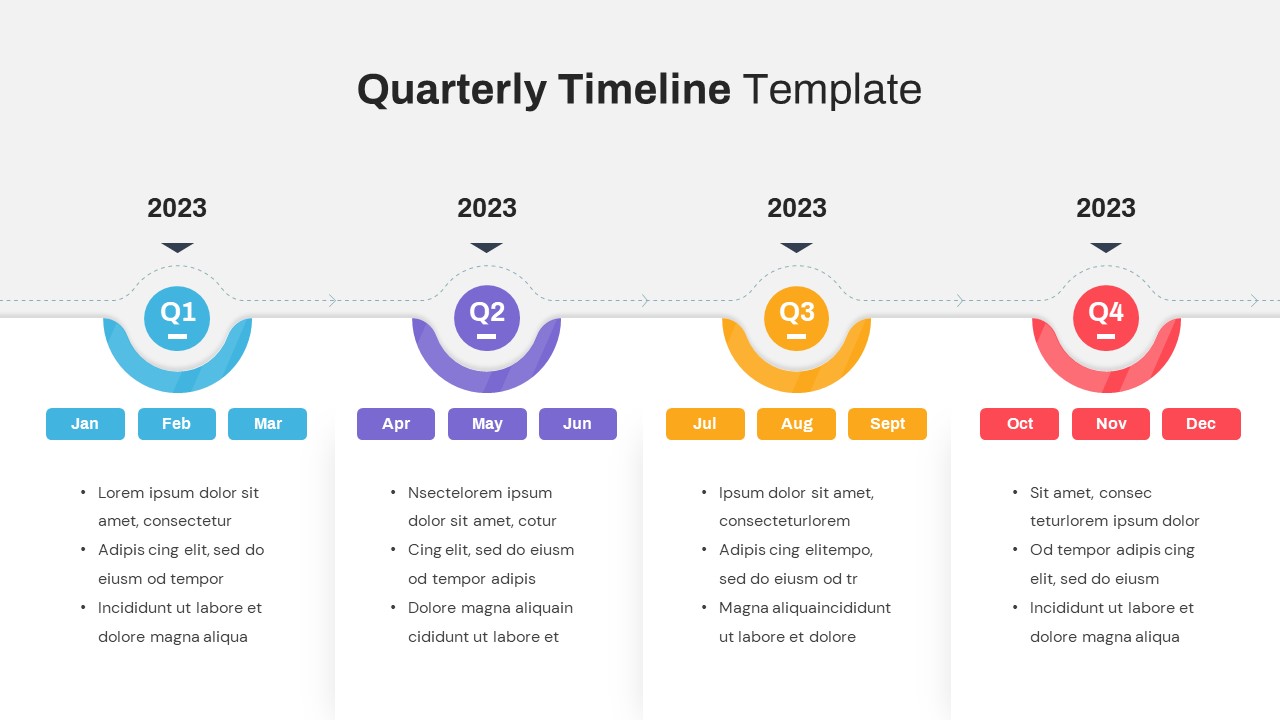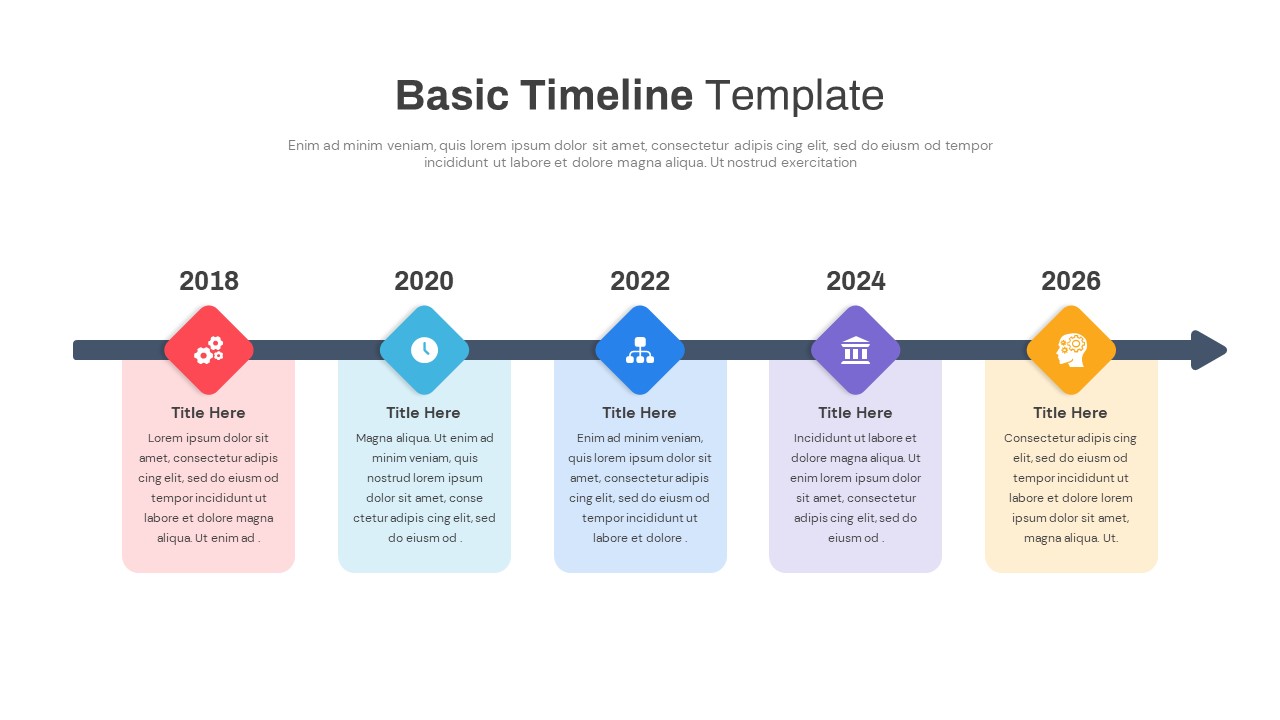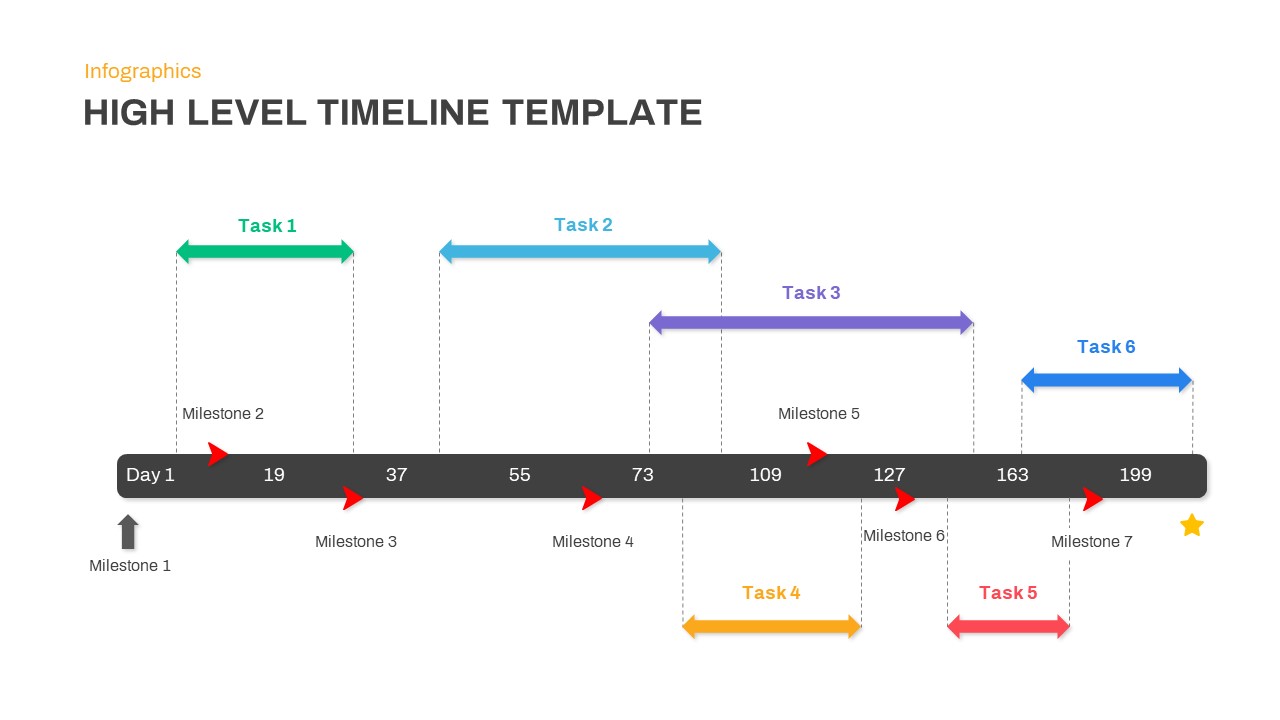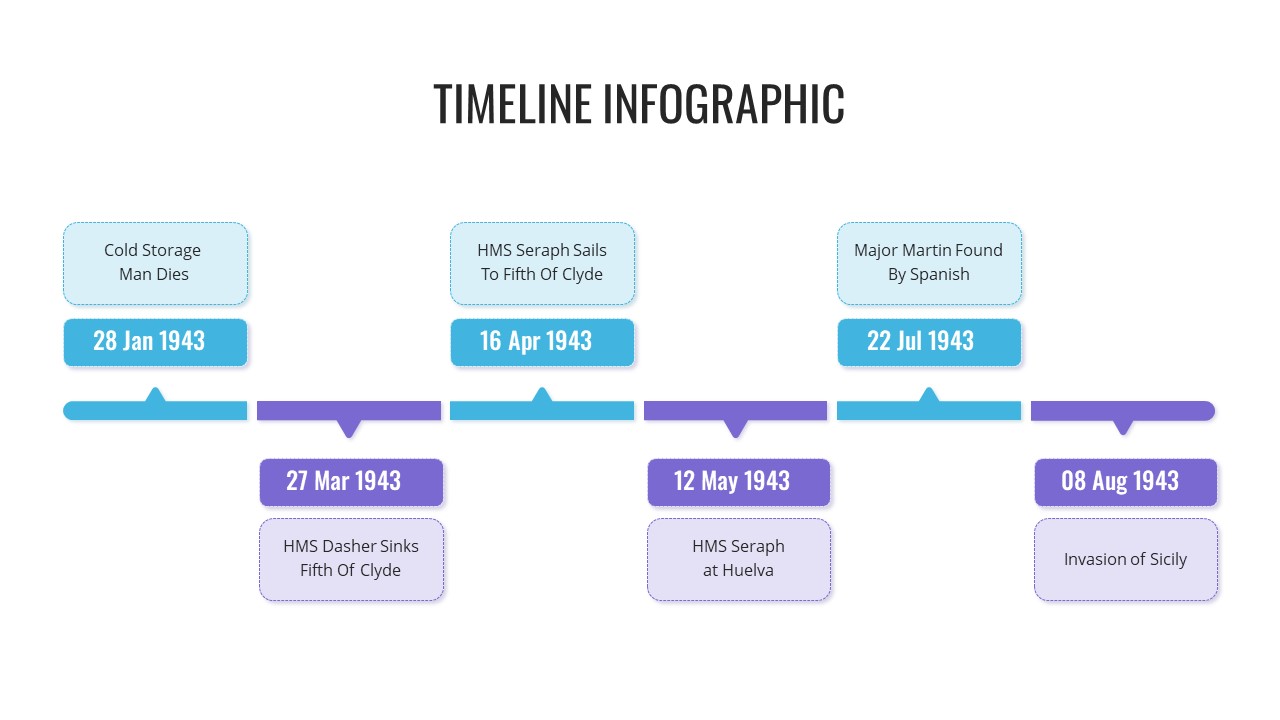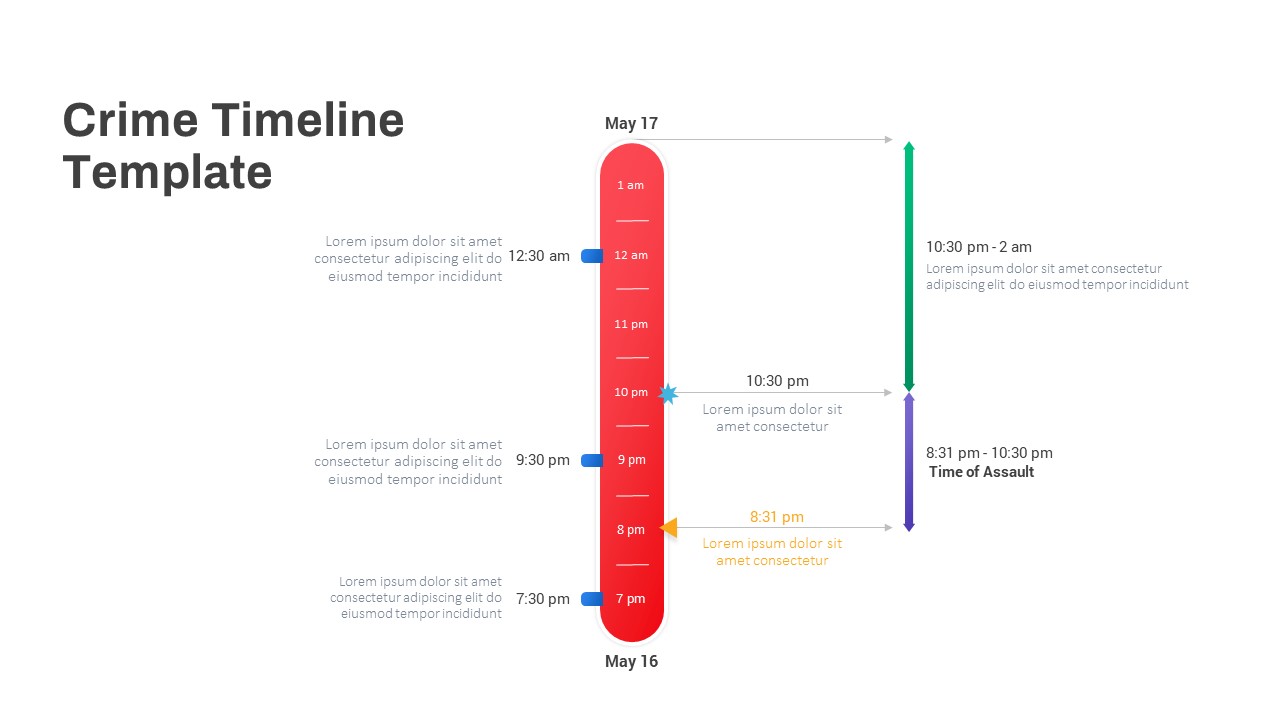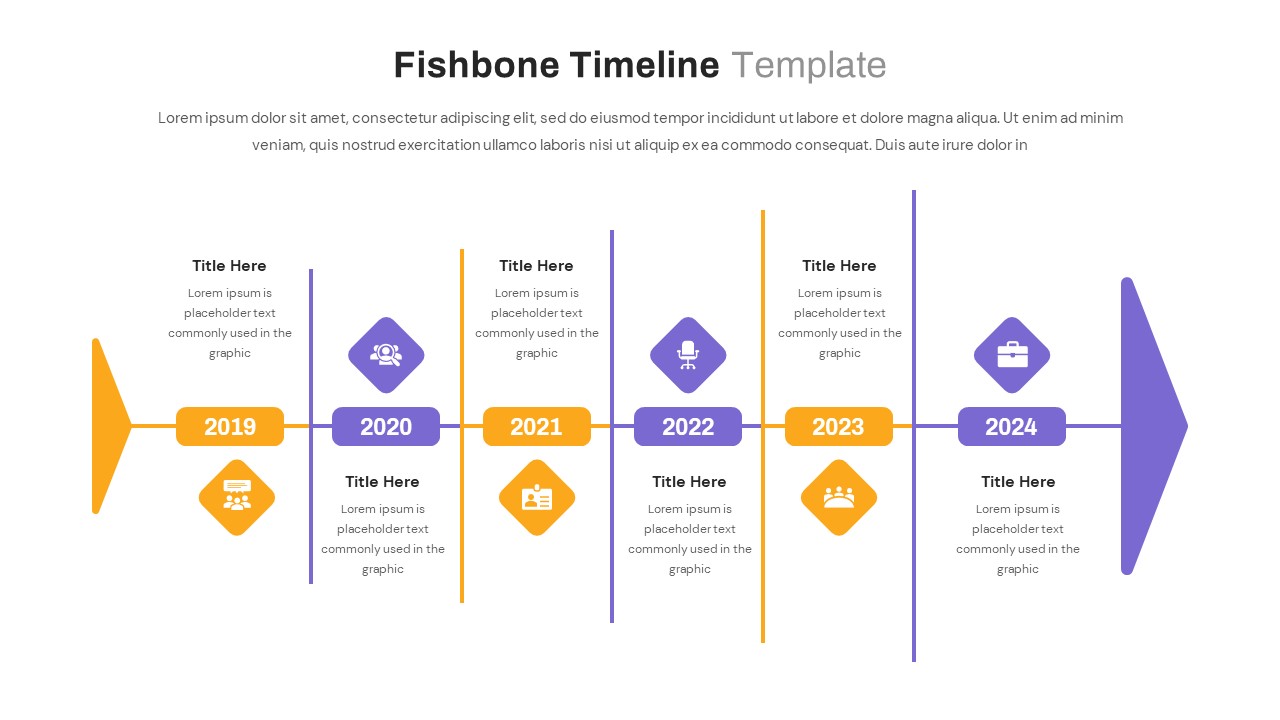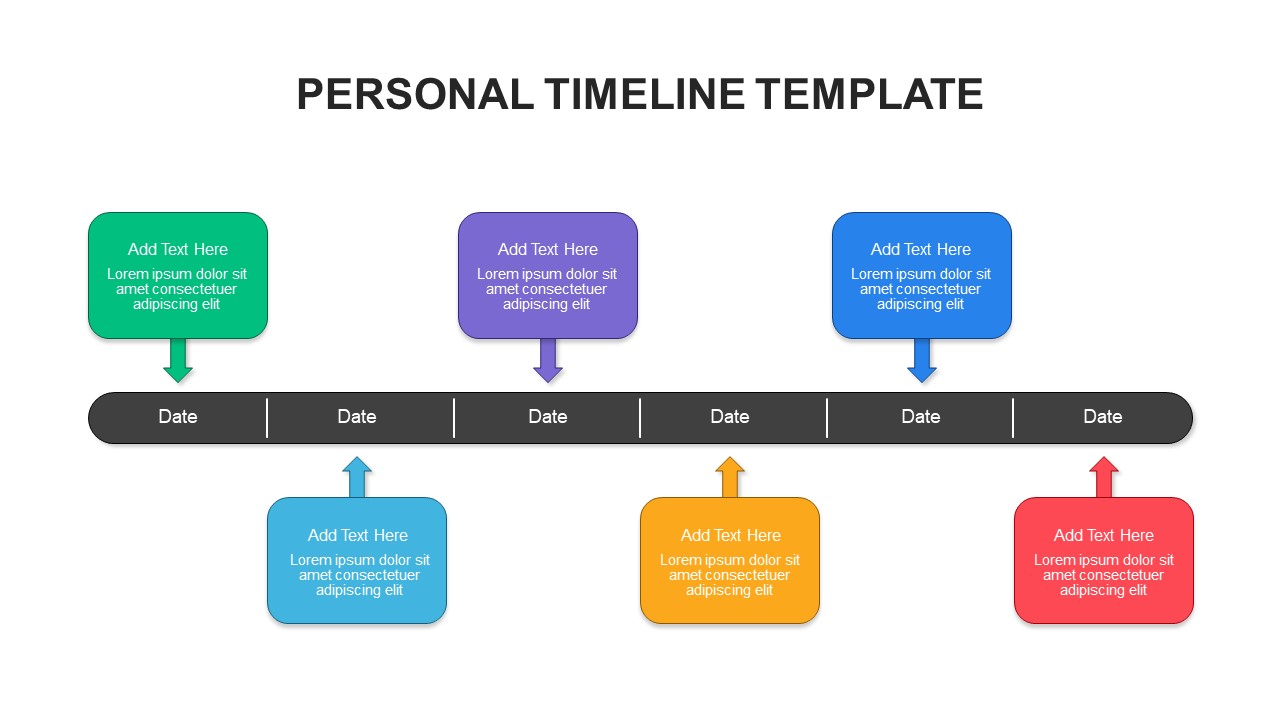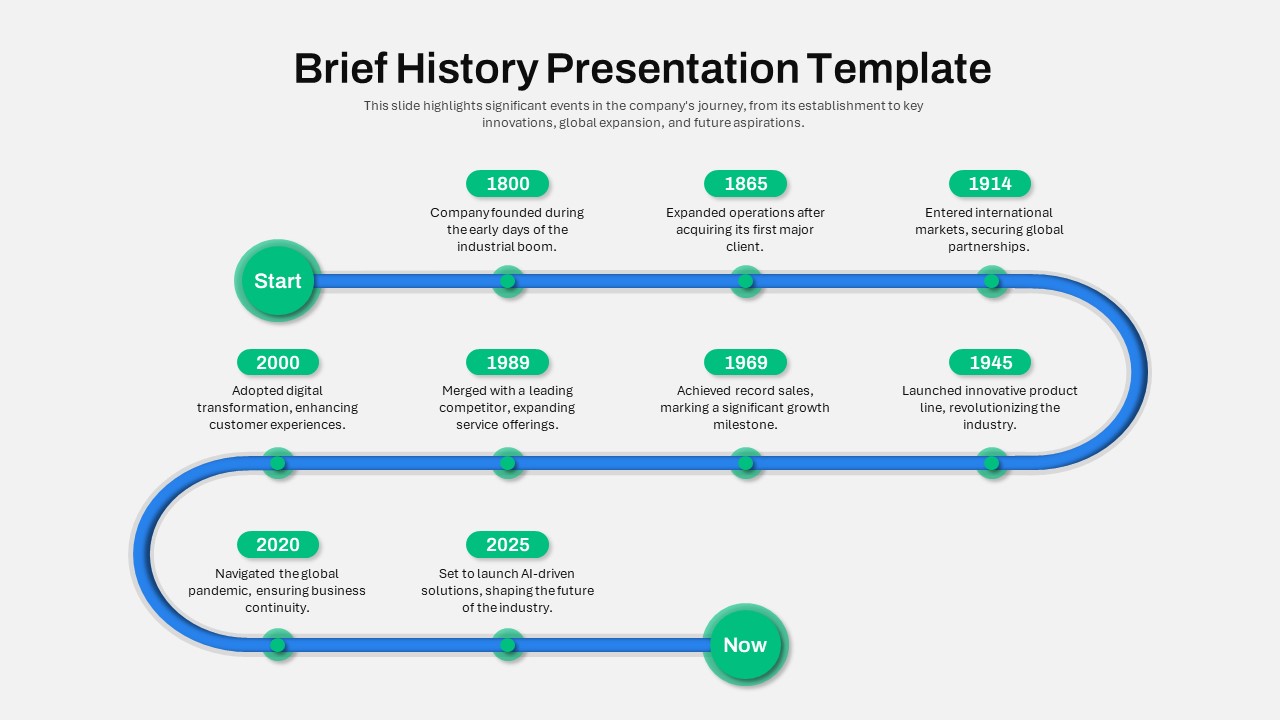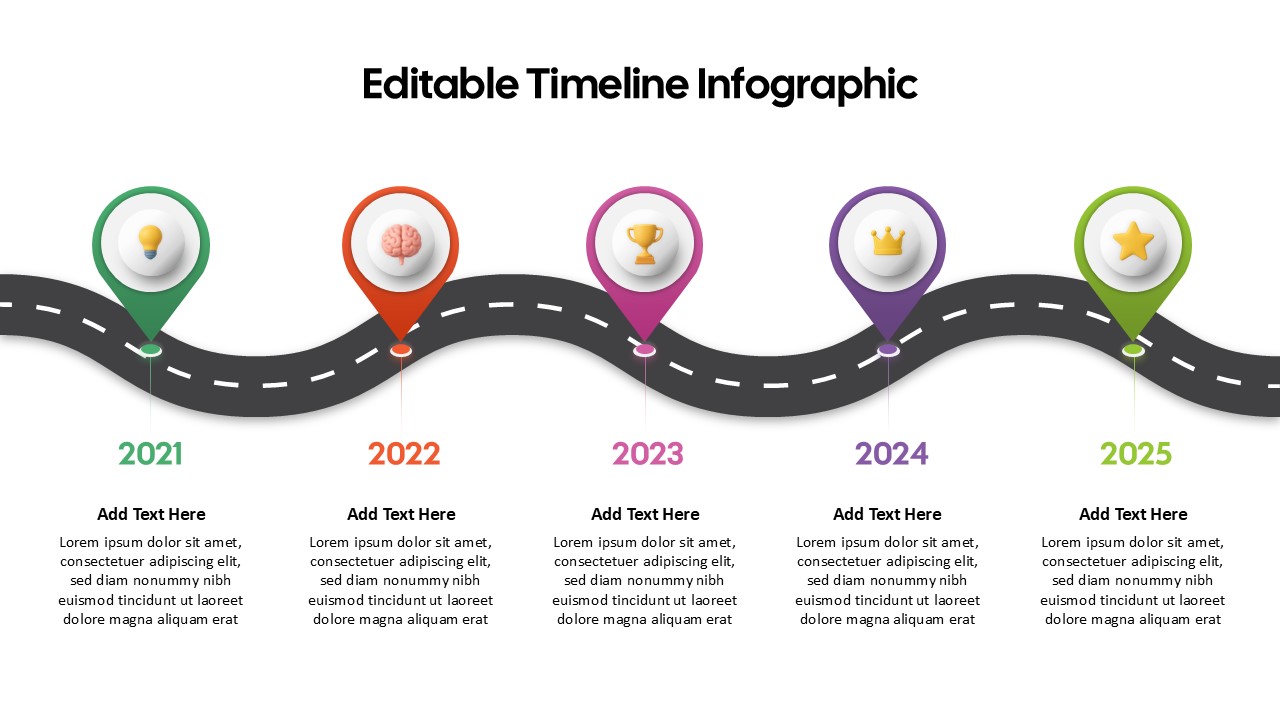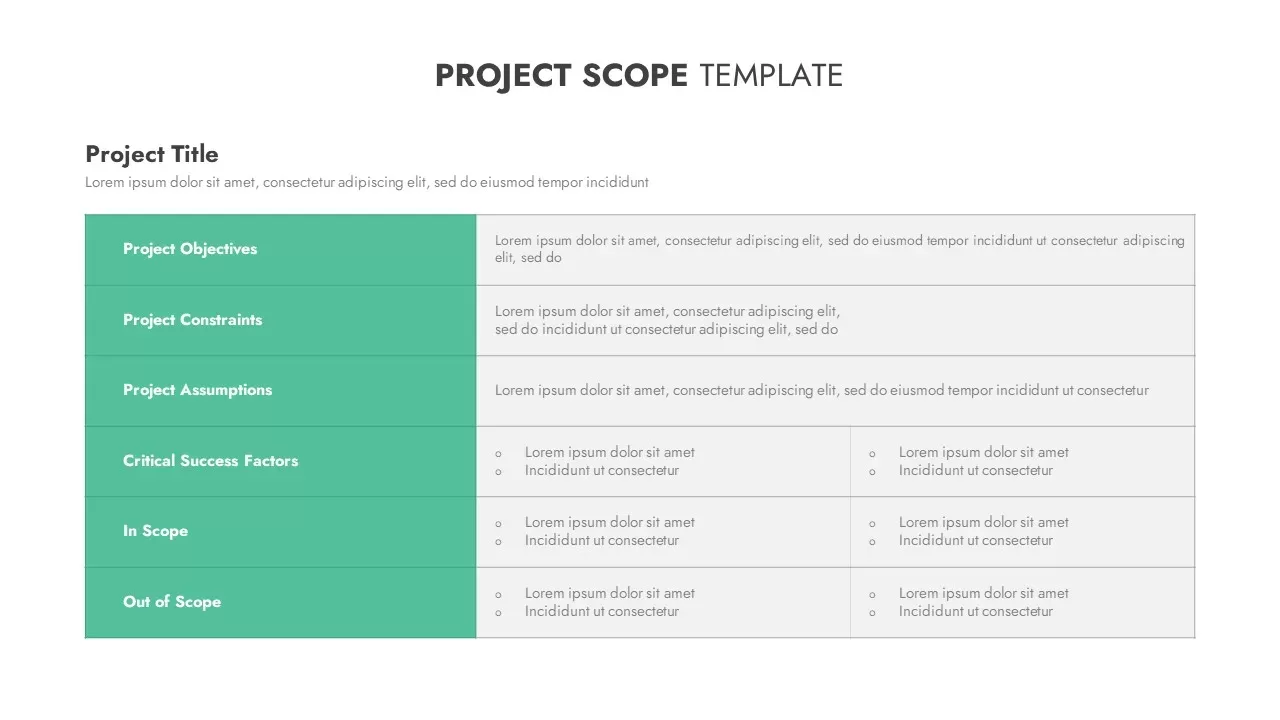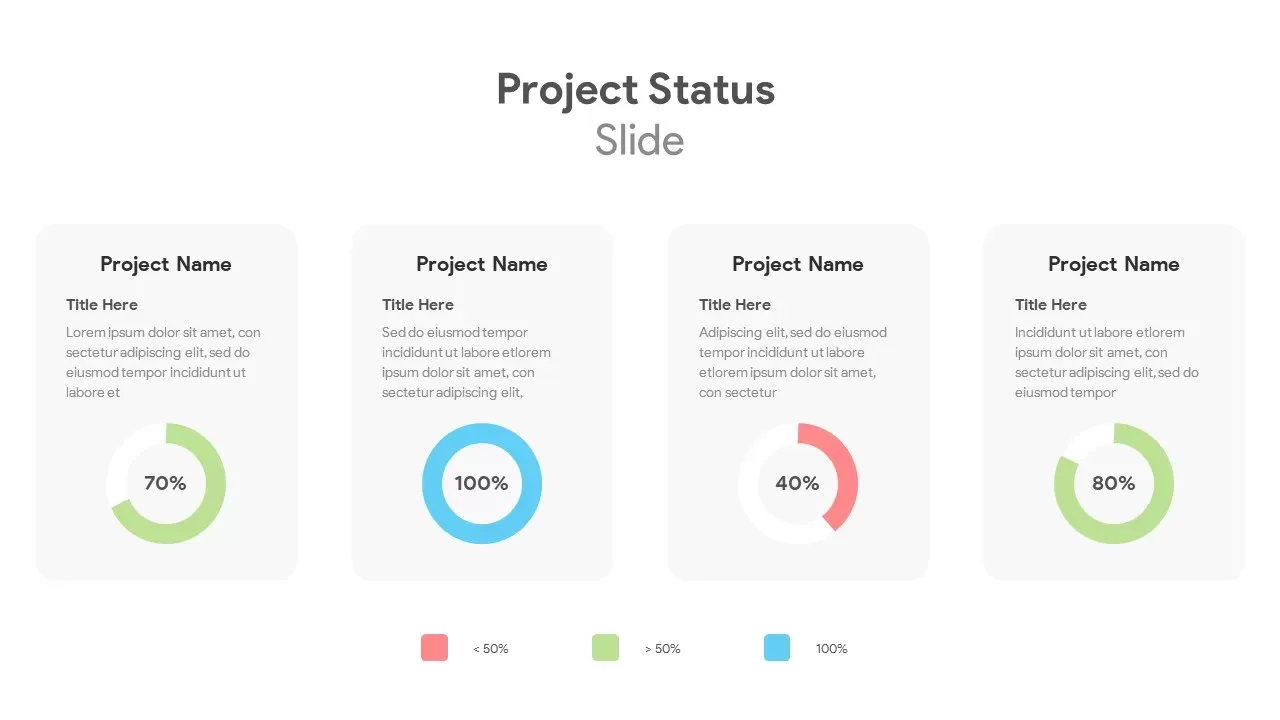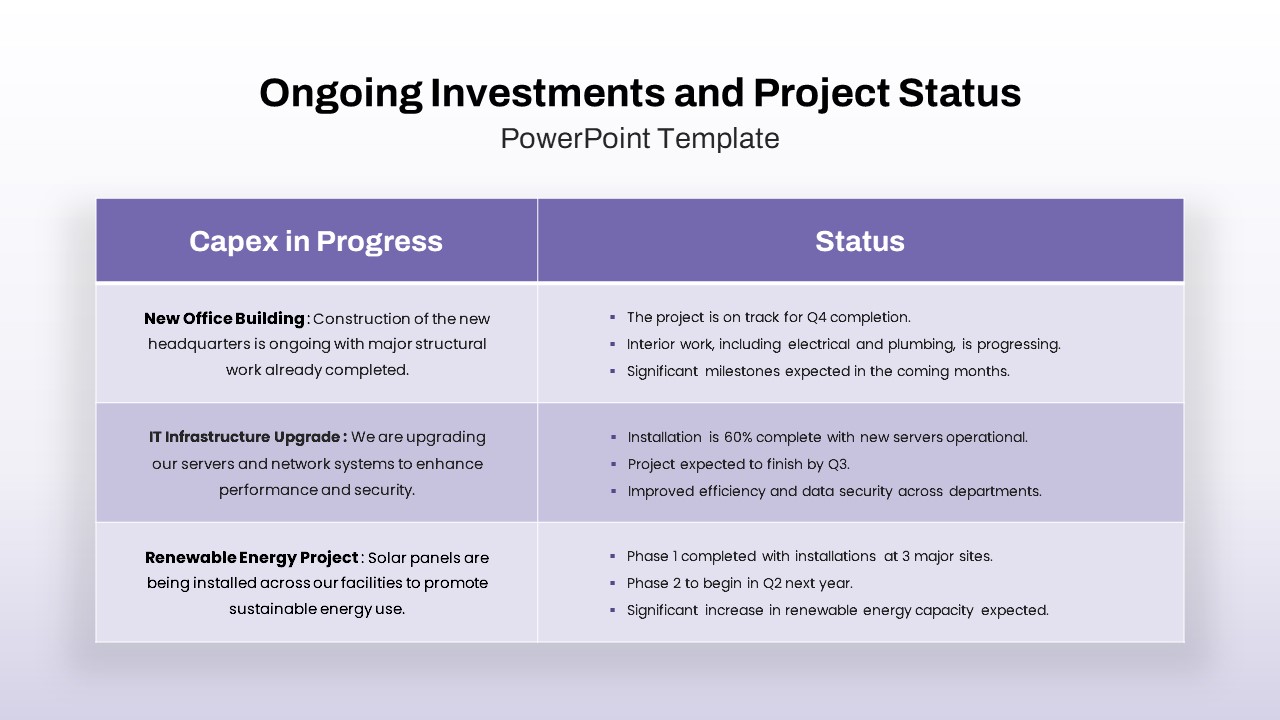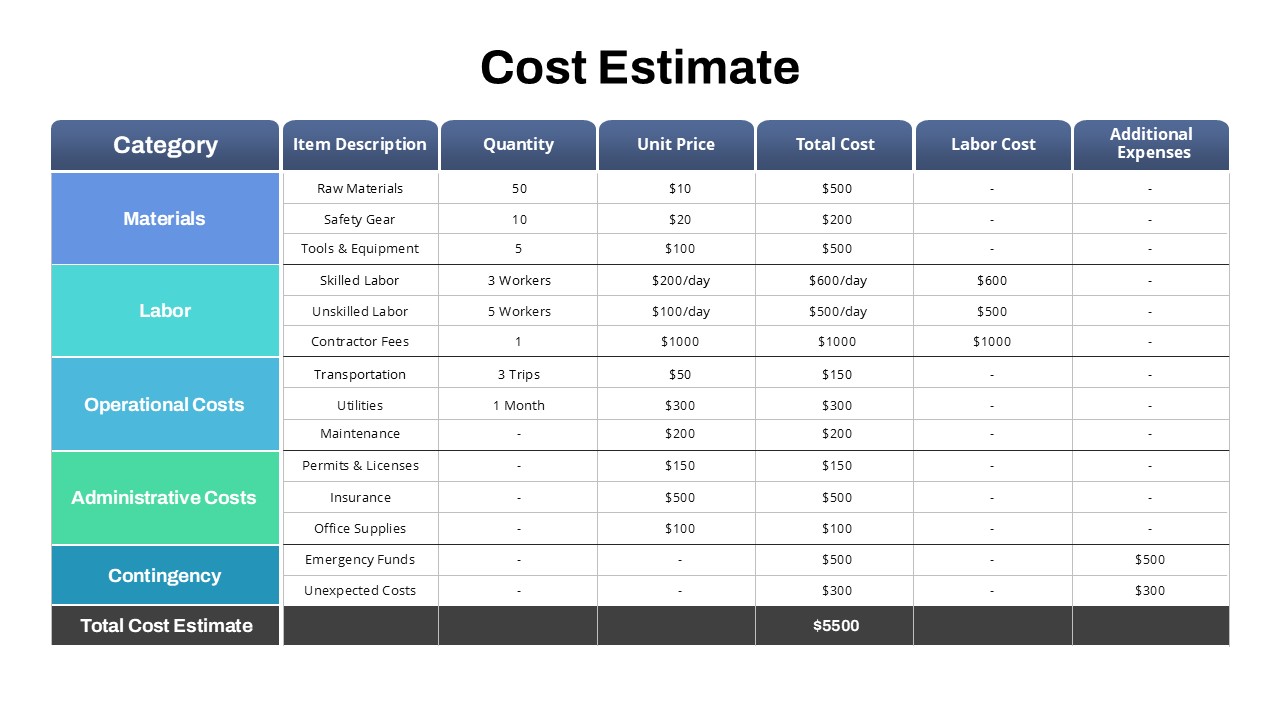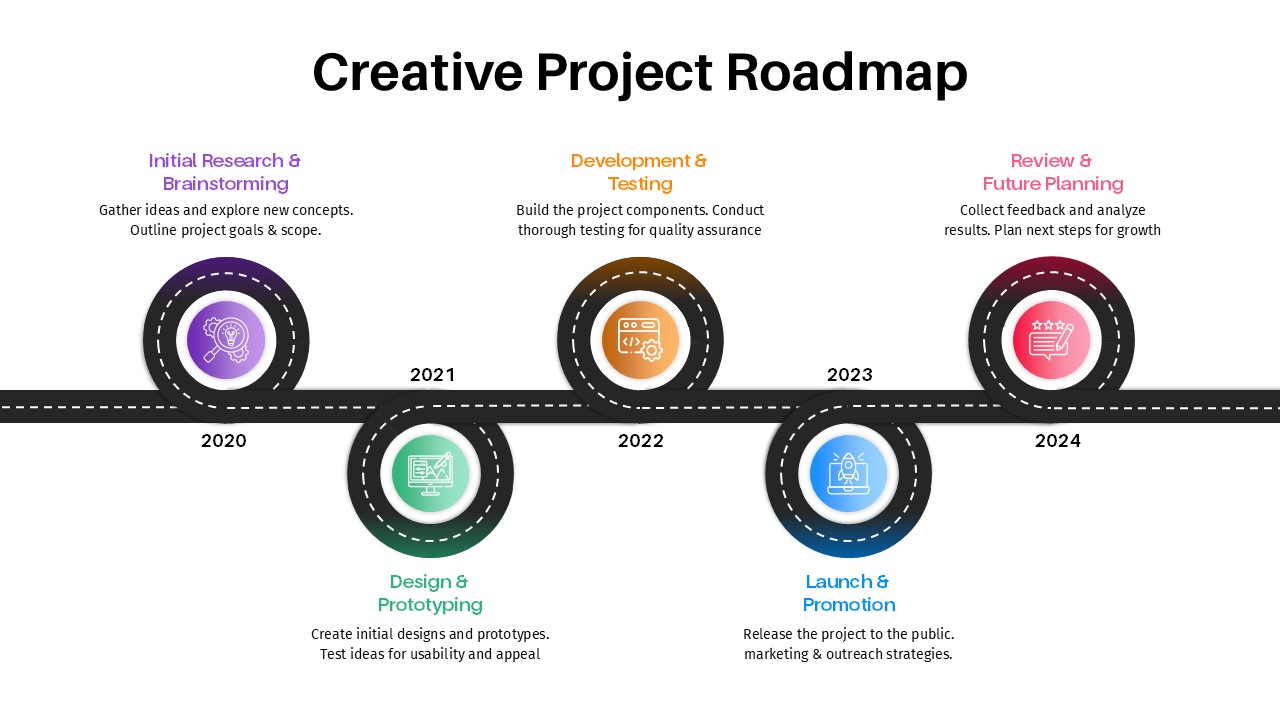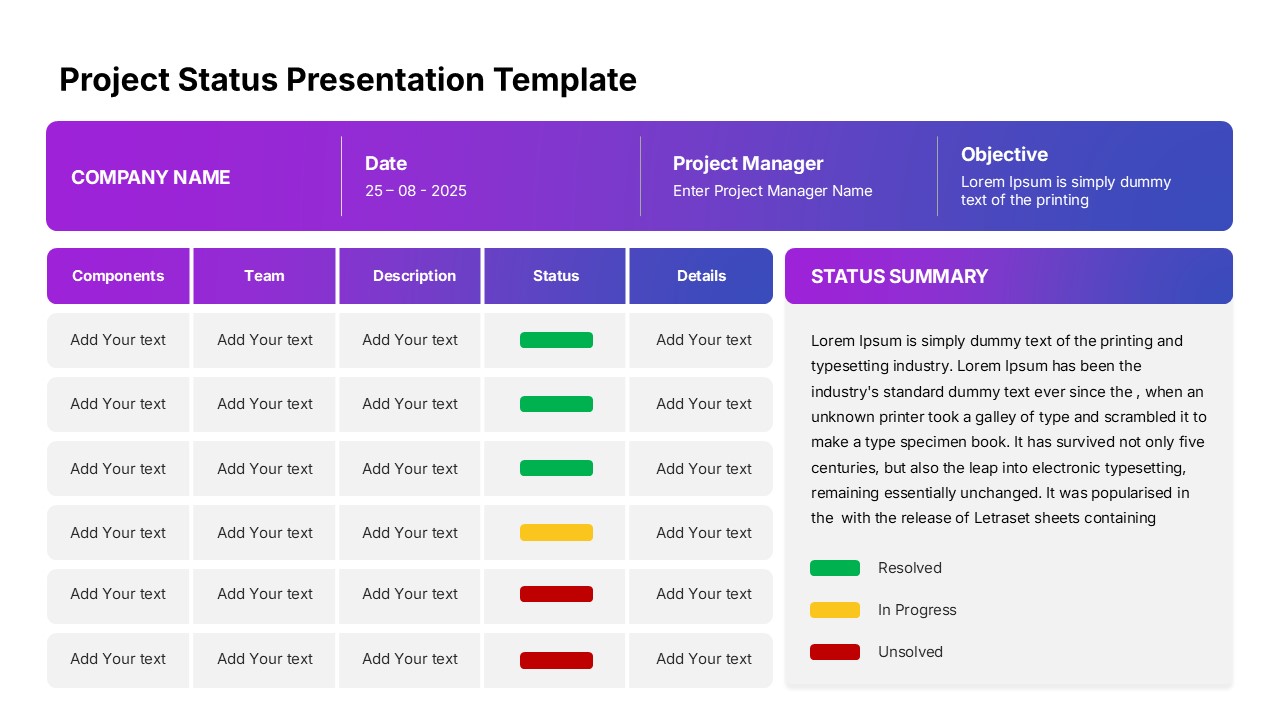Project Milestone Timeline Infographic Template for PowerPoint & Google Slides
Description
Present your project’s critical milestones with this structured timeline-and-card slide. The top half features a clean horizontal timeline spanning January to June, each month marked by a colored bar and flag icon labeled Milestone 01 through Milestone 06 with exact dates. Below, six detailed milestone cards align vertically under their respective months—each card includes a stage headline in a pill-shaped banner, a progress bar with percentage, a date range, and a descriptive text block. The white canvas amplifies six distinct hues—gold, coral, green, teal, blue, and purple—to link flags to cards instantly.
Built on master slides, all vector shapes and placeholders are fully editable. Swap icons, tweak theme colors, update dates or text, and duplicate cards without disrupting alignment. Auto-snap guides and snap-to-grid controls ensure uniform spacing as you add or remove milestones. Unified typography and subtle drop shadows maintain a polished, professional aesthetic. Global style options let you switch between solid or gradient backgrounds to match brand identity, while preserving pixel-perfect clarity across screen resolutions. Optimized for both PowerPoint and Google Slides, this template eliminates formatting headaches and version-control issues, accelerating slide creation for any project review, steering committee, or executive briefing.
Who is it for
Project managers, program directors, product owners, and PMO teams will find this milestone timeline indispensable for tracking progress, communicating status updates, and aligning stakeholders during meetings and reviews.
Other Uses
Beyond formal project roadmaps, repurpose these layouts for event scheduling, quarterly planning, marketing campaign timelines, product launch planning, or training program modules. The flexible card-and-flag design also adapts to compliance tracking, onboarding workflows, or any sequential process visualization.
Login to download this file