Profitability Ratios PowerPoint Template featured image
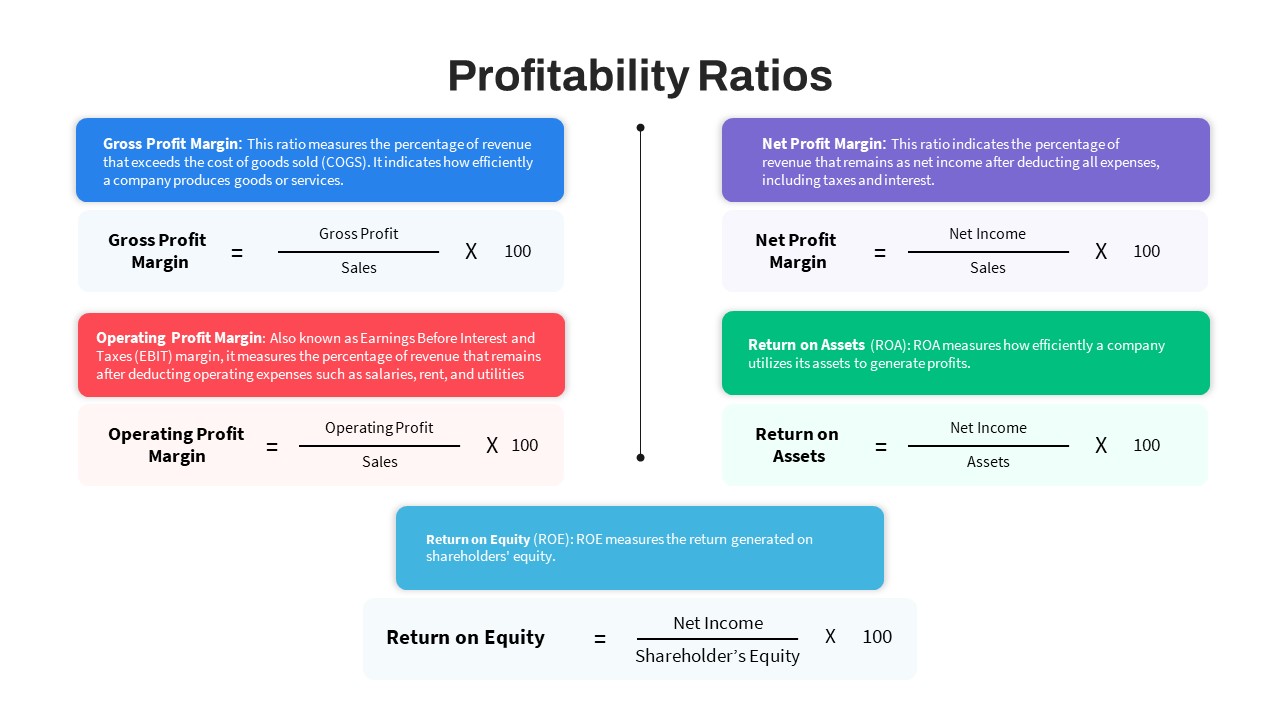
This Profitability Ratios slide template consolidates five key financial metrics—Gross Profit Margin, Operating Profit Margin, Net Profit Margin, Return on Assets (ROA), and Return on Equity (ROE)—into a visually organized infographic. Two ratio panels are aligned vertically on the left and two on the right of a central divider, with the ROE formula spanning the full width at the bottom. Each panel features a colored header block with a concise definition and a matching light-toned formula box showing the ratio expressed as a percentage (numerator over denominator ×100). Subtle drop shadows and rounded corners create depth, while direct data labels on fraction bars improve clarity.
The clean white slide uses a bold sans-serif title and a consistent grid layout with ample white space, ensuring each formula stands out. Distinct accent colors—blue for Gross Profit, red for Operating Profit, purple for Net Profit Margin, green for ROA, and cyan for ROE—can be edited via theme swatches to reflect any brand palette. All text blocks, shape fills, and outline colors are fully editable within PowerPoint and Google Slides. Layered placeholders and clear naming conventions let you swap in your own metrics, adjust font styles, or reorder panels in a few clicks.
Built on master slides for consistent styling, this template supports quick global updates to typography and colors. You can easily add or remove ratio panels, tweak corner radii, or enable entrance animations to introduce each metric sequentially. Grid guides and object grouping expedite alignment, so you can focus on presenting insights rather than formatting. Cross-platform compatibility ensures your ratios display perfectly on desktop and mobile versions of both PowerPoint and Google Slides.
Who is it for
Financial analysts, accountants, and corporate finance teams who need to present profitability metrics in board reports, investor updates, or internal reviews. Business consultants and MBA students can also leverage this clear, formula-focused design.
Other Uses
Repurpose this slide for training materials, audit presentations, performance dashboards, or educational handouts explaining key margin and return calculations.
Login to download this file

















































