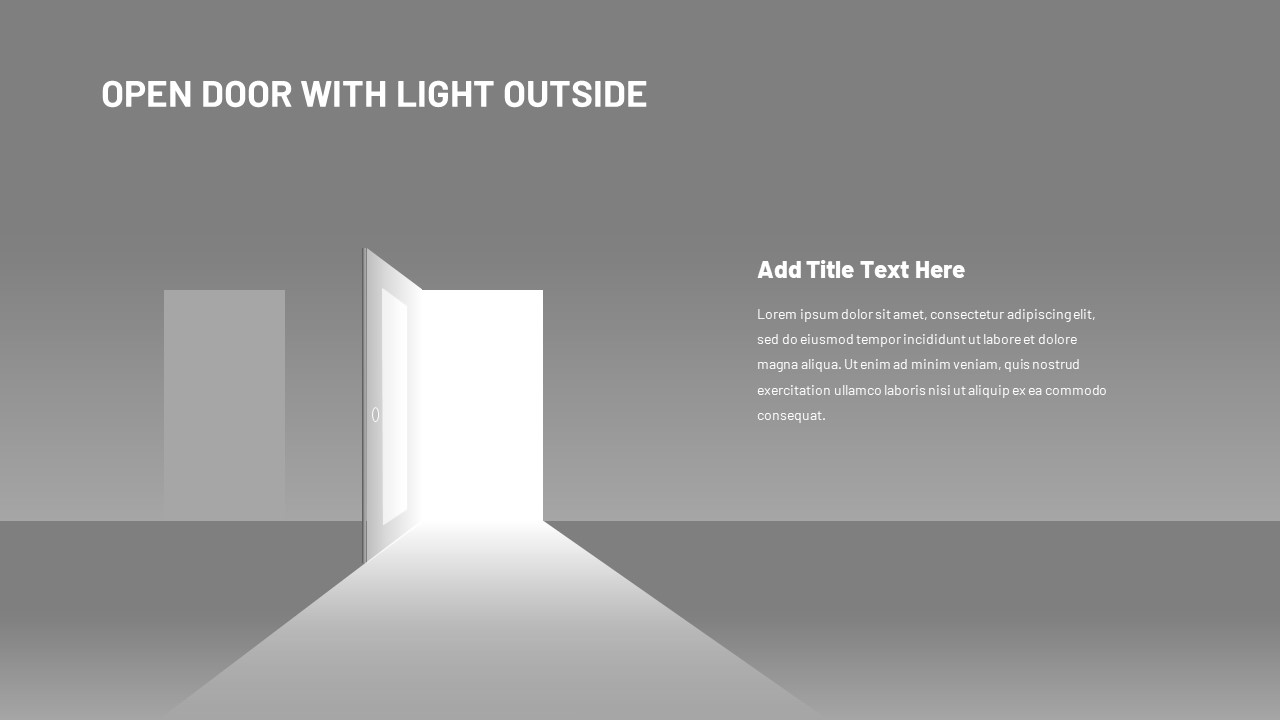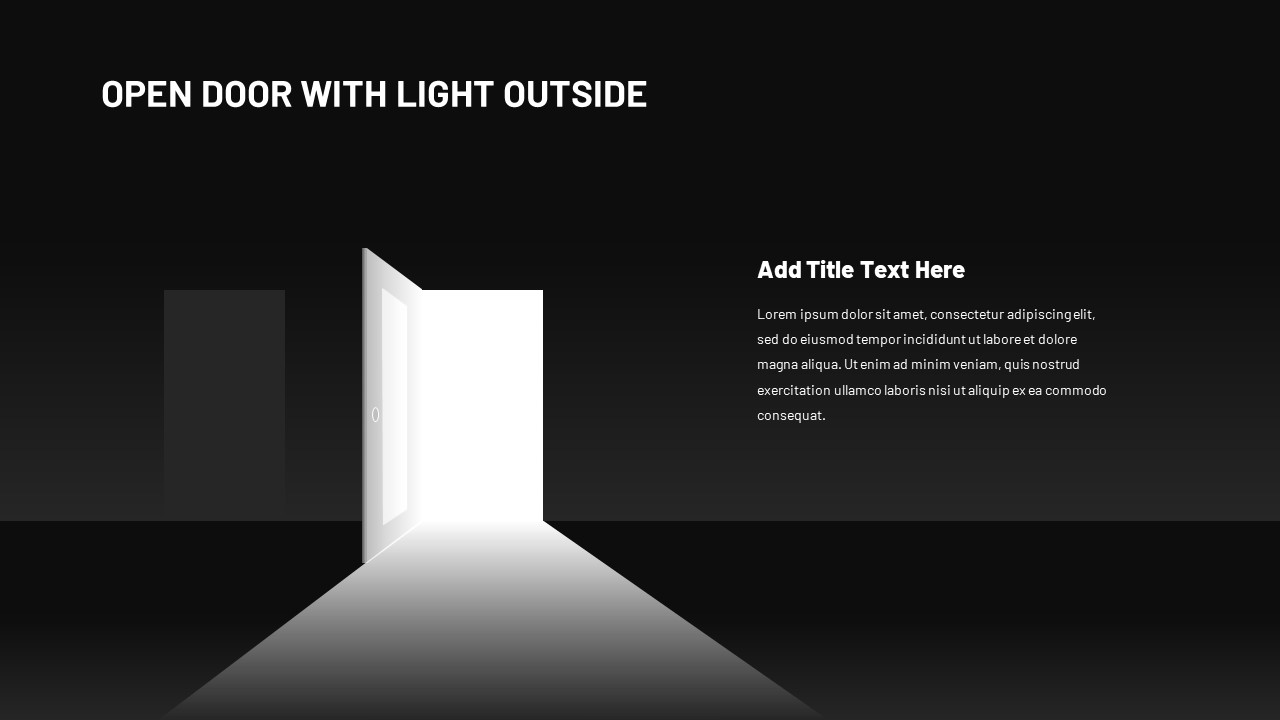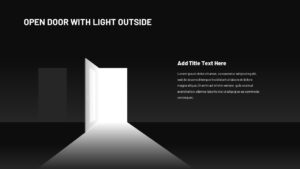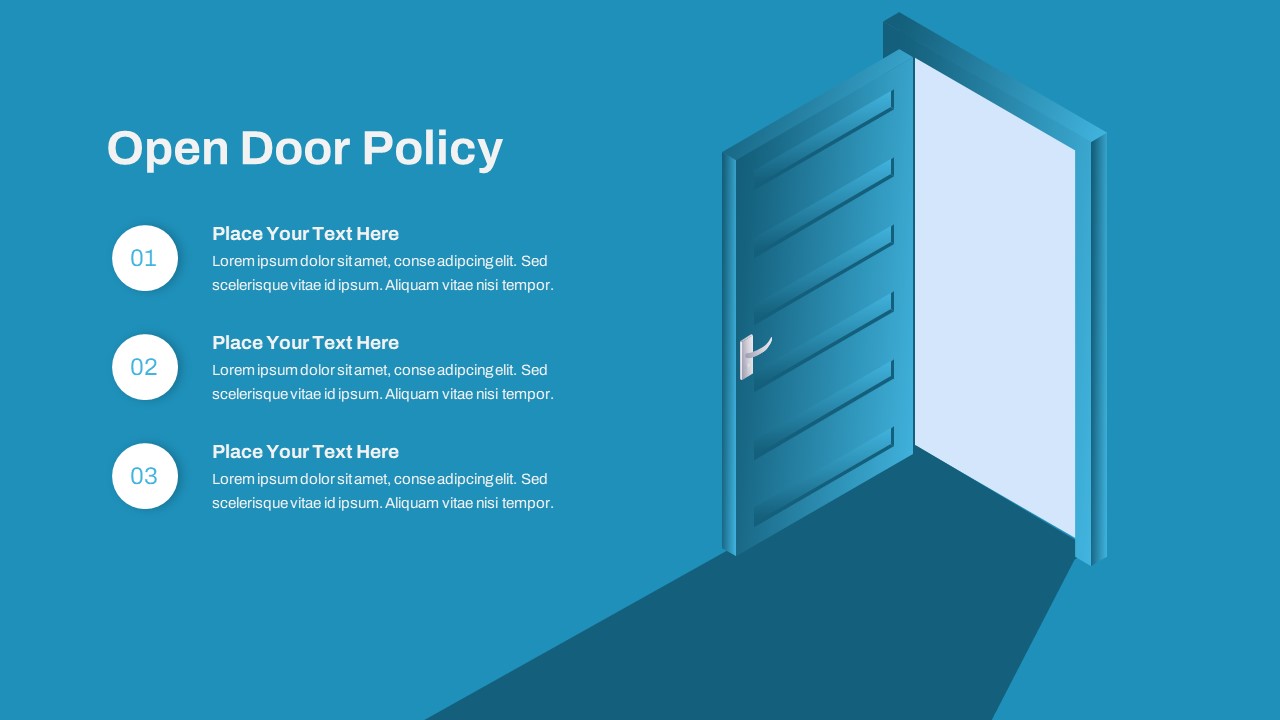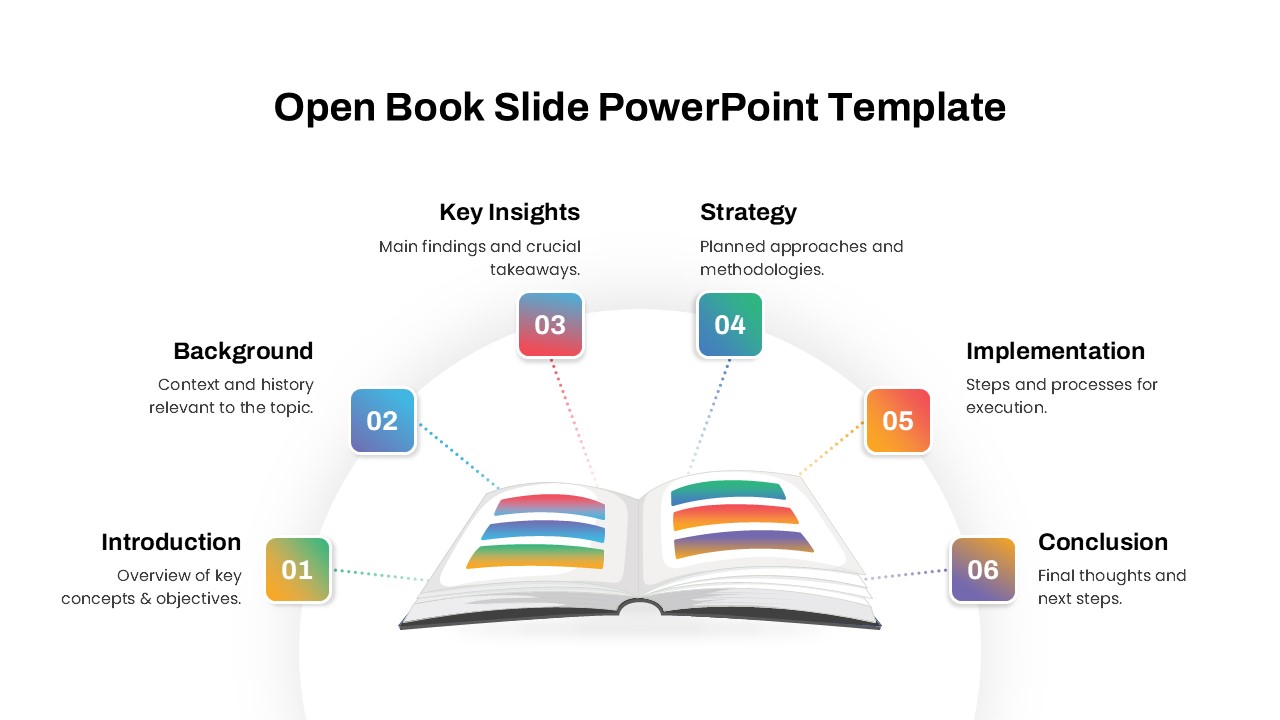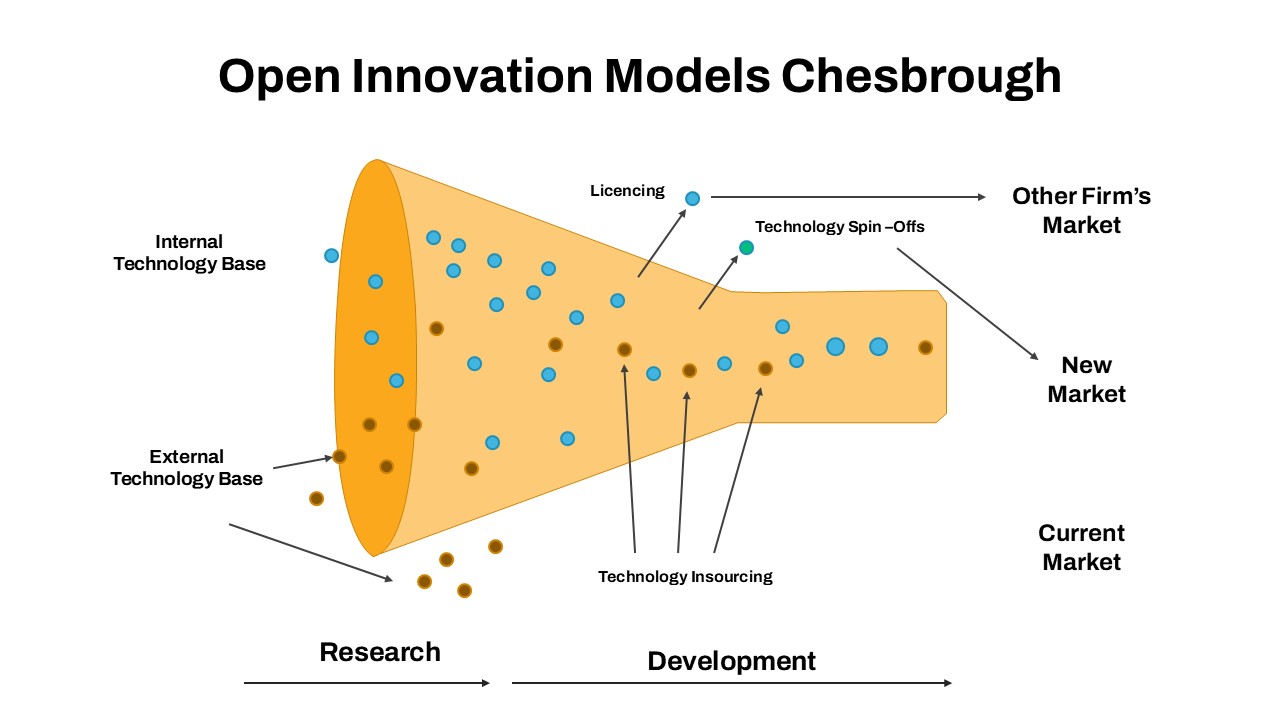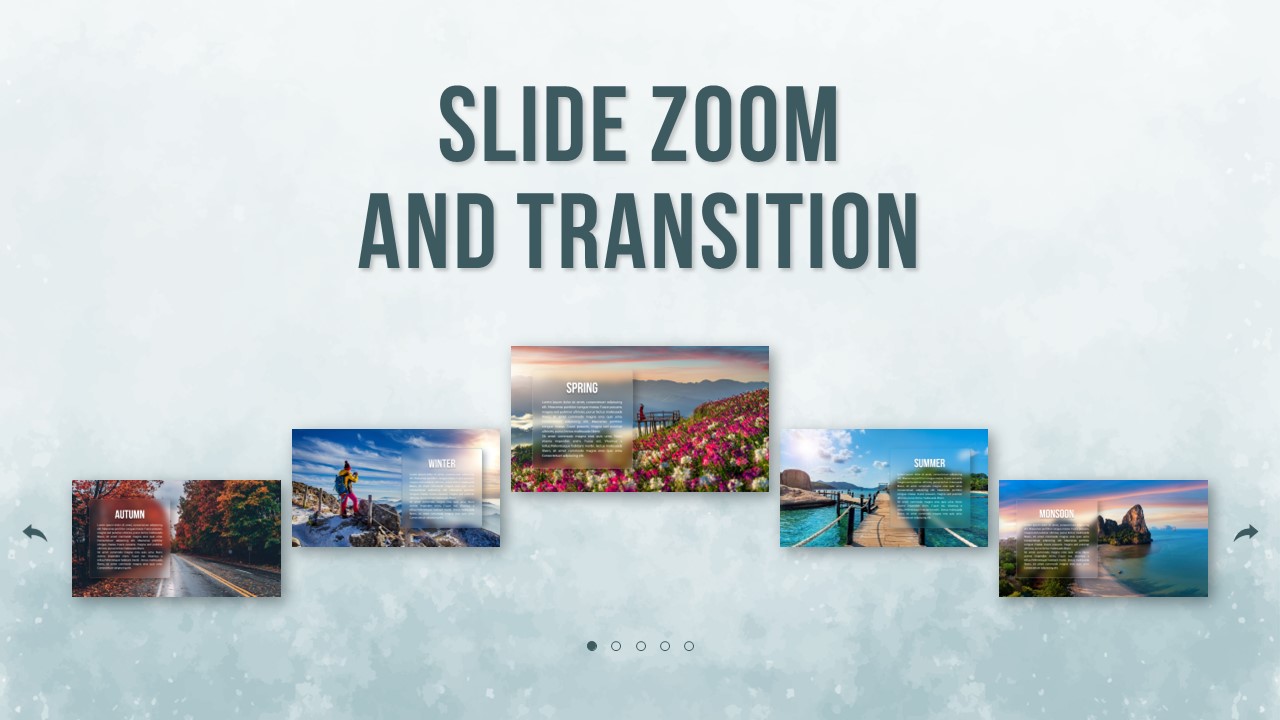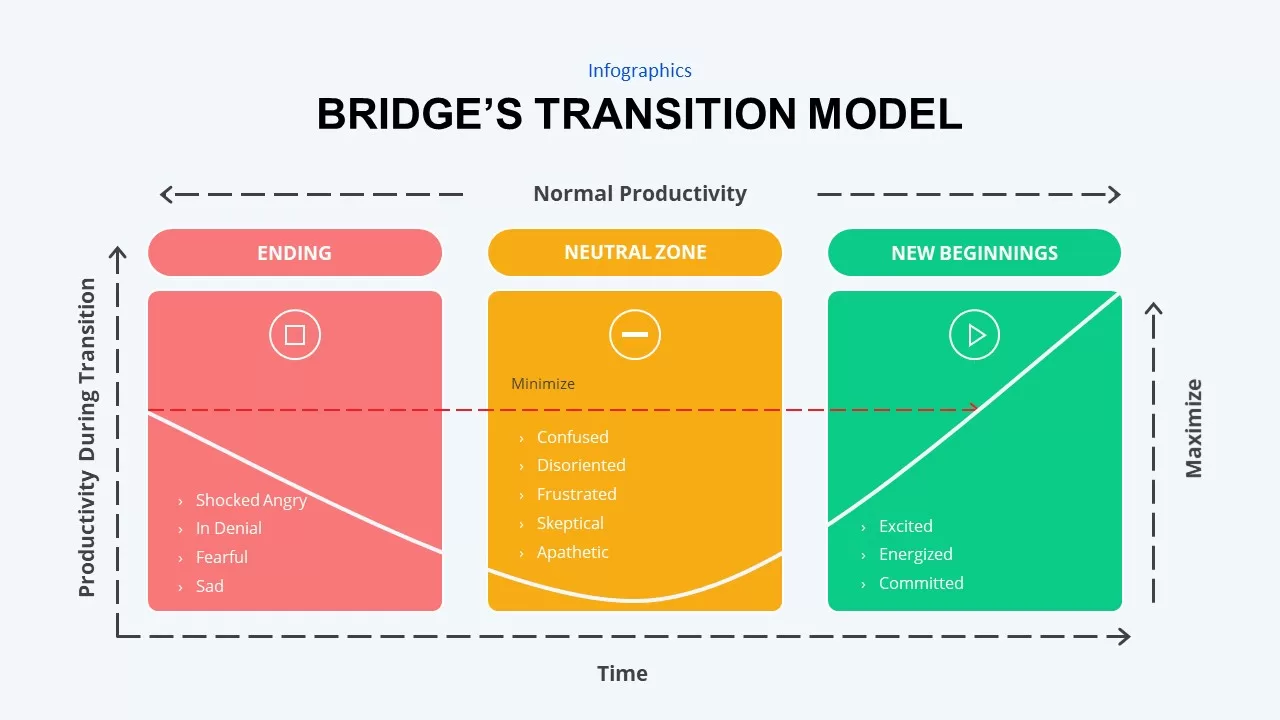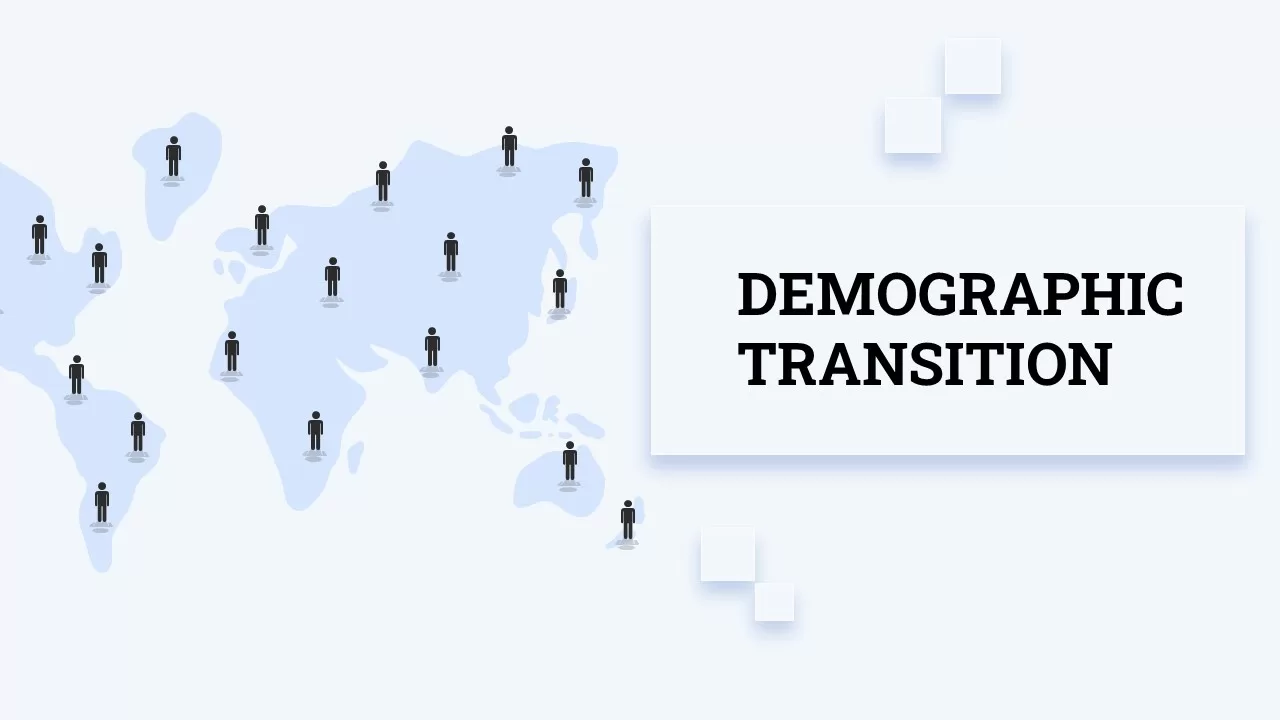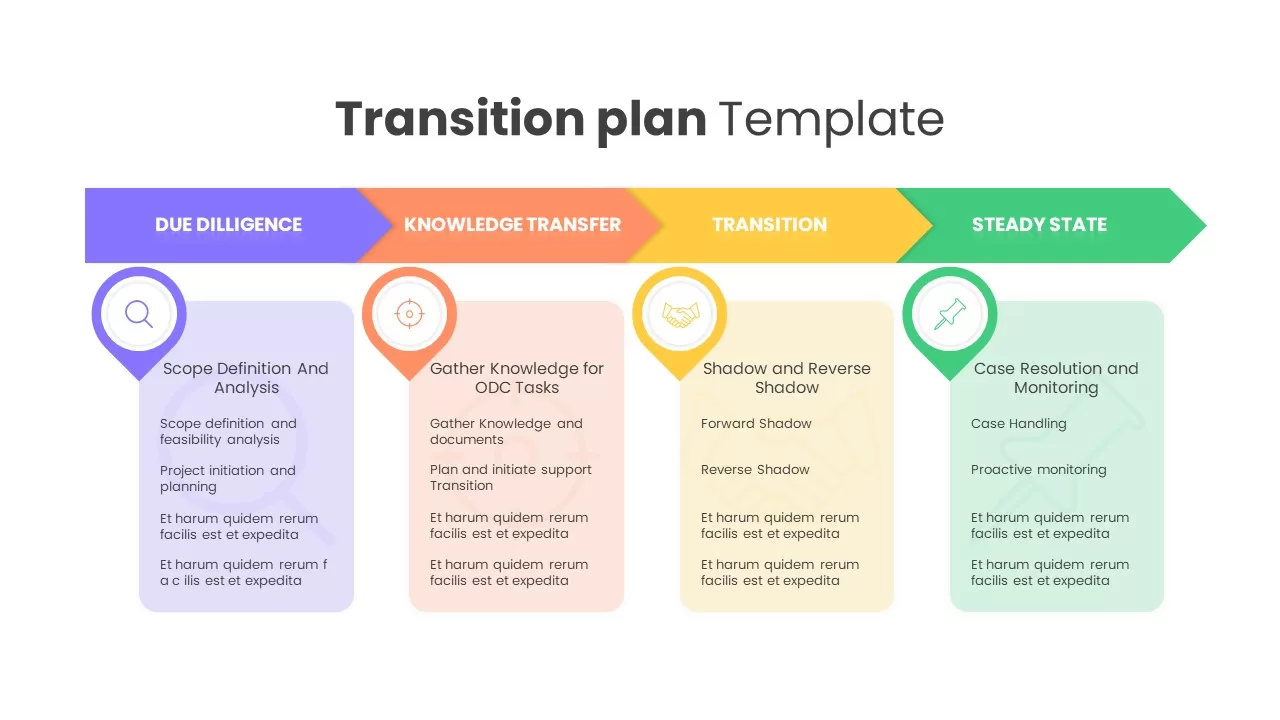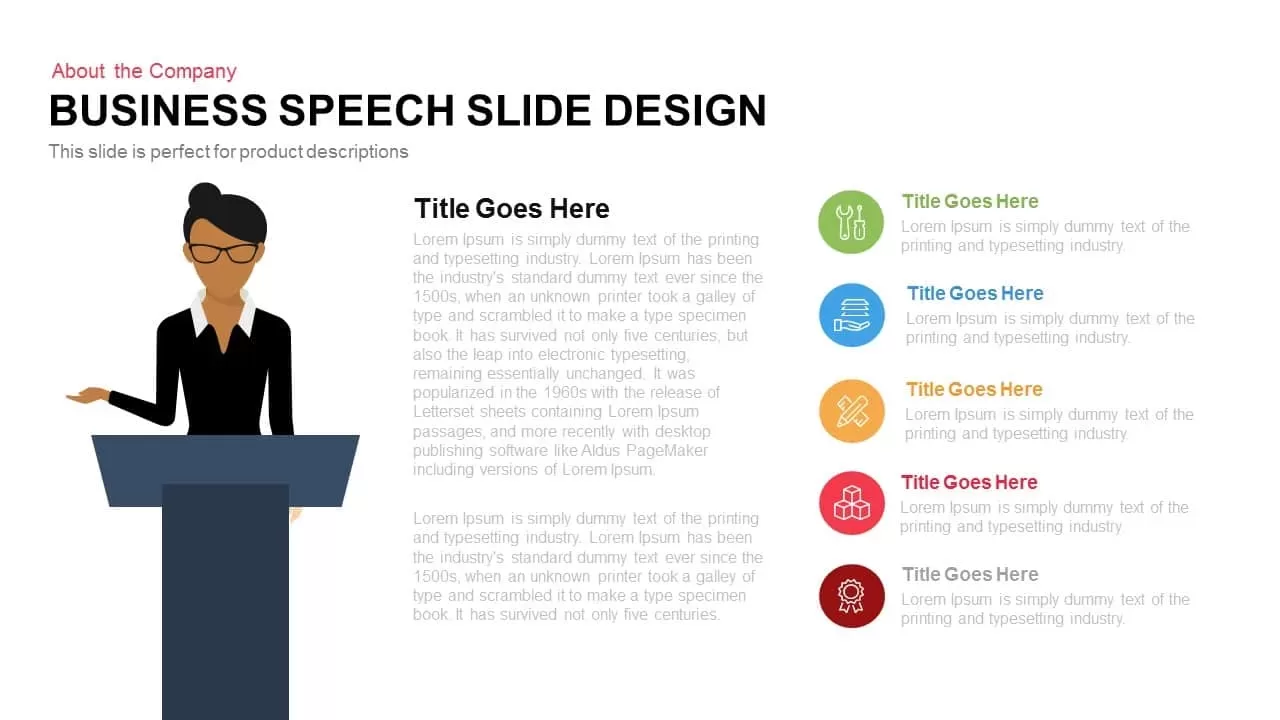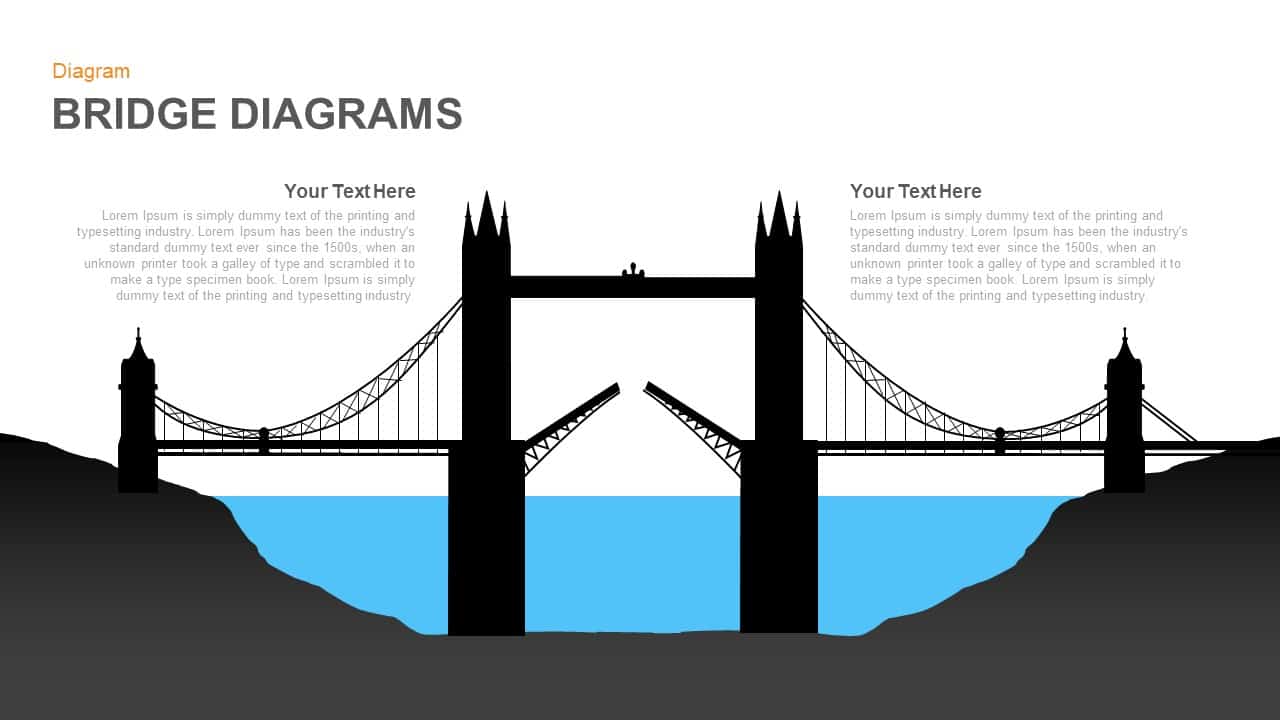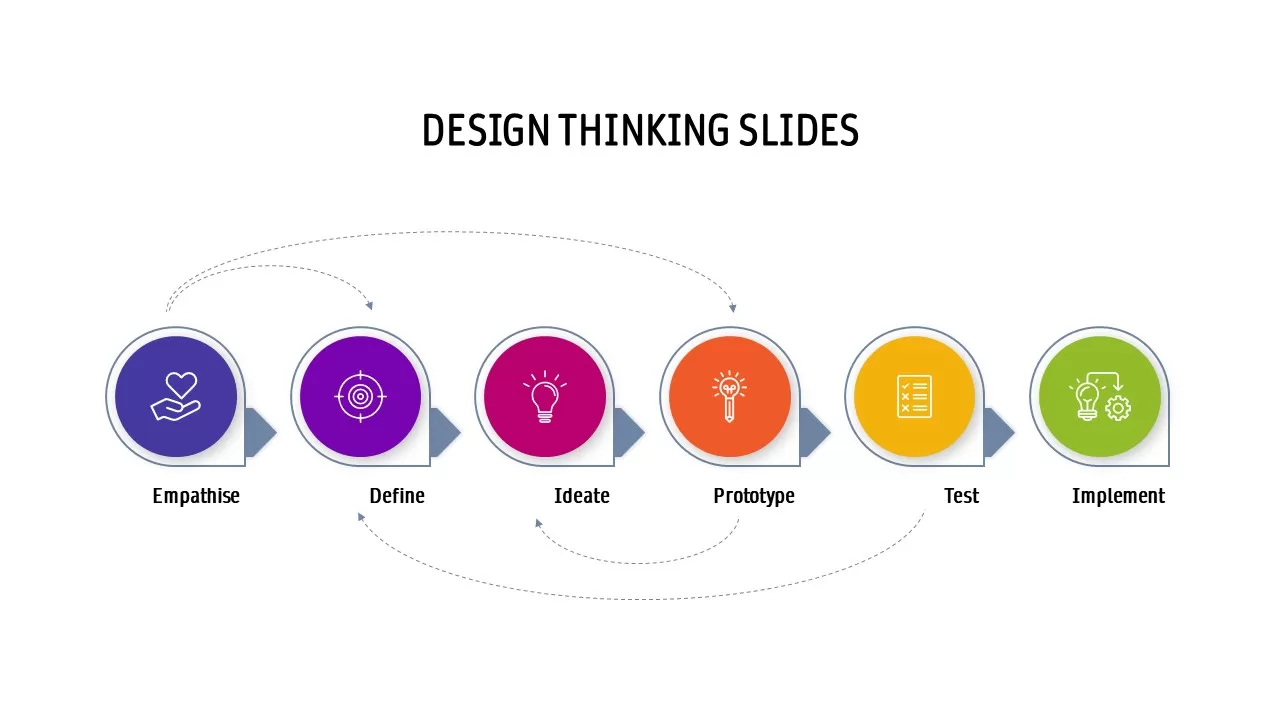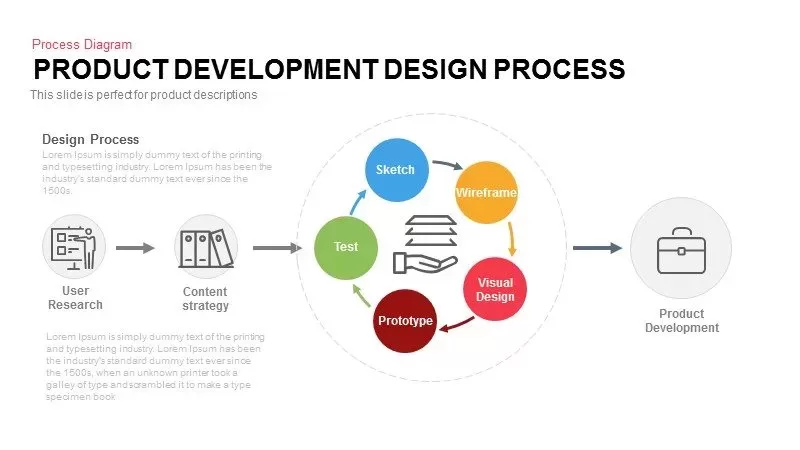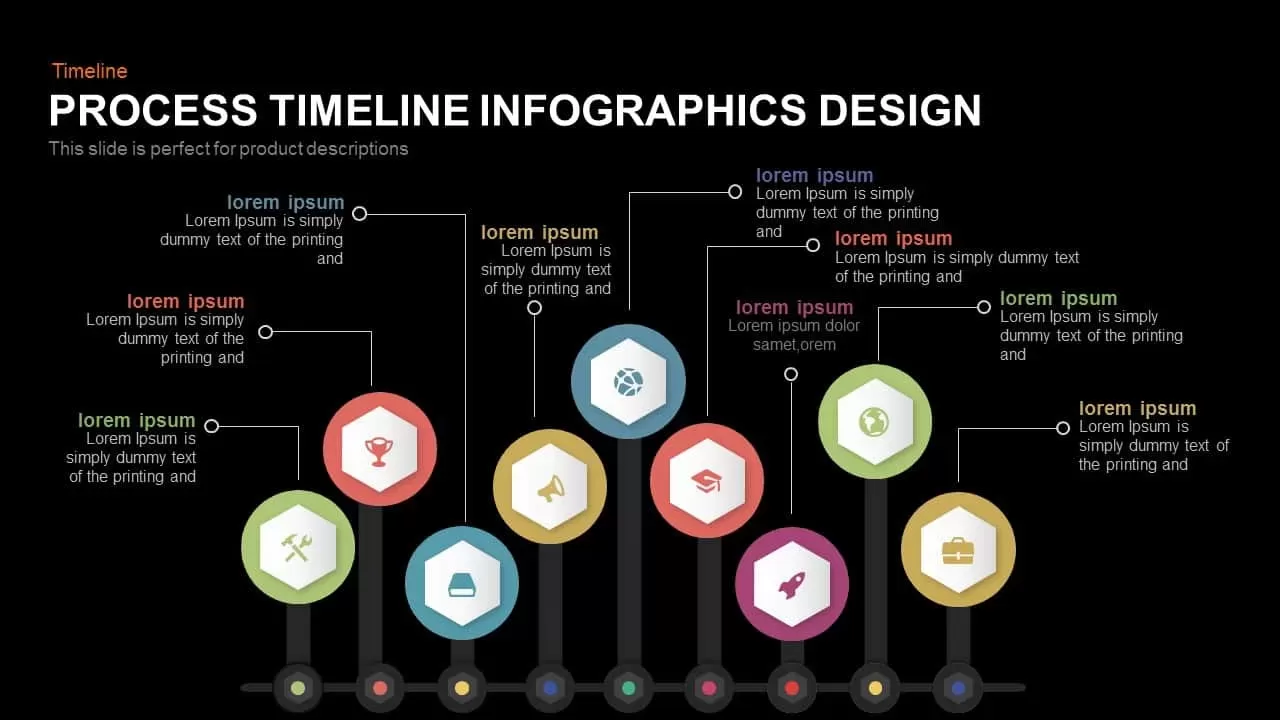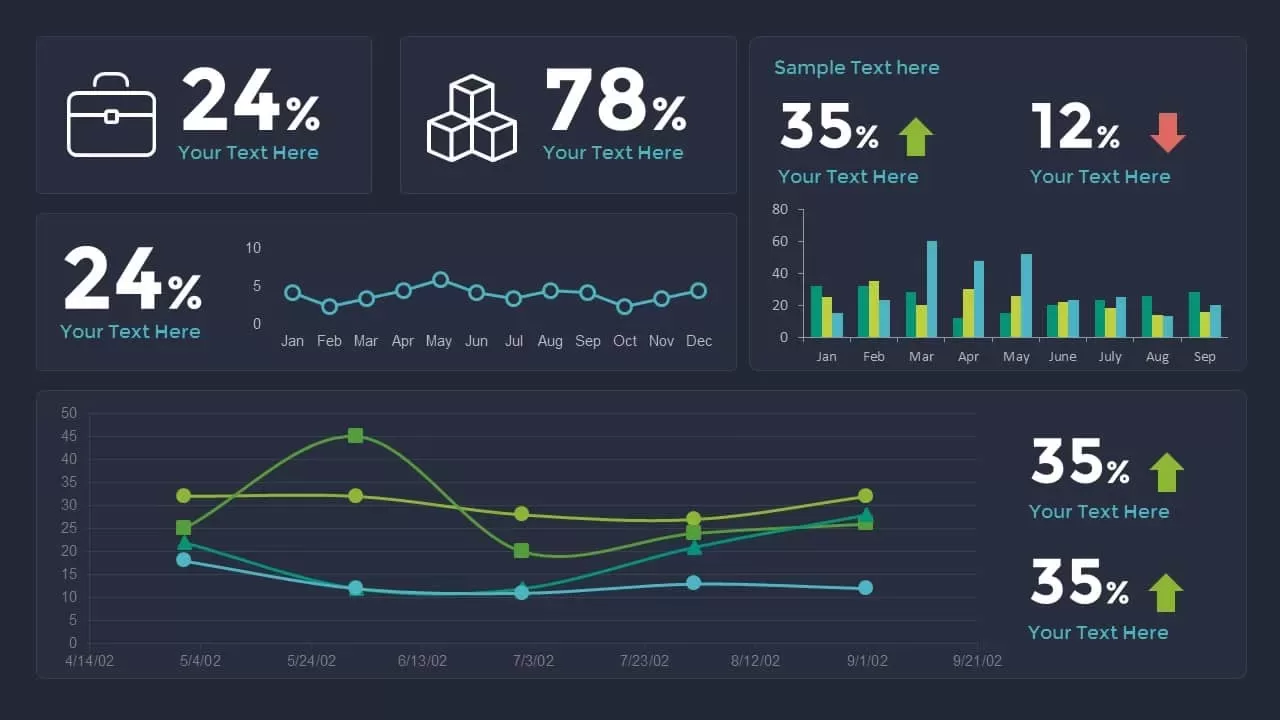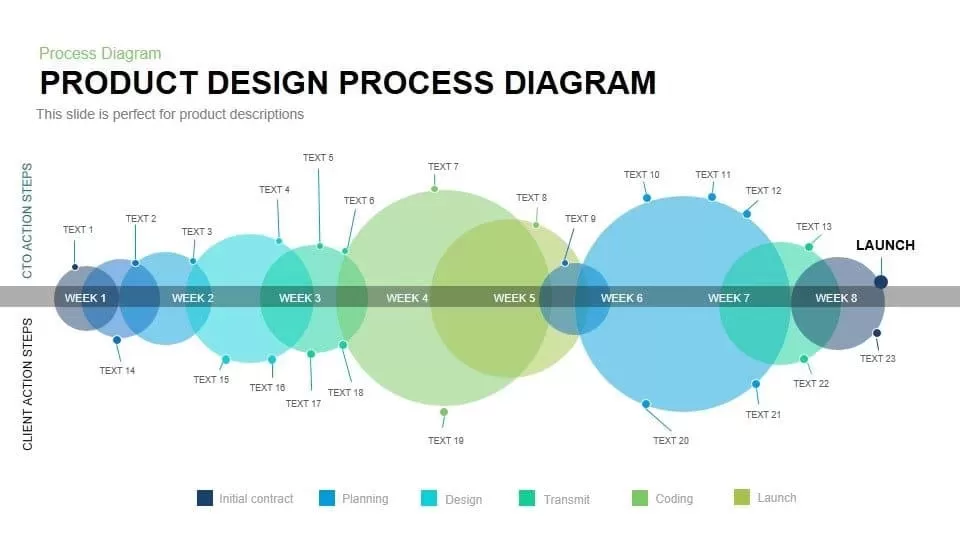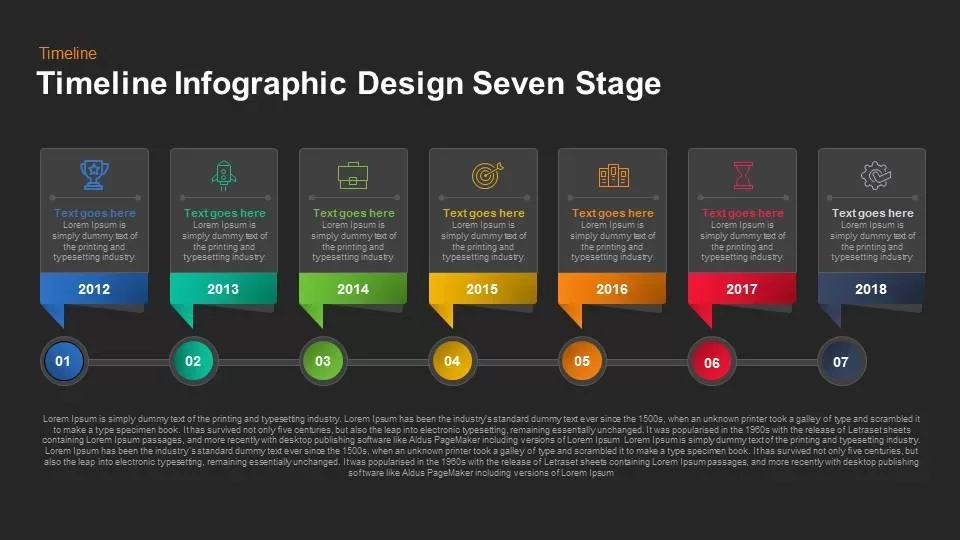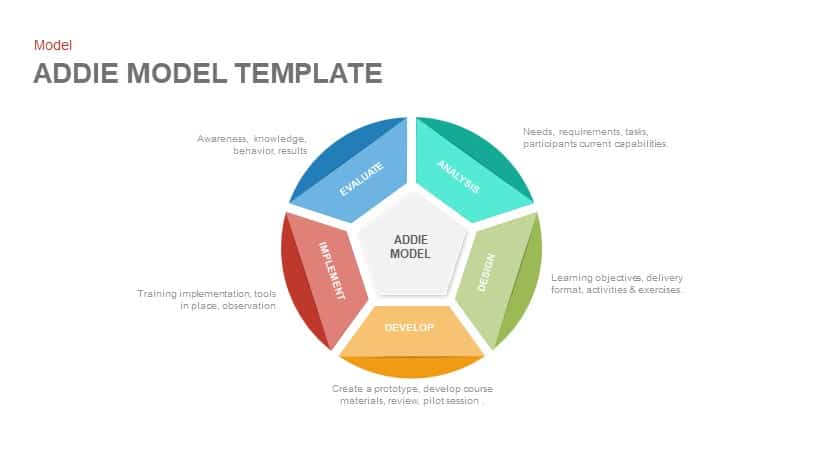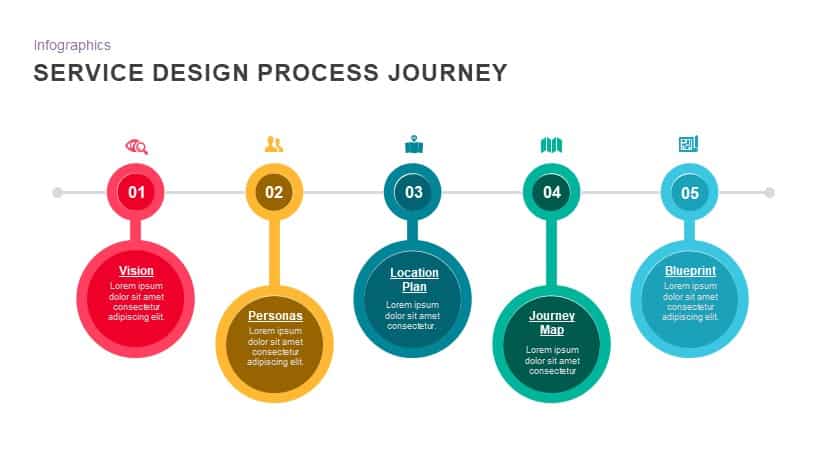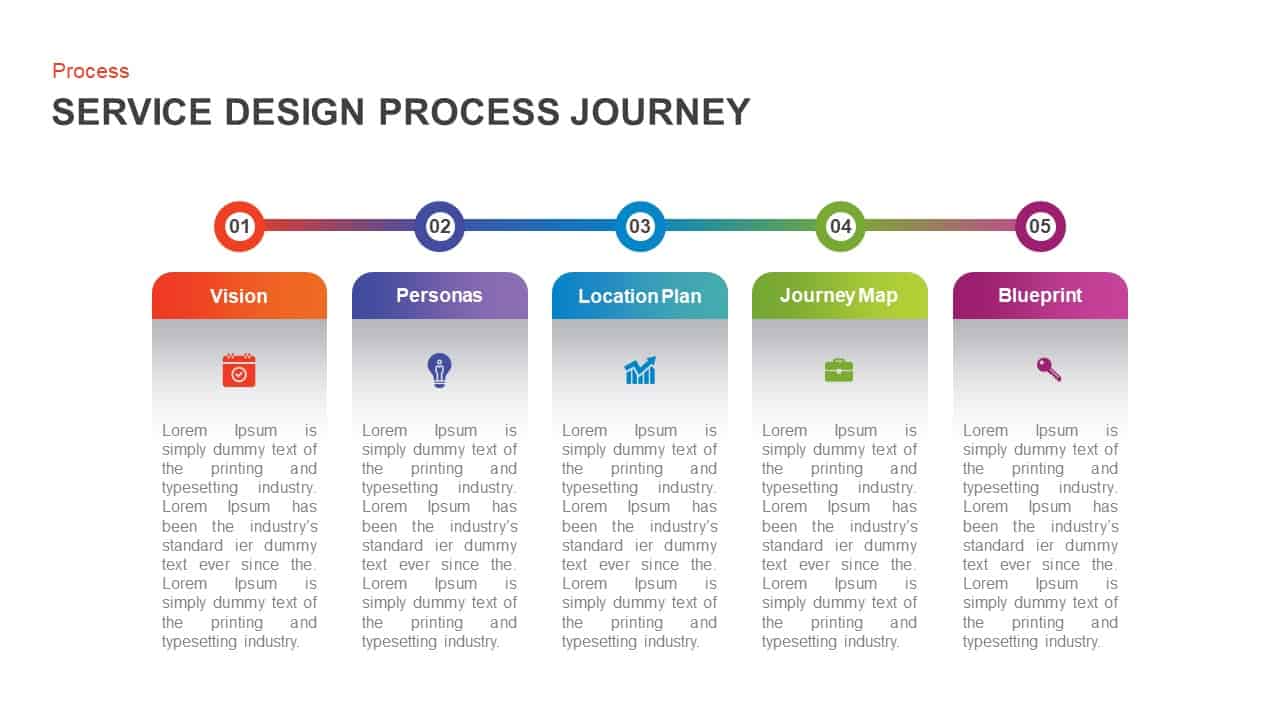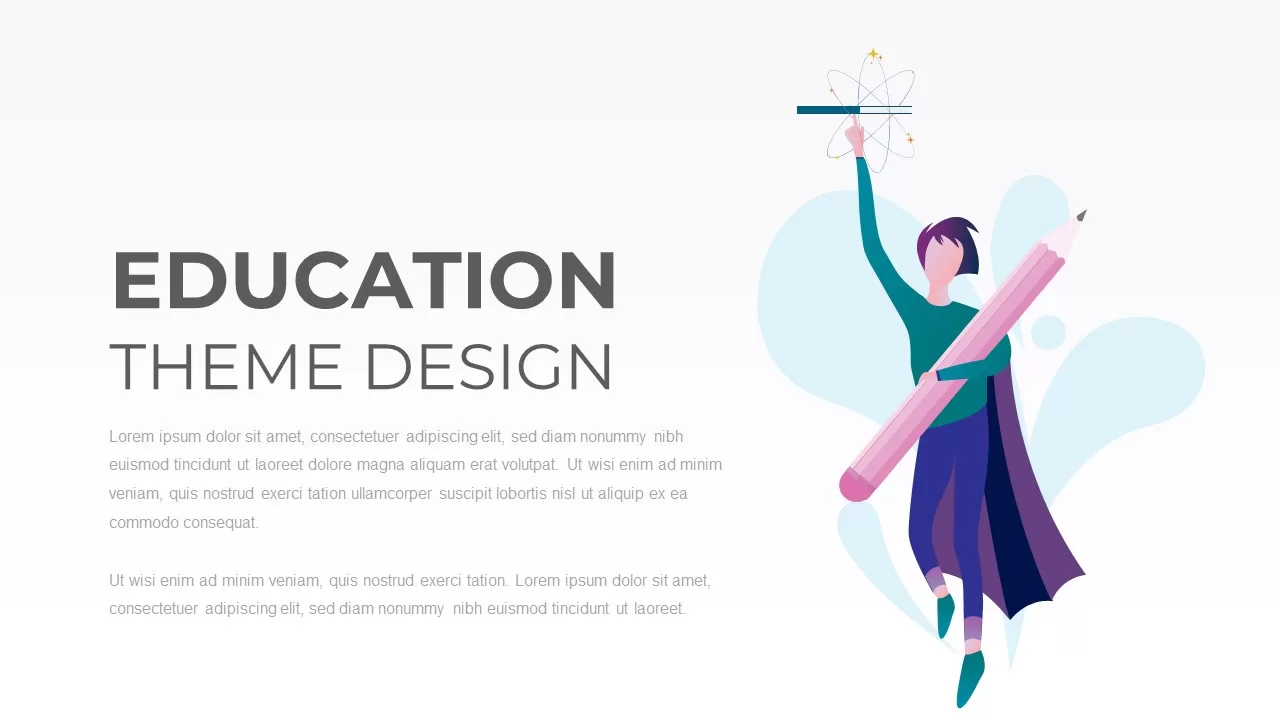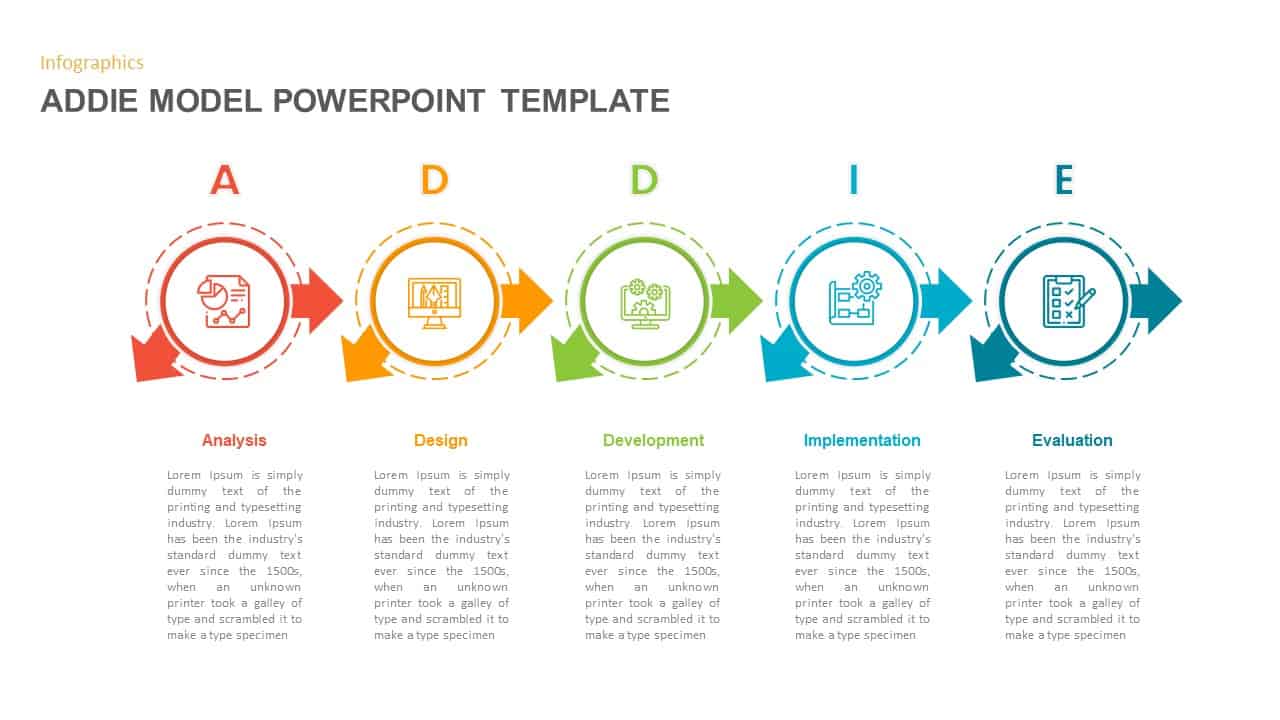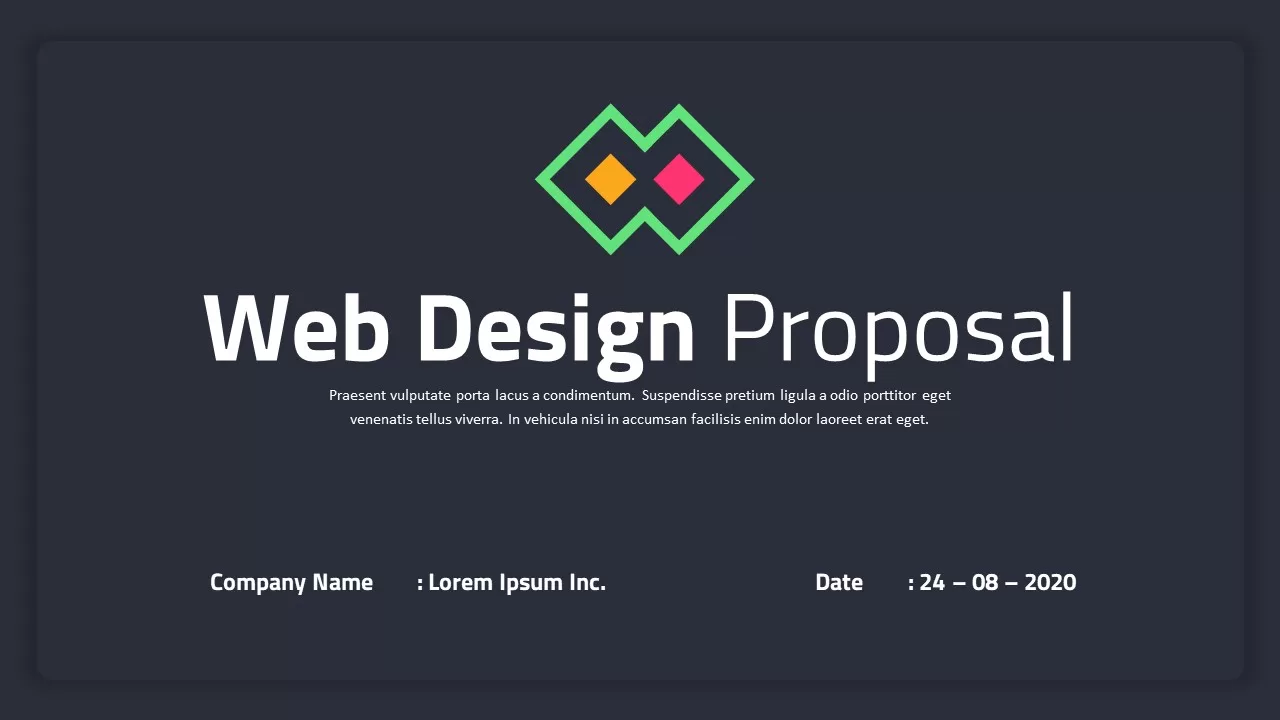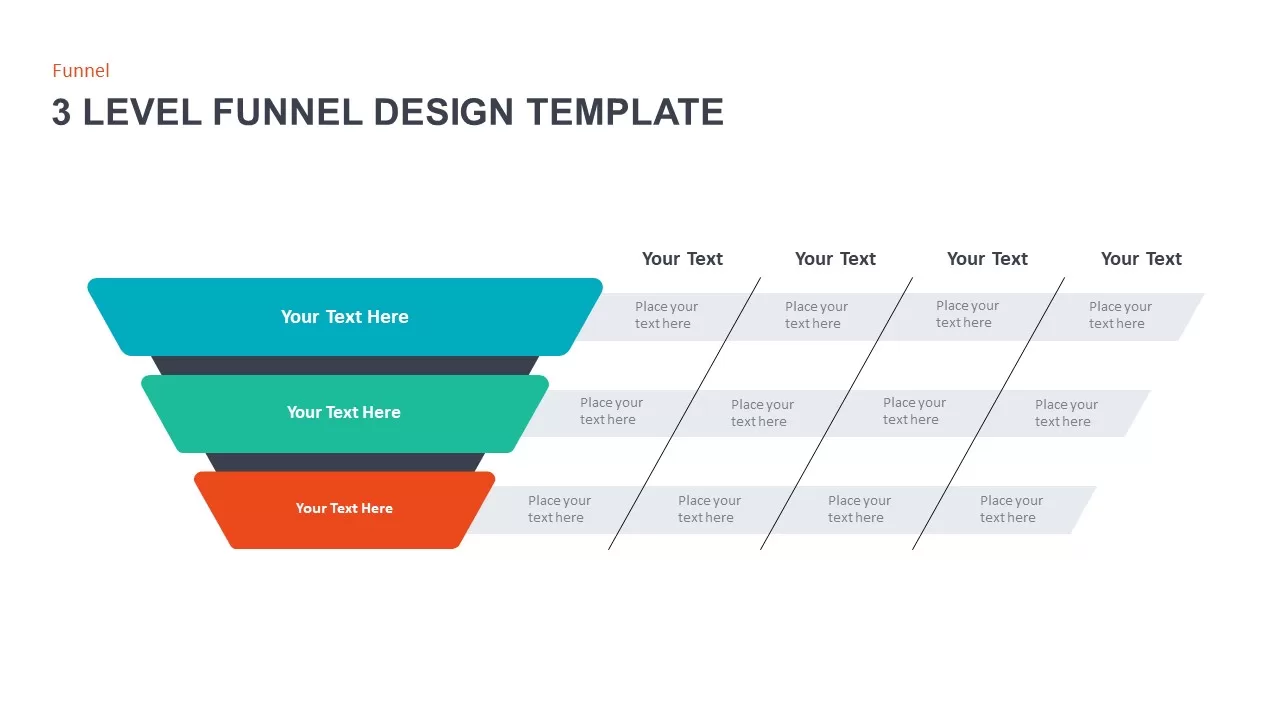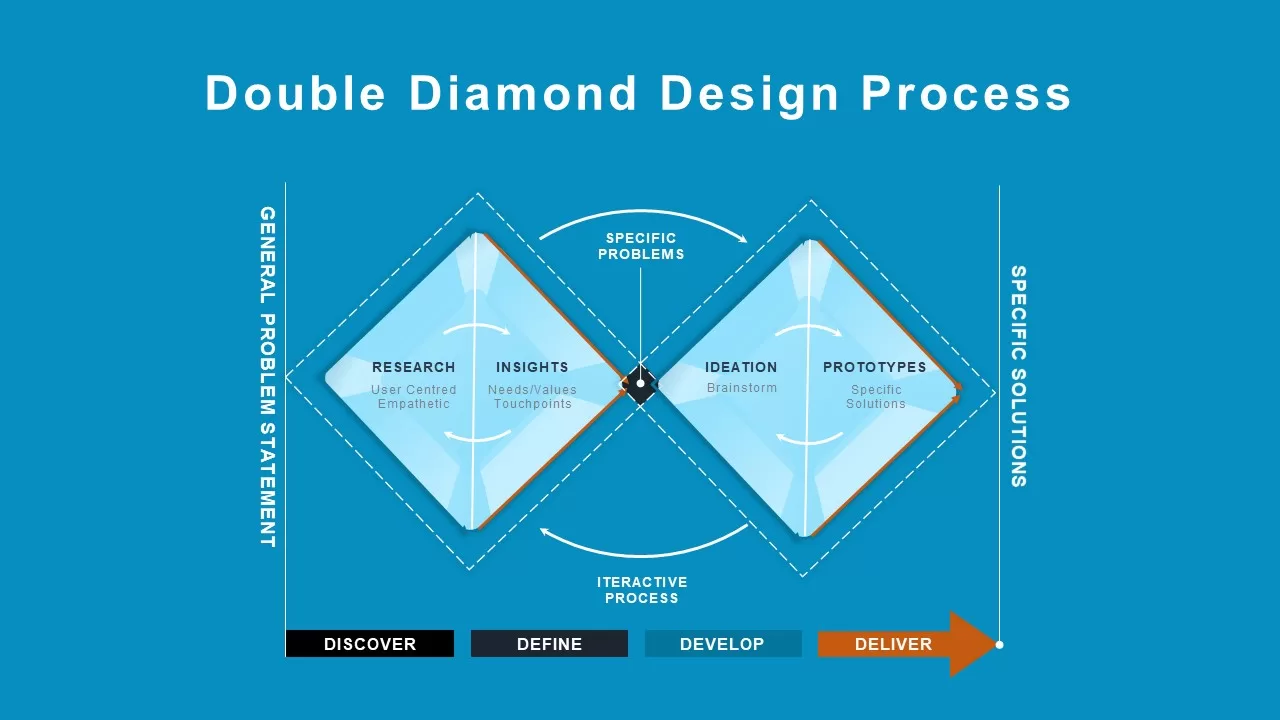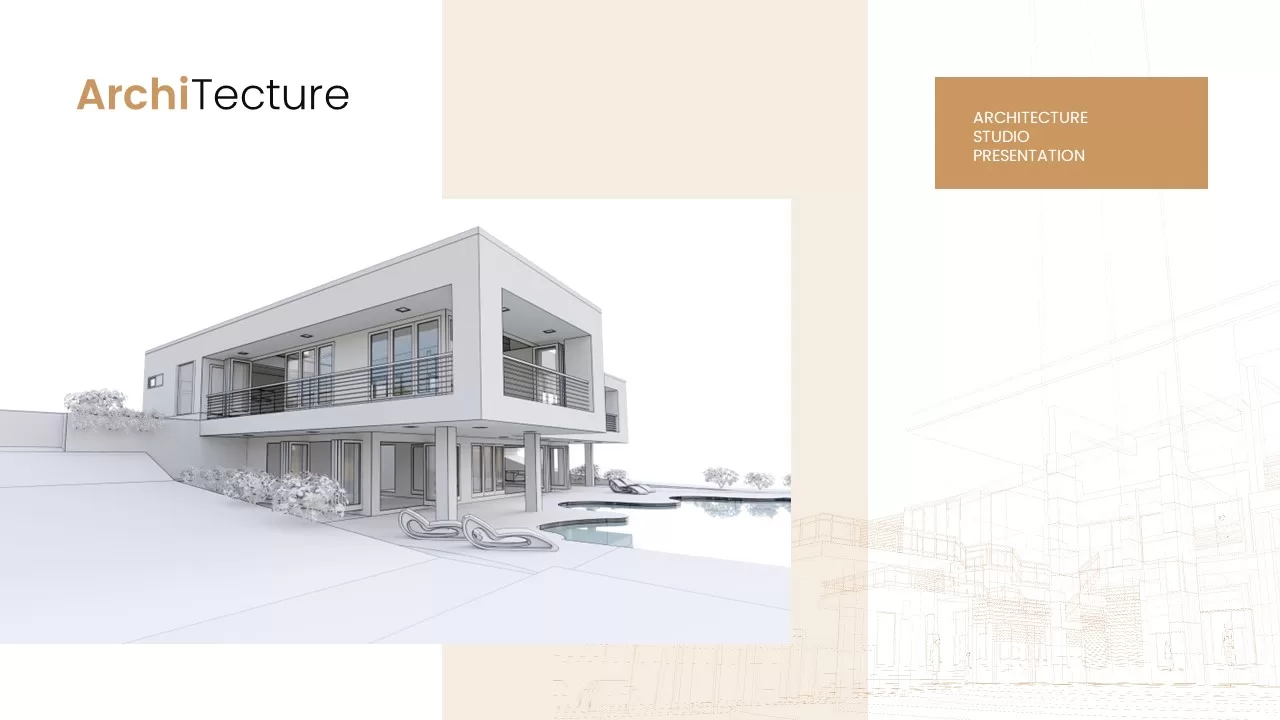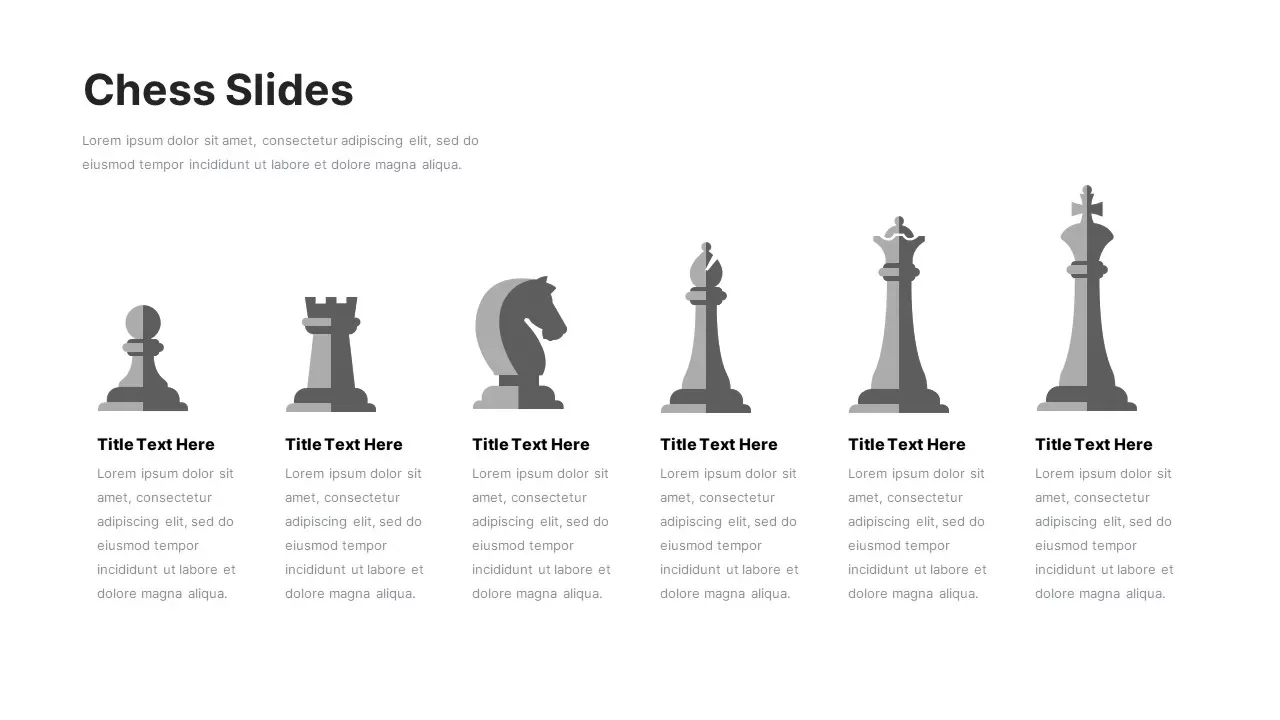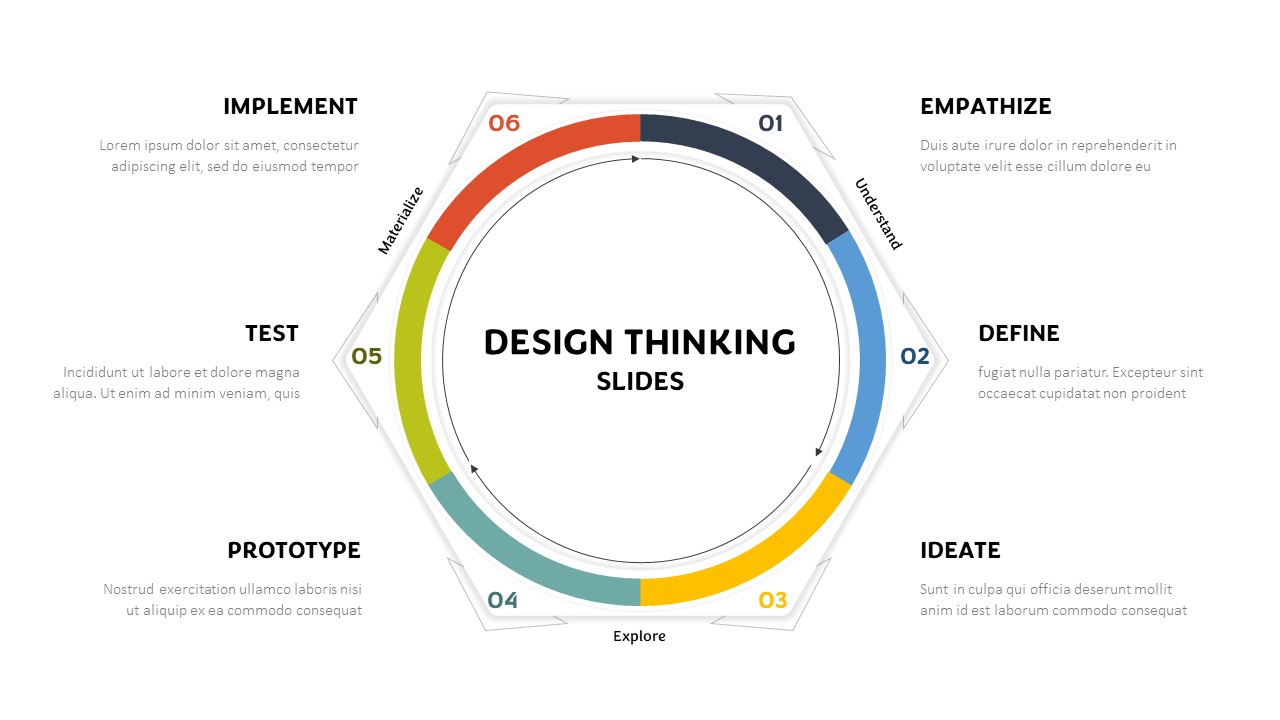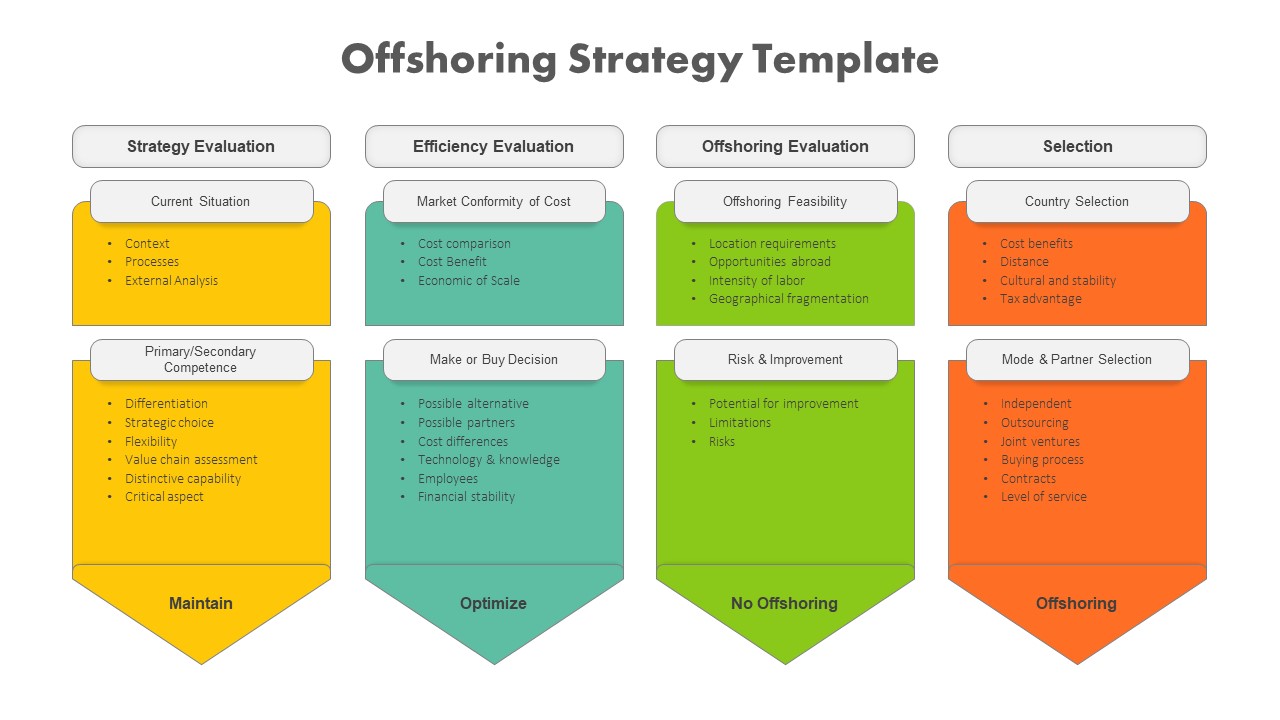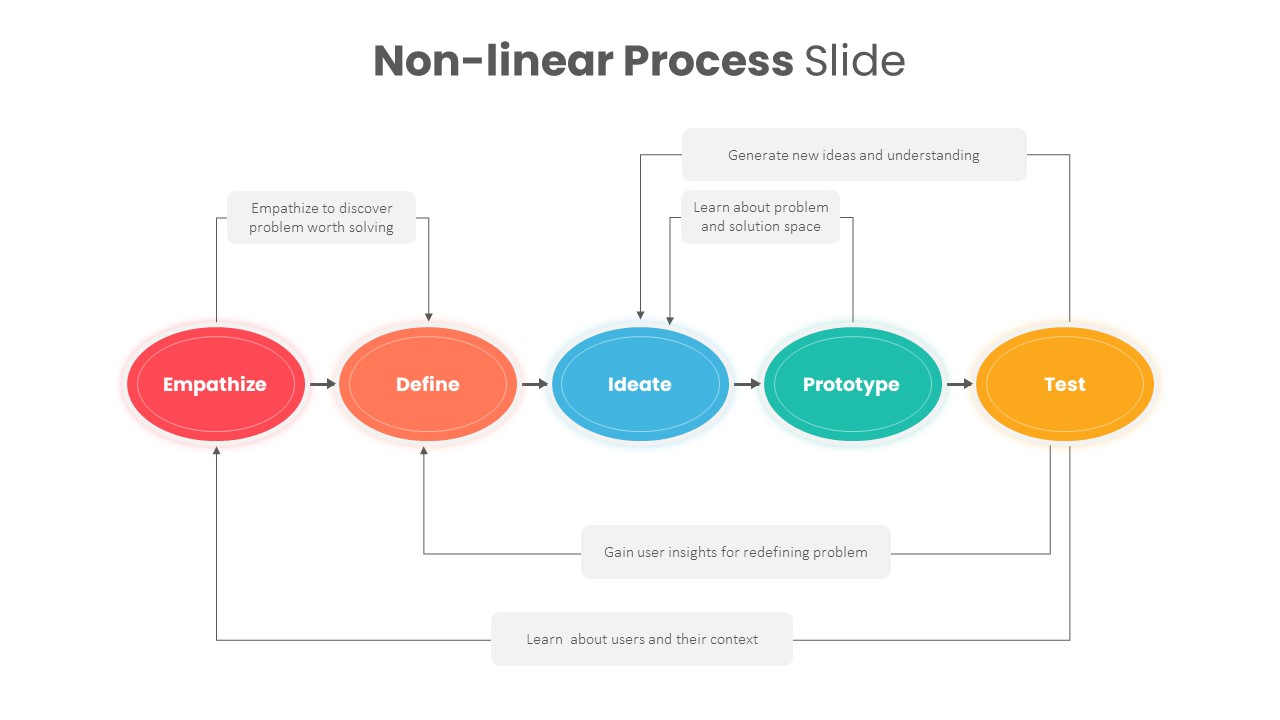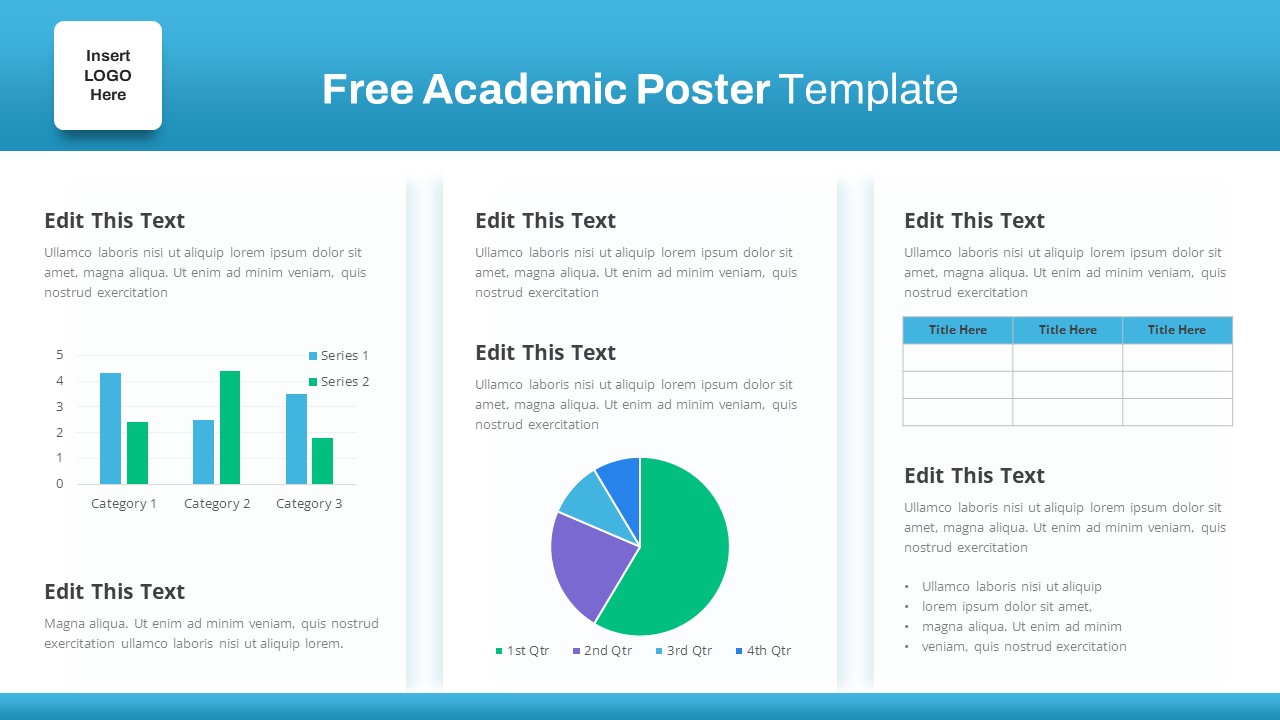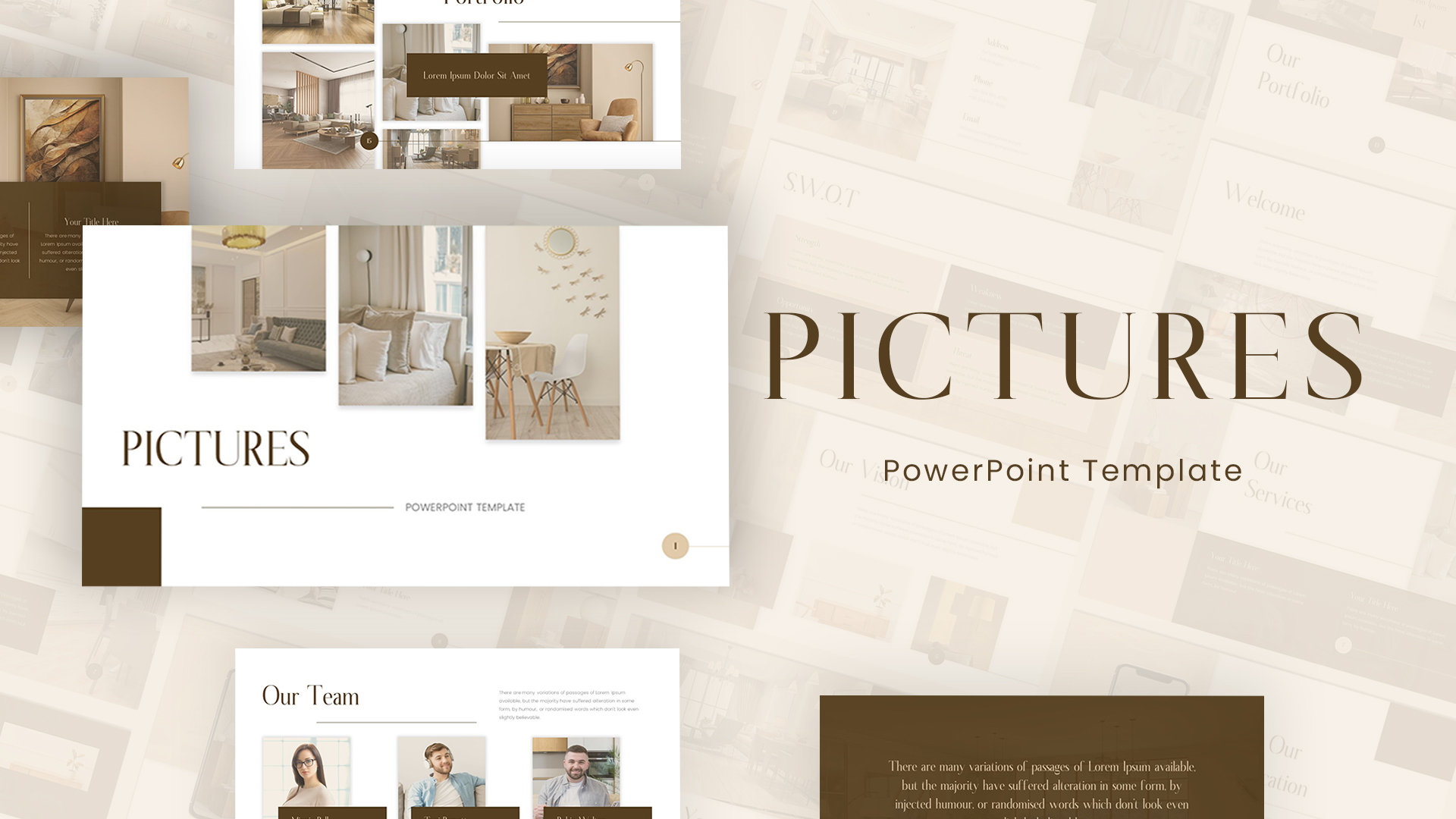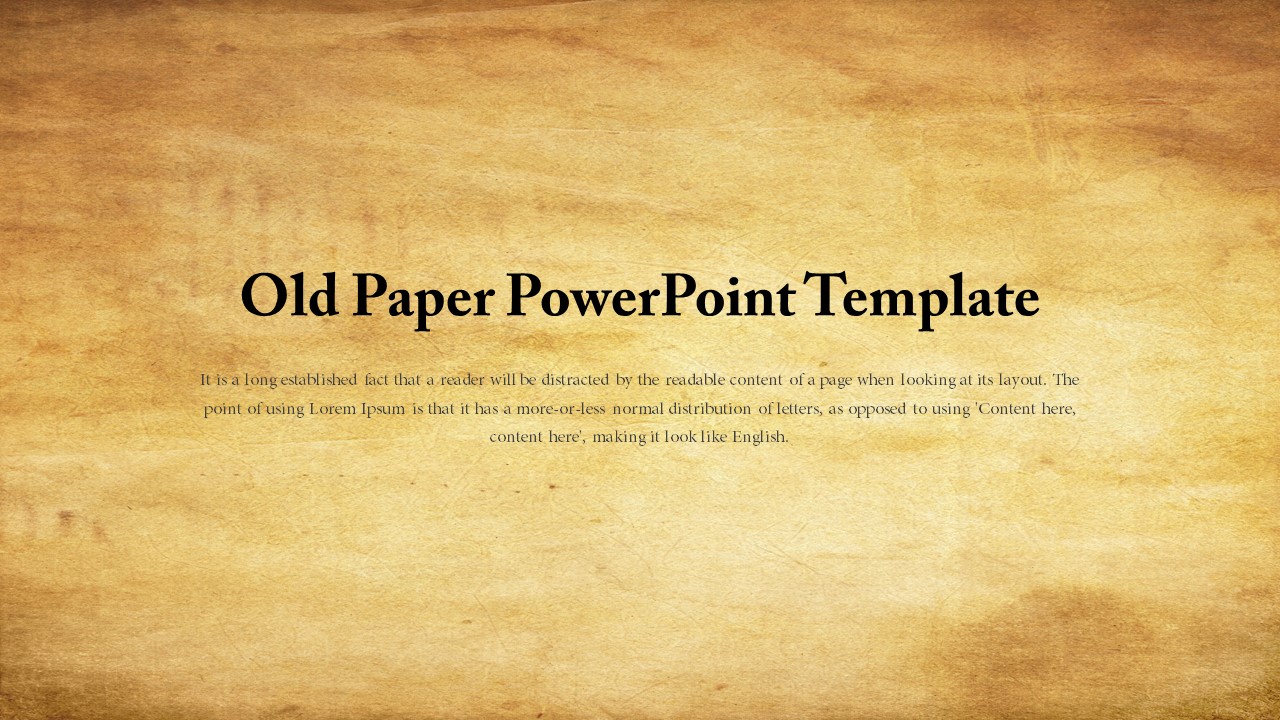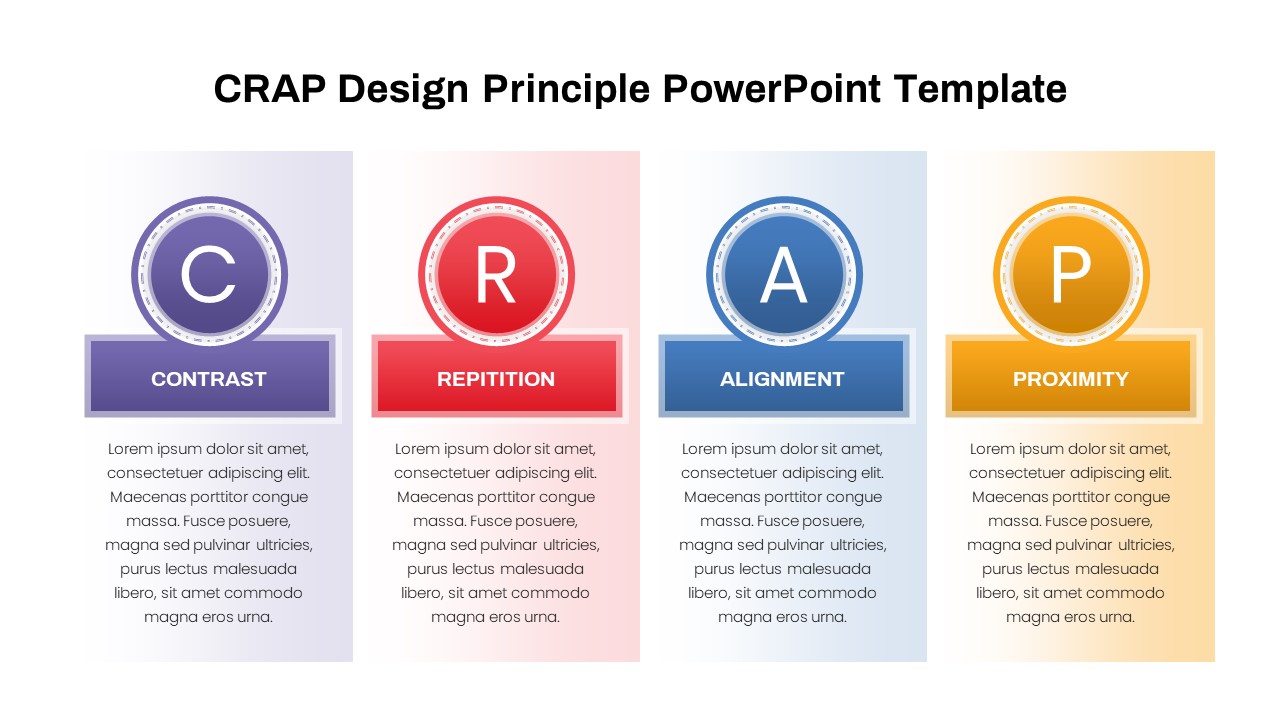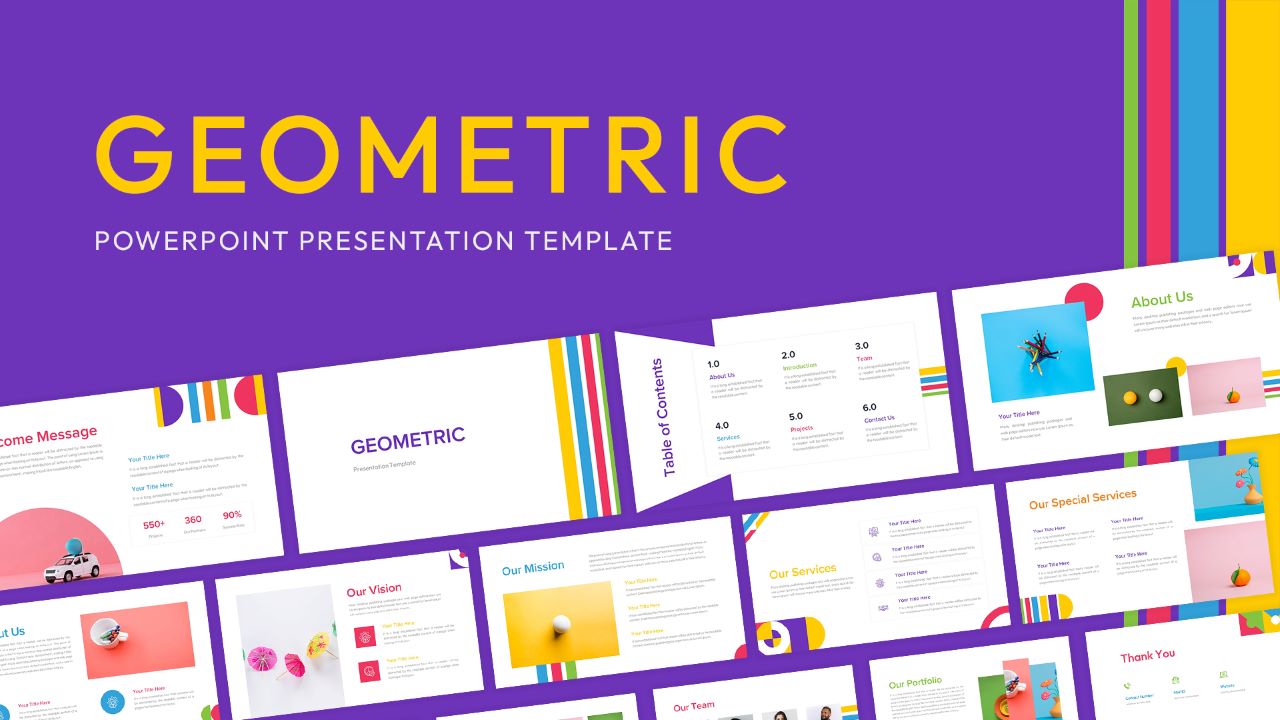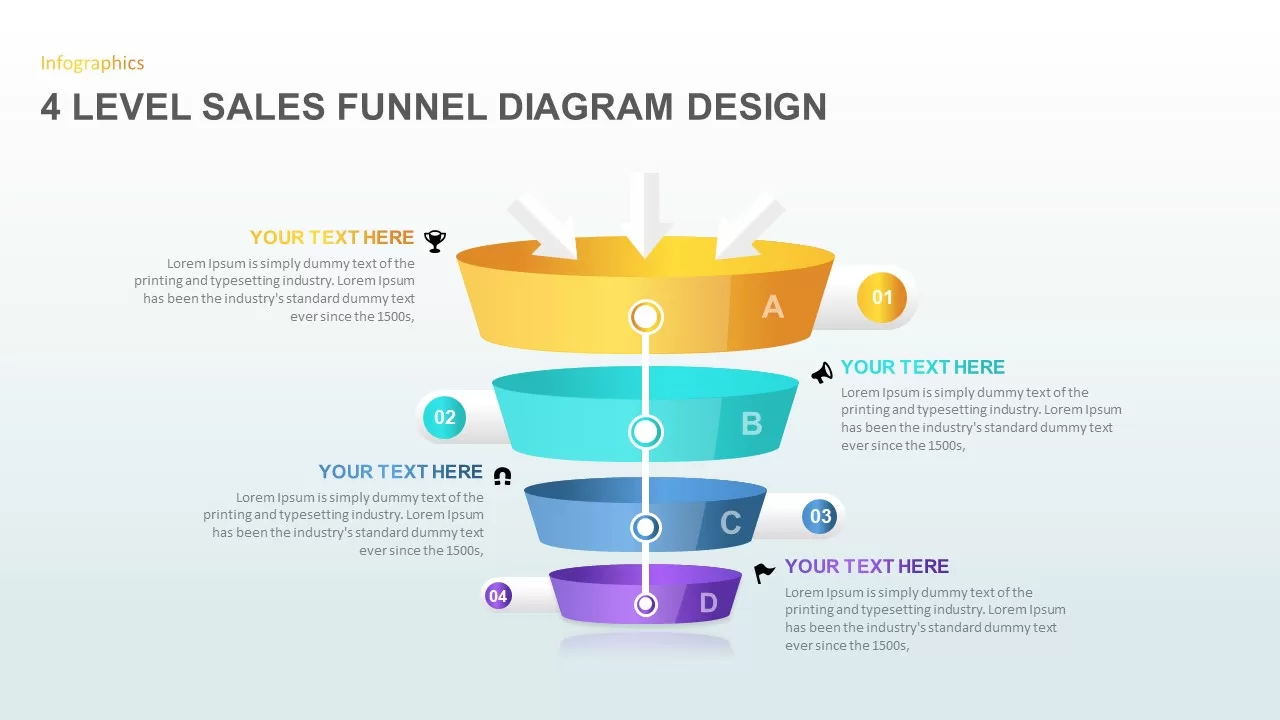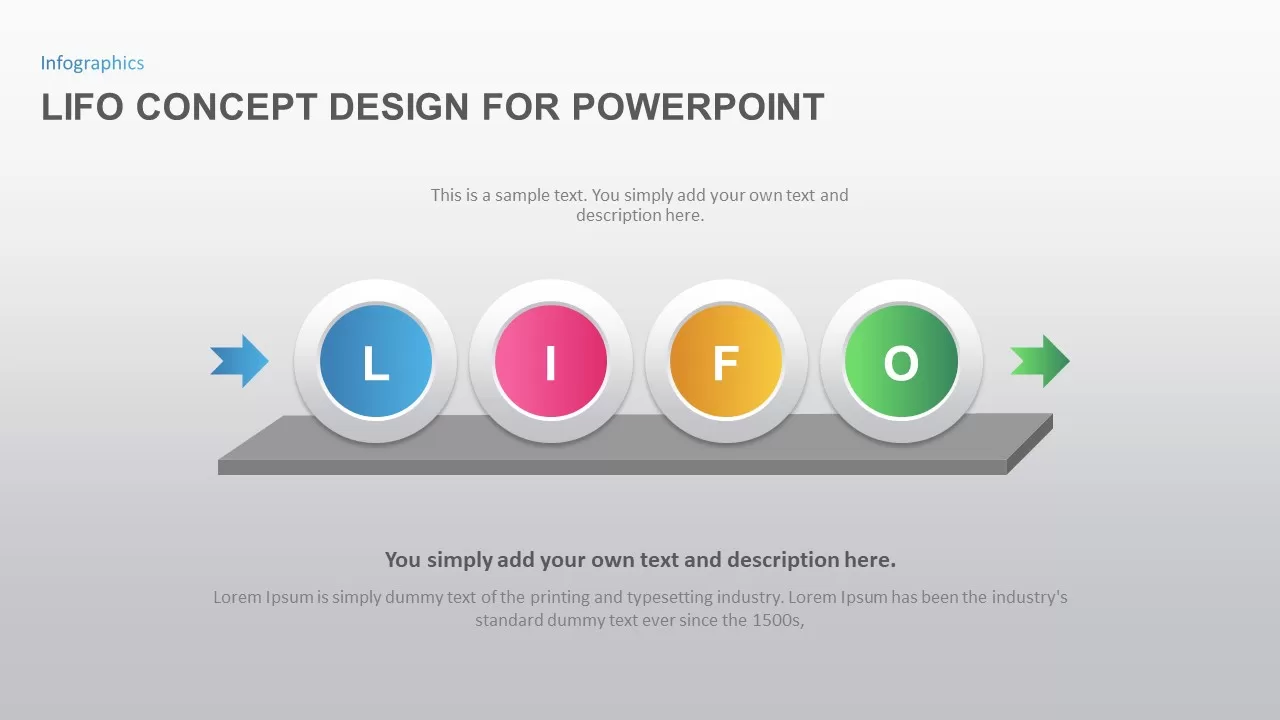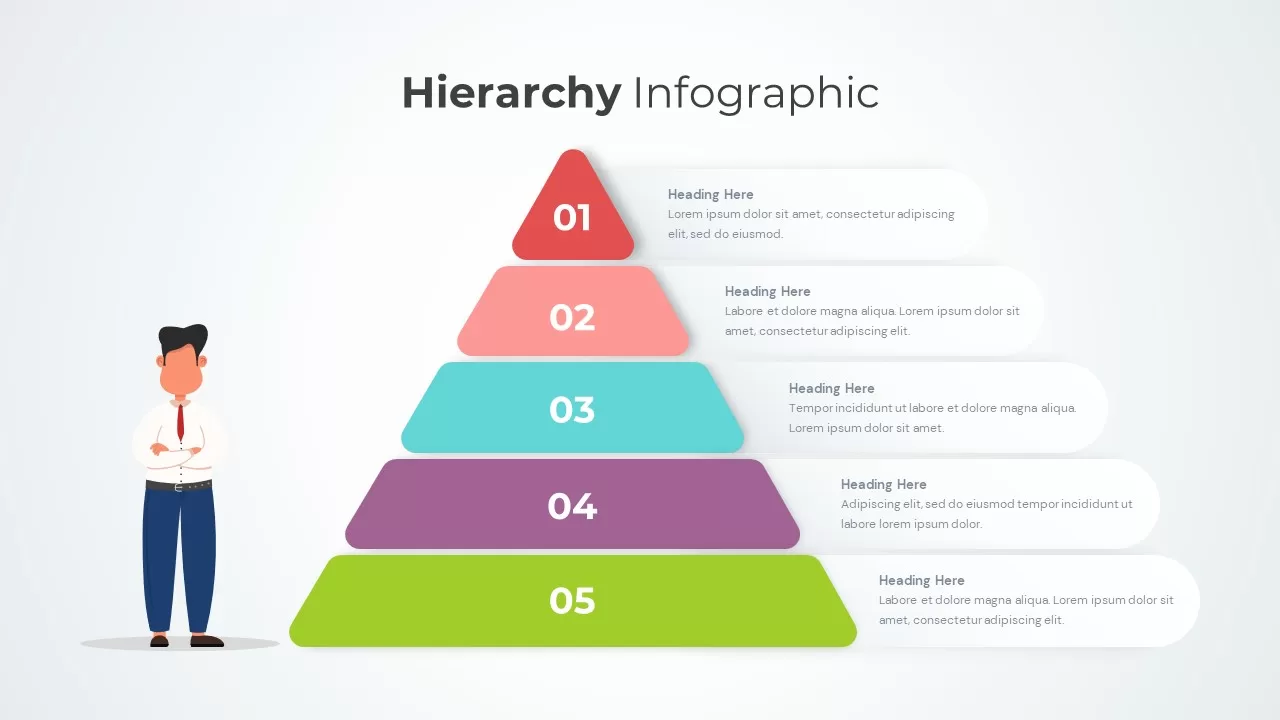Open Door Transition Slide Design Template for PowerPoint & Google Slides
Description
Leverage this open door slide template to create a striking hero or transition slide that symbolizes new beginnings, opportunities, or breakthroughs. The composition features a centrally placed door graphic ajar, emitting a bright beam of light onto a subtle gray gradient background. A prominent title placeholder at top left lets you insert your headline, while a text panel on the right side offers space for contextual descriptions, key takeaways, or motivational quotes. A gradient arrow icon on the far right can be linked to the next section or slide, guiding audience engagement.
Designed with minimalist aesthetics, the slide uses generous whitespace and a monochromatic palette of gray and white to draw focus to the illuminated doorway. Rounded corners and soft shadows add depth to the layout, while precise alignment and consistent typography ensure that the visual hierarchy remains clear. The door graphic and light beam can be resized or recolored via the master slide controls to match brand guidelines or thematic tones.
Editors can easily swap out the placeholder elements—replace the door icon with custom illustrations, adjust the gradient background, or update font styles with a few clicks. Layered objects and snap-to guides simplify alignment tasks, and built-in animation presets enable sequential reveals of the door, light, and text elements, enhancing storytelling impact.
Optimized for both PowerPoint and Google Slides, this versatile slide maintains pixel-perfect fidelity across devices and collaborative platforms. Whether you’re crafting introduction slides for strategic presentations, team-building workshops, or inspirational keynotes, this template helps you convey transformative narratives with maximum visual impact and minimal editing effort.
Who is it for
Project managers, marketing strategists, and leadership teams will benefit from this slide when introducing new initiatives or framing strategic opportunities. Training facilitators, HR leaders, and change management consultants can also utilize the door metaphor to underscore transitions and vision-casting sessions.
Other Uses
Repurpose this layout for onboarding presentations, strategic vision decks, event intros, or inspirational keynotes. Swap the door graphic for any symbol of change—such as pathways, bridges, or gateways—to adapt it into change management frameworks, innovation spotlights, or milestone announcements.
Login to download this file