Quarterly Network Volume Analysis PowerPoint Template featured image
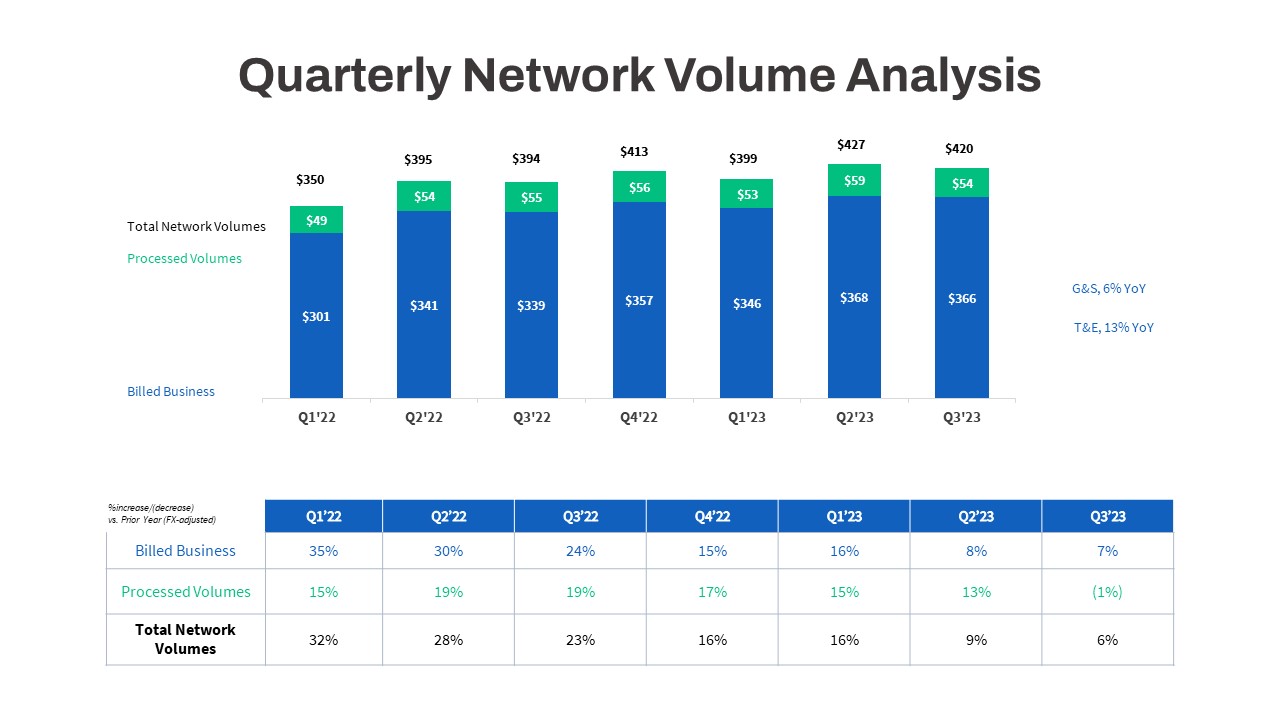
Leverage this quarterly network volume analysis template to showcase stacked volume trends and year-over-year performance at a glance. The slide features a clean, white background with bold dark headings, a customizable stacked column chart comparing billed business and processed volumes across seven quarters, and a concise legend. Below the chart, an editable table details percentage changes versus the prior year—ideal for highlighting growth rates and volatility. Subtle gridlines and vector shapes ensure visual hierarchy, while a customizable navigation icon adds a polished, interactive touch.
Designed for rapid customization, master slides let you adjust data labels, swap out colors, and update chart series without disrupting formatting. Simply replace placeholder values with your own figures, edit table text, or tweak axis scales in seconds. Theme-aware color palettes propagate automatically, preserving brand consistency across all chart elements. Vector-based graphics guarantee razor-sharp rendering on any screen or projector.
Beyond network volumes, this layout adapts seamlessly to any stacked-bar or volume-comparison scenario—sales pipelines, production outputs, resource utilization, or financial KPIs. Resize the table, add or remove quarters, or introduce additional data series to fit your narrative. The modular design streamlines storytelling, making complex data readily digestible for executive briefings, board meetings, or investor updates.
Fully compatible with PowerPoint and Google Slides, this template maintains full editability and resolution-independence across platforms. Global theme settings enable one-click updates to fonts, colors, and effects, letting you deliver professional-quality presentations with minimal prep time.
Who is it for
Financial analysts, CFOs, investor relations teams, and operations managers will benefit from this slide when reporting quarterly revenue, processing volumes, or operational metrics. Consultants and corporate strategists can leverage it for data-driven briefings and performance reviews.
Other Uses
Repurpose this layout for sales performance dashboards, production volume reports, resource allocation charts, or any comparative timeline analysis that uses stacked bars and detailed tables.
Login to download this file

















































