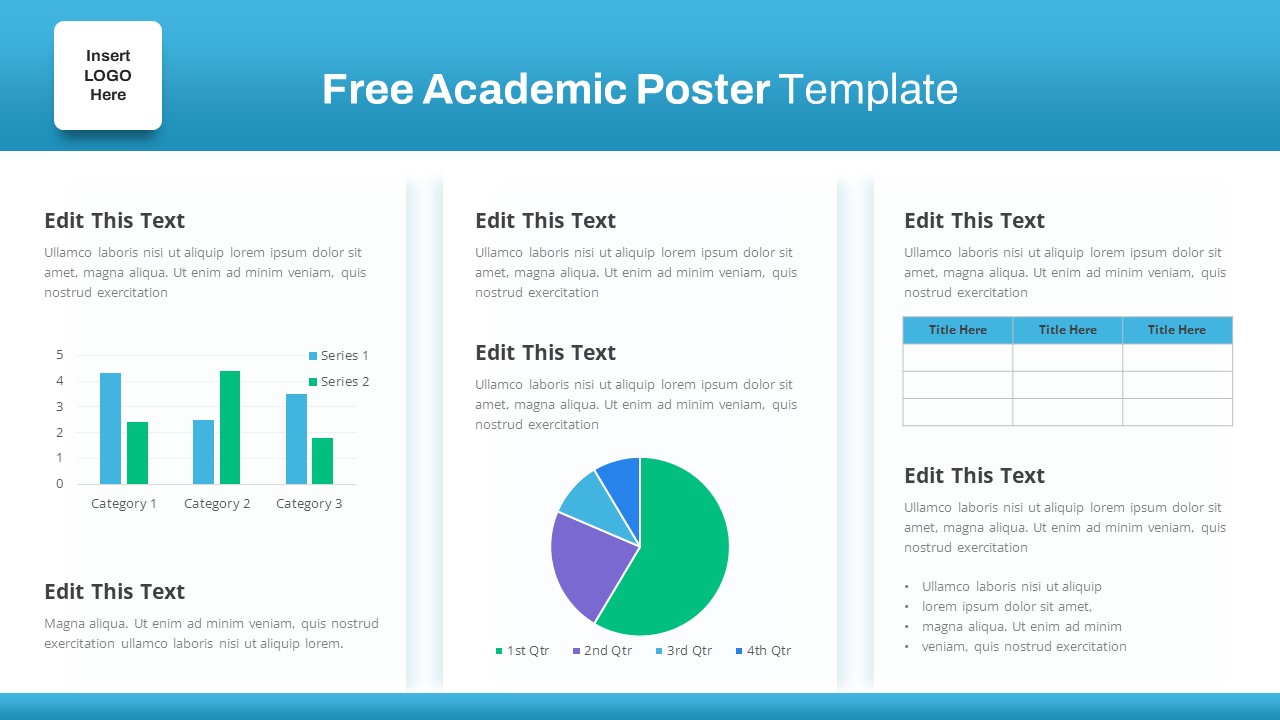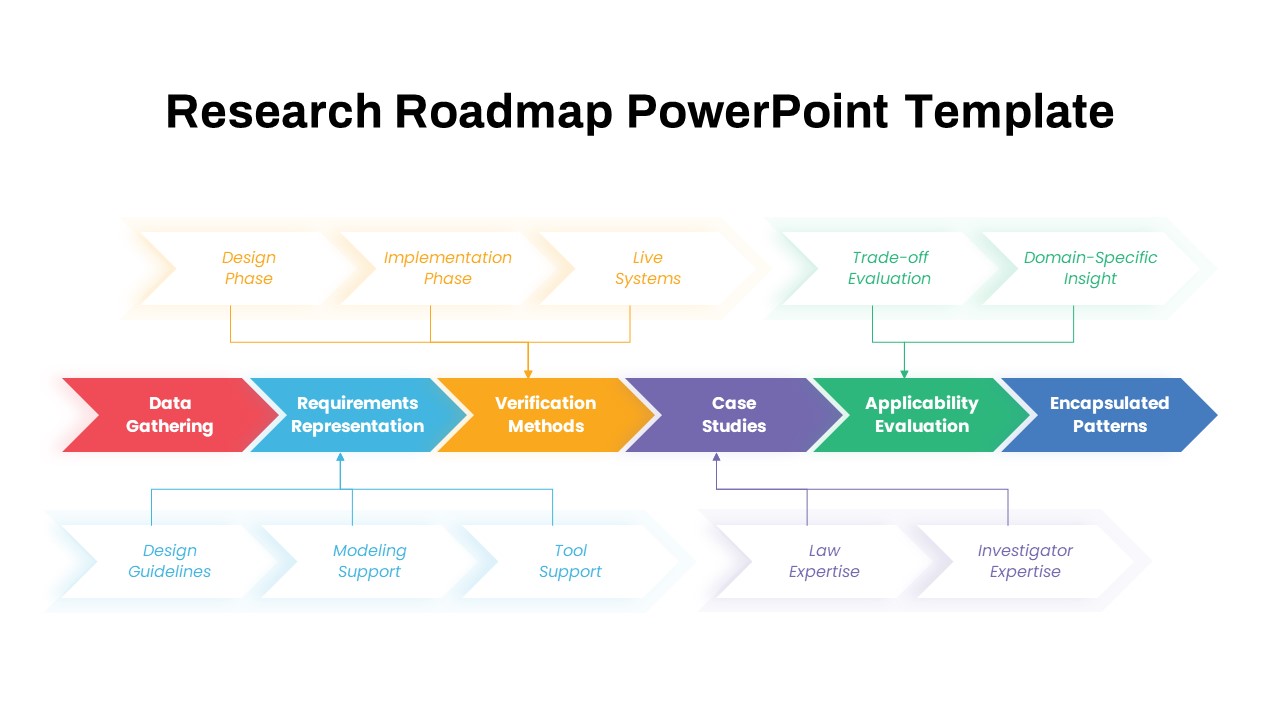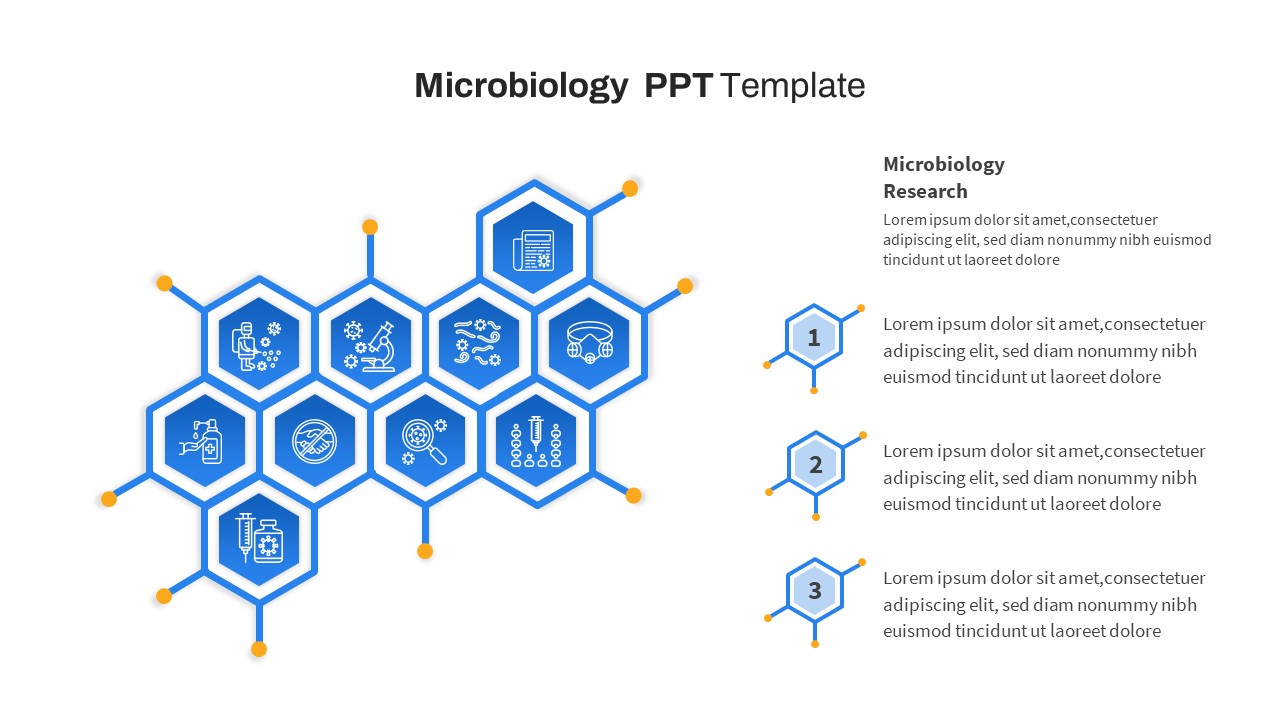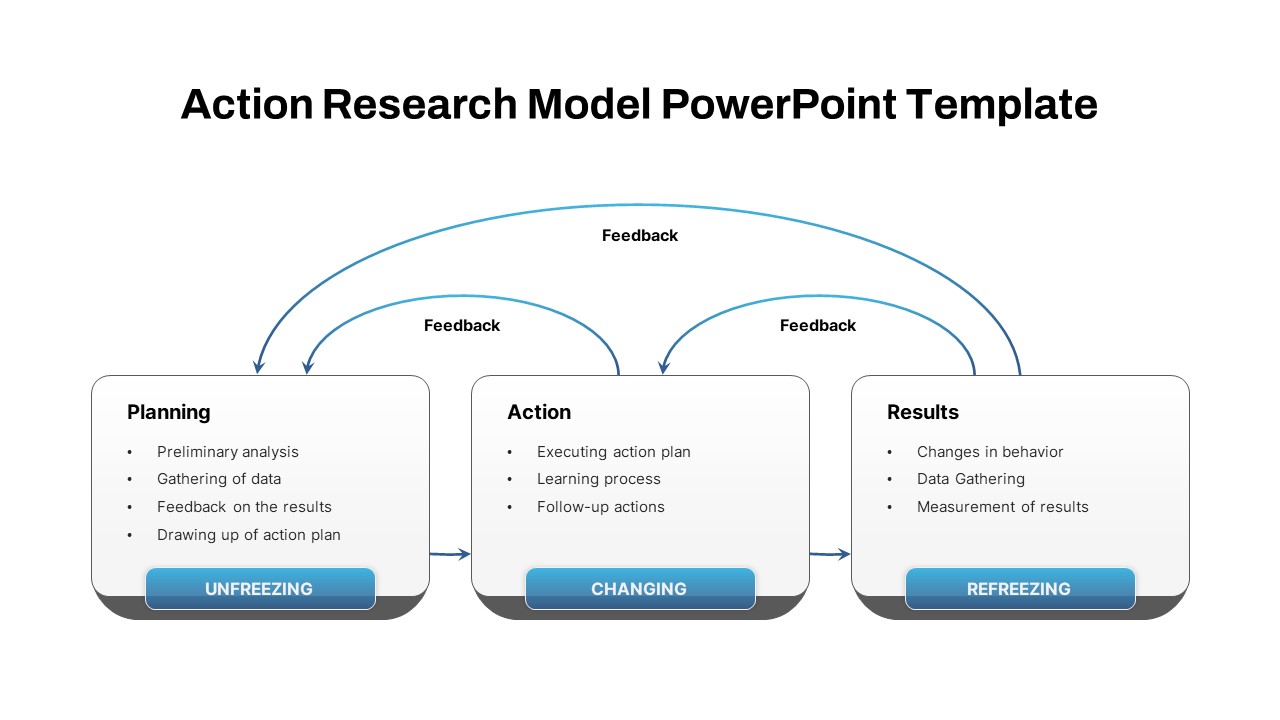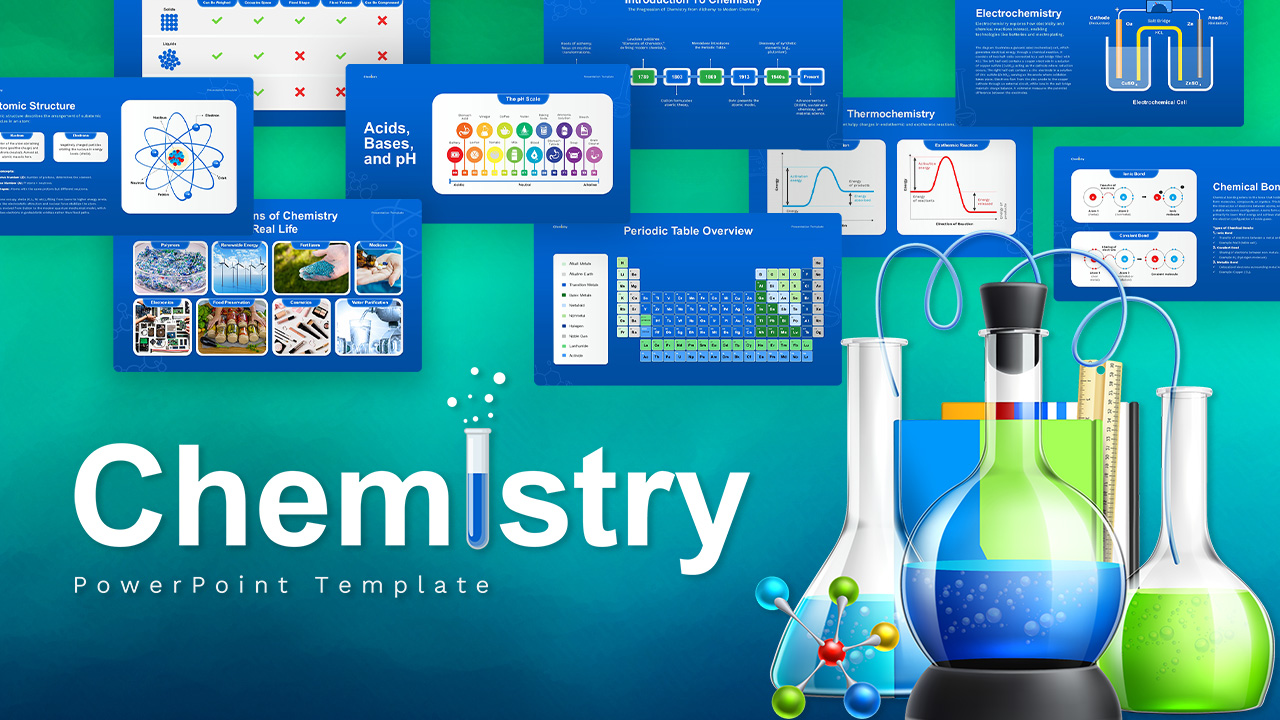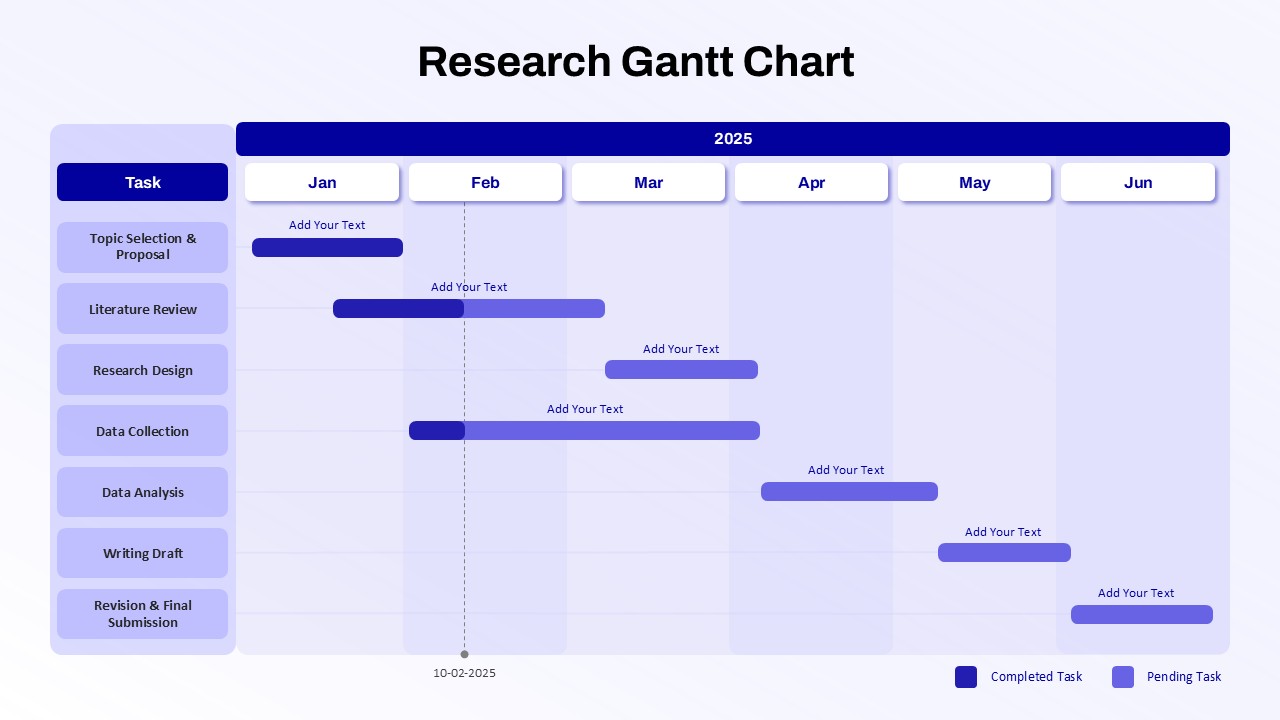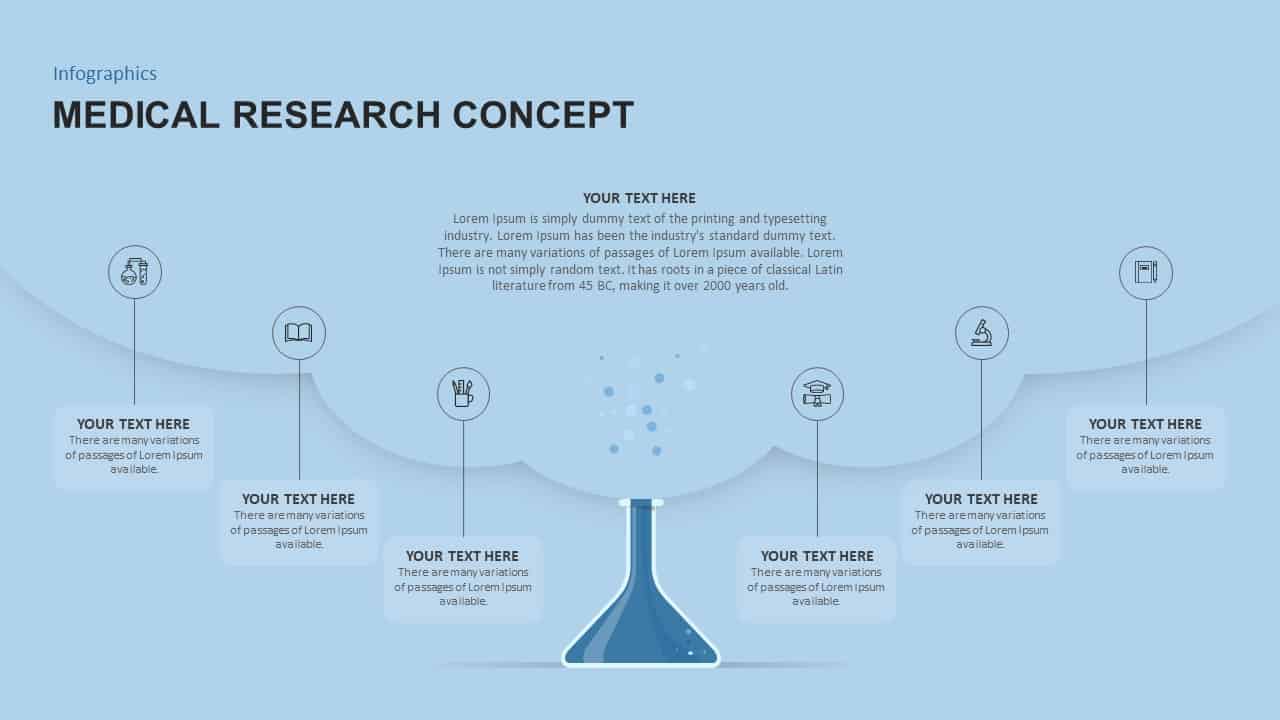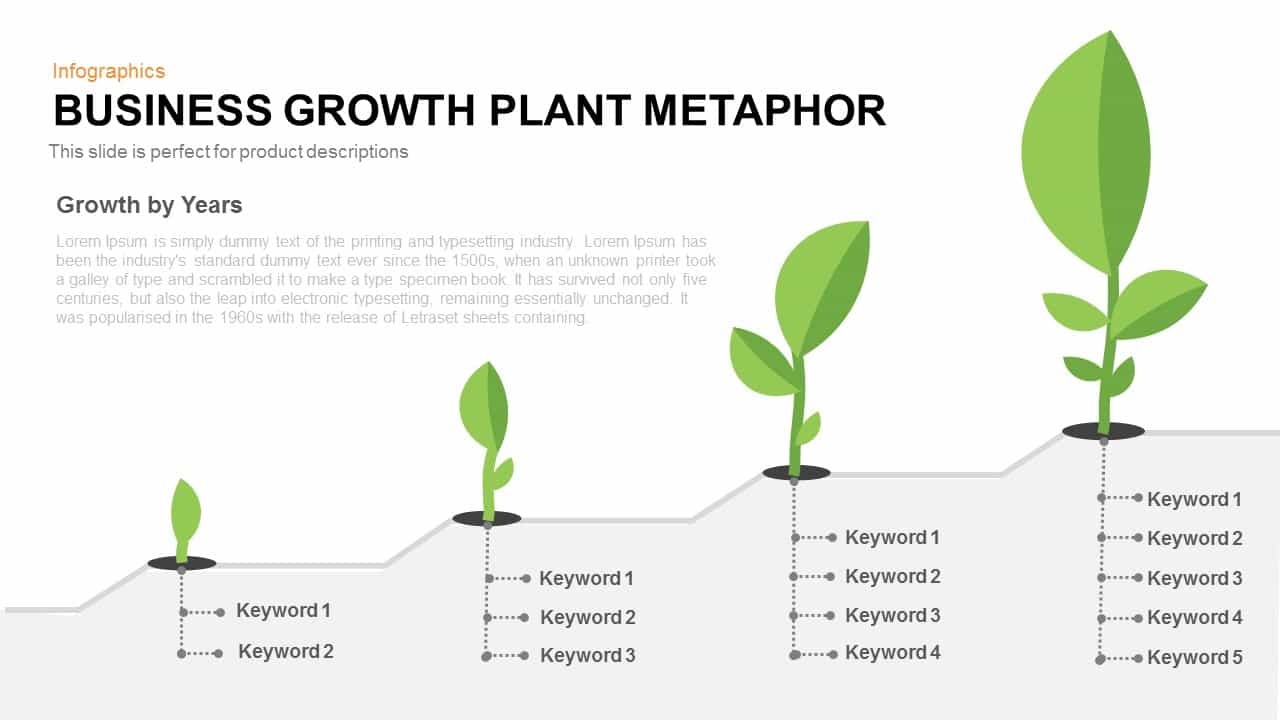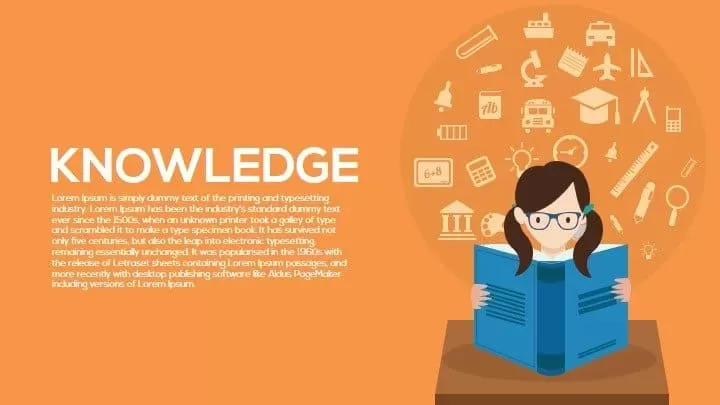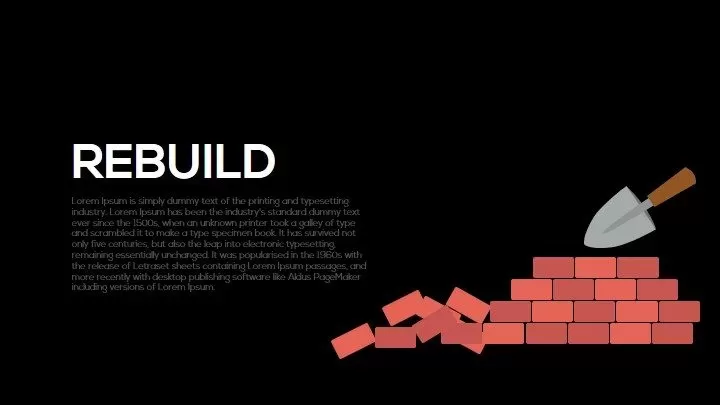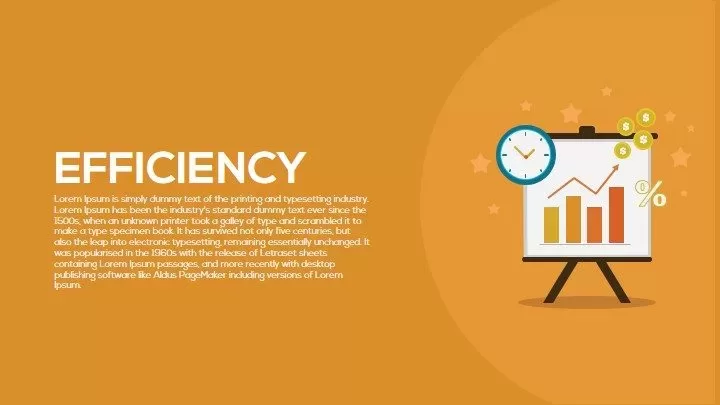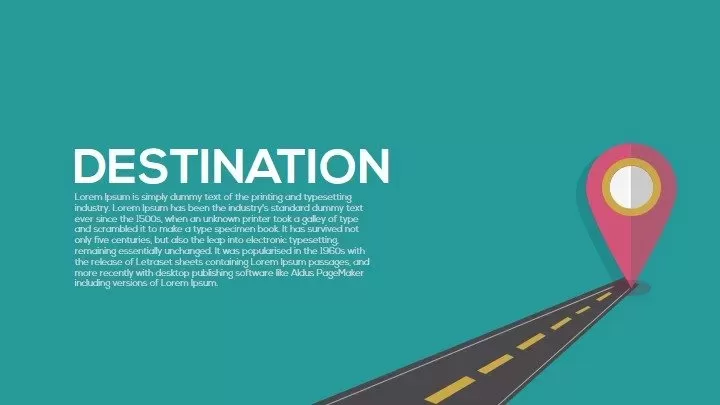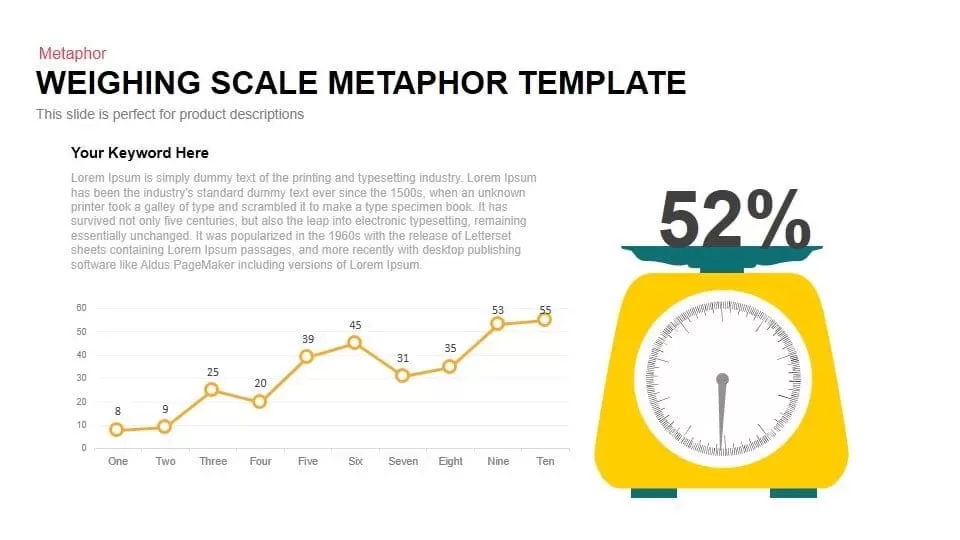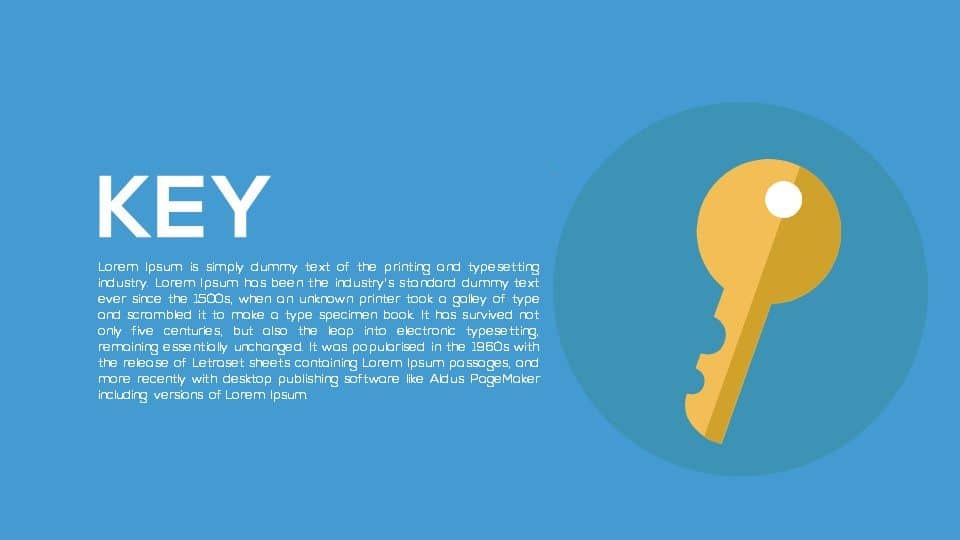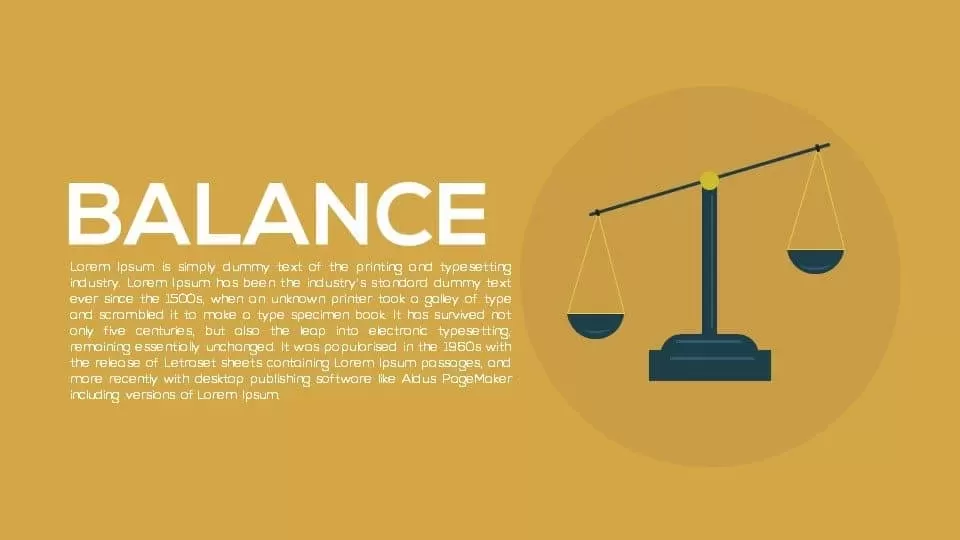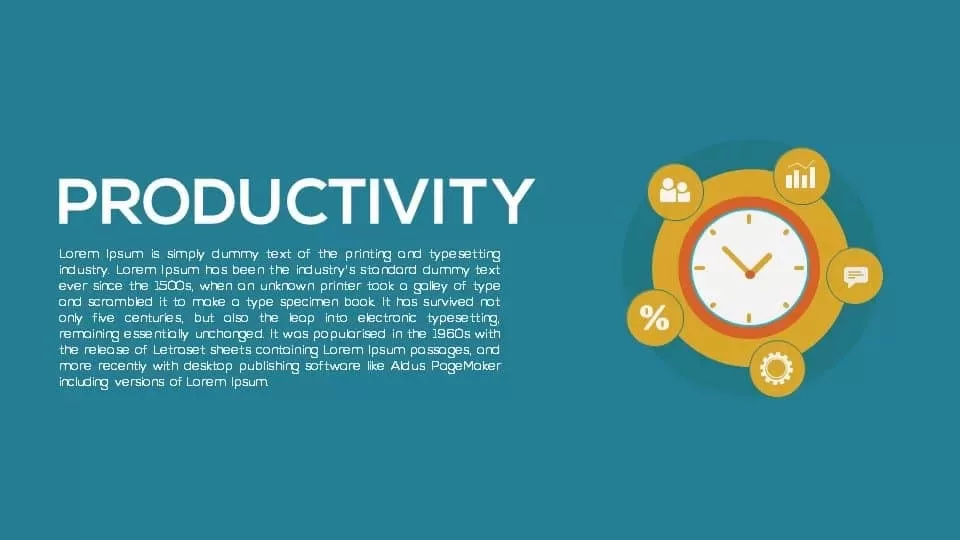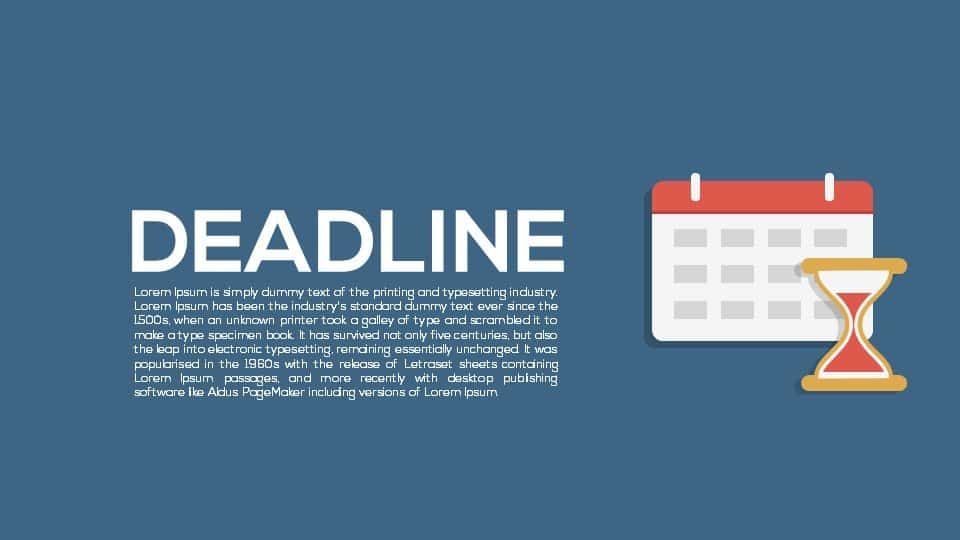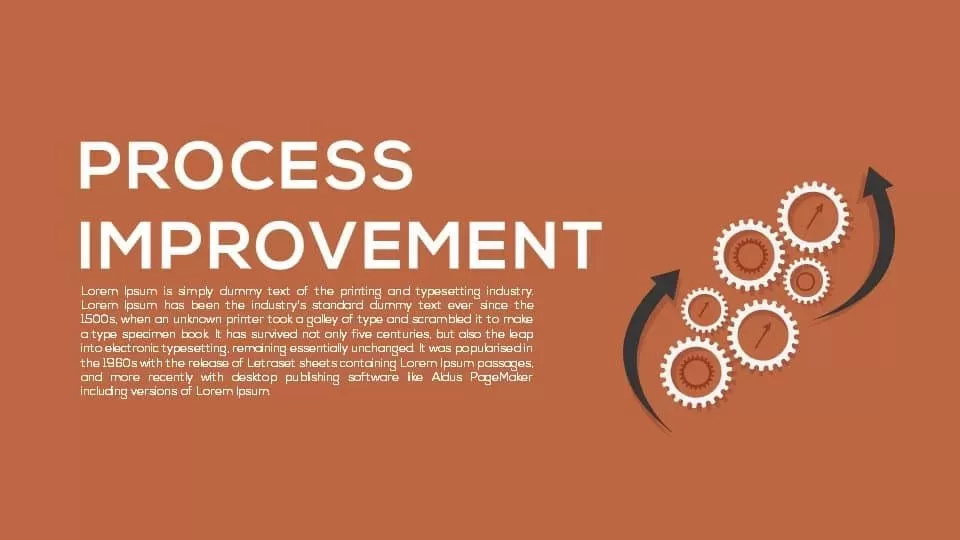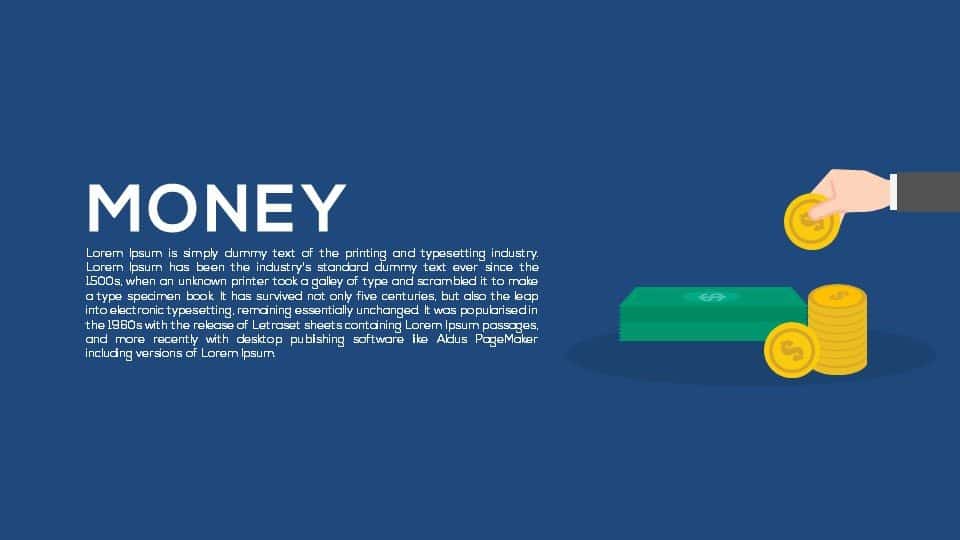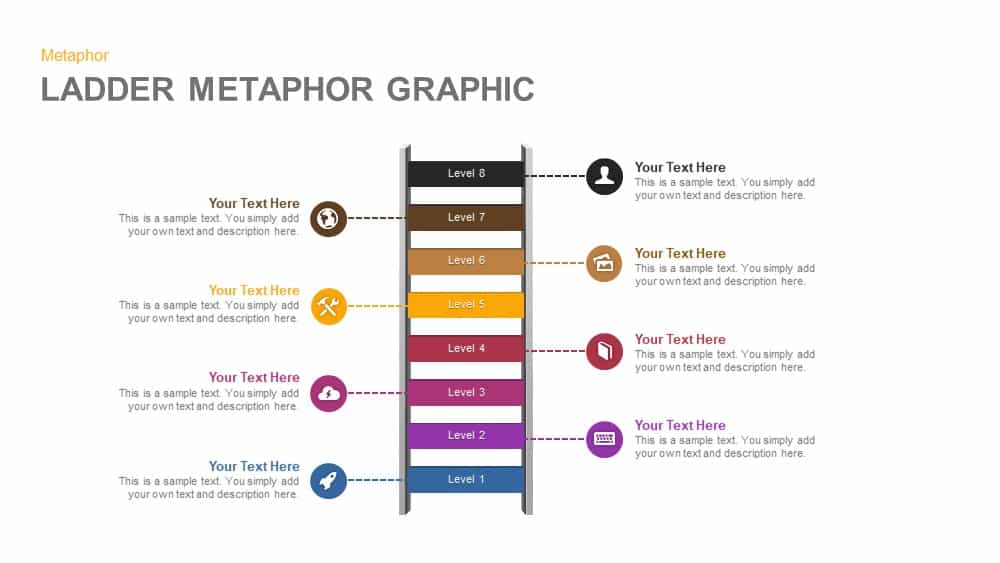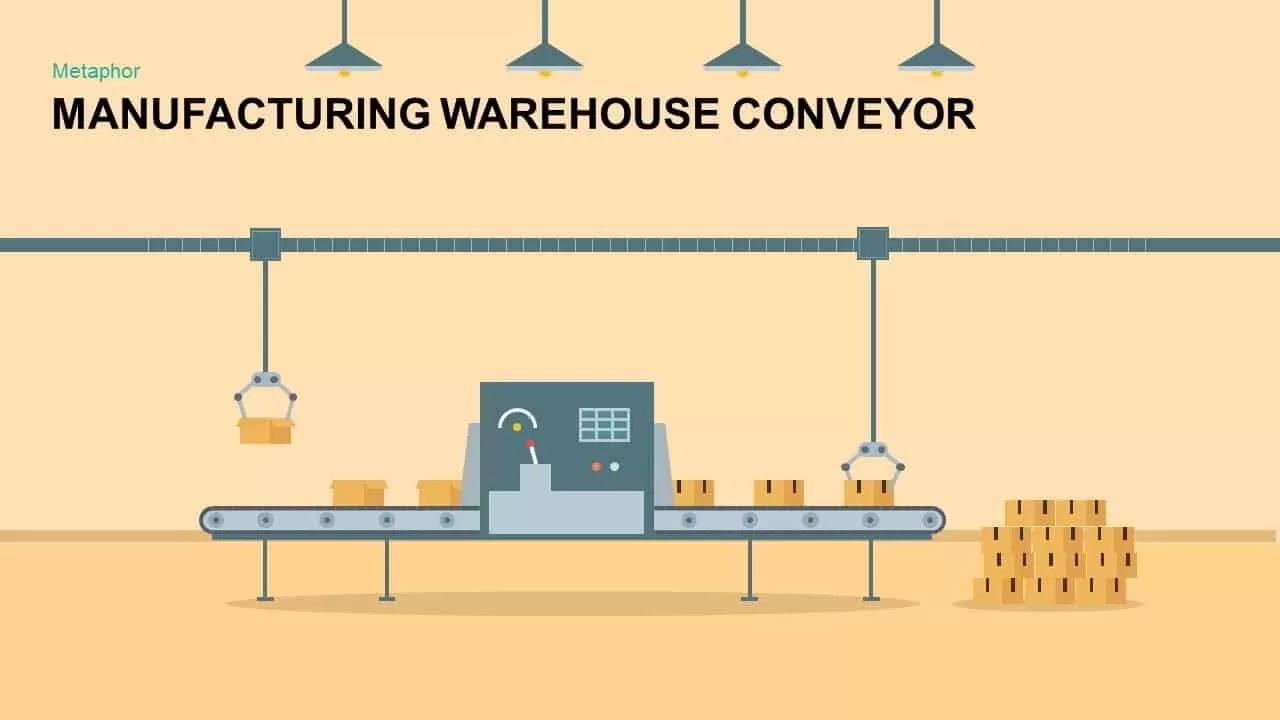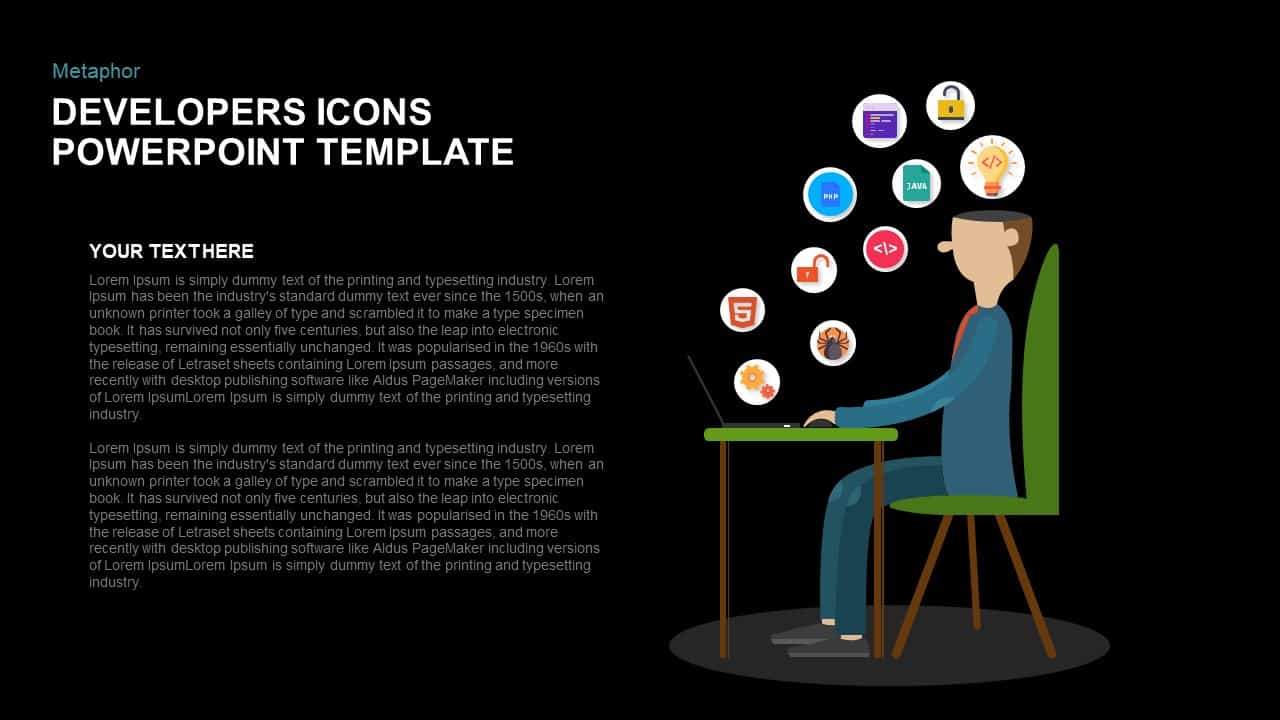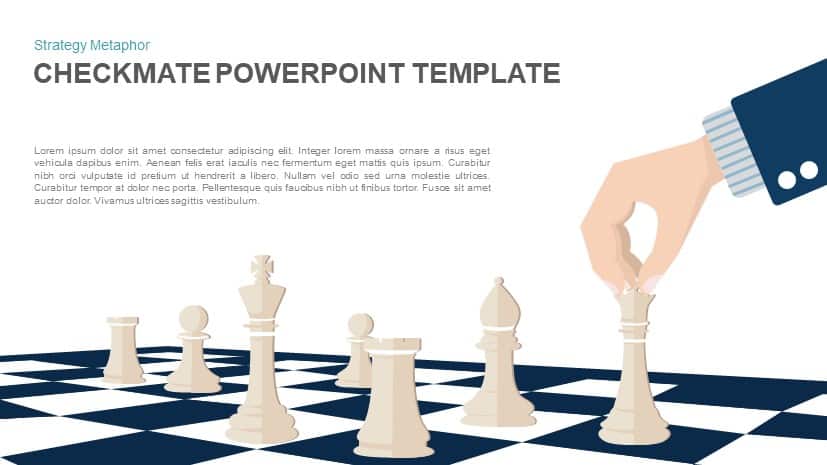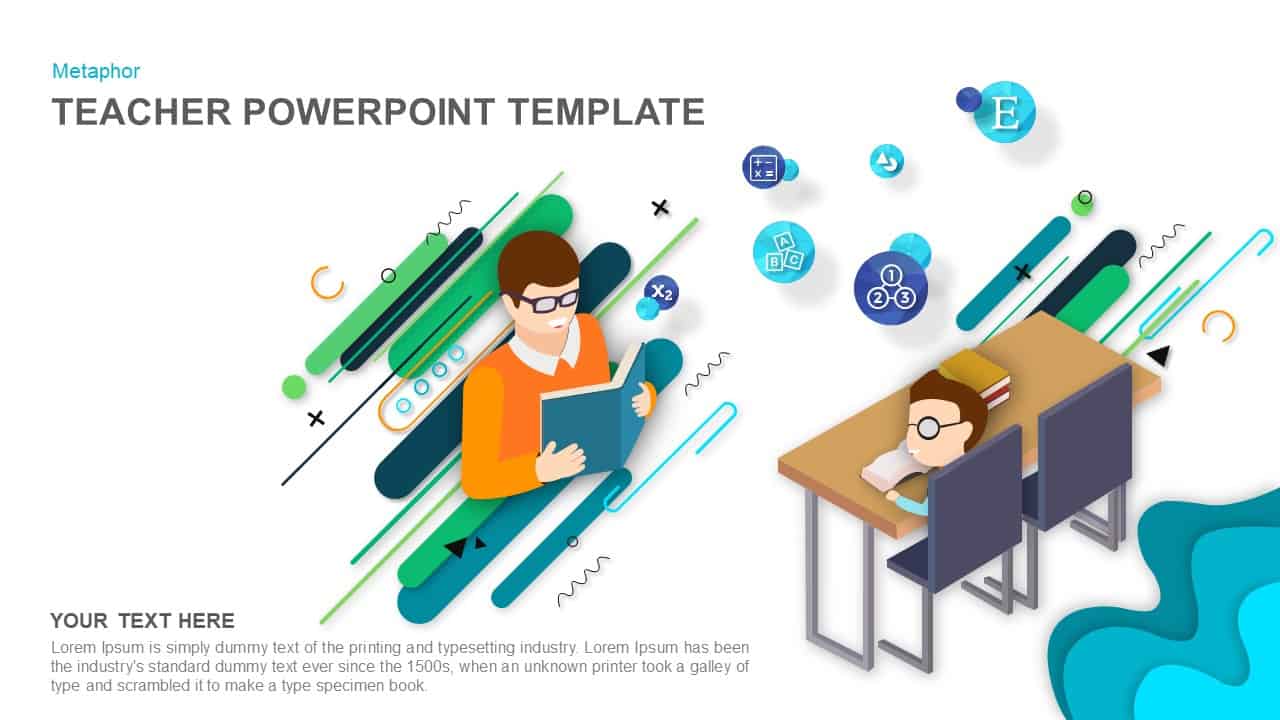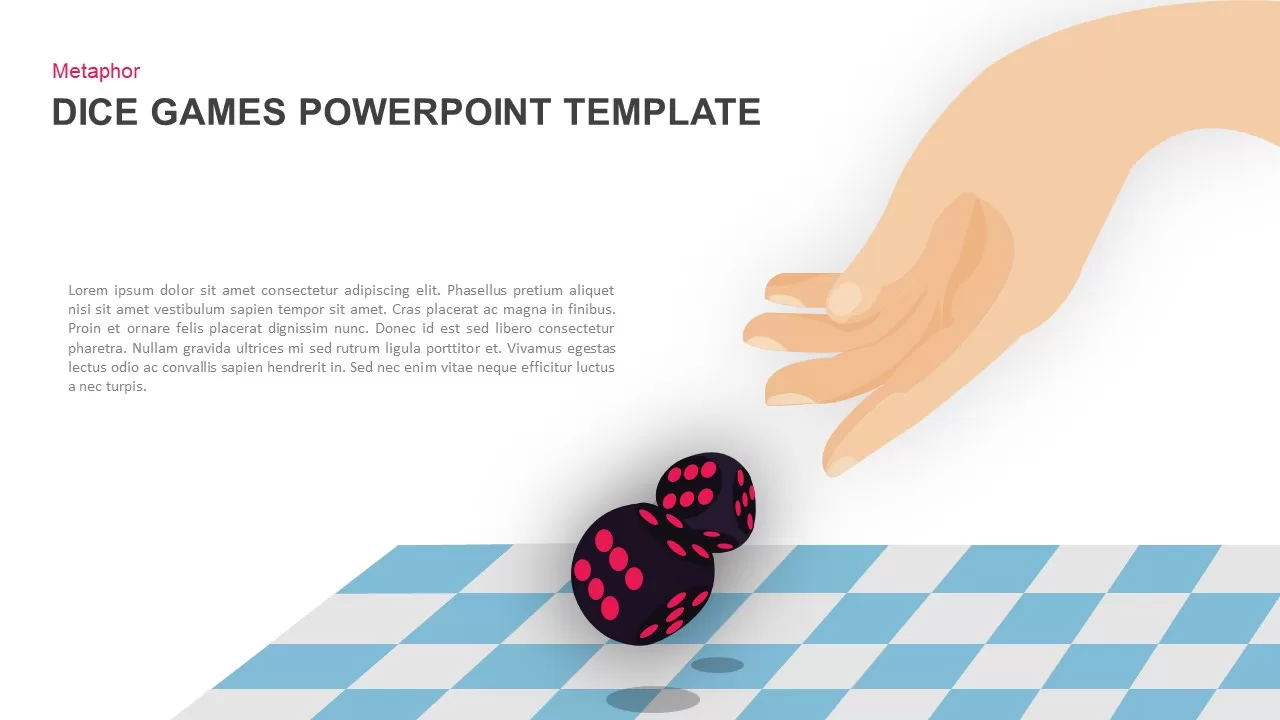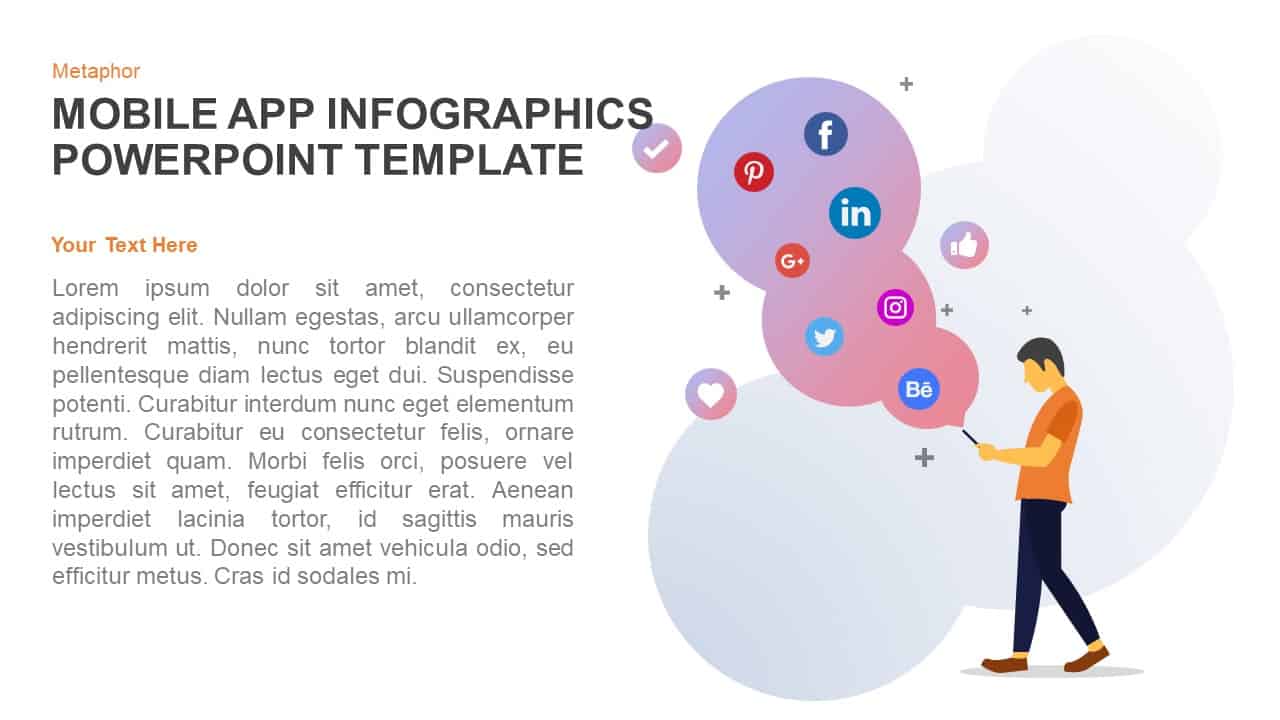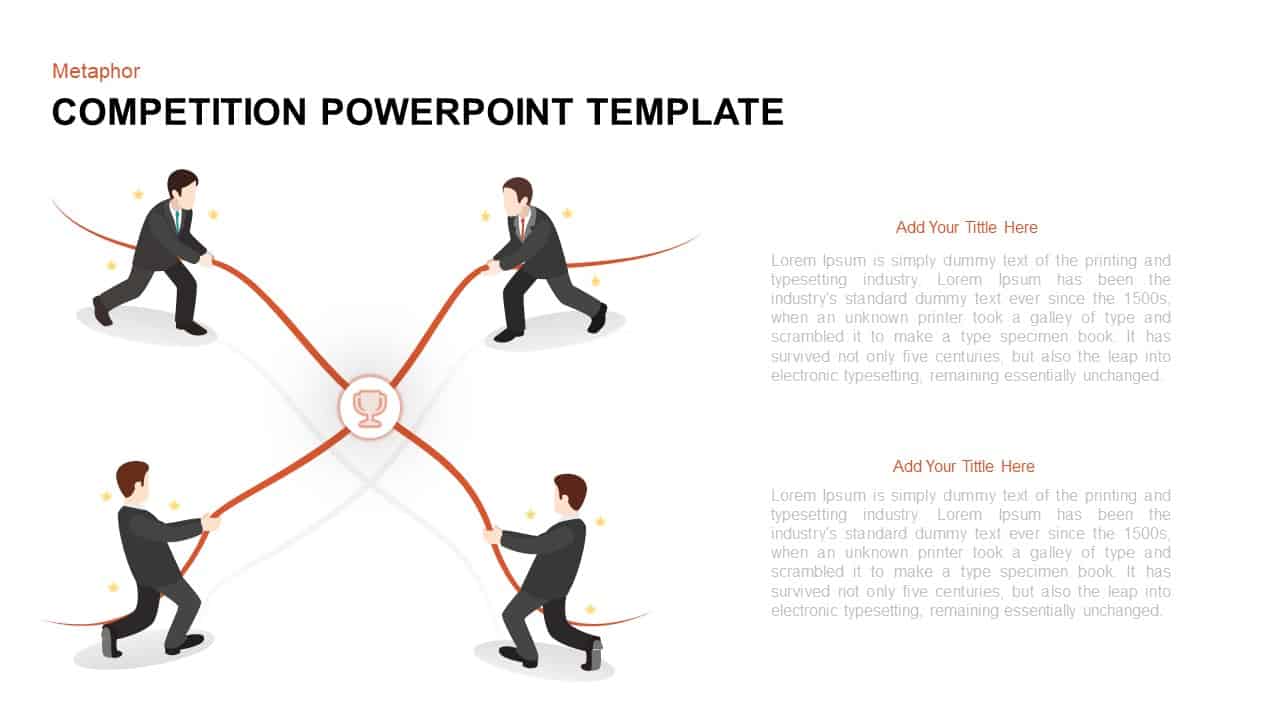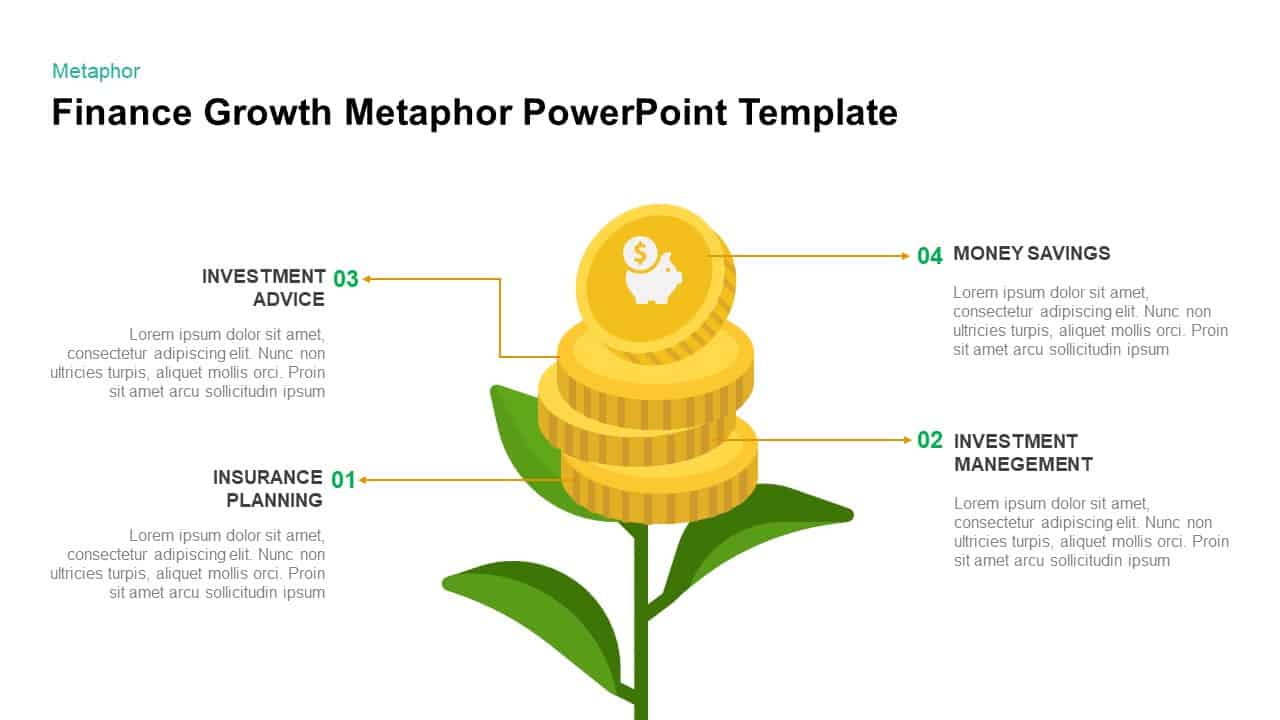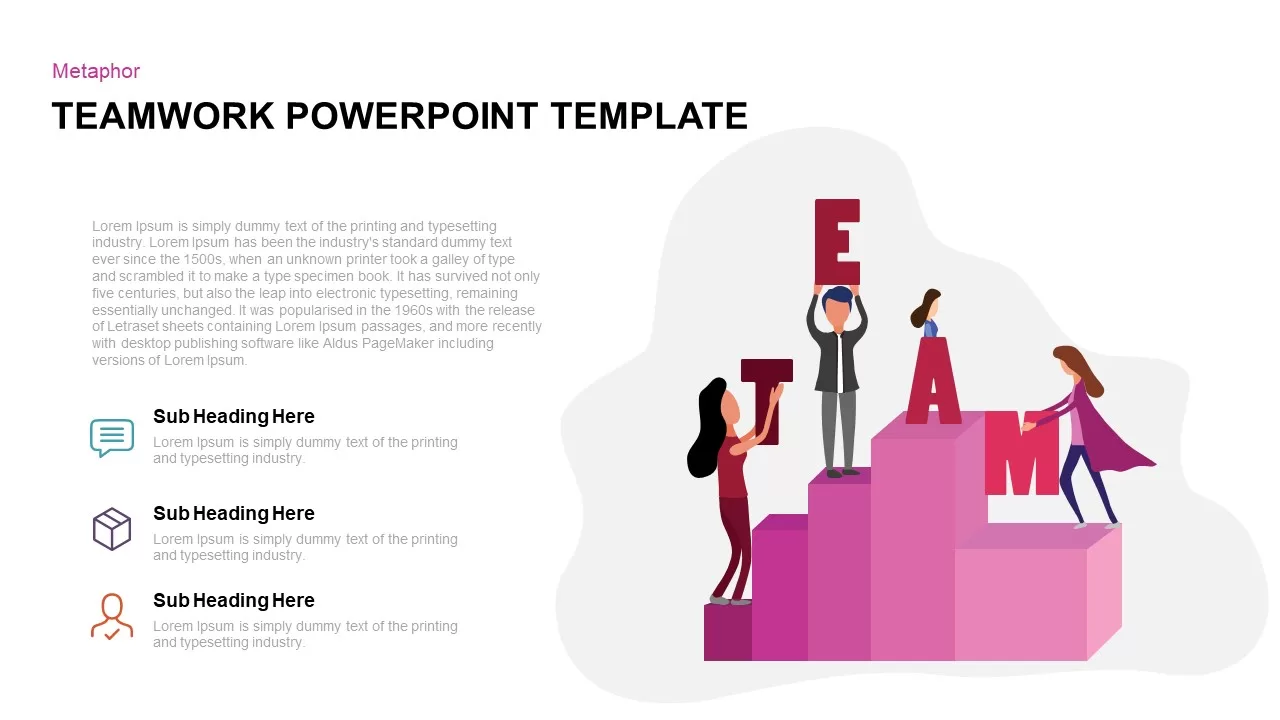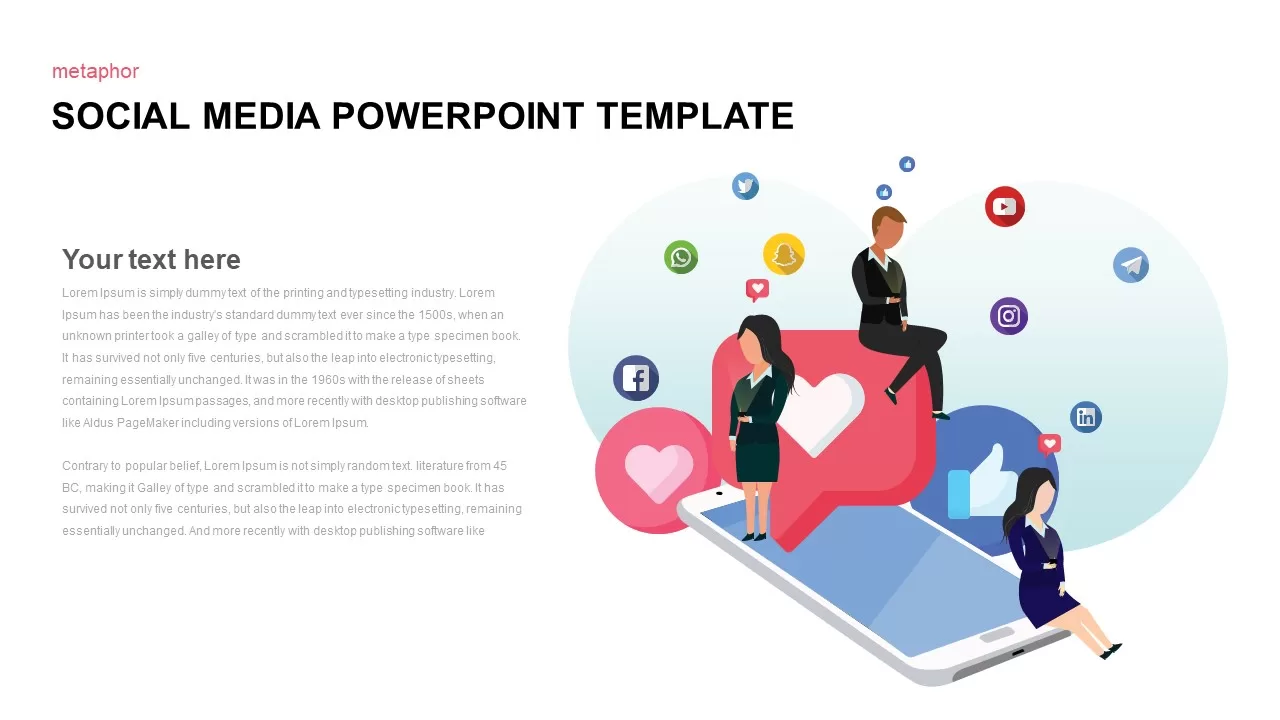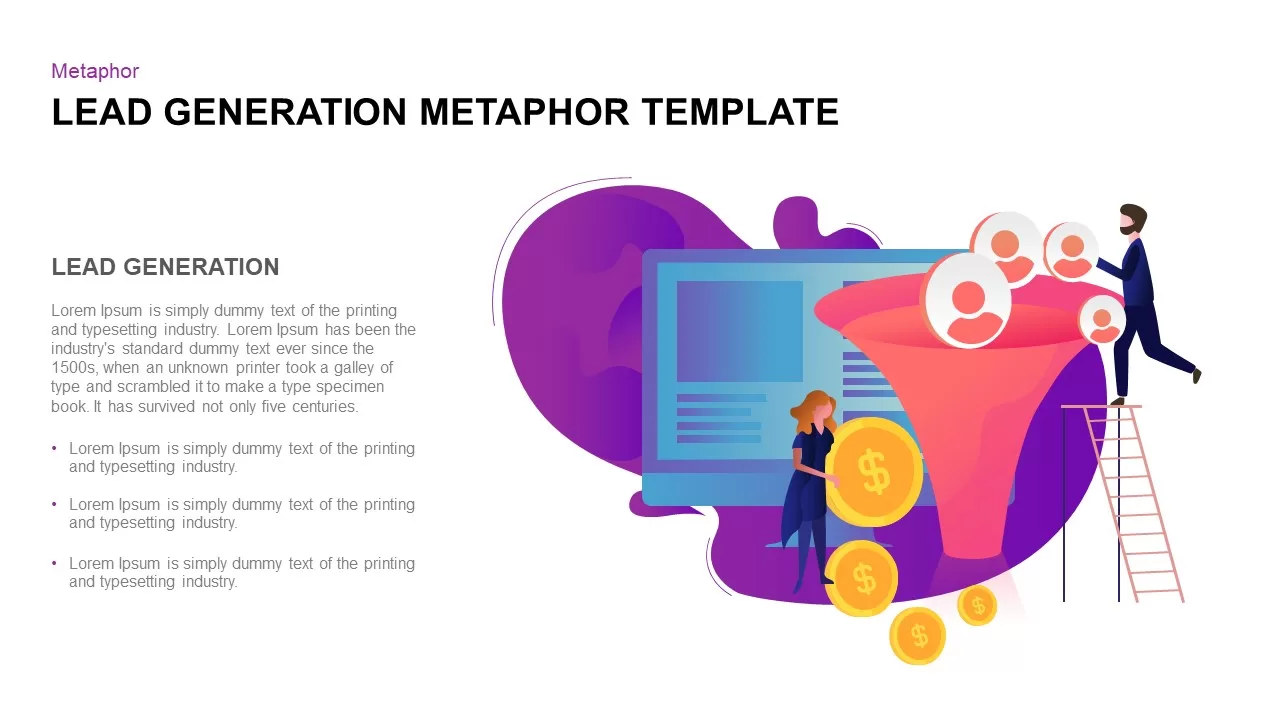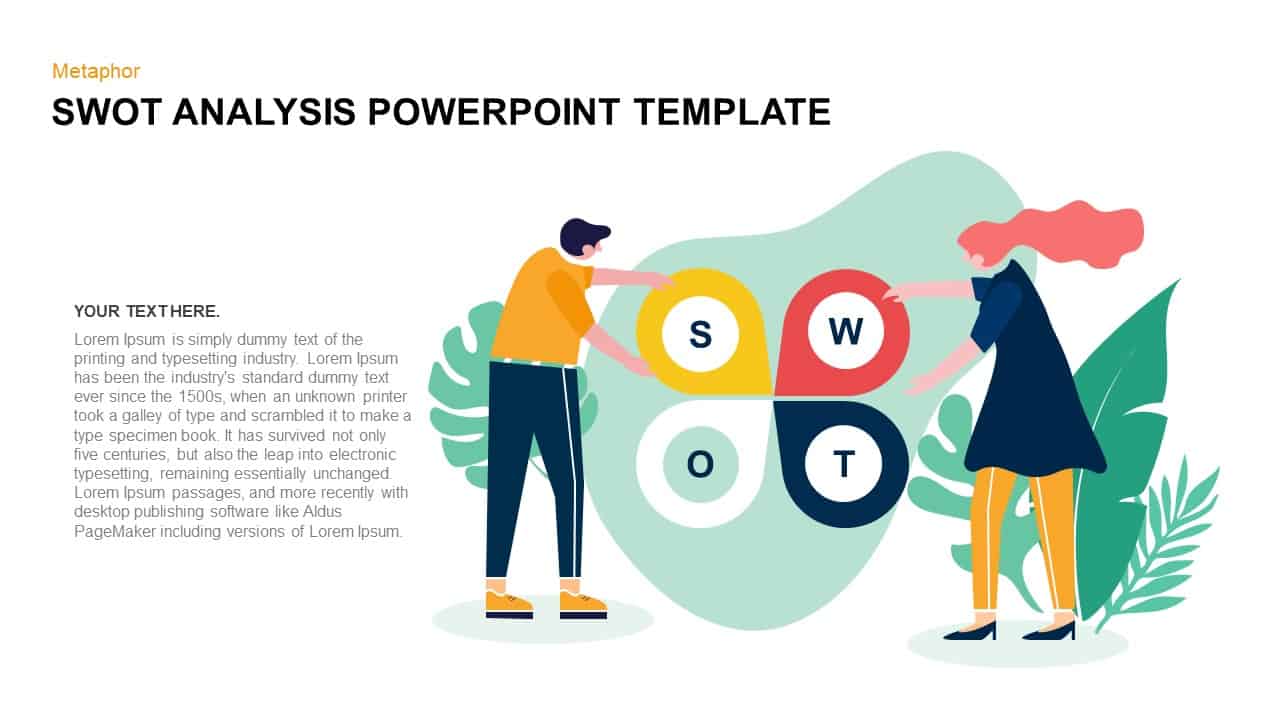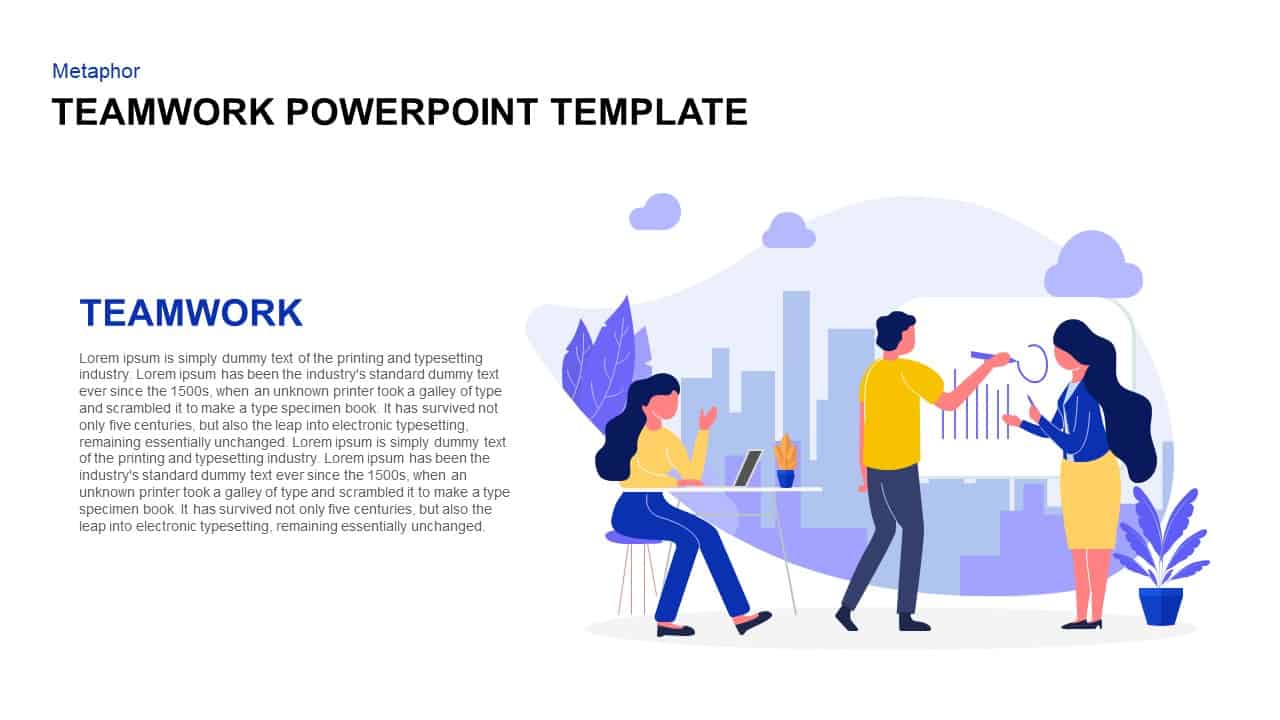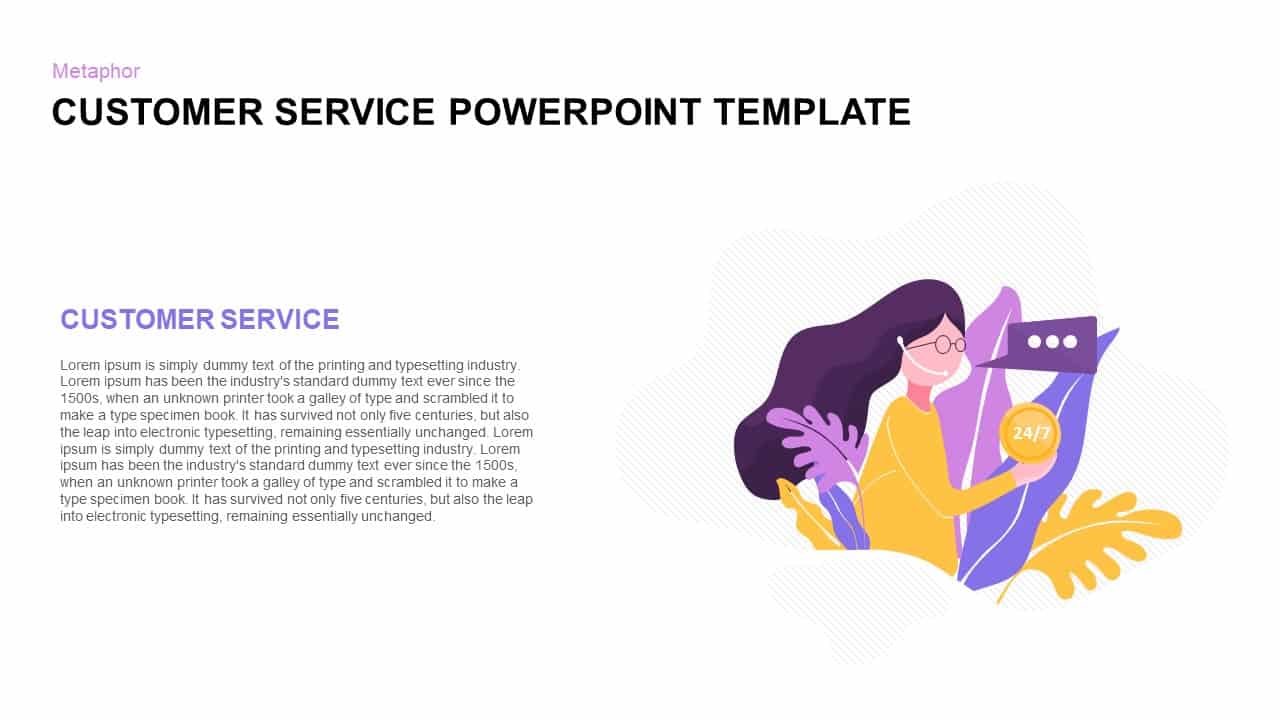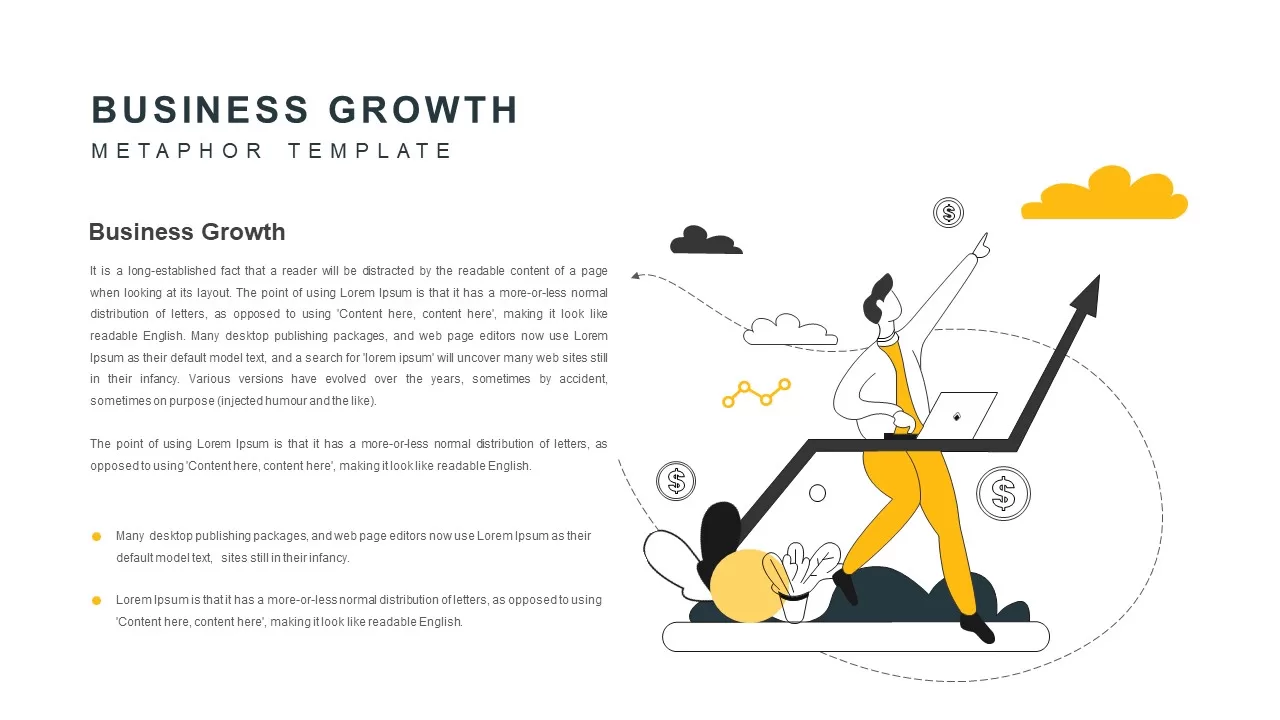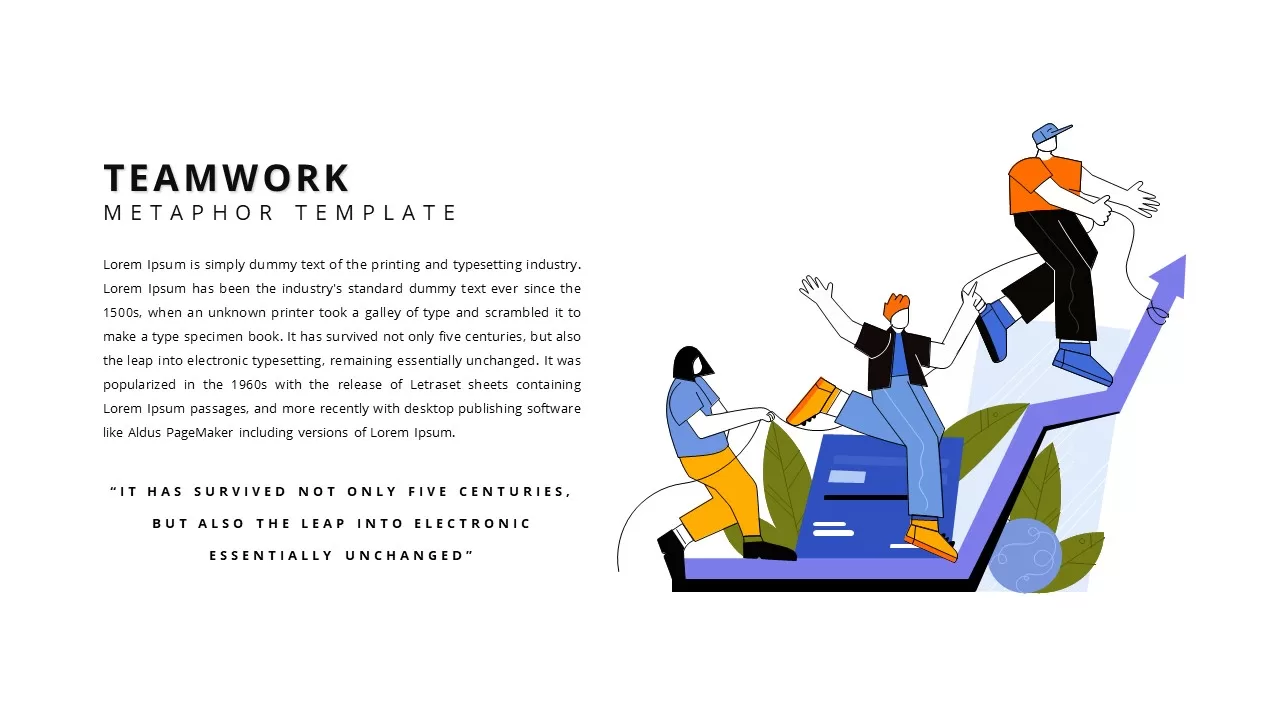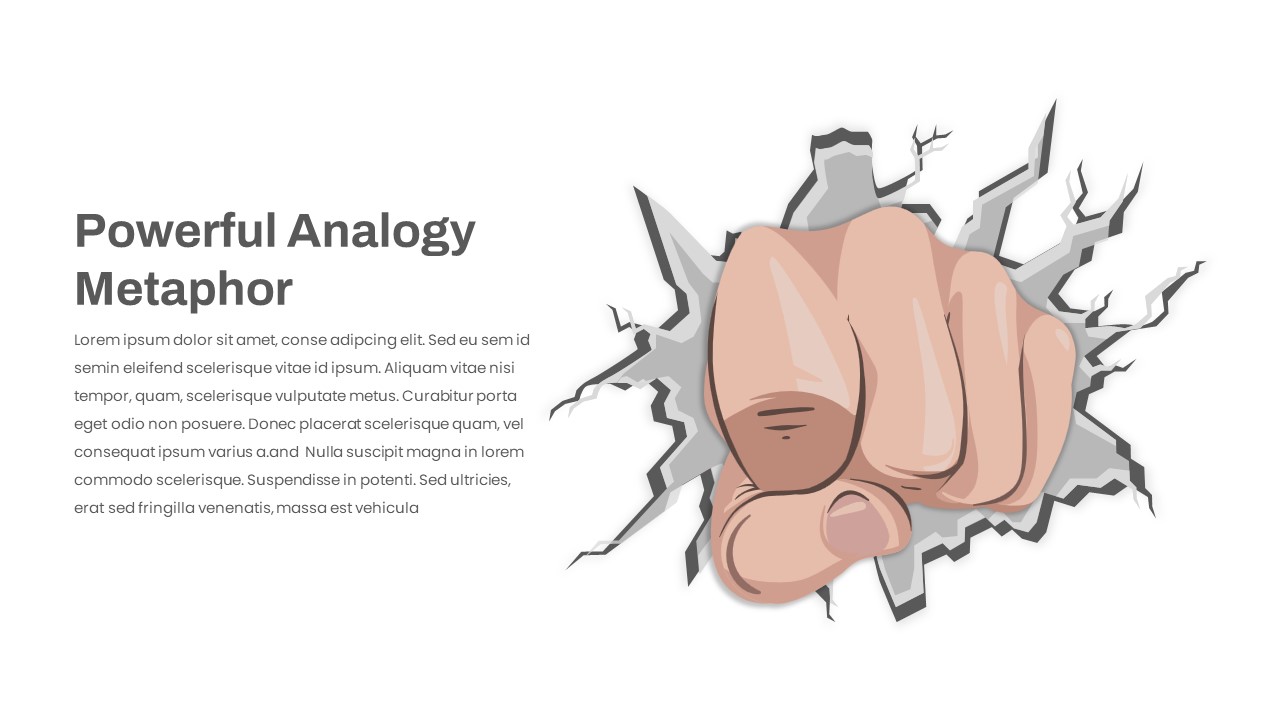Magnifying Glass Research Metaphor Template for PowerPoint & Google Slides
Description
Leverage this research metaphor slide to spotlight key insights with a compelling visual narrative. On the right, a high-resolution vector magnifying glass hovers over a multicolored pie chart inside a muted gray circle, symbolizing in-depth analysis and data-driven discovery. Surrounding the chart are editable icon glyphs—dollar sign, bar chart, network nodes, and more—emphasizing financial metrics, performance indicators, and strategic connections. To the left, a spacious text area accommodates a bold headline and up to three paragraphs of explanatory content, making it easy to contextualize findings or summarize research objectives.
Built on master slides and fully vector-based, every element is editable for rapid customization: adjust pie-slice colors, swap out icons, resize the magnifier, or update text placeholders in seconds. The clean white background and minimalist typography ensure maximum readability, while balanced white space and subtle drop shadows enhance visual hierarchy. Semi-transparent gradient arrows on the slide margins hint at guided storytelling or carousel-style navigation, inviting your audience through each stage of analysis.
Ideal for market research, competitive intelligence, academic presentations, or product usability studies, this template transforms abstract data into a cohesive visual story. Duplicate the slide to compare quarterly results, regional breakdowns, or experimental cohorts without disrupting design integrity. With seamless compatibility across PowerPoint and Google Slides, you’ll maintain pixel-perfect clarity on any platform and eliminate formatting headaches during collaboration.
Who is it for
Market researchers, business analysts, data scientists, and product strategists will leverage this slide to present survey results, financial breakdowns, or UX research findings in executive briefings, stakeholder meetings, or academic lectures.
Other Uses
Repurpose this layout for competitive benchmarking, customer segmentation reports, KPI dashboards, or investment pitch decks. Swap the magnifying glass for a lens icon, adjust pie chart segments for new metrics, or reposition icons to highlight emerging trends.
Login to download this file