Key Differentiators PowerPoint Templates column
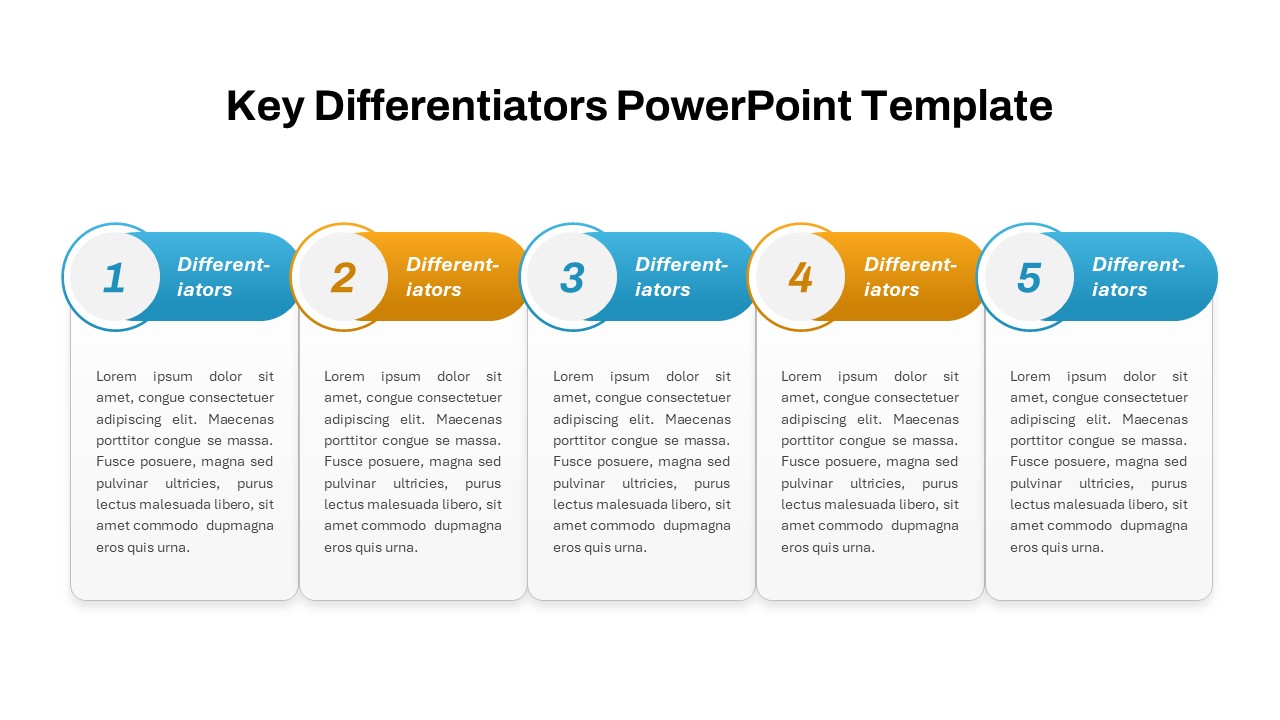
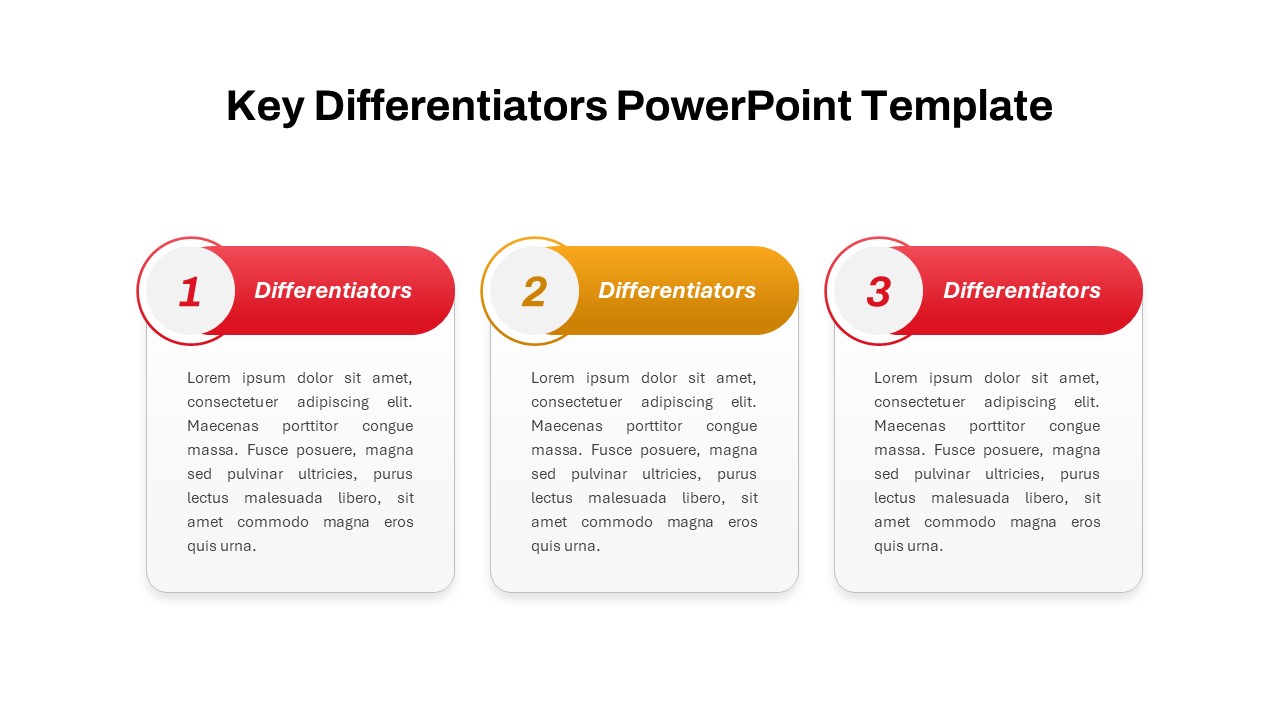
Description
Elevate your presentations with this Key Differentiators Infographic Template, designed to clearly showcase three to five critical advantages in a clean, modern layout. Each differentiator is presented in a rounded-corner card with a bold numbered circle and a vibrant header bar—available in red, green, blue, and gold variants—paired with a concise text block. The white background and subtle drop shadows create depth and focus, while the sans-serif typeface ensures legibility.
Choose from three, four, or five-step layouts to match your content needs: simply duplicate or remove cards on the master slide to adjust the sequence. All header bars, circle outlines, and text boxes are fully editable vectors—recolor them to align with your brand palette, swap the numbering style, or adjust the header text in seconds. The rounded-corner cards automatically resize when you edit text, preserving consistent spacing and alignment across all slides.
Built on a master theme, this template streamlines formatting and updates: modify font choices, color schemes, and shadow effects globally via the theme panel. Perfect for planners, strategists, and executives, it adapts seamlessly to both PowerPoint and Google Slides environments. High-resolution vector shapes guarantee crisp rendering on any screen, and the minimalist design ensures your audience zeroes in on your key points without distraction.
Who is it for
Business leaders, product managers, marketing strategists, and consultants will leverage this infographic to highlight unique selling points, competitive advantages, or phased project milestones.
Other Uses
Repurpose these layouts for agenda breakdowns, process overviews, risk assessments, feature comparisons, workshop outlines, or training modules by simply editing headers and step counts.
Login to download this file

















































