5 Point Key Actions PowerPoint Template
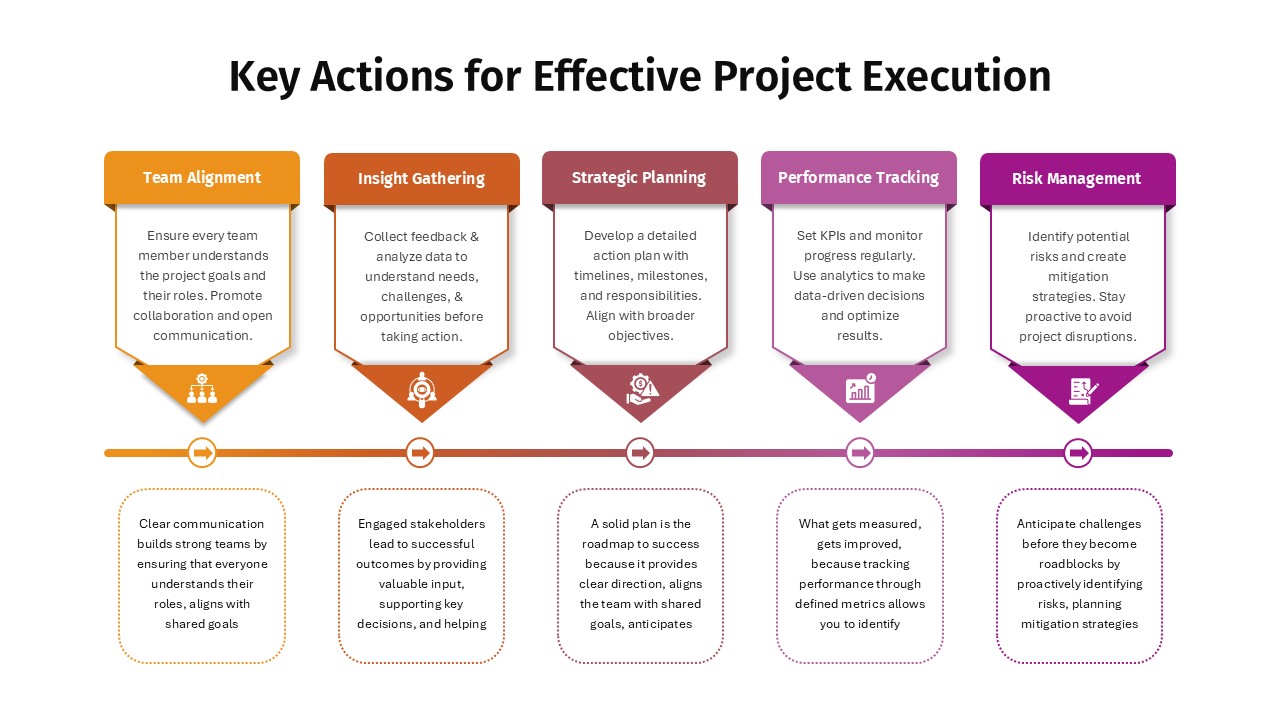
Description
Present your project execution process with this dynamic five-step timeline slide, featuring colored arrowhead callouts connected by a smooth gradient line. Each marker highlights a critical action—Team Alignment, Insight Gathering, Strategic Planning, Performance Tracking, and Risk Management—with bold headlines, intuitive icons, and concise text blocks for instant comprehension. The color-coded shapes transition from yellow through purple along the horizontal axis, guiding audience focus from left to right. Beneath each callout, dotted summary panels add context without cluttering the clean white background, maintaining a distraction-free layout that emphasizes key takeaways.
Engineered for effortless customization, this template offers organized master slides in both PowerPoint and Google Slides with editable vector shapes, smart text placeholders, and scalable icon graphics. Modify callout titles and descriptions, swap icons, adjust gradient stops, or reposition elements in seconds without breaking alignment. Built-in guides and grouping ensure consistent formatting across virtual presentations and printed handouts, while high-resolution vectors guarantee crisp visuals on any device.
Beyond project execution, this versatile infographic supports change management presentations, training roadmaps, and performance review sessions. Duplicate or remove markers to accommodate different step counts, or incorporate milestones and metrics by resizing the dotted panels. The unified iconography and gradient flow maintain visual consistency, making this slide adaptable for multiple departments, industries, and project methodologies.
Who is it for
Project managers, PMO teams, consultants, and team leads will find this timeline slide indispensable for presenting actionable steps, aligning stakeholders, and driving data-driven execution strategies. It also benefits C-suite executives, operations directors, and performance analysts seeking clear process visualizations.
Other Uses
Repurpose this layout for operational workflows, process improvement plans, performance dashboards, or risk assessment frameworks. Rename callouts and update icons to visualize any step-by-step or comparative scenario with professional polish.
Login to download this file

















































