Income Statement Presentation Template
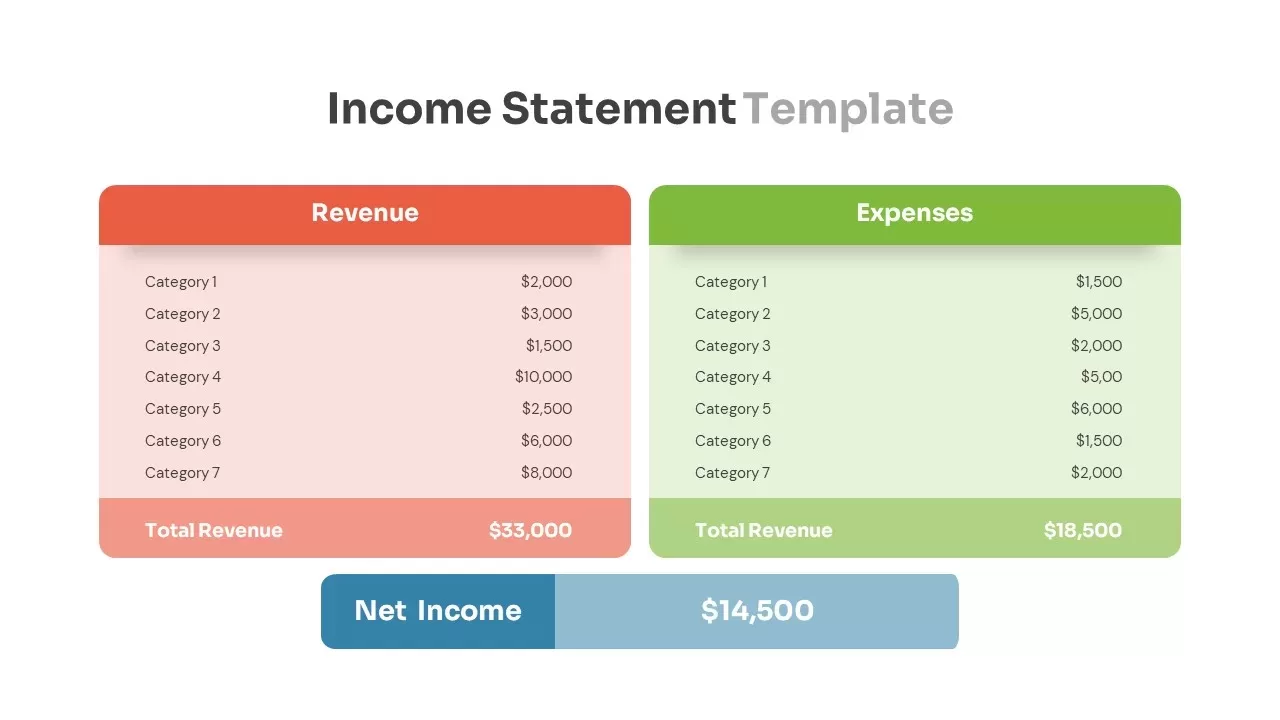
Description
Leverage this Income Statement slide to present revenue and expenses side by side with clarity and professional polish. The layout features two rounded‐rectangle panels—an orange panel for Revenue, listing seven customizable line items and a total revenue summary, and a green panel for Expenses, displaying seven expense categories with a total expenses field. A contrasting two-tone blue footer highlights Net Income, ensuring the bottom-line figure commands attention against the neutral white background. The modern flat design incorporates tinted backgrounds, subtle drop shadows, and crisp typography to establish a clear visual hierarchy and guide the audience’s eye through the financial breakdown.
Engineered for maximum flexibility and ease of editing, this template leverages master slides and intuitive placeholders for category labels, numeric values, and accent hues. Quickly swap placeholder text to reflect your specific financial periods, update amounts to match quarterly or annual figures, or adjust the color scheme to align with corporate branding guidelines. Embedded guides and locked design elements preserve alignment while enabling seamless customization of fonts, icons, and chart styles. Fully compatible with both PowerPoint and Google Slides, the slide guarantees consistent formatting, aspect ratio, and resolution across devices, eliminating version control issues and formatting headaches.
Designed for finance teams, business analysts, and executive leaders, this Income Statement slide streamlines stakeholder reporting and data-driven discussions. It enables audiences to compare income streams against cost structures at a glance, calculate net profit instantly, and identify key performance trends. Whether detailing monthly revenue breakdowns, illustrating expense management, or summarizing year-end profitability, this slide enhances financial transparency and decision-making.
Who is it for
Finance professionals, business analysts, and executive leaders will benefit from this slide when detailing income streams, evaluating expense management, and summarizing net profit for informed decision-making.
Other Uses
Beyond financial summaries, repurpose this slide within boardroom briefings, investor pitch decks, and performance dashboards. Use it to support budget negotiations, align cross-functional teams on financial goals, and monitor performance metrics during quarterly business reviews.
Login to download this file

















































