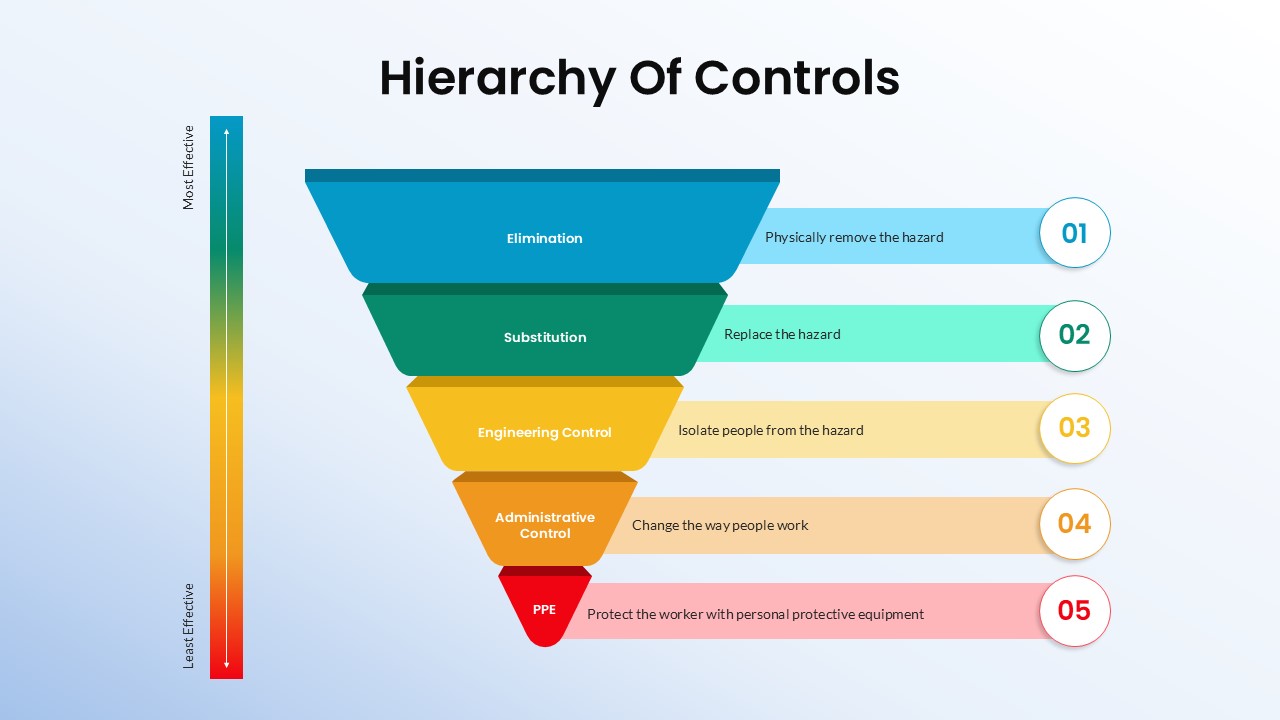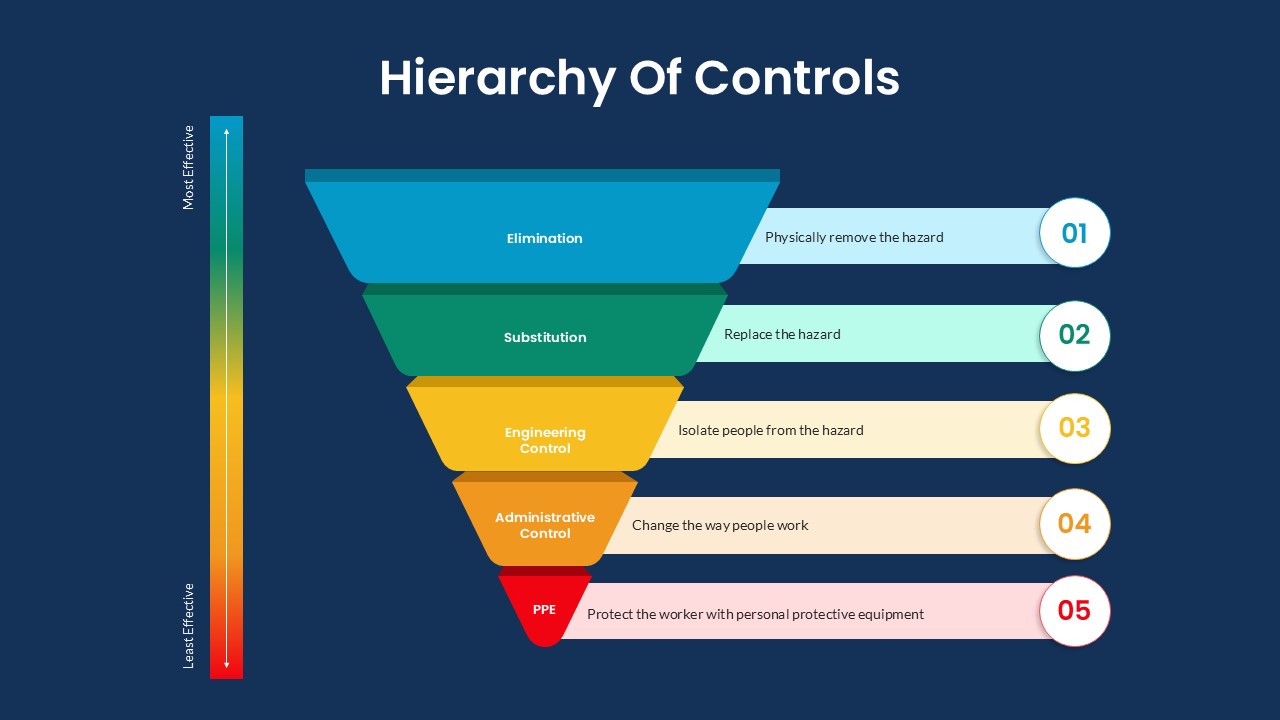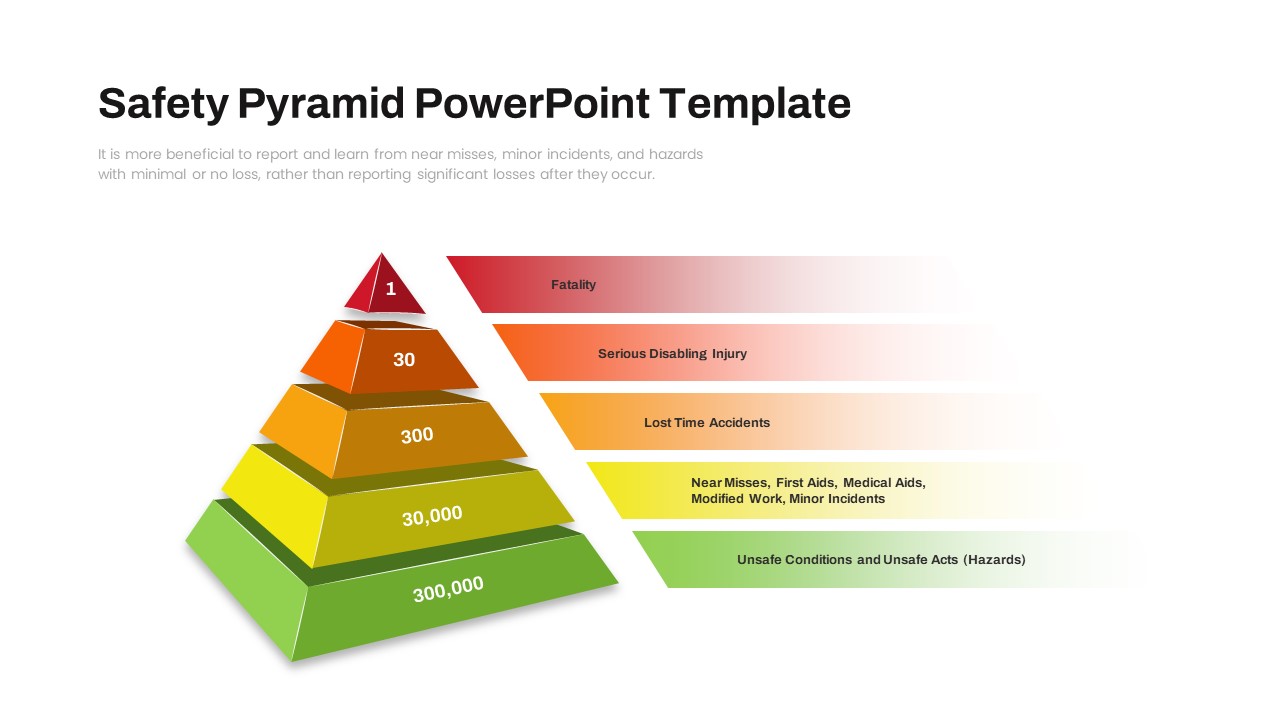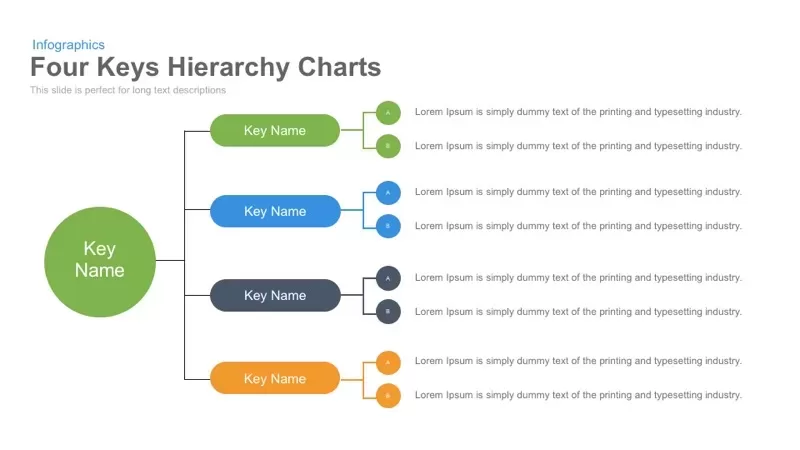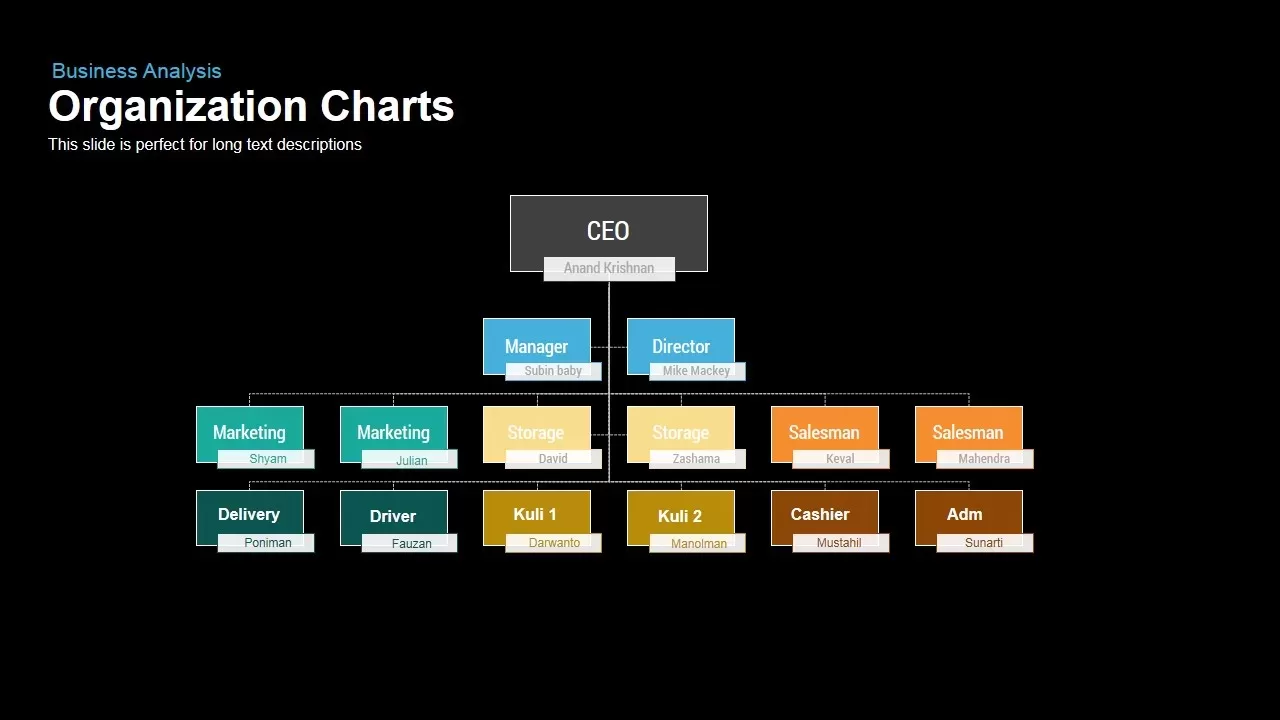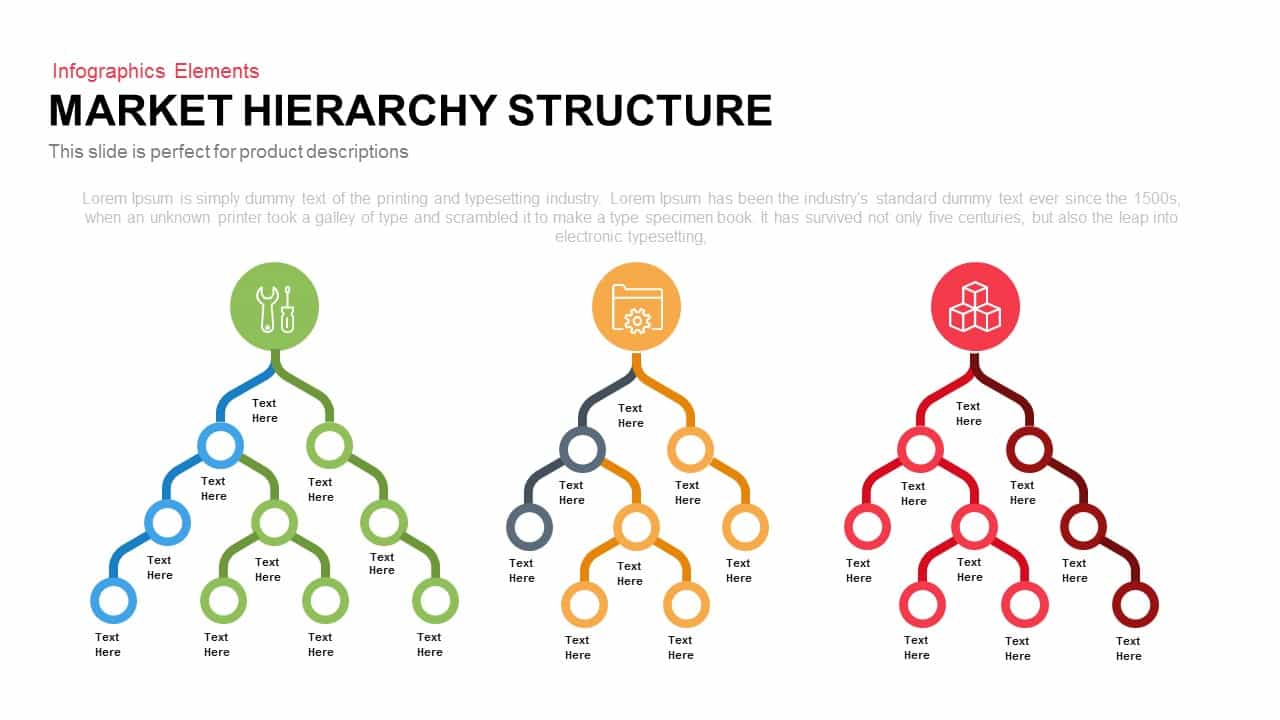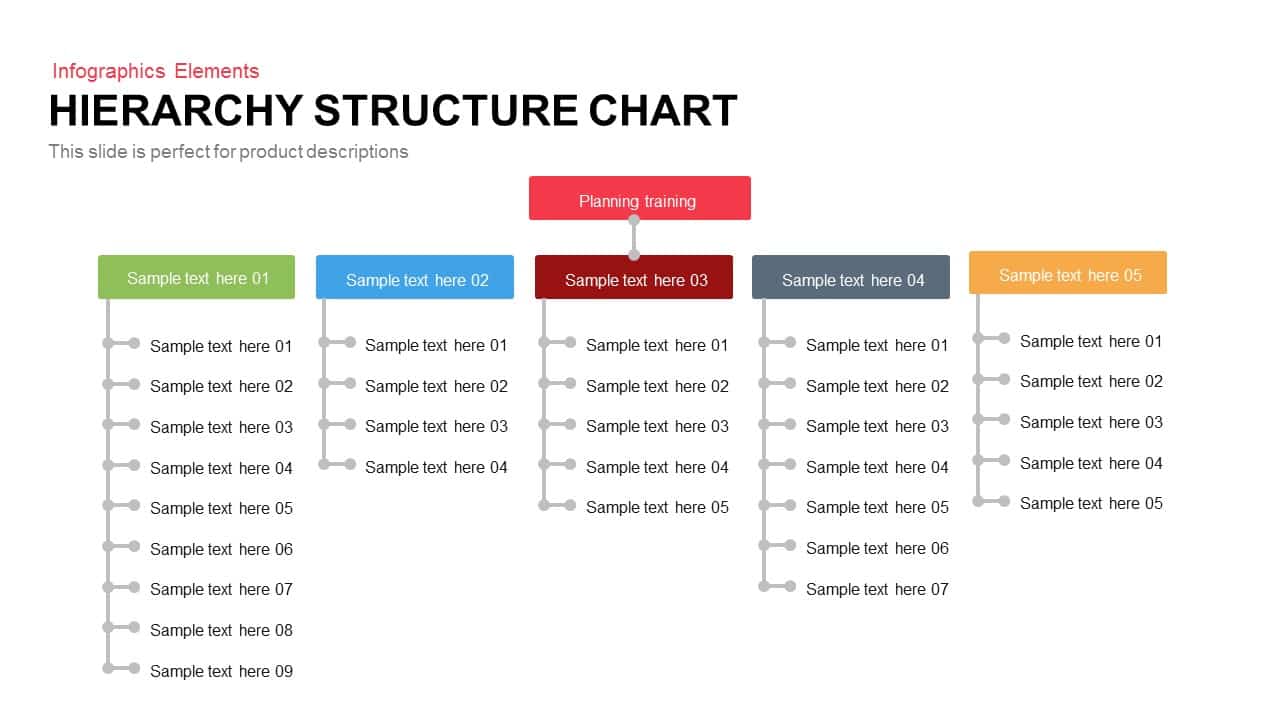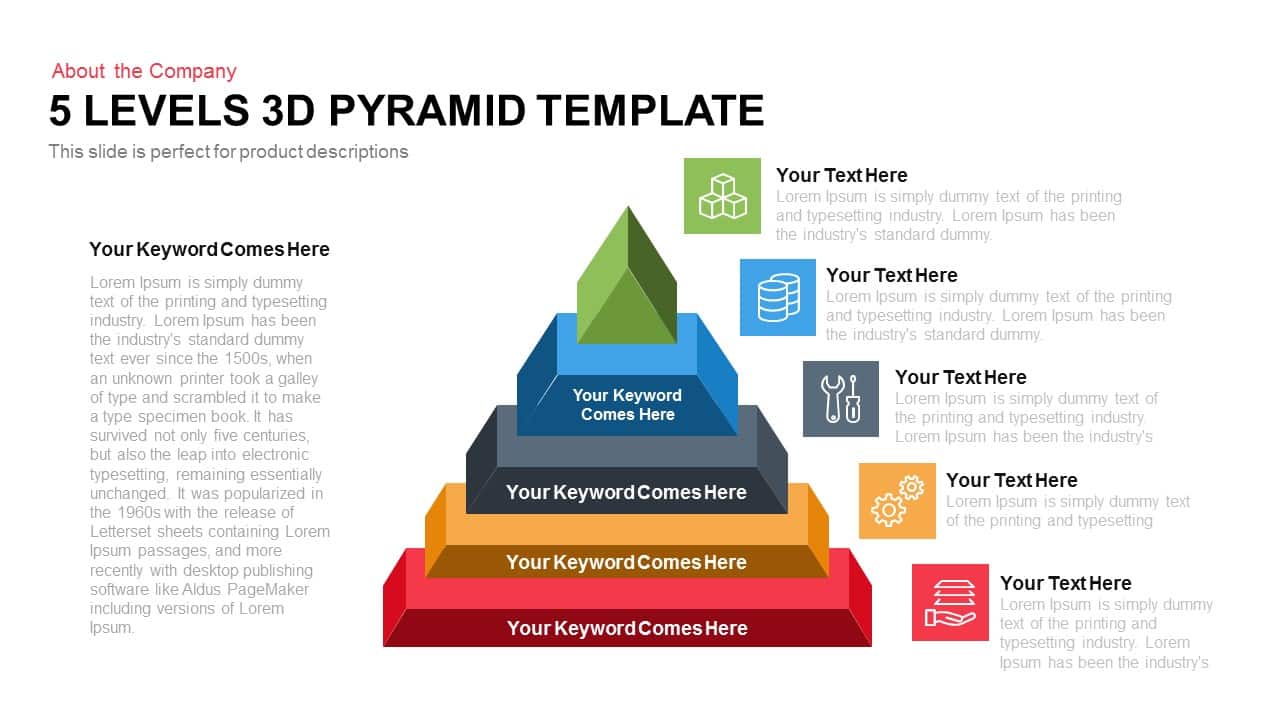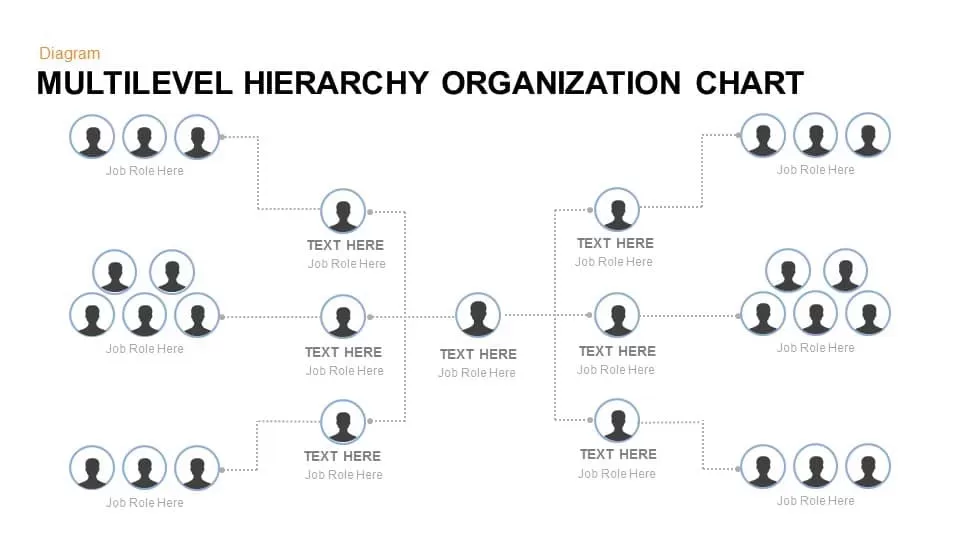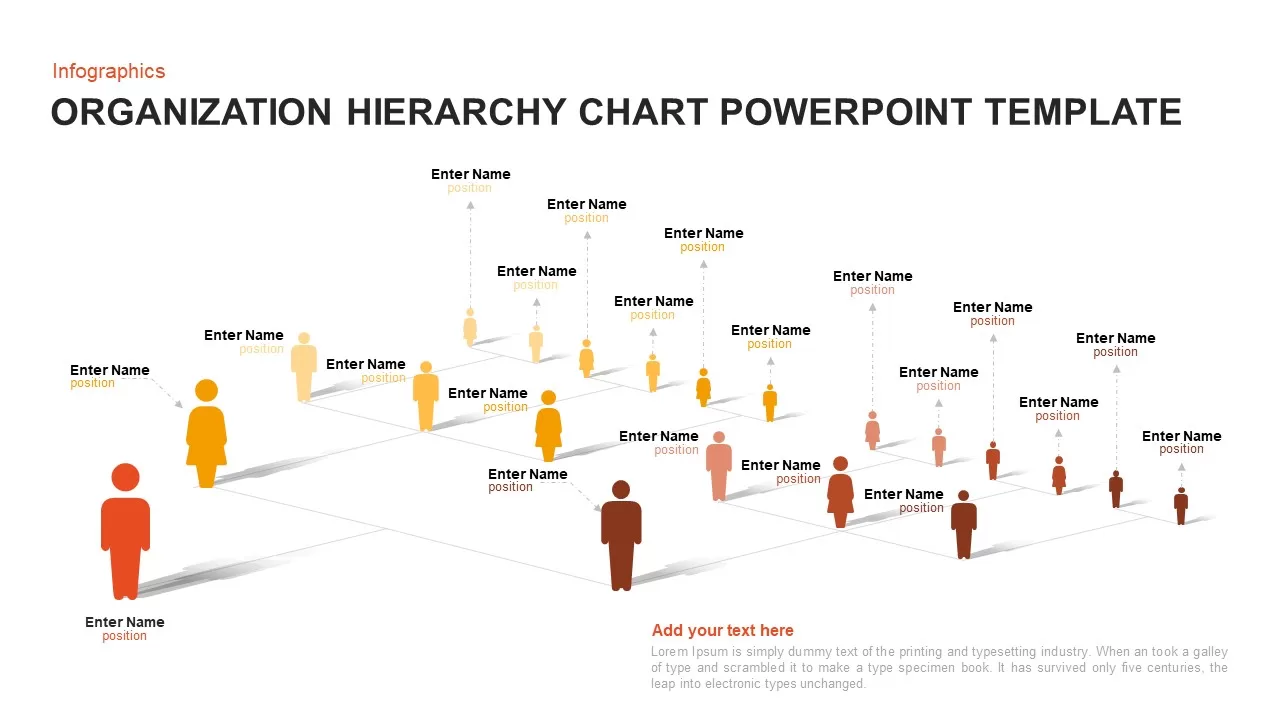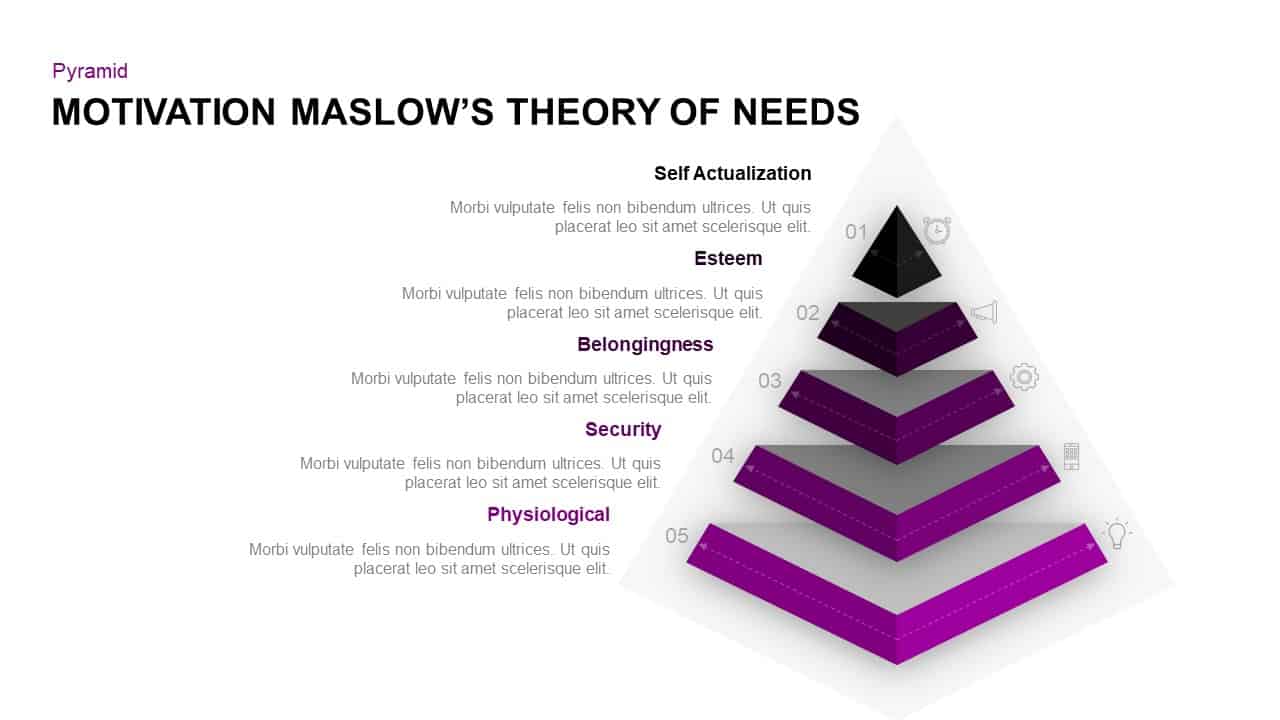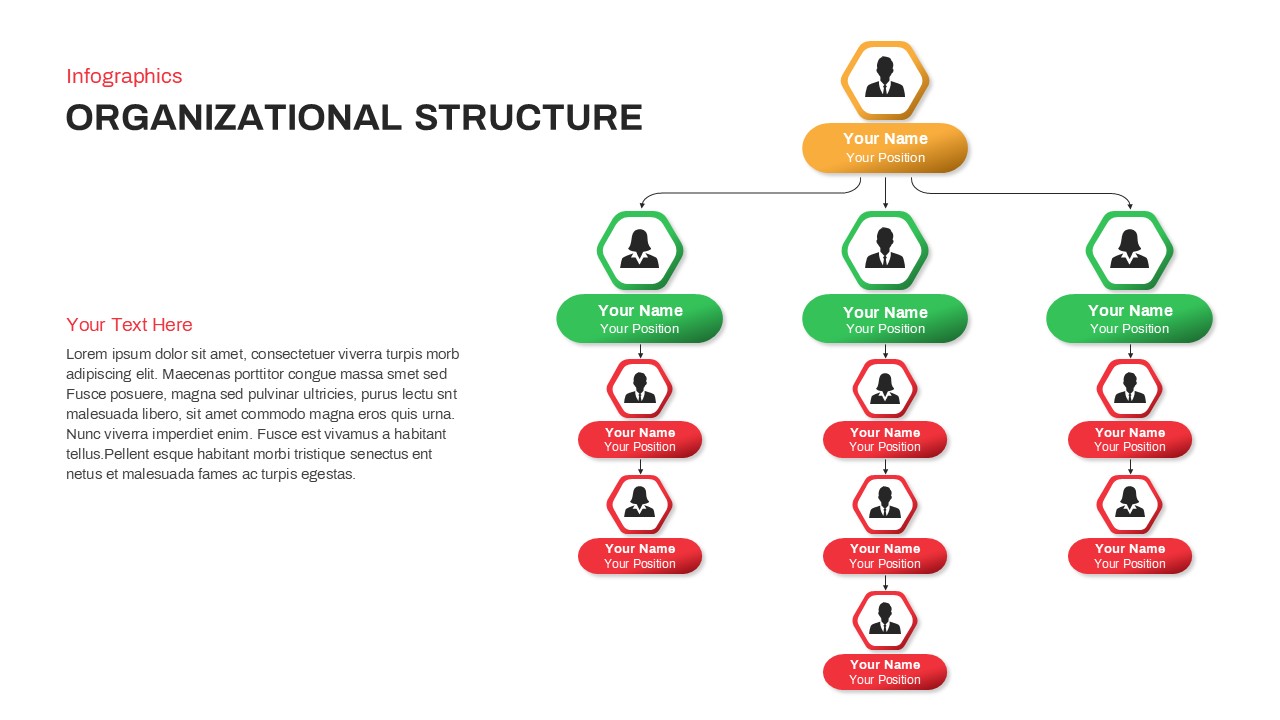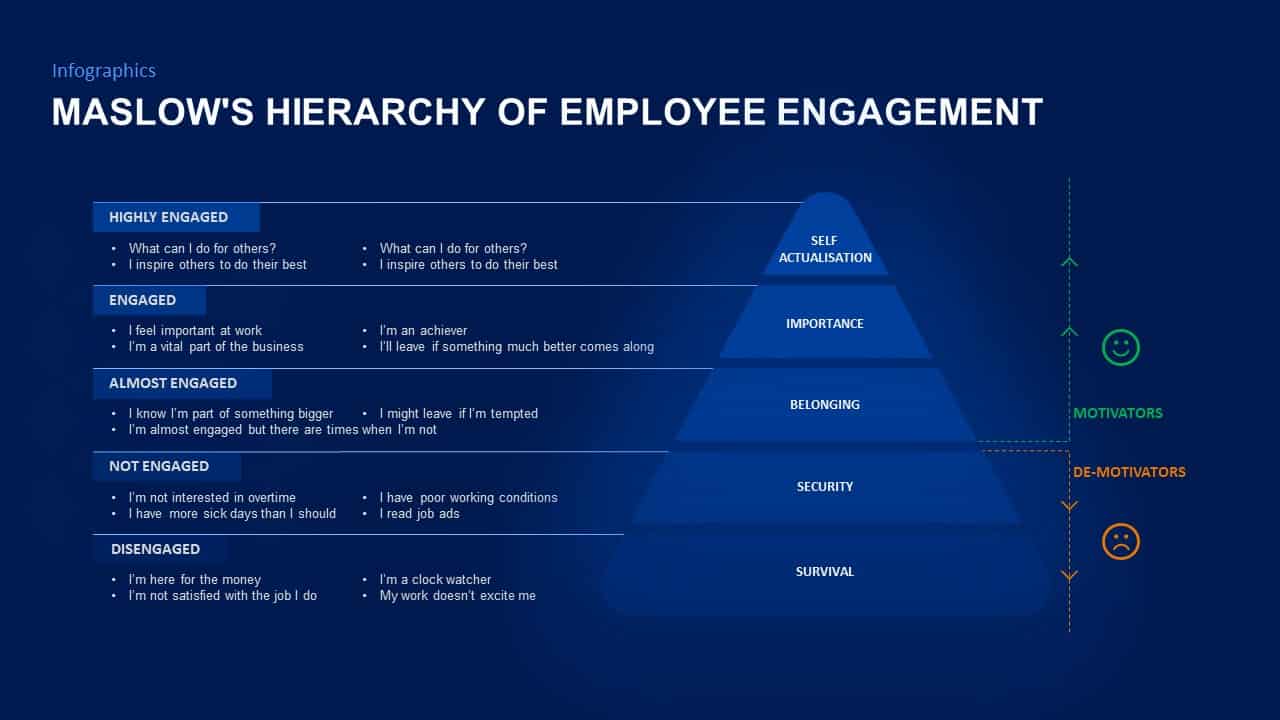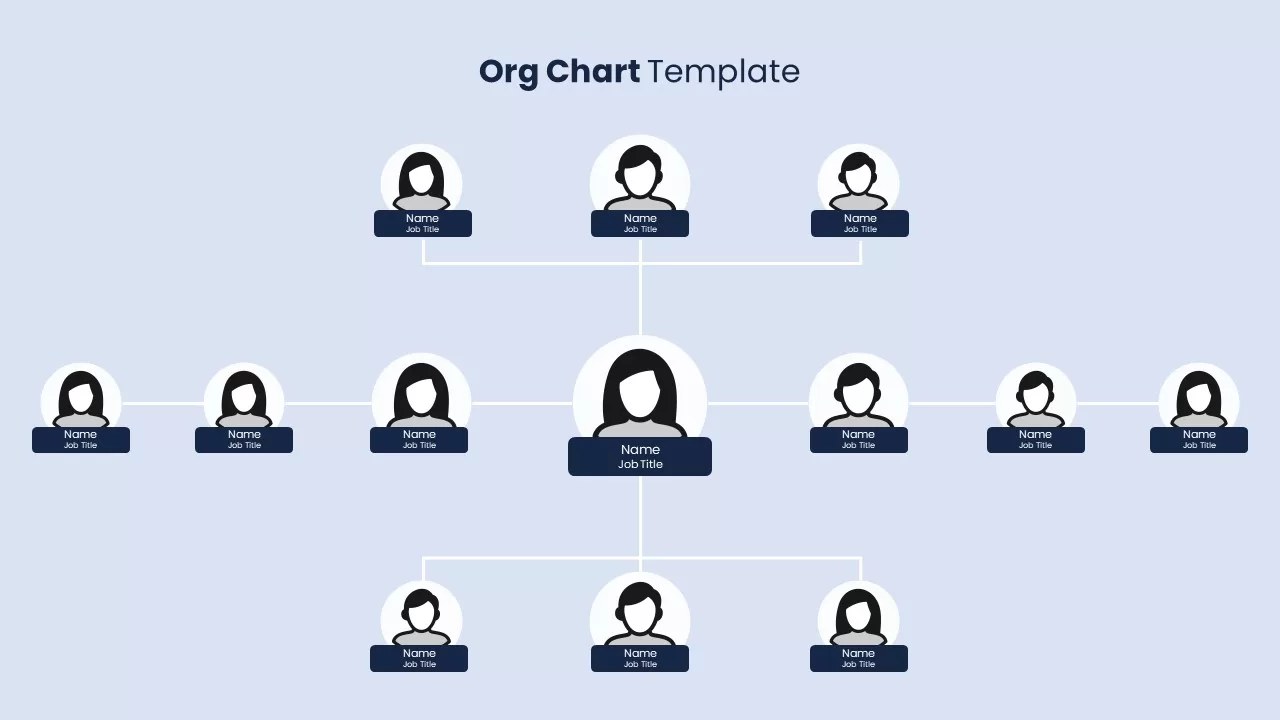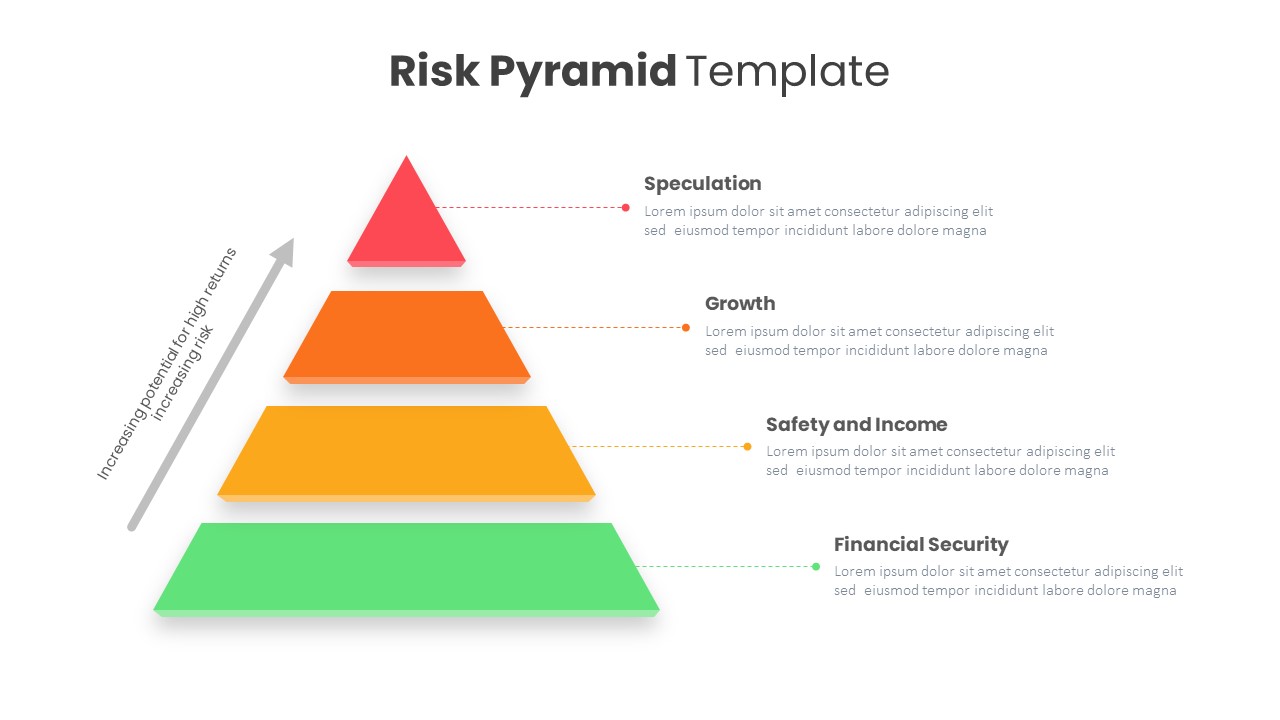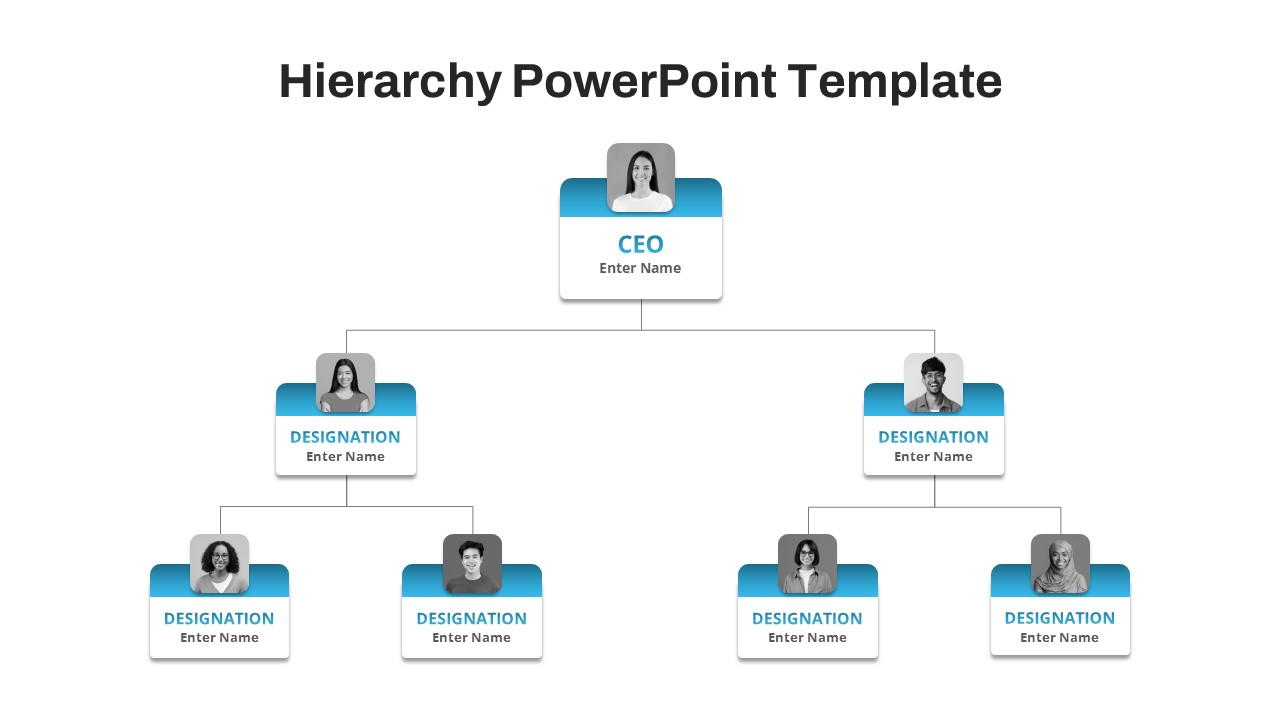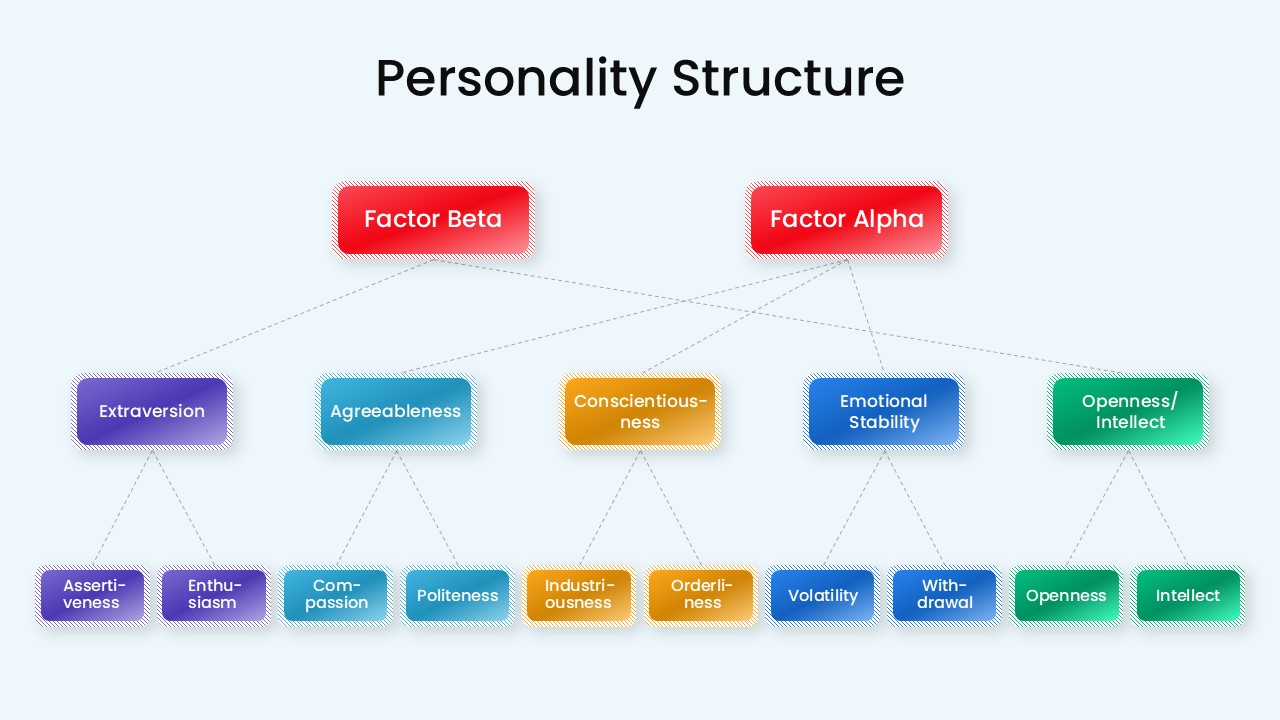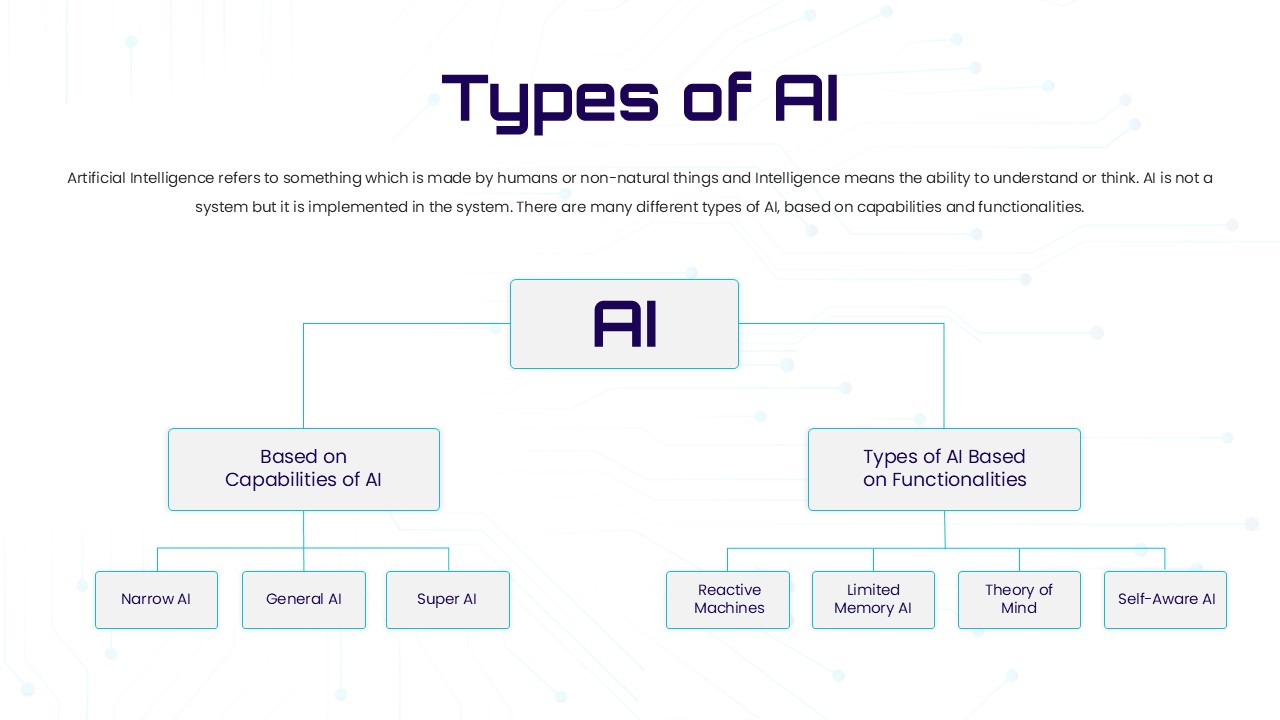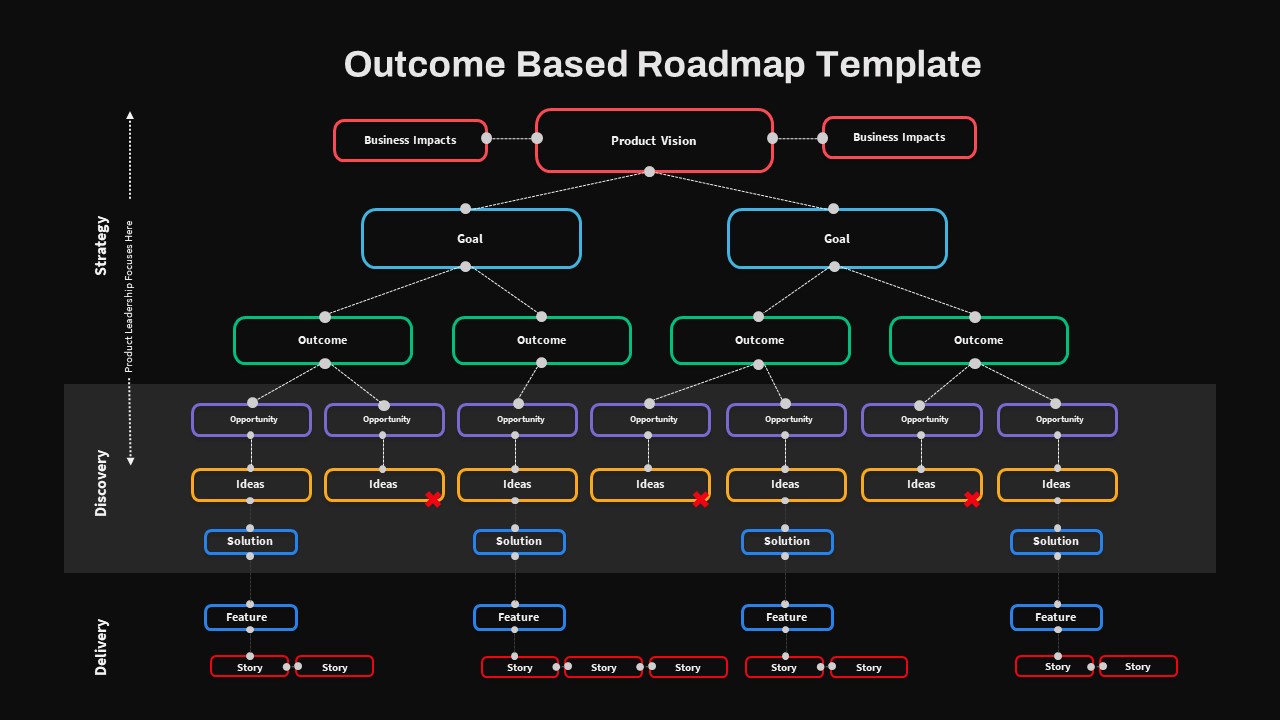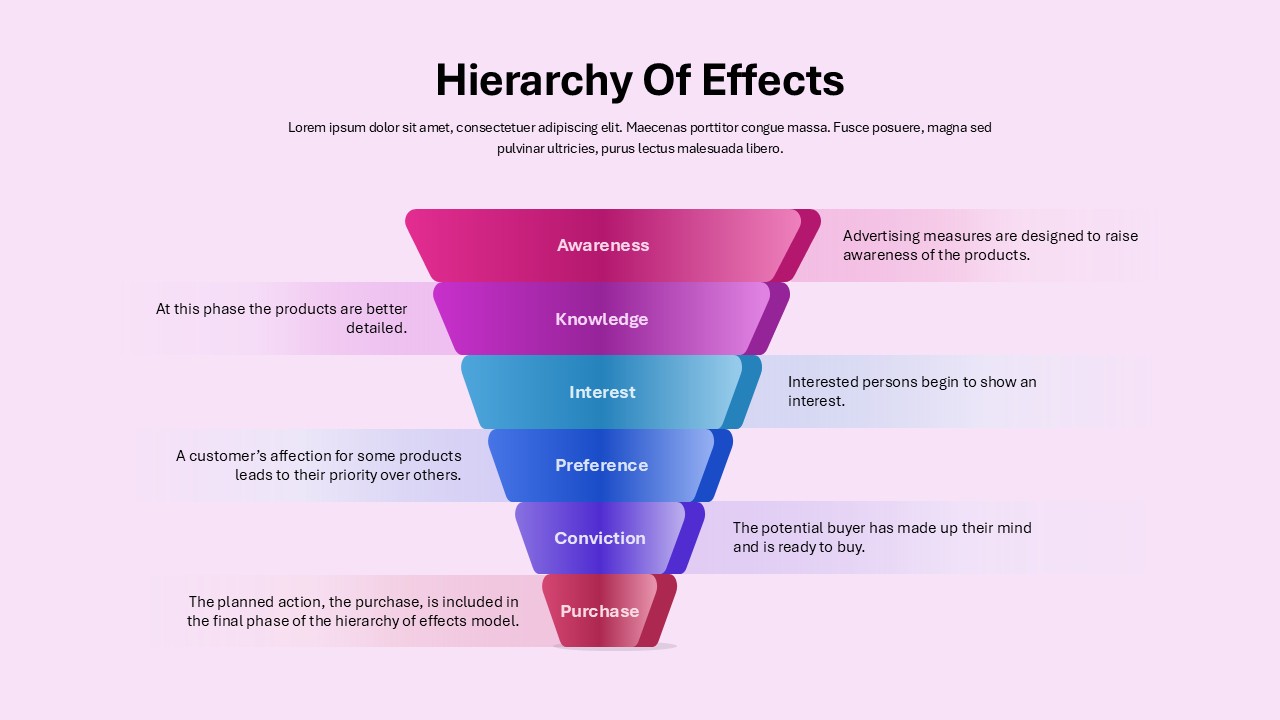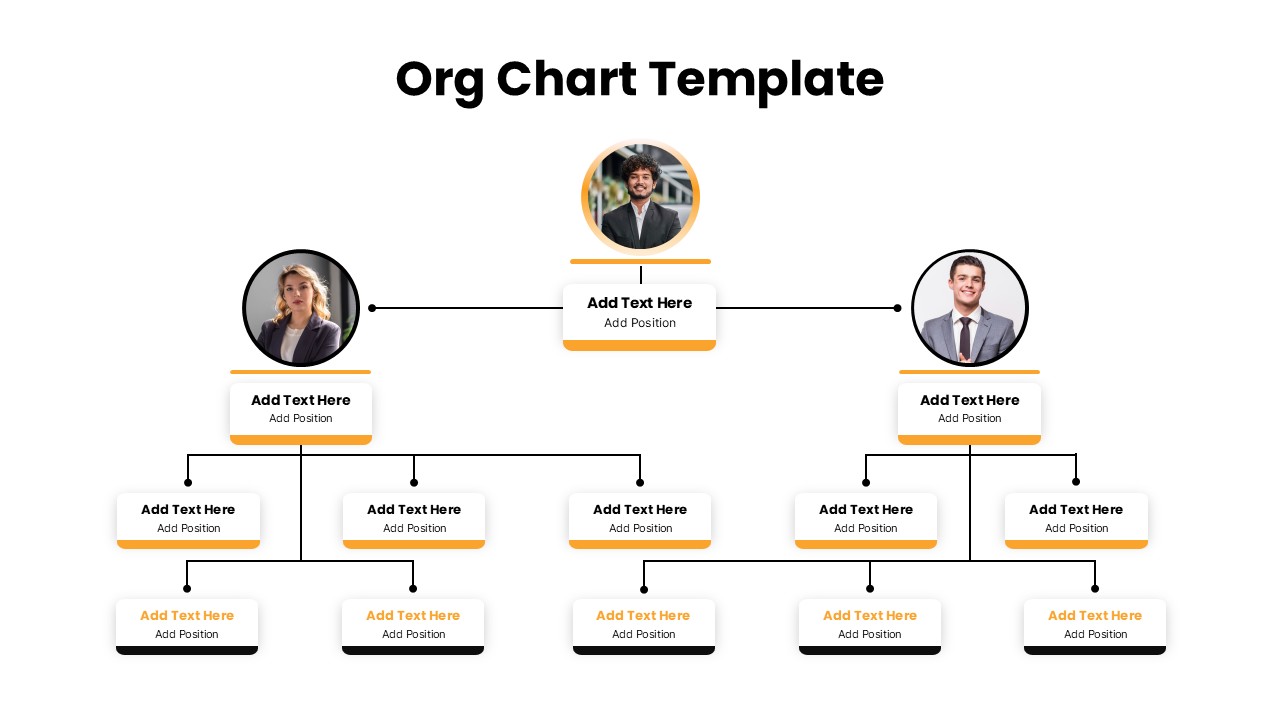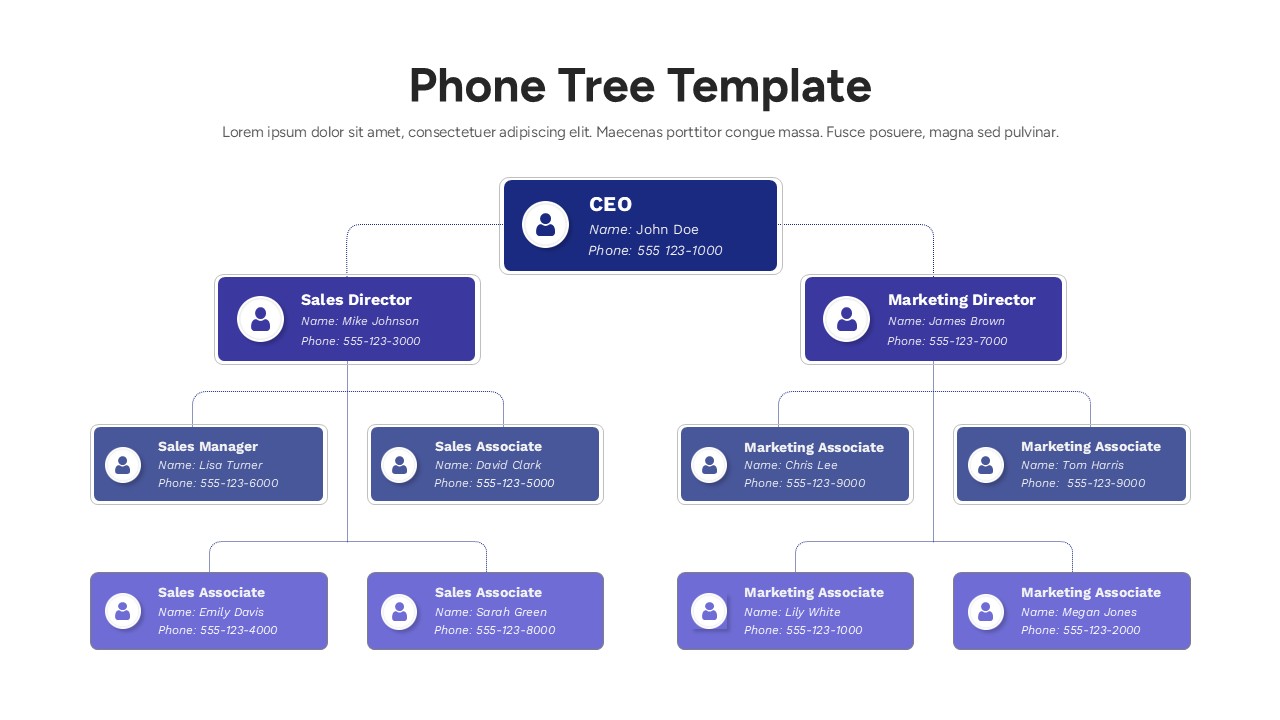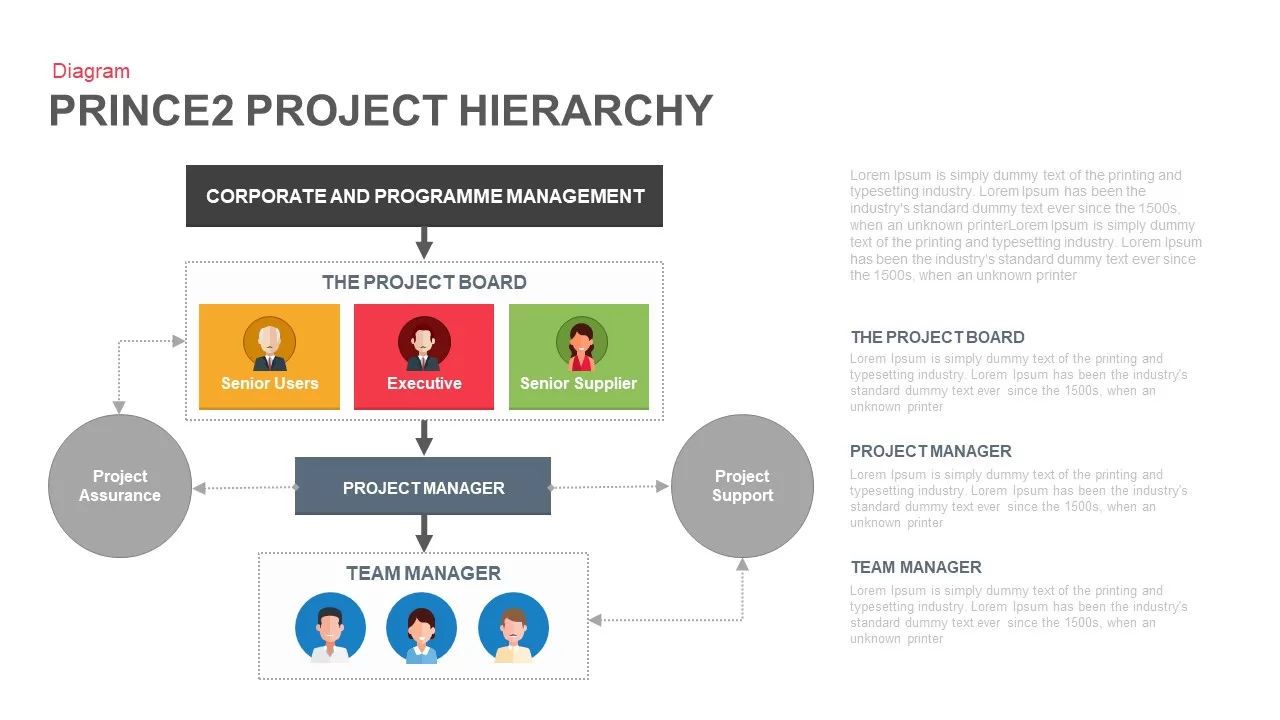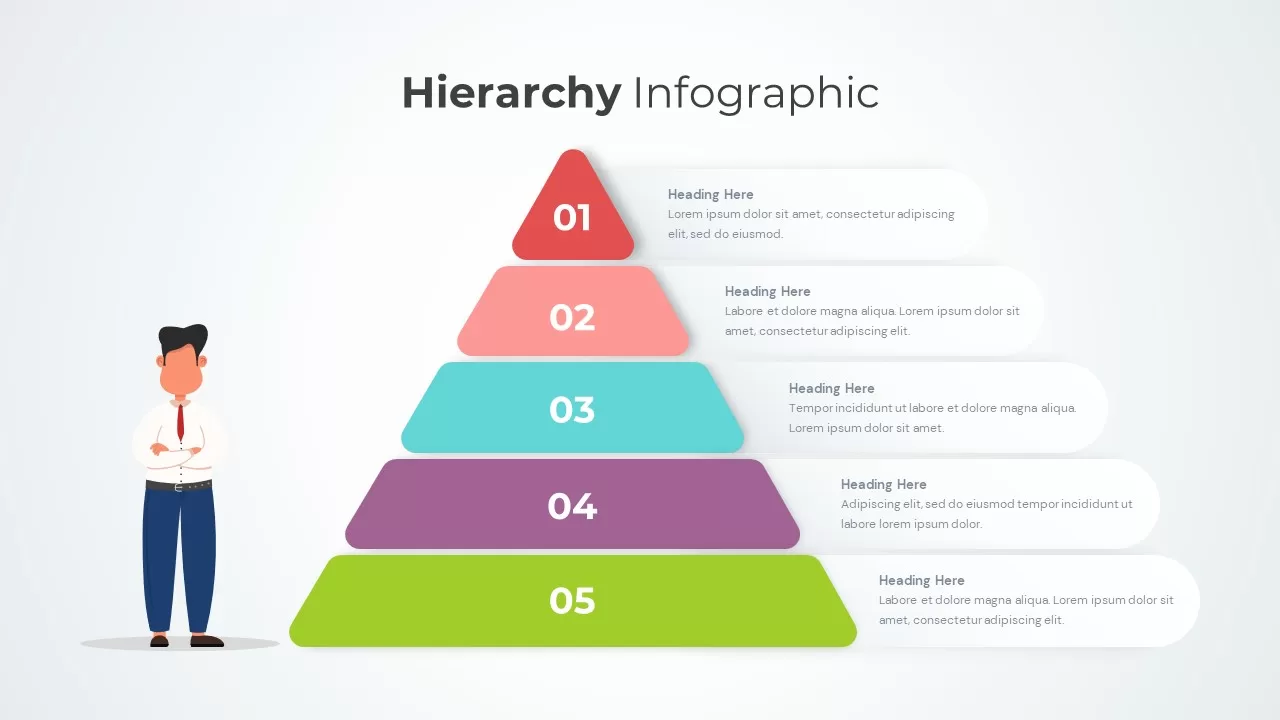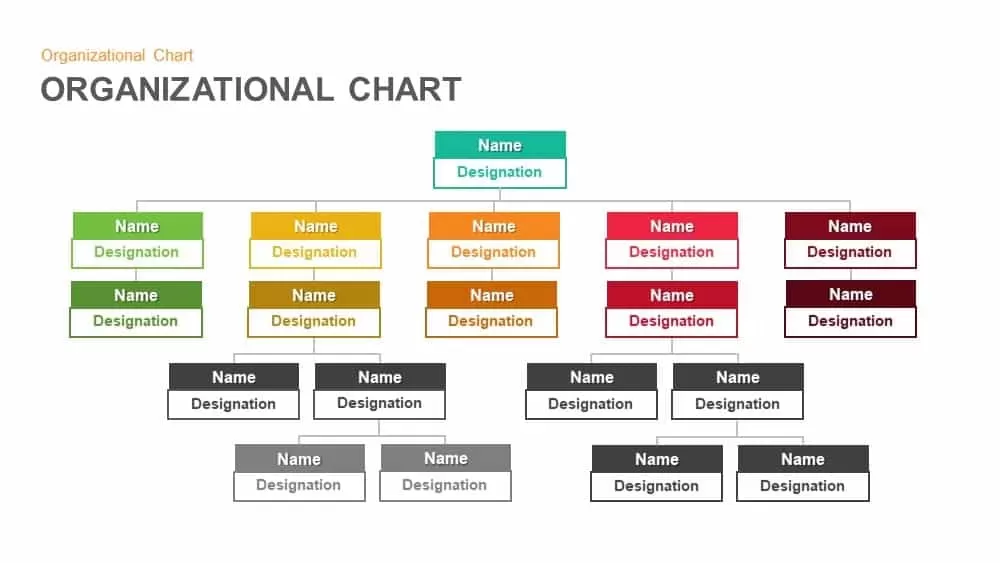Hierarchy of Controls Slide Template for PowerPoint & Google Slides
Description
This slide visualizes the classic “Hierarchy of Controls” in a descending funnel: from the most effective strategies at the top (Elimination, Substitution) down to the least effective (PPE) at the bottom. Each tier is color-coded—blue, green, yellow, orange, red—and labeled with its control name. To the right of each funnel segment is a matching callout bar with a brief action statement (e.g. “Physically remove the hazard,” “Replace the hazard,” etc.) and a circled step number (01–05). On the left, a vertical gradient bar—from cool green at “Most Effective” to red at “Least Effective”—reinforces relative impact. A clean white-to-light-blue gradient background keeps focus on the content. Everything (text, colors, labels) is fully editable.
Who is it for
EHS managers, safety trainers, operational leaders, and risk-management teams who need to teach or review workplace hazard-control strategies.
Other Uses
- Safety training presentations
- Risk mitigation planning sessions
- Incident‐investigation debriefs
- ISO/OSH compliance workshops
Login to download this file