Gantt Chart Templates for PowerPoint and Google Slides
Visualize your project timelines and keep tasks on track with our easy-to-use Gantt Chart templates for PowerPoint and Google Slides. Whether you’re managing a complex project, tracking deadlines, or presenting progress updates, these templates help you communicate schedules clearly and professionally. Designed to simplify project planning, our Gantt chart PPT and Google Slides templates are perfect for project managers, teams, and stakeholders alike.
Filter
Filter
-
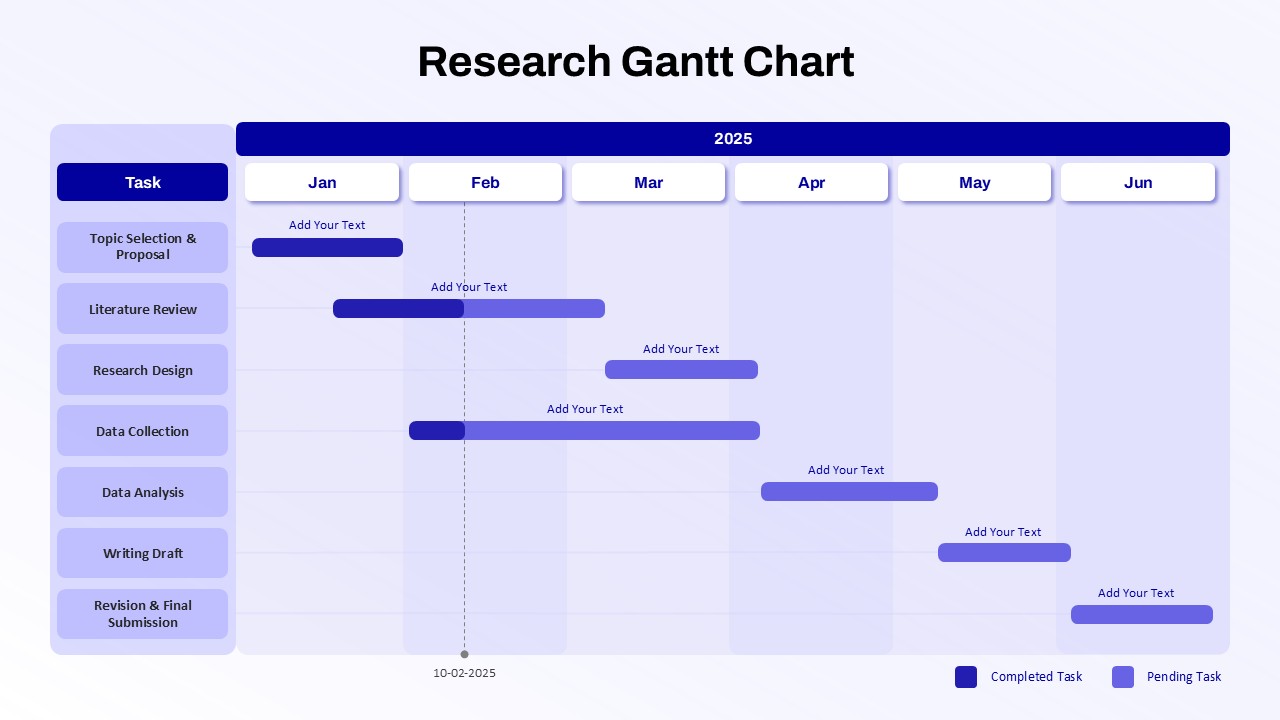
Research Gantt Chart template for PowerPoint & Google Slides
Project
Premium
-
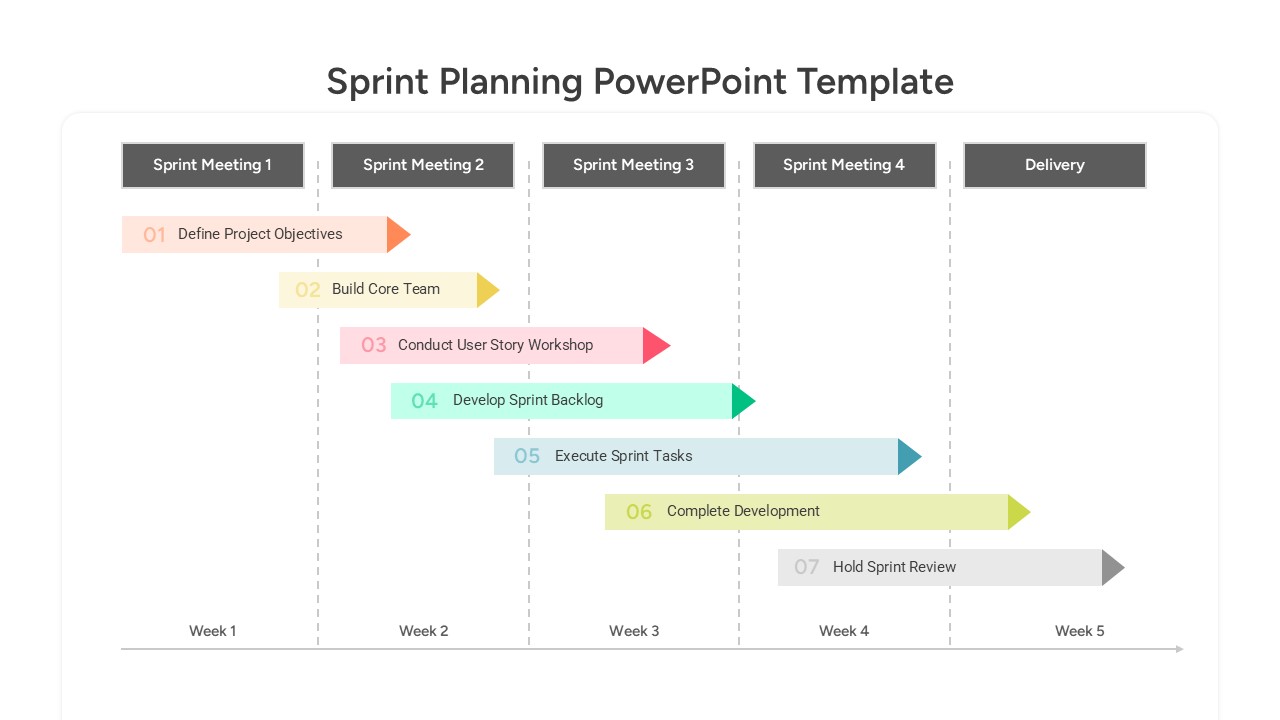
Sprint Planning PowerPoint Template
Timeline
Premium
-
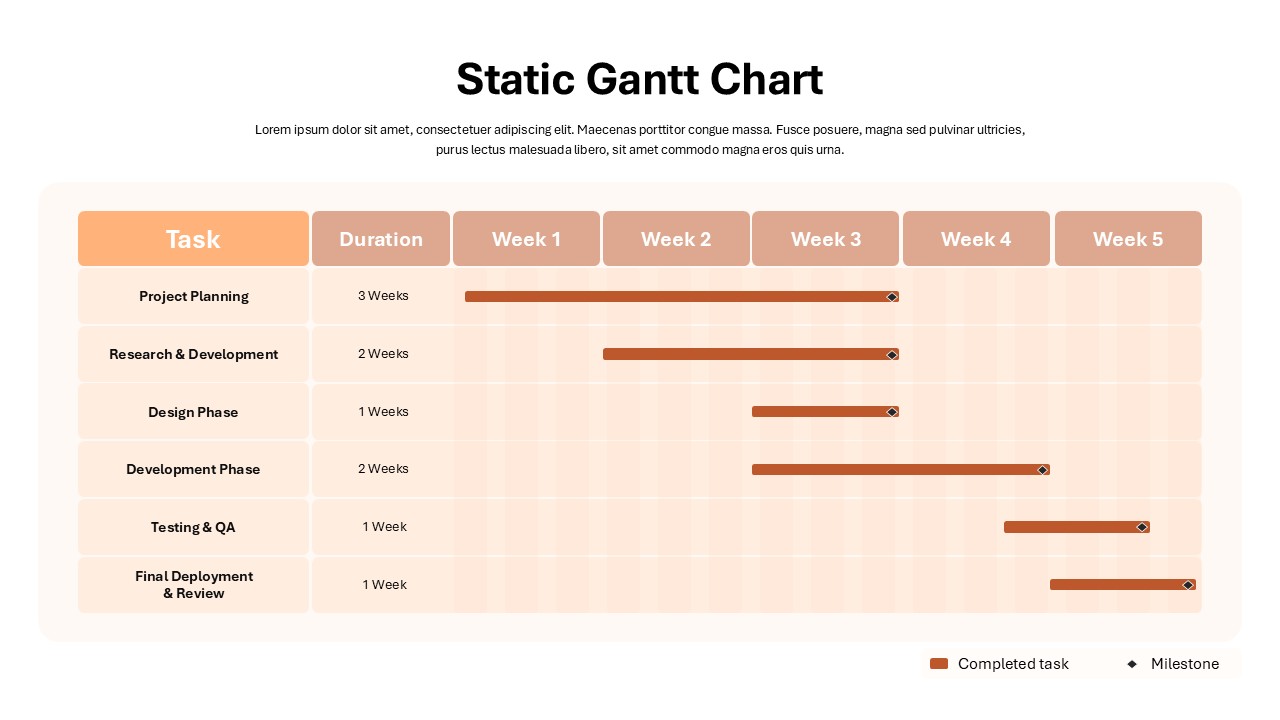
Static Gantt Chart Overview template for PowerPoint & Google Slides
Project Status
Premium
-
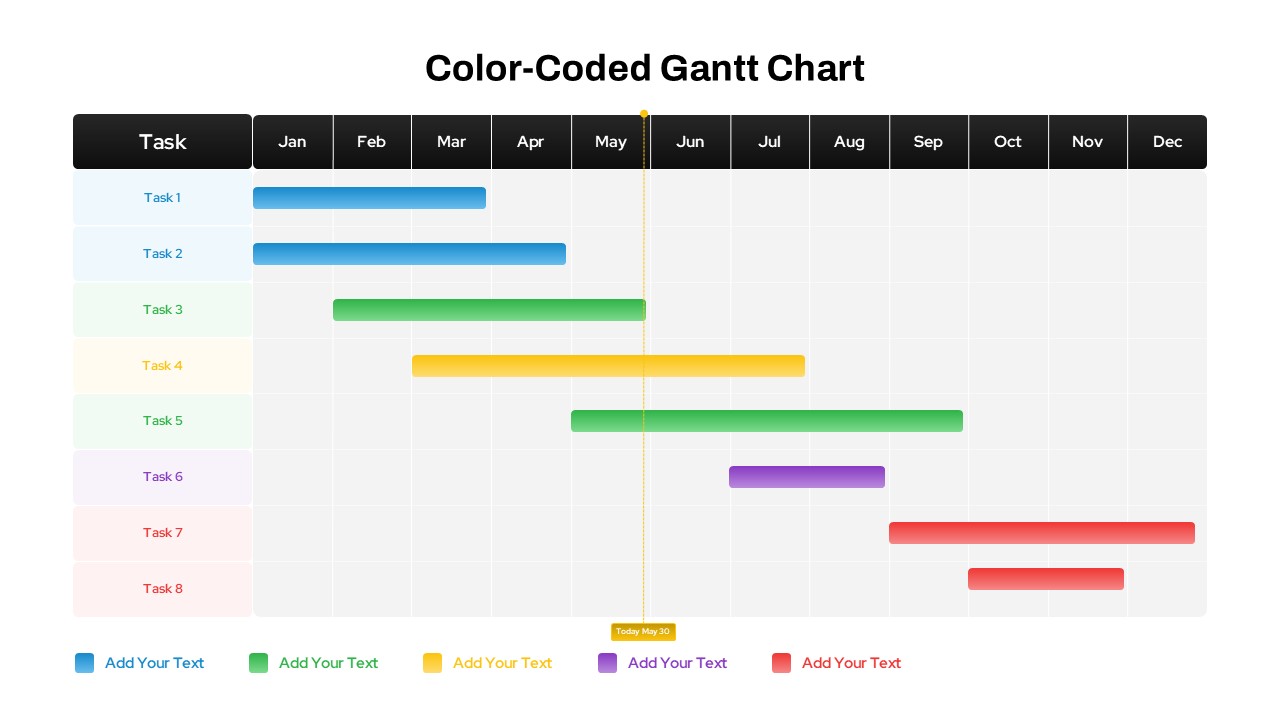
Color-Coded Gantt Chart template for PowerPoint & Google Slides
Business
Premium
-
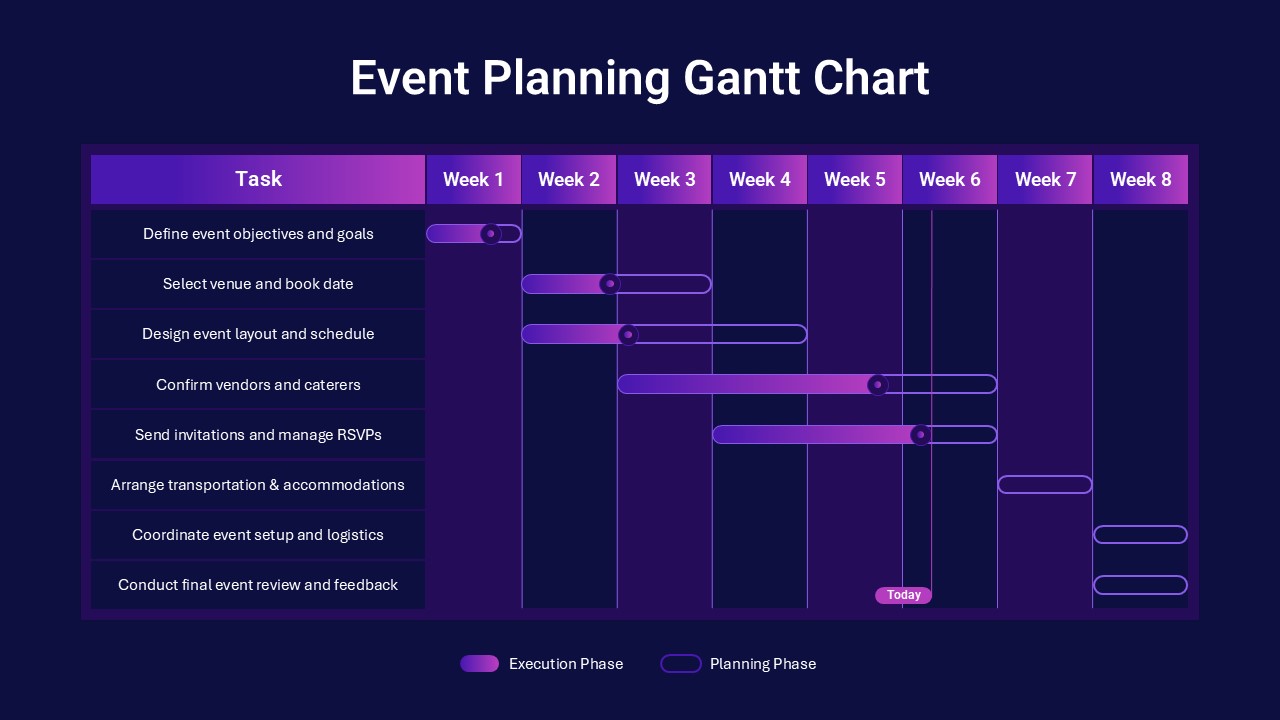
Event Planning Gantt Chart template for PowerPoint & Google Slides
Business
Premium
-
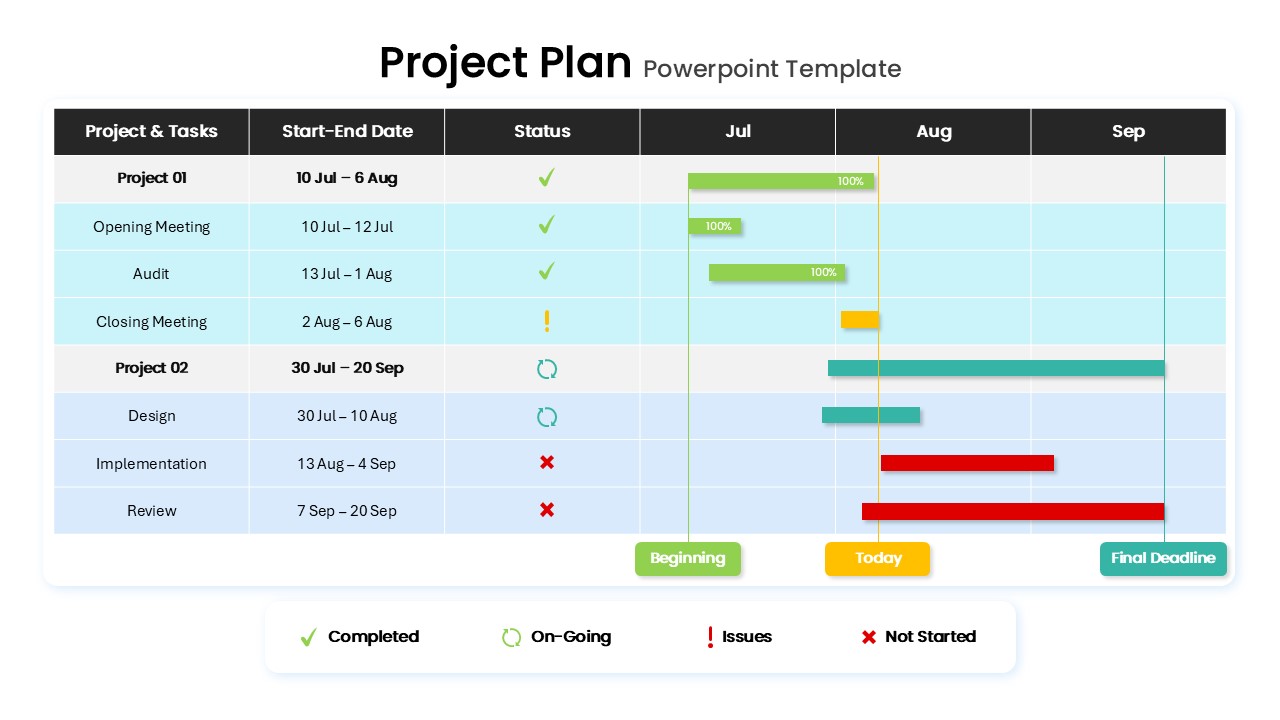
Project Plan Timeline for PowerPoint & Google Slides
Business Plan
Premium
-
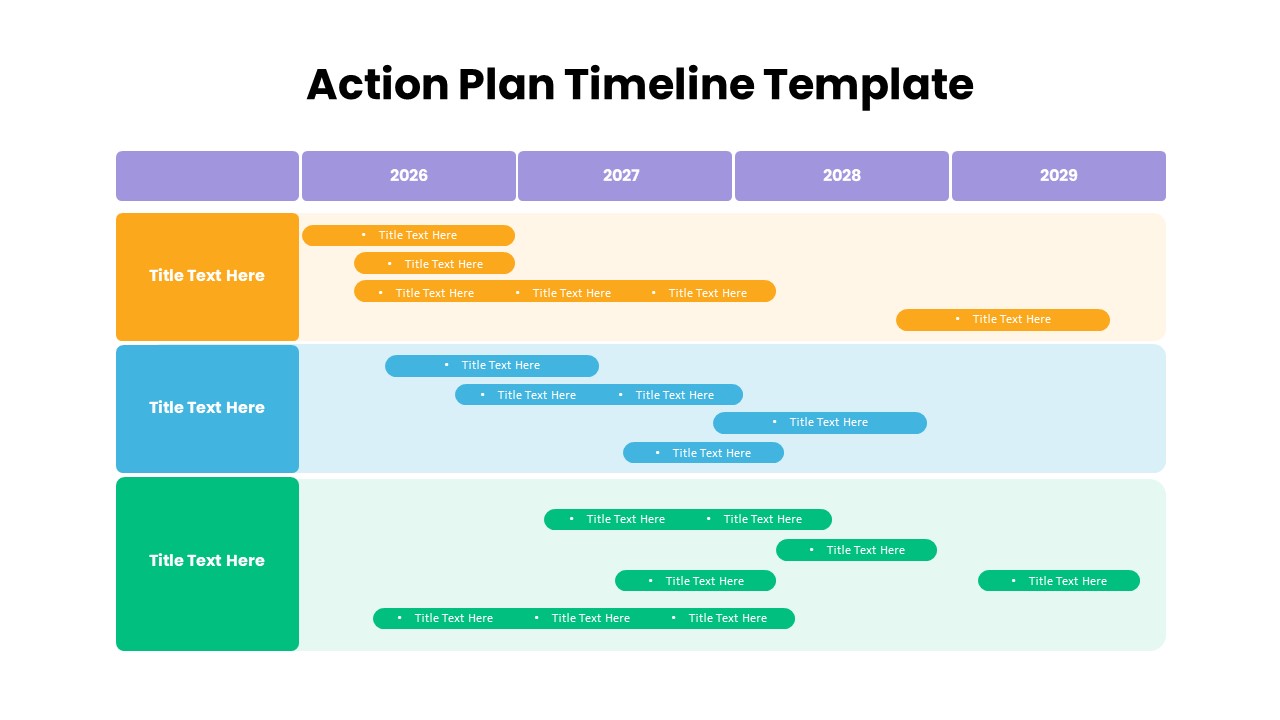
Action Plan Timeline Template for PowerPoint & Google Slides
Timeline
Premium
-
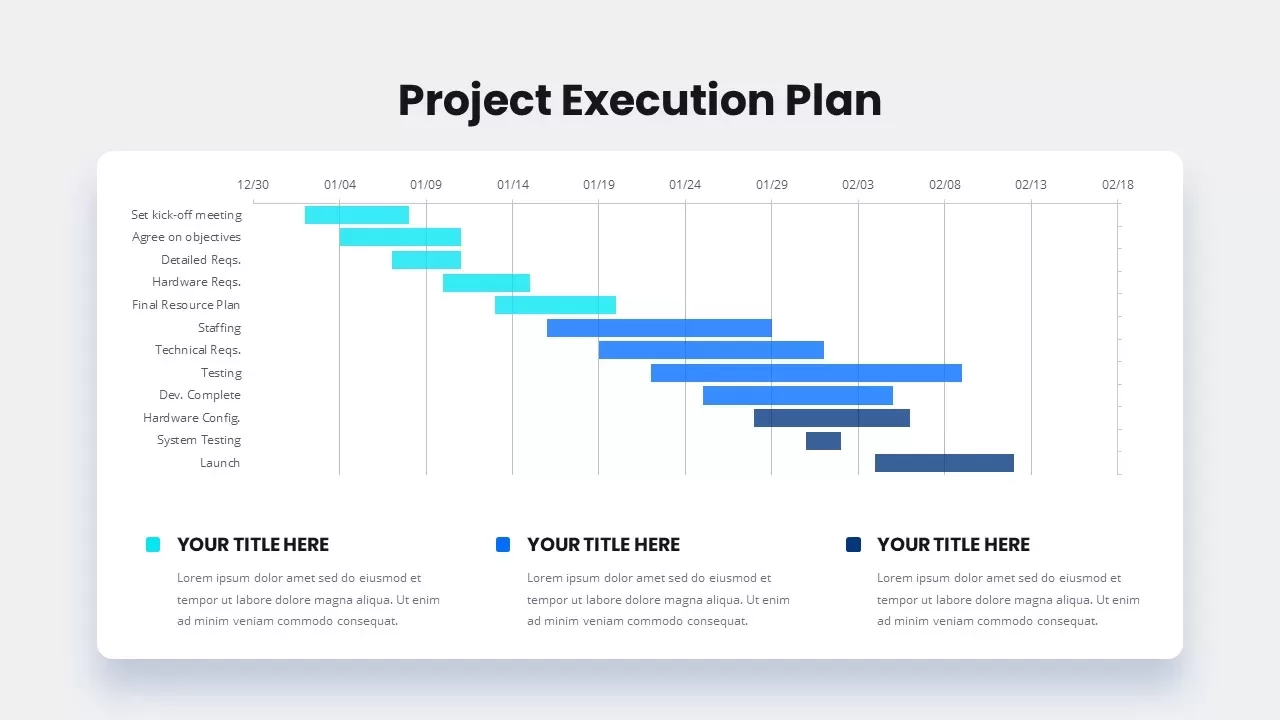
Project Execution Gantt Timeline Template for PowerPoint & Google Slides
Gantt Chart
Premium
-
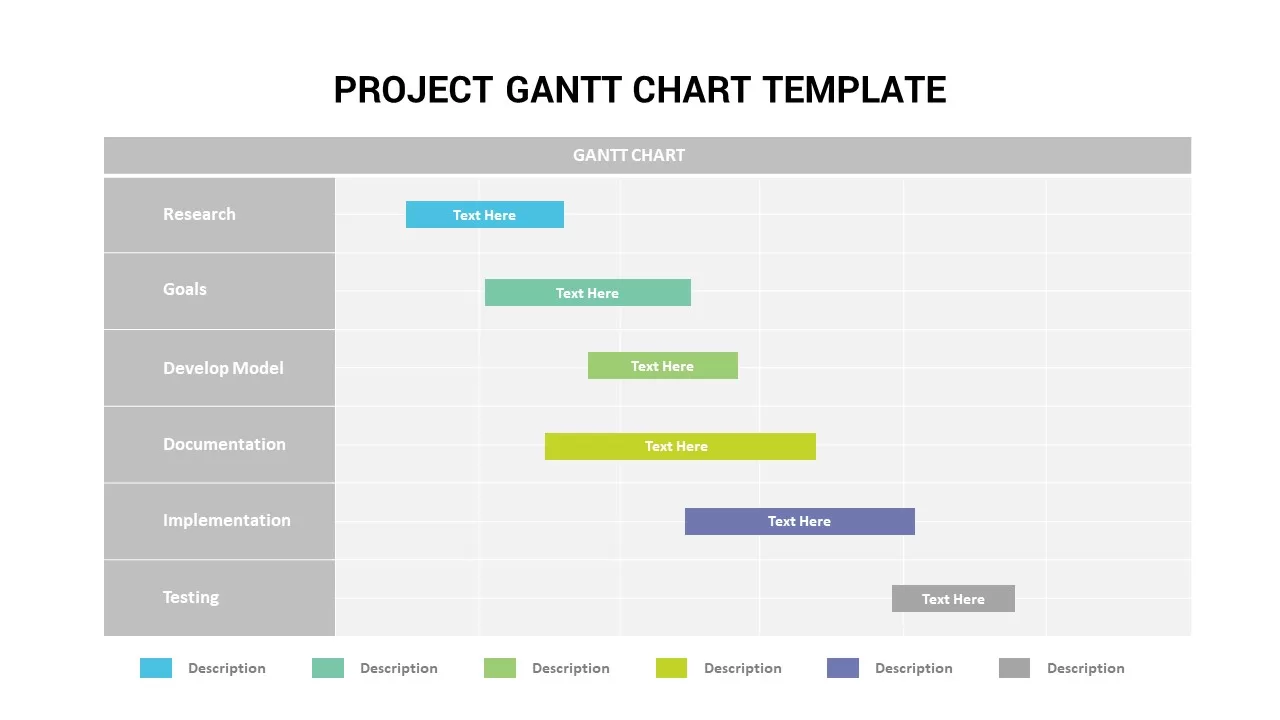
Project Gantt Chart template for PowerPoint & Google Slides
Gantt Chart
Premium
-

Project Management Dashboard Template for PowerPoint & Google Slides
Project
Premium

















































