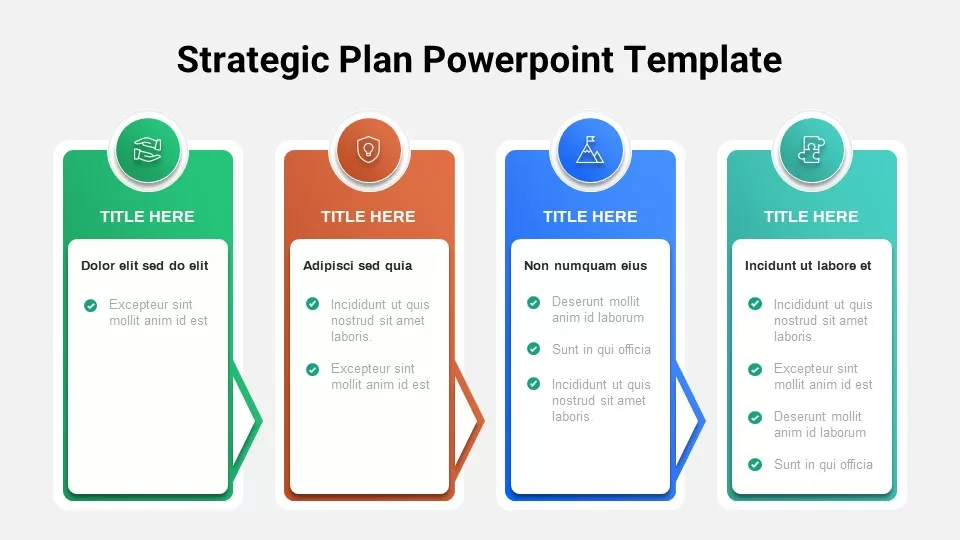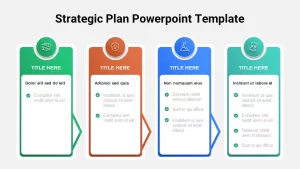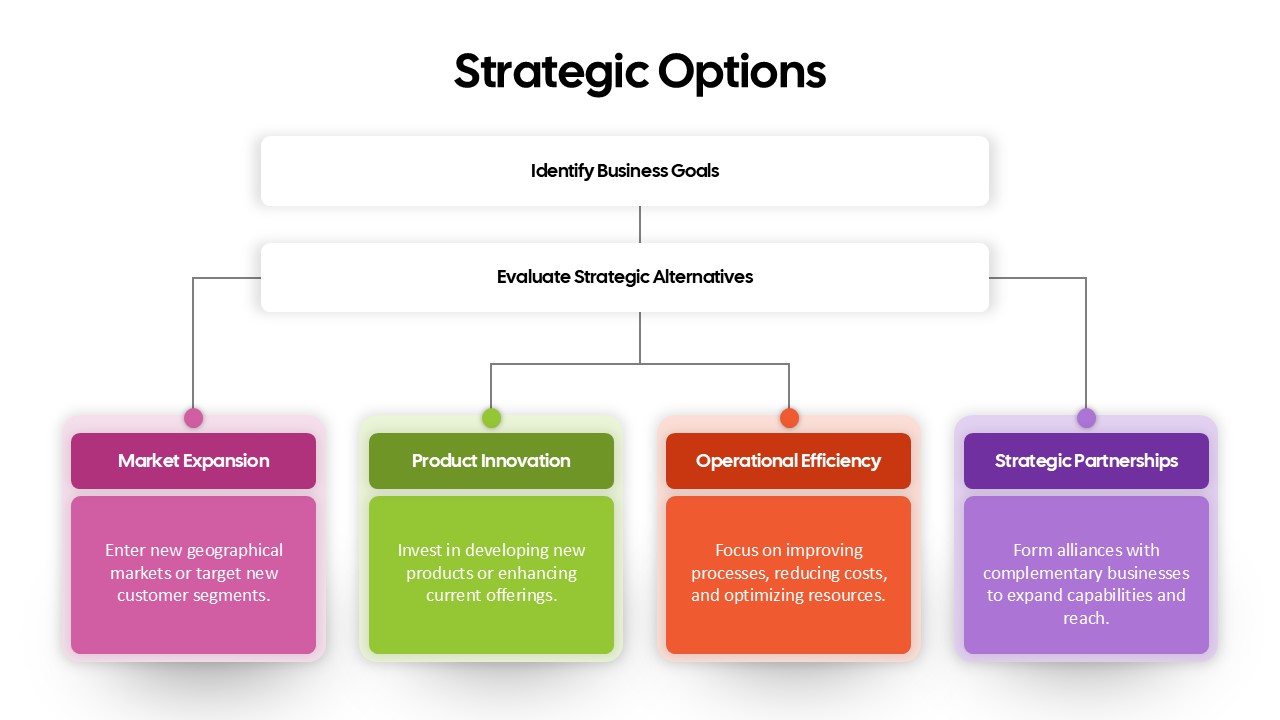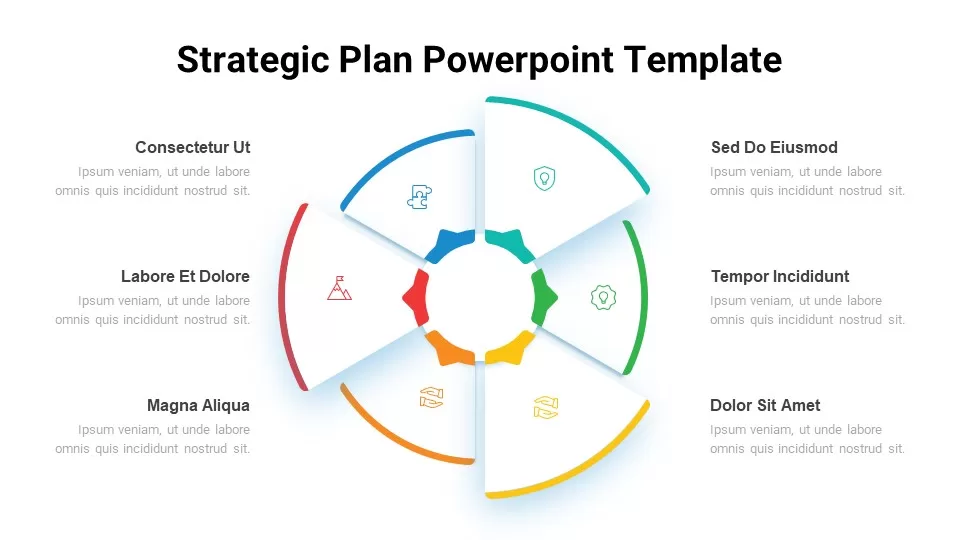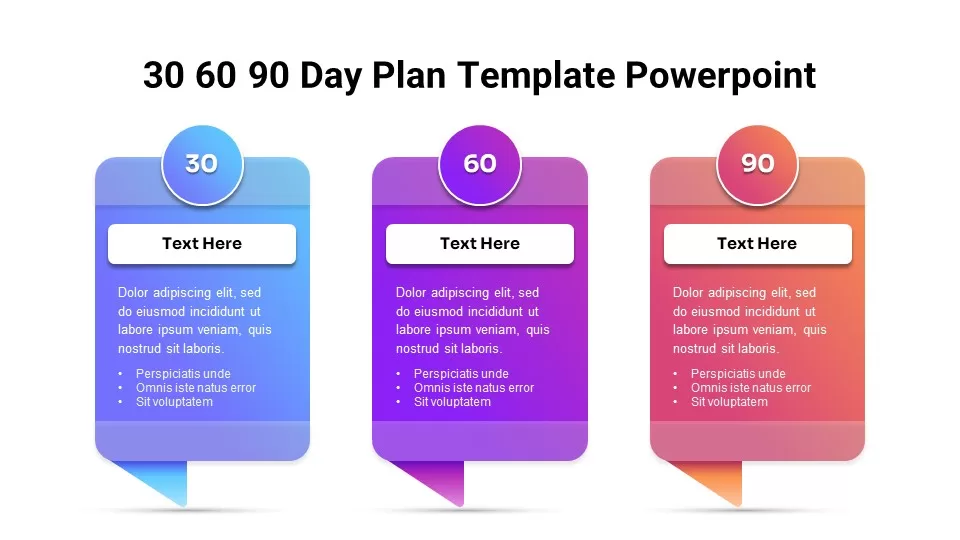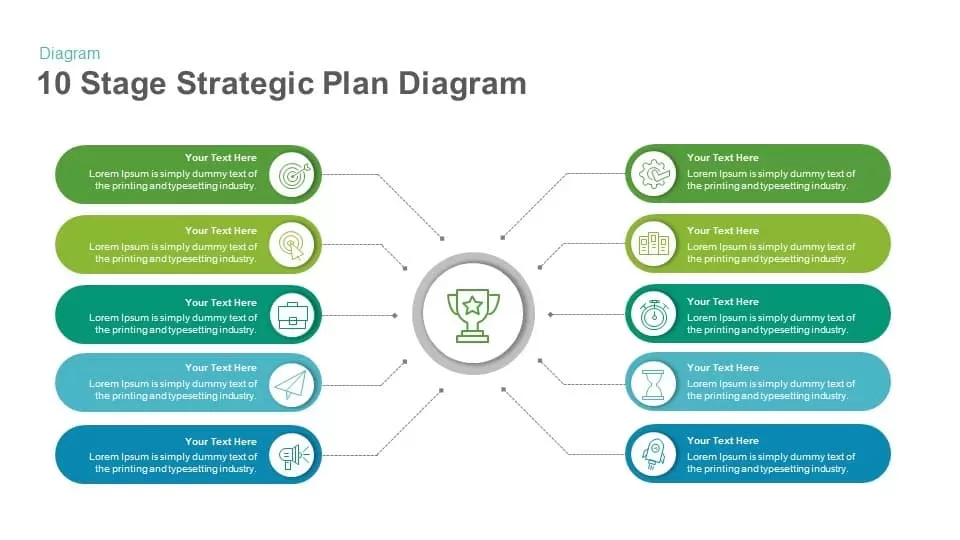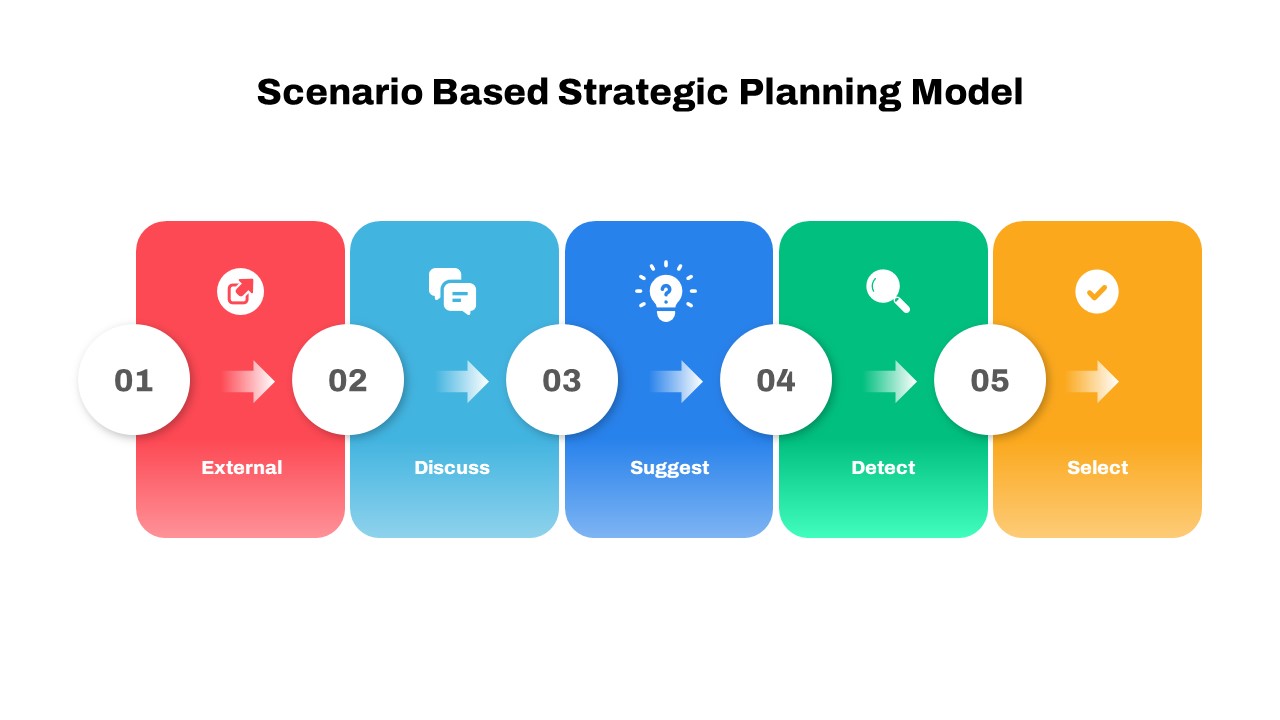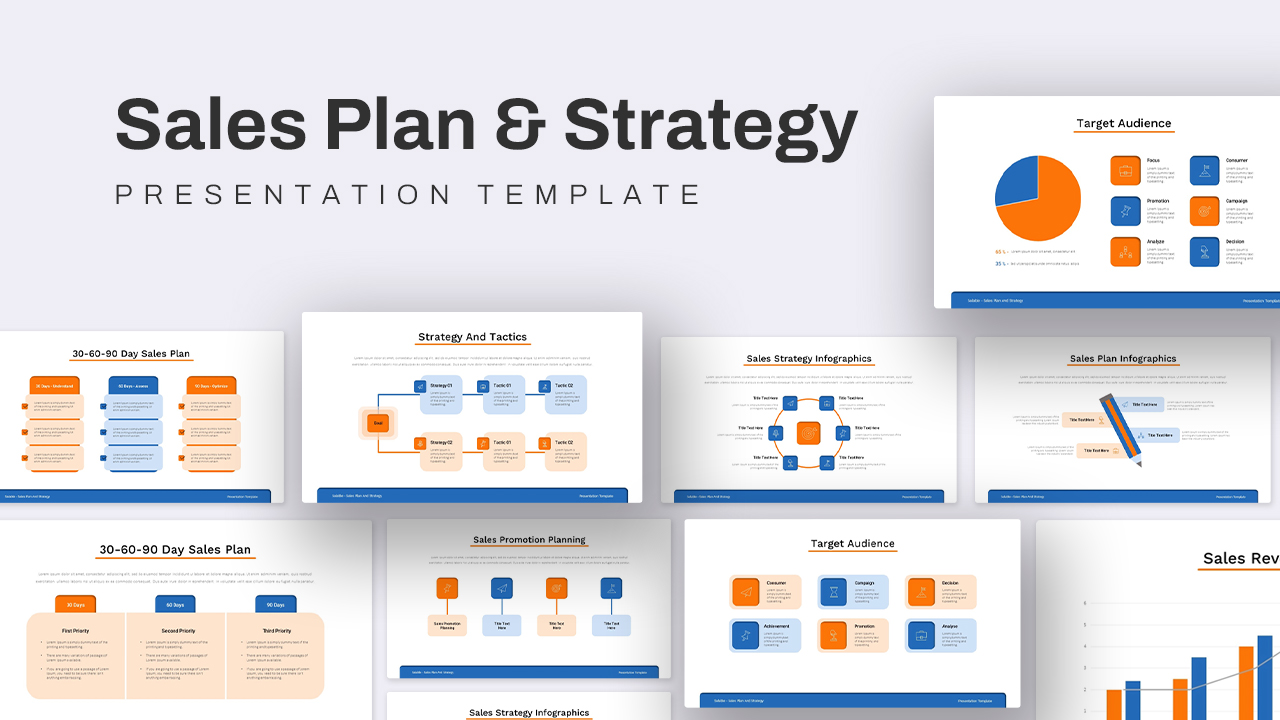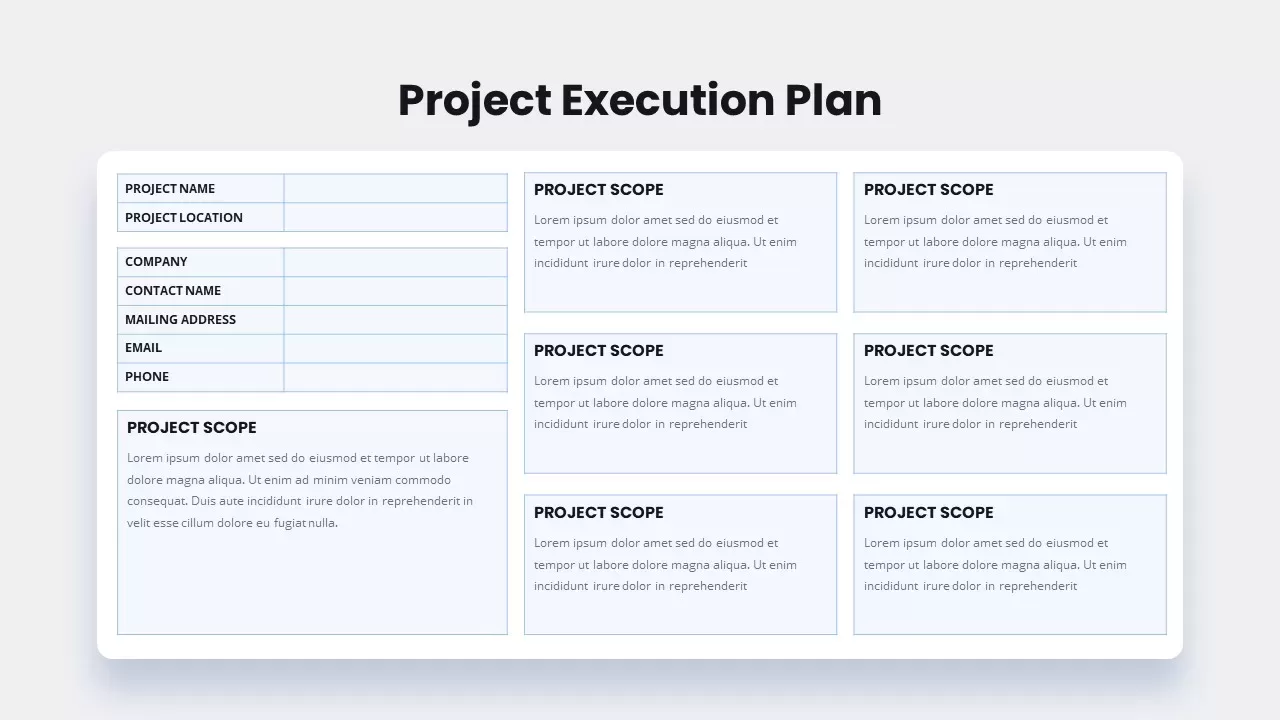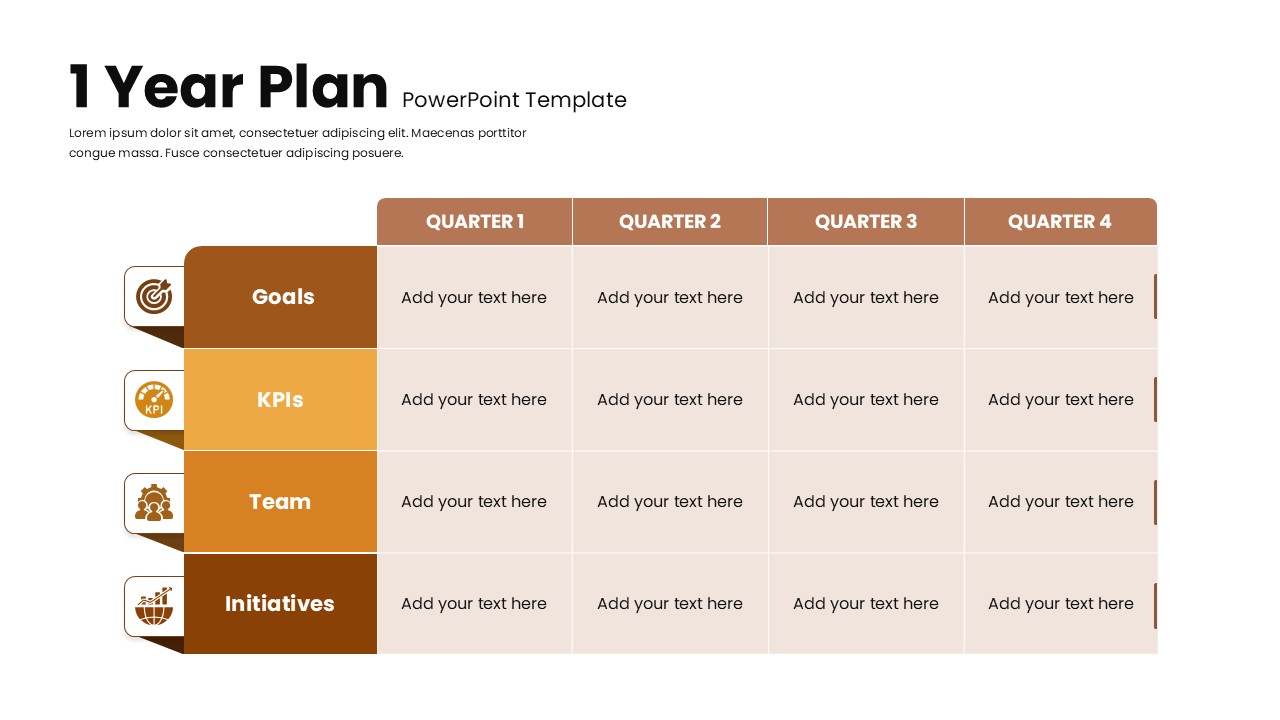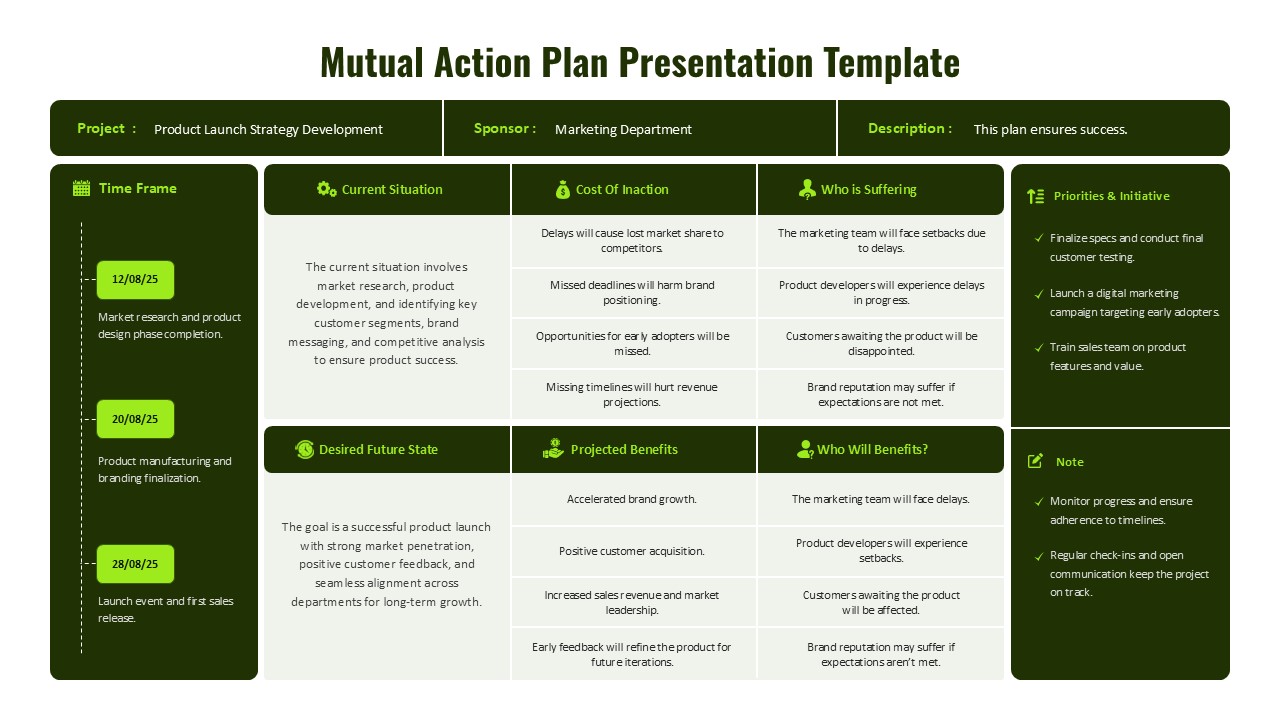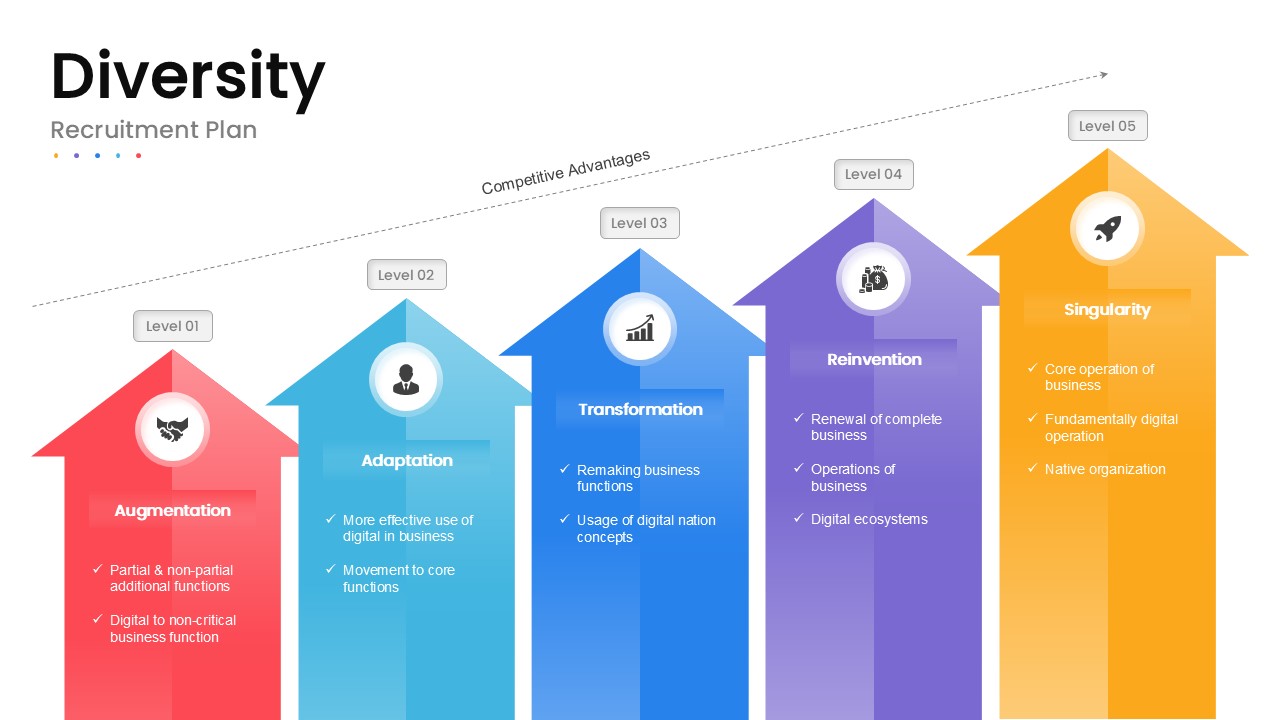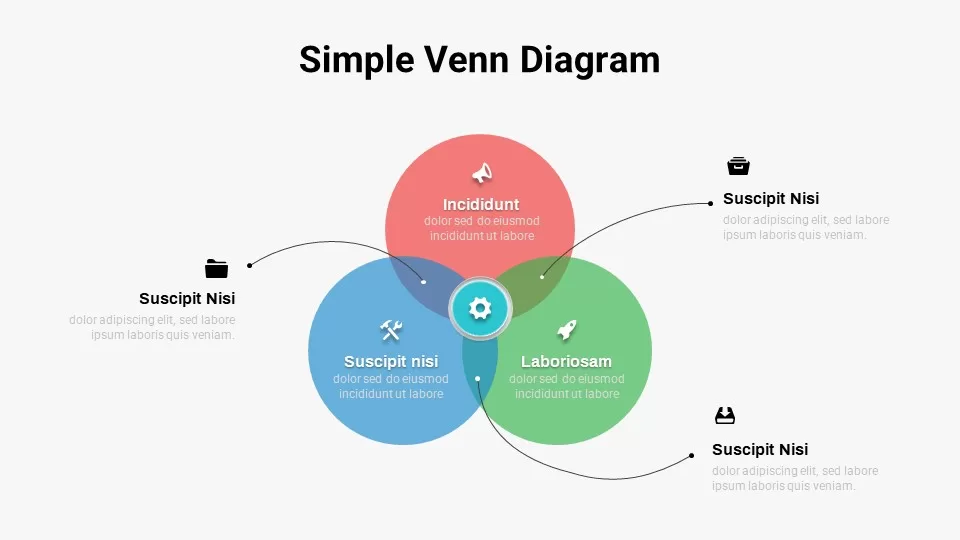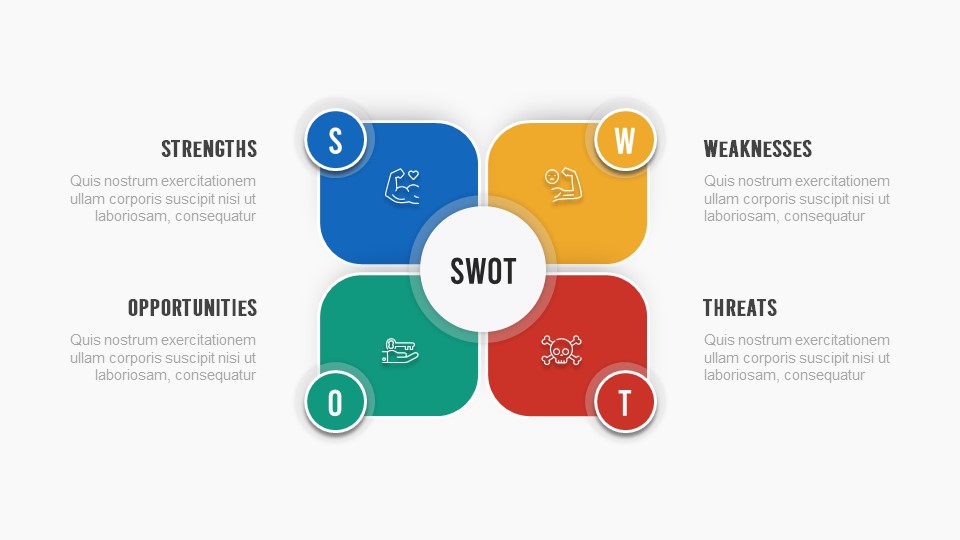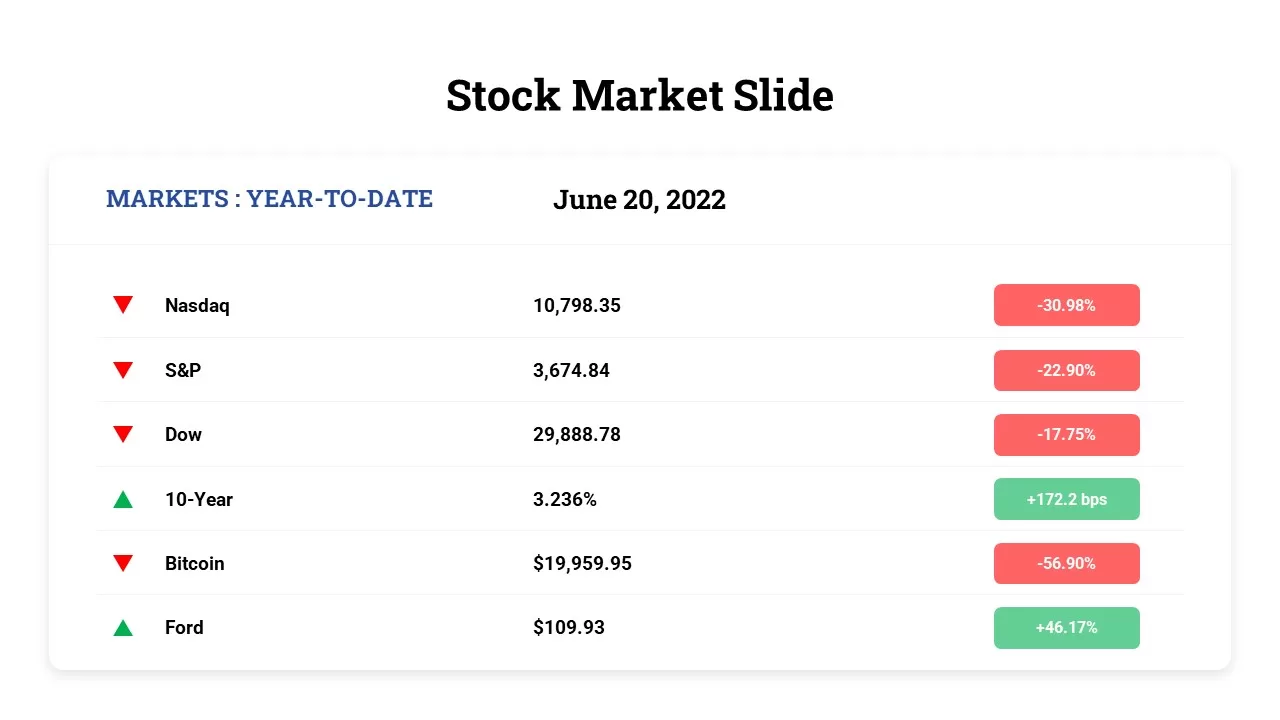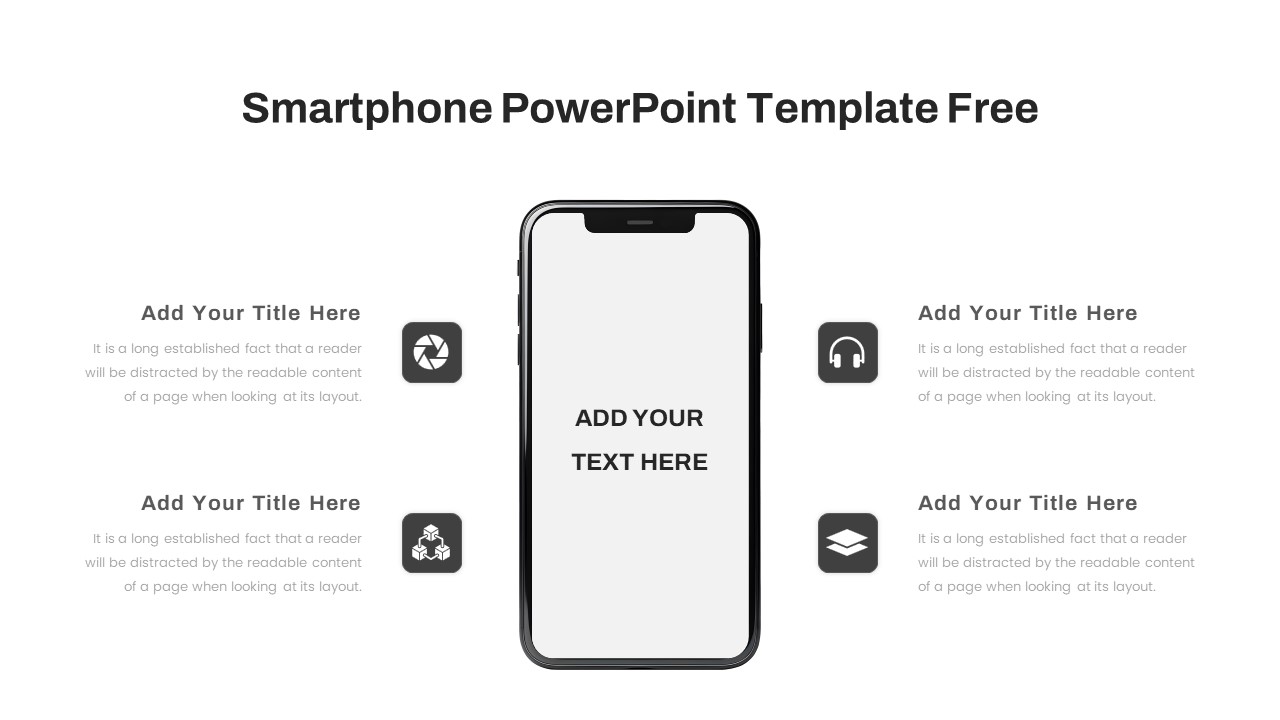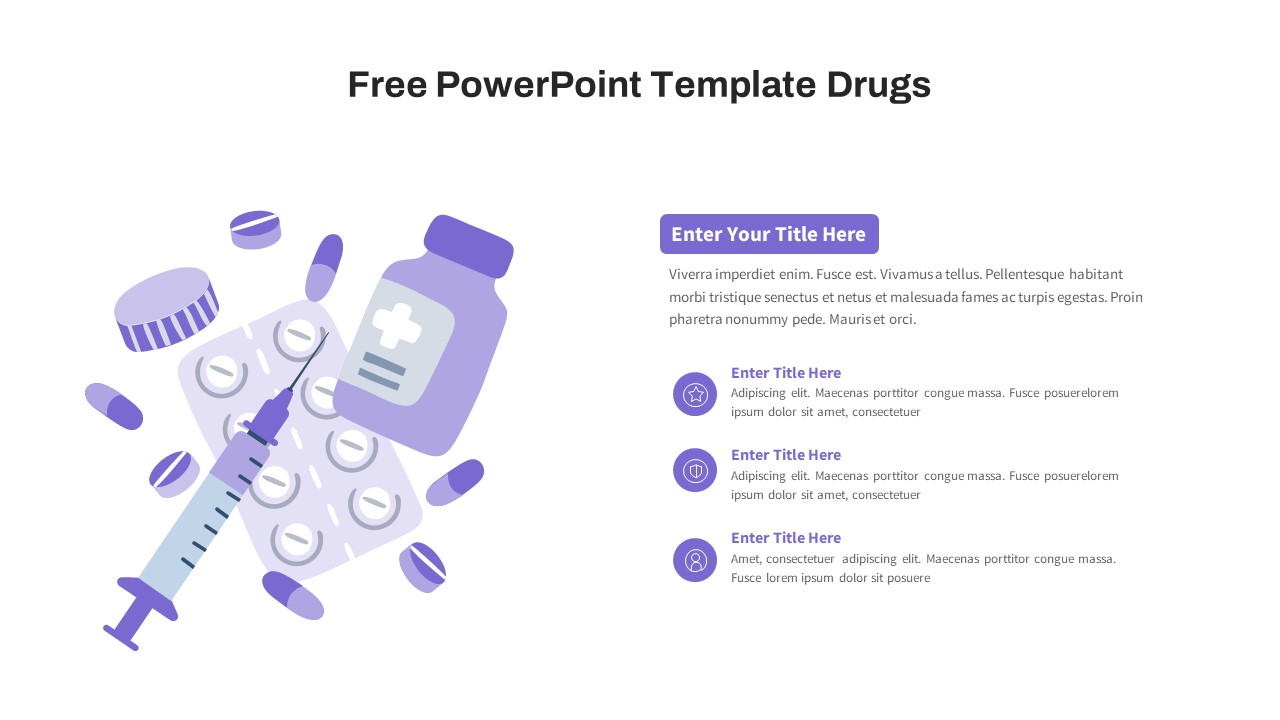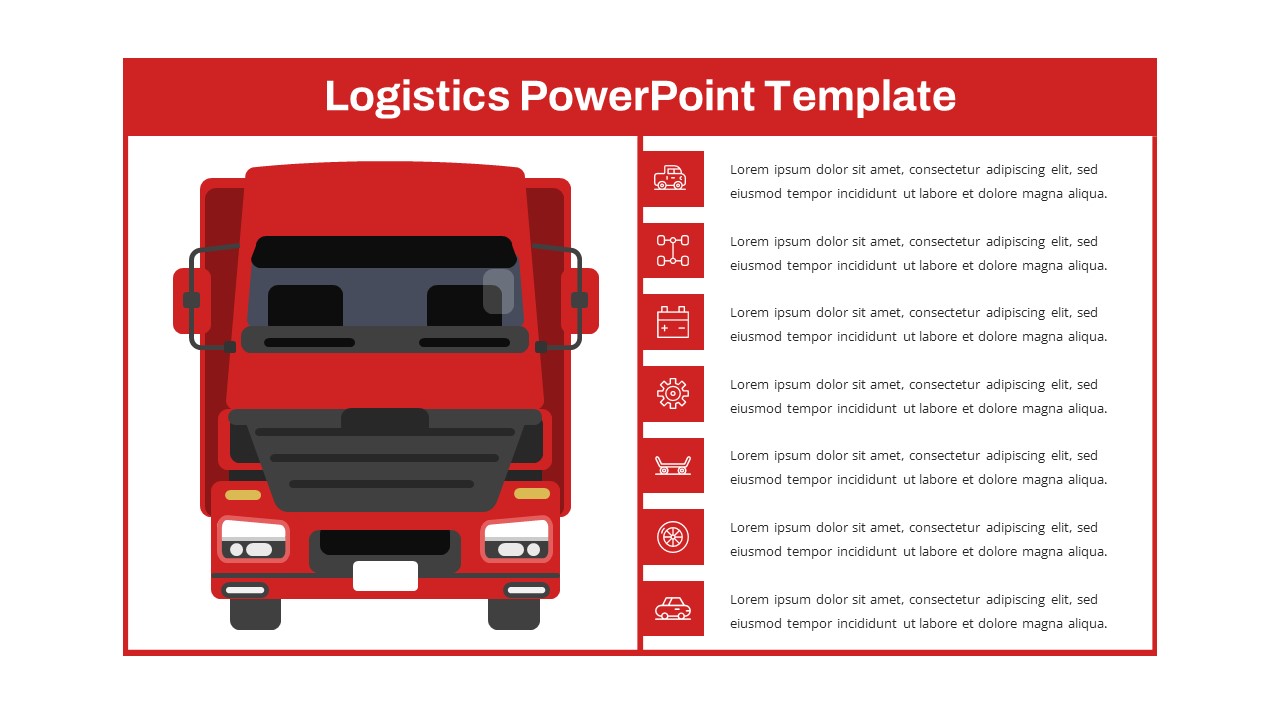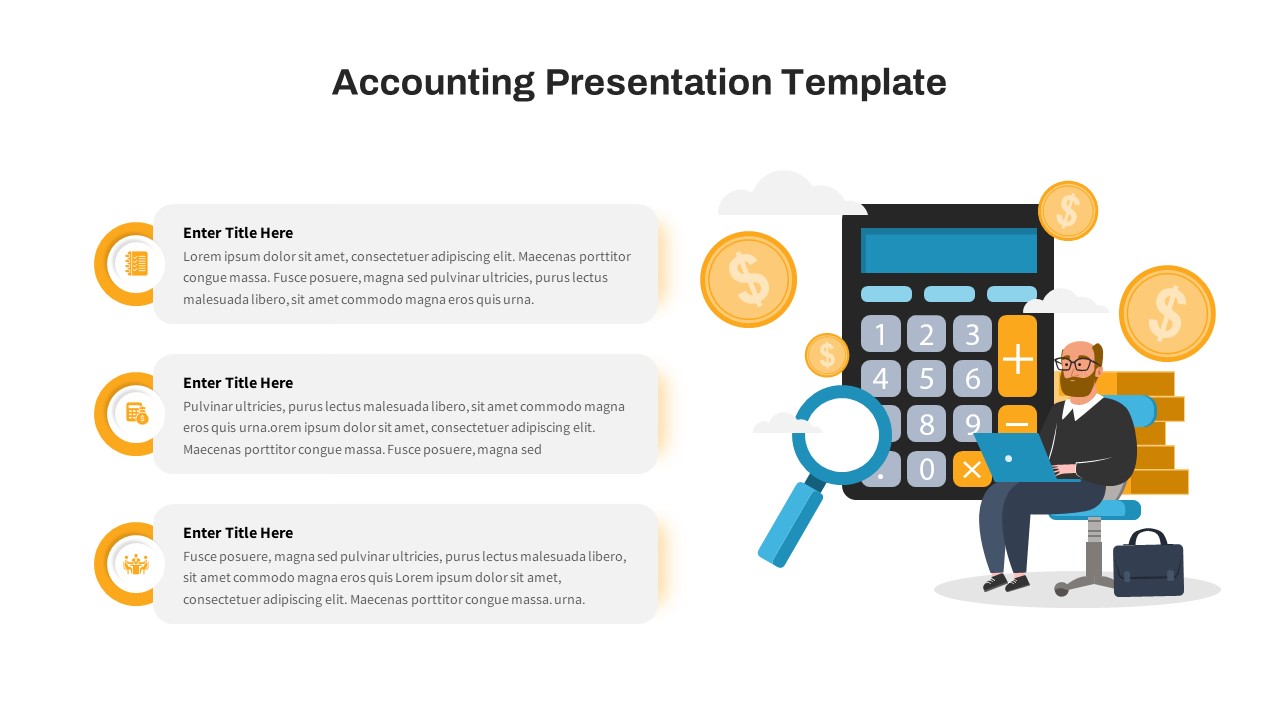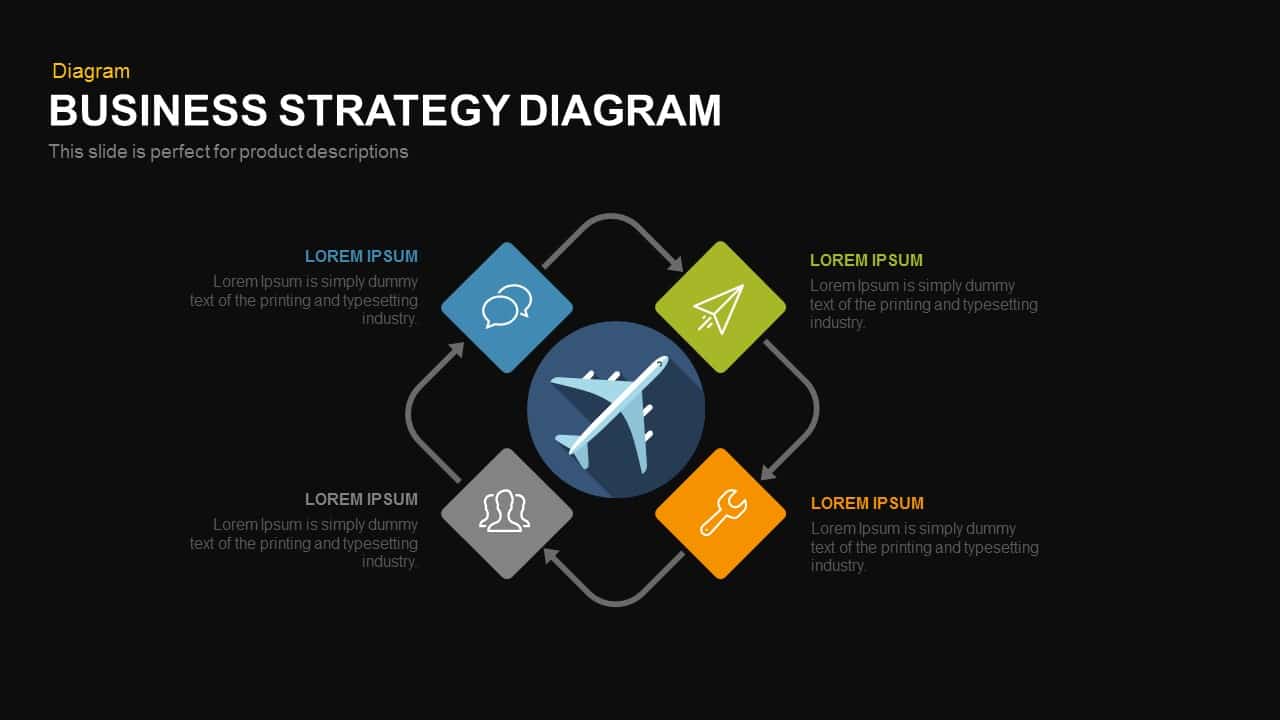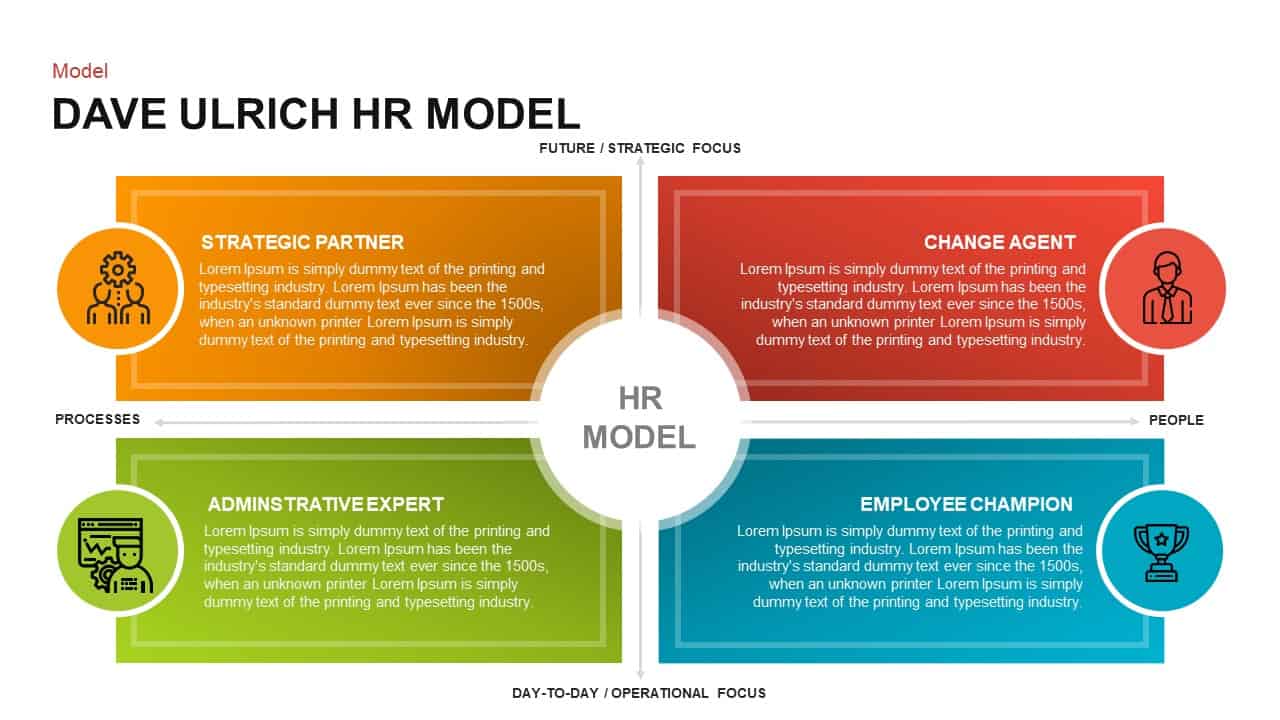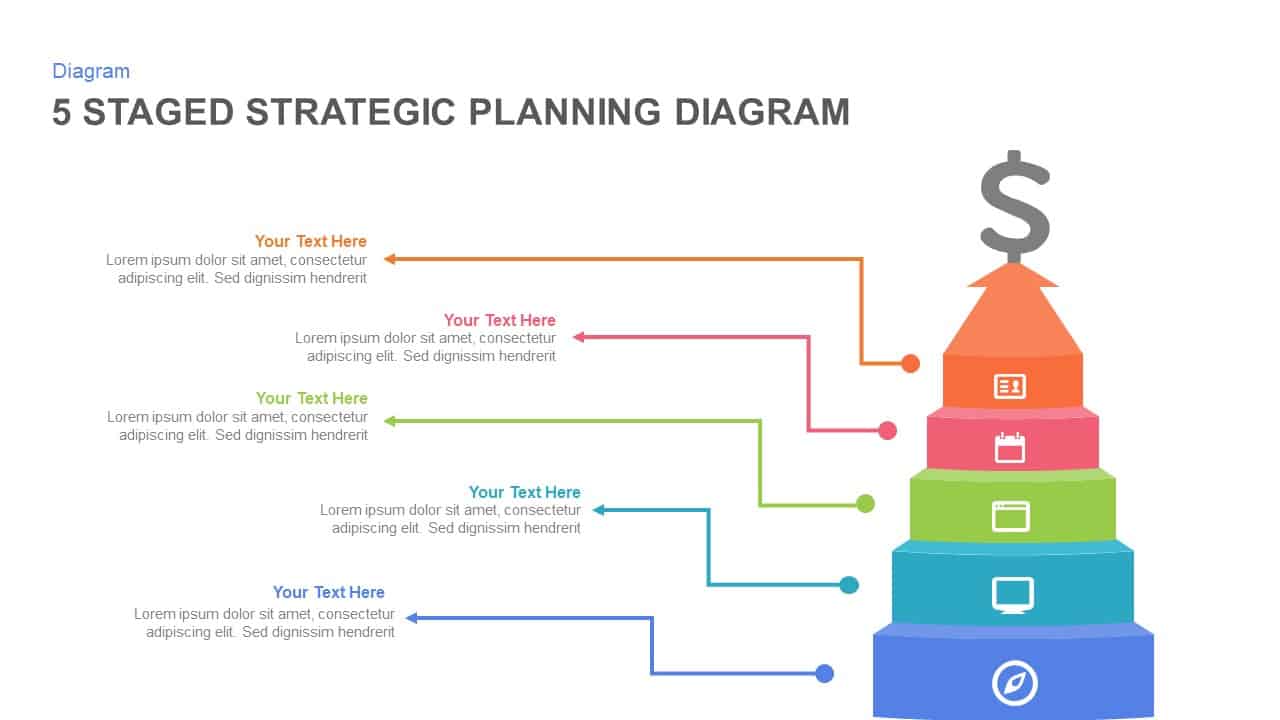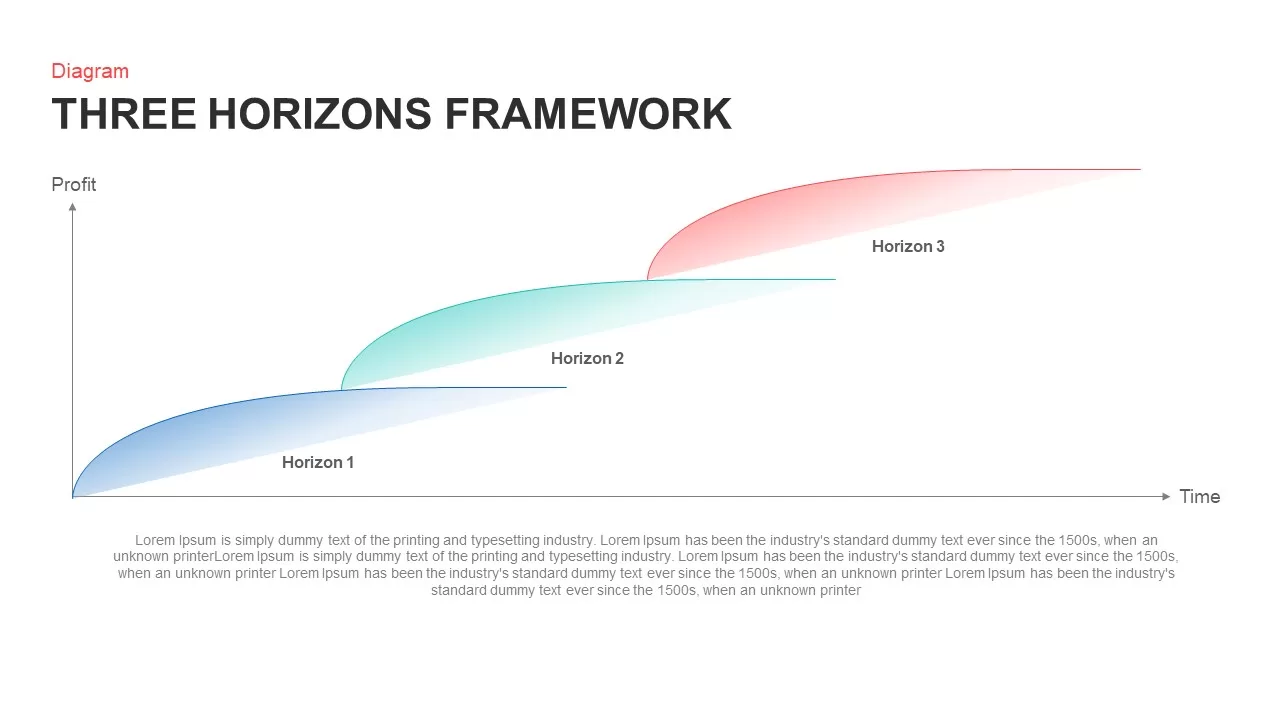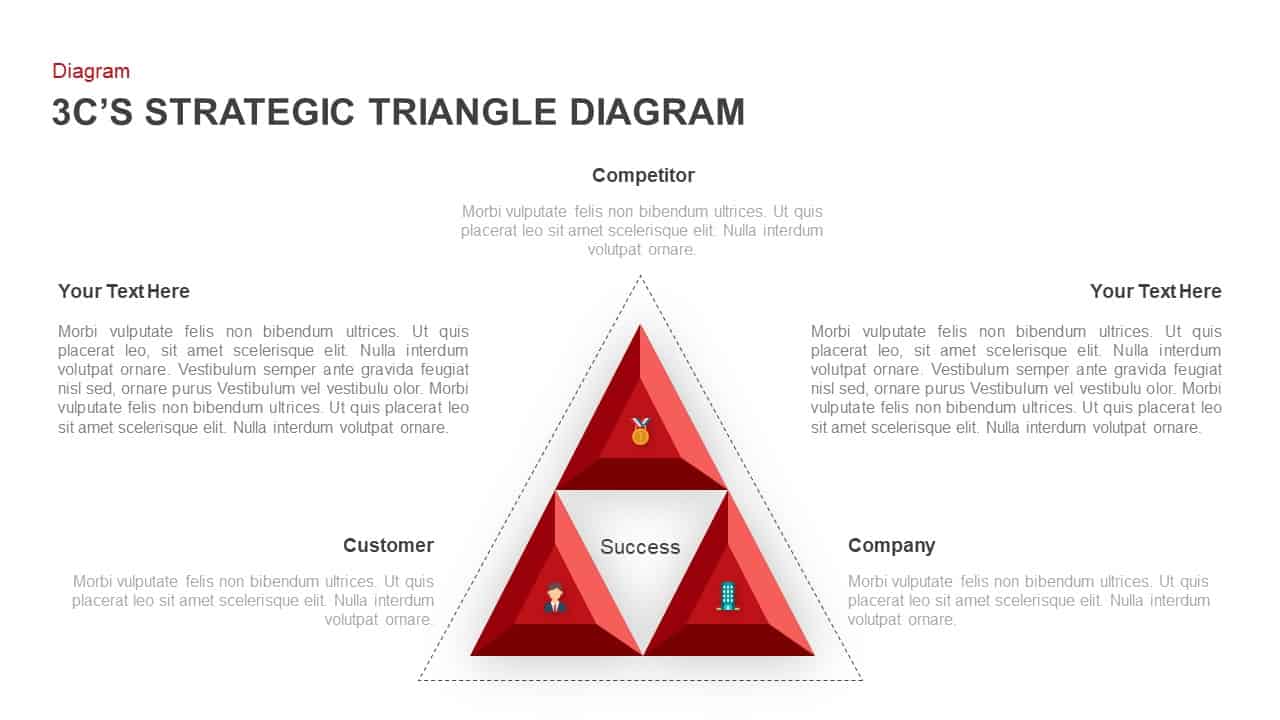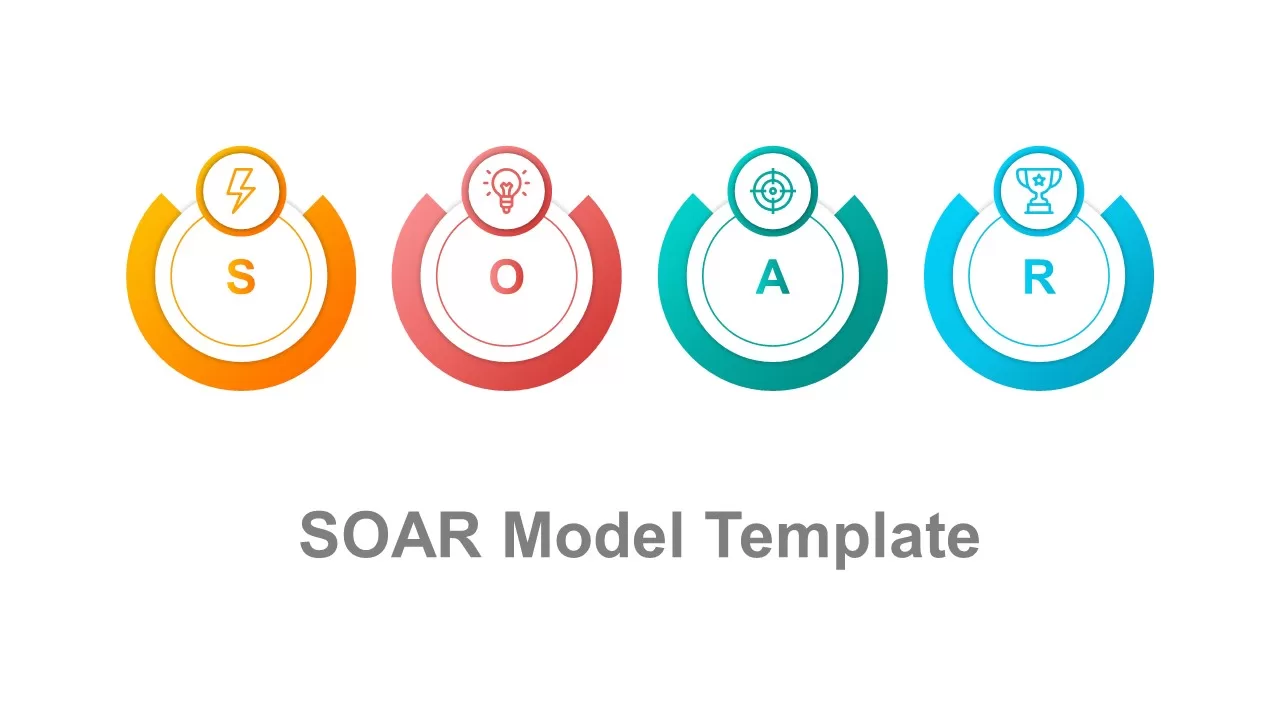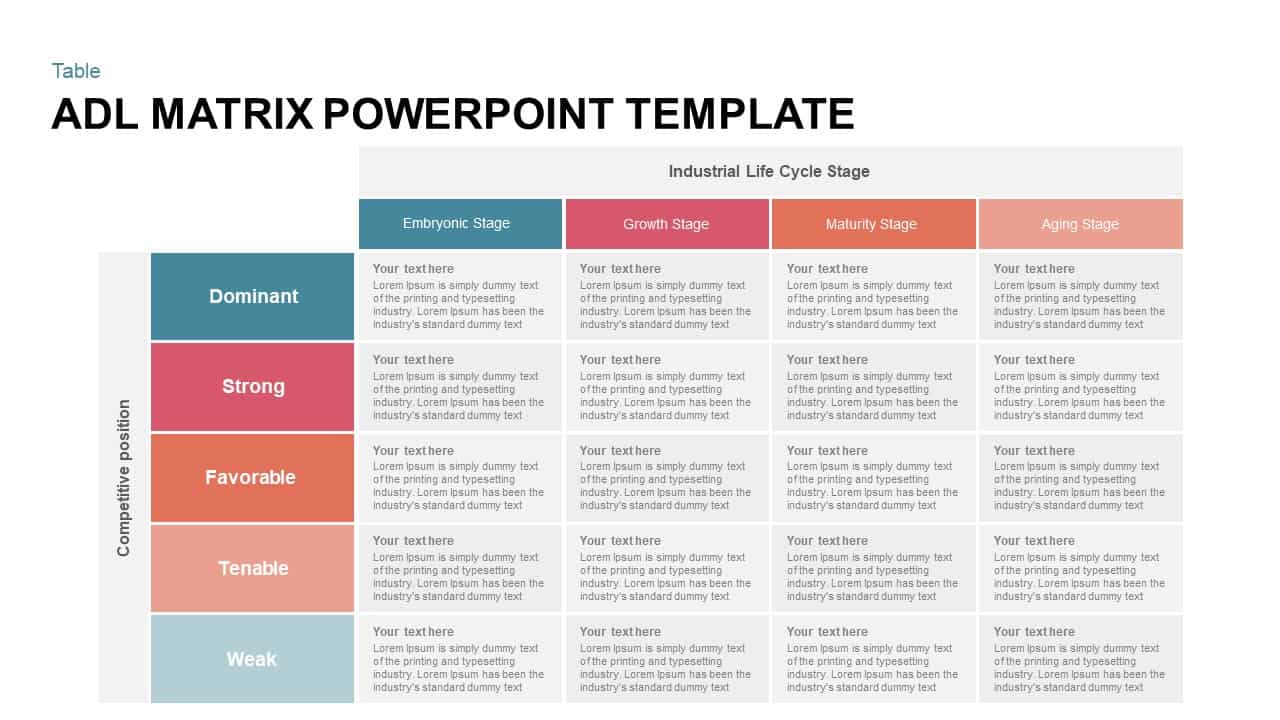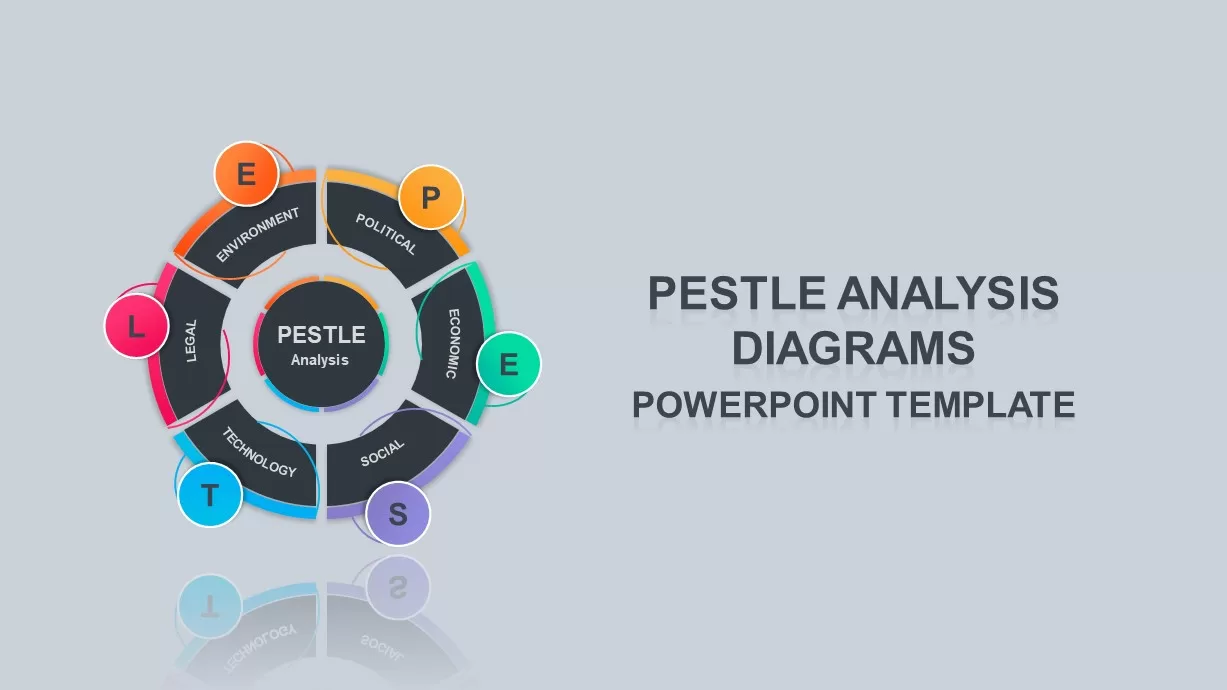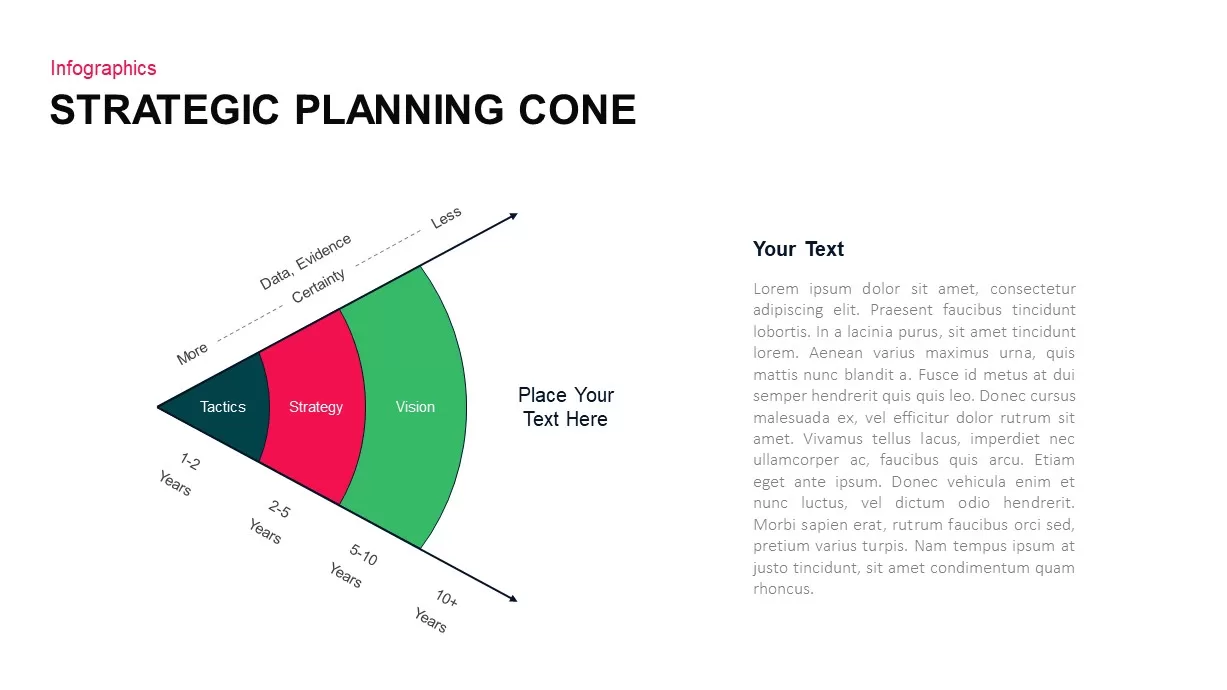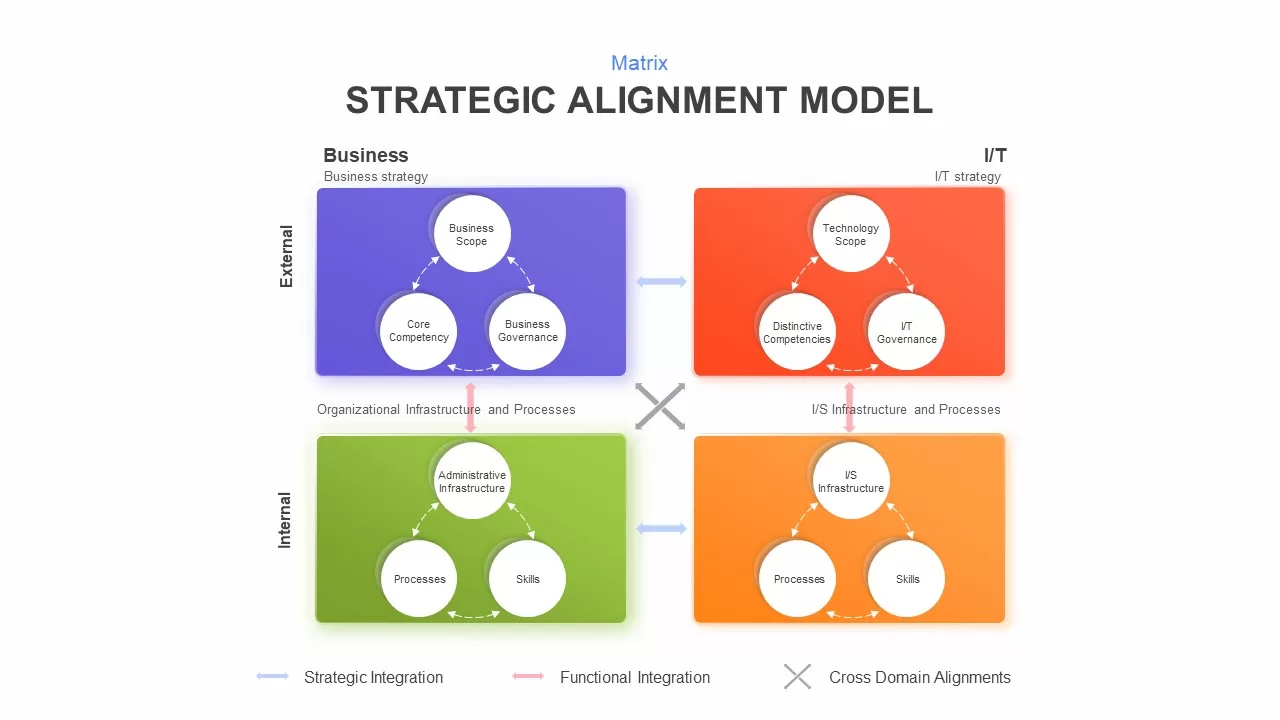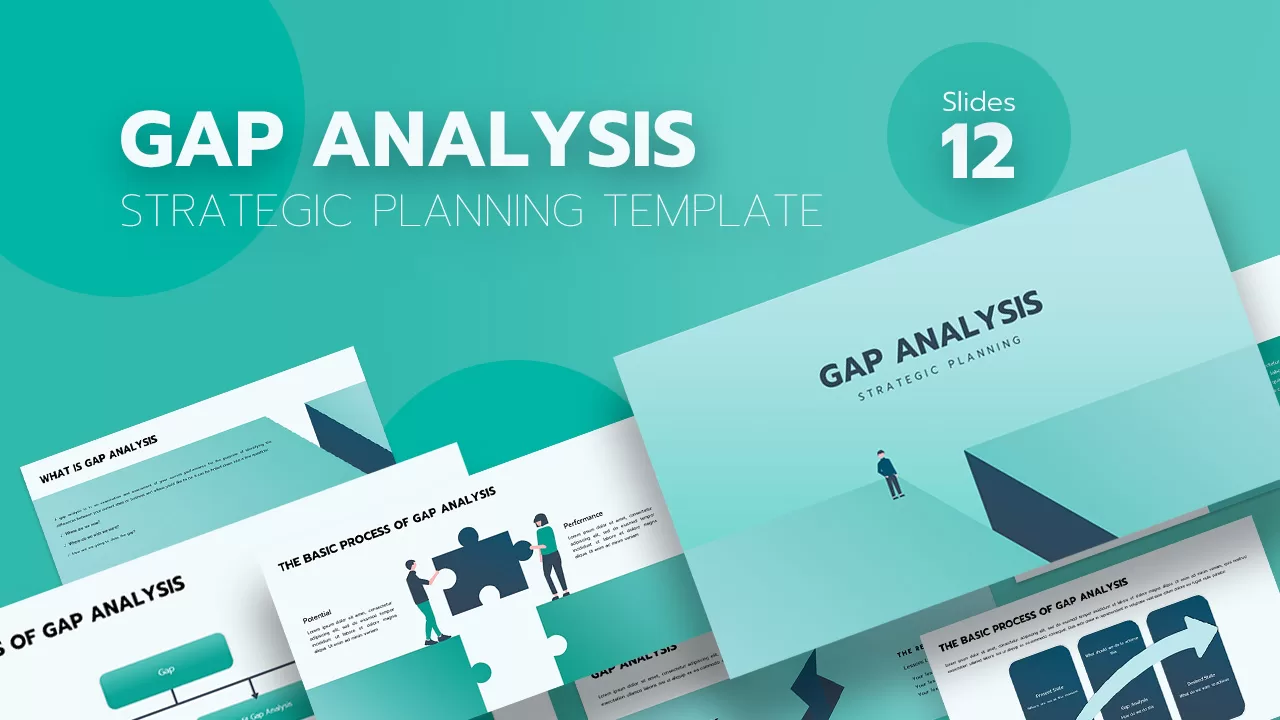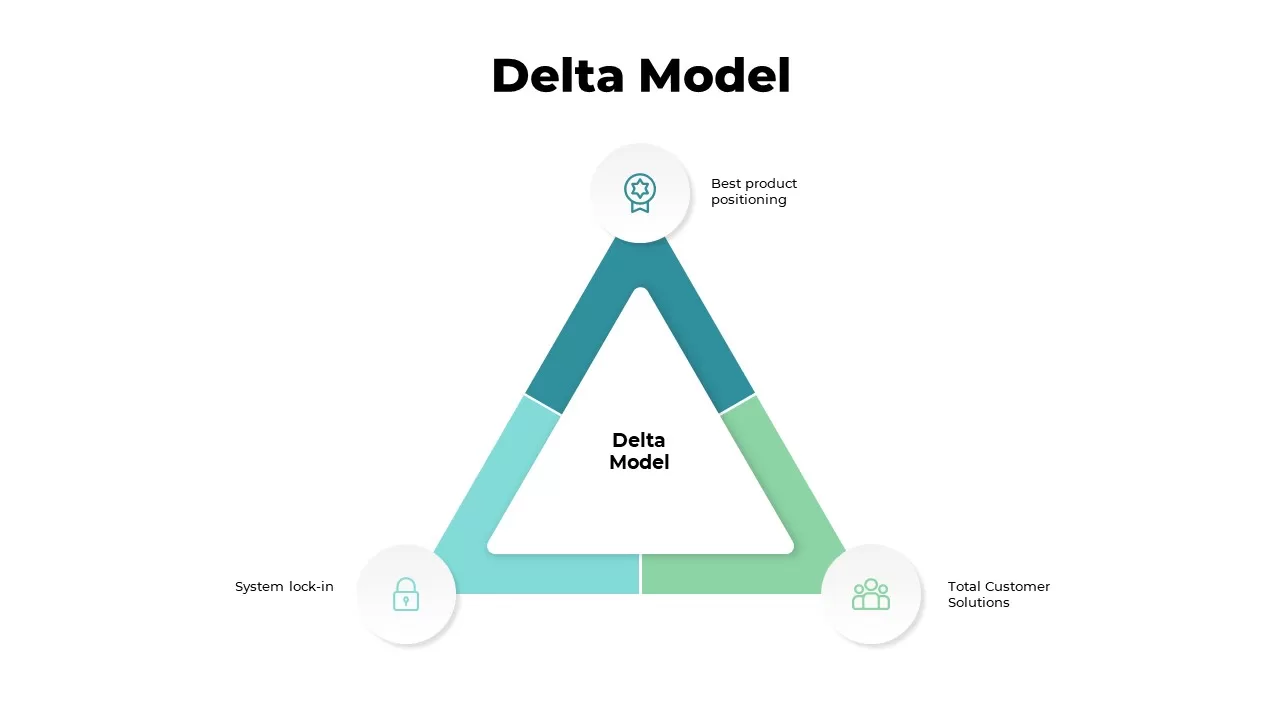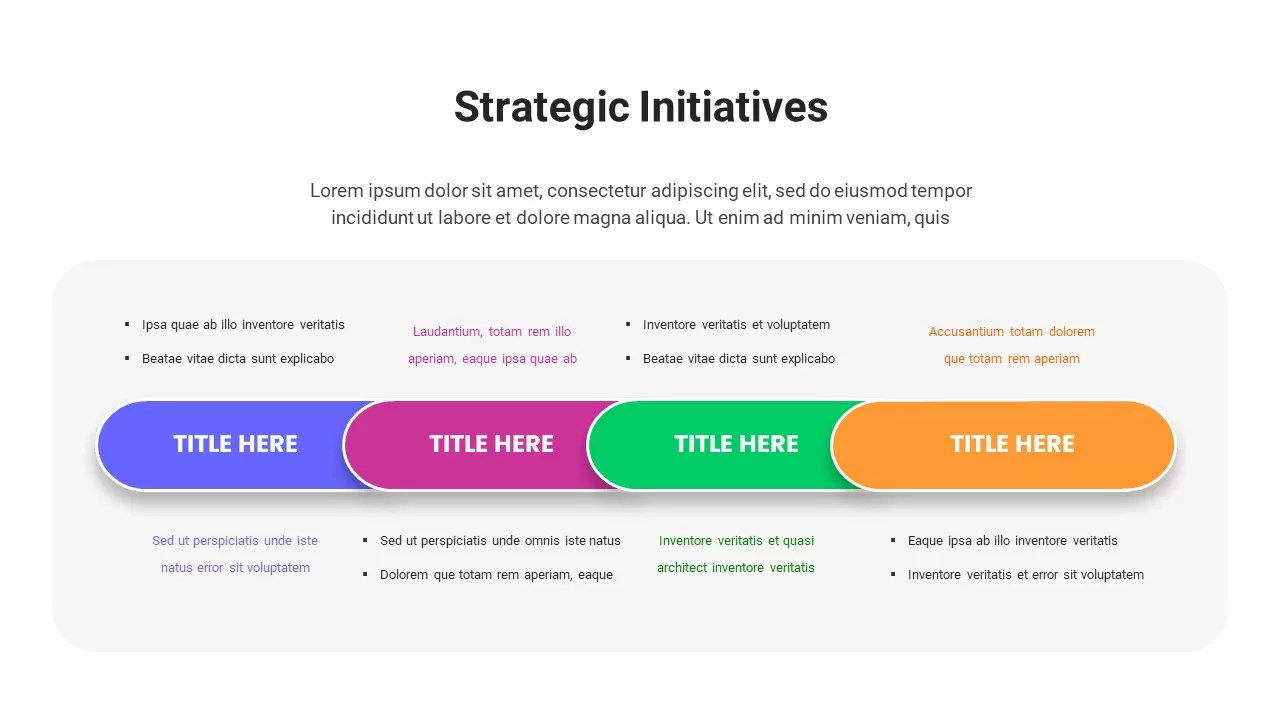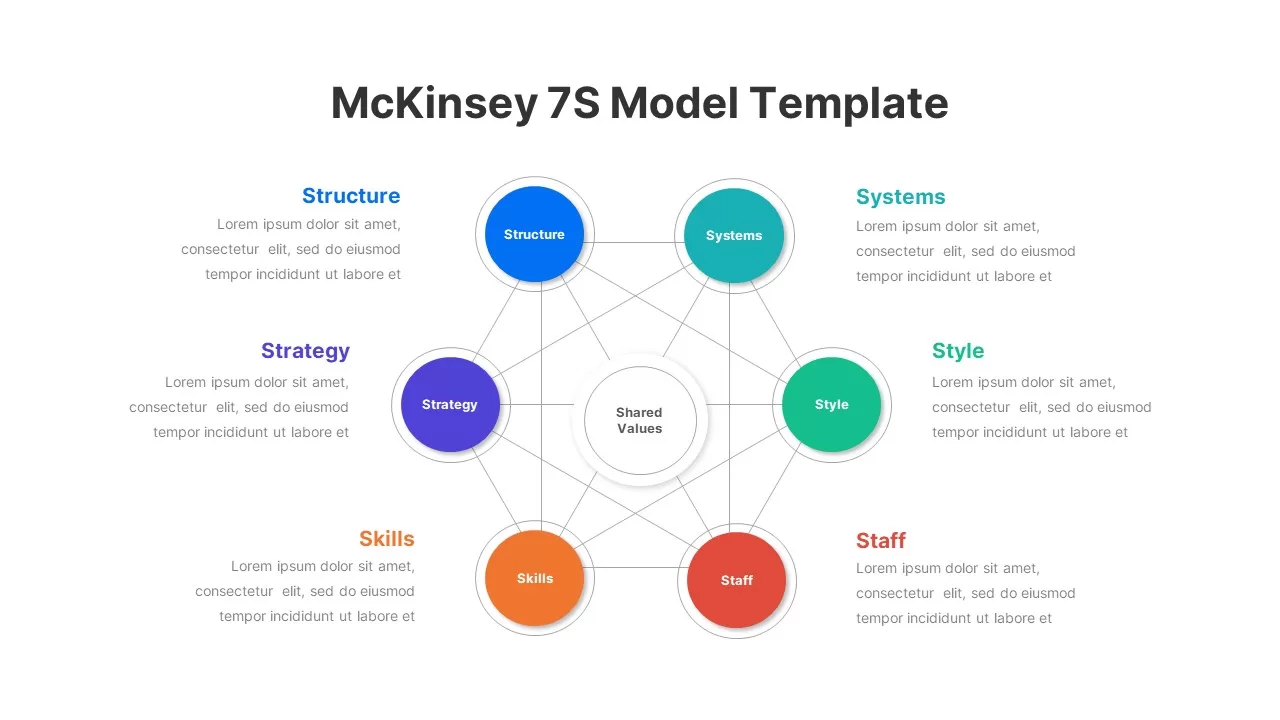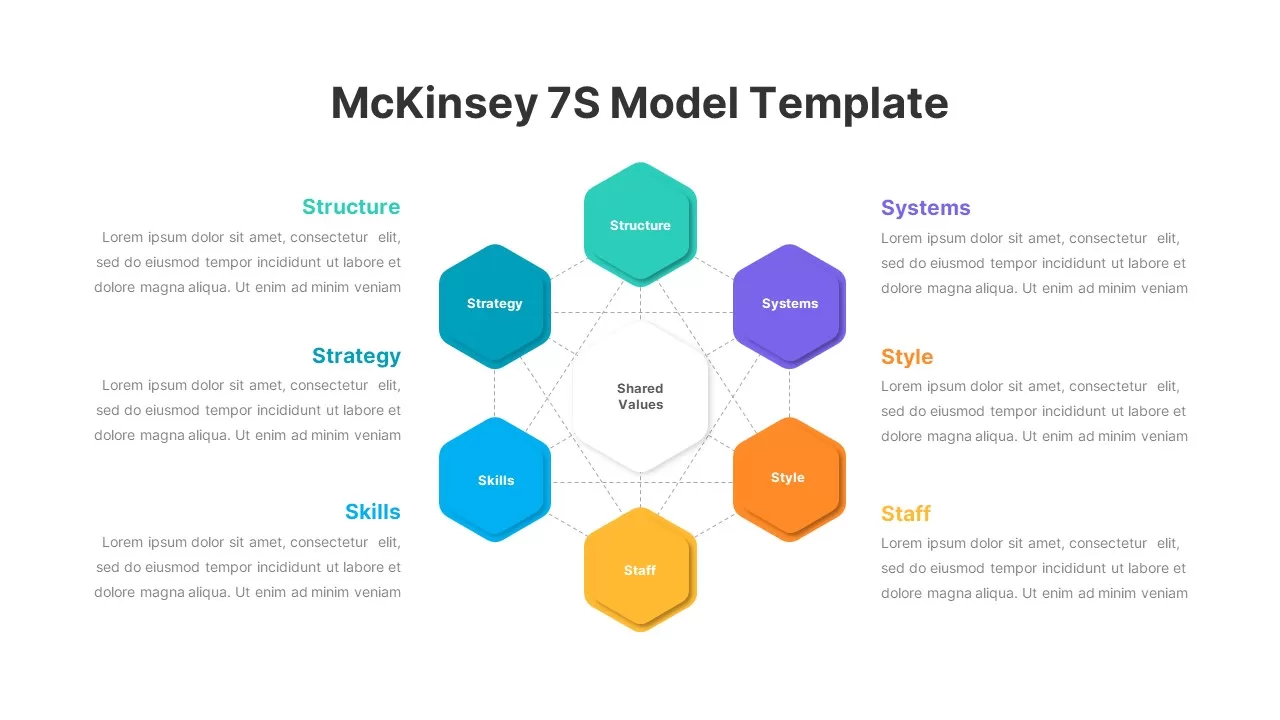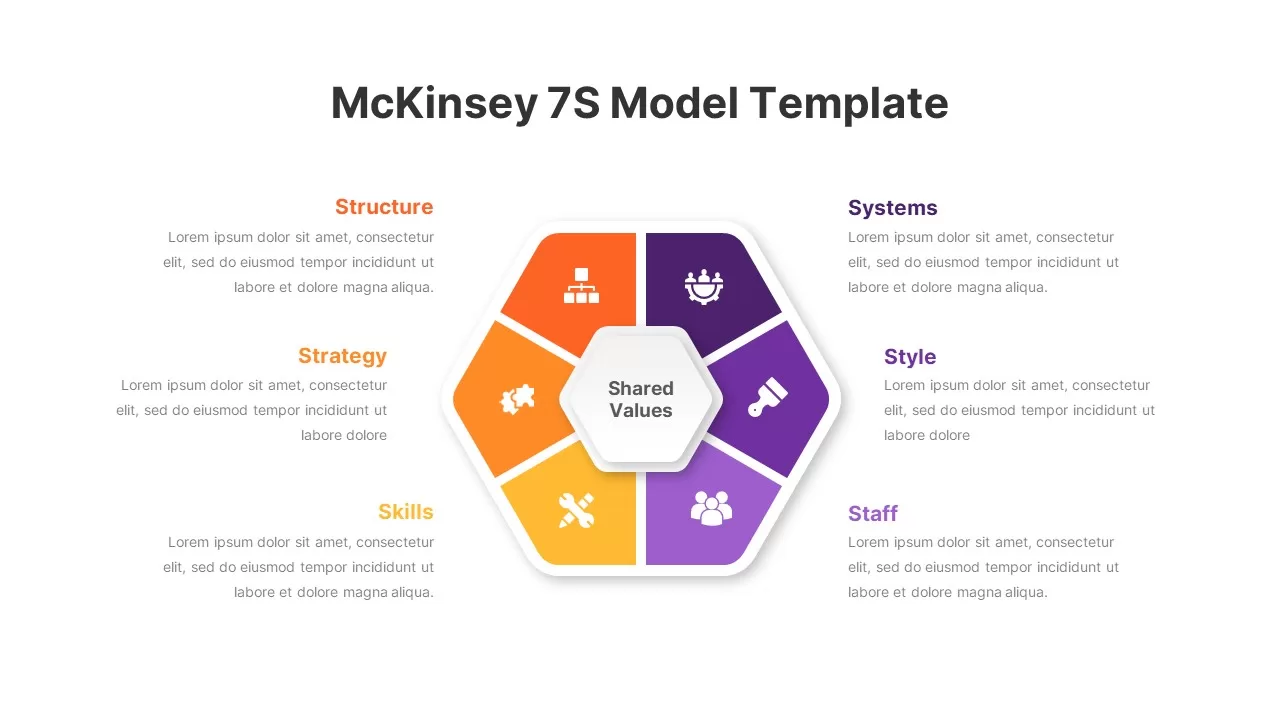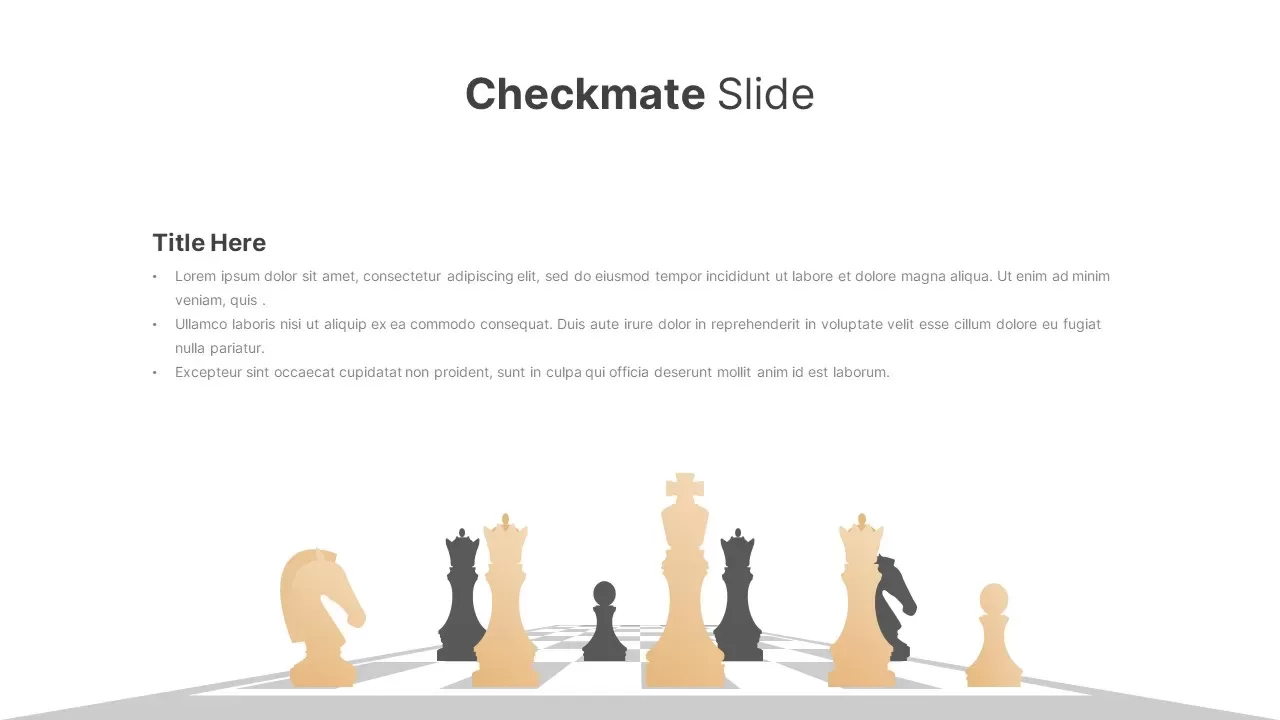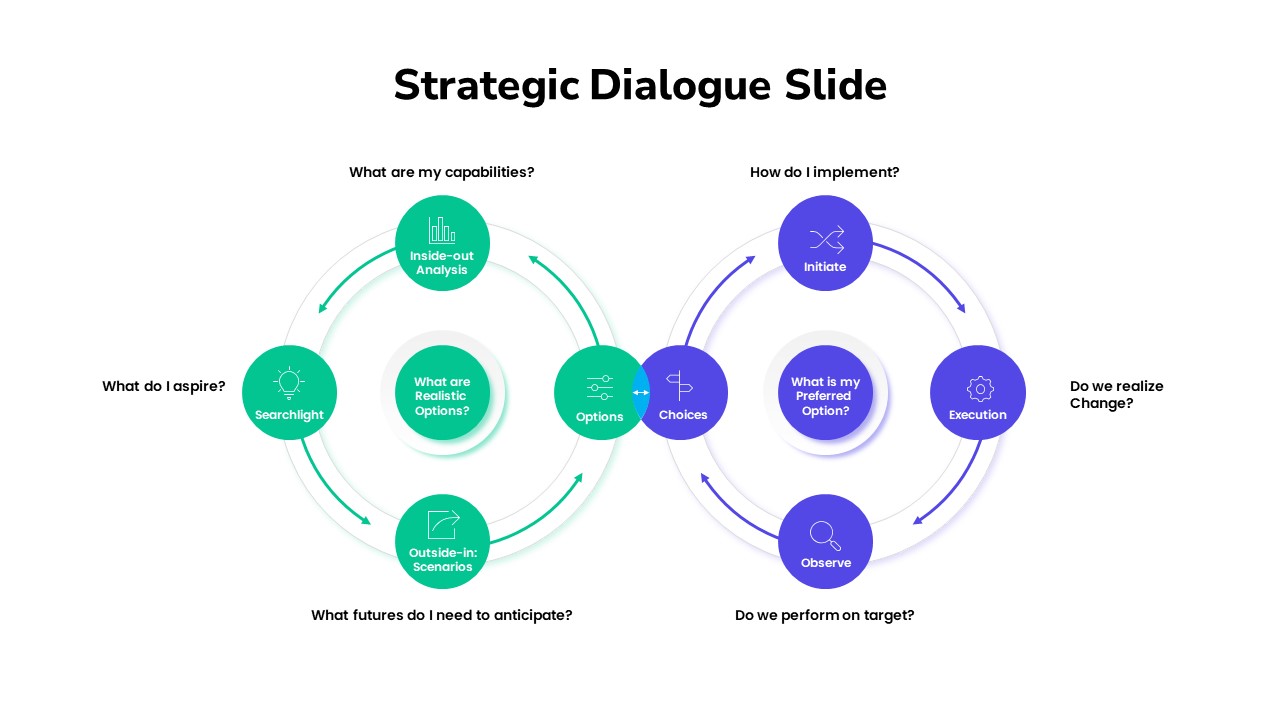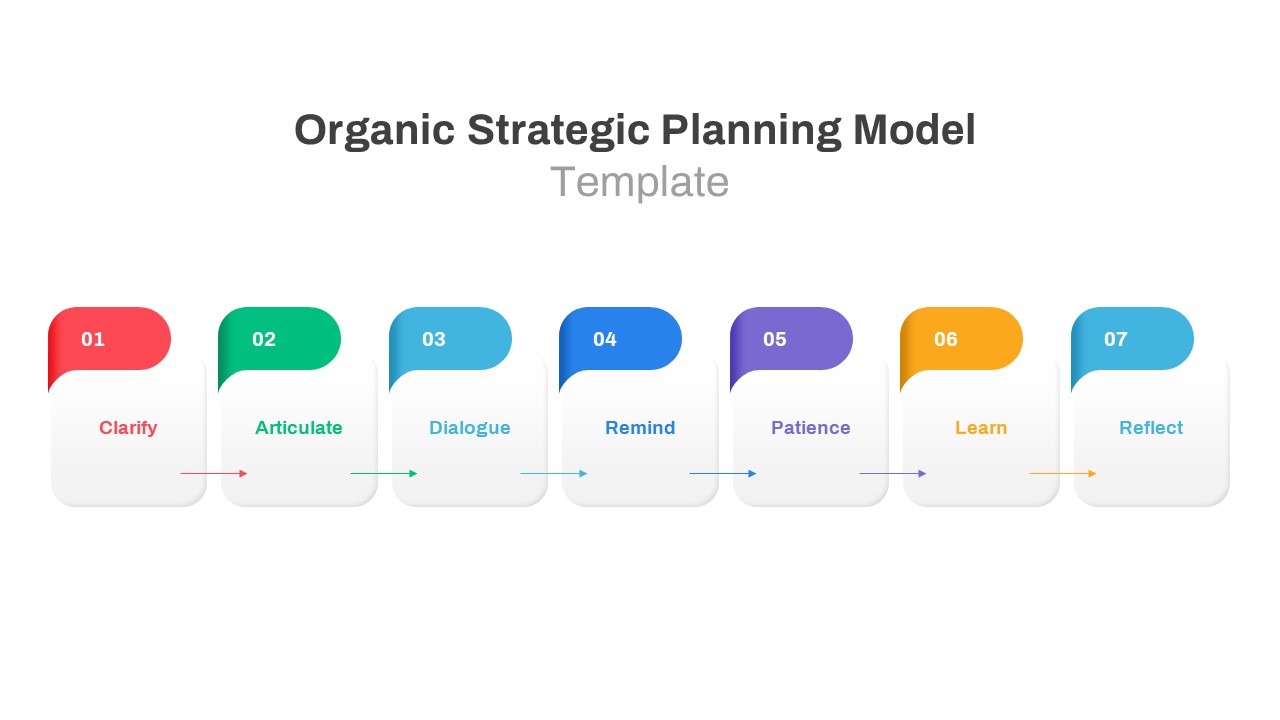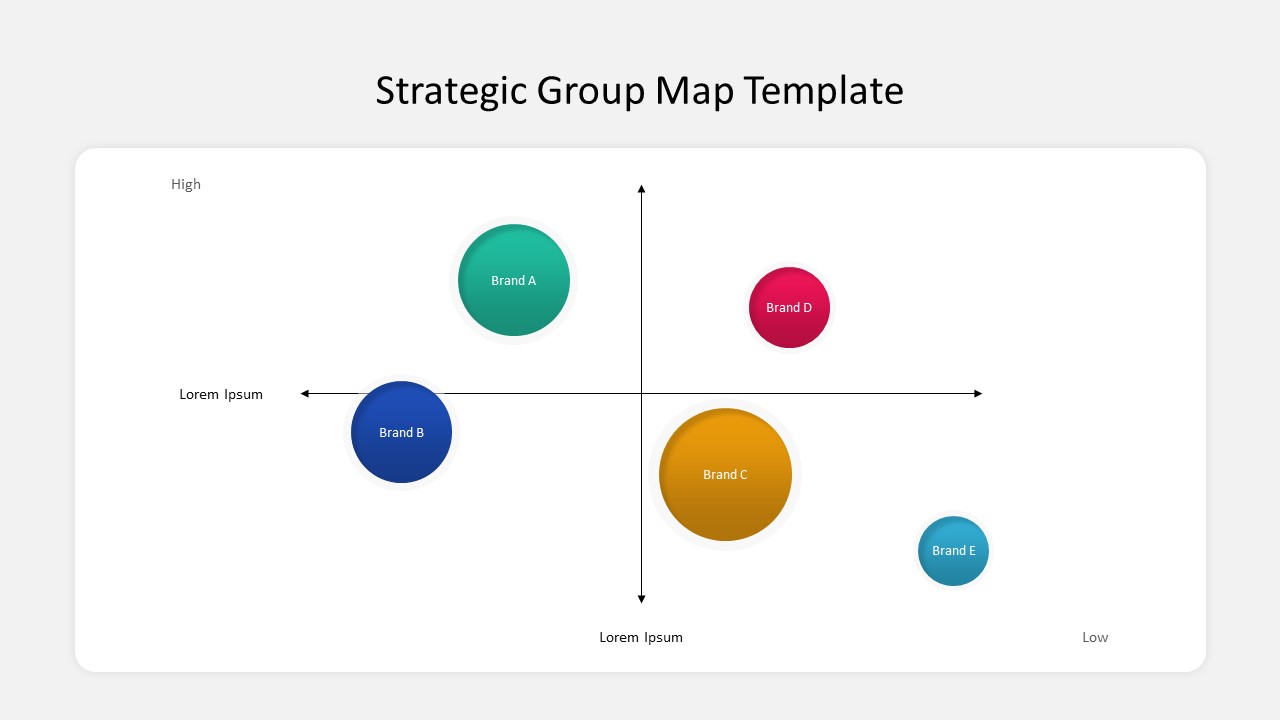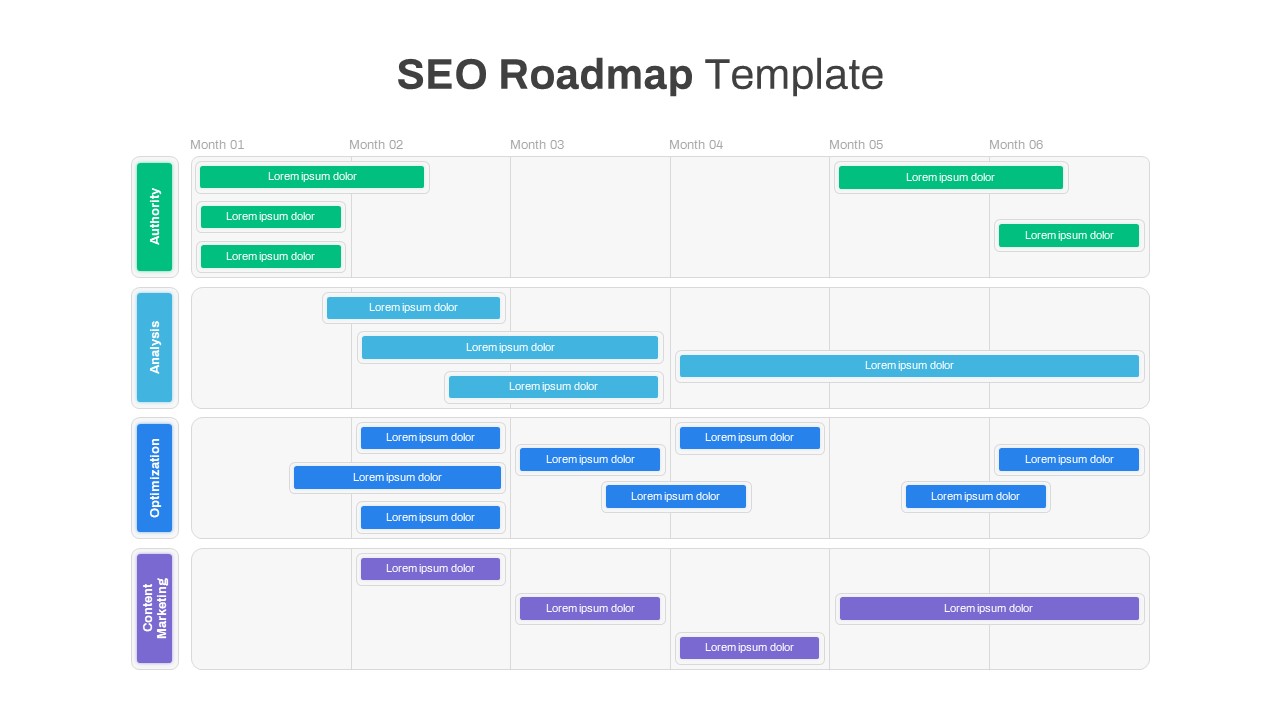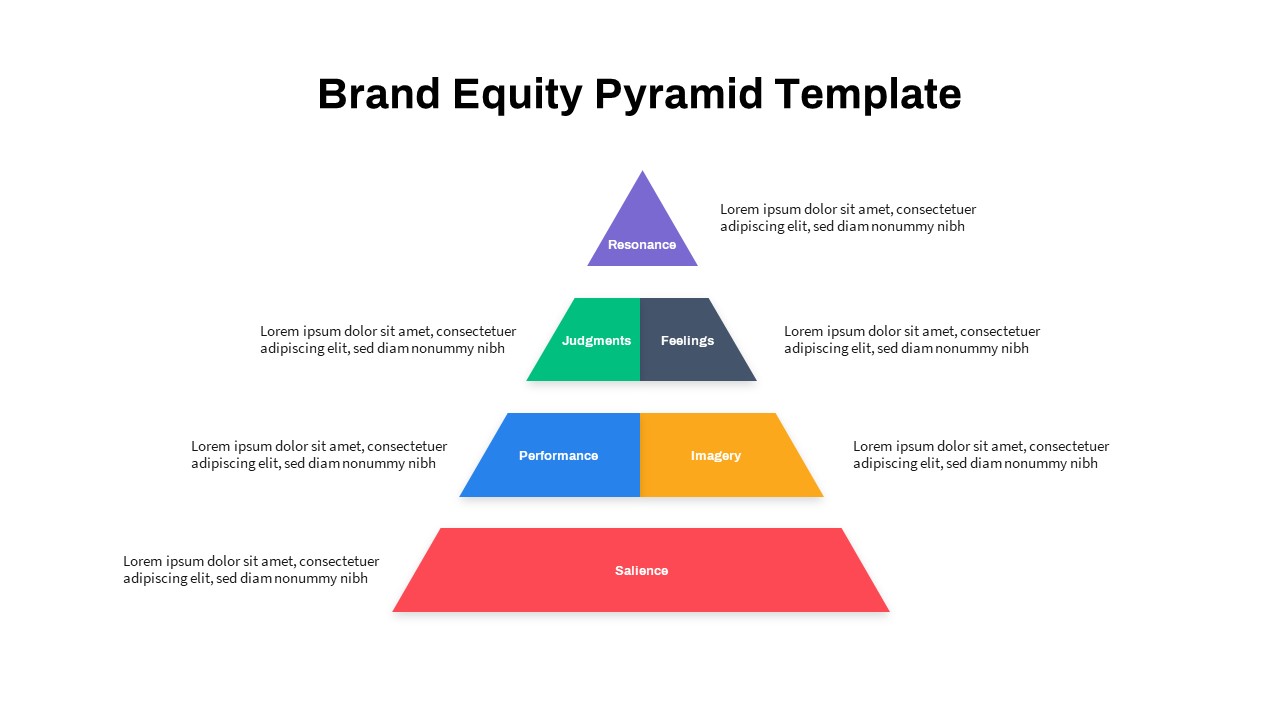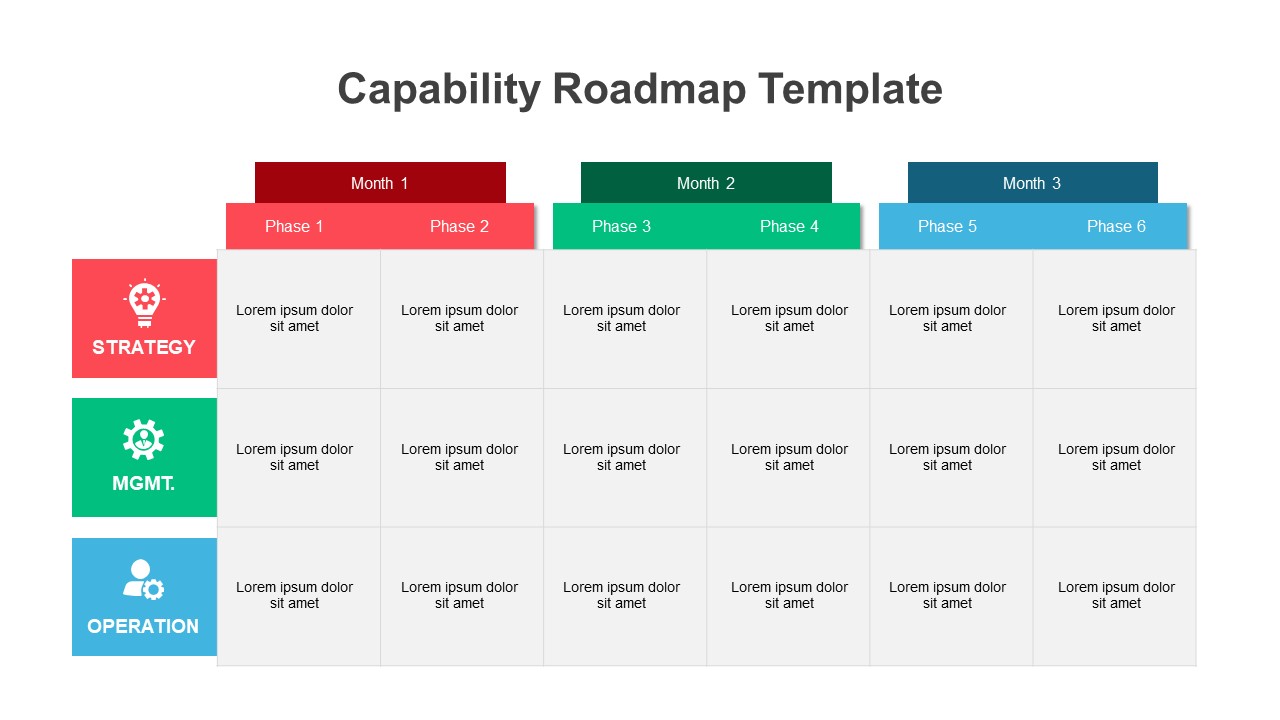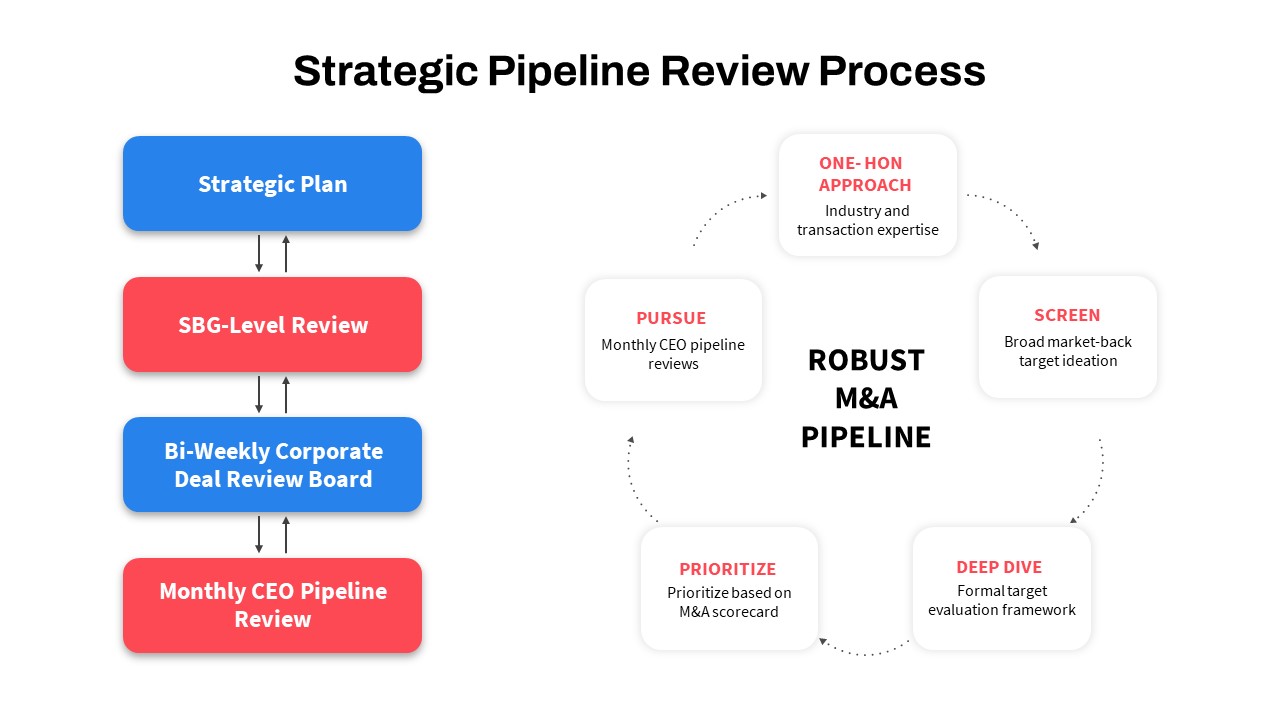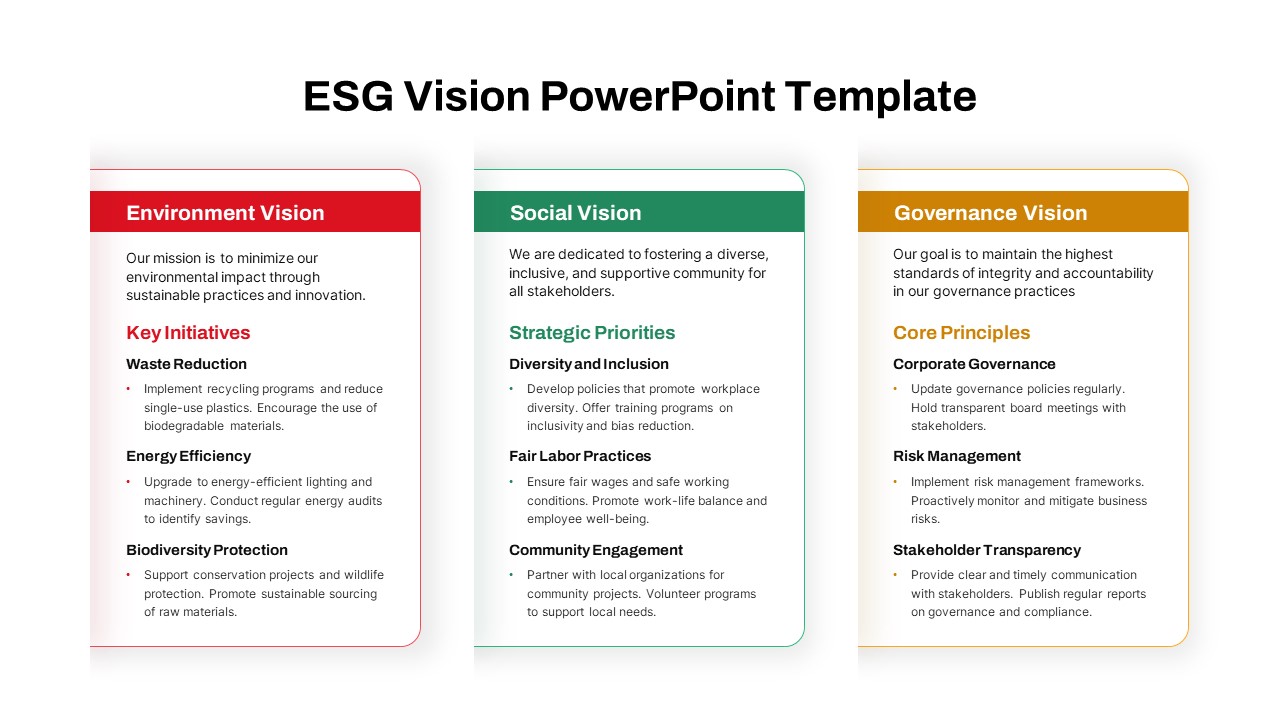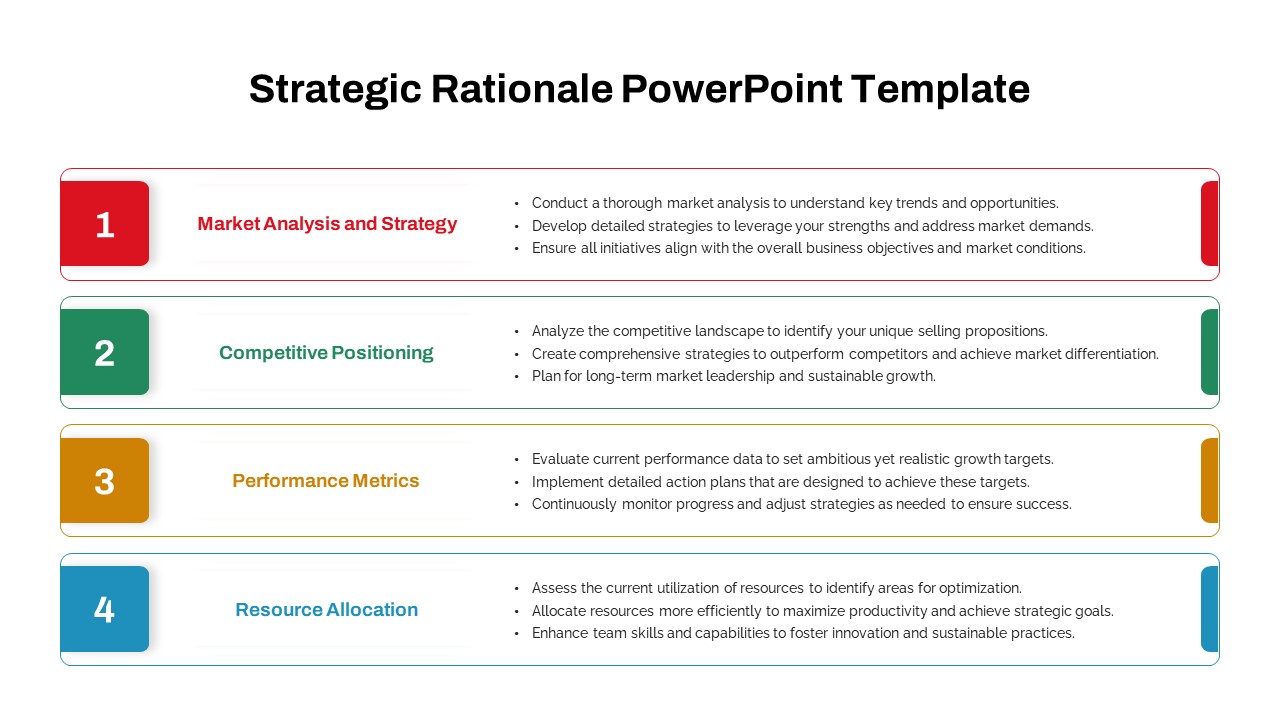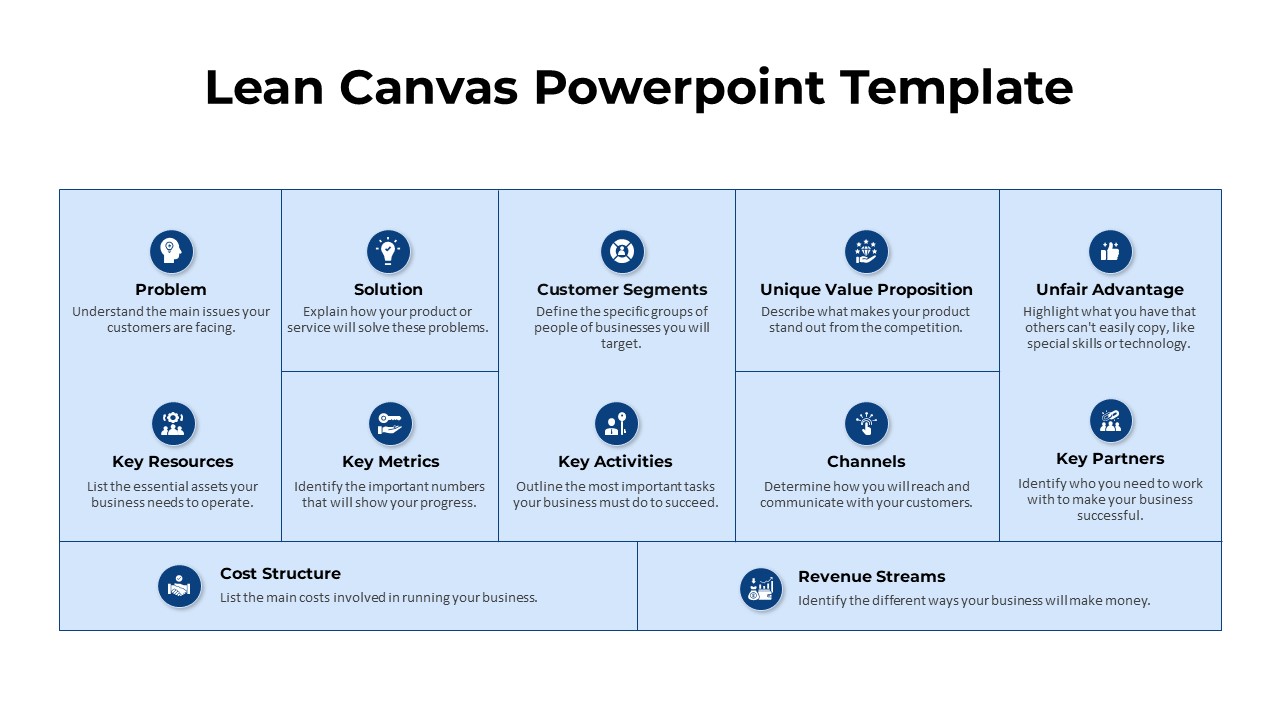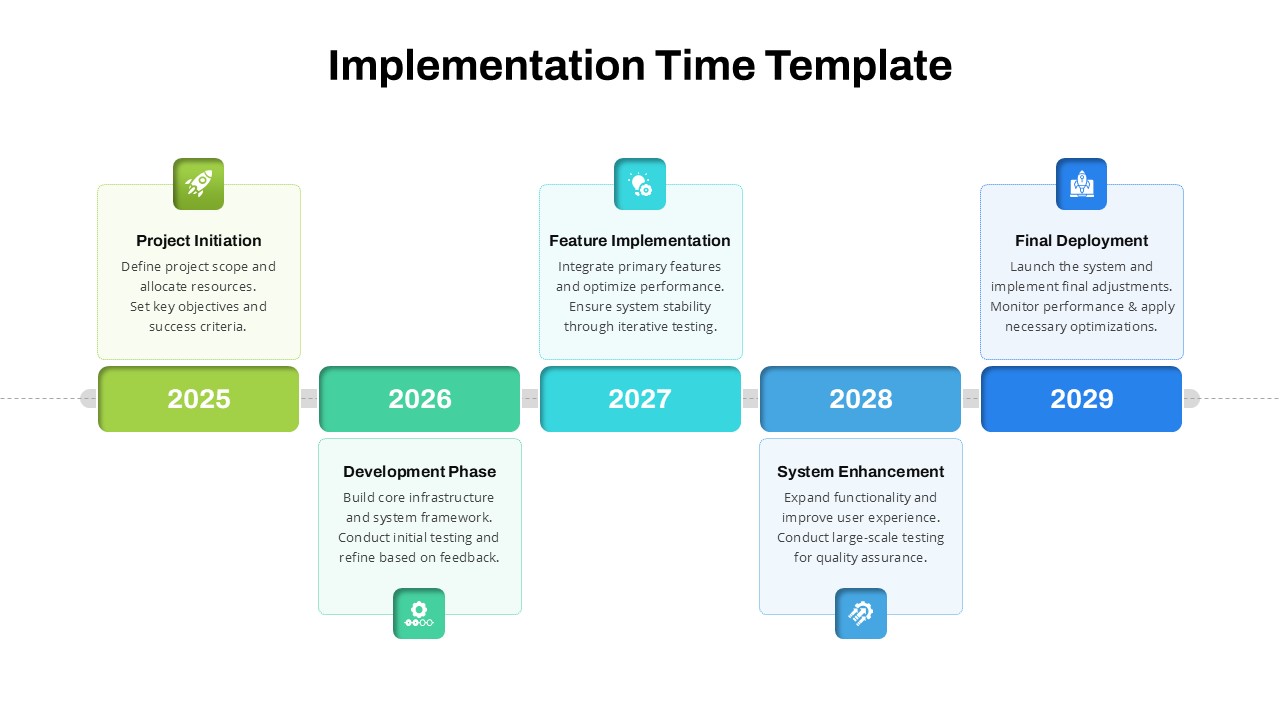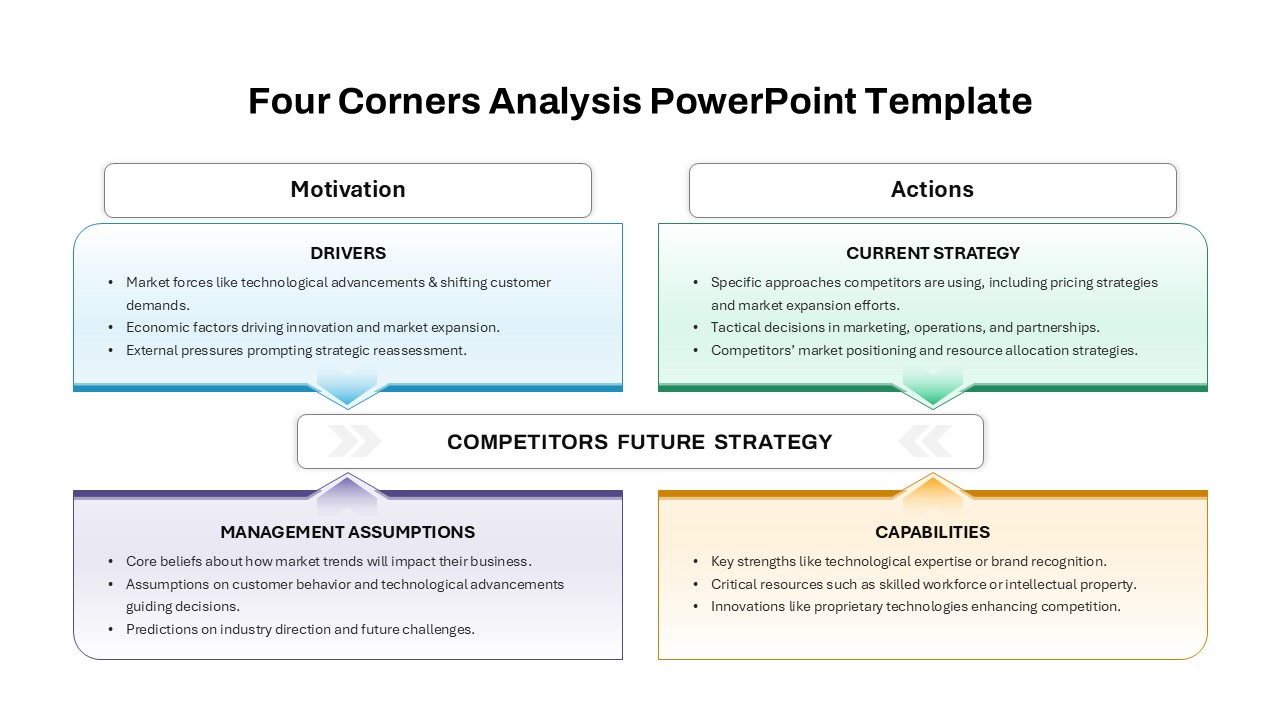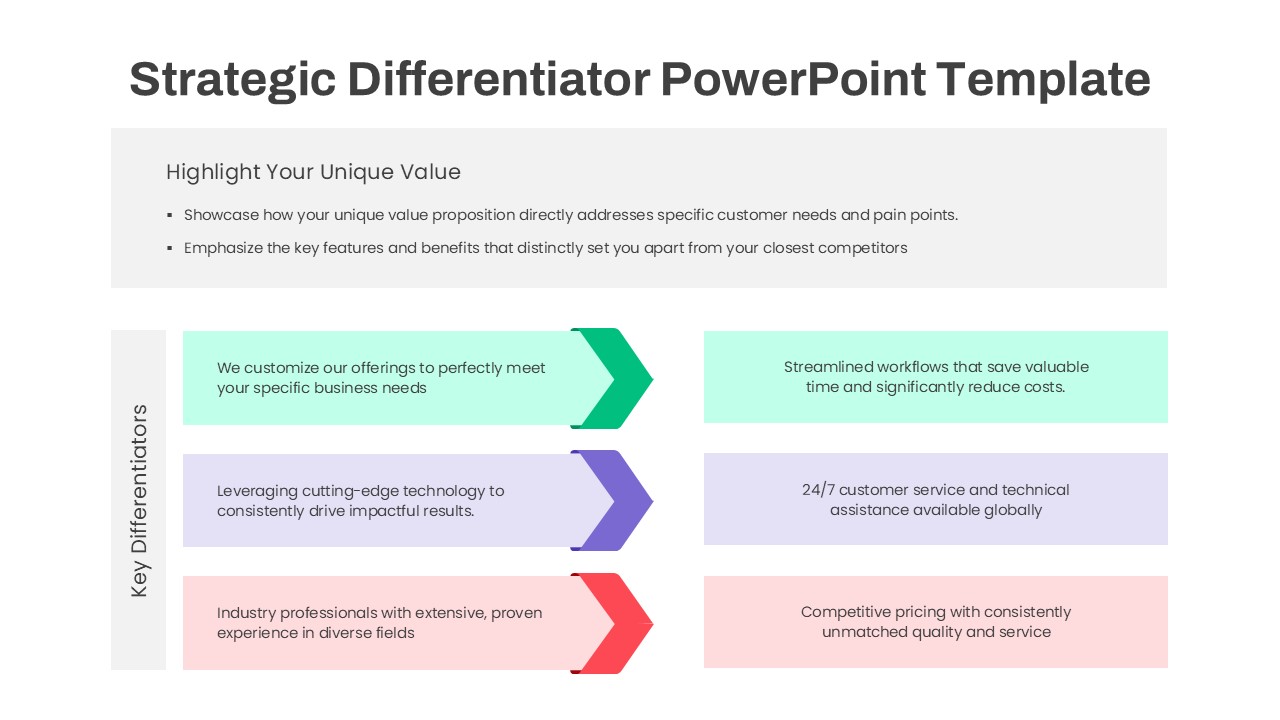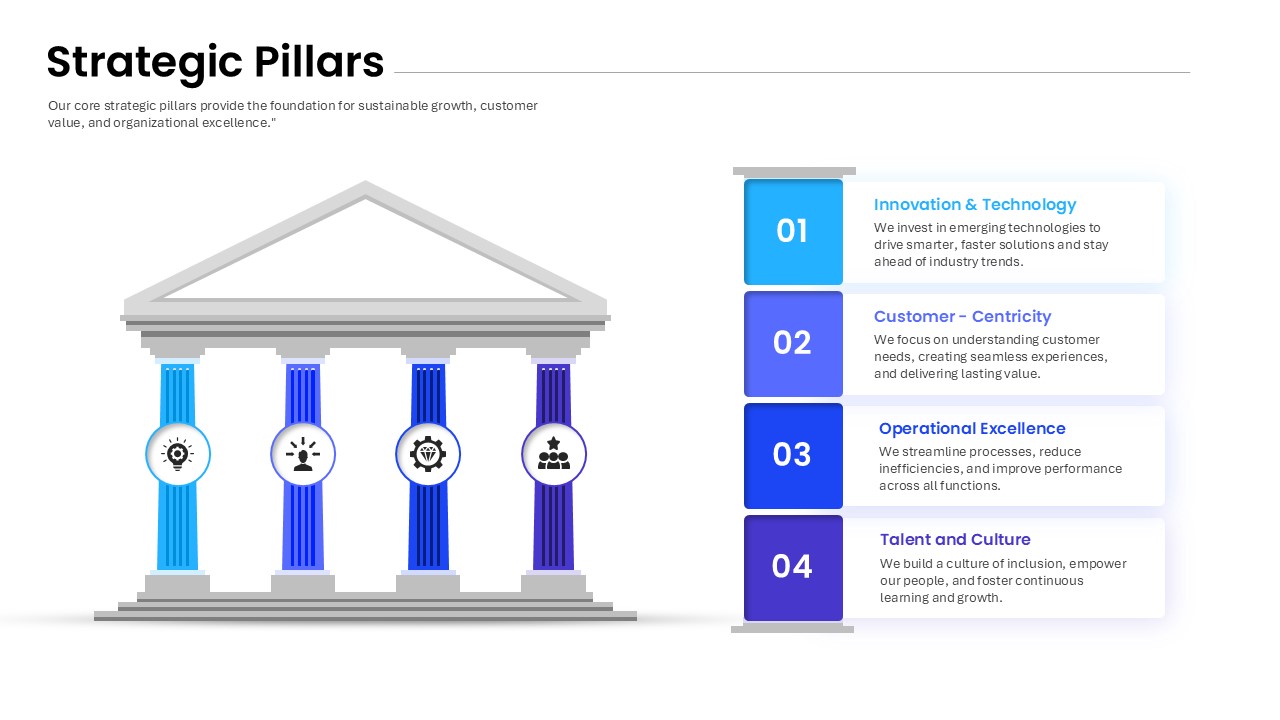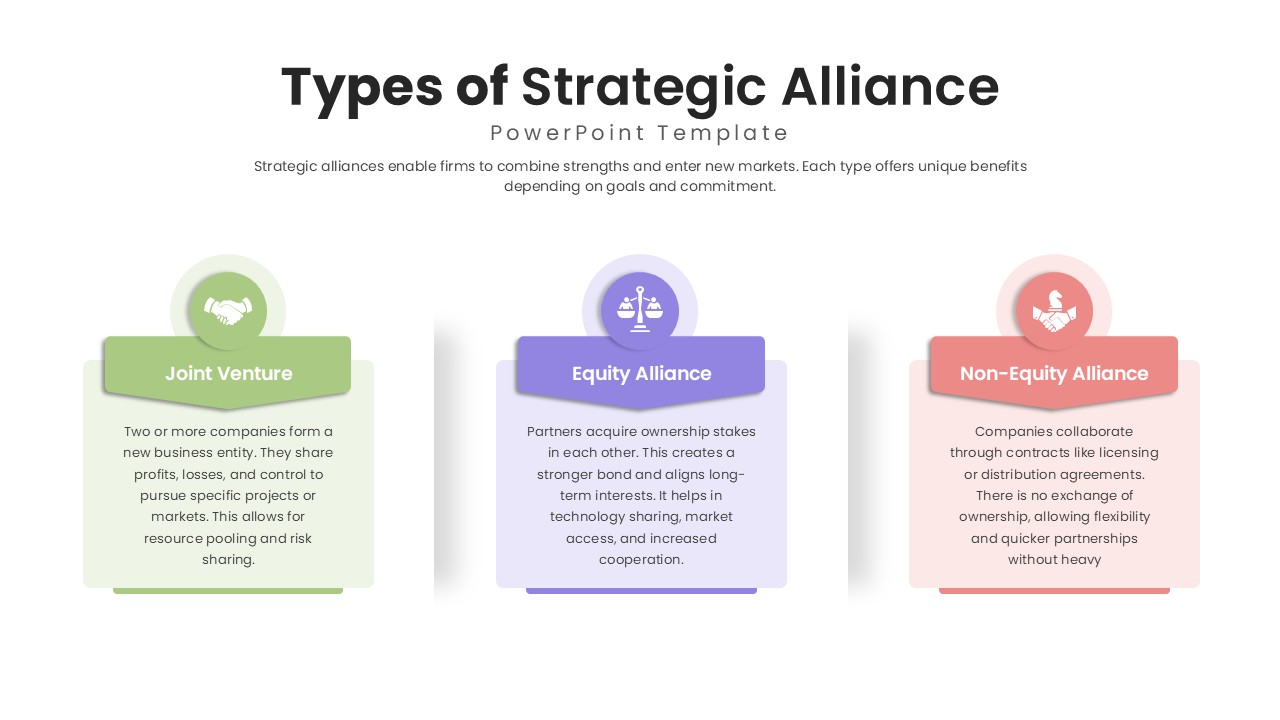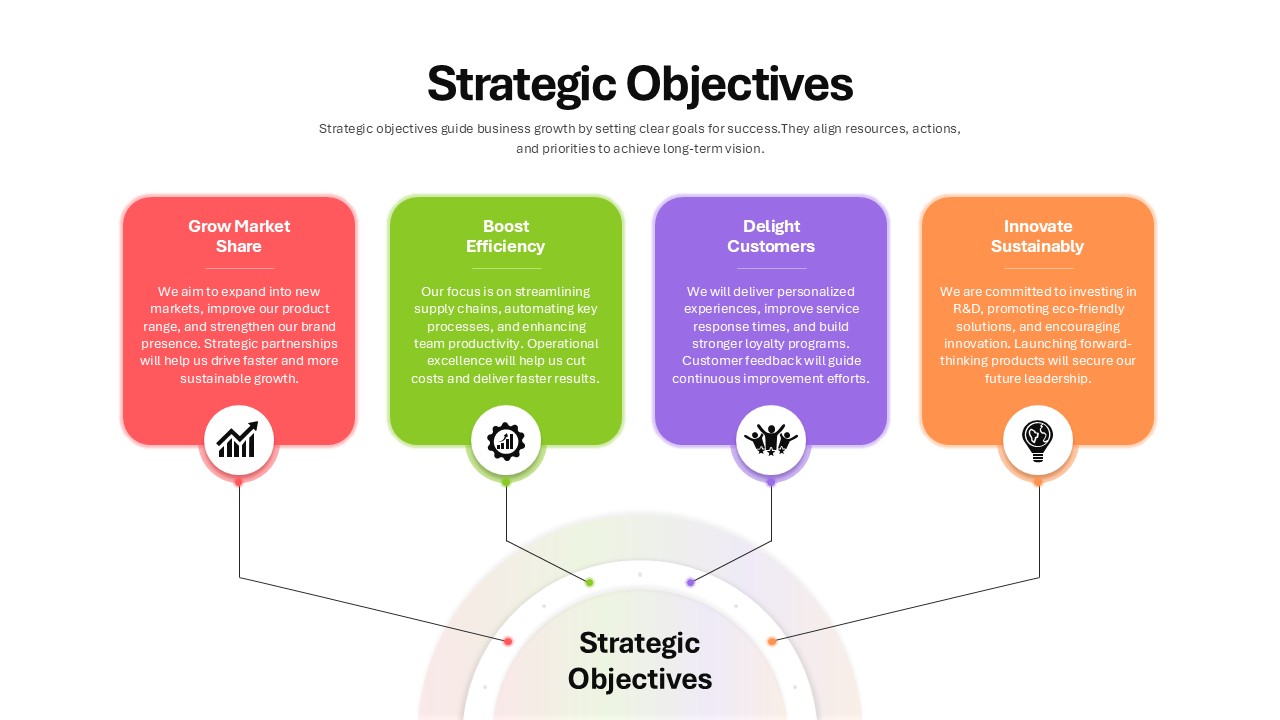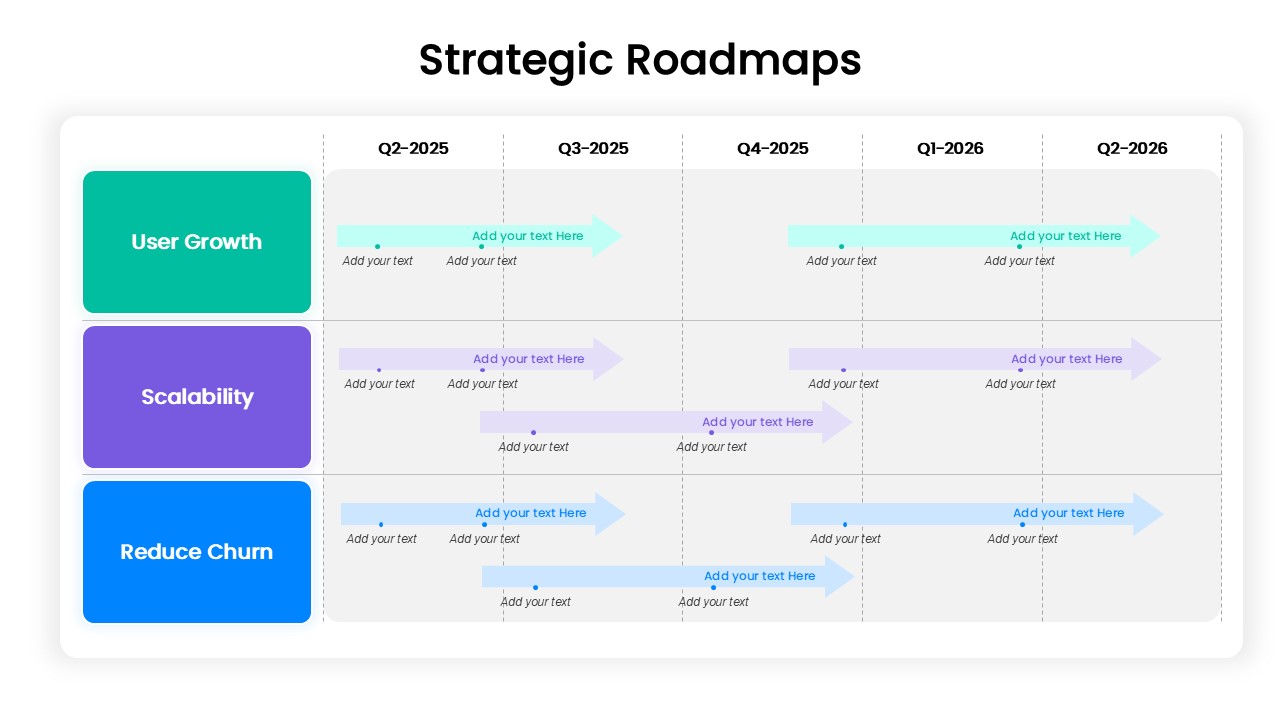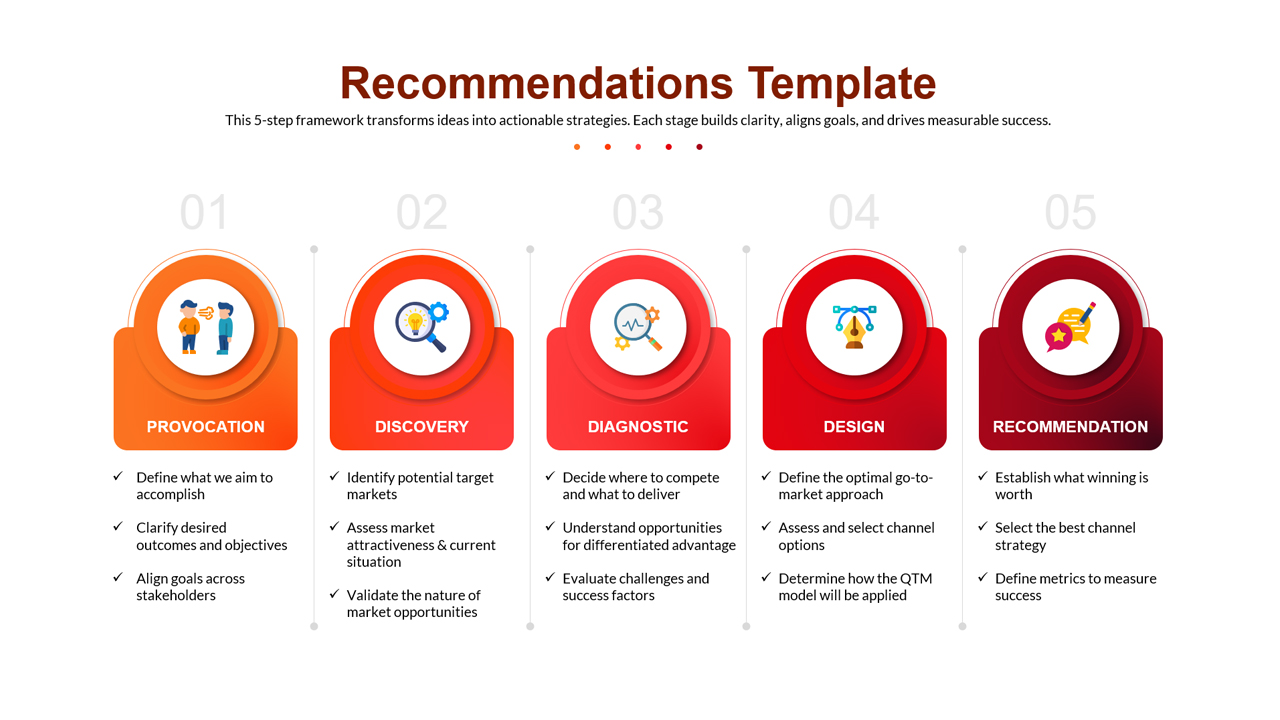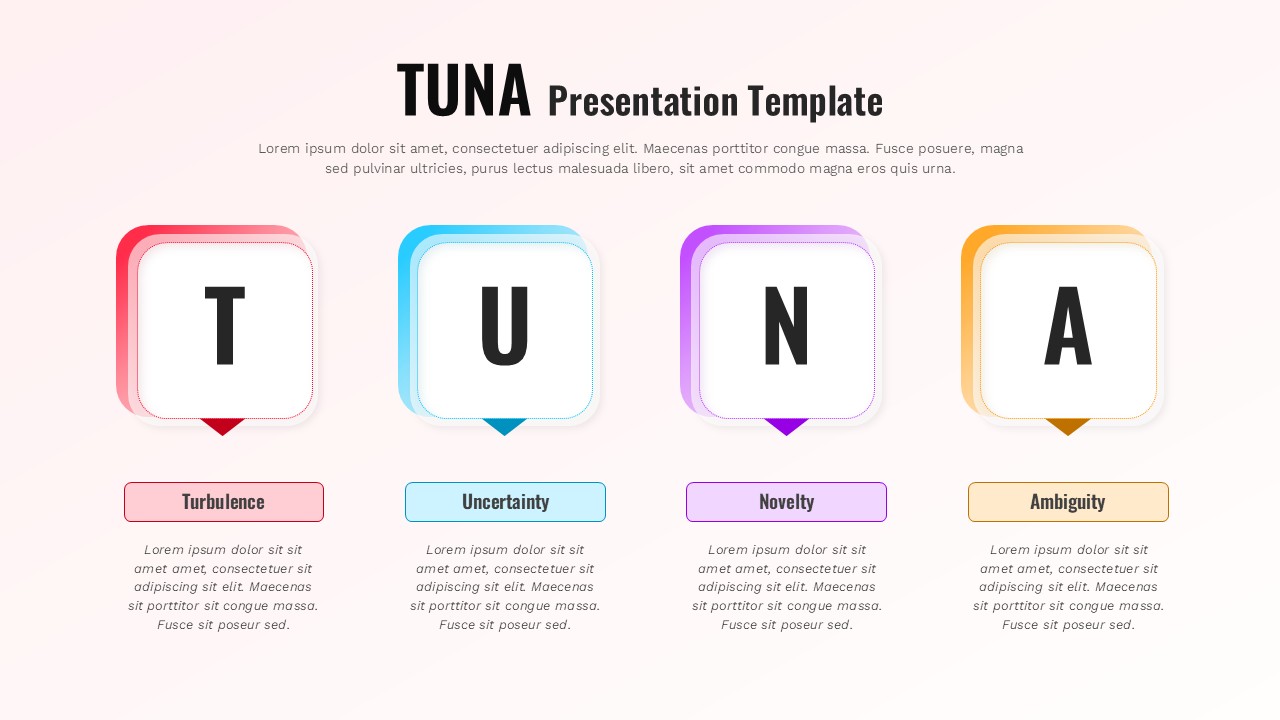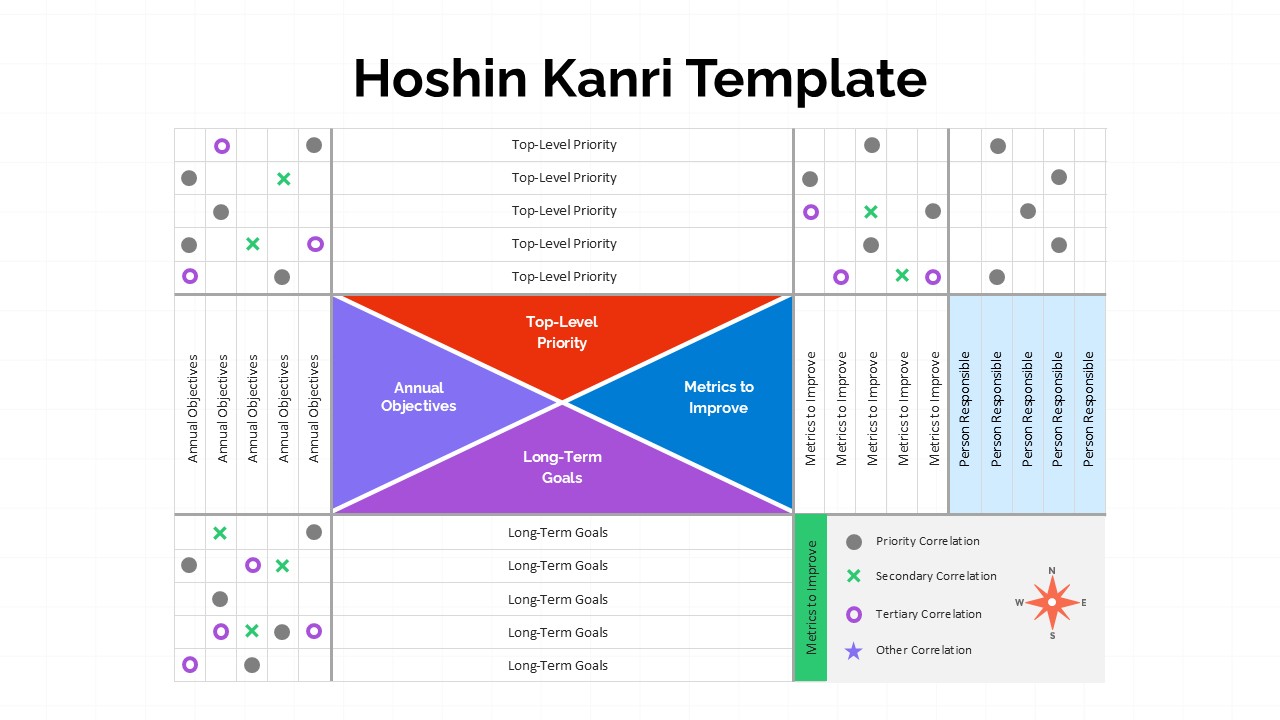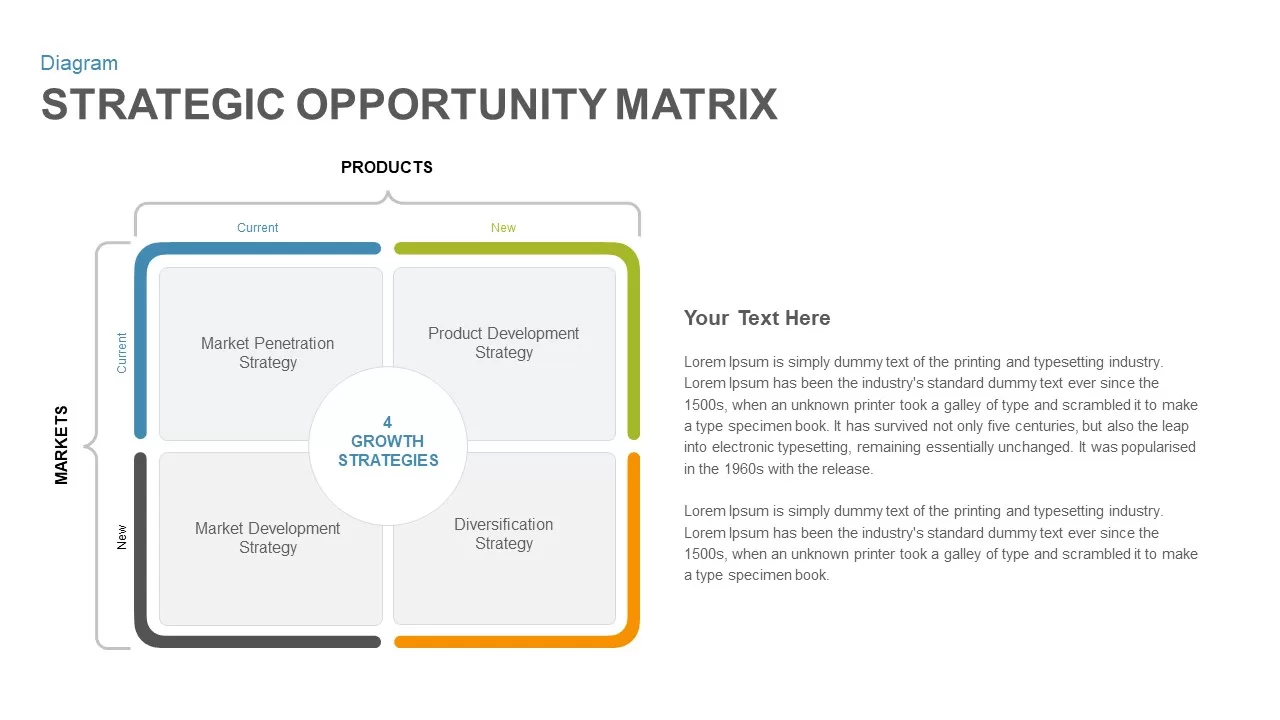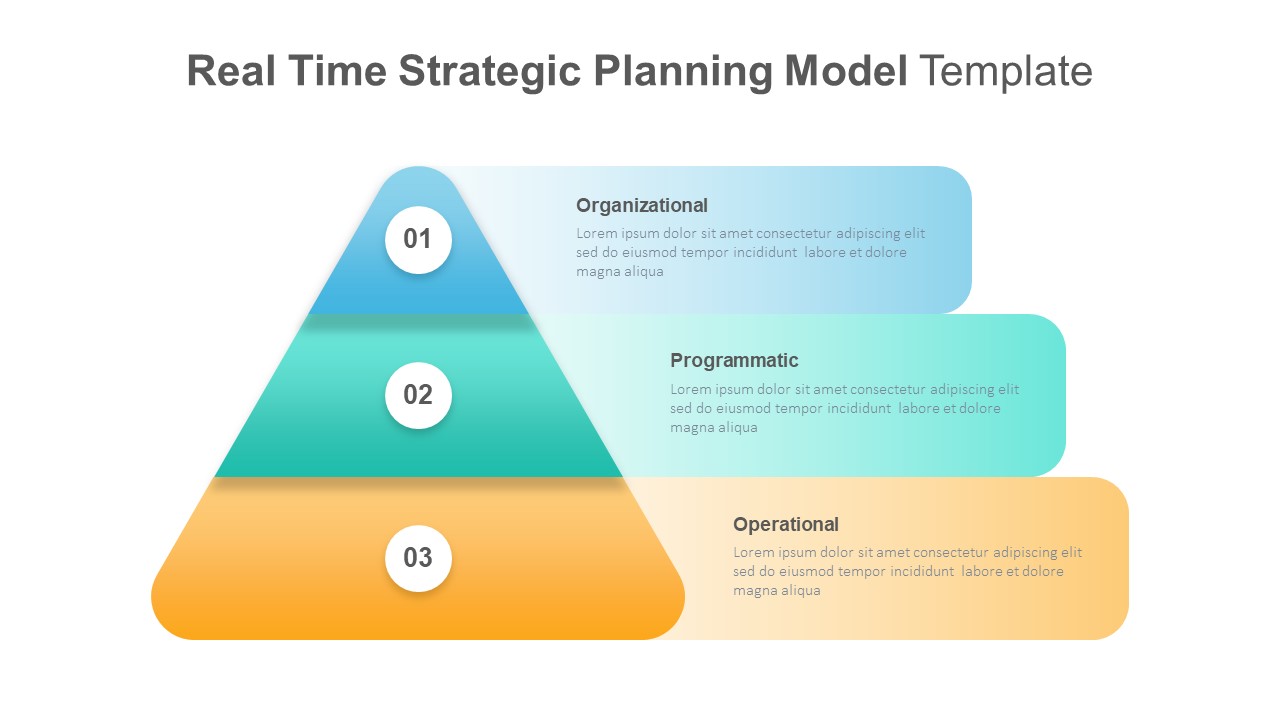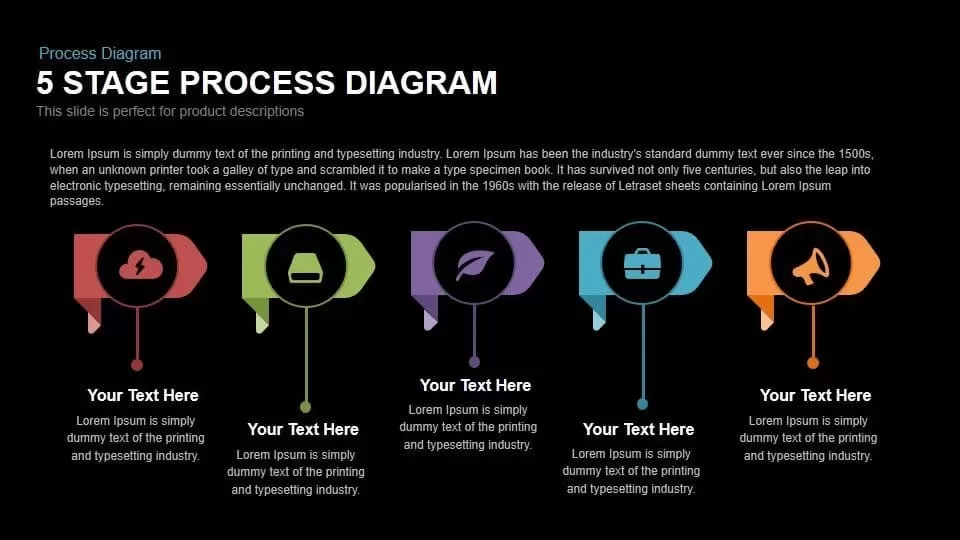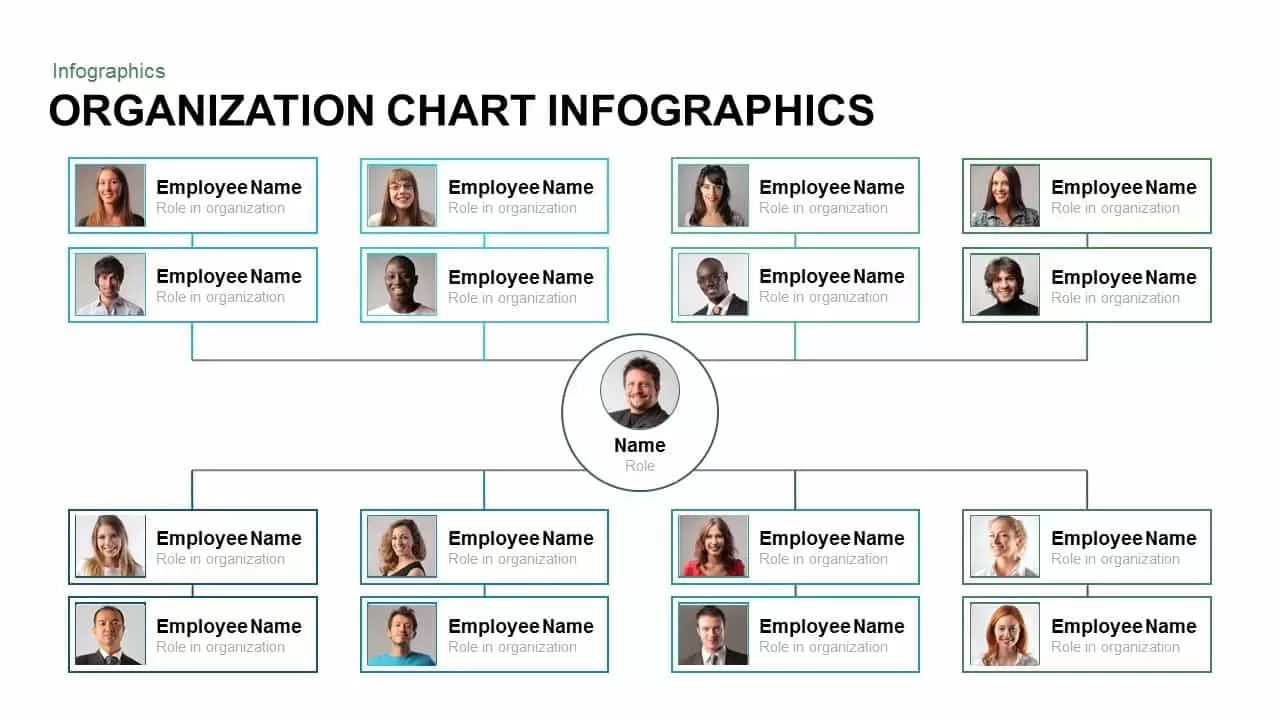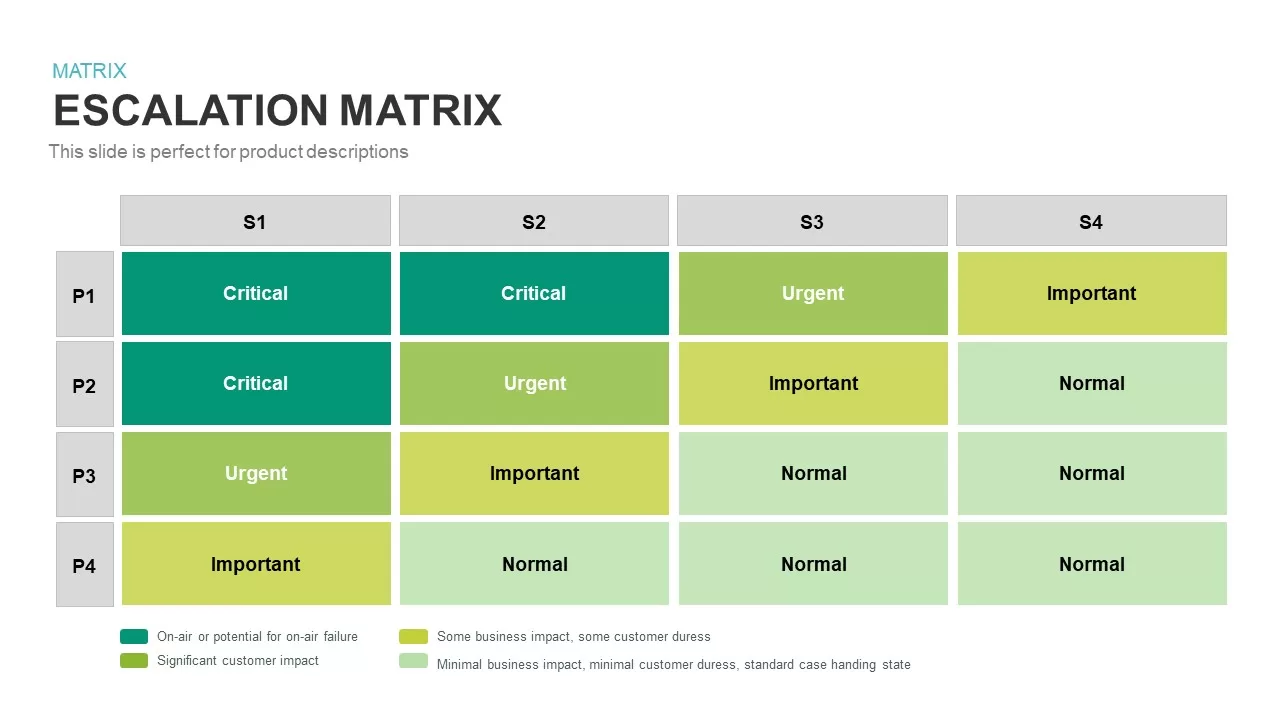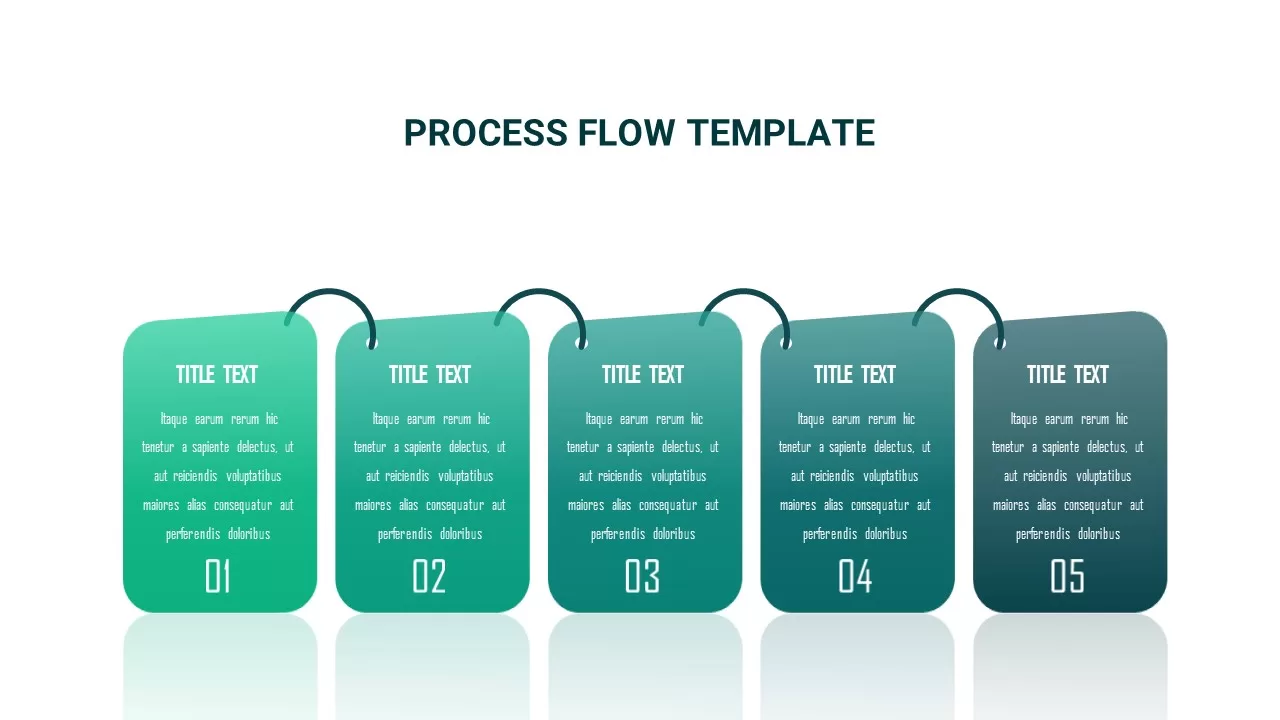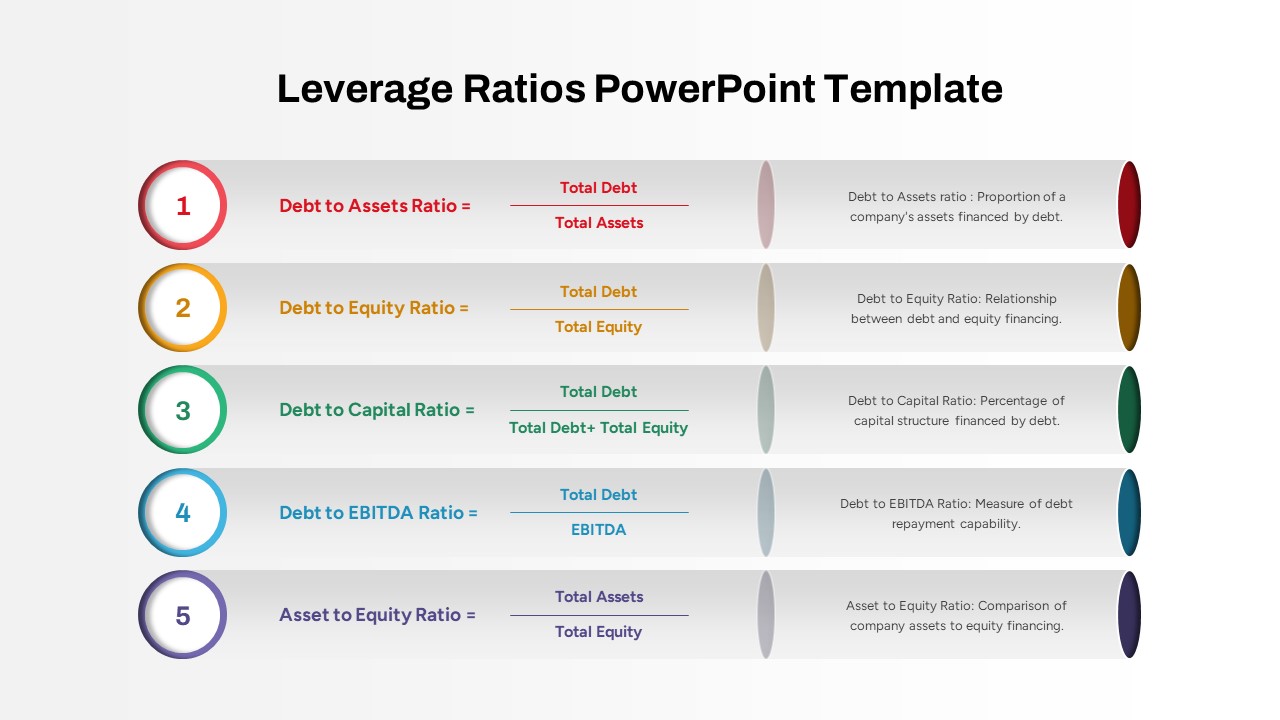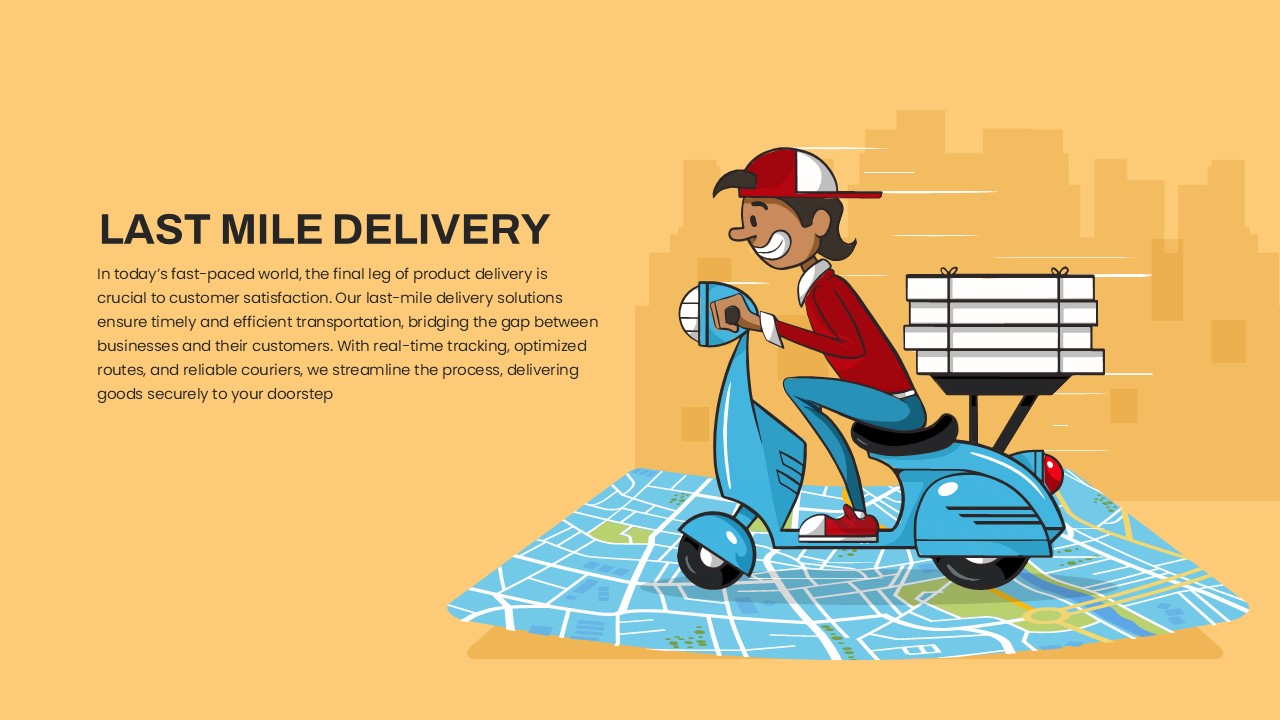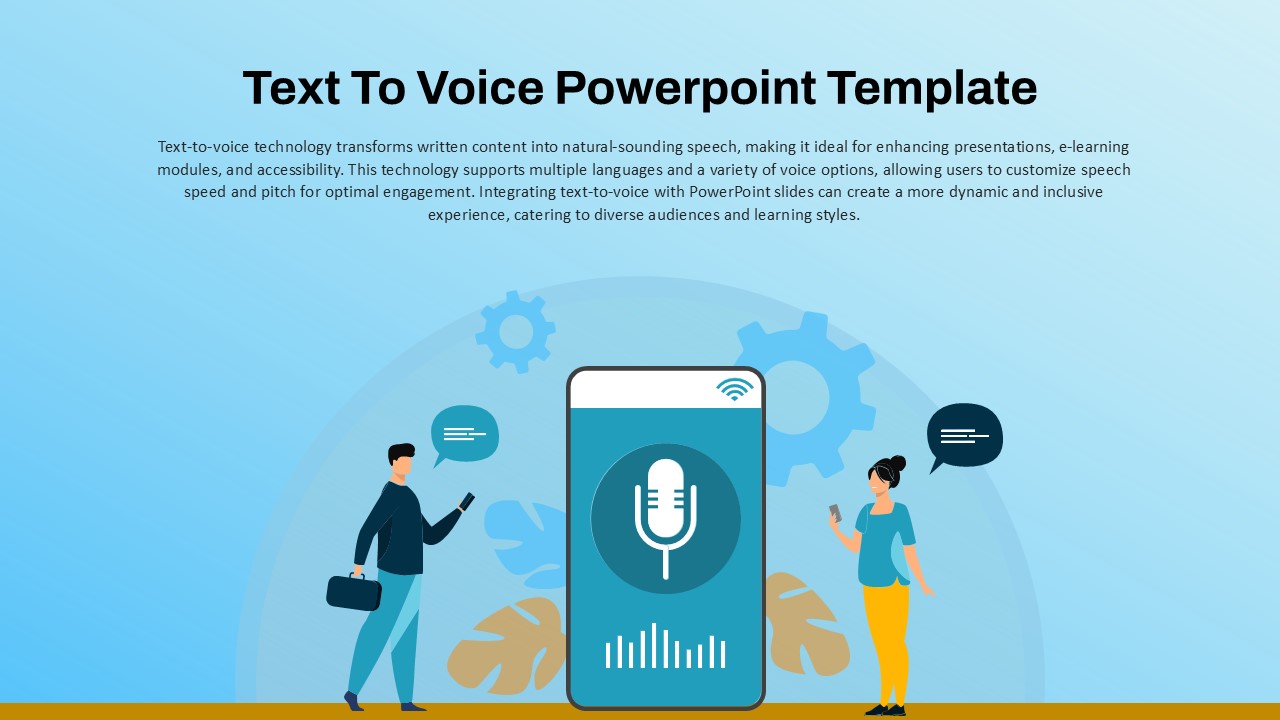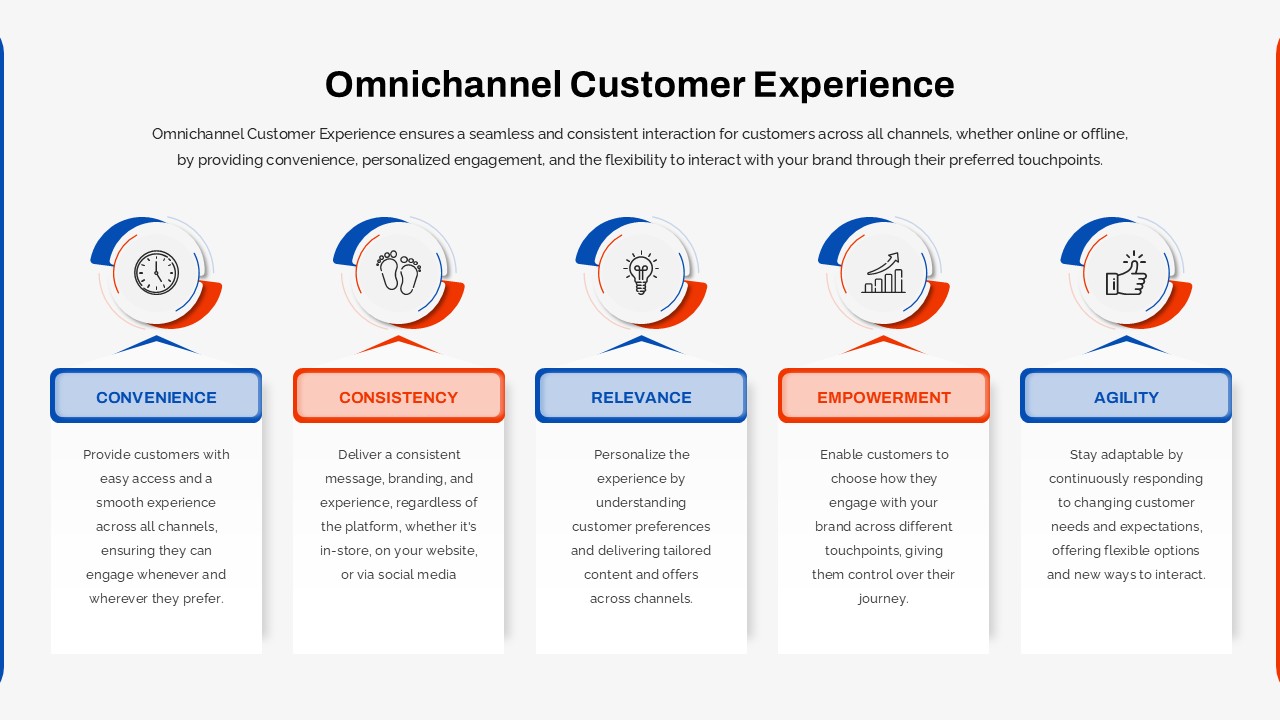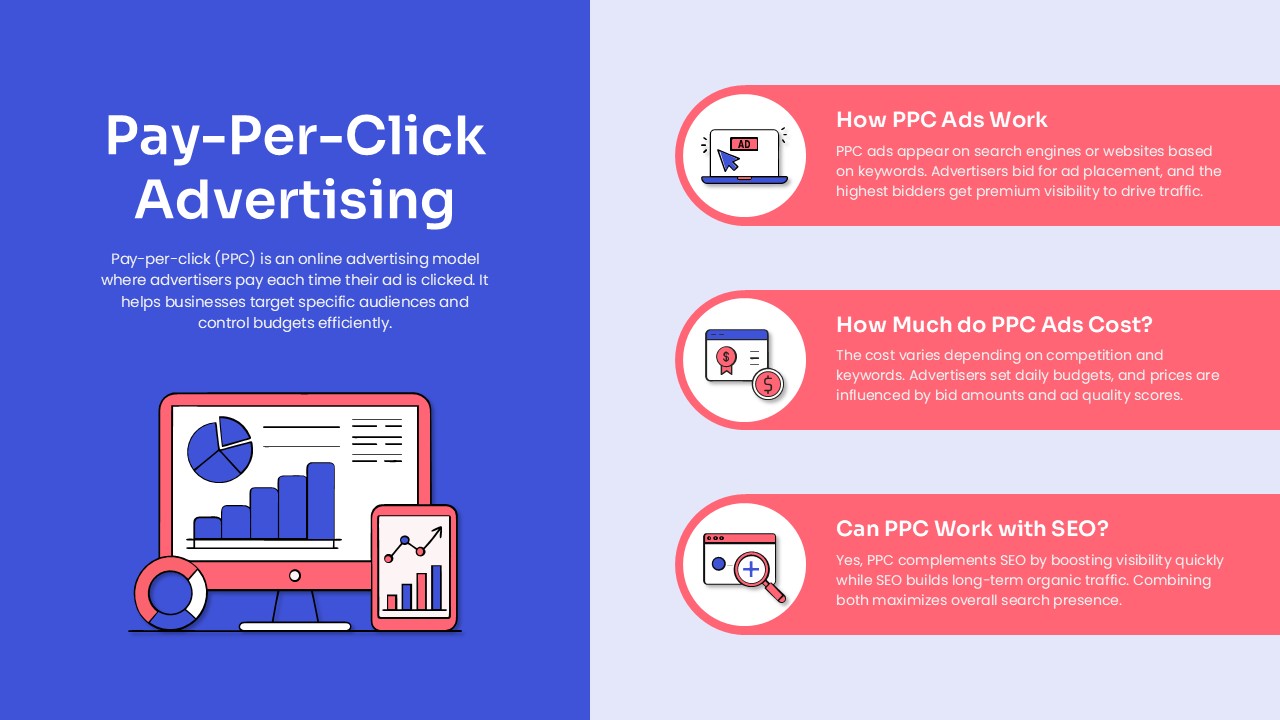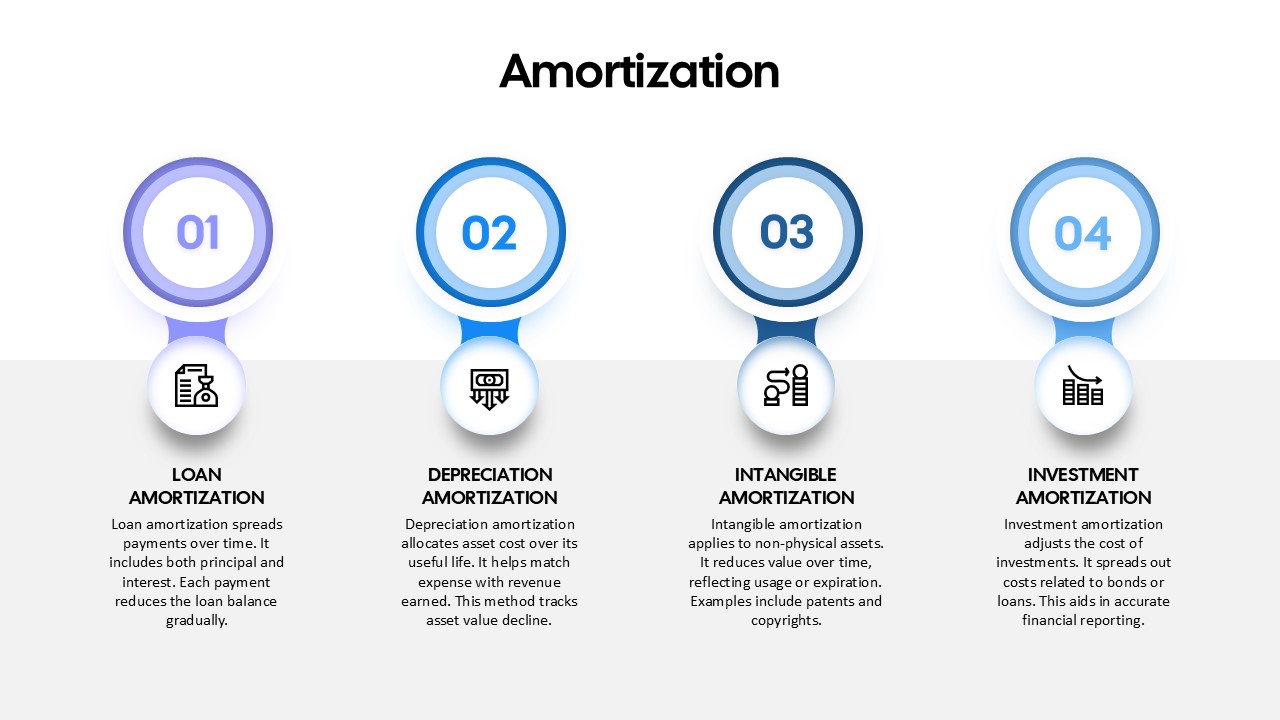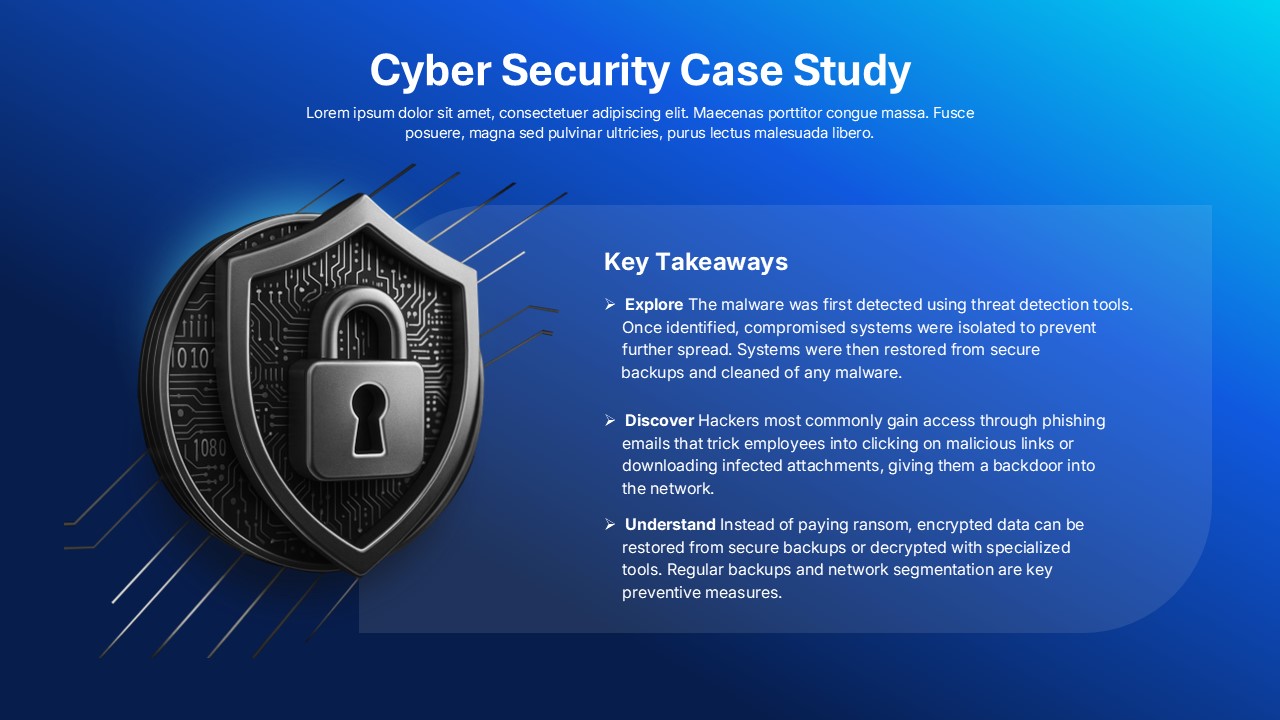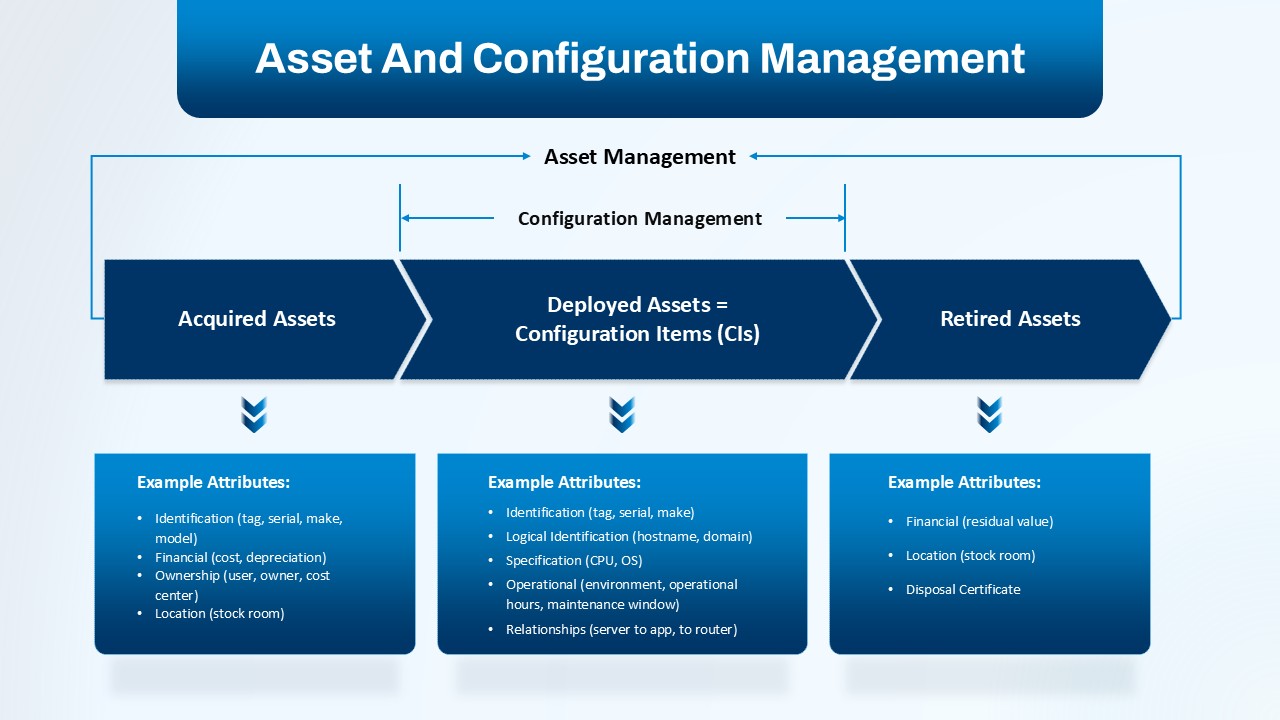Free Strategic Plan Overview template for PowerPoint & Google Slides
Description
This strategic plan slide offers a professional and visually appealing way to outline key steps, goals, and actions in your strategic initiatives. The slide is organized into four distinct sections, each designed to hold a title, description, and a checklist of key items. Each section is color-coded—green, orange, blue, and teal—with icons above the titles to reinforce the content’s purpose, such as a lightbulb for ideas, a gear for processes, and more. These visual elements provide clarity and enhance the understanding of your strategic plan.
The clean, minimalist design of the slide ensures that your key points are the focus, while the use of simple shapes and soft colors keeps the overall look professional and easy on the eyes. The icons and structured layout make it easy for viewers to quickly digest the information, making this slide an effective tool for strategic meetings, workshops, or board presentations.
Editable in PowerPoint and Google Slides, this template allows you to tailor the text and color scheme to fit your specific strategic goals. Whether presenting a corporate strategy, a product launch plan, or a business growth roadmap, this slide offers an organized, streamlined approach for displaying your content clearly.
Who is it for
This template is perfect for business executives, project managers, and strategic planners who need to present a structured and visually appealing plan. It’s ideal for corporate strategy meetings, project planning sessions, or business workshops where clarity and impact are crucial.
Other Uses
Besides strategic plans, this slide can be used for business proposals, project timelines, product roadmaps, and action plans. It can also serve as a visual aid for process breakdowns, marketing strategies, or team goals in various business contexts.
Login to download this file