4 Step Gear Diagram Powerpoint and Keynote template 1
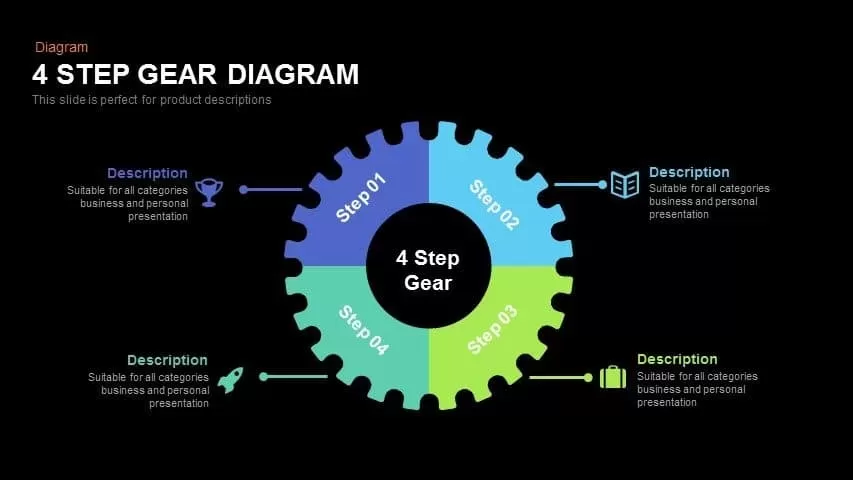

This 4-step gear diagram slide provides a visually engaging framework to present sequential processes, product features, or project phases with clarity and impact. The central gear motif is divided into four color-coded cogs—dark blue, light teal, lime green, and turquoise—each labeled as a distinct step and connected to minimalist icon callouts: a trophy, open book, briefcase, and rocket. A clean white circle anchors the design, drawing attention to the slide’s core concept and reinforcing the theme of interconnected stages. The editable placeholders allow presenters to customize headings, descriptive text, and icons to match branding and subject matter. With built-in master slides and intuitive formatting, users can quickly adjust color schemes, swap icons, or resize elements without compromising alignment or resolution.
Built with fully customizable vector shapes, this slide supports drag-and-drop functionality and quick formatting across PowerPoint and Google Slides platforms. The separate callout lines and icons provide ample room for concise bullet points or extended descriptions, ensuring key takeaways are emphasized at each stage. The scalable gear illustration adapts seamlessly to different aspect ratios, preserving clarity across desktops and projectors. Whether preparing executive presentations, training workshops, or stakeholder briefings, this gear diagram fosters audience engagement by translating complex workflows into intuitive visuals. Additionally, placeholder text areas can be repurposed for KPIs, milestones, or resource allocations, making this asset a versatile addition to any presentation toolkit.
The slide also includes guidance on icon placement and line alignment, ensuring that connectors maintain consistent spacing. This attention to detail reduces editing time and supports rapid creation of professional-quality presentations. The lightweight file size and compatibility with cloud collaboration tools enable teams to co-edit in real time, streamlining feedback loops and version control. With its straightforward gear analogy, this template helps audiences visualize the interdependence of each step, reinforcing messages of efficiency, teamwork, or innovation. The result is a balanced, visually harmonious slide that simplifies idea communication and keeps viewers focused on your core narrative.
Who is it for
Product managers, marketing teams, project managers, consultants, and educators will benefit from this gear diagram when communicating multi-stage processes, development lifecycles, or step-by-step methodologies in boardrooms, workshops, or stakeholder briefings.
Other Uses
Beyond product descriptions, repurpose this gear diagram to illustrate operational workflows, change management phases, marketing funnels, quality assurance cycles, or resource allocation plans. The four-step structure also works for onboarding sequences, customer journey mapping, or highlighting core competencies within team alignment presentations.
Login to download this file

















































