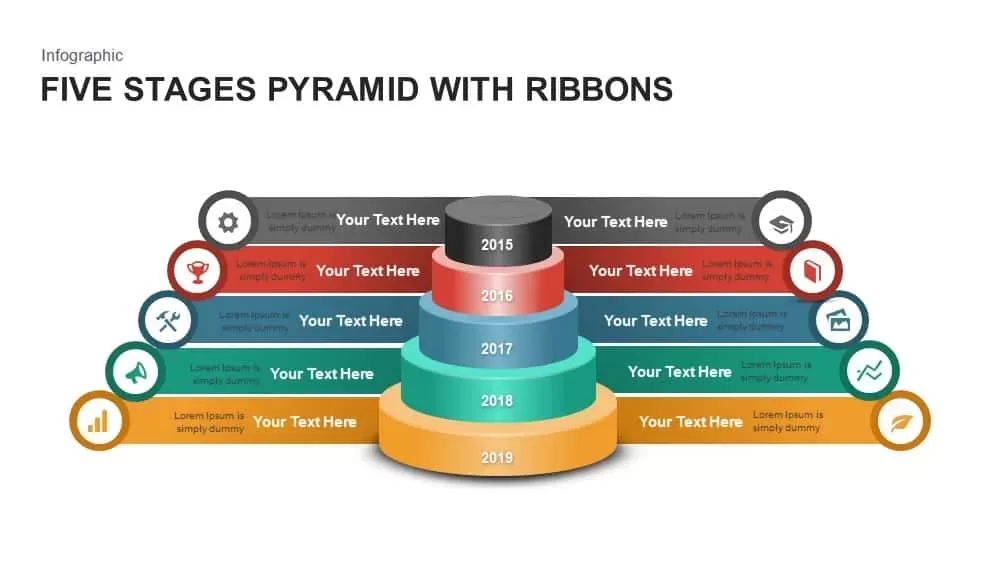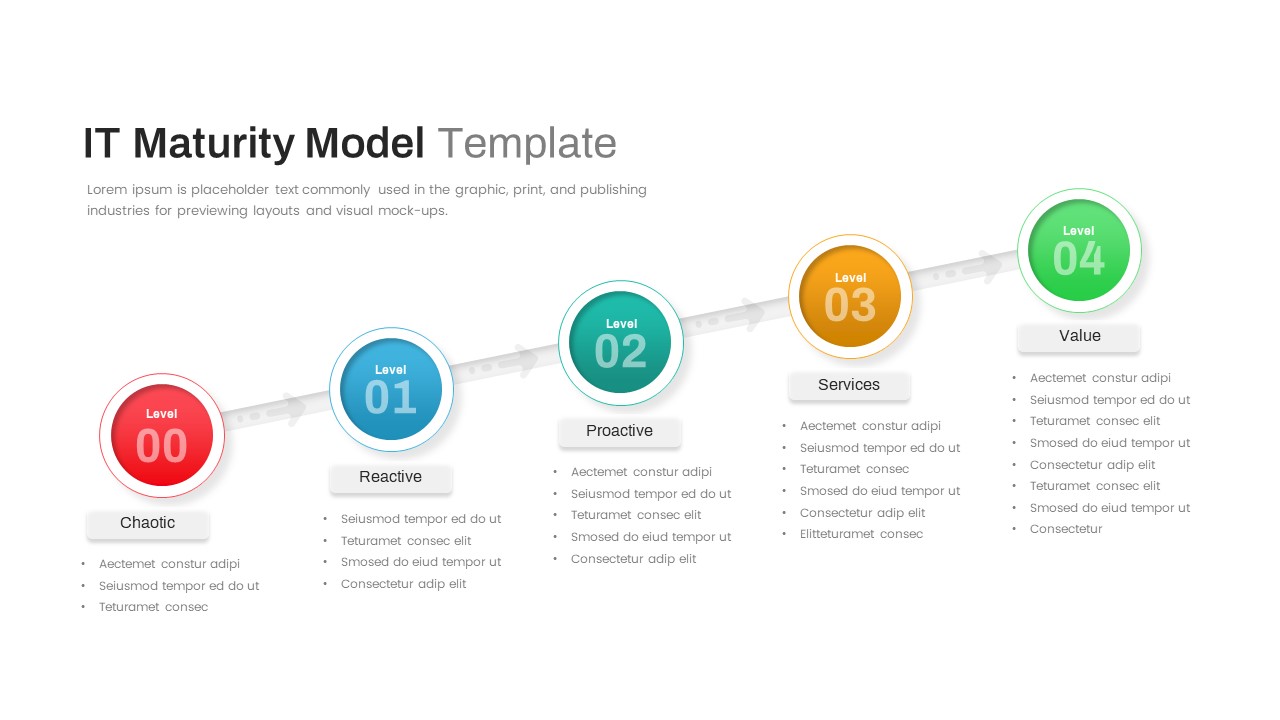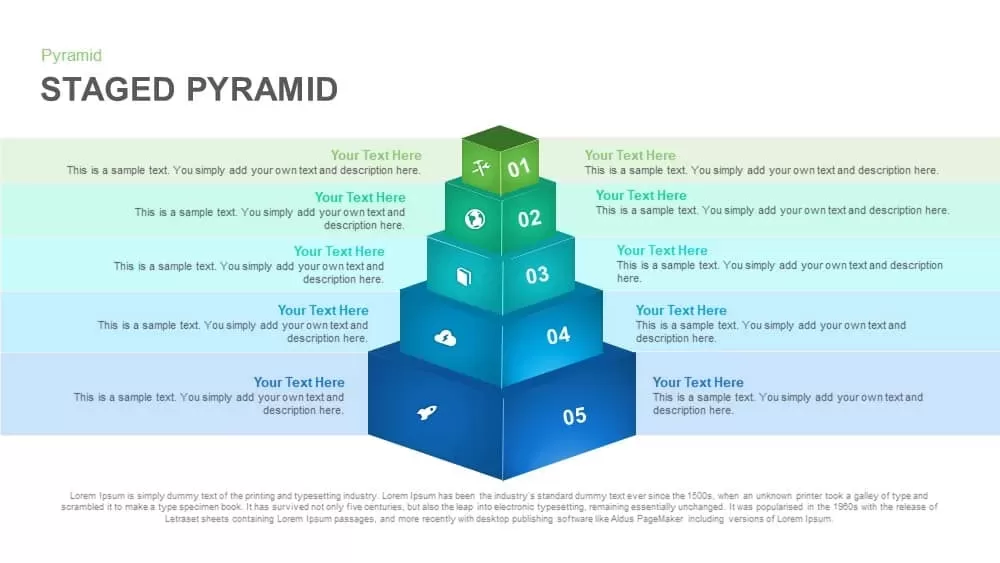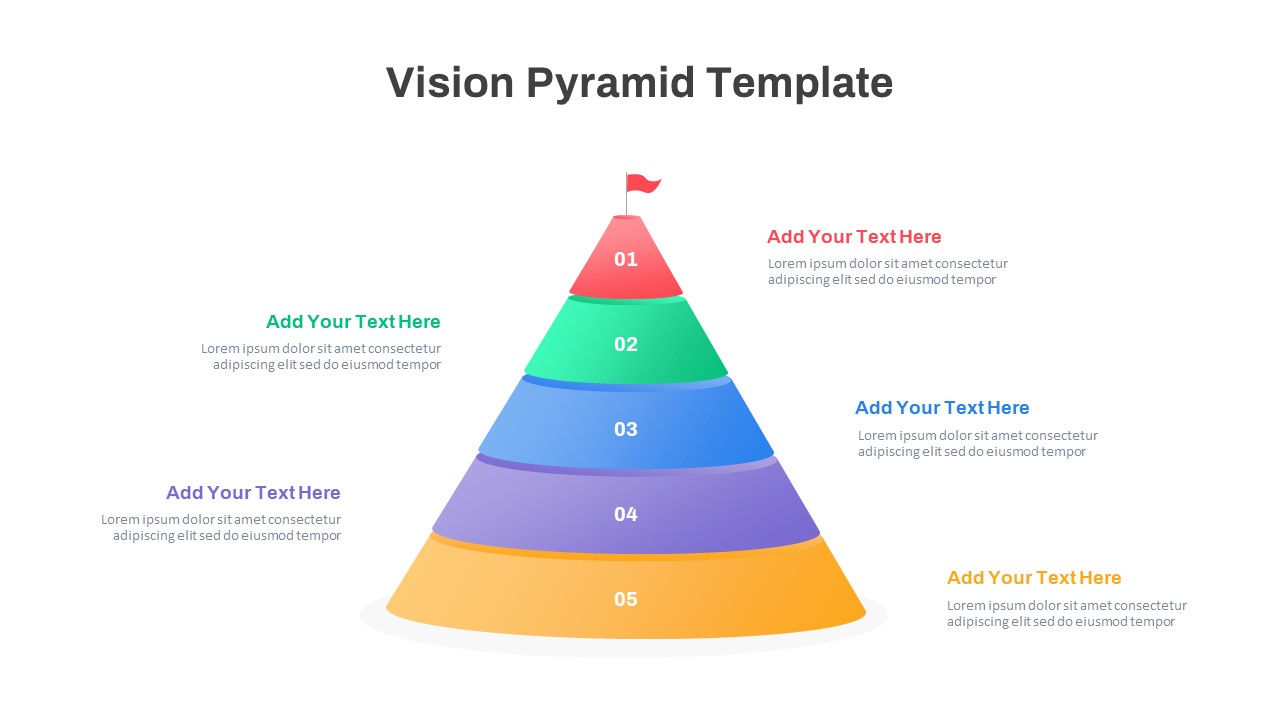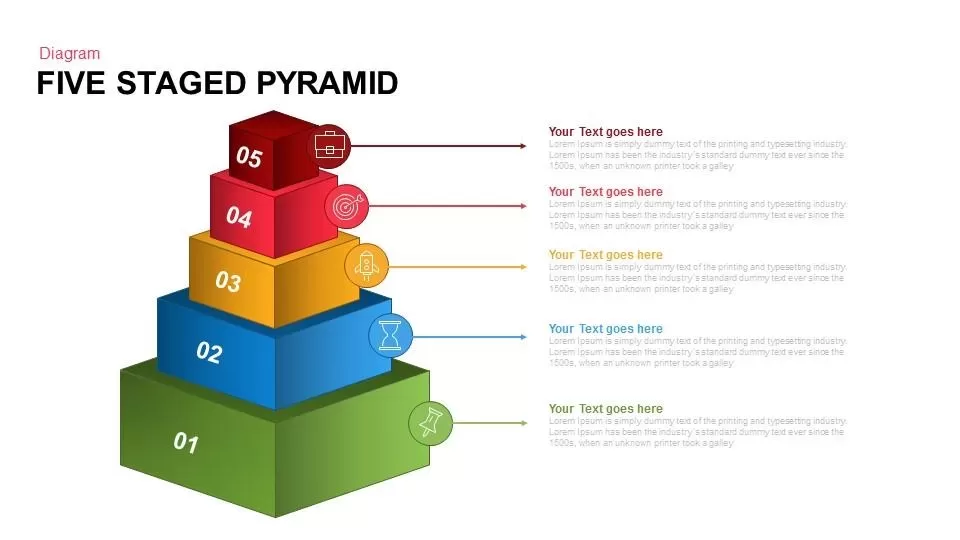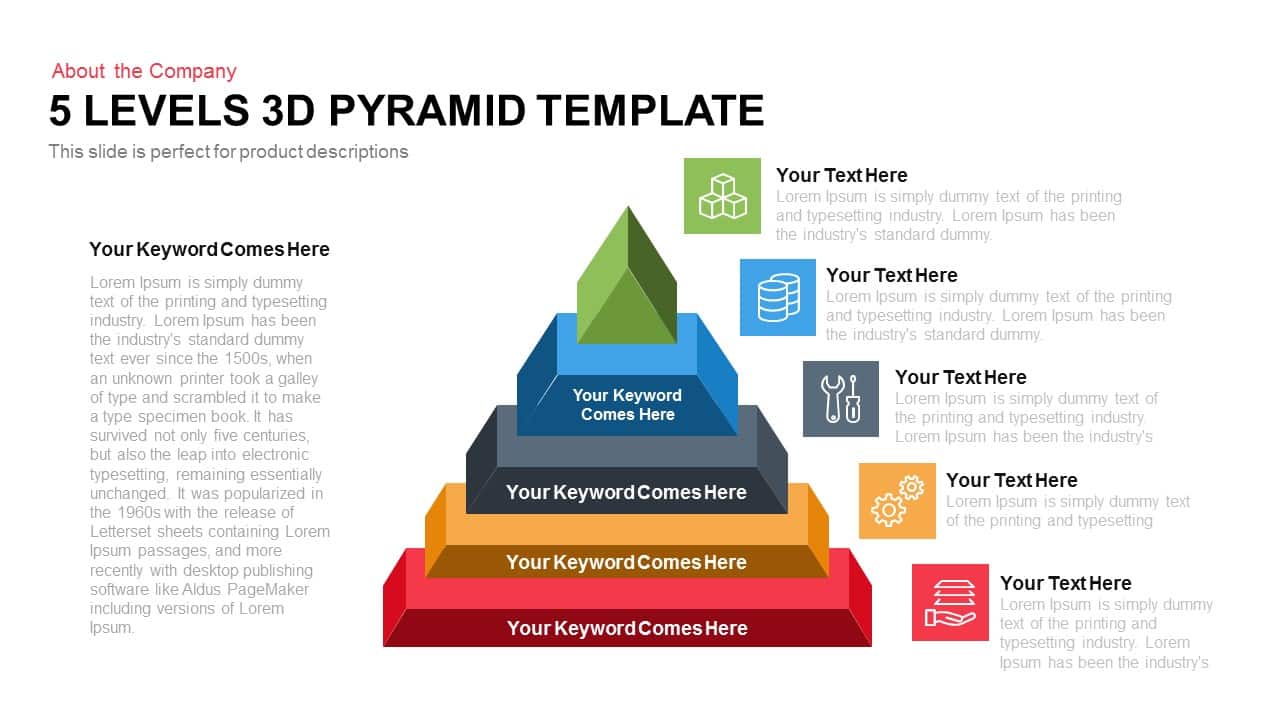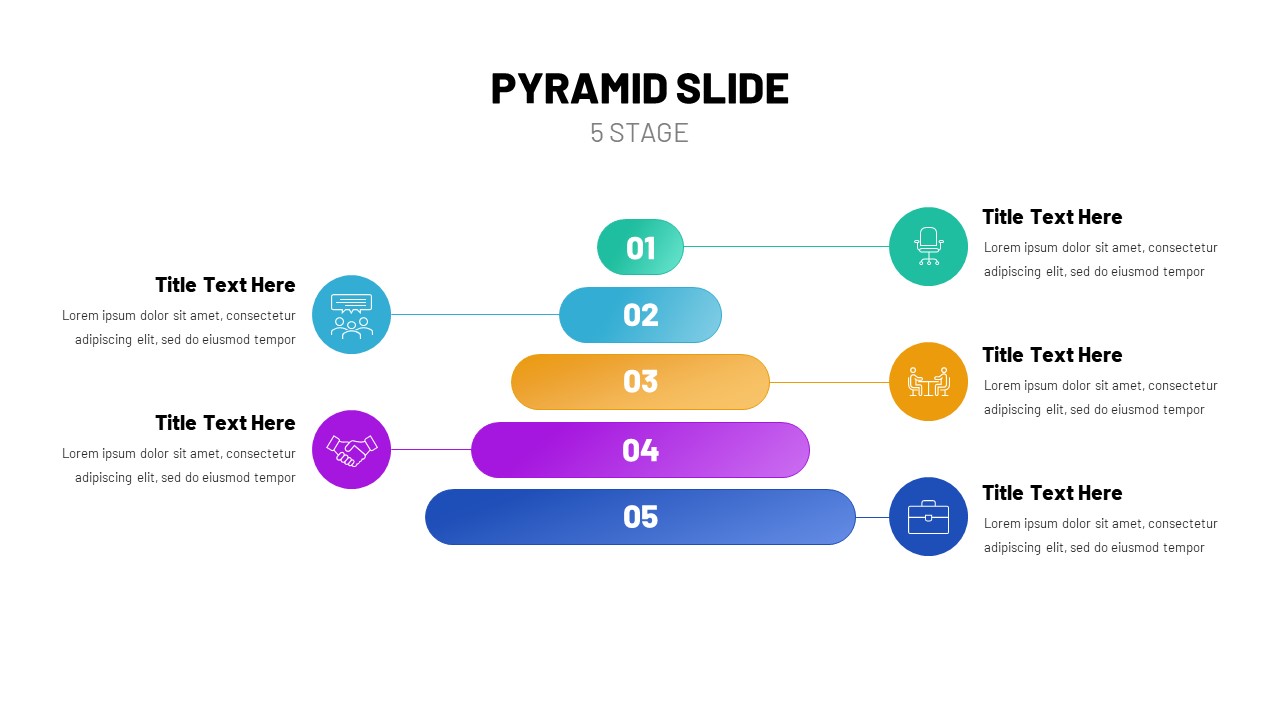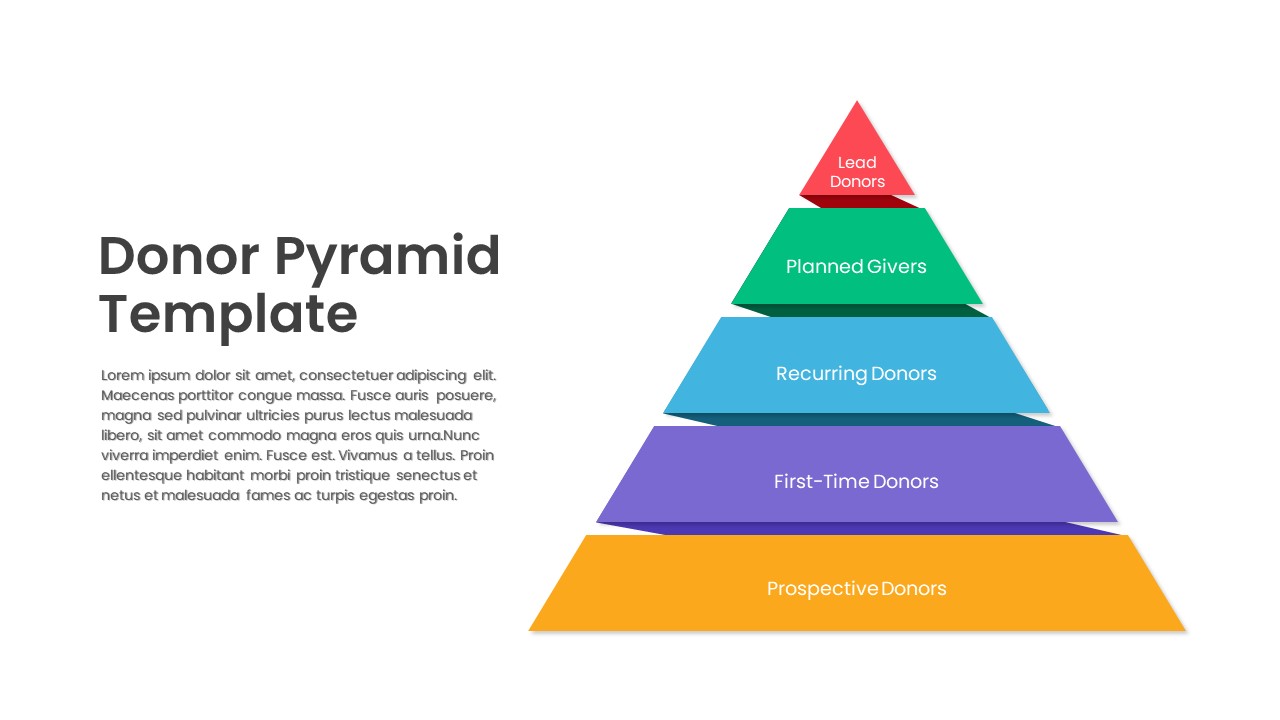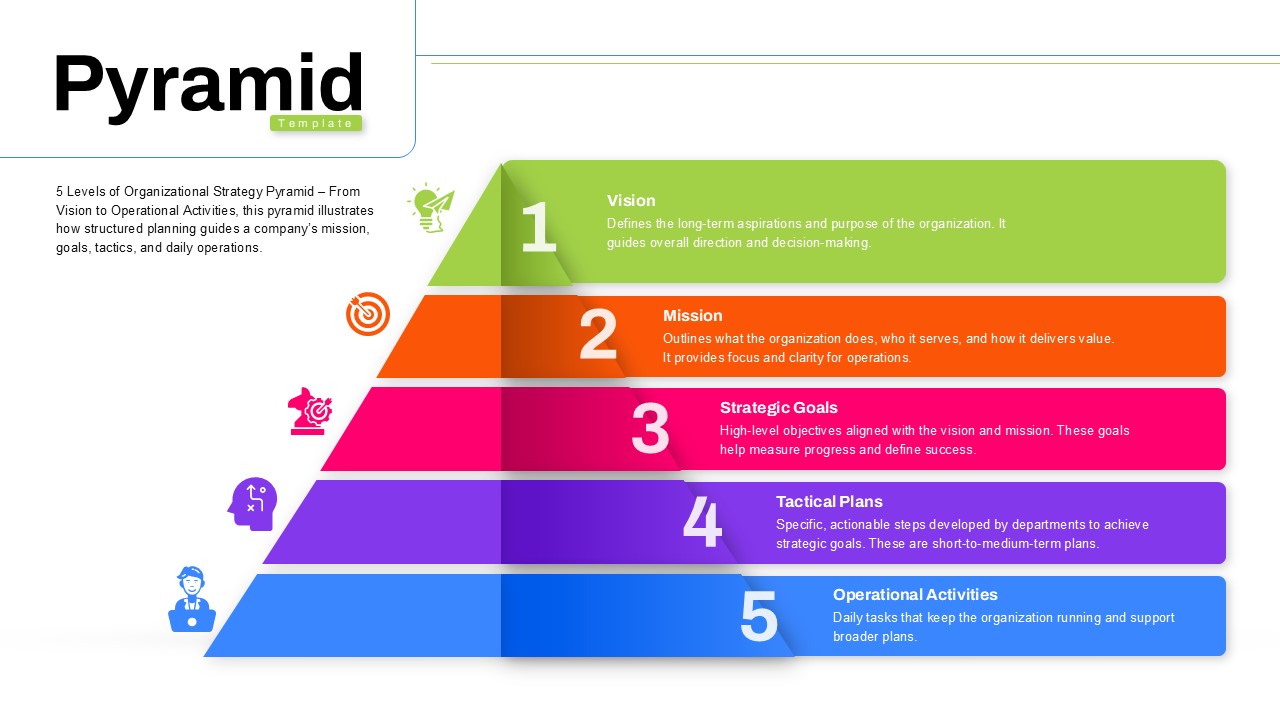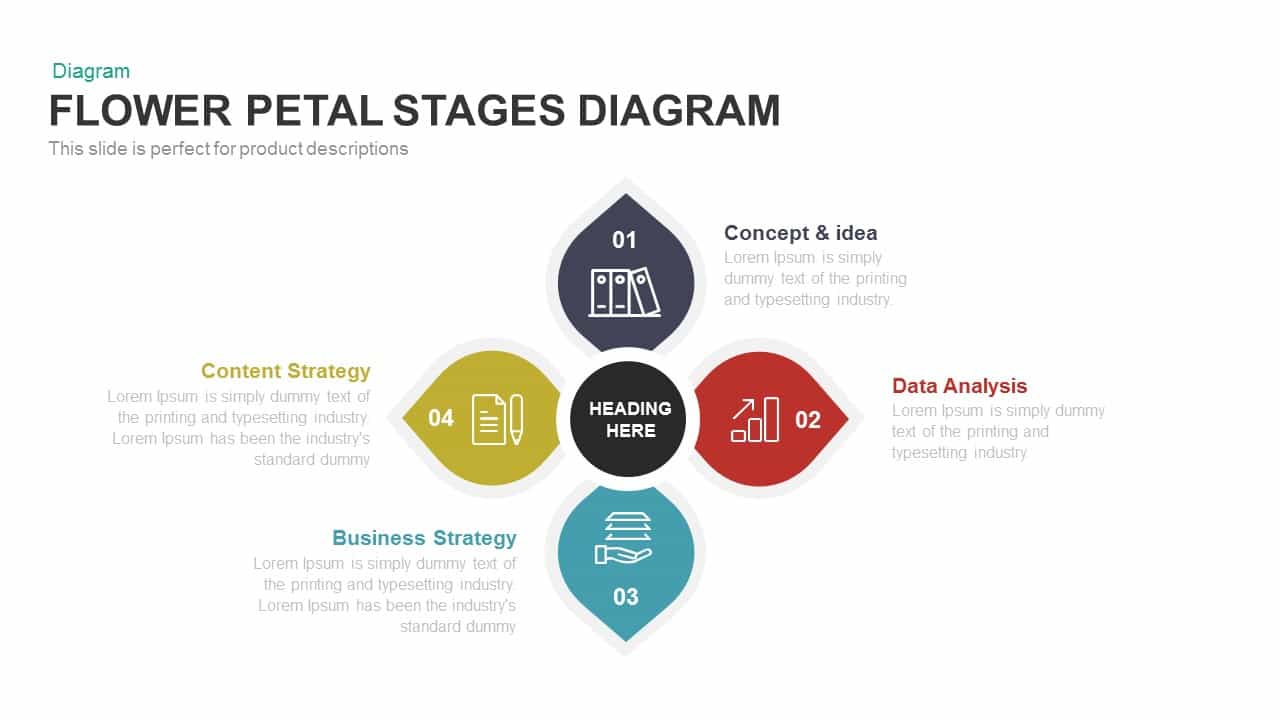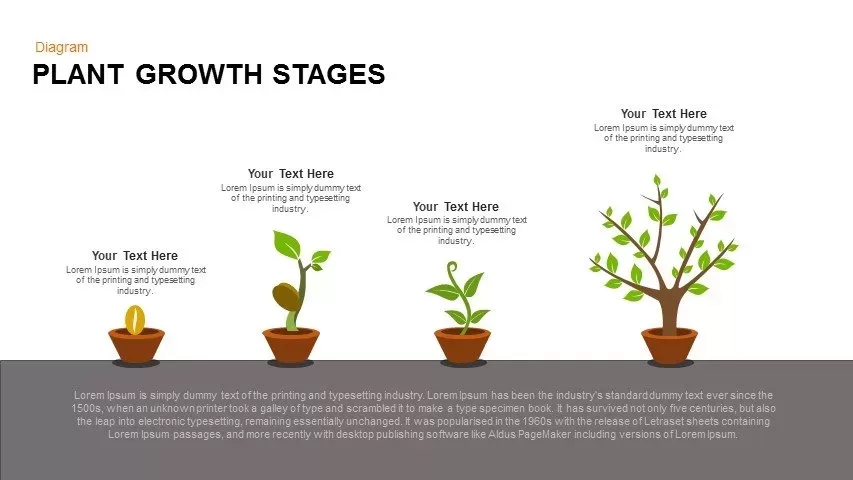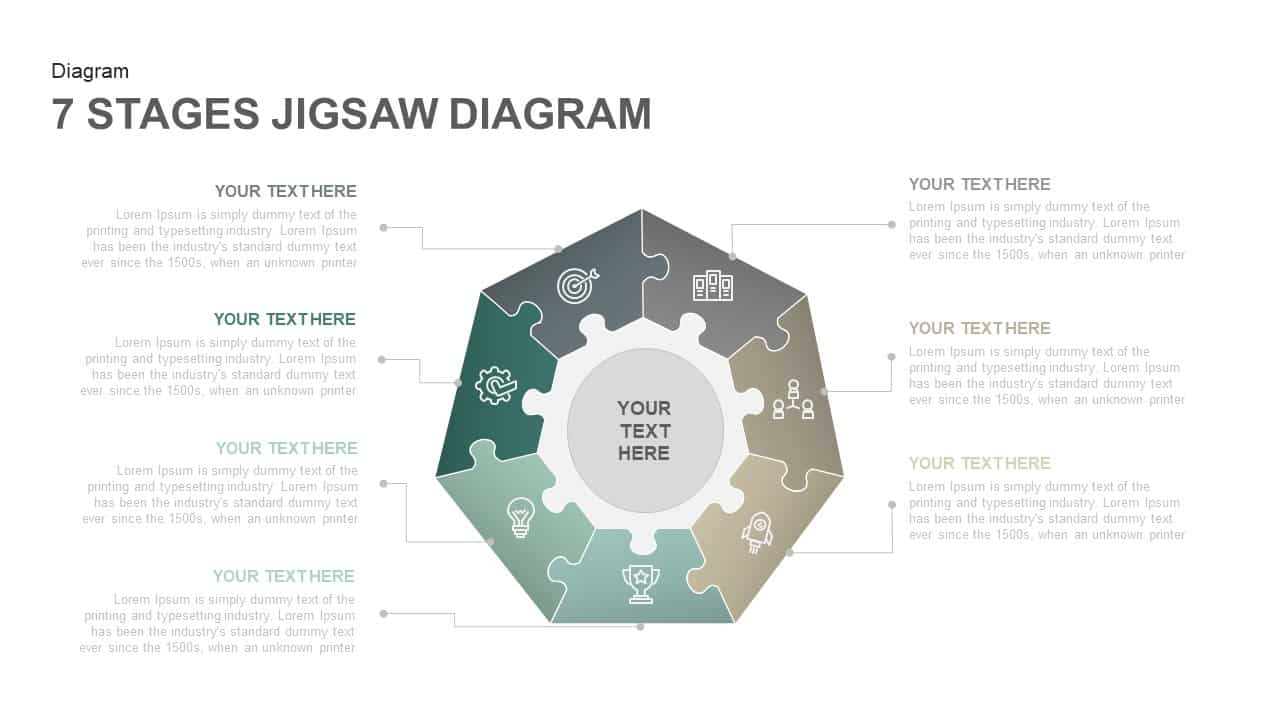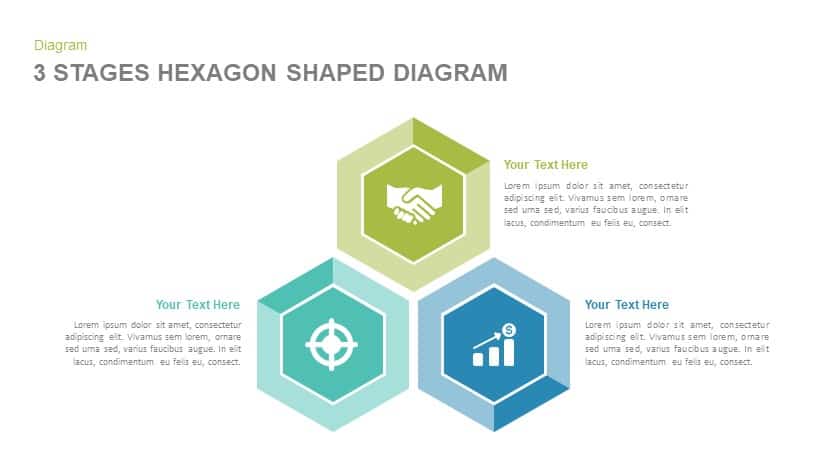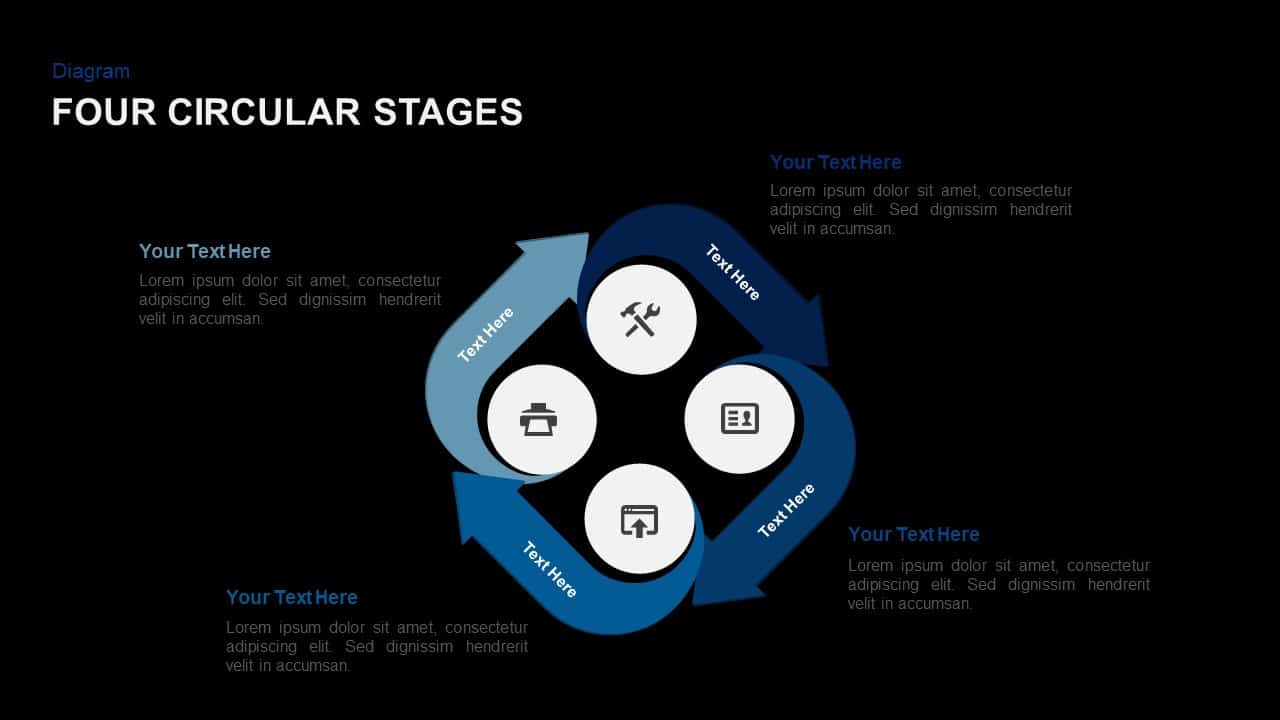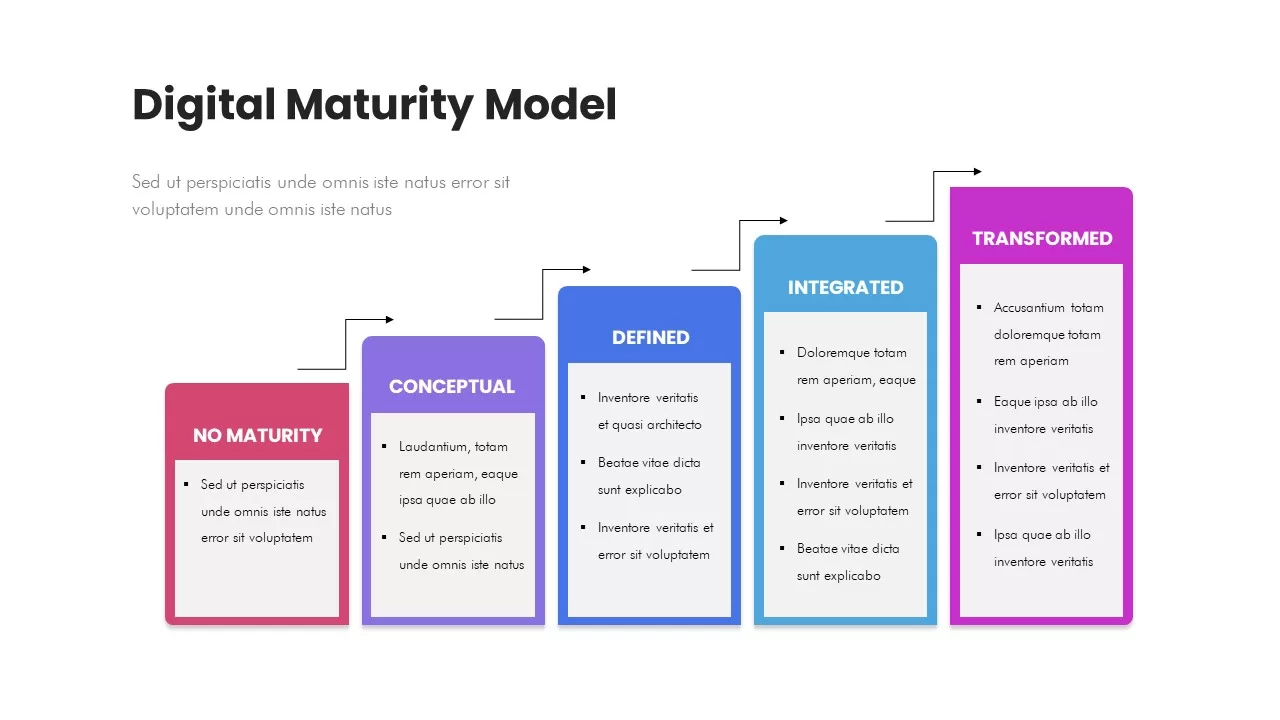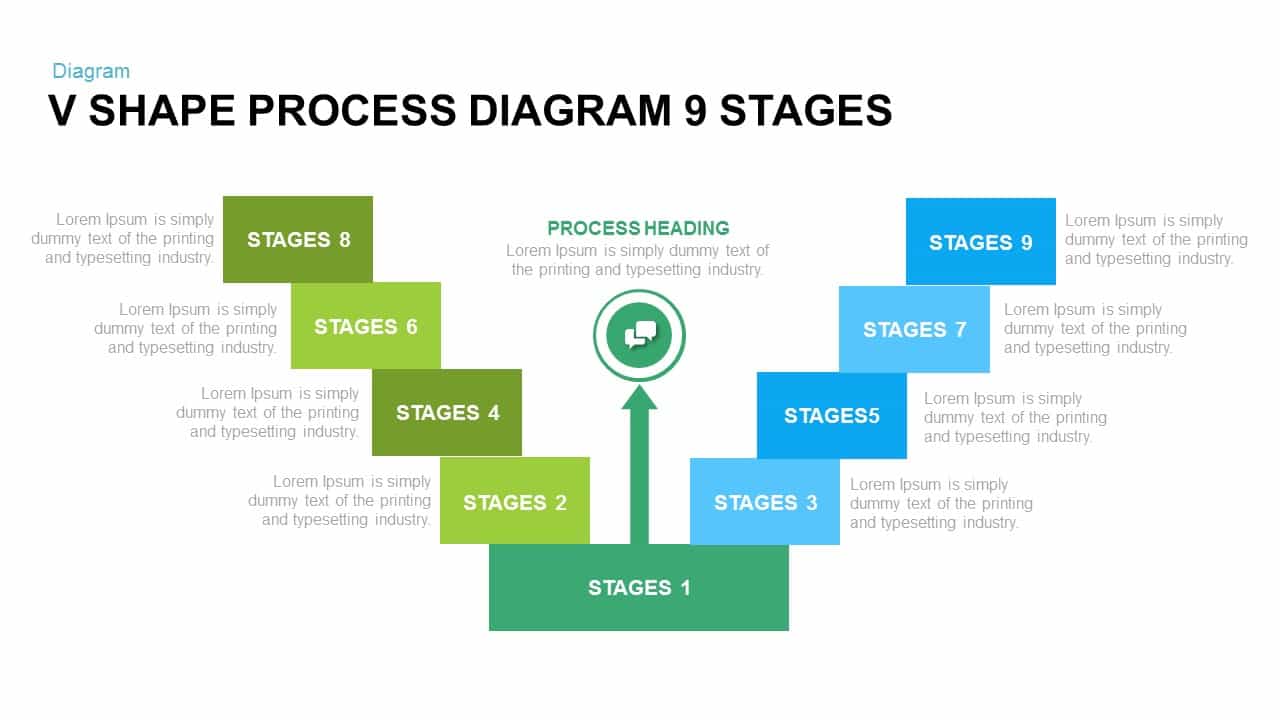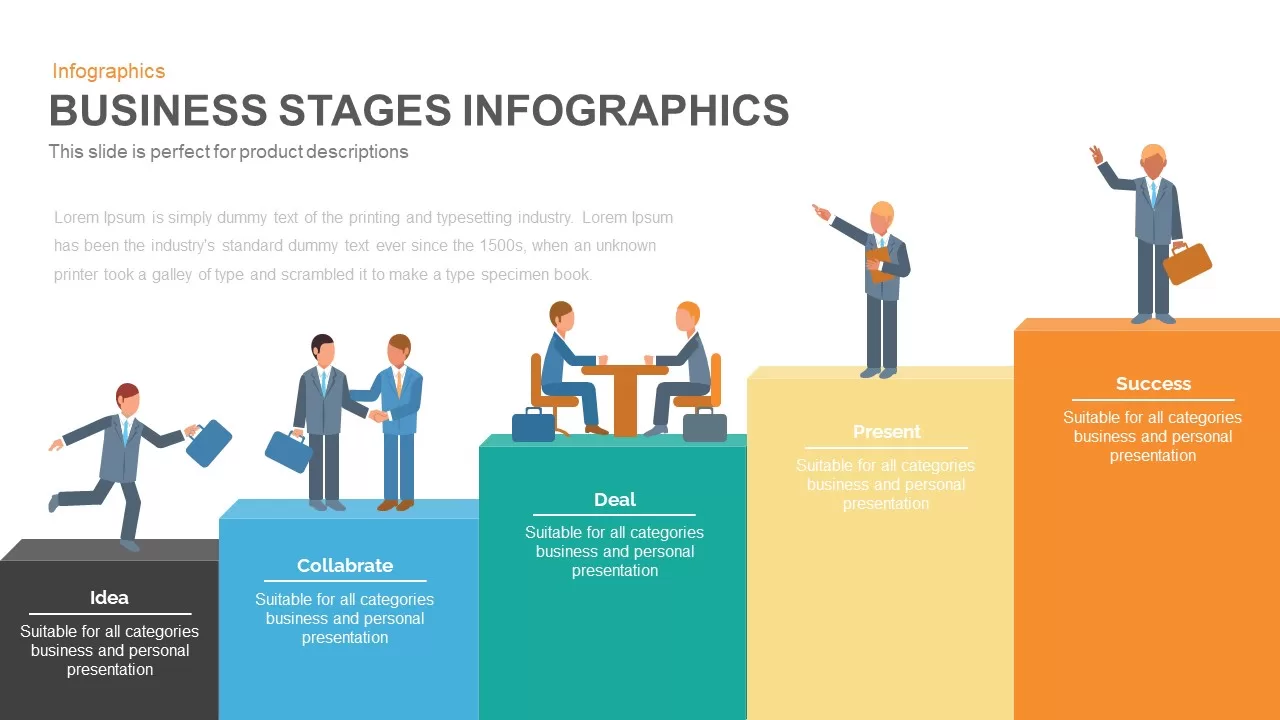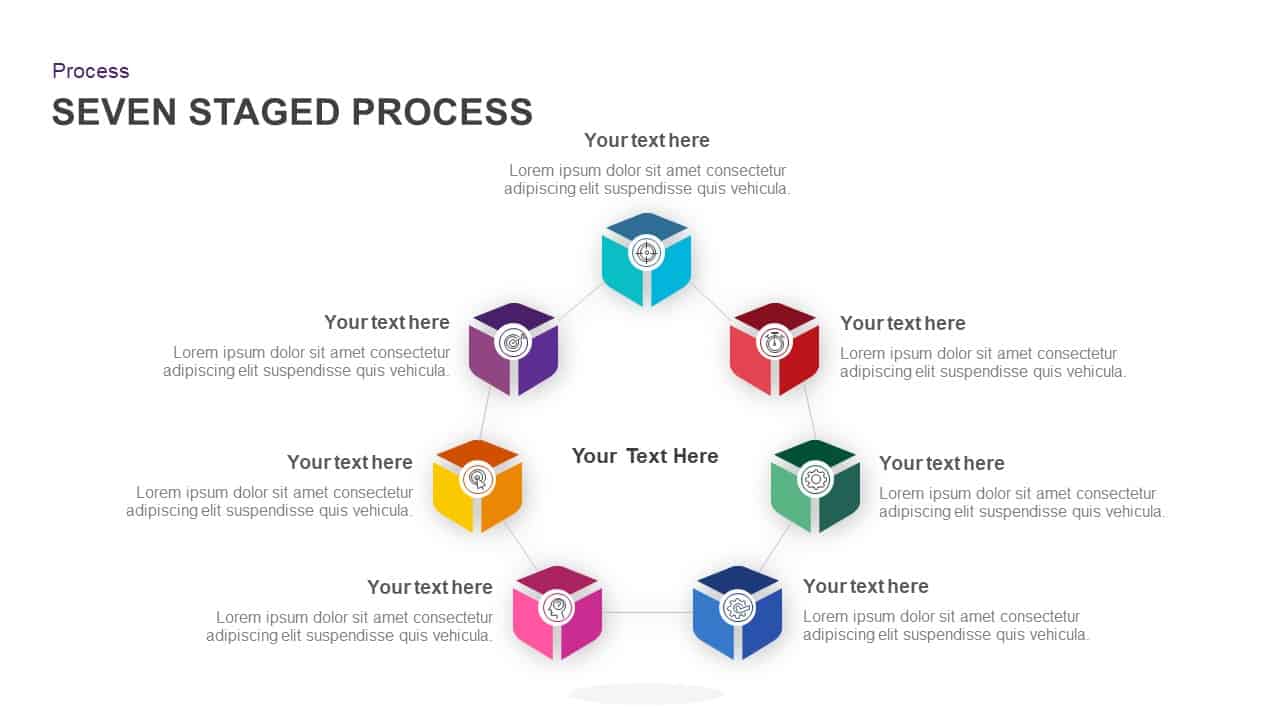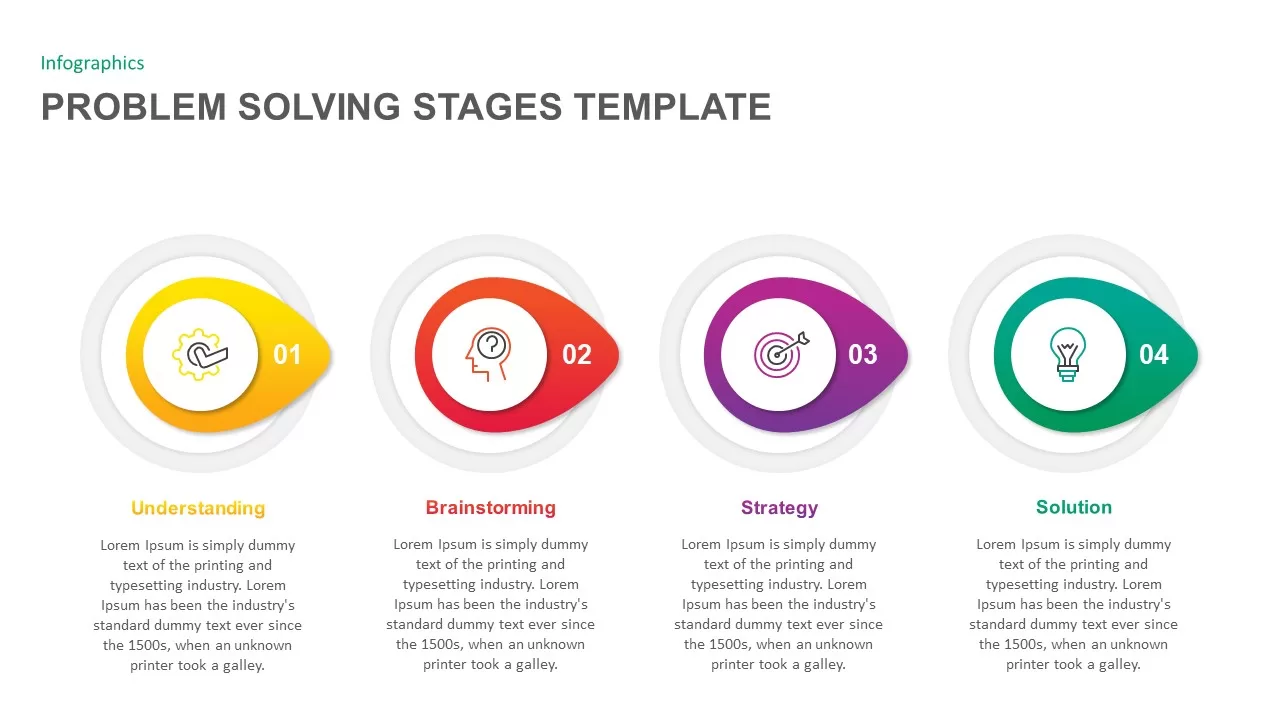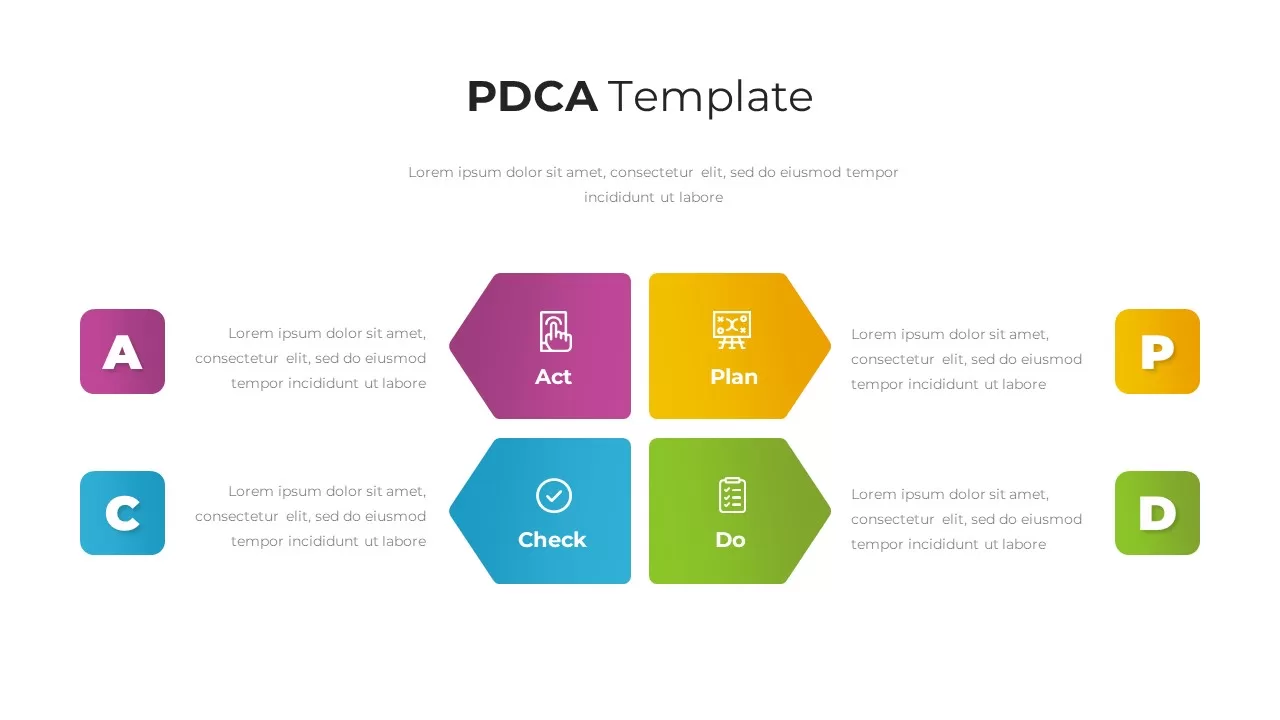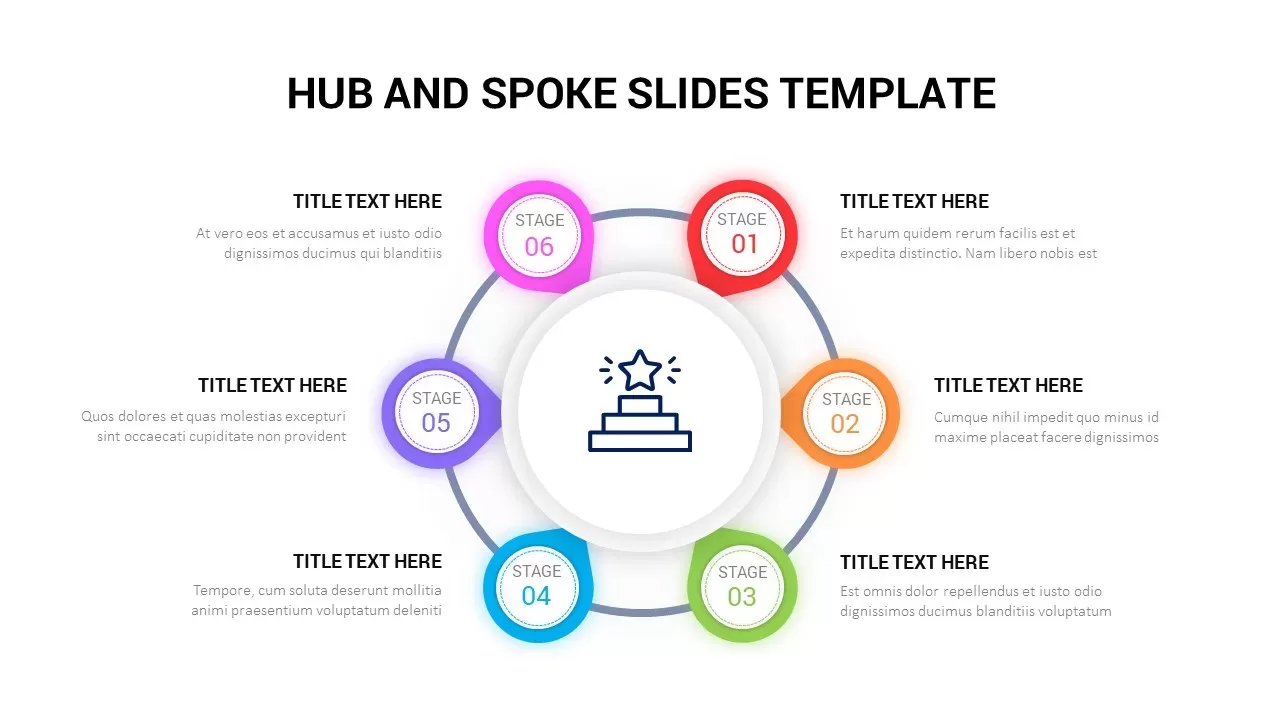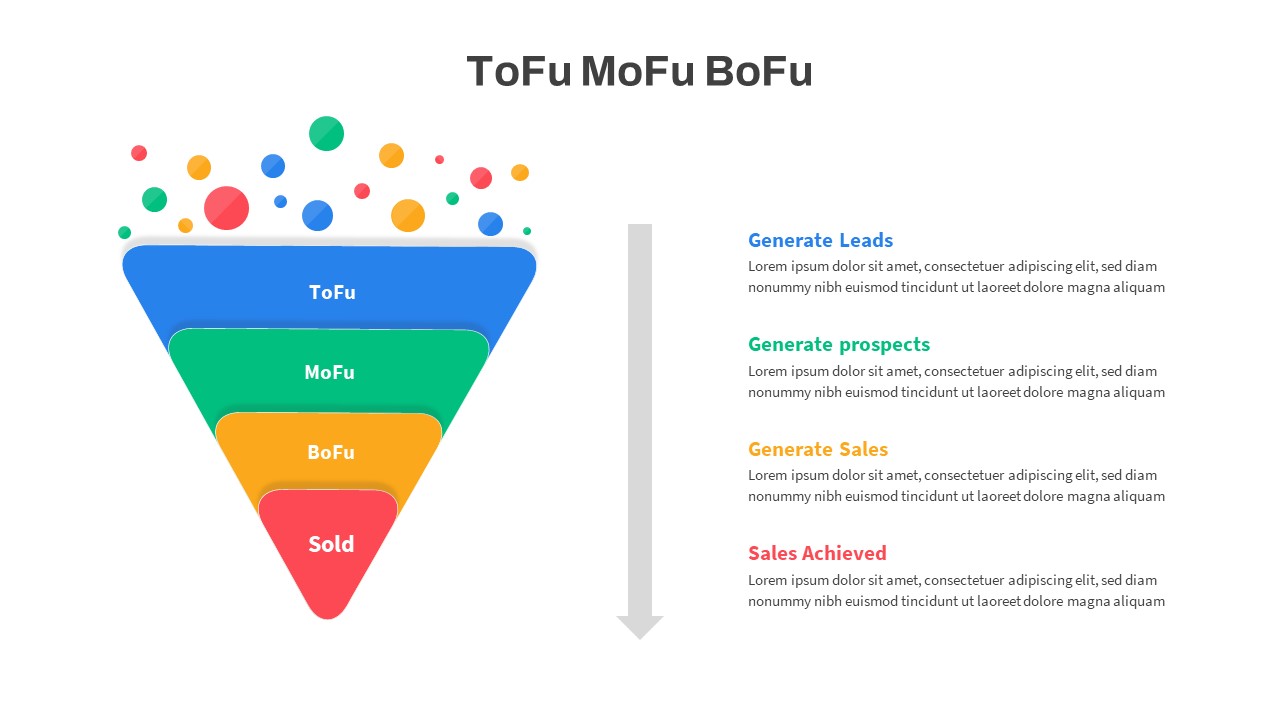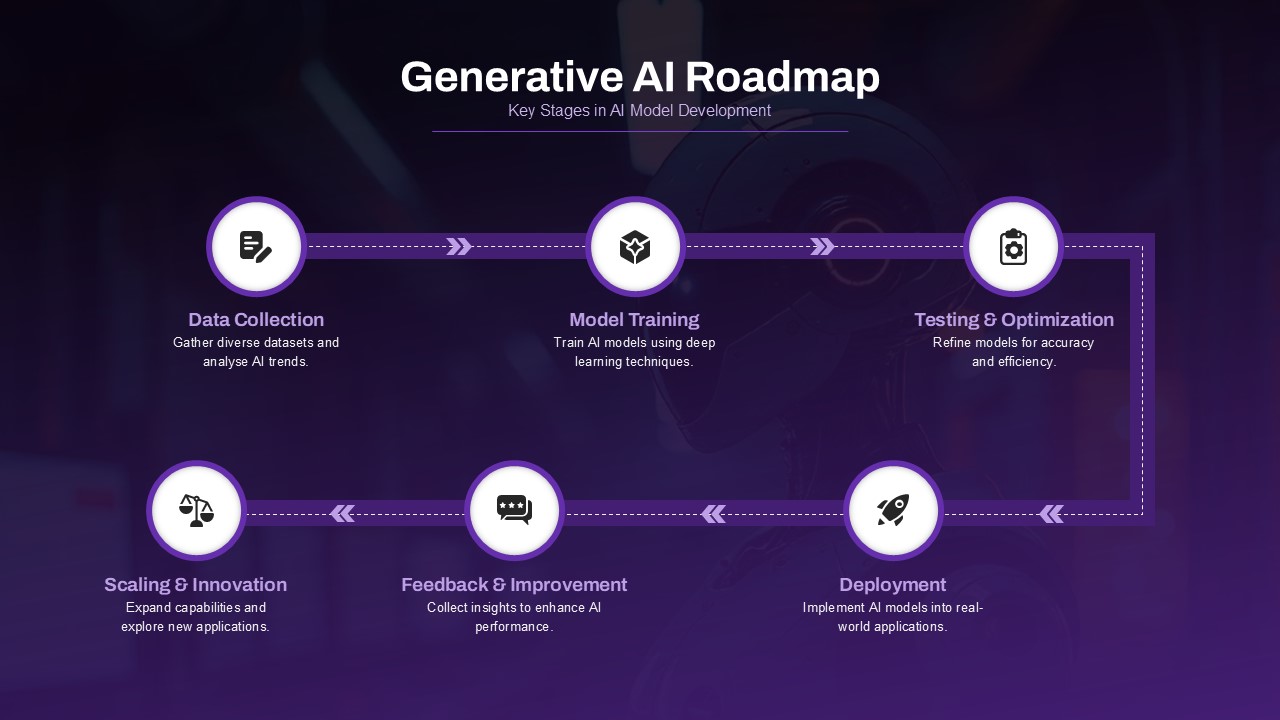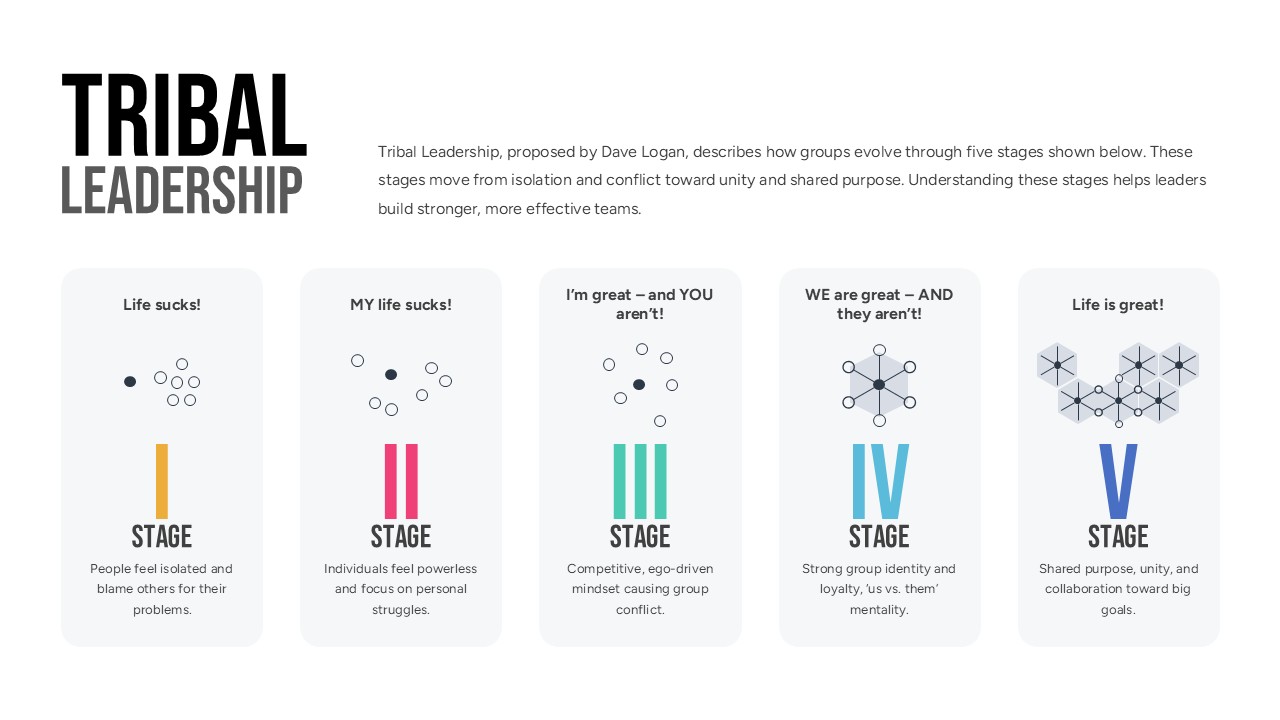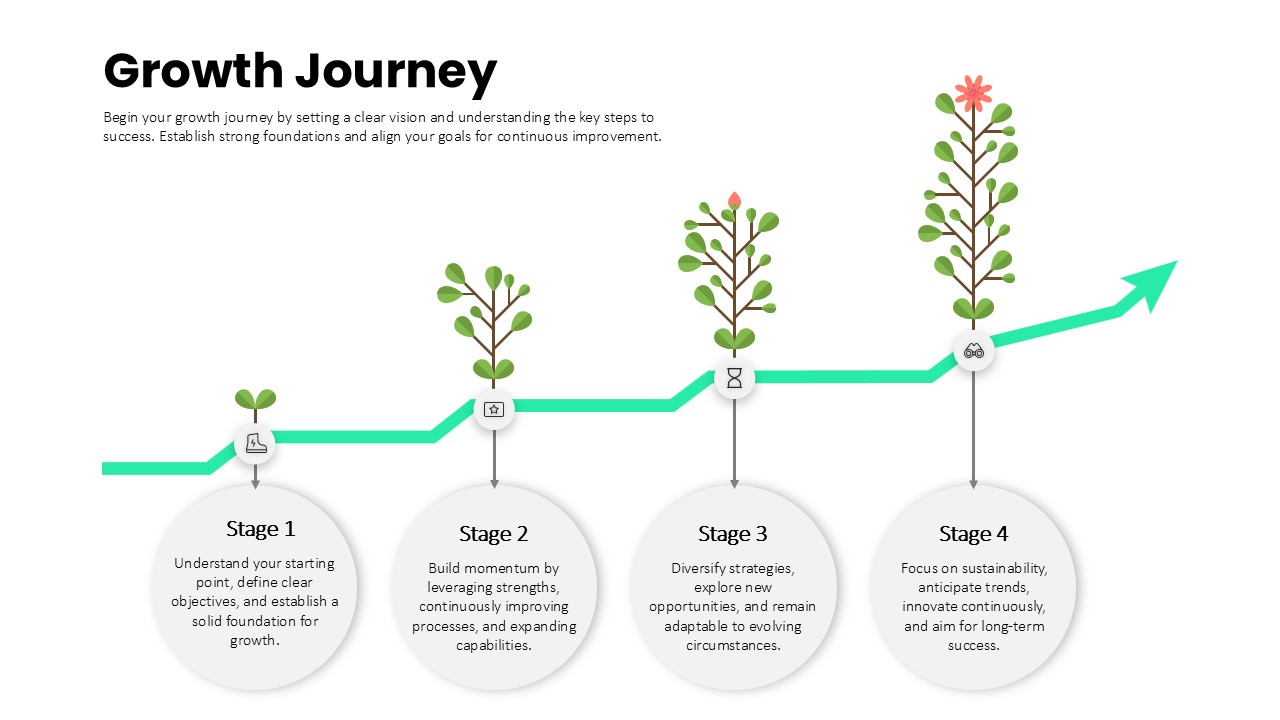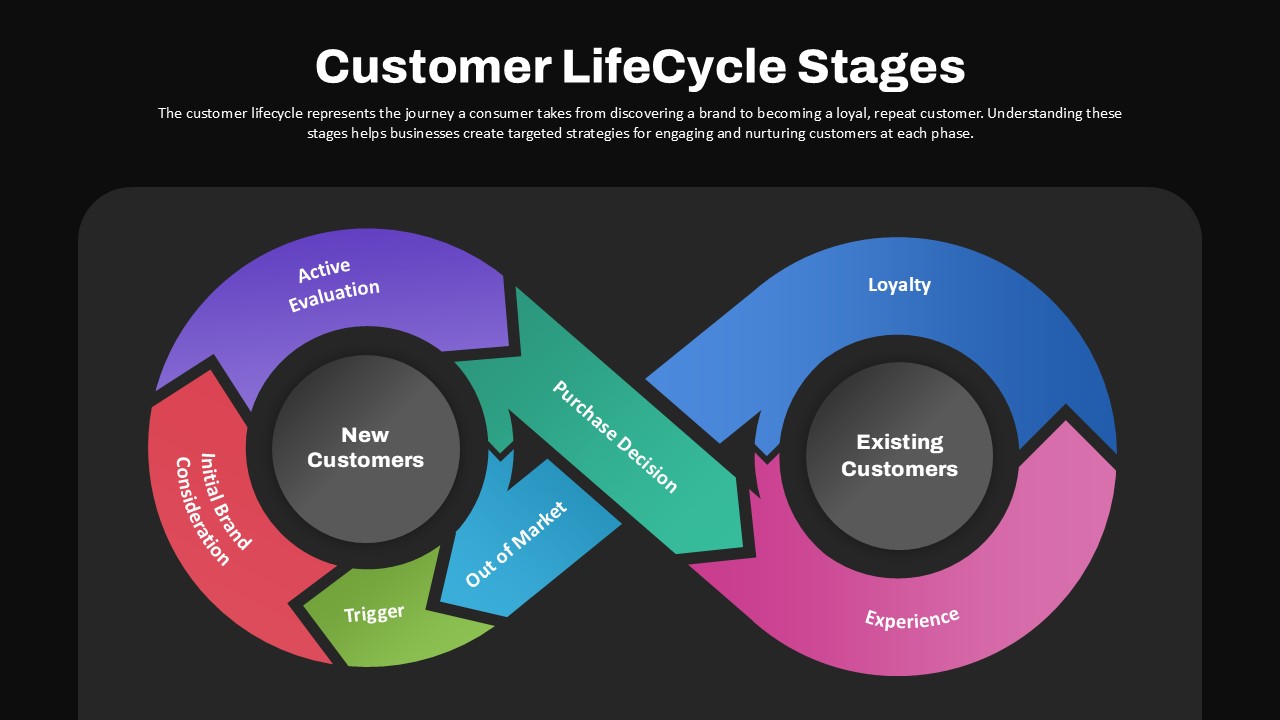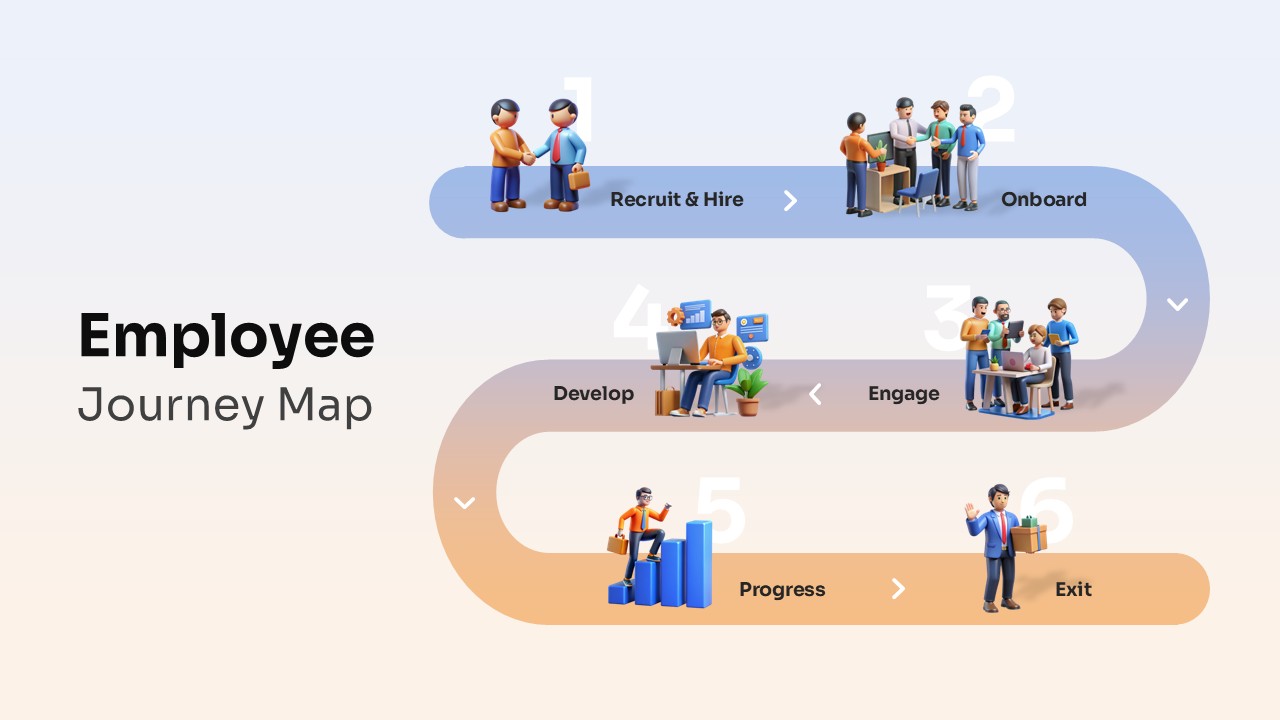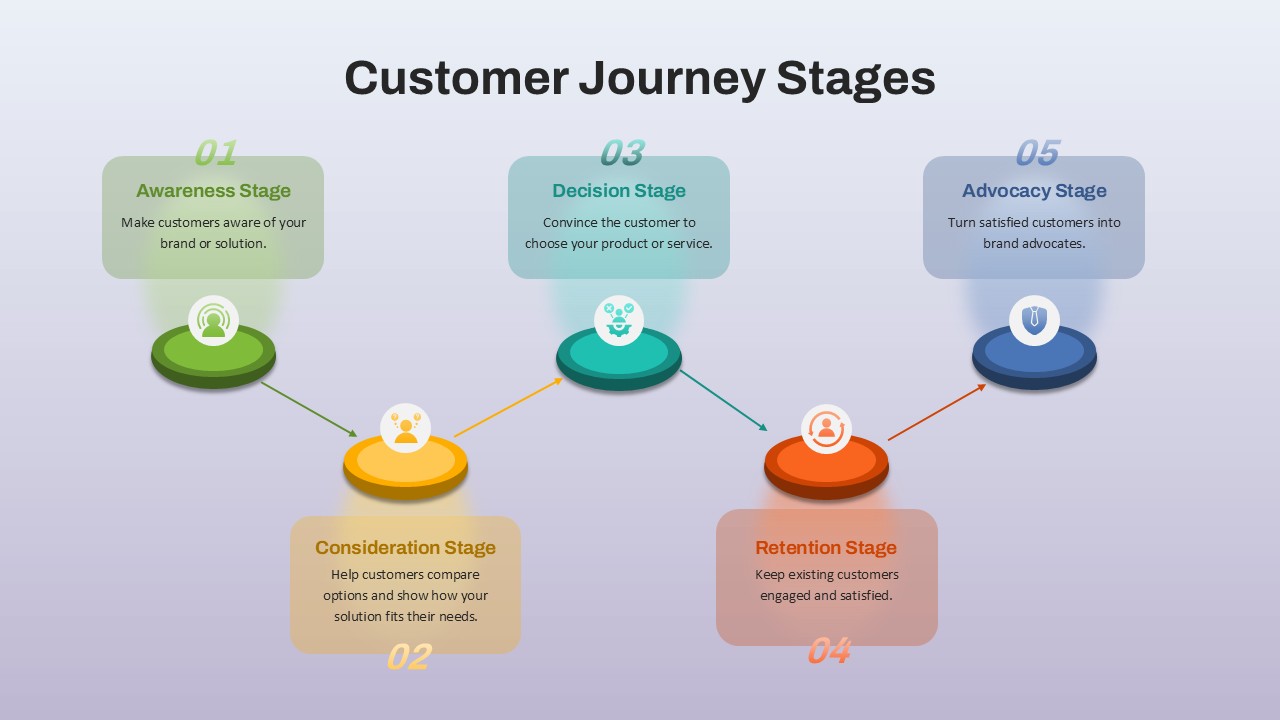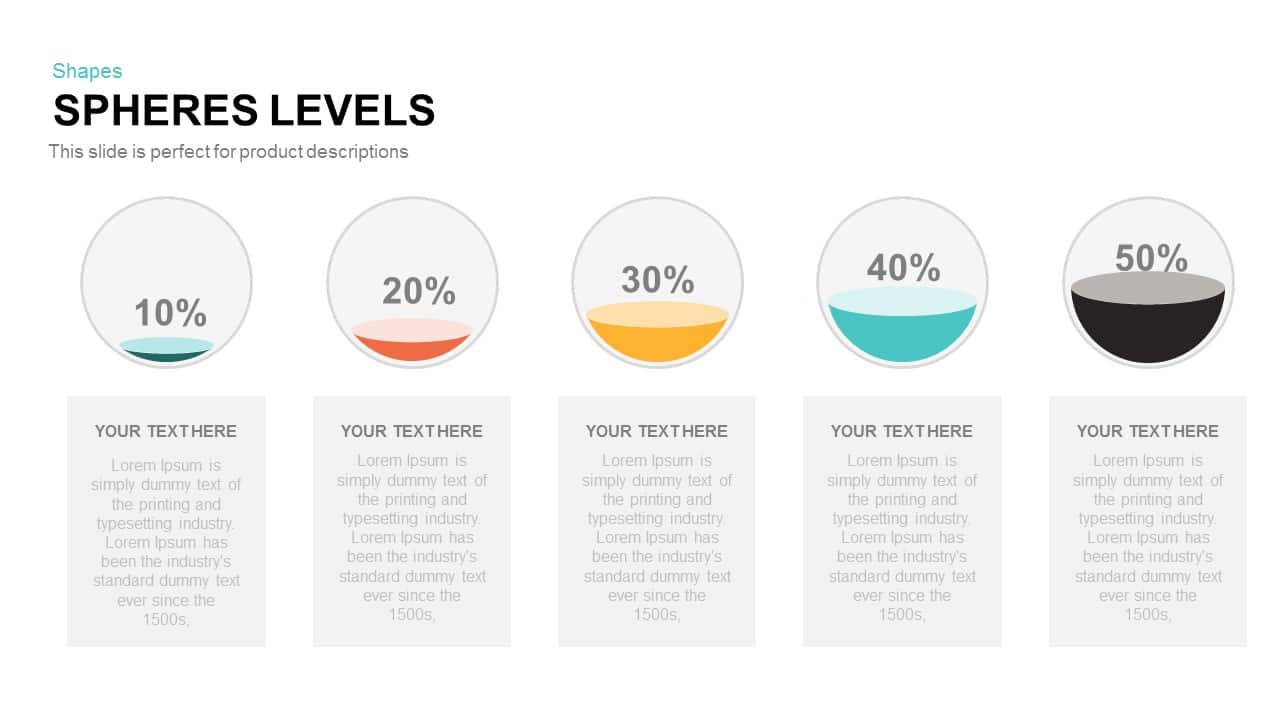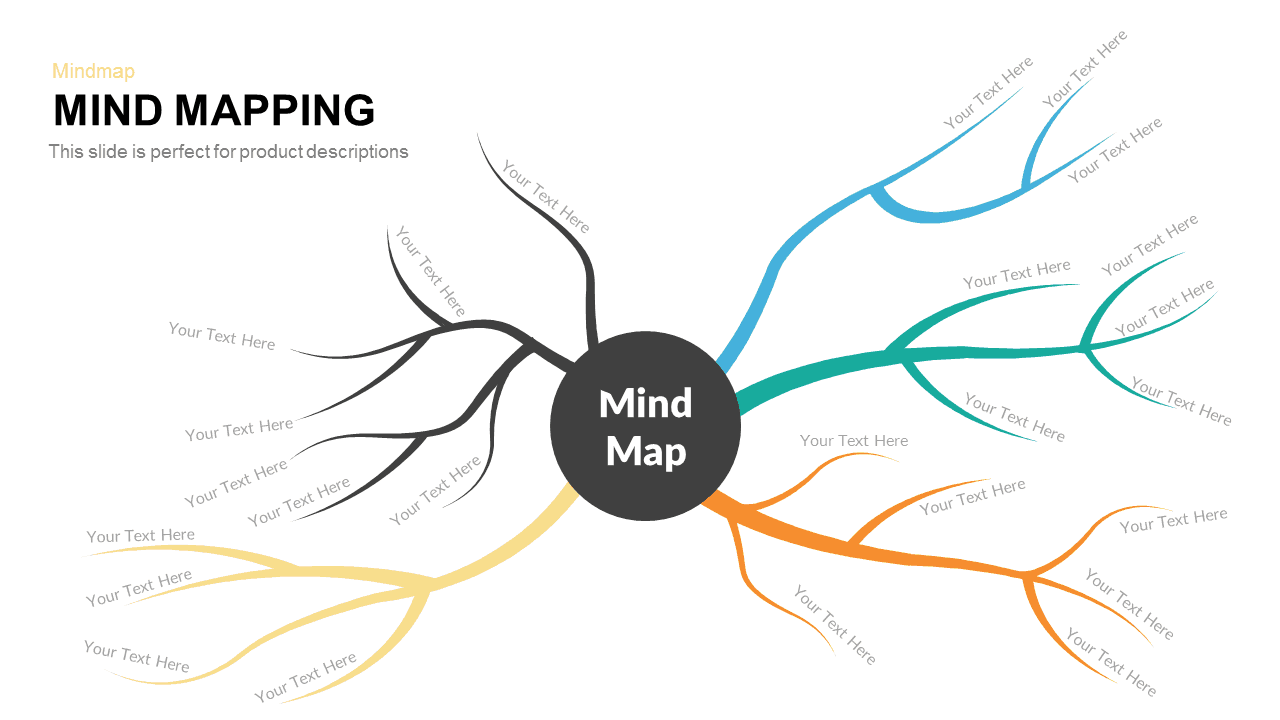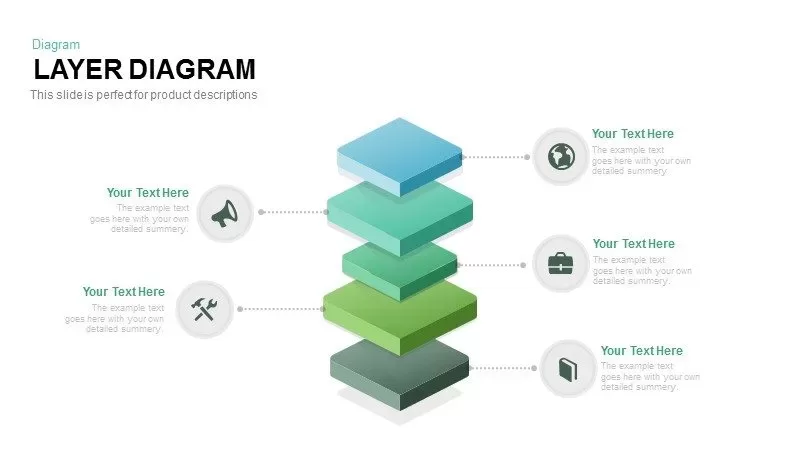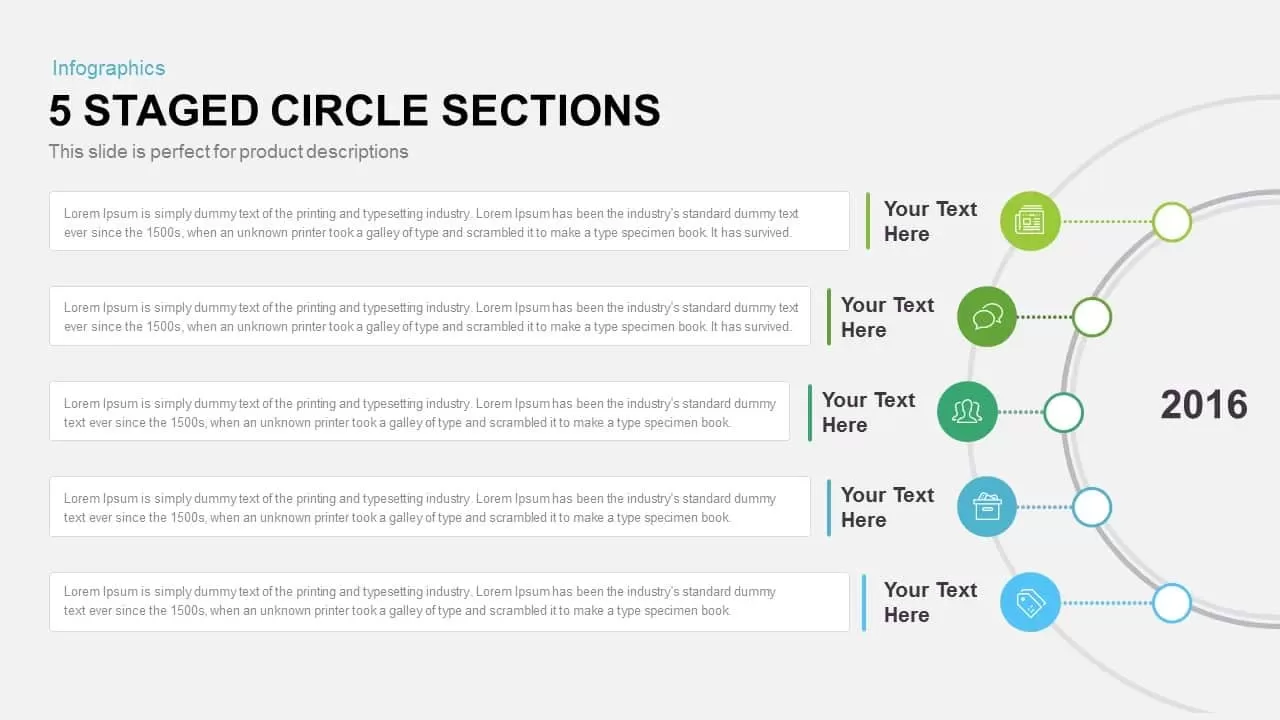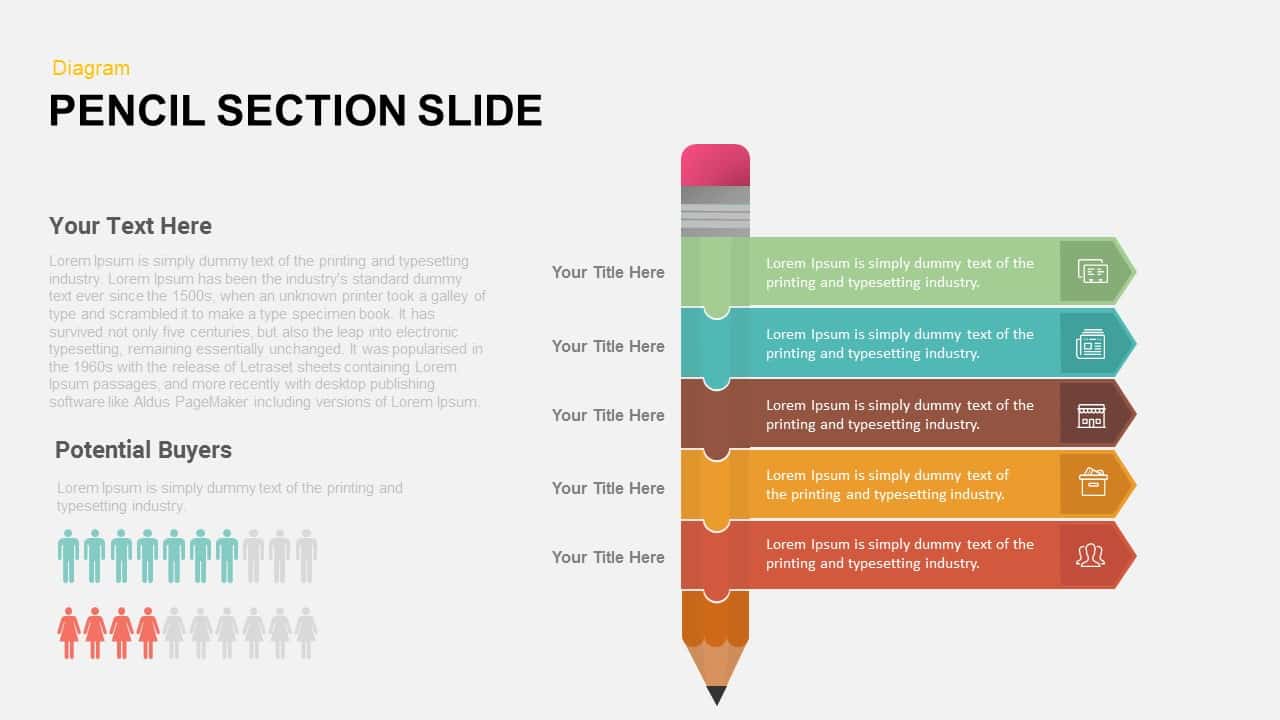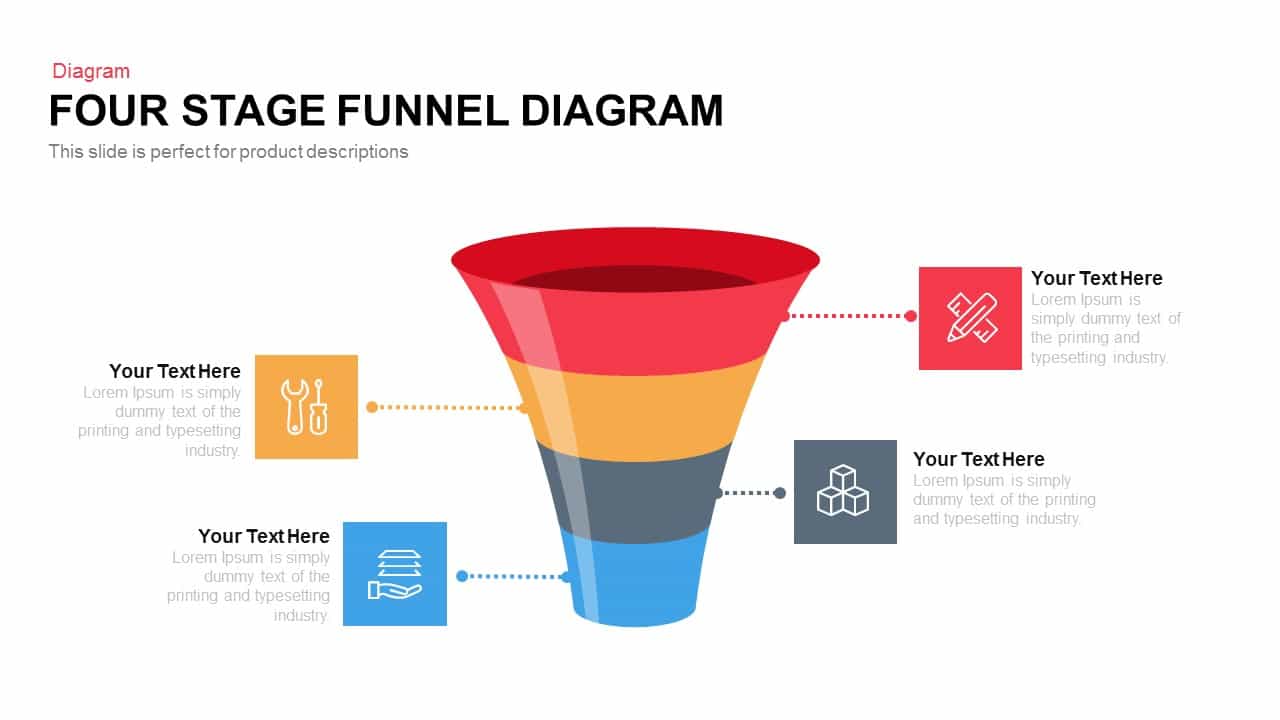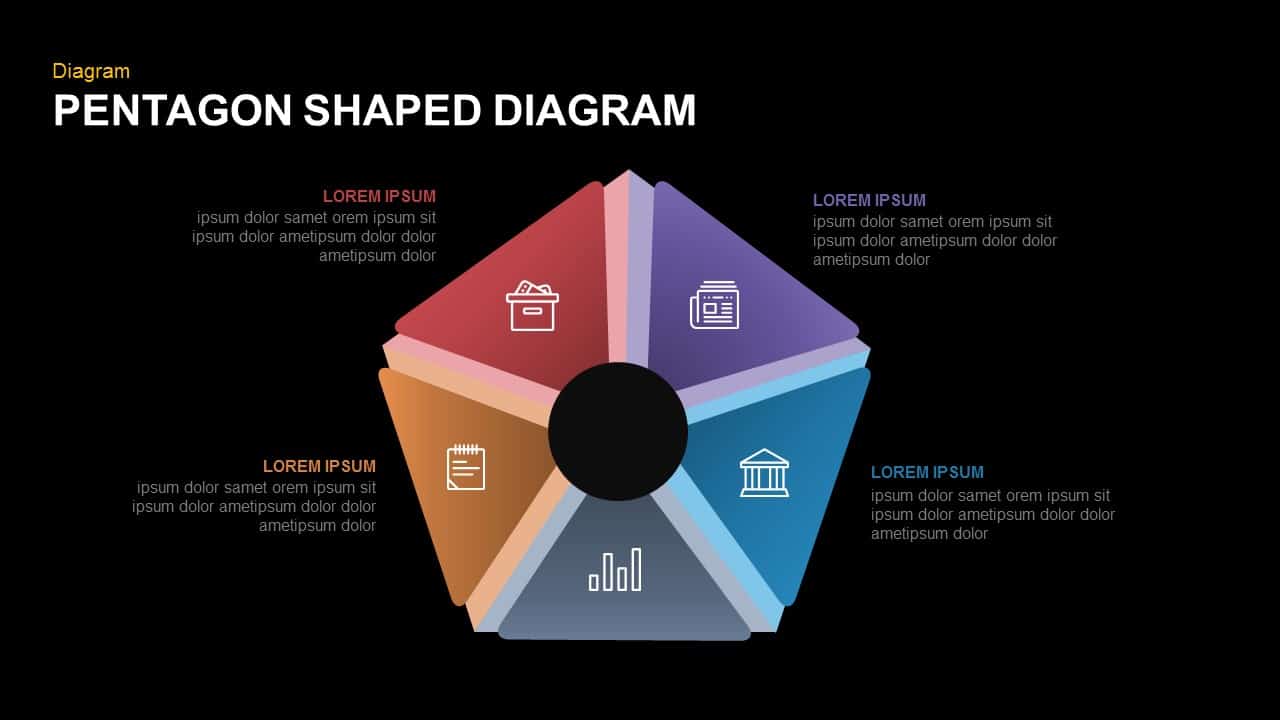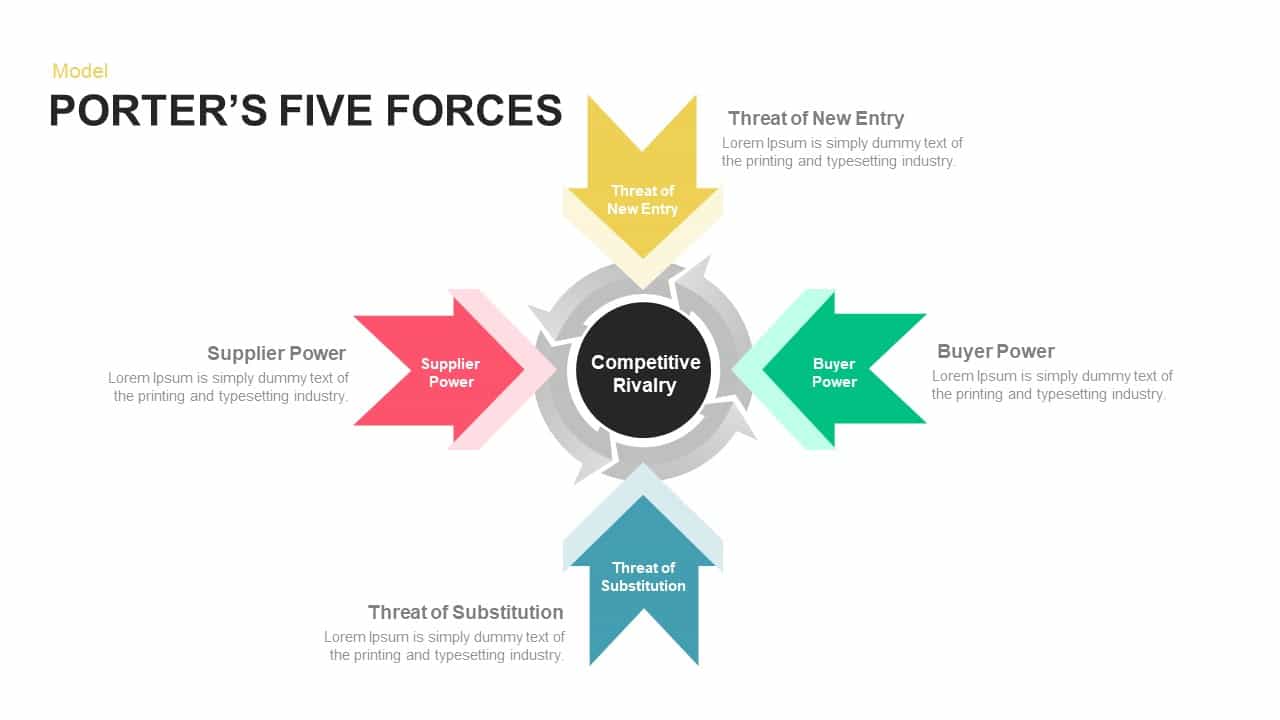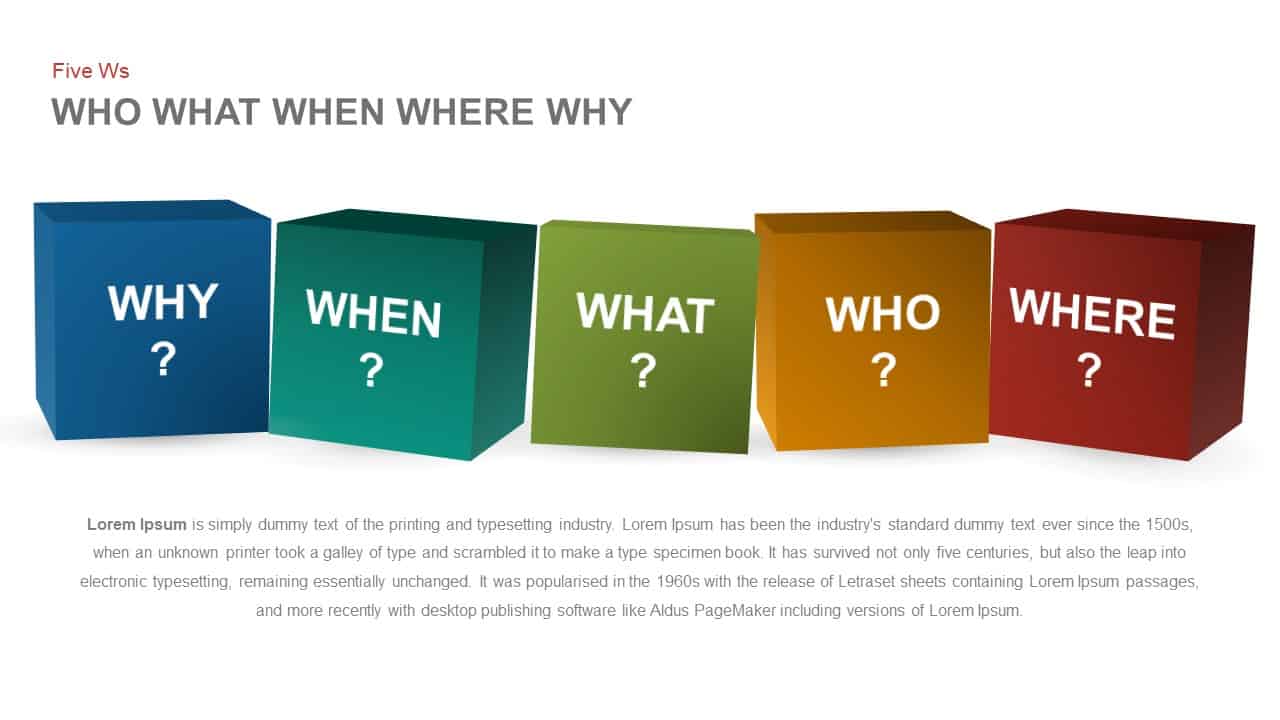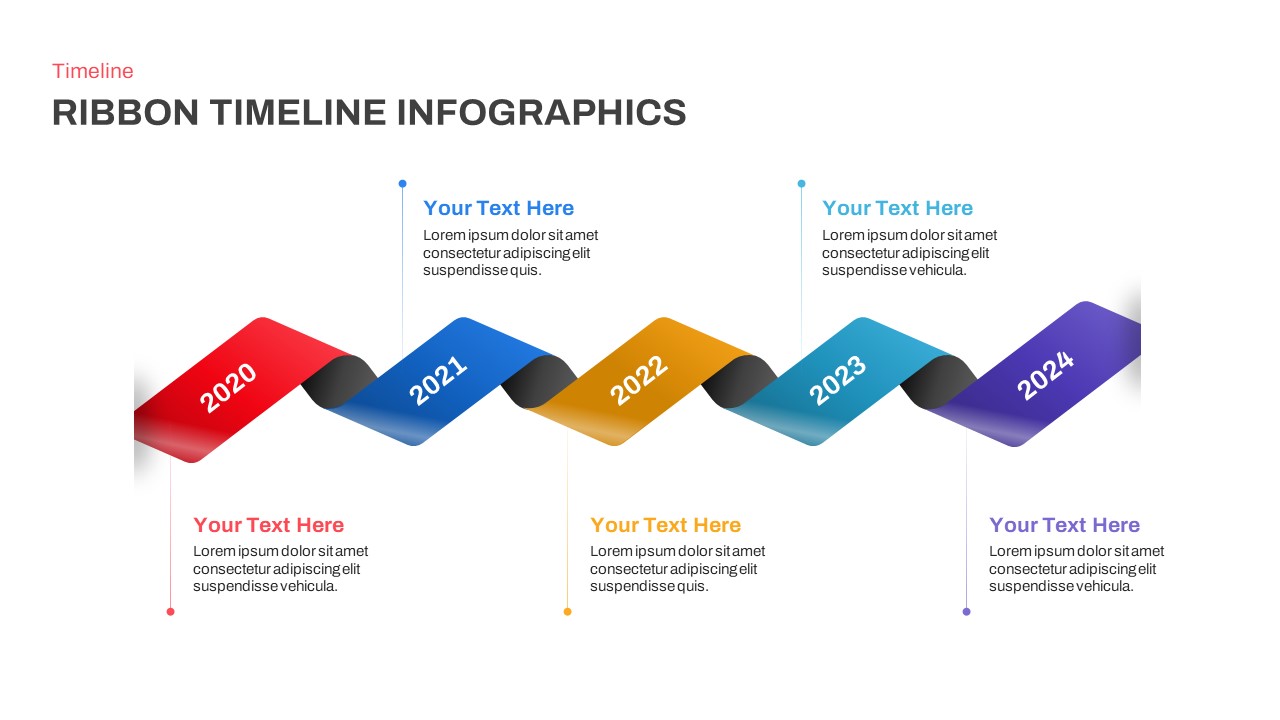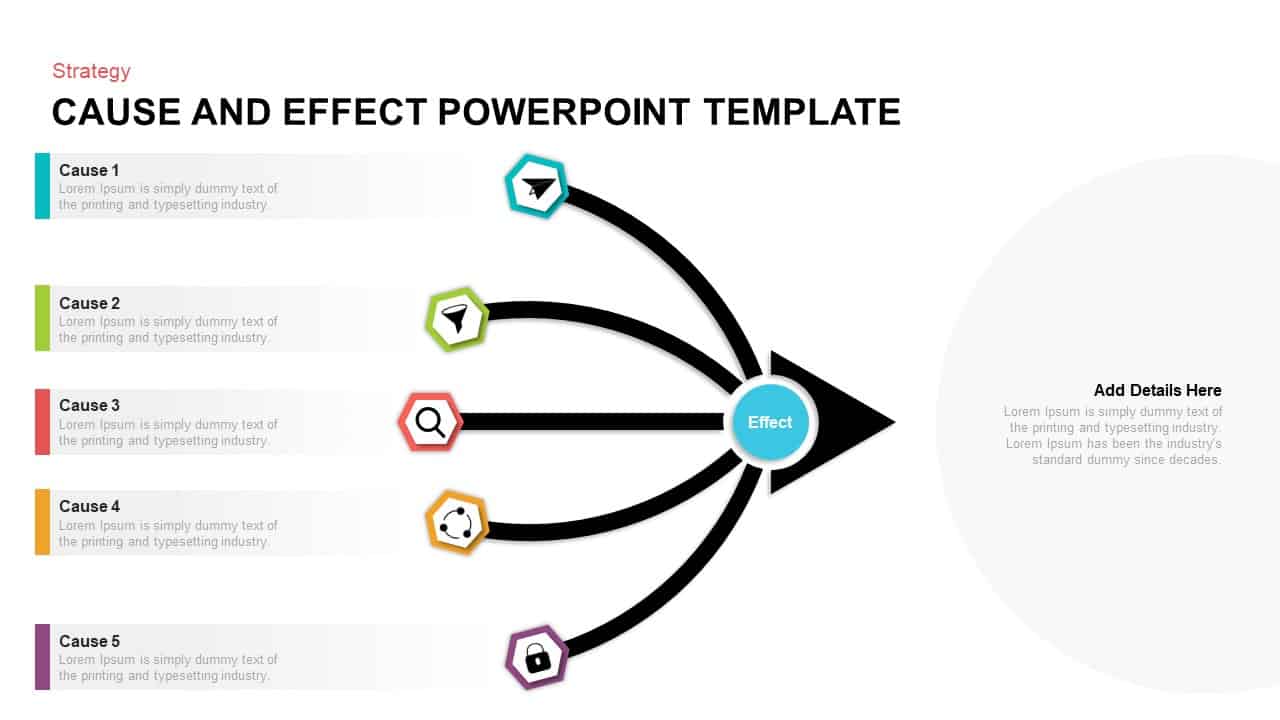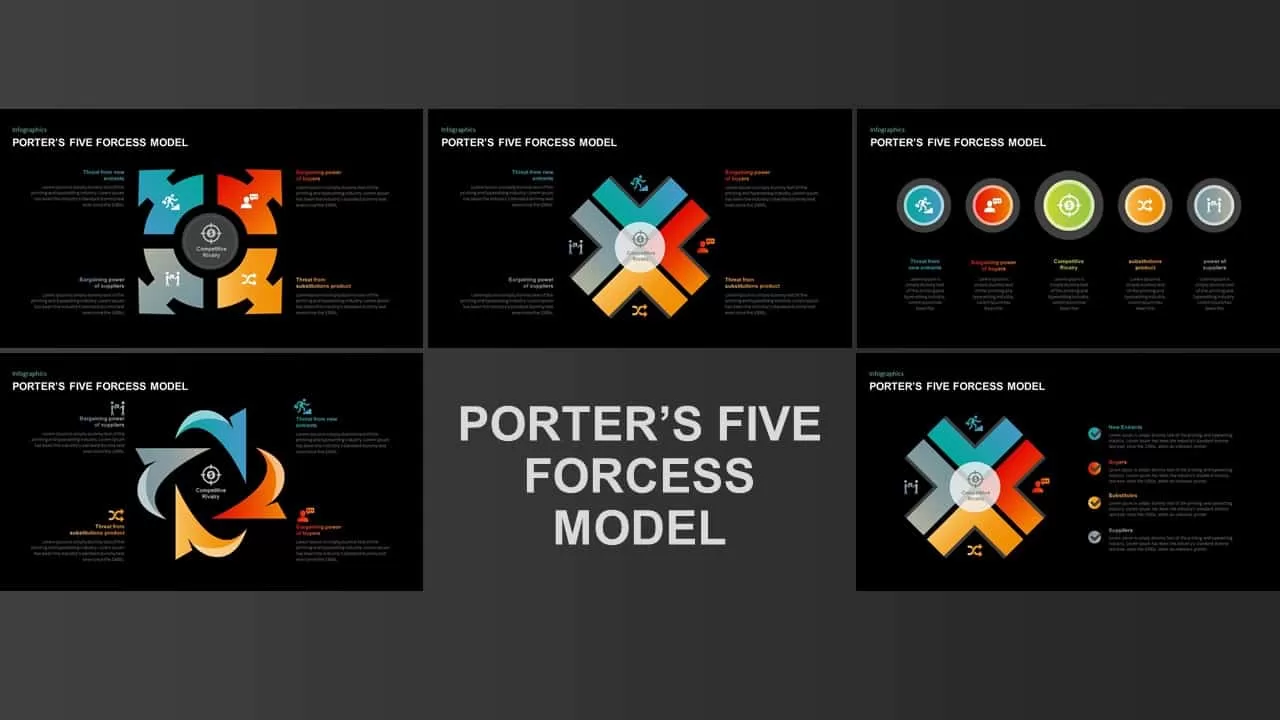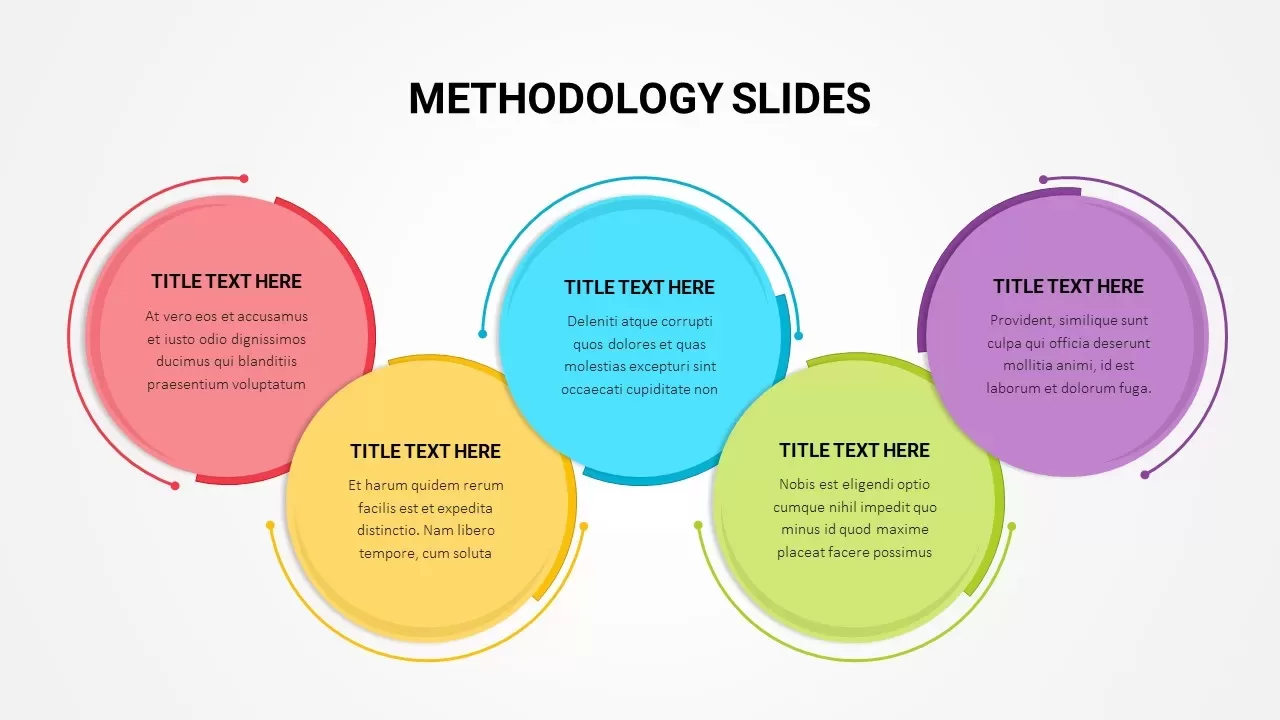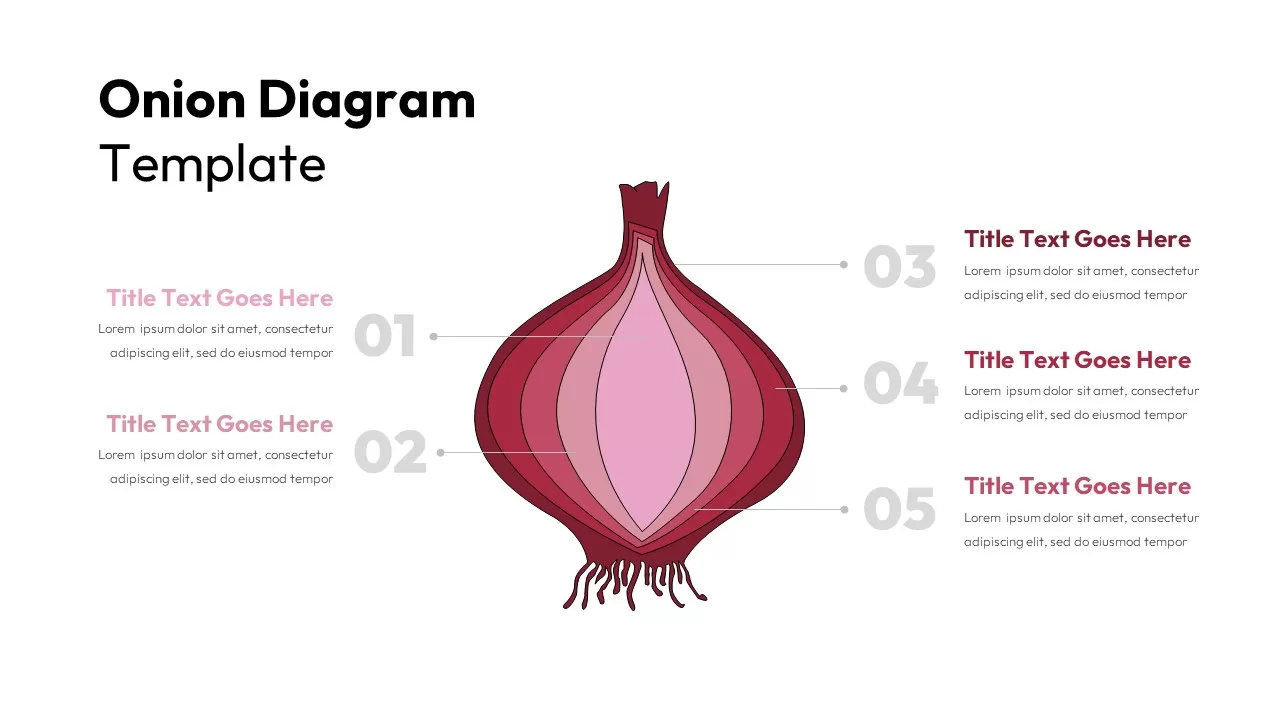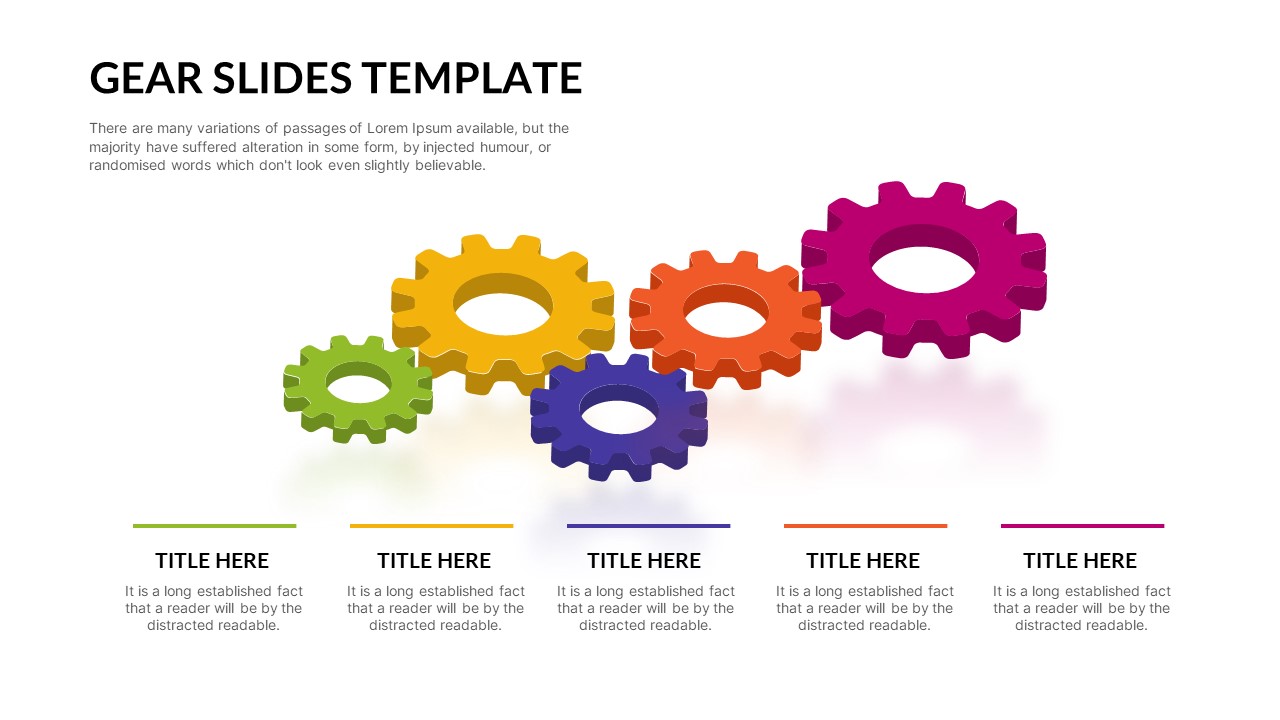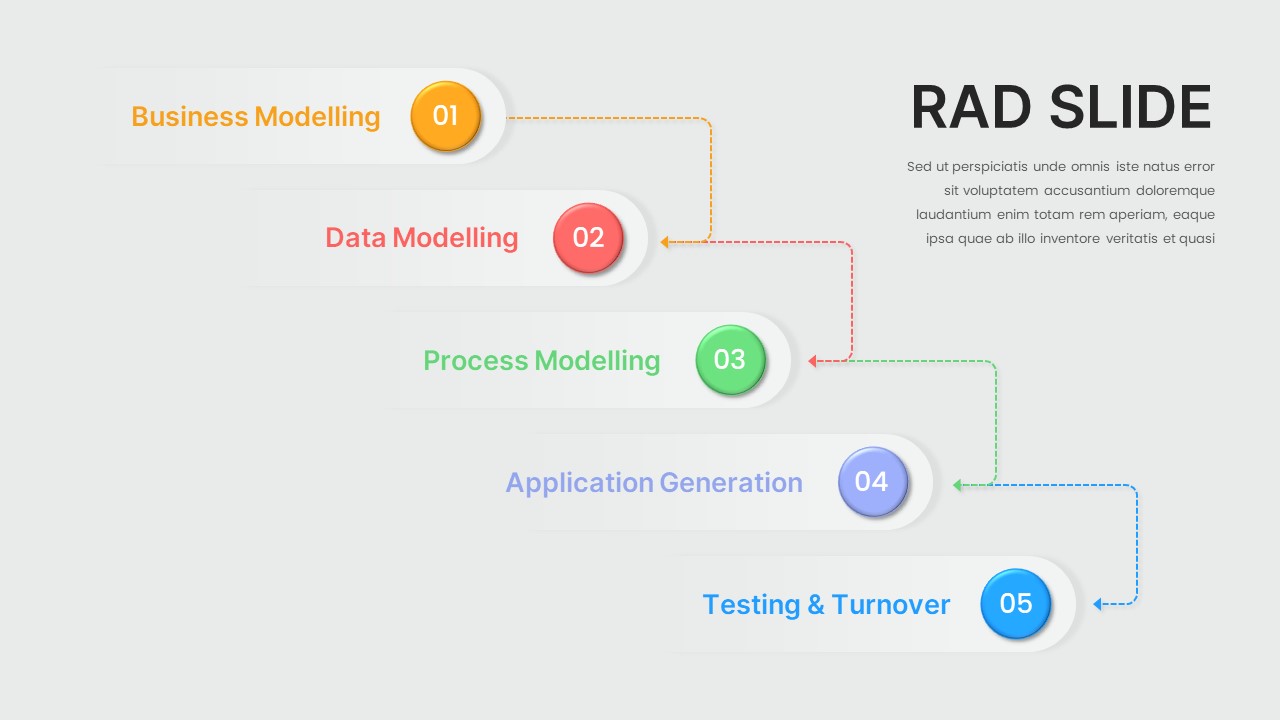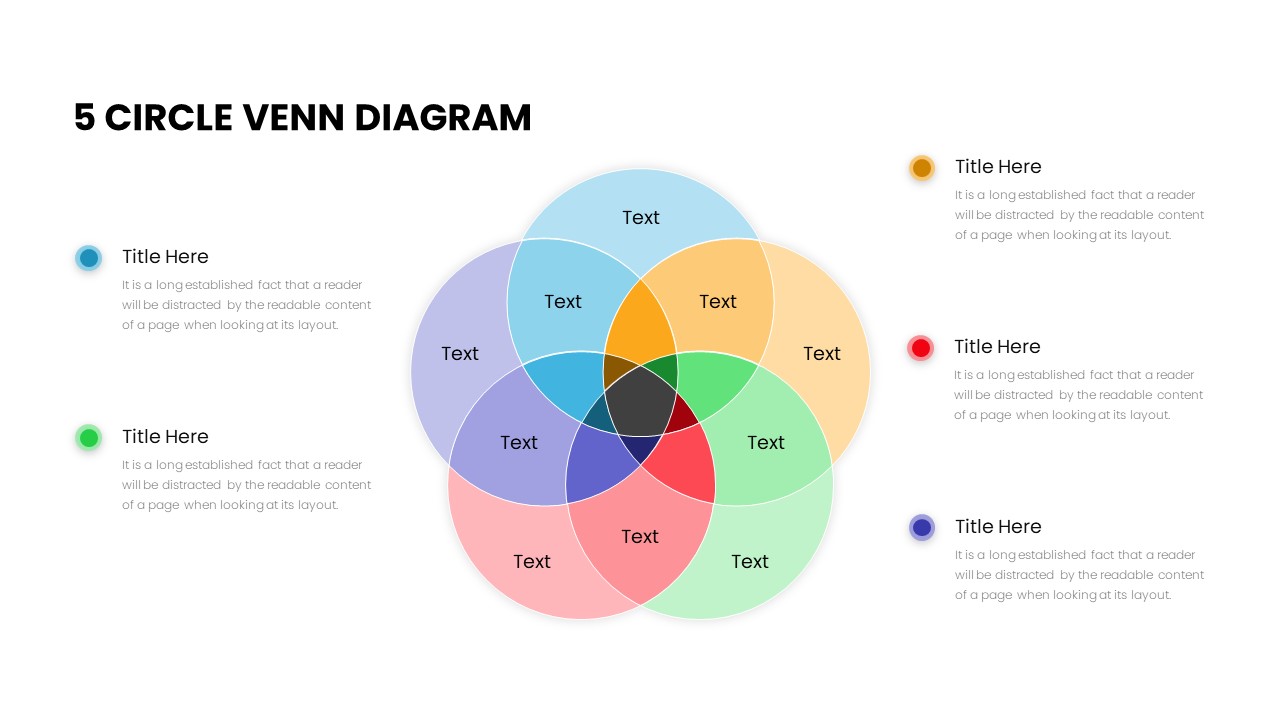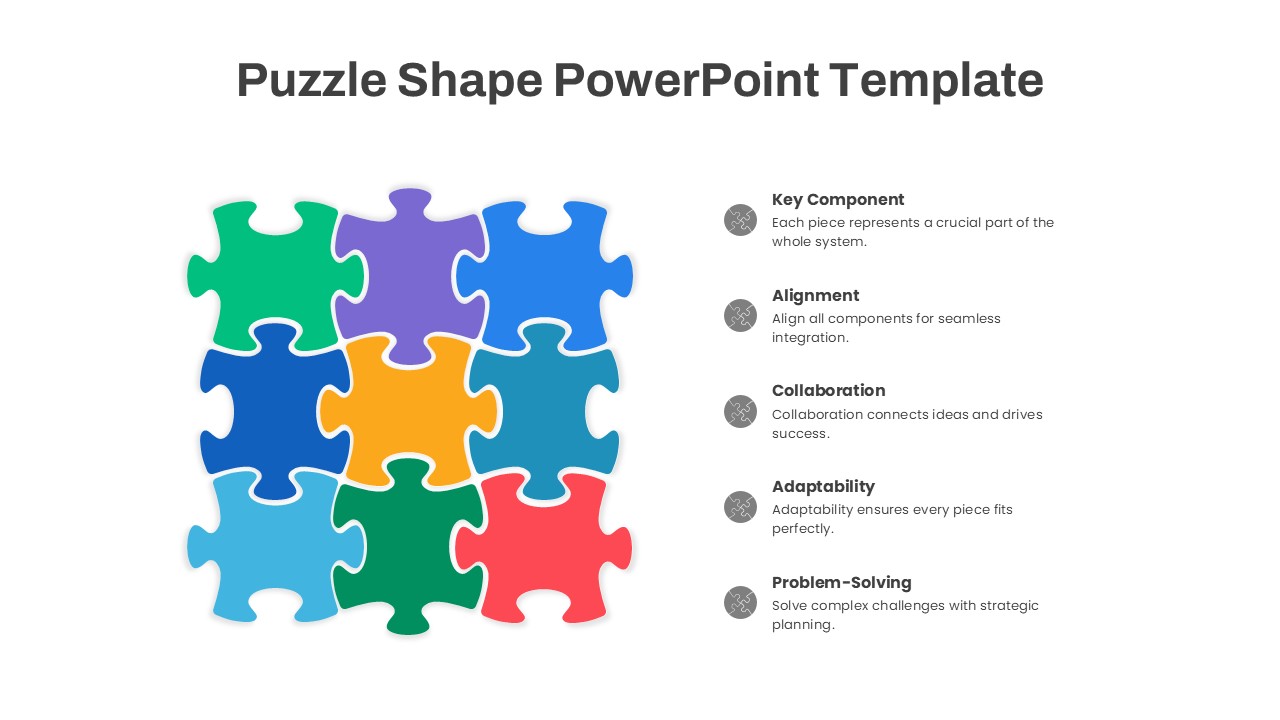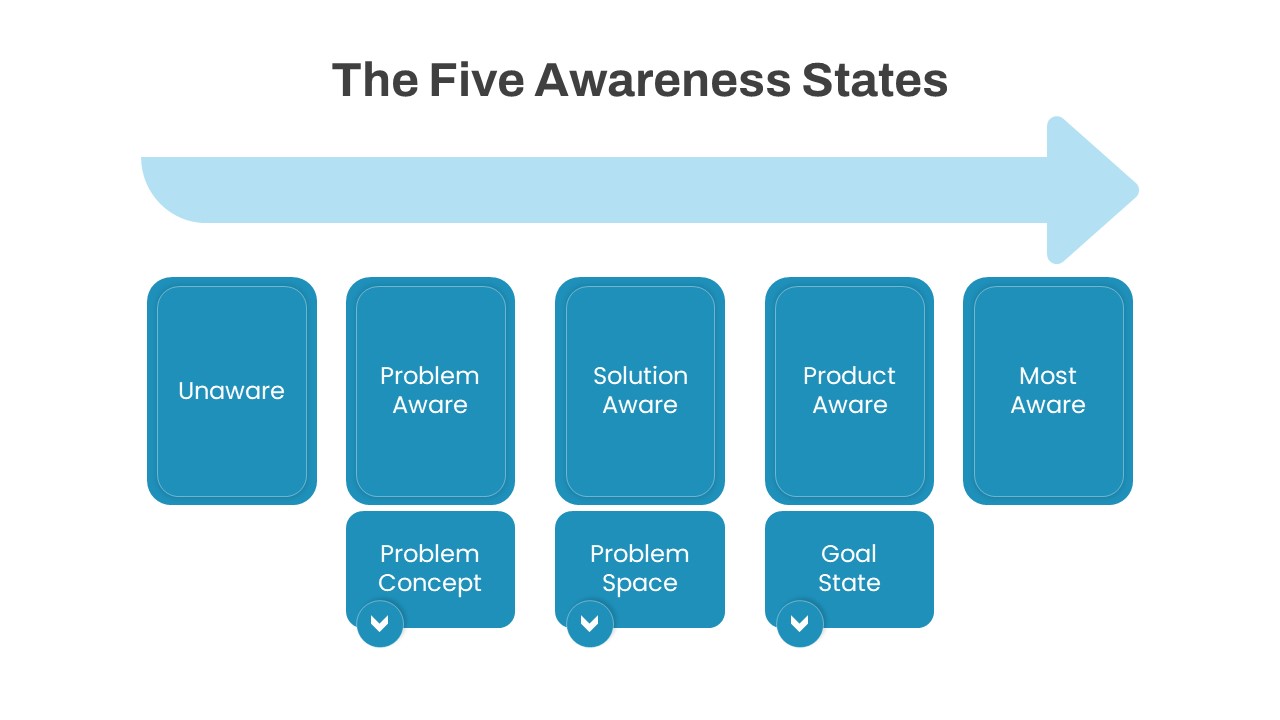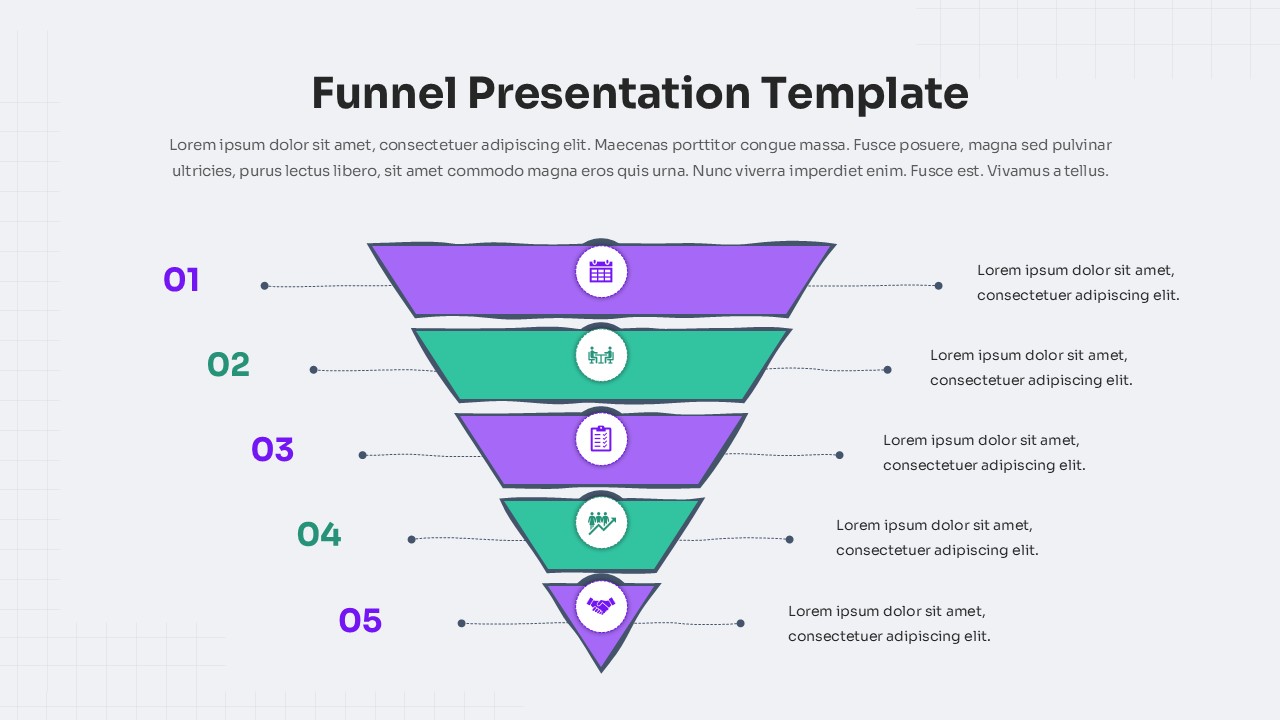Five Stages Pyramid with Ribbons Diagram Template for PowerPoint & Google Slides
This five-tier pyramid infographic features stacked, ring-shaped layers labeled 2019 through 2015, each accented by a pair of vibrant ribbons and icons to denote milestones or thematic stages. The golden base ring (2019) uses a bar-chart and leaf icon, followed by teal (2018) with megaphone and growth icons, blue (2017) with wrench and mail icons, red (2016) with trophy and book icons, and a charcoal top ring (2015) with gear and graduation cap icons. Slim connector lines lead from each ribbon to editable text placeholders, while subtle shadows and clean flat shading deliver a polished, professional look.
Every element is fully vector-based, enabling you to adjust ring diameters, recolor ribbons, swap icons, or update year labels in seconds. Master slide integration ensures consistent styling across your deck, and intuitive text frames let you refine descriptions without disturbing alignment. Optimized for both PowerPoint and Google Slides, this slide preserves high-resolution clarity and maintains formatting integrity across platforms. Use built-in animation presets to introduce layers sequentially or highlight specific ribbons, guiding audience focus through each stage of your narrative.
Built for versatility, this pyramid-and-ribbons layout excels at illustrating year-by-year roadmaps, phased project plans, product lifecycles, or strategic frameworks. Whether you’re reporting quarterly achievements, outlining budget allocations, showcasing R&D progress, or mapping compliance milestones, this infographic adapts seamlessly to your content. Simply duplicate or remove rings to match your timeline, reassign icons to fit new categories, or recolor ribbons to align with brand guidelines—no design expertise required.
Who is it for
Business analysts, project managers, marketing leaders, financial planners, operations directors, and educators who need to present chronological data, phased strategies, or multi-year roadmaps with clarity and visual impact.
Other Uses
Repurpose this layout for product development stages, annual business reviews, investor pitch timelines, training program outlines, compliance checklists, or cross-departmental initiative summaries by adjusting ring count, ribbon color, and icon sets.
Login to download this file