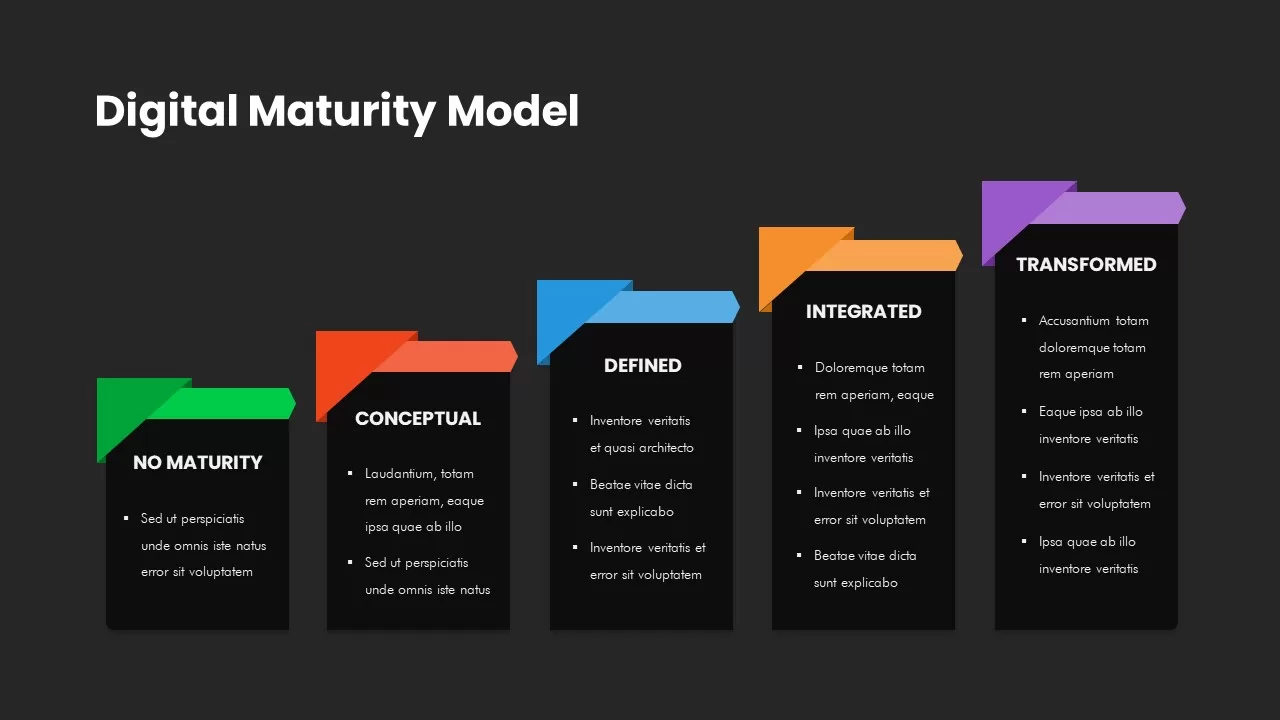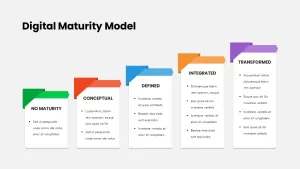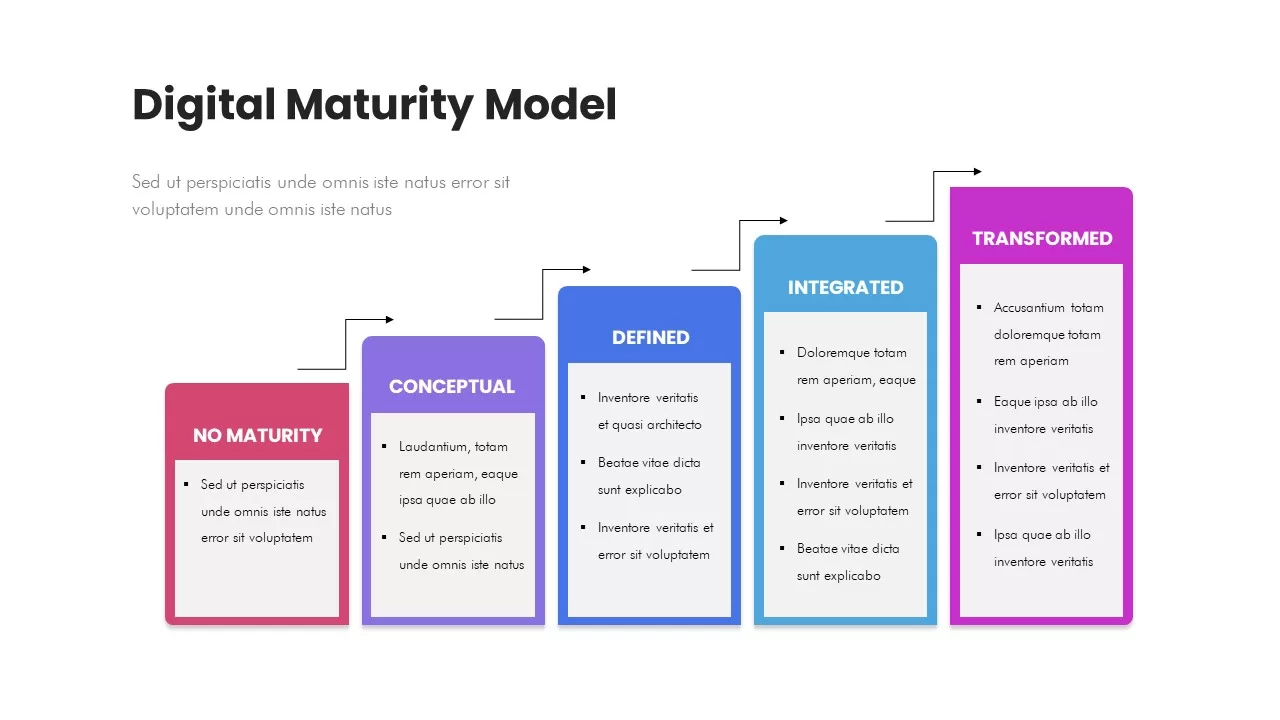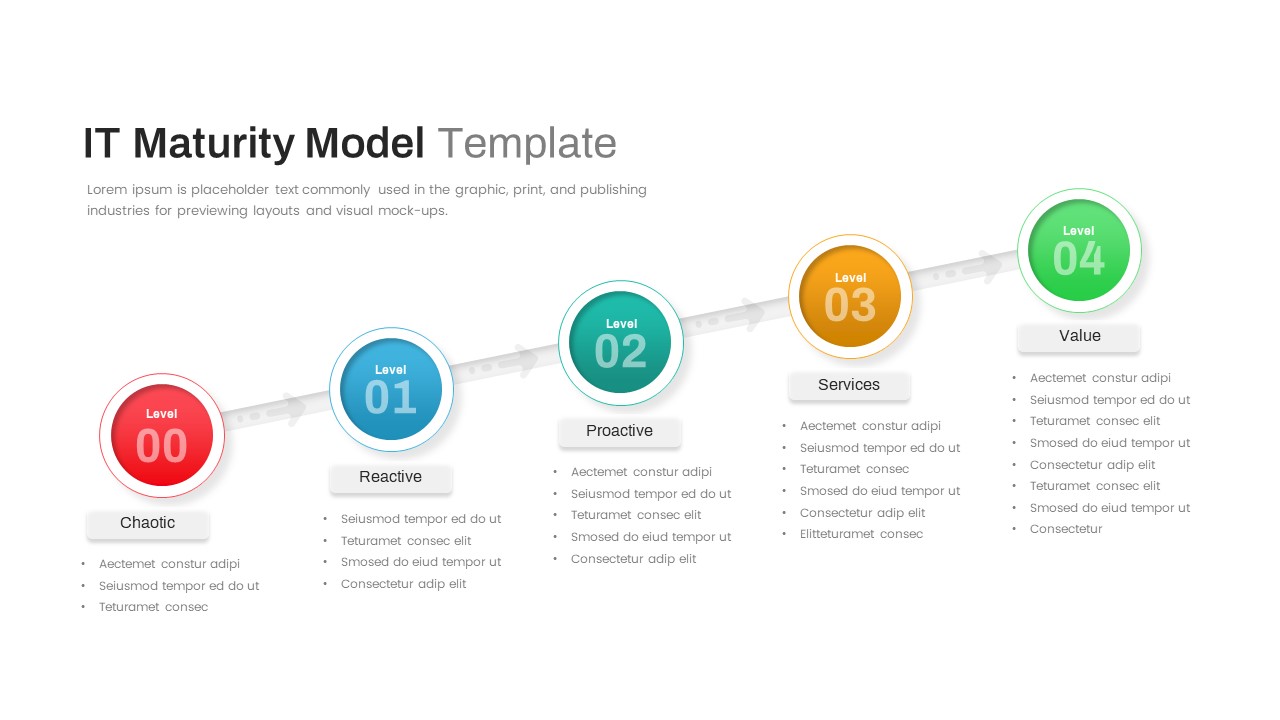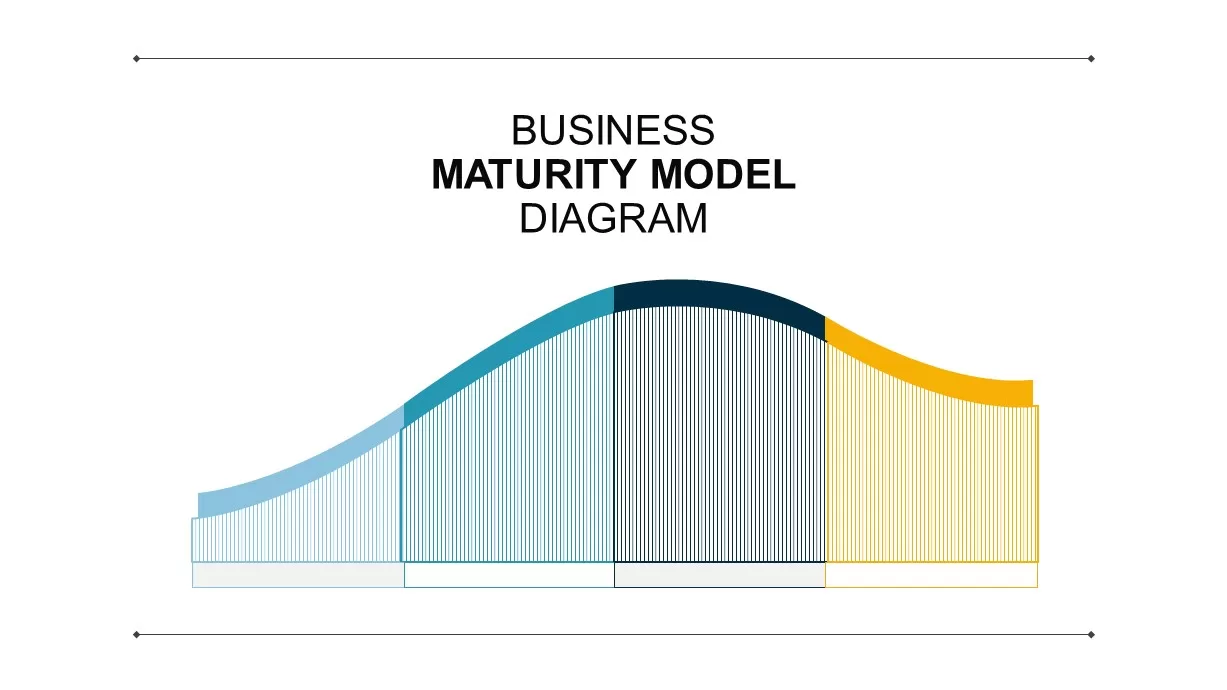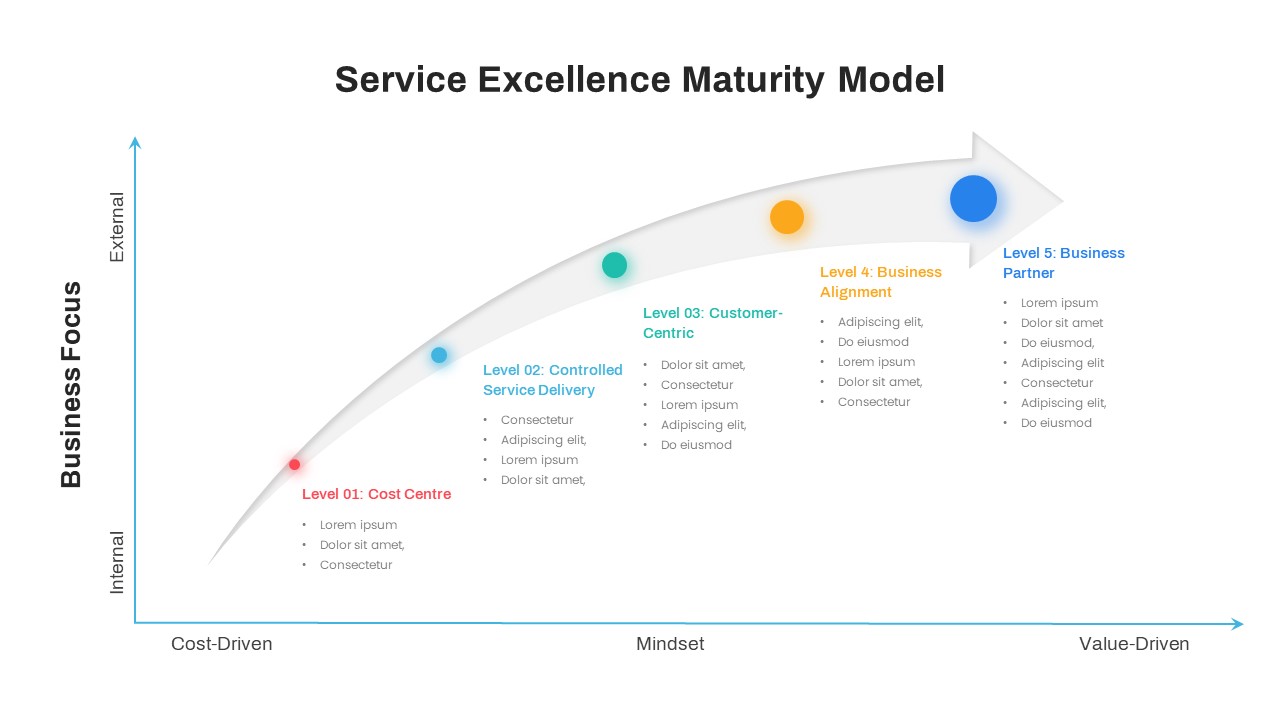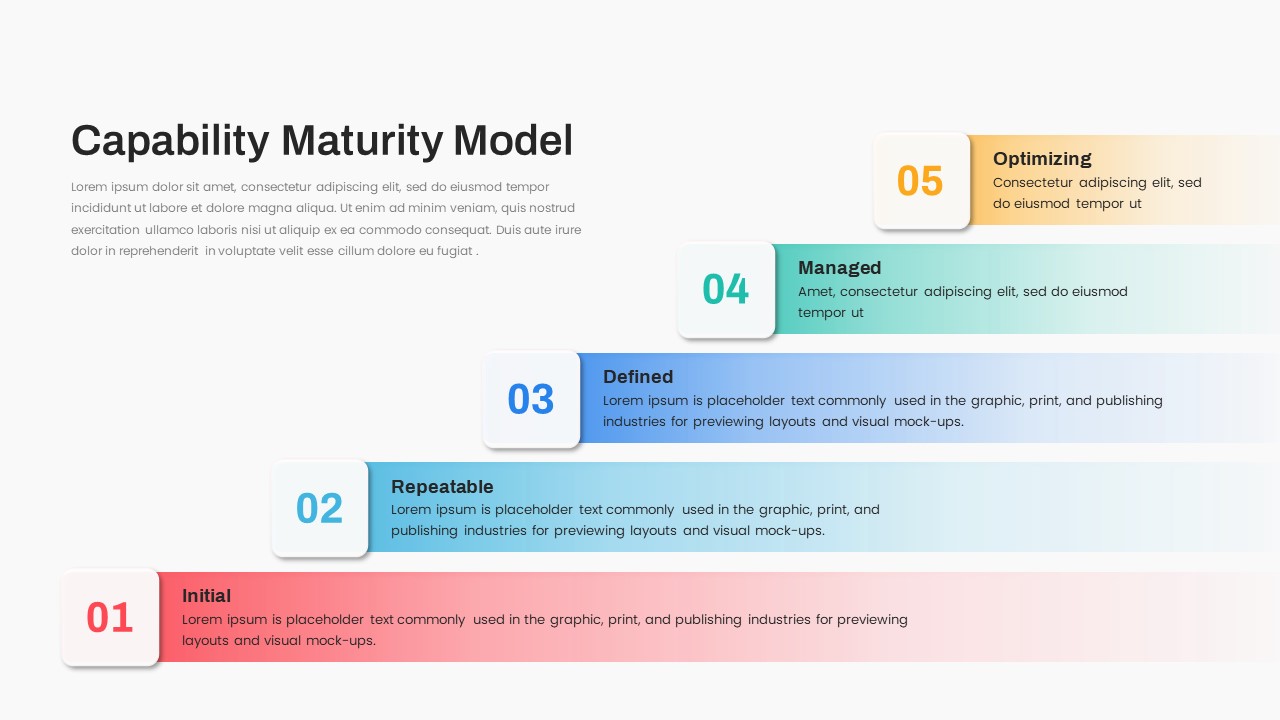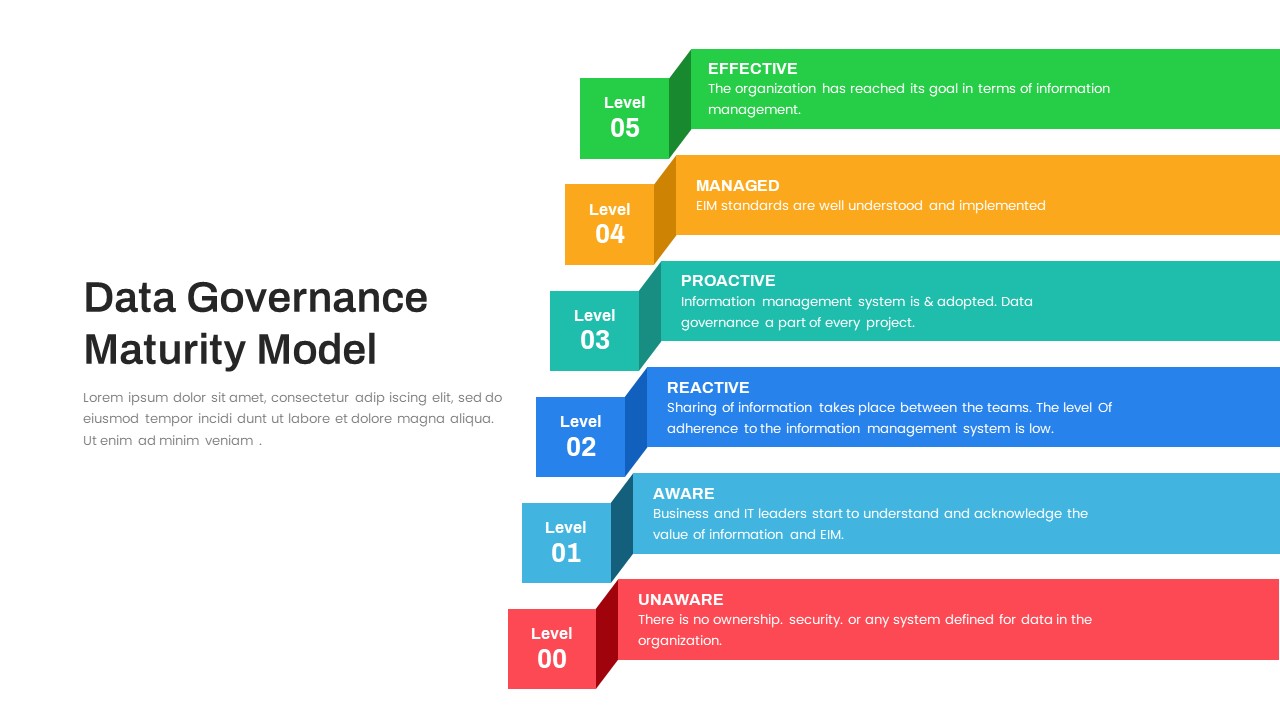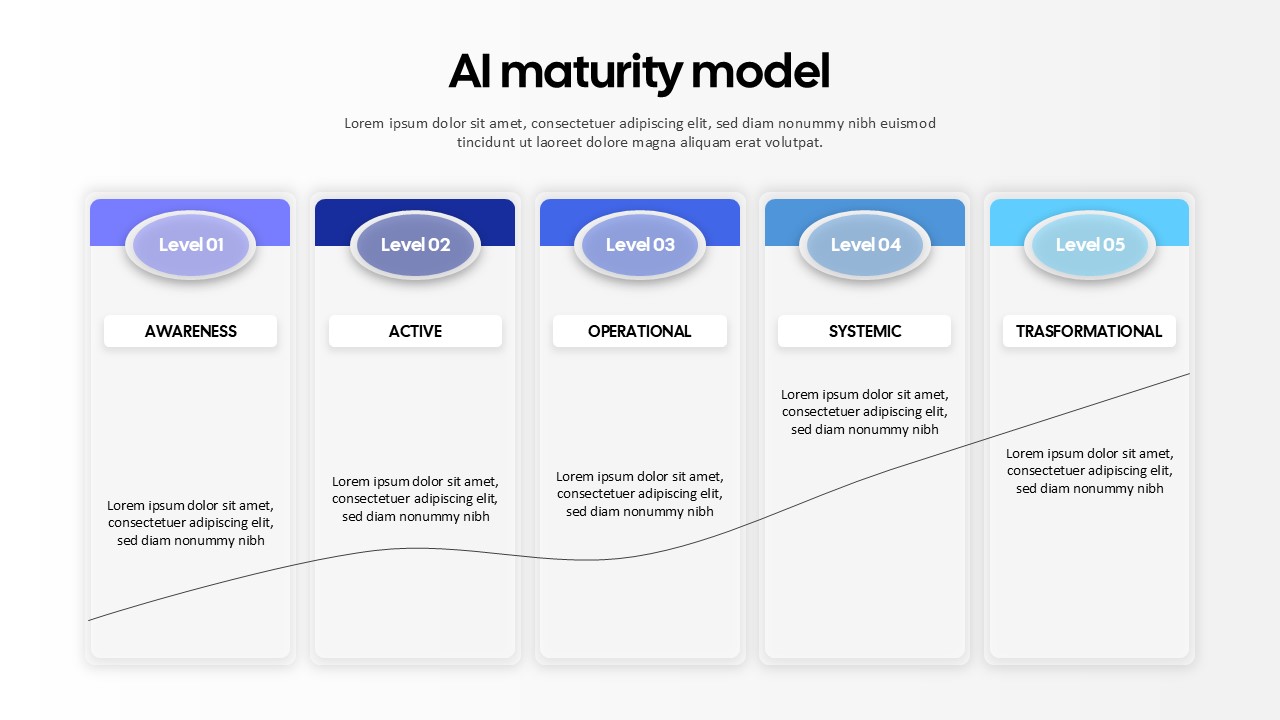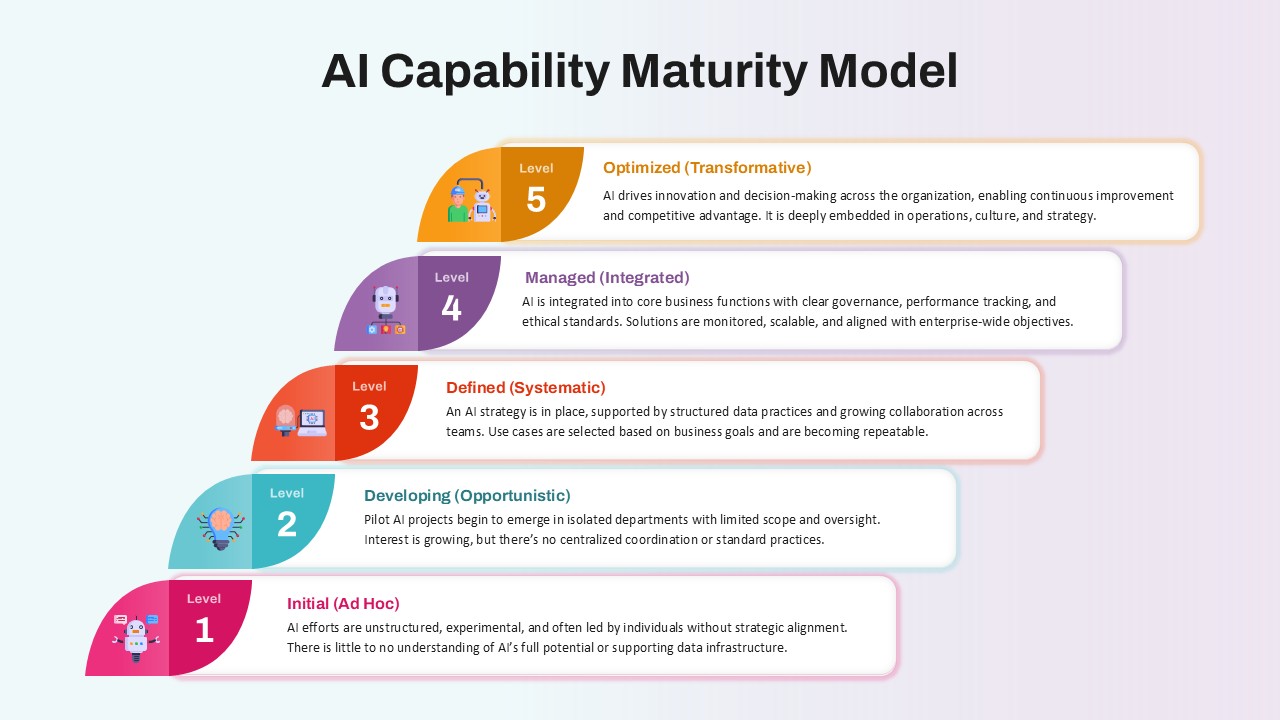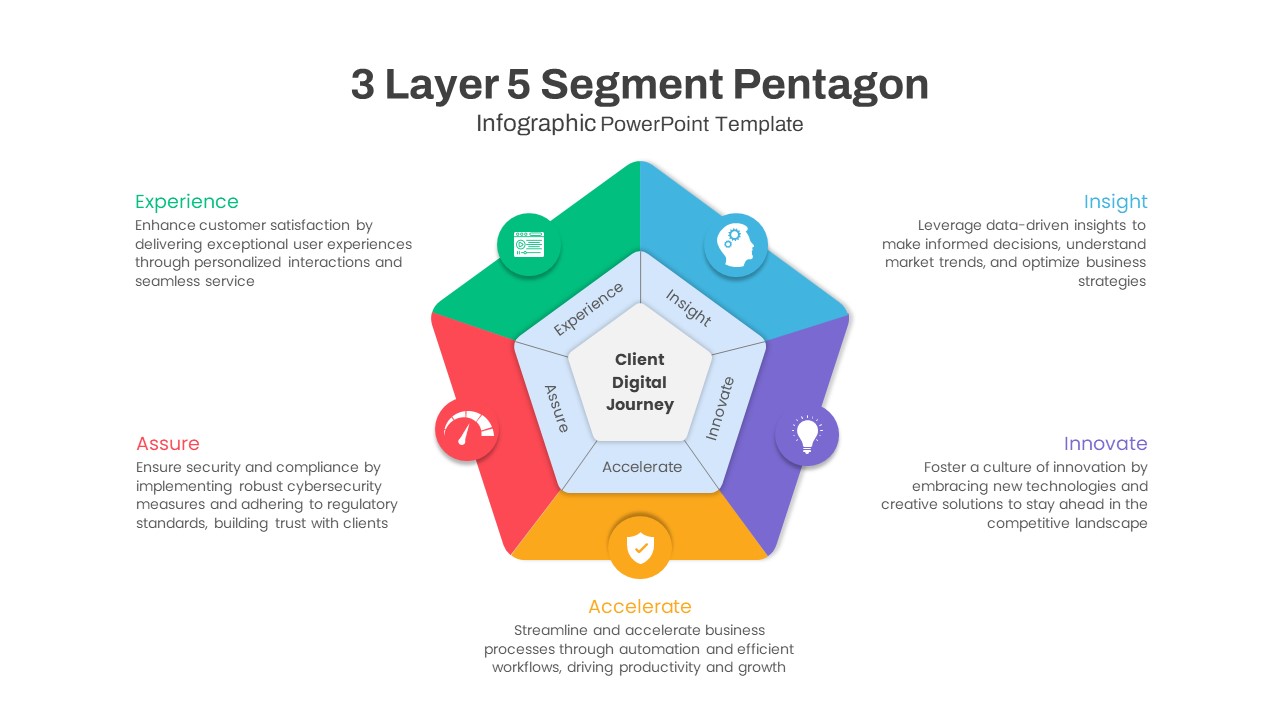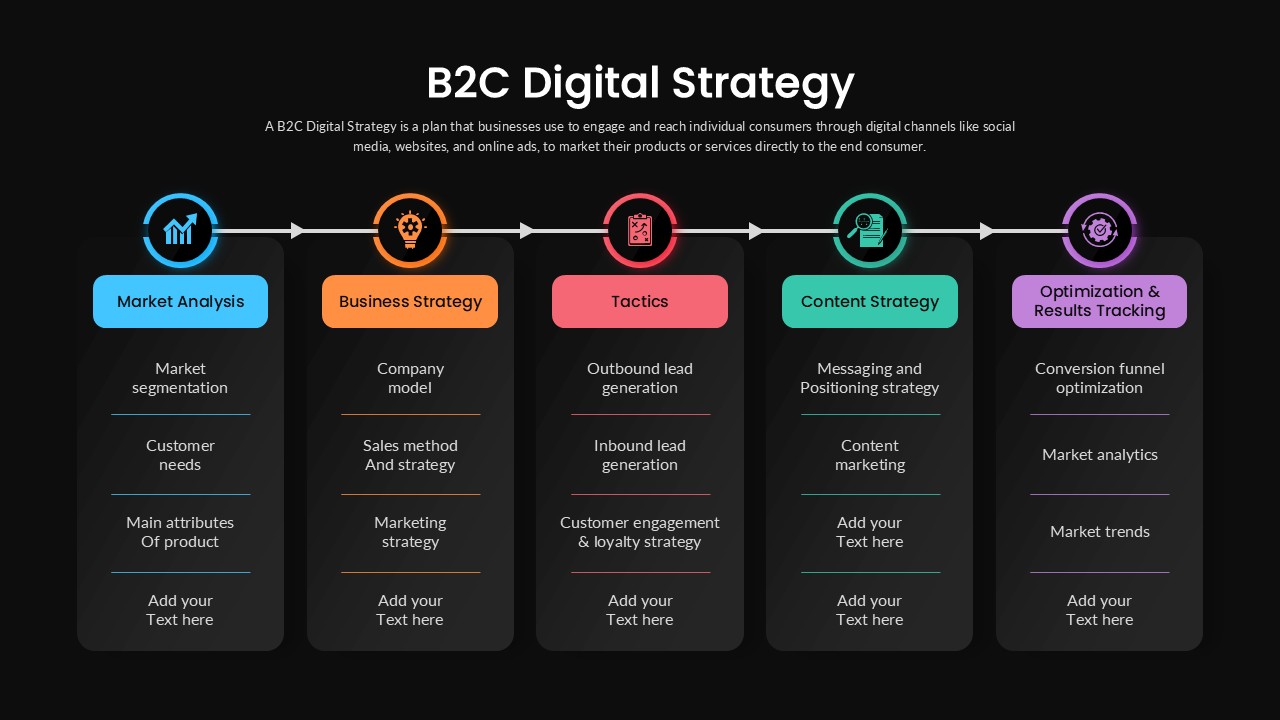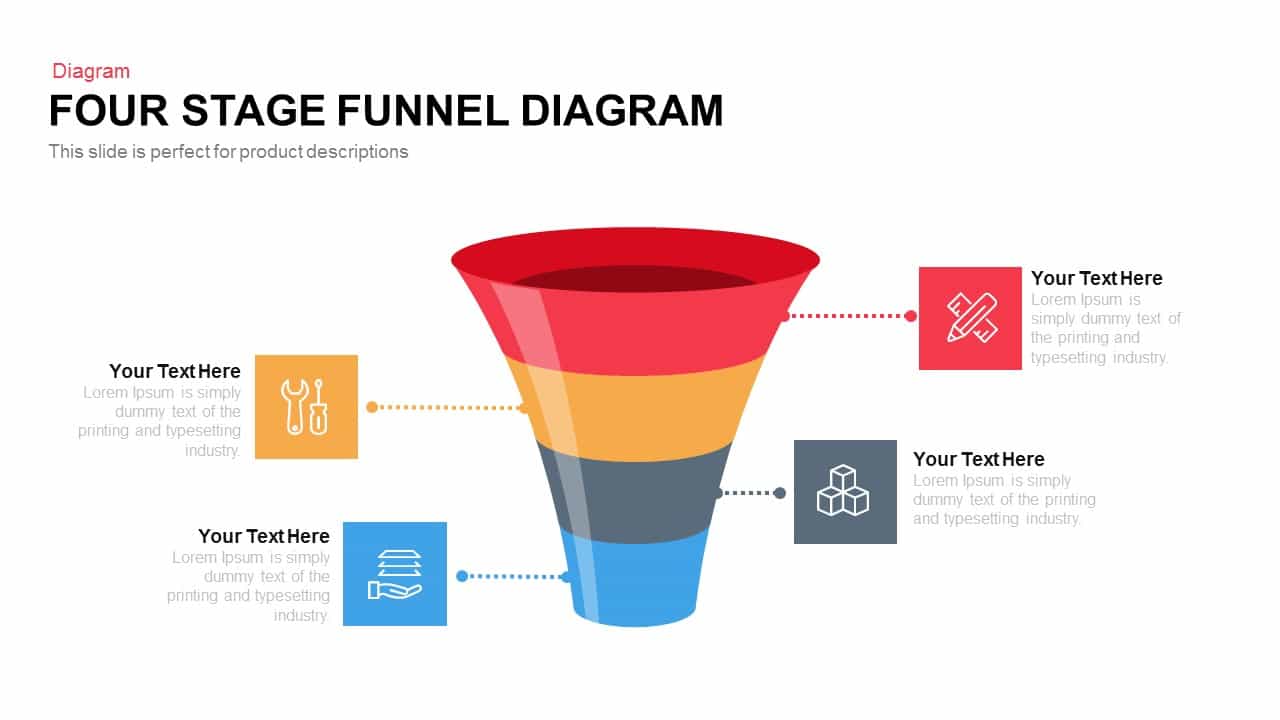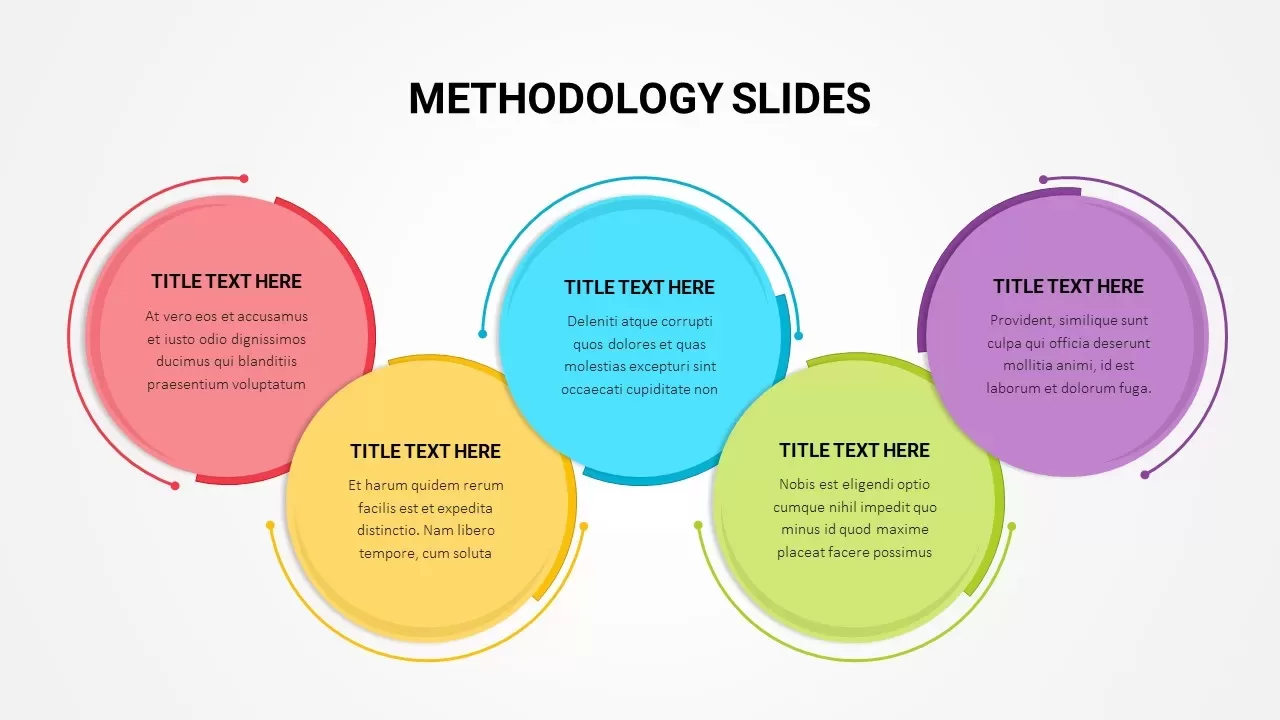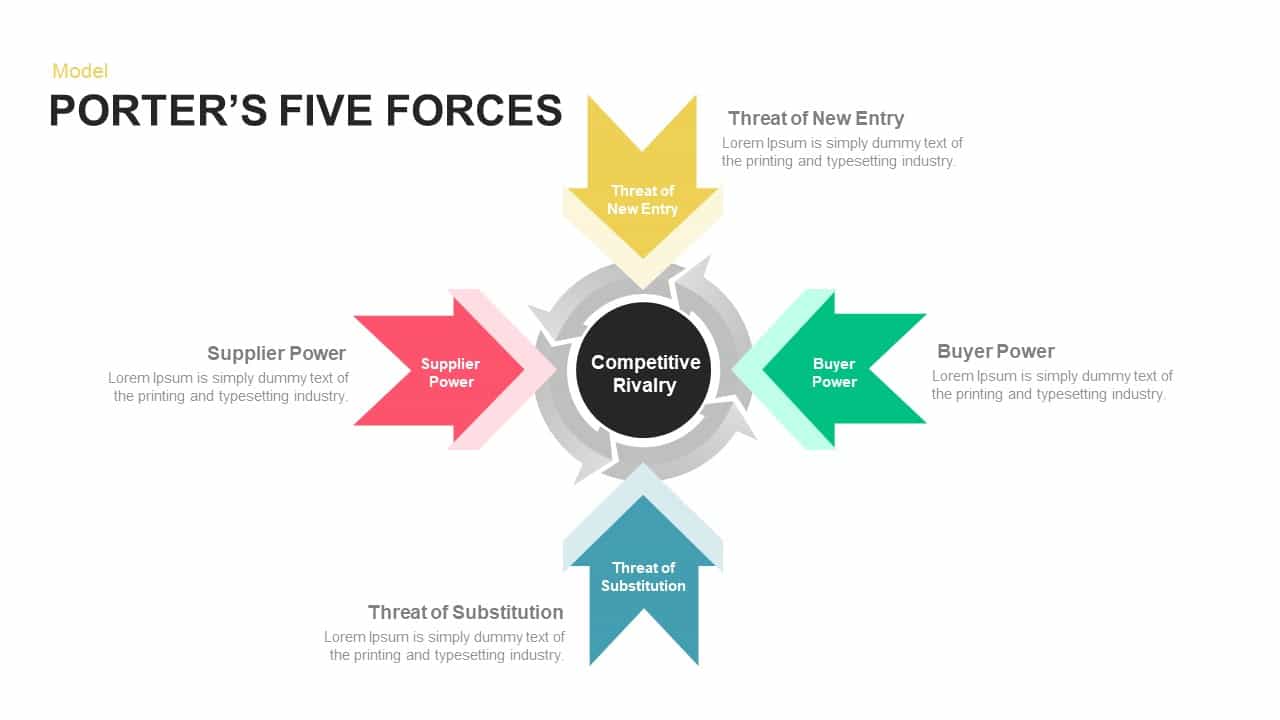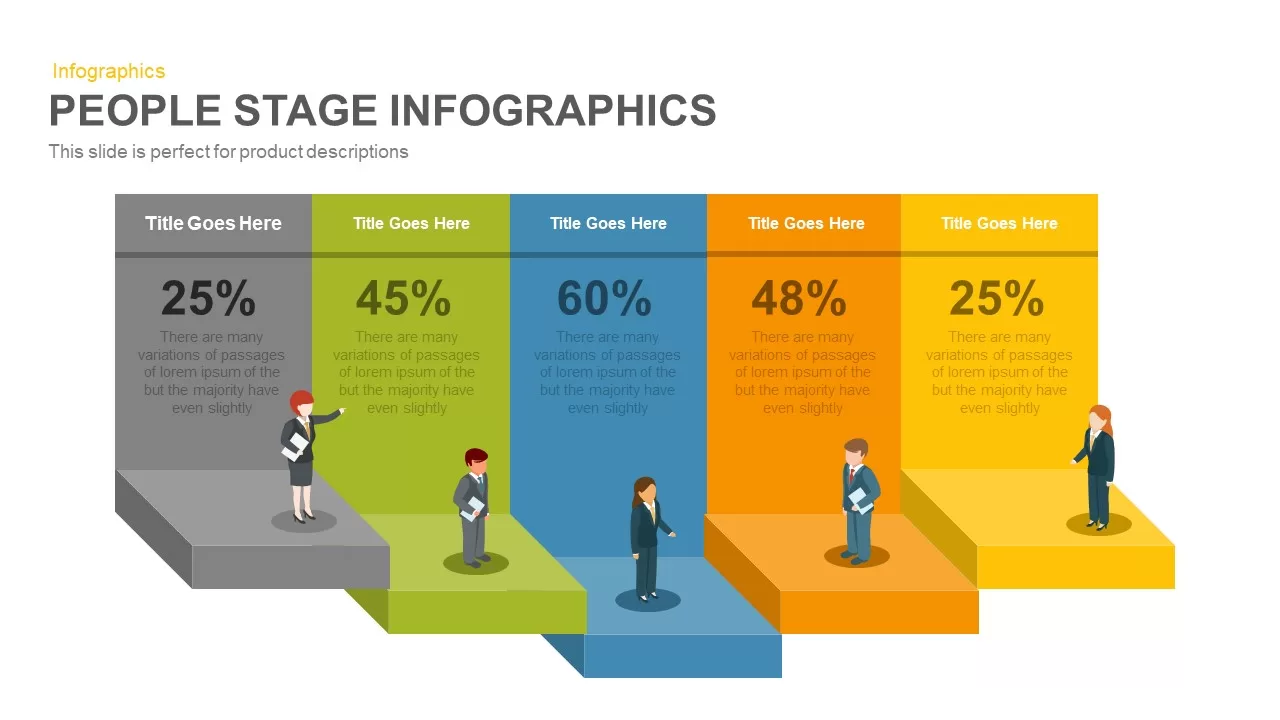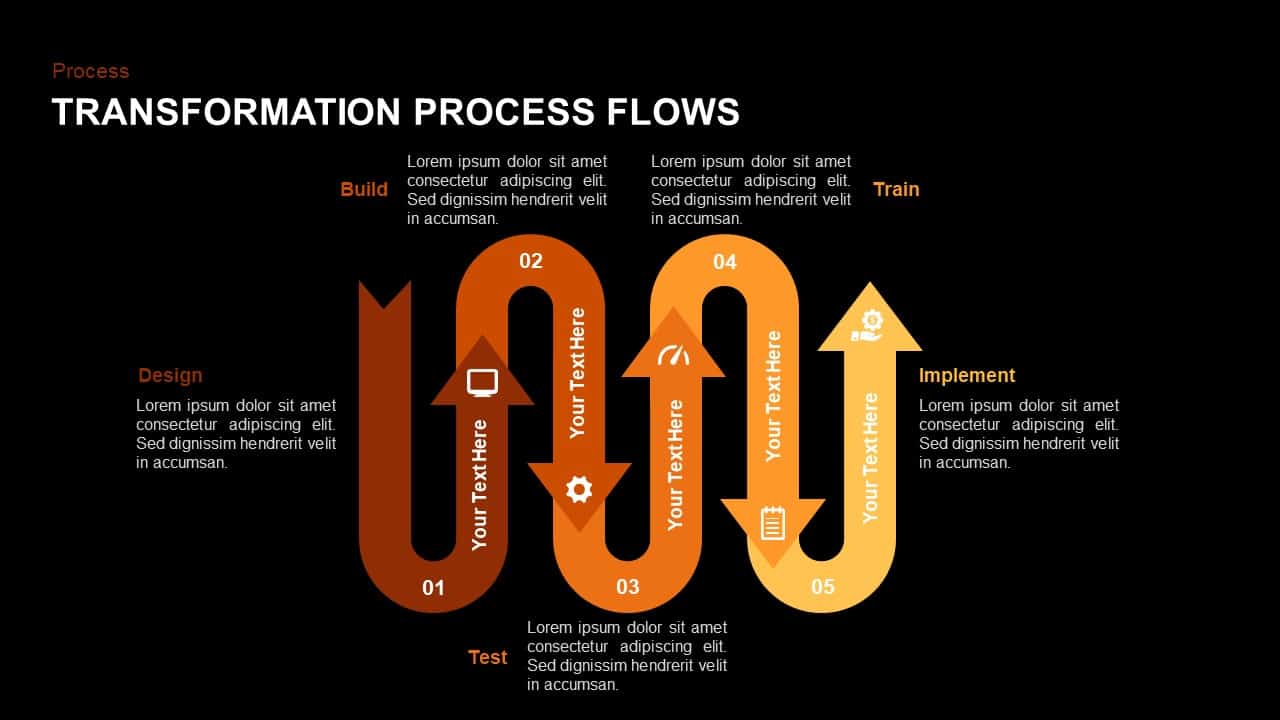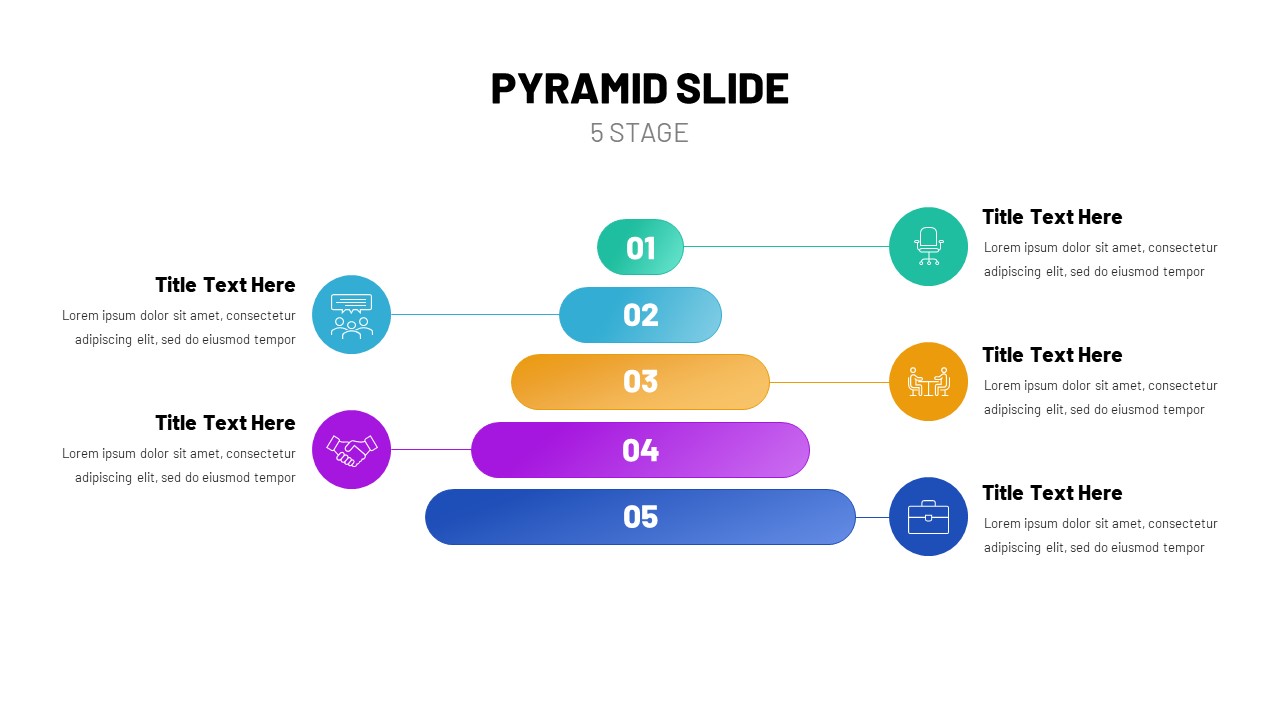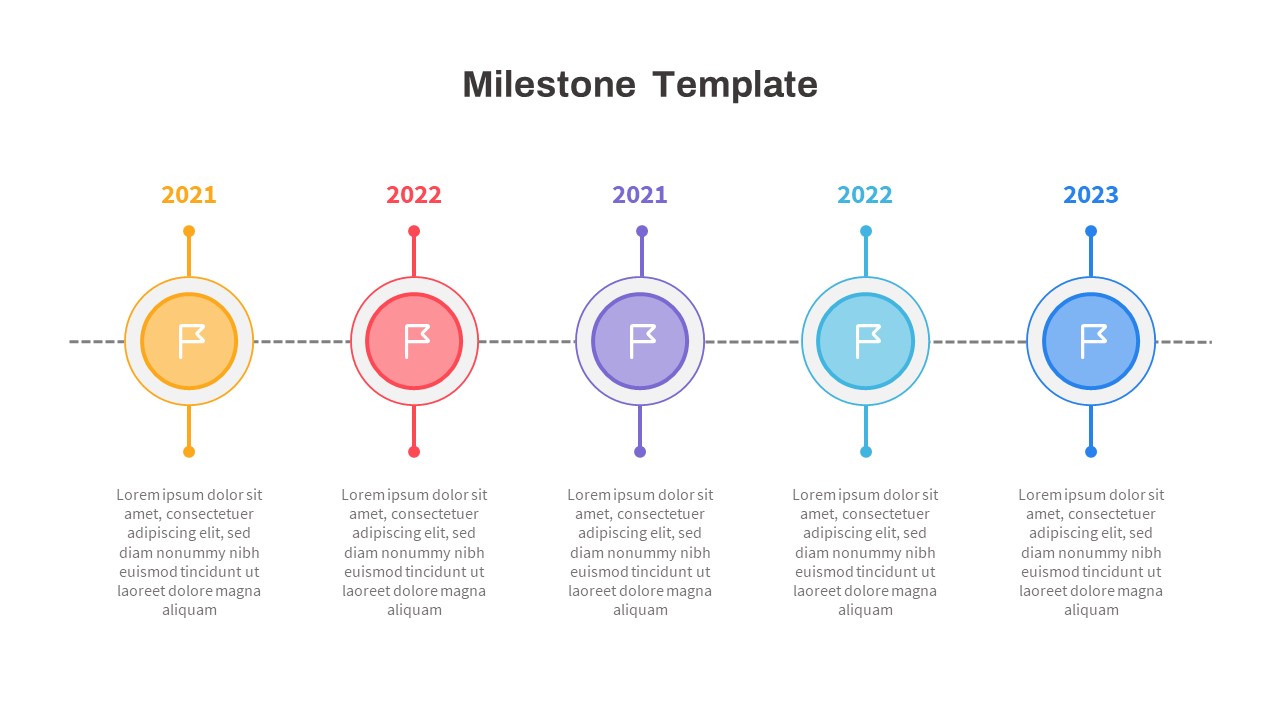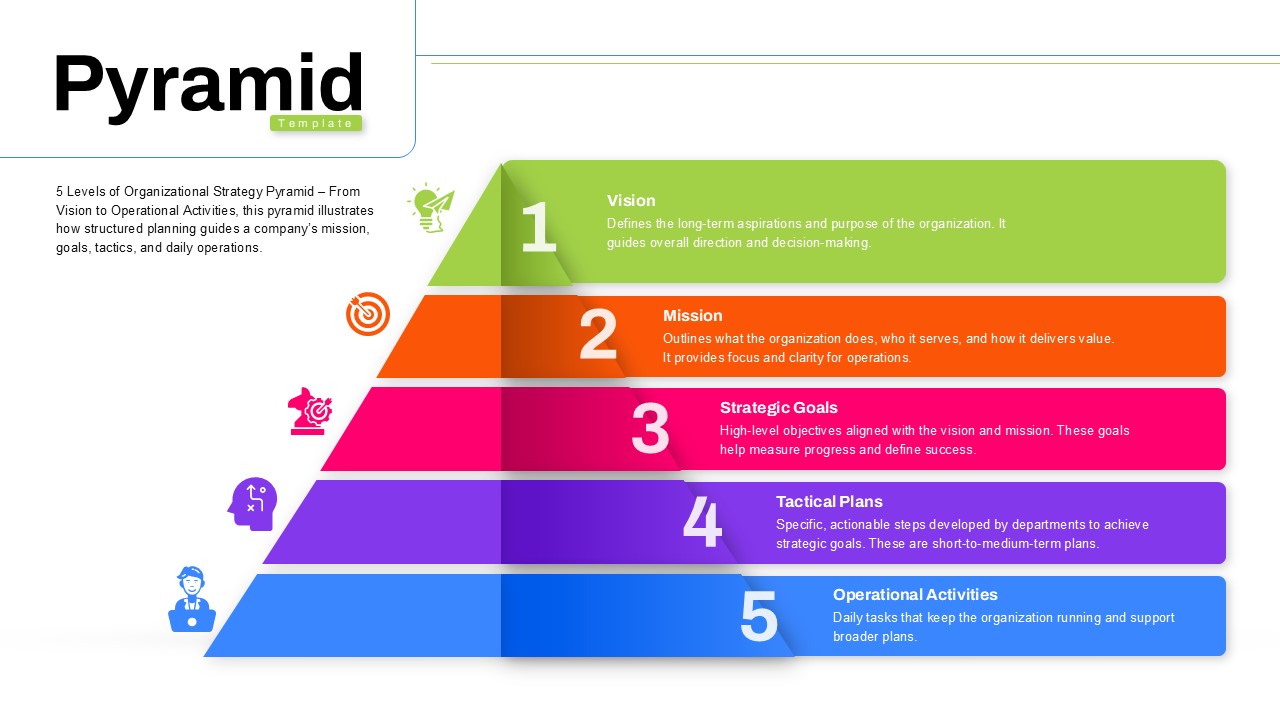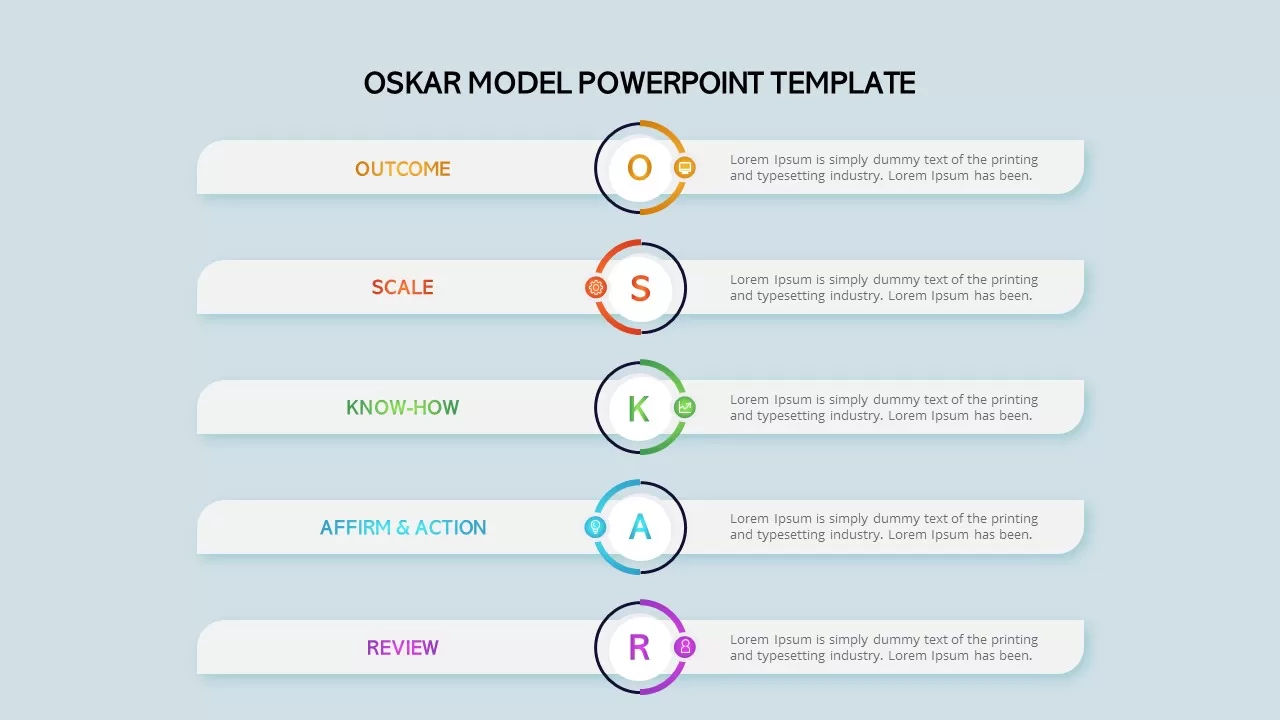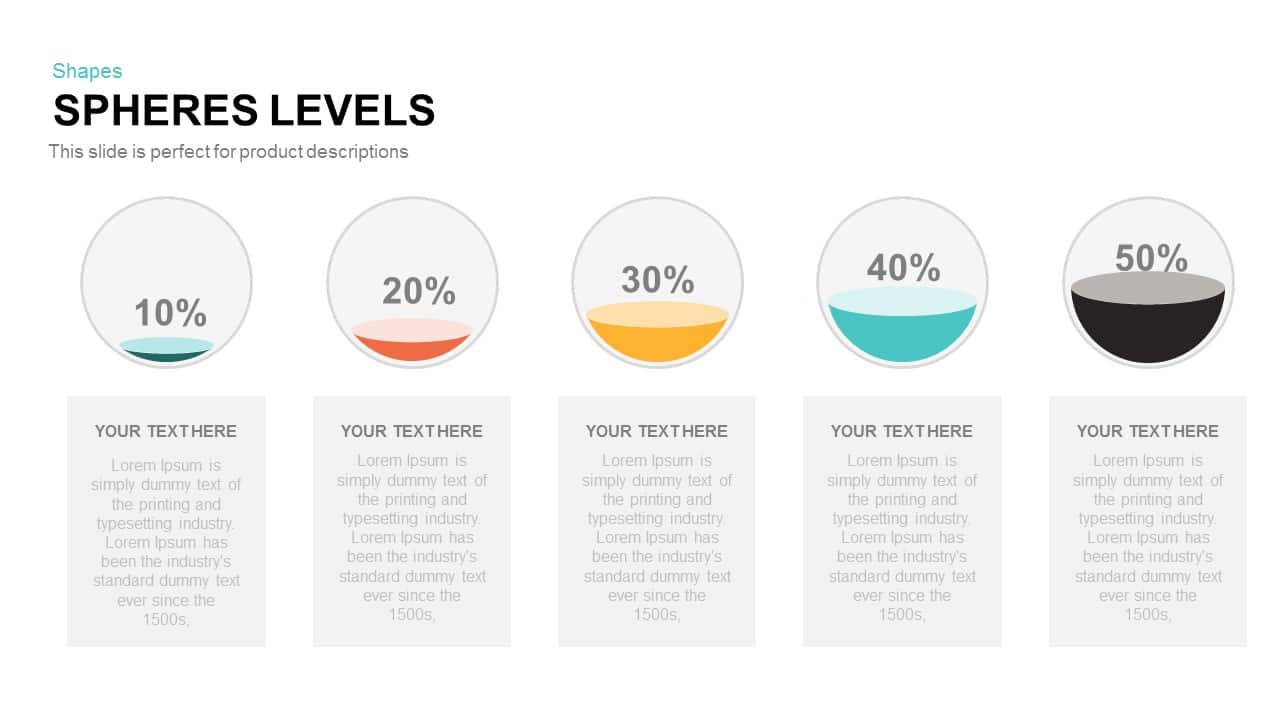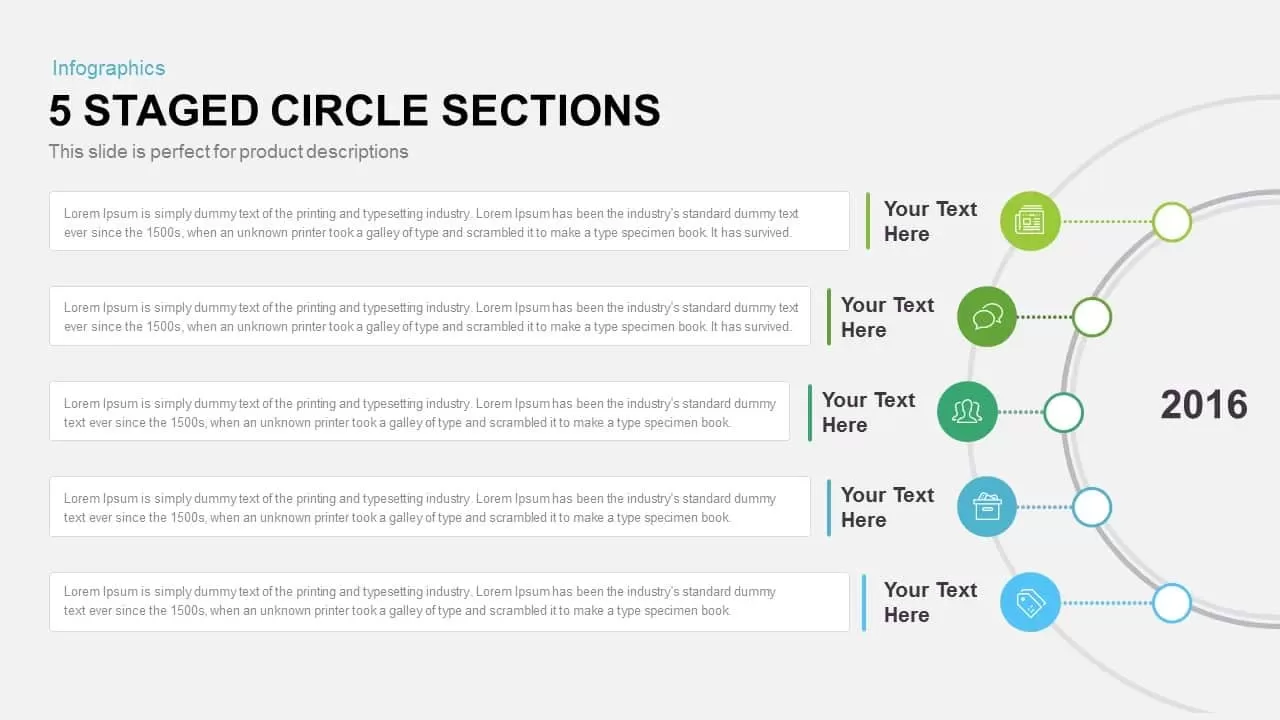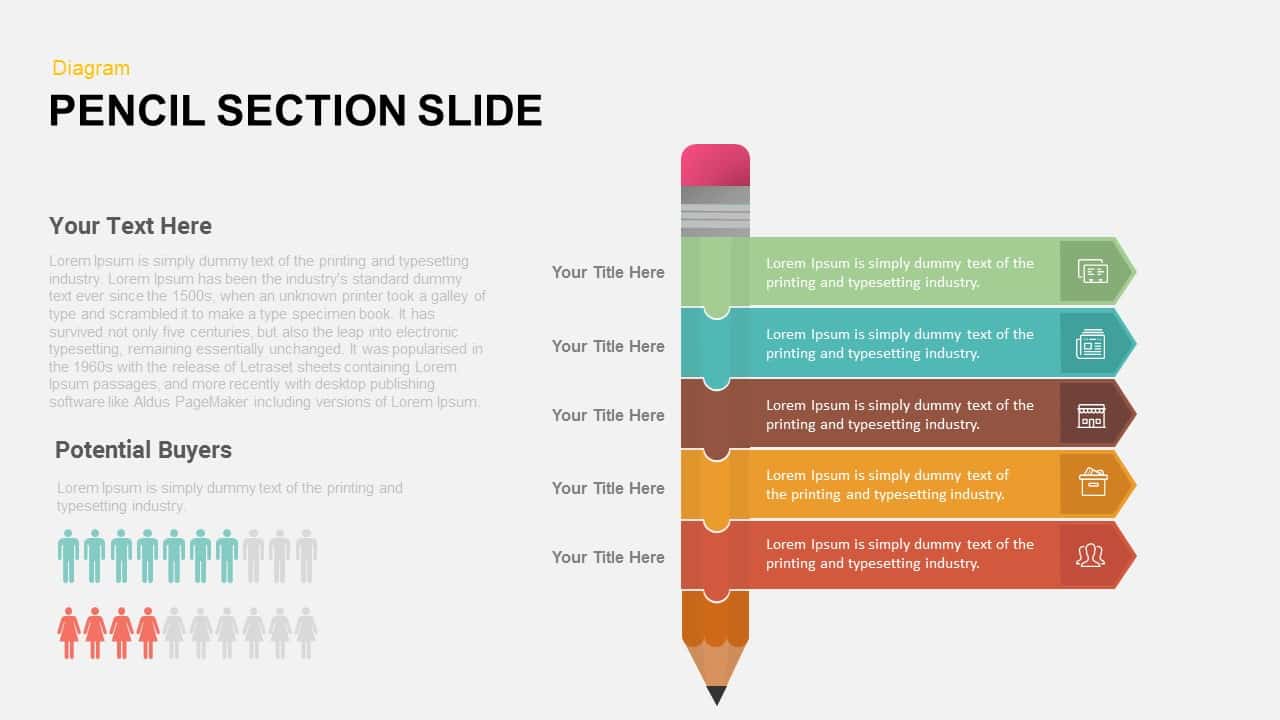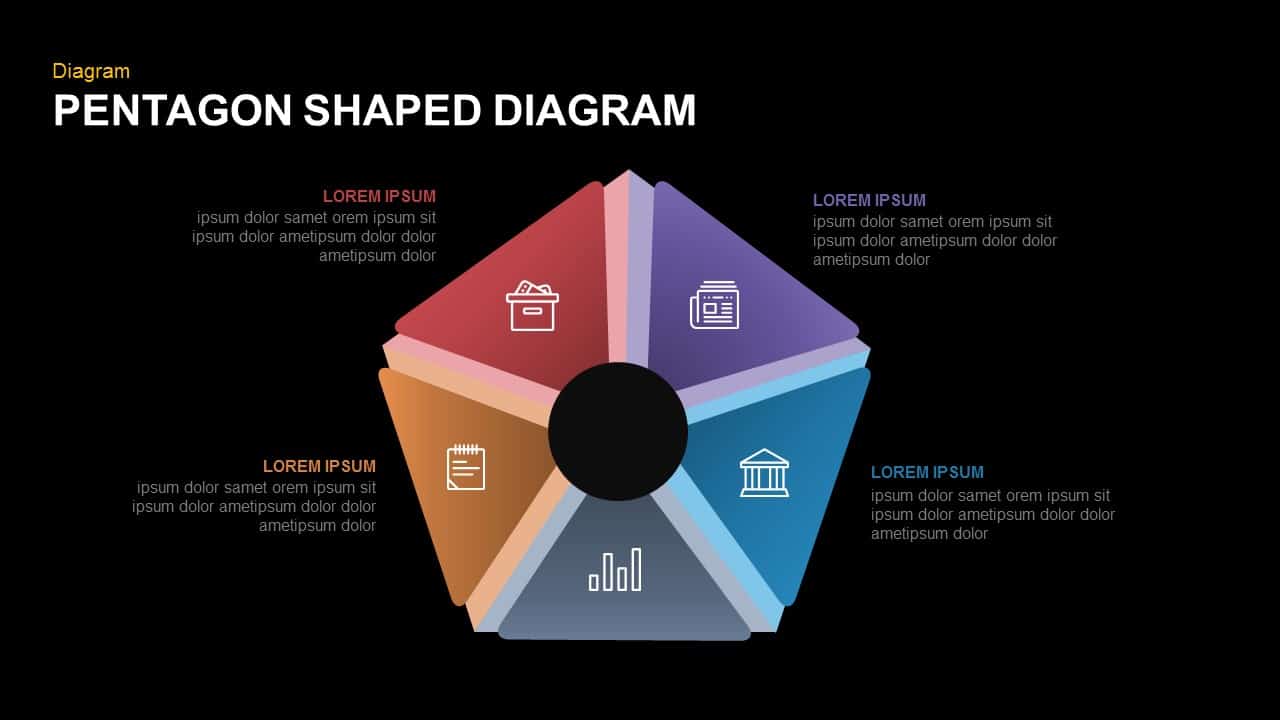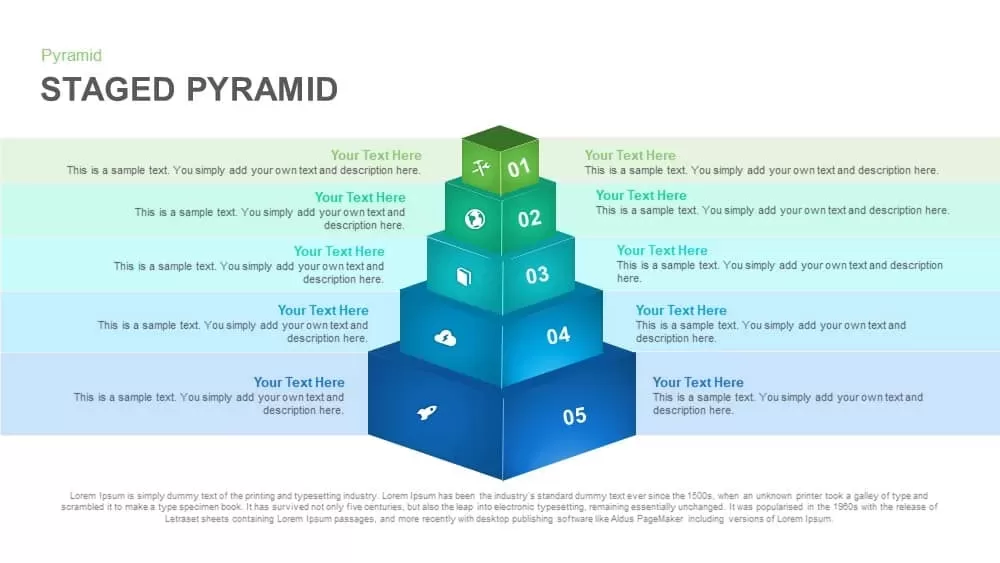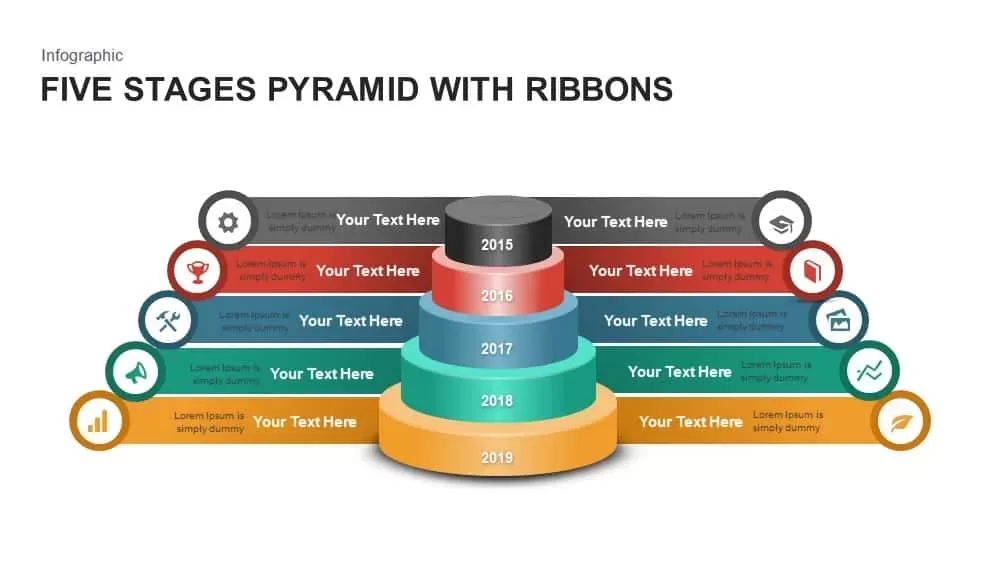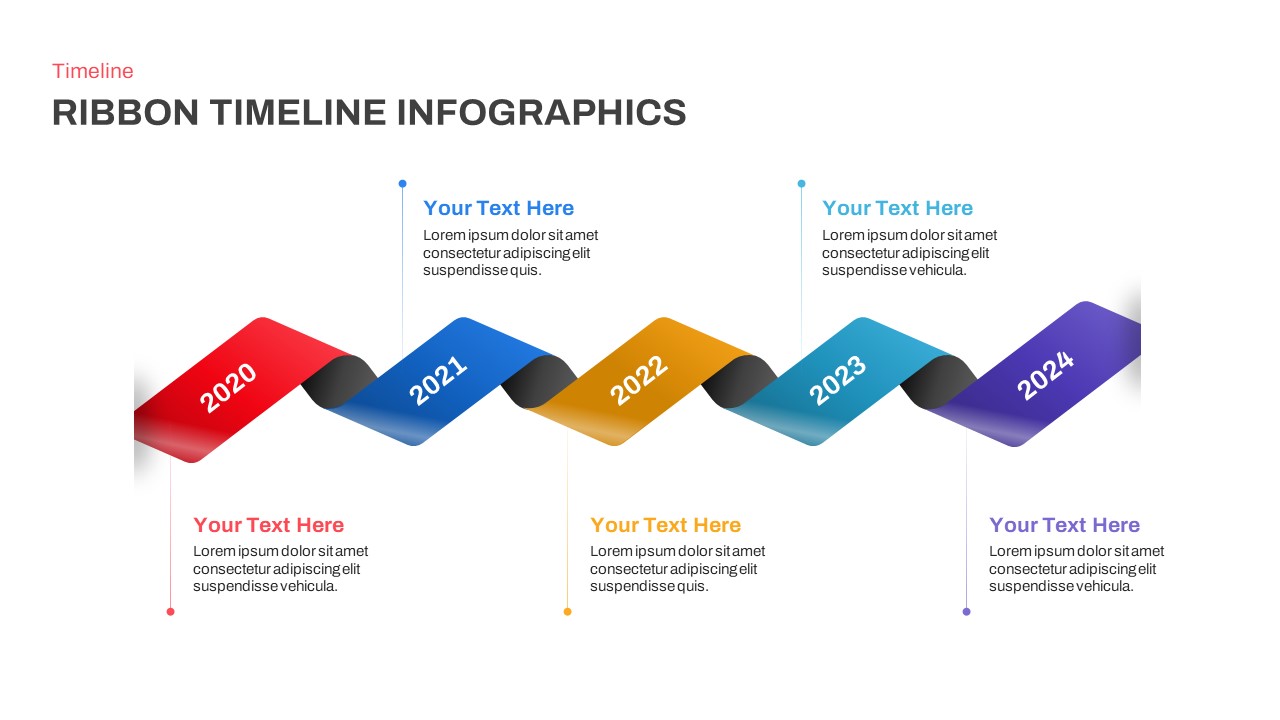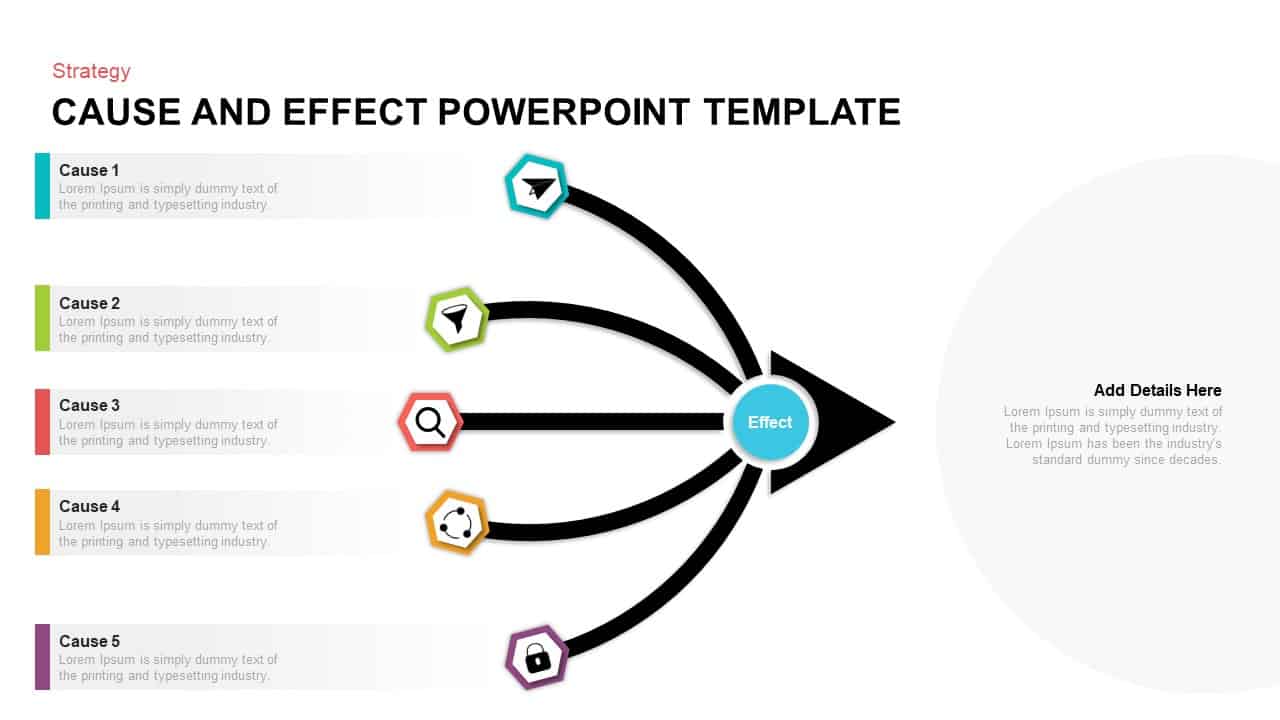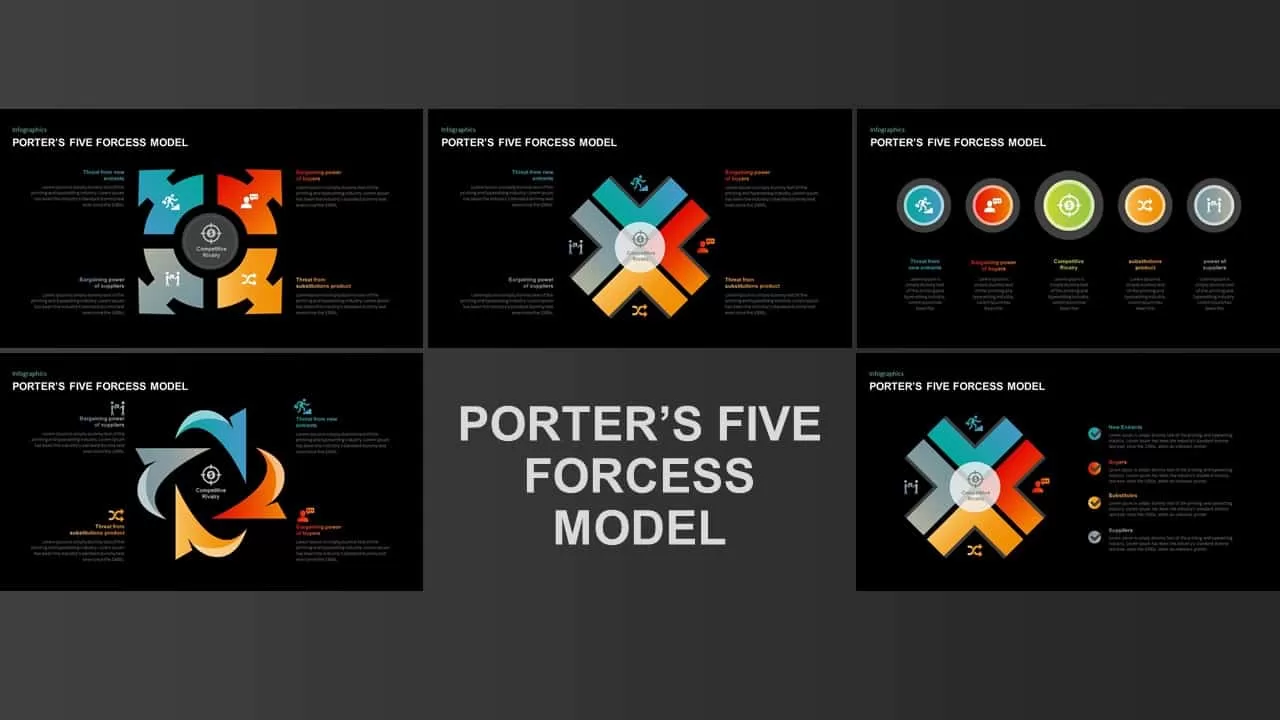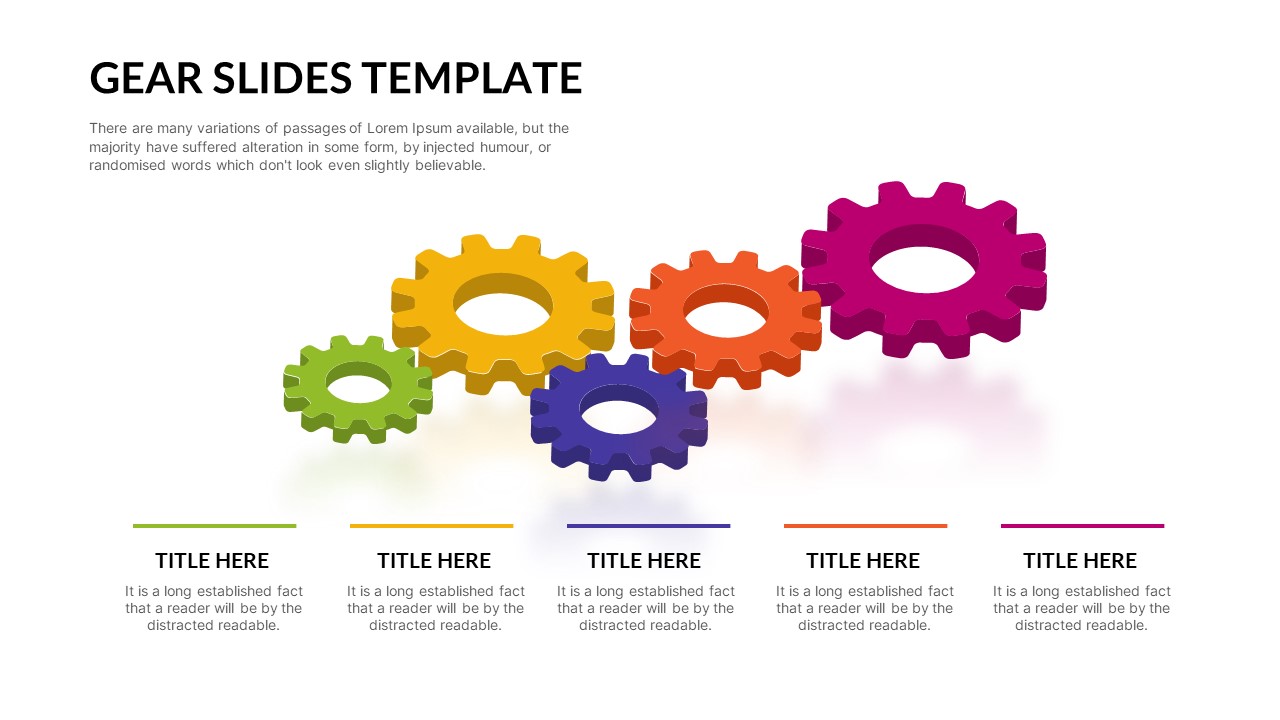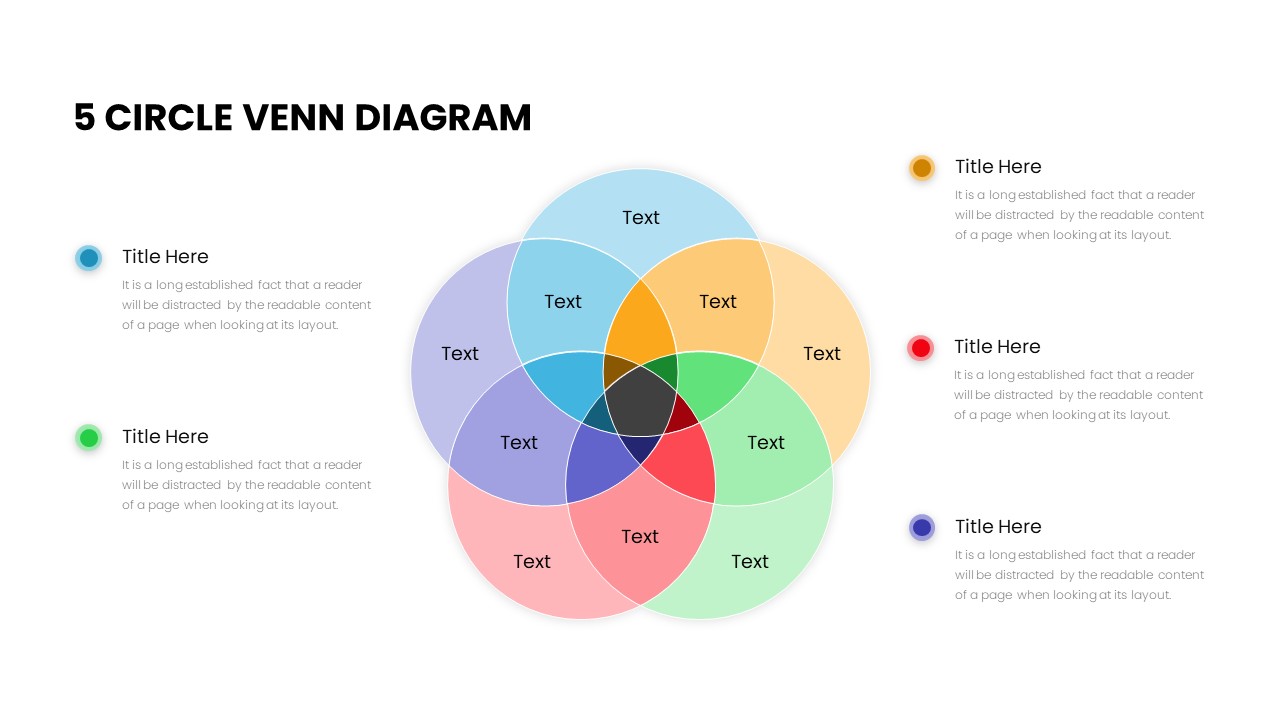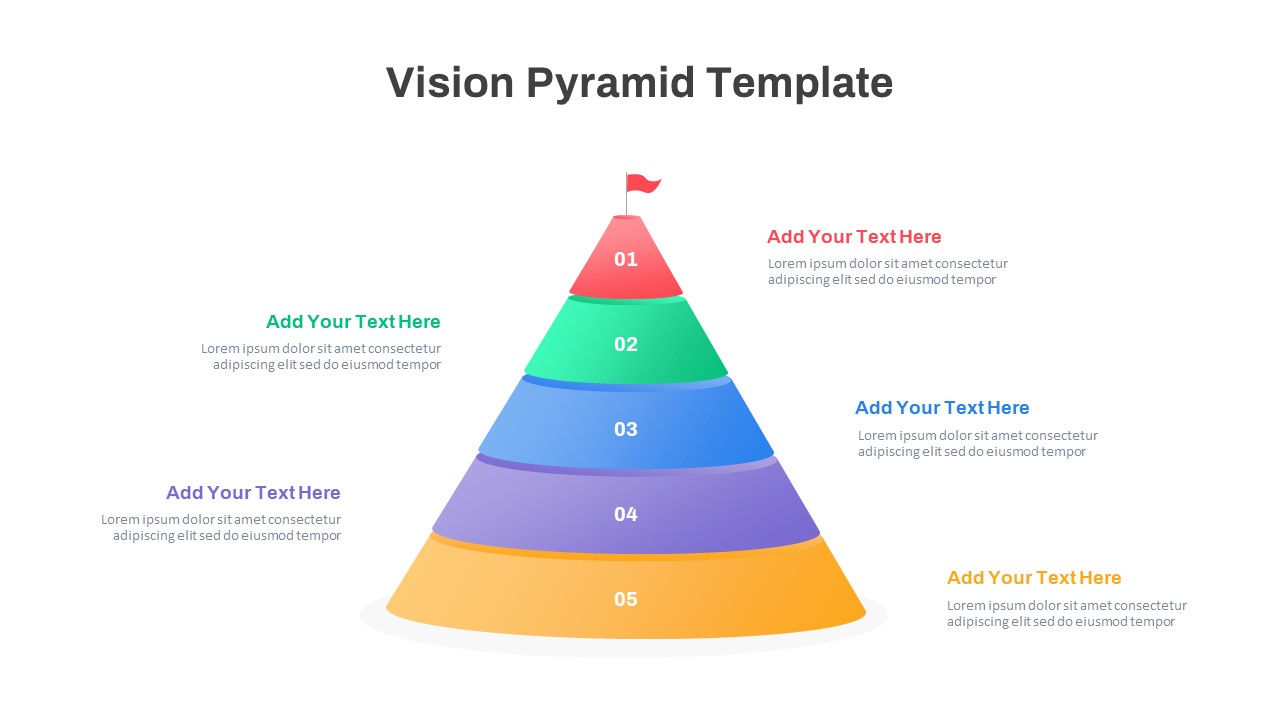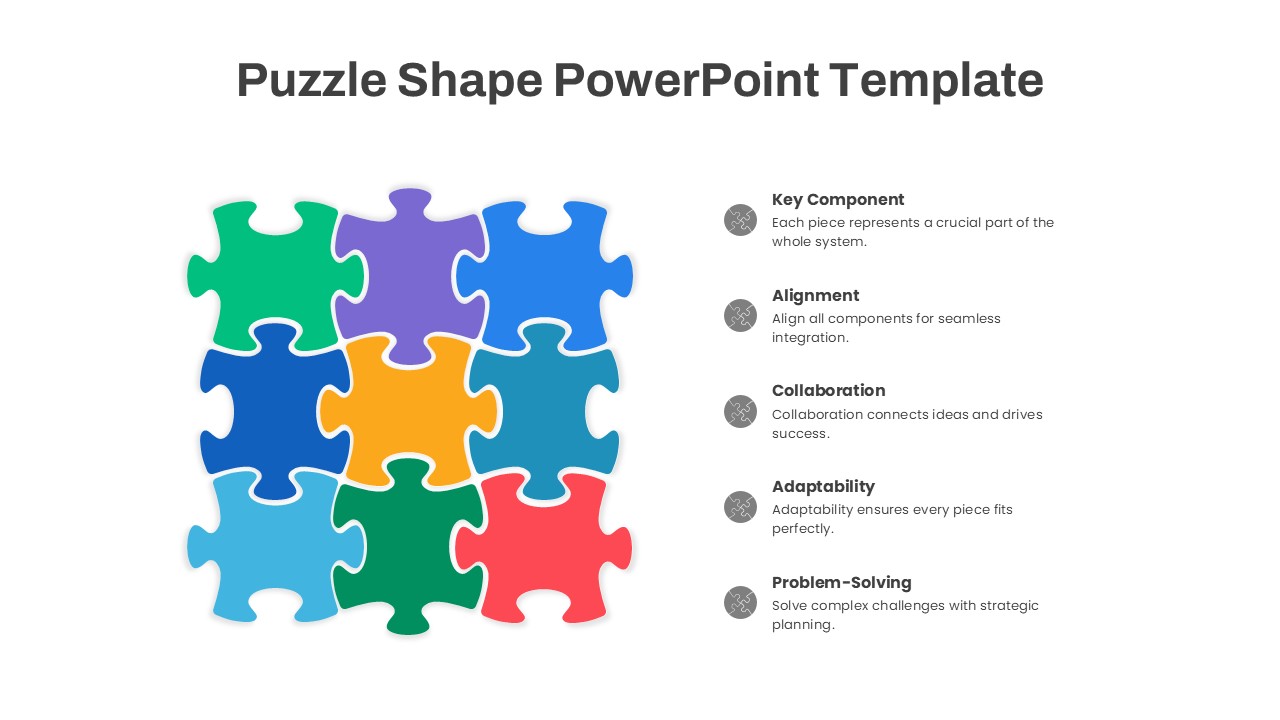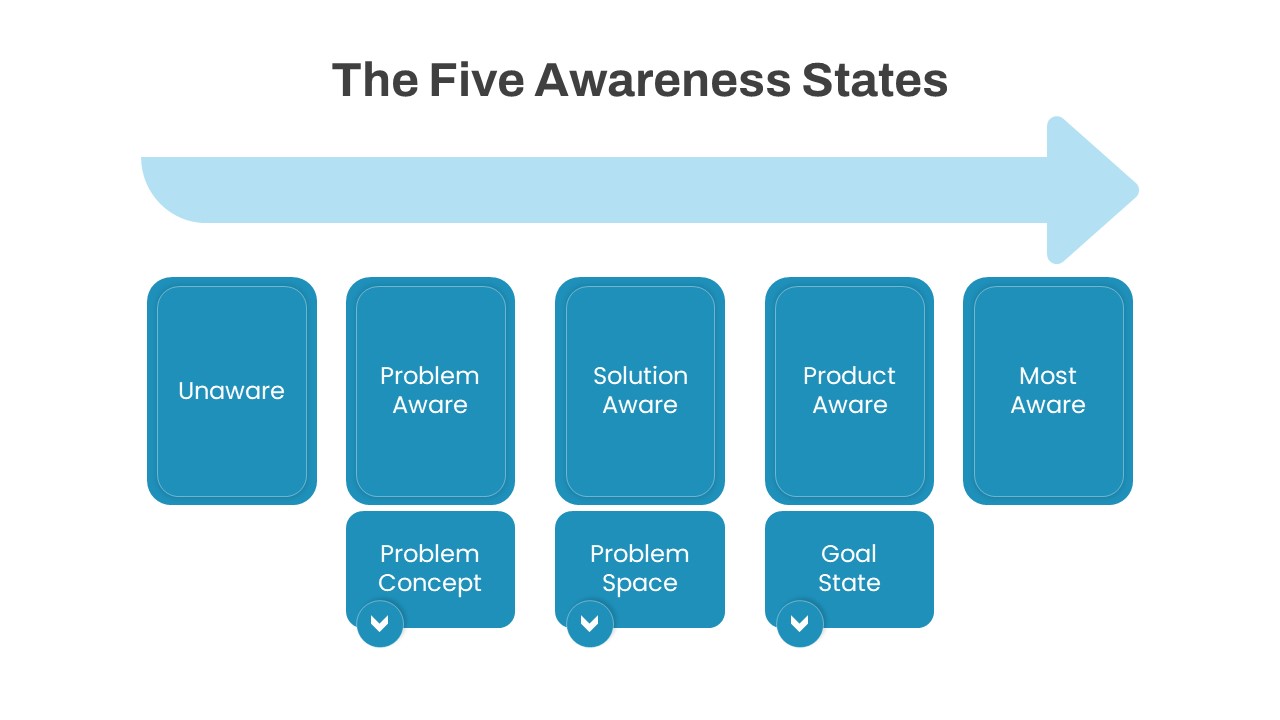Five-Stage Digital Maturity Model Diagram Template for PowerPoint & Google Slides
Description
Present your organization’s digital maturity journey with this comprehensive five-step infographic slide. The design features a clean horizontal progression of five distinct white panels, each topped with a folded ribbon shape in vibrant green, red, blue, orange, and purple. These colorful ribbons not only denote the maturity stages—No Maturity, Conceptual, Defined, Integrated, and Transformed—but also serve as directional arrows that guide audience attention smoothly from left to right. Each panel contains a bold, uppercase headline and a customizable bullet-point area, allowing you to articulate key characteristics or action items for every maturity level. Built on a modern flat design with crisp typography, master slide integration, and intuitive placeholders, you can effortlessly swap stage titles, adjust fonts, update colors, or relocate elements without disrupting the overall layout.
Optimized for both PowerPoint and Google Slides, this template ensures consistent formatting, seamless device compatibility, and high-resolution clarity across different presentations. Its balanced white space and minimalist style make it versatile for both executive briefings and detailed workshops. Use the included slide variations to duplicate panels, extend stages, or integrate corporate branding for a cohesive visual identity.
Who is it for
Digital transformation leaders, IT strategists, and enterprise architects will benefit from this slide when evaluating and communicating maturity assessments. Program managers, business consultants, and C-level executives can leverage its clear progression to align stakeholders on strategic priorities and resource allocation. Learning and development professionals can also utilize the structure for training modules and capability-building sessions.
Other Uses
Beyond digital maturity mapping, repurpose this layout for technology adoption roadmaps, process improvement frameworks, organizational capability analyses, or phase-based project overviews. Adapt the five-panel format to showcase key performance metrics, milestone achievements, risk mitigation plans, or continuous improvement initiatives across any industry.
Login to download this file