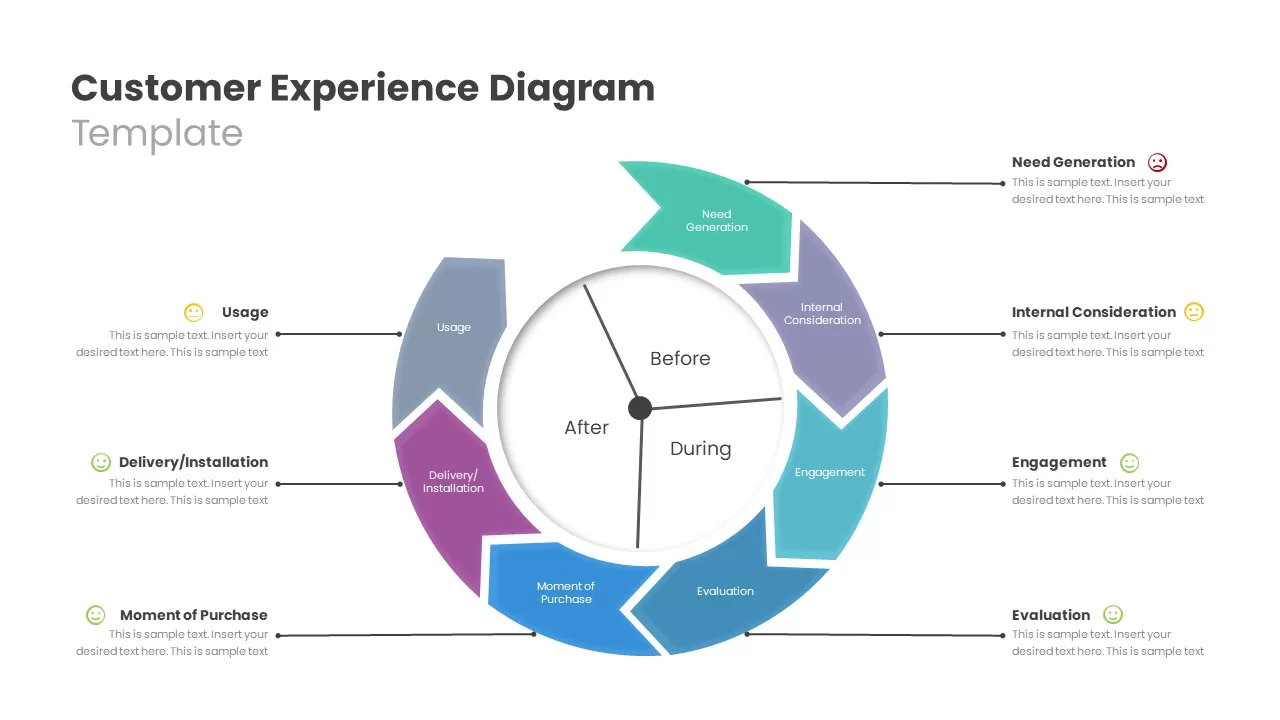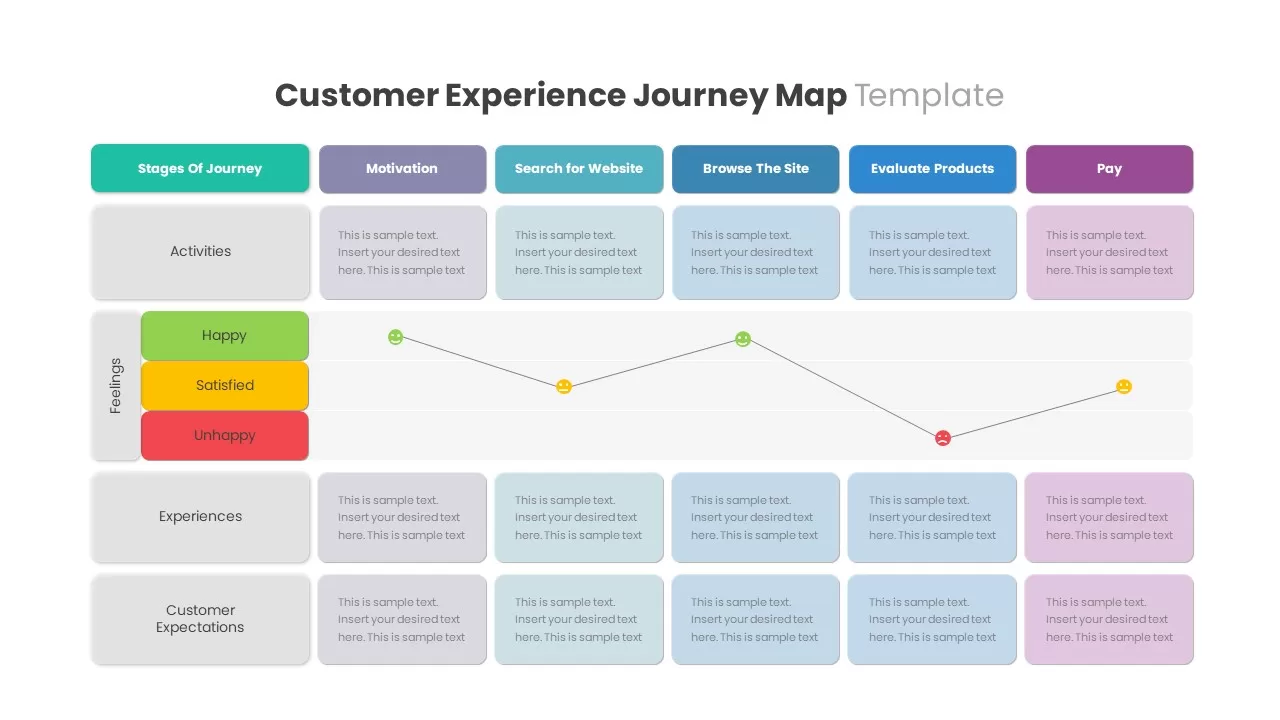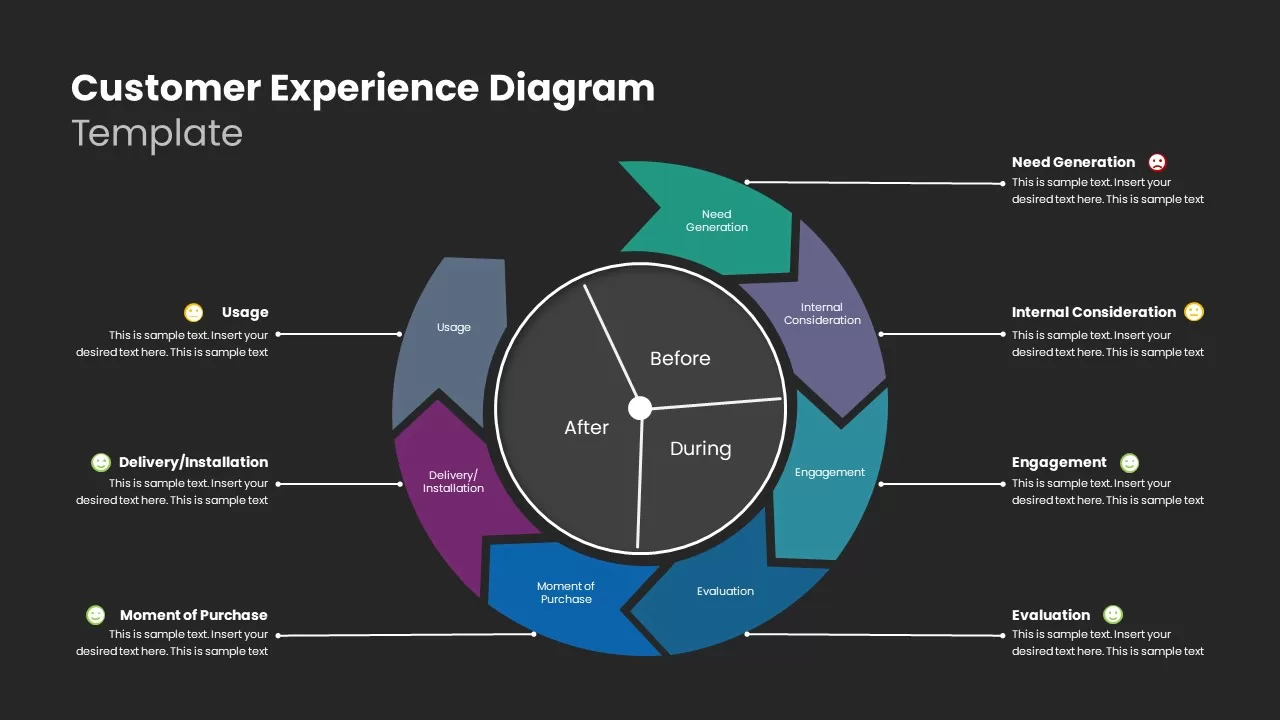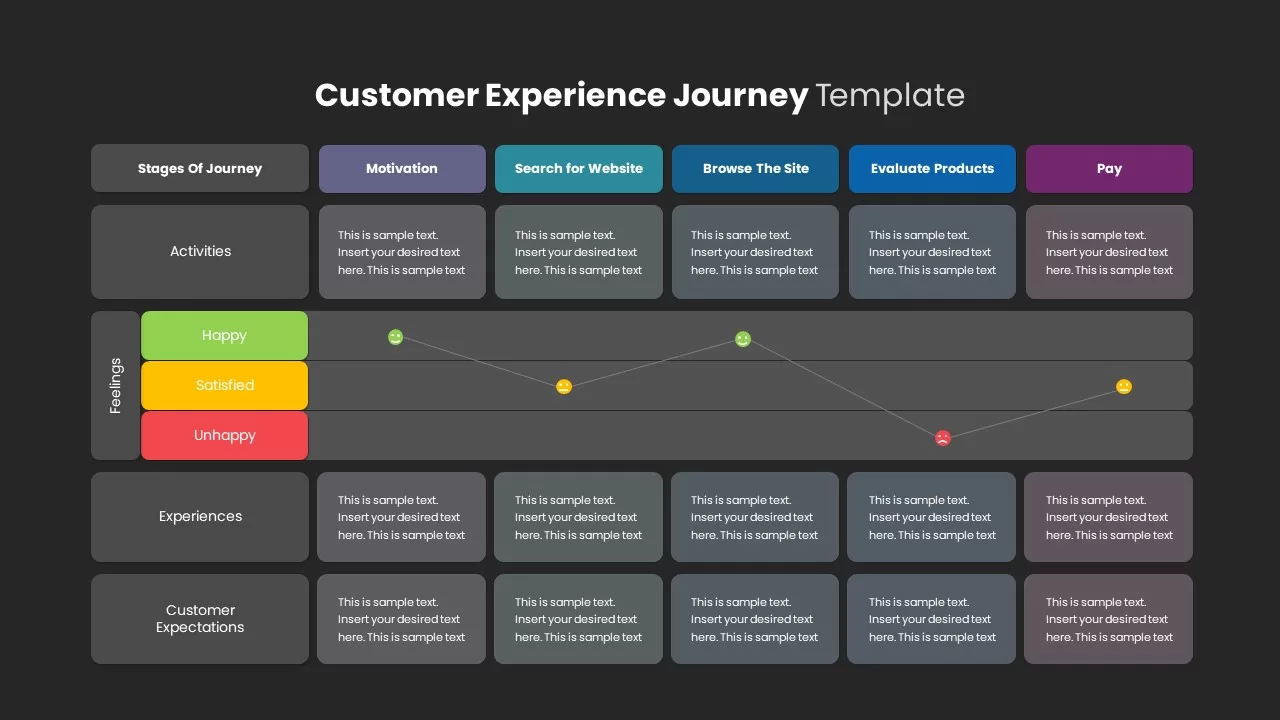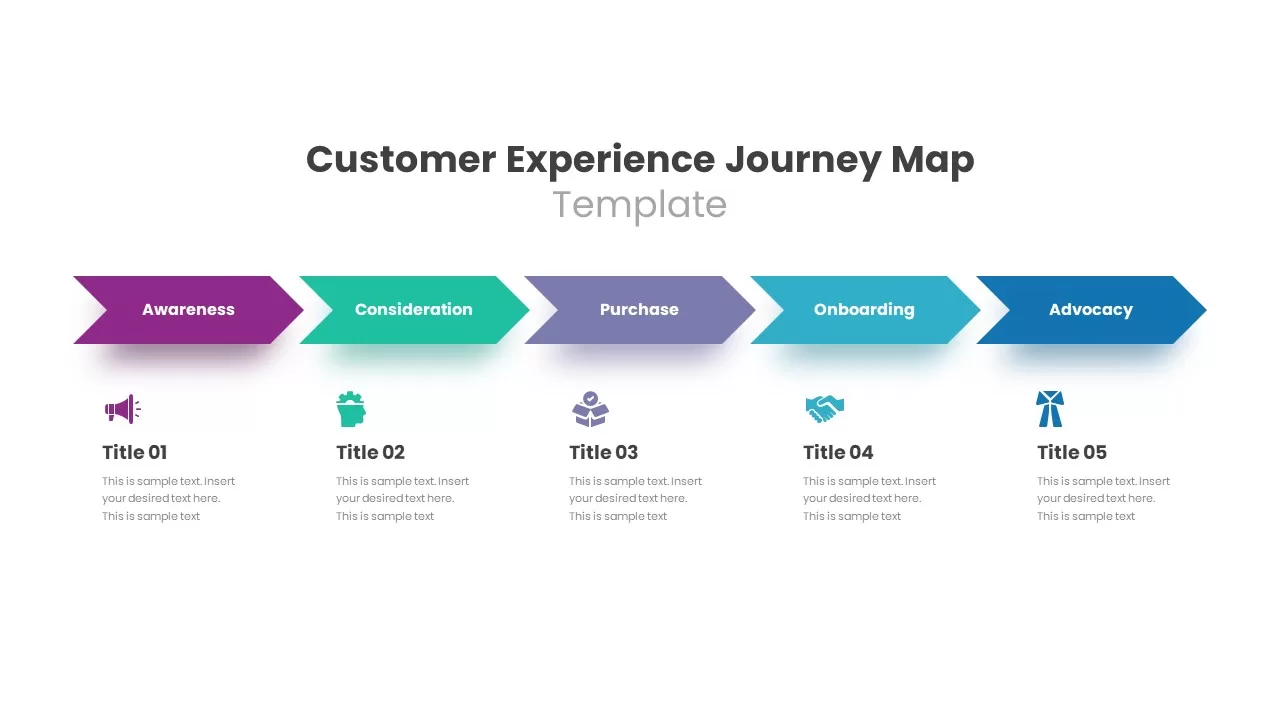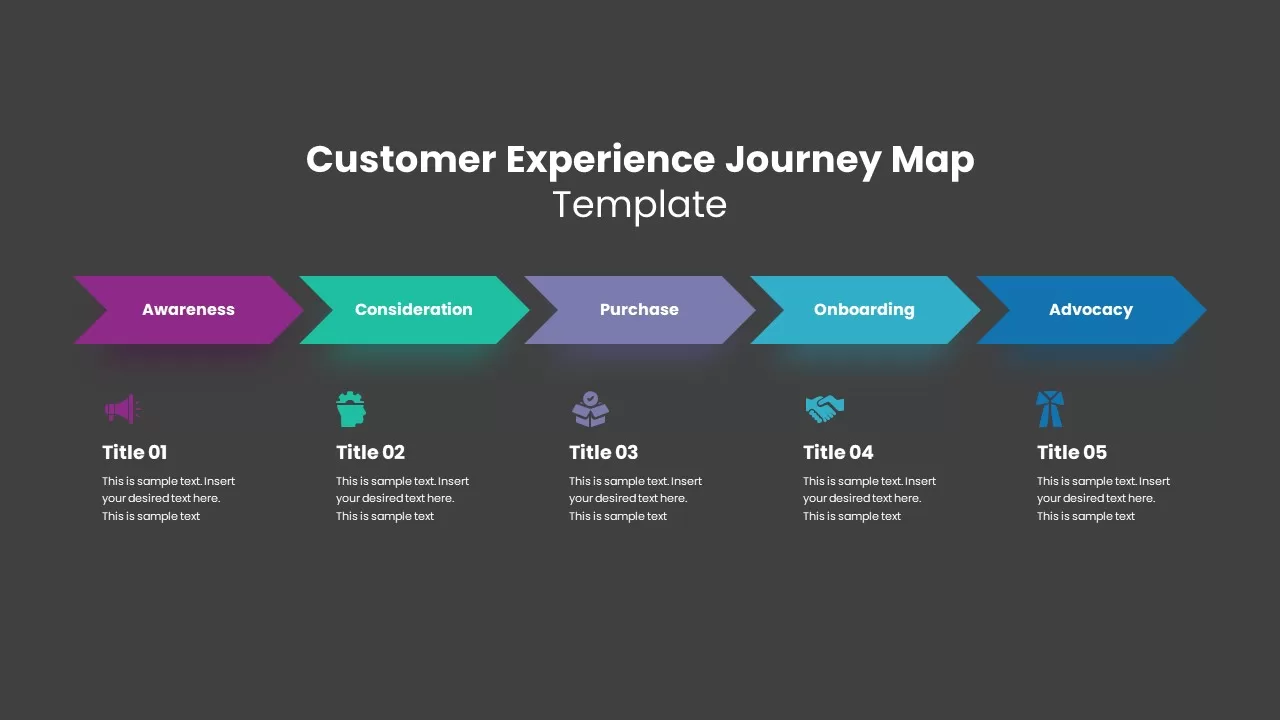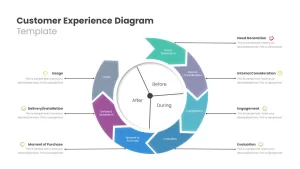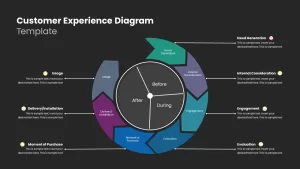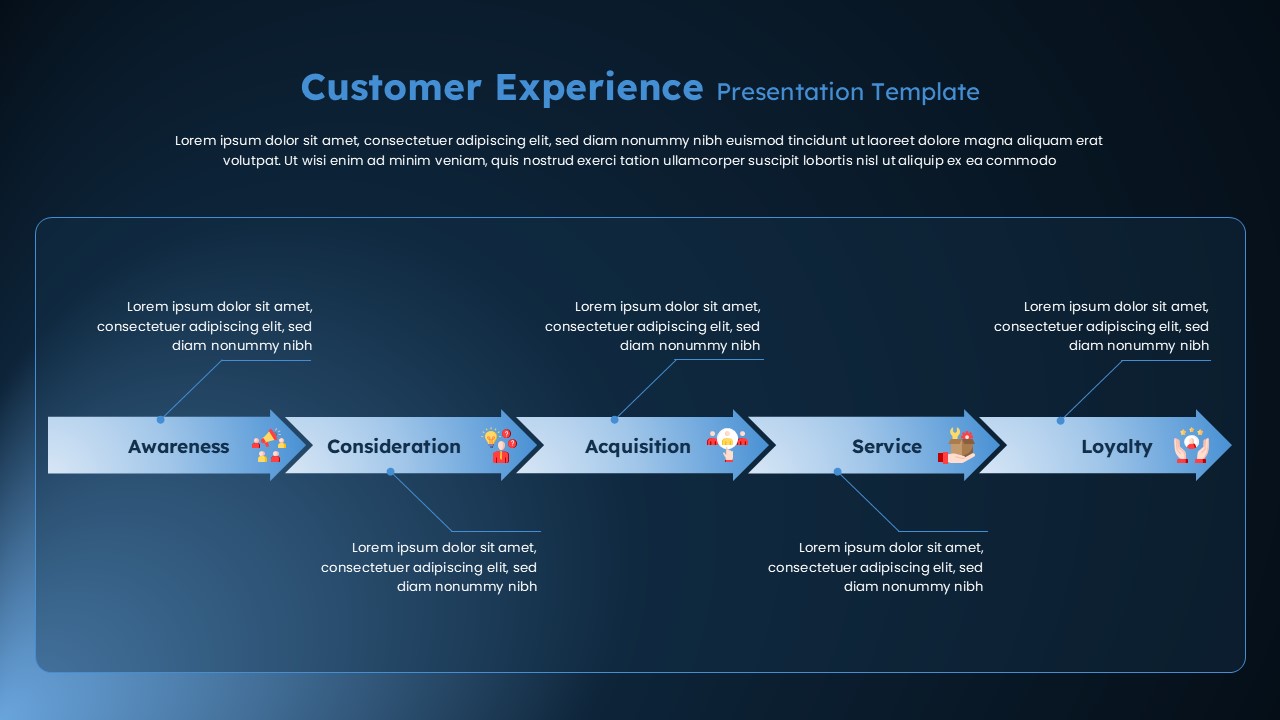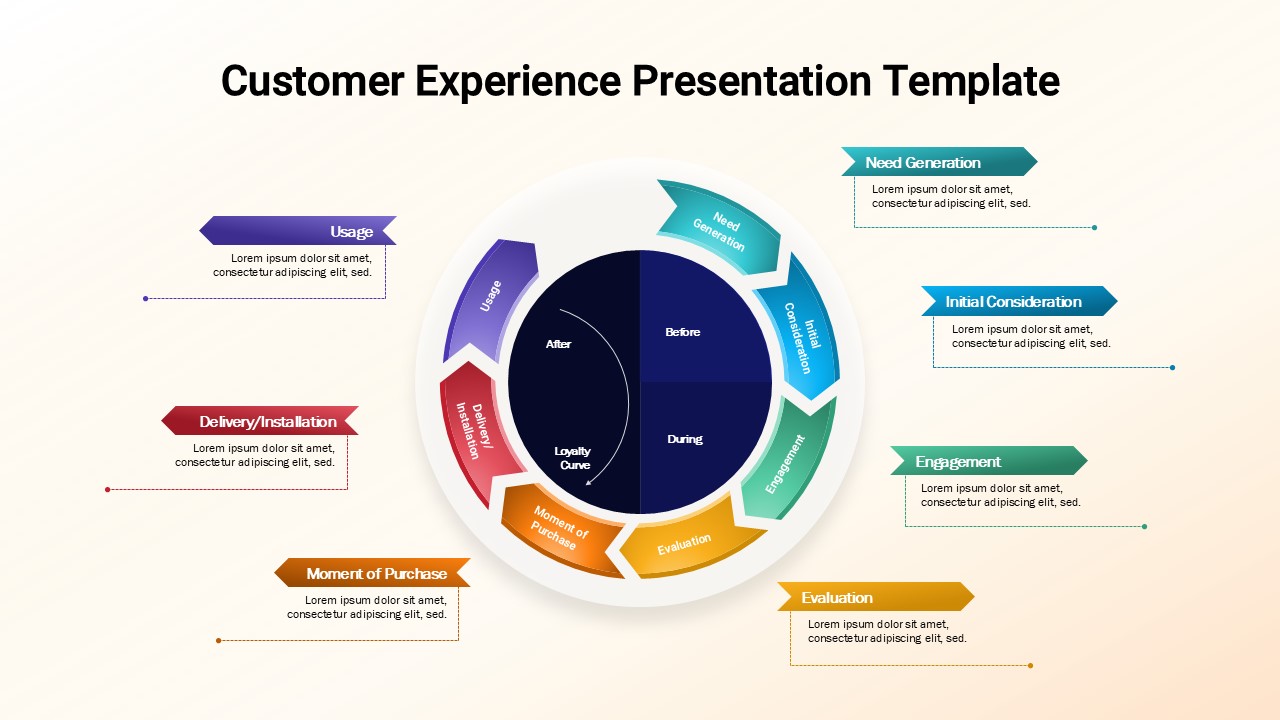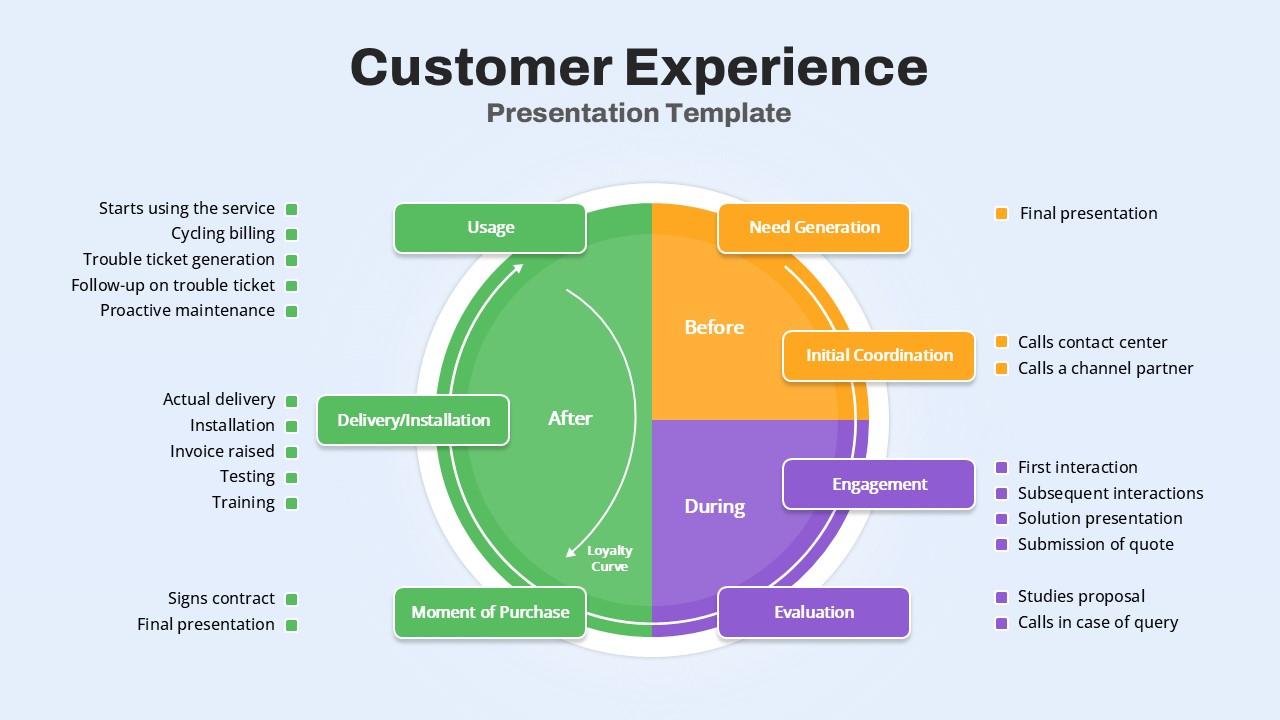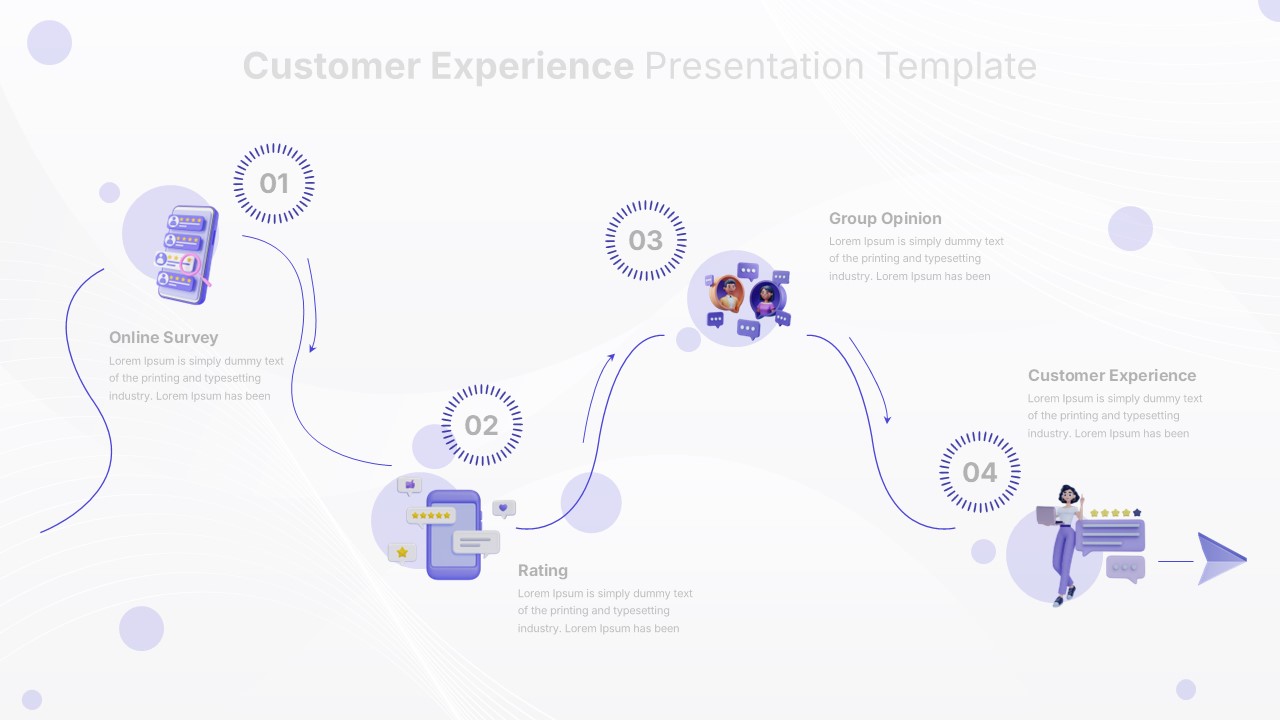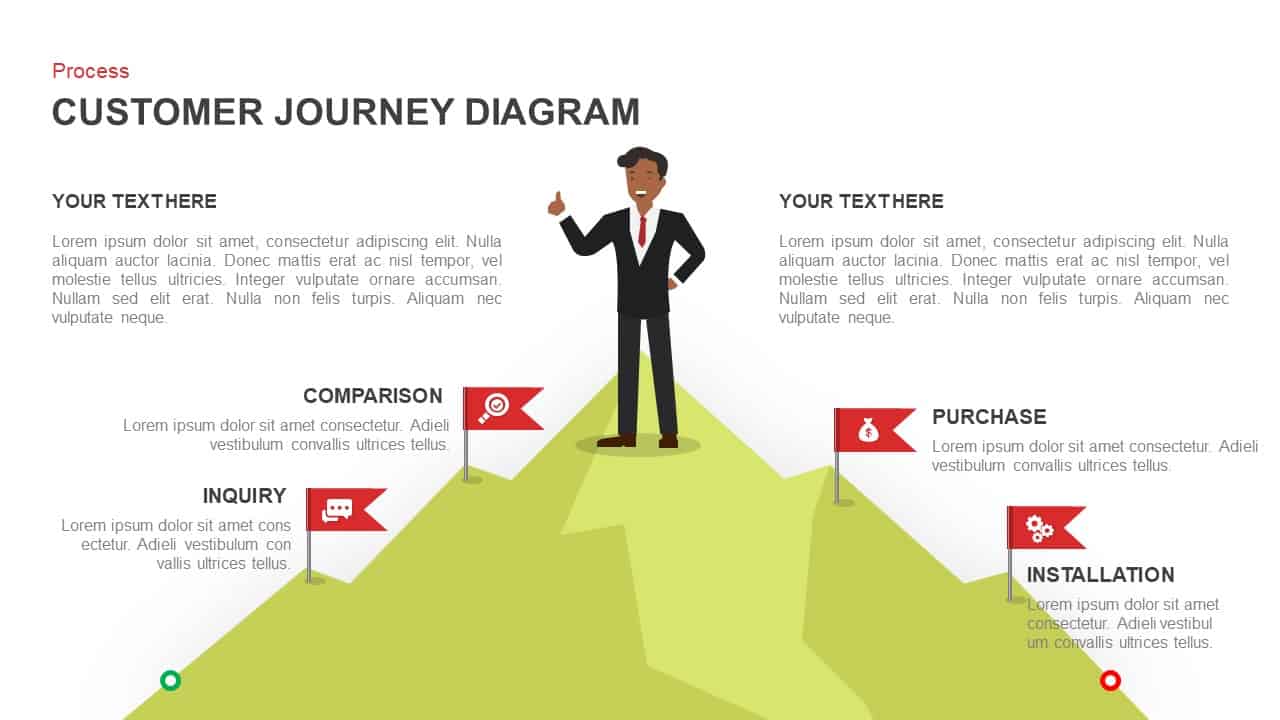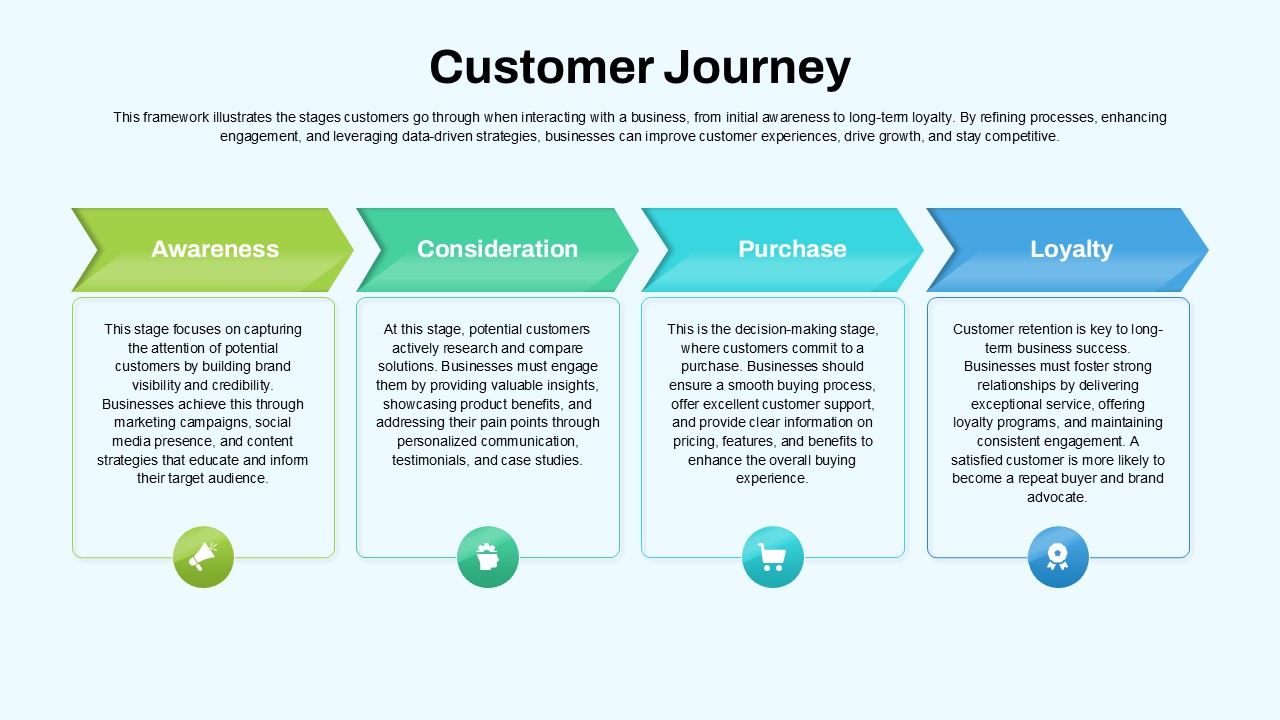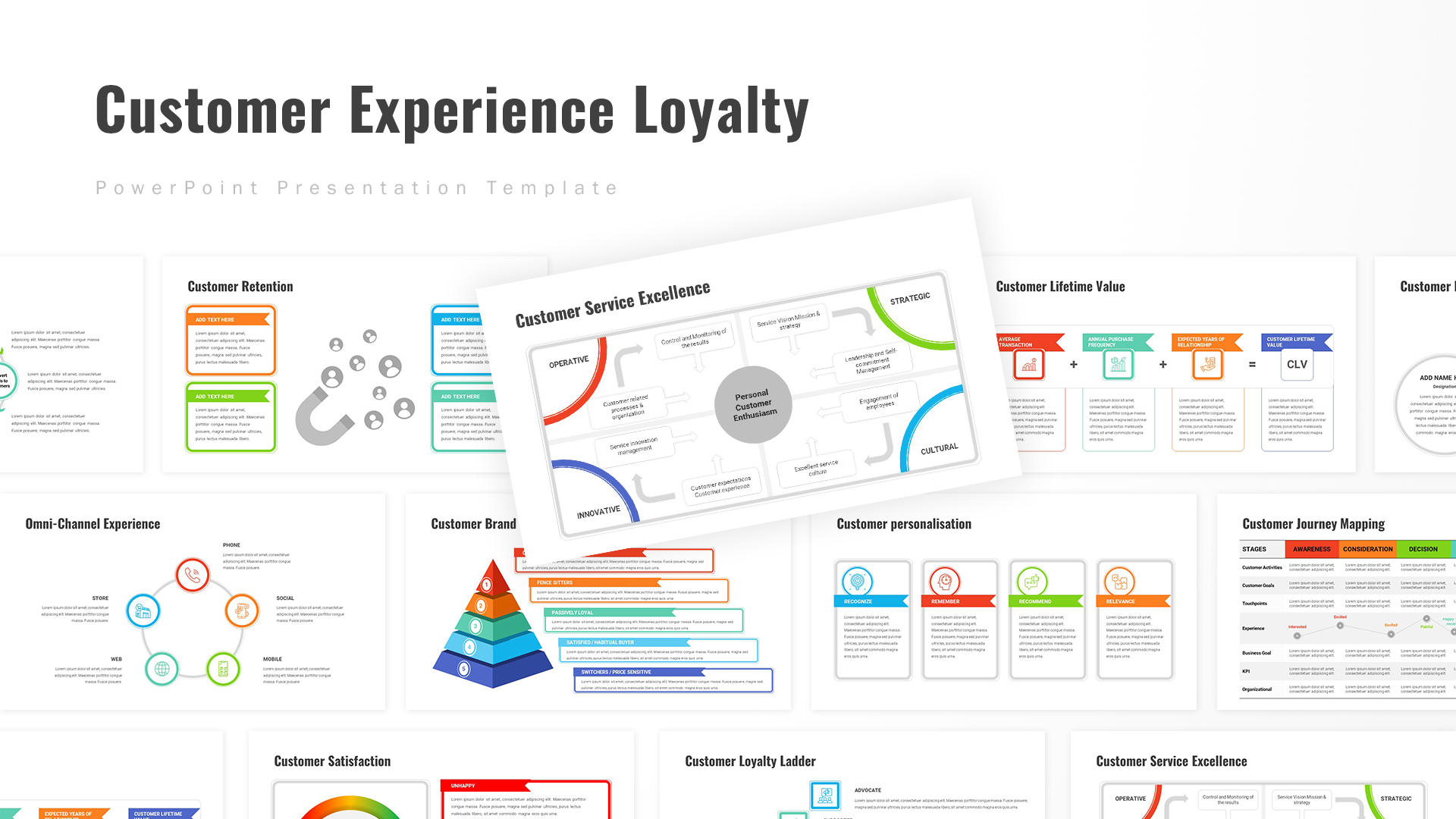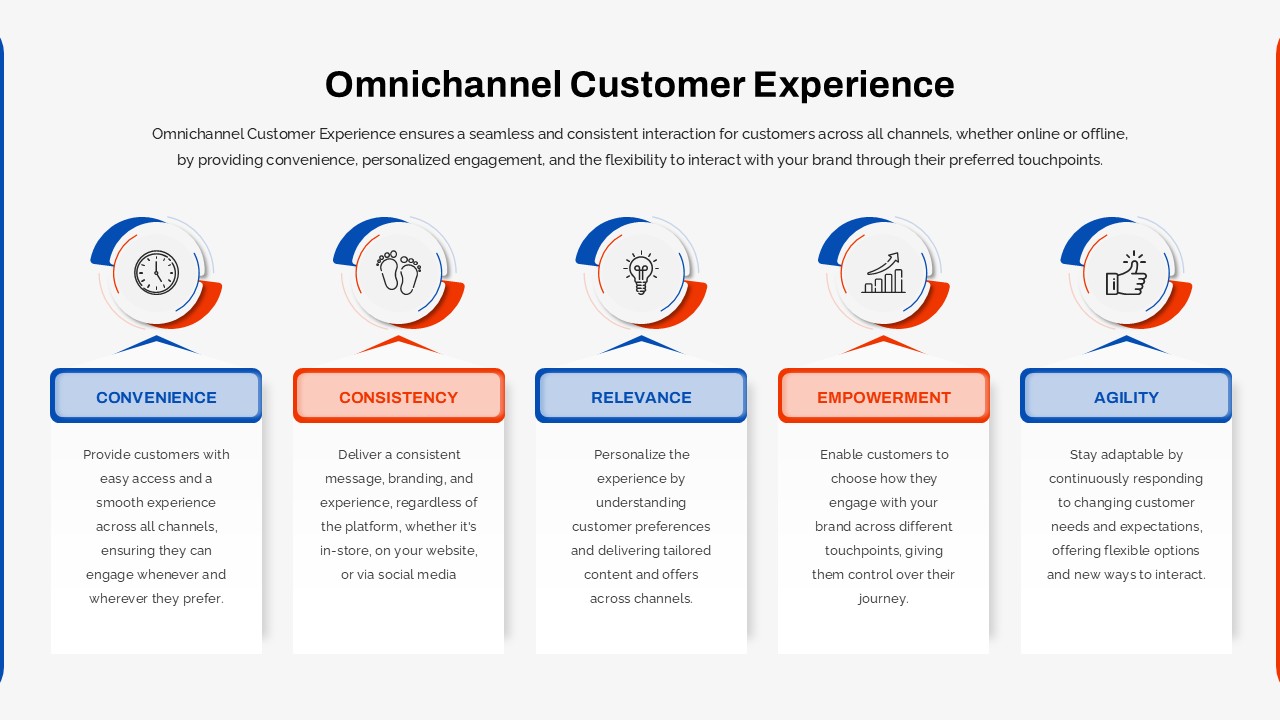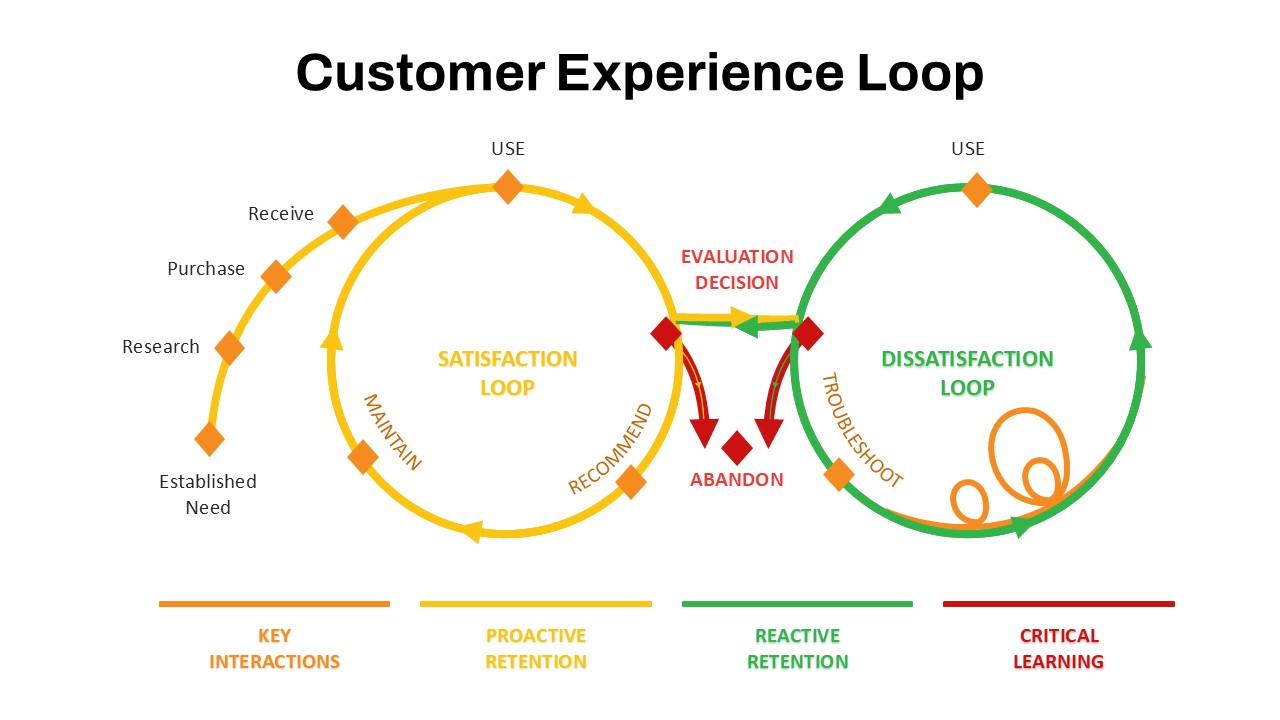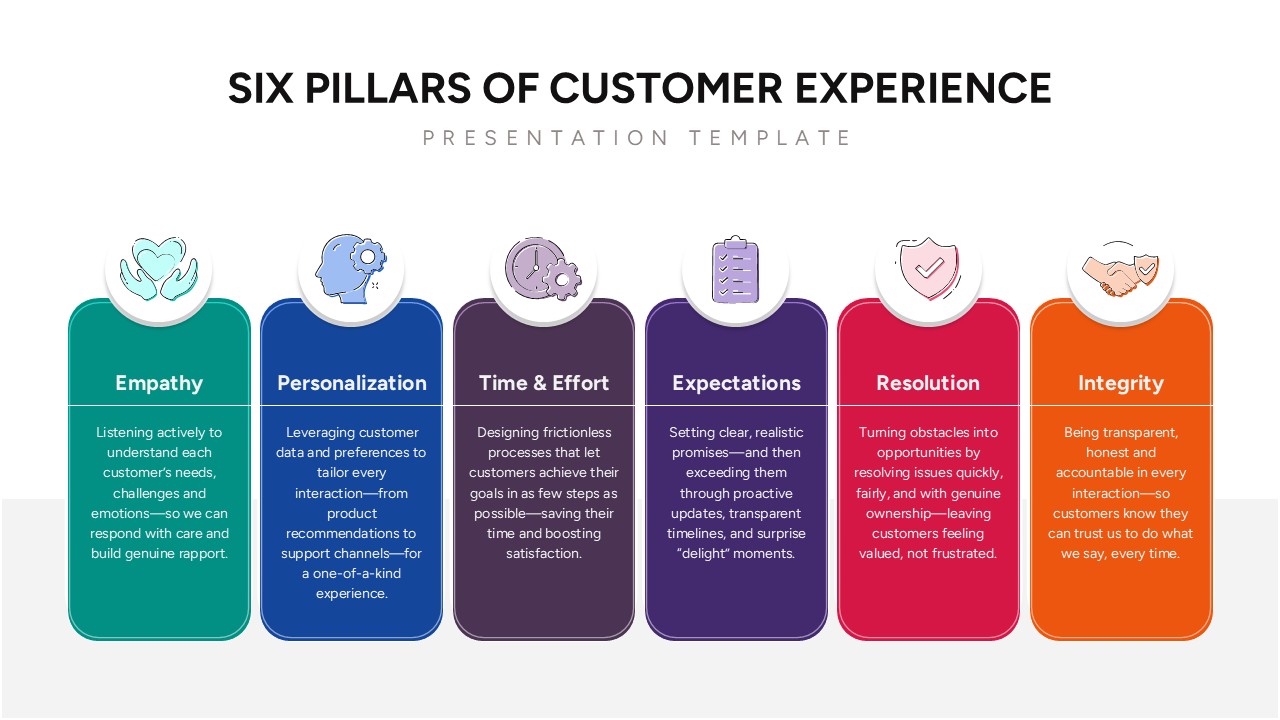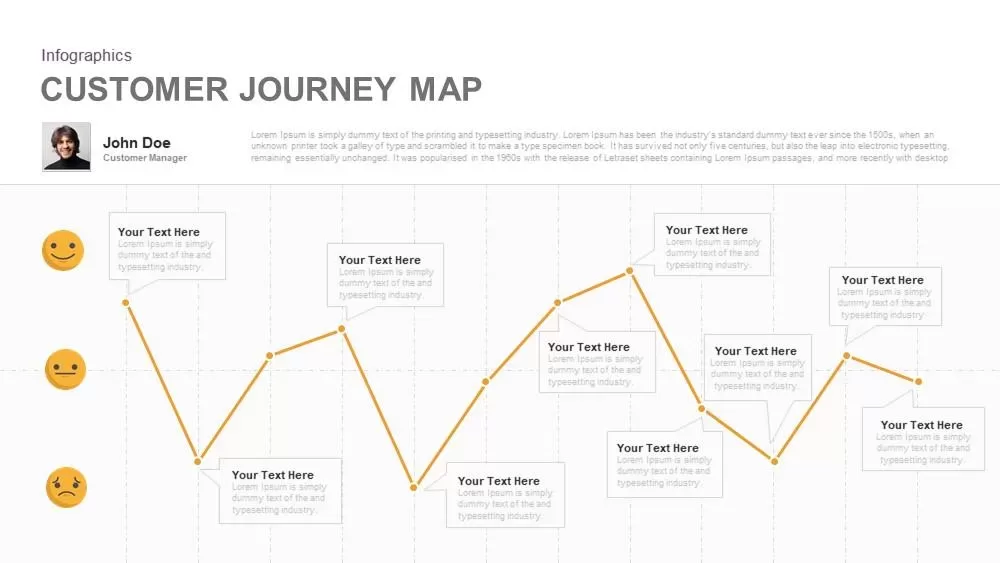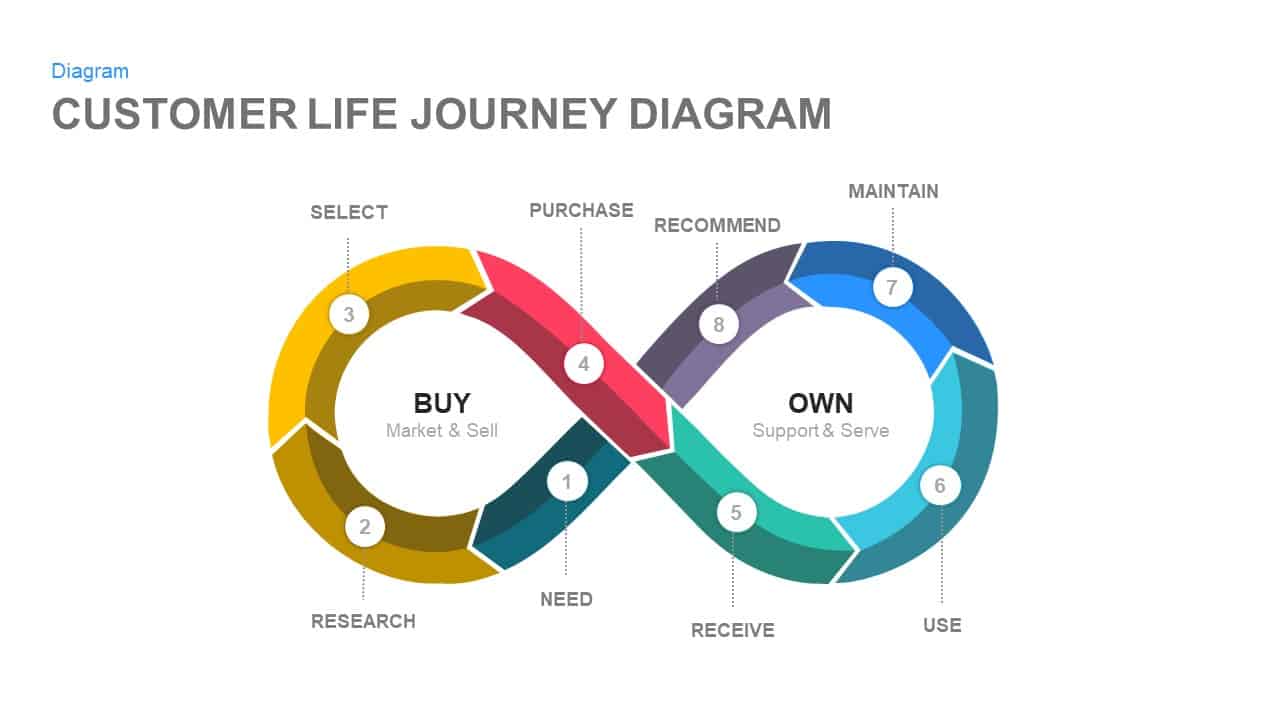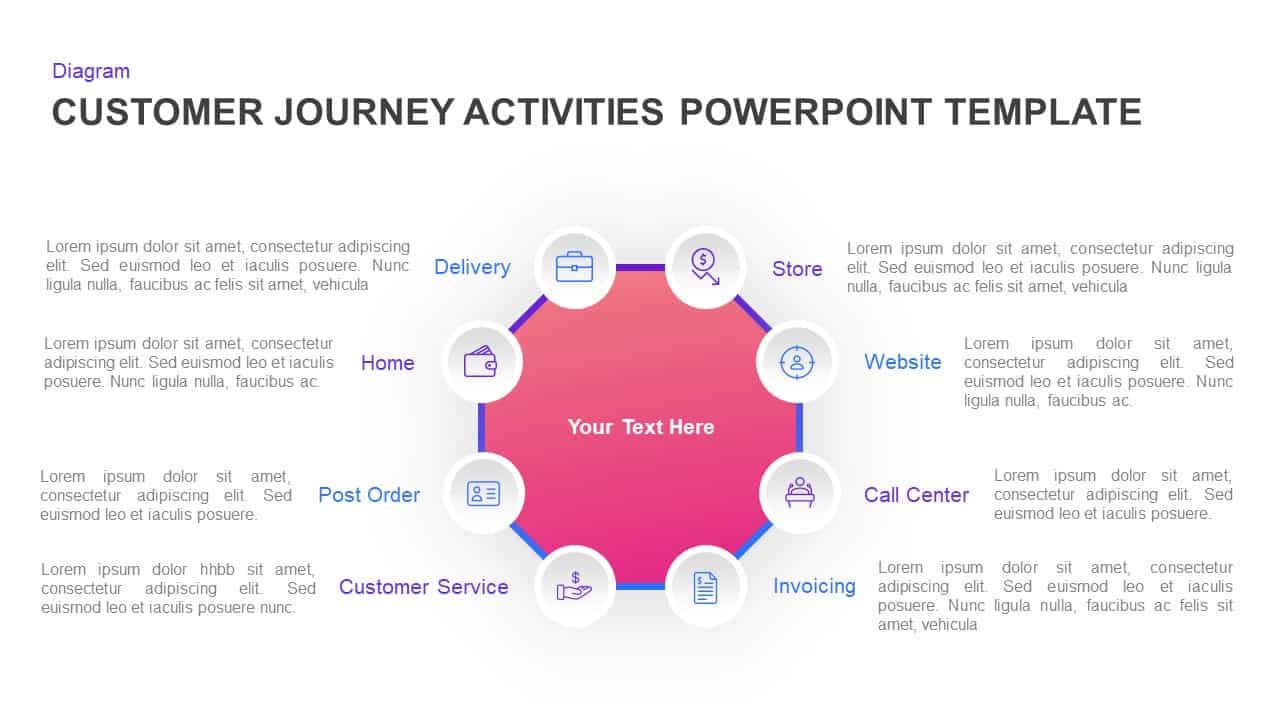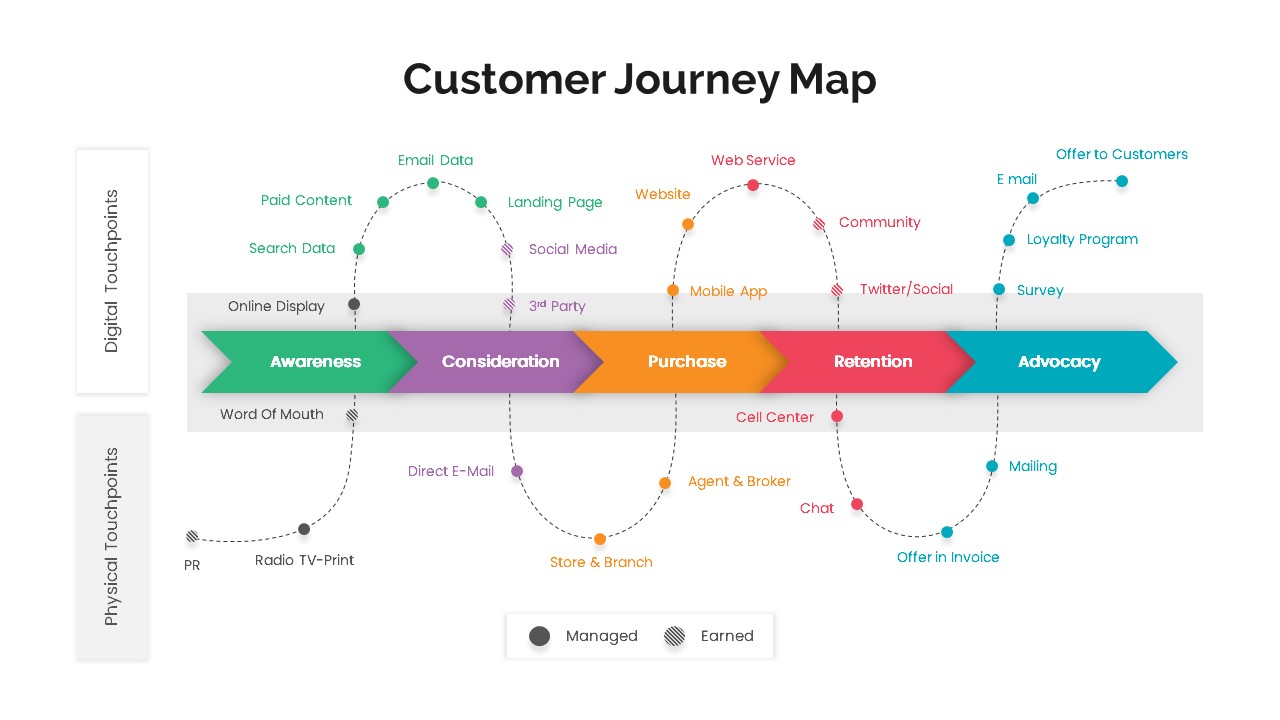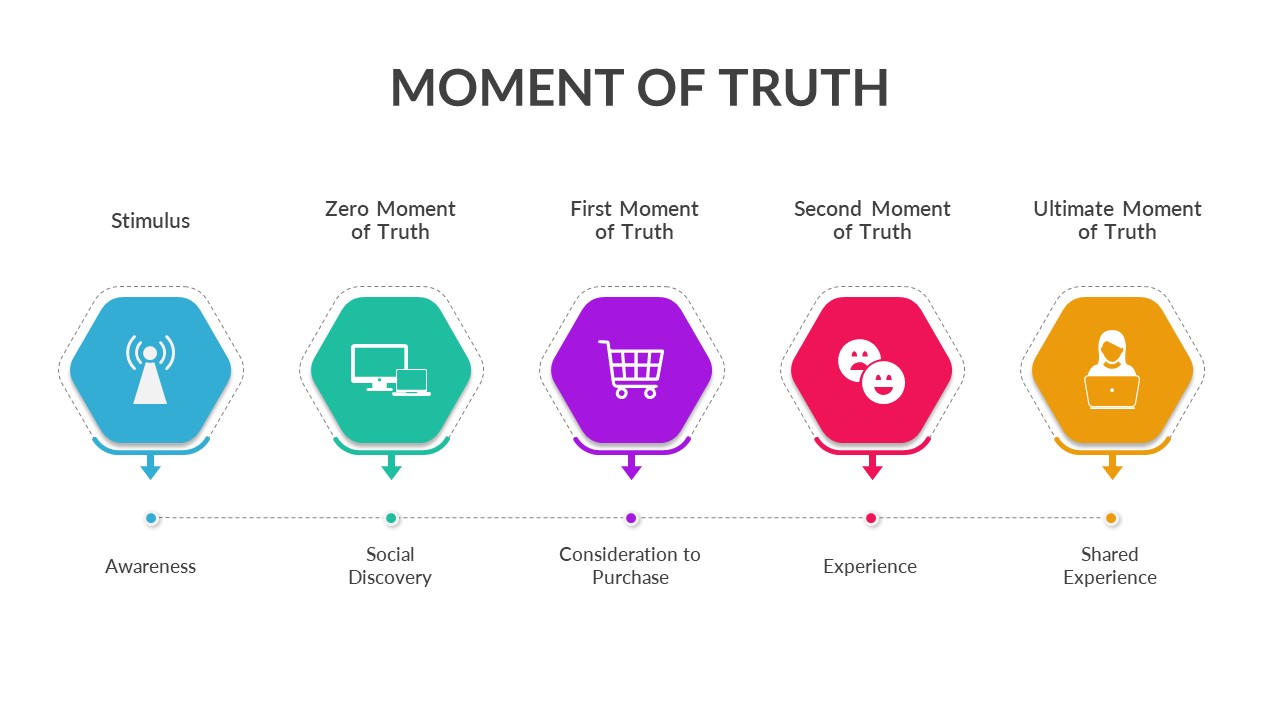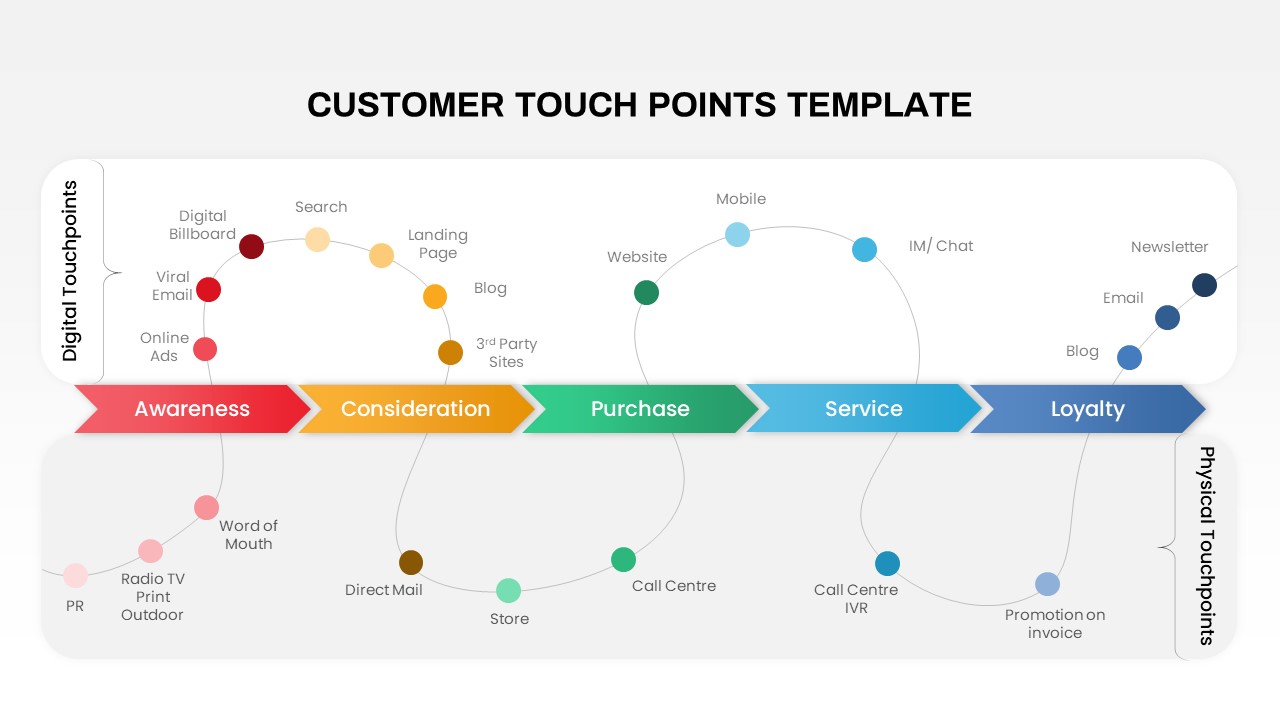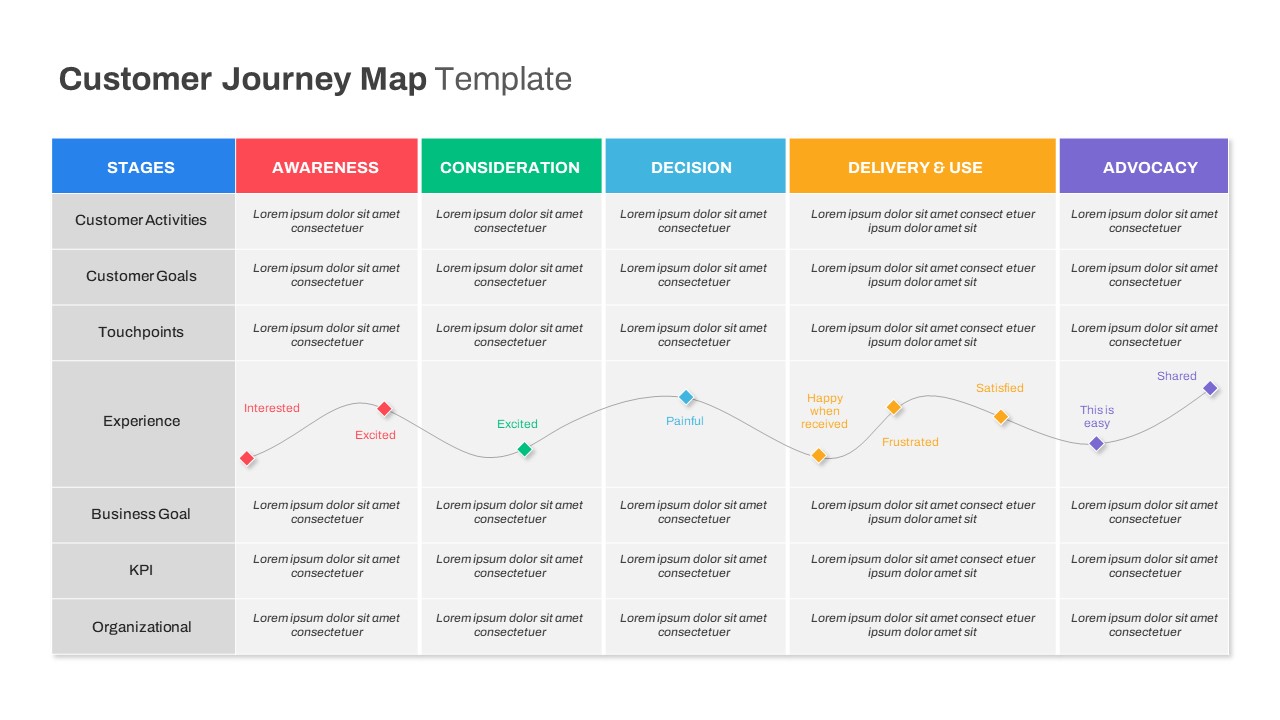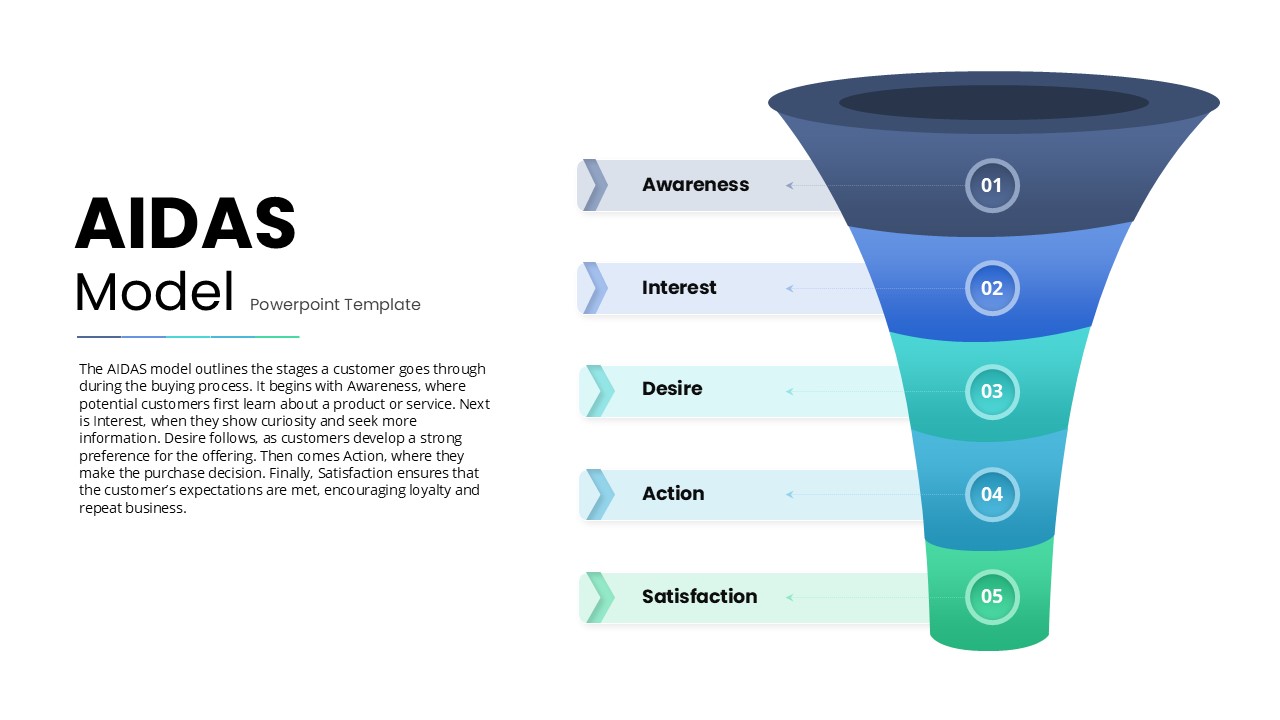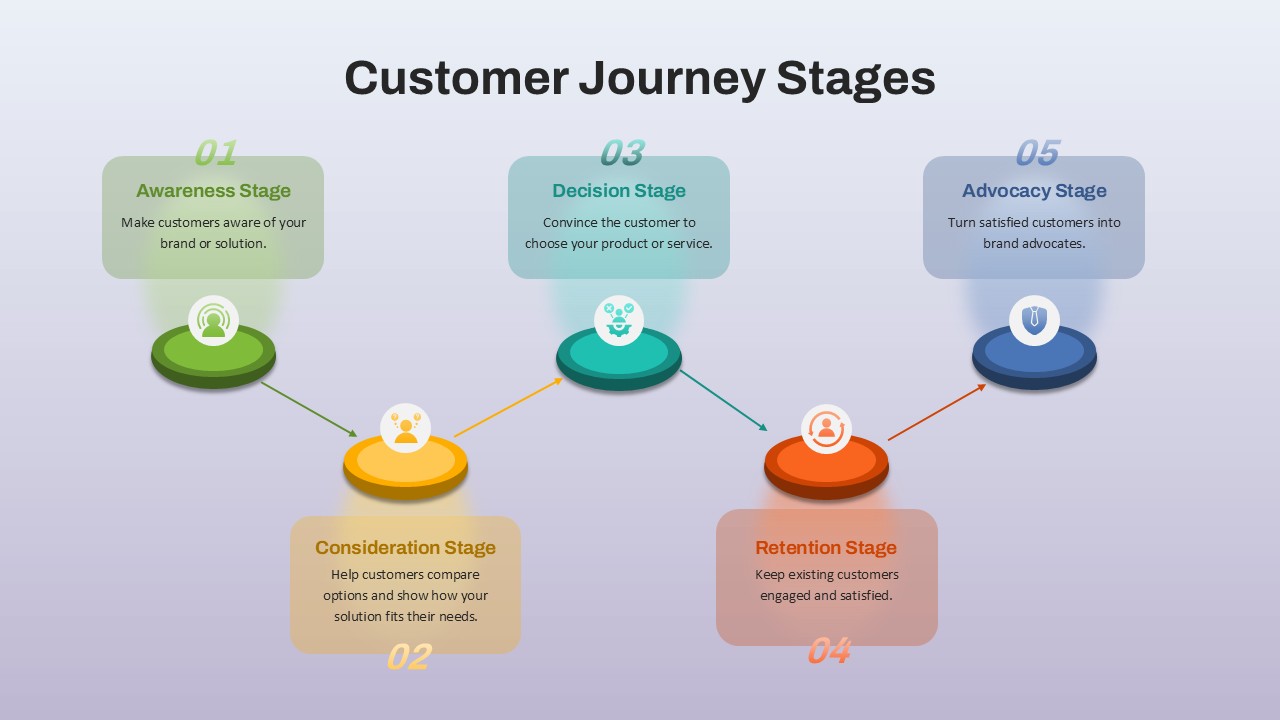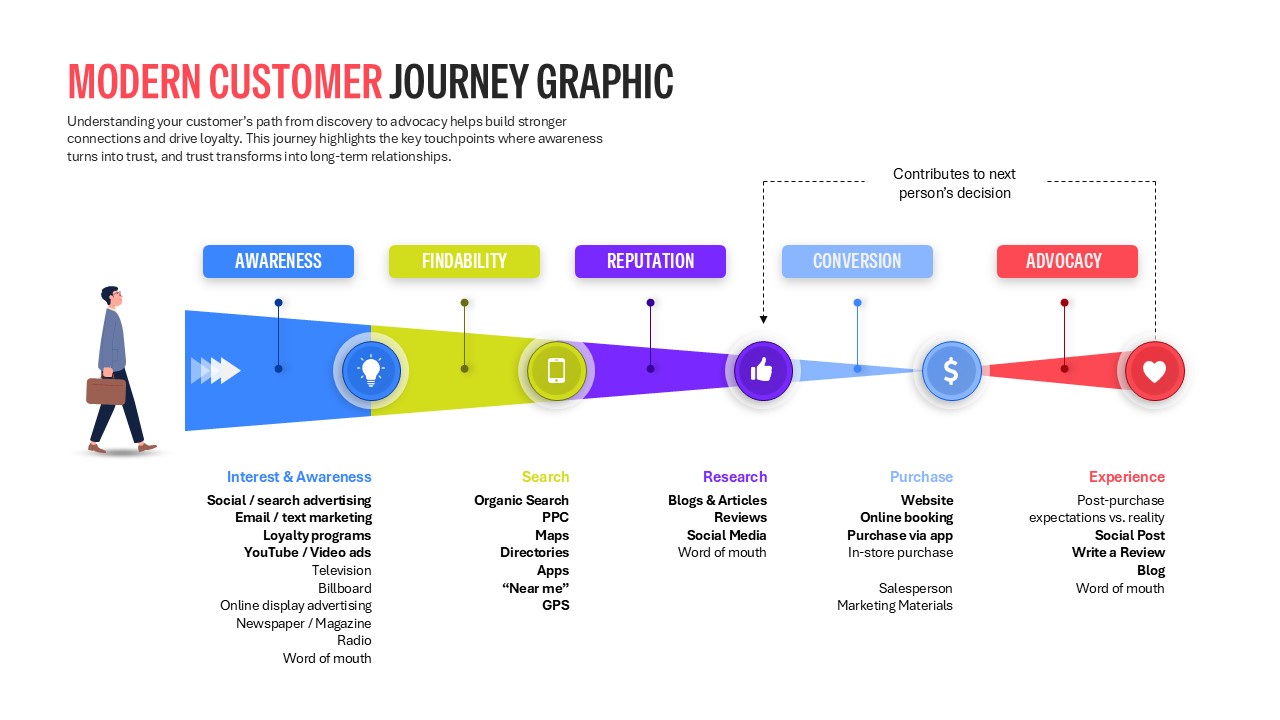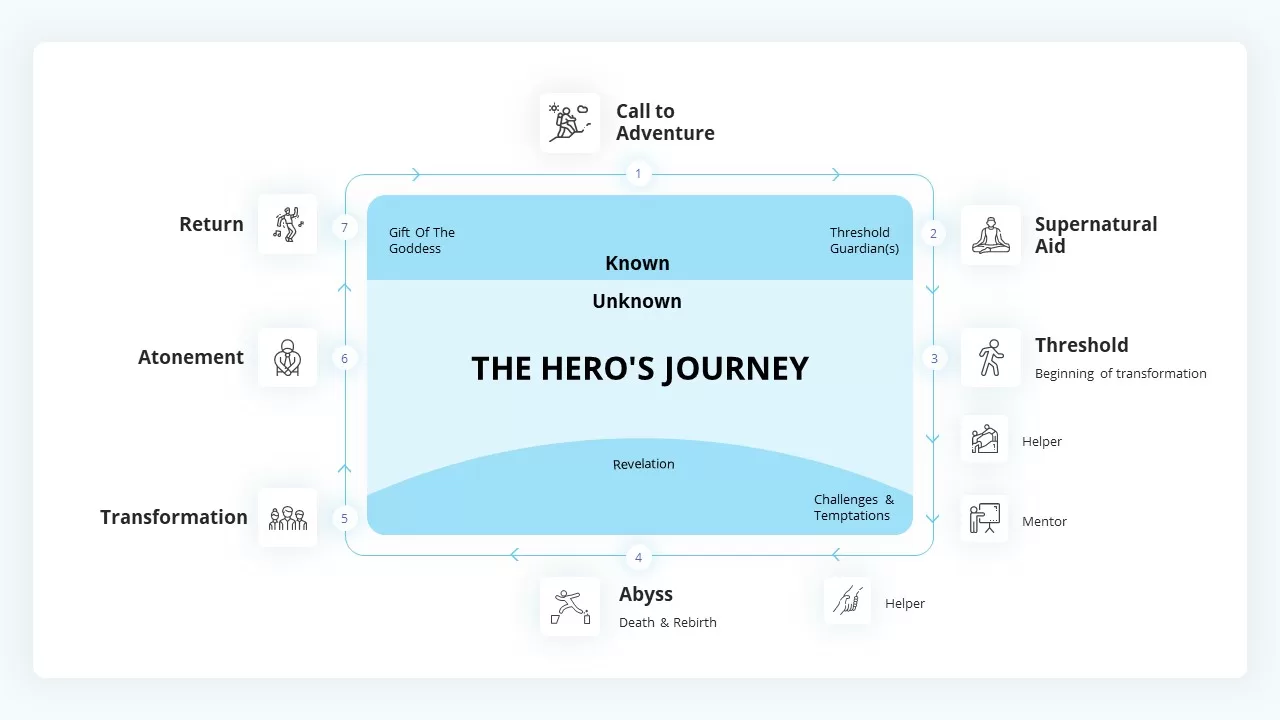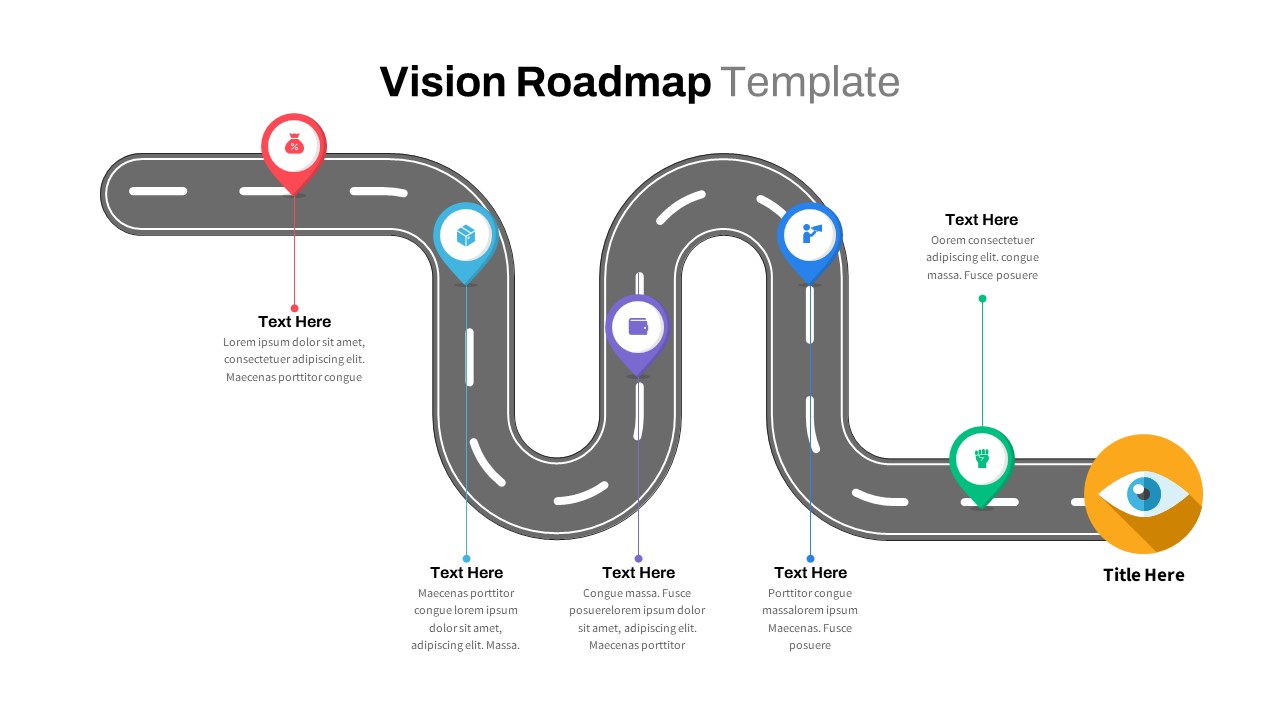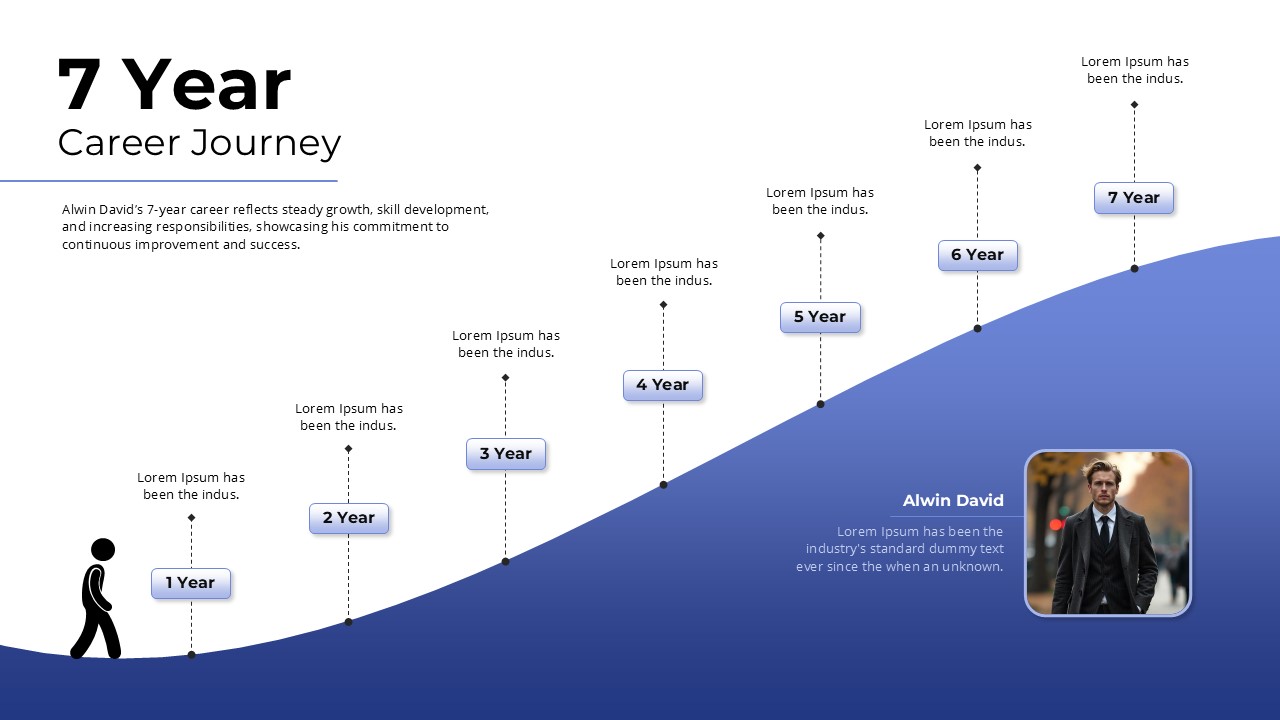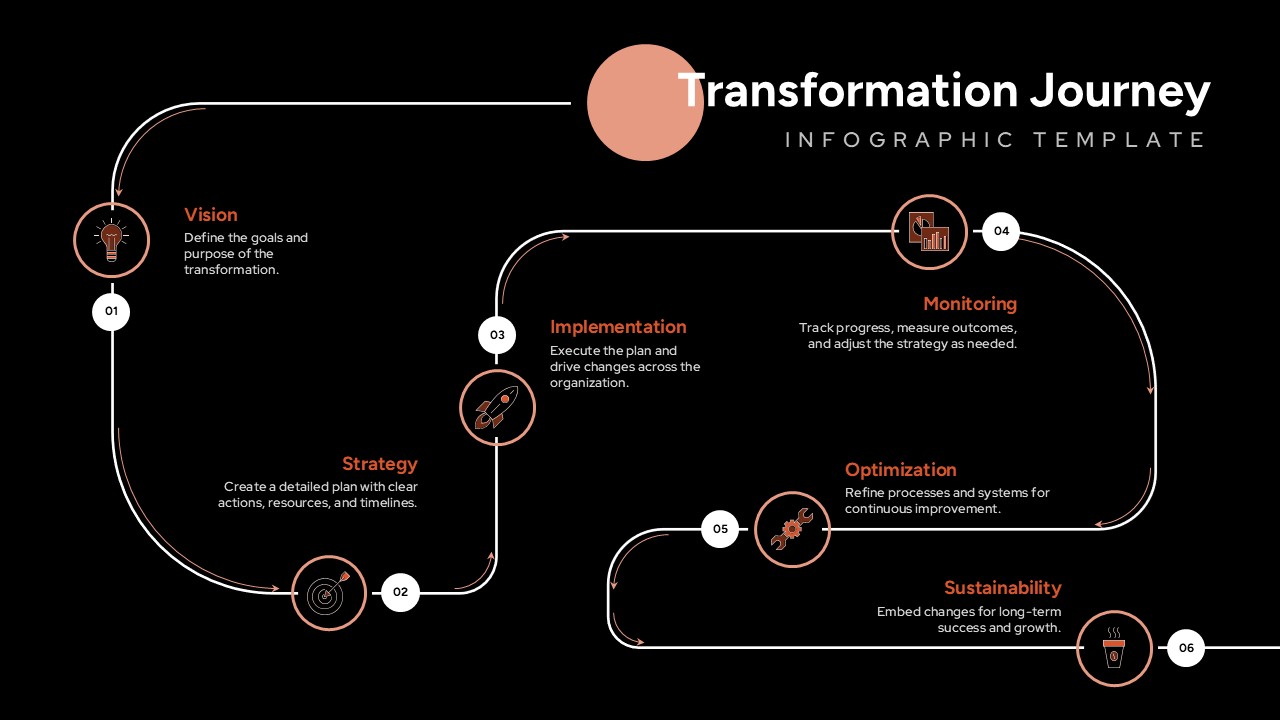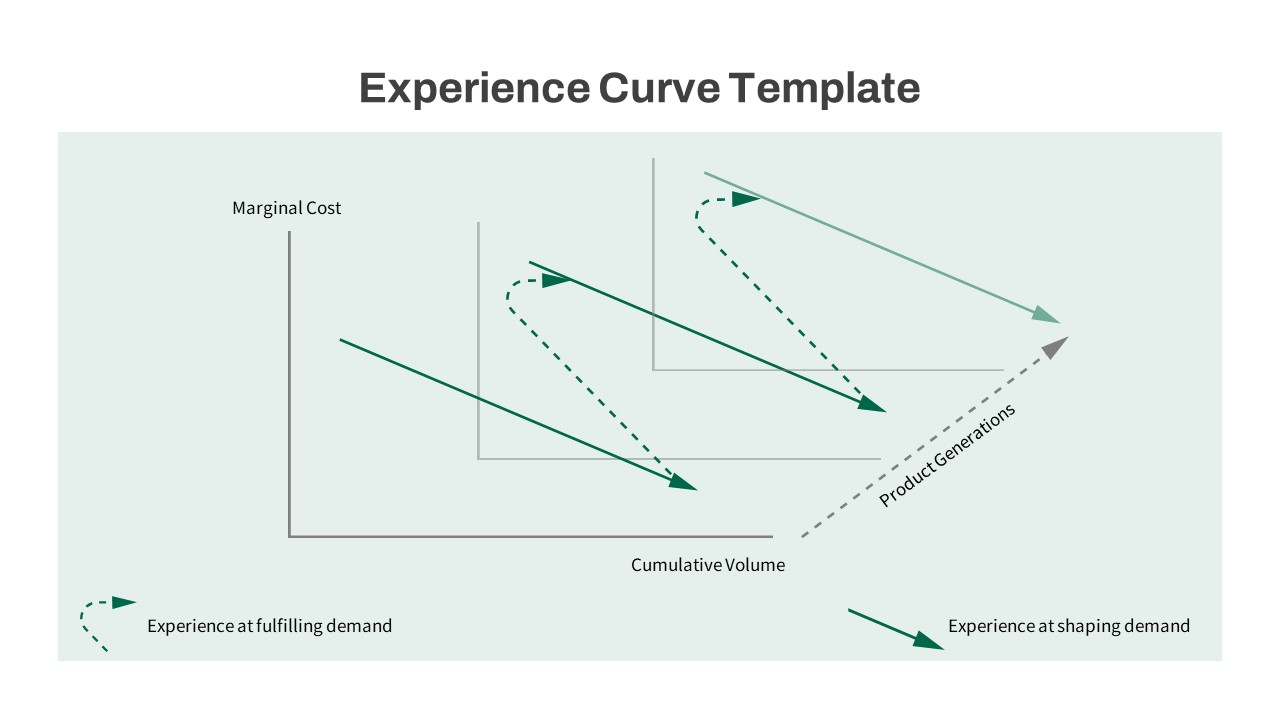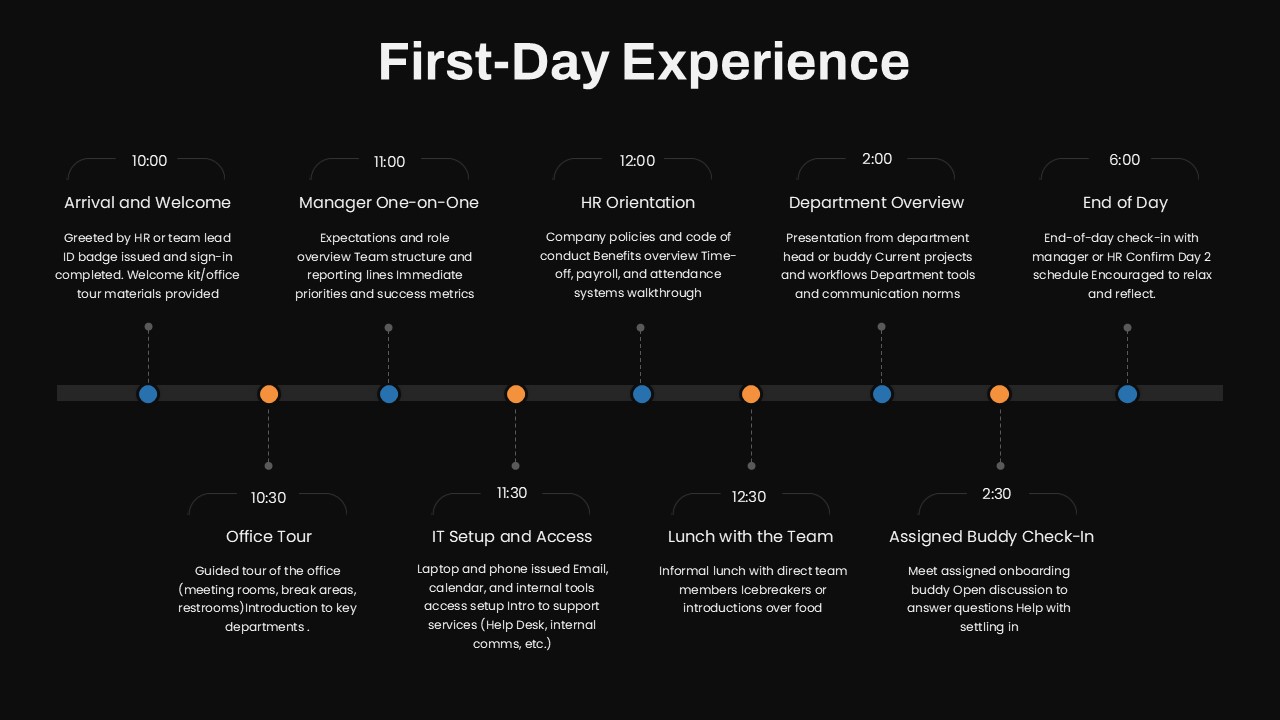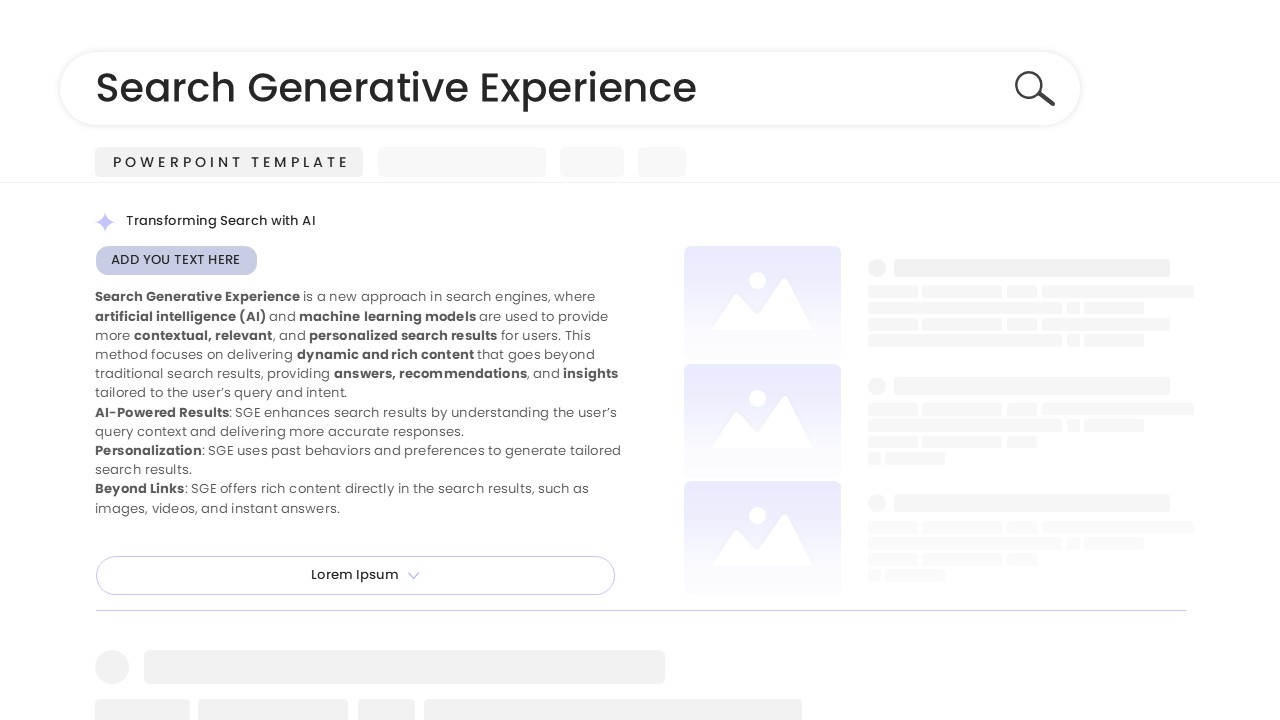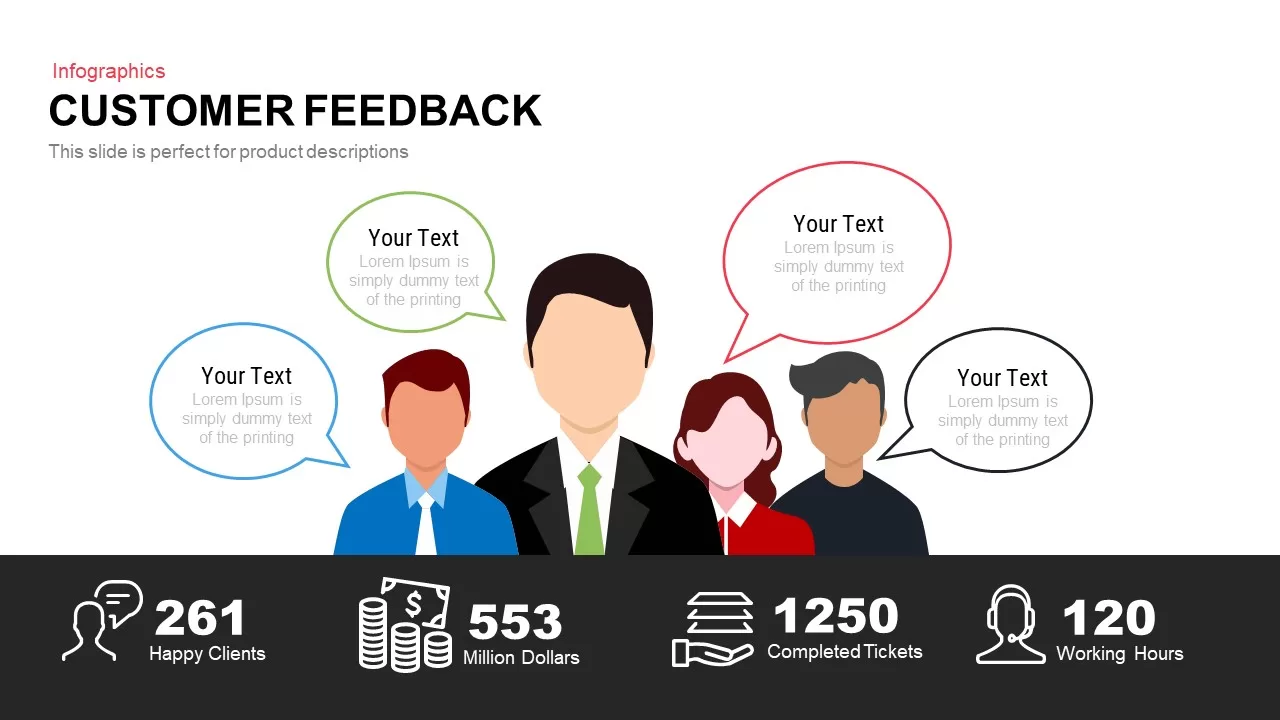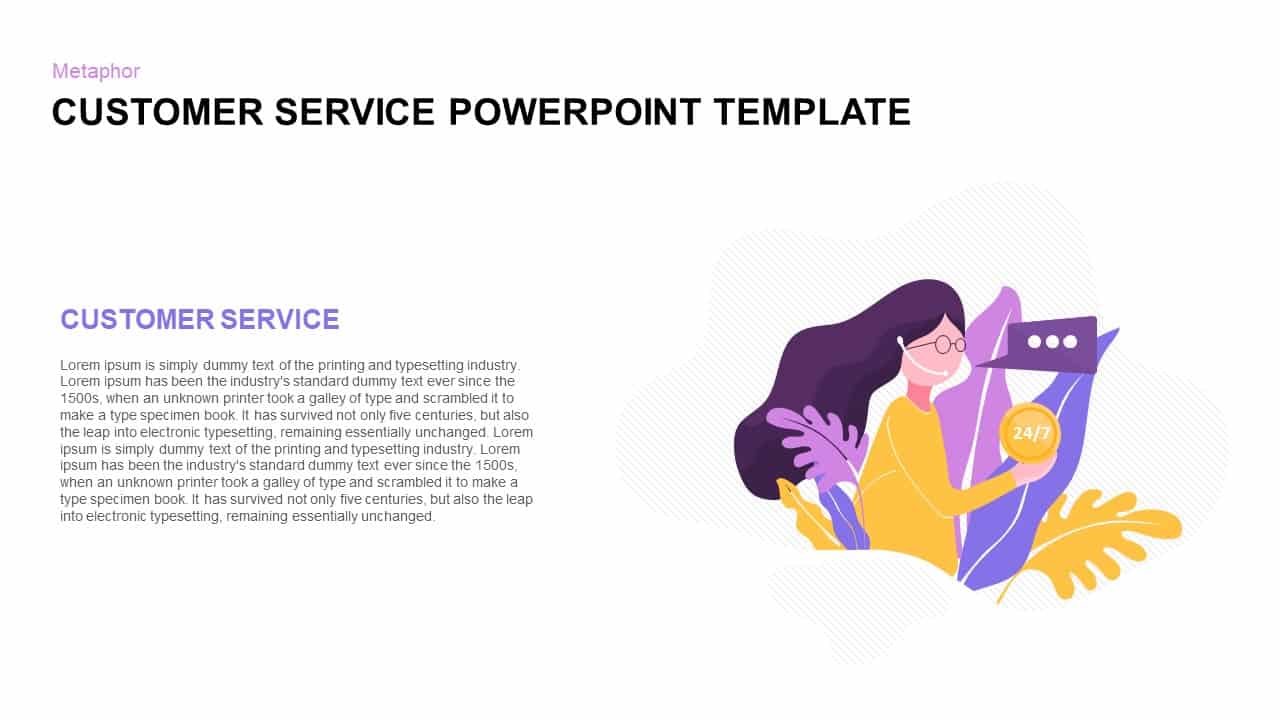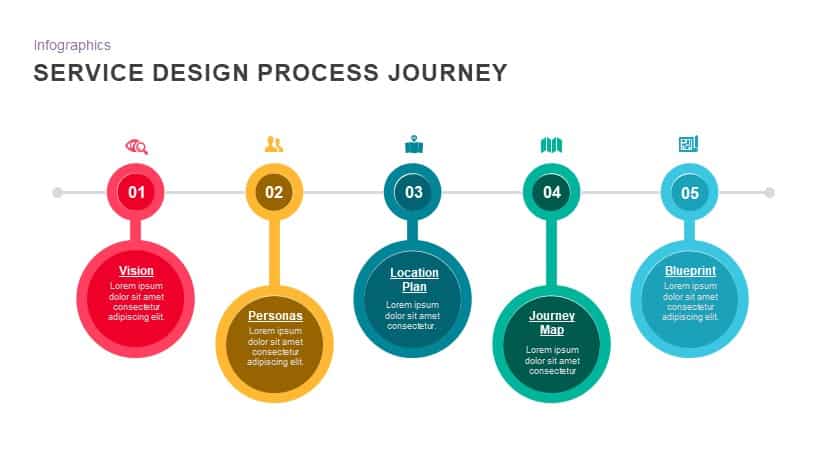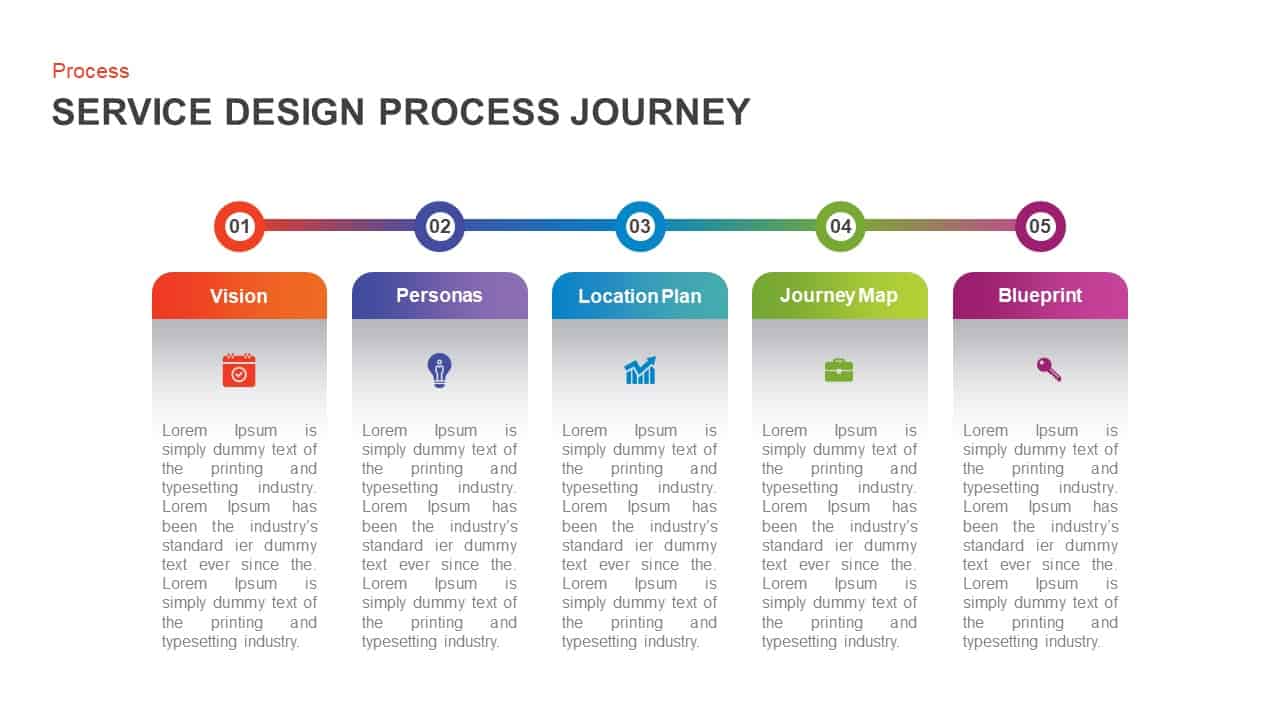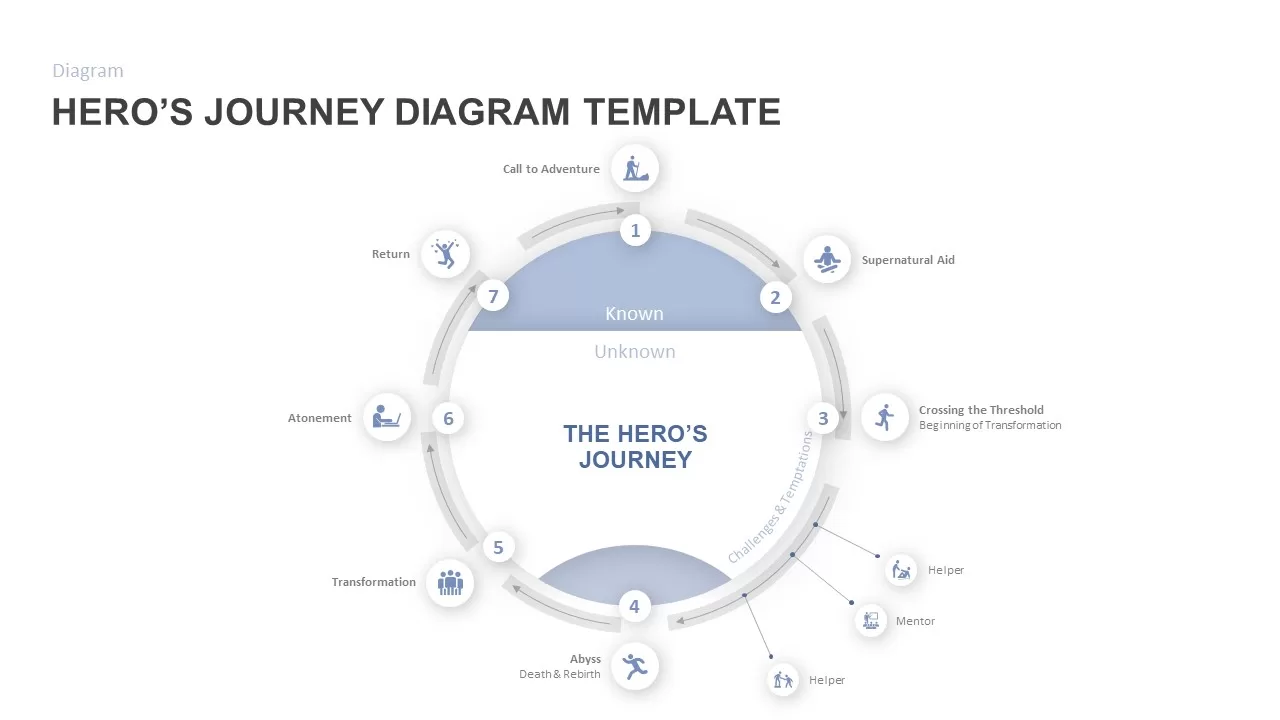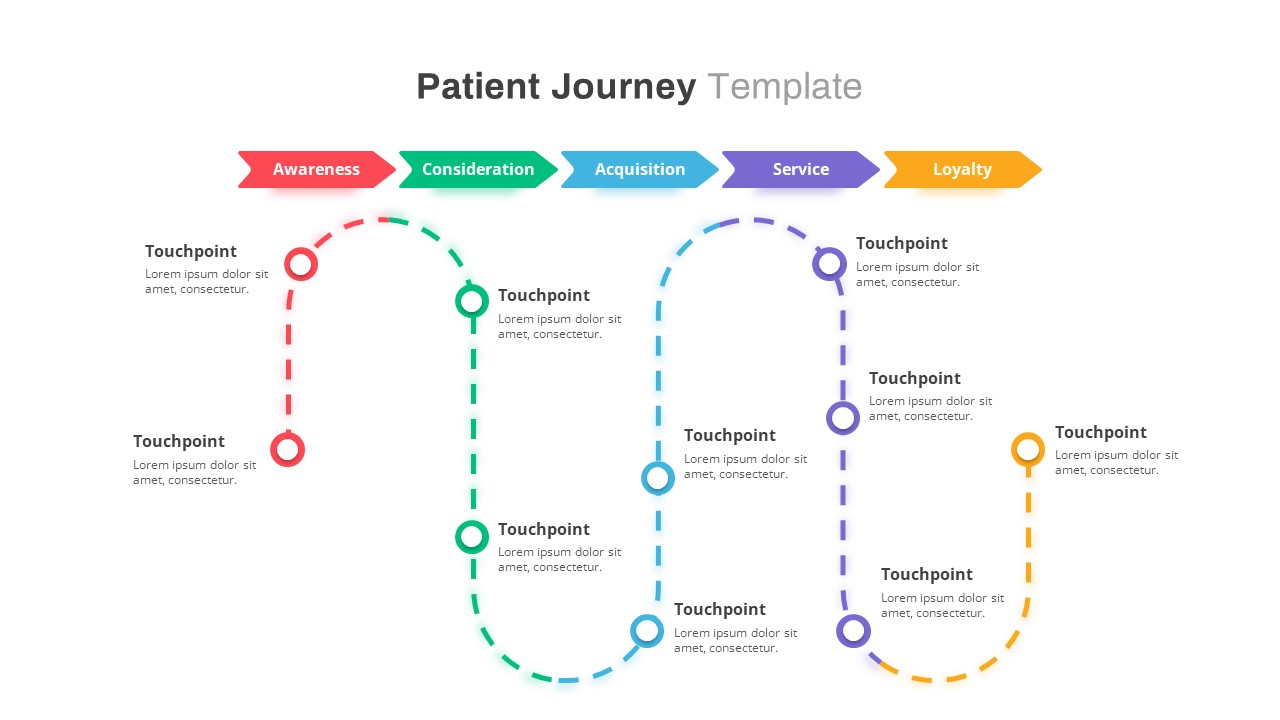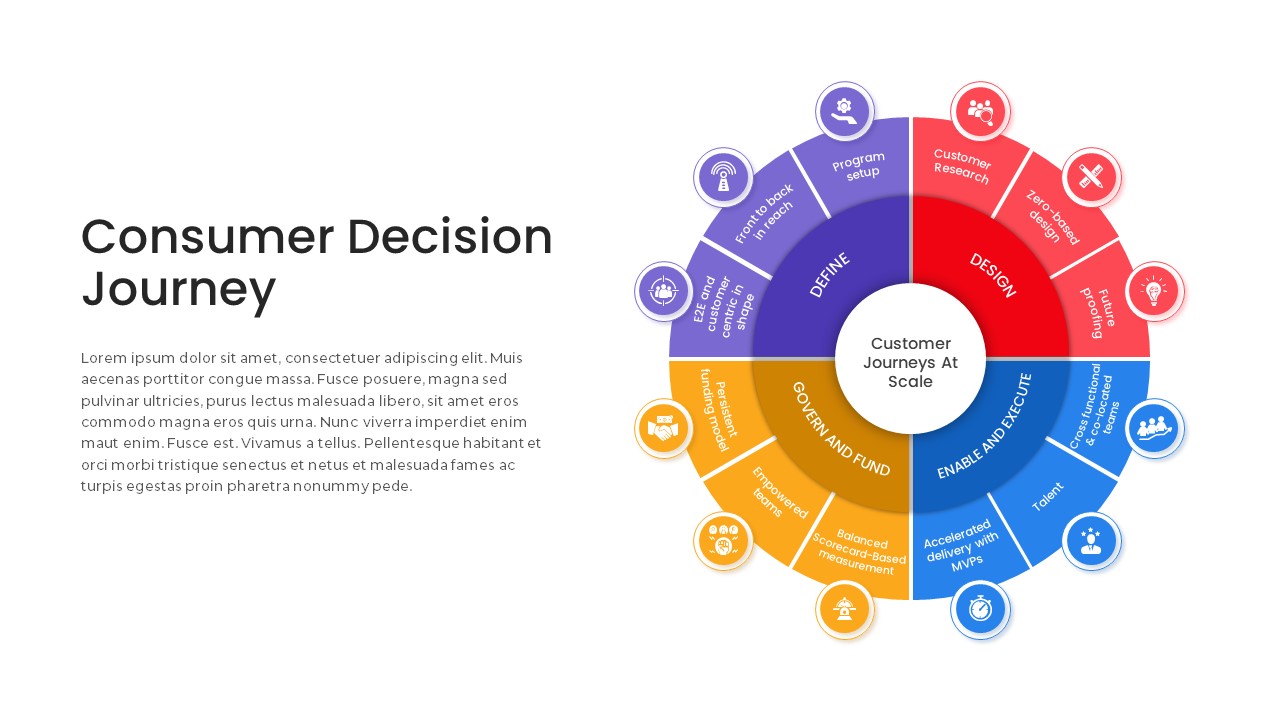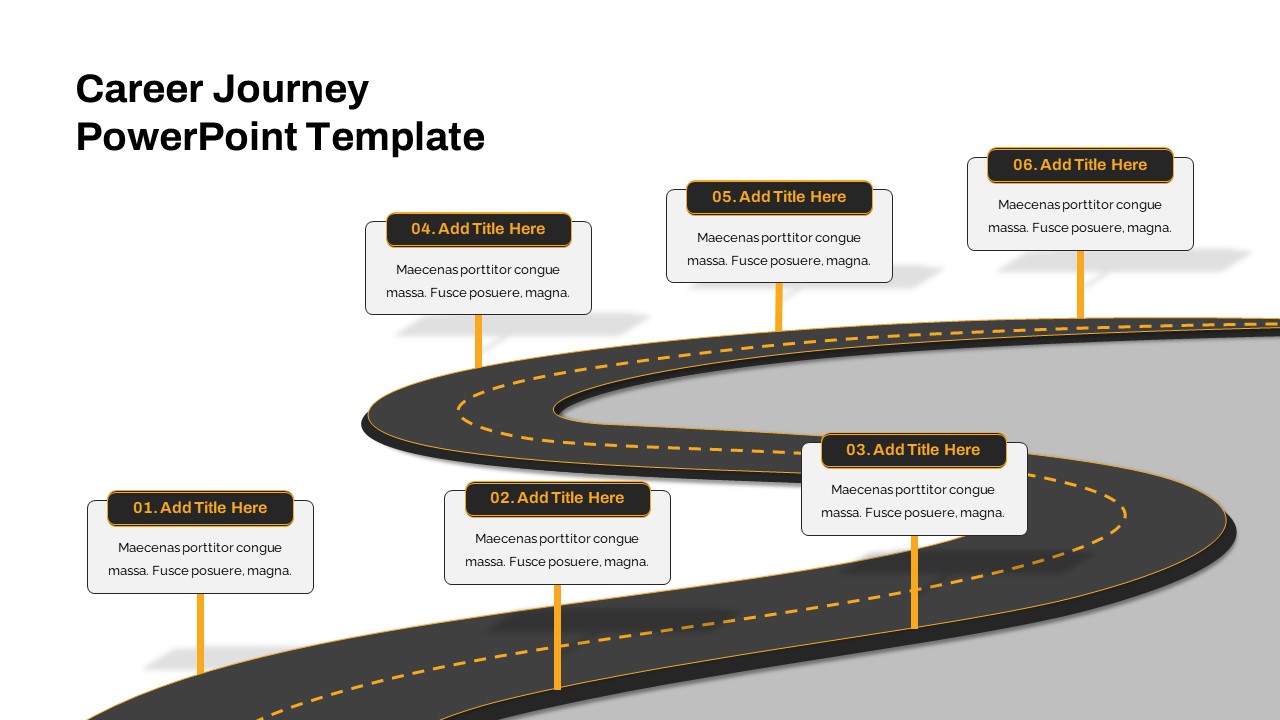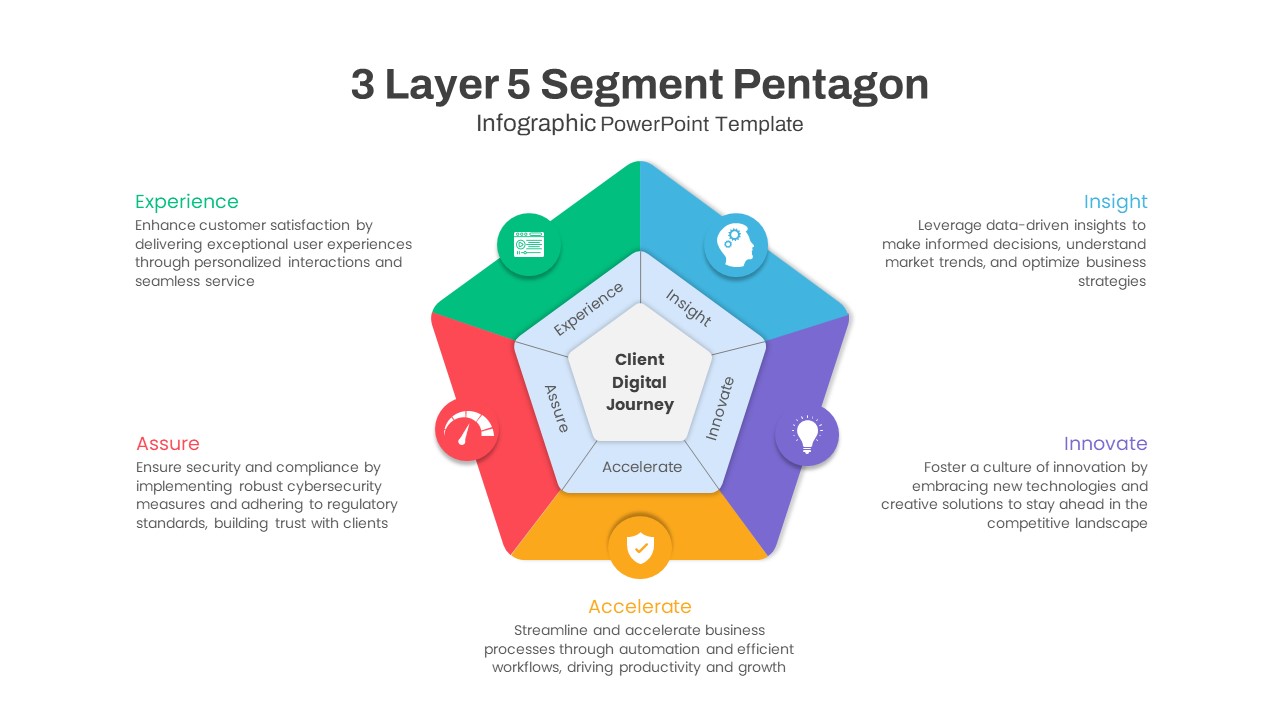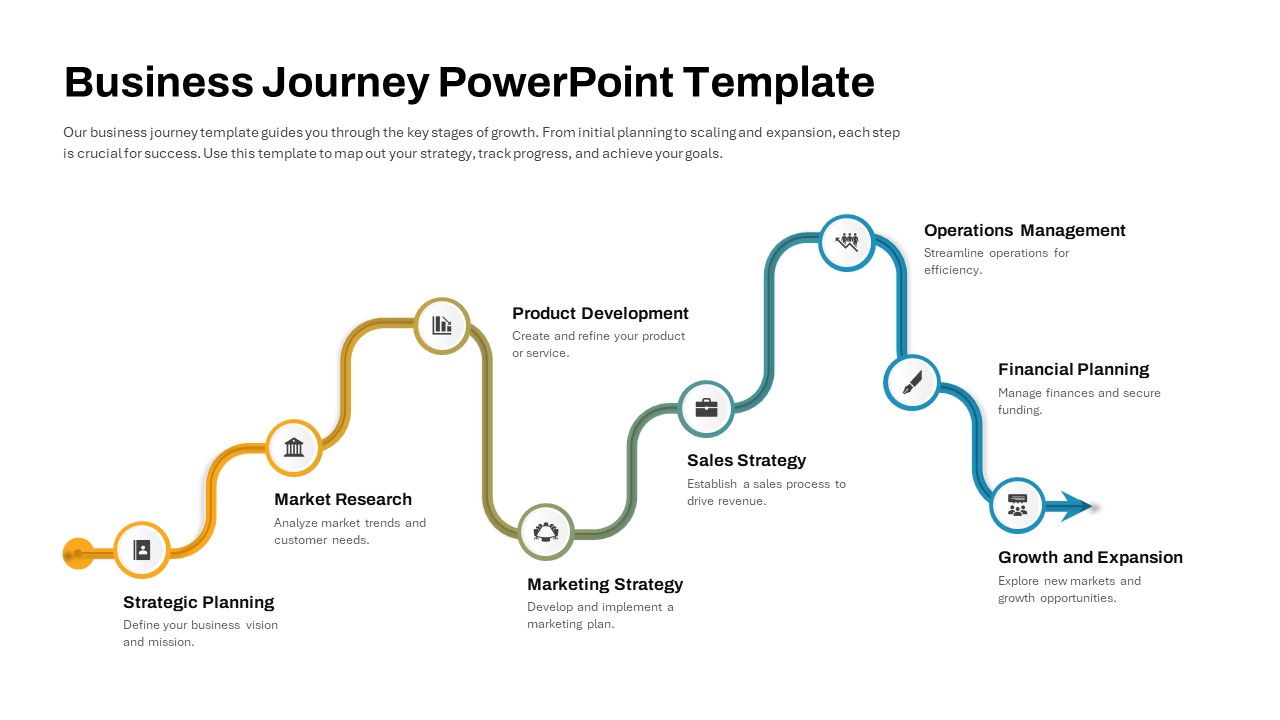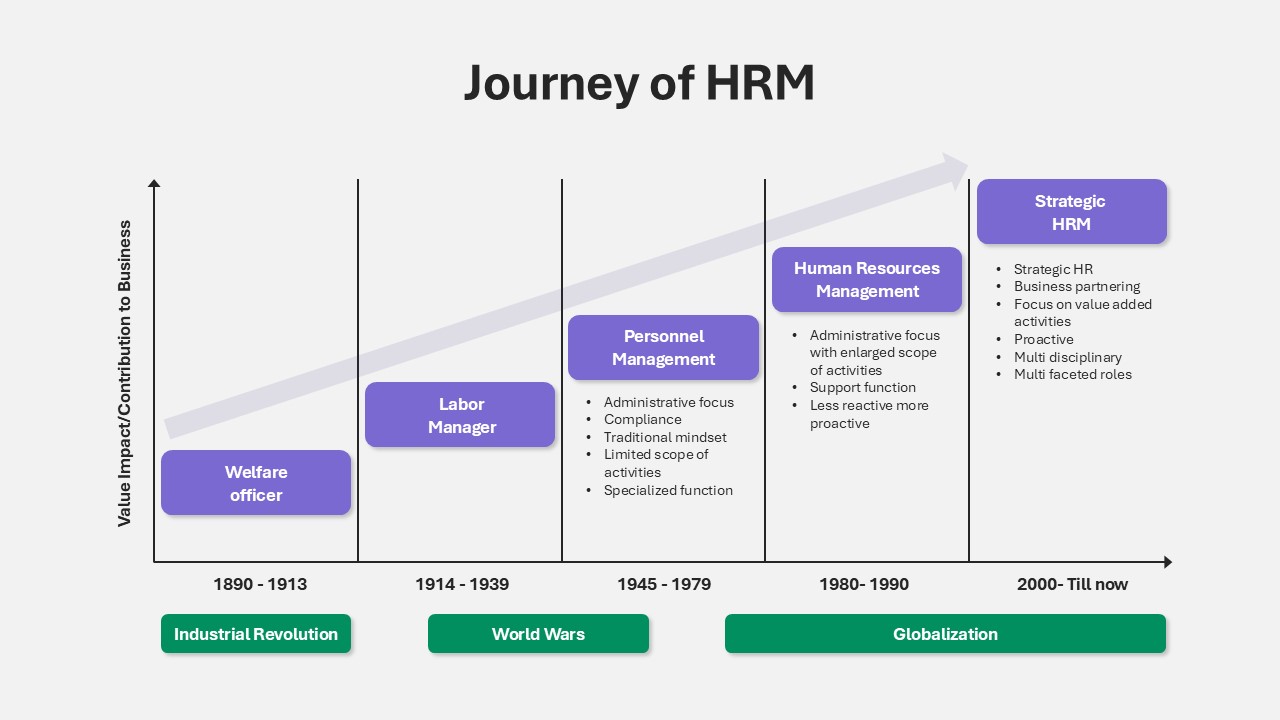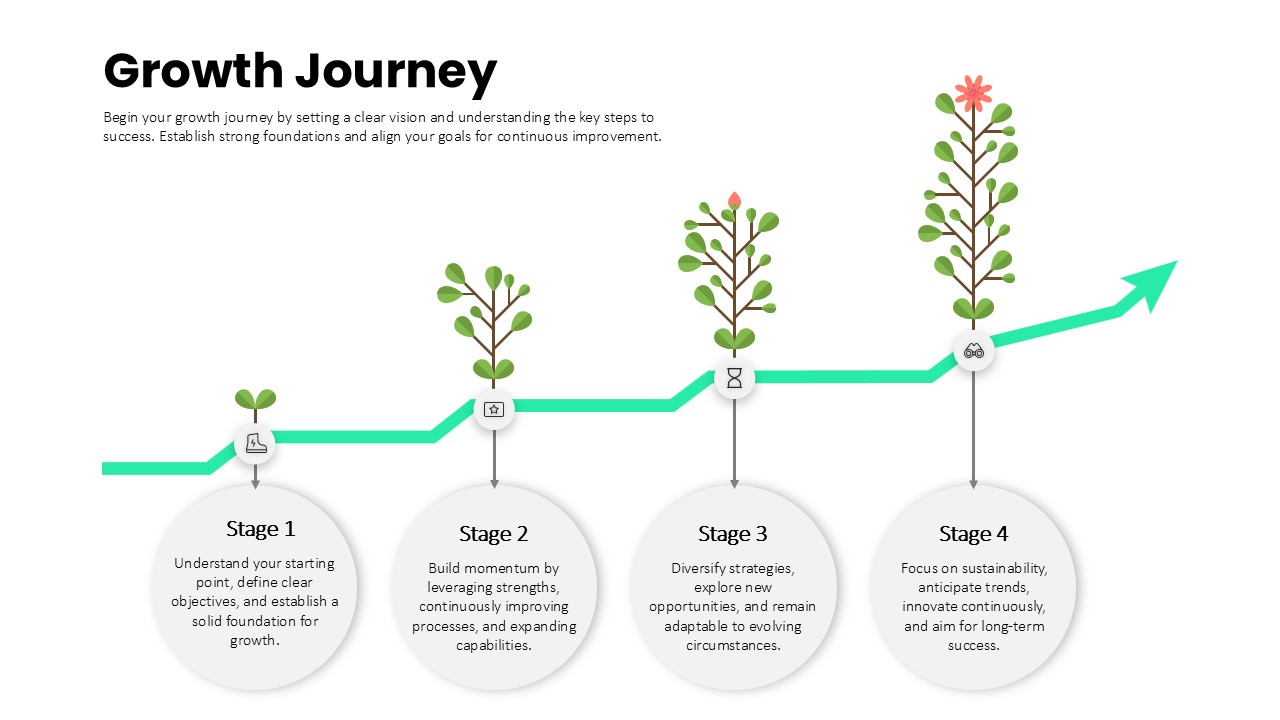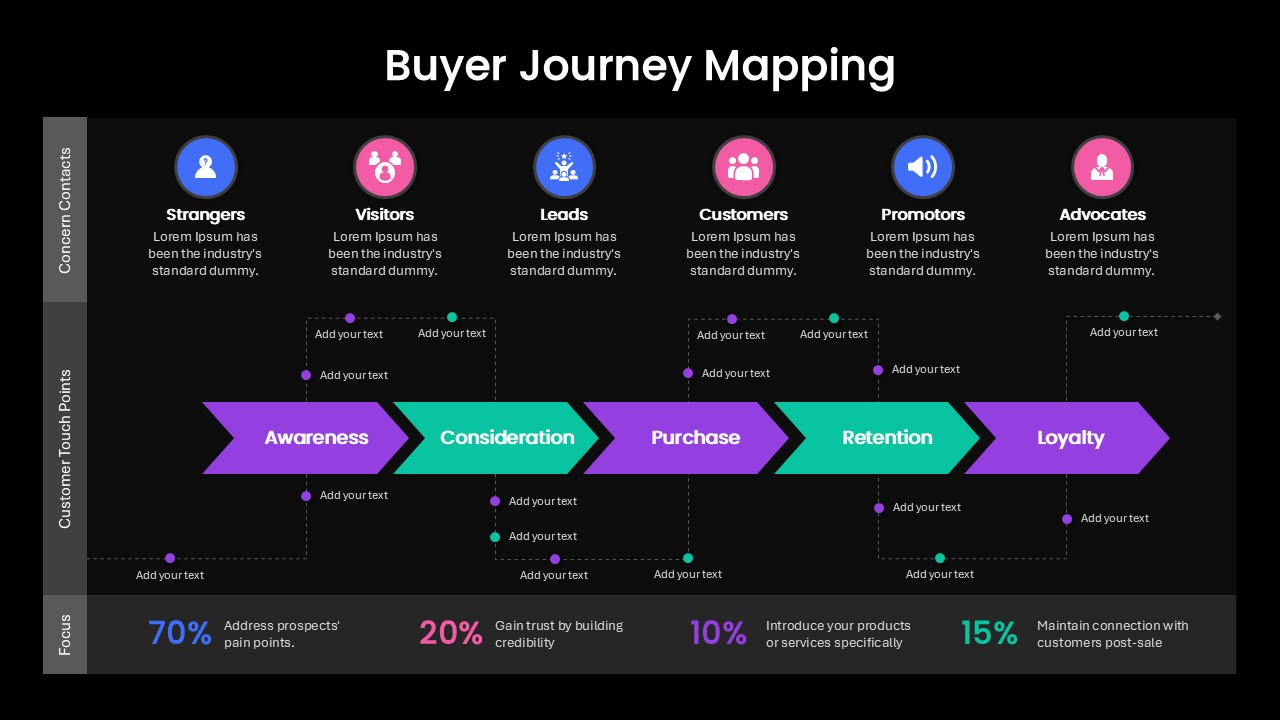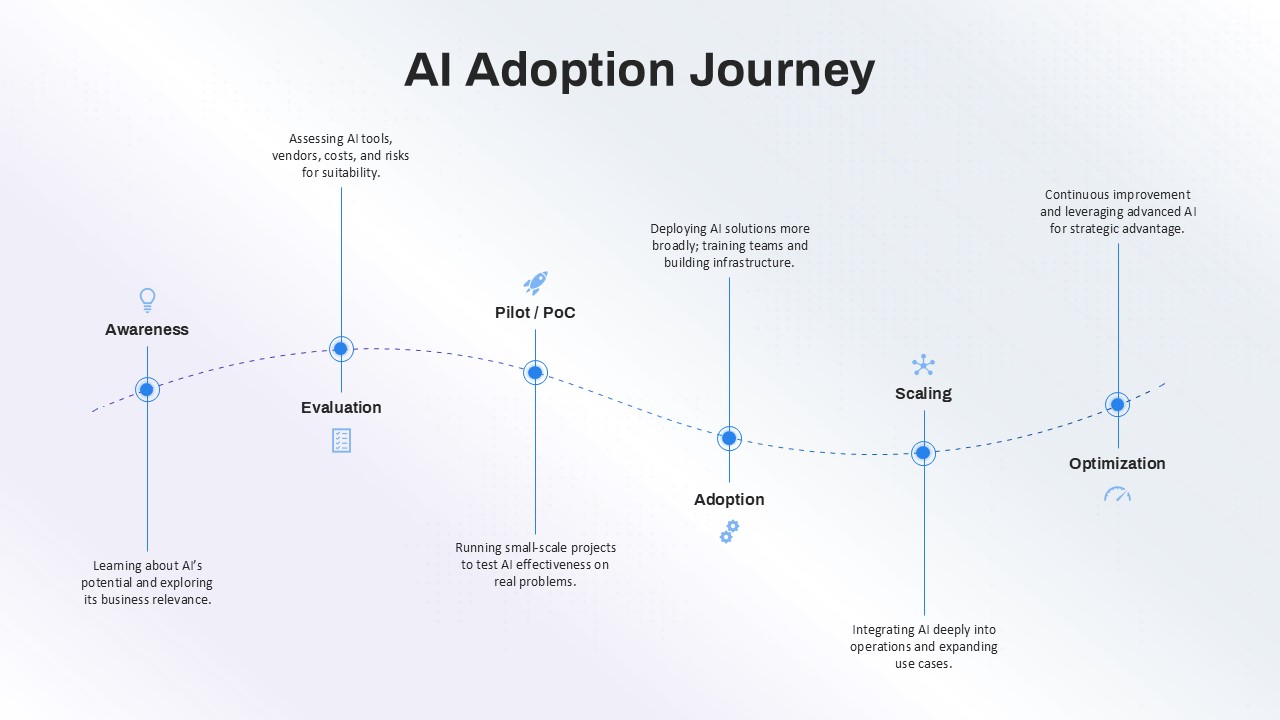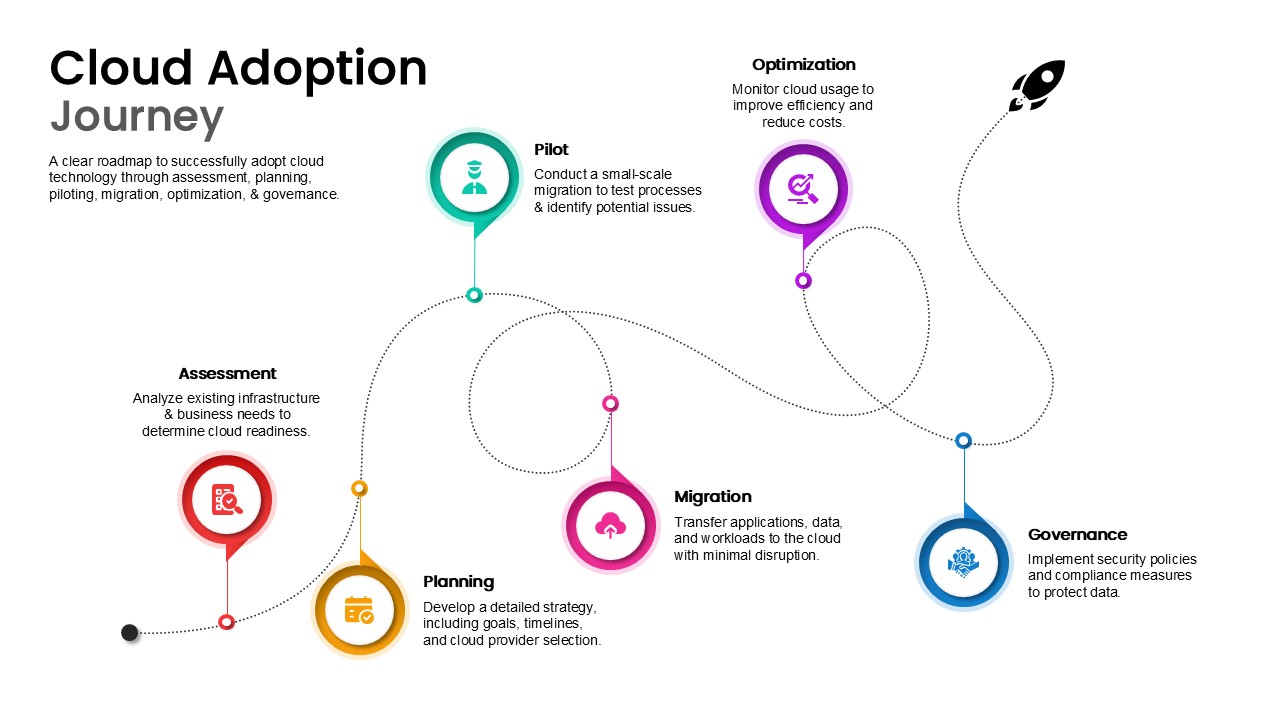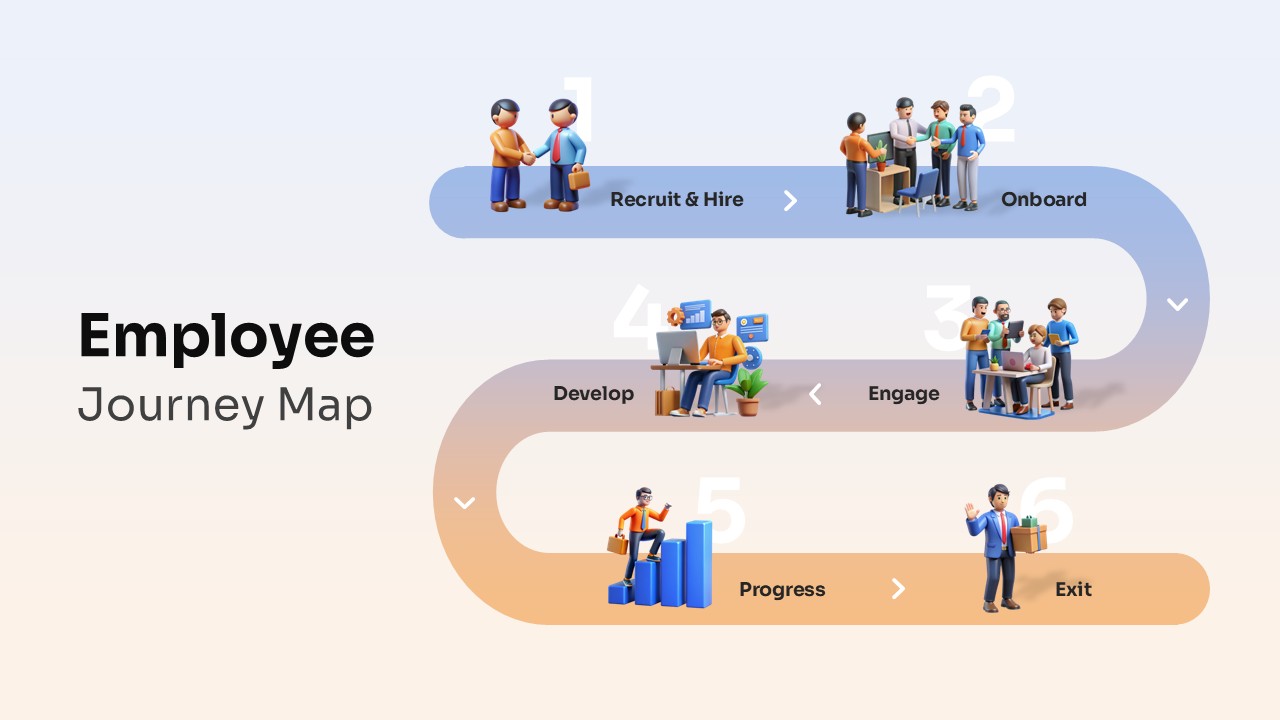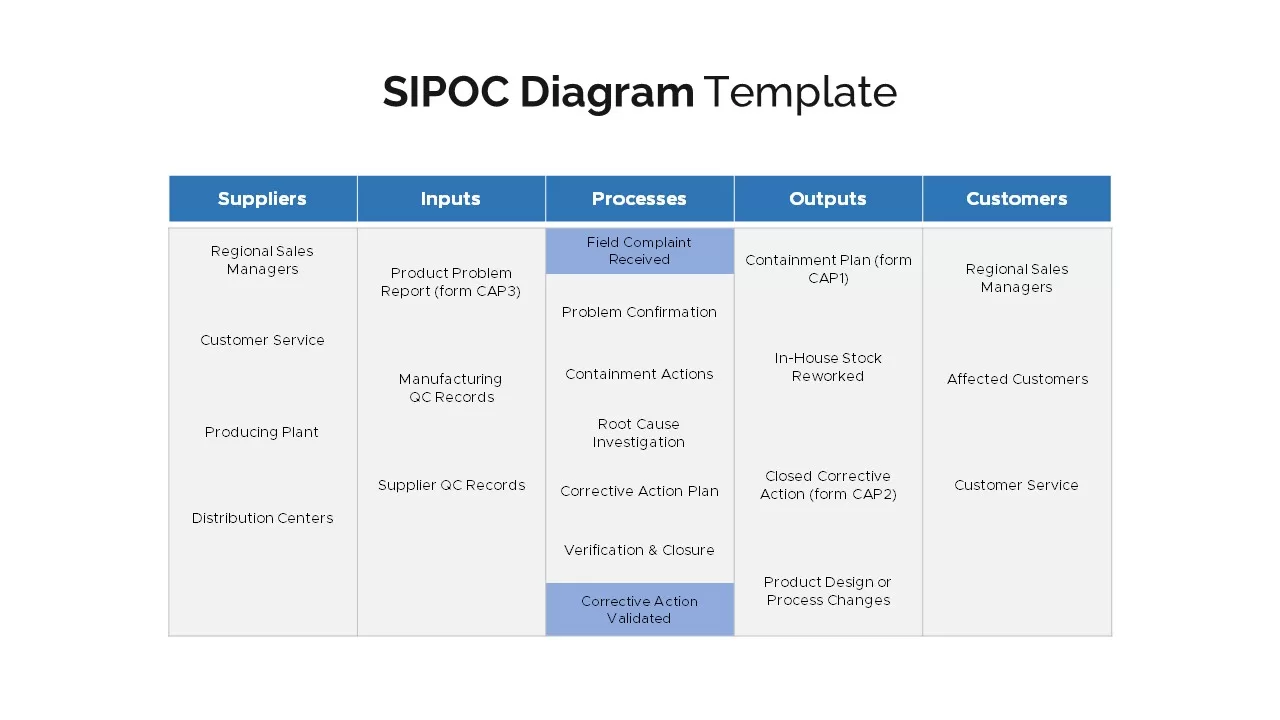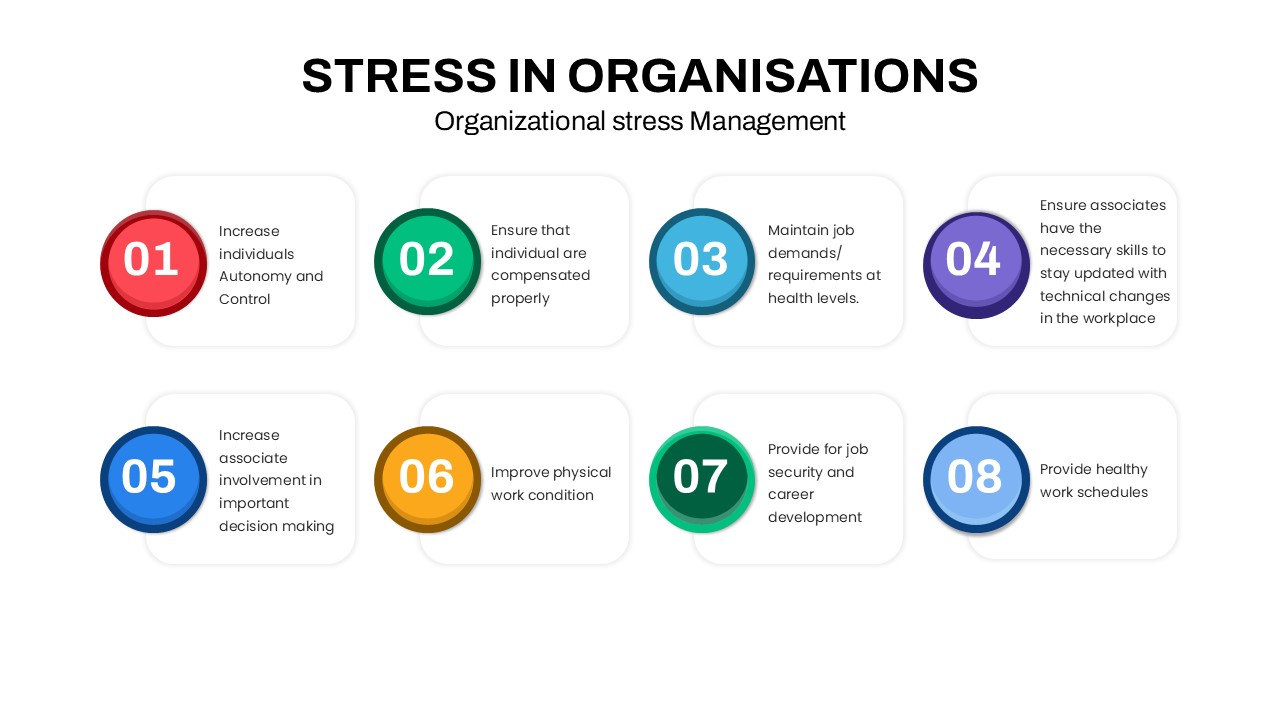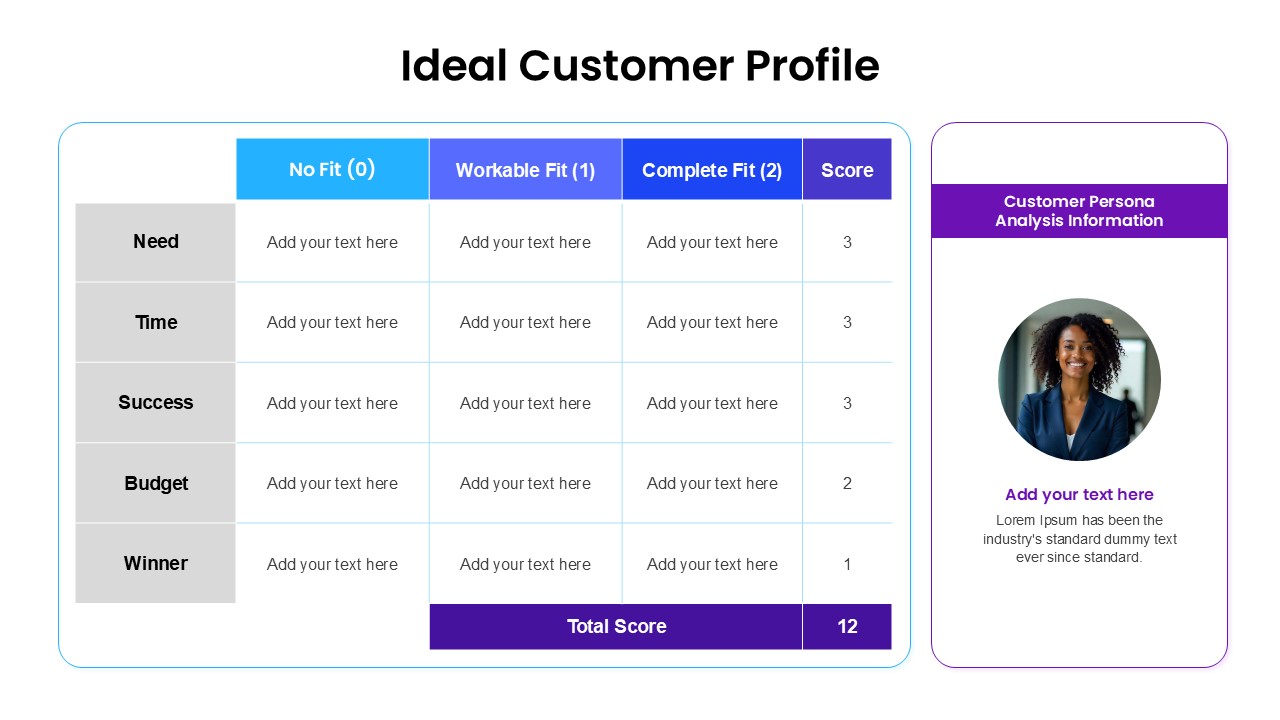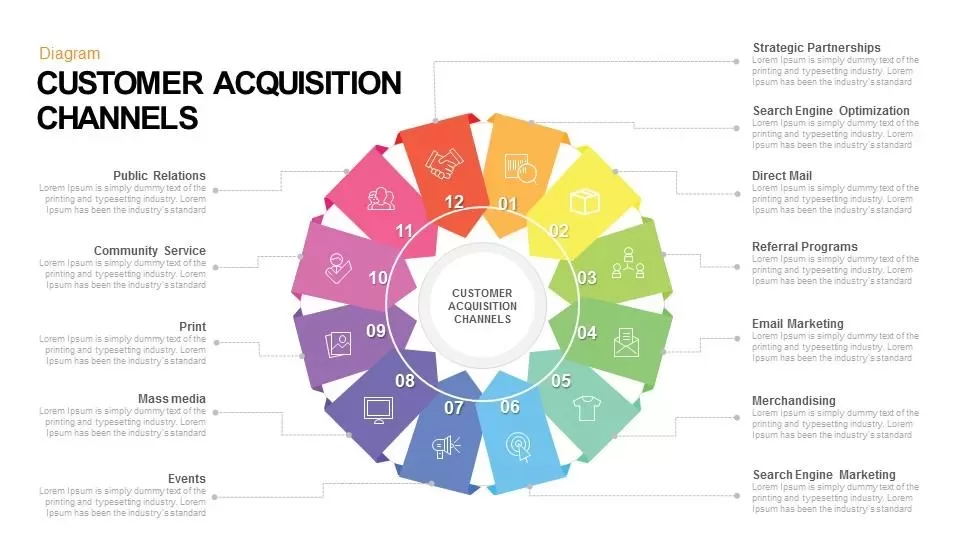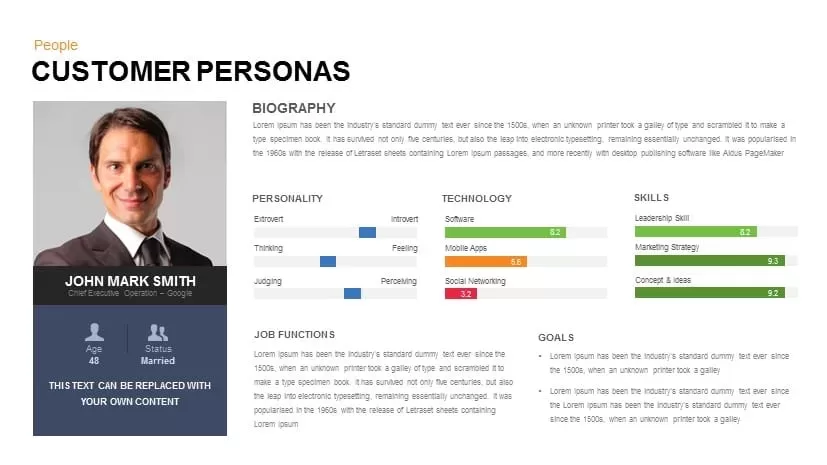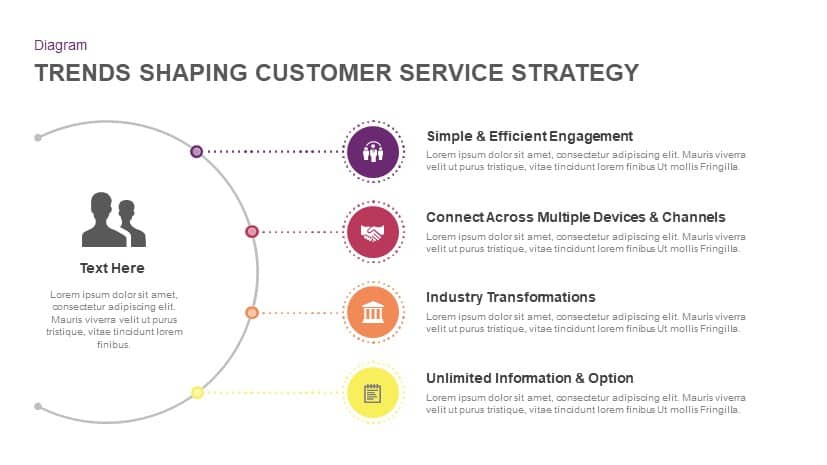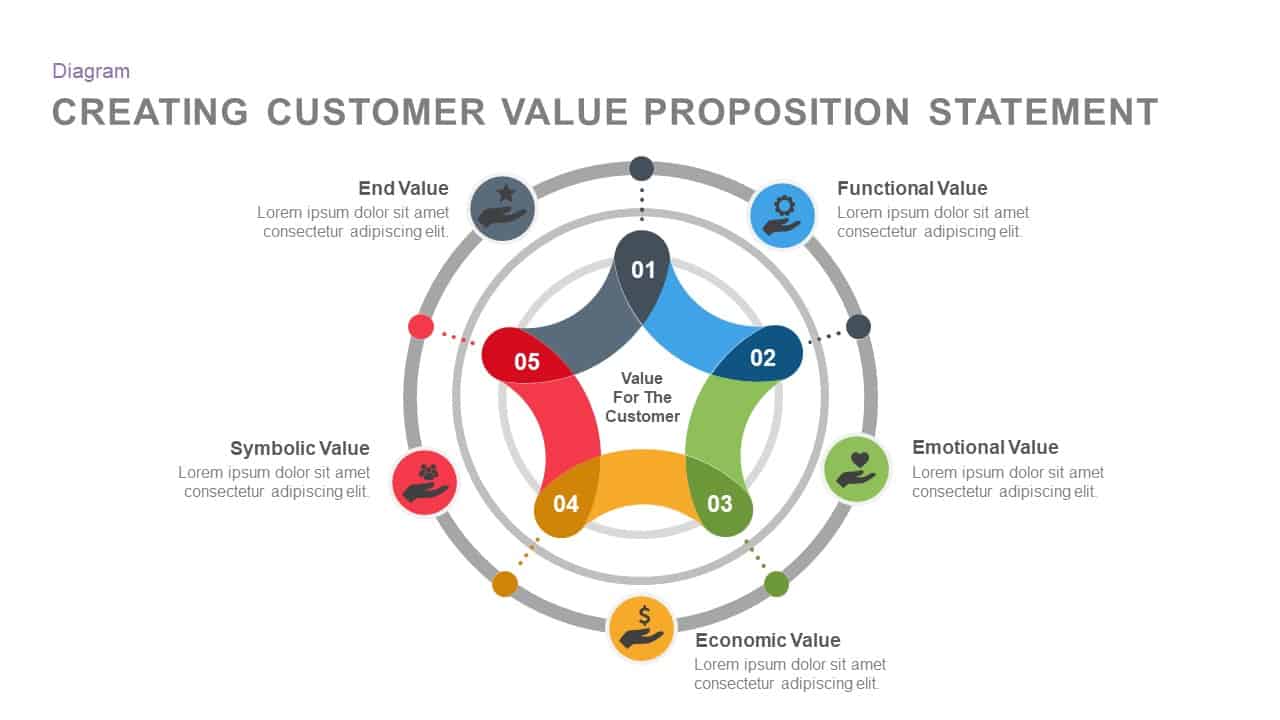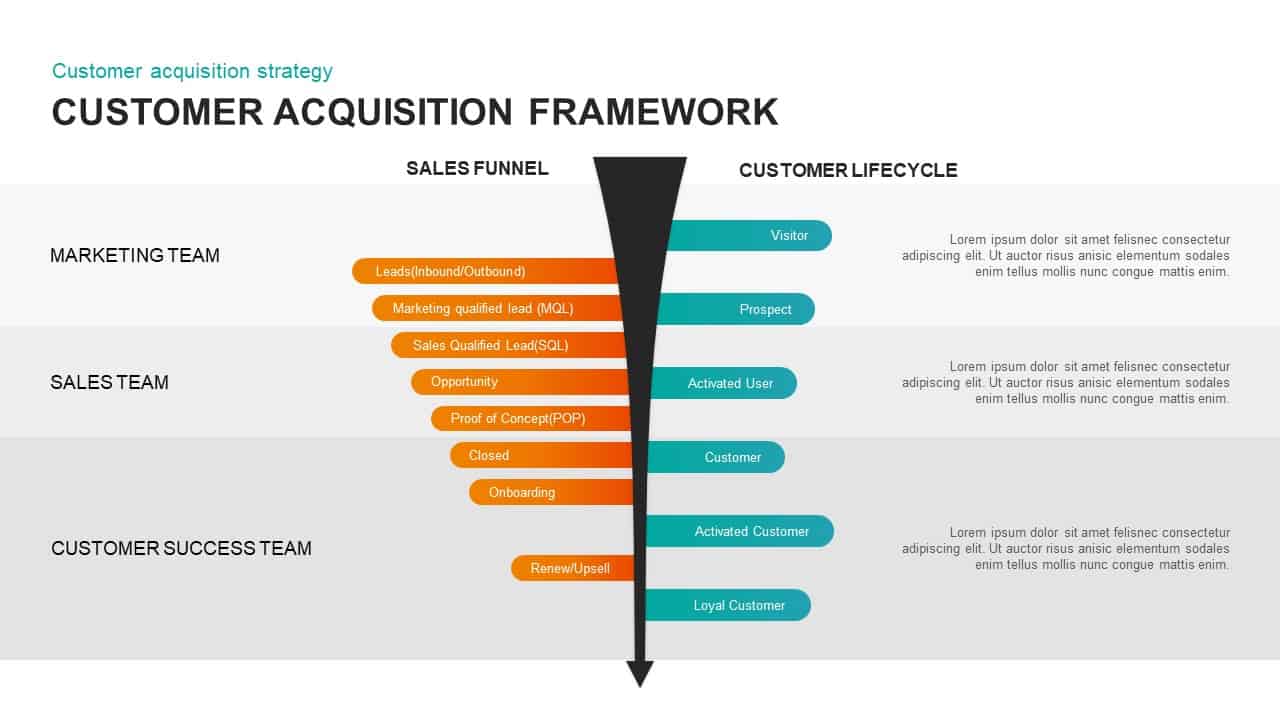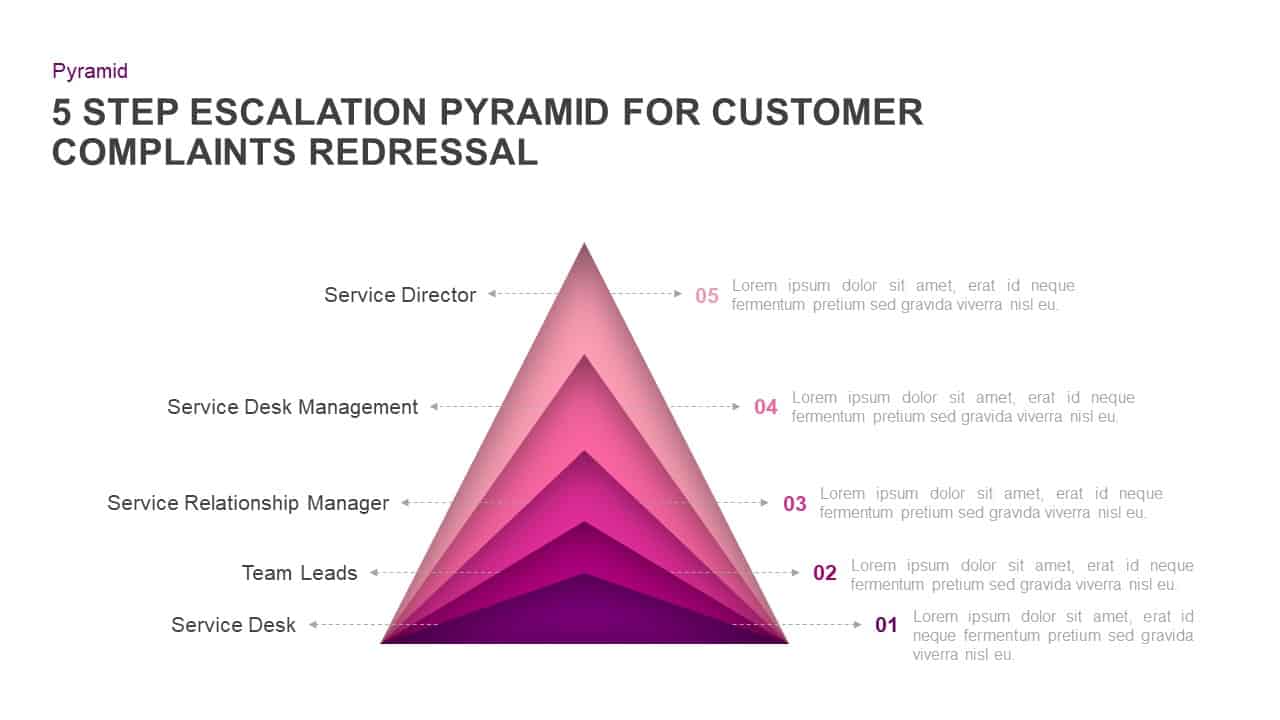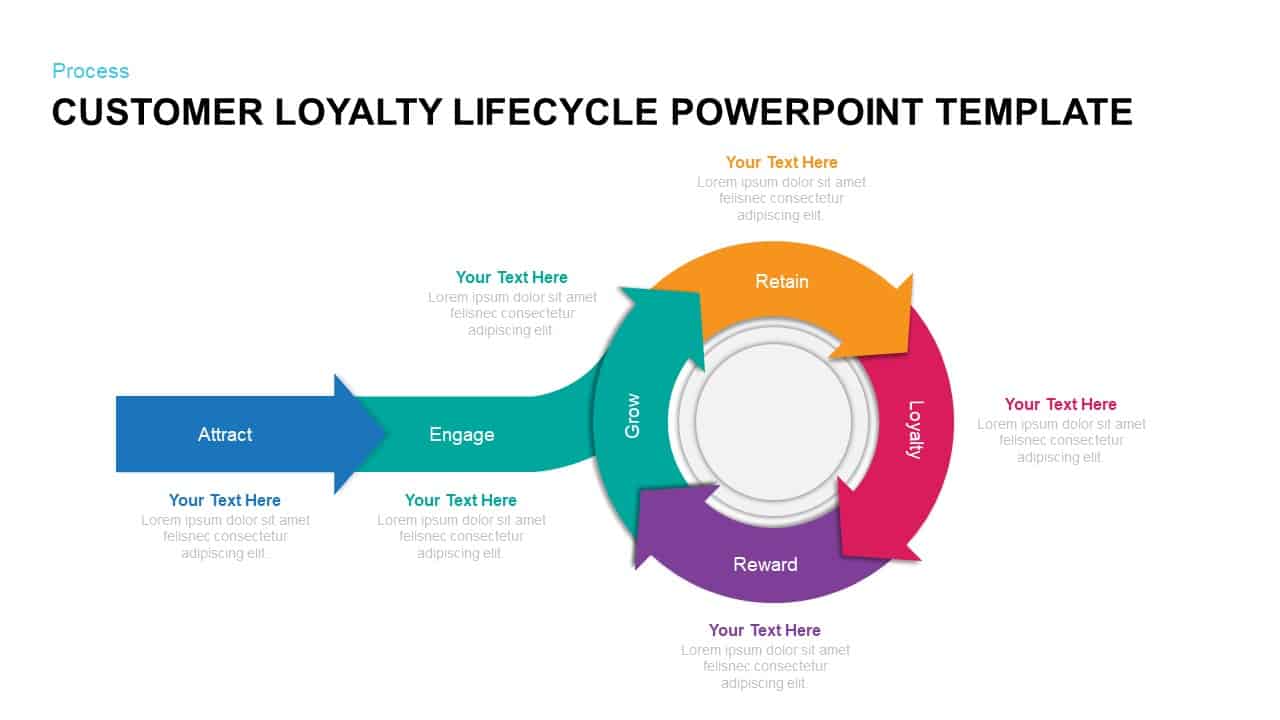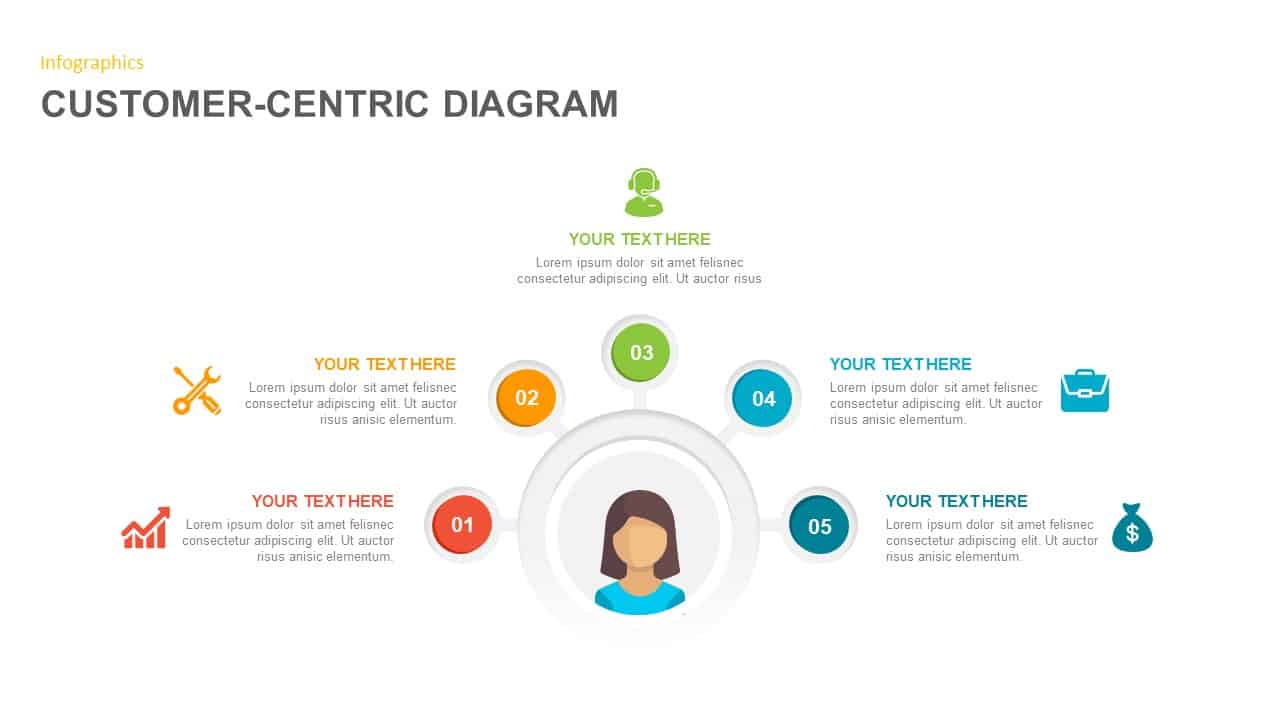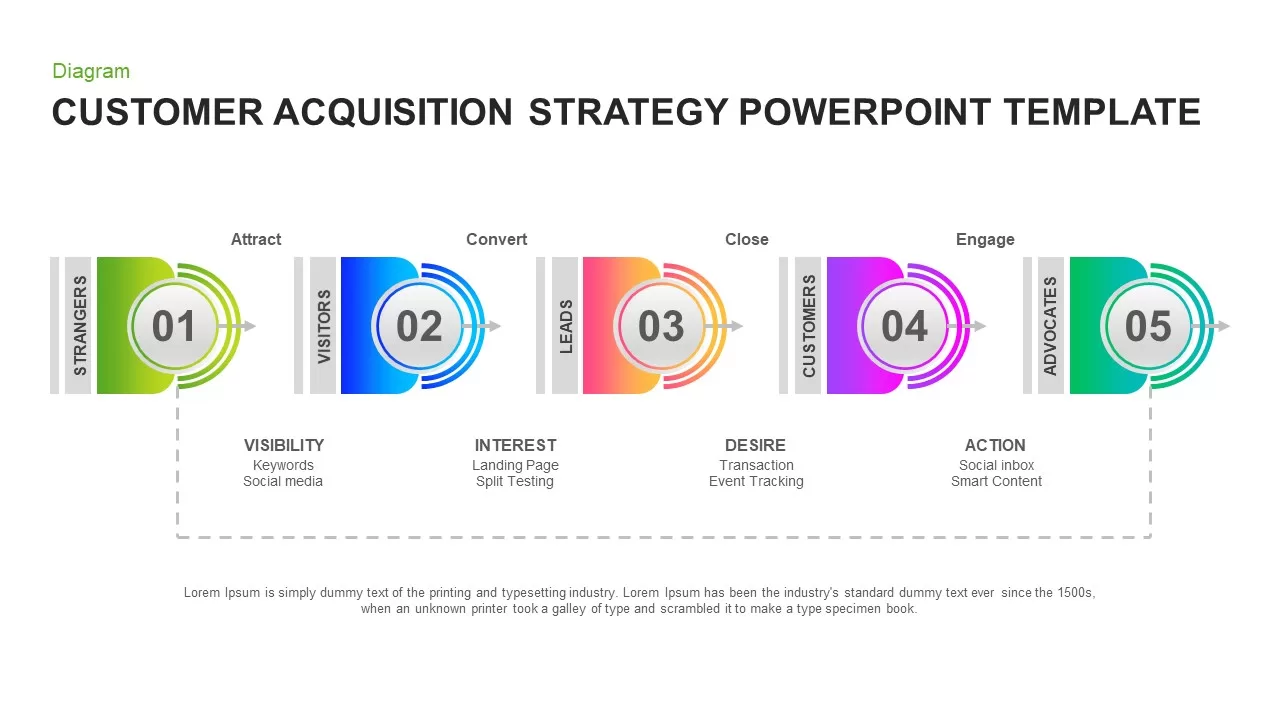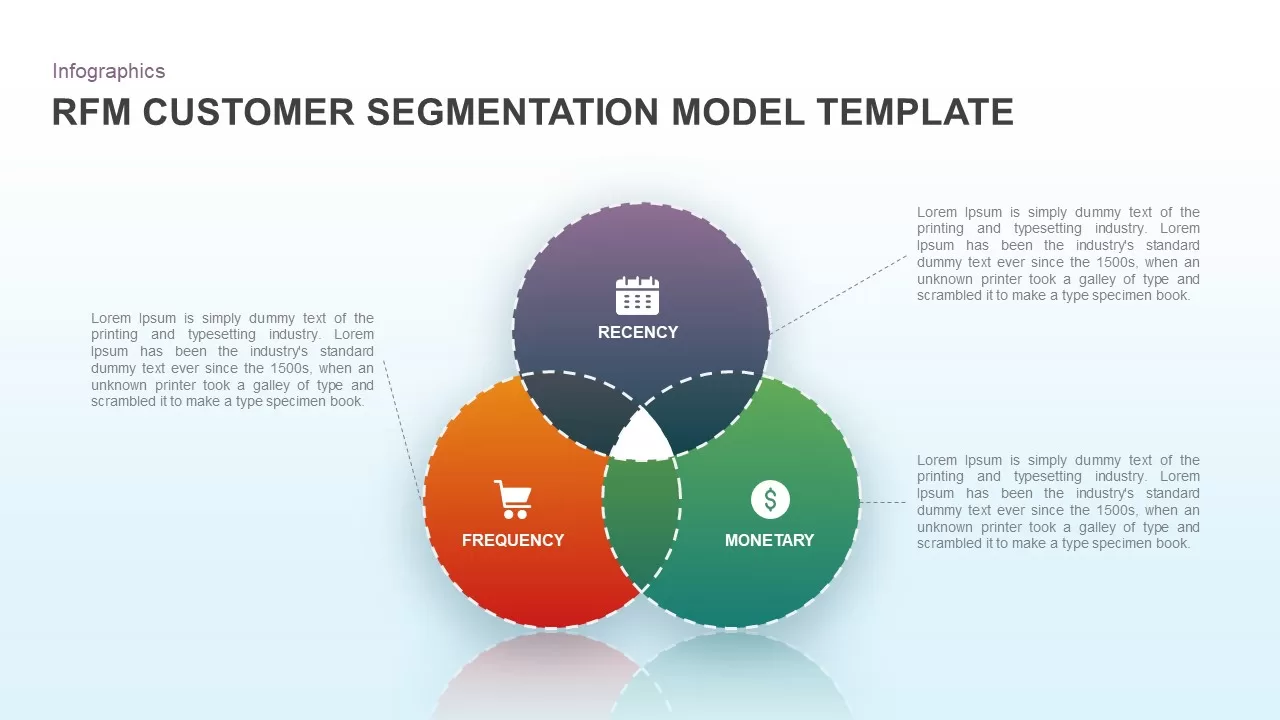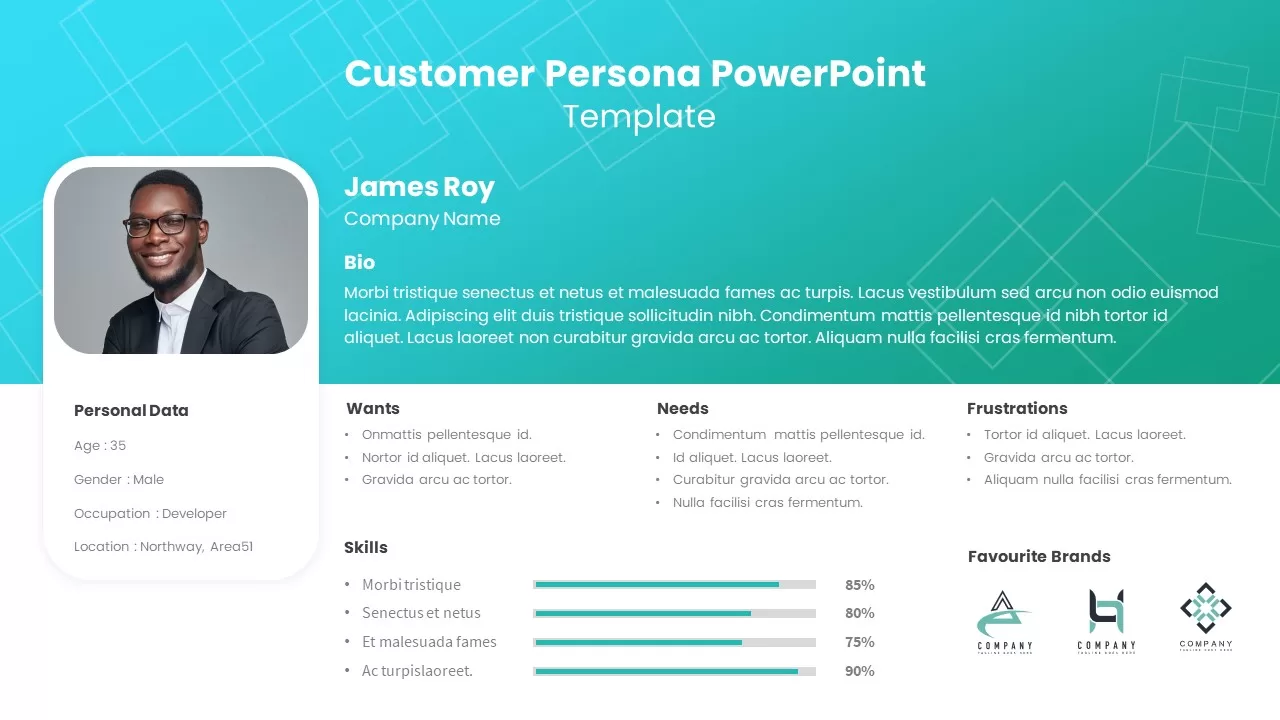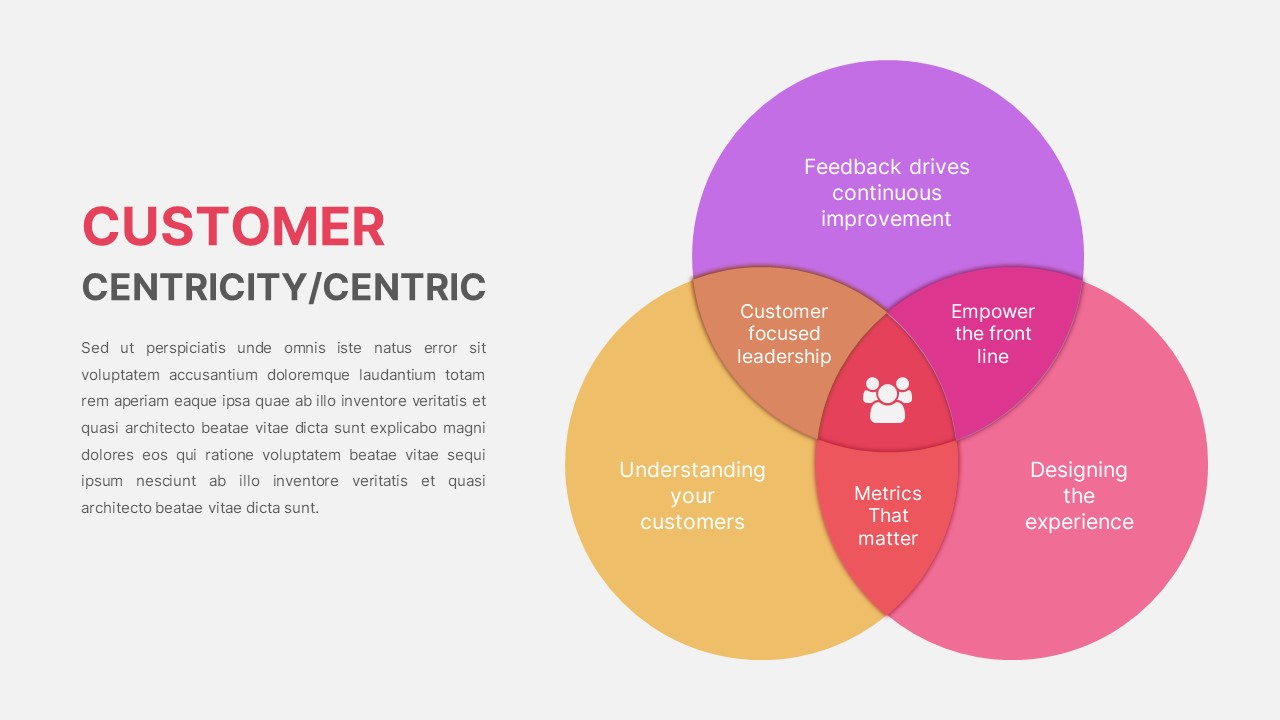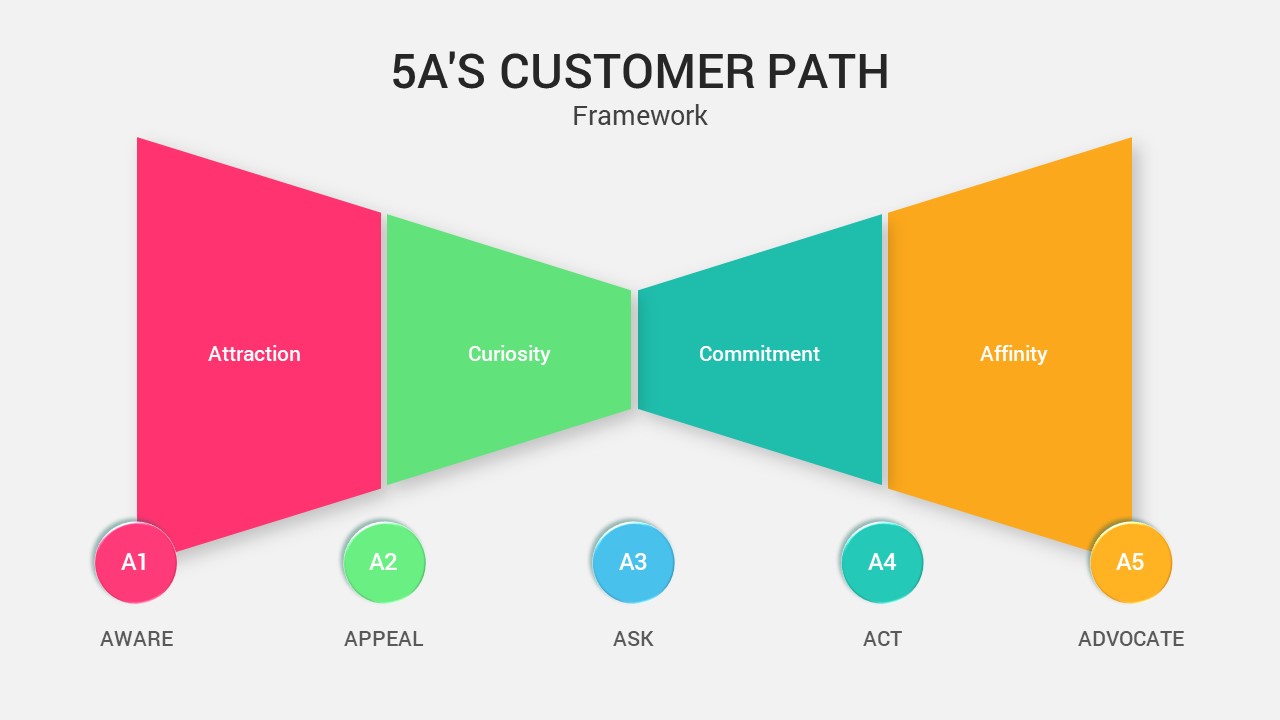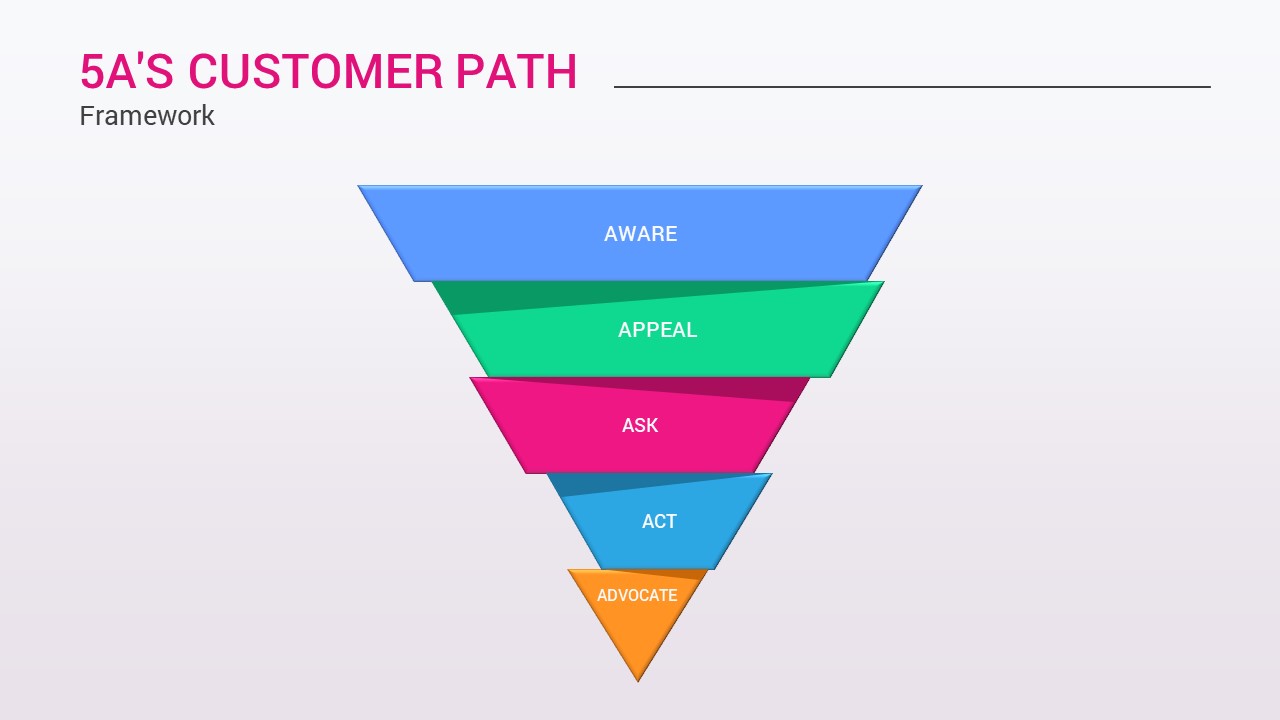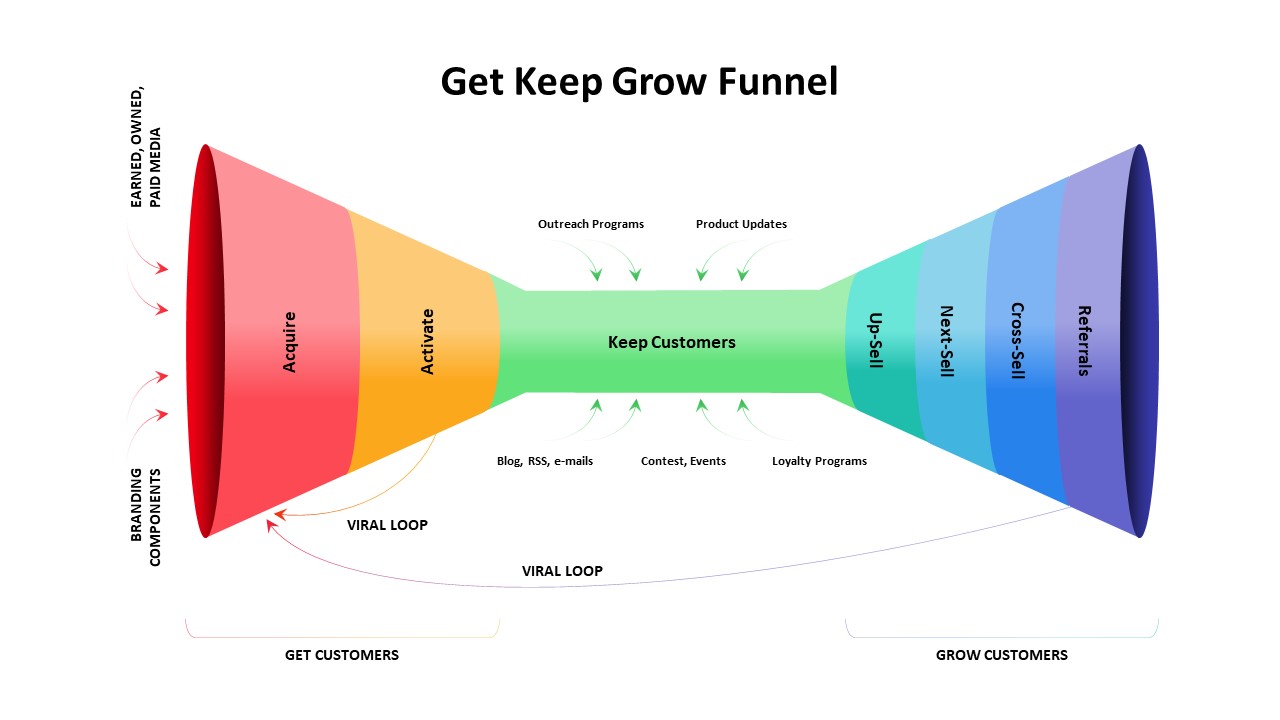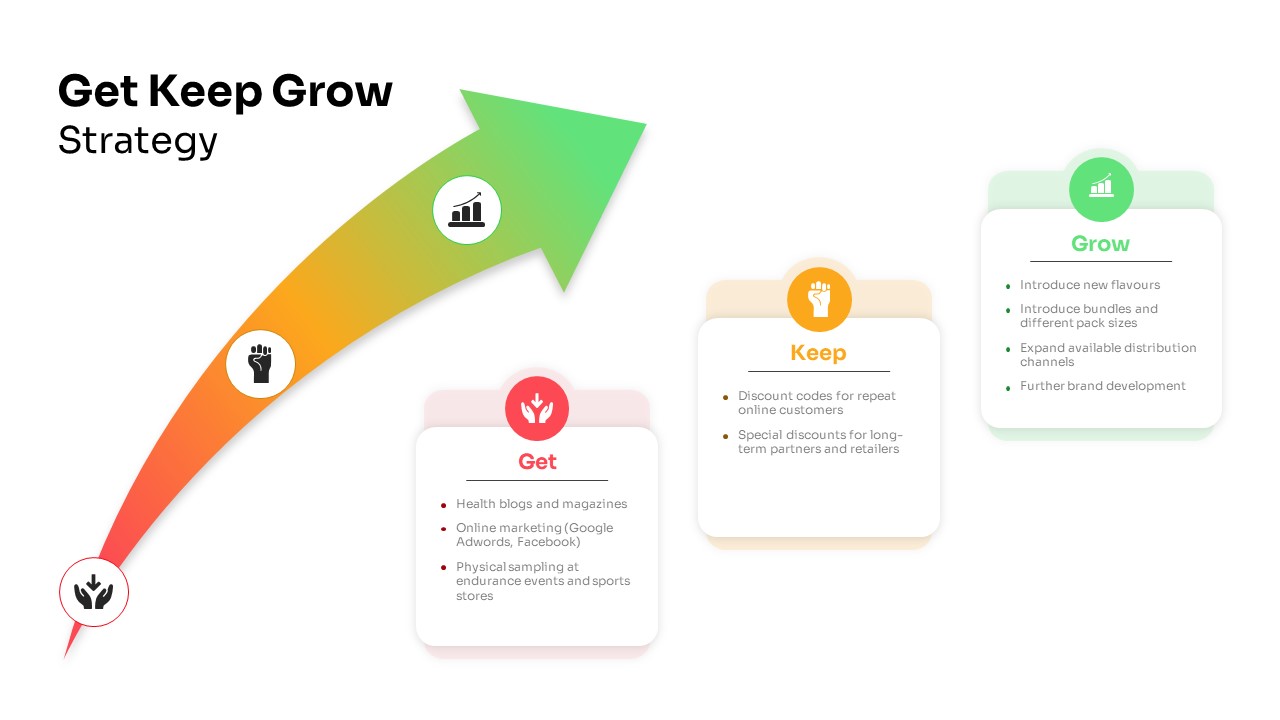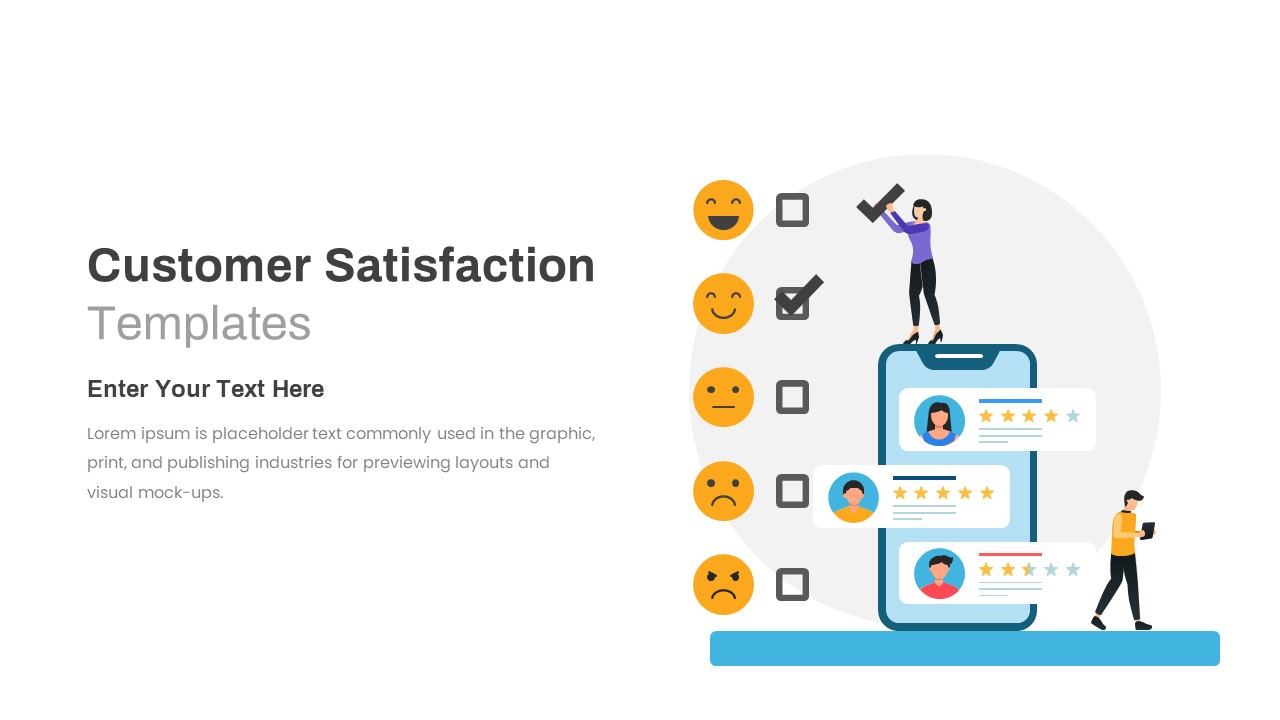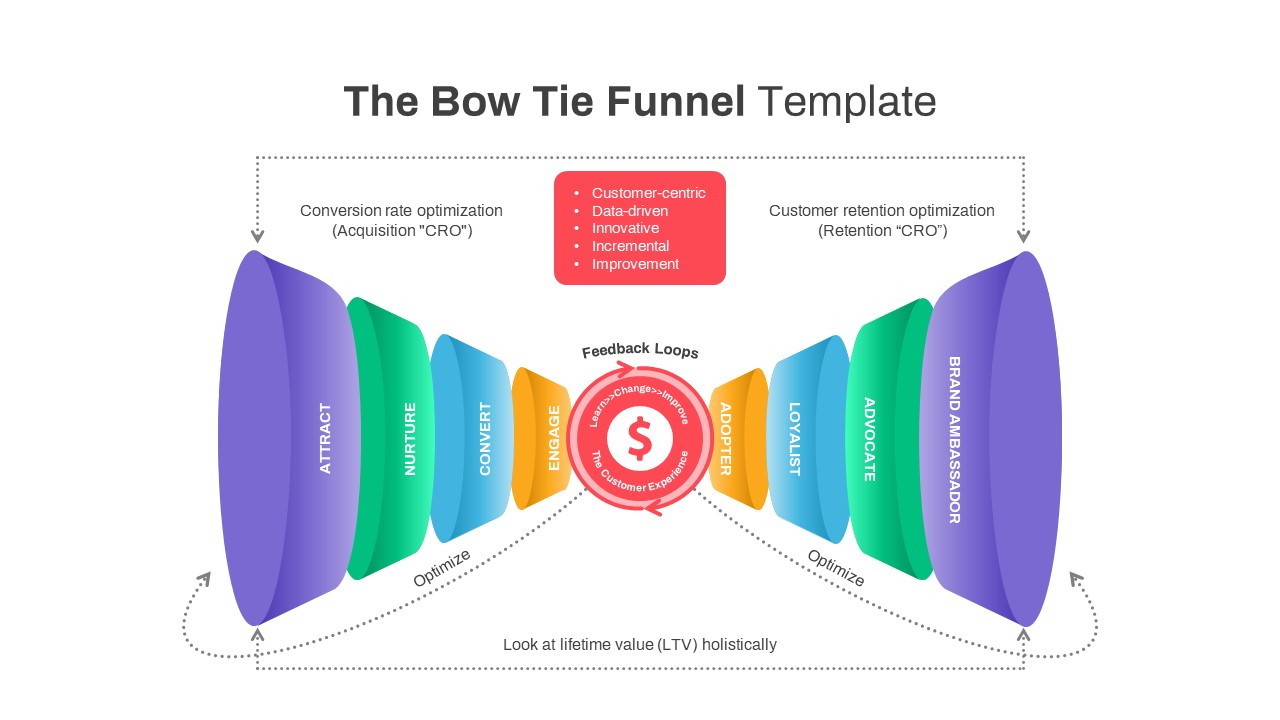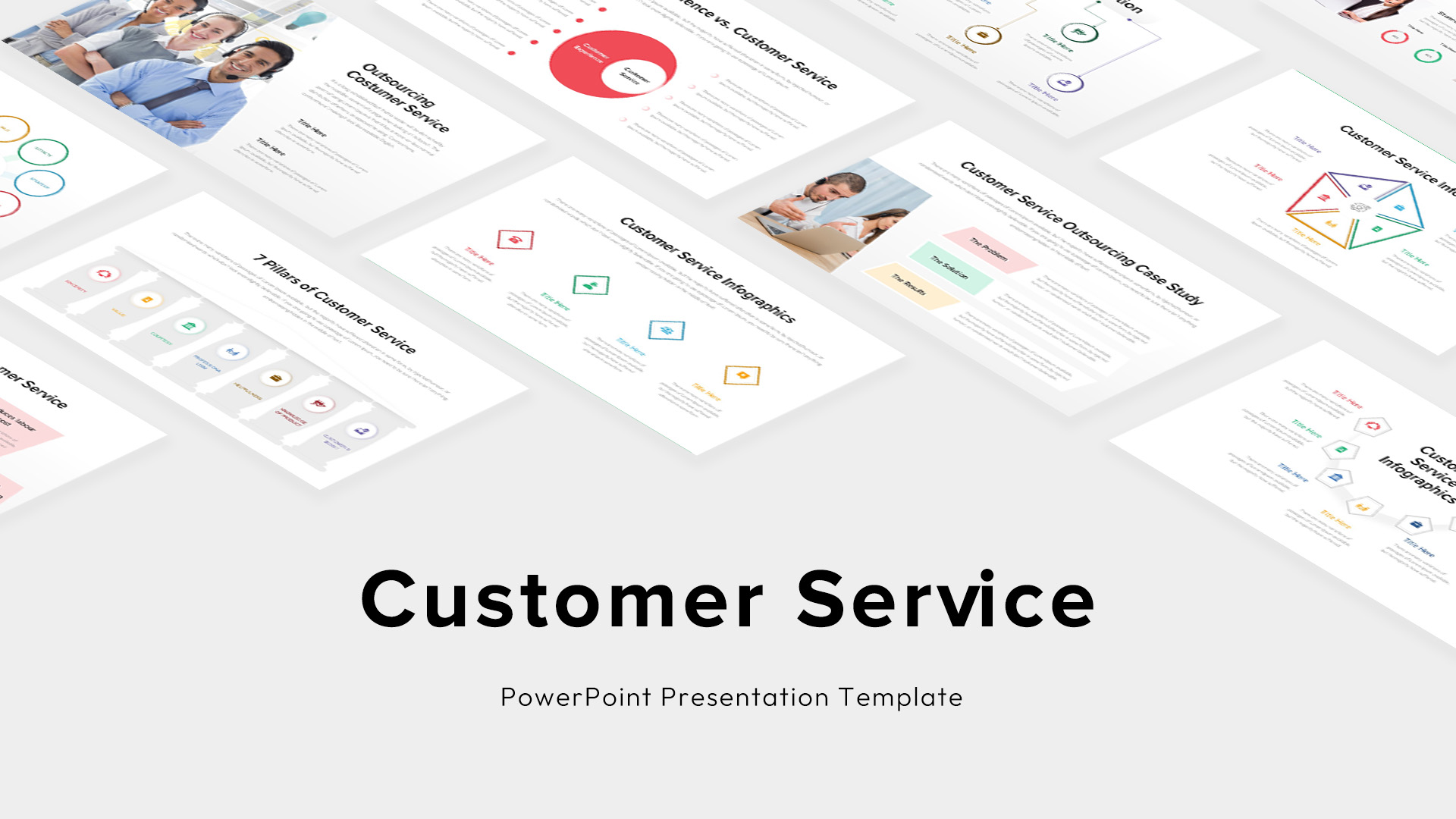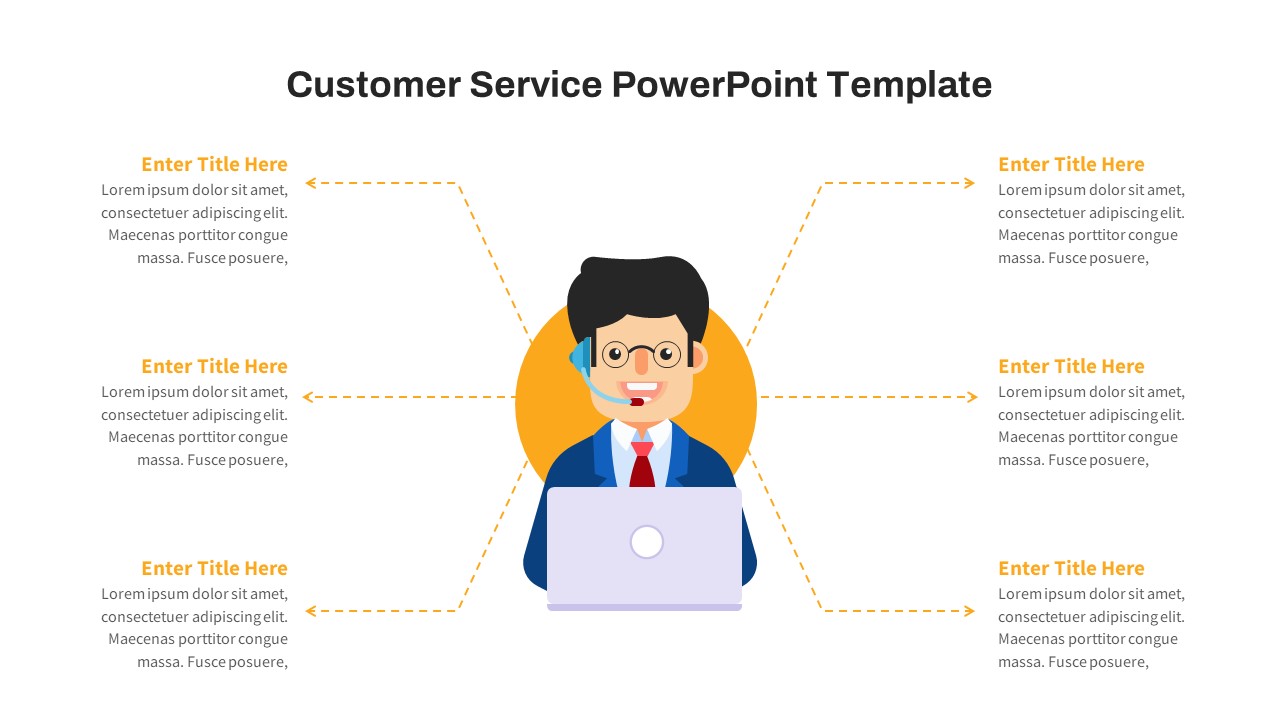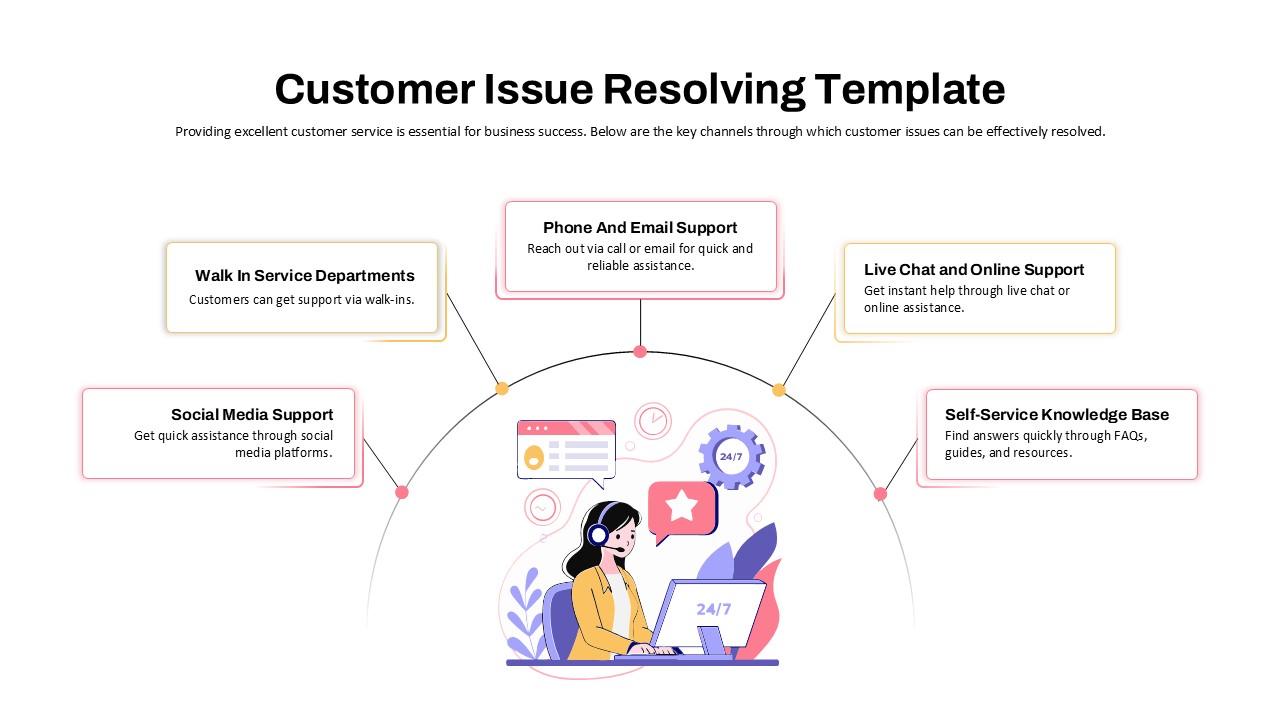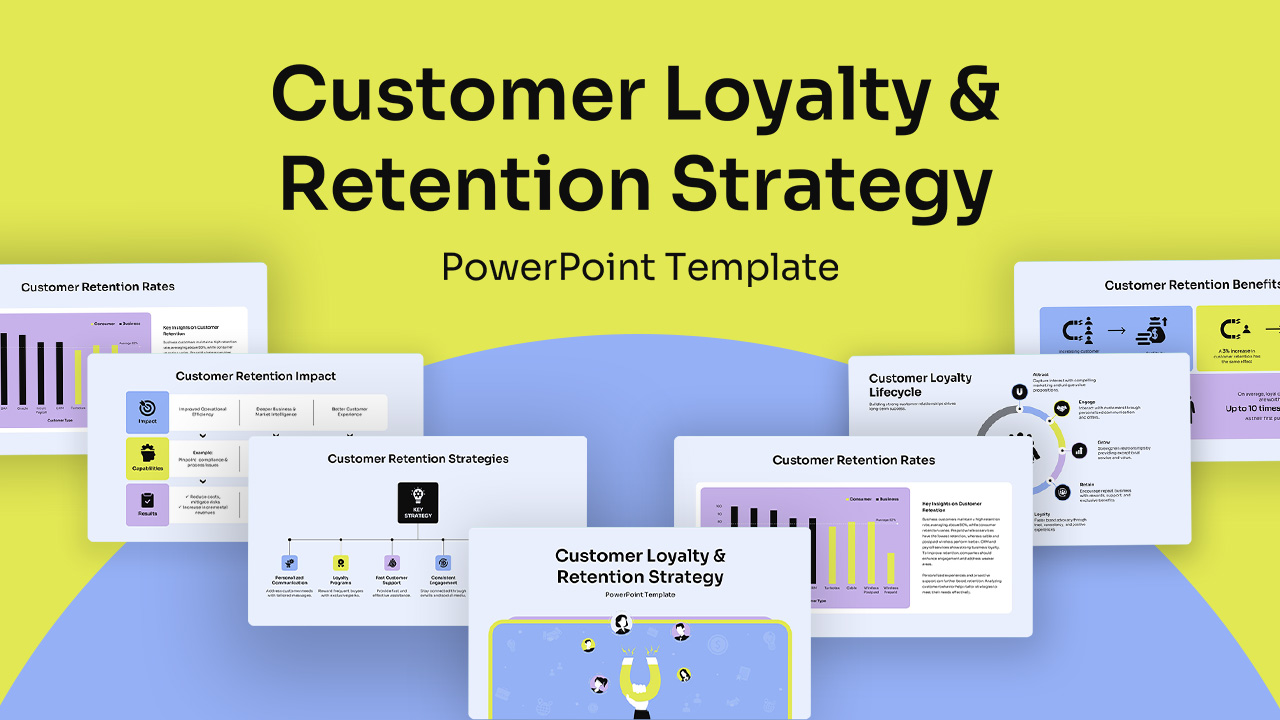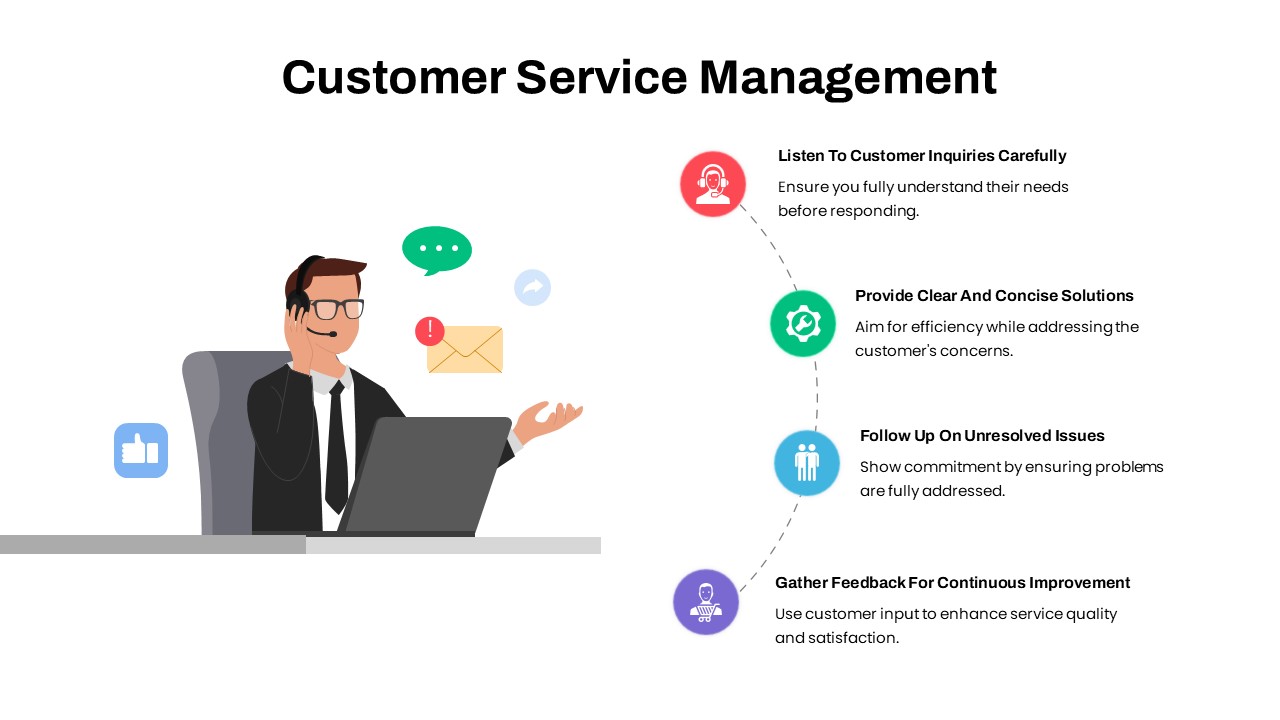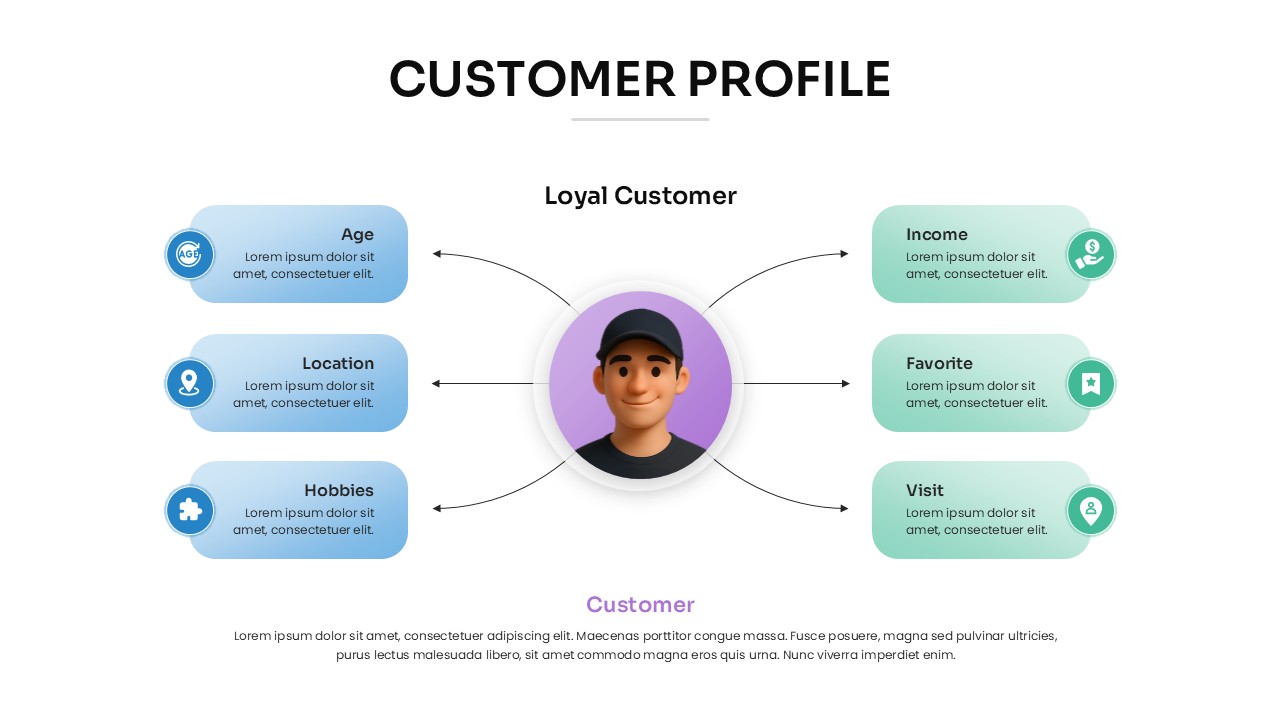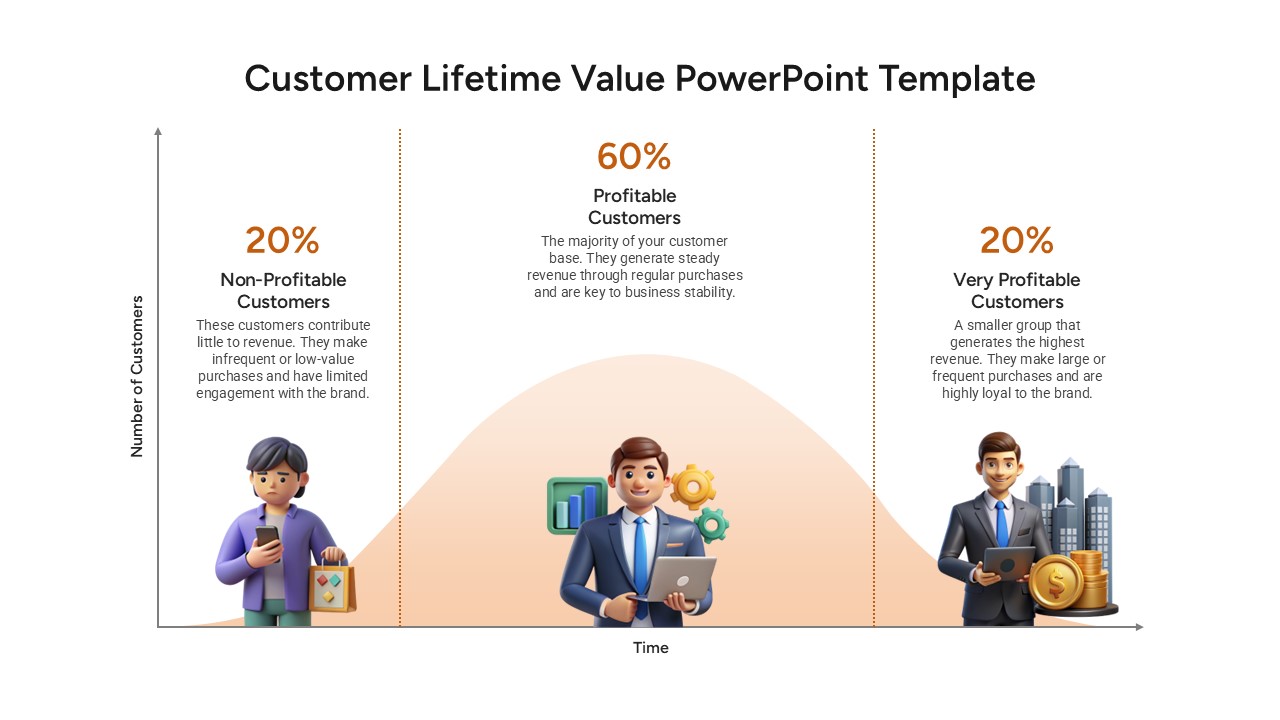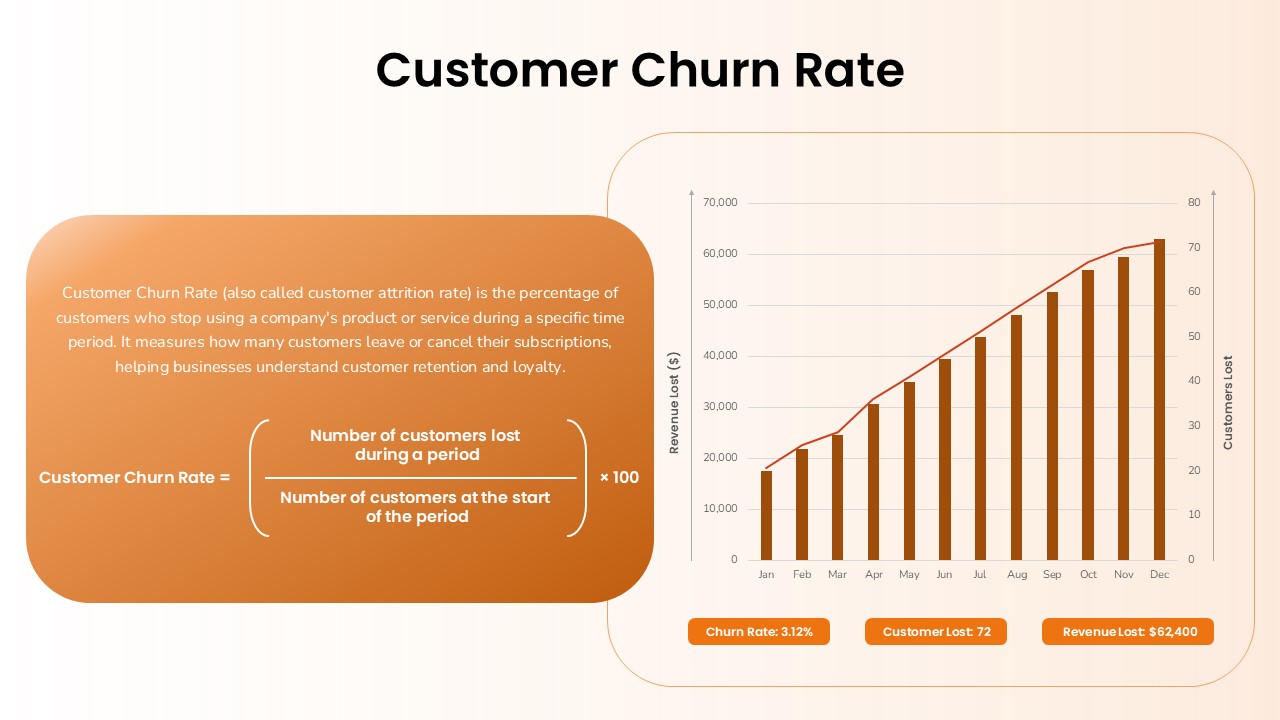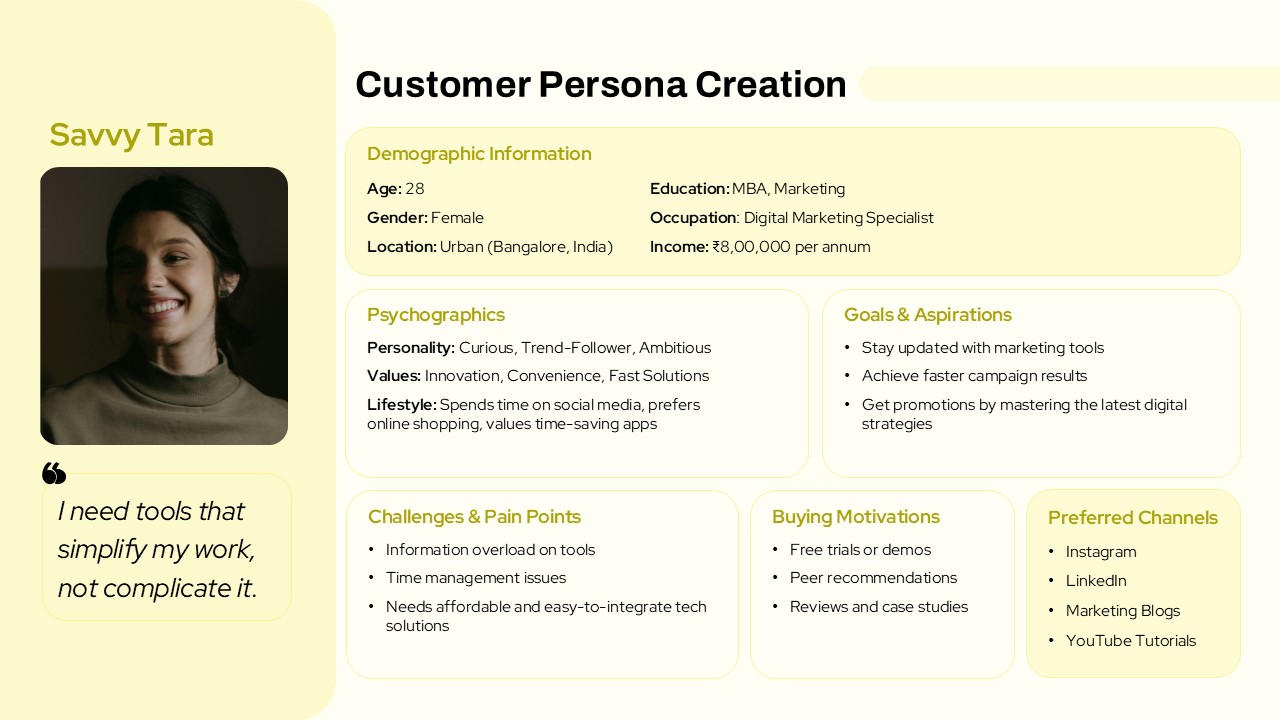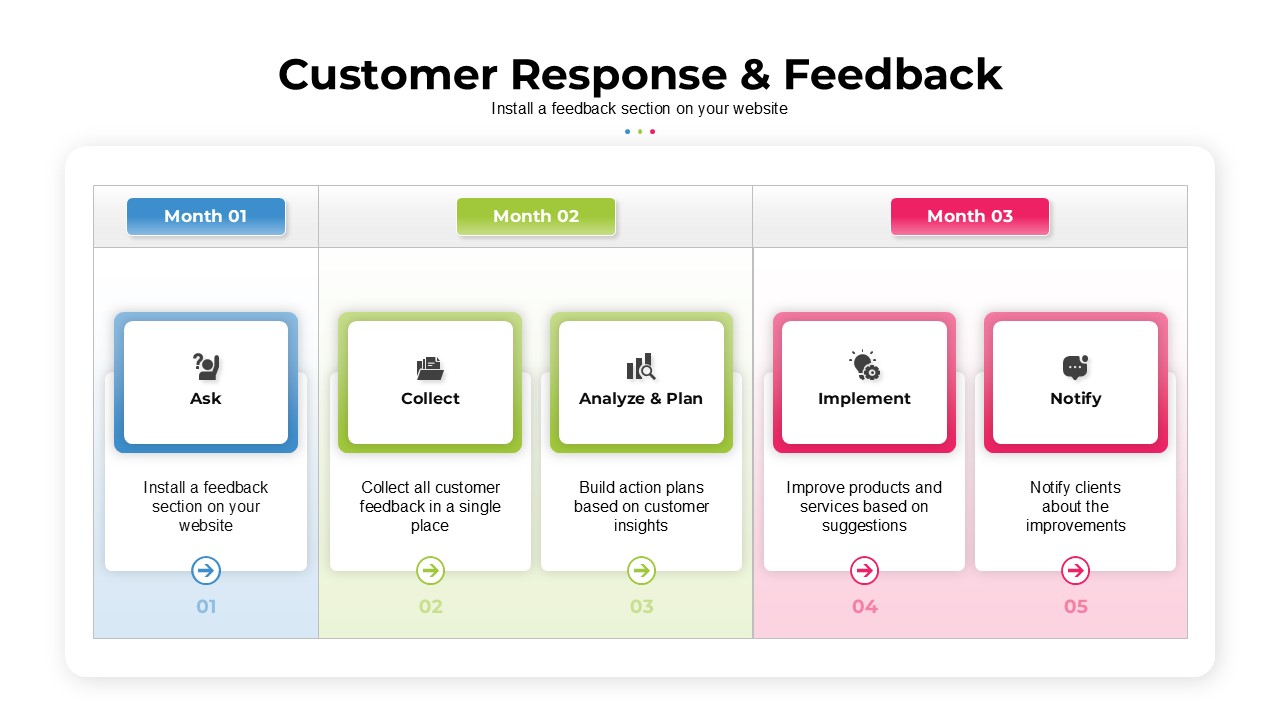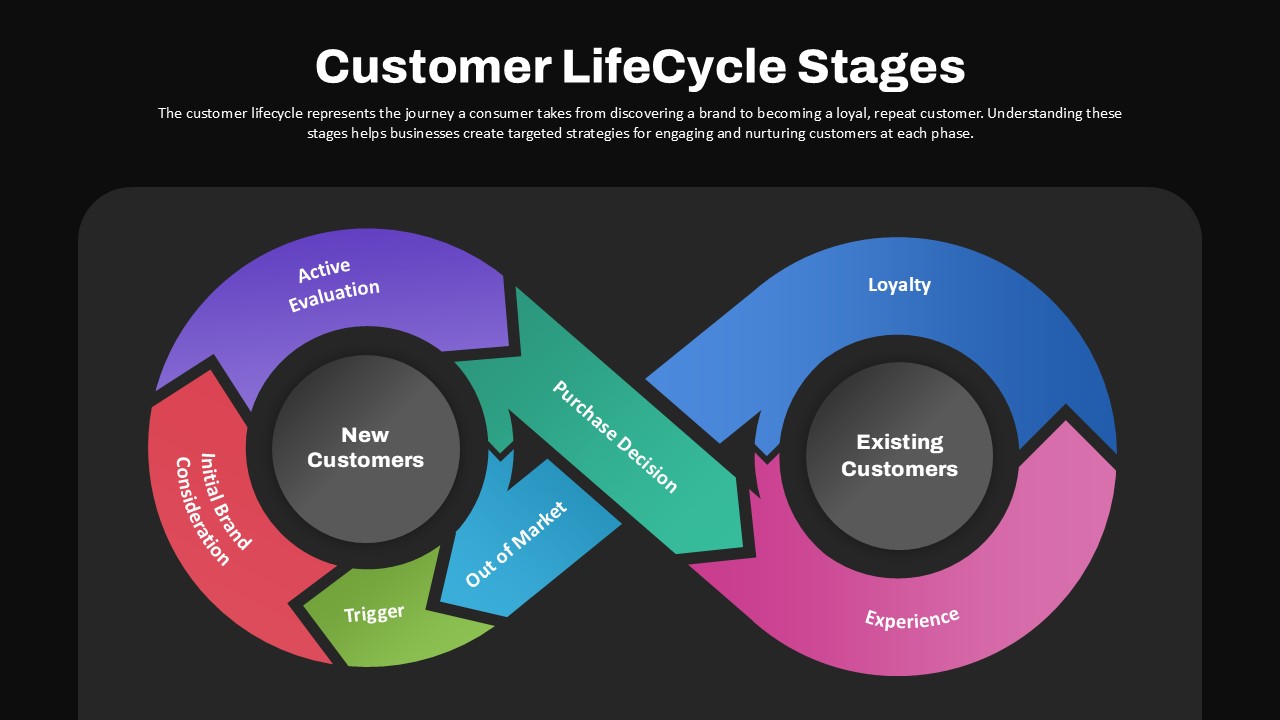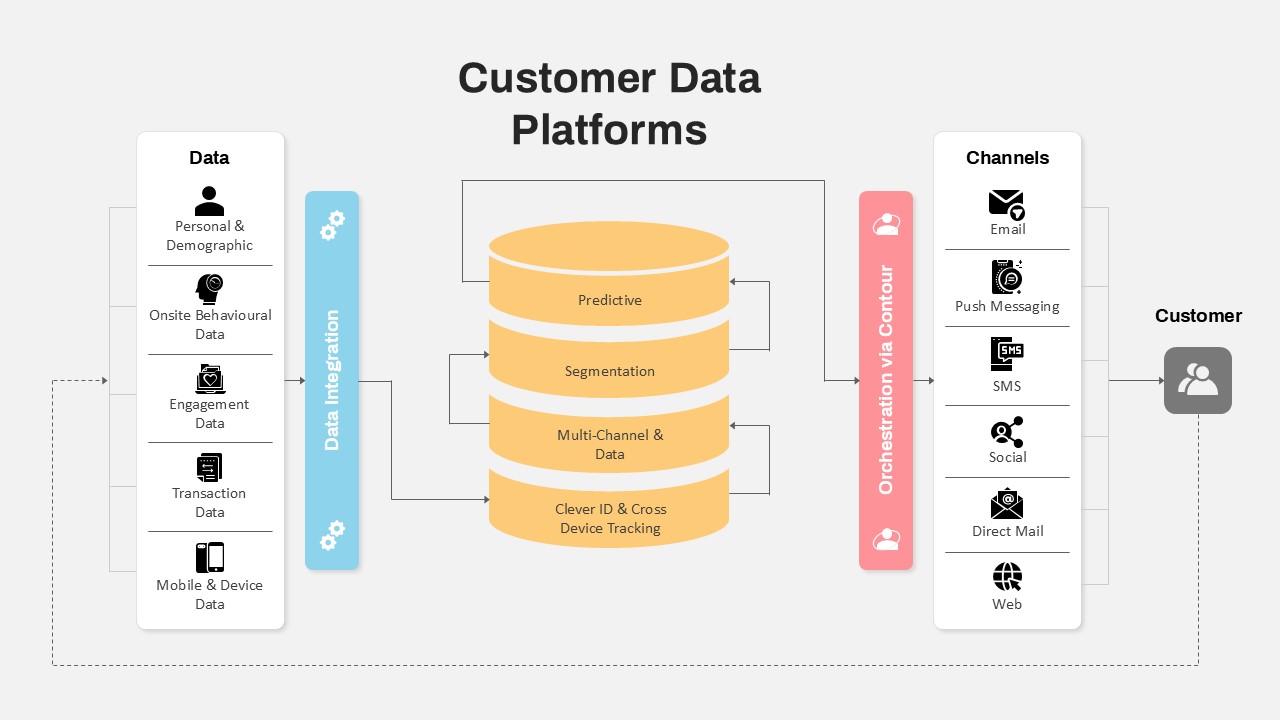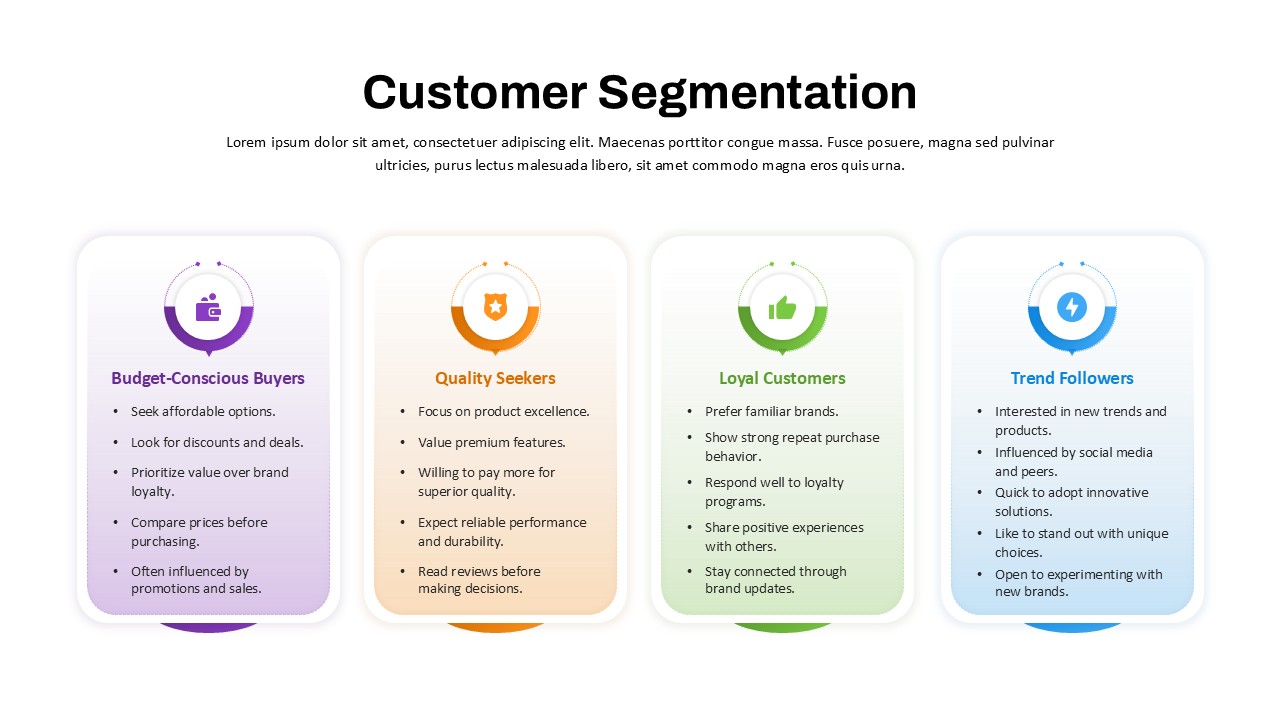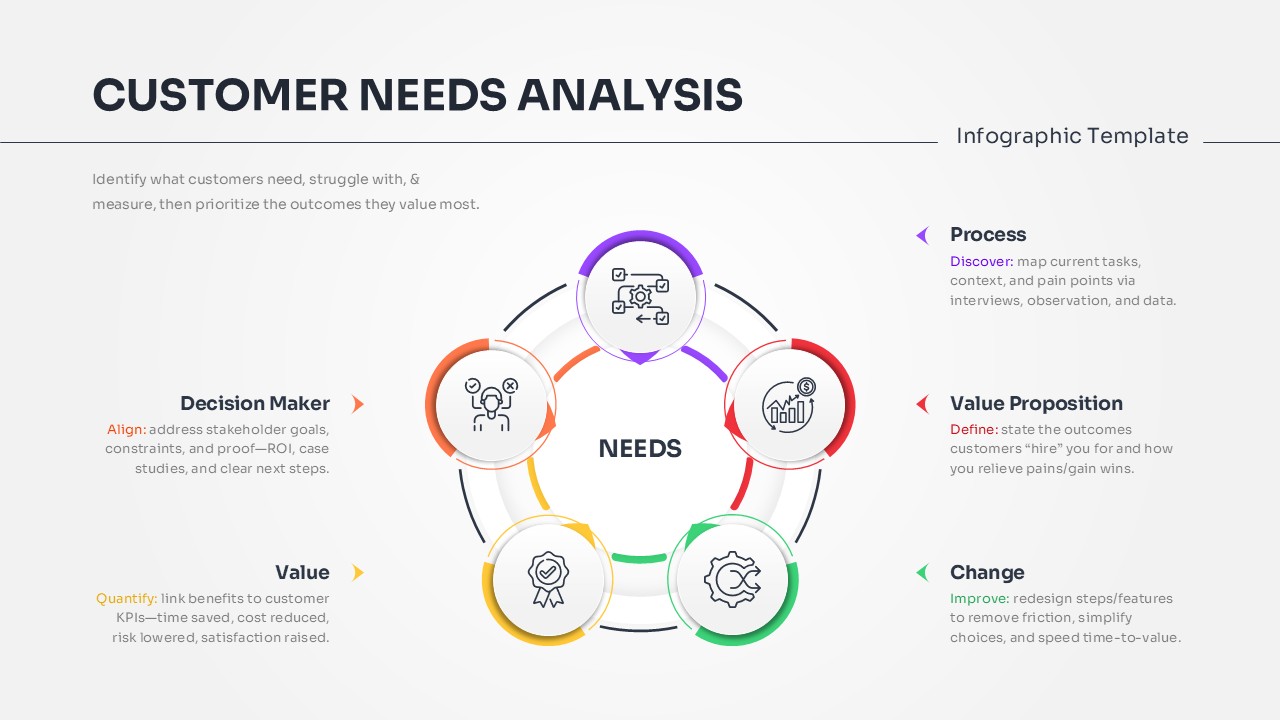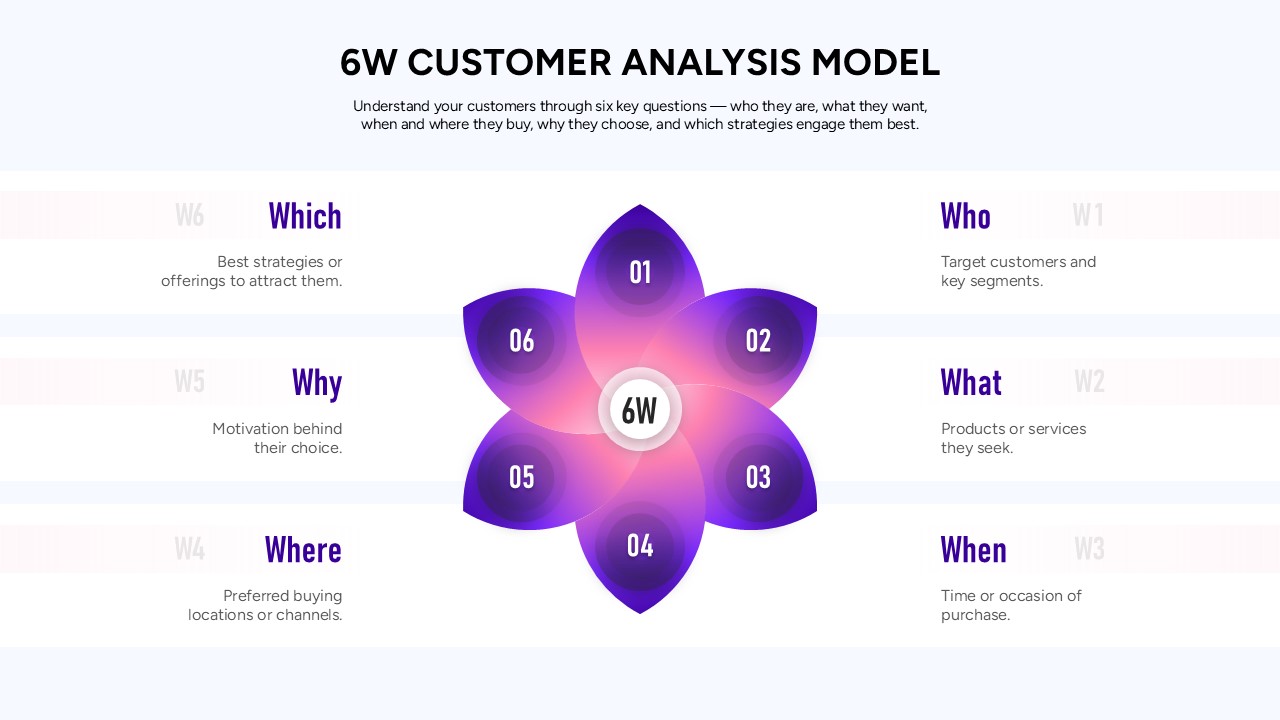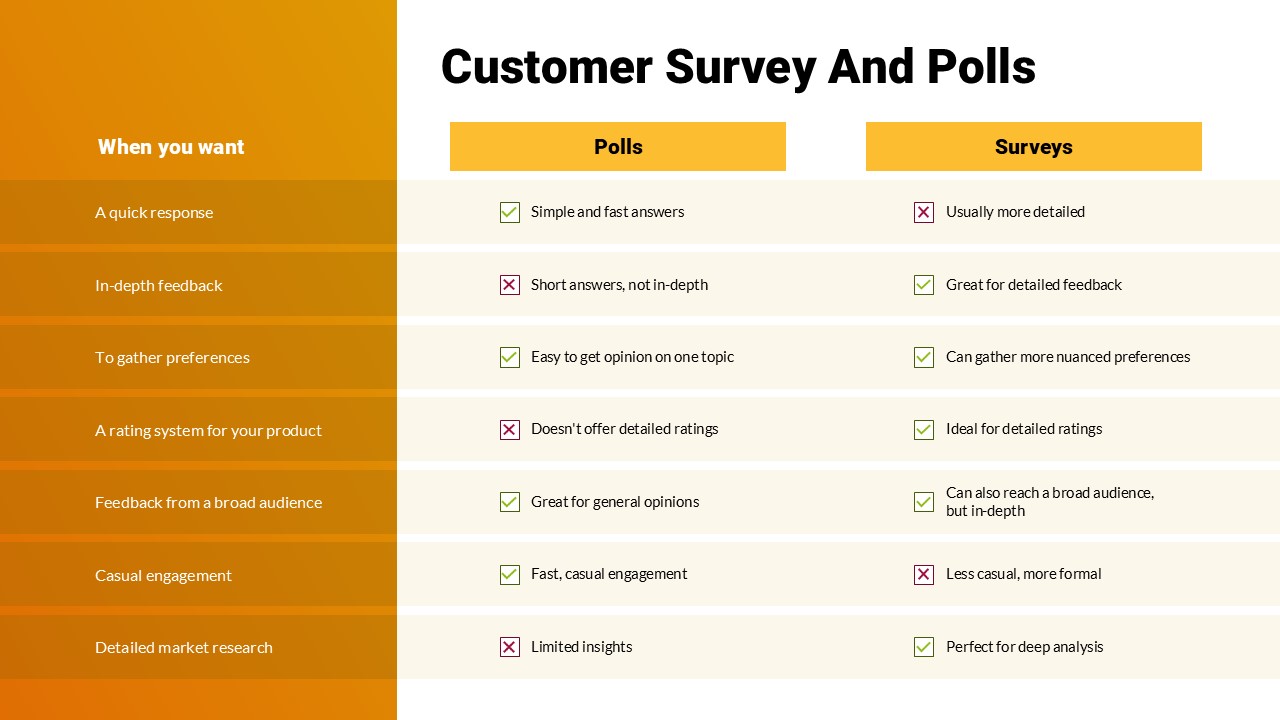Customer Experience & Journey Infographic Templates for PowerPoint & Google Slides
Description
Transform your customer insights into compelling visuals with this pack of three fully editable infographics. First, the Circular Experience Diagram maps “Before,” “During,” and “After” phases in a striking ring, segmented into Need Generation, Internal Consideration, Engagement, Evaluation, Moment of Purchase, Delivery/Installation, and Usage. Connector lines and emotion icons let you annotate each phase with observations or sentiment markers.
Next, the Linear Journey Map lays out five journey stages—Motivation, Search for Website, Browse the Site, Evaluate Products, and Pay—in a clear, horizontal flow. Dedicated rows capture Activities, Customer Feelings (with an overlaid sentiment line chart), Experiences, and Expectations, making it easy to visualize emotional highs and lows alongside key touchpoints.
Finally, the Tabular Expectations Grid provides a quick snapshot of customer needs versus outcomes in a simple matrix, ideal for workshop exercises or summary reports.
All templates sit on master slides so you can instantly swap colors to match your brand, resize shapes, adjust sentiment icons, or duplicate segments for additional steps. Use entrance animations to reveal each phase sequentially, guiding your audience through the customer lifecycle with clarity. Whether you’re presenting market research findings, service-design workshops, or CX strategy proposals, this infographic pack streamlines slide creation and elevates your narrative with data-driven storytelling. Browse our Customer Experience Templates collection to discover professionally crafted slides that help you present customer journeys, engagement insights, and service strategies with confidence.
Who is it for
Customer-experience professionals, UX/UI designers, product managers, marketers, and consultants who need to map, analyze, and present customer journeys and experience phases in a visually engaging format.
Other Uses
Repurpose these layouts as stakeholder-journey maps, employee-onboarding flows, service-blueprint overviews, or product lifecycle diagrams by relabeling phases and adjusting chart elements to suit any sequential process. You can also explore the Omnichannel Customer Experience Overview and Customer Experience Journey Infographics templates — two versatile slide decks that make it easy to convey multi-channel engagement and customer journey insights in a clear, visually engaging way.
Login to download this file