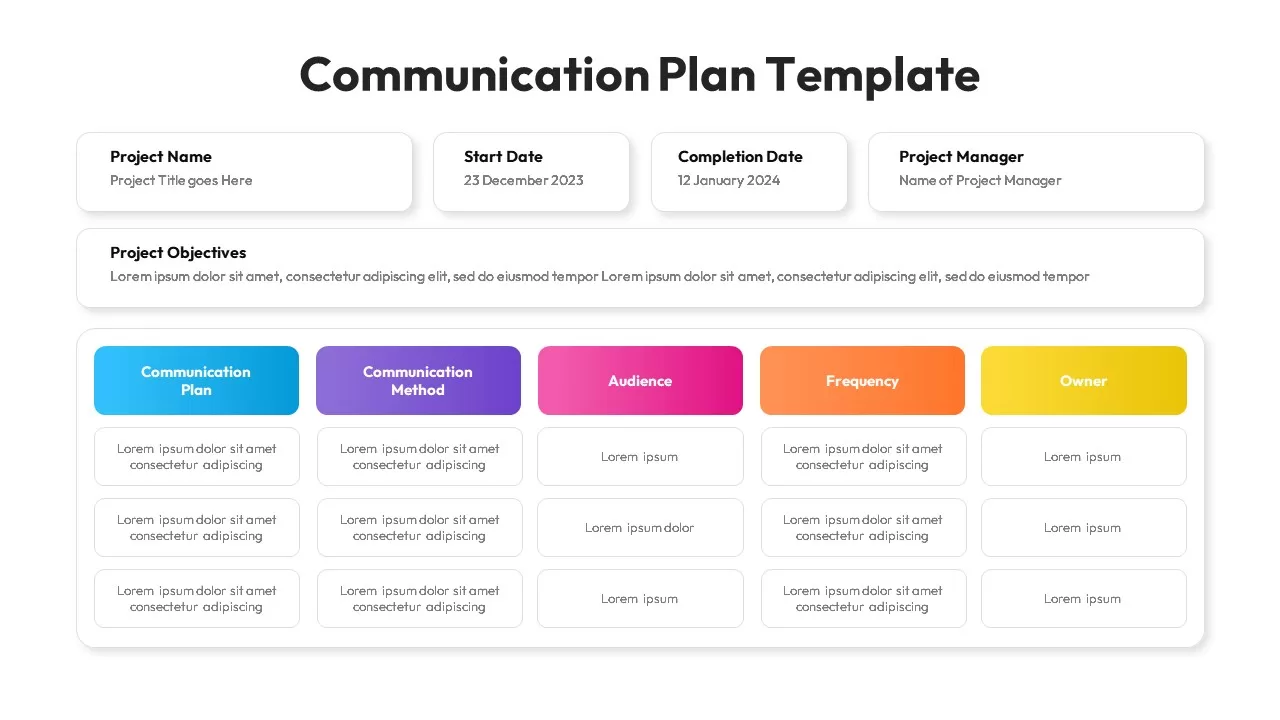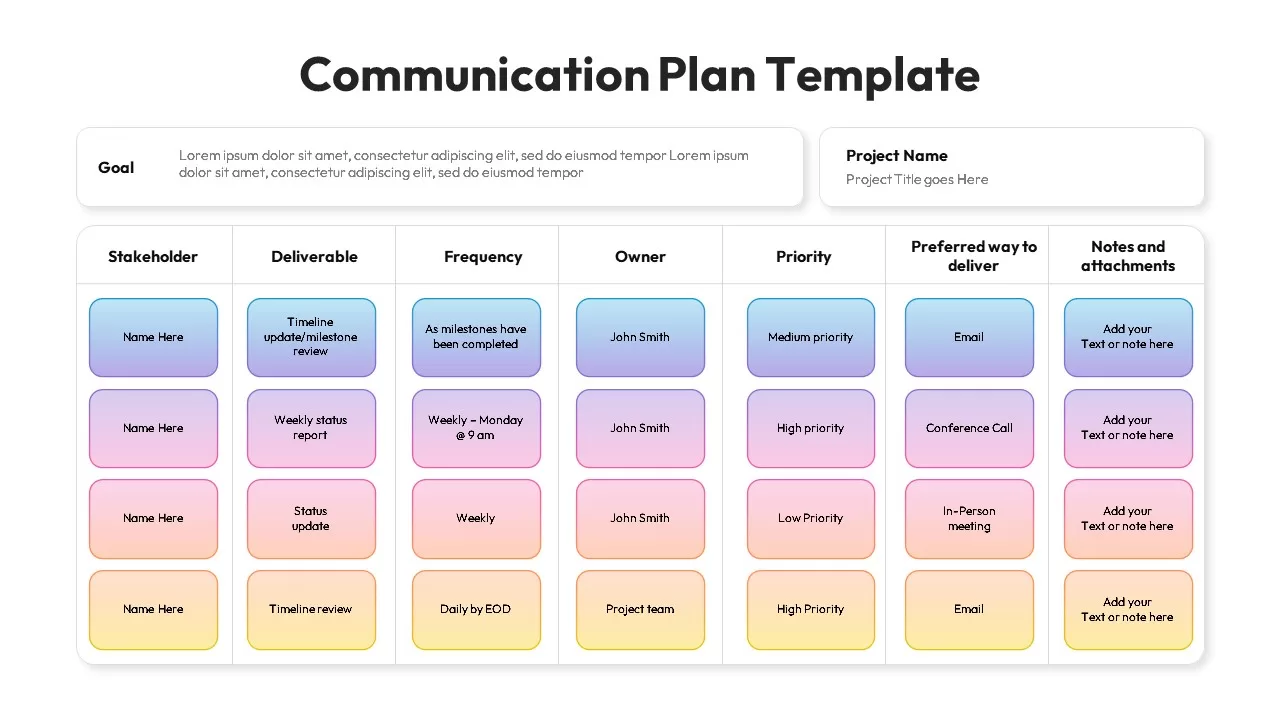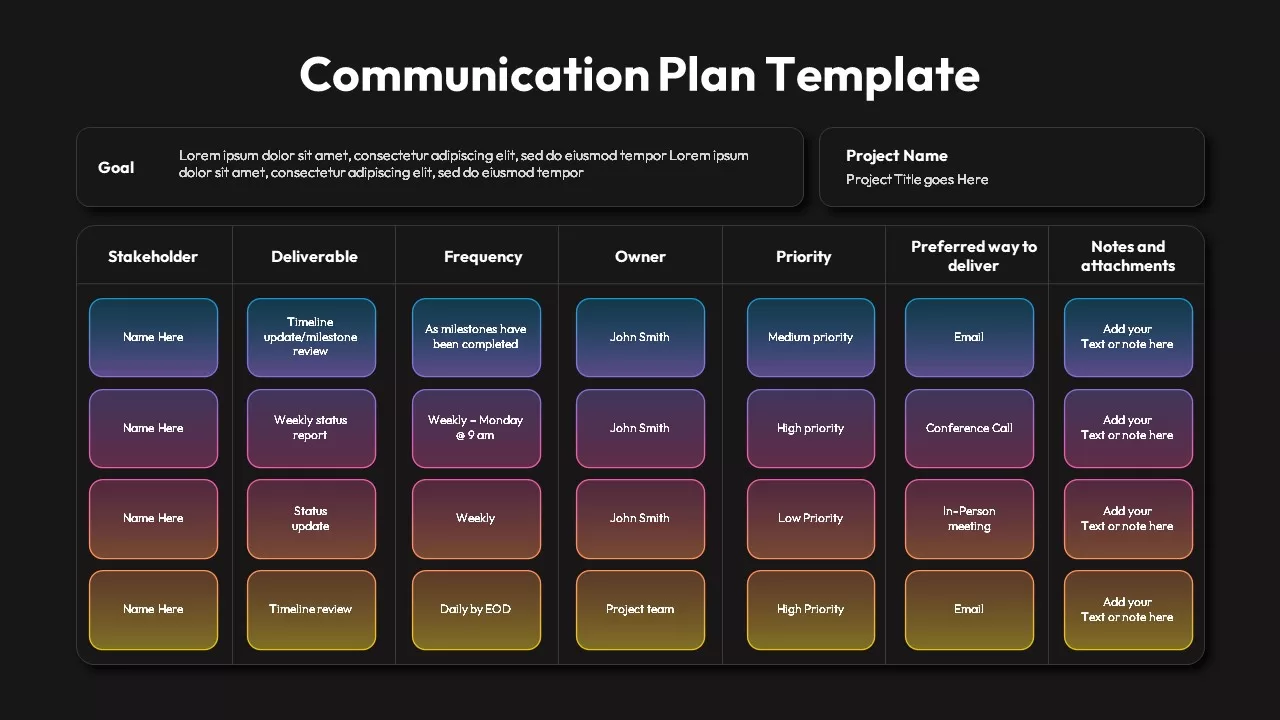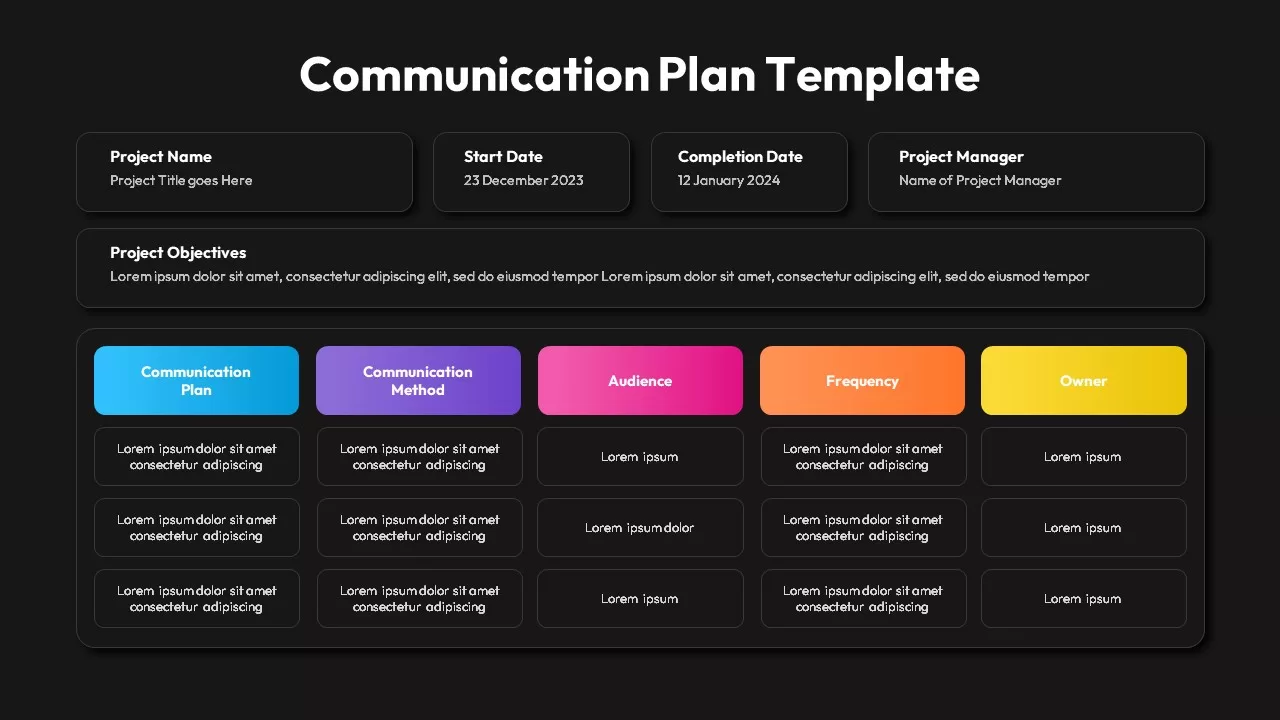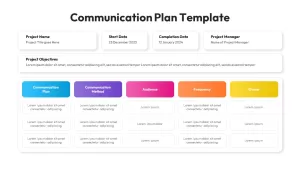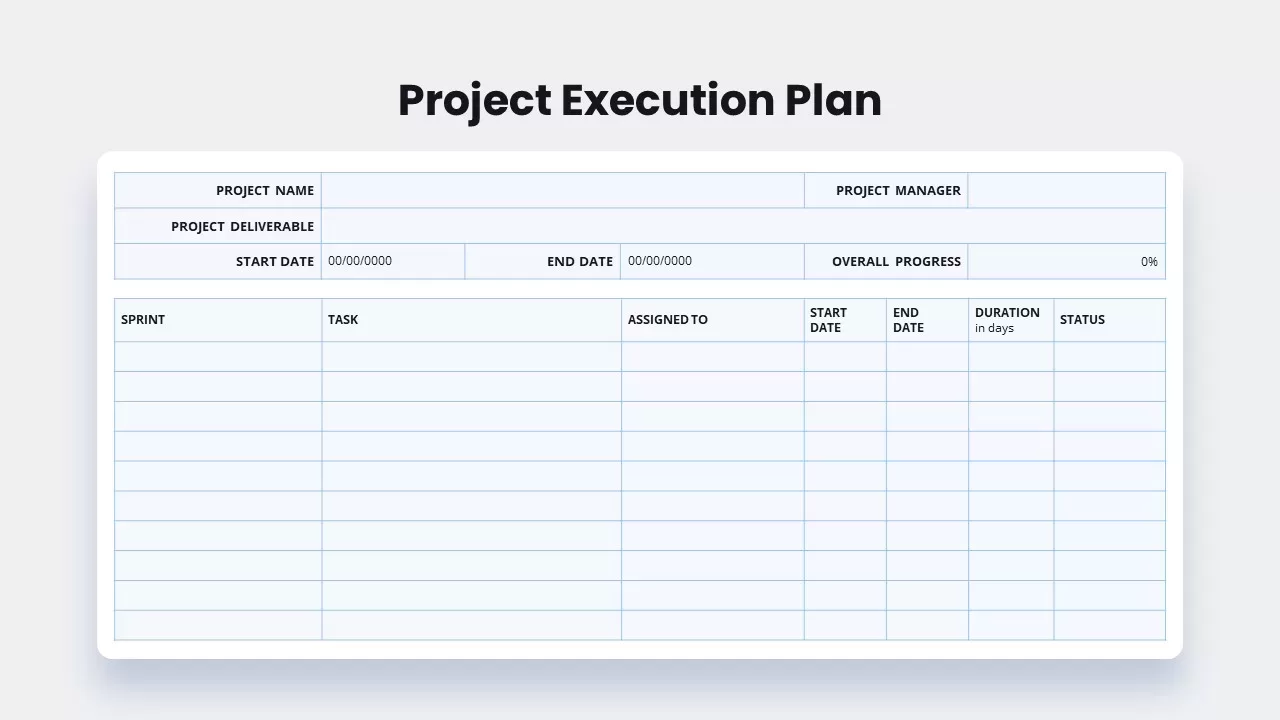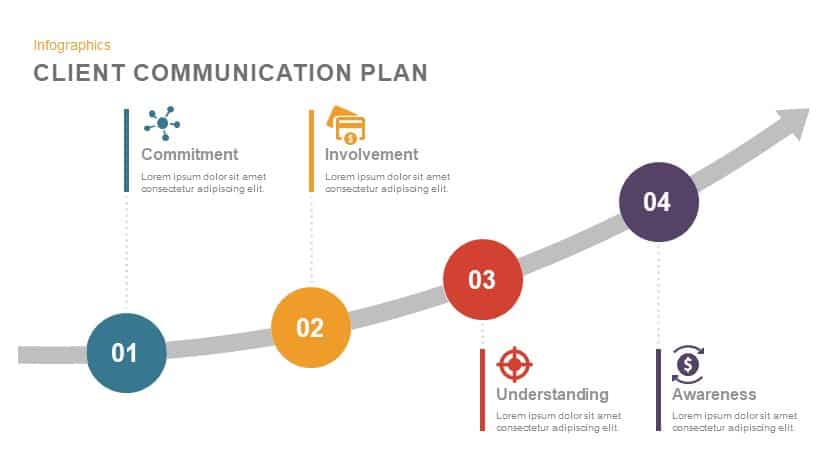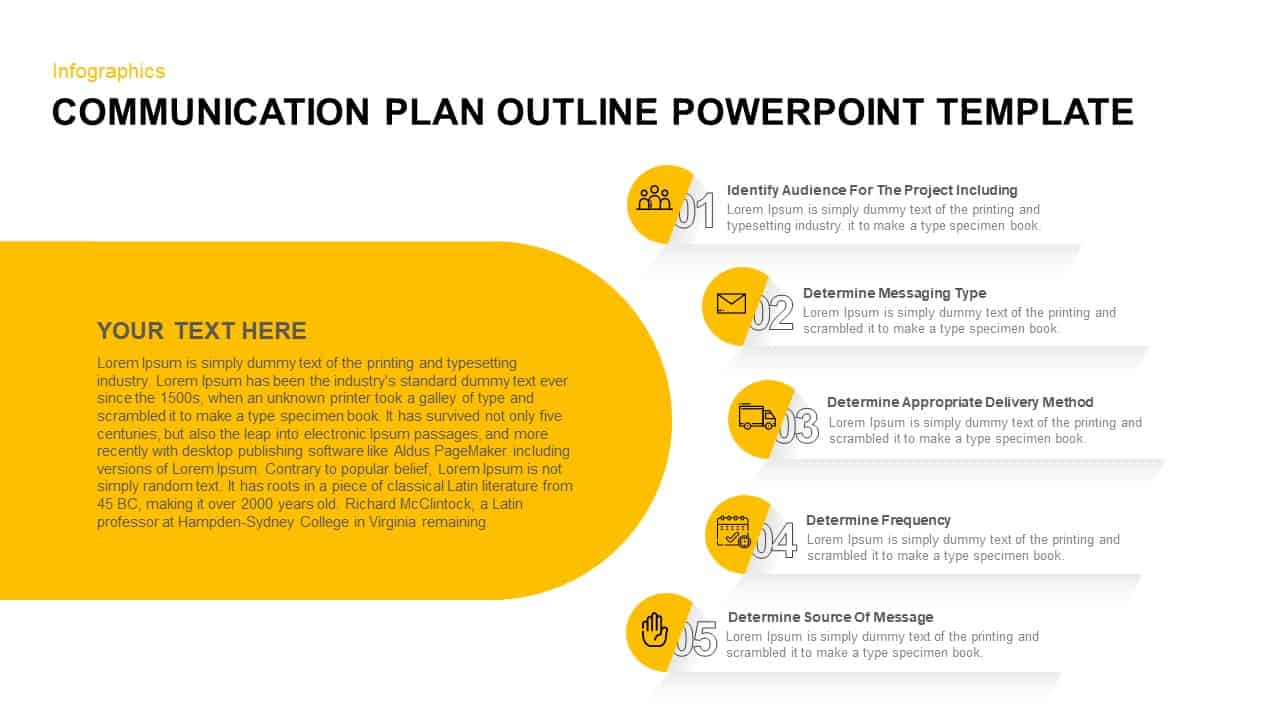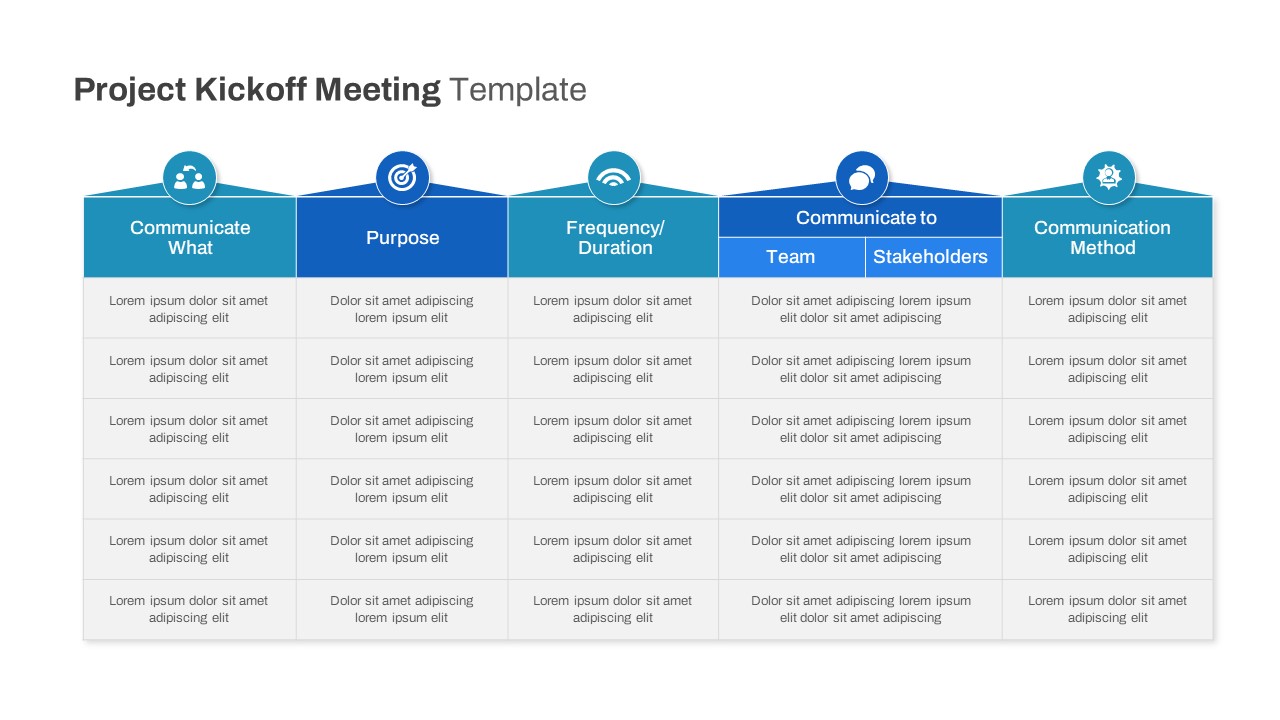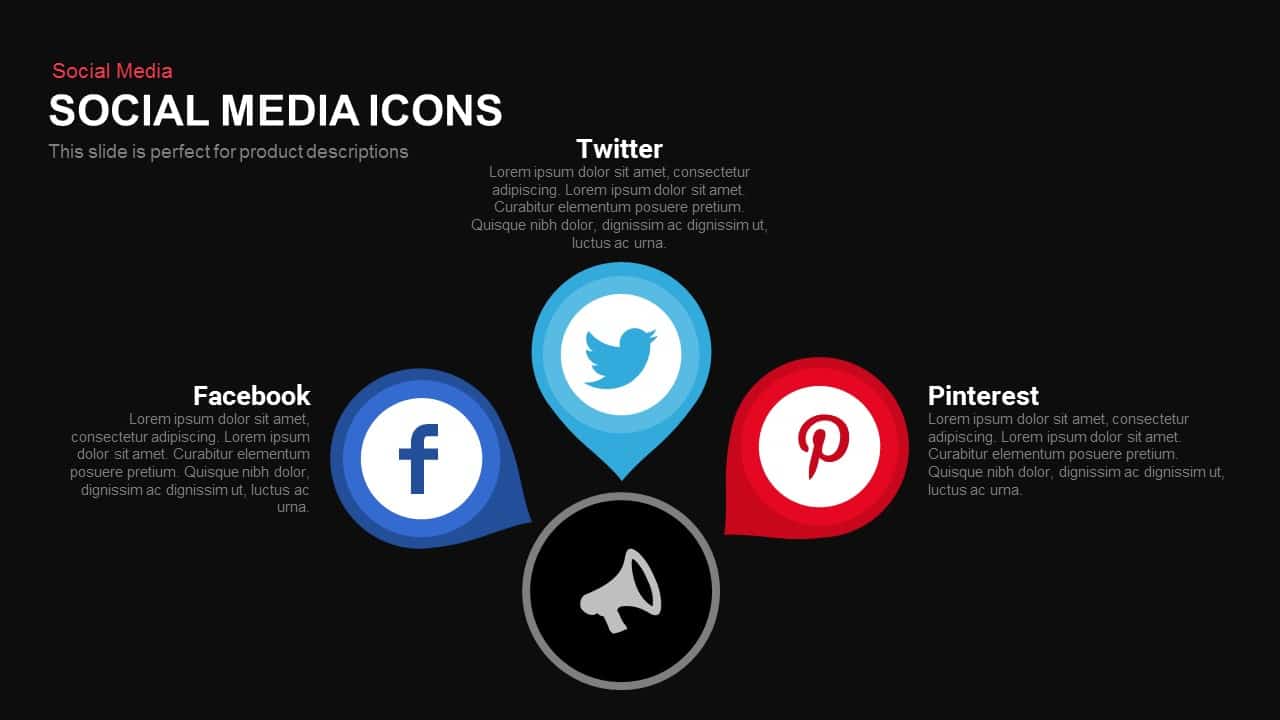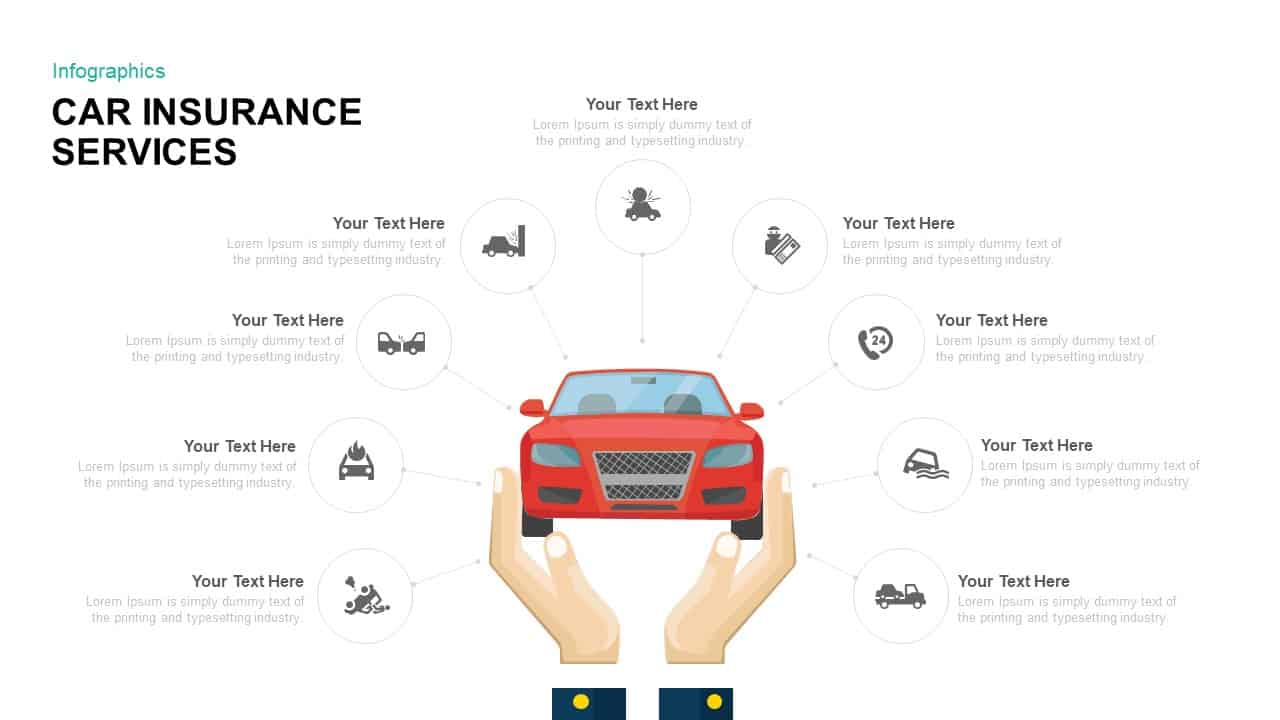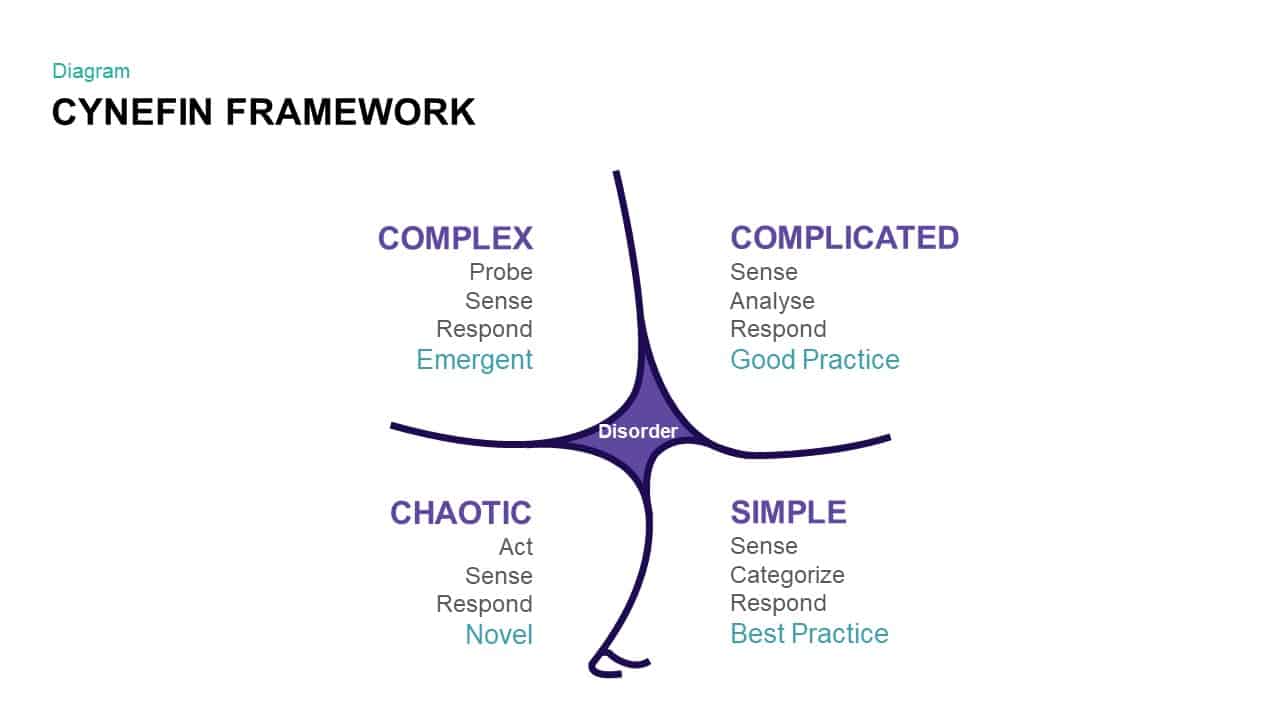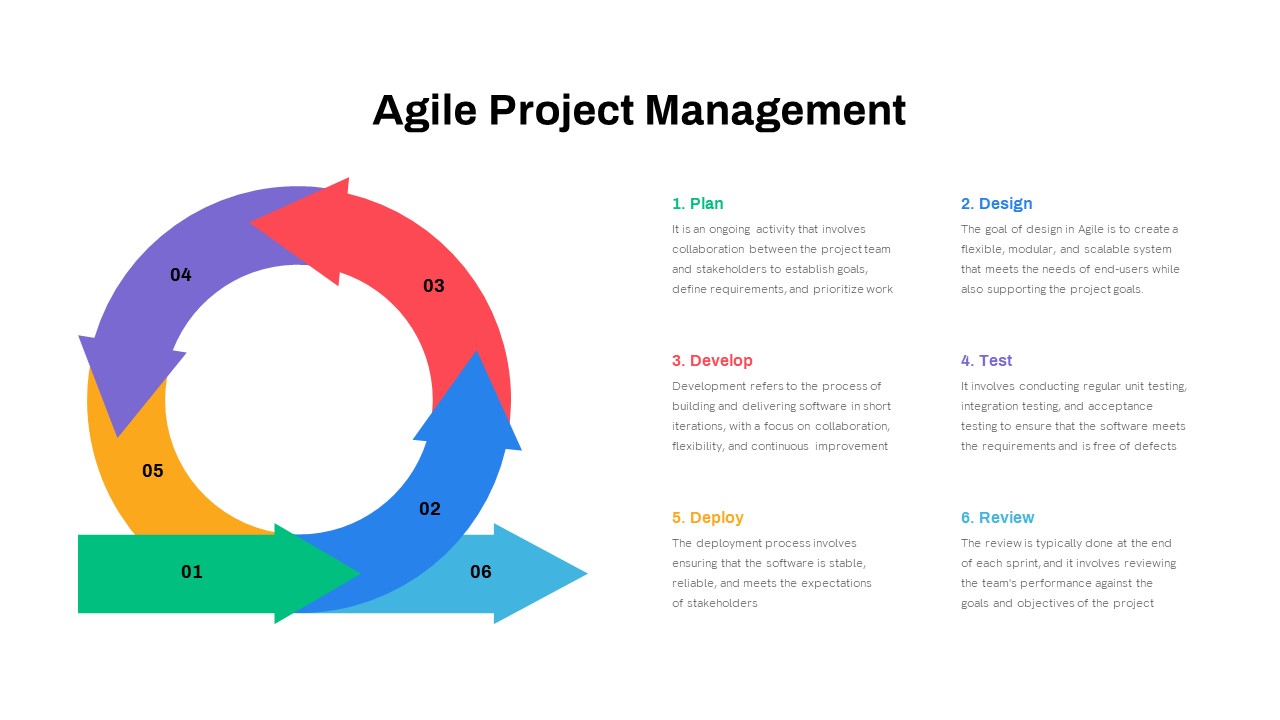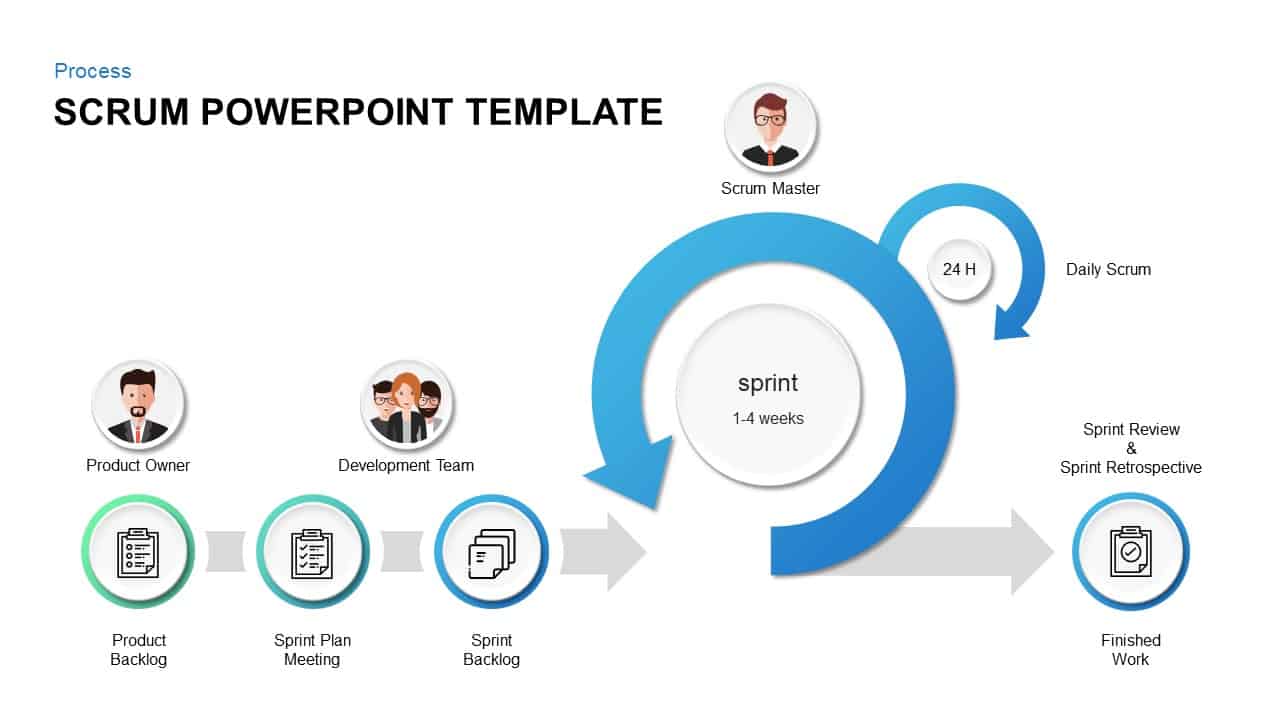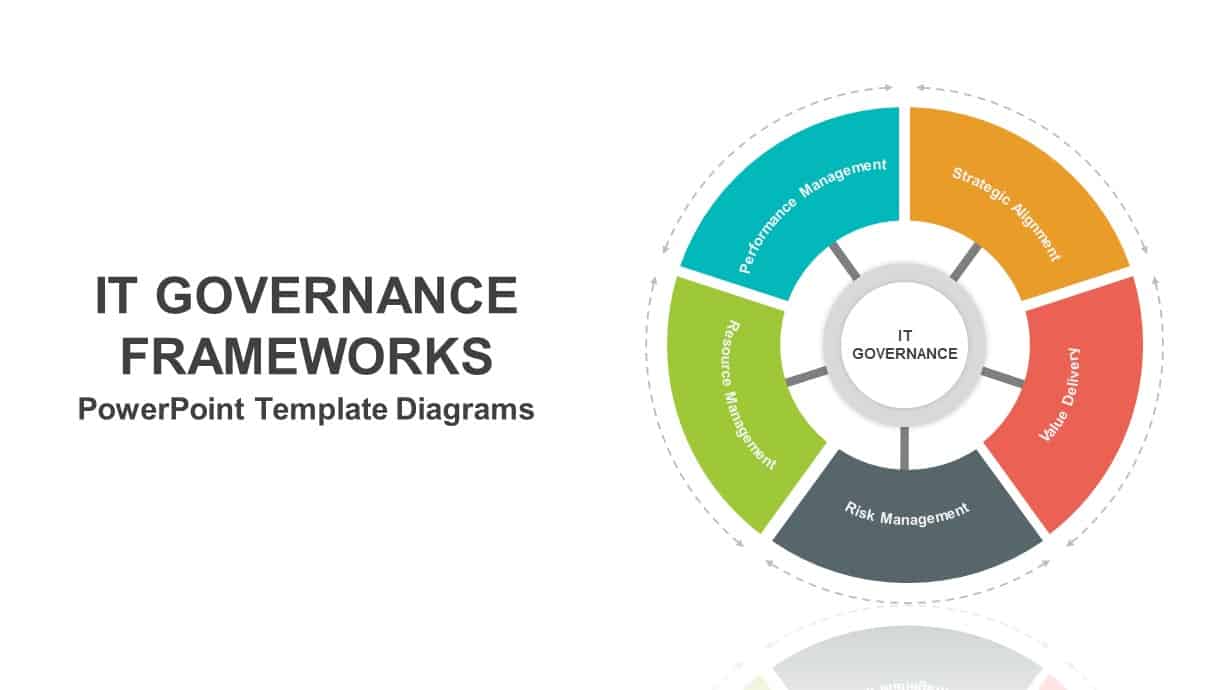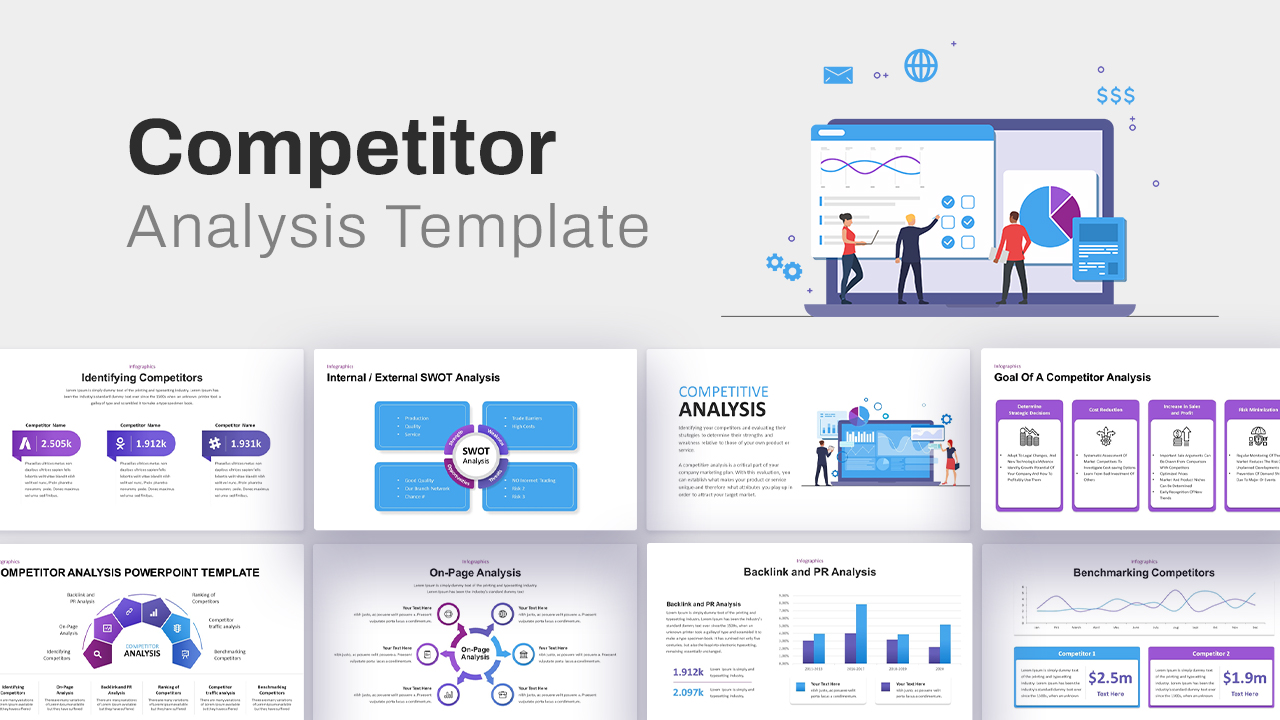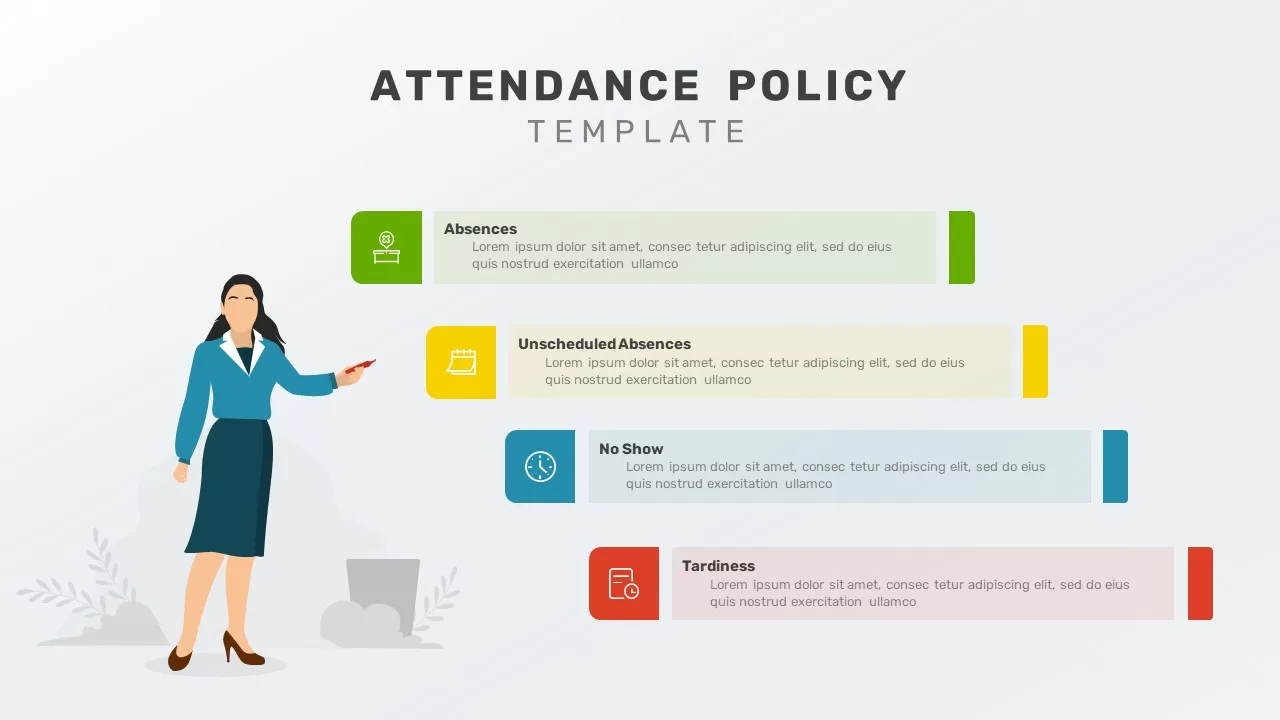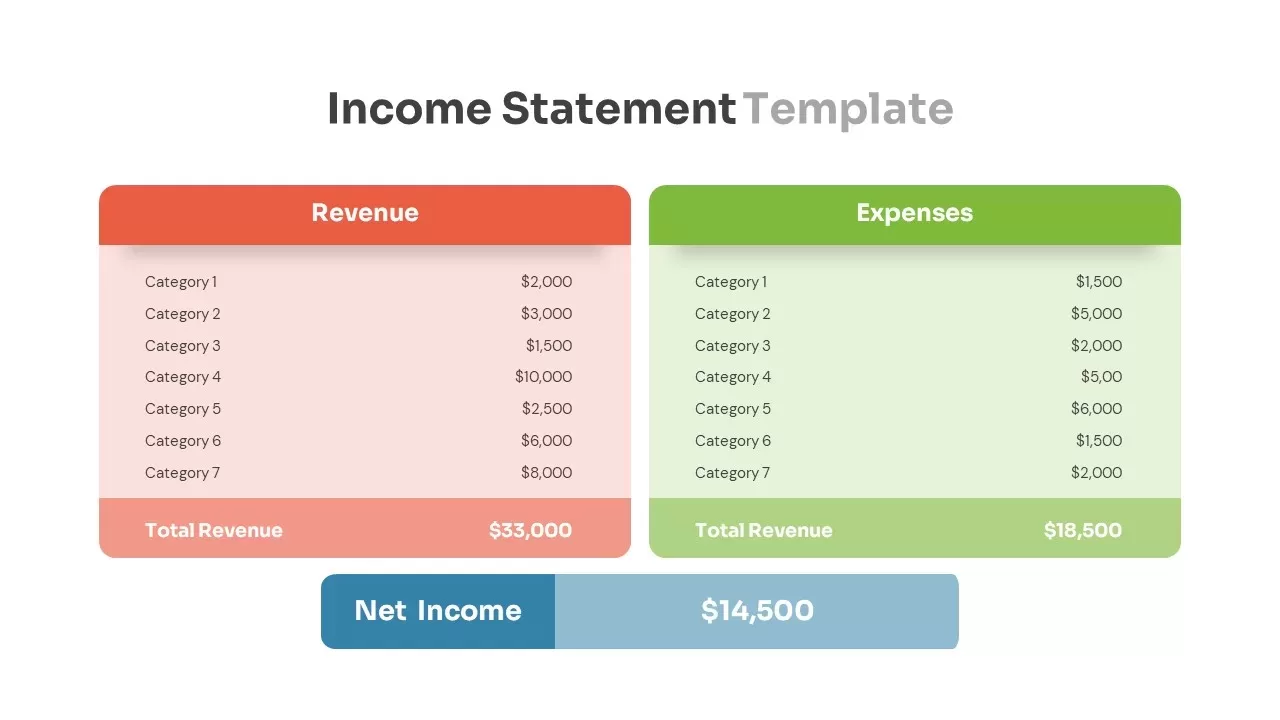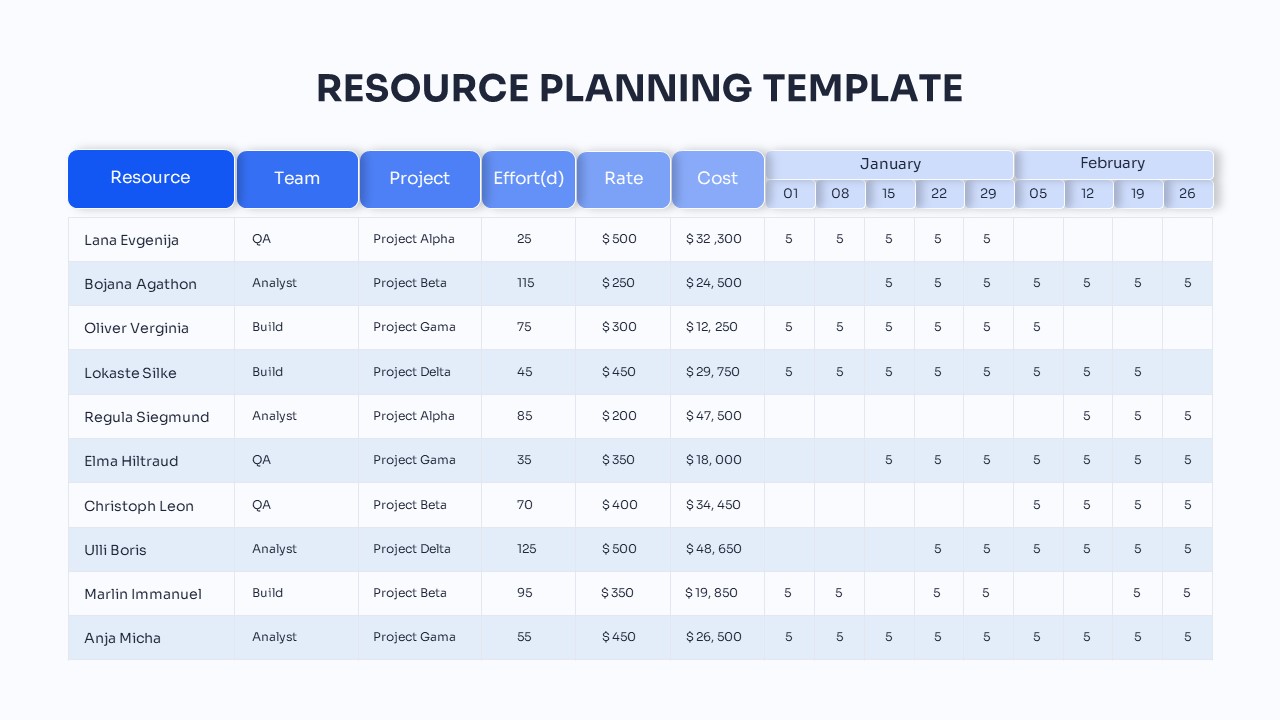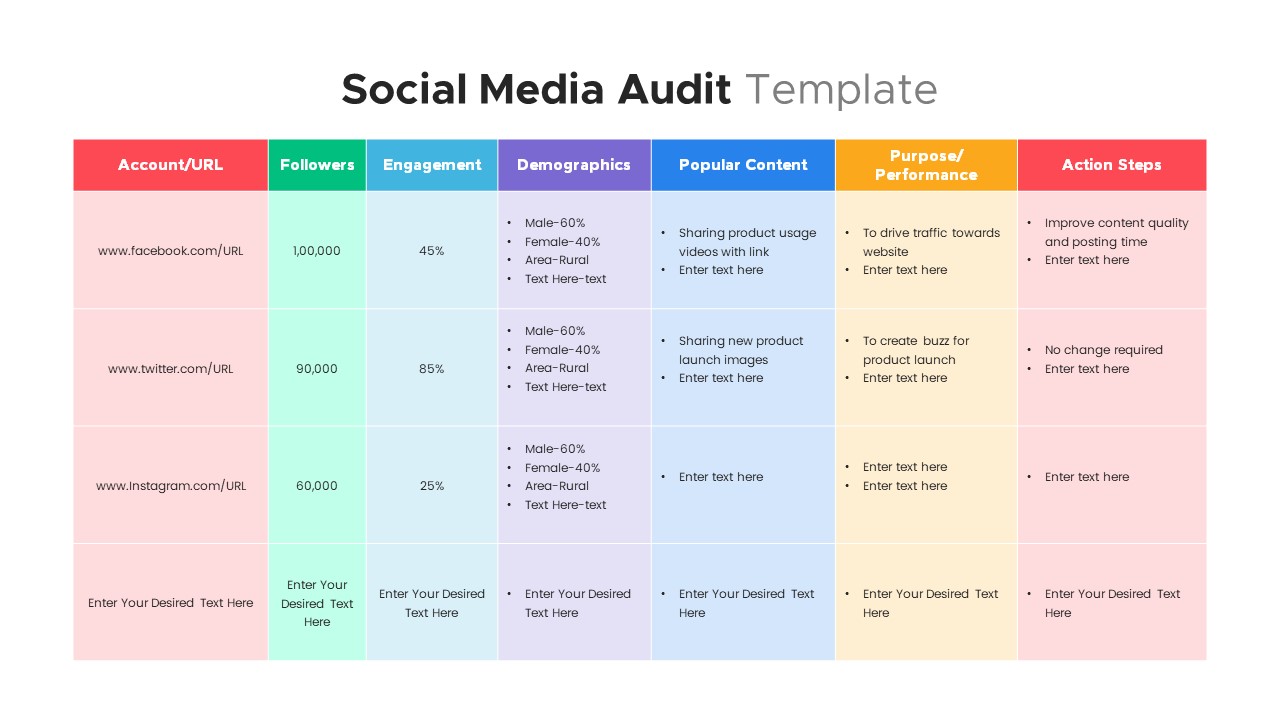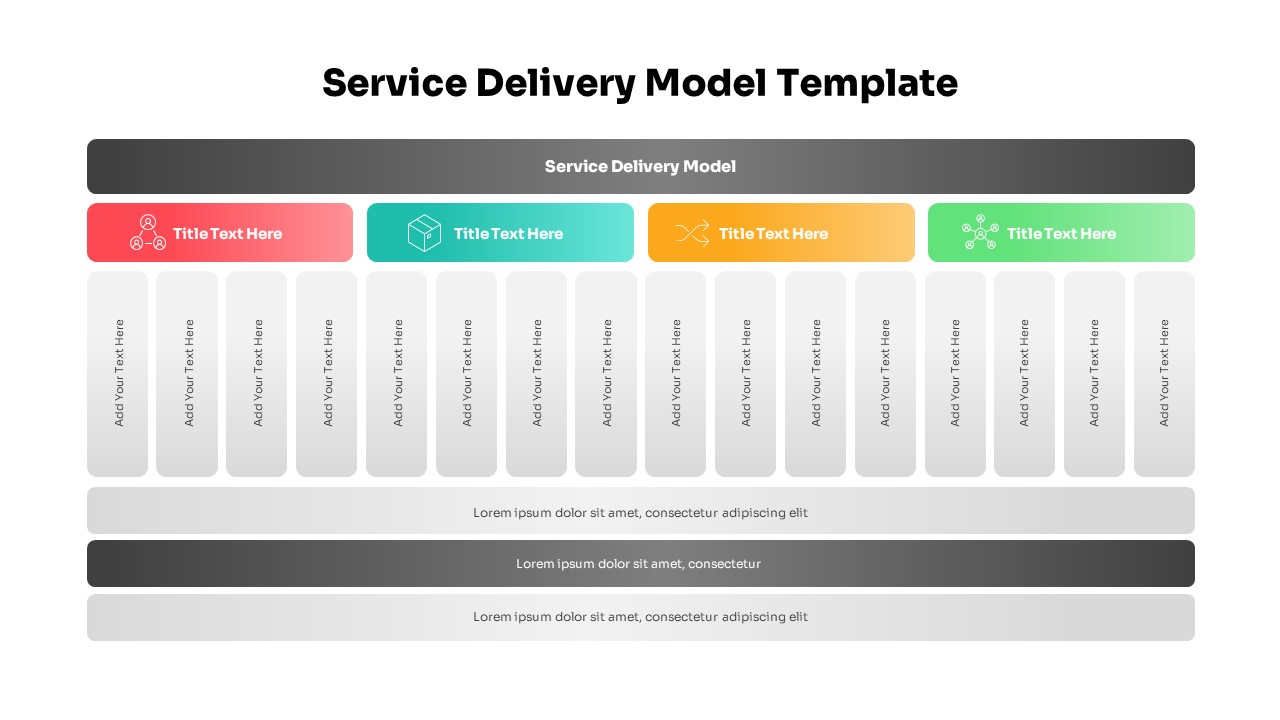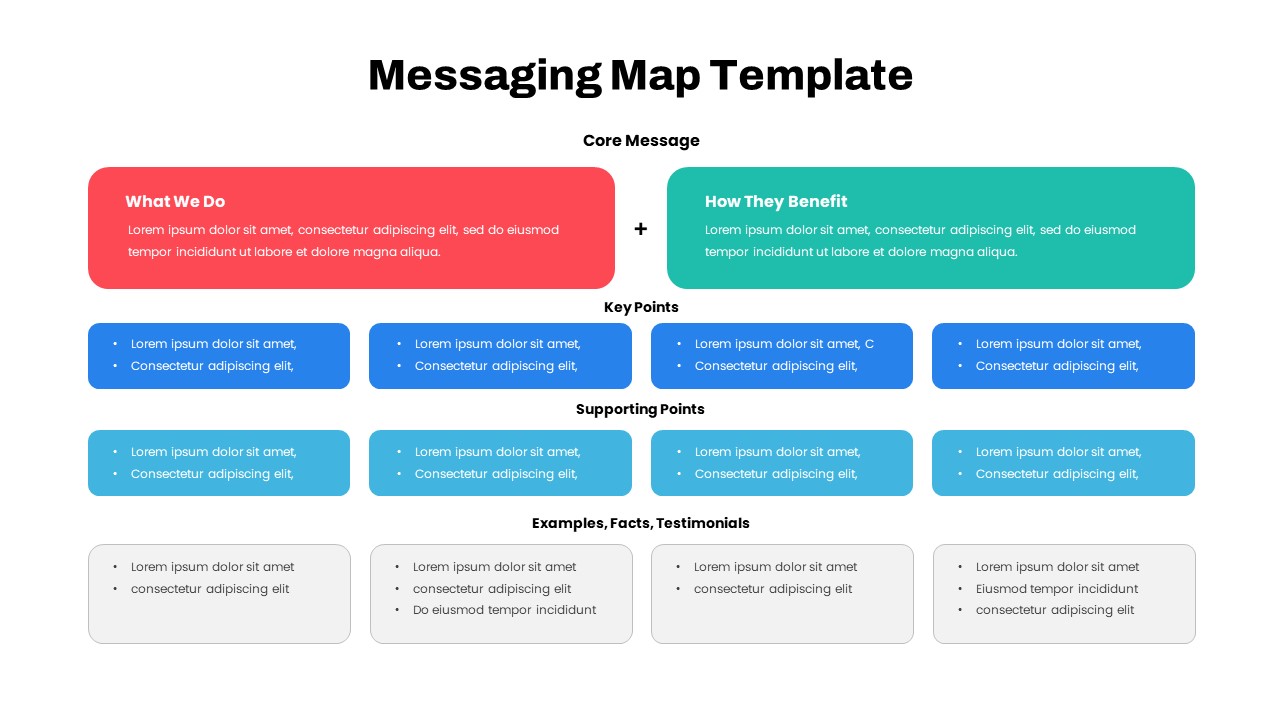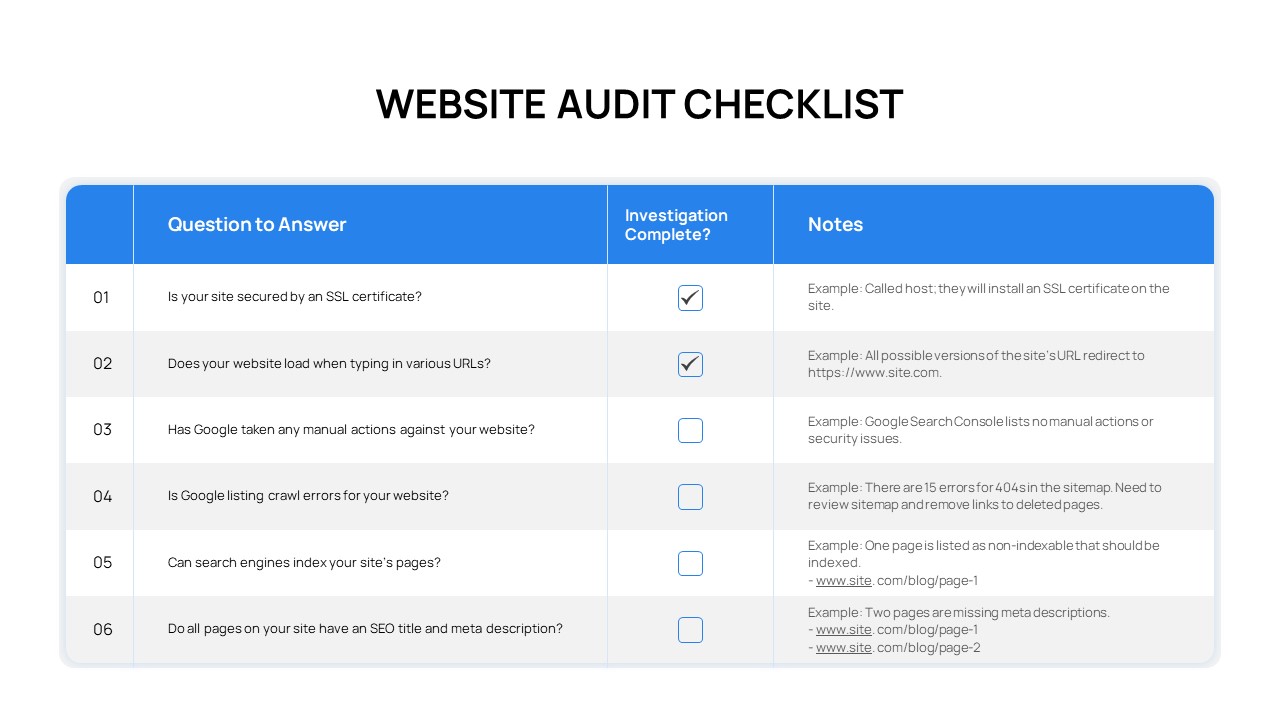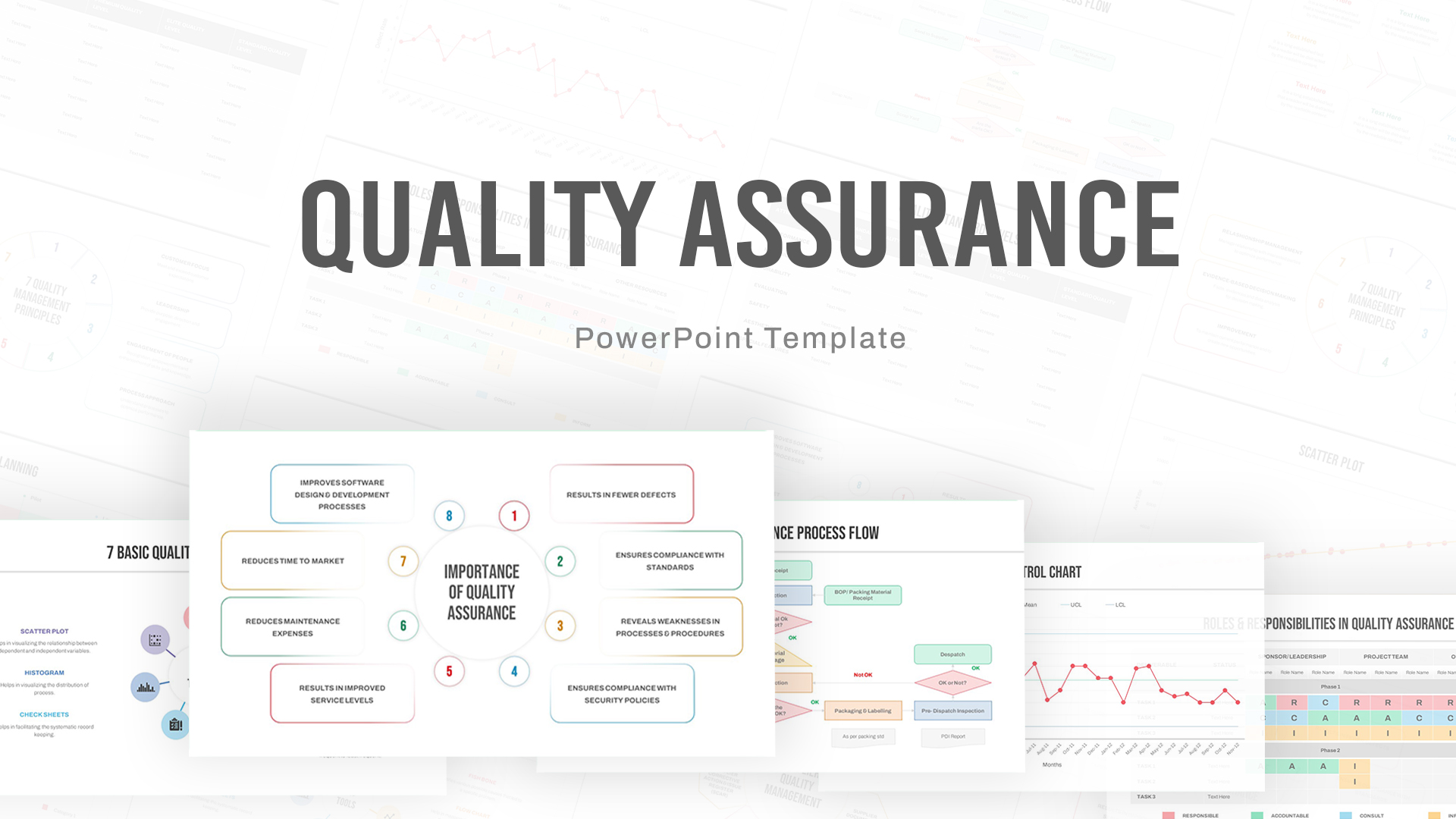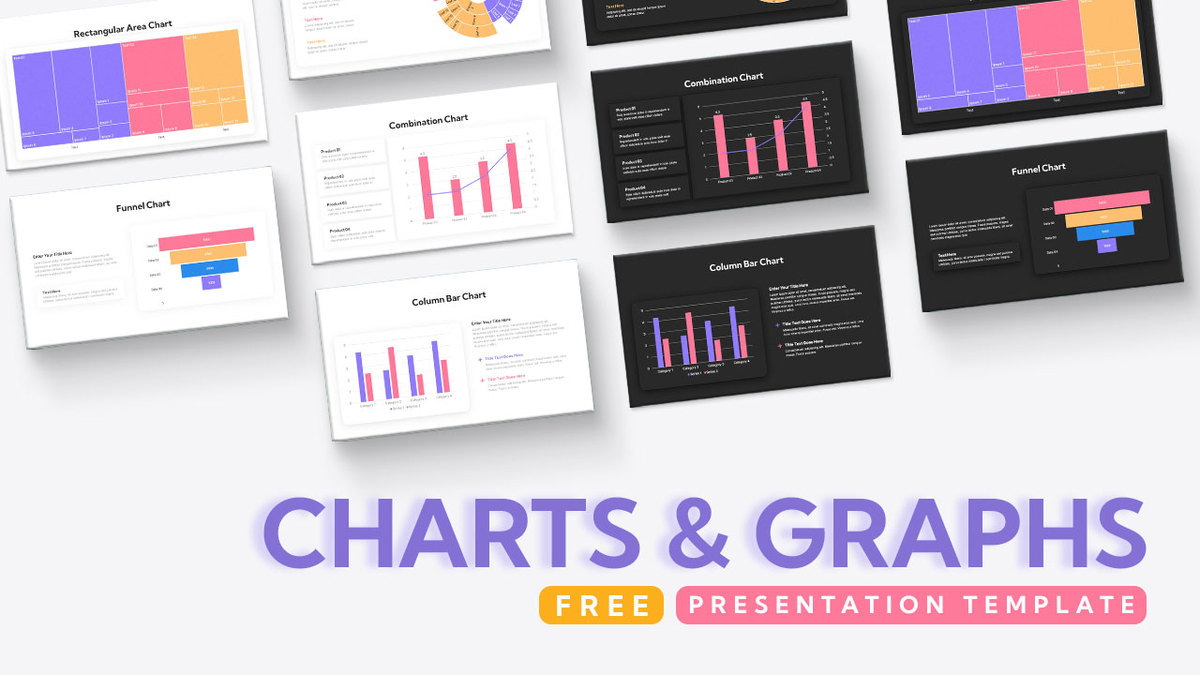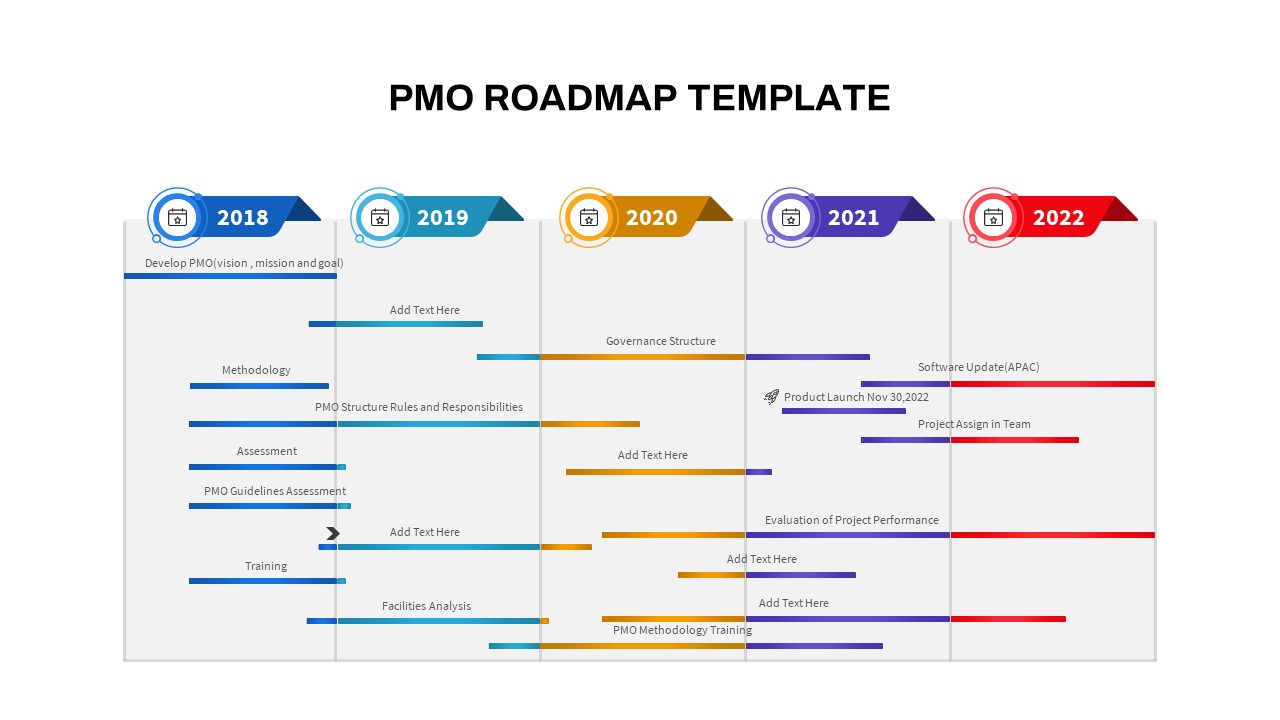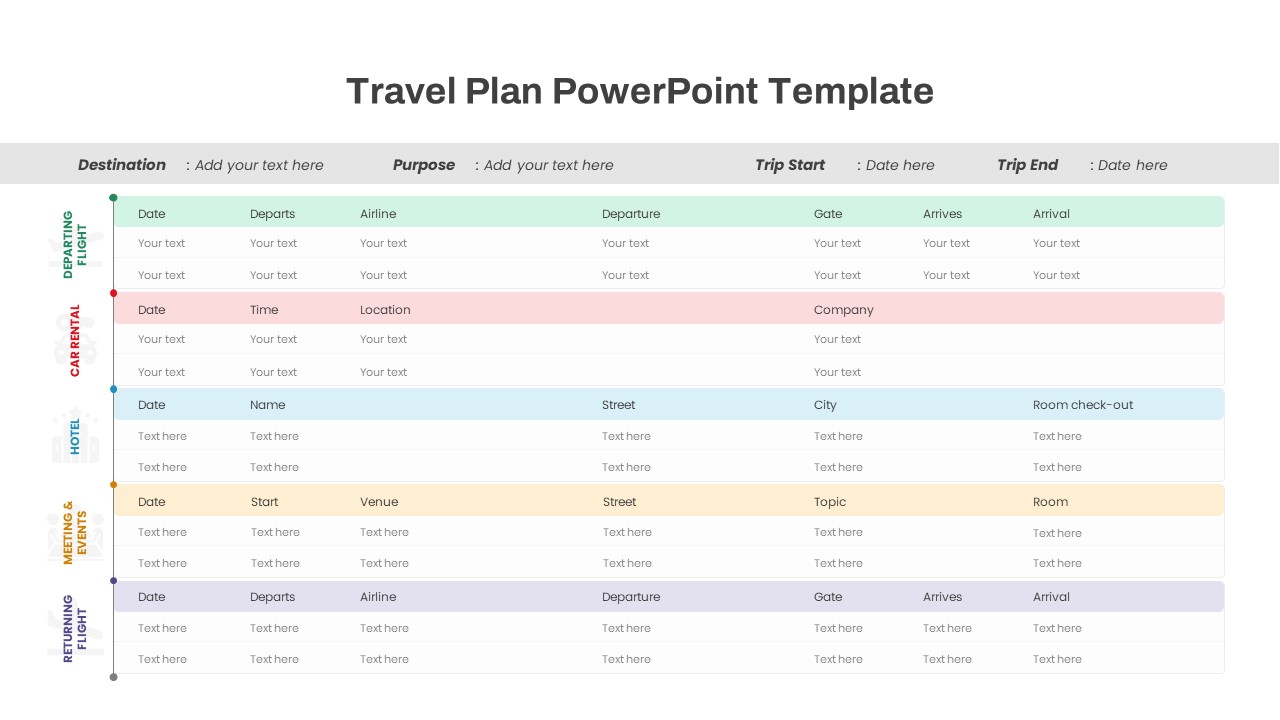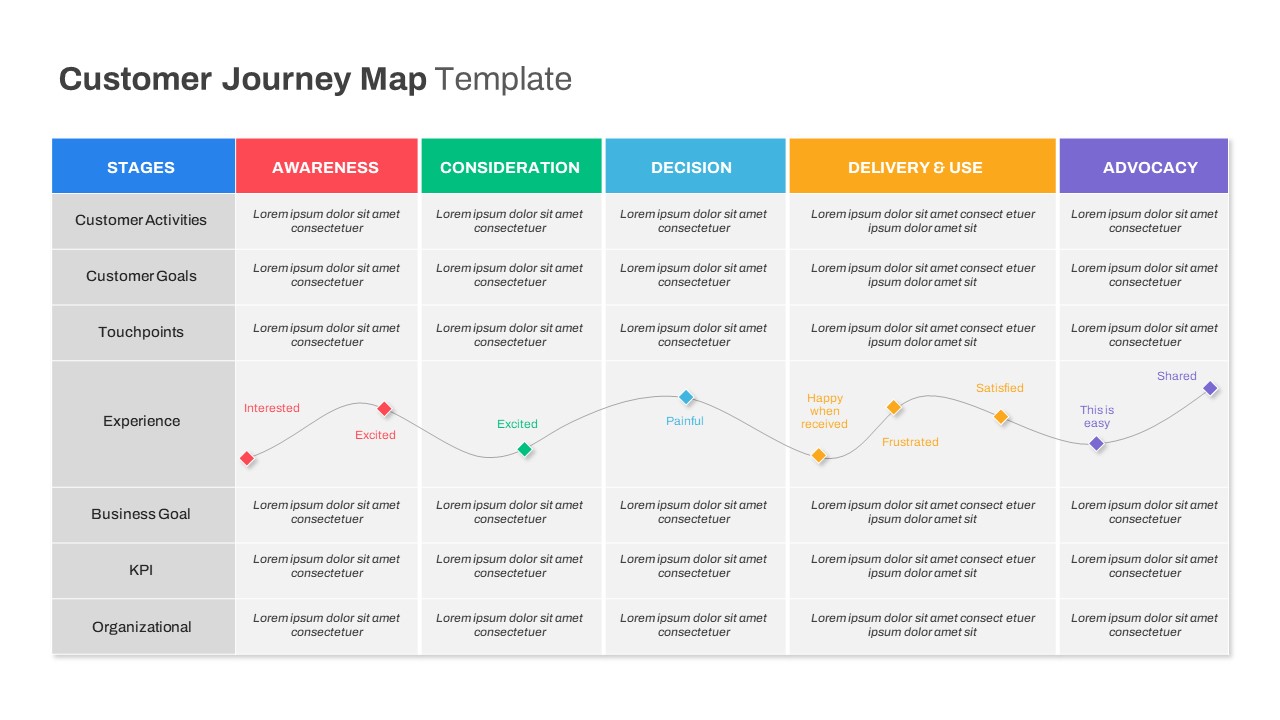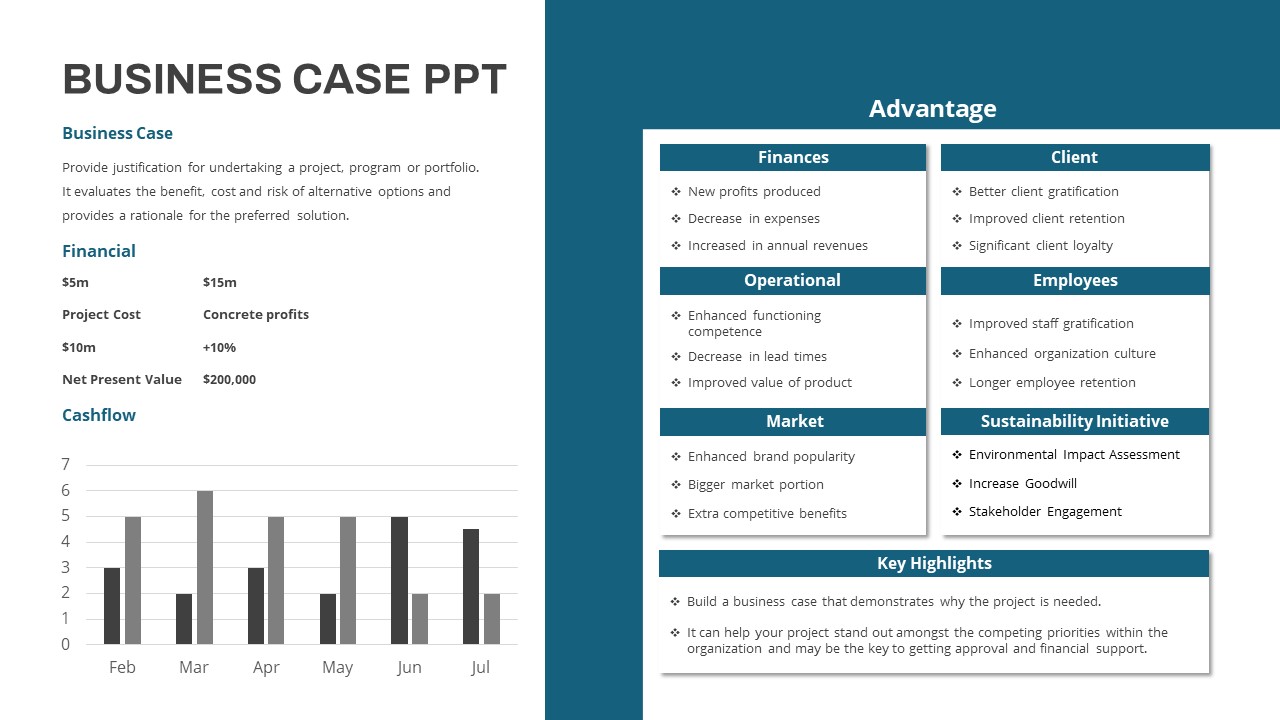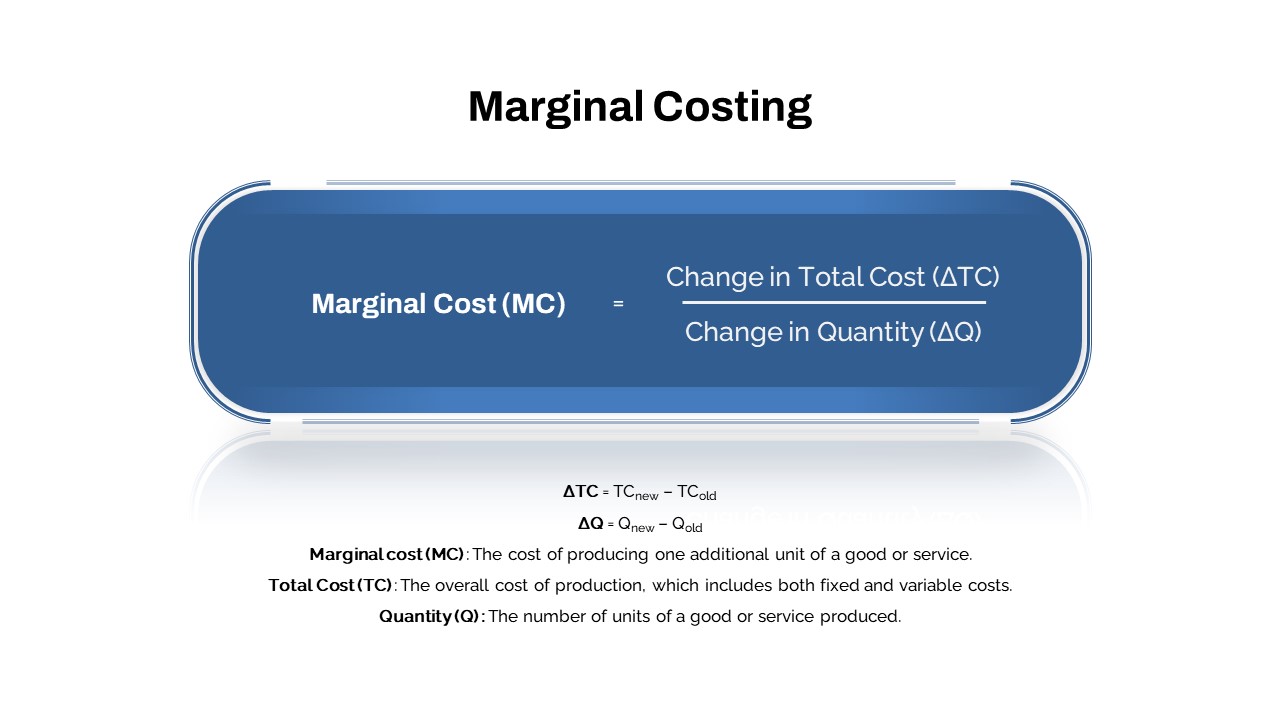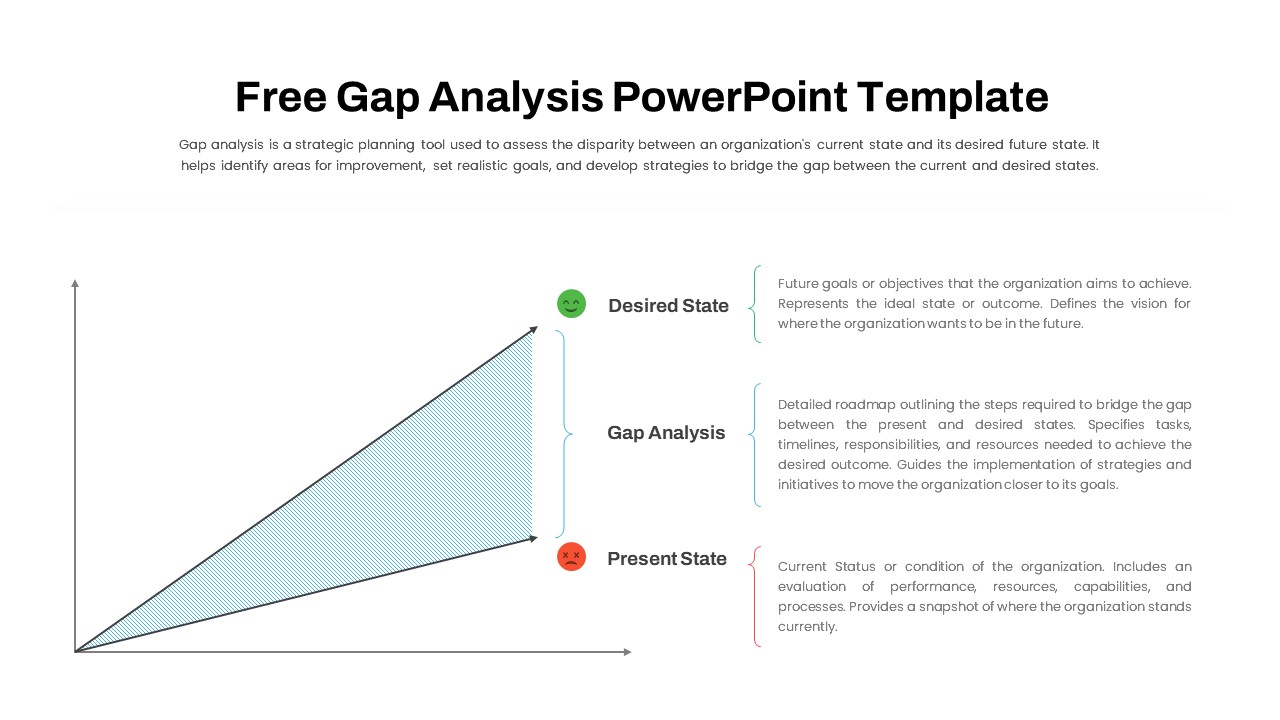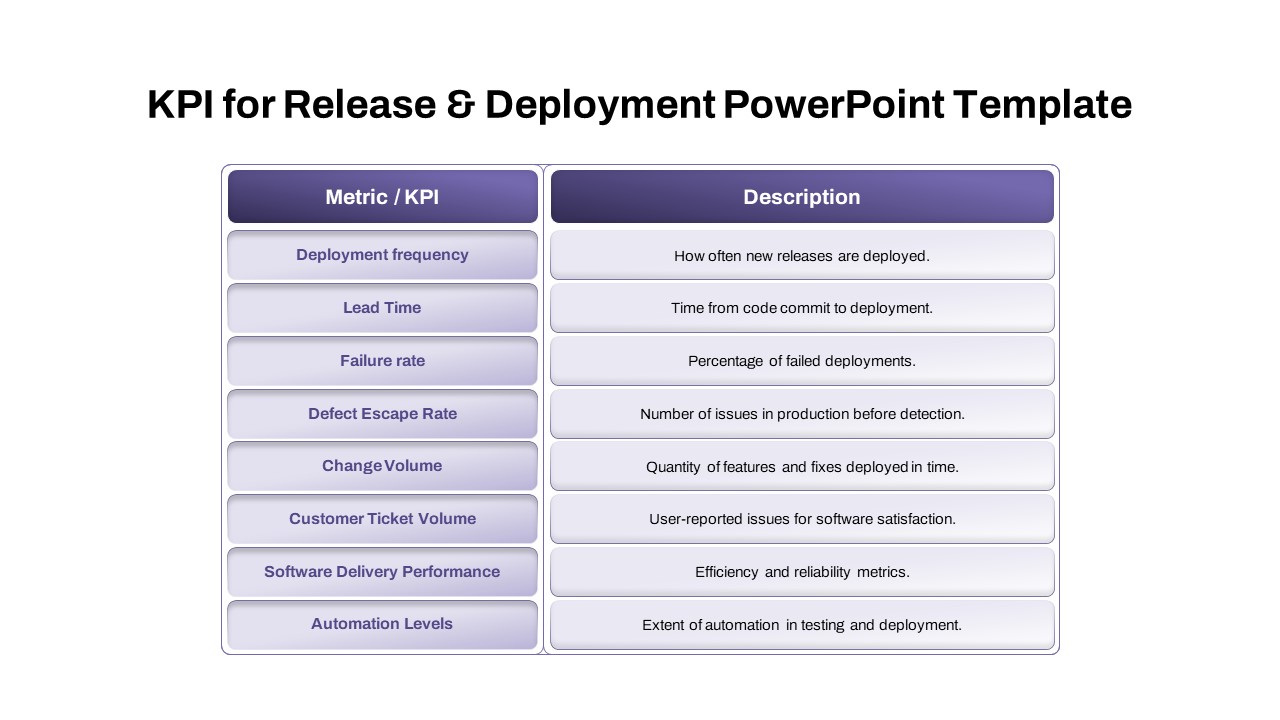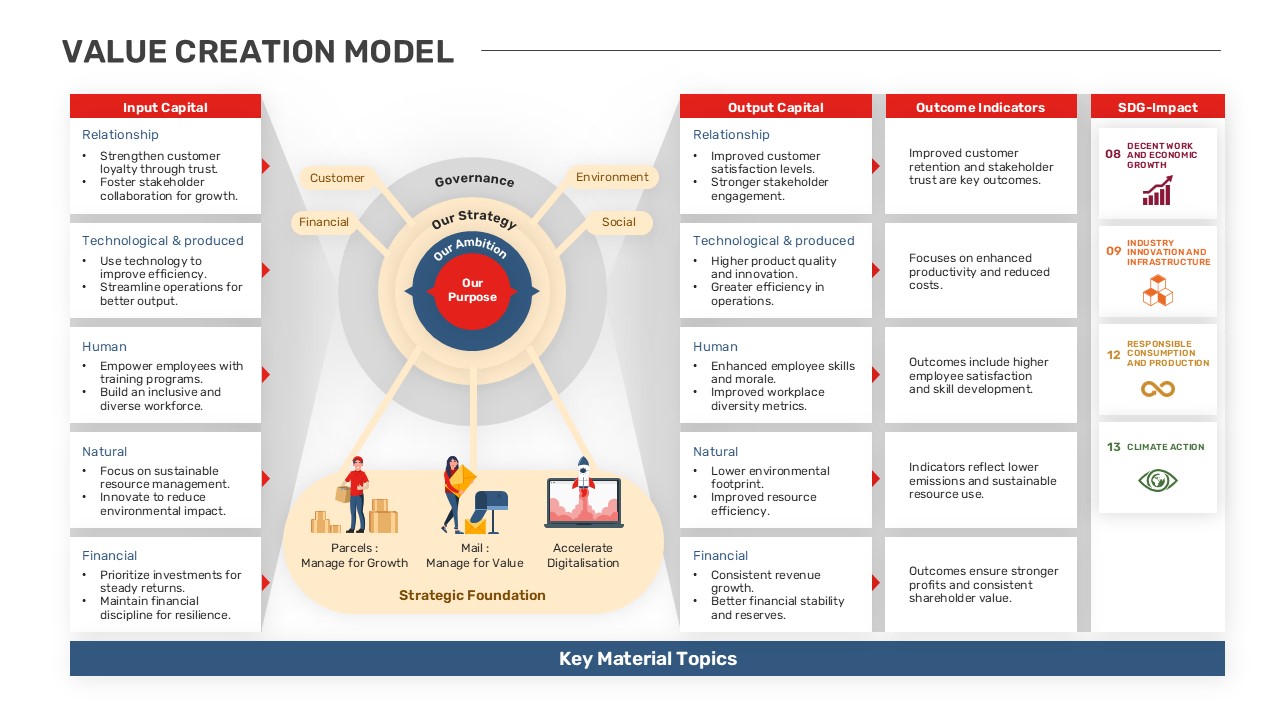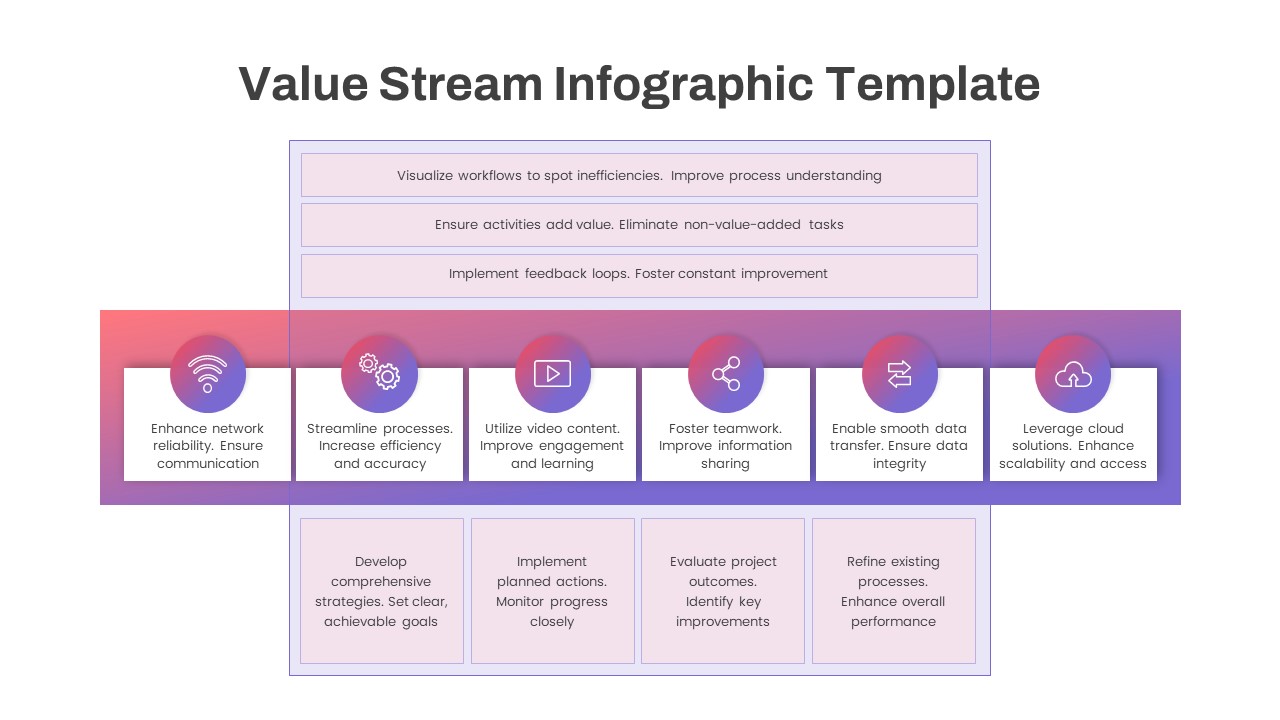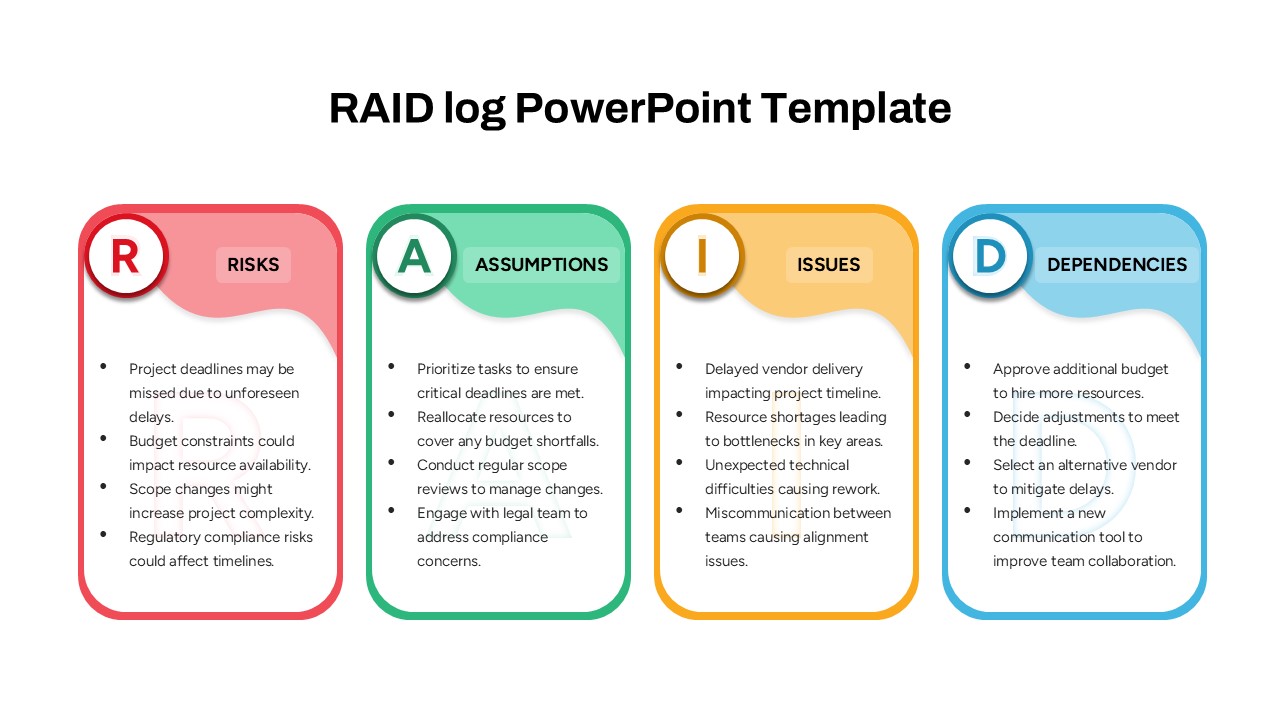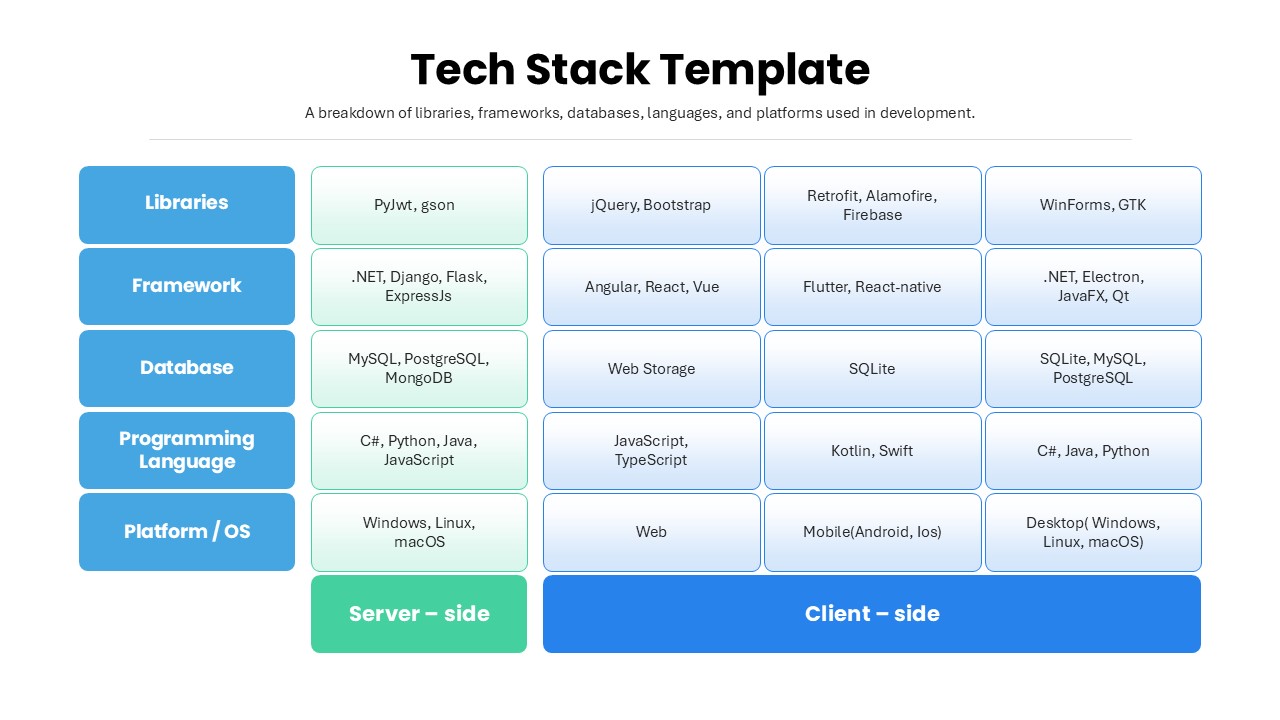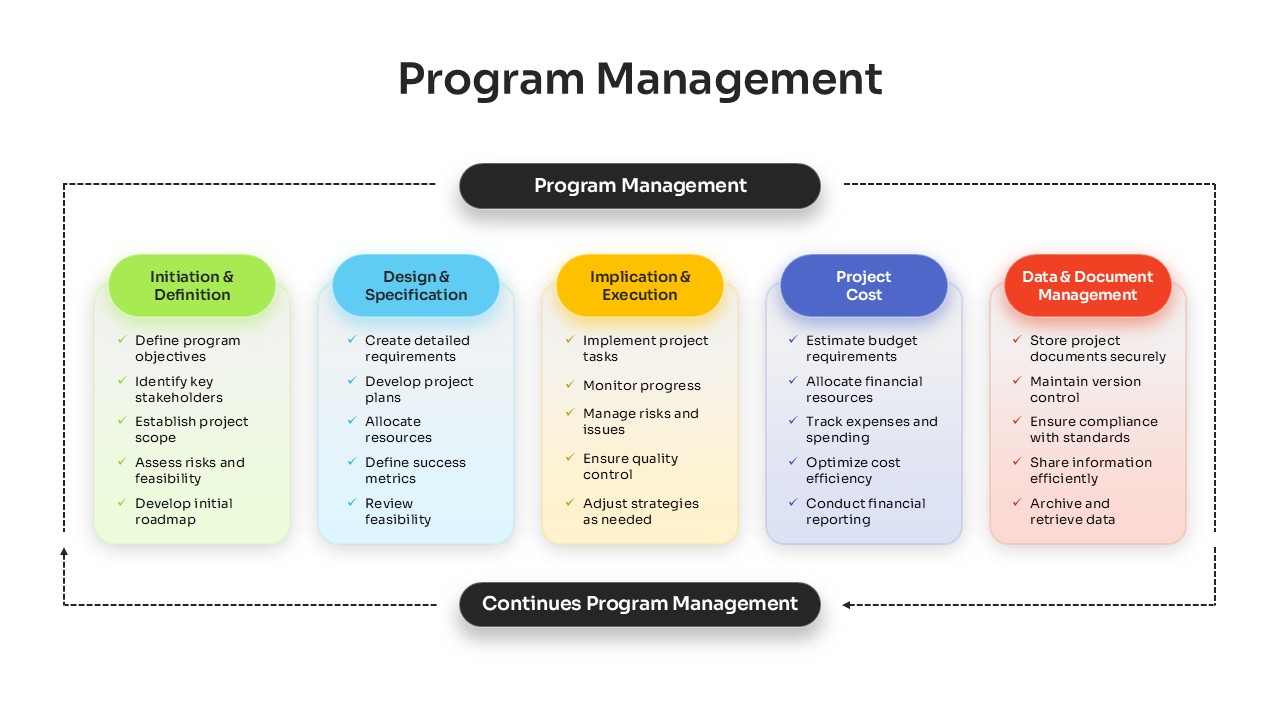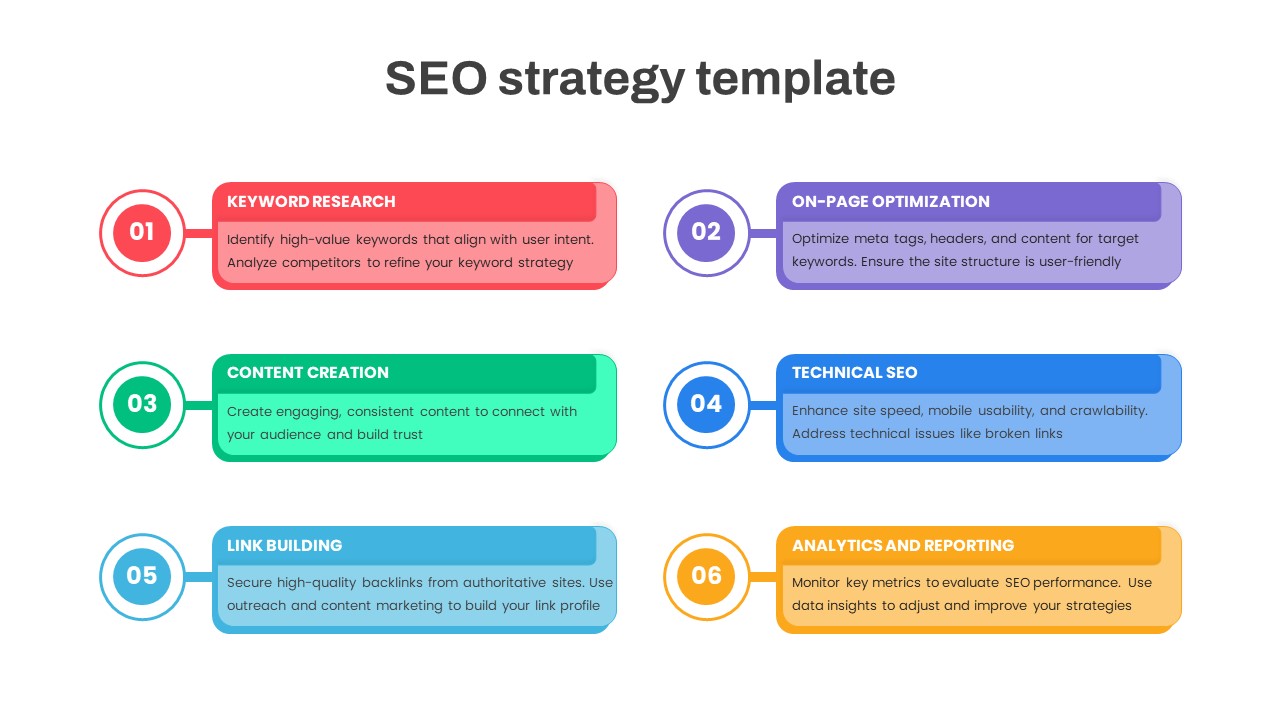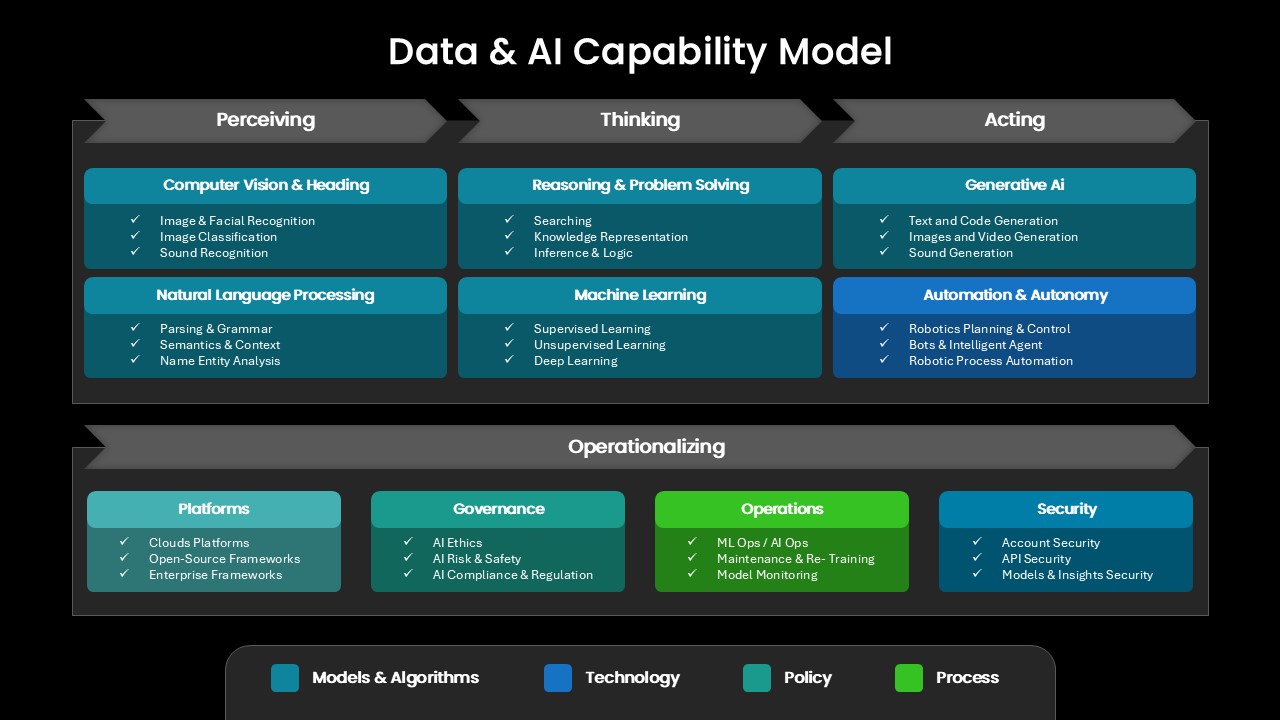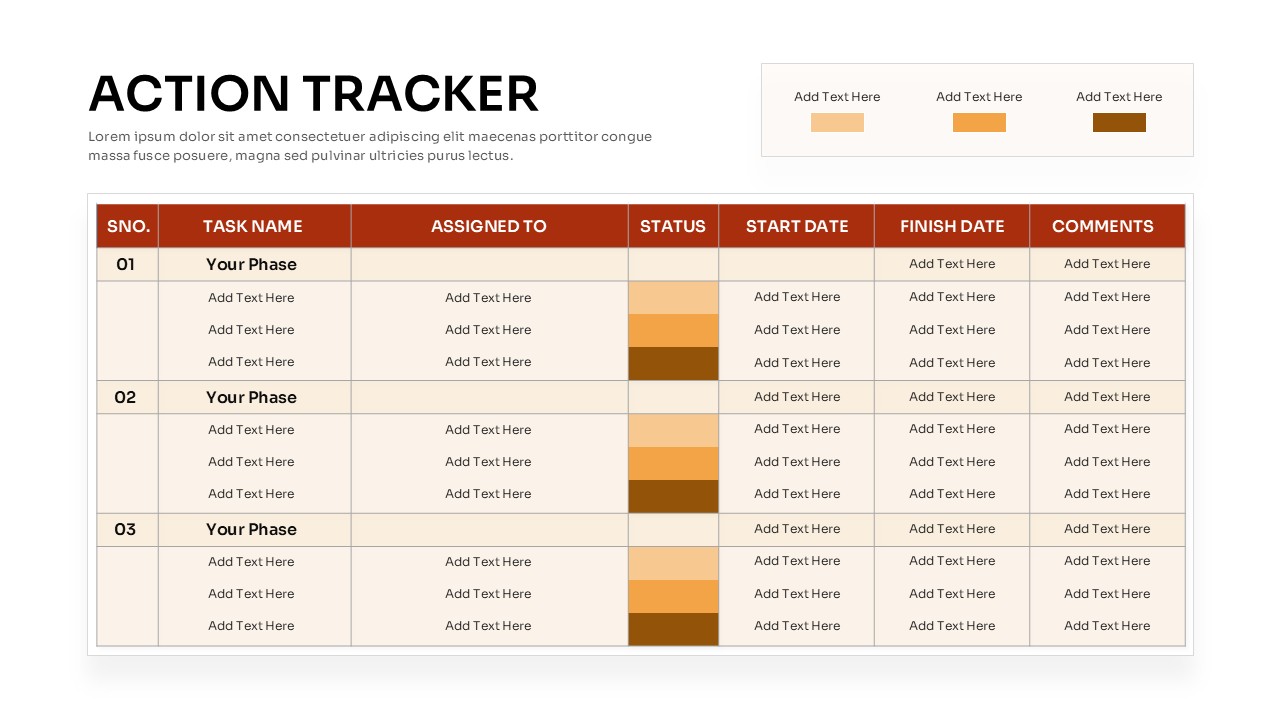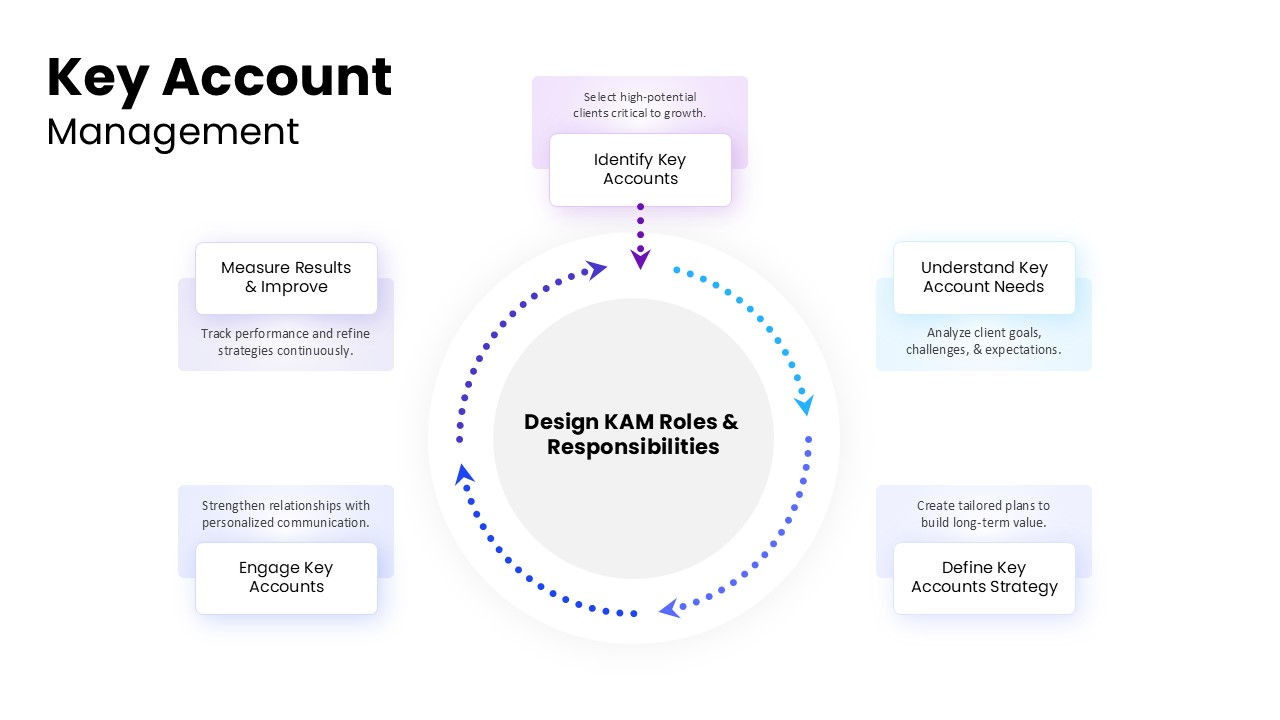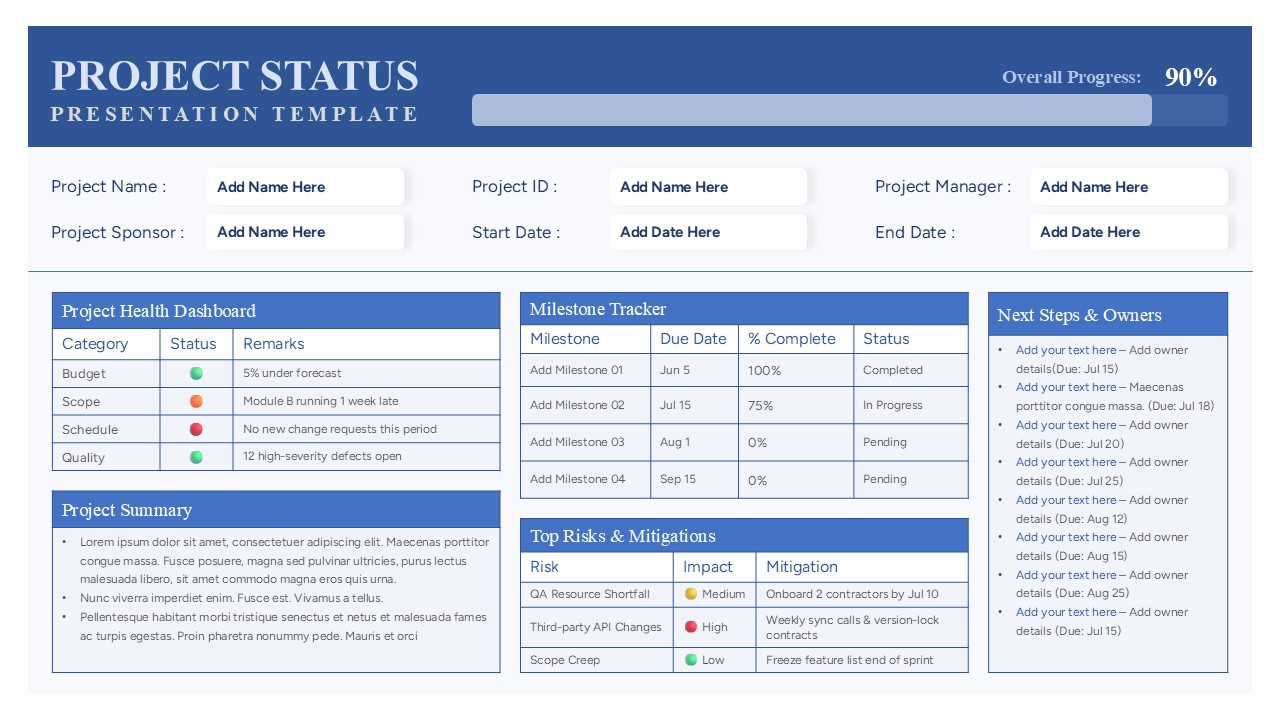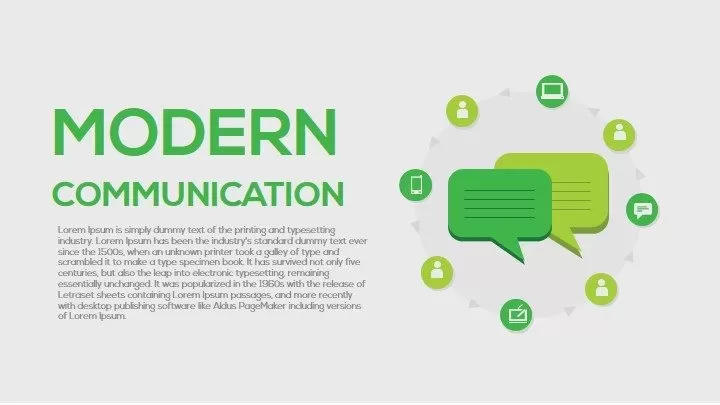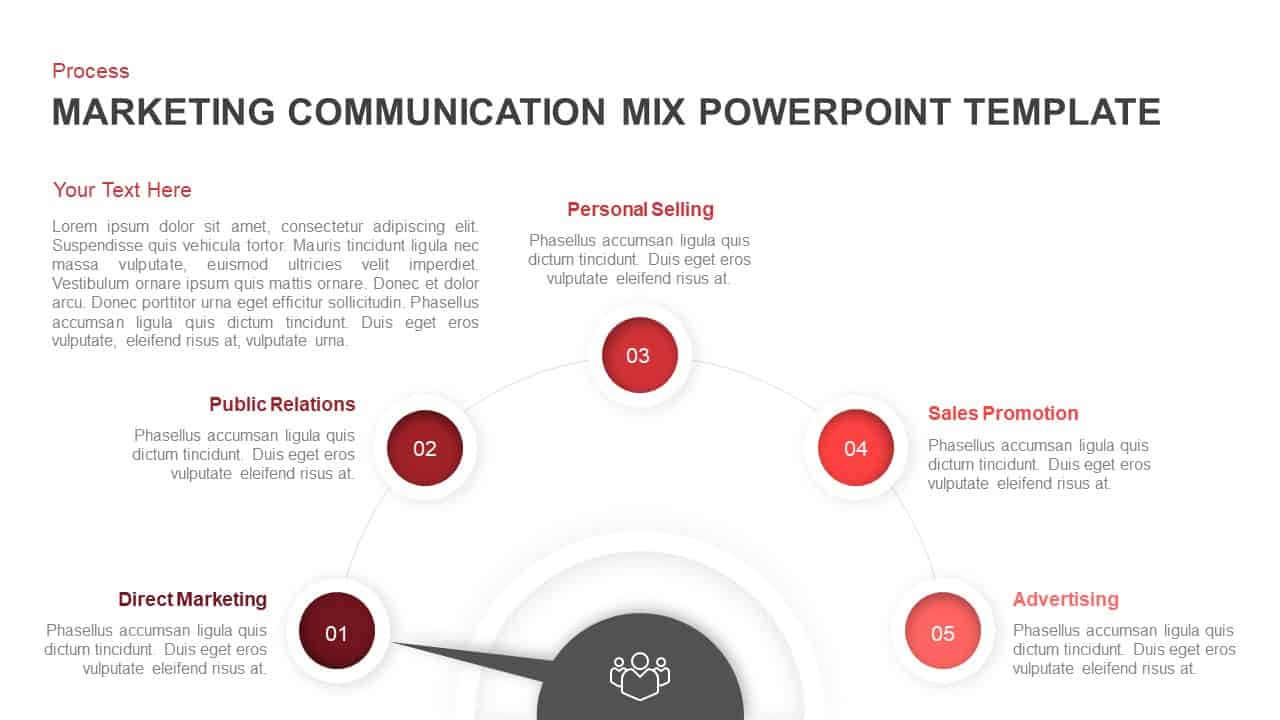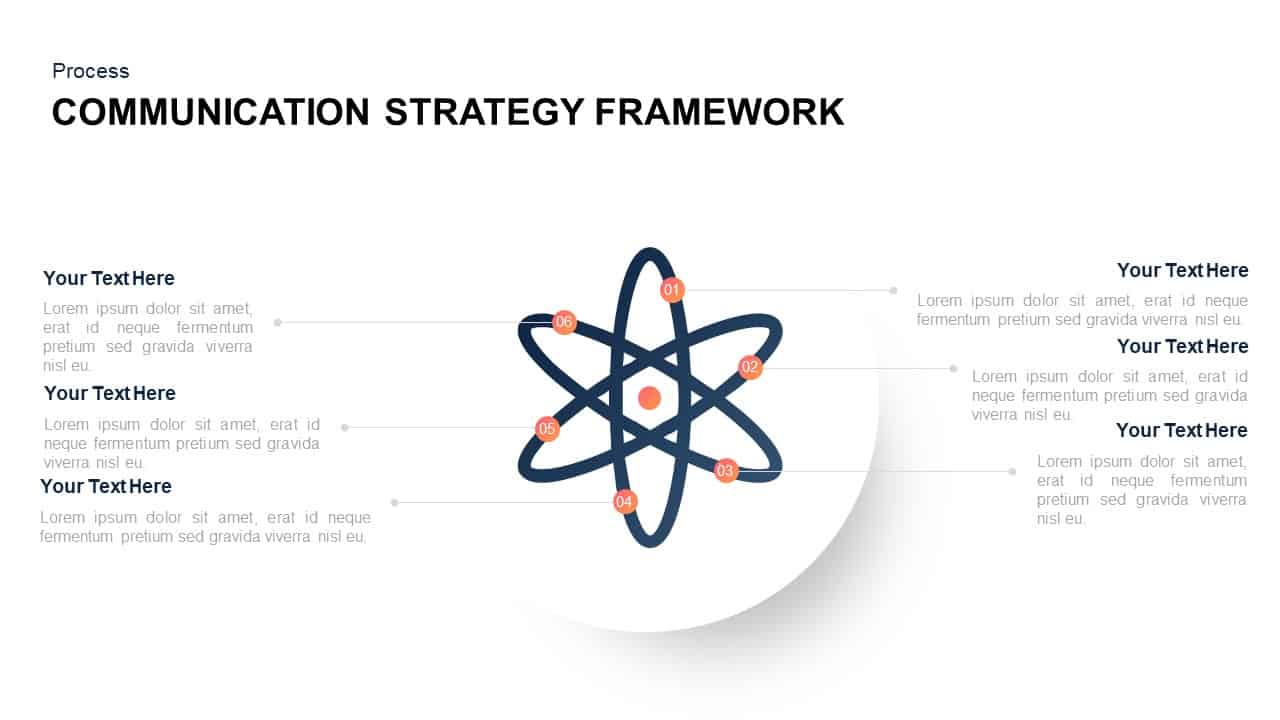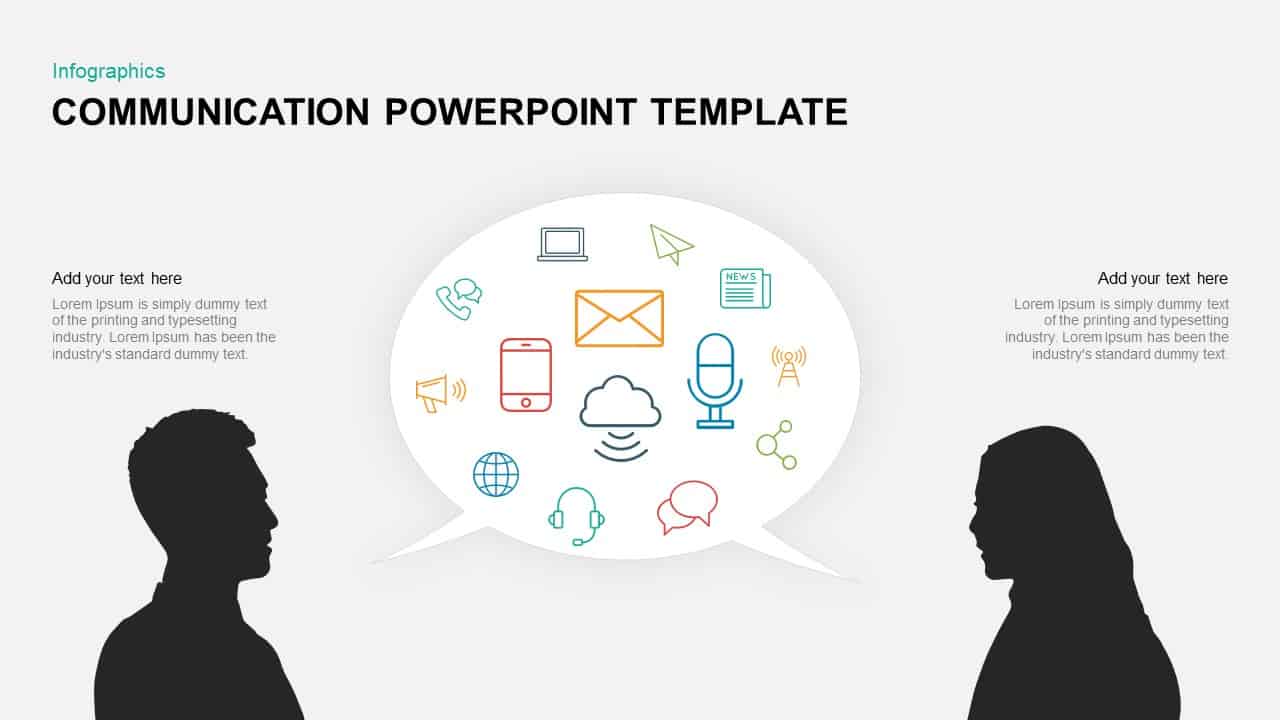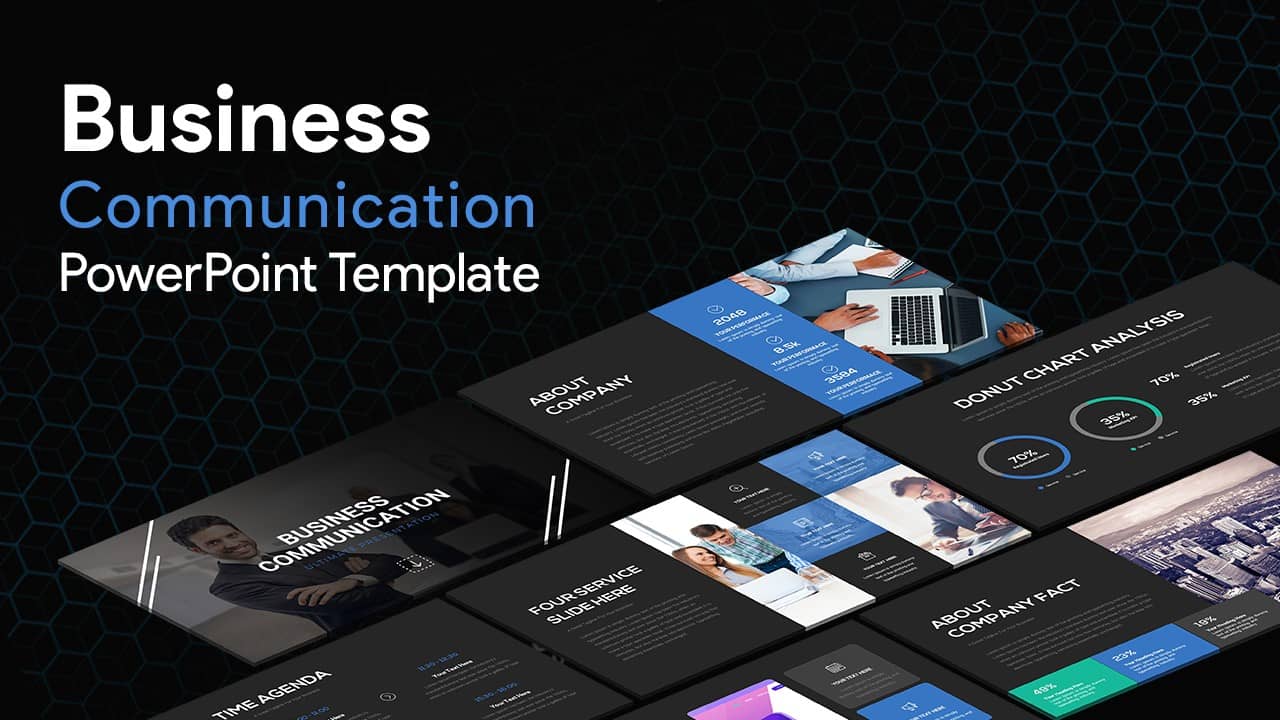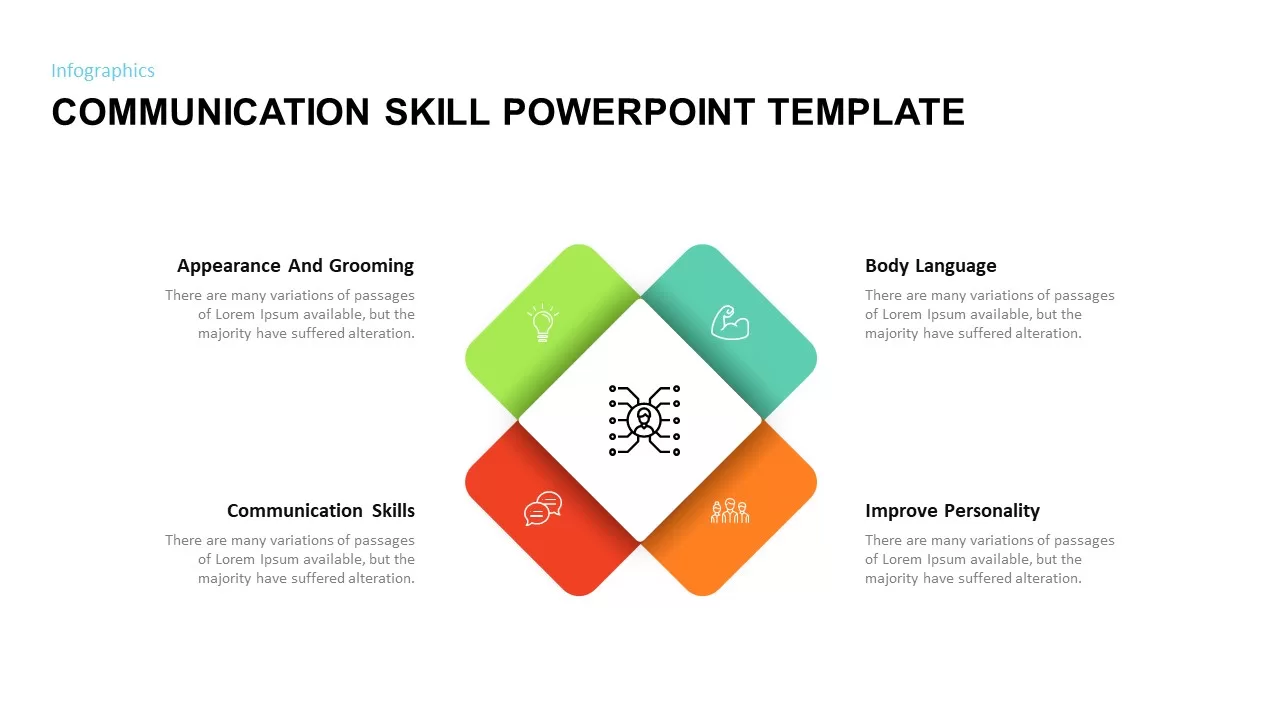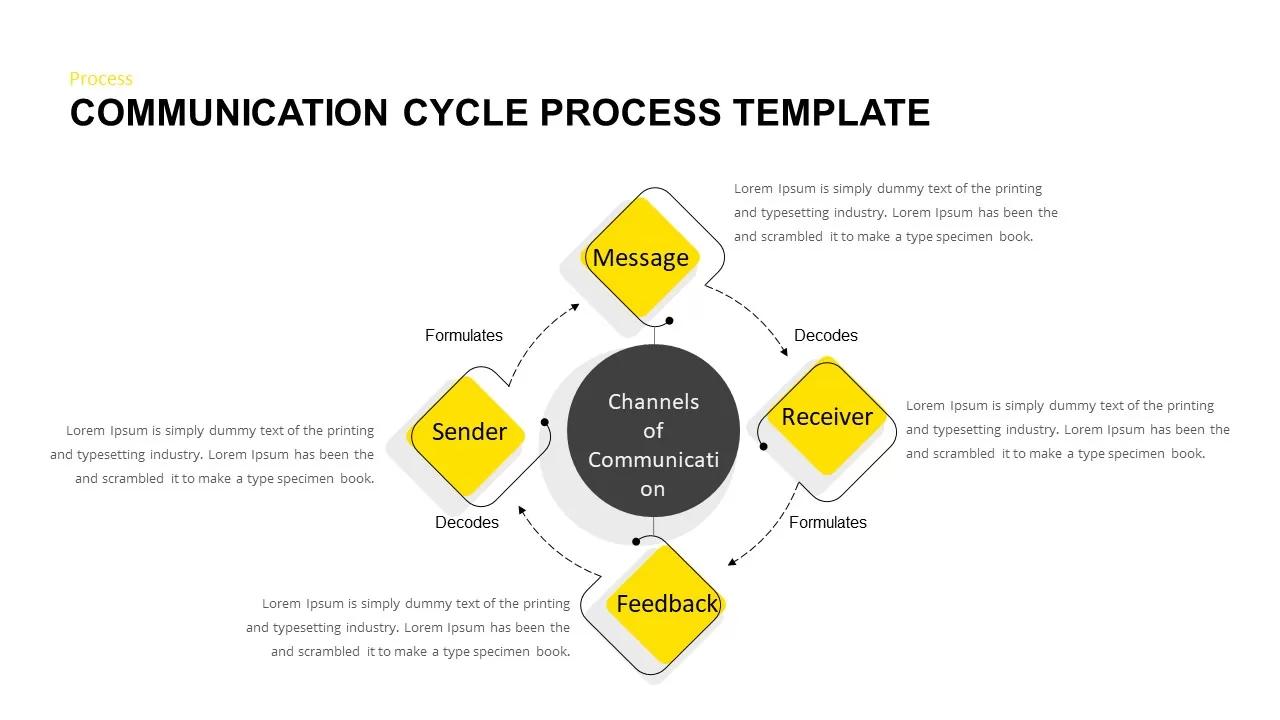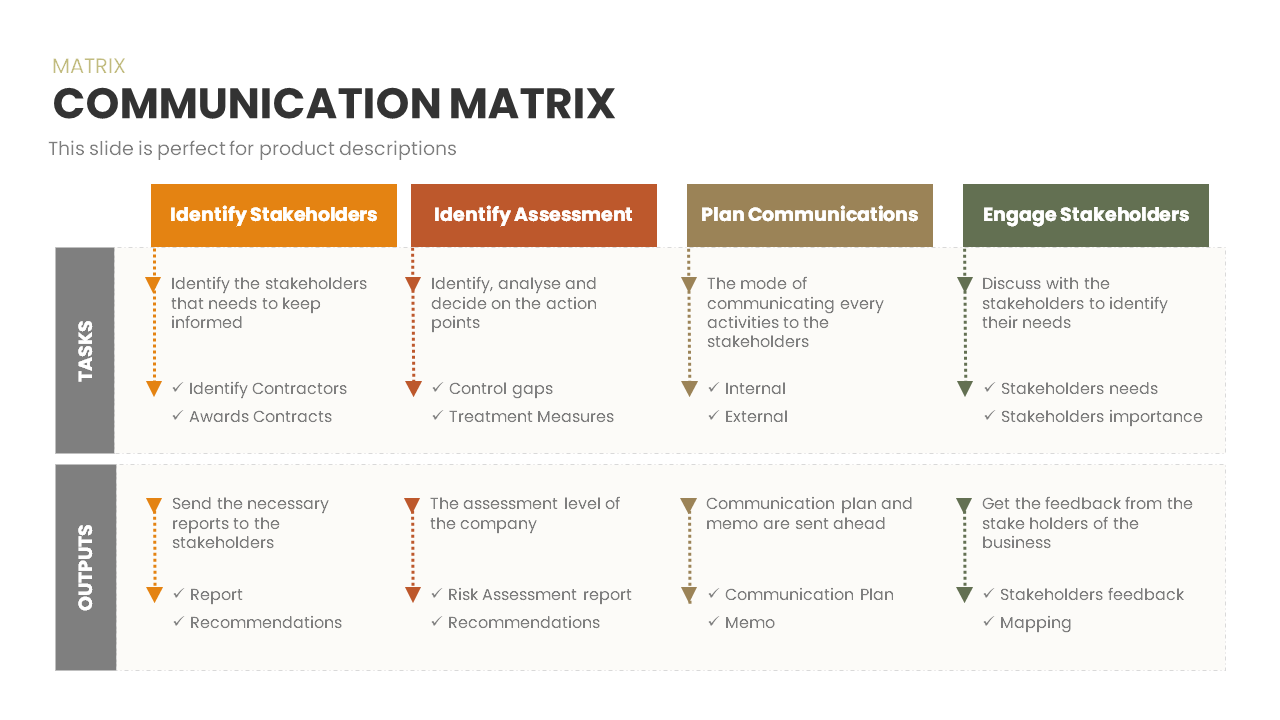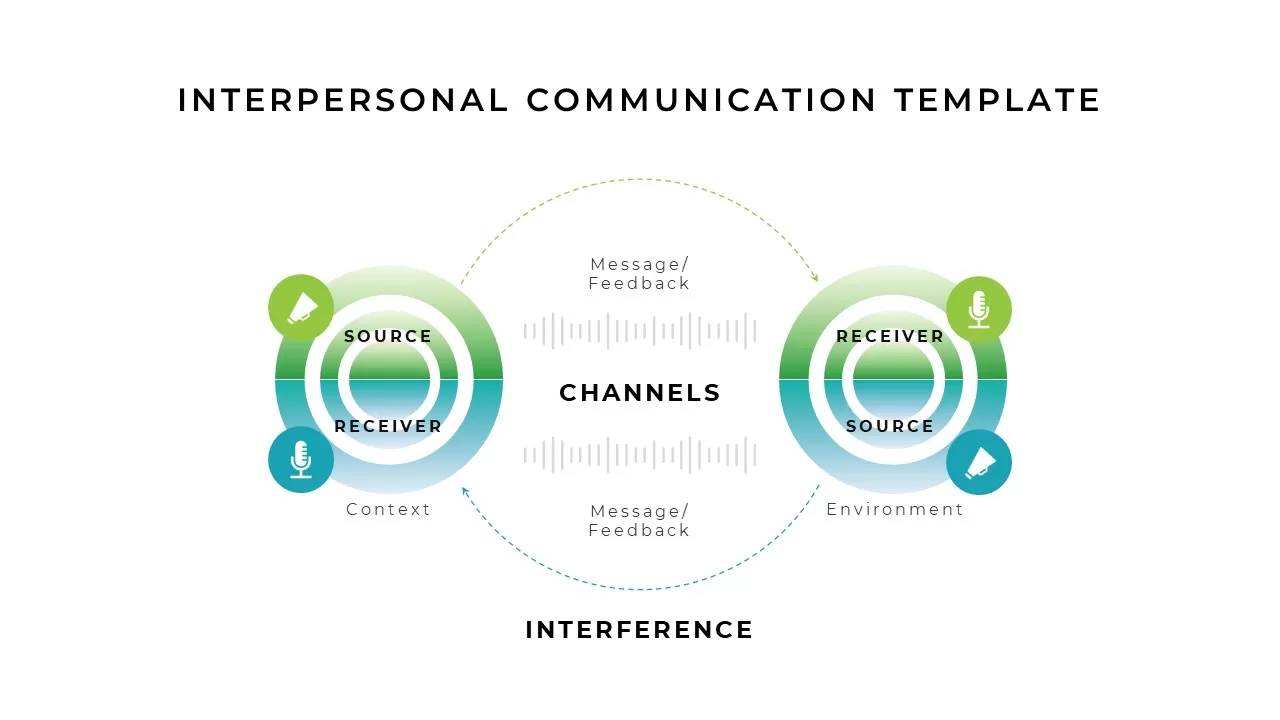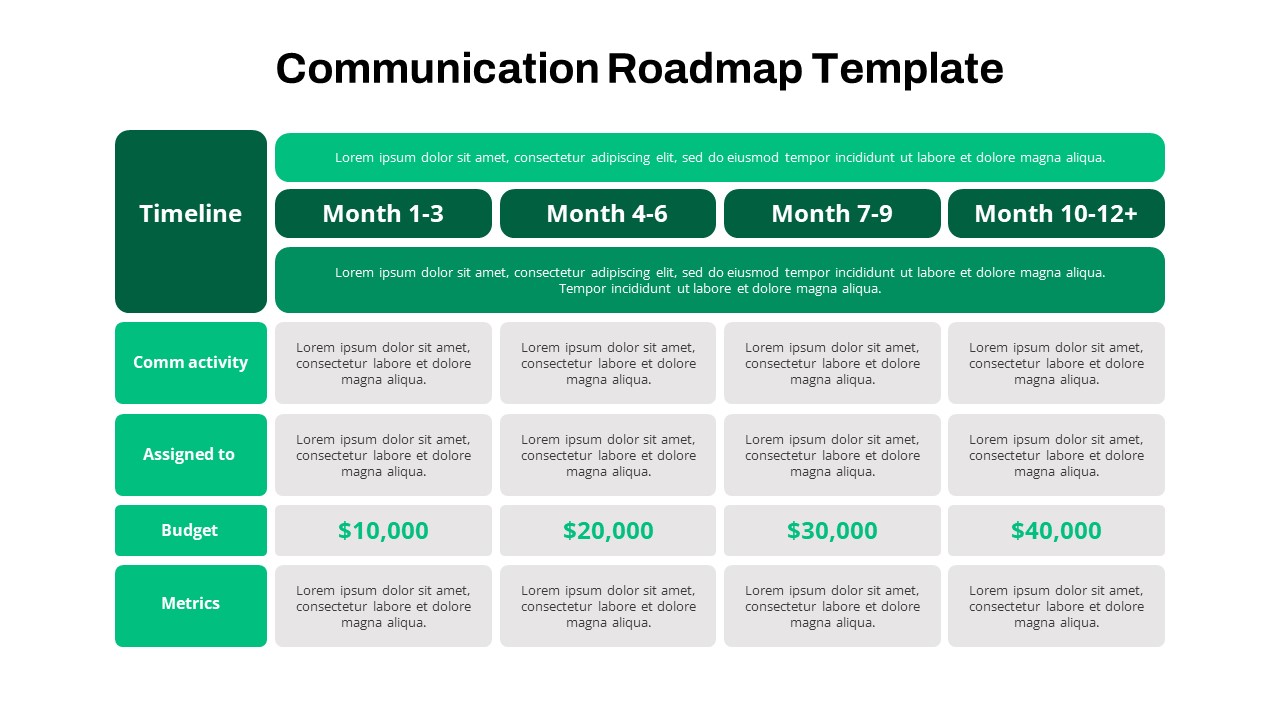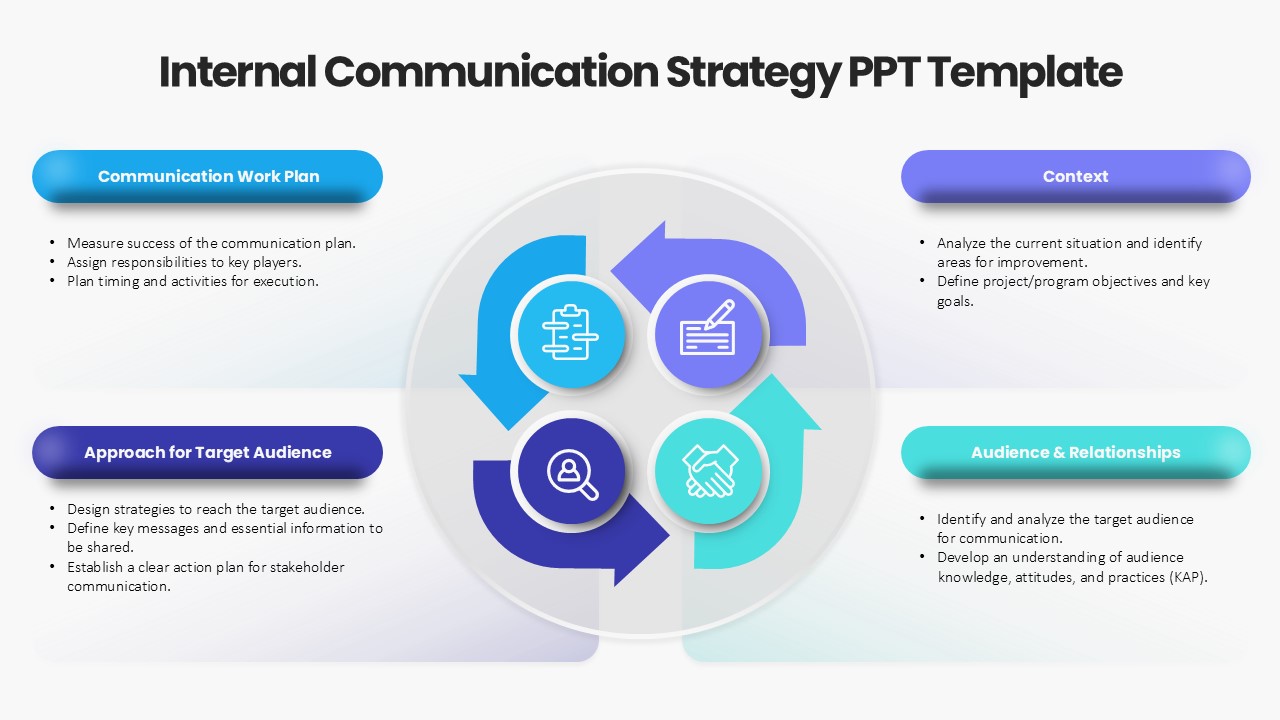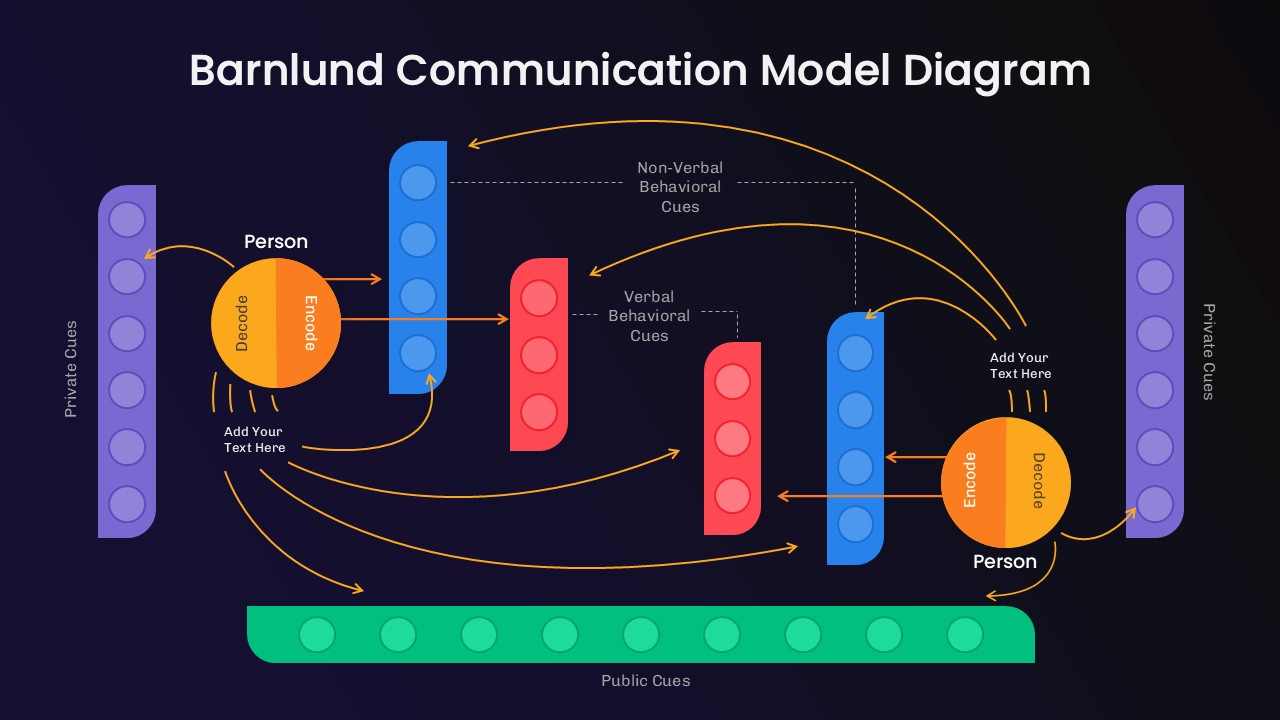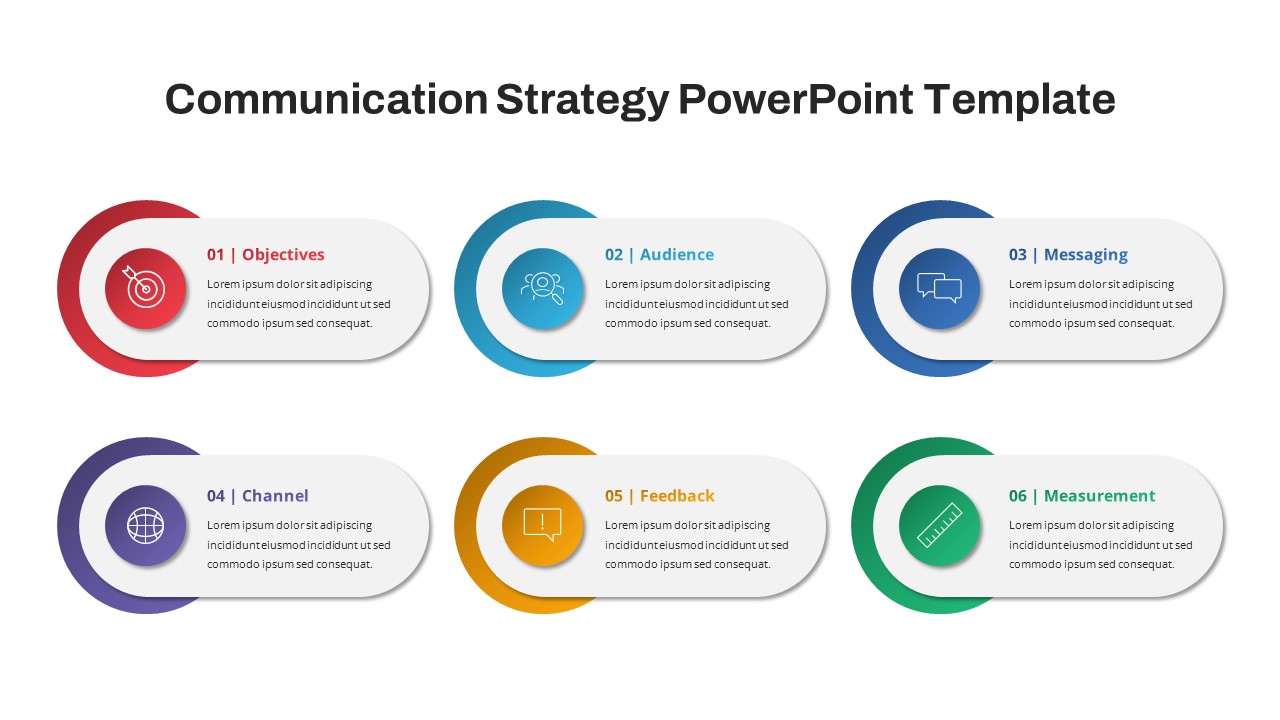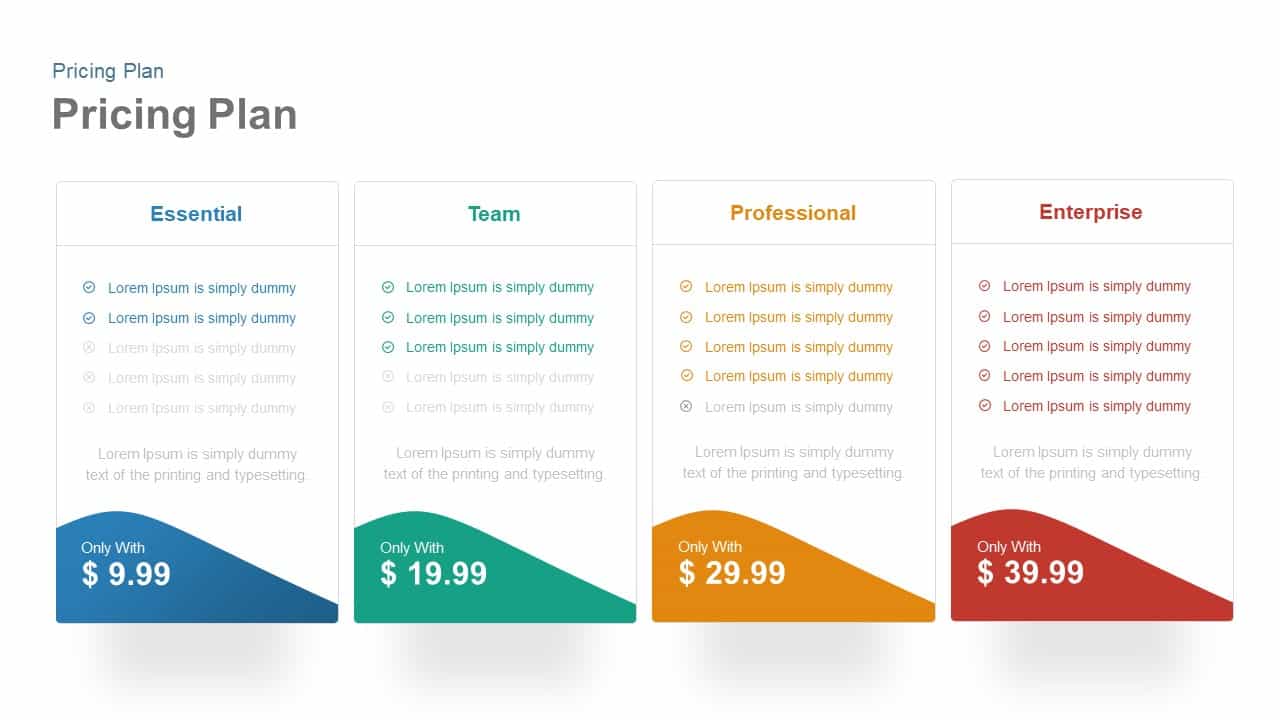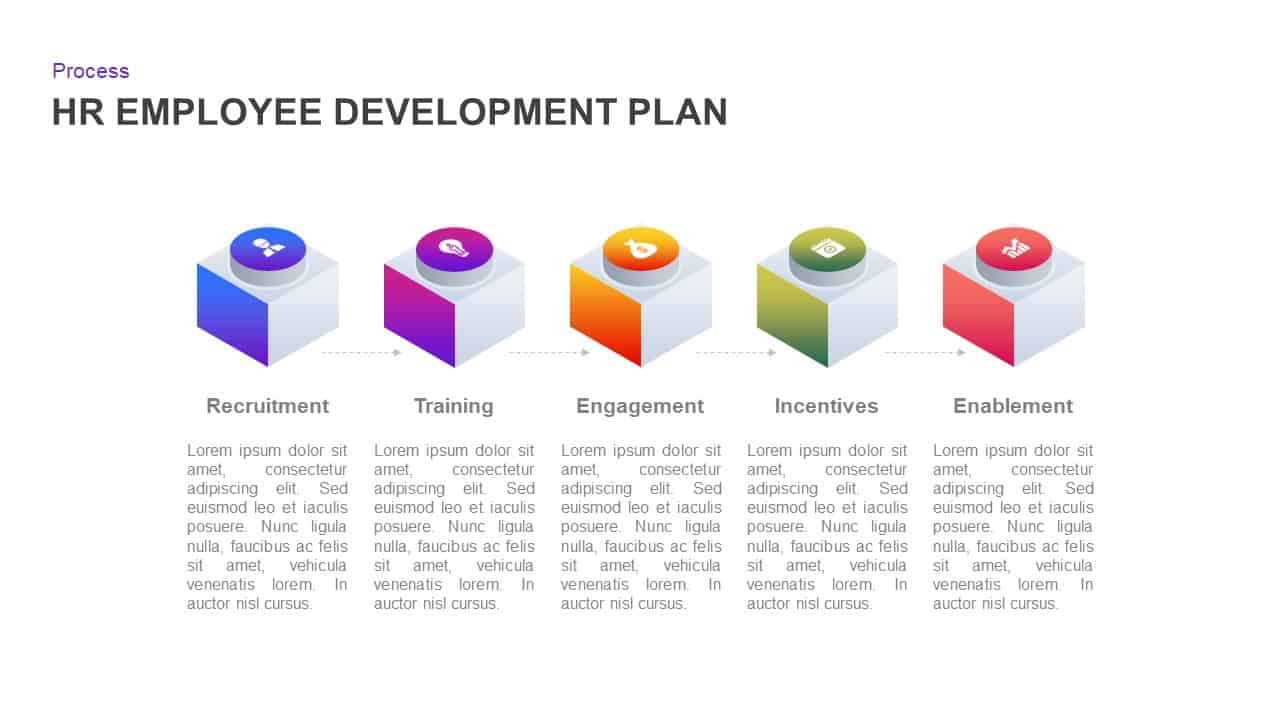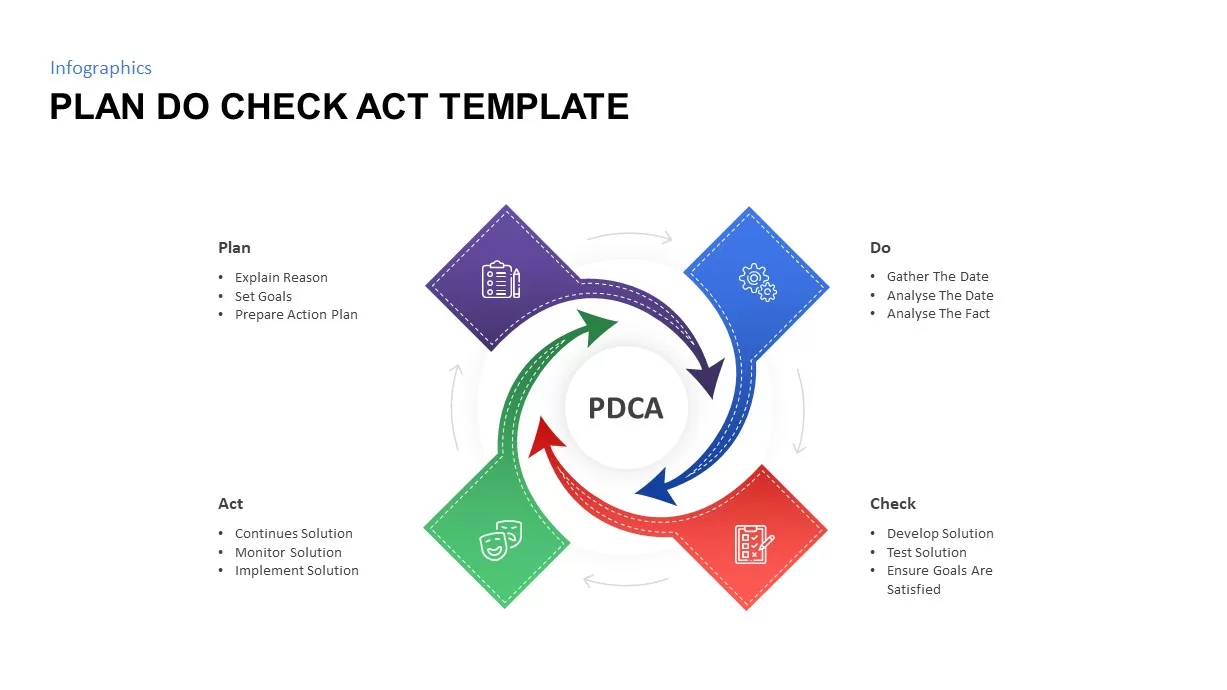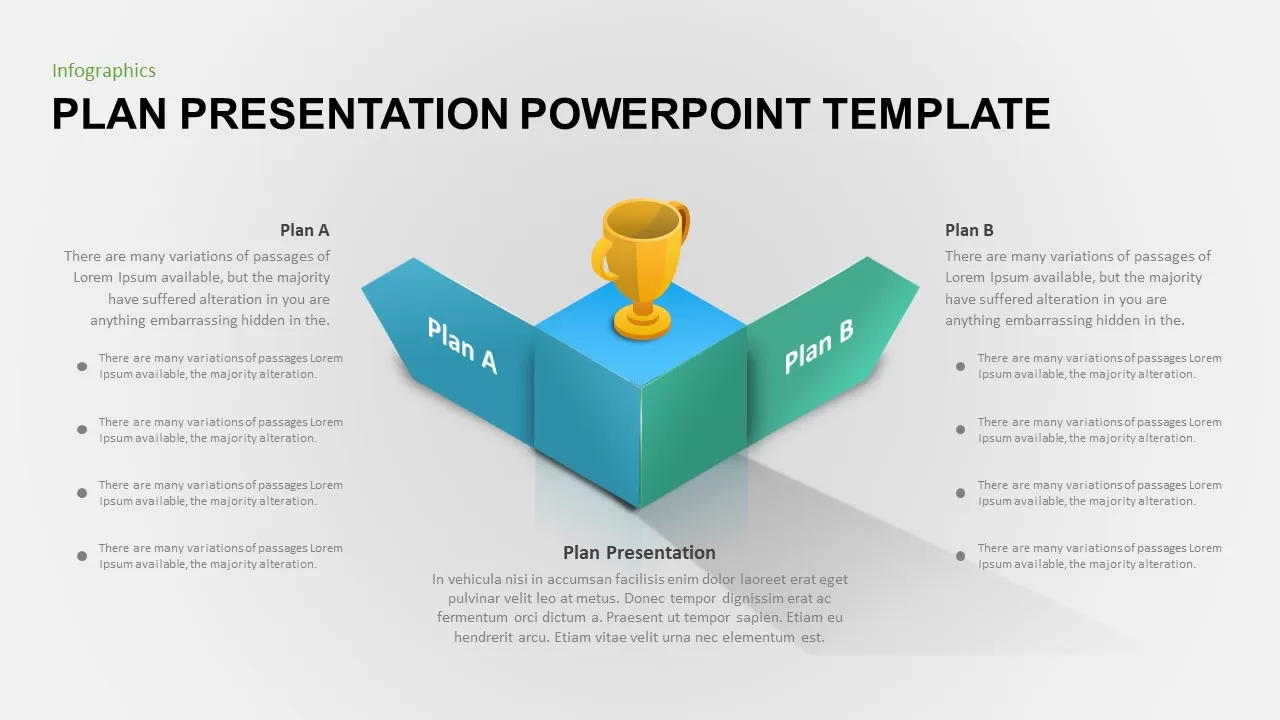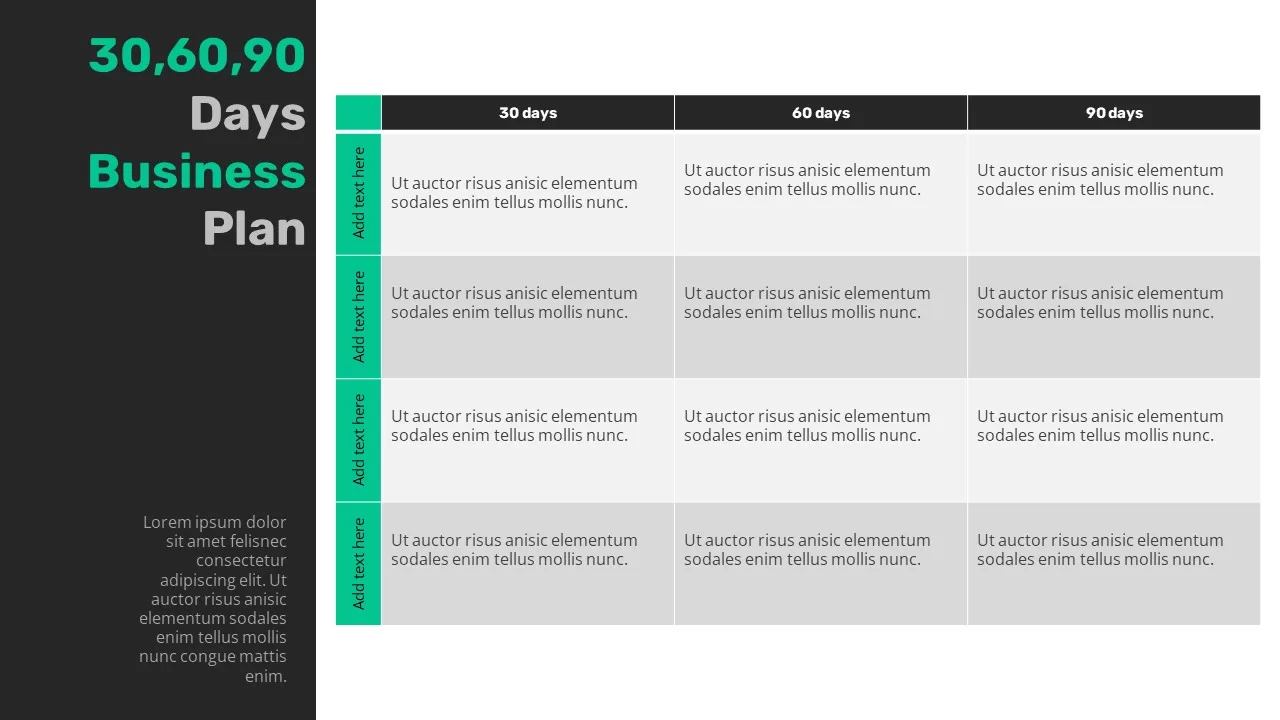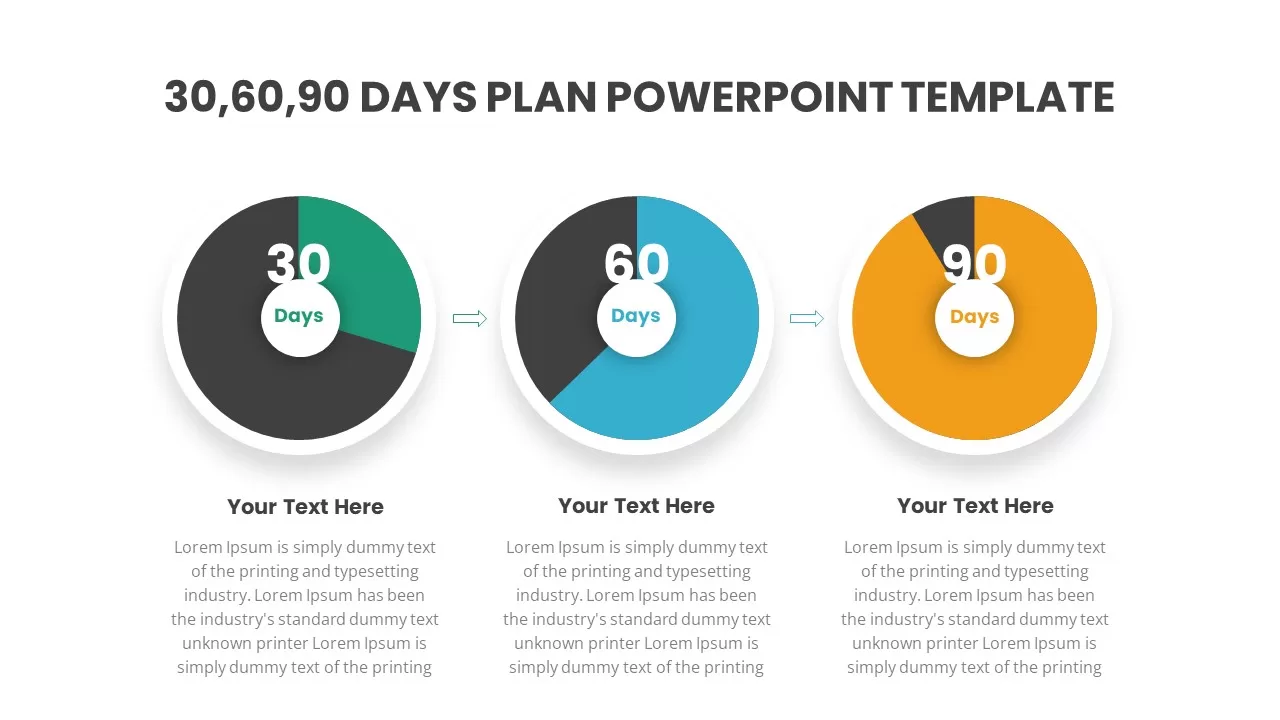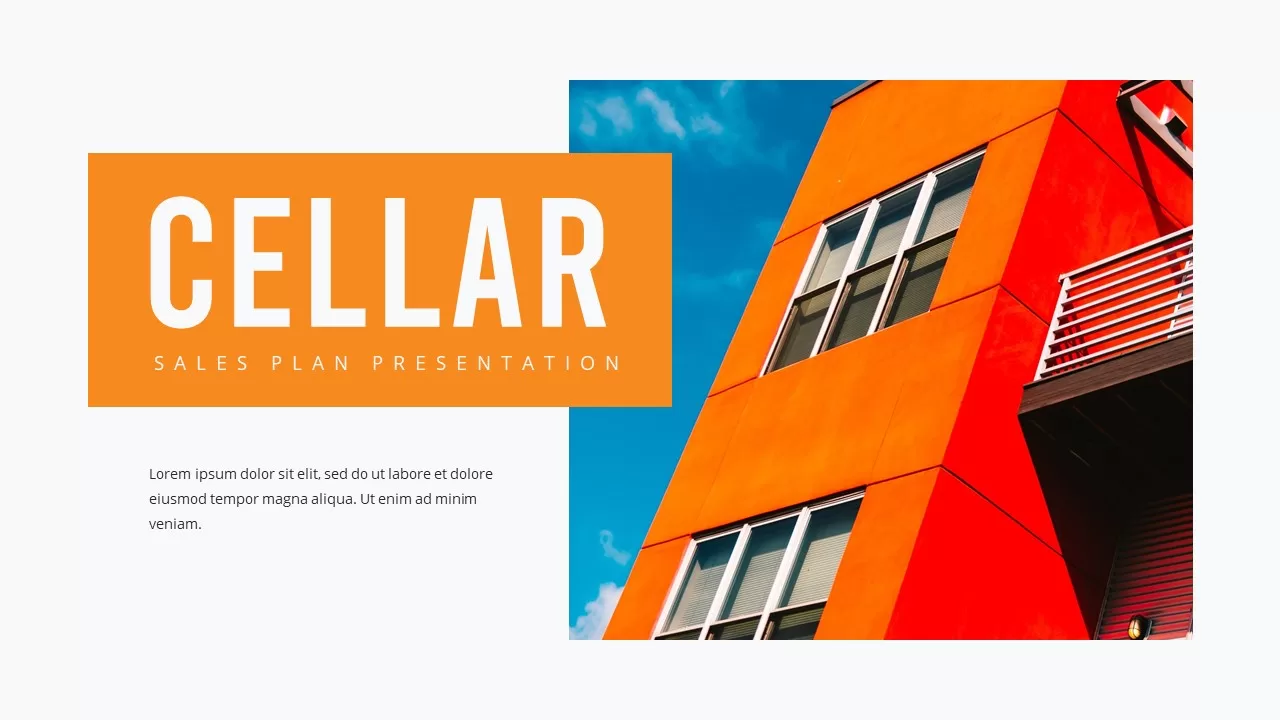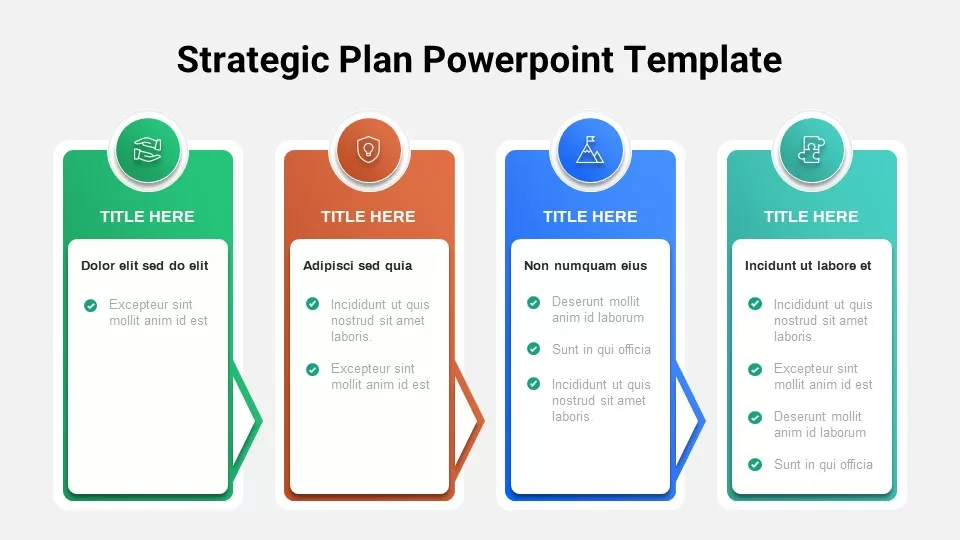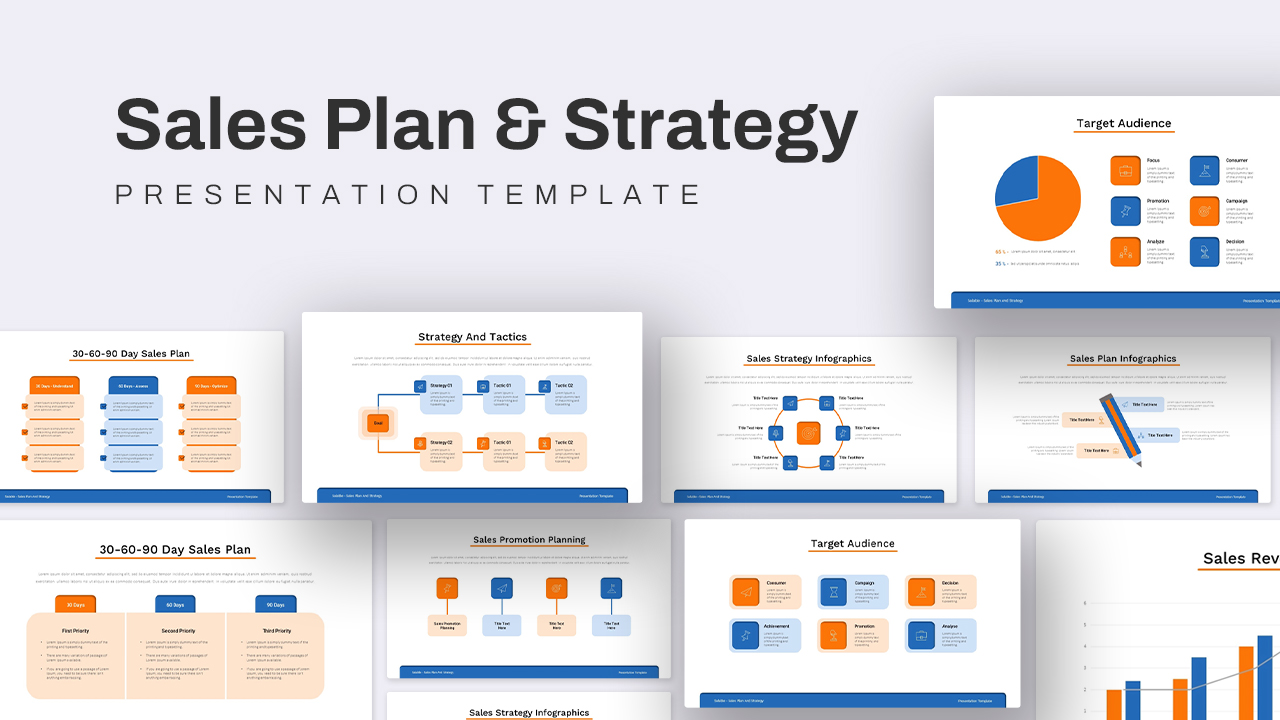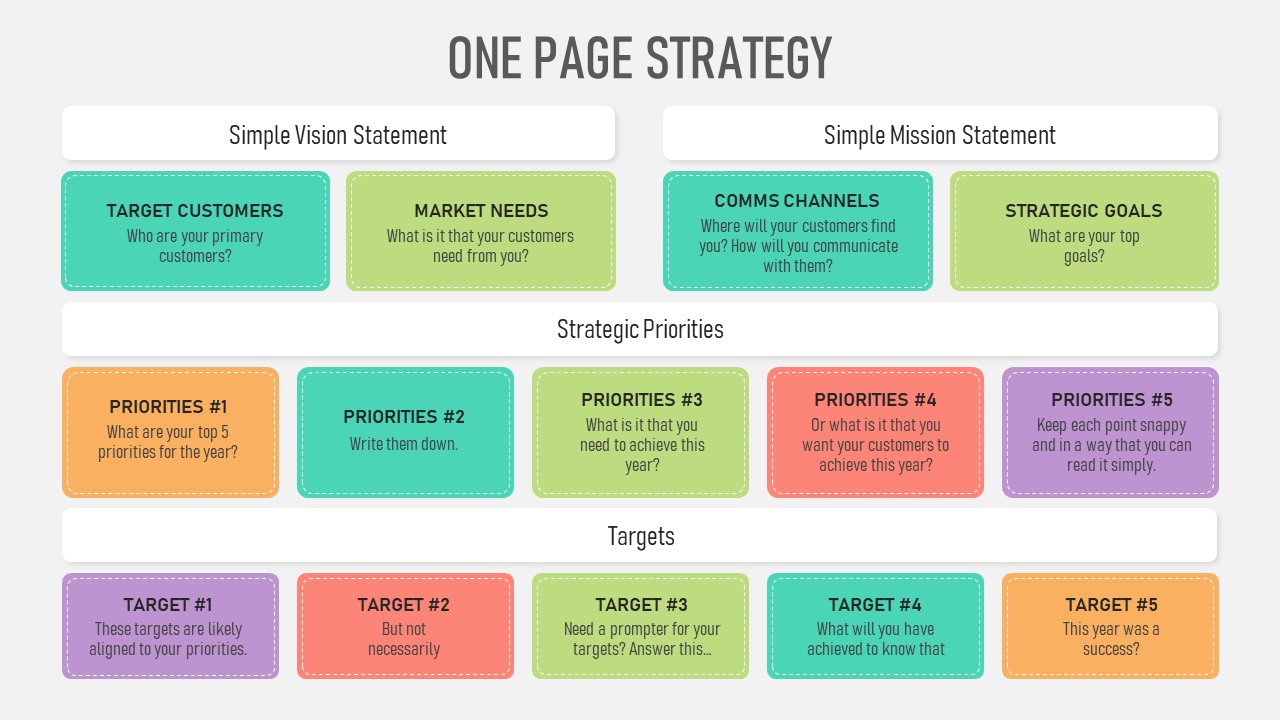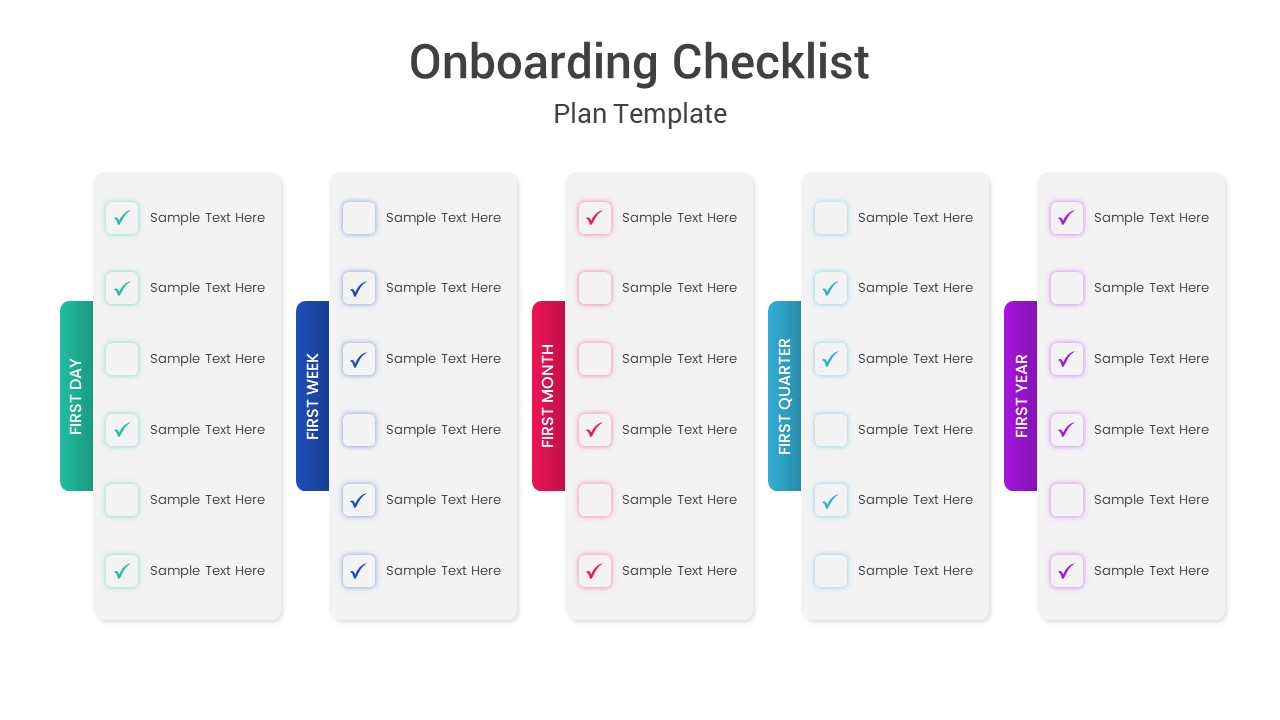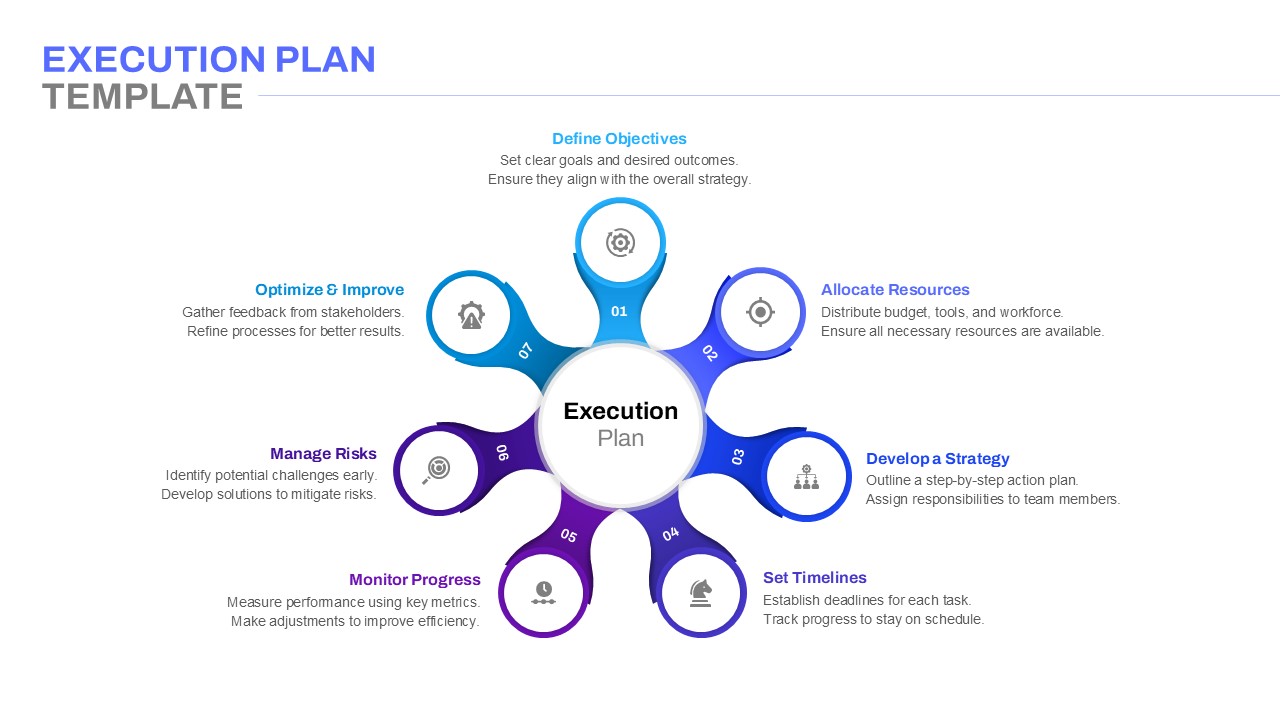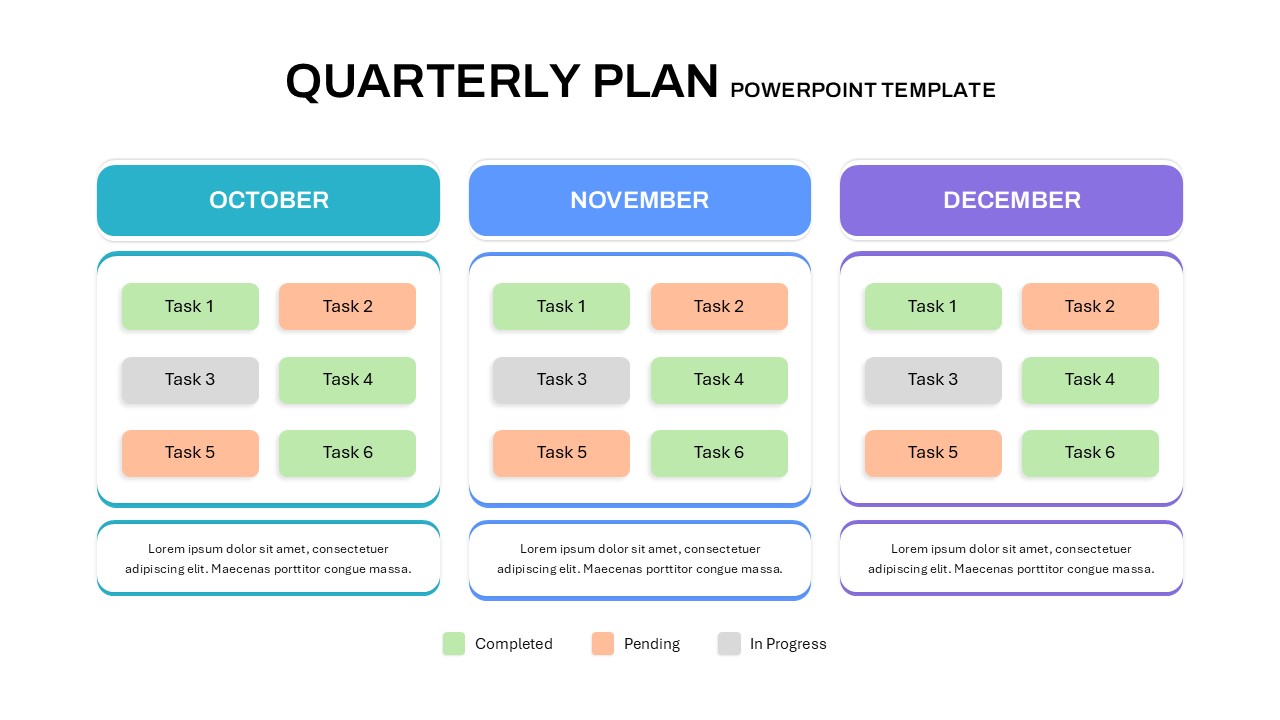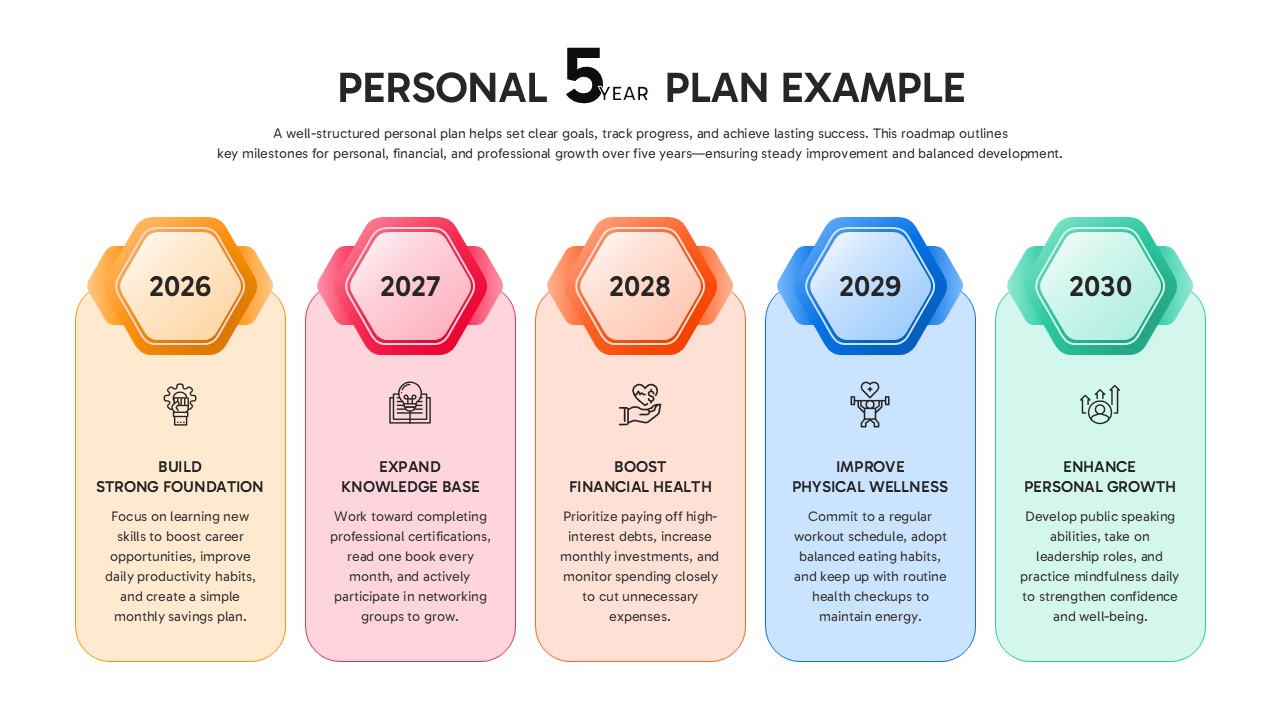Comprehensive Communication Plan Template for PowerPoint & Google Slides
Description
Leverage this comprehensive communication plan template to align stakeholders, channels, audiences, and timelines in one clear overview. At the top, editable cards capture project name, start and end dates, project manager, and objectives. Below, a five-column matrix—blue for communication activities, purple for methods, pink for audiences, orange for frequency, and yellow for owners—lets you list up to four entries per category in neatly bordered cells. Subtle drop shadows, rounded corners, and a clean white background ensure readability and a modern aesthetic.
Fully editable in PowerPoint and Google Slides, every shape, color, and text placeholder is vector-based for effortless resizing and recoloring. Master slide integration ensures consistent fonts and spacing across your deck. Simply update the header cards, replace placeholder copy, or swap column colors to match your brand palette in seconds. Whether you’re tracking project updates, stakeholder briefs, or team reporting, this template streamlines slide creation and keeps everyone on the same page.
High-resolution graphics render crisply in virtual meetings, printed handouts, or collaborative workshops. Duplicate the slide to expand your plan across multiple phases or copy individual tables into existing decks. Download now to transform your communication strategy into a polished, professional roadmap that drives engagement and accountability.
Who is it for
Project managers, communications specialists, marketing teams, and leadership who need to plan and track stakeholder updates, channels, and responsibilities.
Other Uses
Repurpose this slide as a stakeholder matrix, meeting cadences table, risk-reporting schedule, or training rollout plan—any scenario where structured communication is key.
Login to download this file