Facts and Figures PowerPoint Template
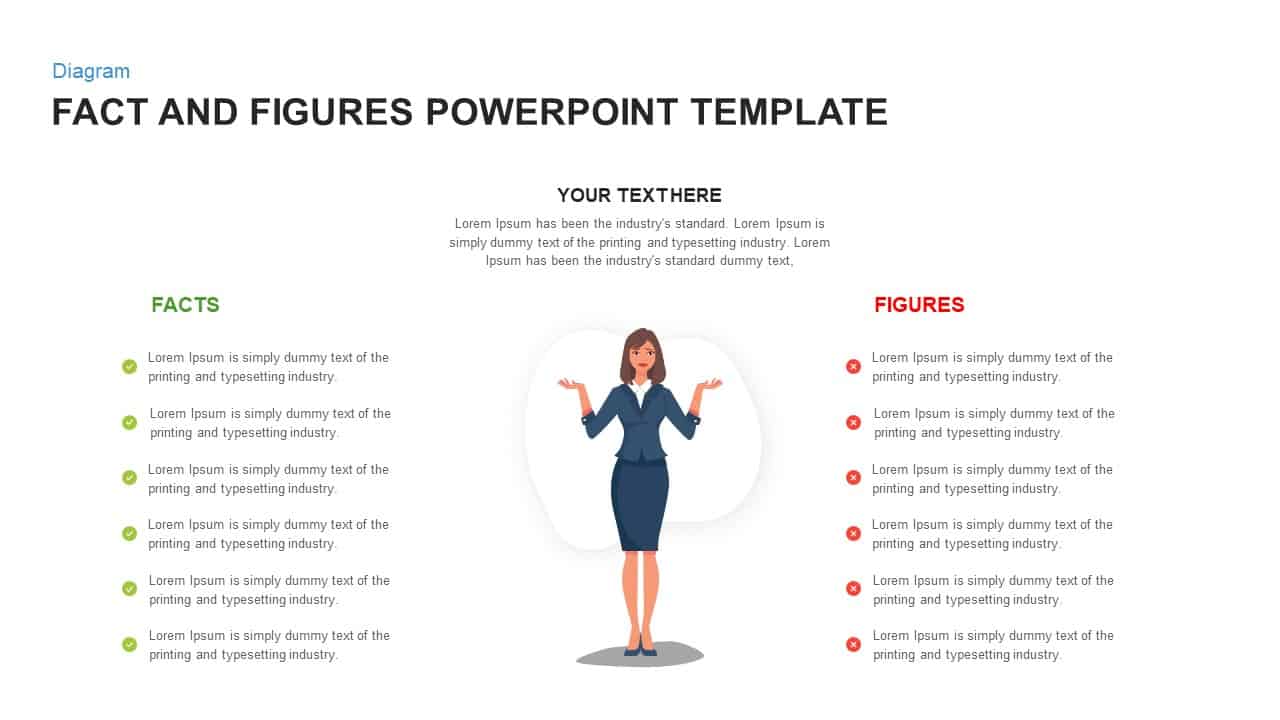
Description
Leverage this fully editable facts and figures comparison slide to highlight key metrics, achievements, and data points side by side in a compelling two-column layout. The slide features a central professional illustration—perfect for representing stakeholders or project sponsors—flanked by “Facts” on the left, marked with green check icons, and “Figures” on the right, marked with red cross icons. Each section can list up to six custom entries, making it ideal for summarizing successes, flagging challenges, comparing KPIs, or illustrating compliance data at a glance. The white canvas, crisp sans-serif typography, and subtle drop shadows maintain maximum readability and visual hierarchy, while color-coded bullets ensure quick differentiation between positive and negative indicators.
Built on master slide layouts for both PowerPoint and Google Slides, this asset ensures flawless customization: swap images, update text, recolor icons, or adjust spacing in seconds—without disrupting the overall design. Entrance and emphasis animations are included to reveal each bullet point sequentially, enhancing engagement and guiding audience attention through your narrative. Cross-platform compatibility eliminates formatting headaches and version-control issues, enabling teams to collaborate seamlessly across devices and cloud environments. Additionally, this slide supports high-resolution output for print or digital distribution, ensuring your facts and figures look crisp in reports, handouts, and online sharing platforms. Whether you’re delivering quarterly business reviews, stakeholder briefings, or executive summaries, this slide provides a polished, data-driven storytelling tool that communicates complex information with clarity. For similar layouts, you can explore our wide collection of comparison templates designed for business presentations.
Who is it for
Senior leaders, business analysts, and marketing directors will benefit from this slide when presenting performance reviews, strategic summaries, or project overviews. Consultants, trainers, and customer success managers can also use it to compare client metrics, highlight achievements, and frame action plans.
Other Uses
Repurpose this template for risk assessments, audit summaries, compliance checklists, or SWOT reviews by swapping icons and labels. It can also be adapted into a before after comparison layout to show progress over time or a free pros cons comparison slide to simplify decision-making in boardrooms, webinars, and workshops.
Login to download this file

















































