Arrow Templates for PowerPoint and Google Slides
Show direction, flow, progression, and movement with our Arrow Templates for PowerPoint and Google Slides. Arrows are one of the most effective visual elements for guiding viewers through processes, highlighting transitions, and emphasizing key points in presentations. Whether you’re presenting a business strategy, workflow, step-by-step process, or marketing plan, arrow diagrams help you create logical and visually structured slides.
These templates are fully editable in both PowerPoint and Google Slides, allowing complete customization for your specific topic or industry.
Filter
Filter
-

Hand-Drawn Four-Step Curved Arrow Diagram Template for PowerPoint & Google Slides
Arrow
Premium
-
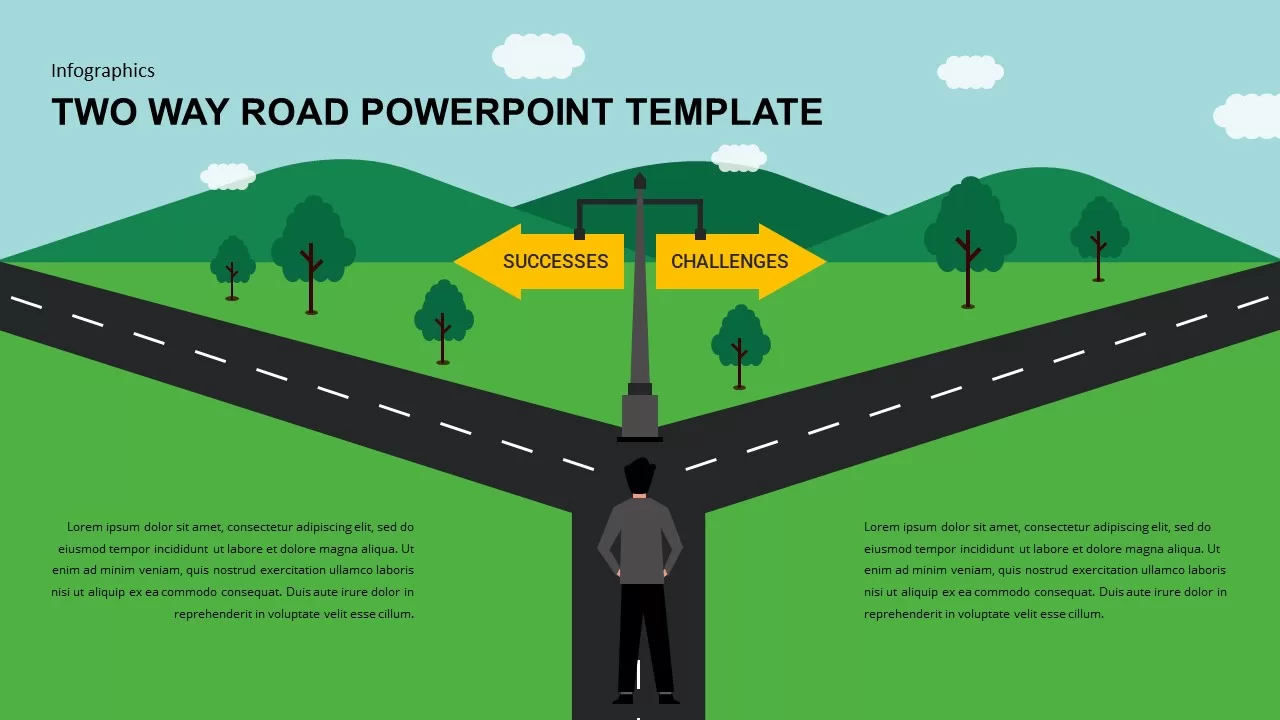
Two-Way Road Infographic Template for PowerPoint & Google Slides
Infographics
Premium
-

Business Decision Making Metaphor Template for PowerPoint & Google Slides
Arrow
Premium
-

8-Step Circular Arrow Diagram Template for PowerPoint & Google Slides
Arrow
Premium
-

Four Arrows Layout Infographic with Icon Template for PowerPoint & Google Slides
Arrow
Premium
-
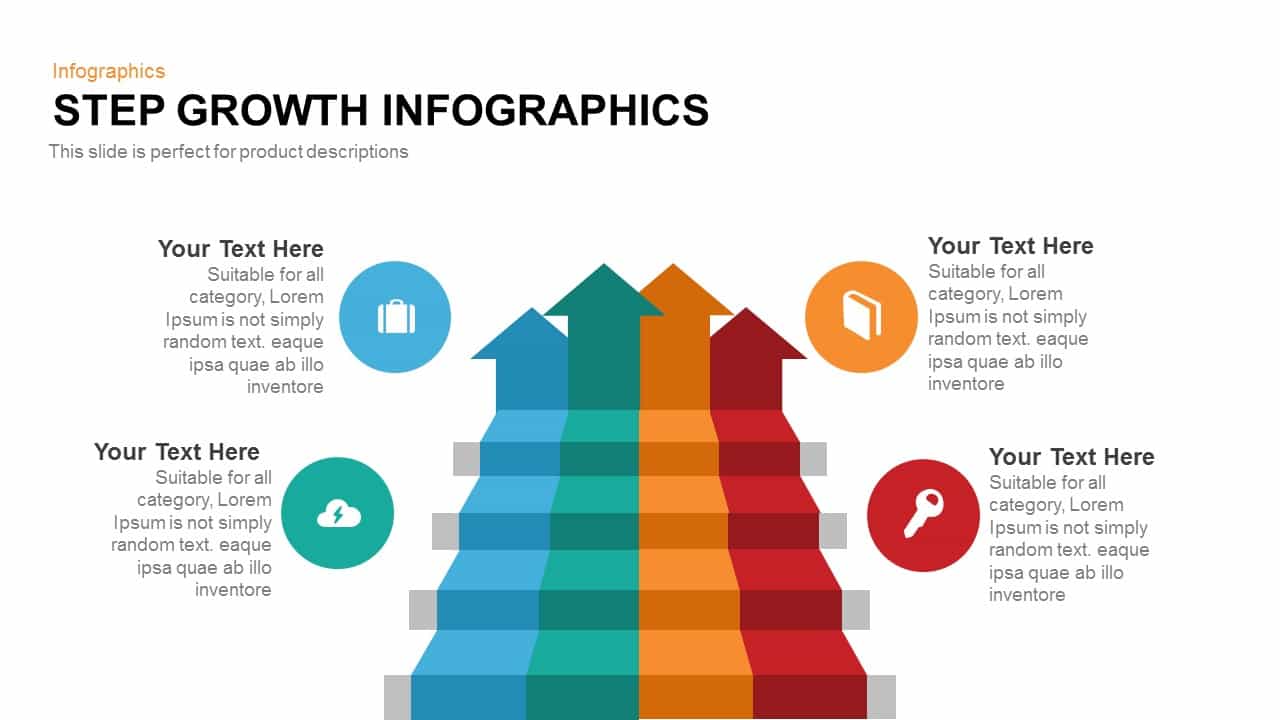
Modern Step Growth Infographics Template for PowerPoint & Google Slides
Process
Premium
-

Five 3D Growth Arrow Infographic Slide Template for PowerPoint & Google Slides
Arrow
Premium

















































