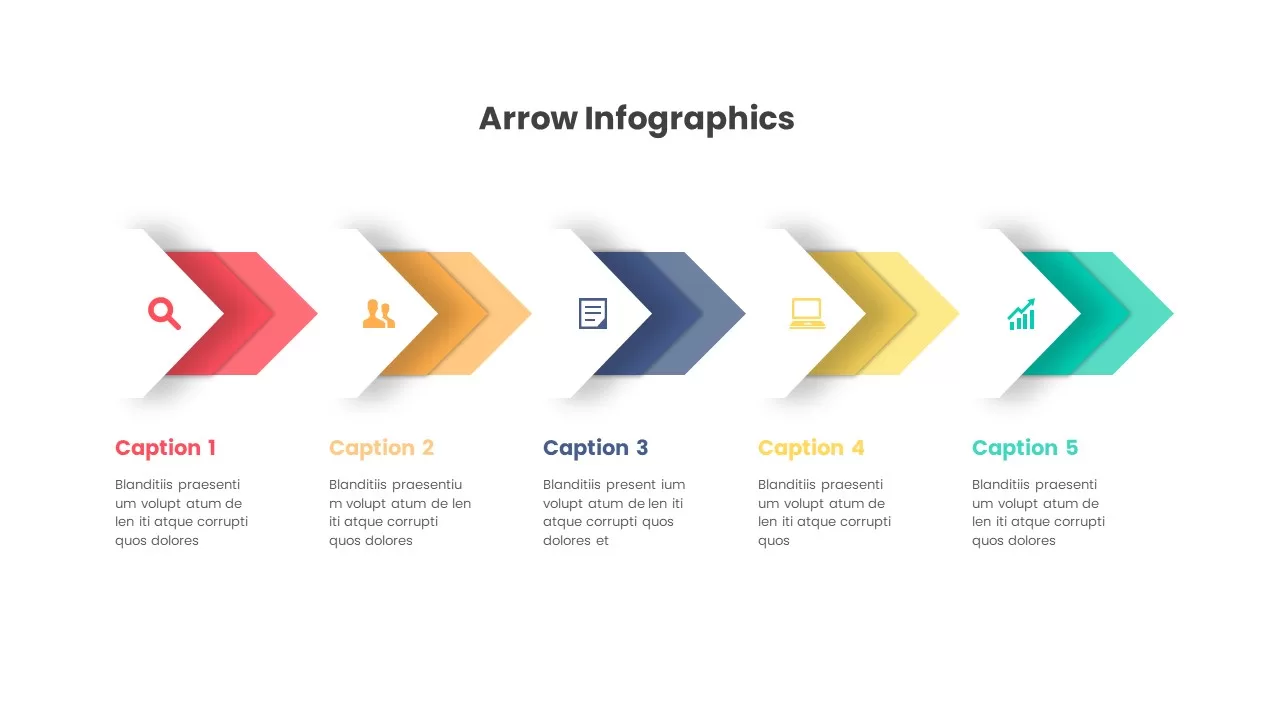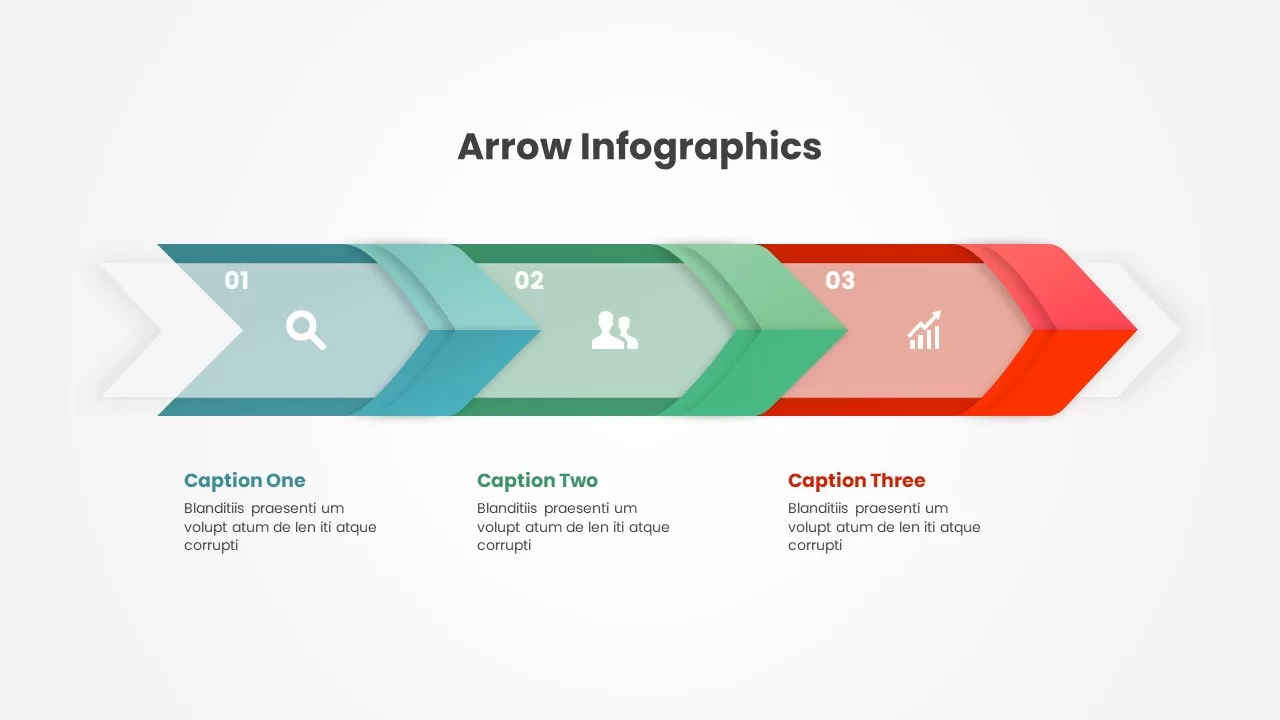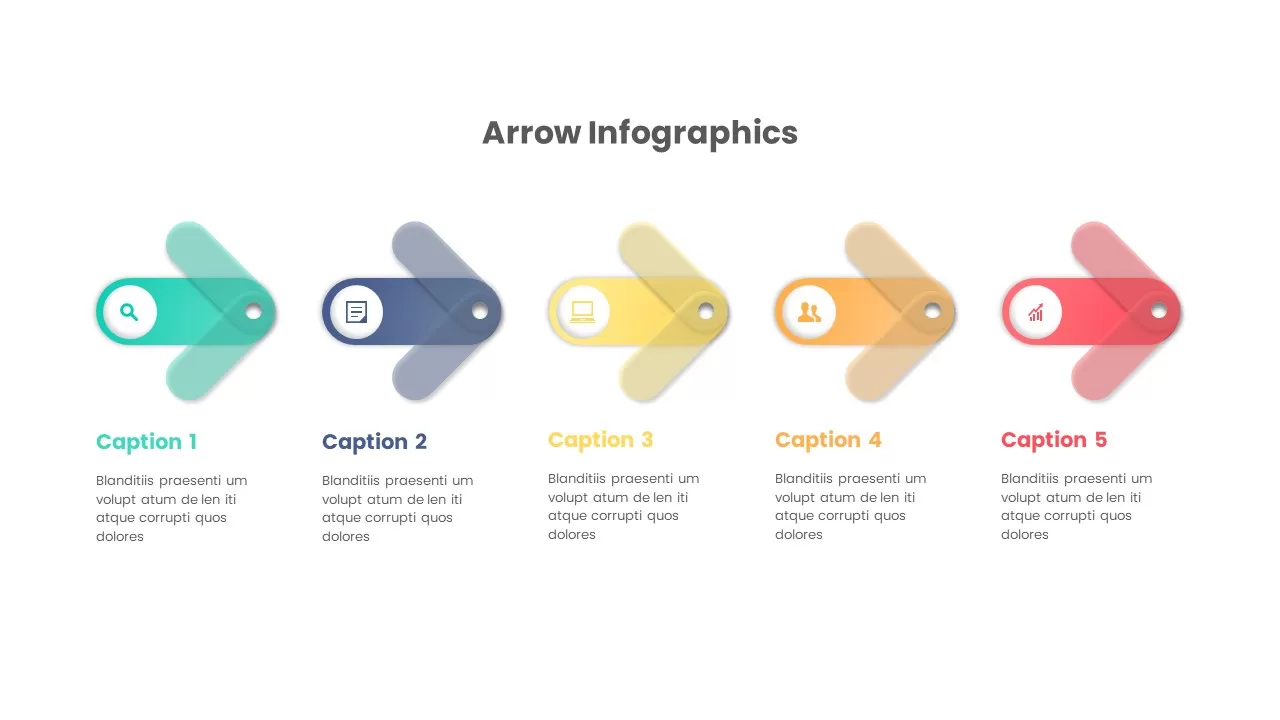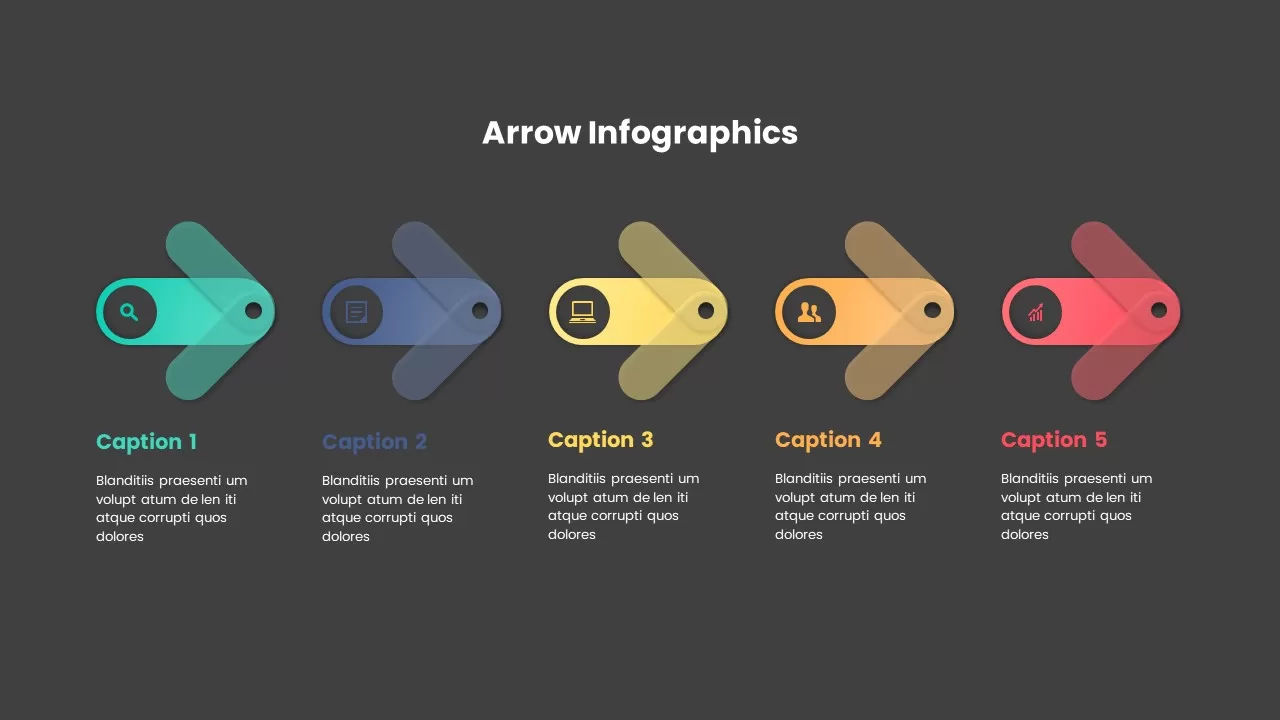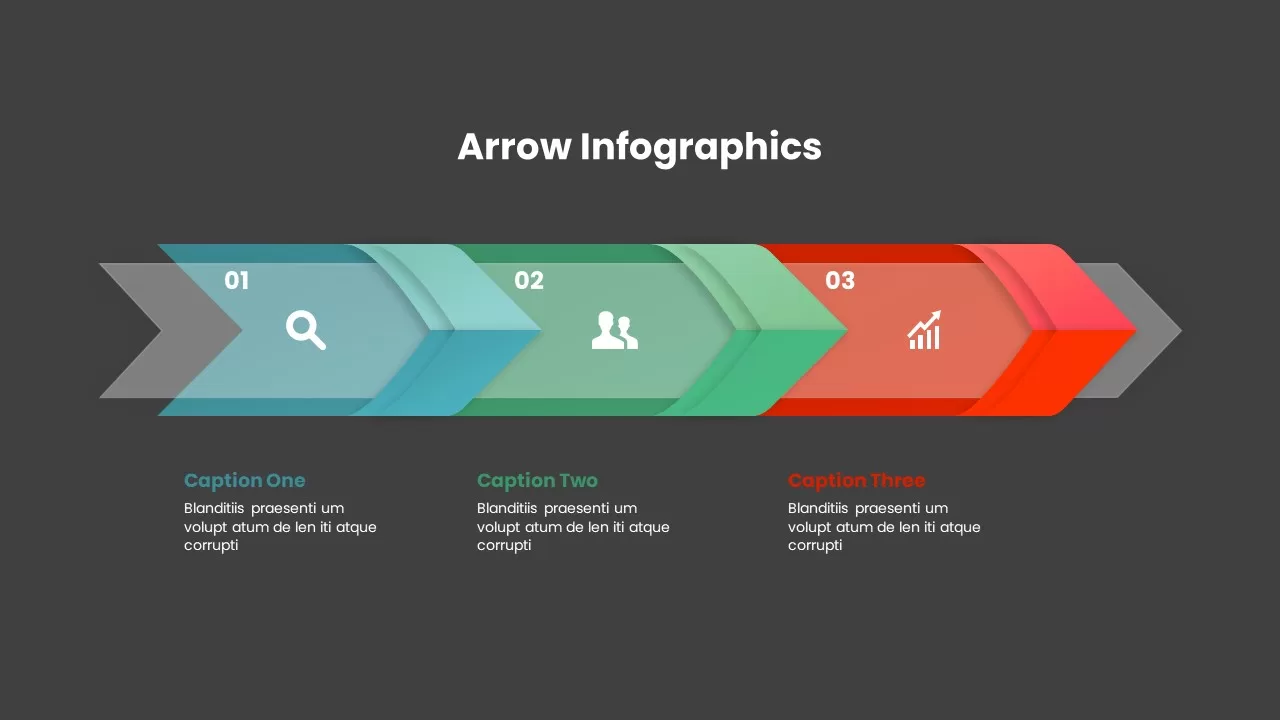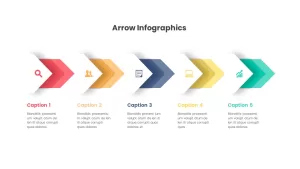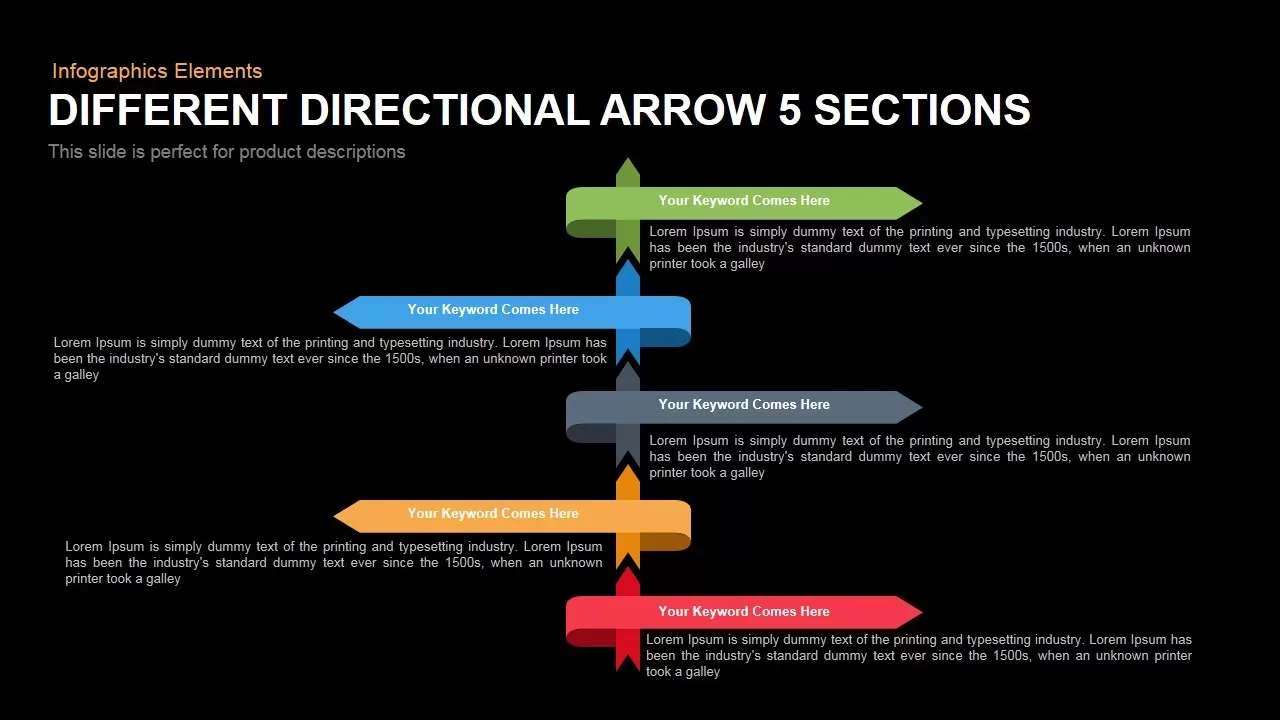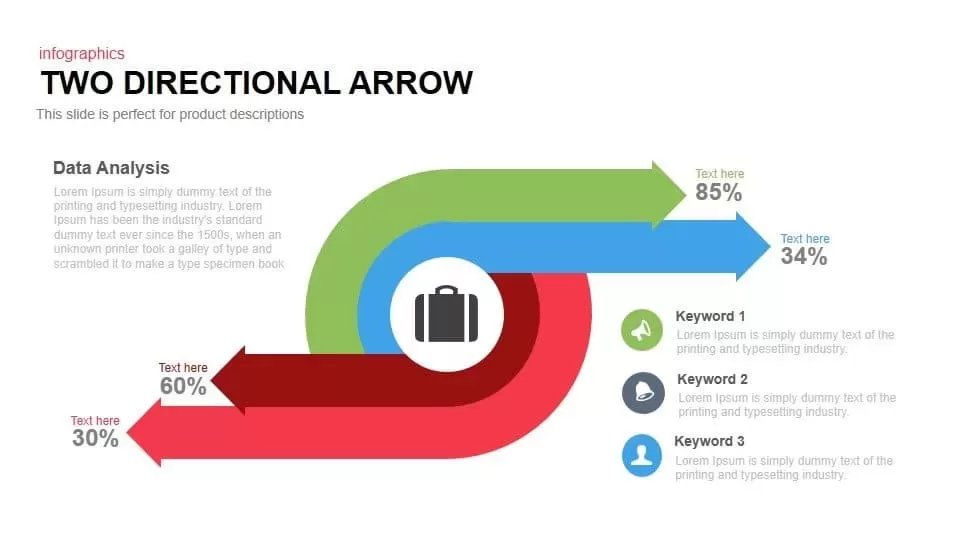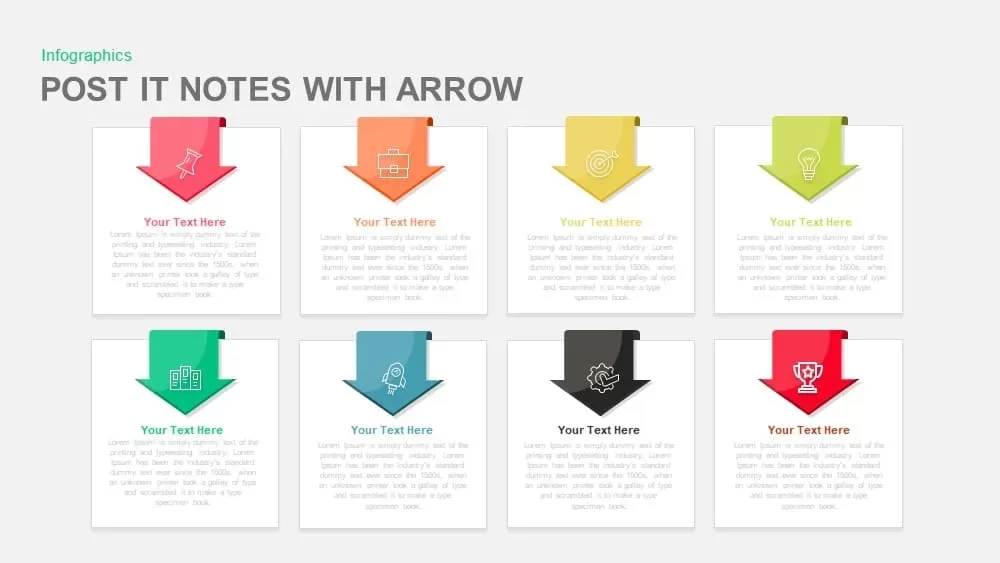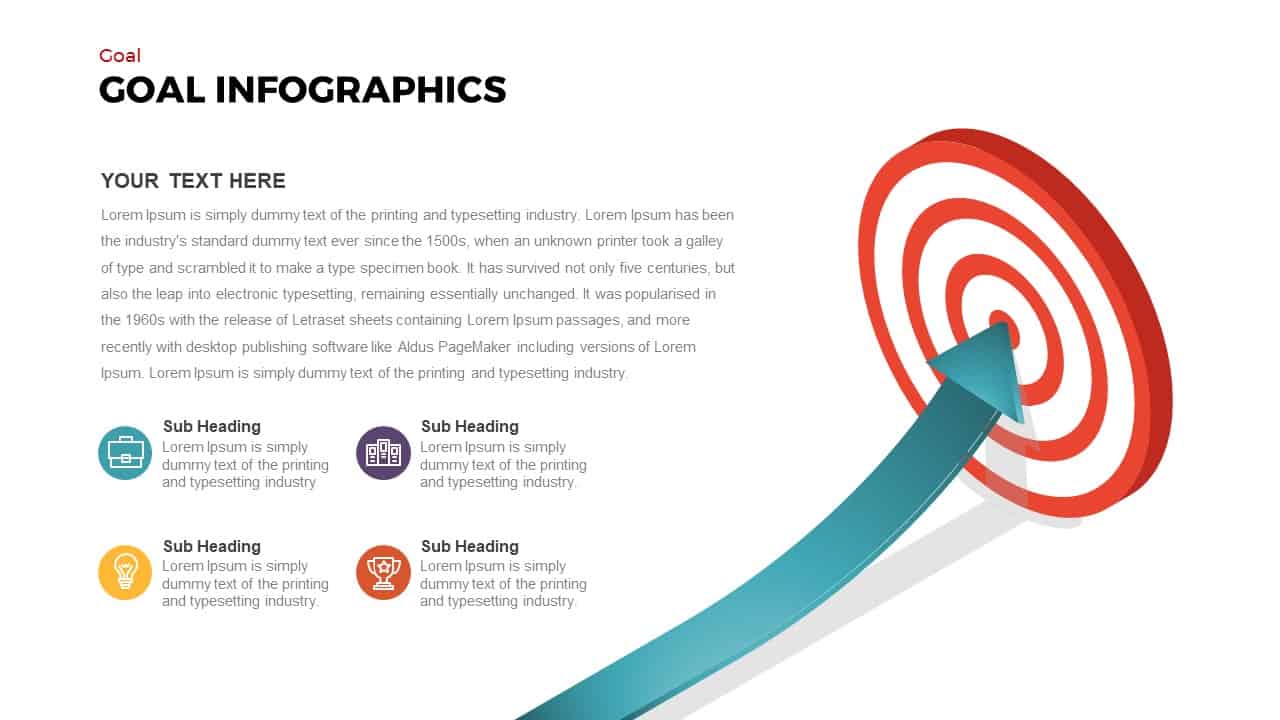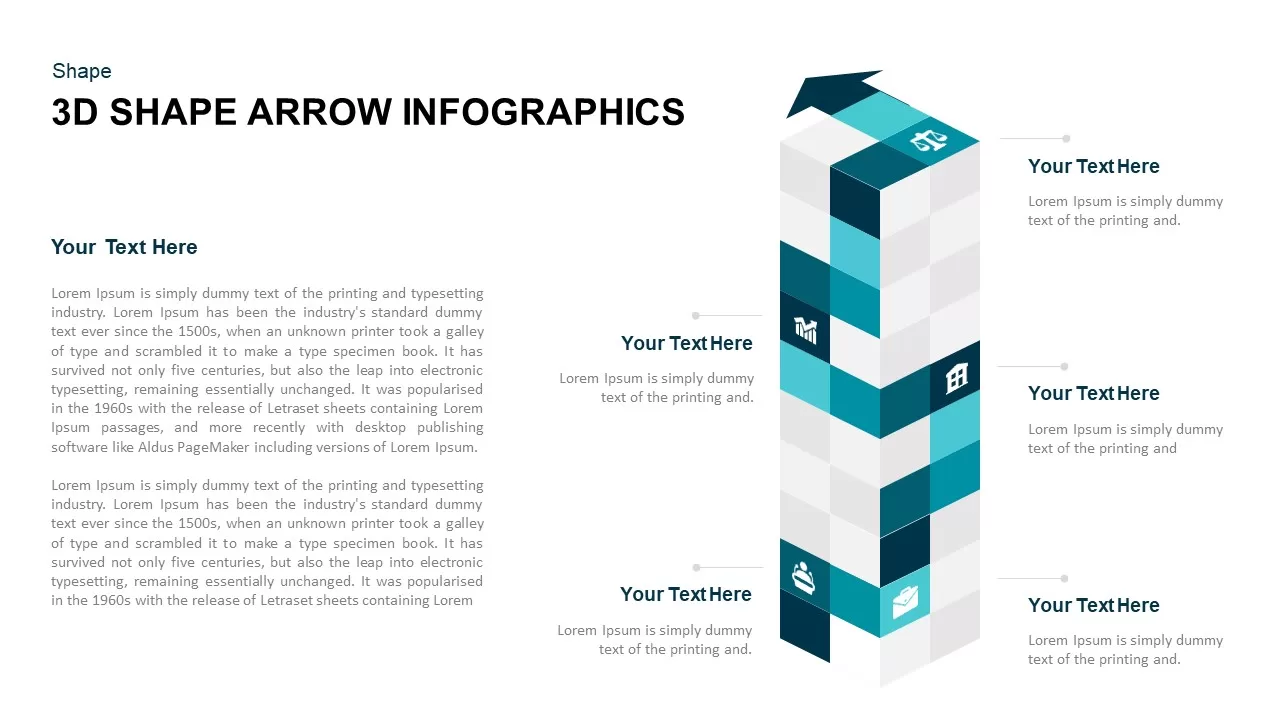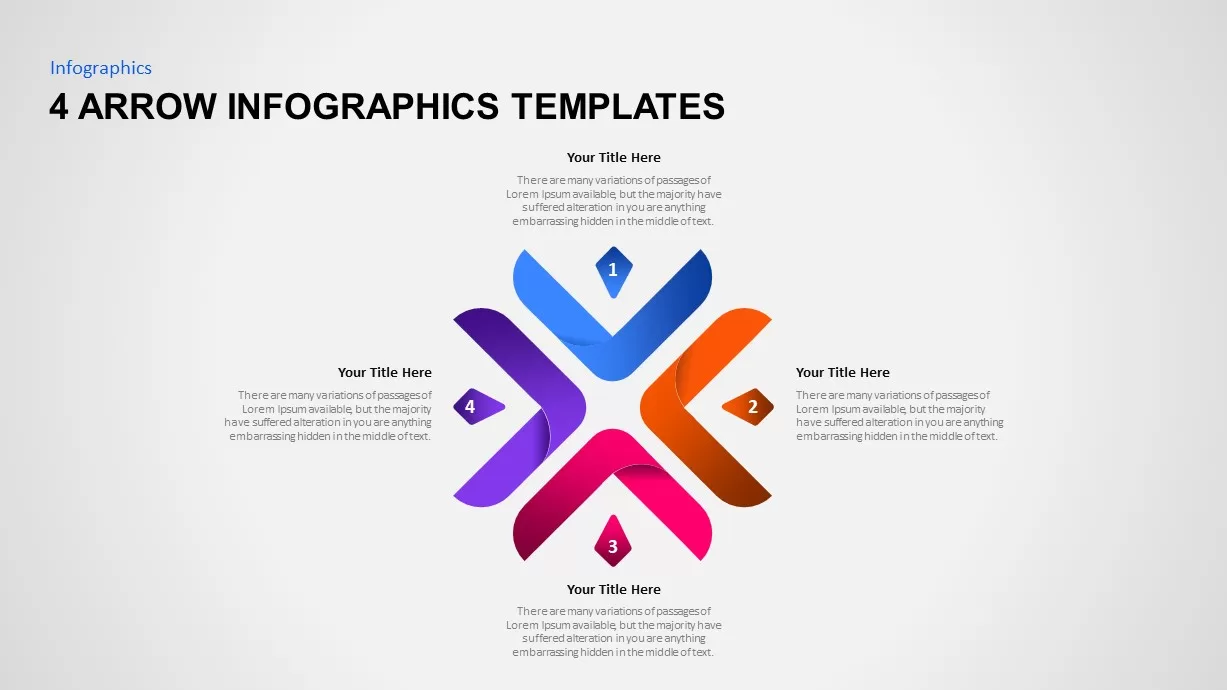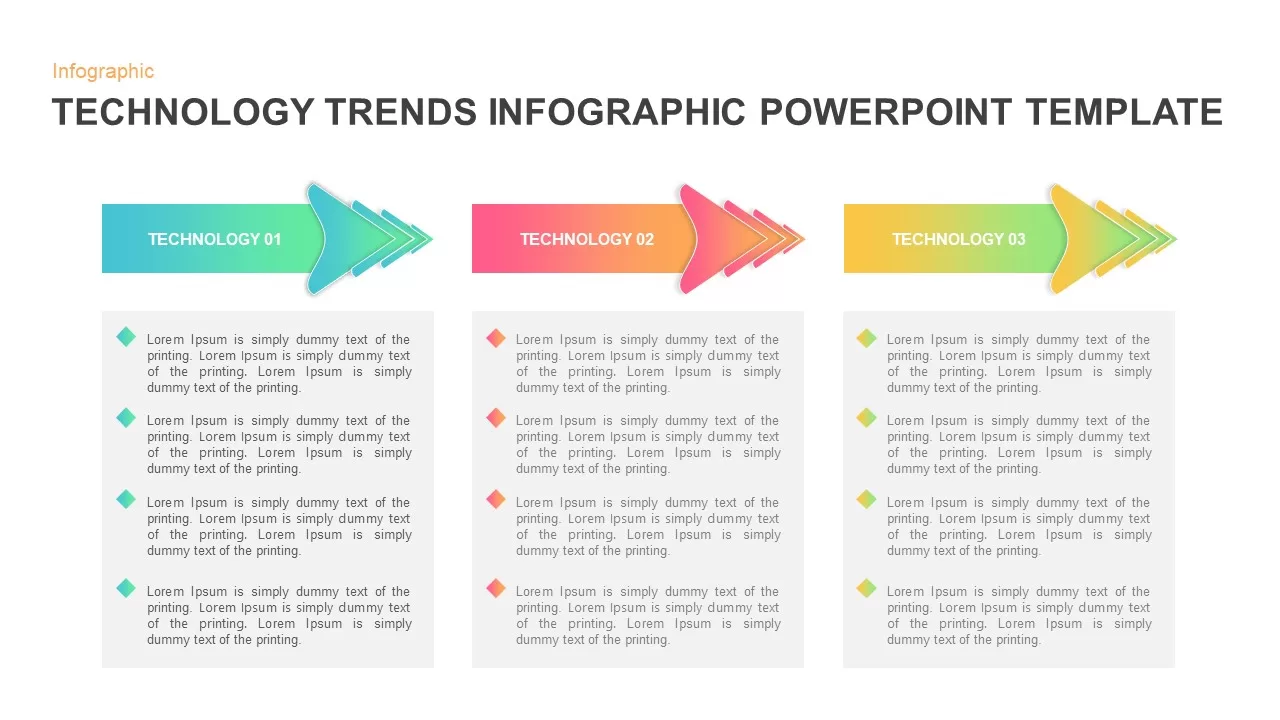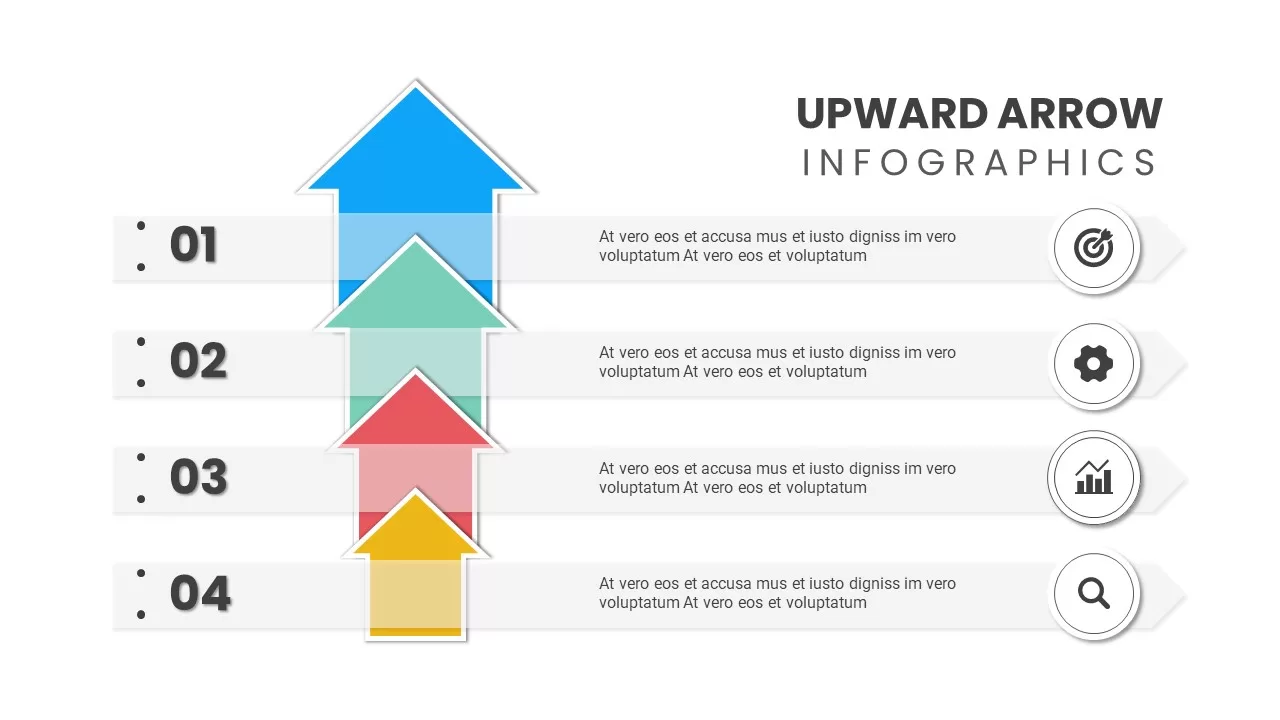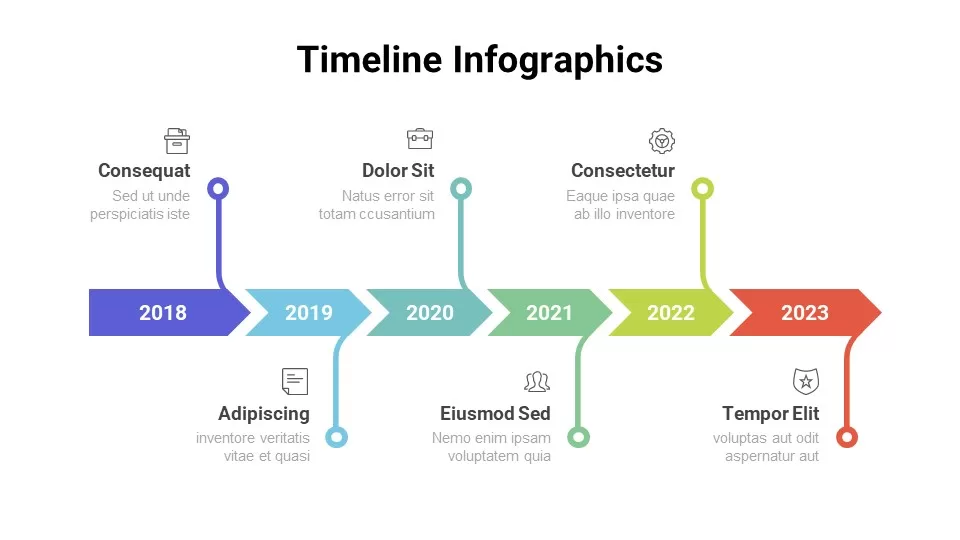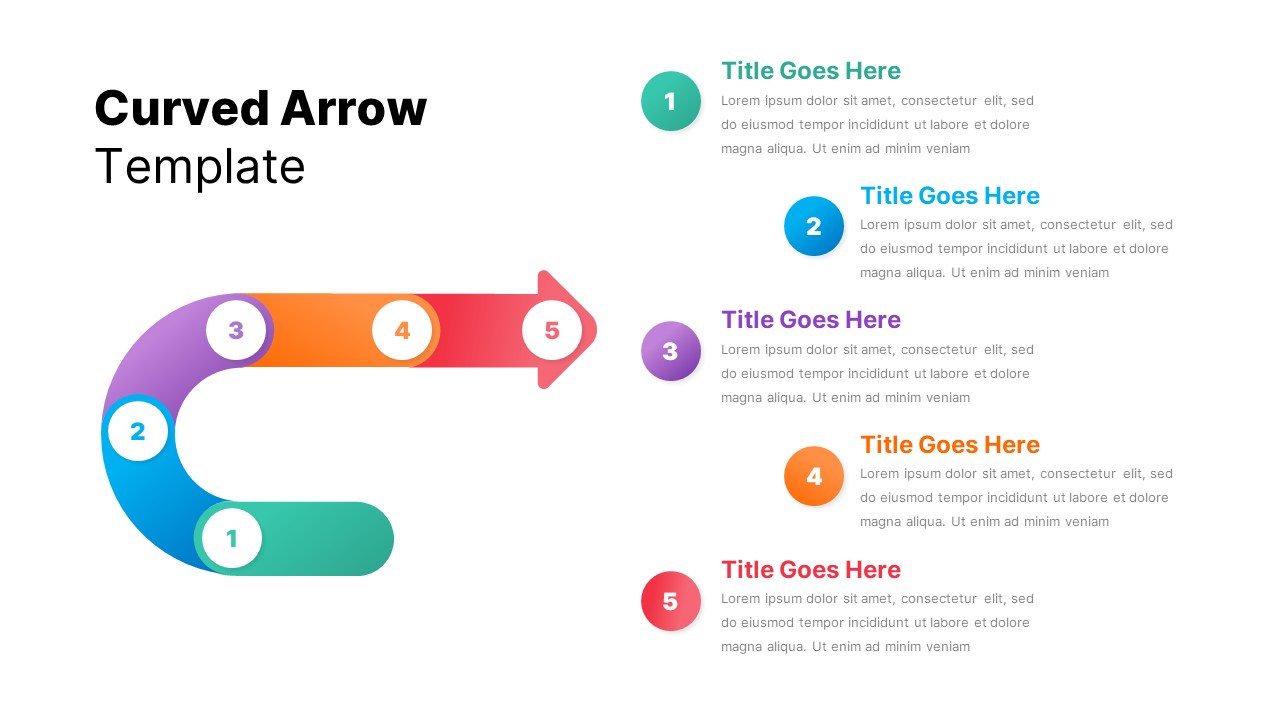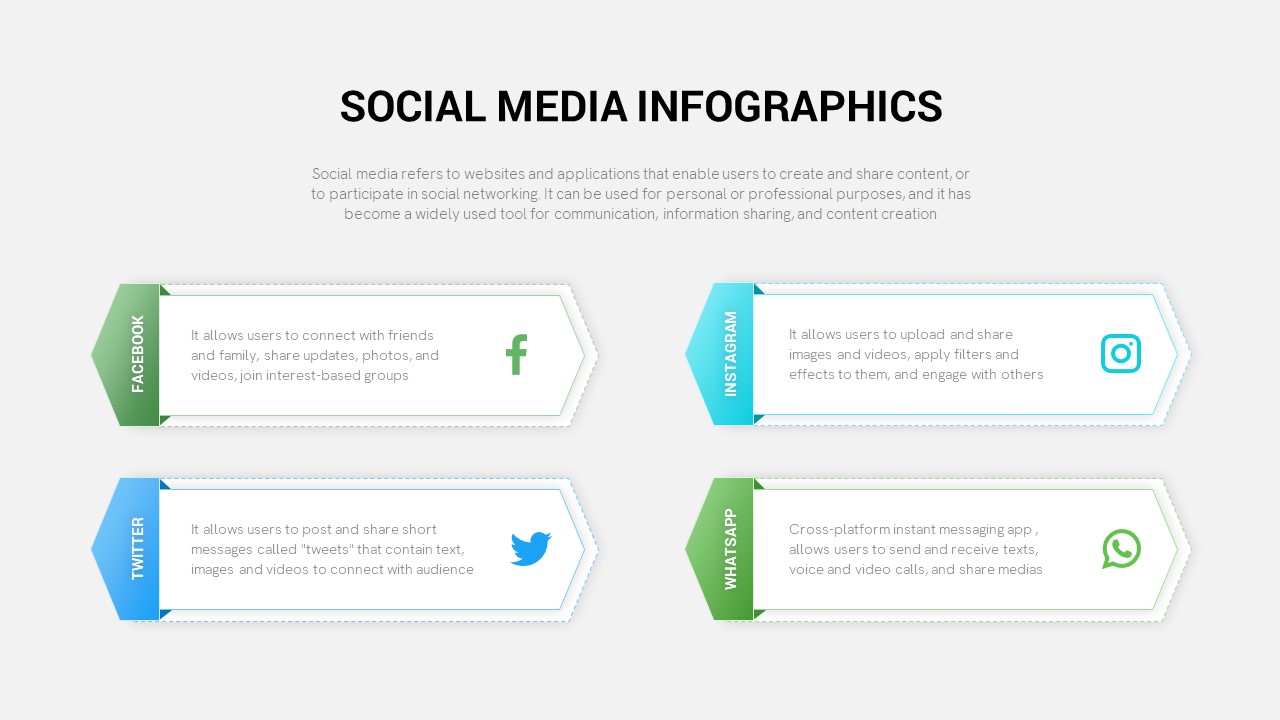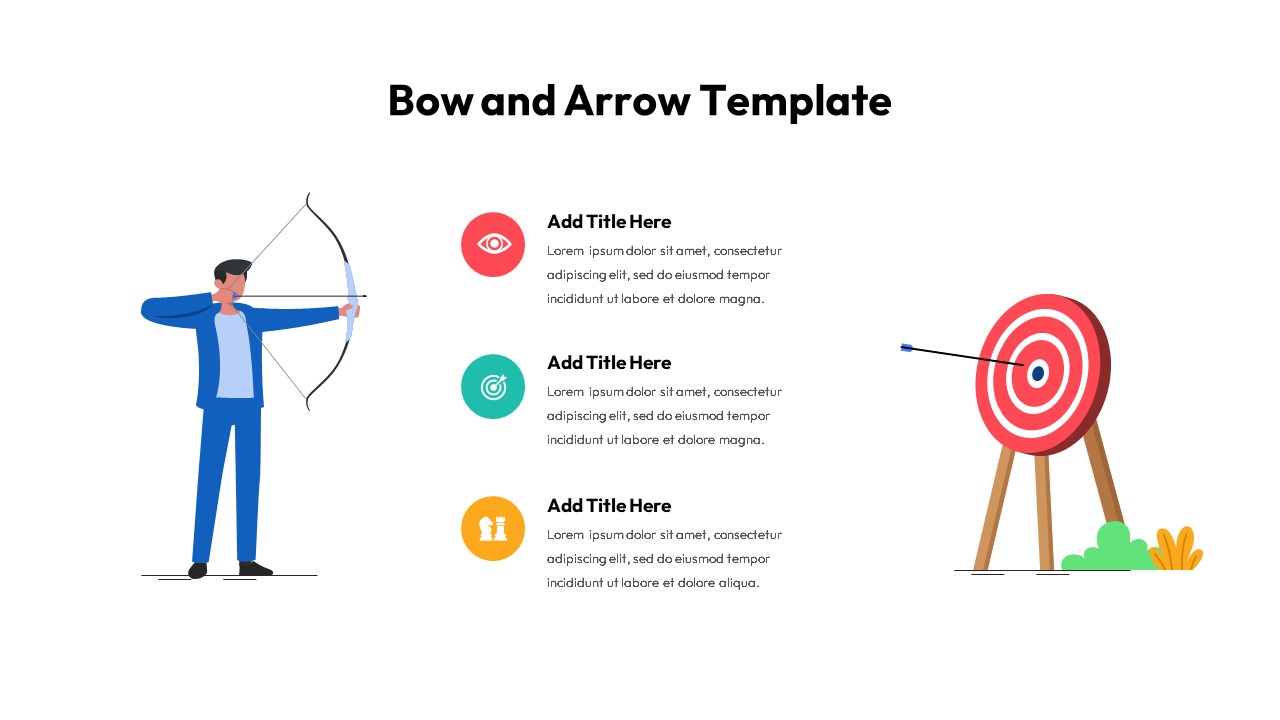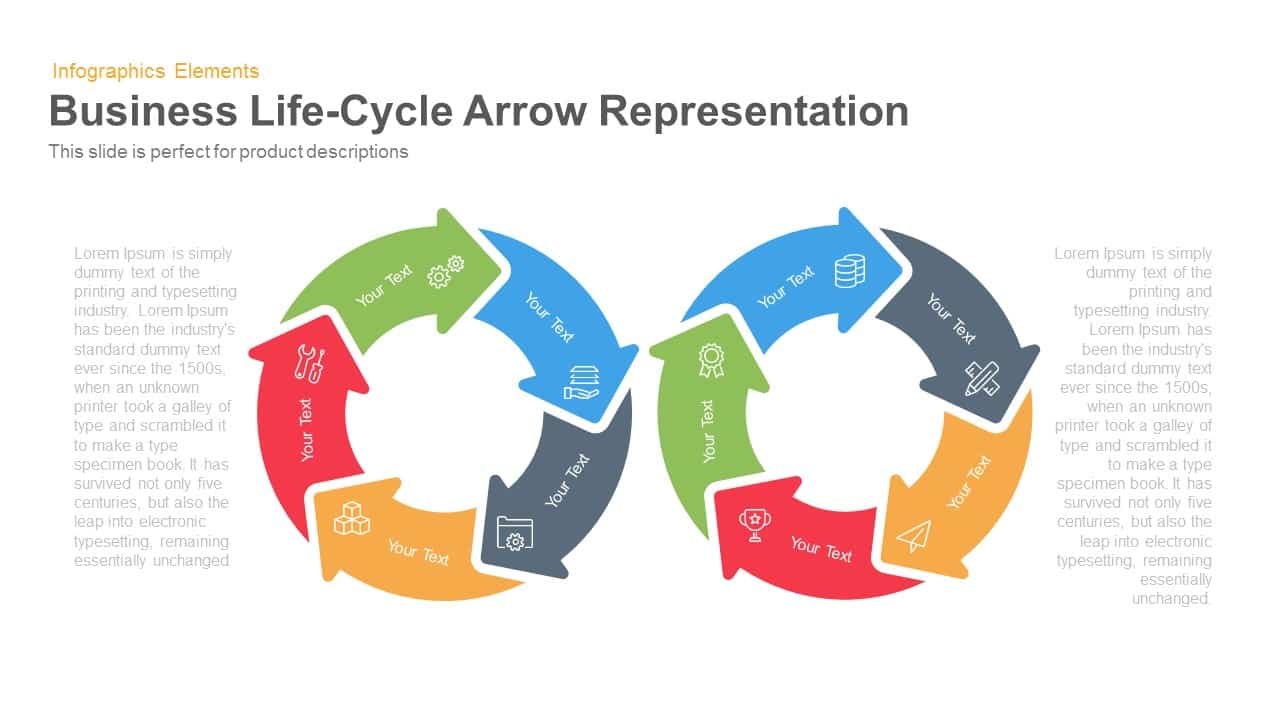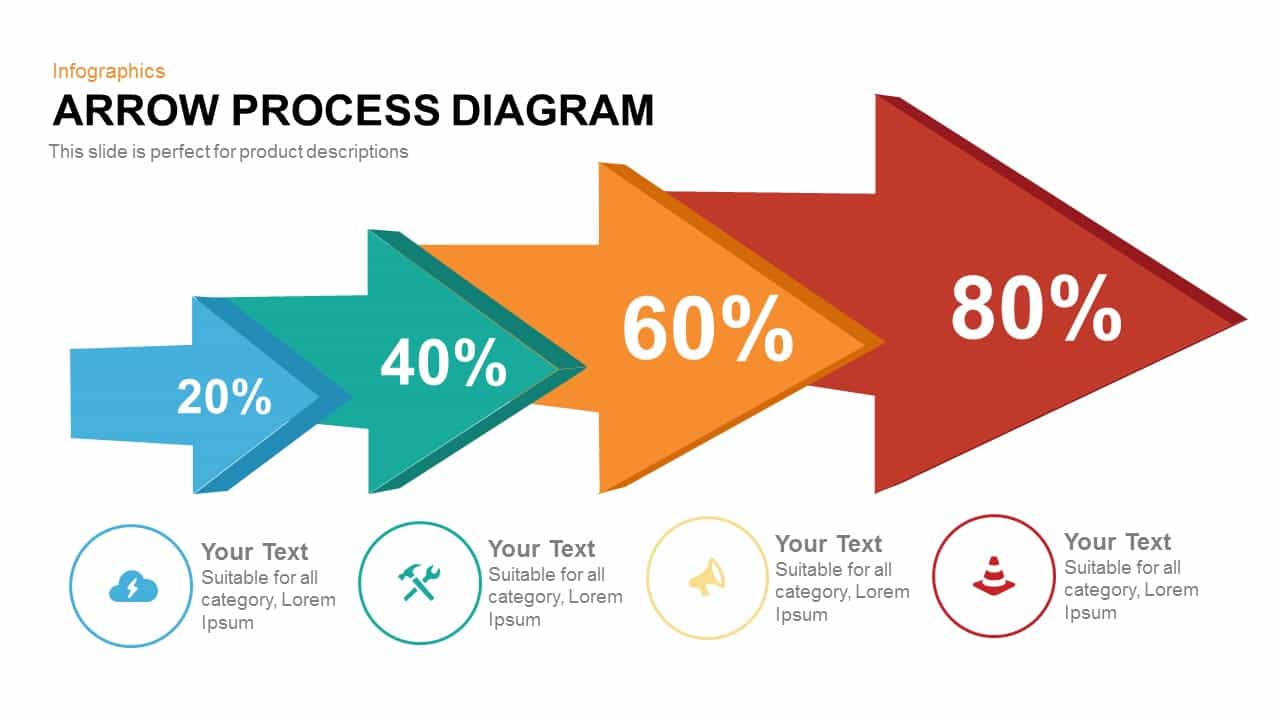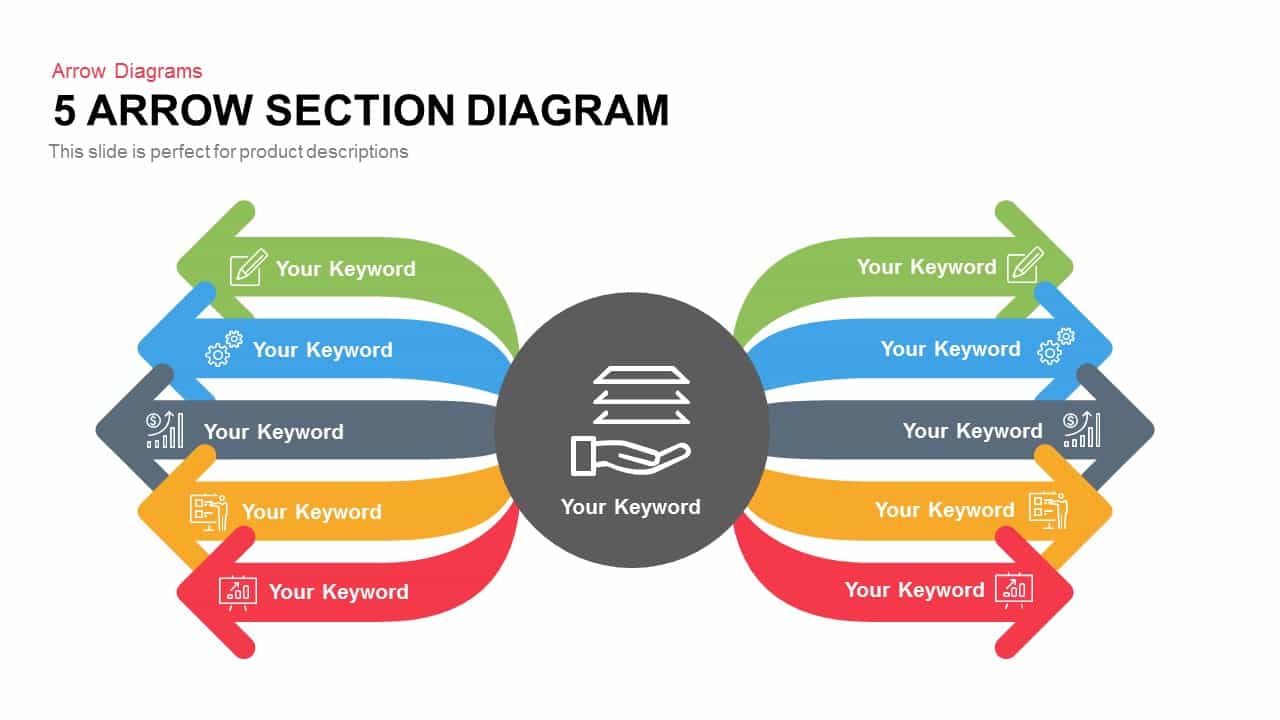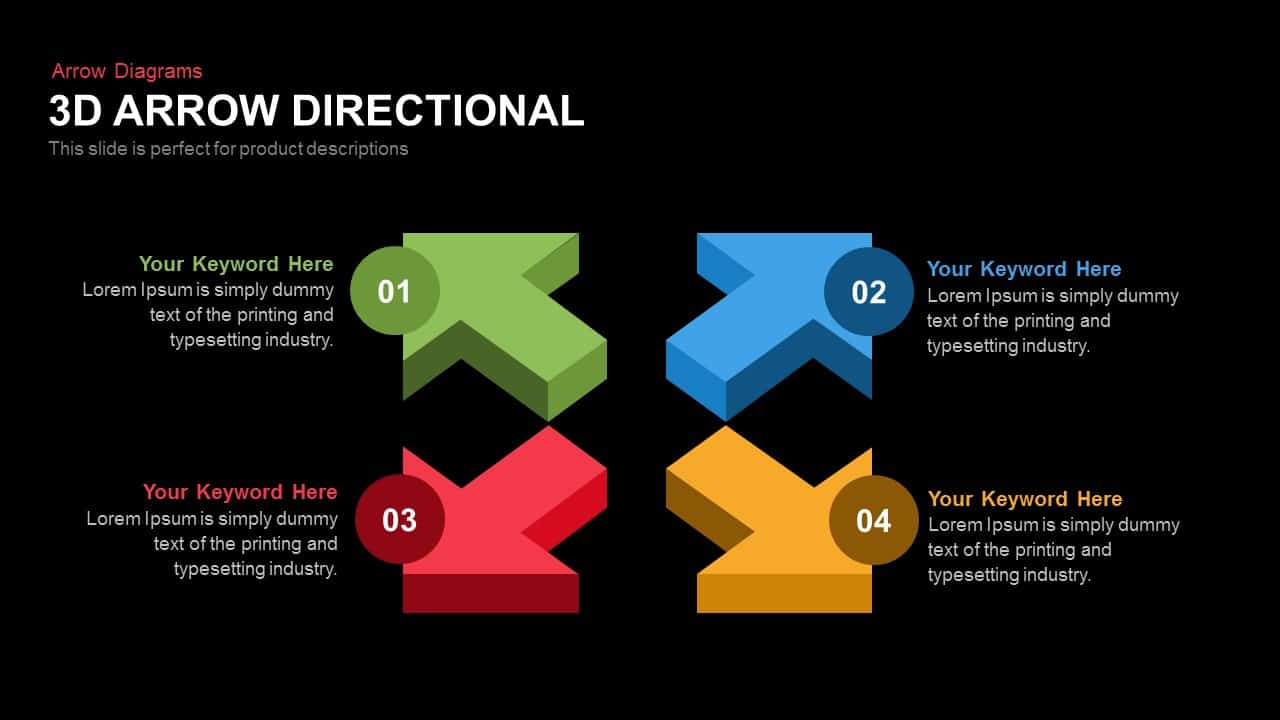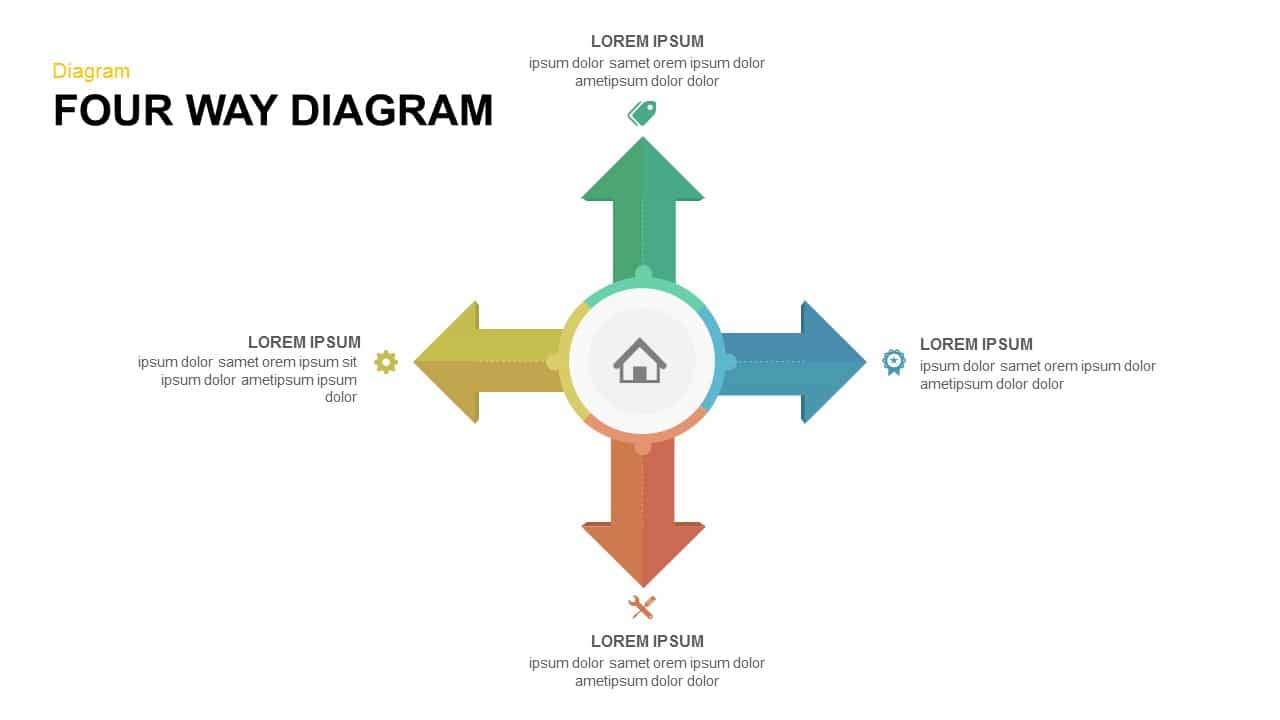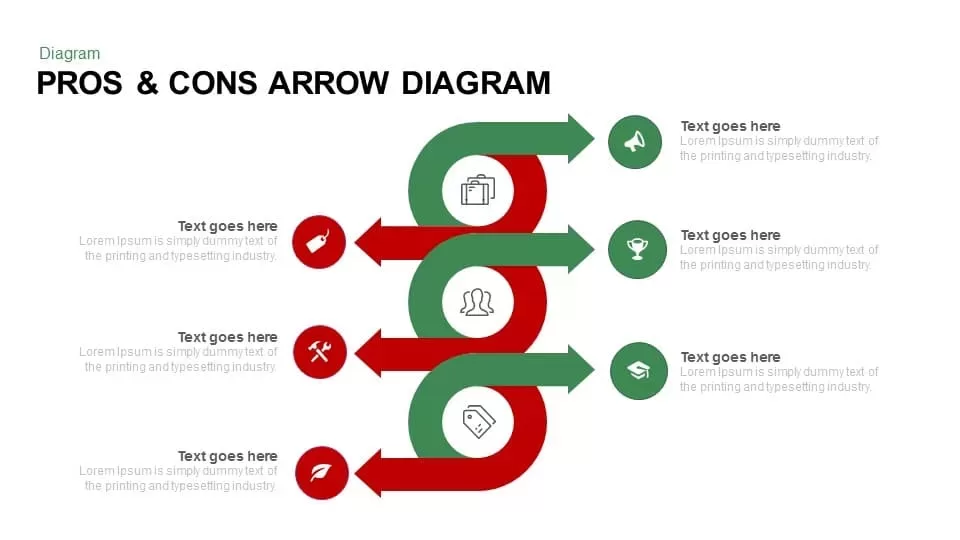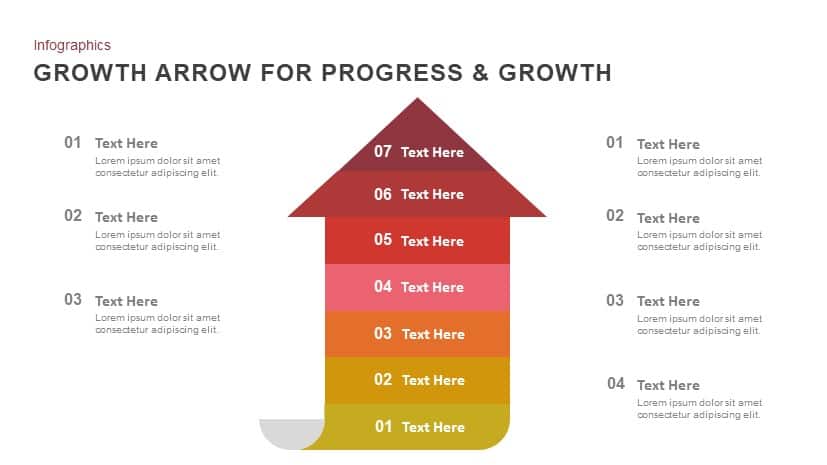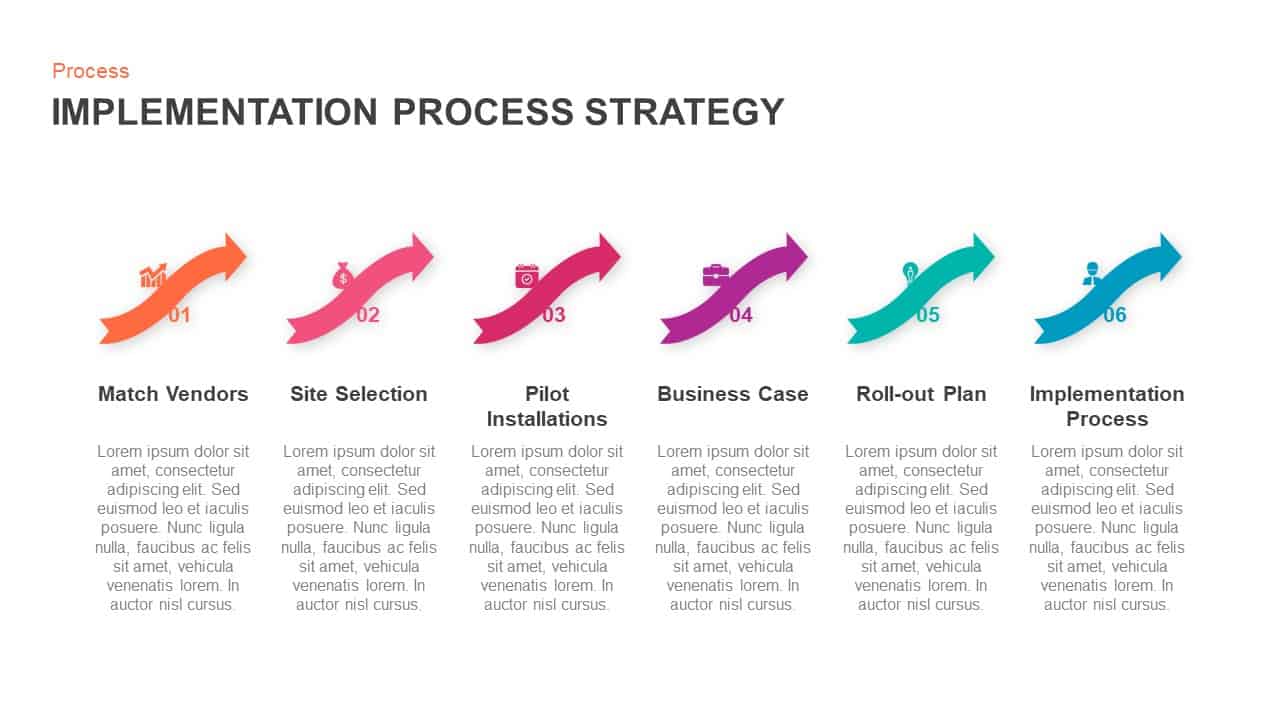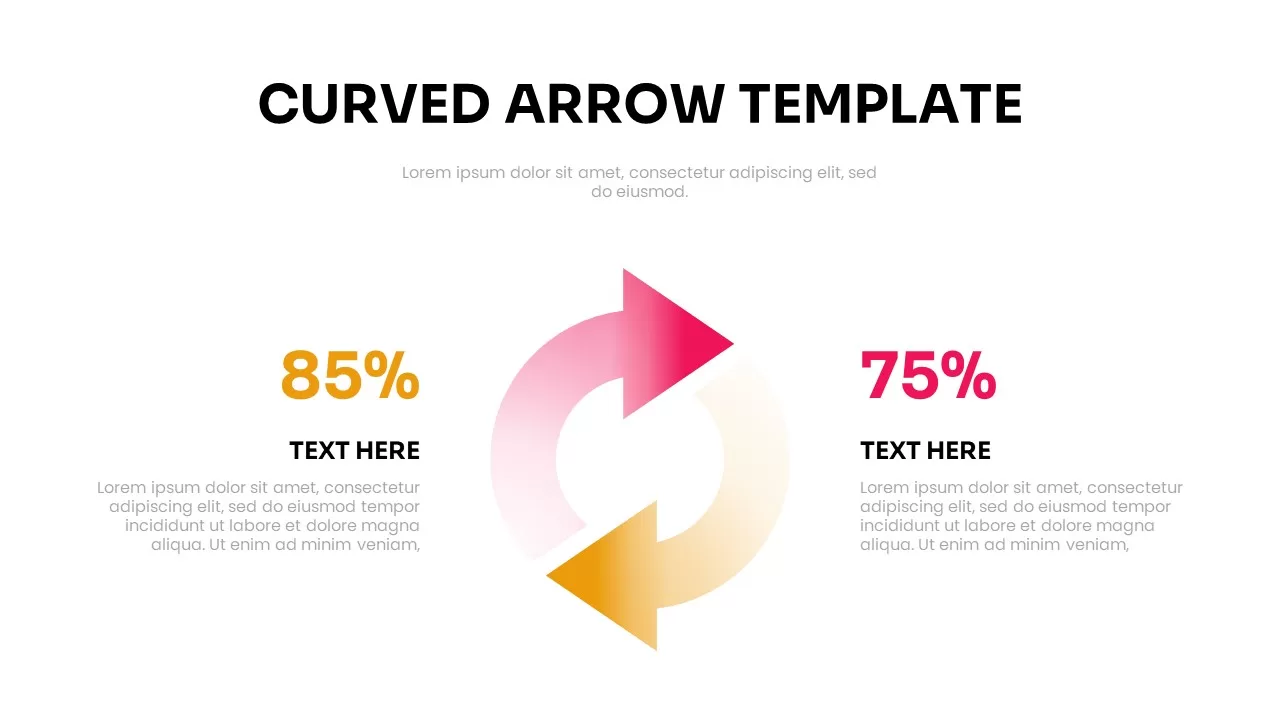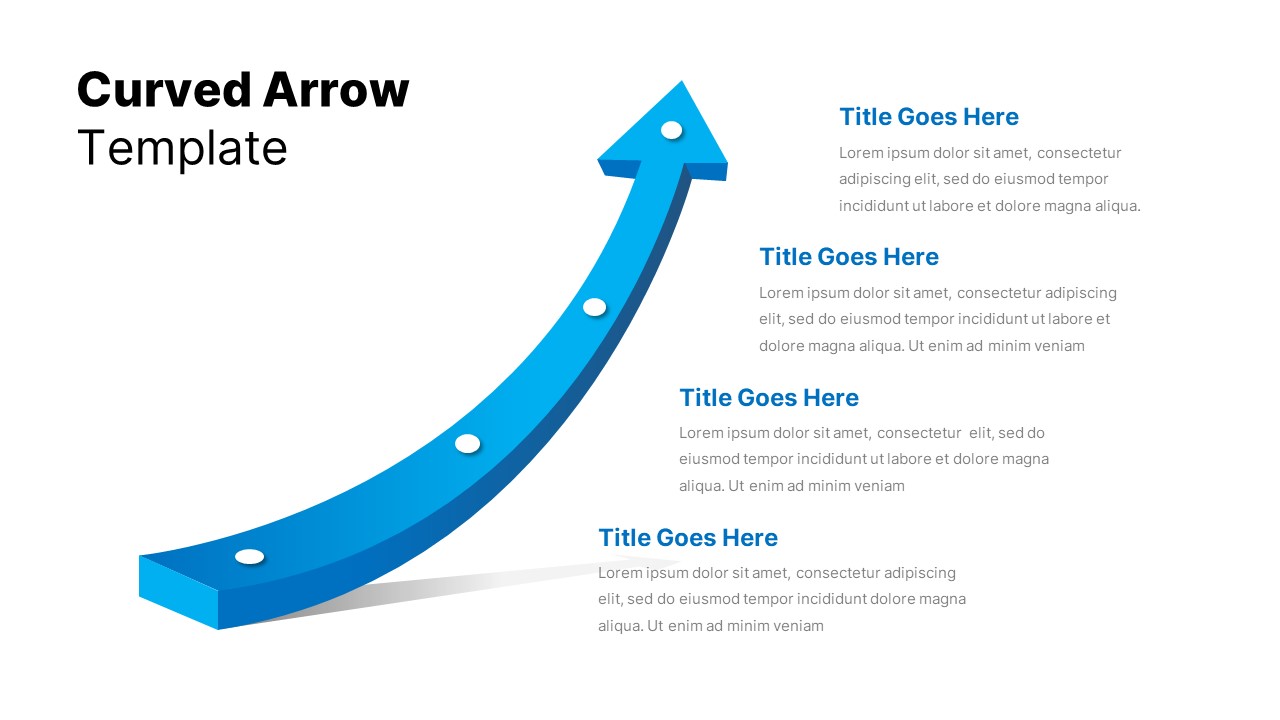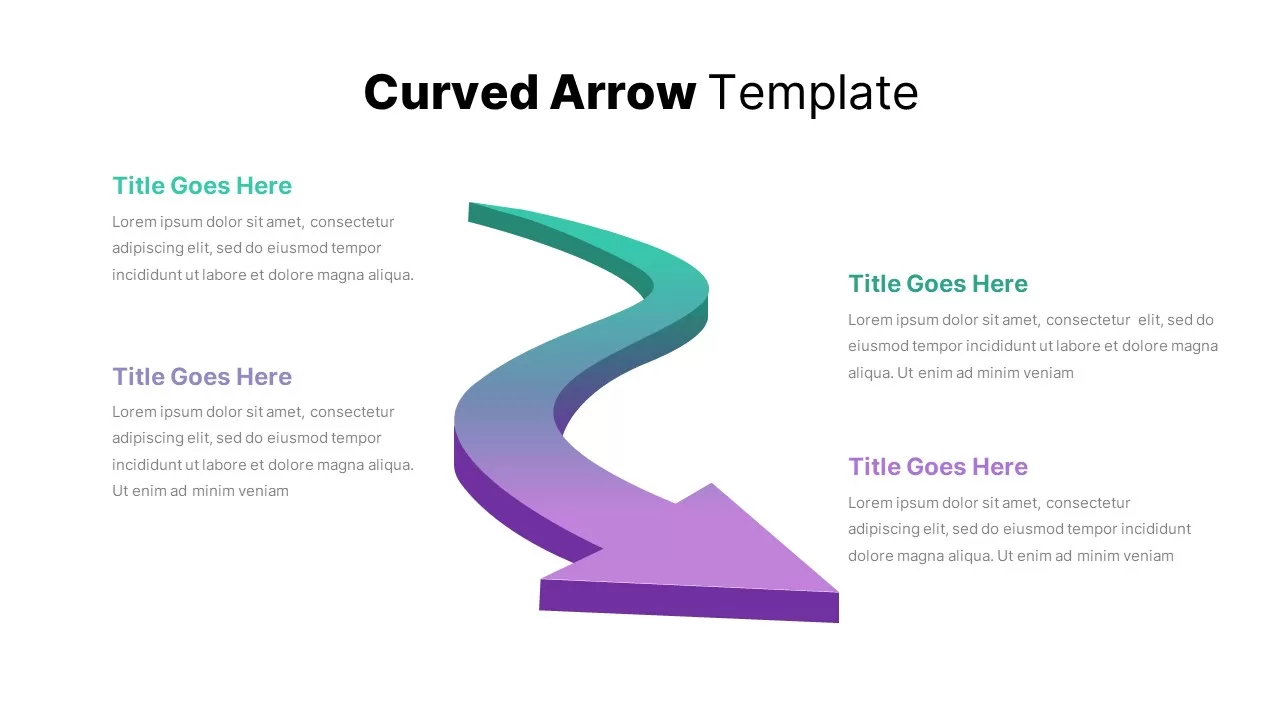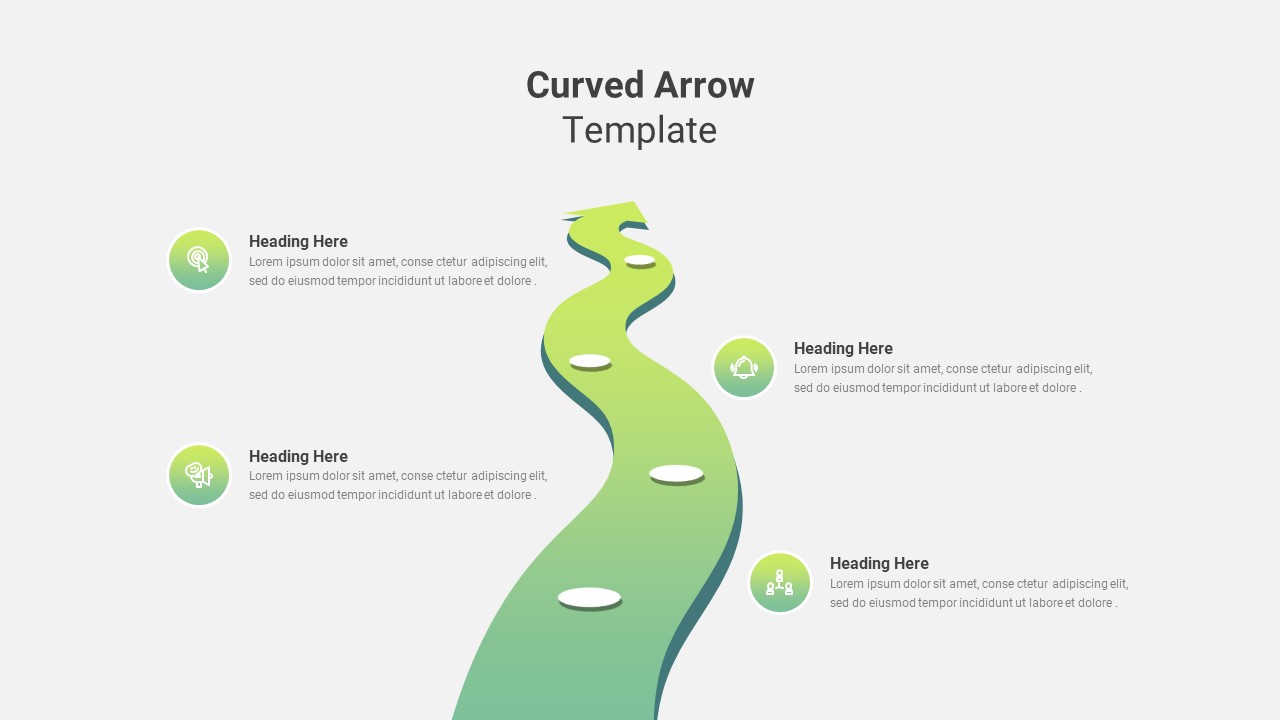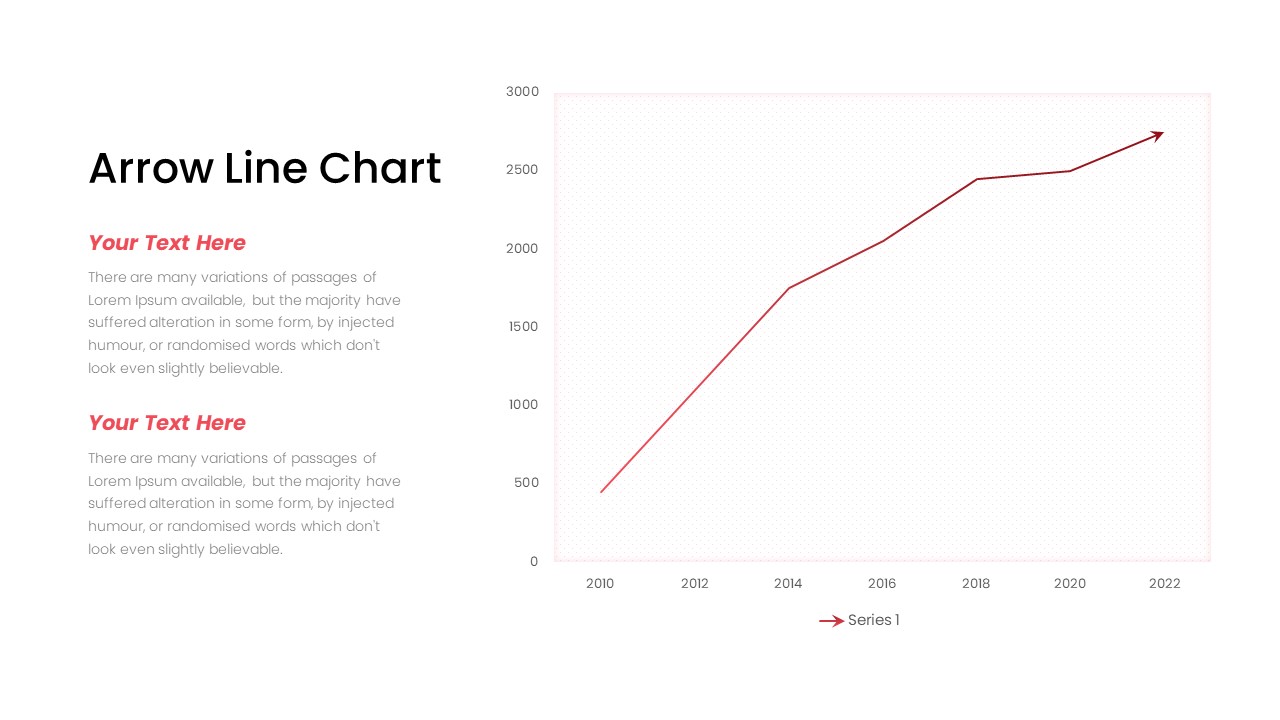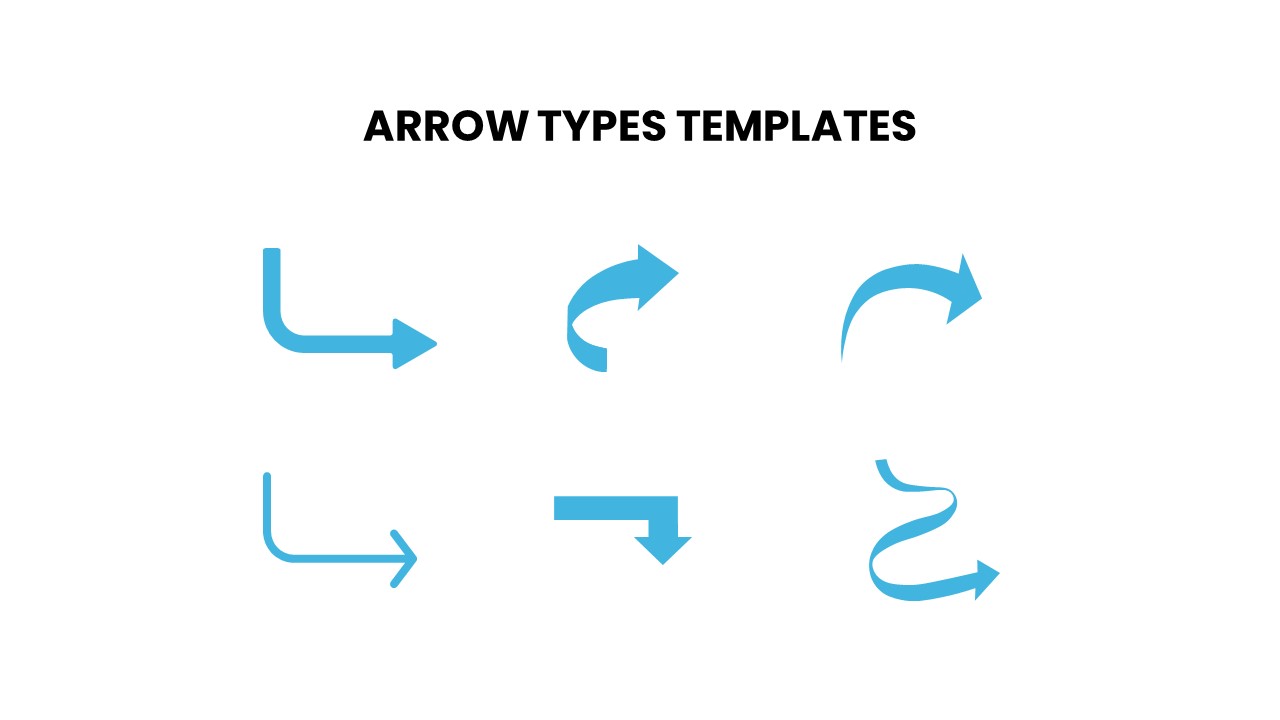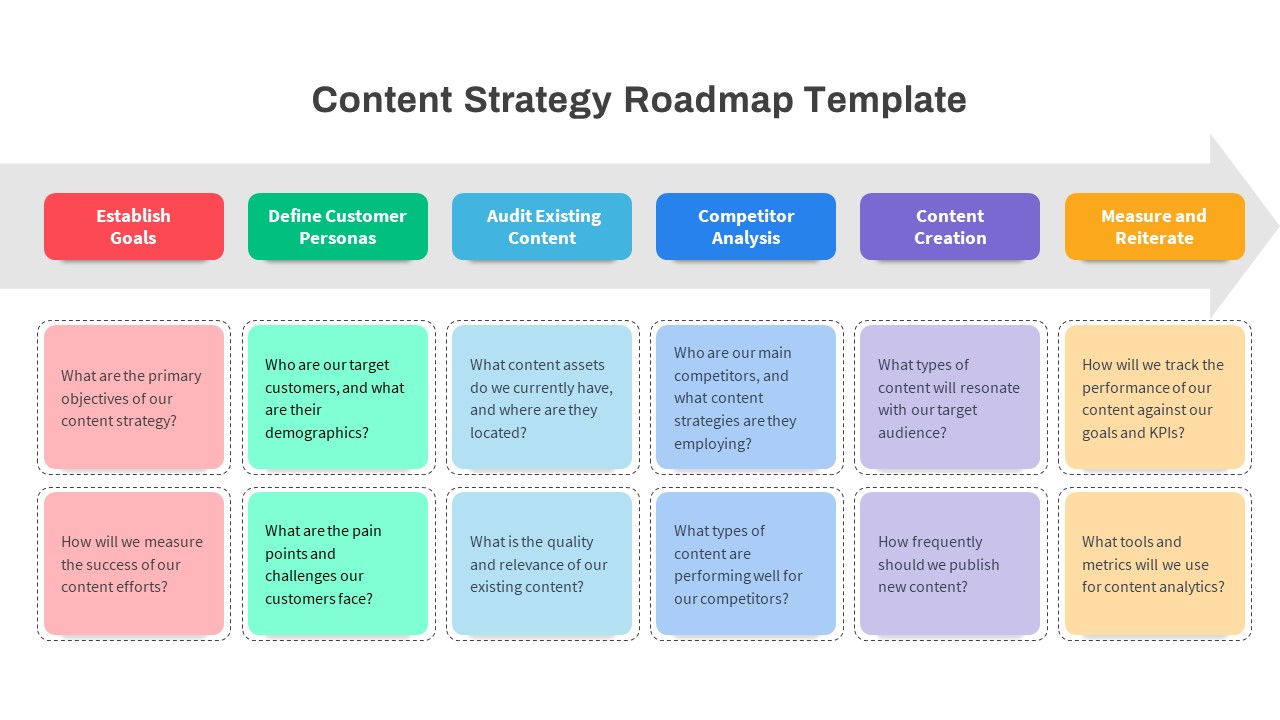Arrow infographic template for PowerPoint & Google Slides
Description
This Arrow infographic template provides a clean and visually appealing way to showcase processes, timelines, or sequential steps. The arrows are color-coded and designed to represent different stages or elements in a process, with each arrow accompanied by an icon for easy identification. The template comes with several styles, featuring icons such as a magnifying glass, user, document, laptop, and graph, making it highly versatile for various presentations.
The arrows flow from left to right, creating a smooth progression that makes it easy to guide your audience through each phase of a project, workflow, or any sequential steps. The template is perfect for showing steps in a business process, product development stages, or any other structured progression that requires a clear and concise presentation. The use of bold, vibrant colors adds visual interest and helps differentiate each arrow, making the content more engaging.
This template can be fully customized to fit your needs, whether you want to showcase goals, milestones, action items, or data progression. It is ideal for project managers, marketers, or business professionals who need to present information in a structured, easily digestible format. You can explore more arrow templates to find similar designs that fit different presentation themes.
Who is it for
This template is ideal for project managers, business professionals, educators, and marketers who need to display a series of steps, processes, or stages in a presentation. It’s perfect for any presentation where you need to clearly depict a sequence or flow of activities.
Other Uses
In addition to its primary use for process or step visualizations, this arrow infographic can be repurposed for timelines, progress tracking, goal setting, or product development stages. It can also be adapted for illustrating workflows, project management charts, marketing funnels, and any content that requires structured, step-by-step communication. For related layouts, you can check out the arrow infographics template or explore the timeline arrow slide to visualize chronological or sequential progressions with equal clarity and impact.
Login to download this file