Agile Process Lifecycle Diagram for PowerPoint
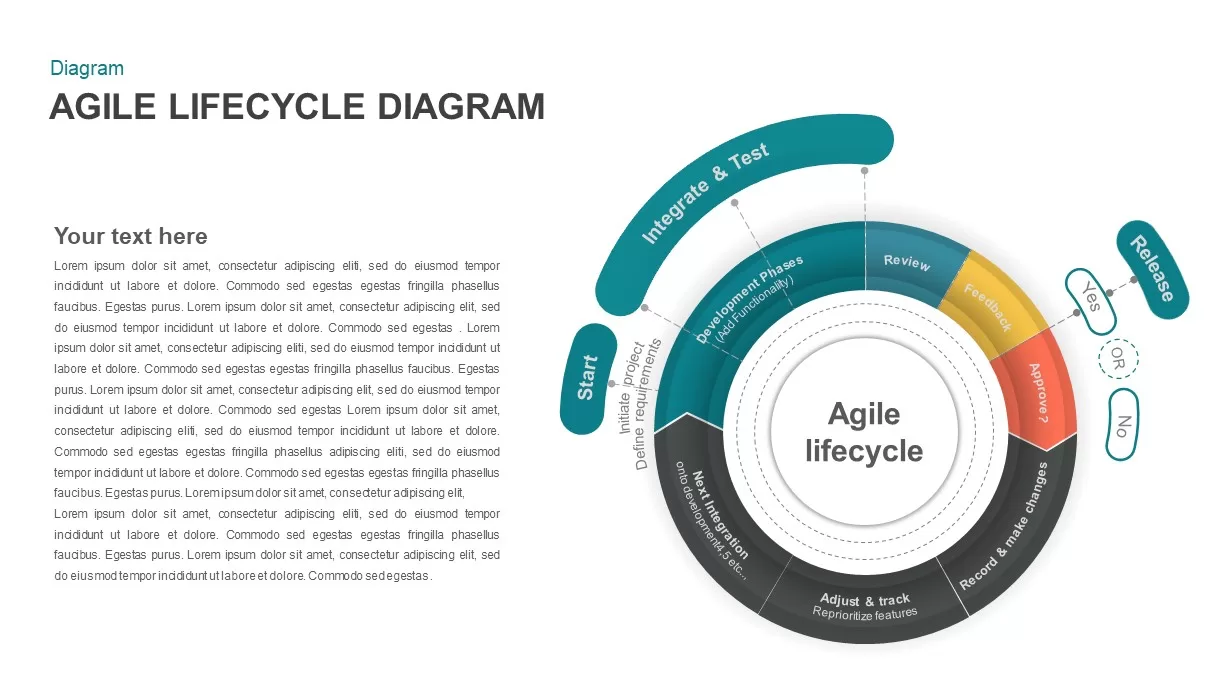
Description
The Agile Lifecycle Circular Diagram Template presents a dynamic, multi-layered infographic to illustrate iterative development workflows and decision points in agile methodologies. The radial design features concentric rings: an outer arc highlighting the “Start” and “Integrate & Test” phases in teal; a segmented inner ring mapping Review (blue), Feedback (yellow), Approve? (red), Record & Make Changes, and Adjust & Track cycles in dark gray. Entry and exit decision markers for “Yes” or “No” guide viewers toward release stages, reinforcing continuous improvement loops.
Built on master slides for PowerPoint and Google Slides, every shape, color, and text placeholder is fully editable—update segment labels, modify color palettes to match branding, or resize rings without affecting alignment. The high-resolution layout retains crisp clarity across displays, and intuitive drag-and-drop elements eliminate manual positioning errors. An integrated text panel on the left supports detailed explanations or bullet points, enabling presenters to combine visual diagrams with narrative context seamlessly.
Additional slide variations include simplified two-color overlays, emphasis on individual phases, and fully grayscale versions for print-friendly handouts. Beyond the core cycle graphic, the template includes overview slides with timeline integrations, SWOT overlays, and color-coded legends for detailed breakdowns. Custom icons can be inserted to represent milestones, backlog items, or quality gates. Whether presenting sprint retrospectives, PI planning sessions, or stakeholder updates, the deck adapts seamlessly to any agile ceremony or product roadmap context.
Who is it for
Scrum Masters, Agile coaches, product managers, development teams, and project stakeholders will leverage this circular lifecycle diagram to illustrate sprint workflows, review cycles, and release decision criteria during planning sessions, retrospectives, and executive briefings.
Other Uses
Repurpose the template for DevOps pipelines, continuous delivery roadmaps, risk assessment cycles, or training modules. Use the concentric rings to map customer feedback loops, compliance audits, or performance measurement processes across any iterative framework.
Login to download this file

















































