template for affinity diagram
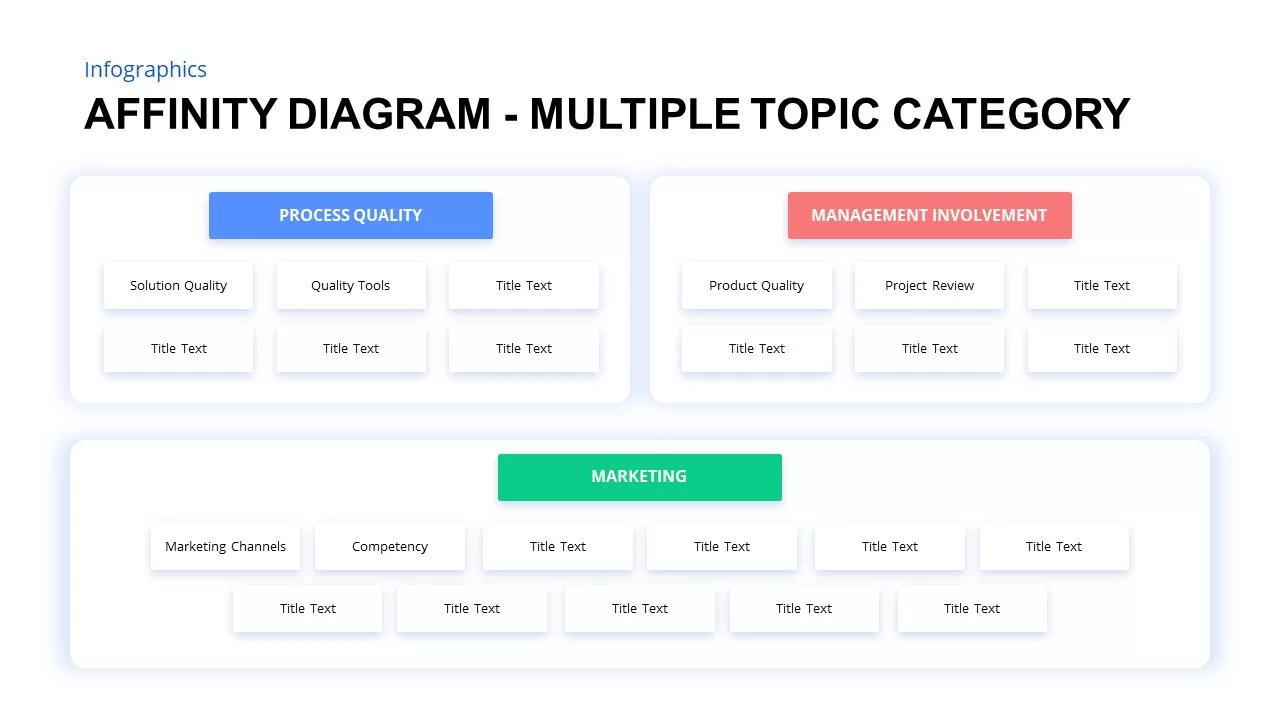

Leverage this affinity diagram template to organize ideas, group concepts, and prioritize insights with clarity and visual appeal. The slide features six editable “sticky note” panels in distinct accent colors—blue, yellow, green, coral, teal, and navy—each with a project title header and bullet-point list area. The clean white background, subtle drop shadows, and crisp sans-serif typography ensure your grouped ideas stand out, while the flexible grid layout adapts seamlessly to your content.
Fully built on master slides in both PowerPoint and Google Slides, this diagram empowers you to add or remove panels, recolor accents, adjust text placeholders, and maintain consistent styling across your deck. Simply duplicate cards for additional categories, swap header colors to match your branding, or reposition elements with drag-and-drop ease. Whether you’re running brainstorming sessions, affinity mapping workshops, or stakeholder prioritization exercises, this template streamlines the process of clustering ideas and driving collaborative consensus.
Who is it for
Facilitators, project managers, UX researchers, and innovation teams will find this affinity diagram invaluable for organizing user feedback, feature requests, brainstorm outputs, or strategic imperatives during workshops, sprint planning, and ideation sessions.
Other Uses
Repurpose these panels for SWOT groupings, risk categorization, customer journey pain-point clustering, service design workshops, or any scenario that benefits from visually grouping related ideas into clear, digestible segments.
Login to download this file

















































