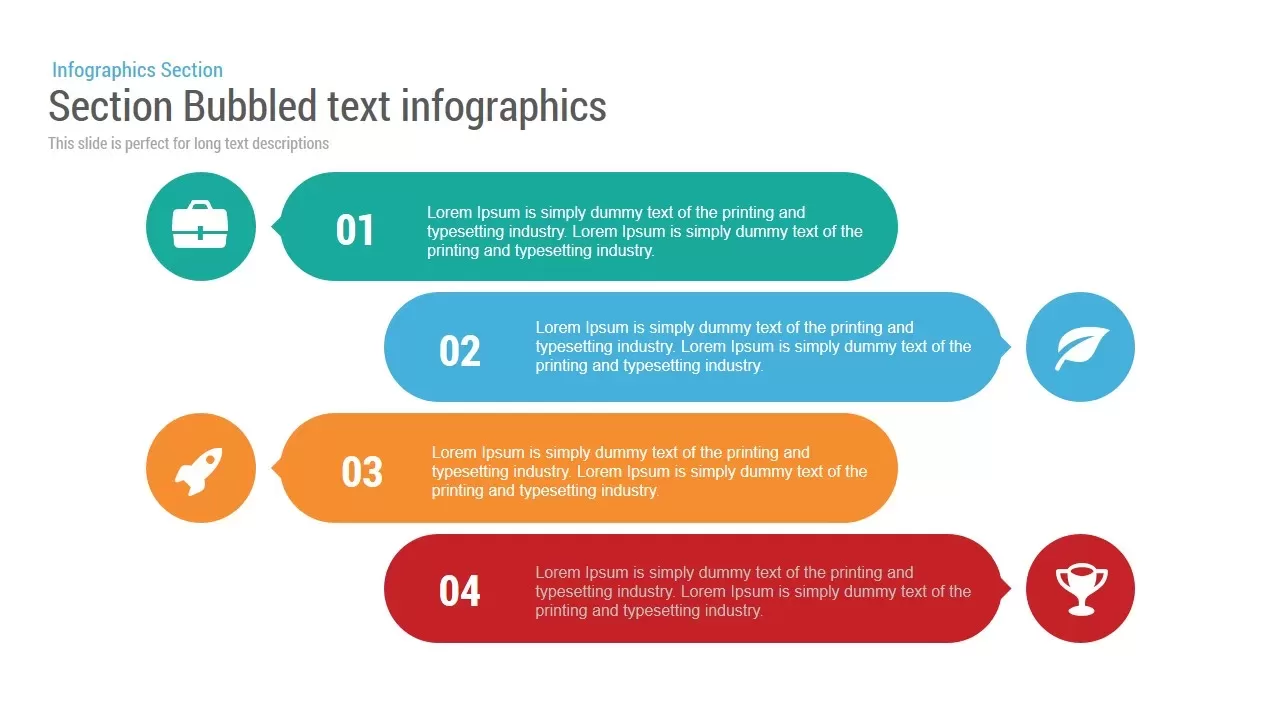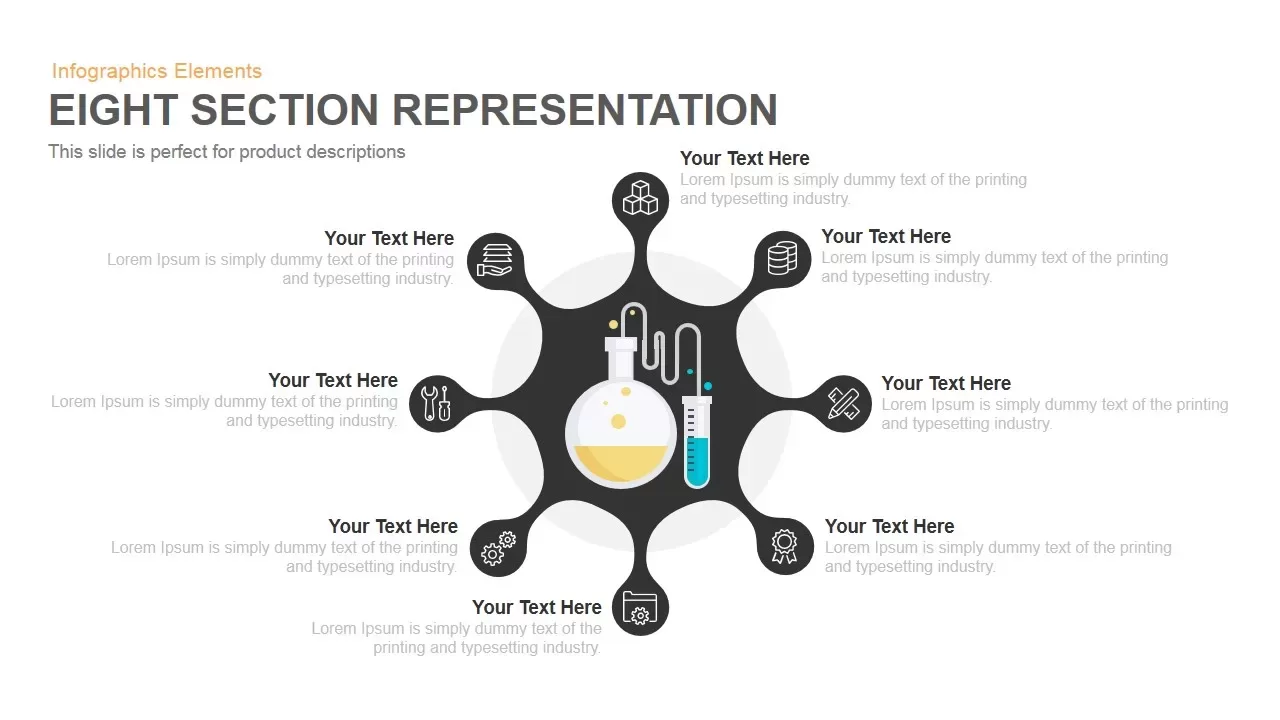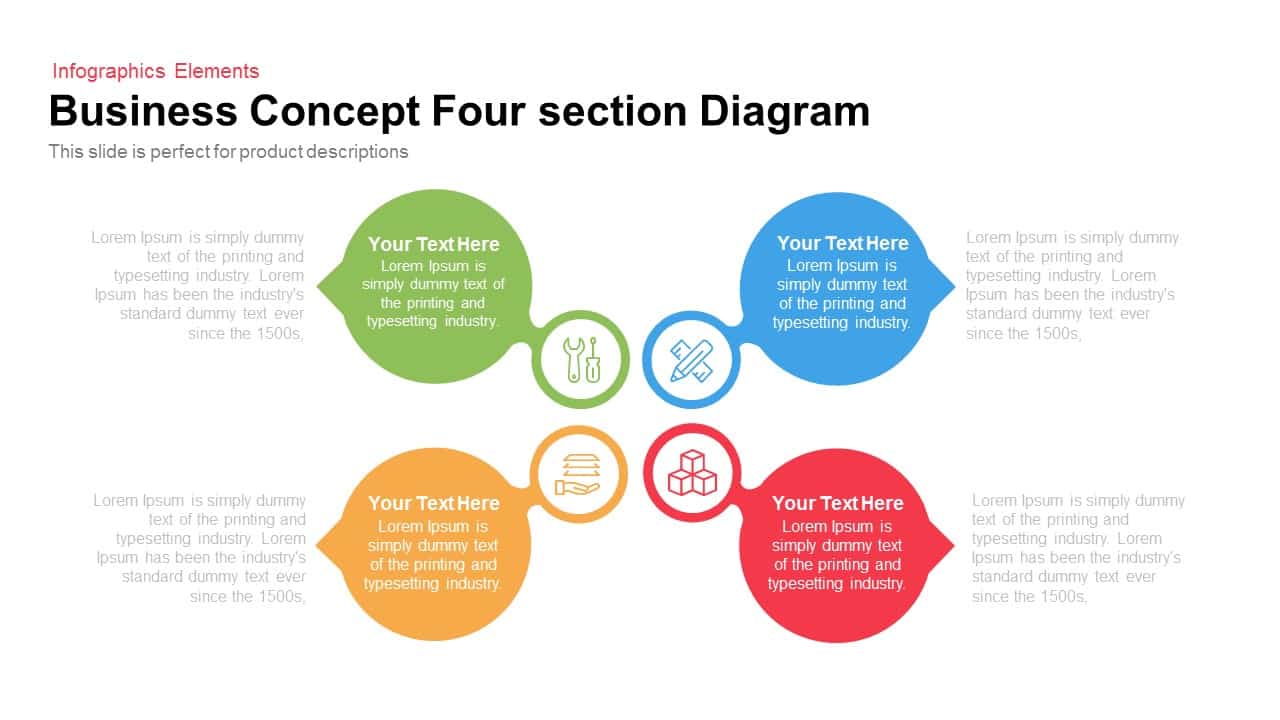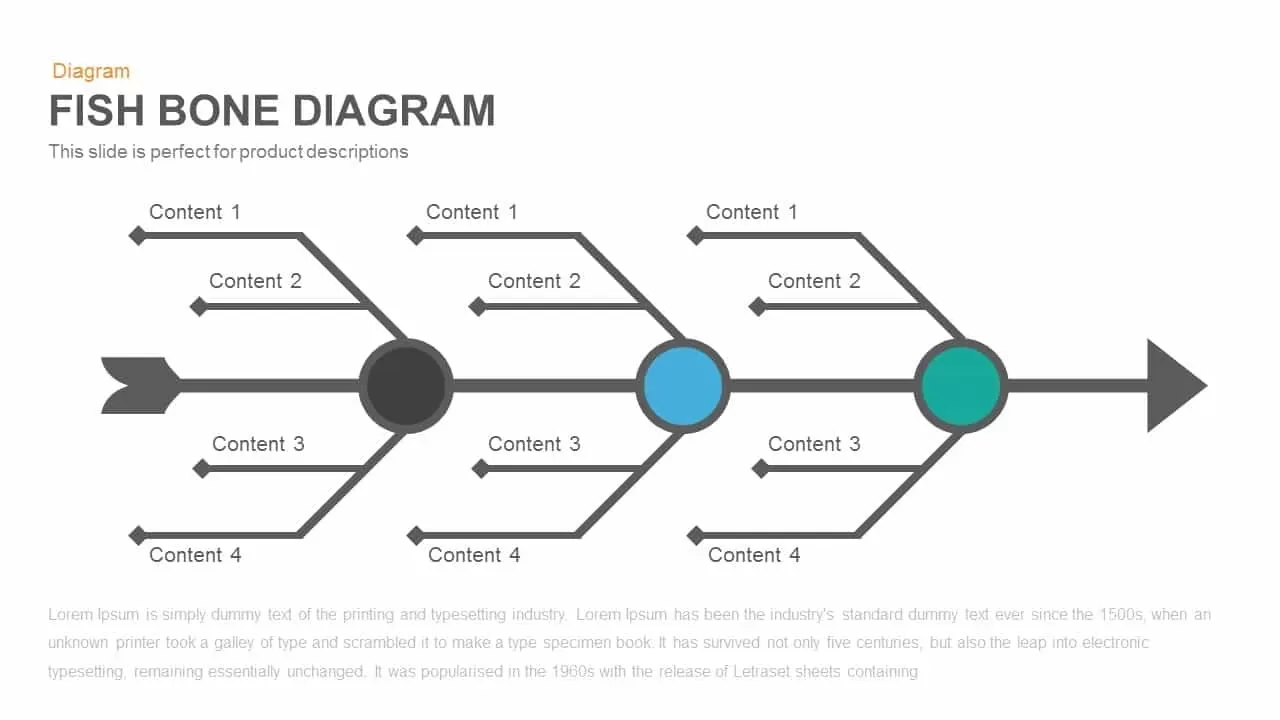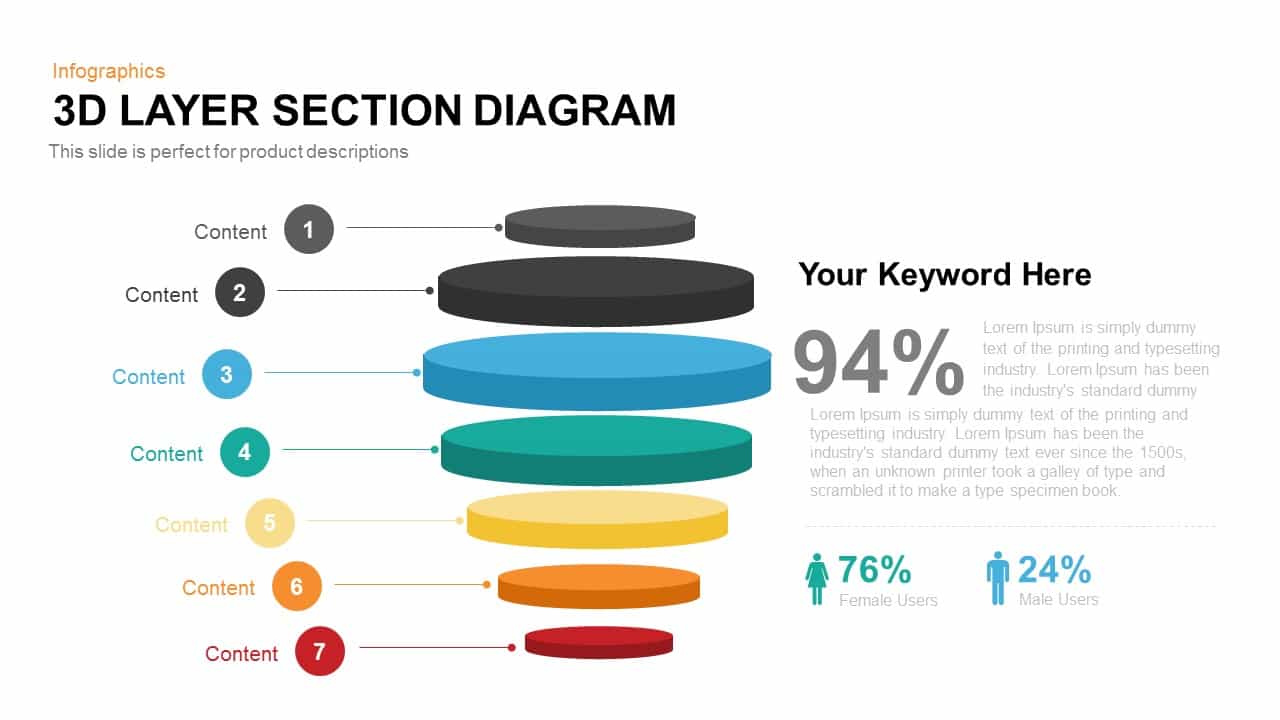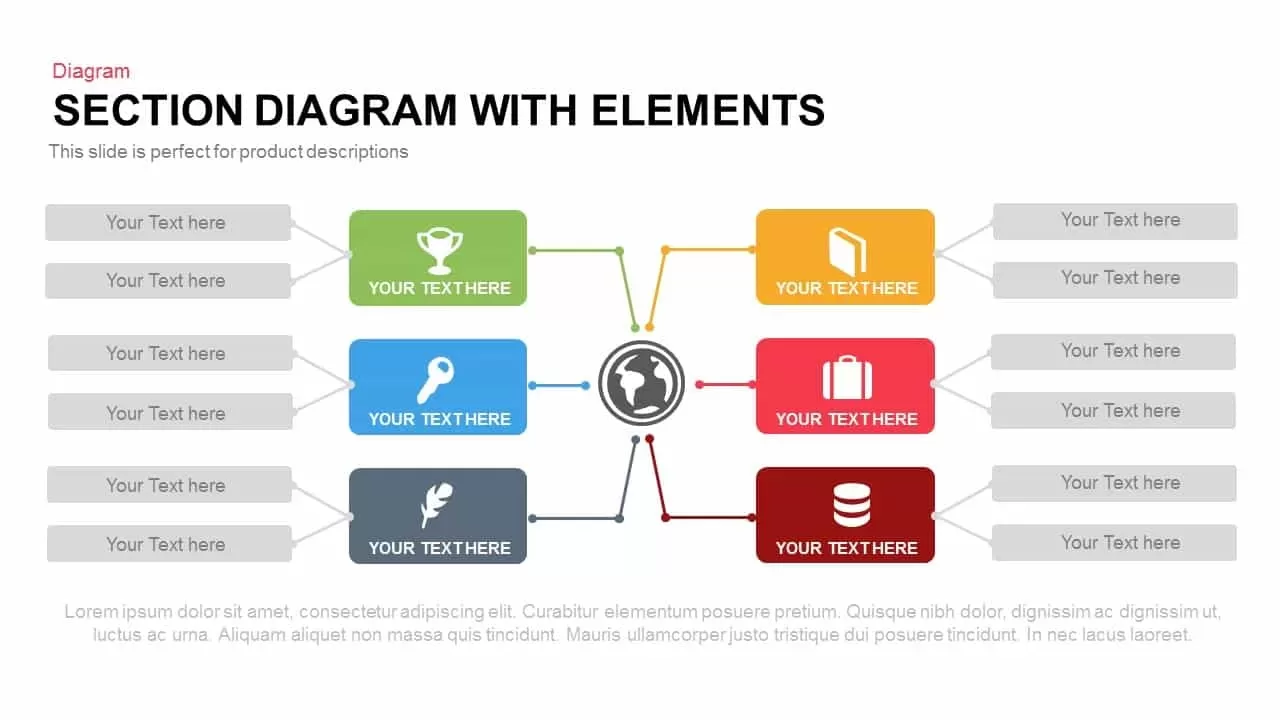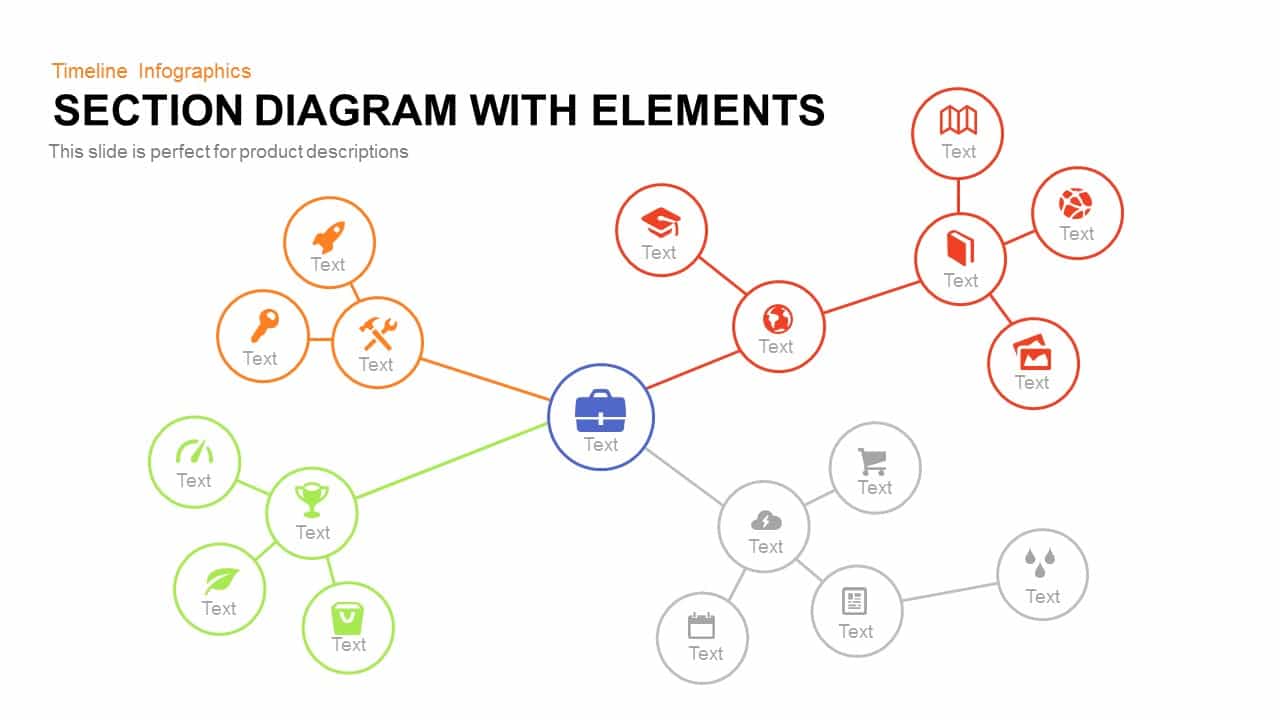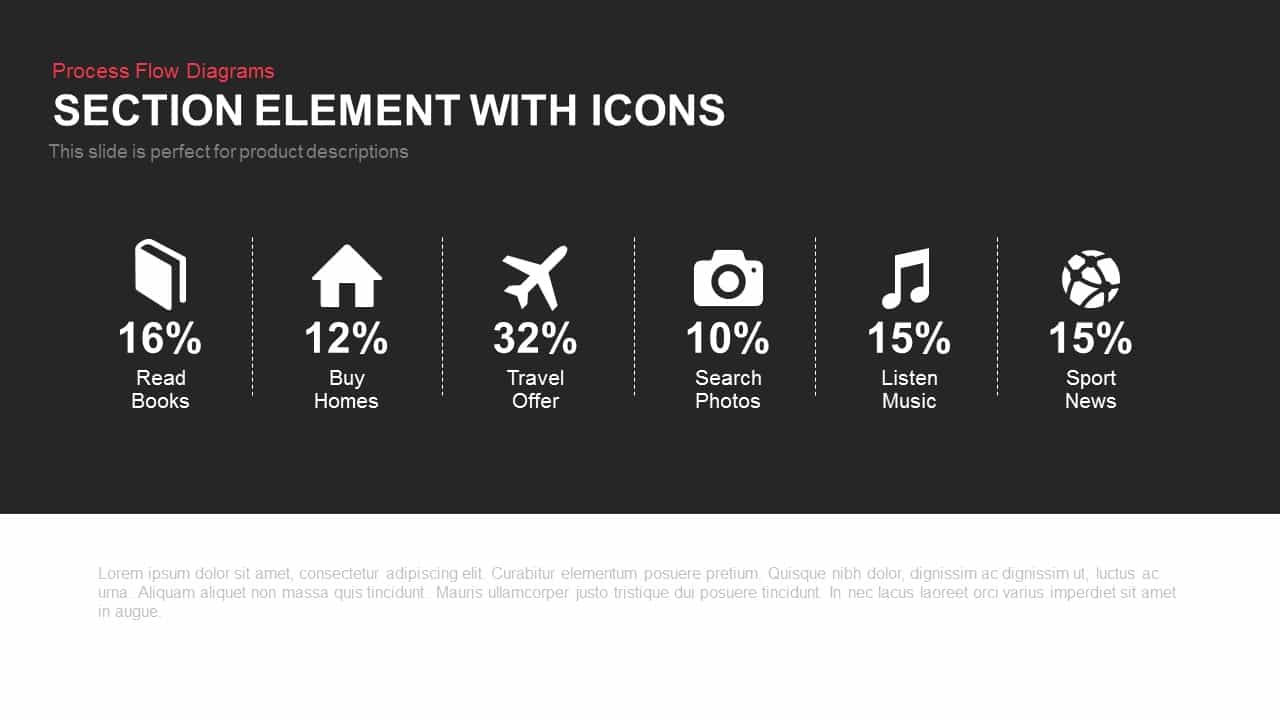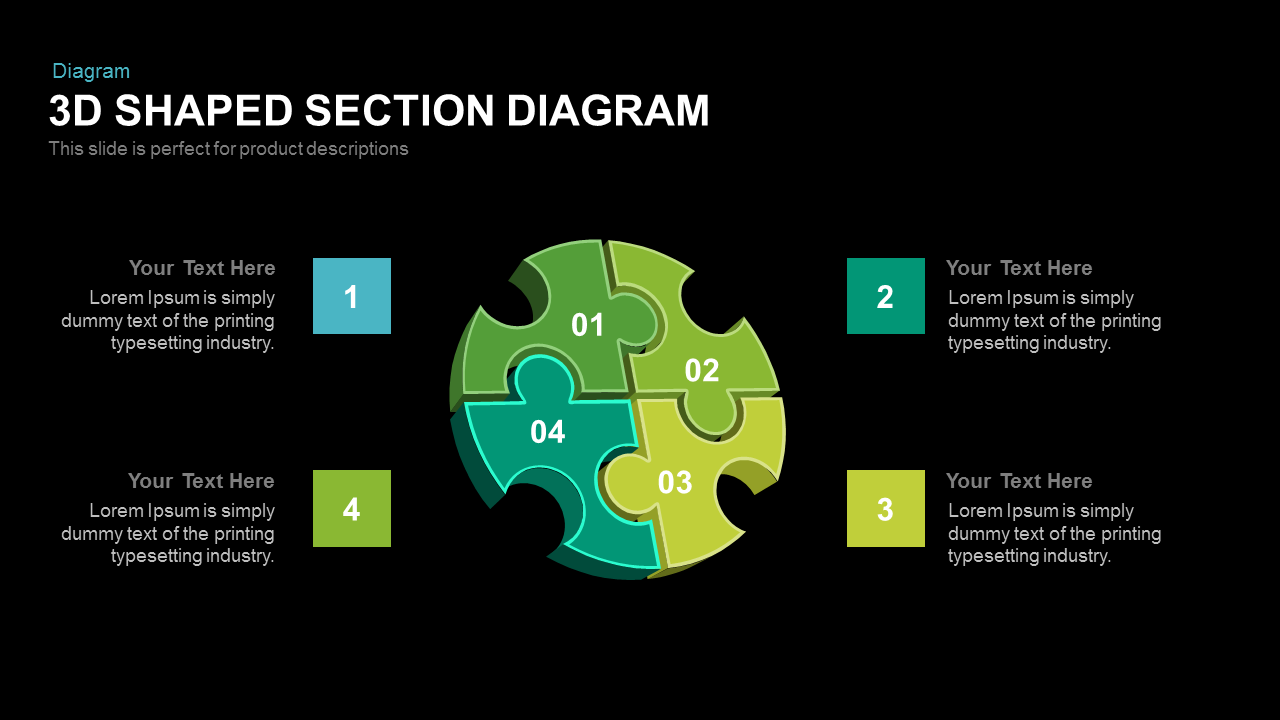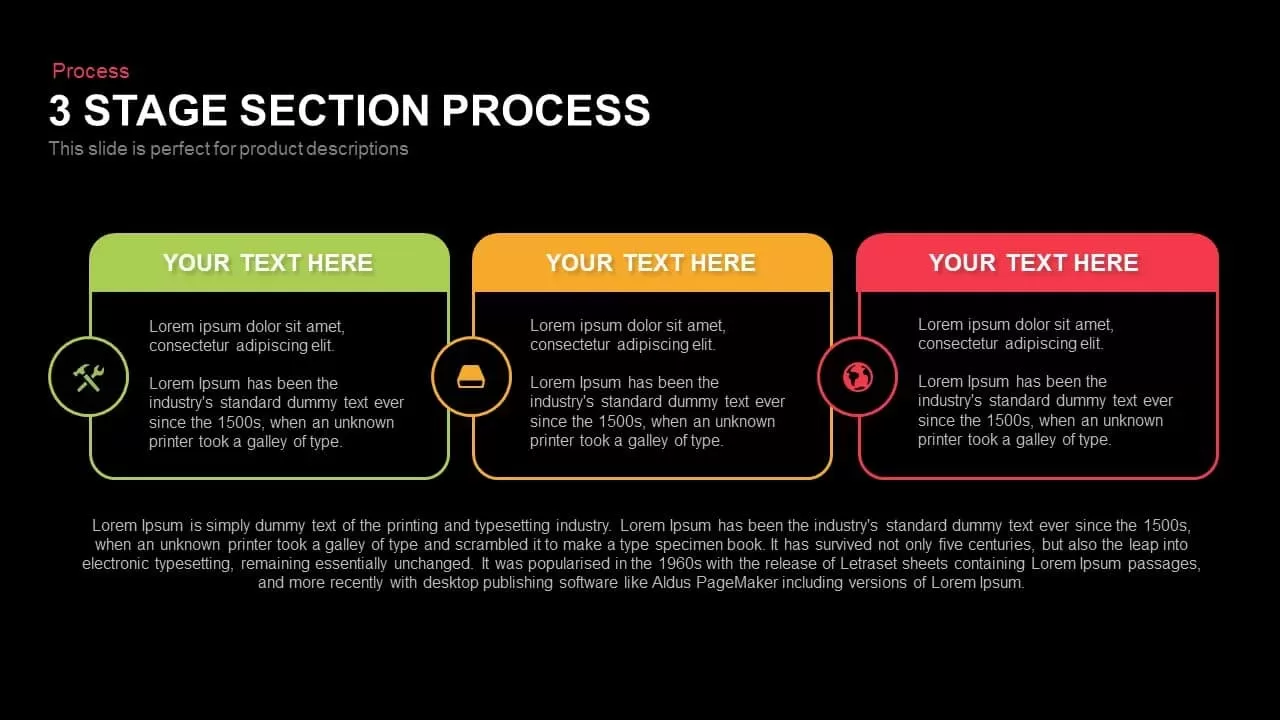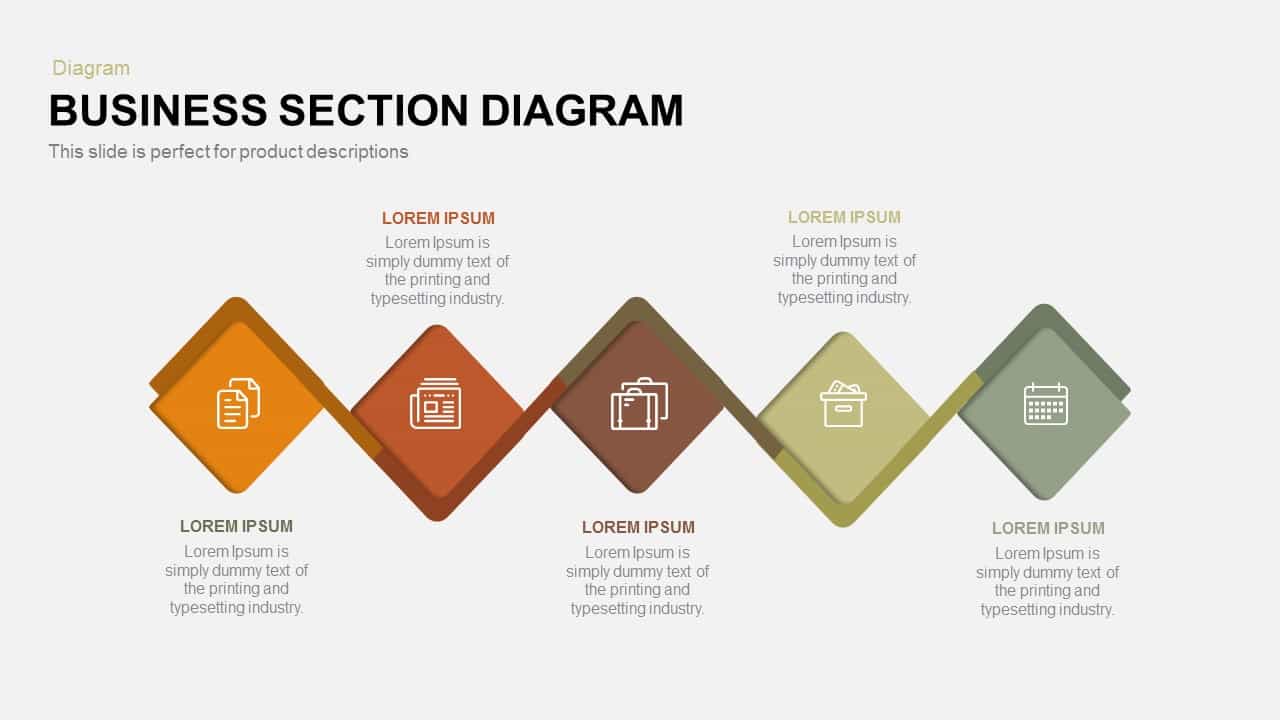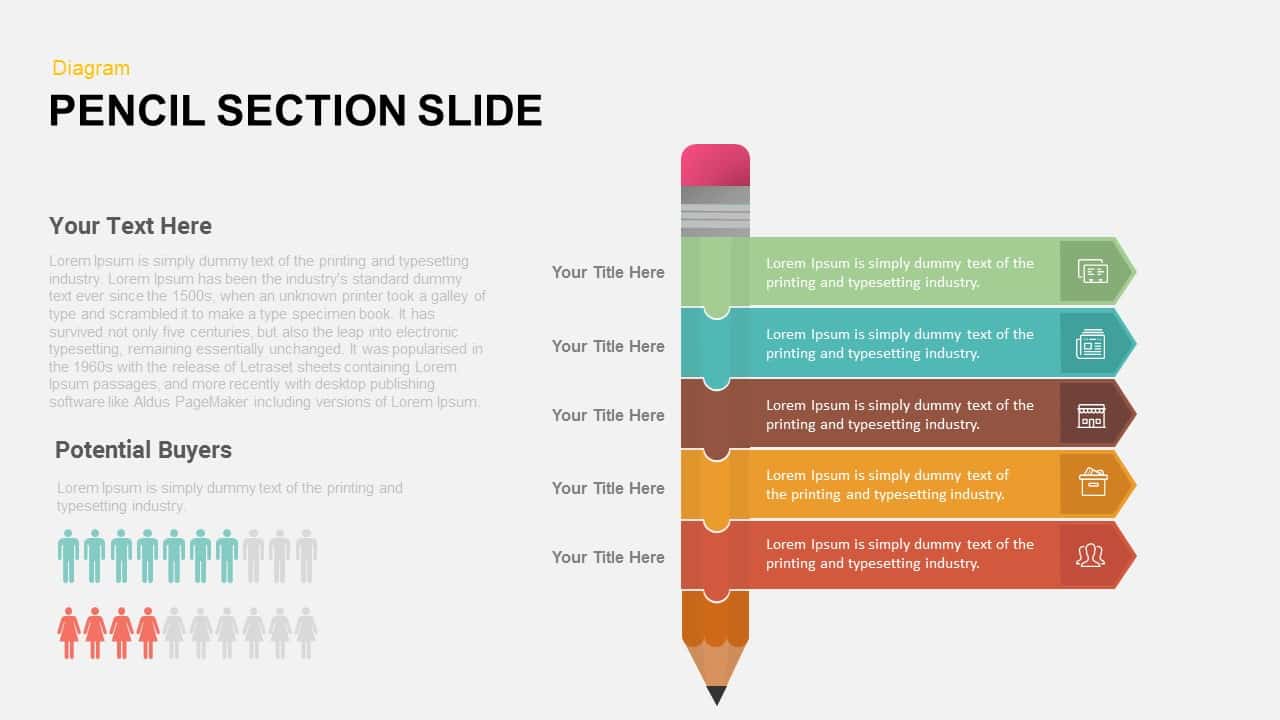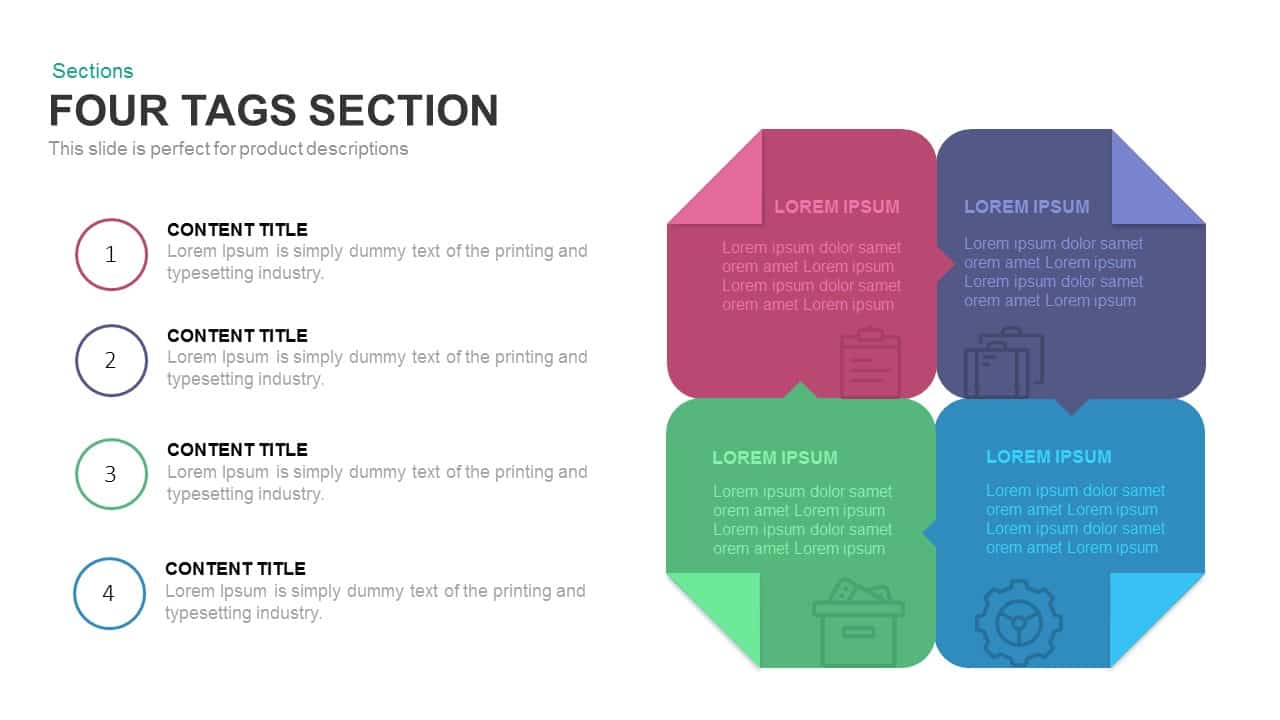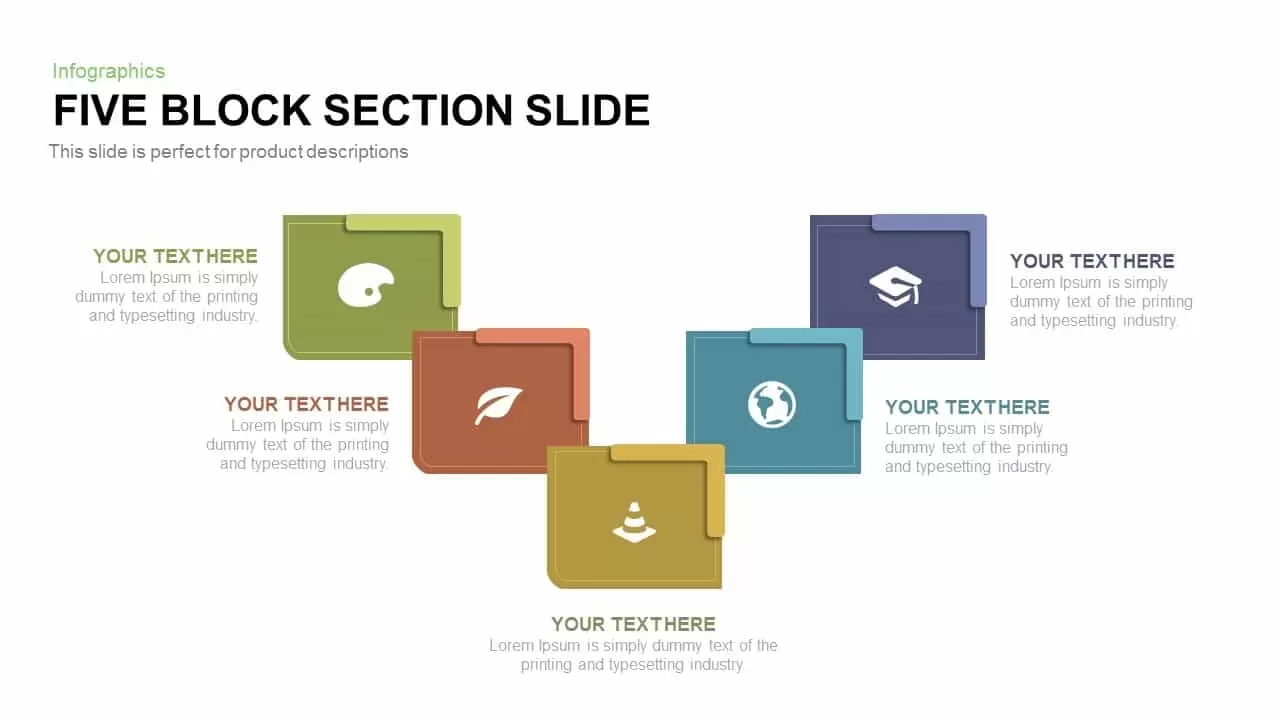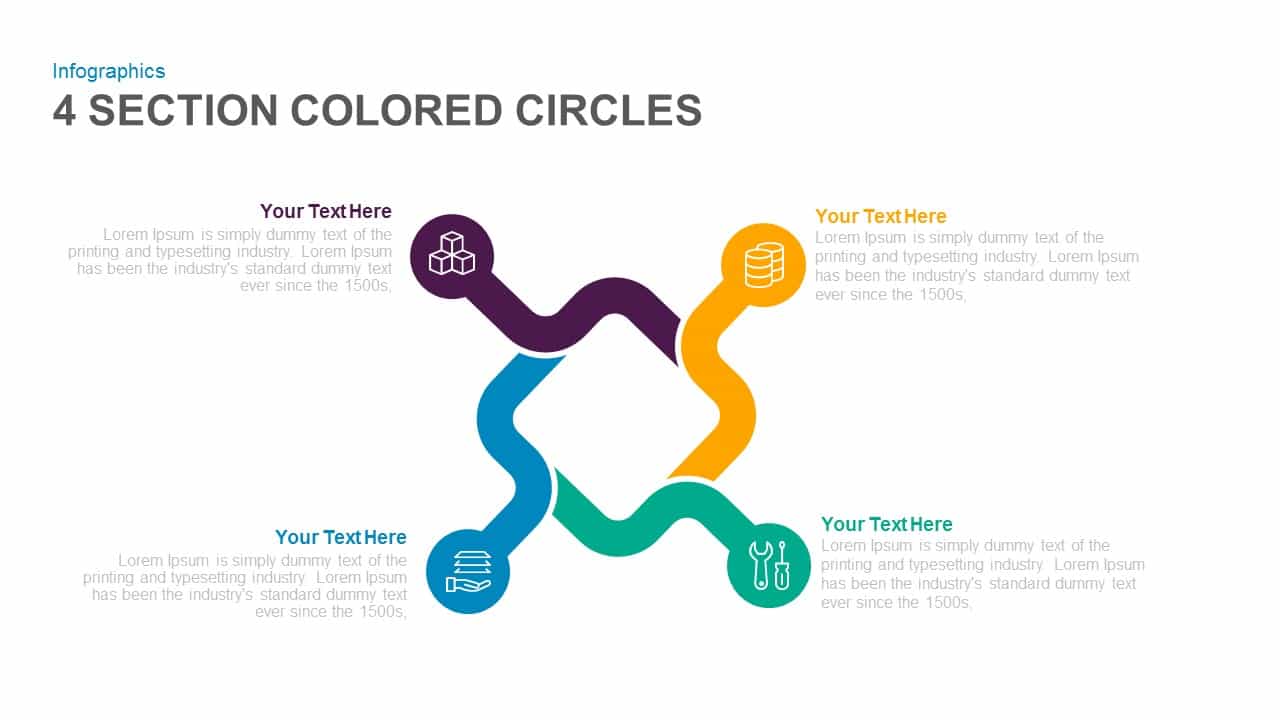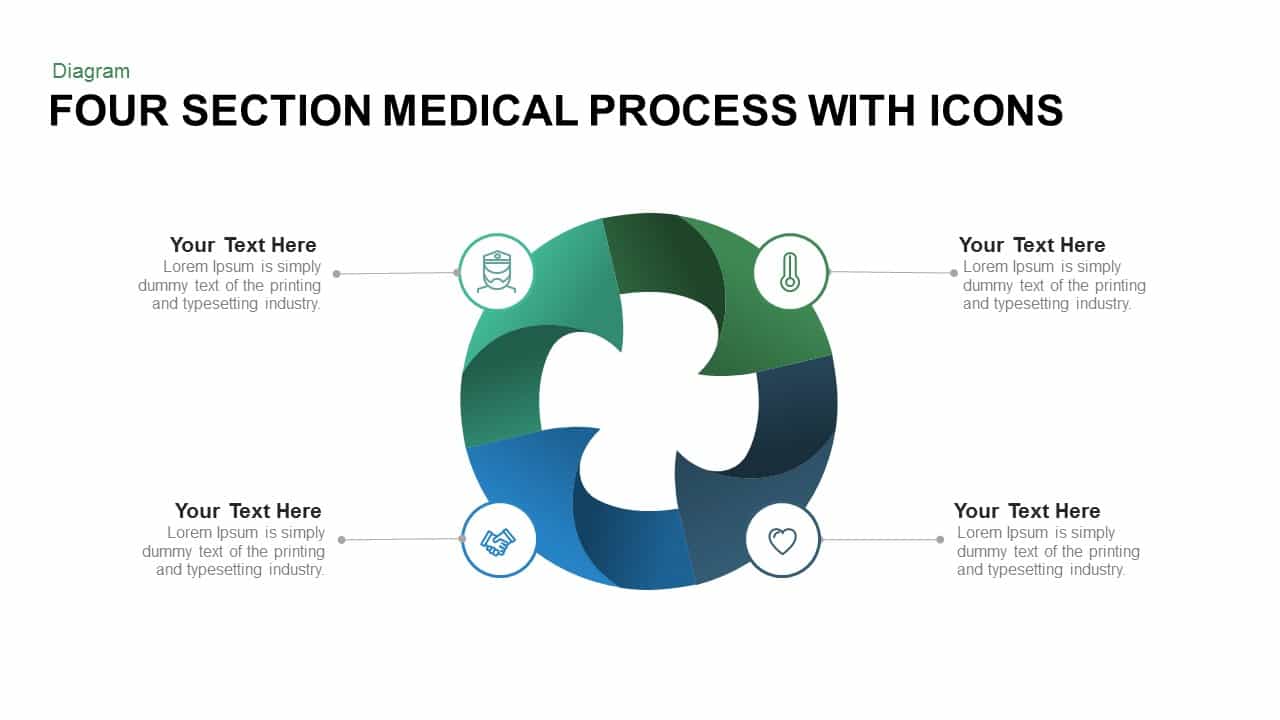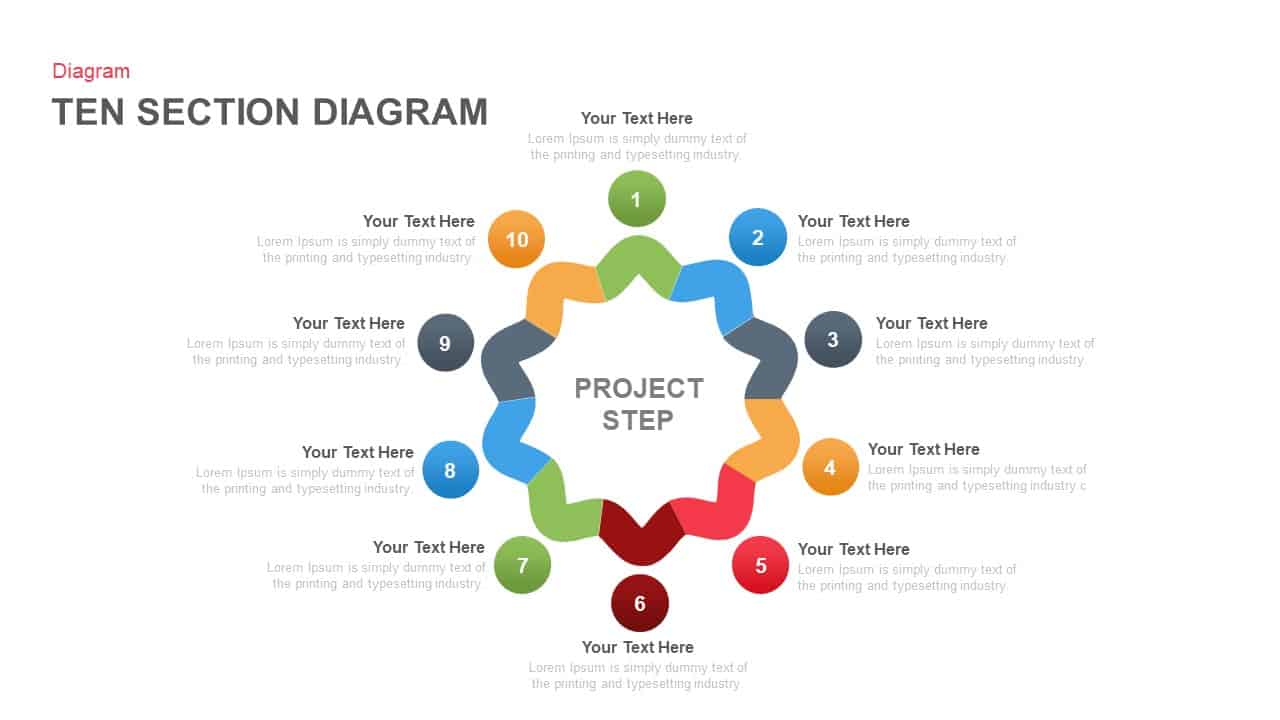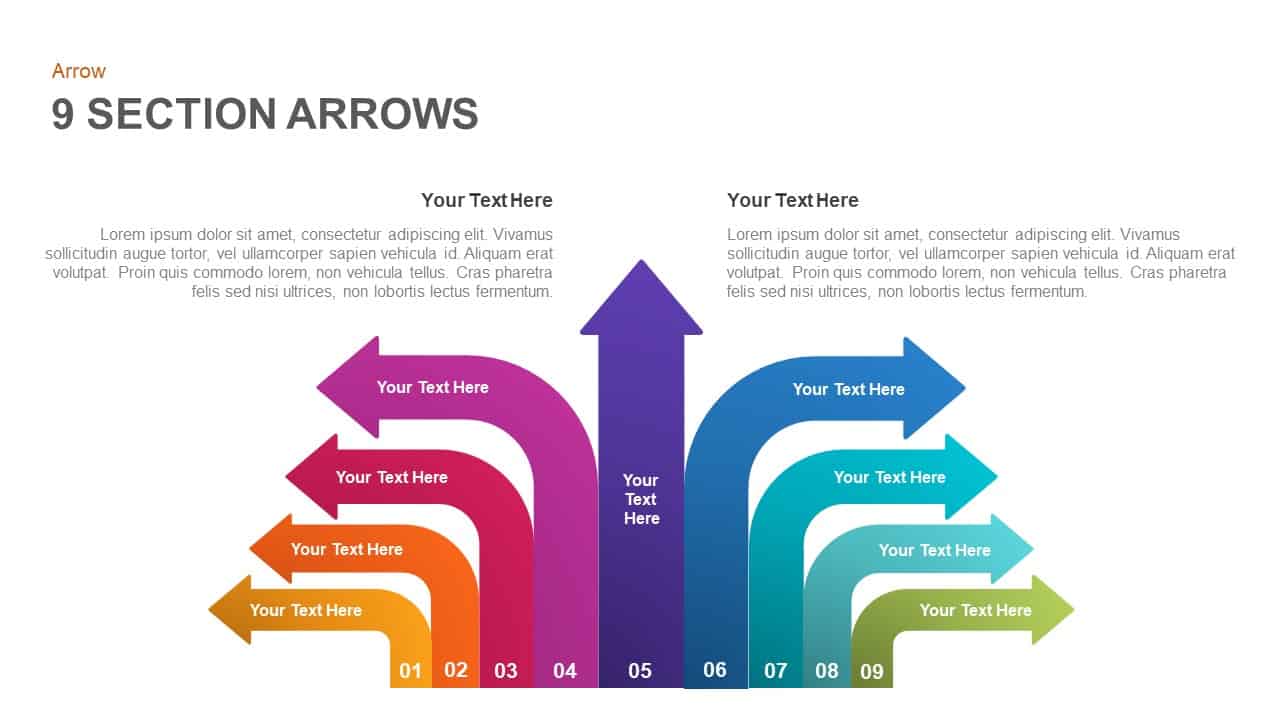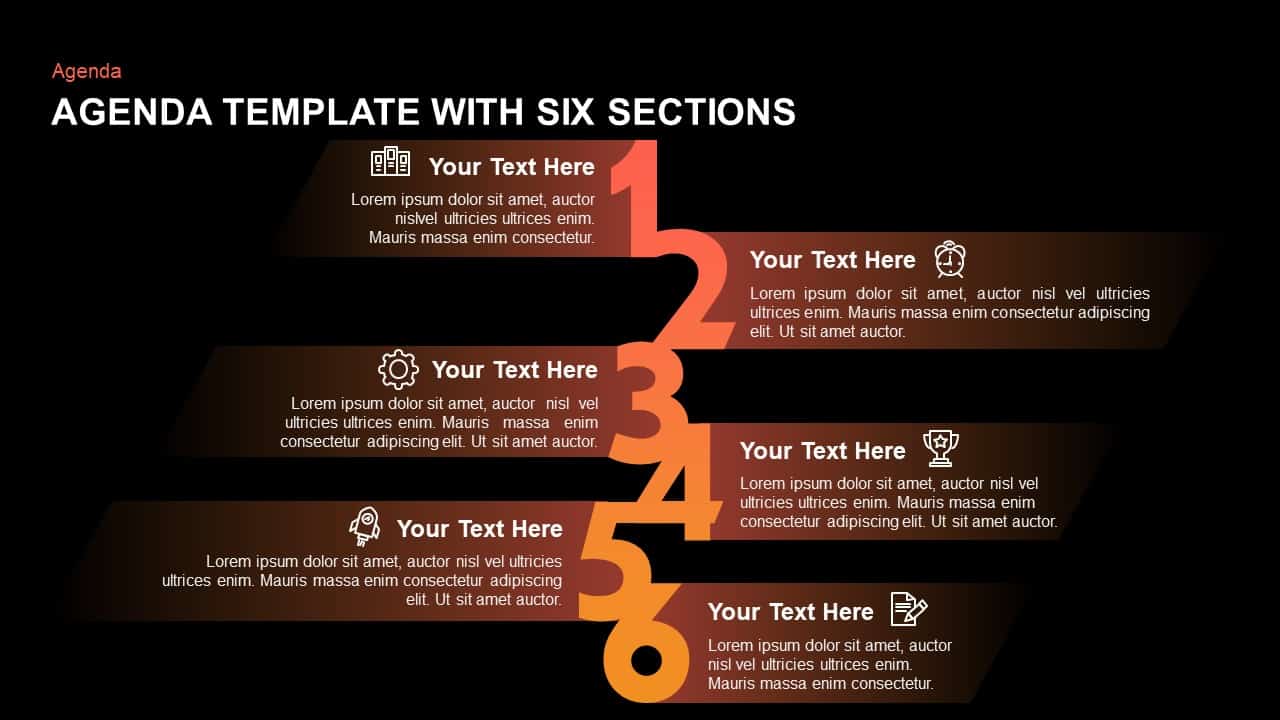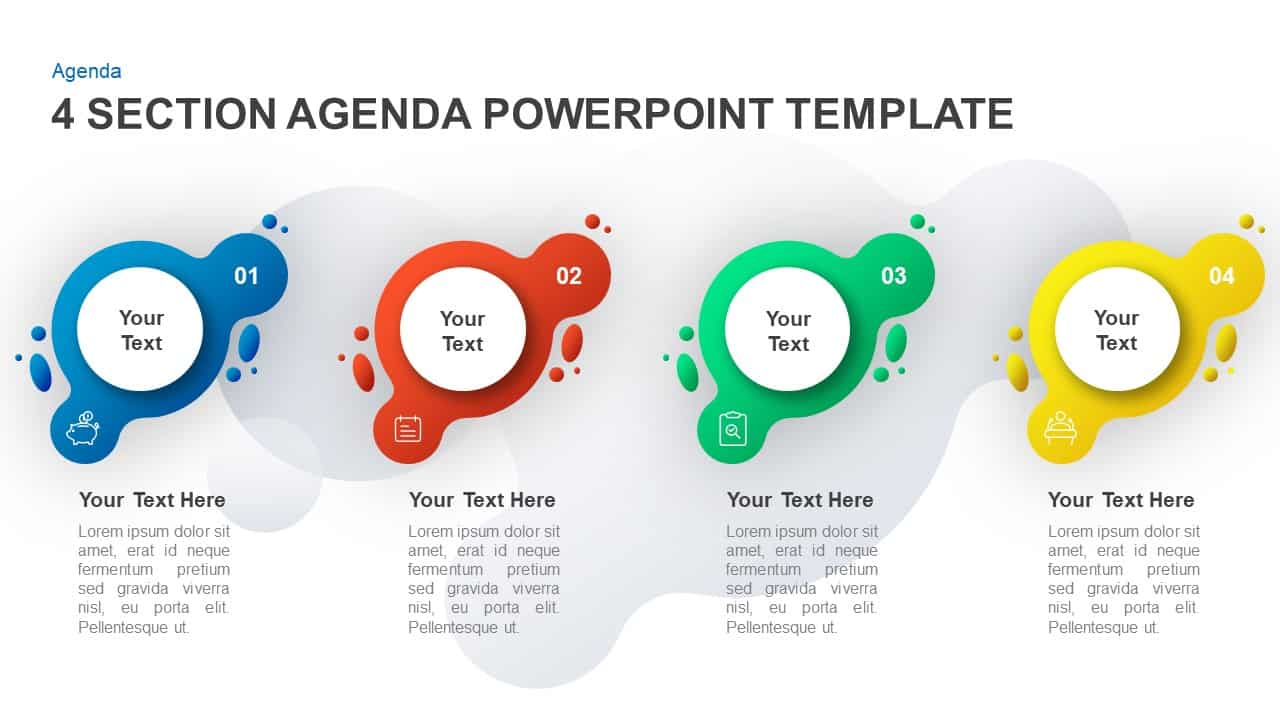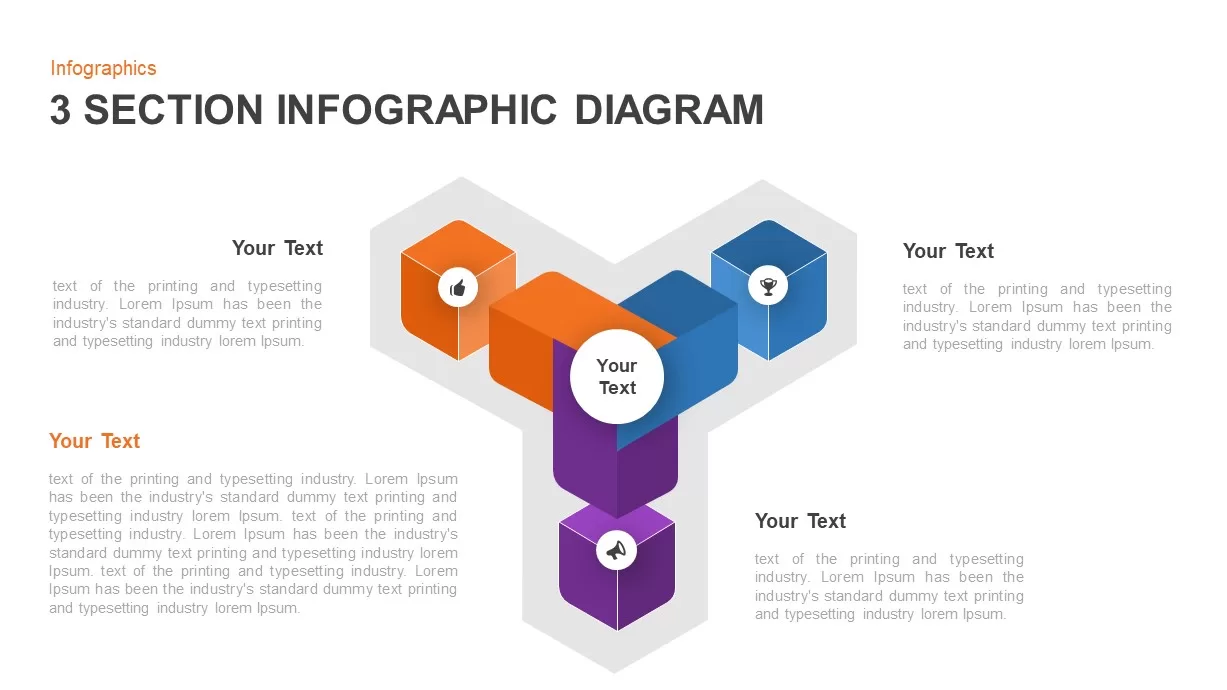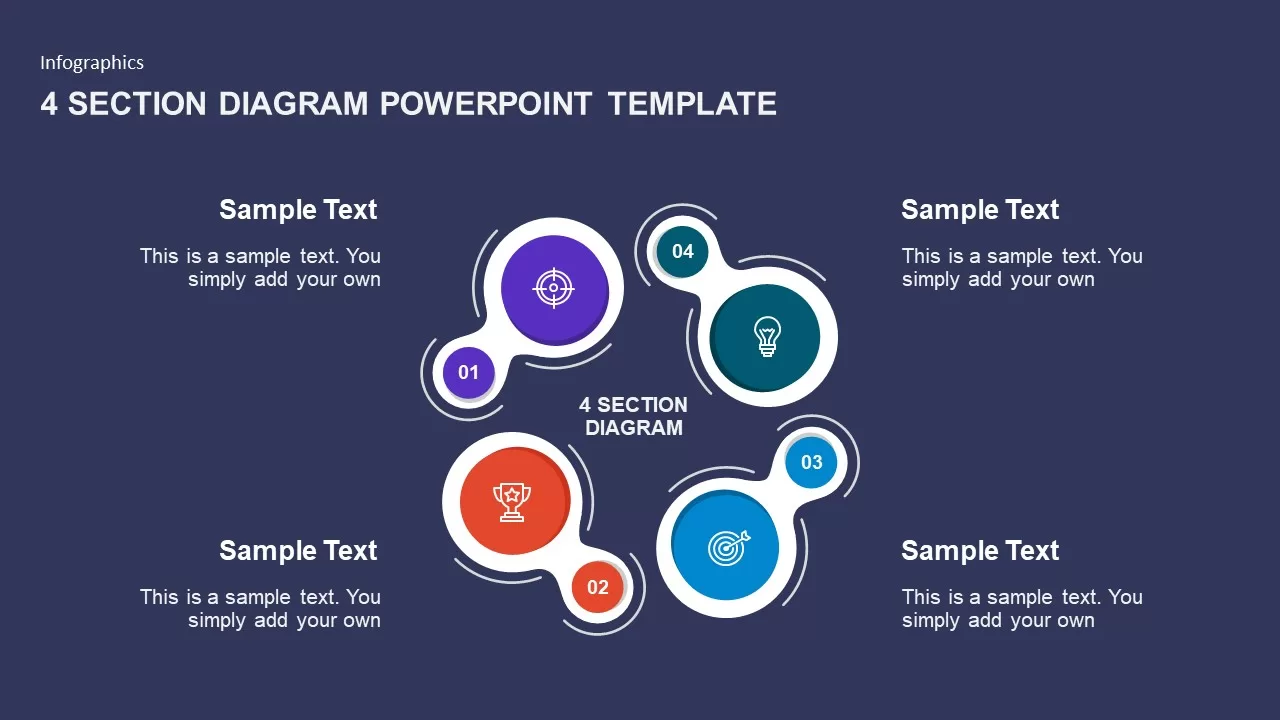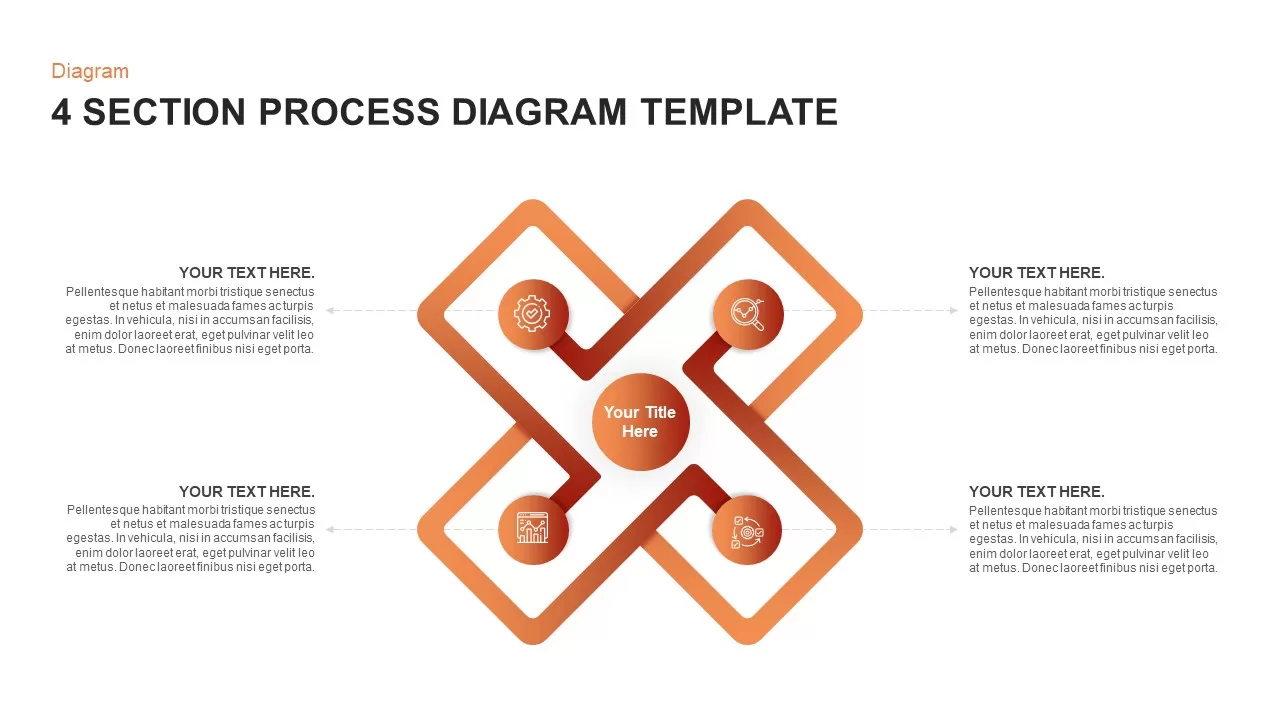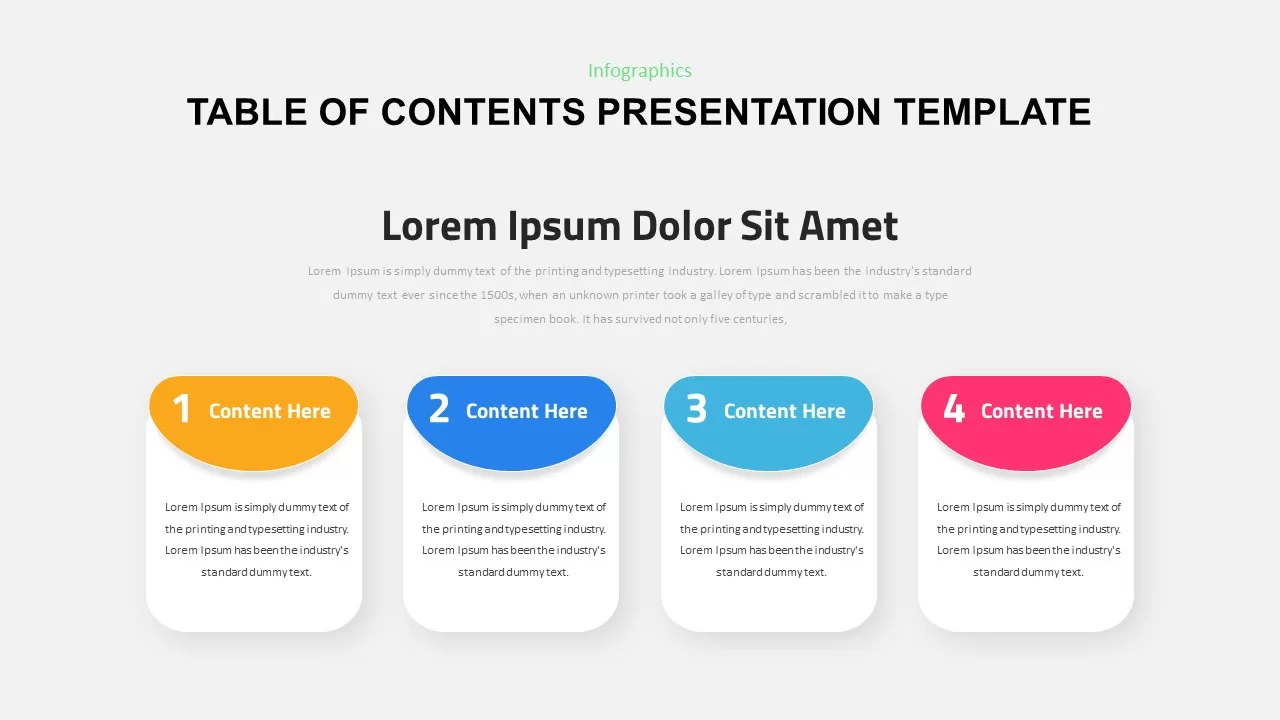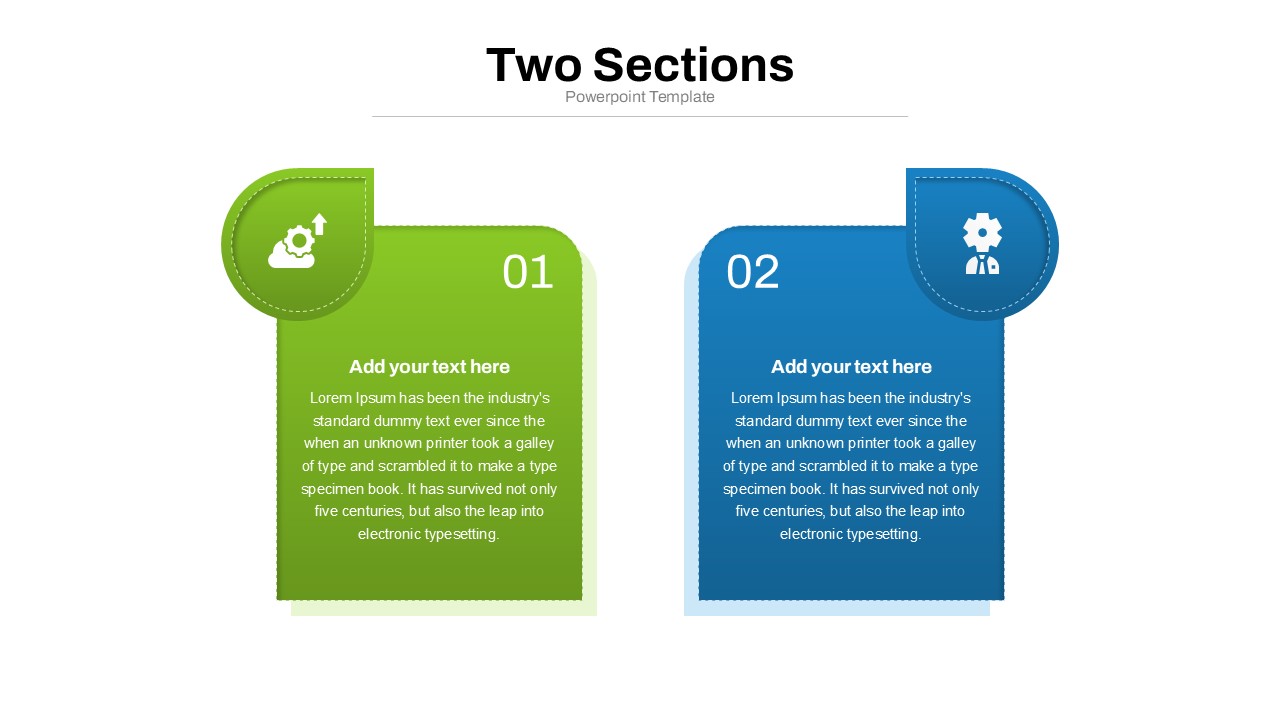6-Section Silhouette template for PowerPoint & Google Slides
Elevate your presentations with this dynamic 6-section silhouette infographic slide, showcasing a central business person silhouette seamlessly integrated with six arrow-shaped callouts. Each callout is uniquely color-coded and paired with a crisp icon—ranging from a megaphone and user symbol to a bell, bar chart, briefcase, and tools—to visually differentiate key ideas, steps, or metrics. Created on versatile master slides, this layout allows effortless customization: resize, recolor, or swap icons and text placeholders to reflect your brand identity within seconds. The flat design style balances vivid hues and white space, ensuring clarity and focus while maintaining a modern sensibility.
Optimized for both PowerPoint and Google Slides, the template supports standard 16:9 and 4:3 aspect ratios, guaranteeing sharp, high-resolution output on any display. Its hub-and-spoke configuration guides viewers’ attention from the periphery to the central concept, making it ideal for illustrating relationships, workflows, or value propositions. Whether highlighting product features, mapping organizational priorities, or breaking down project phases, this slide streamlines complex information into an accessible visual format that resonates with diverse audiences.
Leveraging built-in guides and smart-art placeholders, users can replace the silhouette with custom imagery or adjust section count for tailored applications. Perfect for team meetings, client pitches, or executive briefings, this asset drastically reduces design time and ensures consistency across your deck. With universally compatible fonts and intuitive editing controls, it delivers a polished, professional result without the need for advanced design skills. It also includes customizable animation placeholders to add subtle motion effects, enhancing audience engagement without overwhelming content.
Who is it for
Business leaders, consultants, and project managers will benefit from this hub-and-spoke silhouette infographic to illustrate interconnected ideas. Marketing professionals can map campaign components, while HR teams outline talent development pathways. Startup founders and educators can leverage it to structure business models or curriculum modules in a visually compelling format.
Other Uses
Beyond corporate presentations, repurpose this template as a process roadmap, feature comparison dashboard, or event agenda overview. Replace icons to denote phases or departments, switch the silhouette to product imagery, or adapt the arrow shapes for timelines. Its modular design supports case studies, training materials, or annual report highlights.
Login to download this file