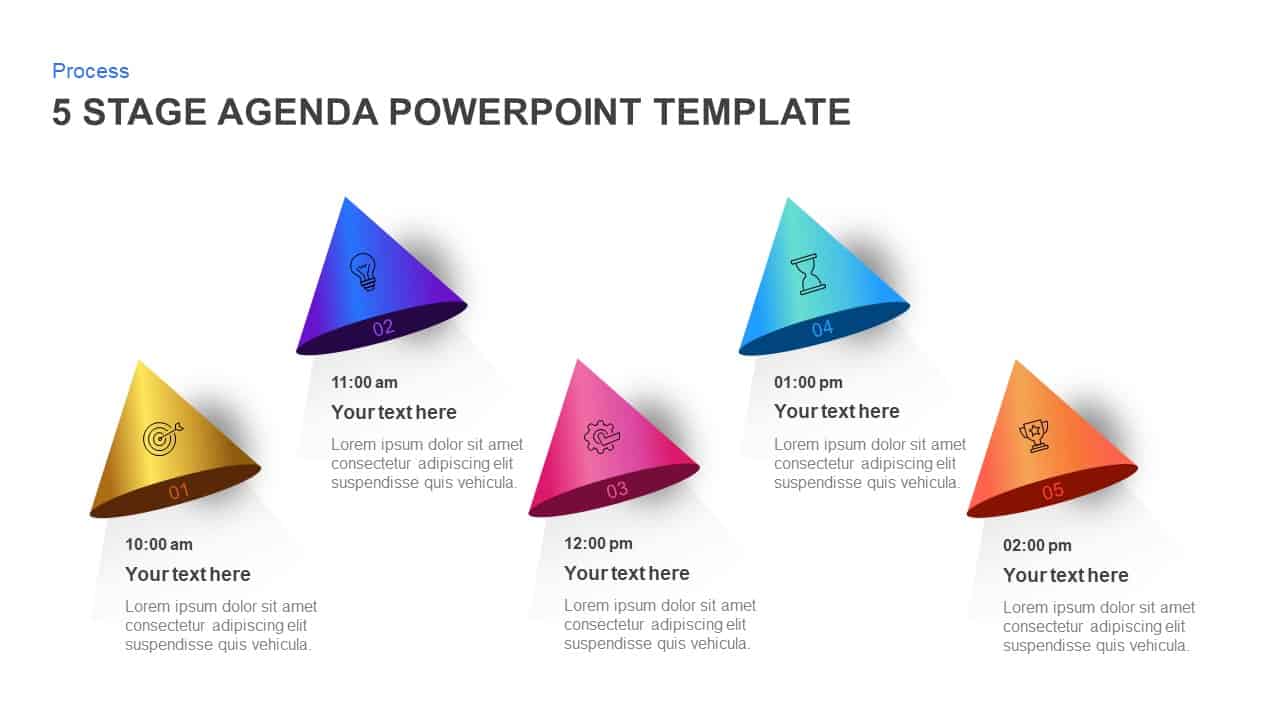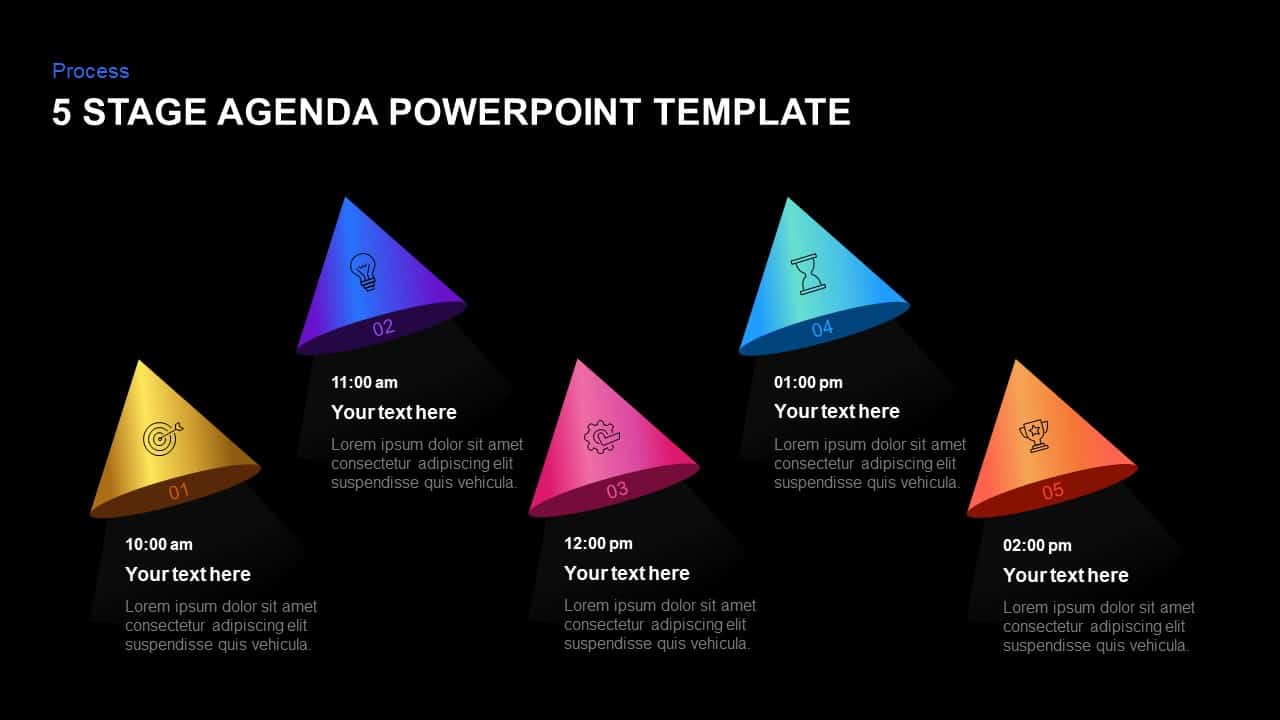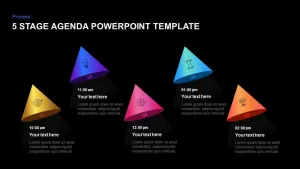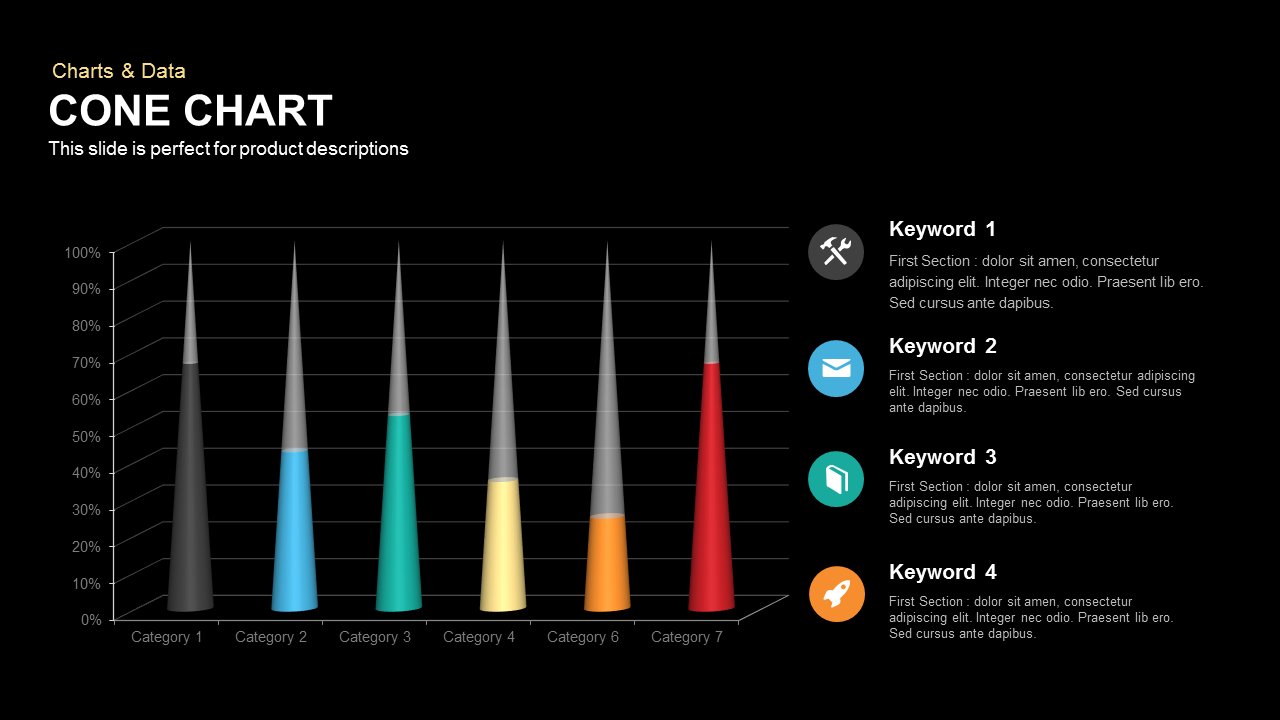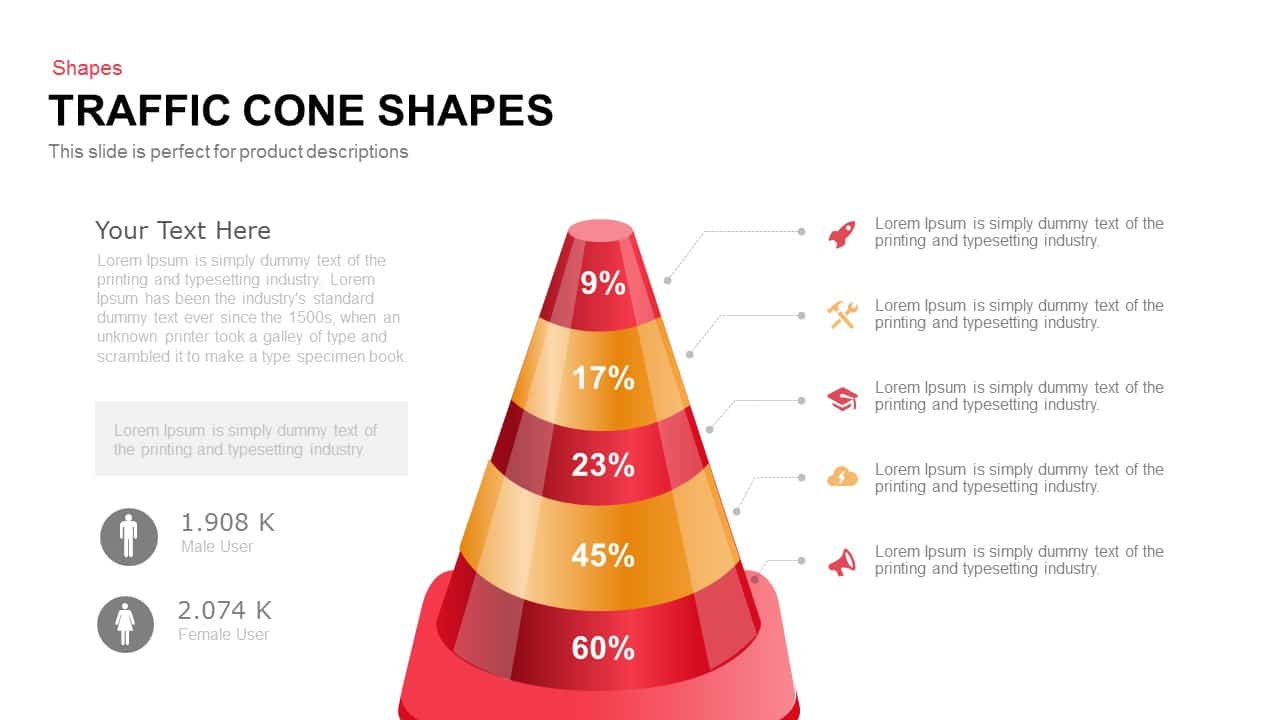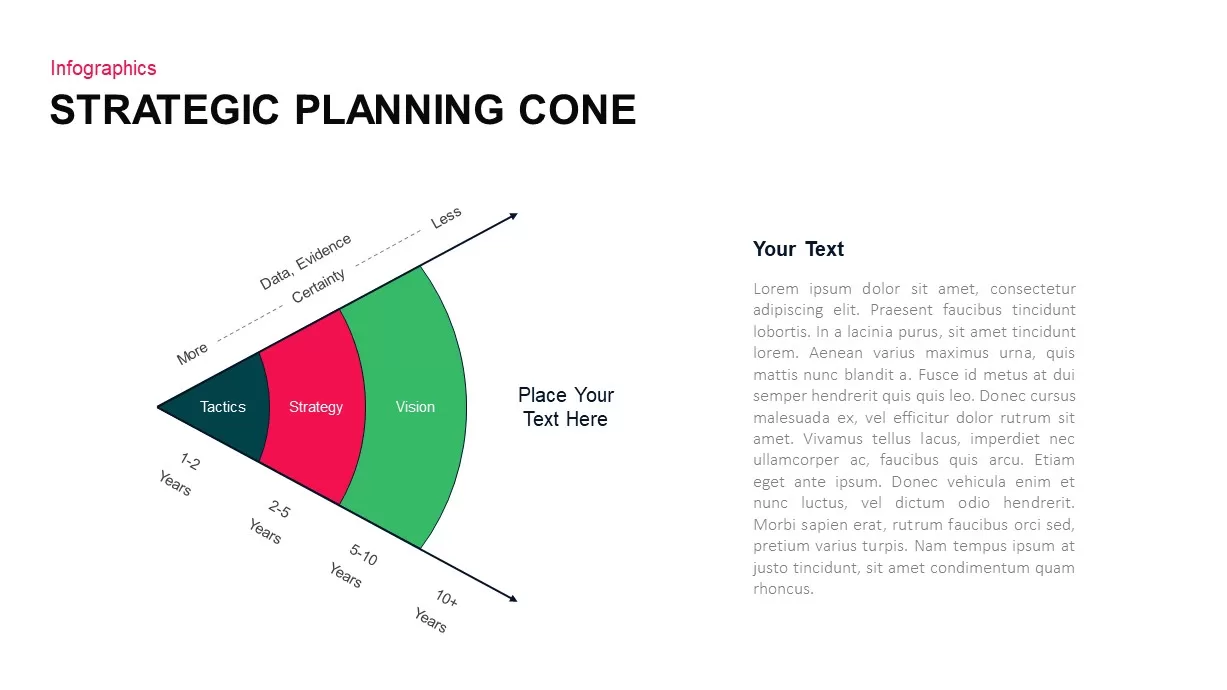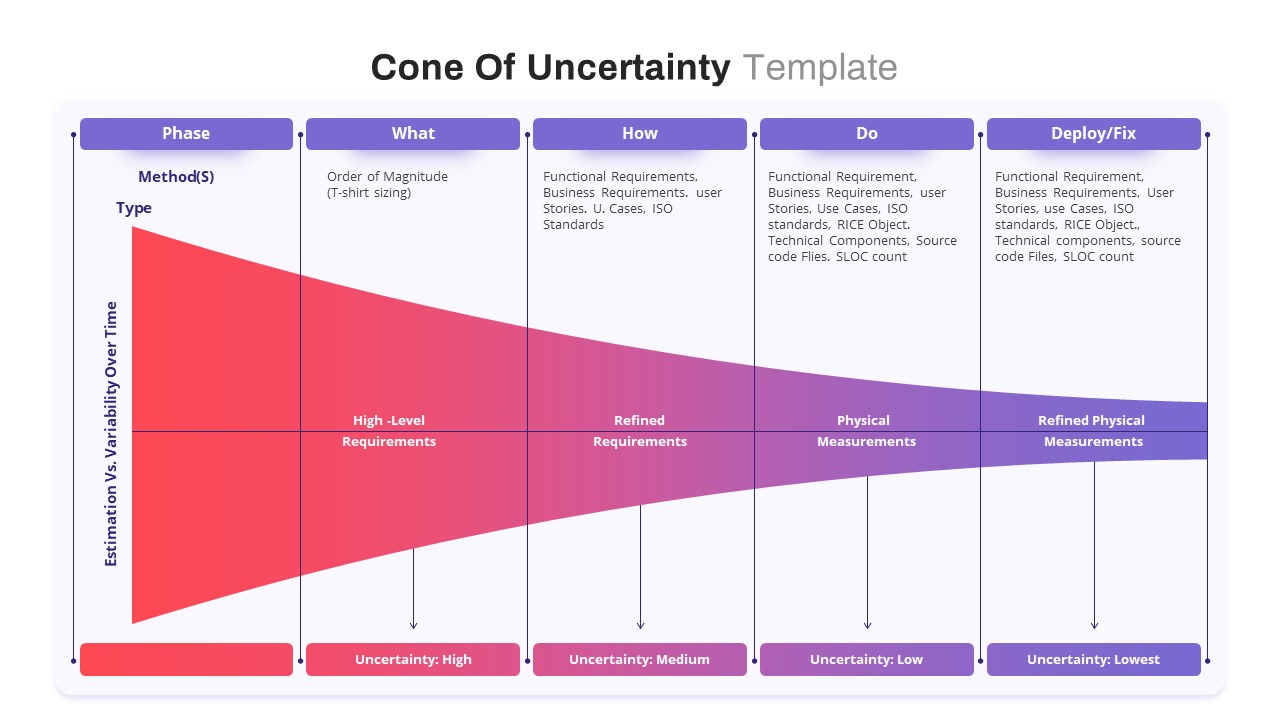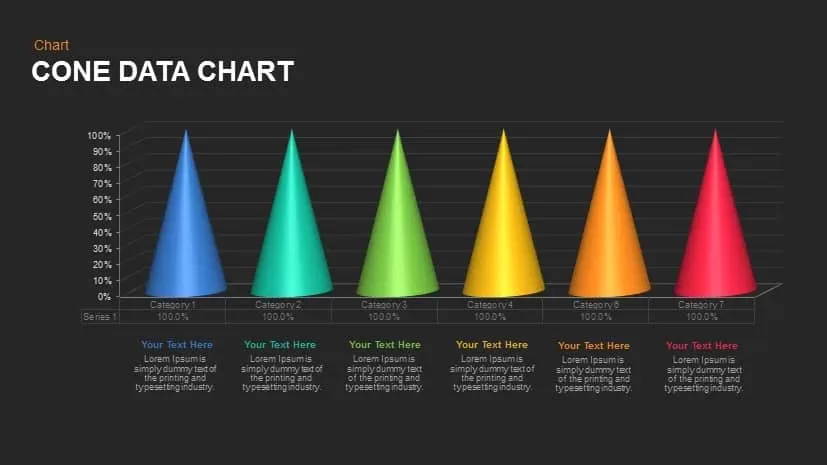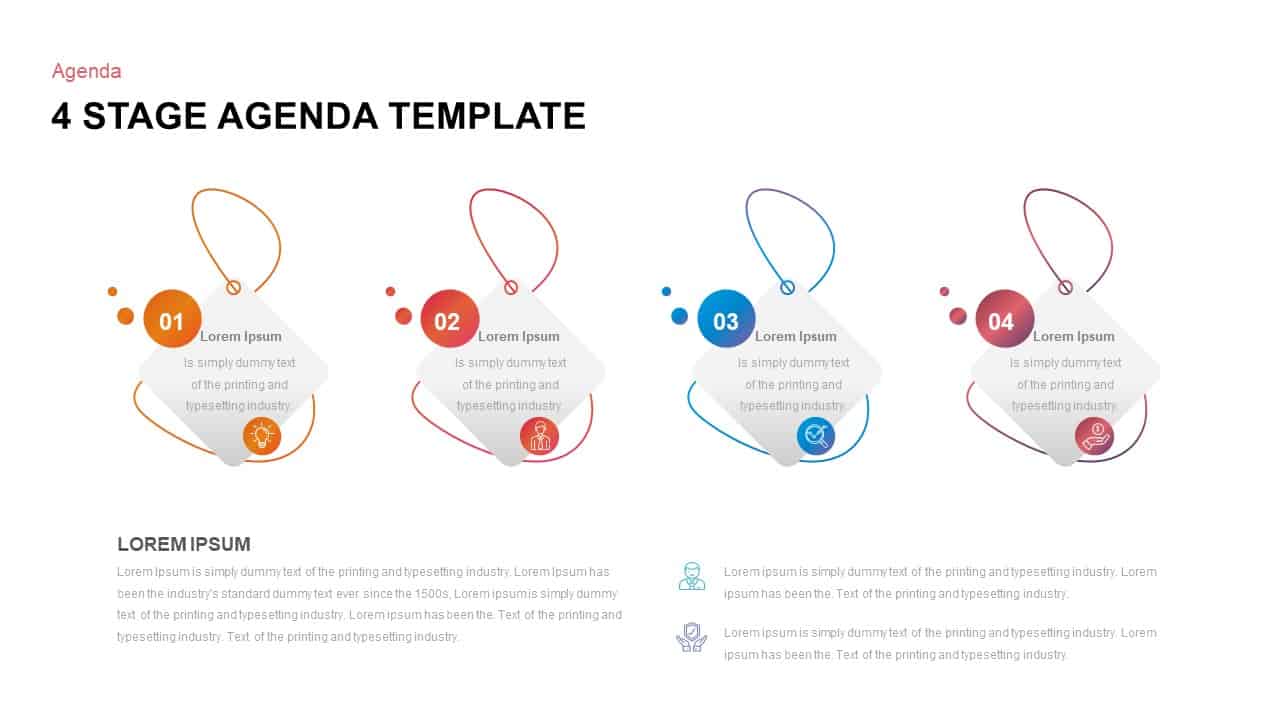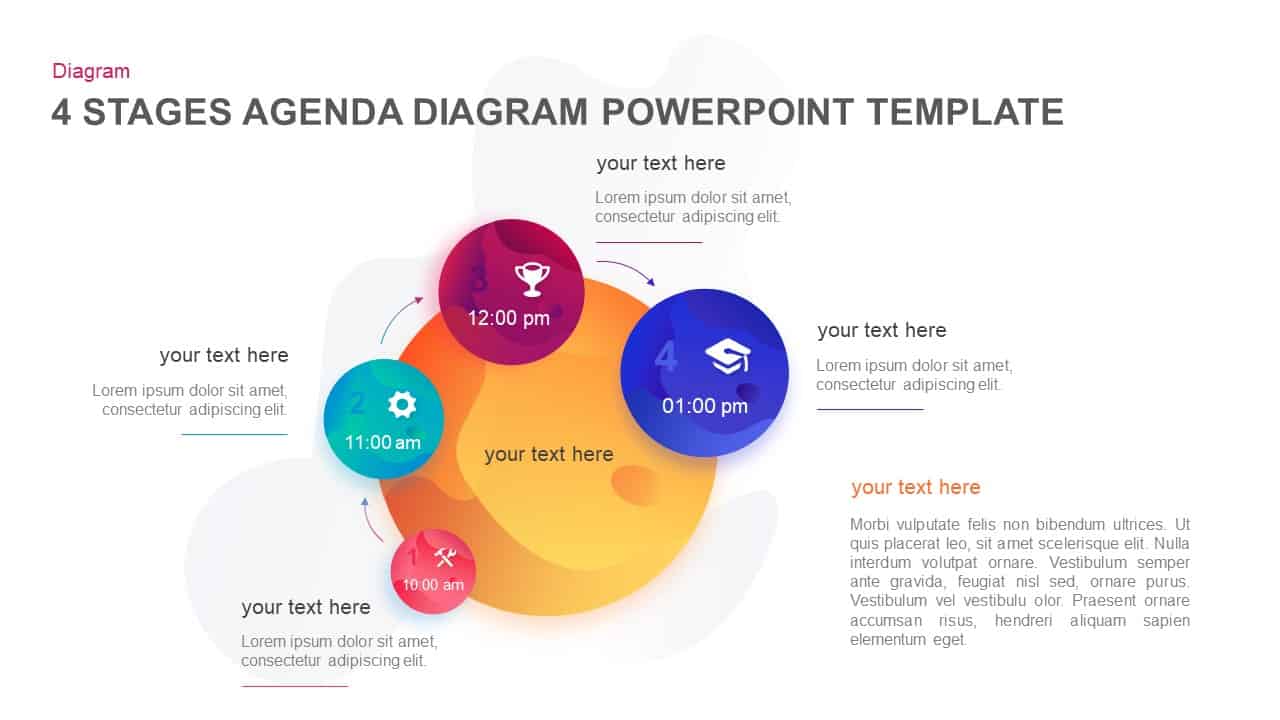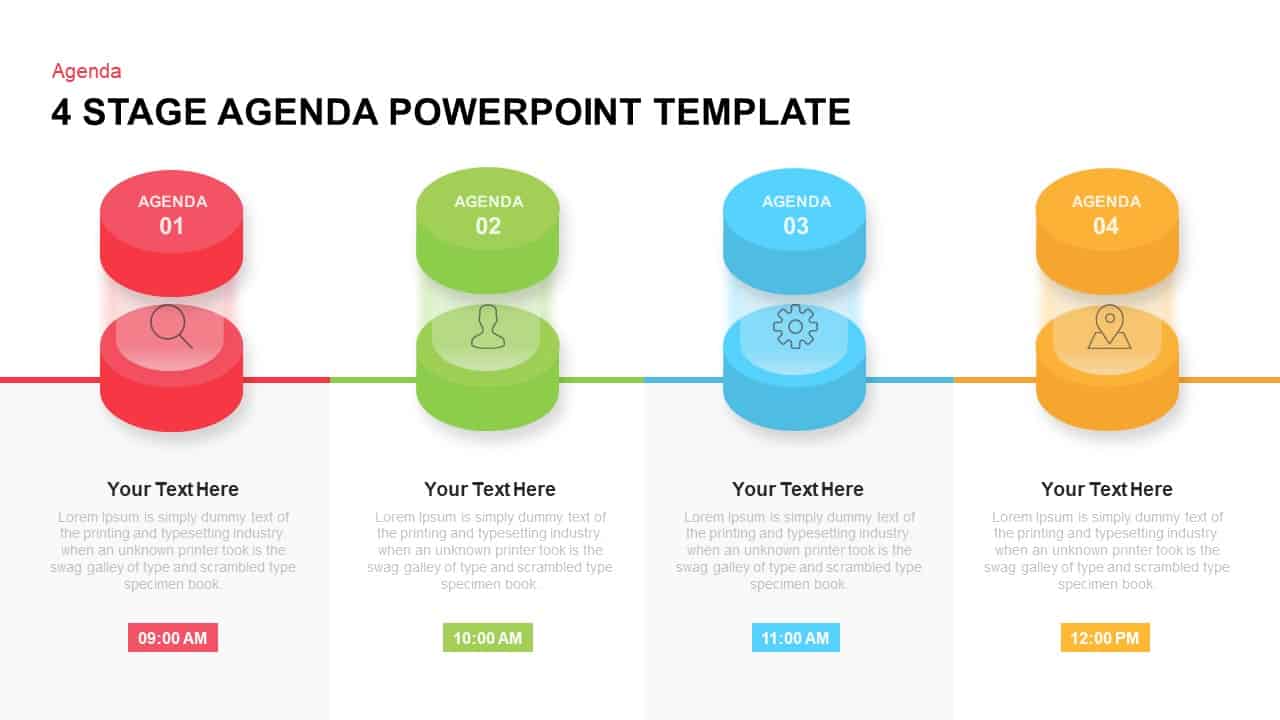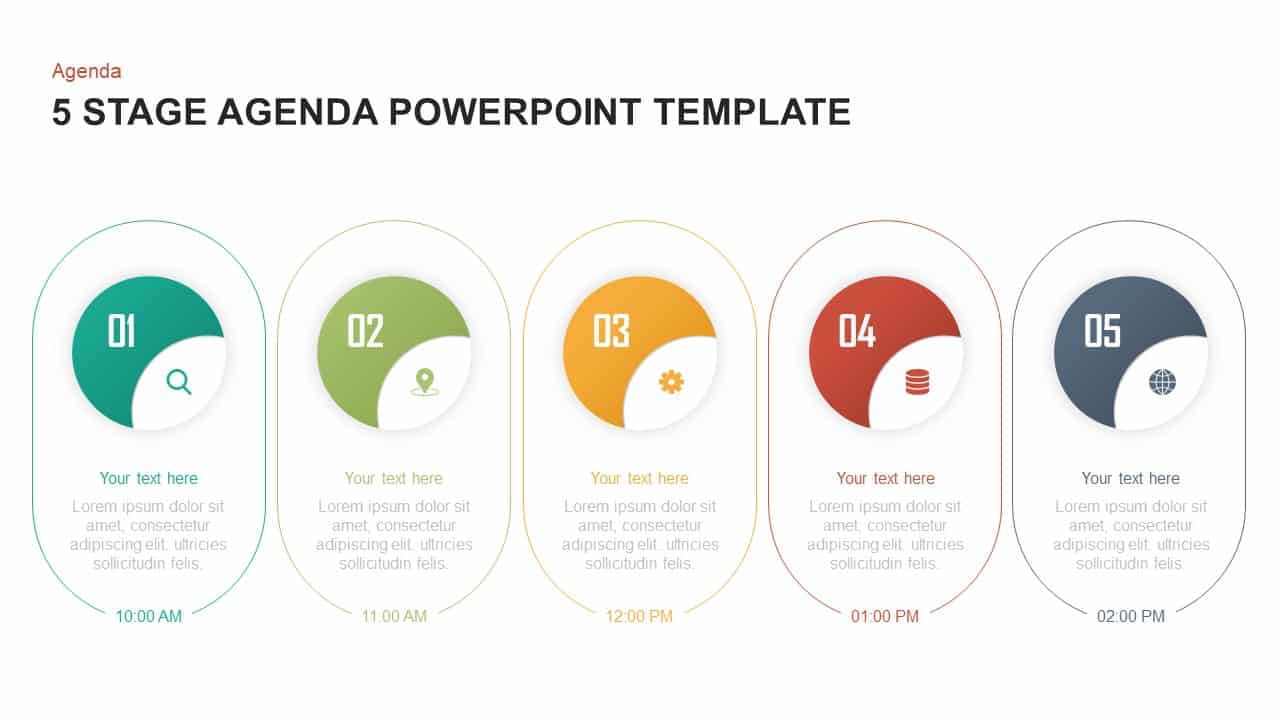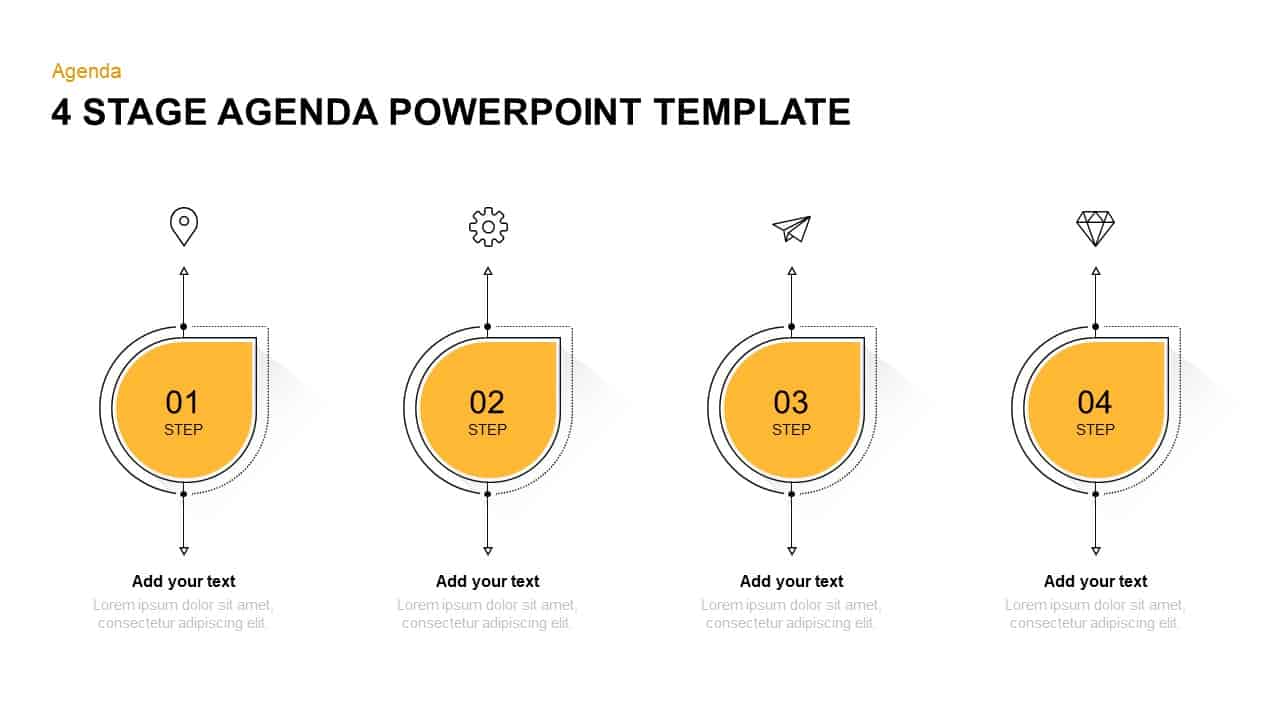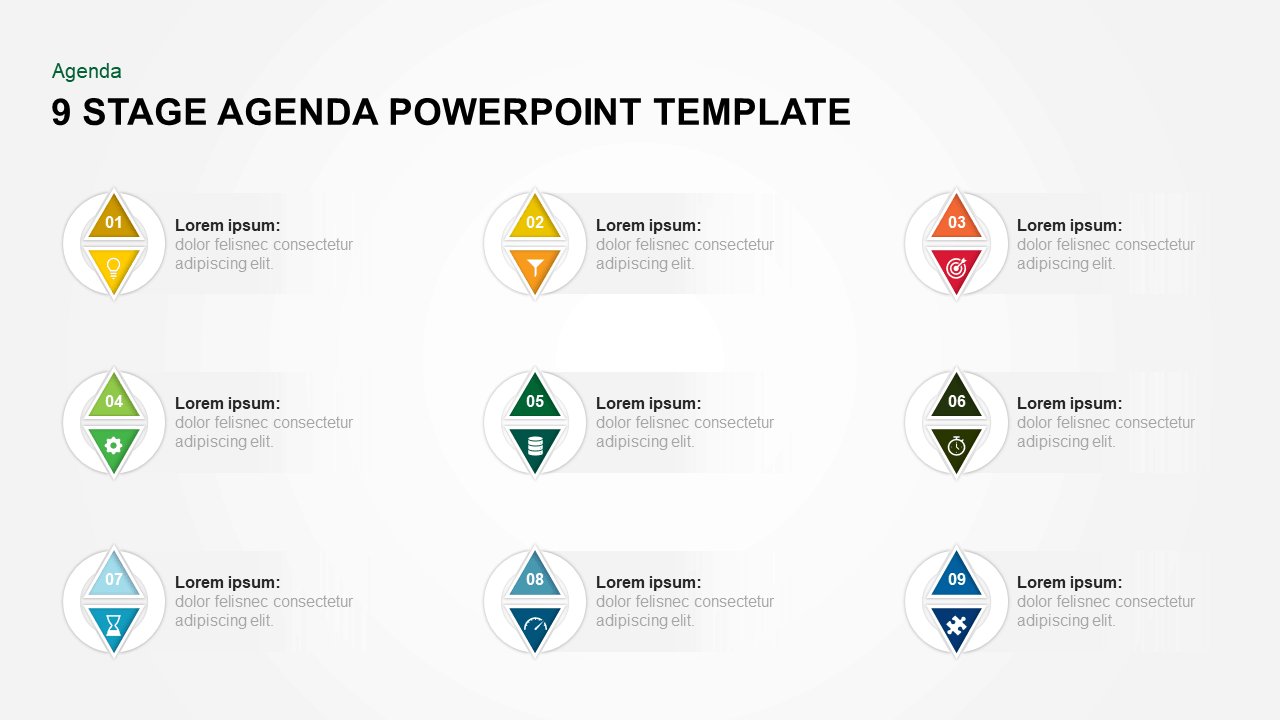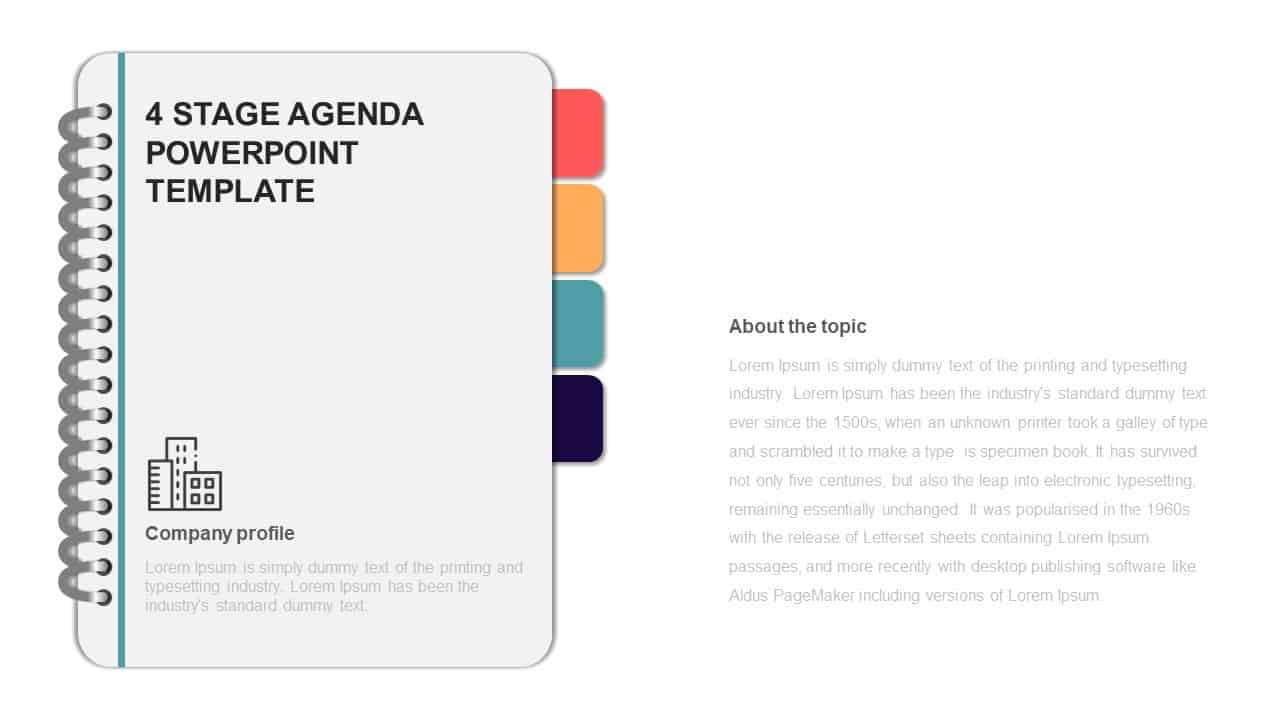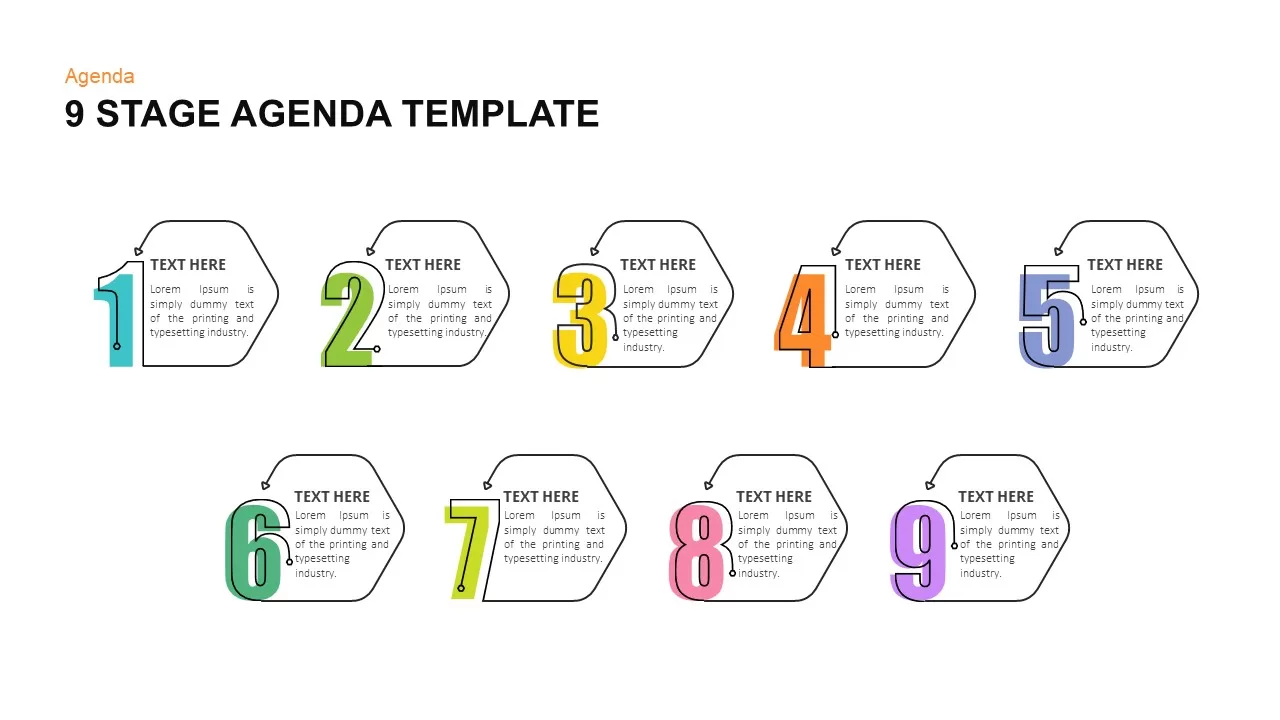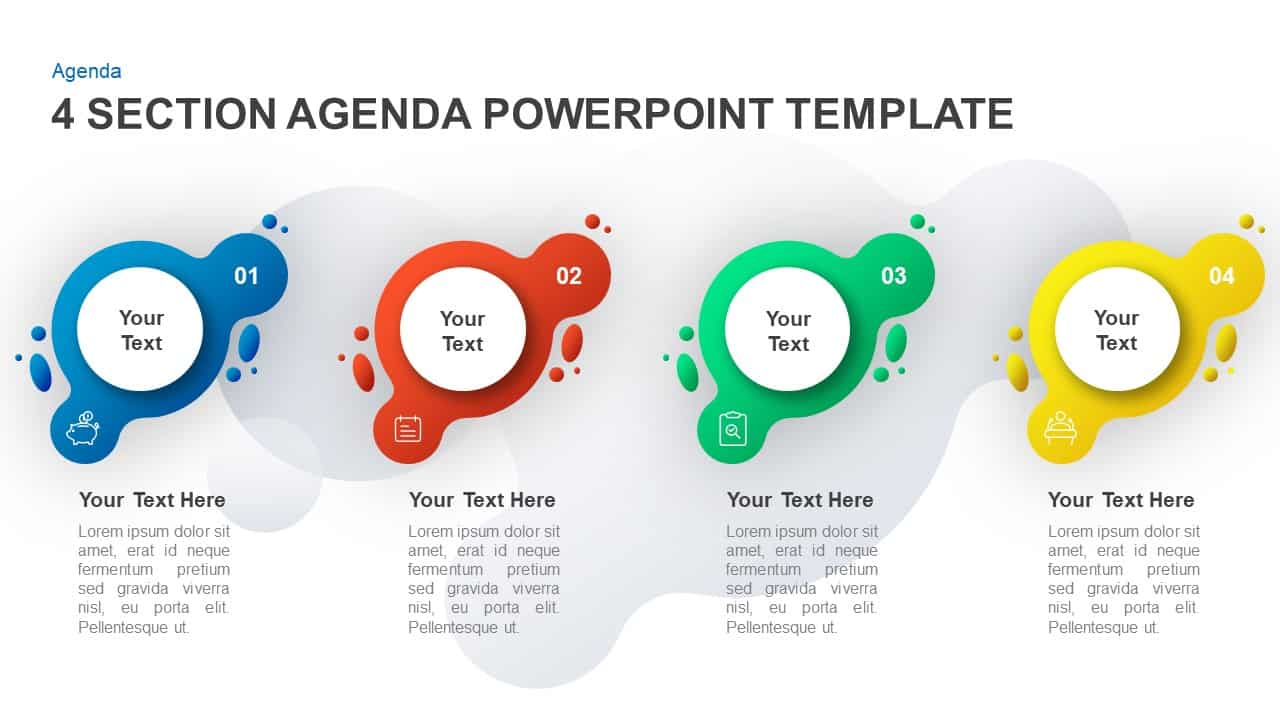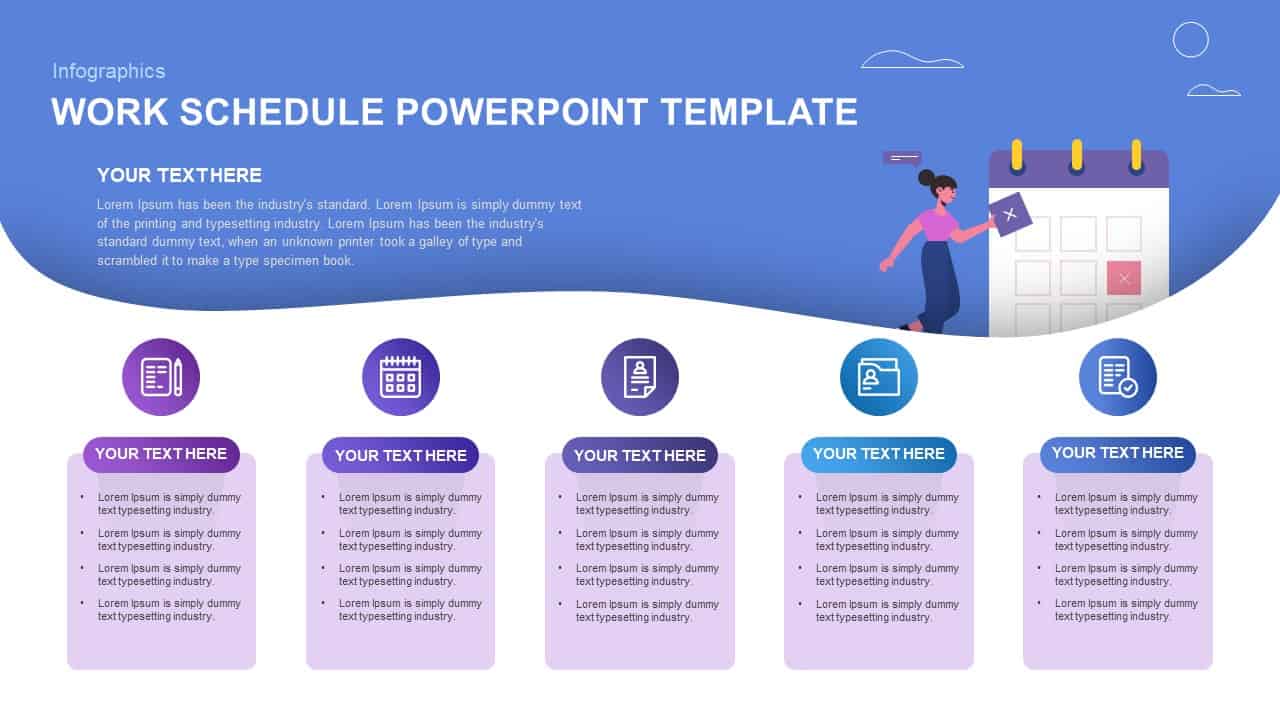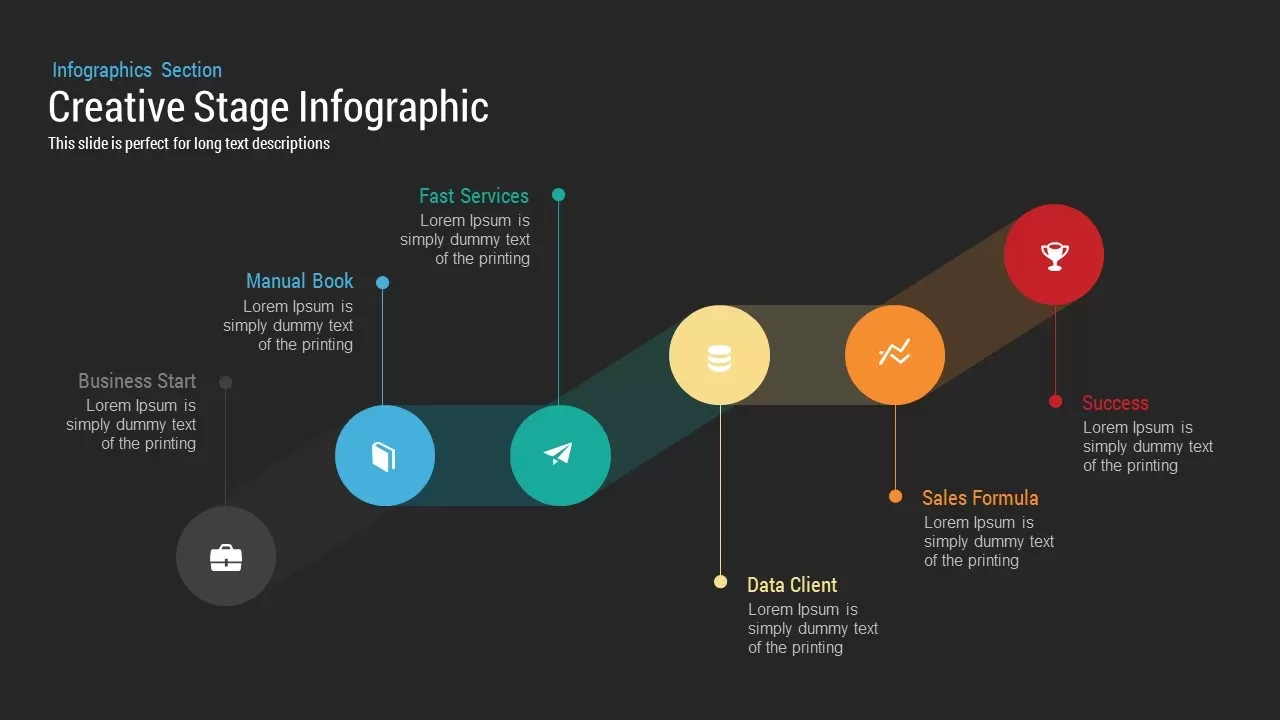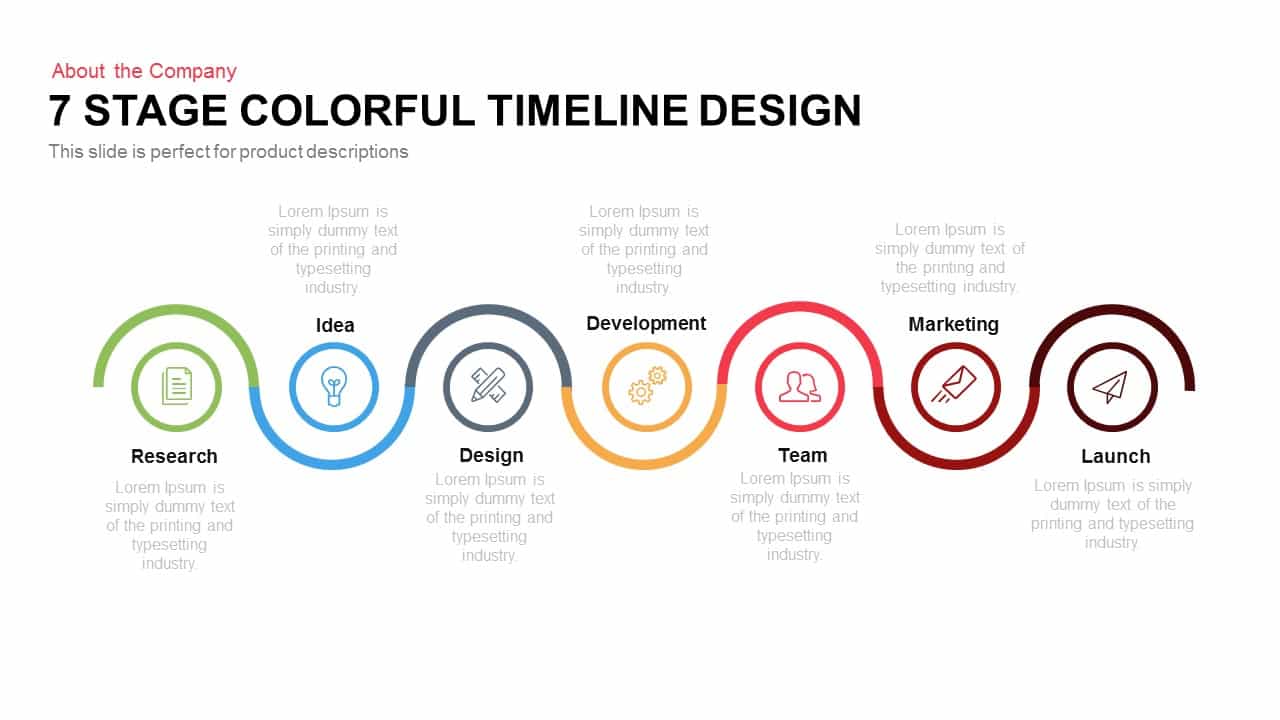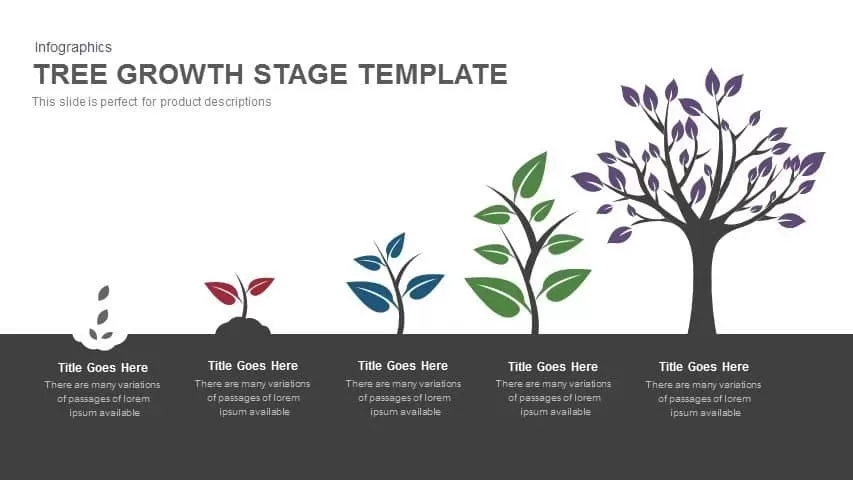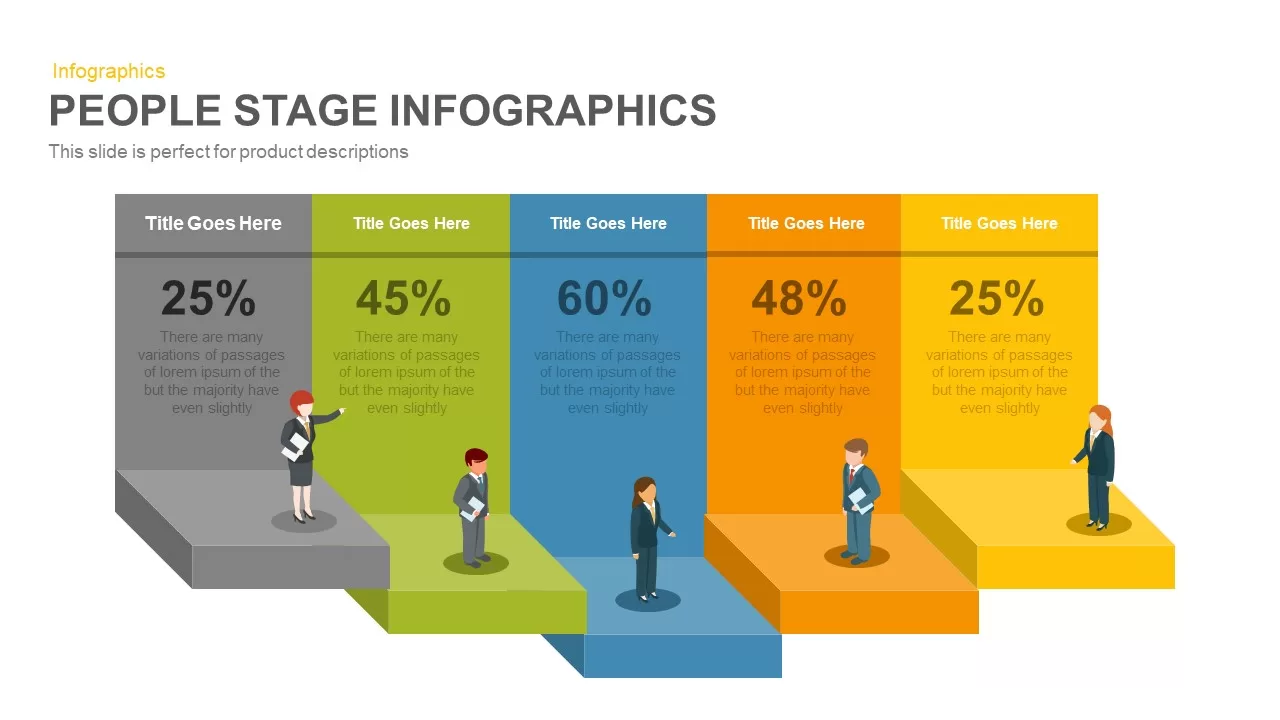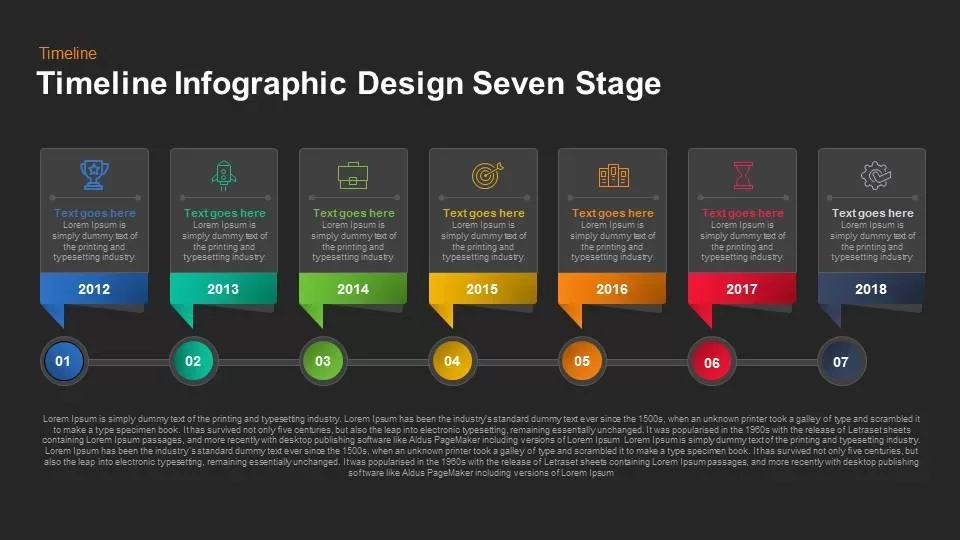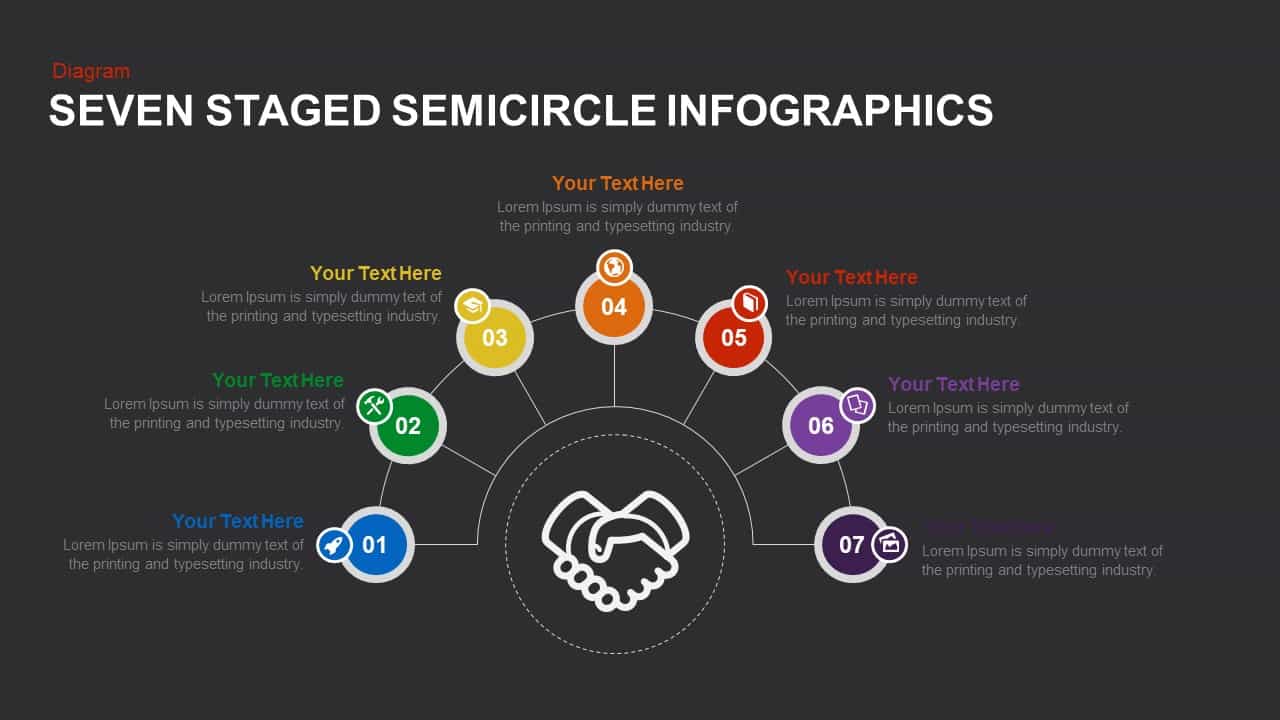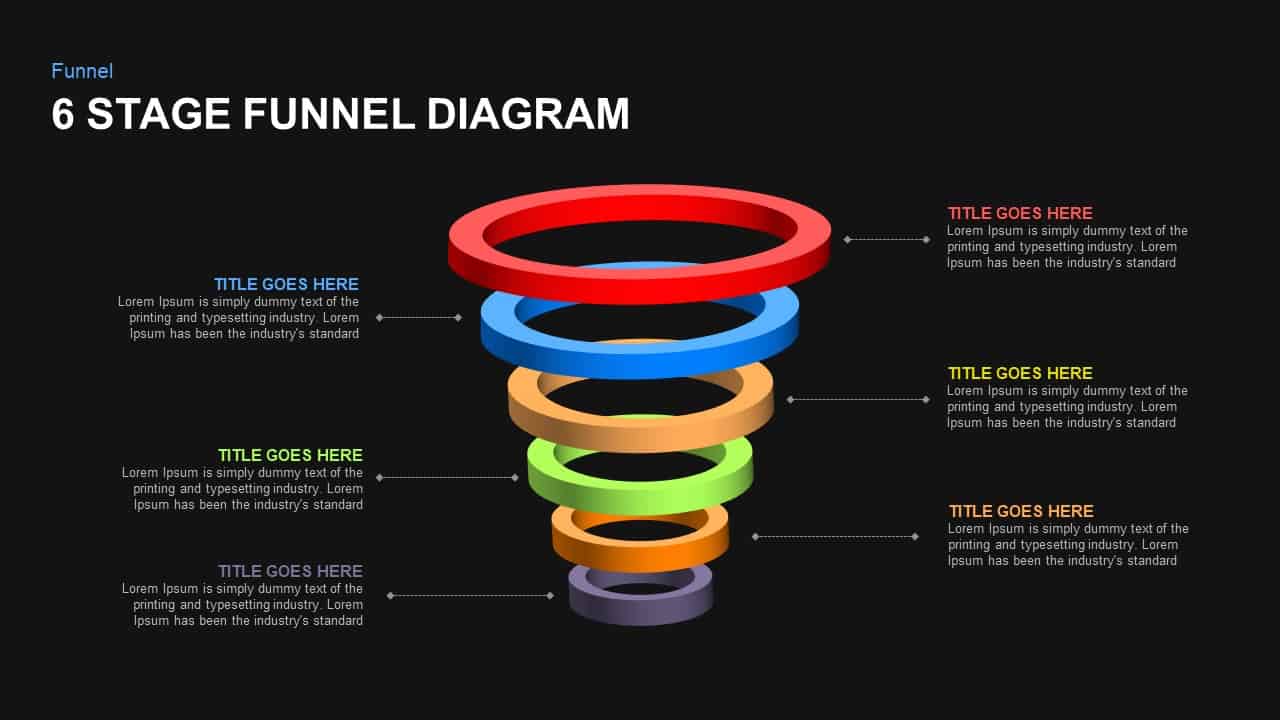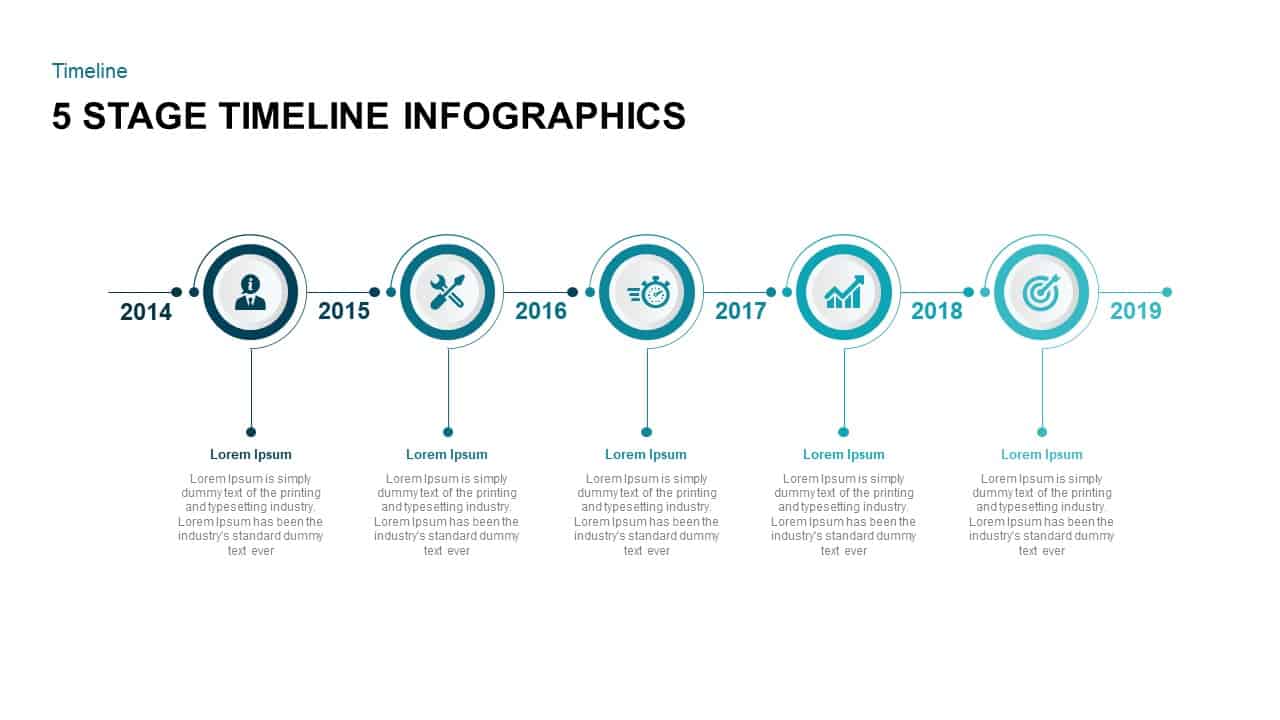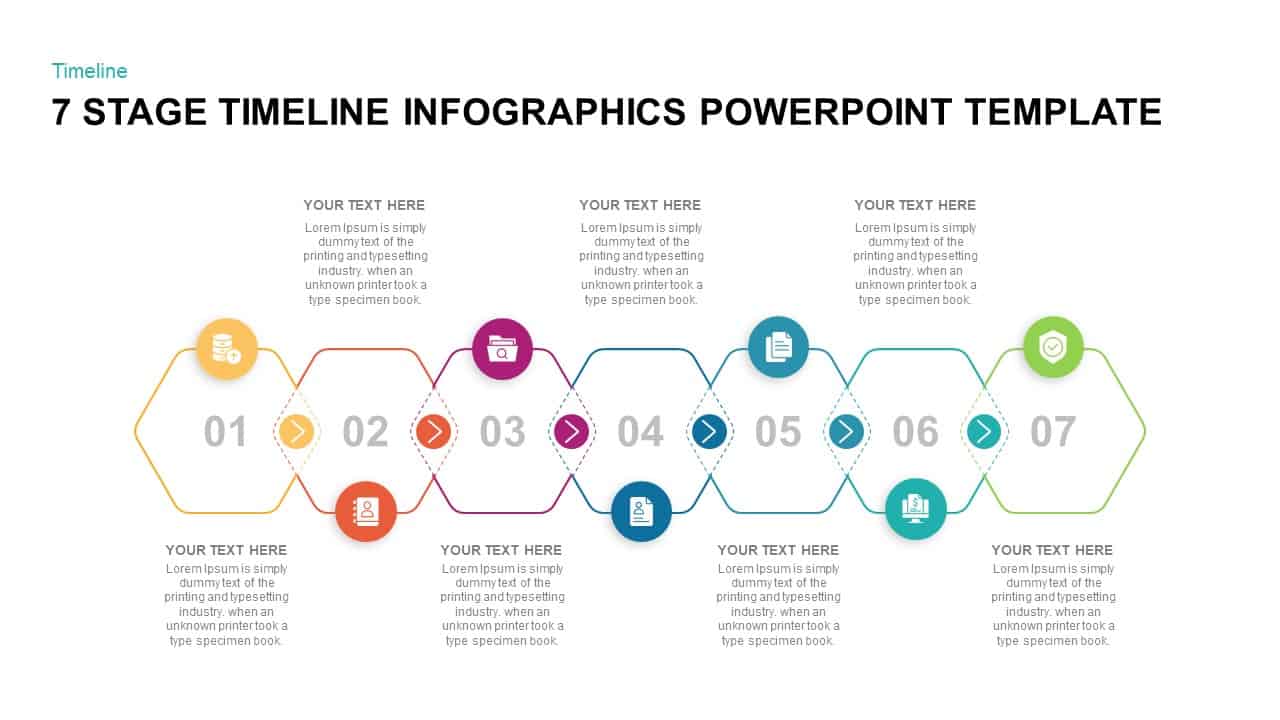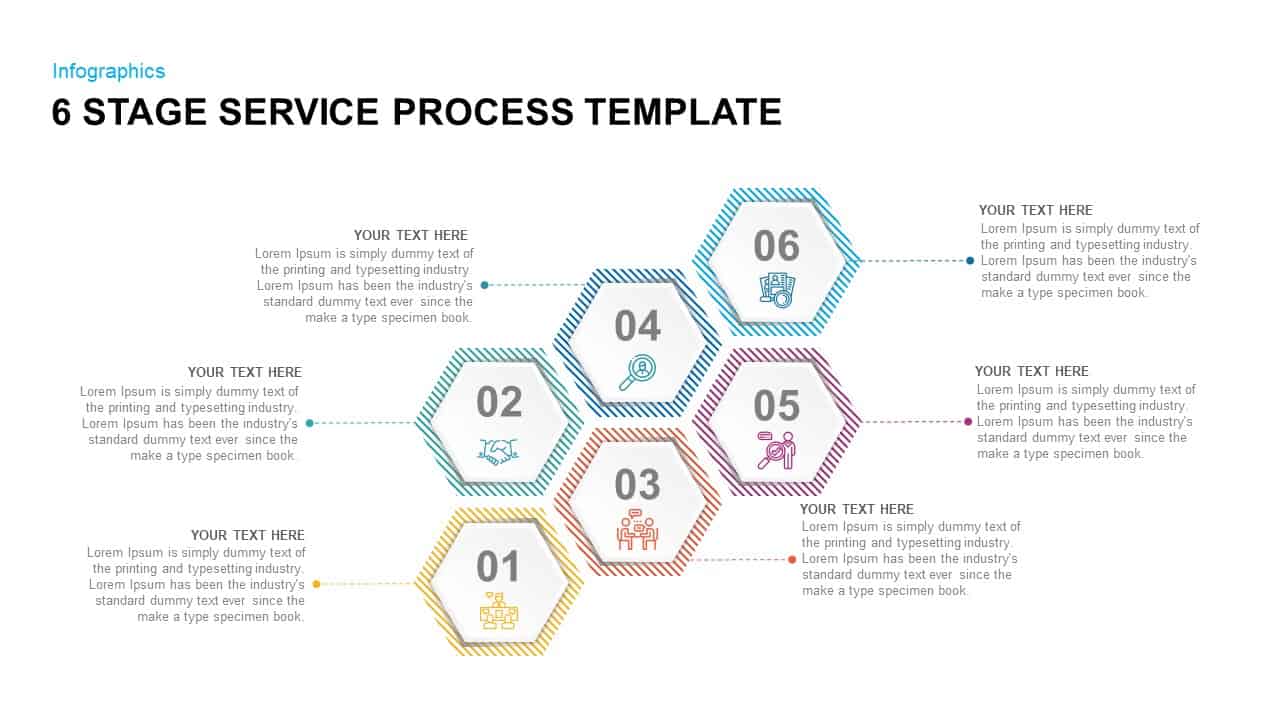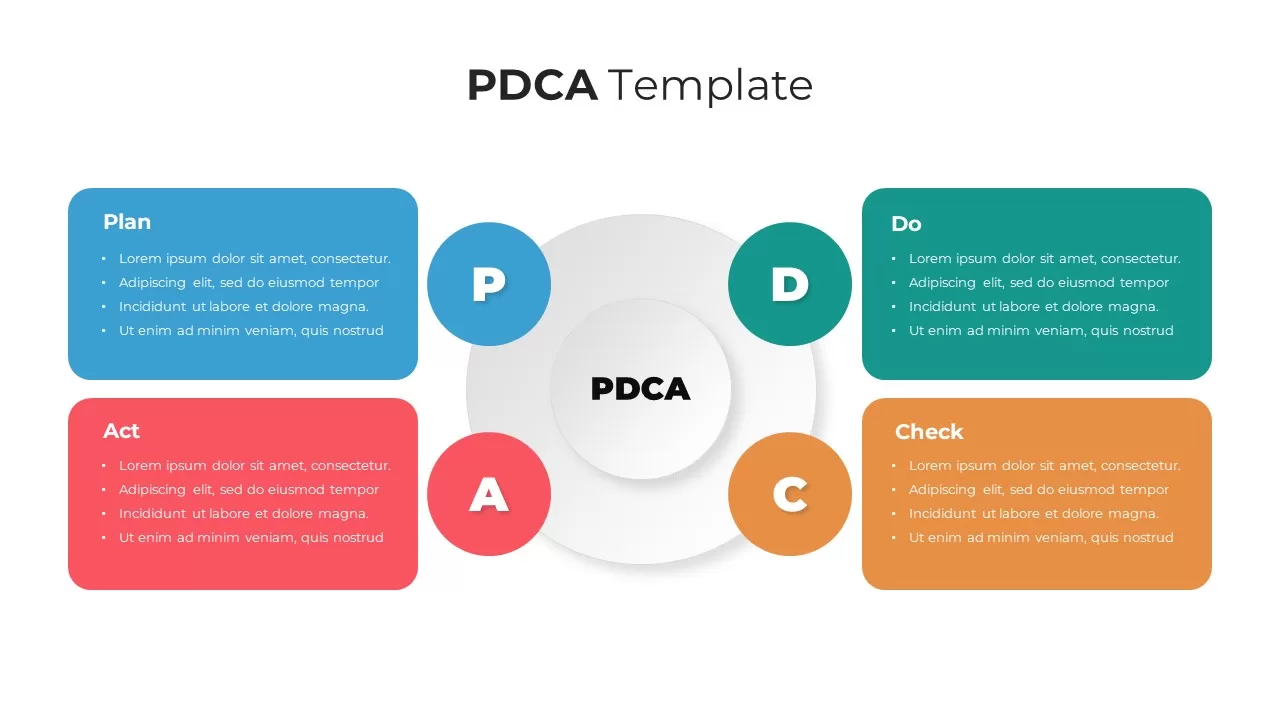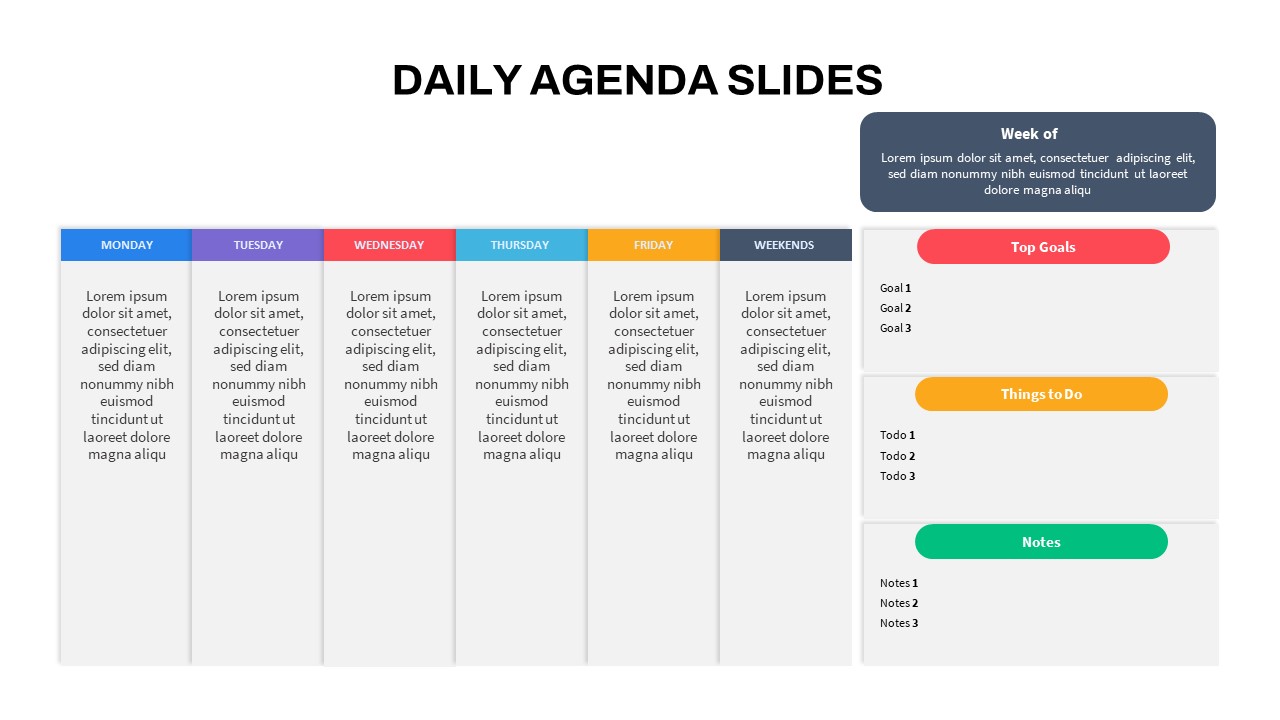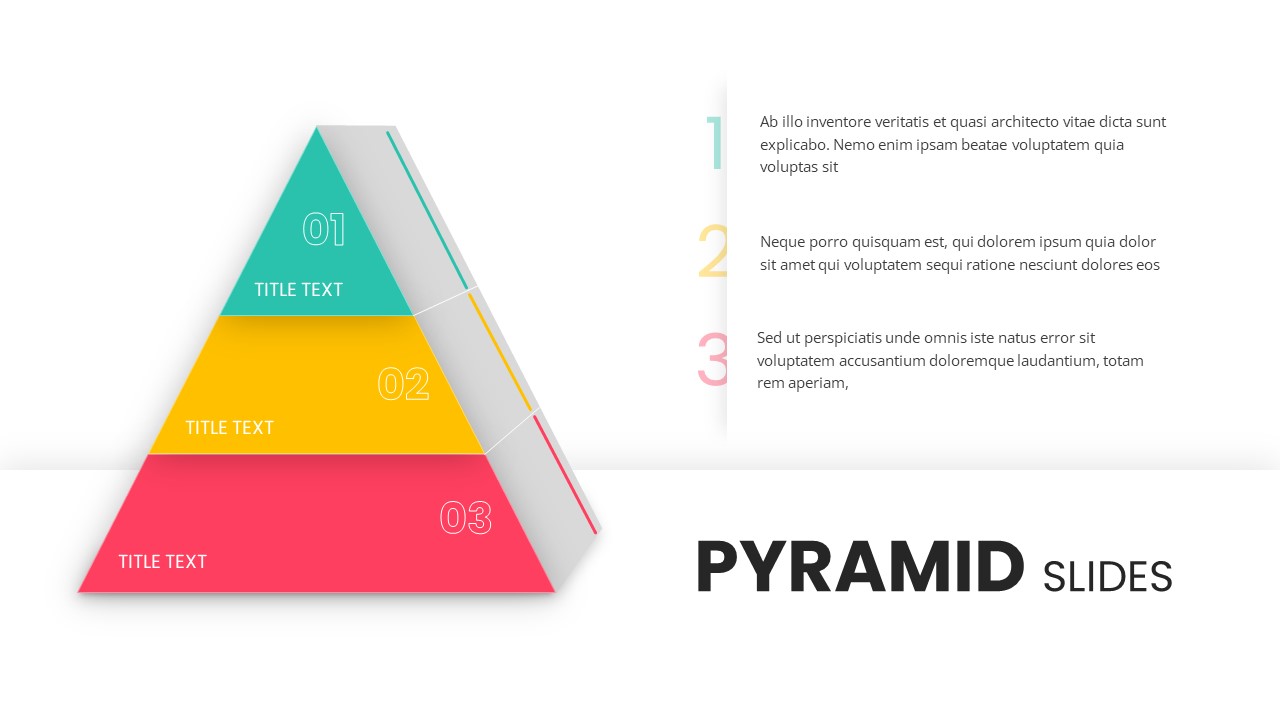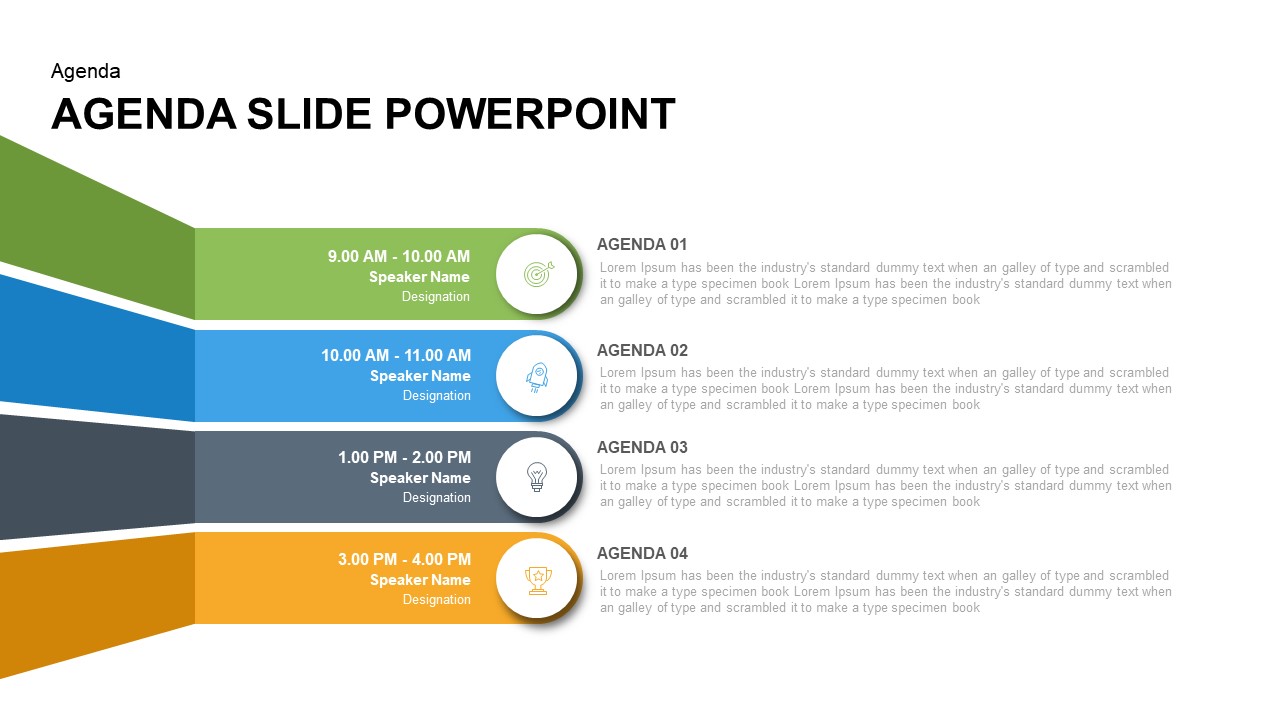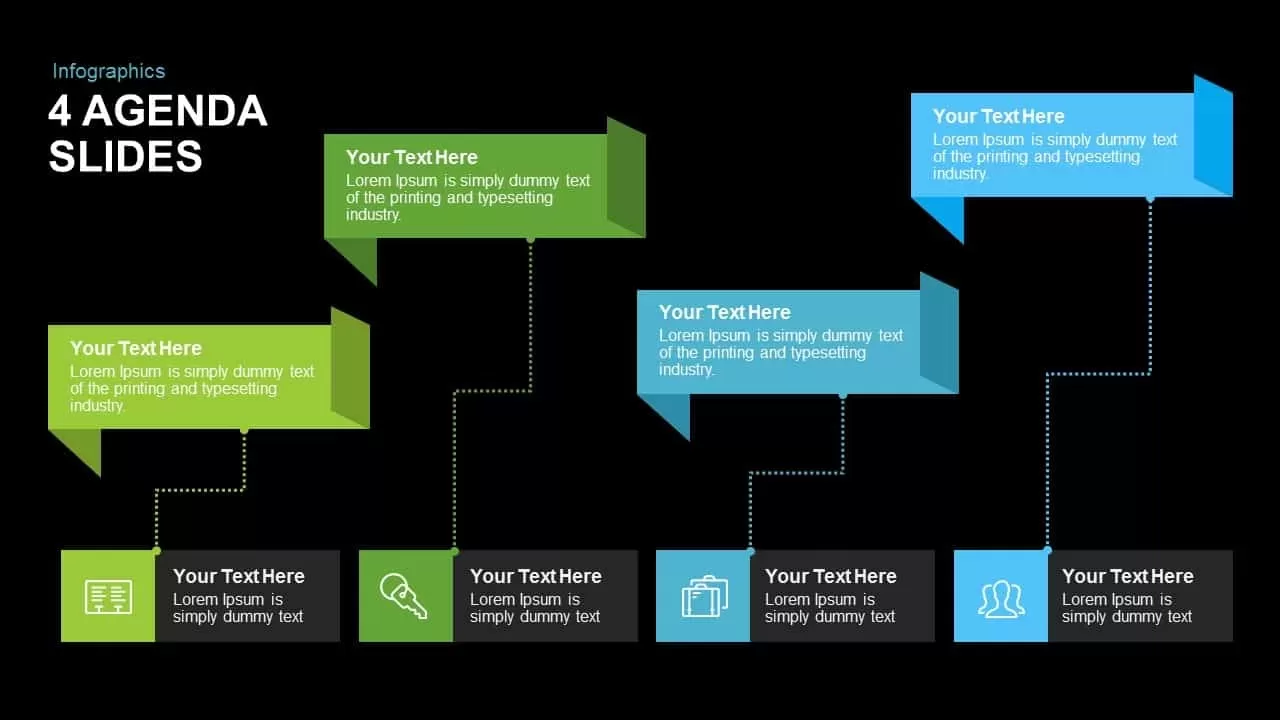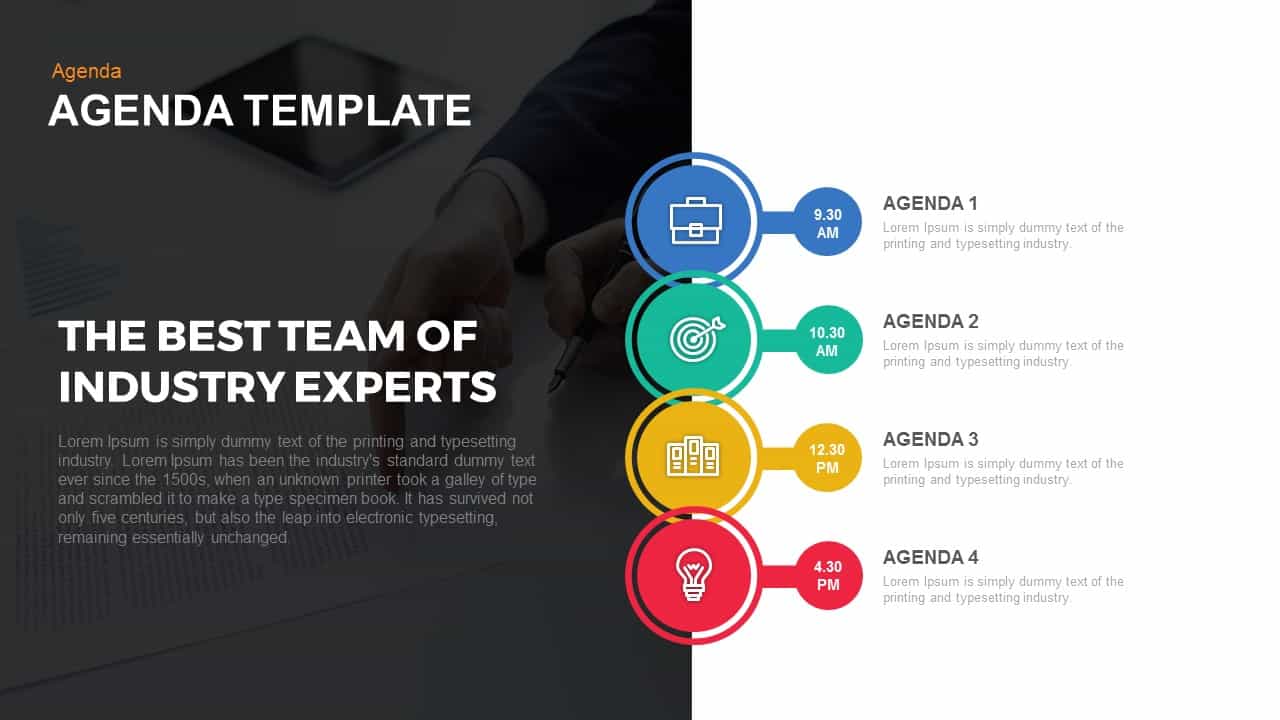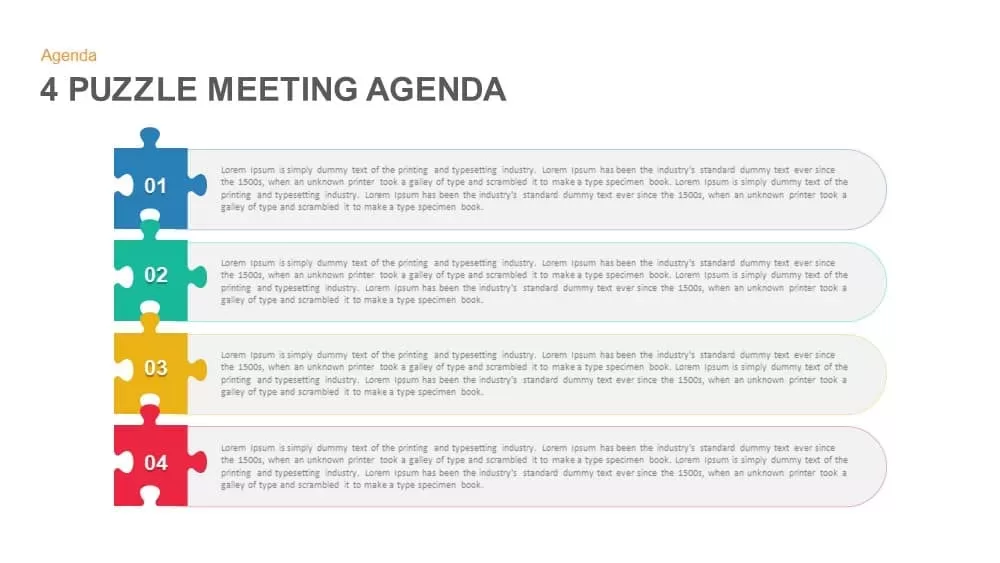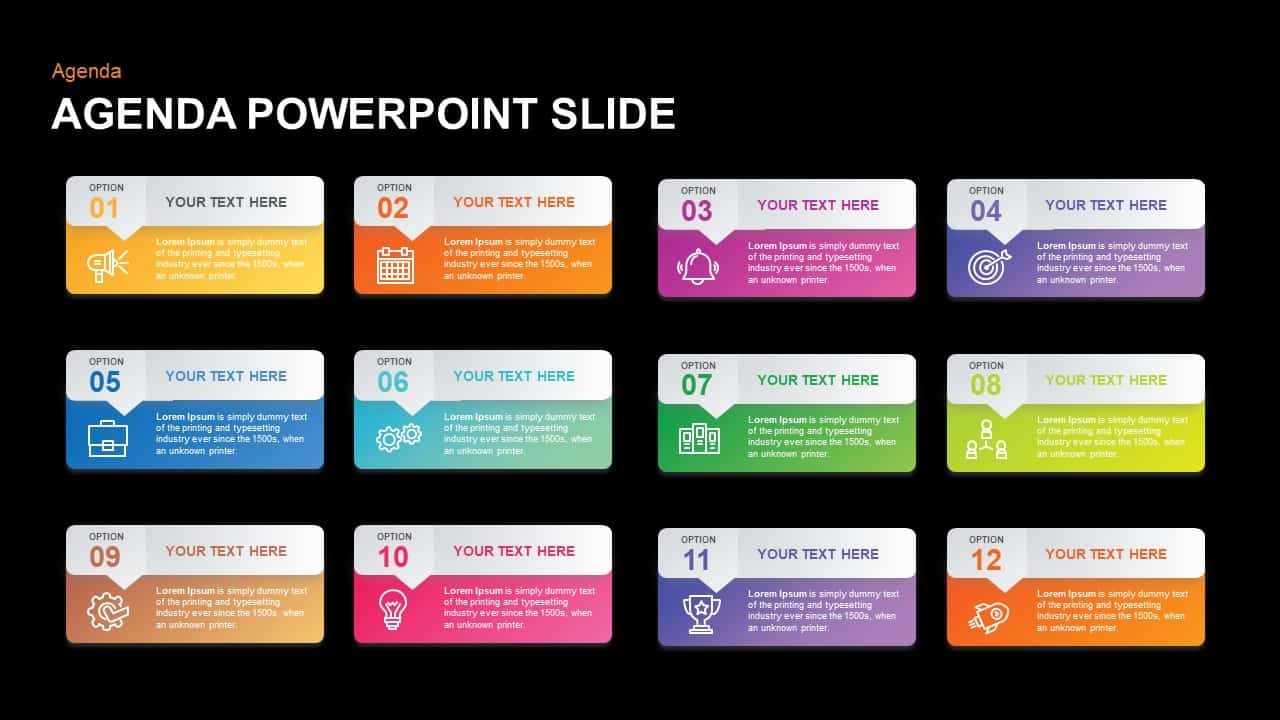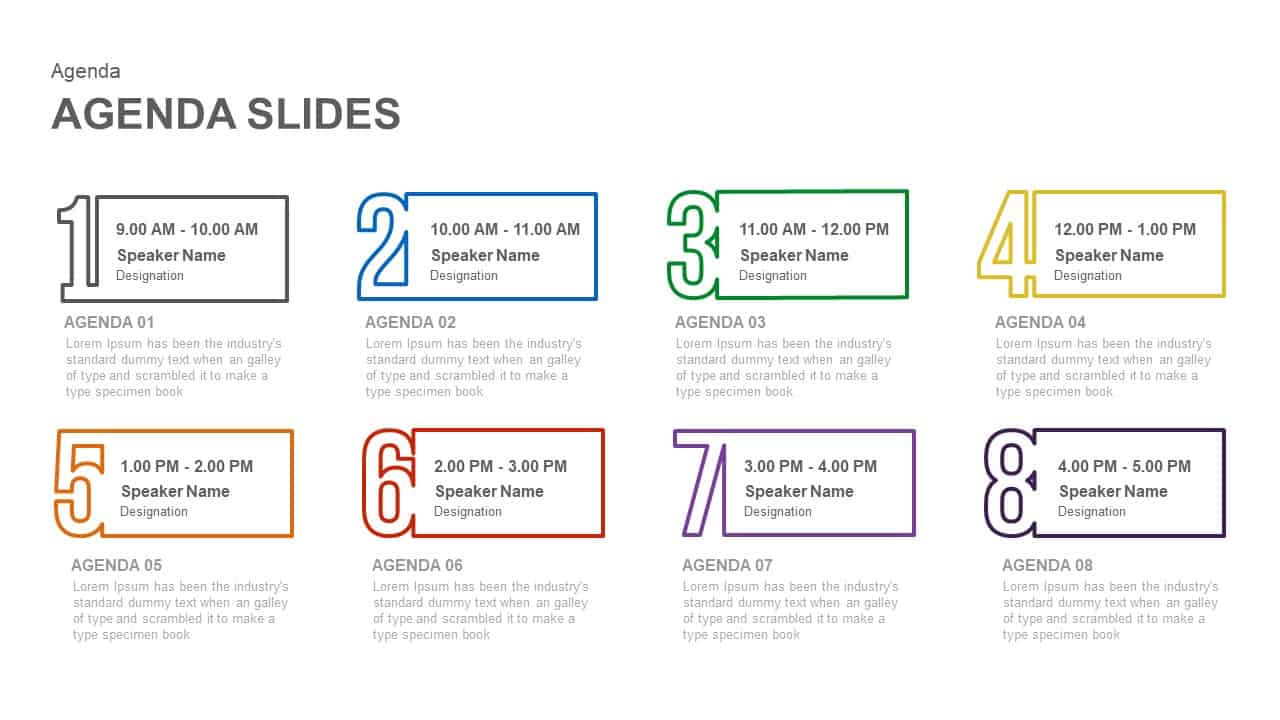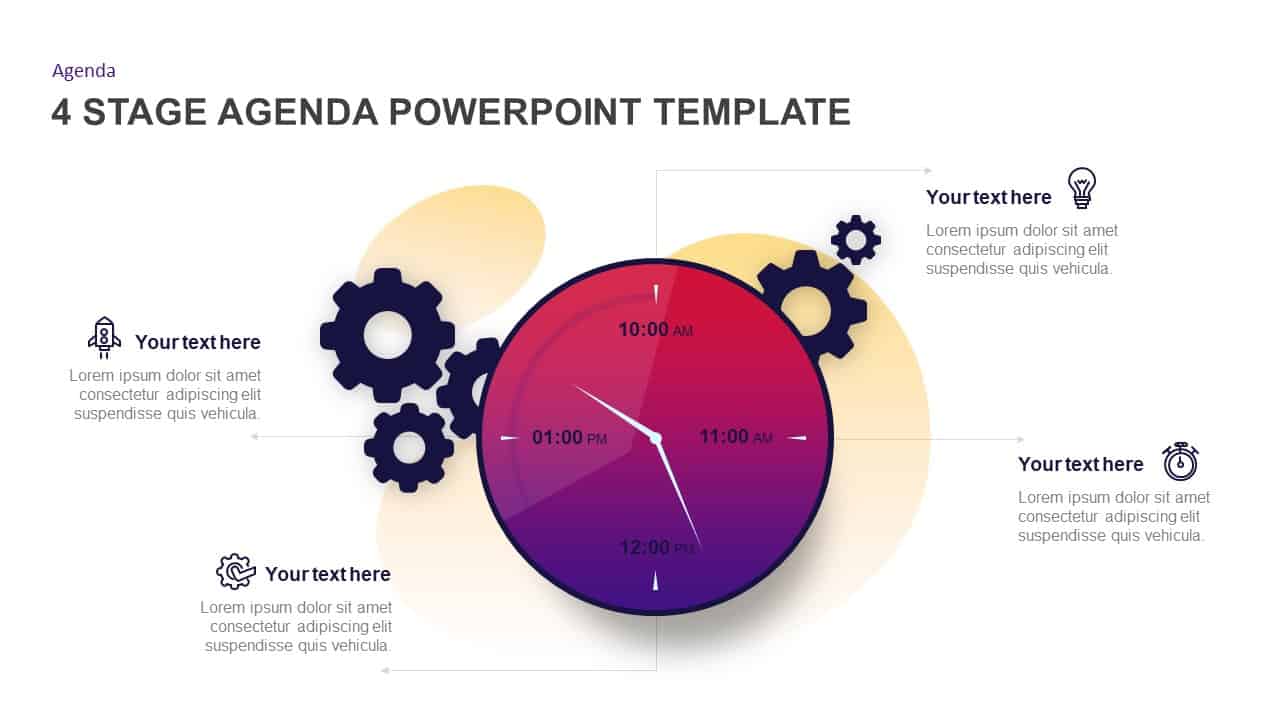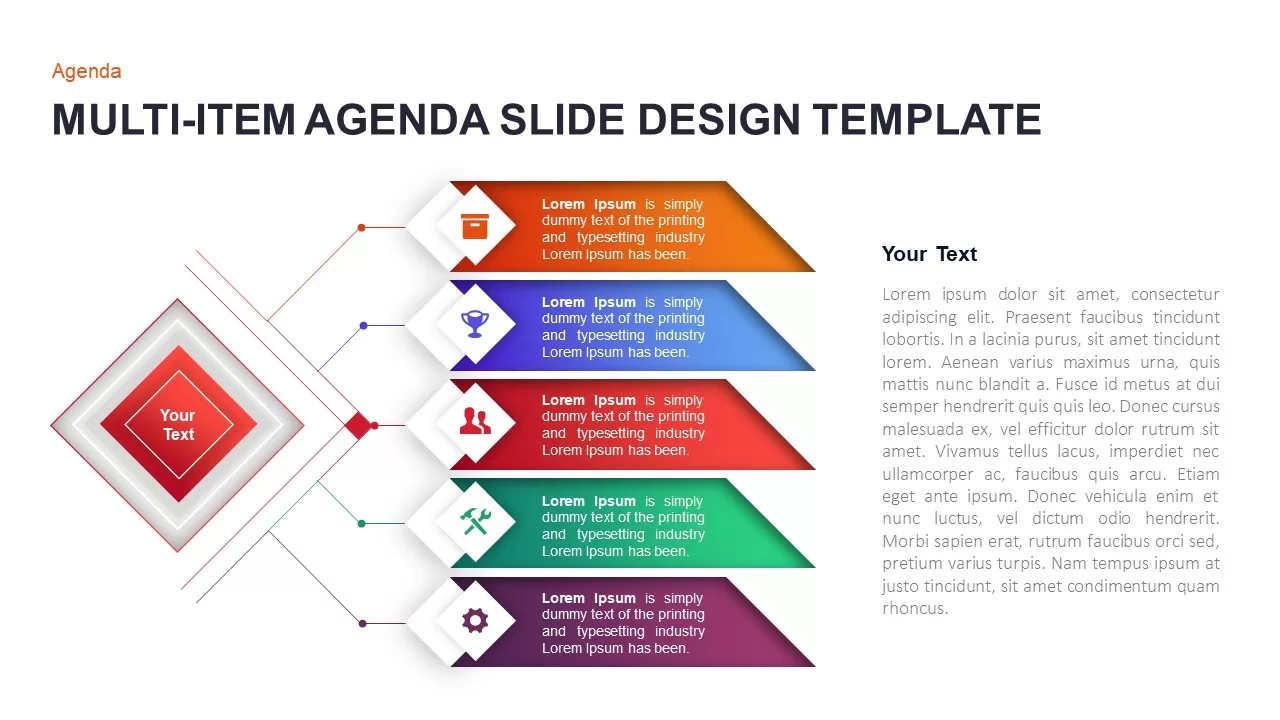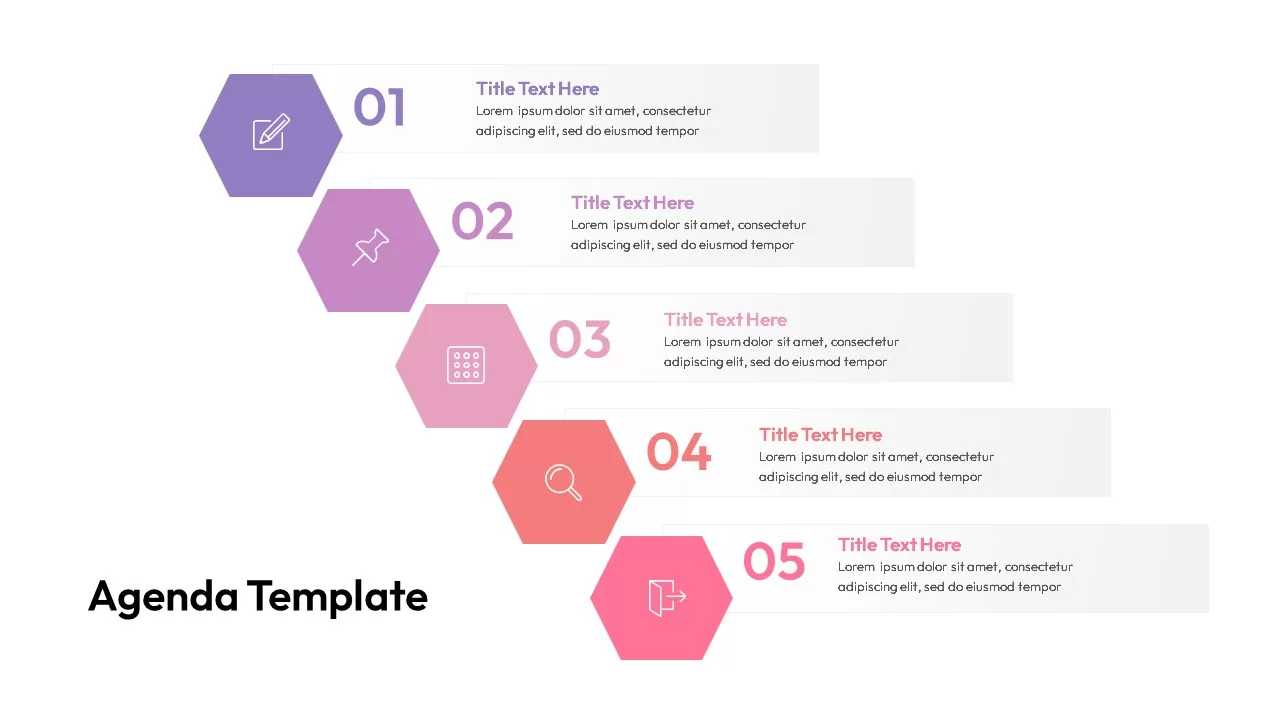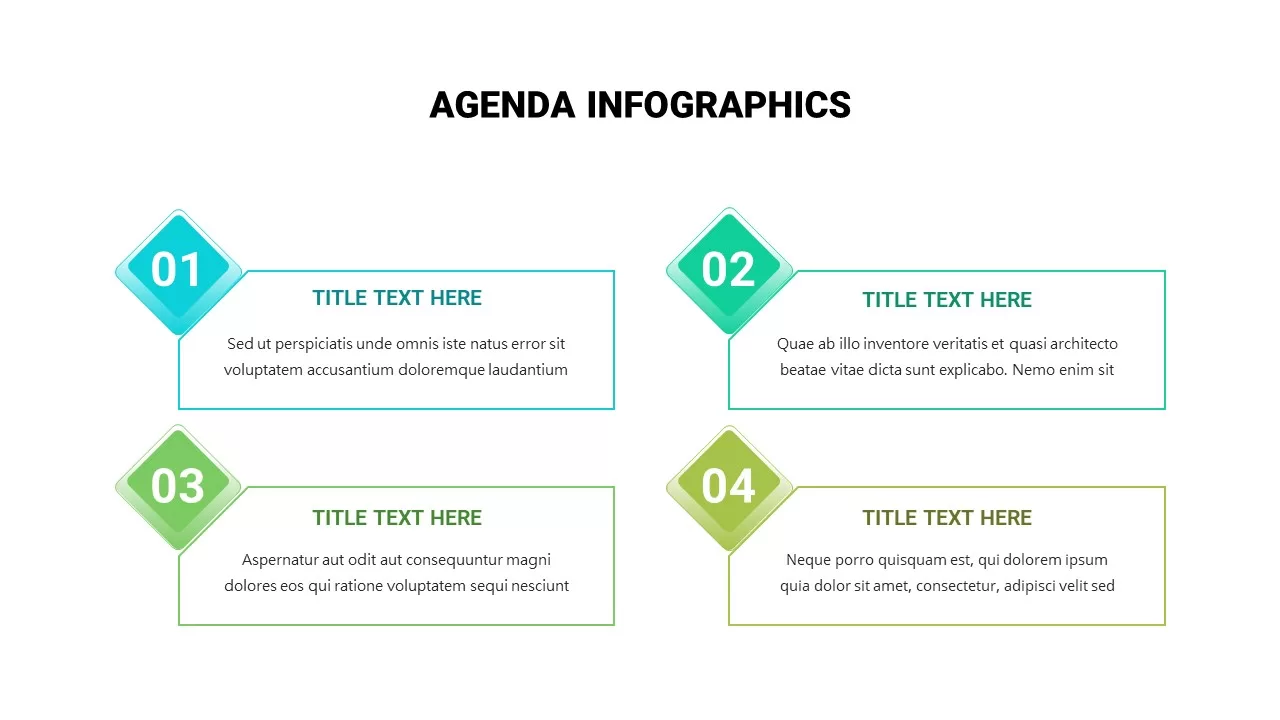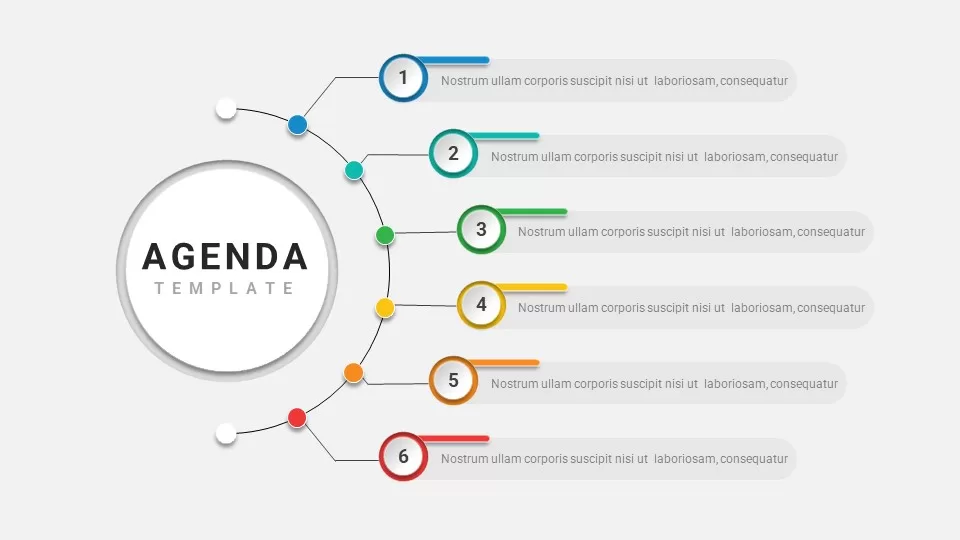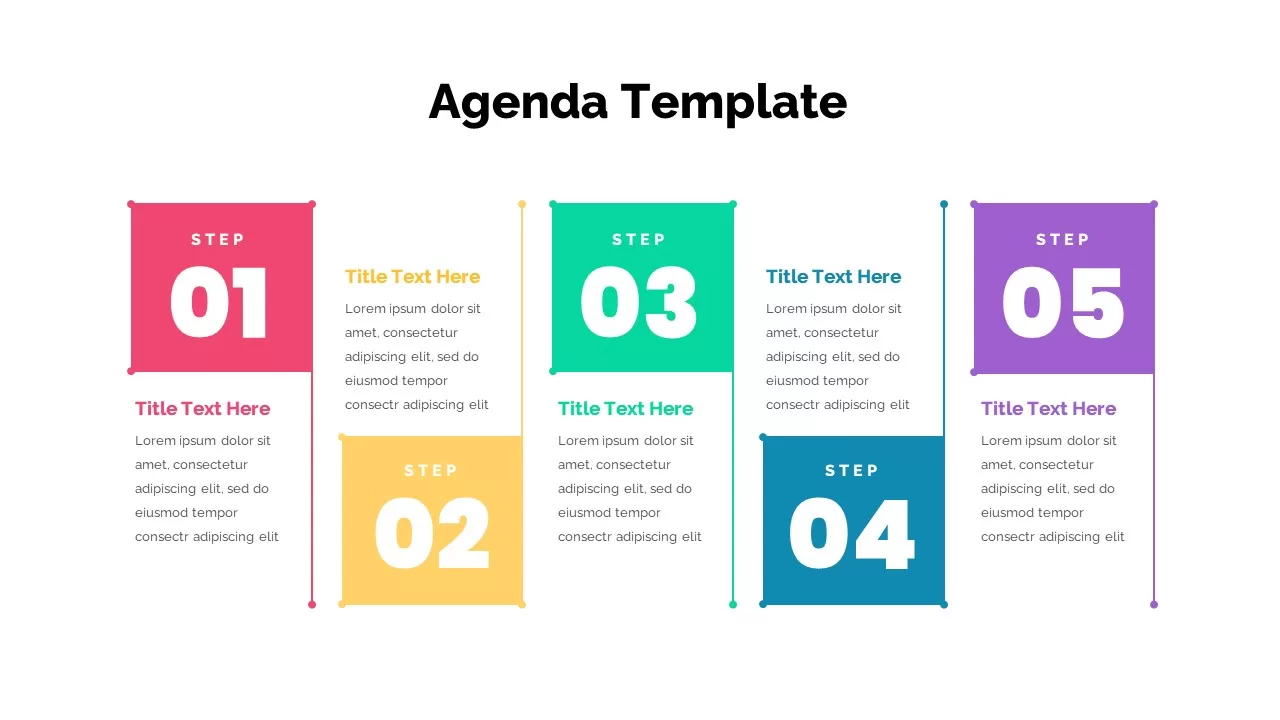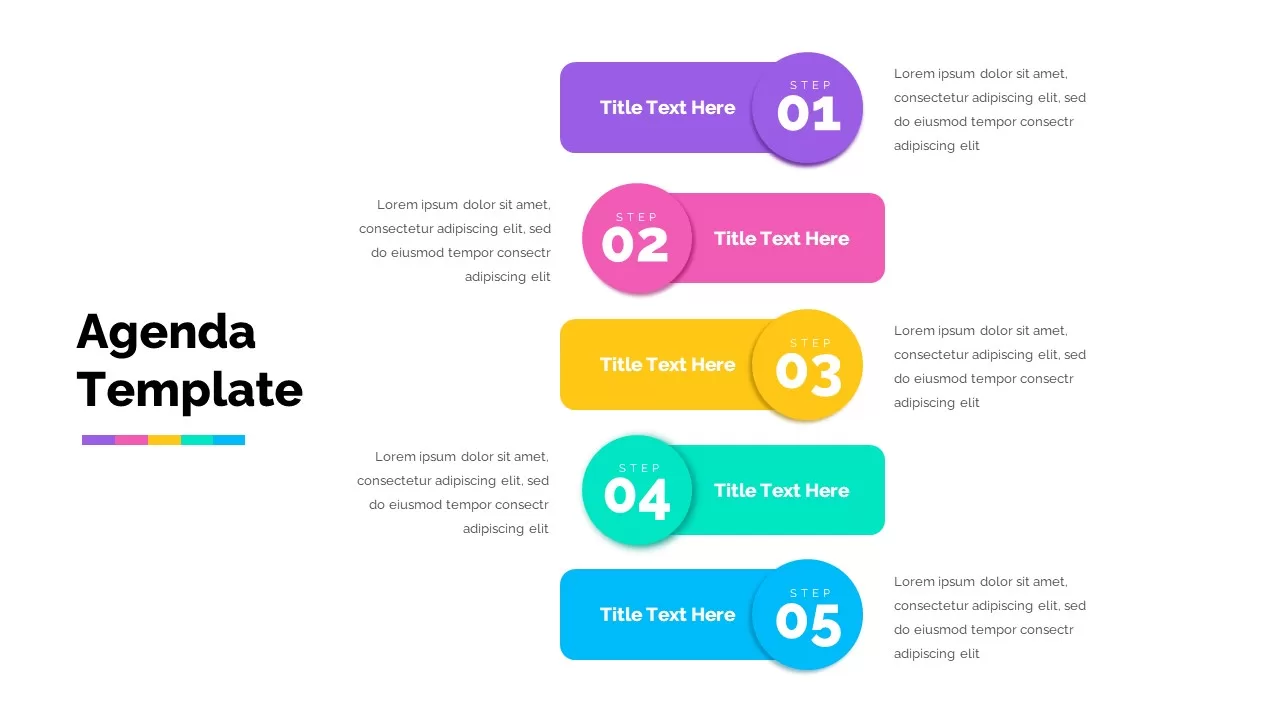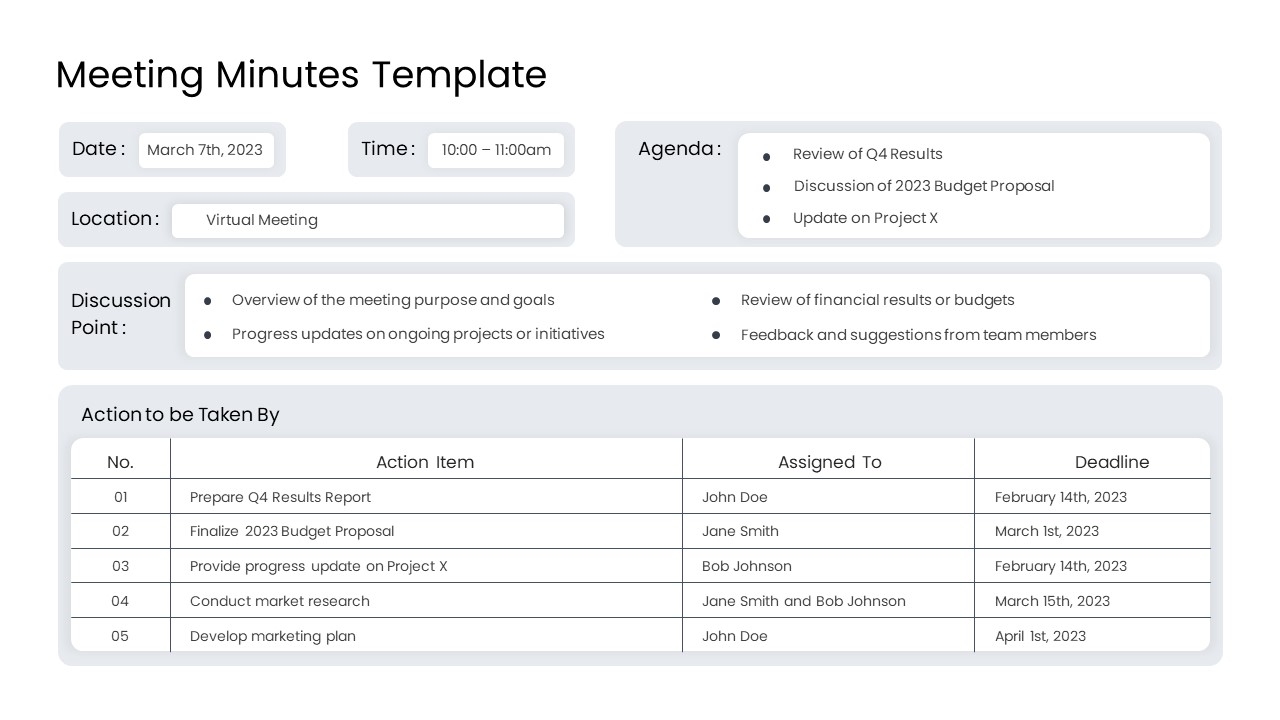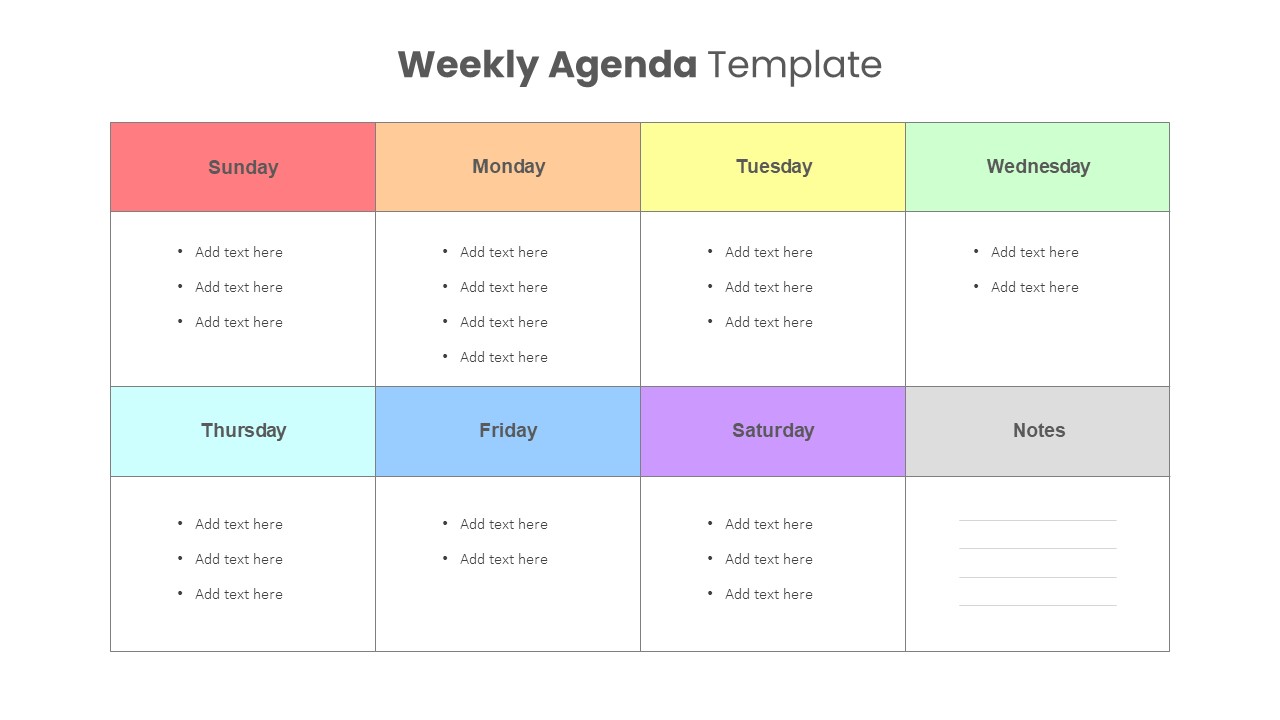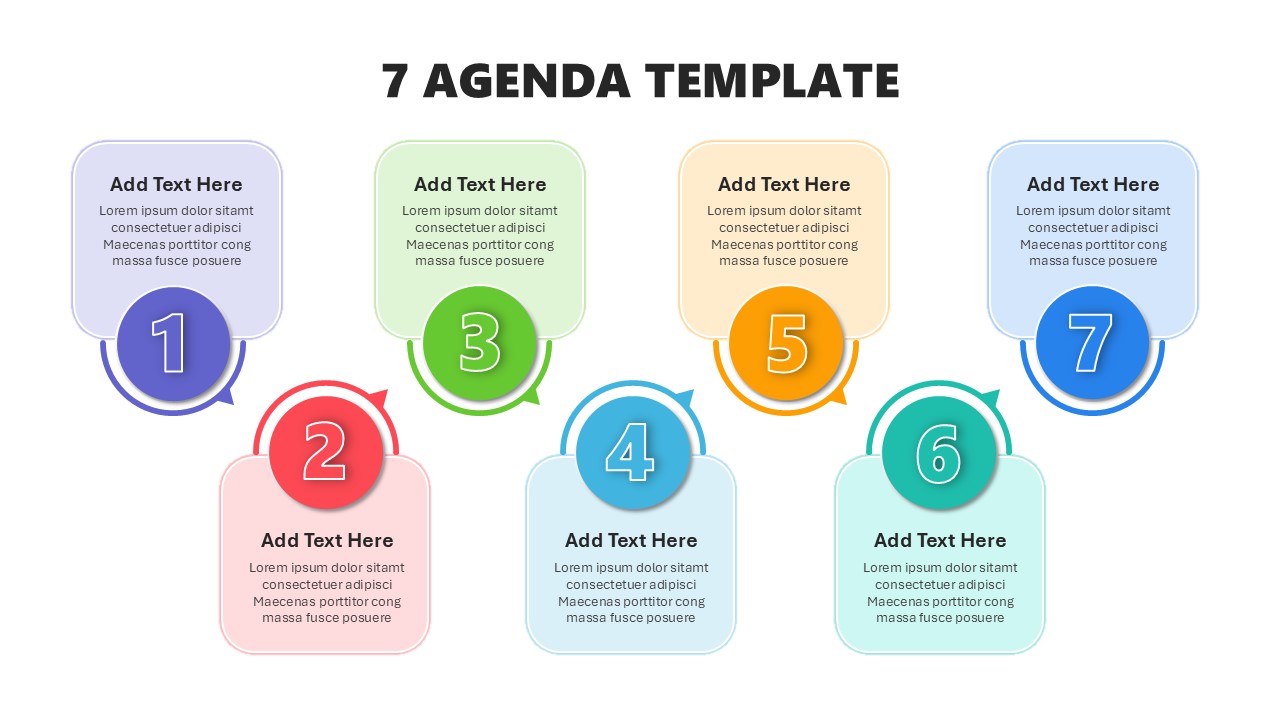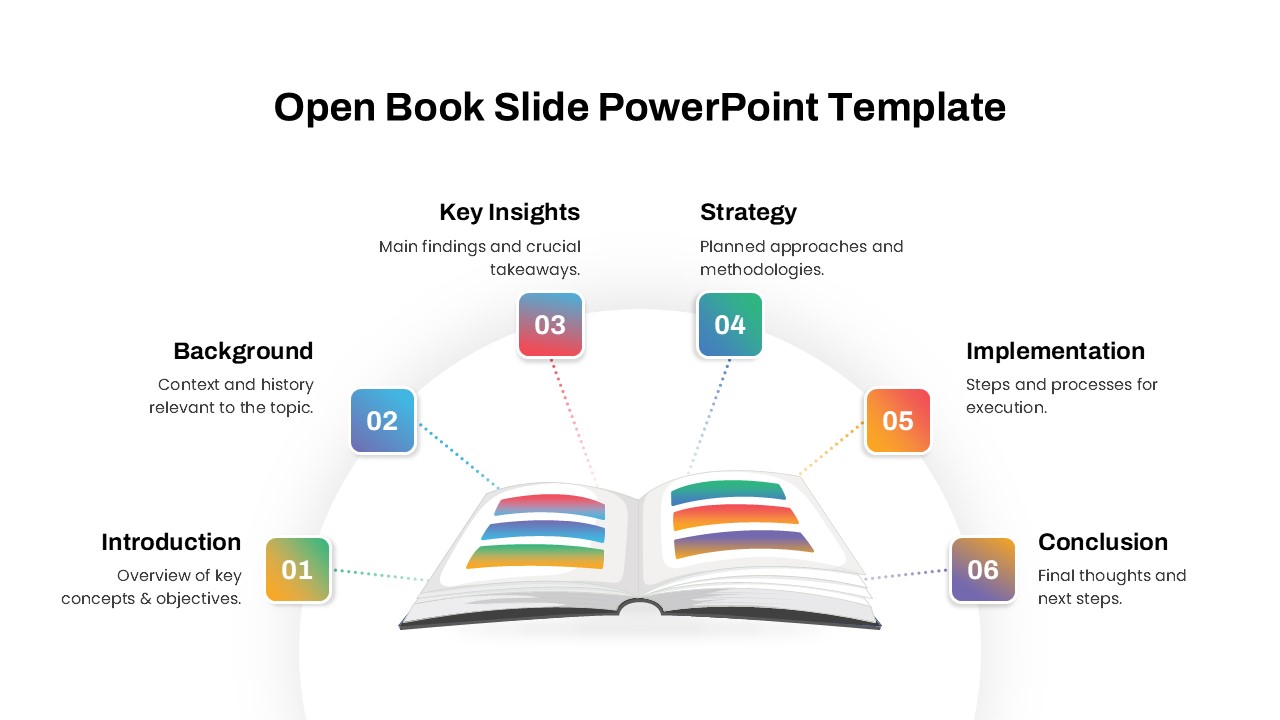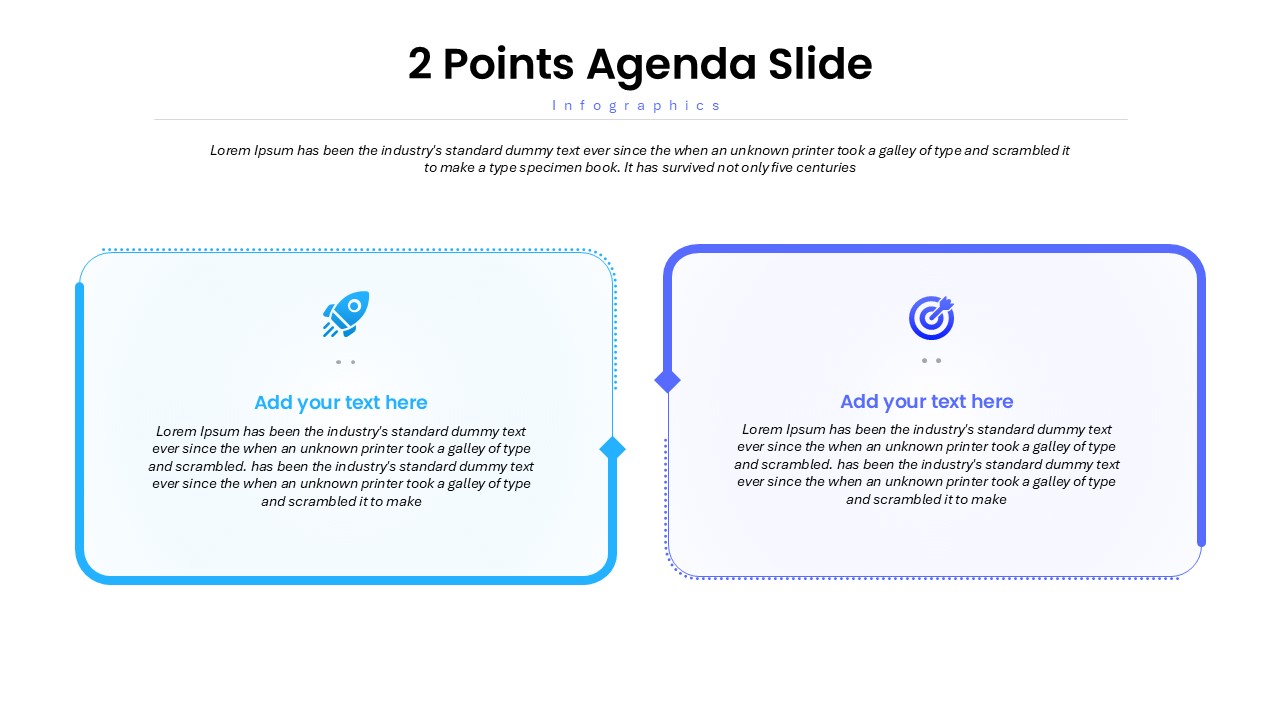5 Stage Cone Agenda Infographic Template for PowerPoint & Google Slides
Leverage this dynamic five-stage cone agenda infographic to illustrate meeting schedules, workshop outlines, or process timelines with visual clarity and professional polish. Each stage is represented by a 3D cone with a distinct icon—target for objectives, lightbulb for ideas, gear for planning, hourglass for timing, and trophy for outcomes—color-coded in vibrant gradients and arranged horizontally to guide viewers from 10 AM to 2 PM. The modern design features intuitive placeholders, editable text, and cohesive drop shadows that maintain depth across PowerPoint & Google Slides.
Engineered for flexibility and ease of use, this agenda slide template includes master layouts, drag-and-drop icon sets, and customizable color schemes that align with corporate branding or startup aesthetics. Whether you need to adjust stage titles, update time slots, or swap icons to reflect your unique agenda topics, the cone shapes and numbering system ensure a smooth, sequential flow. The fully editable graphic preserves slide resolution at any scale, eliminating formatting issues and version conflicts during team collaboration.
Optimized for both live presentations and virtual meetings, this agenda slide accelerates session planning and audience engagement. The numbered cones draw attention to sequential topics, improving retention and pacing, while the clean white background ensures text legibility. Fully compatible with slide libraries and corporate templates, the graphic integrates seamlessly into existing decks and supports quick duplication for multi-day programs or multi-team workshops.
Each cone stage supports overrideable labels and times—simply click to edit the time code, swap the icon to reflect your topic, or change the gradient hue to match brand guidelines. The design leverages native PowerPoint shapes and SmartArt layers for effortless resizing and alignment, ensuring compatibility across different slide dimensions. This intuitive agenda framework saves hours of manual formatting and reinforces professional branding in executive briefings and stakeholder updates.
Who is it for
Project managers, meeting facilitators, and team leads seeking a structured agenda layout will find this slide invaluable for organizing session topics and time slots. Conference organizers and HR trainers can also leverage the 3D cone design to highlight key discussion points and streamline workshop flows. Agencies and consultants can integrate the slide into client proposals, executive summaries, and status update decks to reinforce professional branding.
Other Uses
Apart from meeting agendas, repurpose this slide for multi-phase project timelines, product launch roadmaps, or training module overviews. The cone visualization also adapts to sales funnels, onboarding checklists, or milestone tracking charts—simply update the icons, colors, and labels to suit your content. Duplicate and reorder the shapes to accommodate shorter agendas or extend to six-stage sequences as needed.
Login to download this file