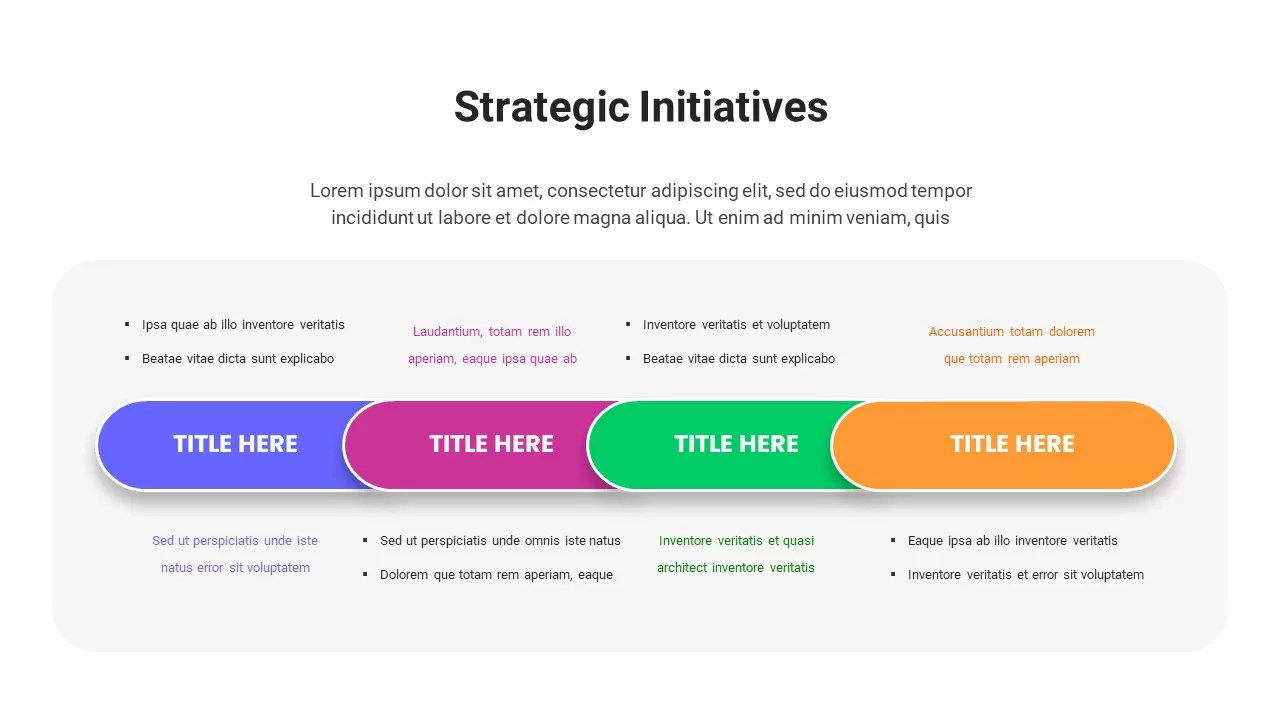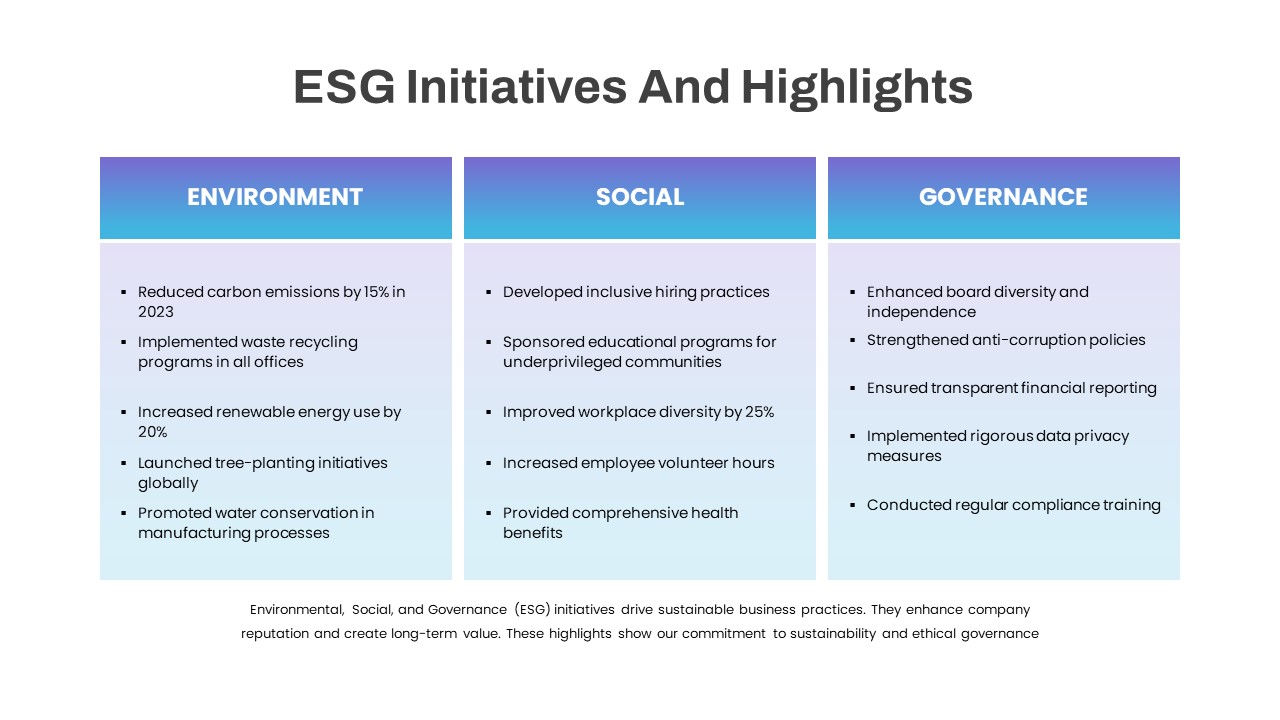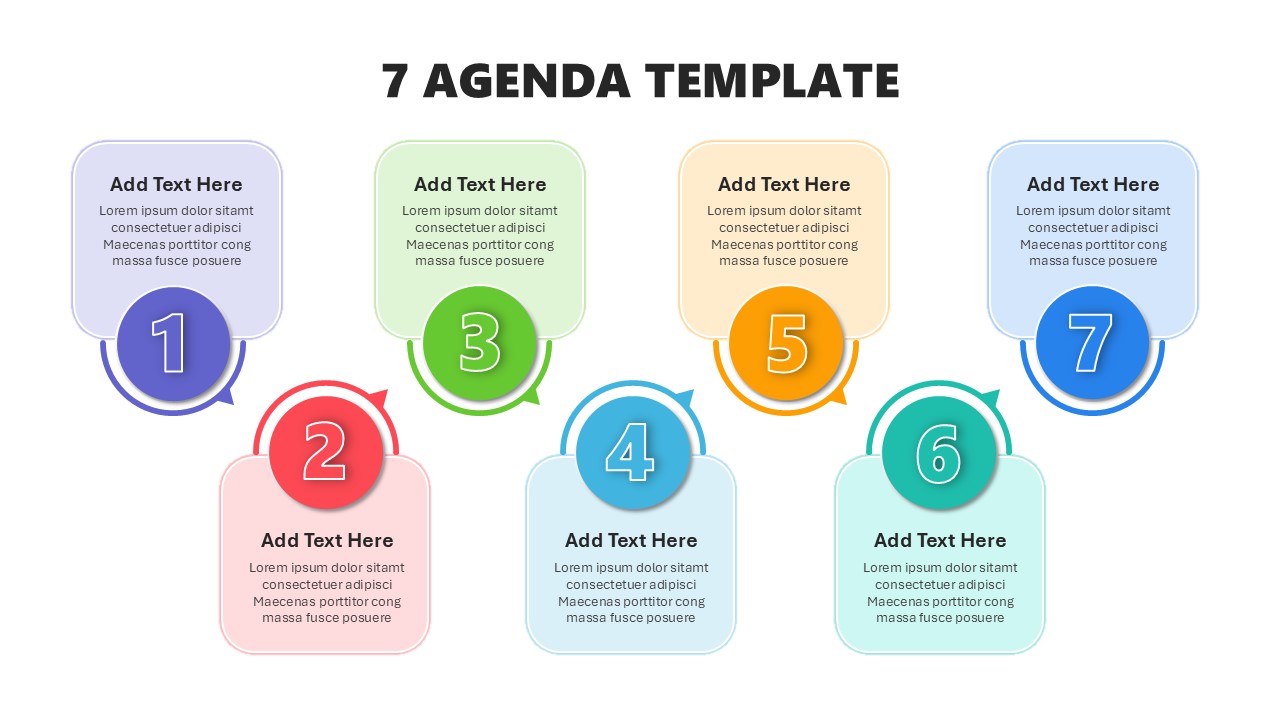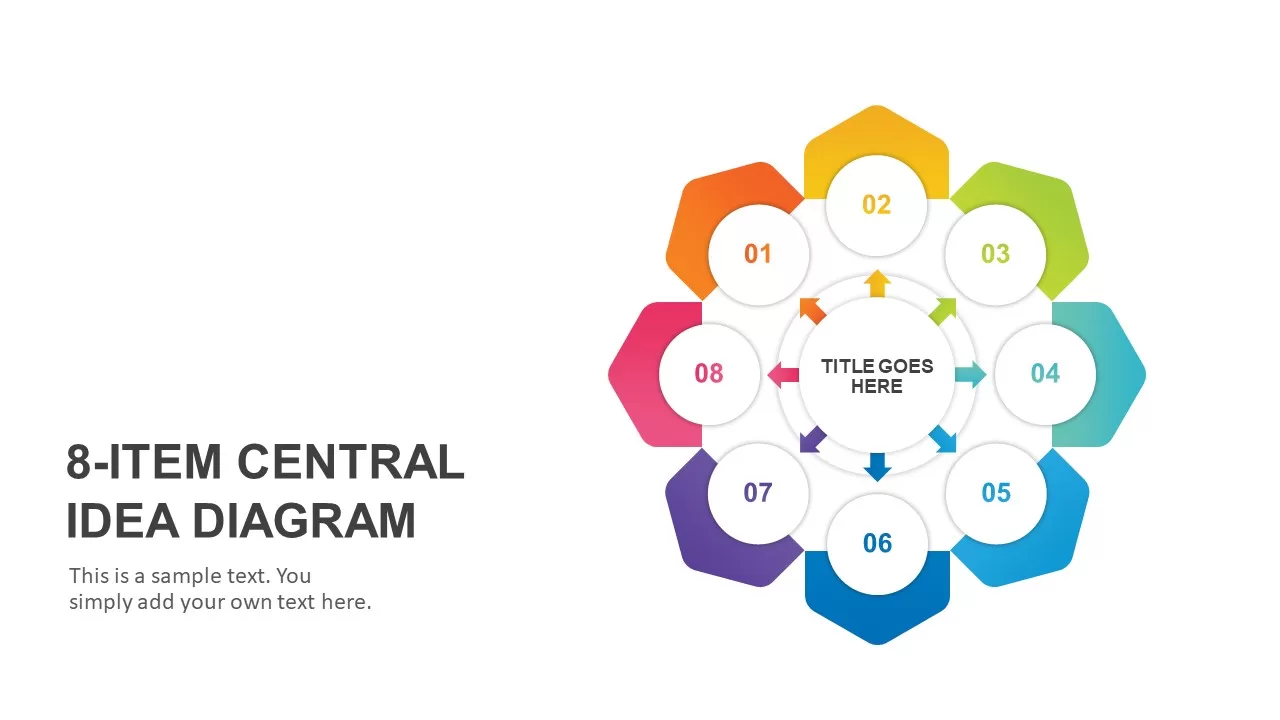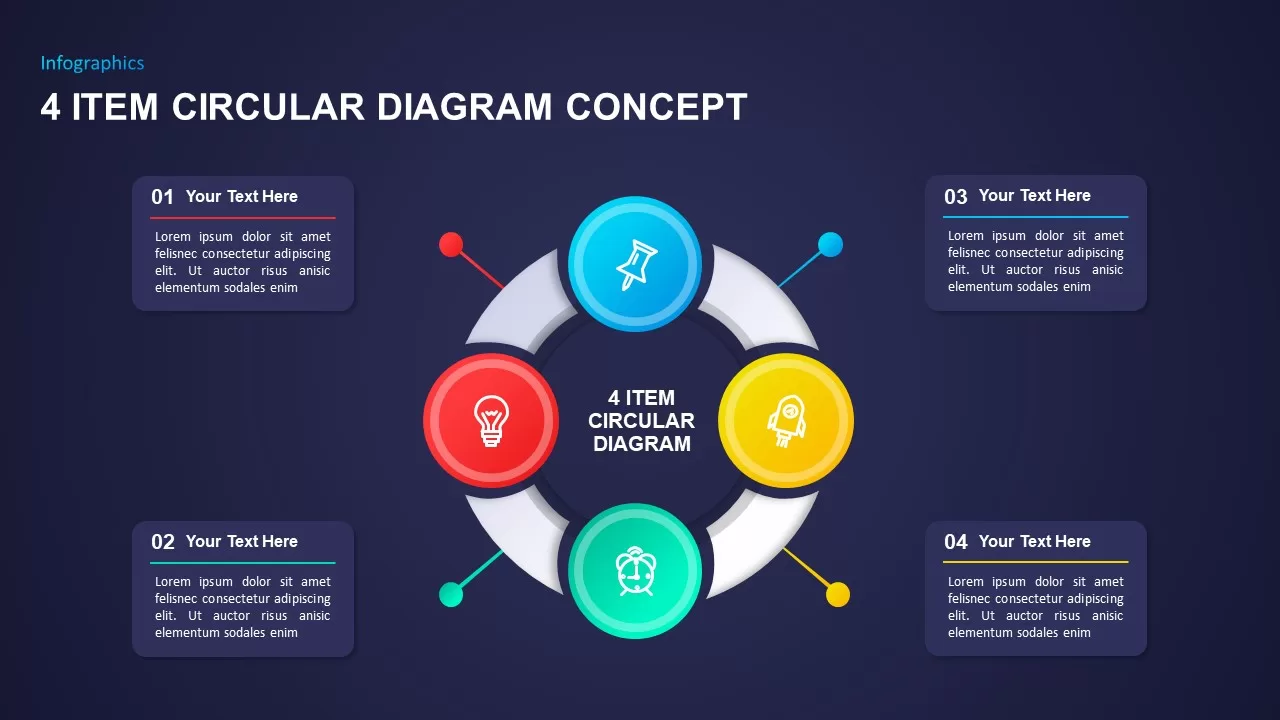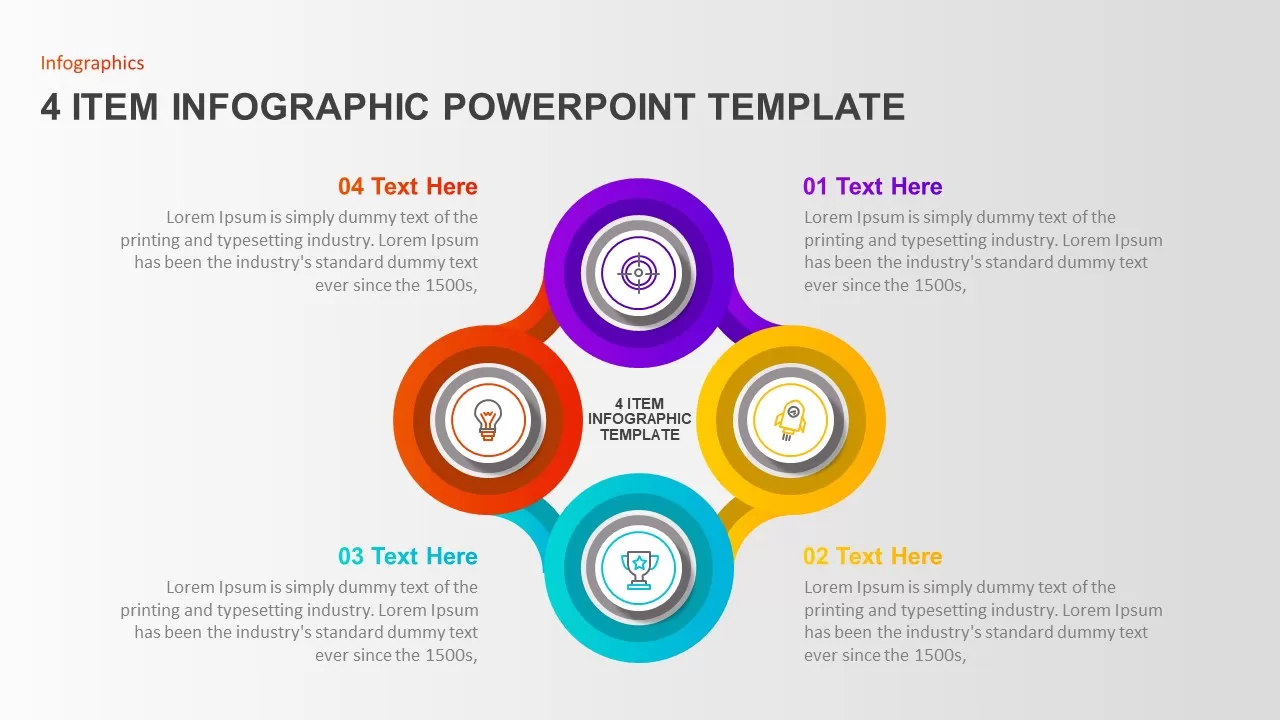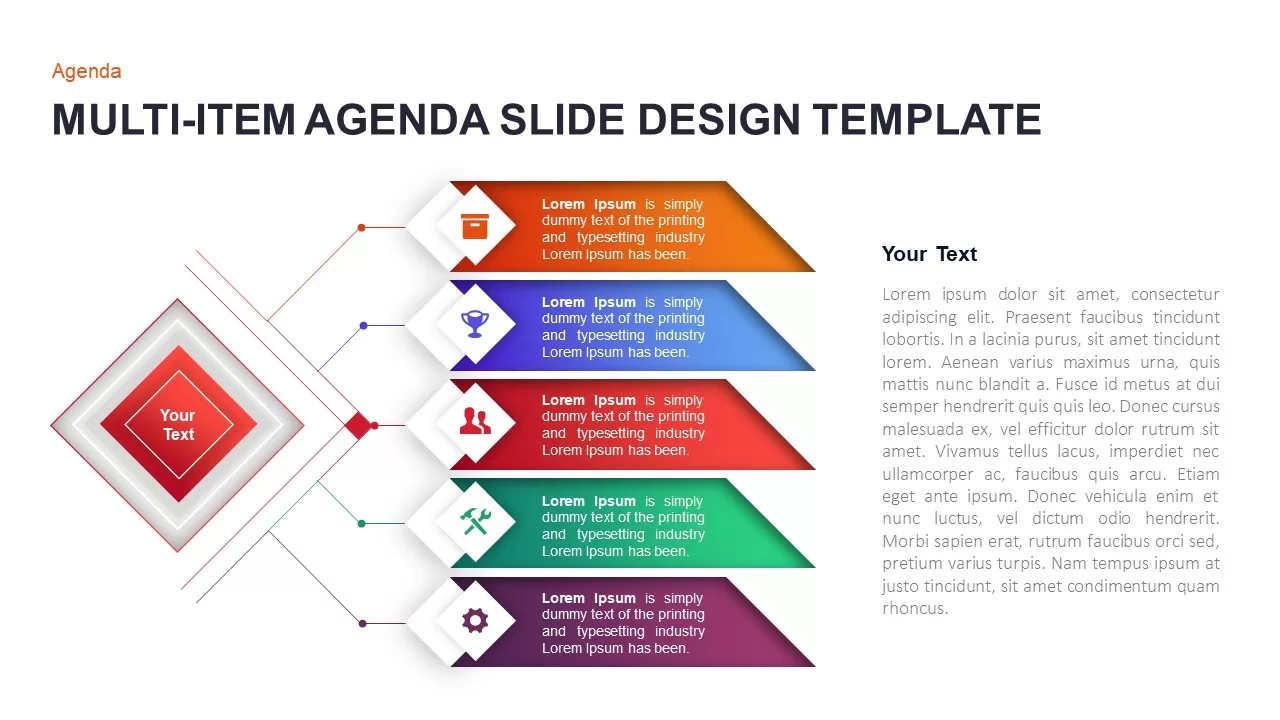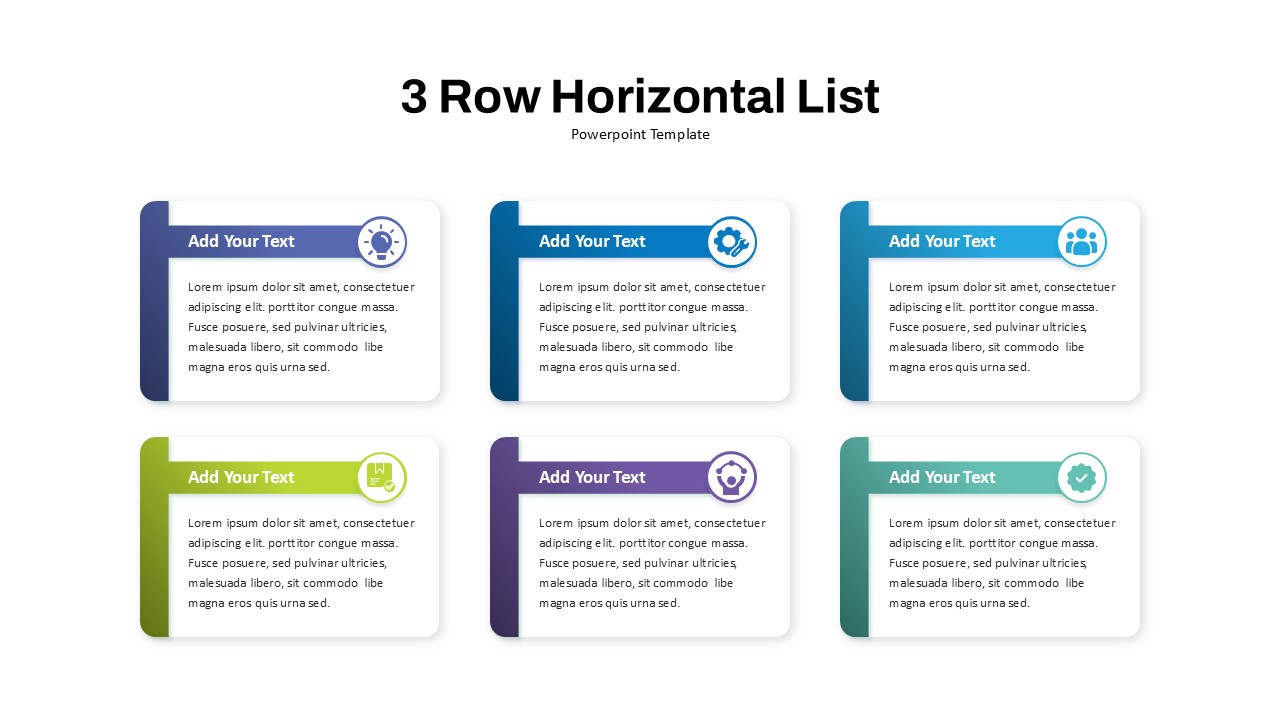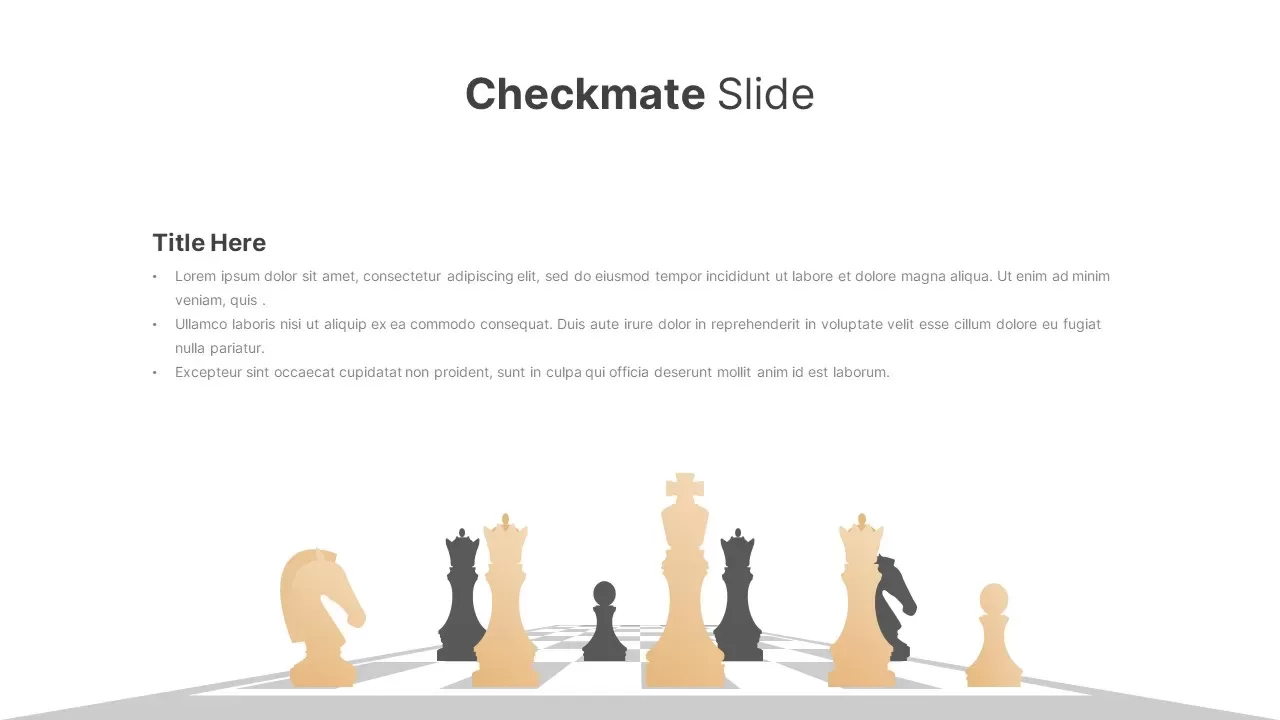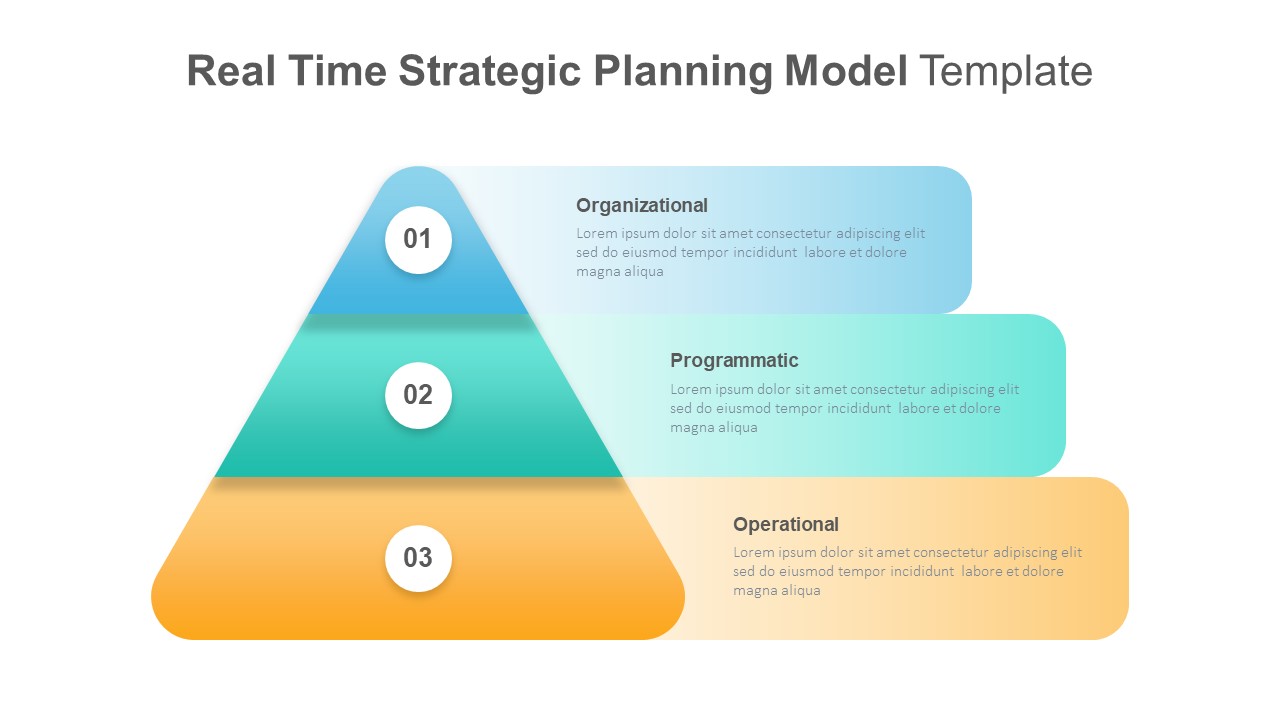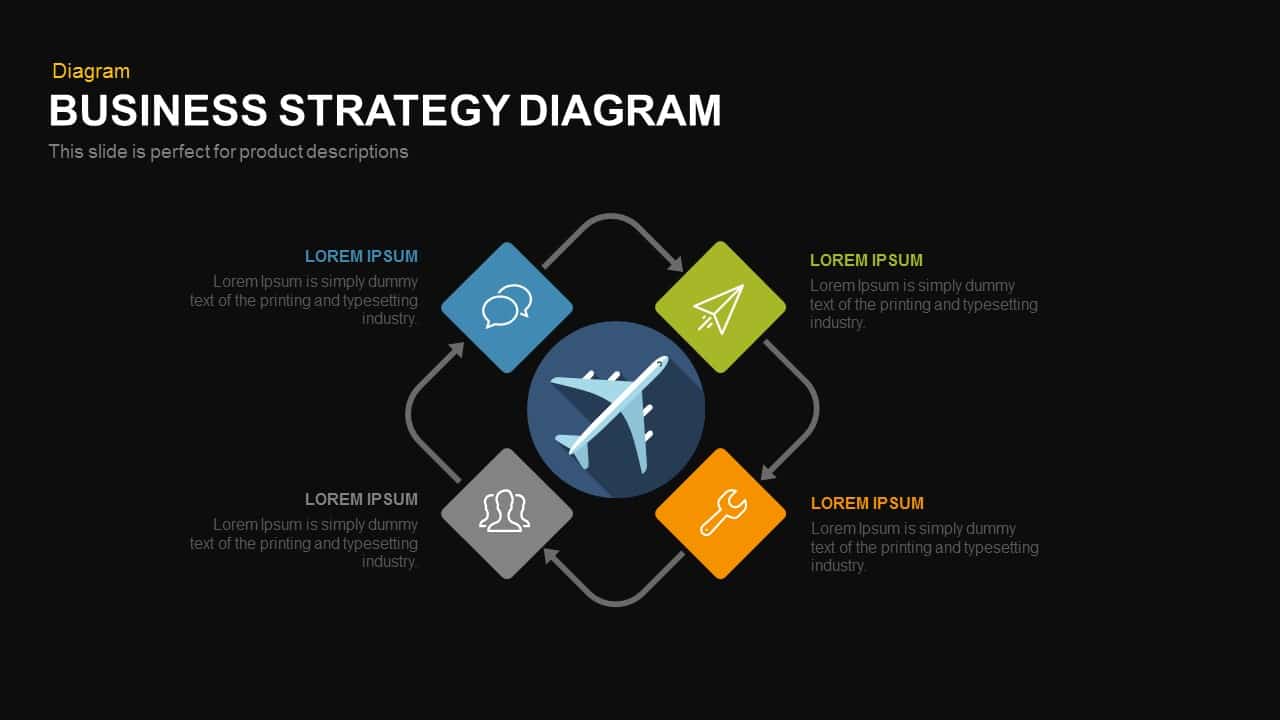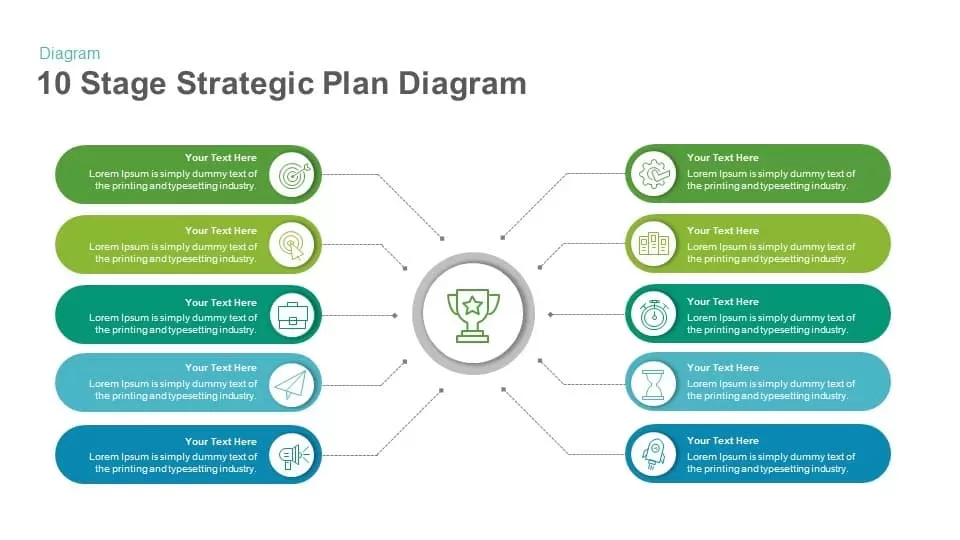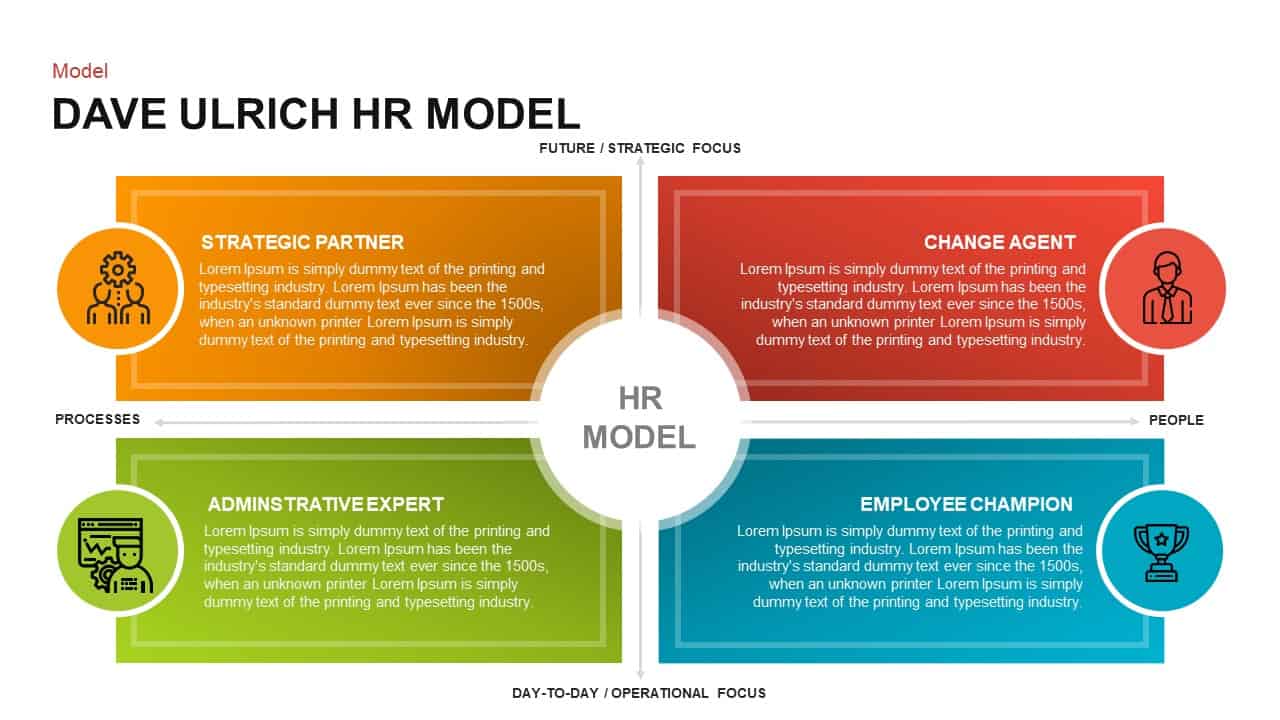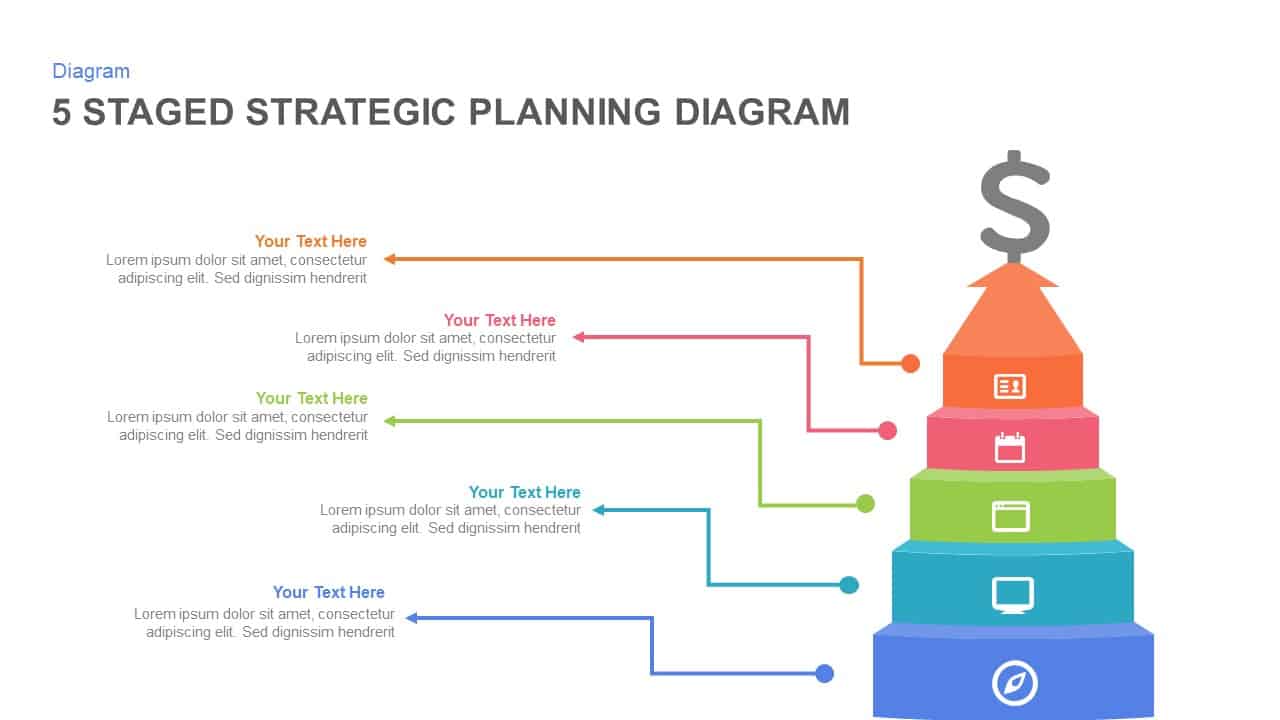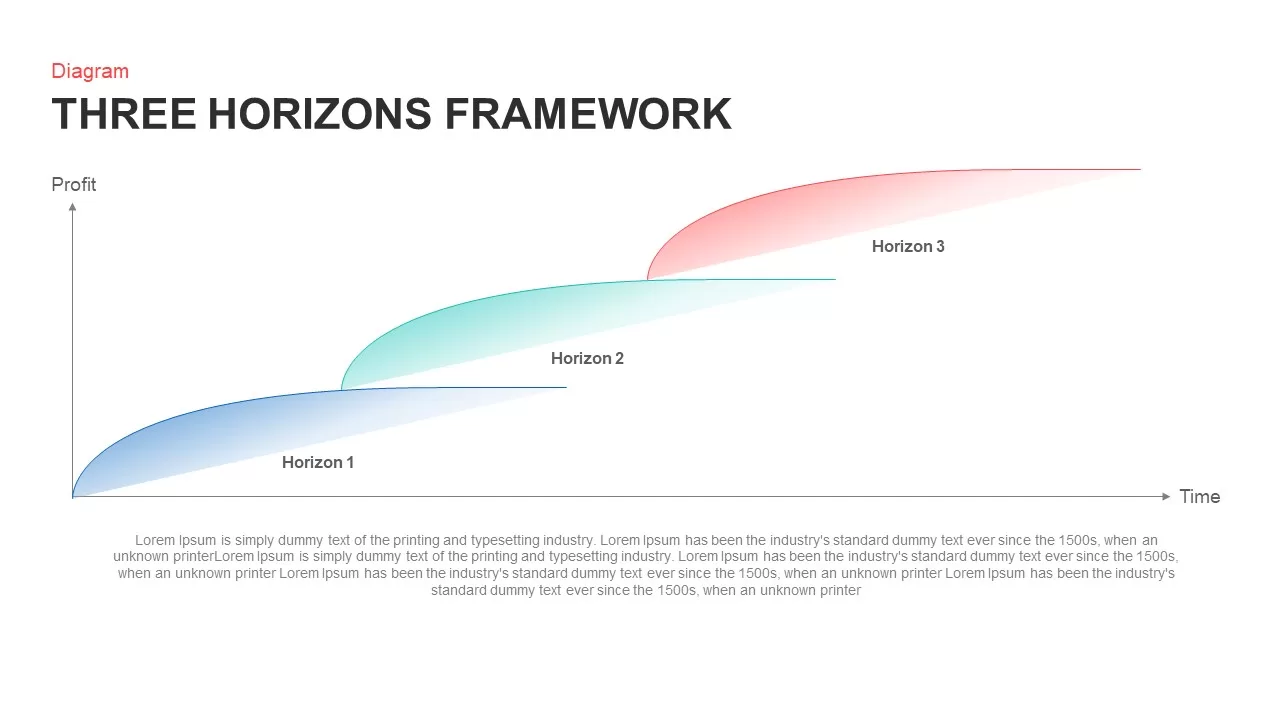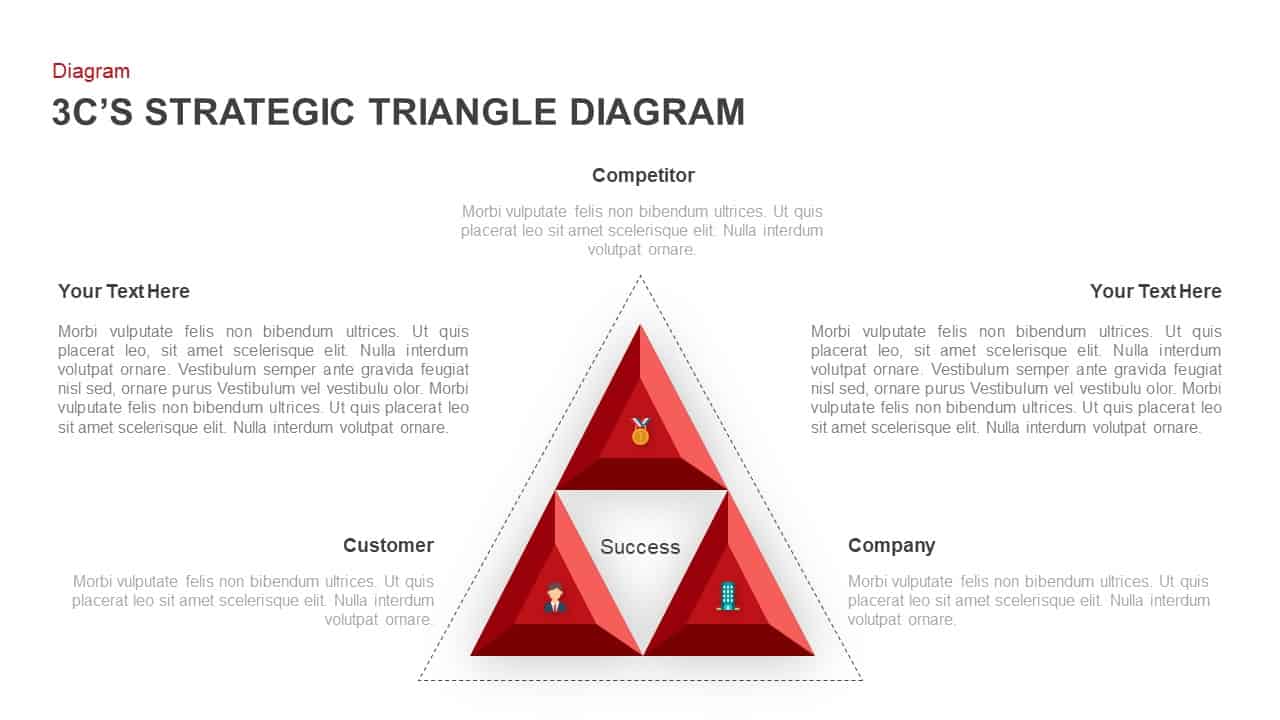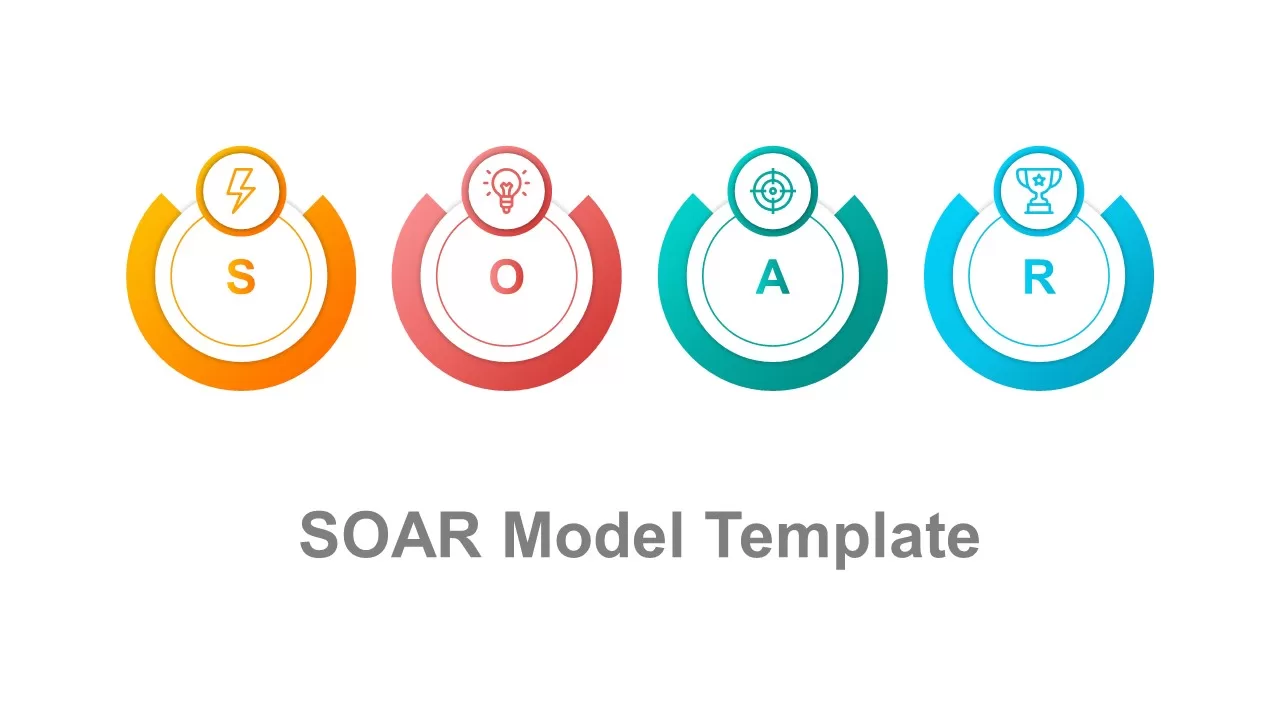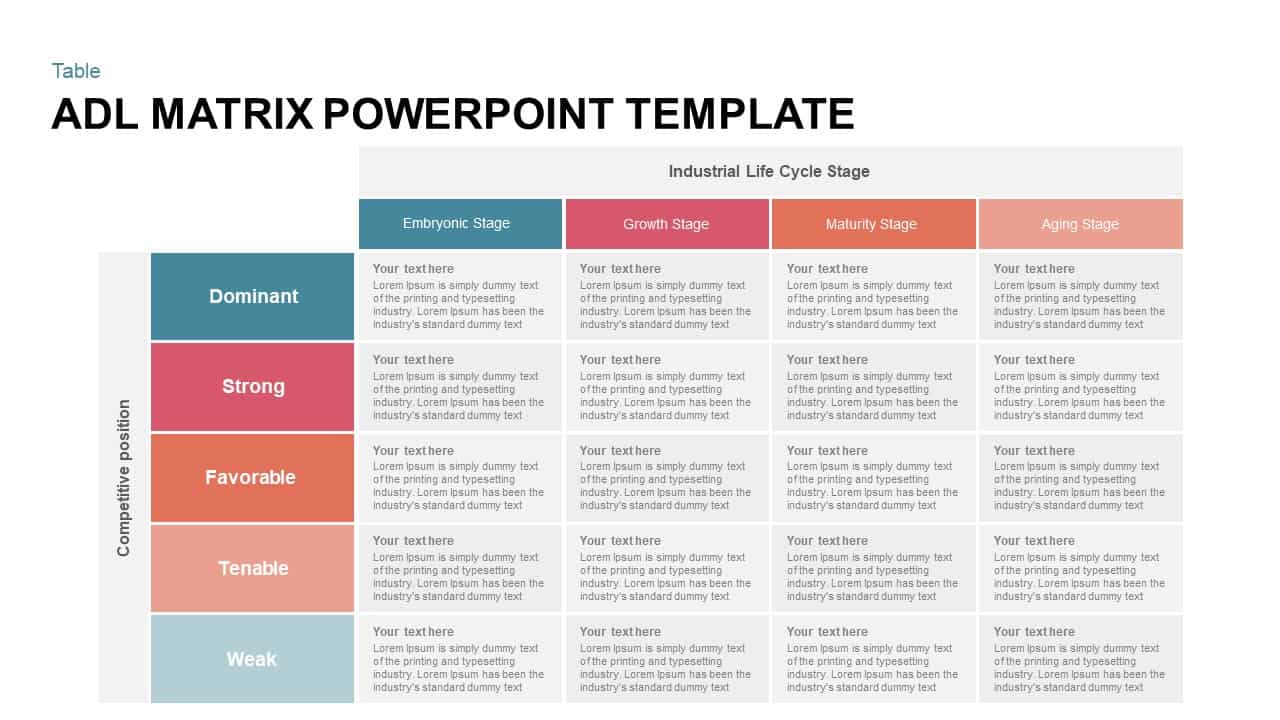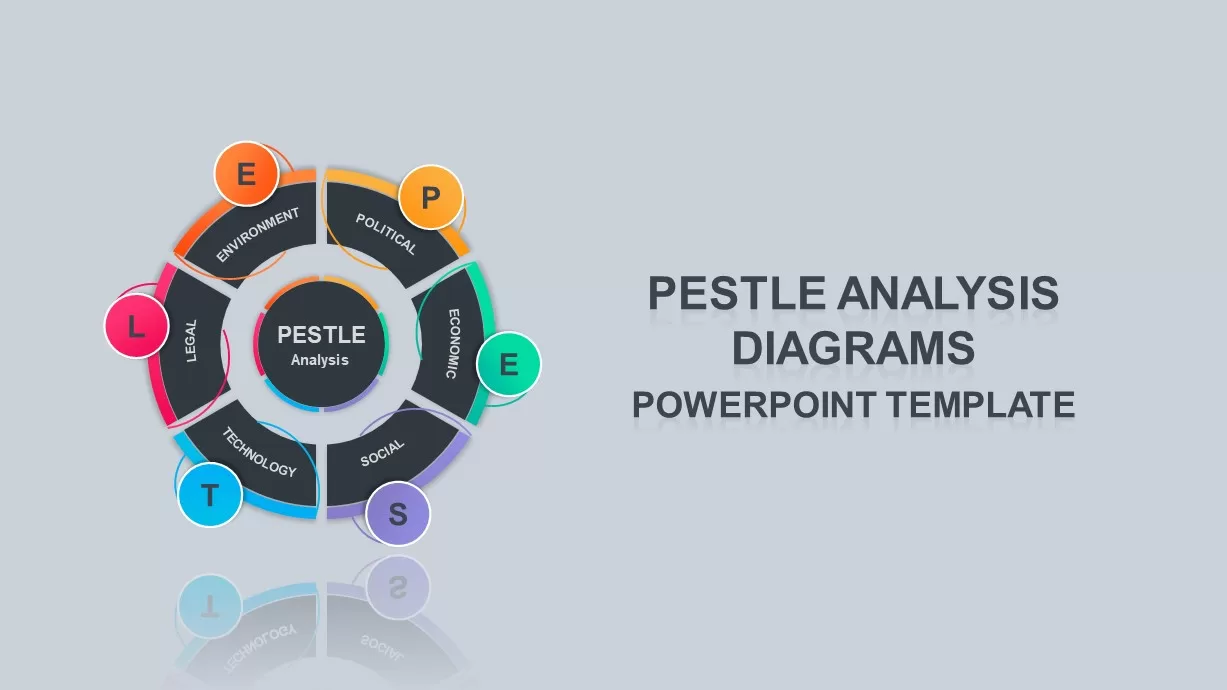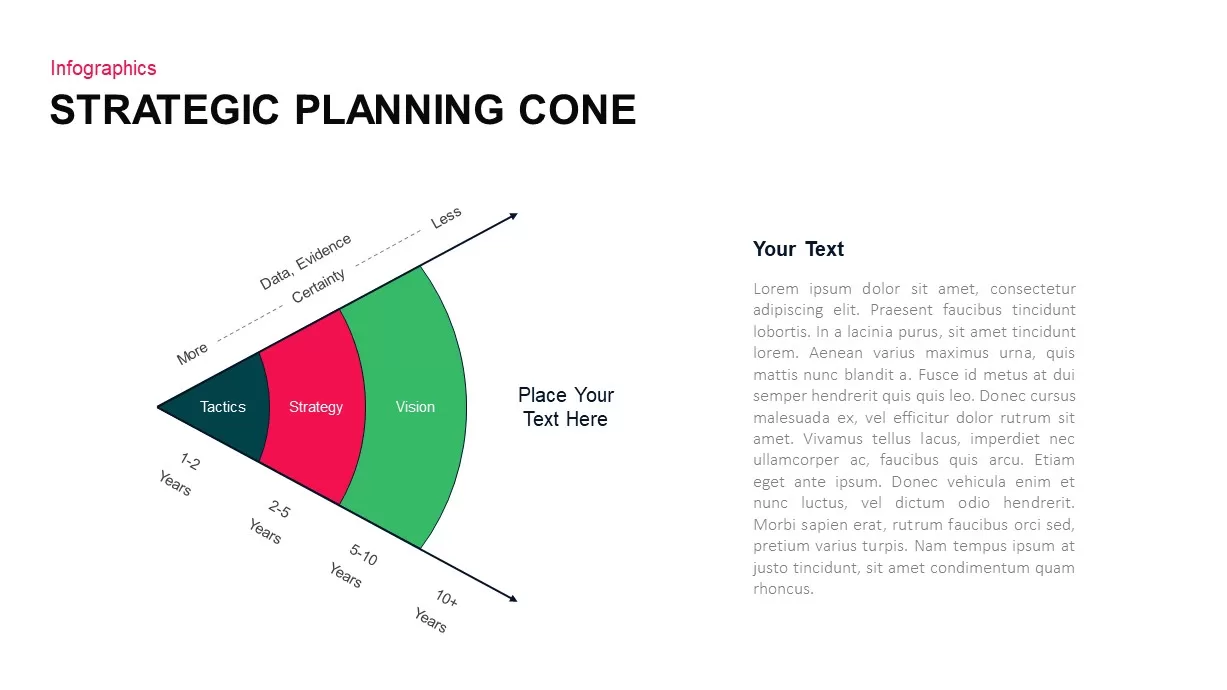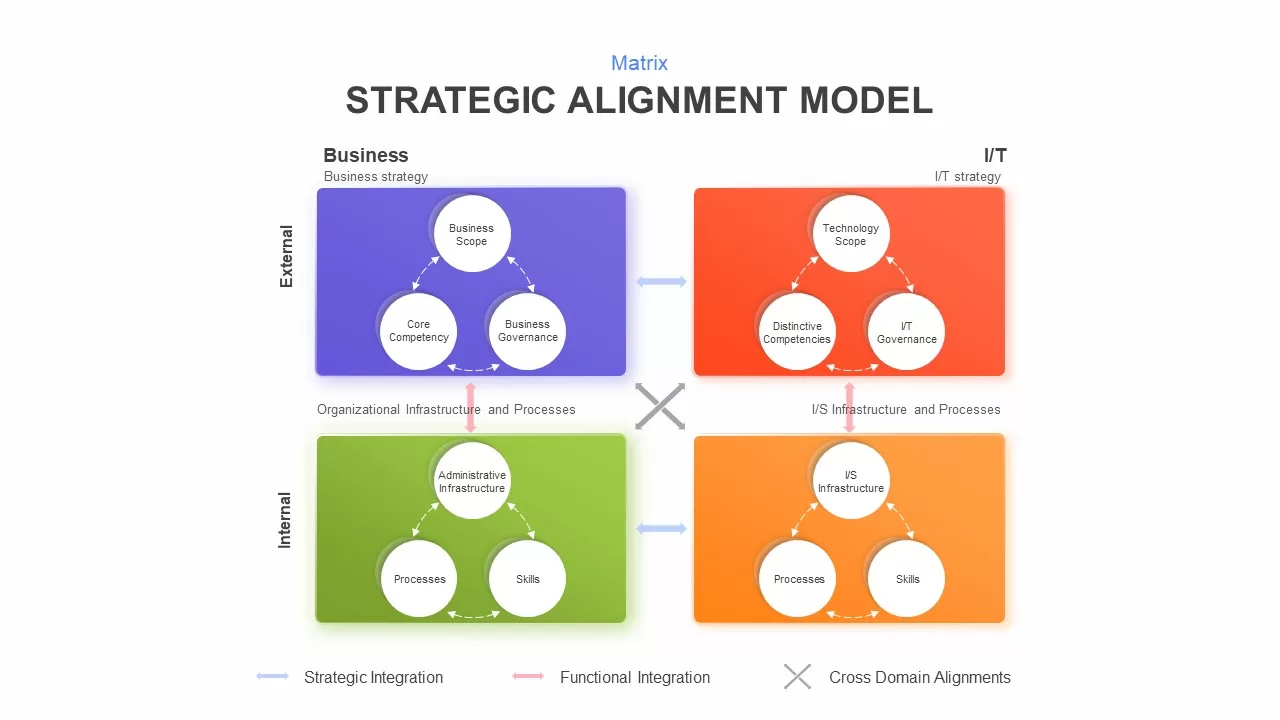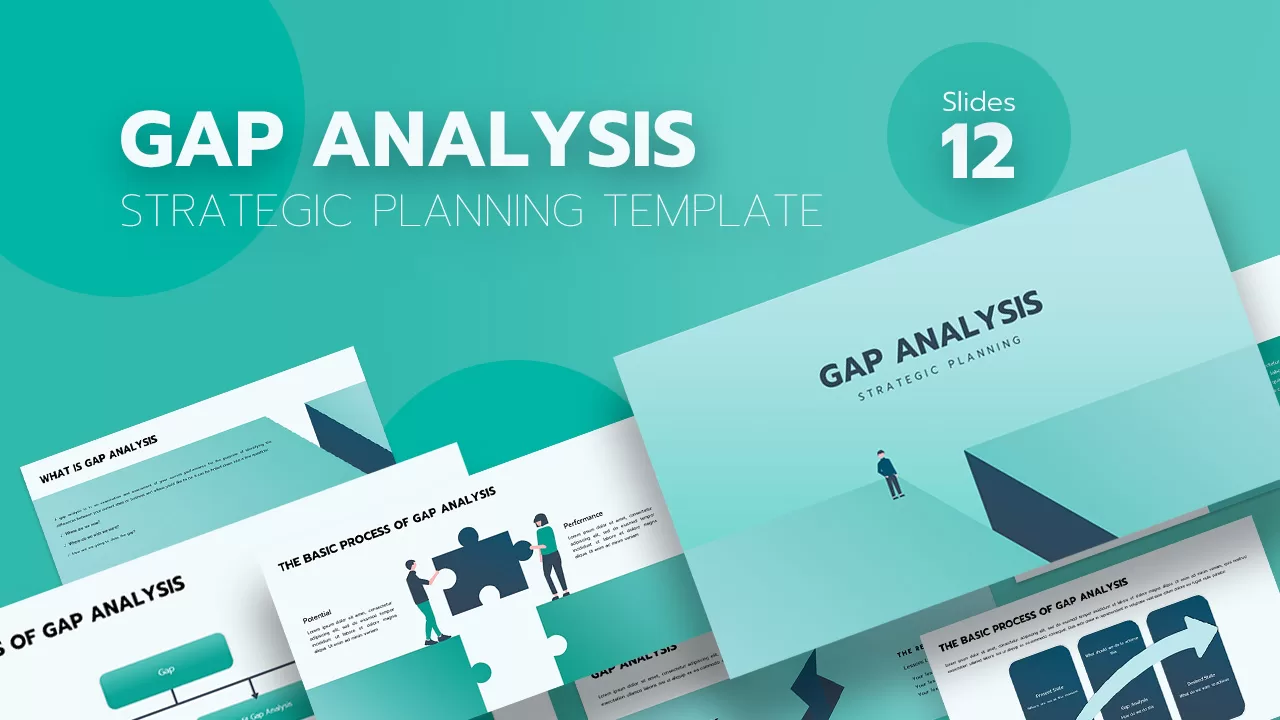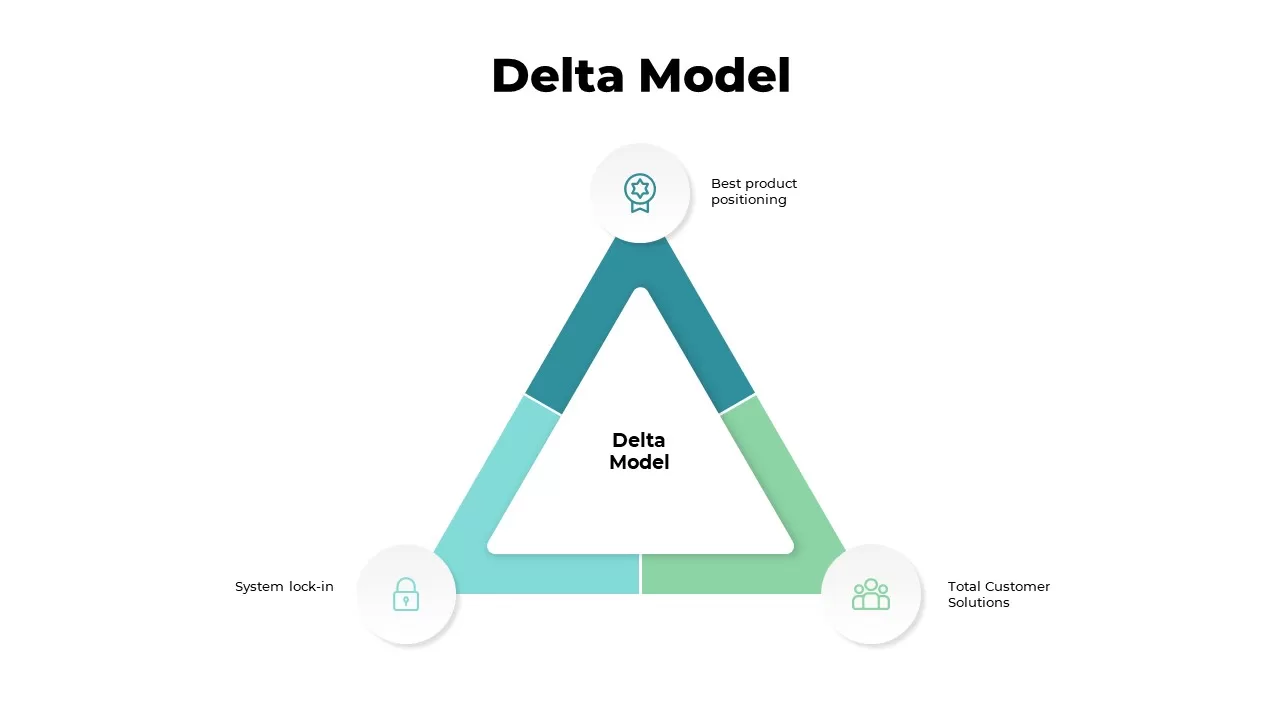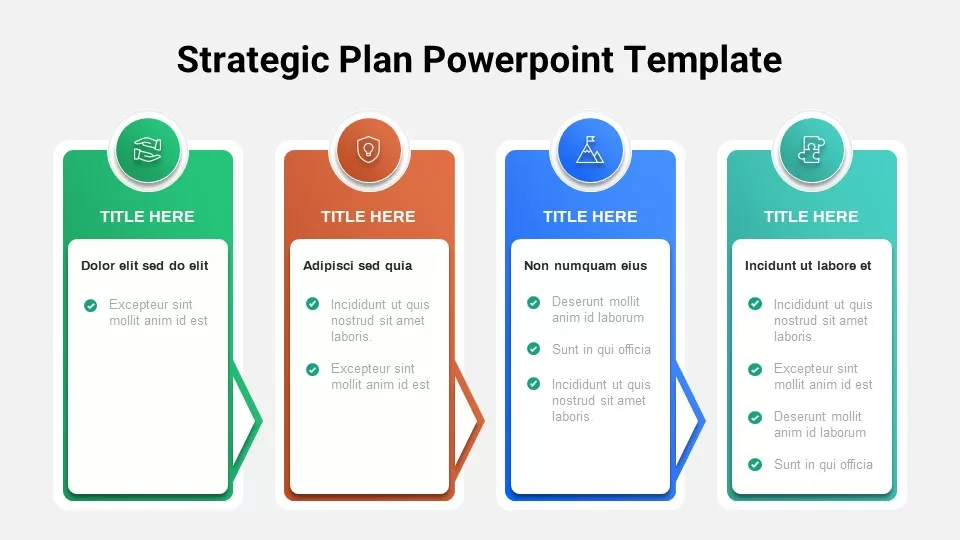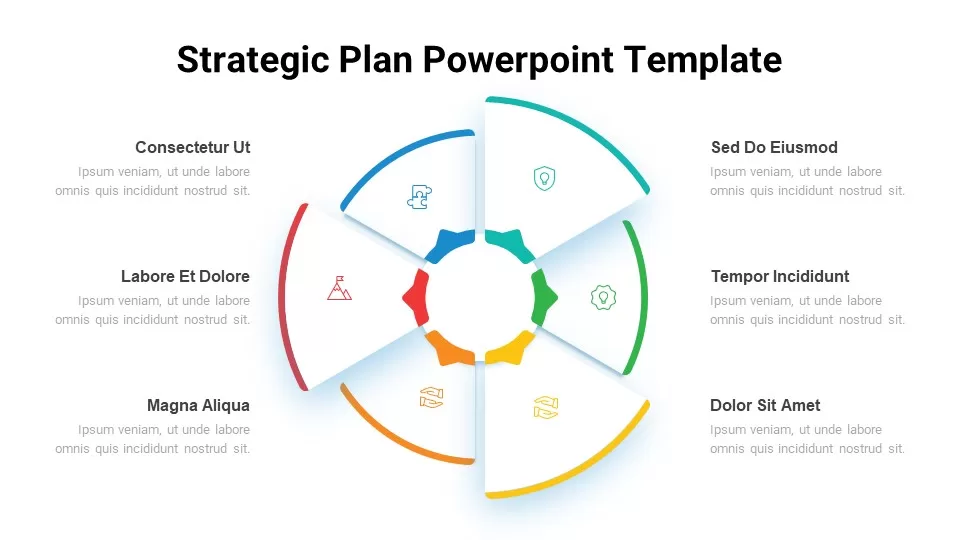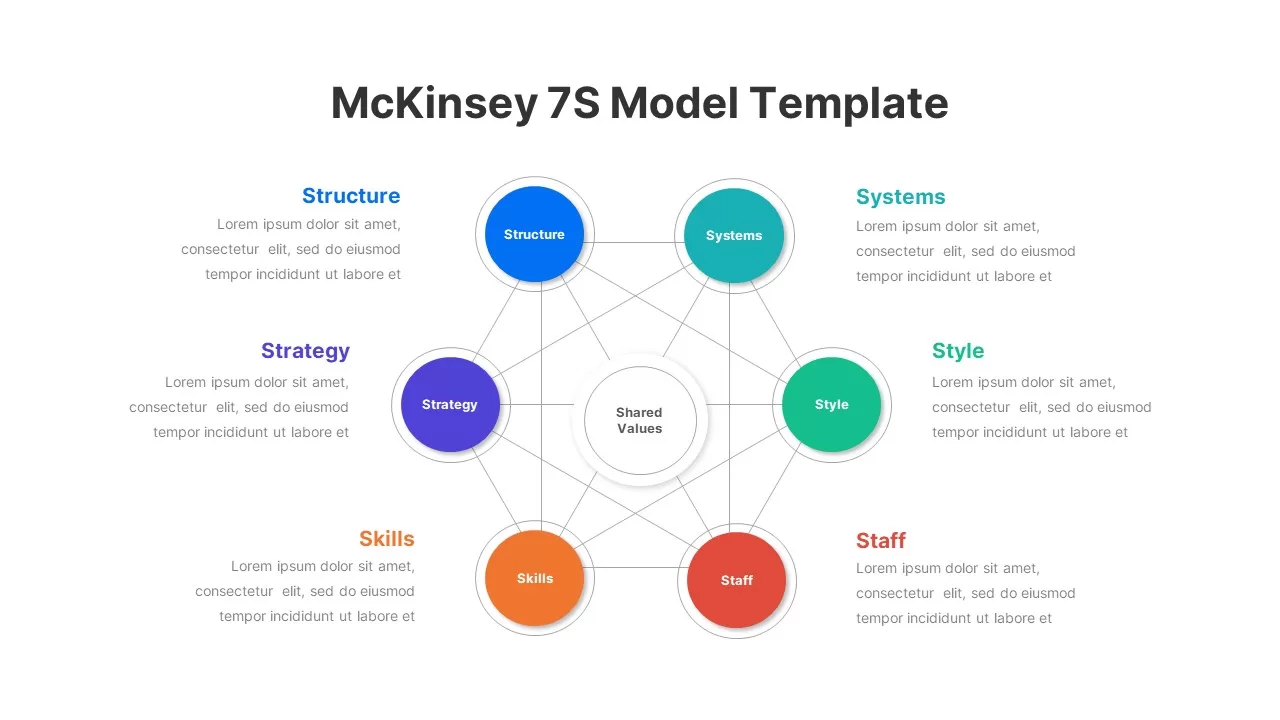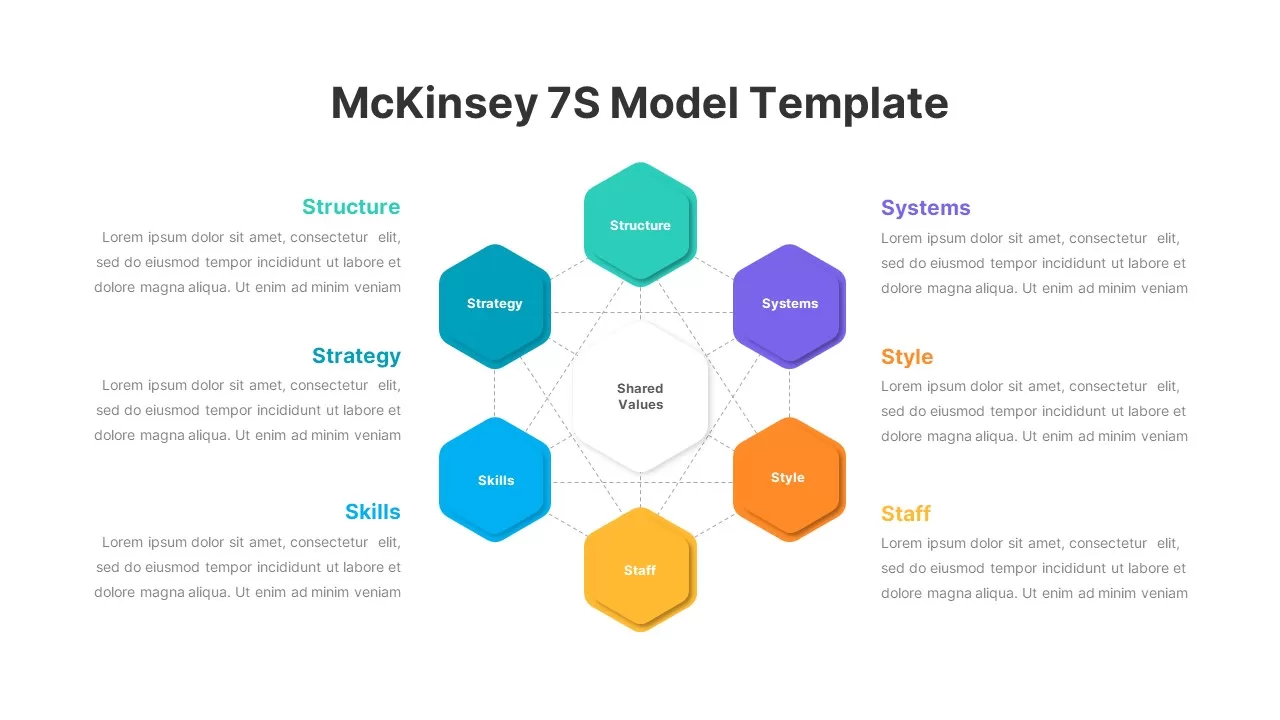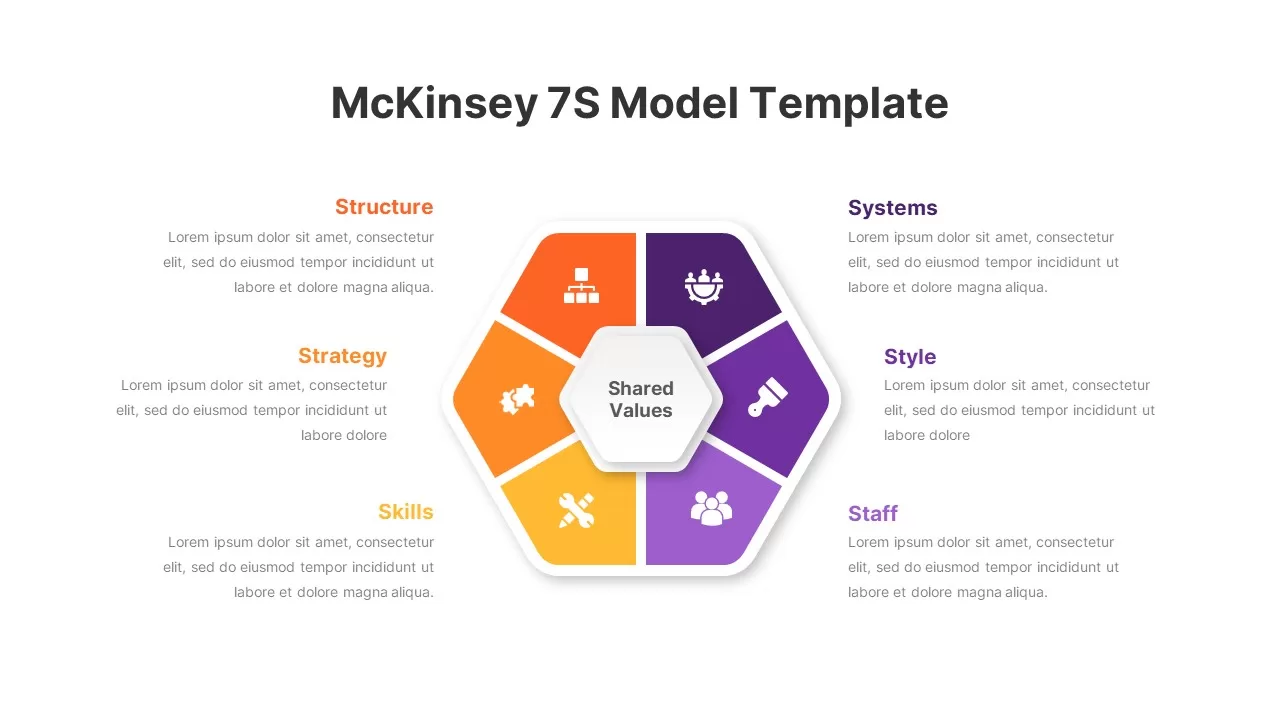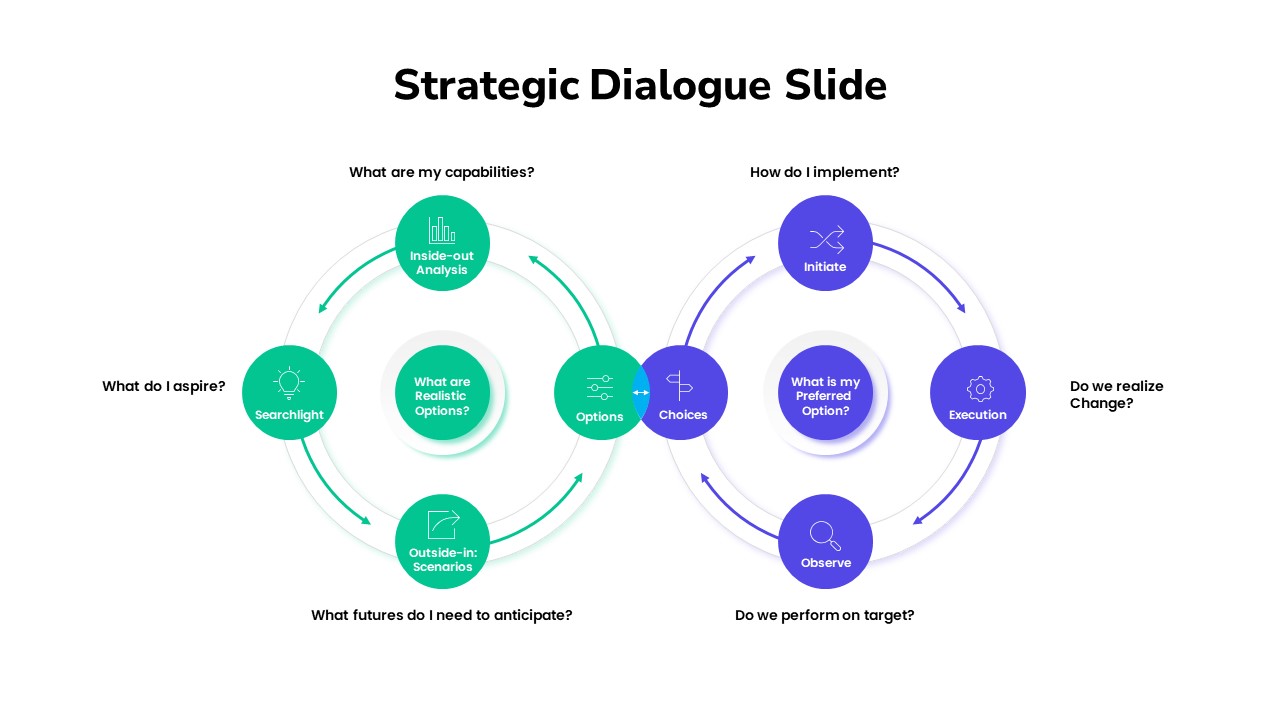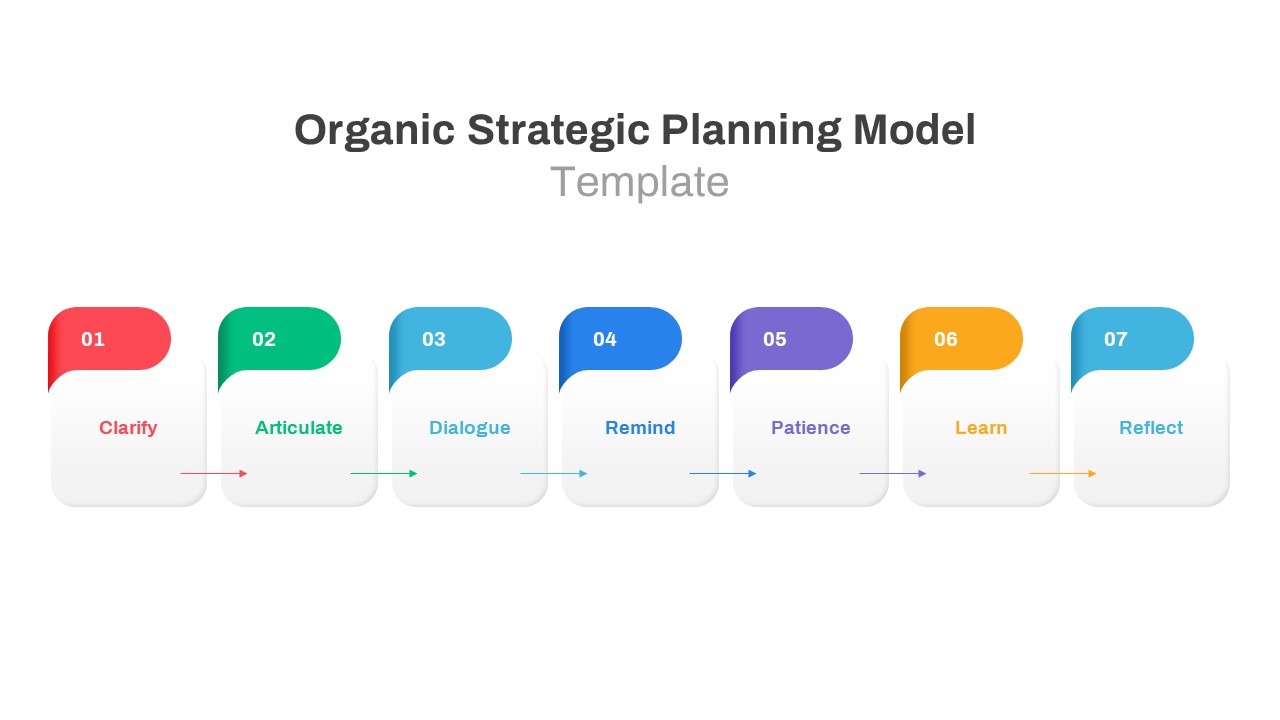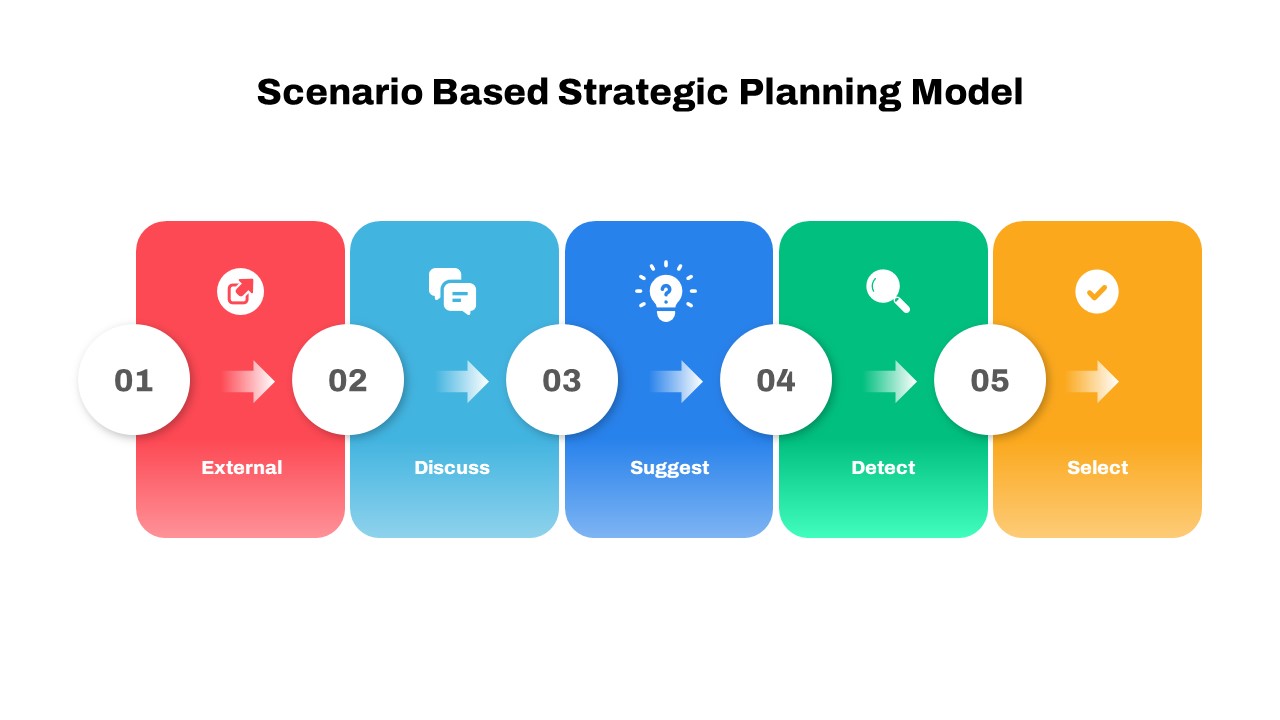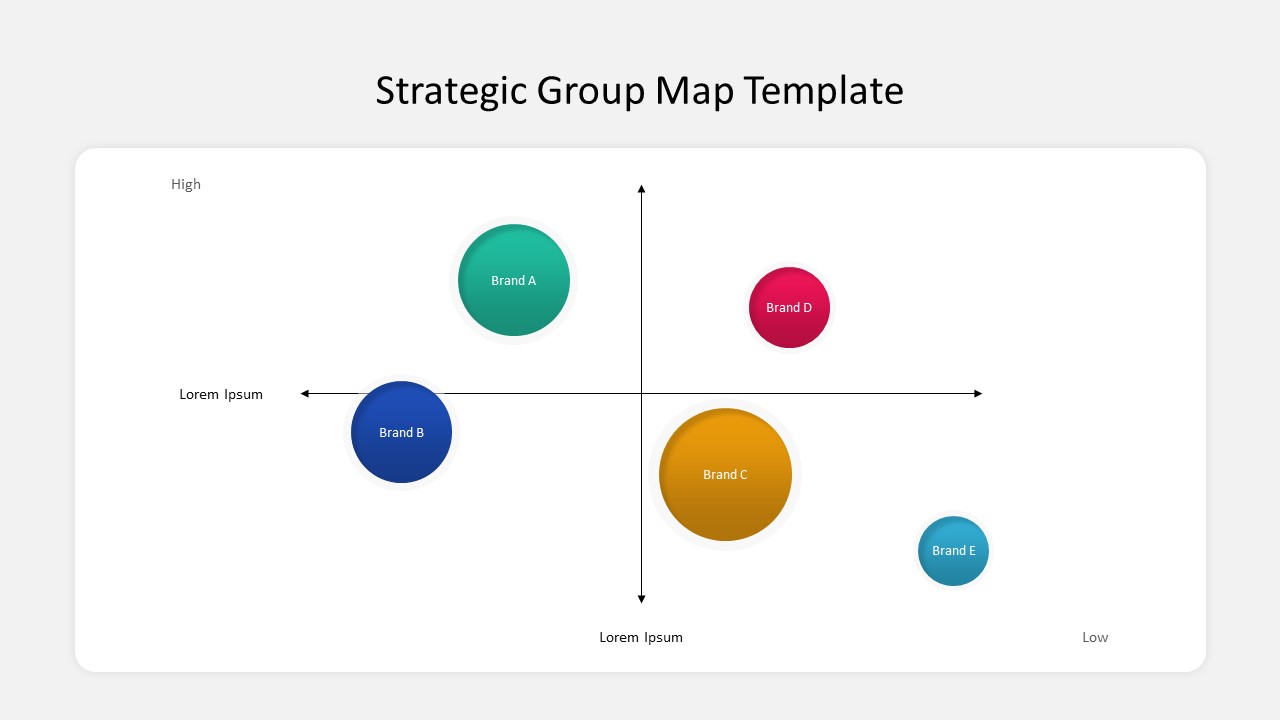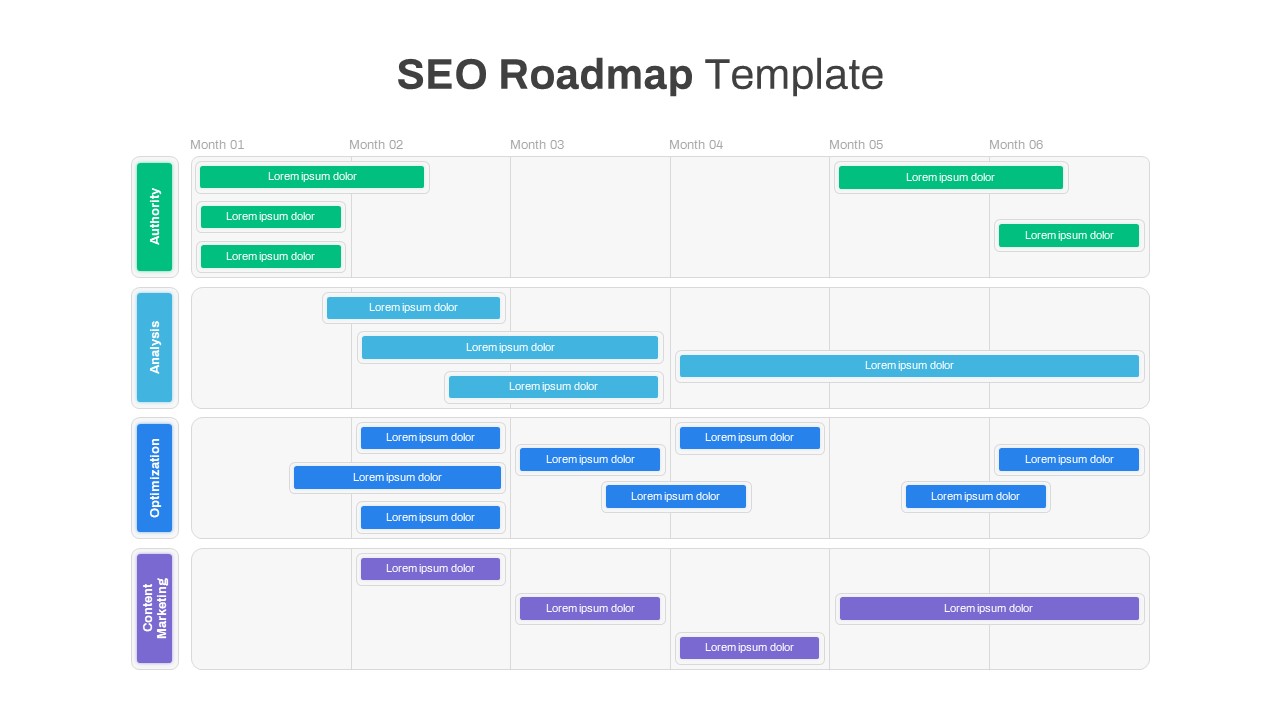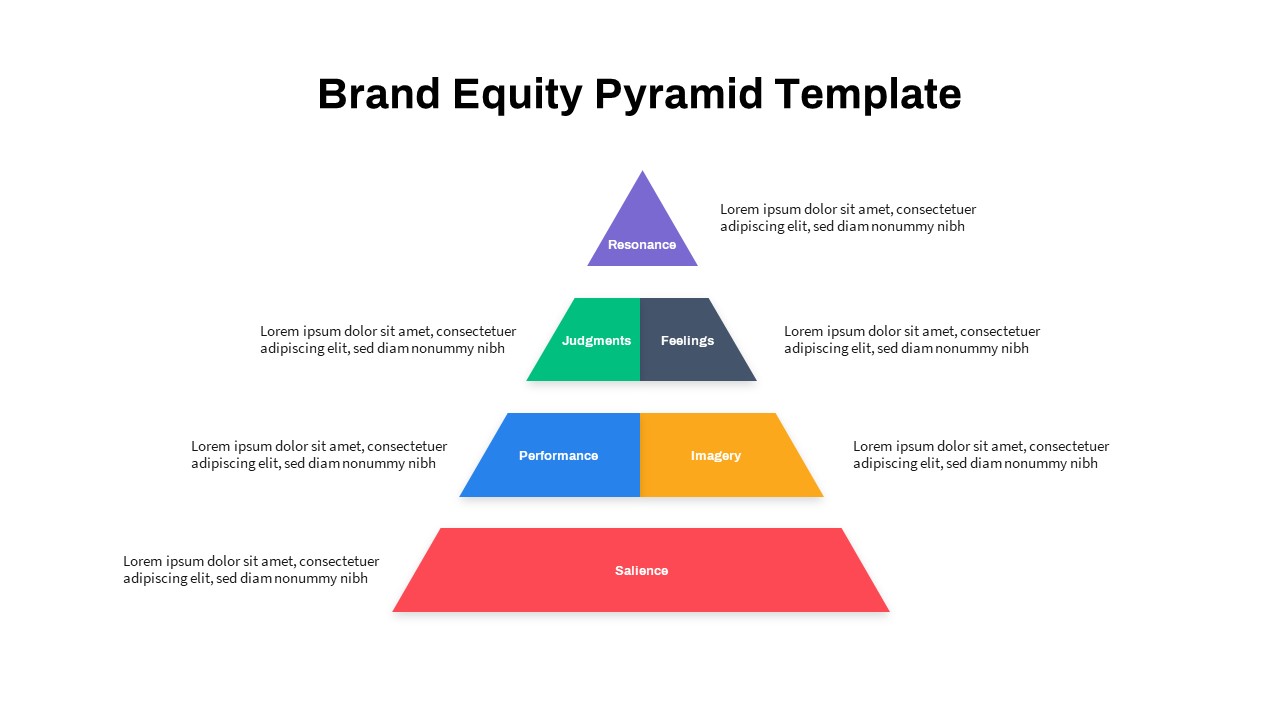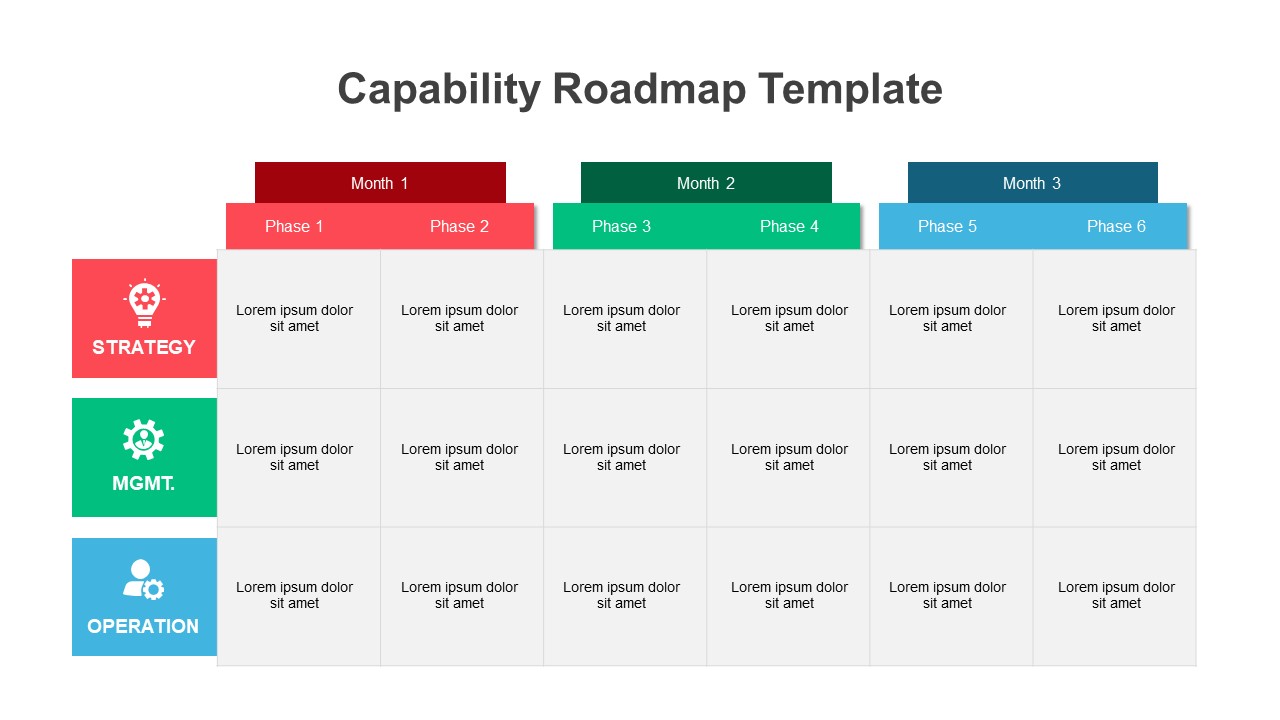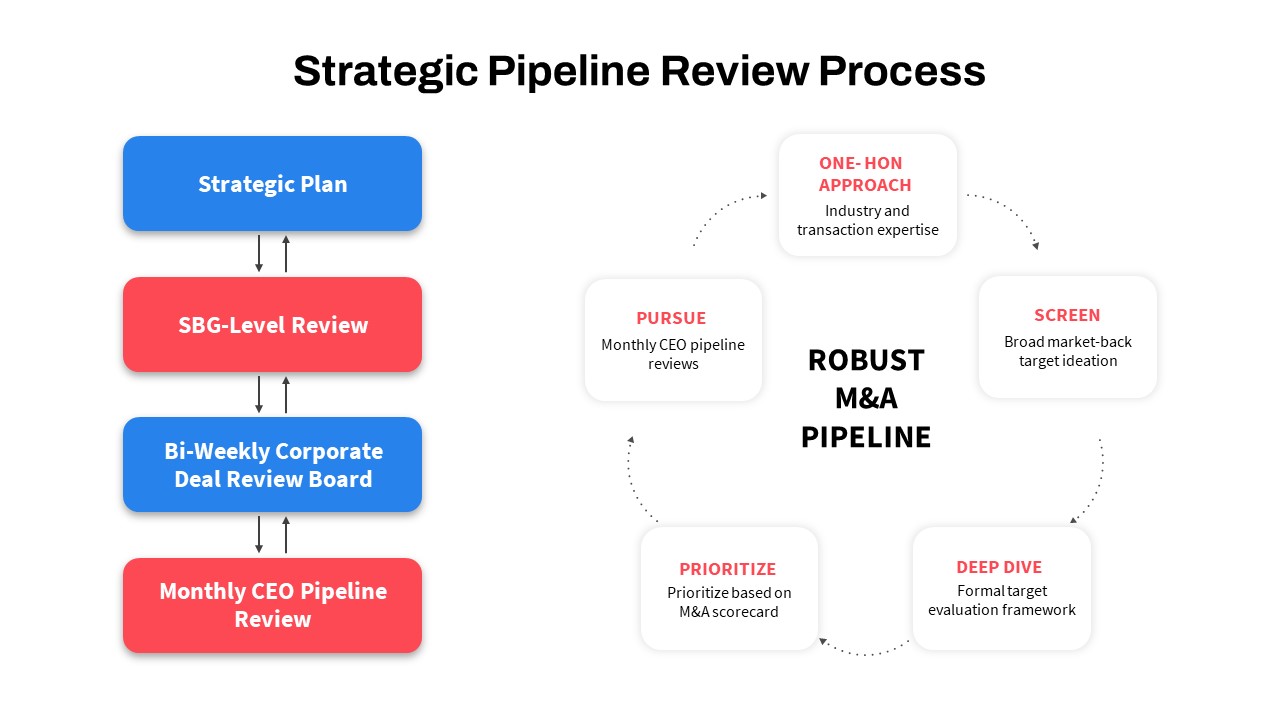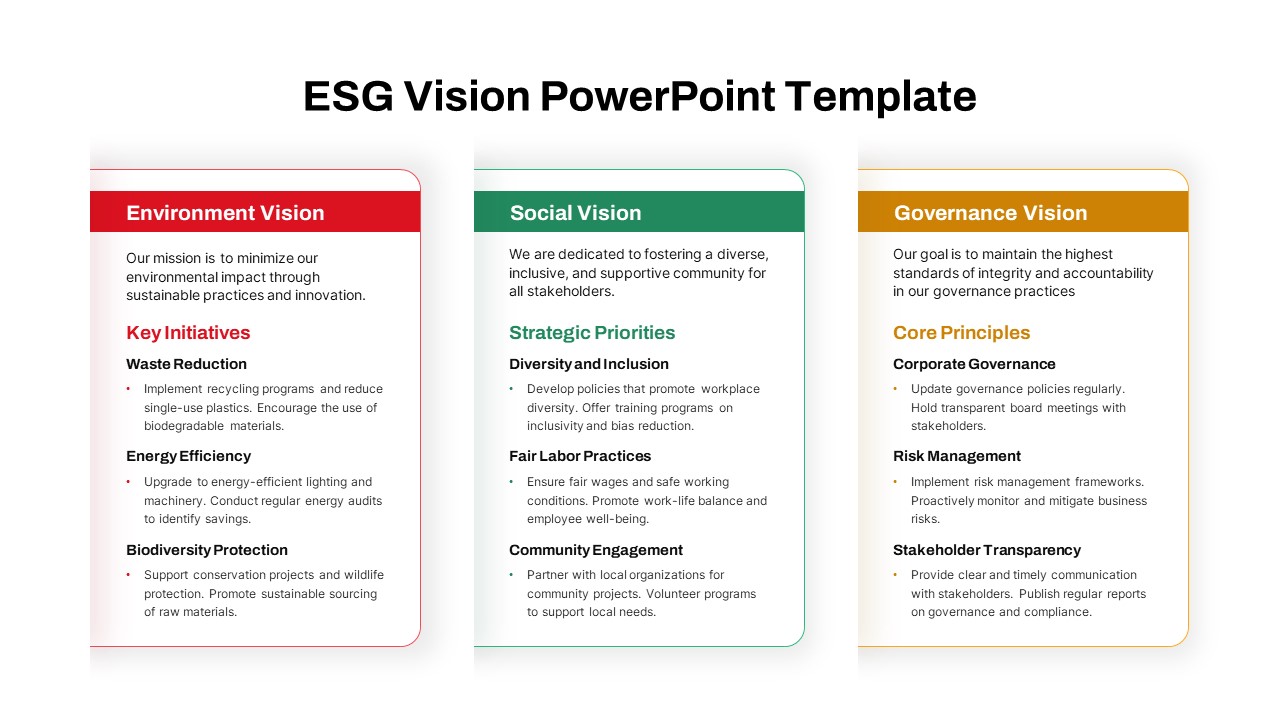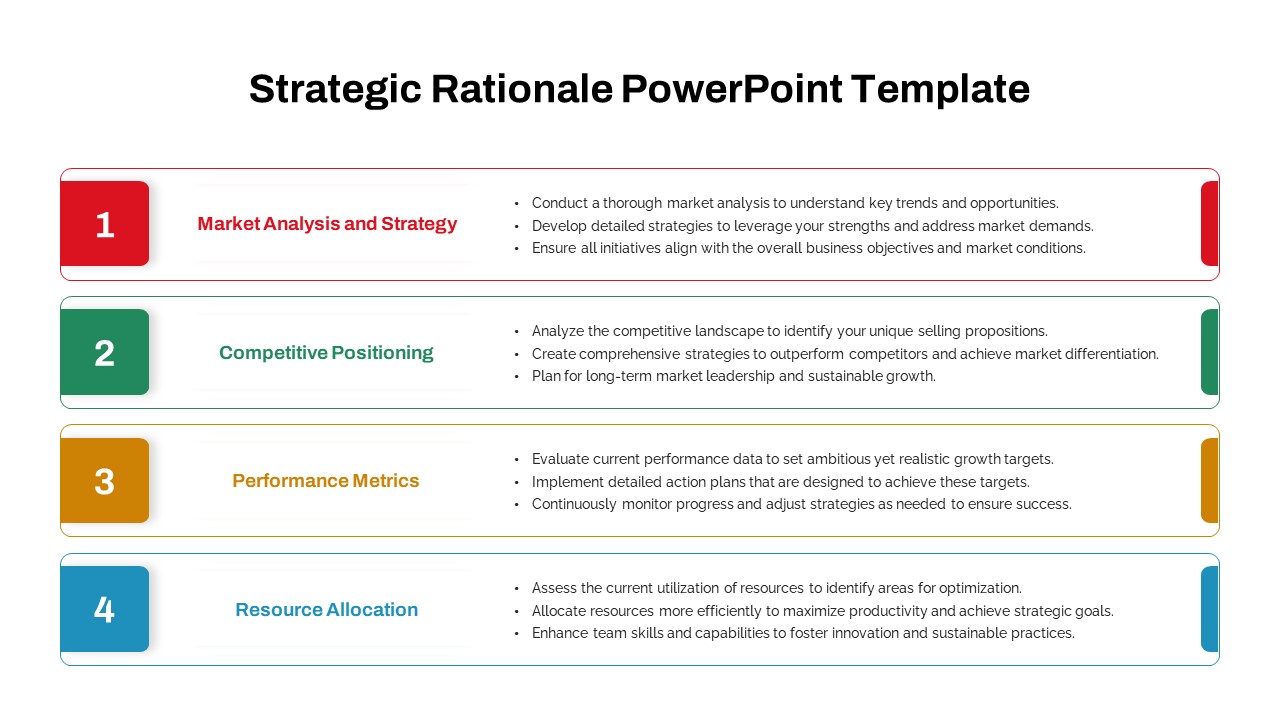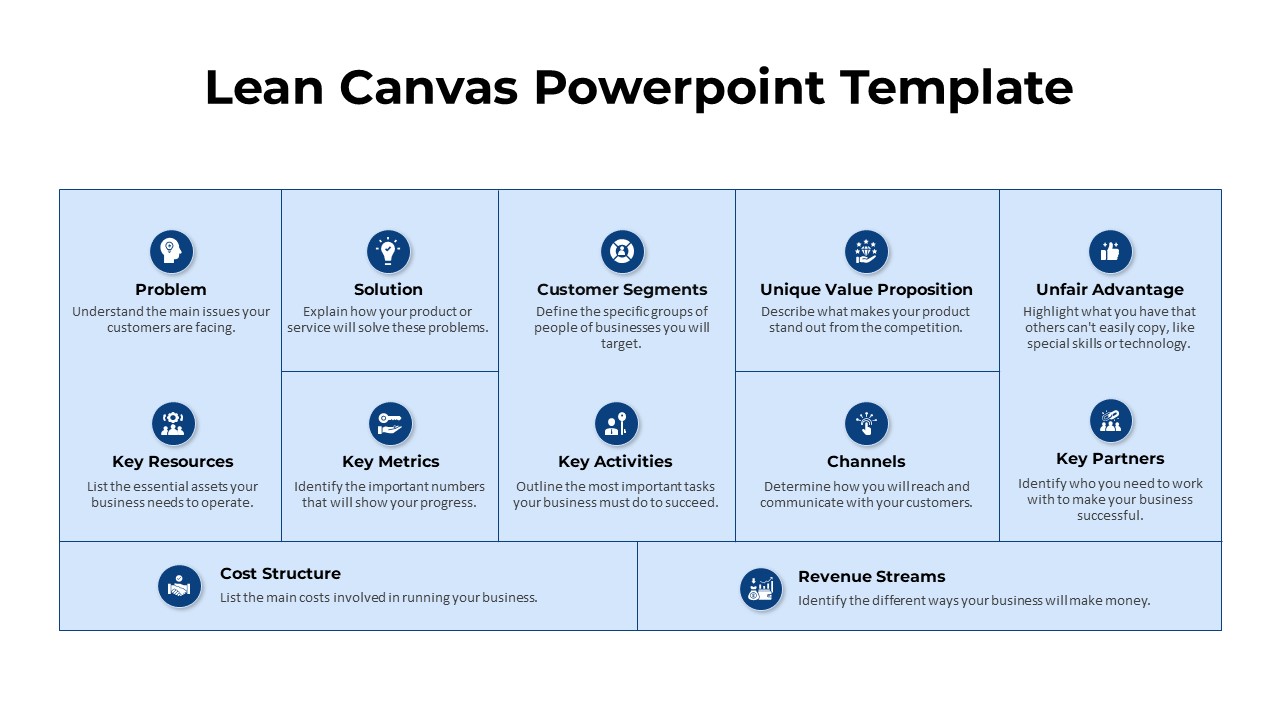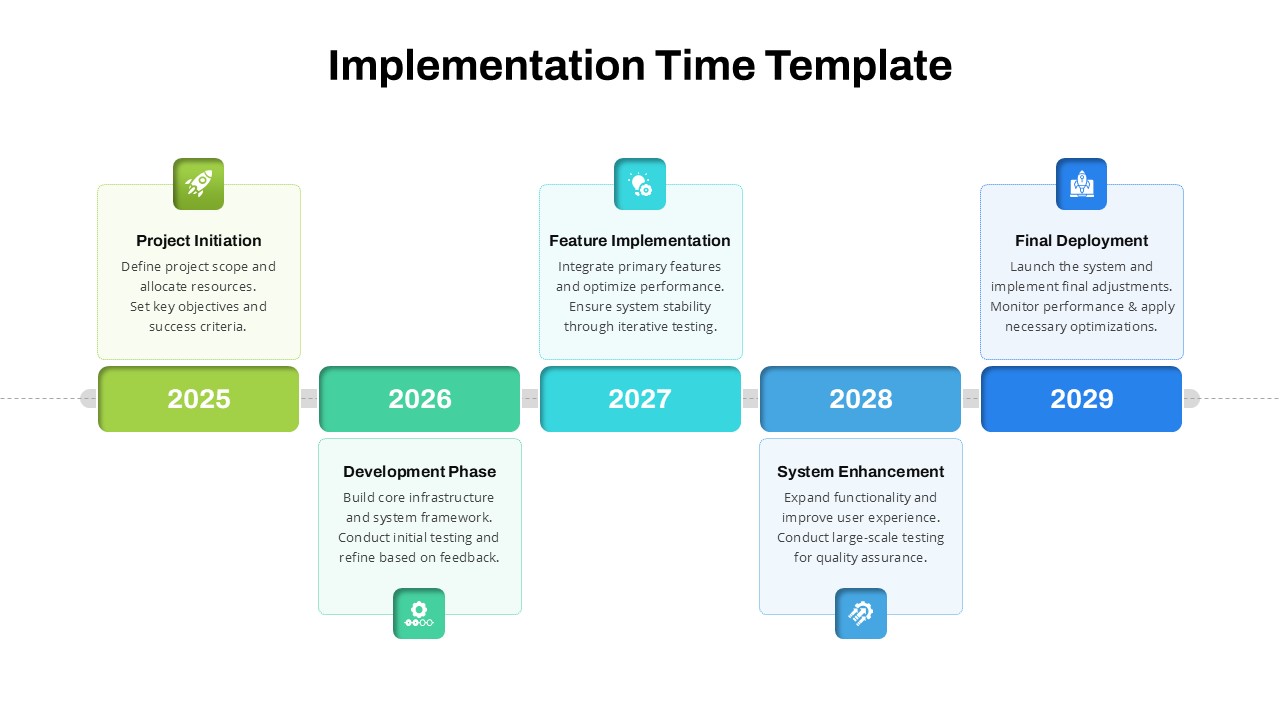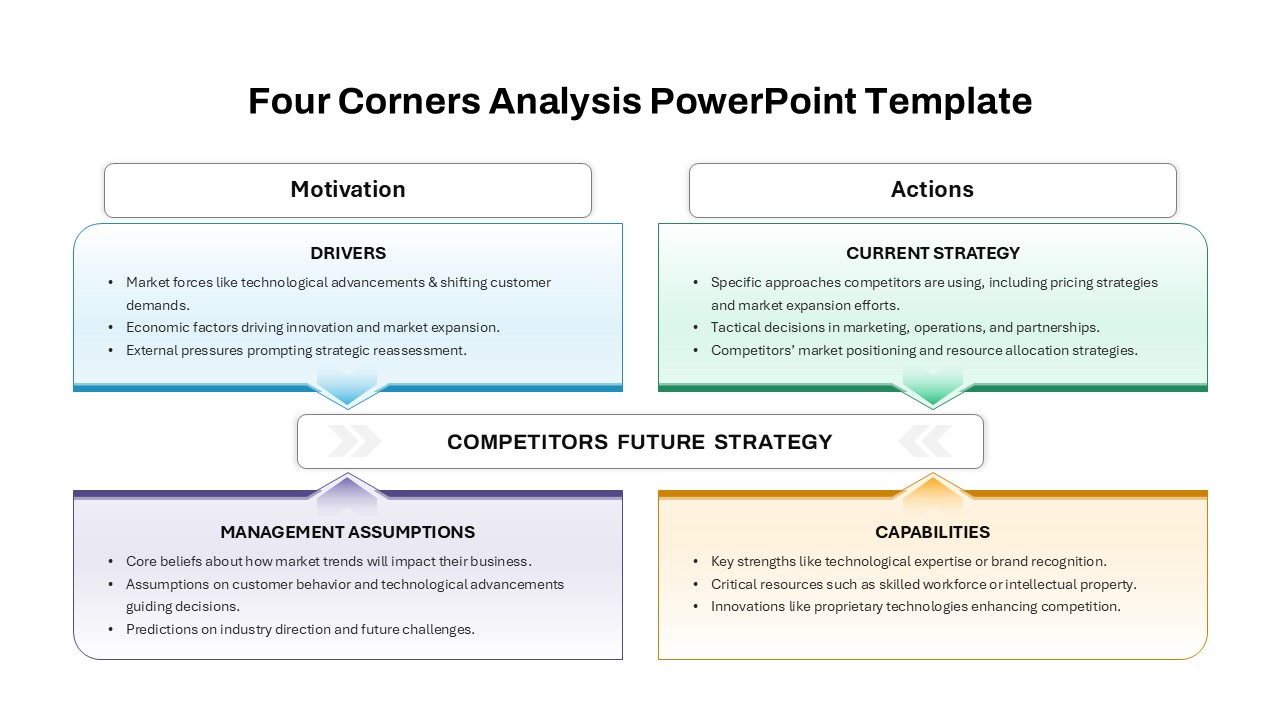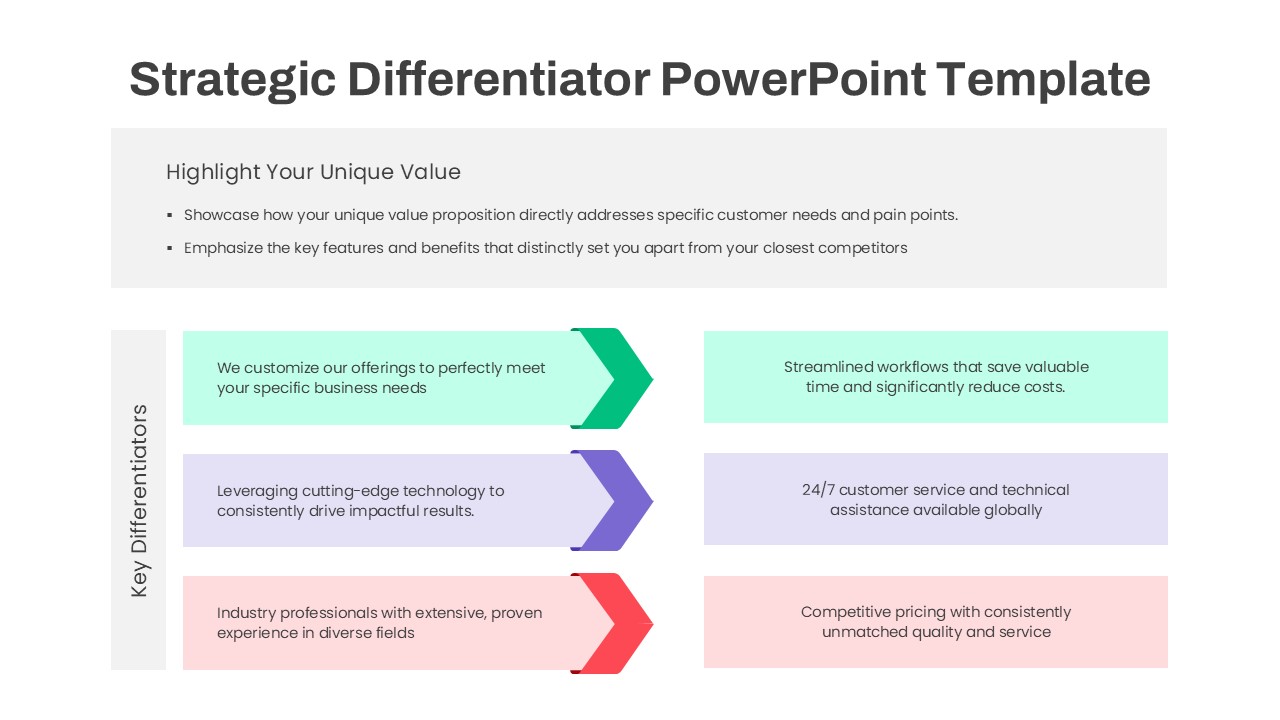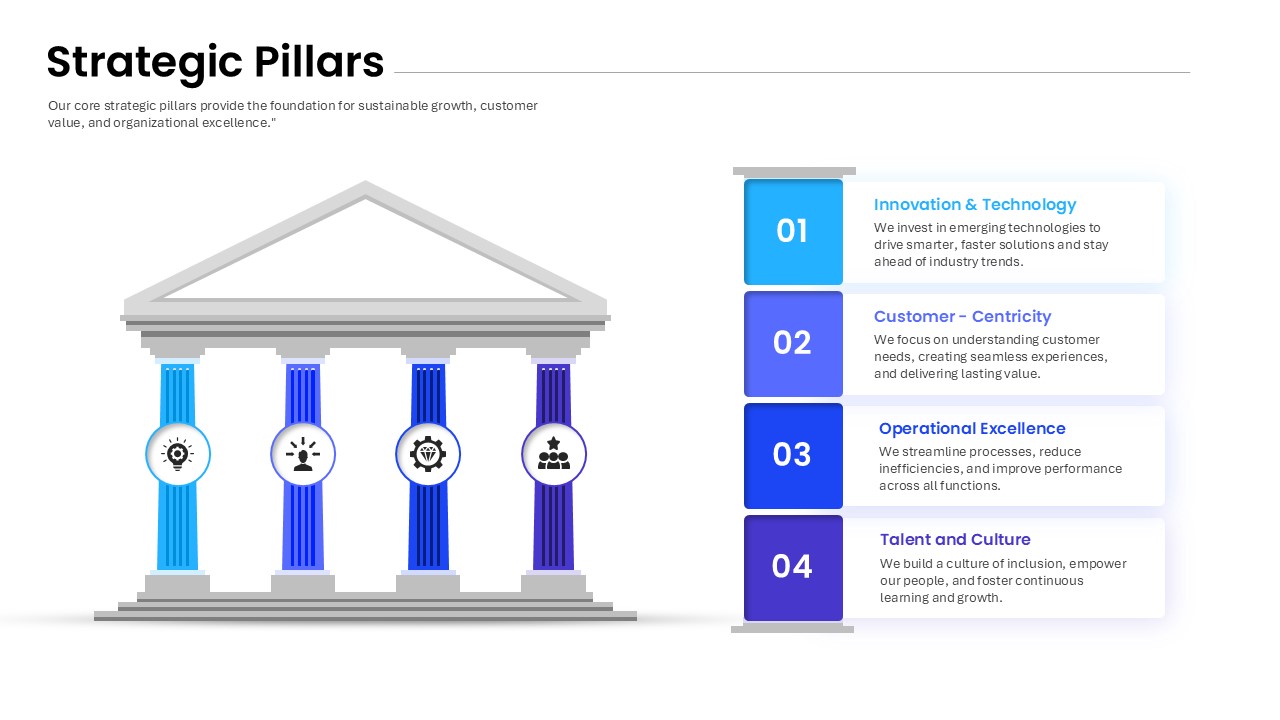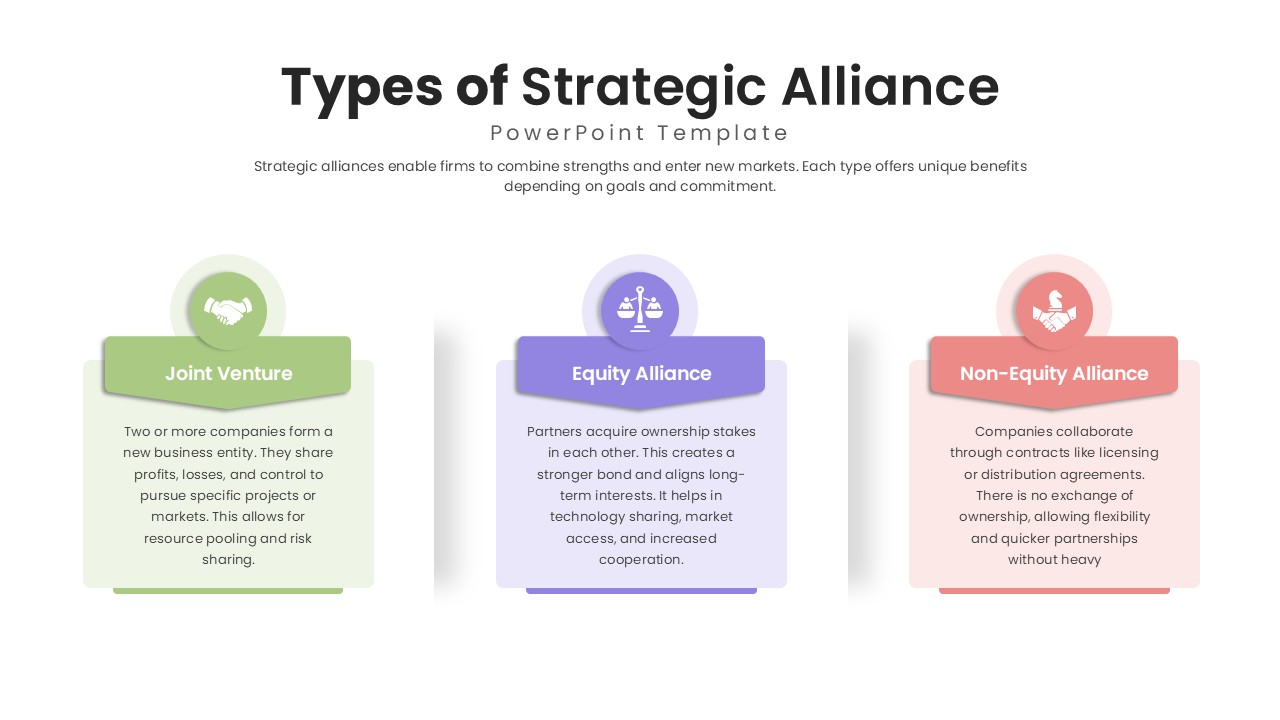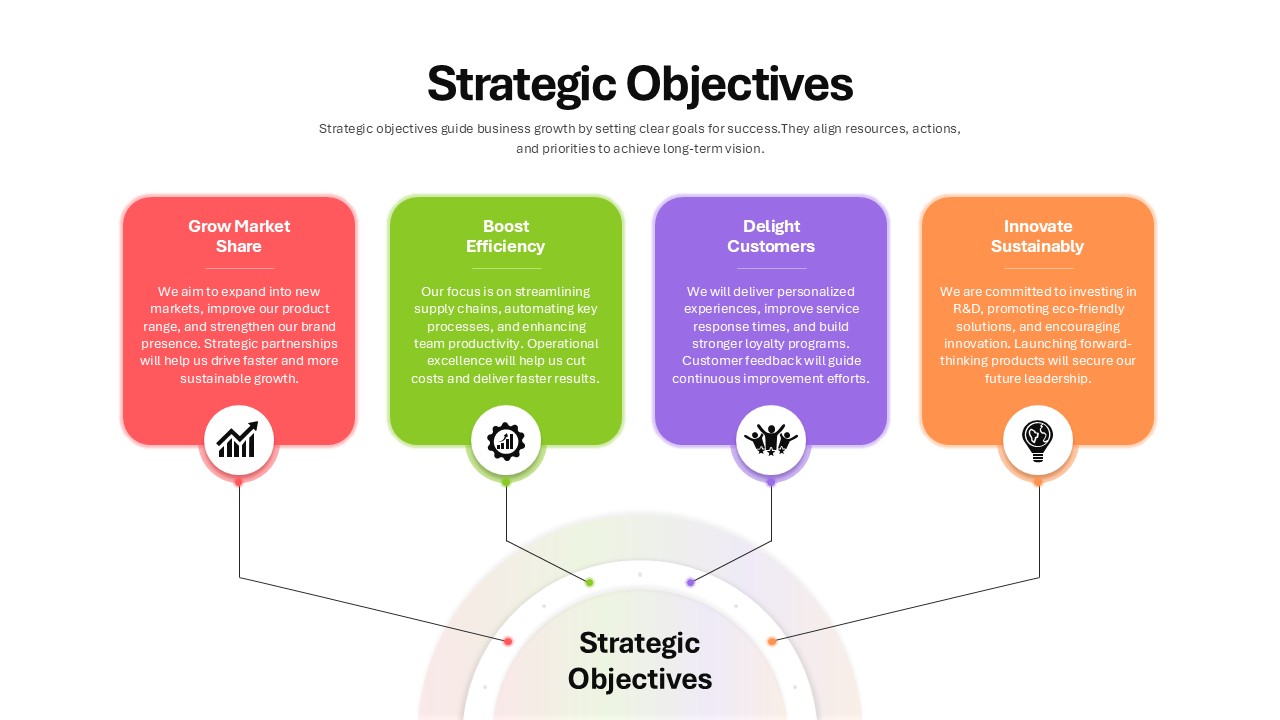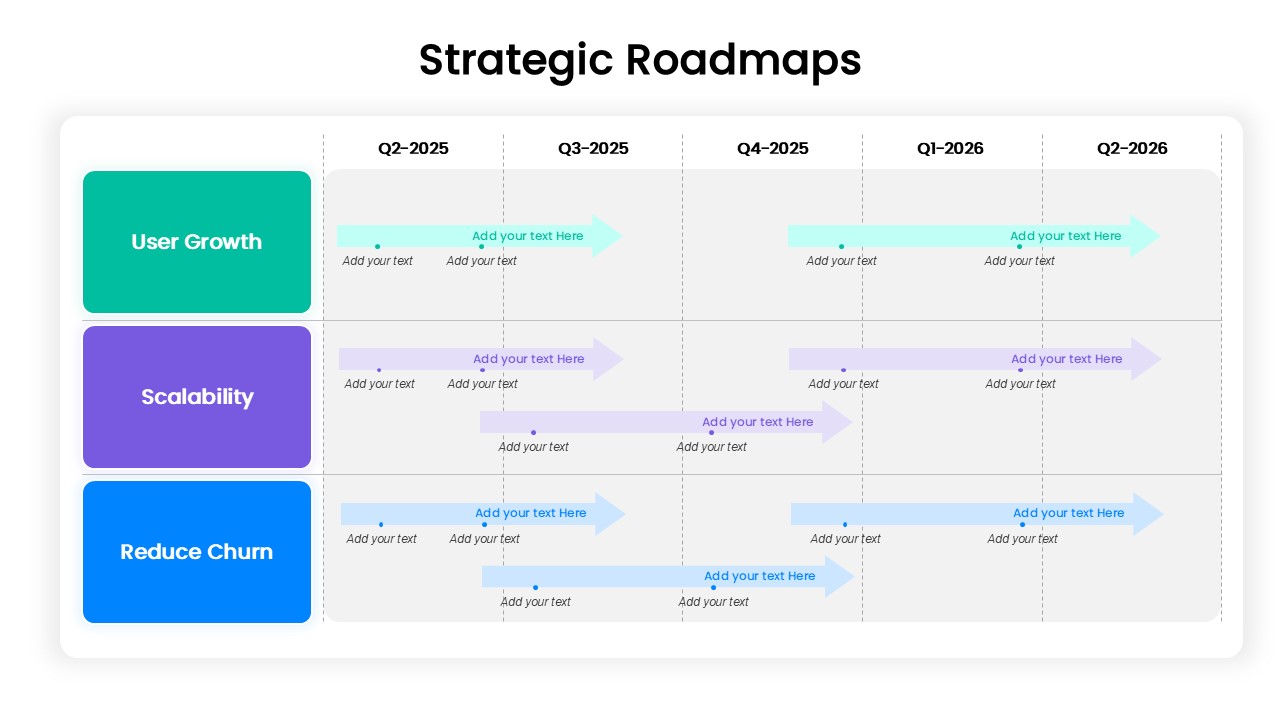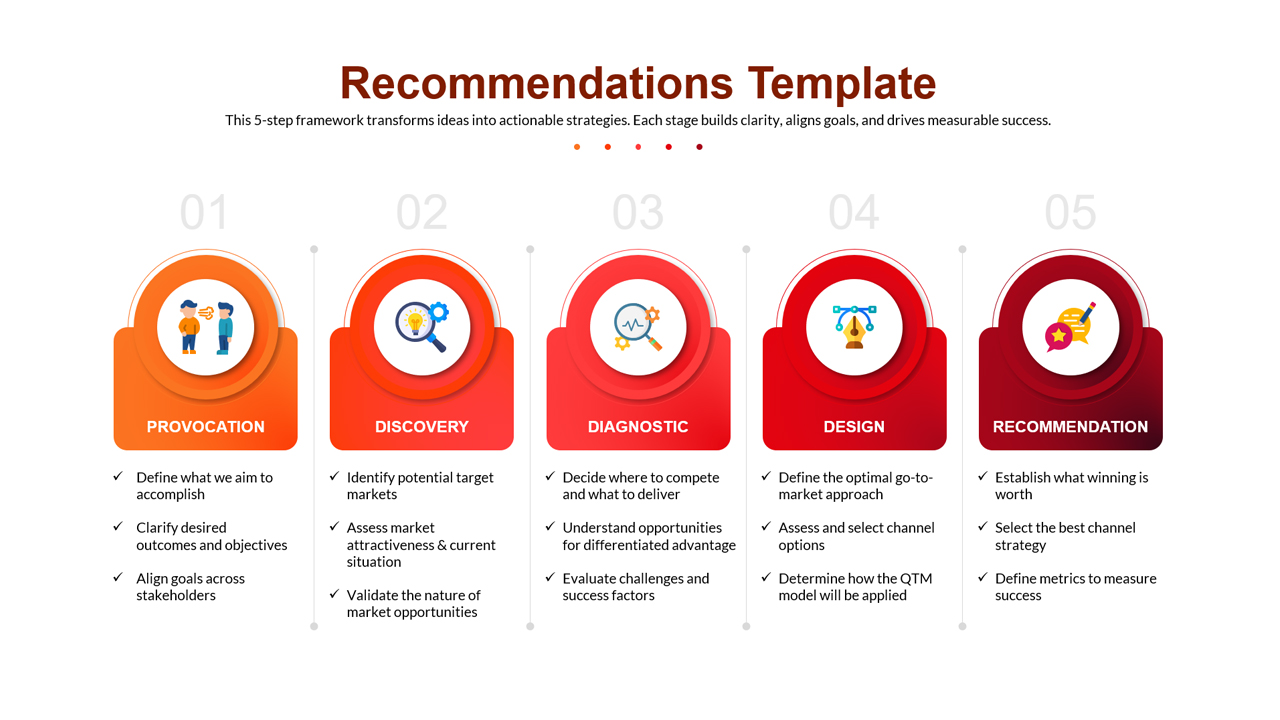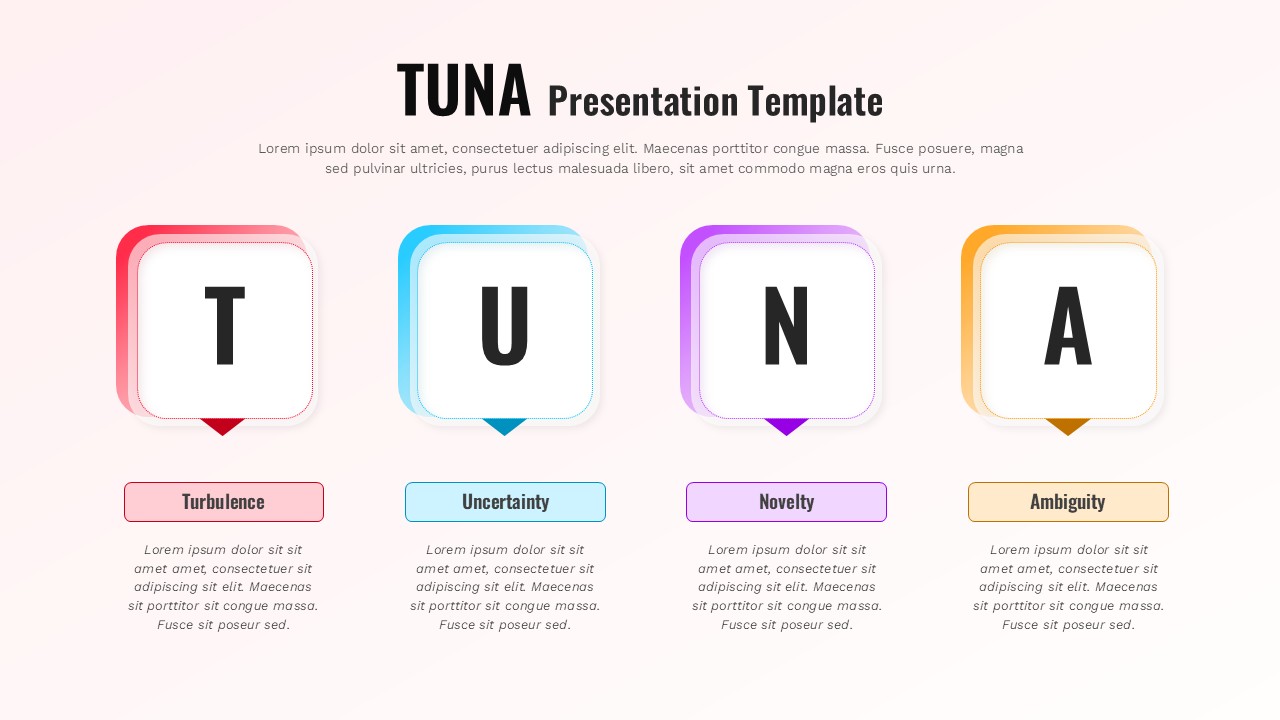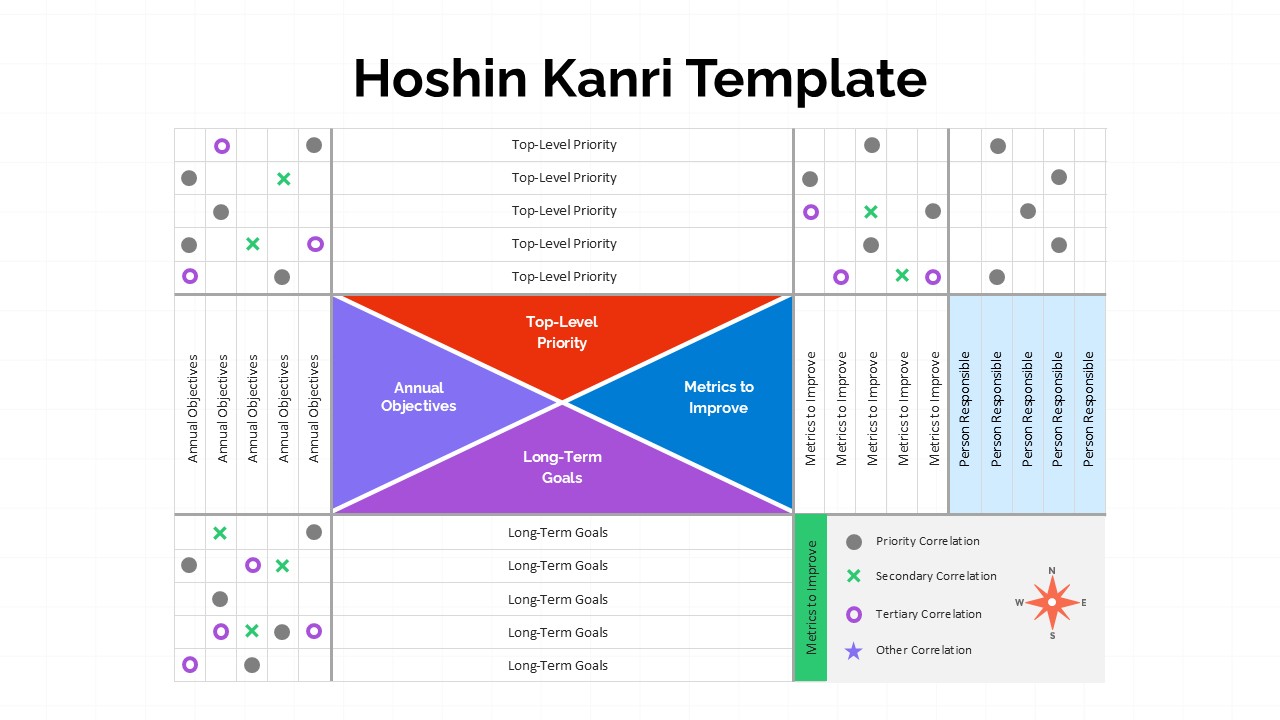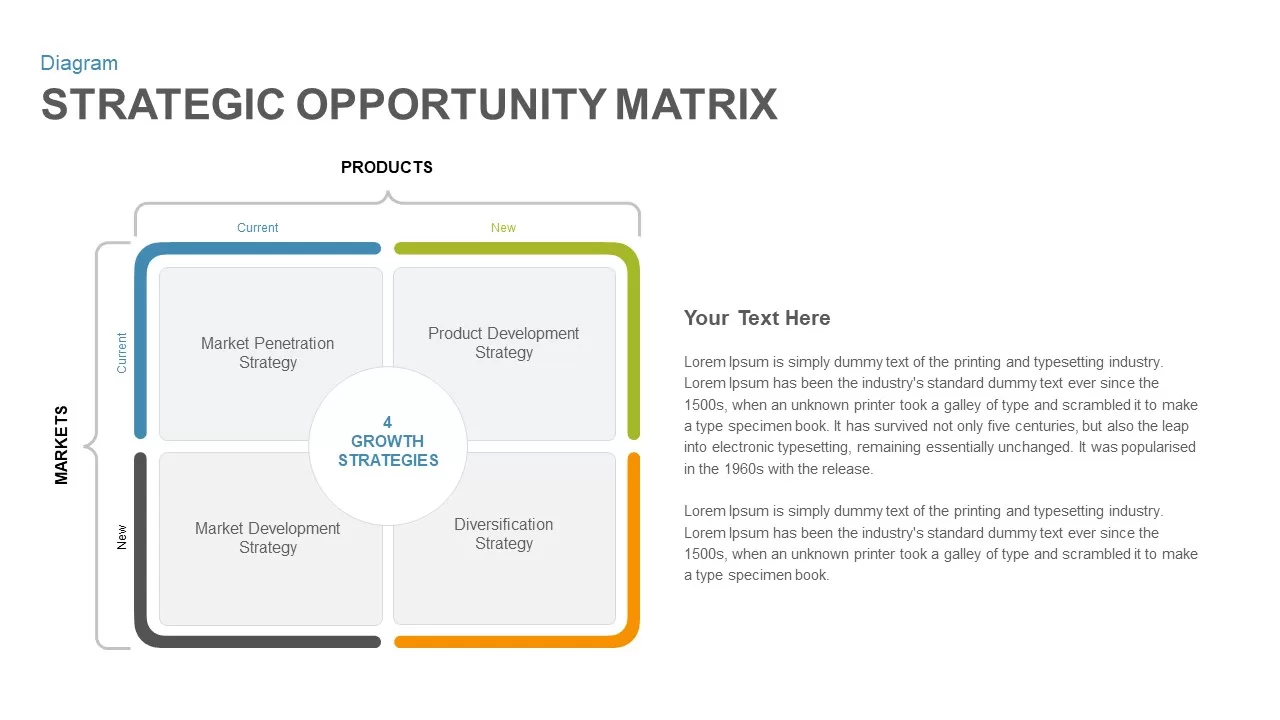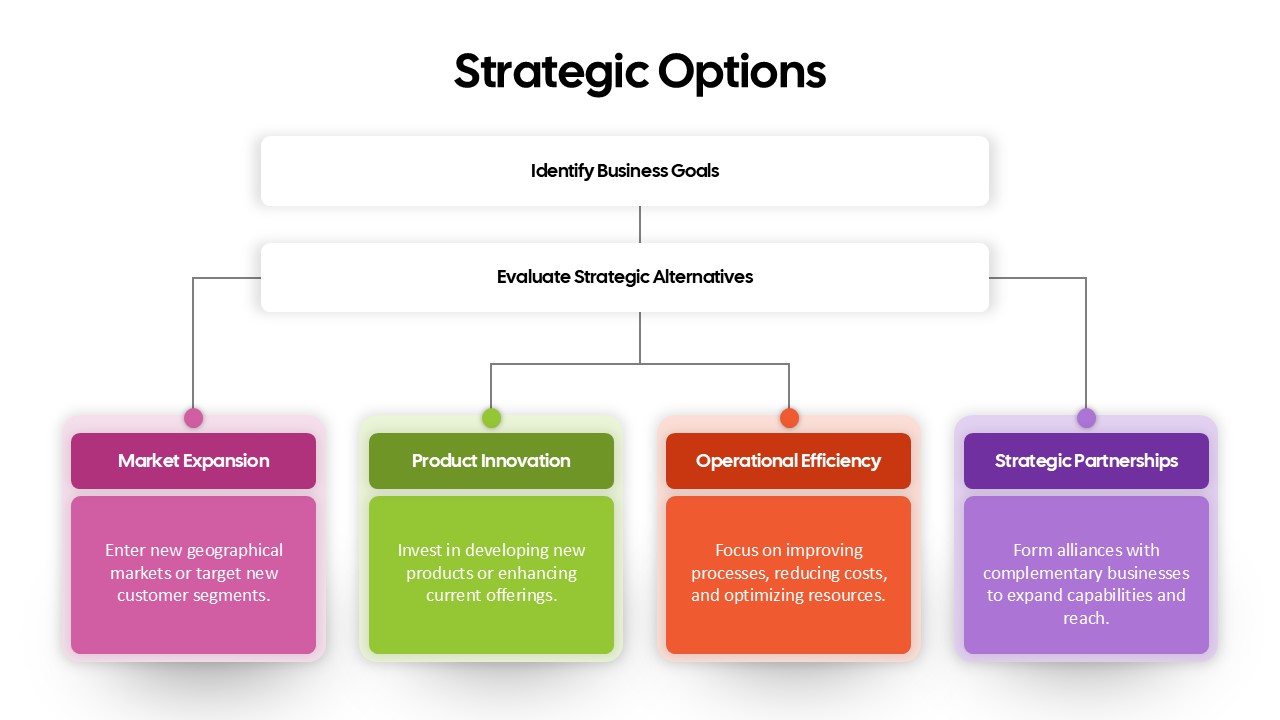4-Item Strategic Initiatives Slide Template for PowerPoint & Google Slides
Description
Drive alignment on your key objectives with this Strategic Initiatives slide for PowerPoint & Google Slides. The clean layout features four paper-style panels—each clipped with a vector paperclip icon and filled with bold, color-coded blocks in red, yellow, blue, and green. A prominent step number and headline sit at the panel’s top, followed by concise bullet points to detail each initiative. Generous white space and subtle dashed borders maintain visual balance and focus attention on your content.
Built on master slides with fully editable vector shapes, you can swap out colors, adjust panel dimensions, replace icons, or edit text styles in seconds. The well-organized layers and named objects simplify collaboration, ensuring your team can update content without disturbing the layout. Whether you choose to present light or inverted color backgrounds, this single-slide template retains perfect alignment and crisp typography across PowerPoint and Google Slides.
Ideal for quarterly planning meetings, executive briefings, and strategy workshops, this slide empowers leaders to present four critical initiatives—such as product launches, market expansions, process improvements, or digital transformations—with clarity and impact. Embed it directly into your deck to highlight priorities, assign ownership, or track progress against each strategic pillar.
Who is it for
Strategy teams, project managers, and executives will benefit from this slide when outlining top corporate initiatives, departmental goals, or roadmap priorities. Consultants and analysts can also leverage its structured design to convey project scopes and key deliverables.
Other Uses
Repurpose this layout for vendor evaluations, risk assessments, campaign planning, or training agendas. Swap the panels’ icons and headlines to showcase SWOT factors, quarterly OKRs, or product feature comparisons.
Login to download this file