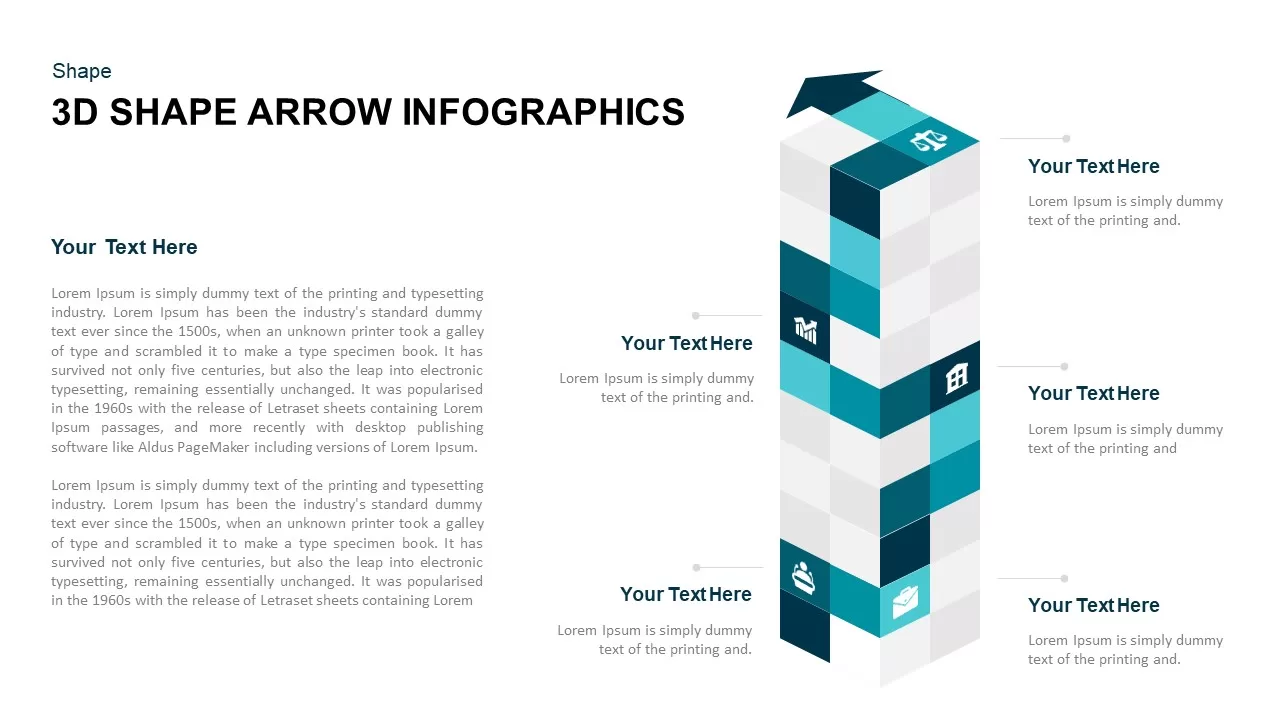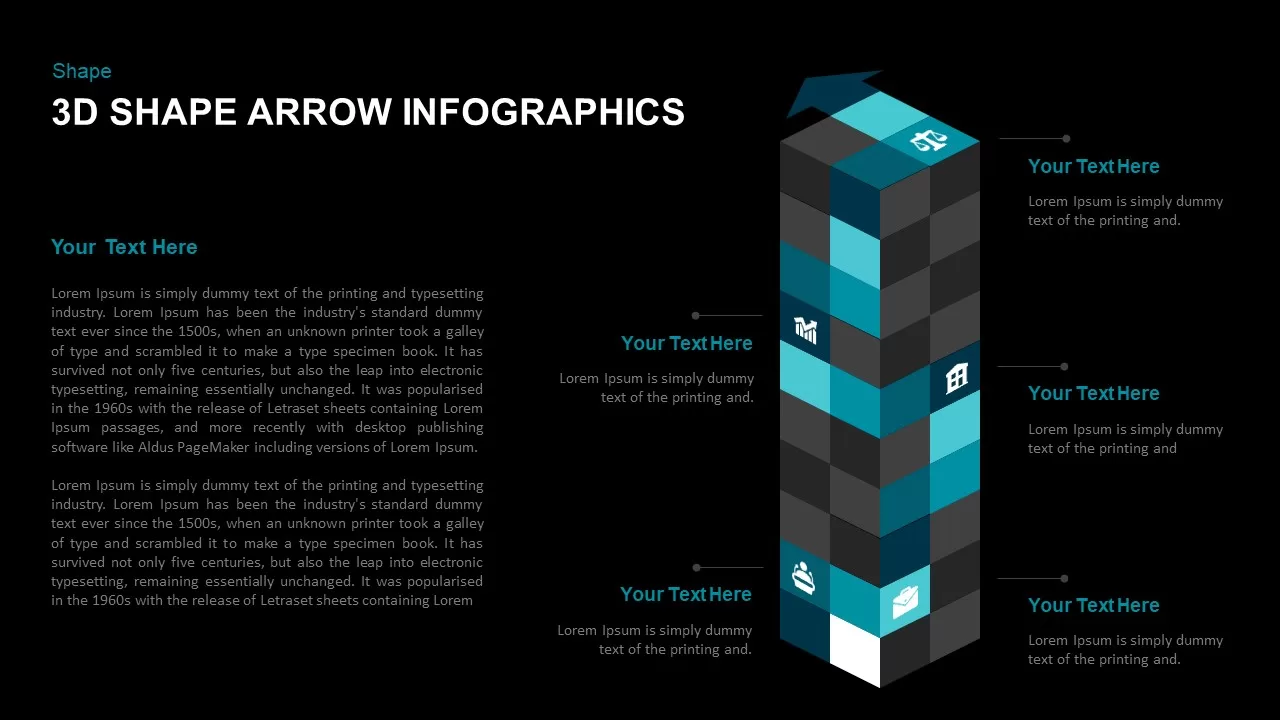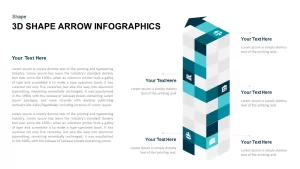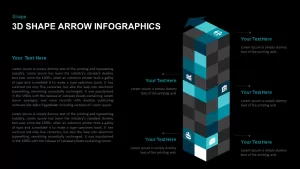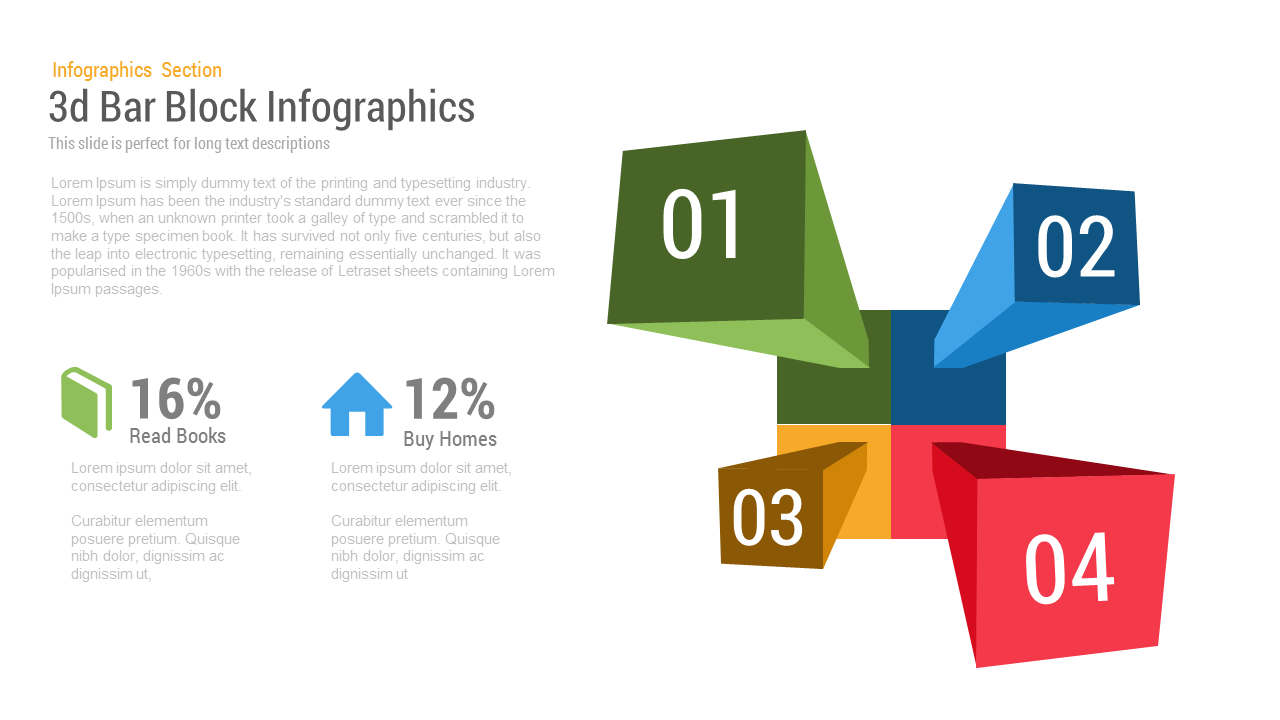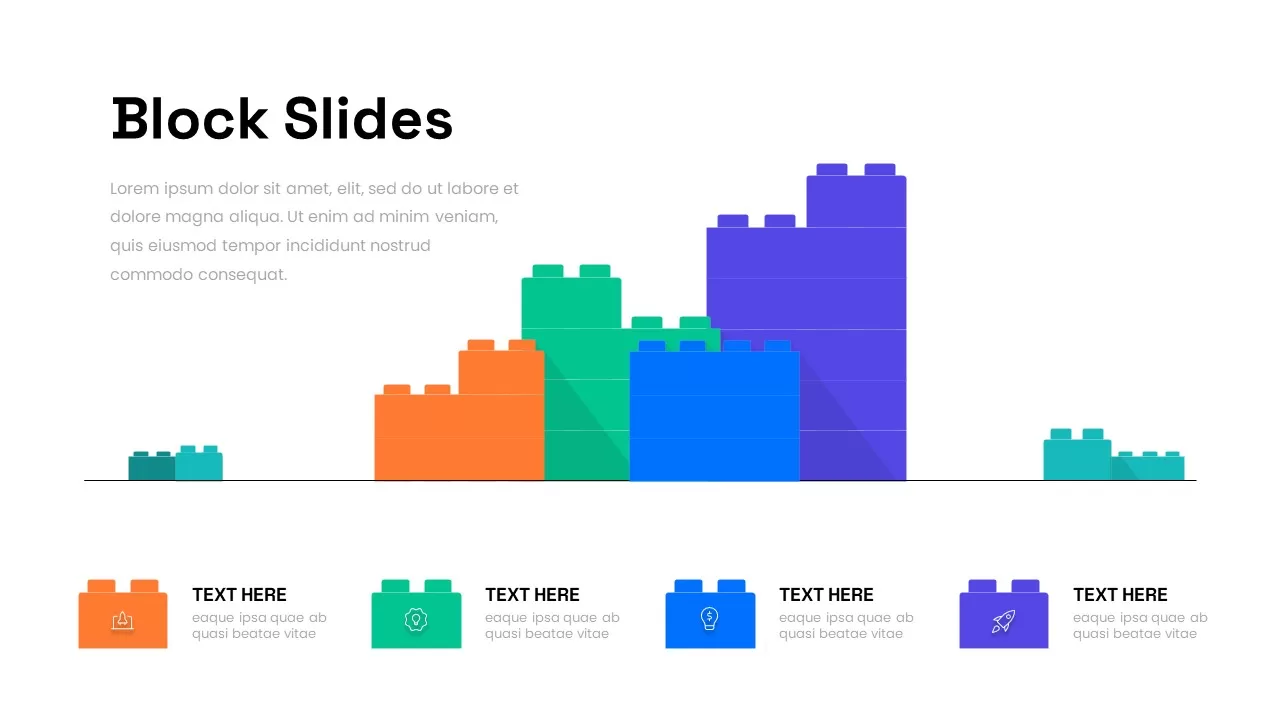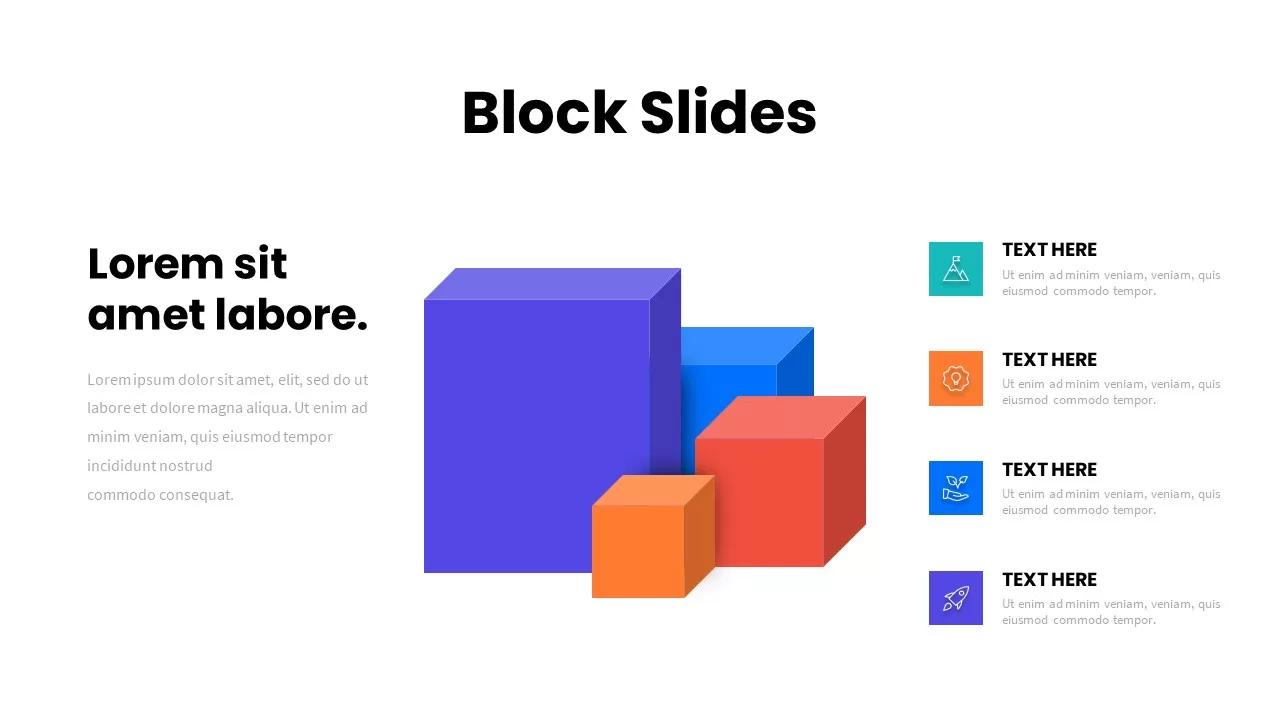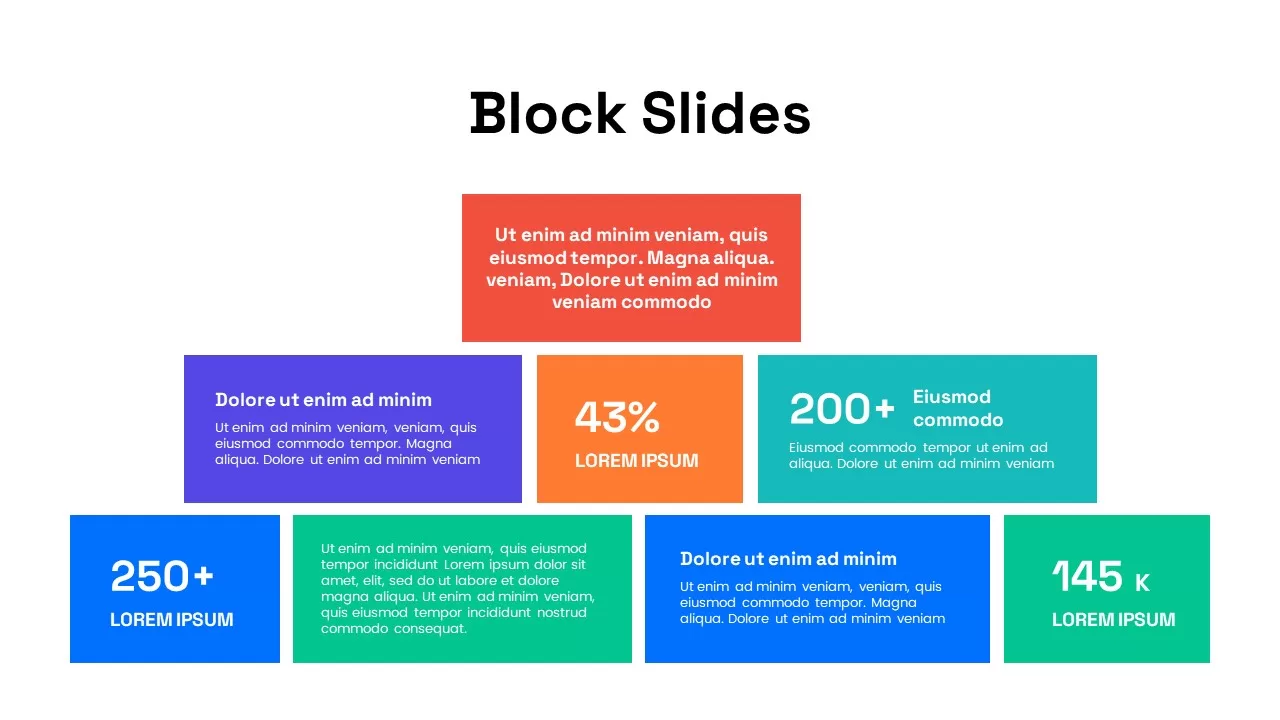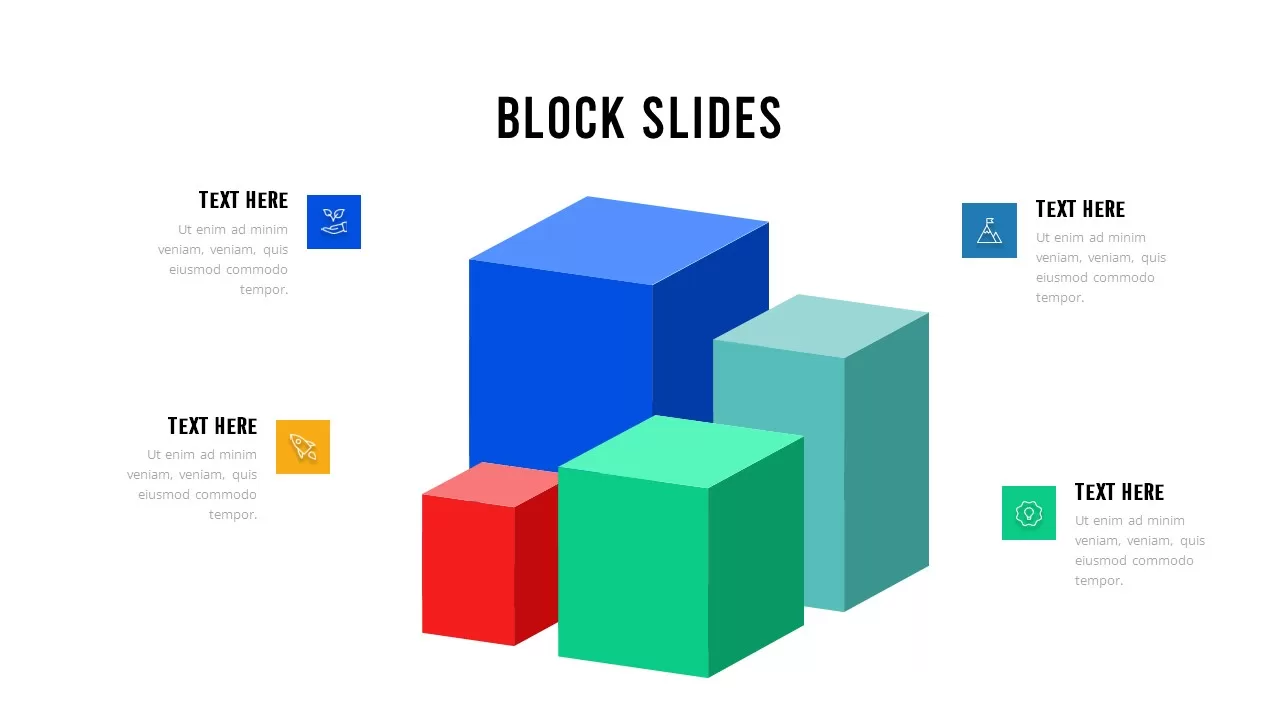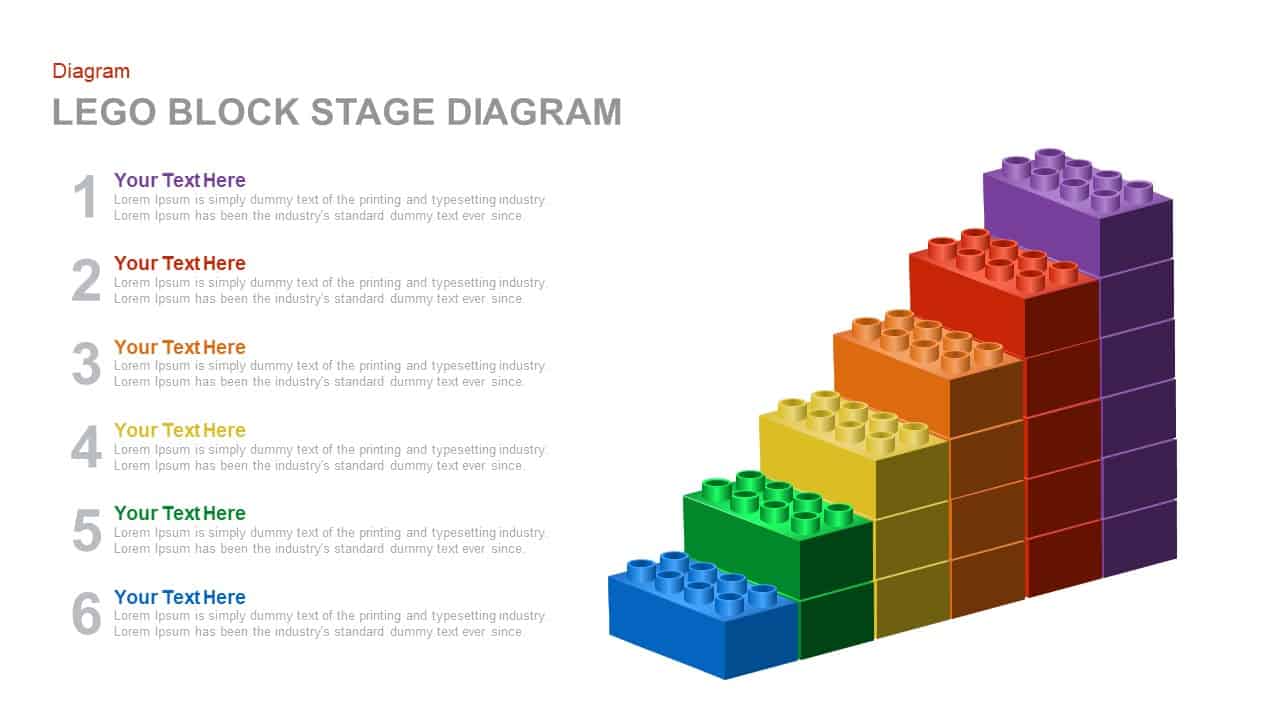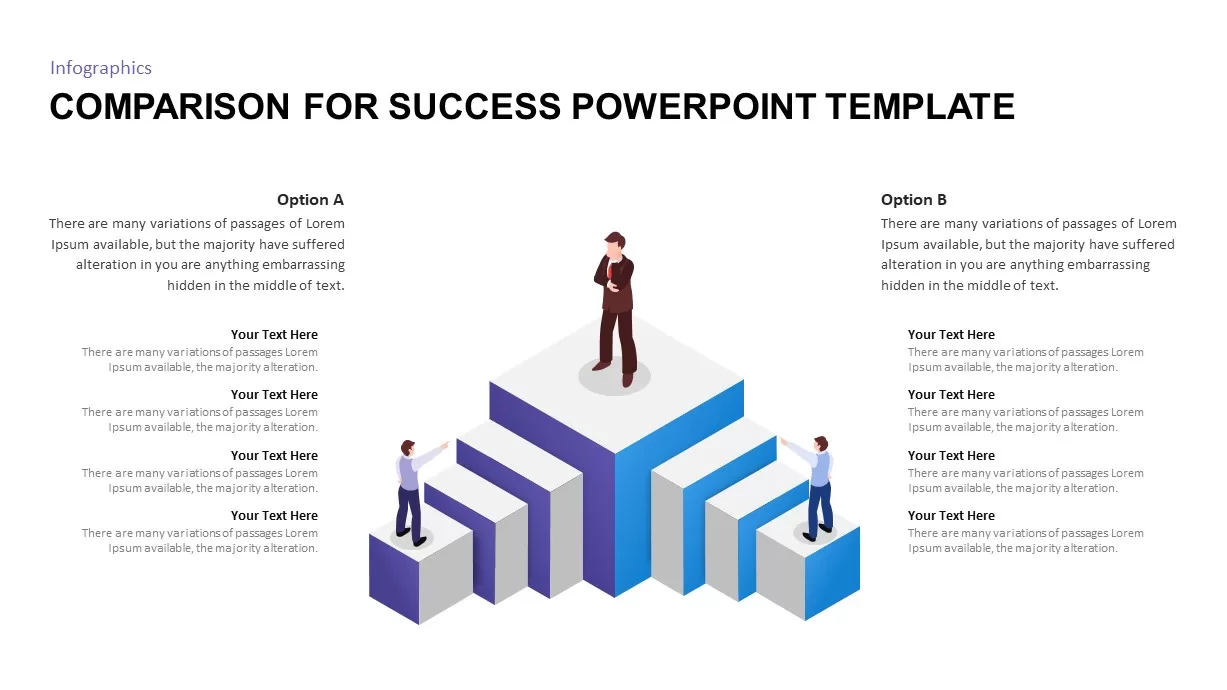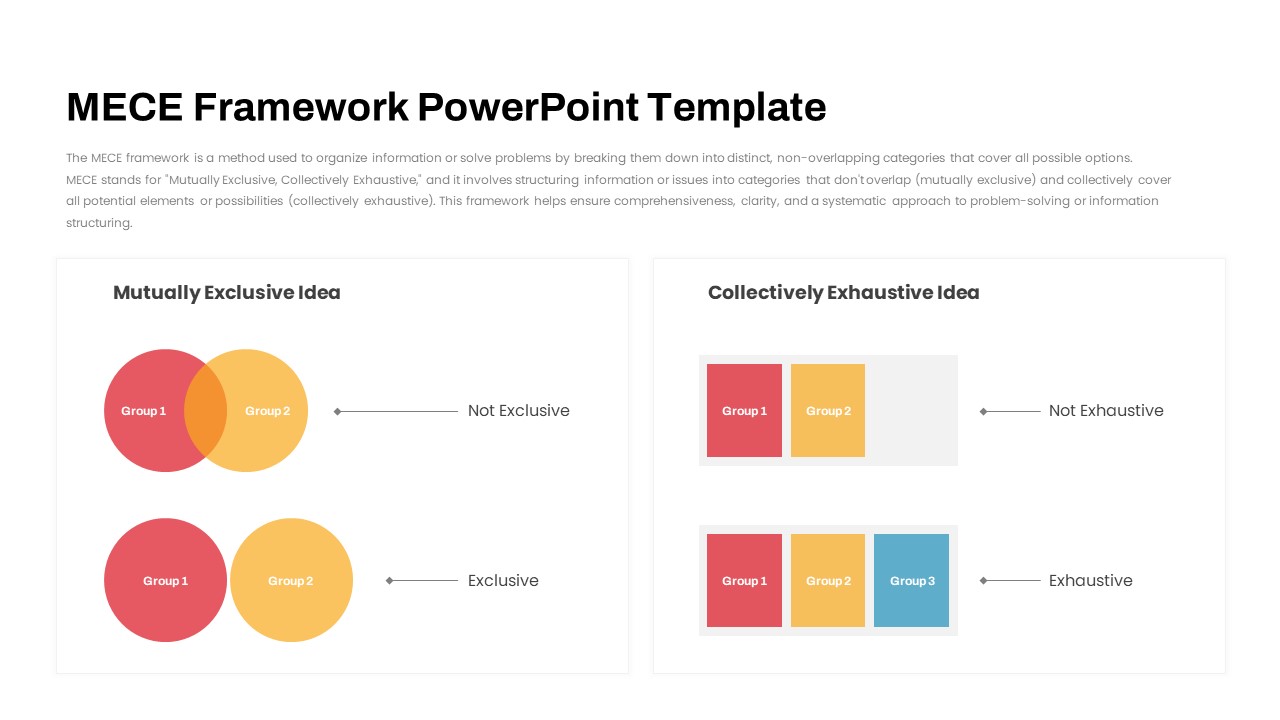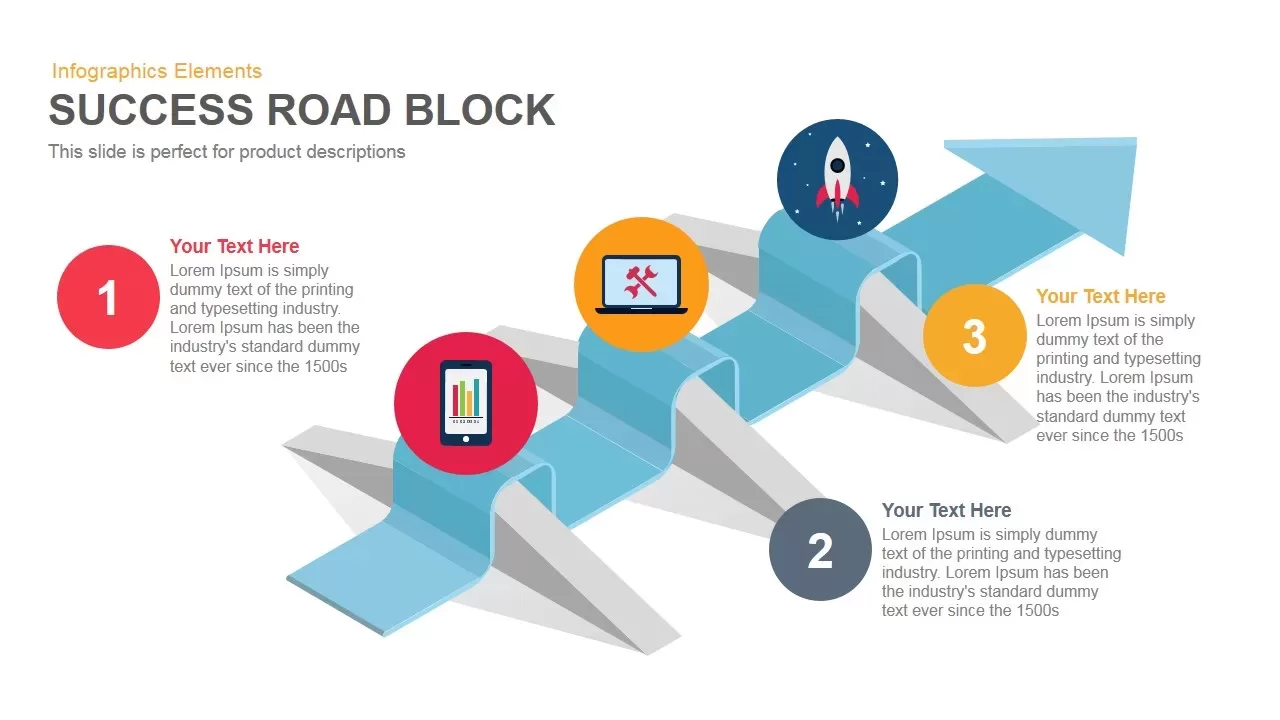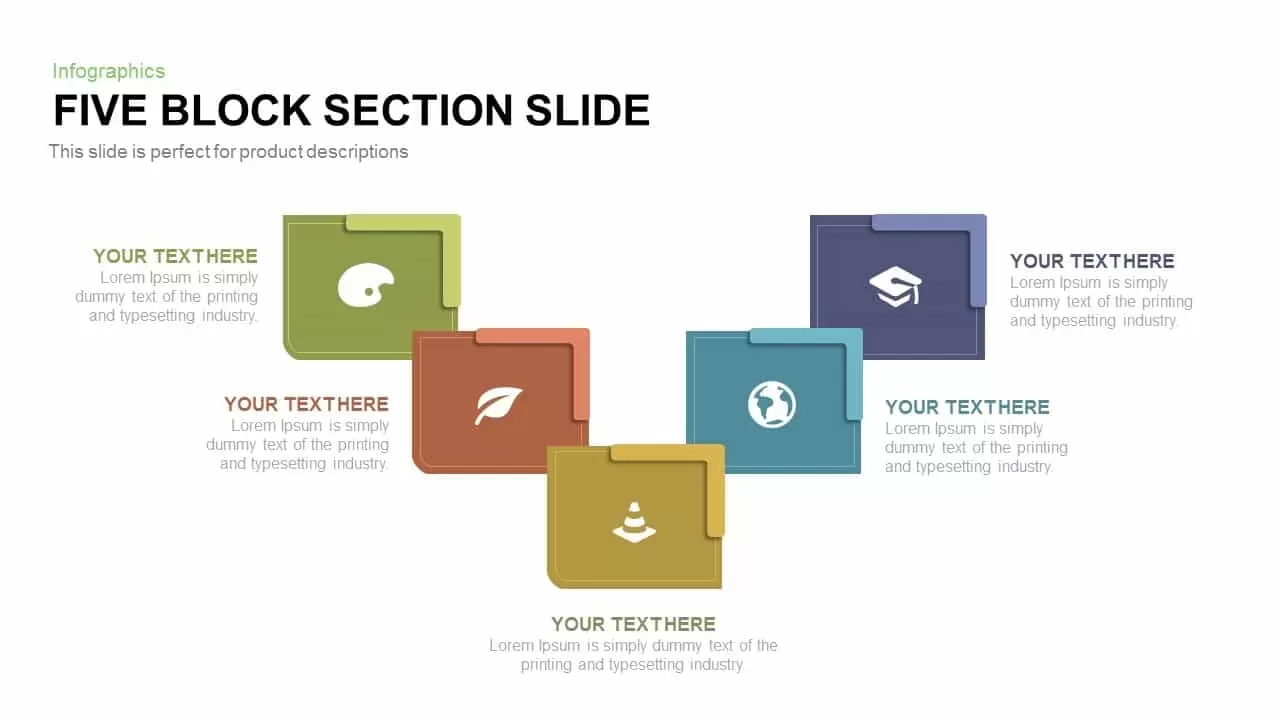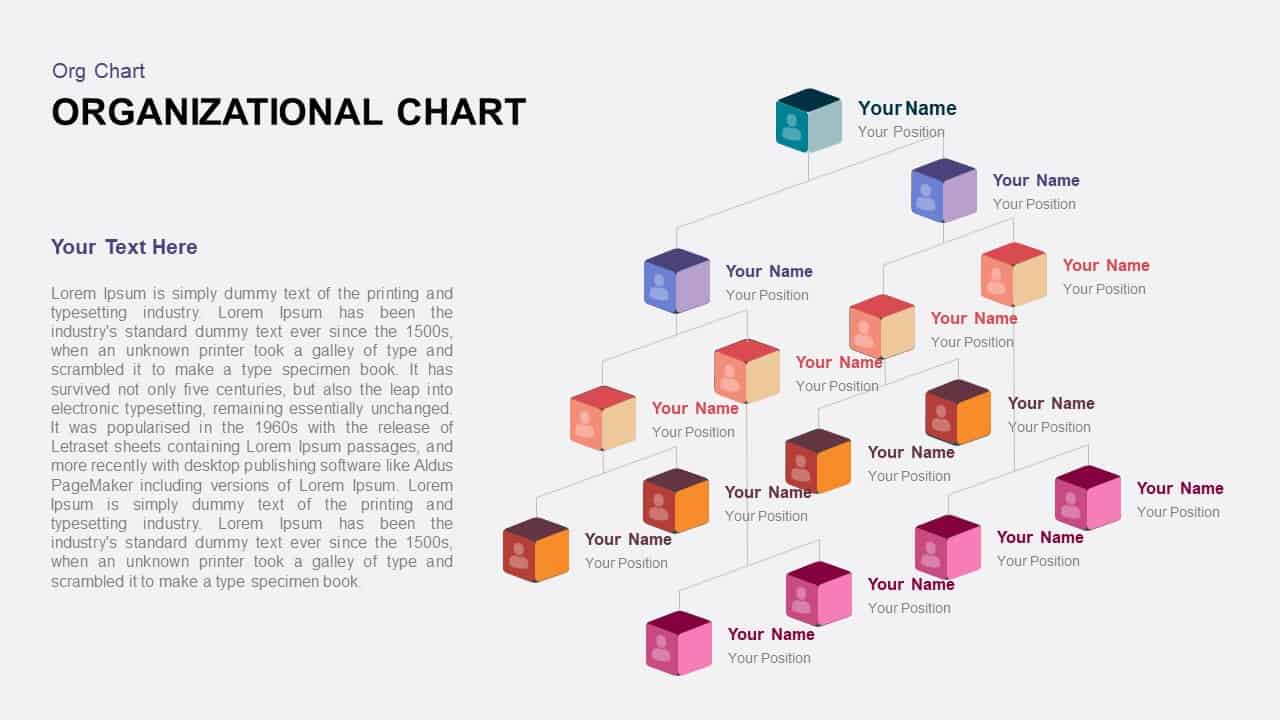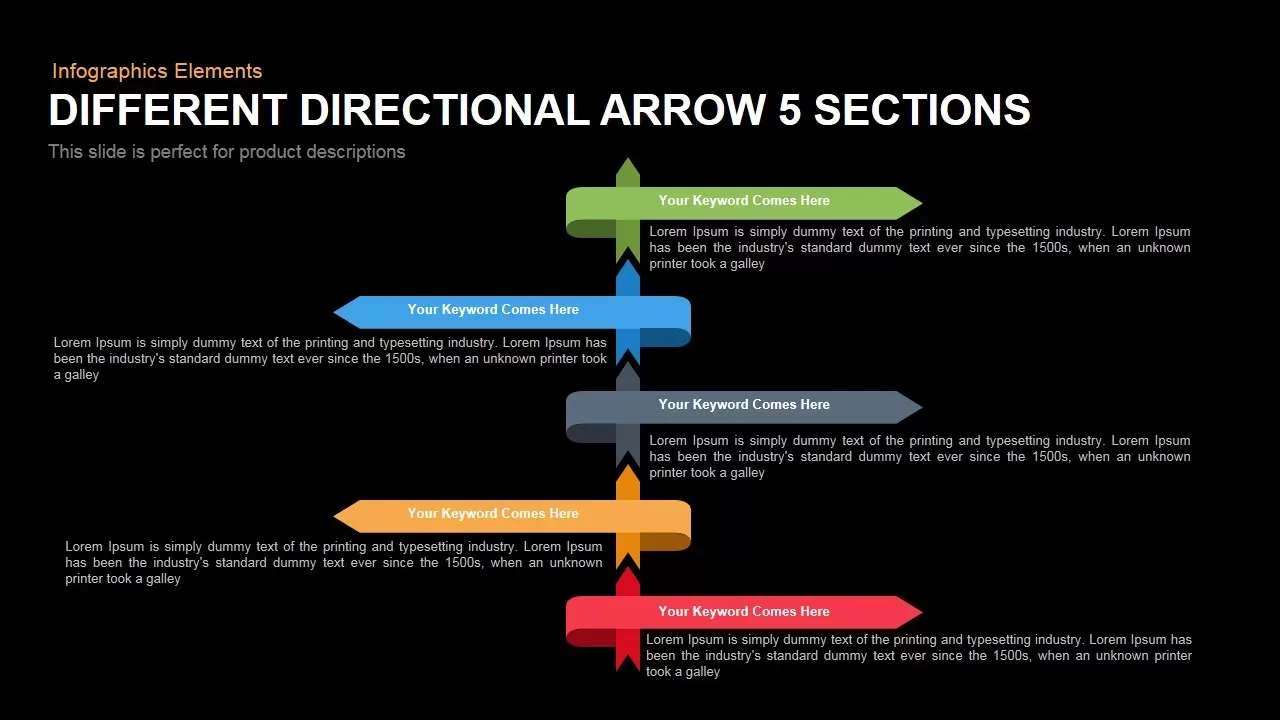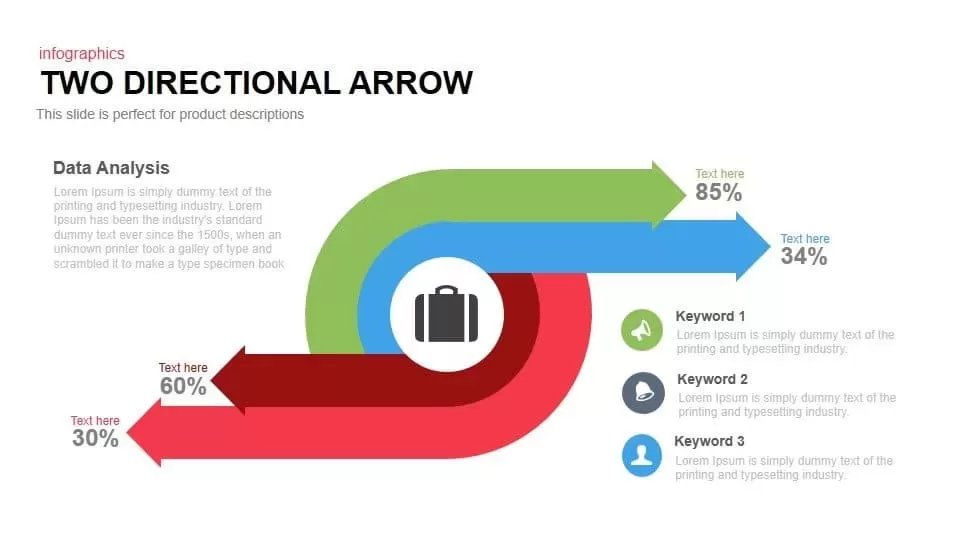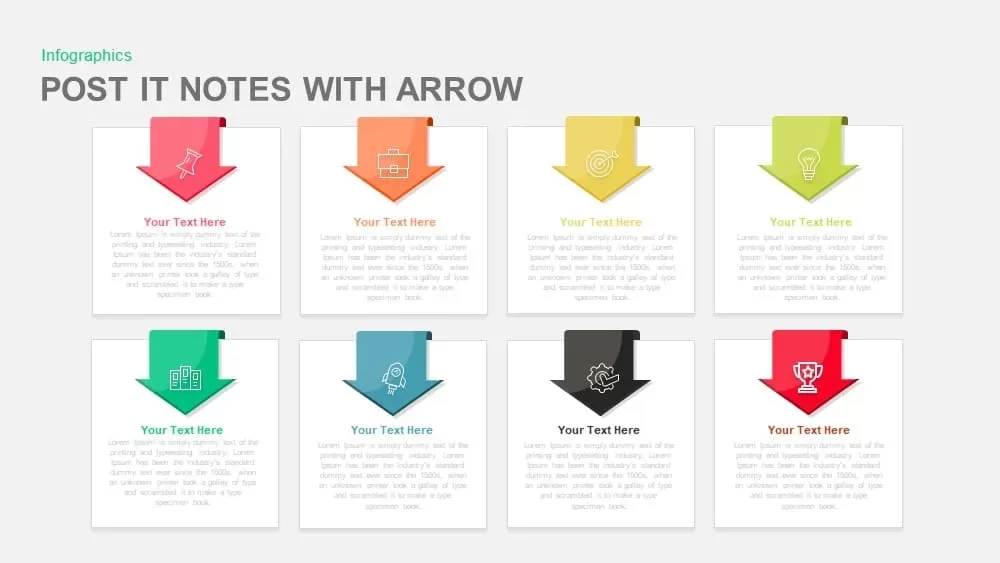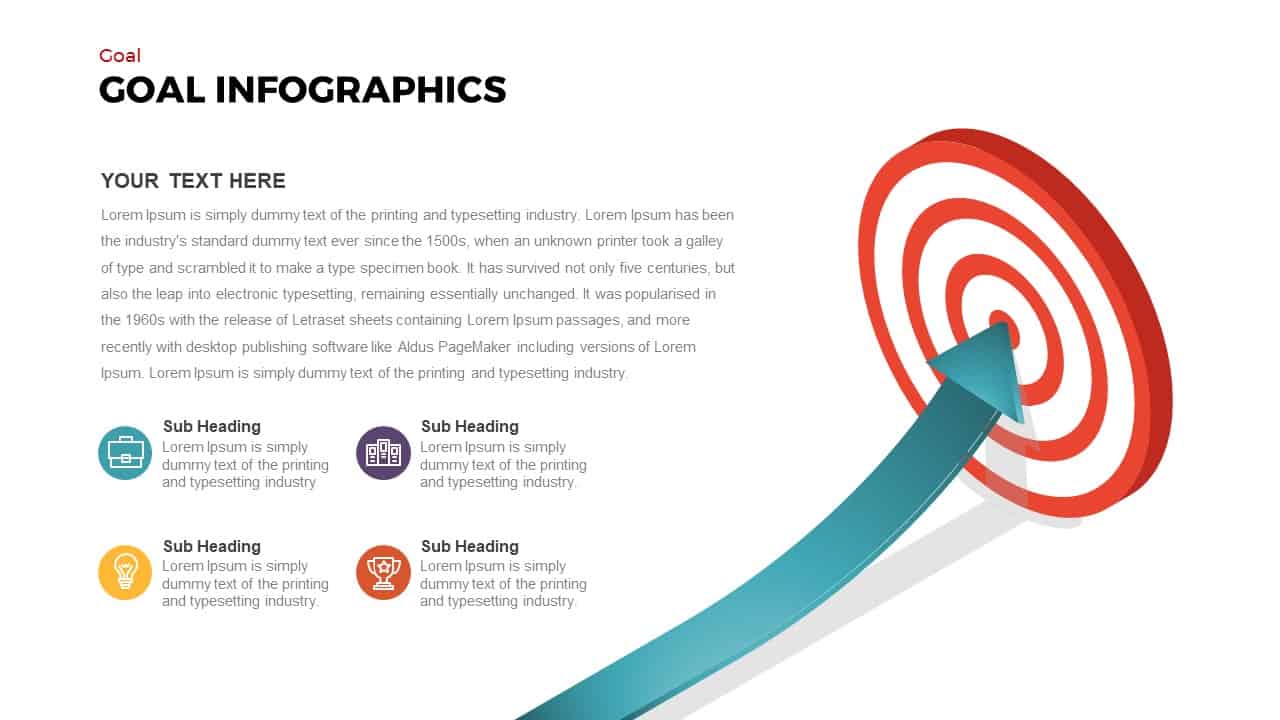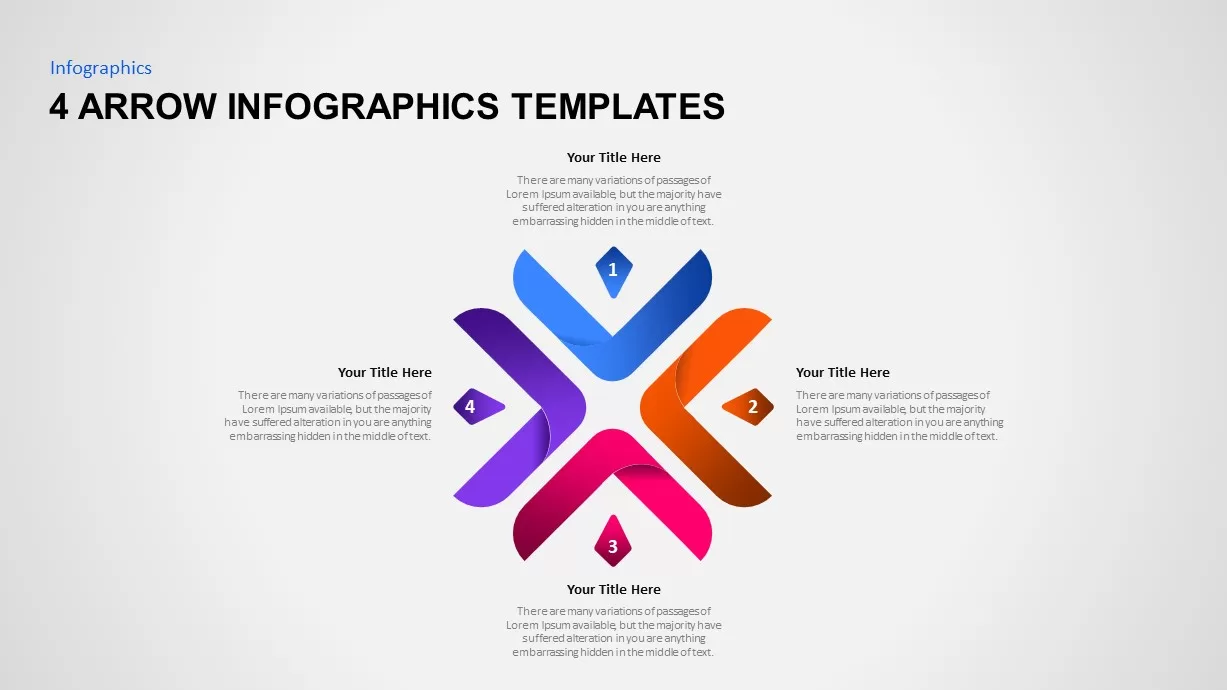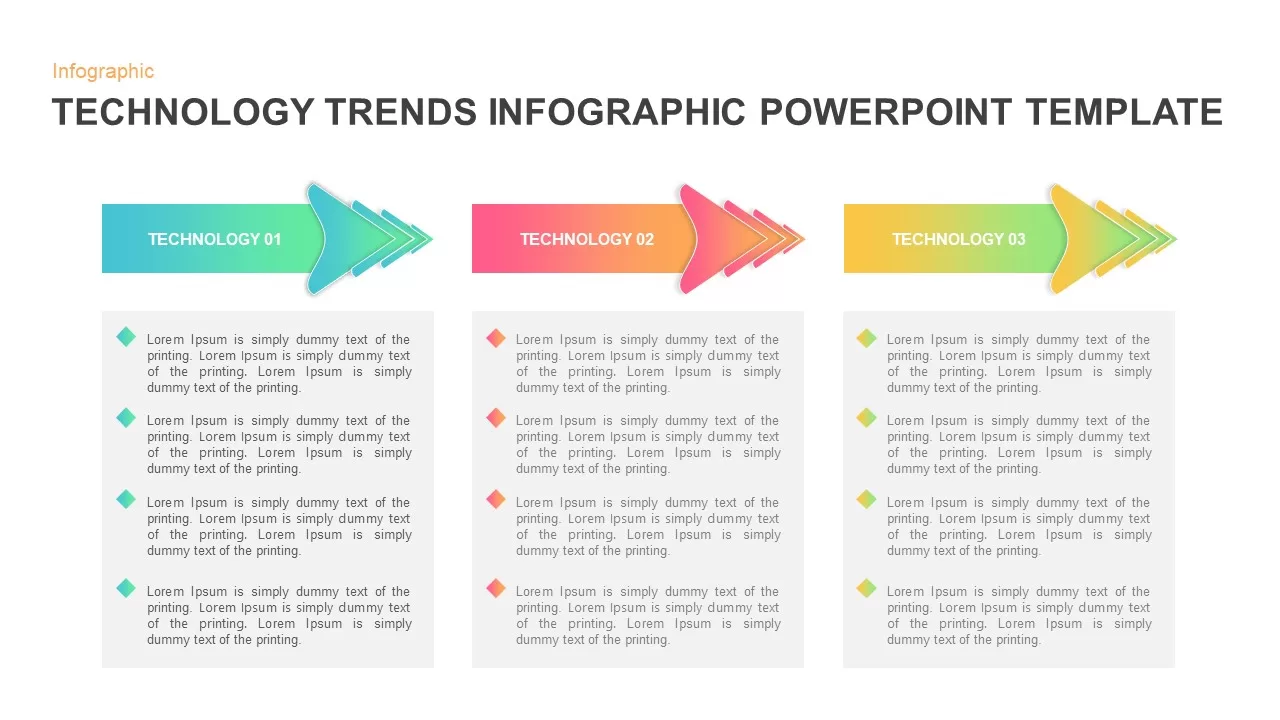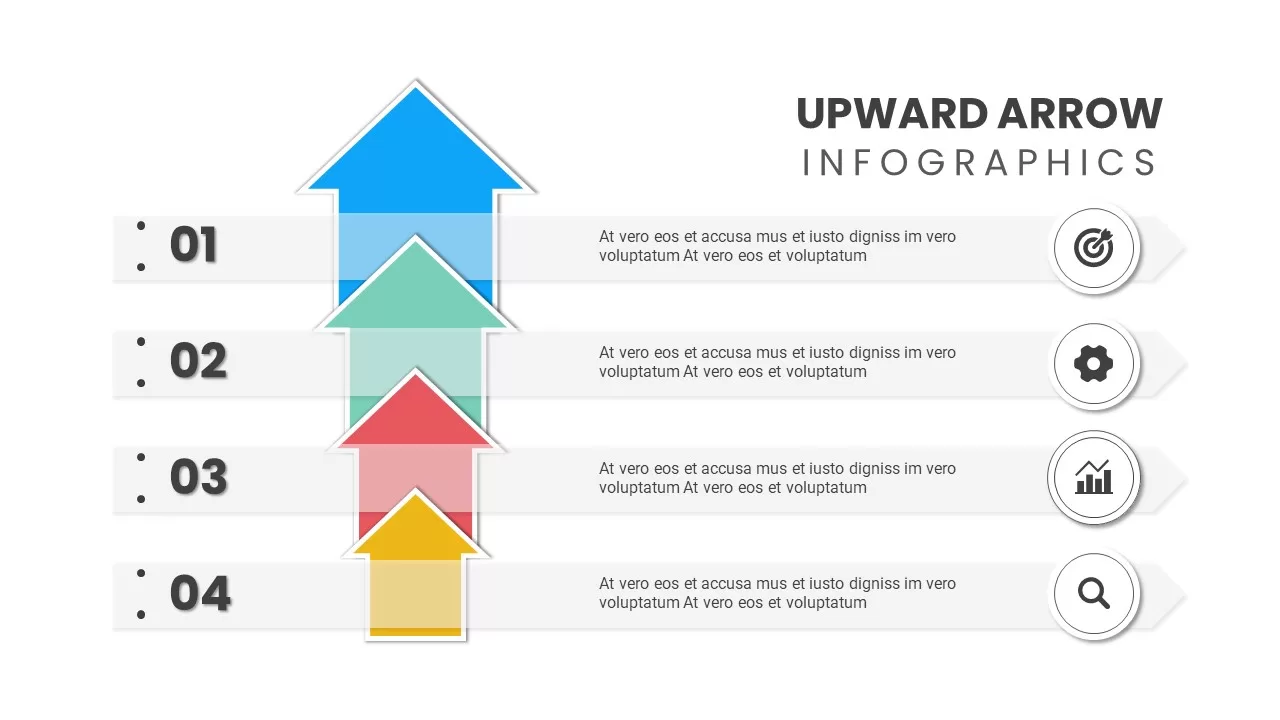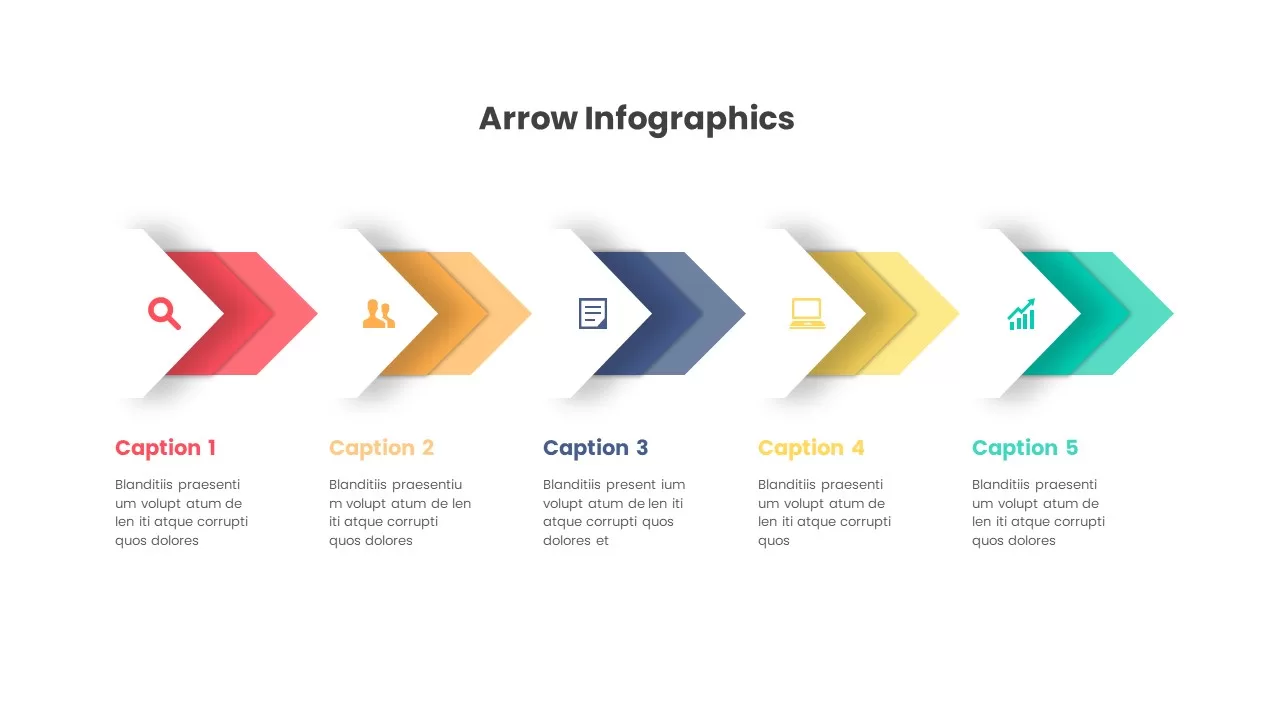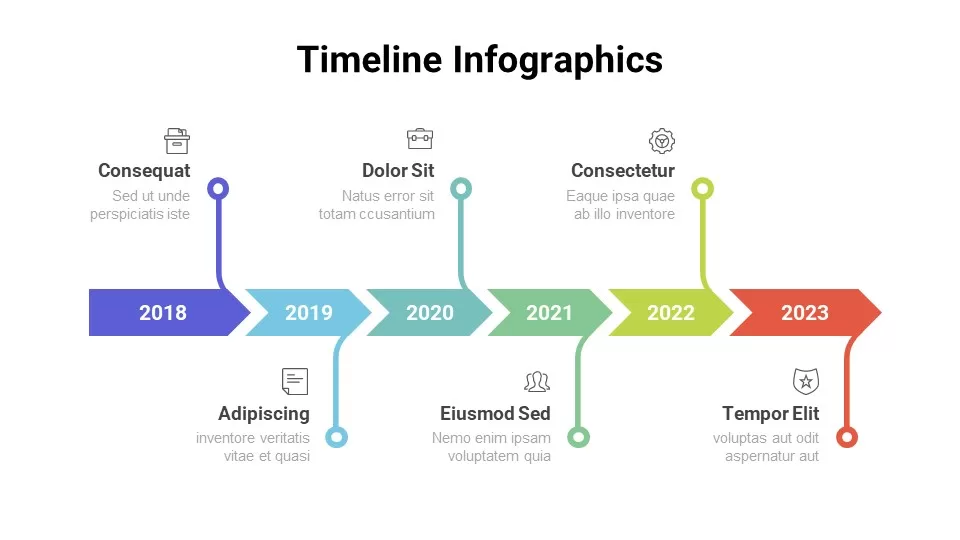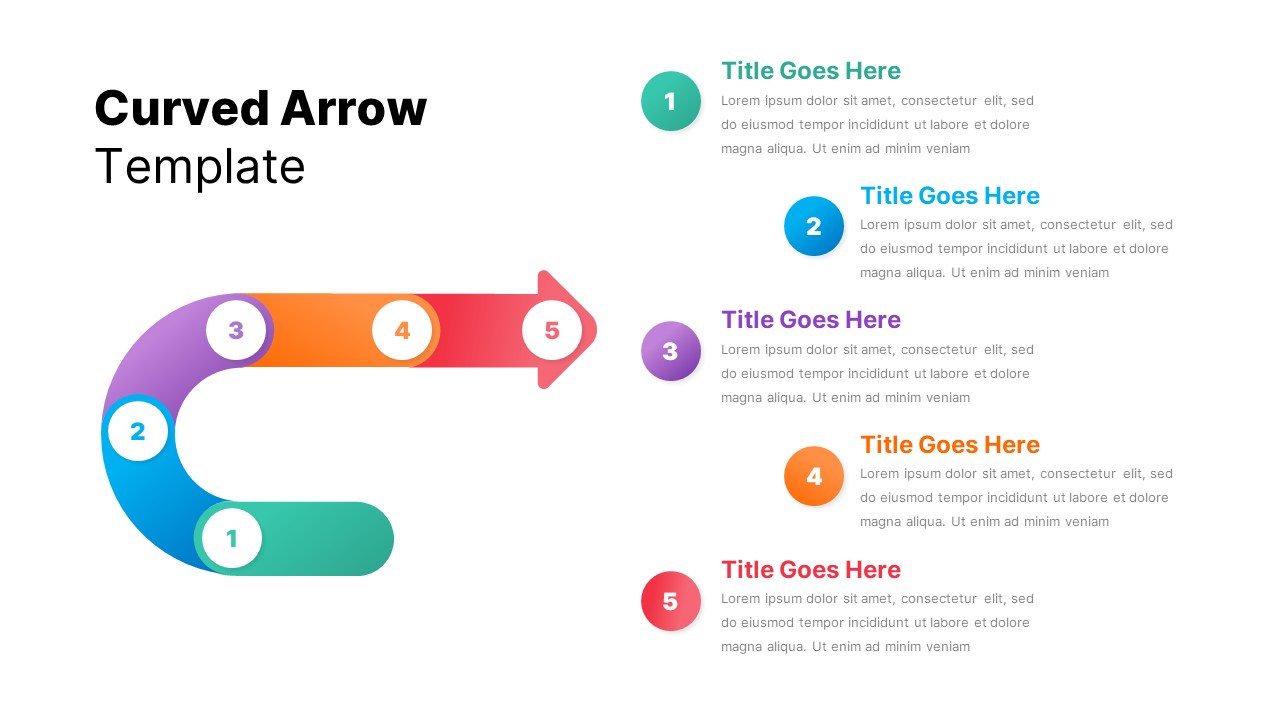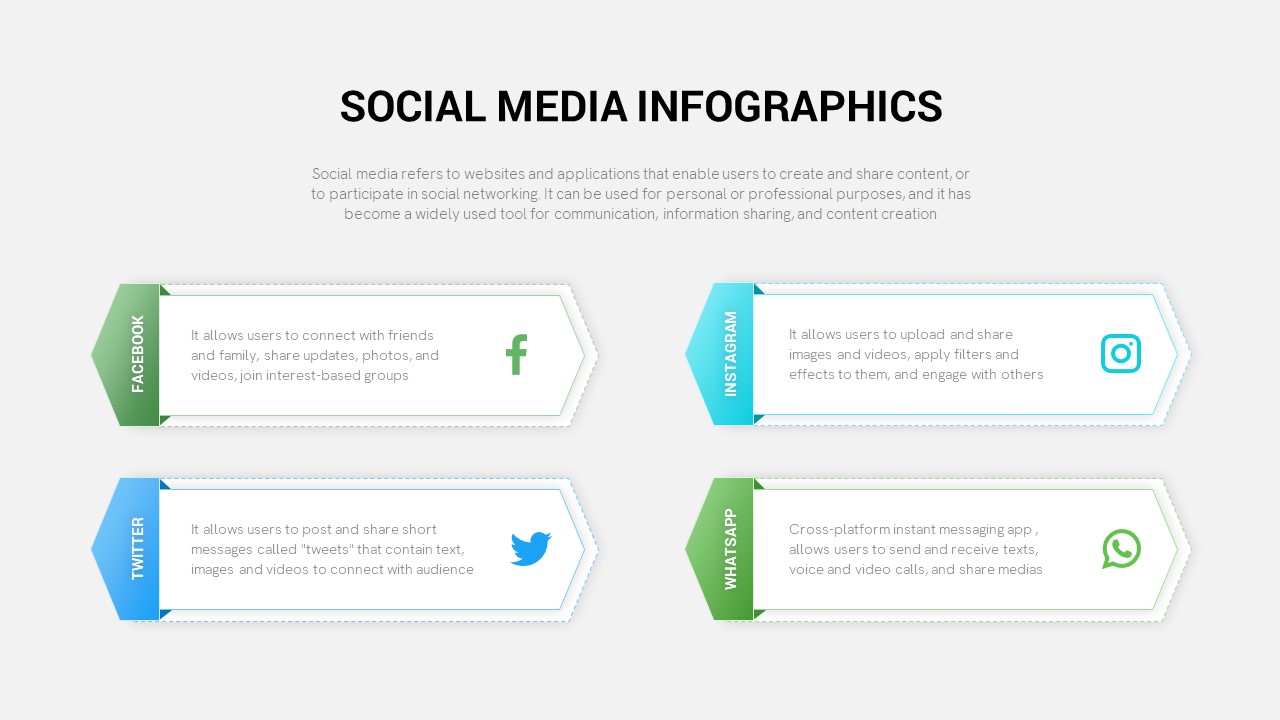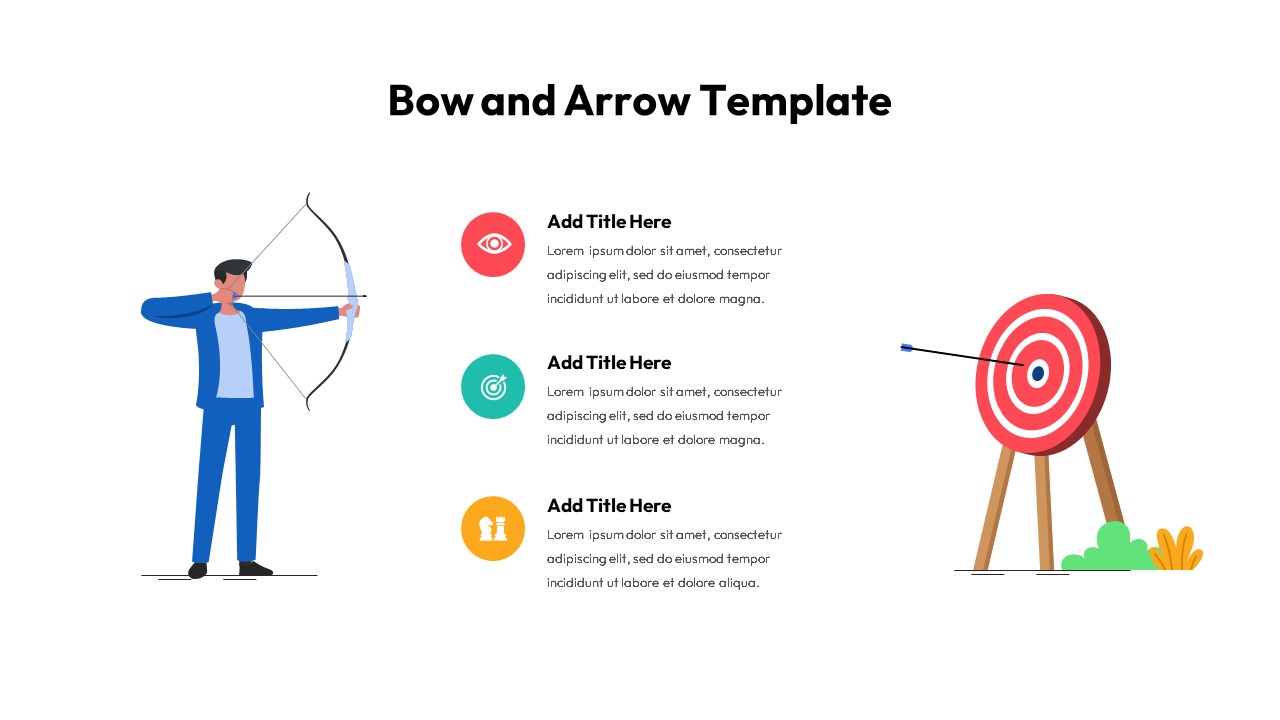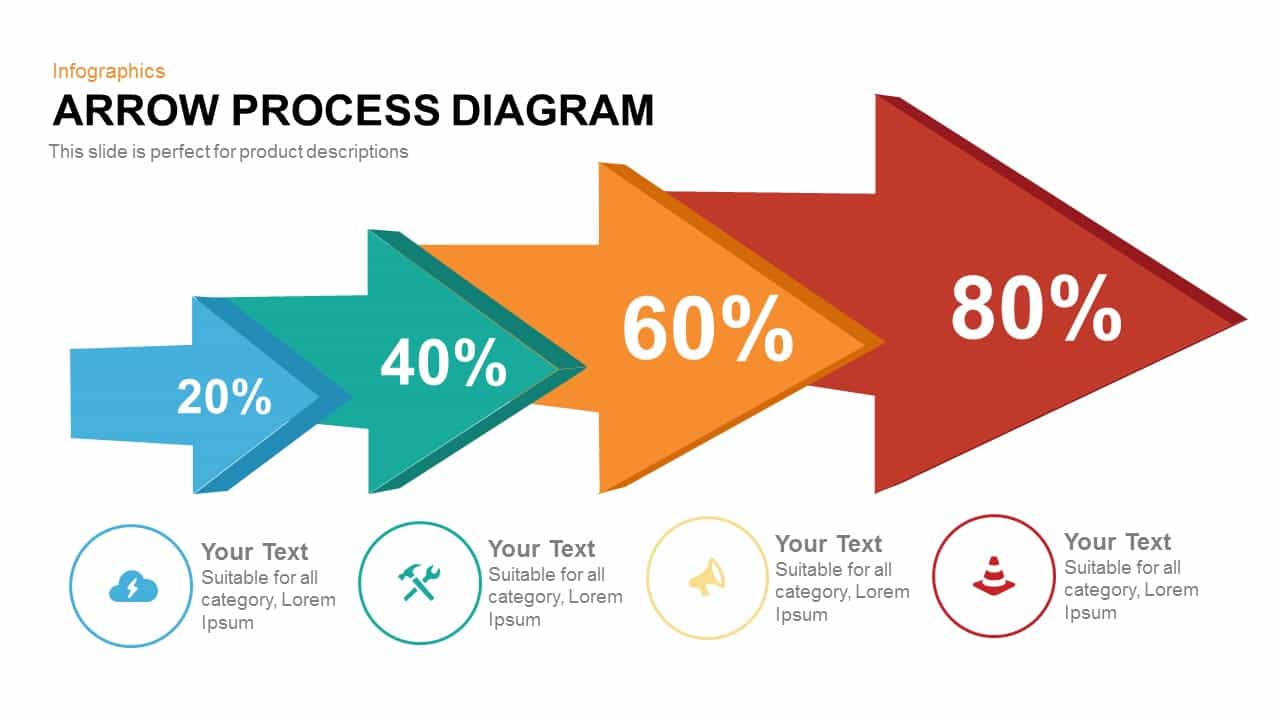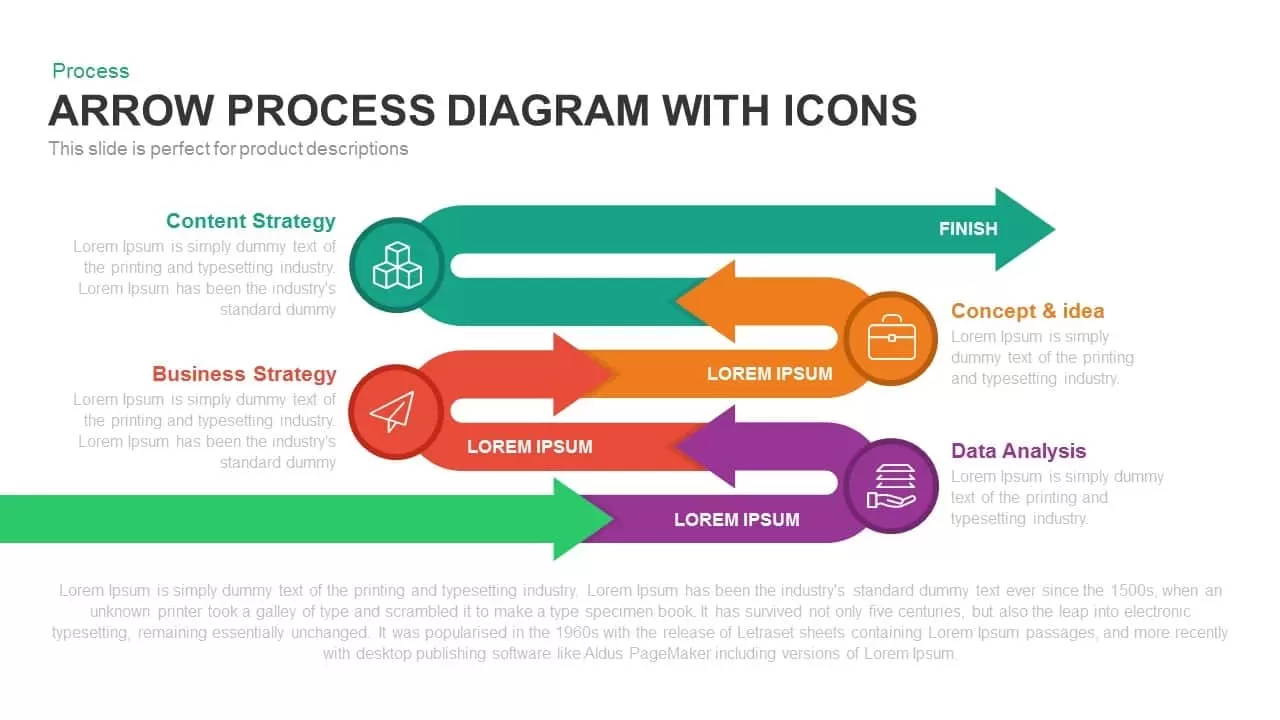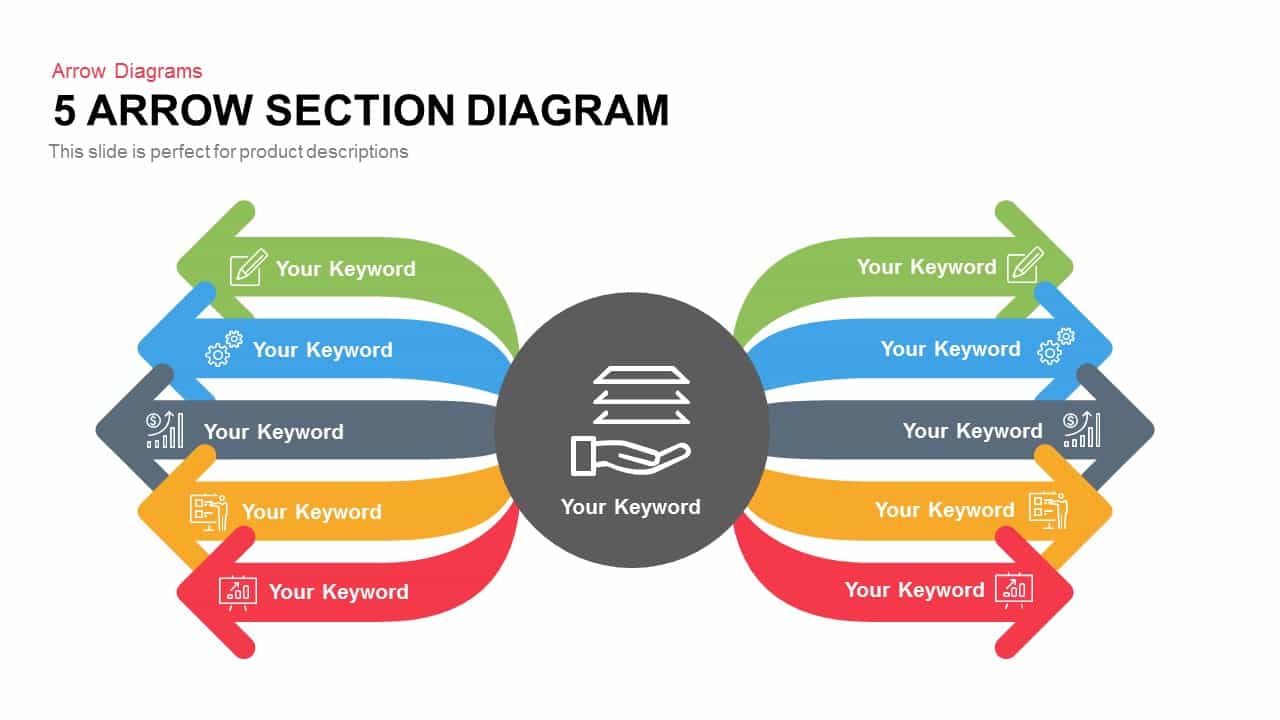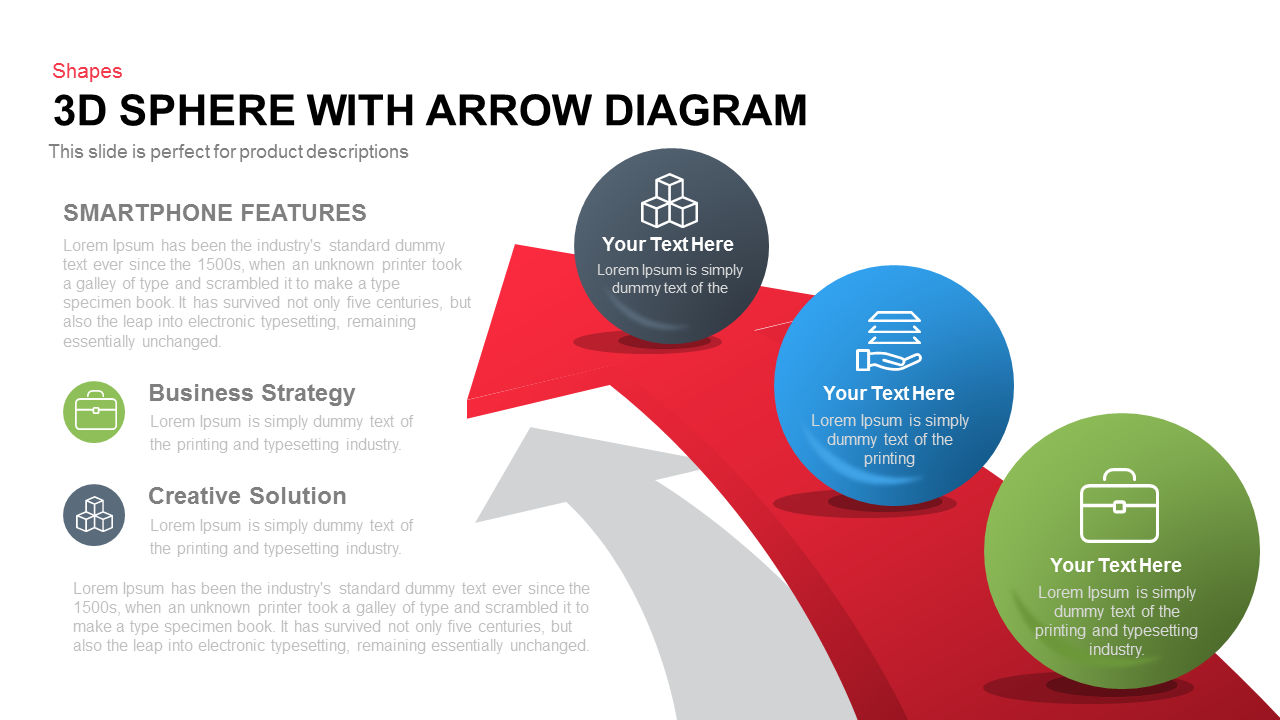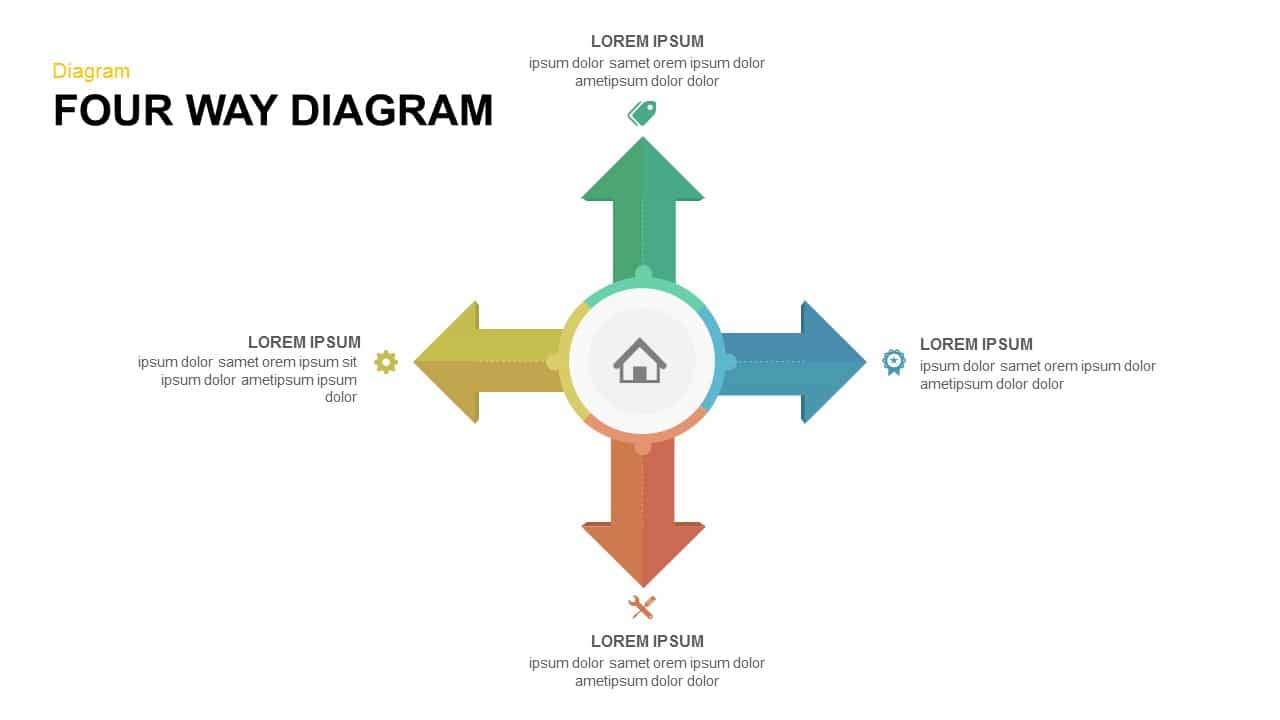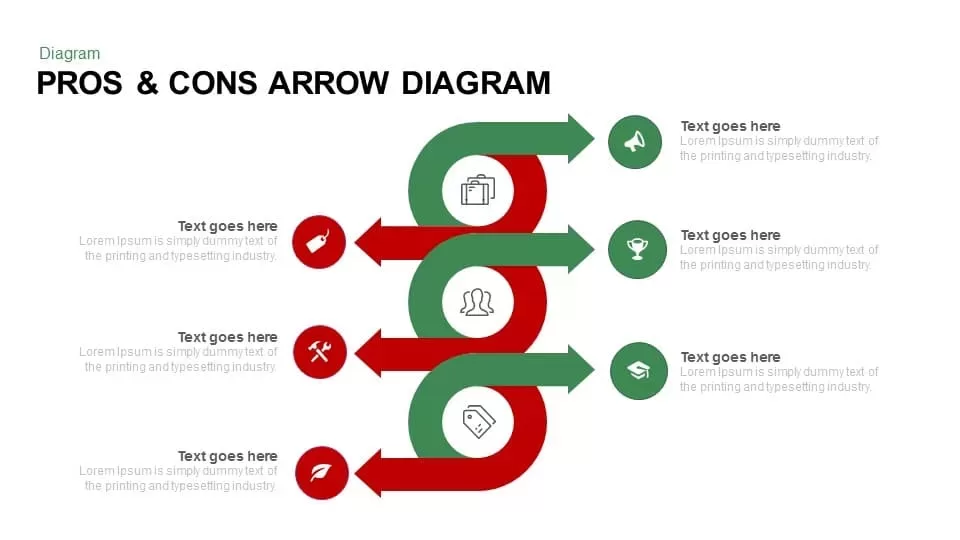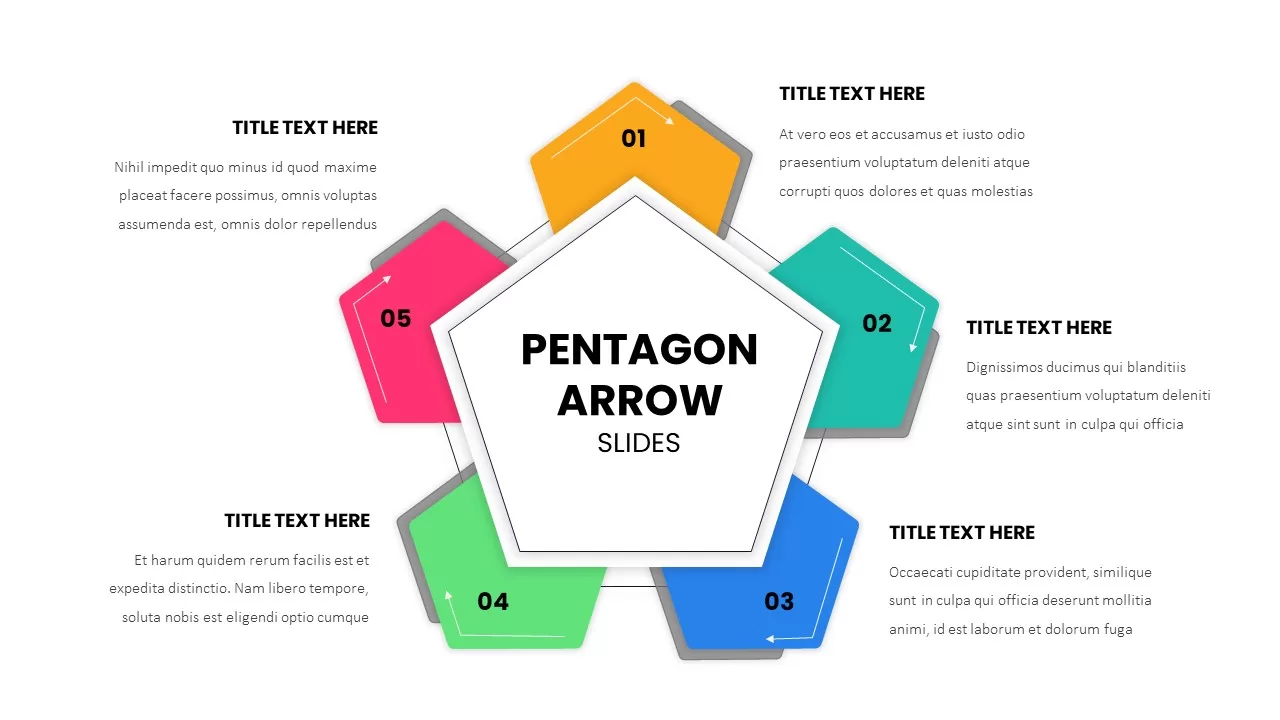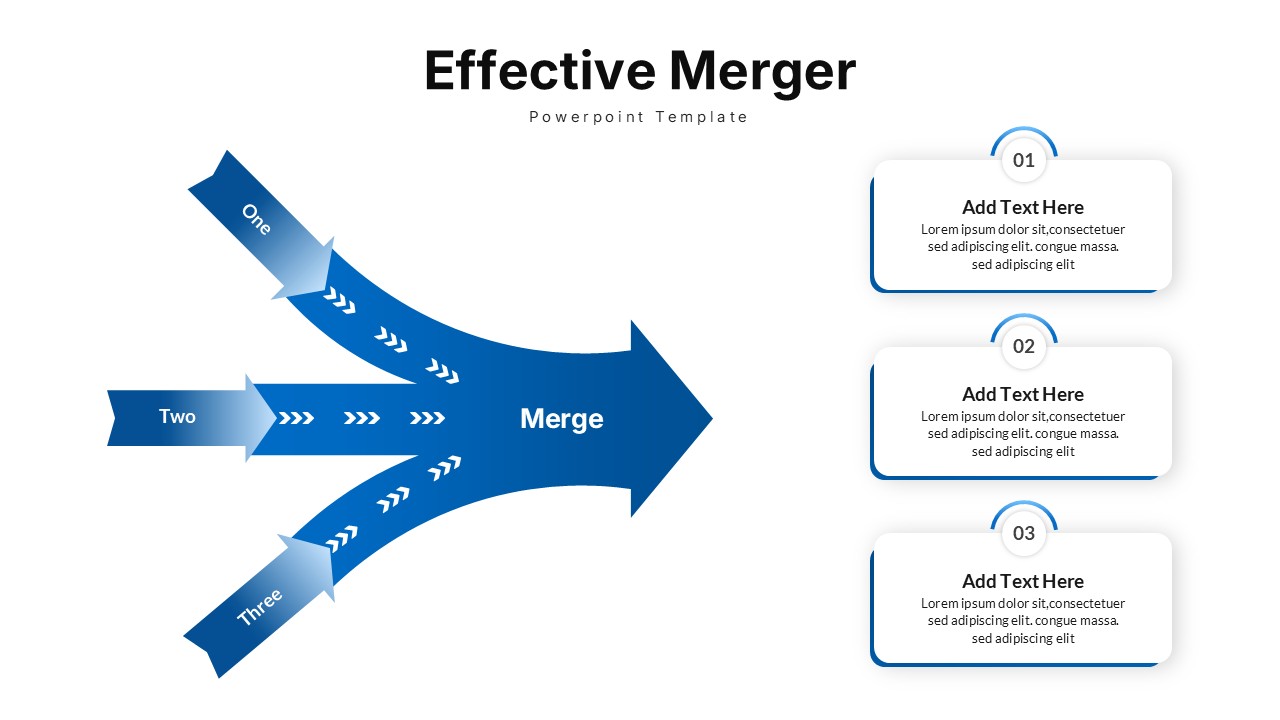3D Block Arrow Infographic Diagram Template for PowerPoint & Google Slides
Description
Leverage this 3D block arrow infographic slide to illustrate multi-step processes, workflows, or hierarchical data with modern, eye-catching visuals. The central 3D tower comprises stacked cube layers that wrap into an arrow shape, alternating contrasting hues—teal, dark navy, and light gray—to differentiate each stage. Four callouts with line connectors and icon placeholders surround the shape, guiding viewers through sequential steps or categories. Crisp sans-serif typography and ample white space ensure legibility, while the flat yet dimensional vector design adds professional depth without visual clutter.
Fully editable and vector-based, this template supports rapid customization. Swap out icons, adjust layer colors, or modify the number of block segments to match your brand identity or presentation theme. Master slide integration and grouped shapes enable drag-and-drop operations and seamless resizing across all elements, preserving alignment and proportions as you tailor the slide. Transparent PNG exports and slide-layout options further expand your creative control.
Optimized for both PowerPoint and Google Slides, the slide delivers consistent formatting and full-resolution clarity across devices. Built-in theme colors let you apply corporate palettes in seconds, preventing version conflicts during collaborative editing. Whether you are mapping project phases, outlining strategic roadmaps, or presenting KPI breakdowns, the 3D arrow design commands attention and facilitates comprehension.
Who is it for
Project managers, product owners, and team leads can use this slide to map sequential workflows and strategic roadmaps. Marketing and sales teams can illustrate campaign phases and performance milestones with clarity. Consultants, trainers, and educators will find the visual metaphor useful for illustrating multi-step frameworks during workshops and training sessions.
Other Uses
Beyond process mapping, repurpose this template for KPI tracking, risk assessment stages, or audit checklists. Adapt the block layers to depict life cycle phases, decision tree branches, or customer journey touchpoints. The 3D arrow structure lends itself to digital transformation roadmaps, product development timelines, and resource allocation overviews.
Login to download this file