Cyclic Process PowerPoint Templates
The Cyclic Process PowerPoint Templates are designed to help you present processes that follow a repetitive cycle or a continuous loop. These templates are ideal for illustrating cyclical systems such as business processes, project workflows, or recurring operations. With visually engaging designs, these templates help you communicate complex cyclical concepts, ensuring your audience understands the flow and structure of your process.
Filter
Filter
-

Experiential Learning Cycle PowerPoint Template
PowerPoint Templates
-
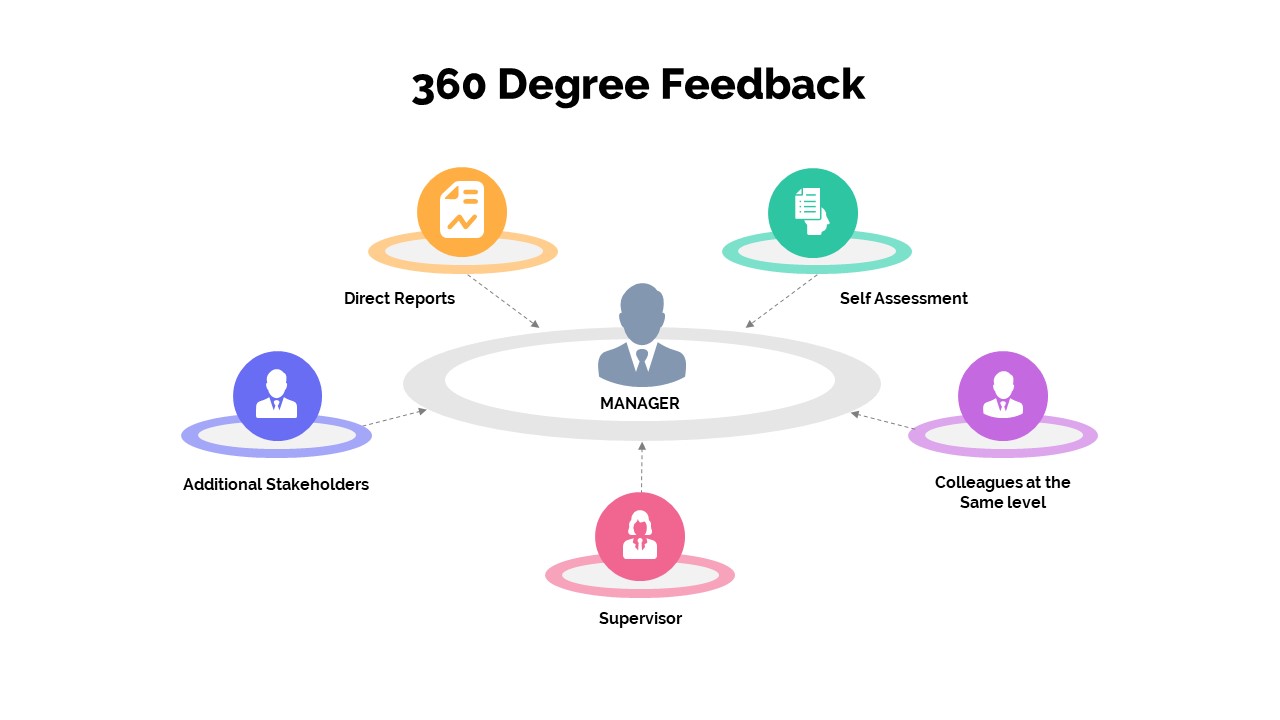
360 Degree Feedback Template
Infographic
-
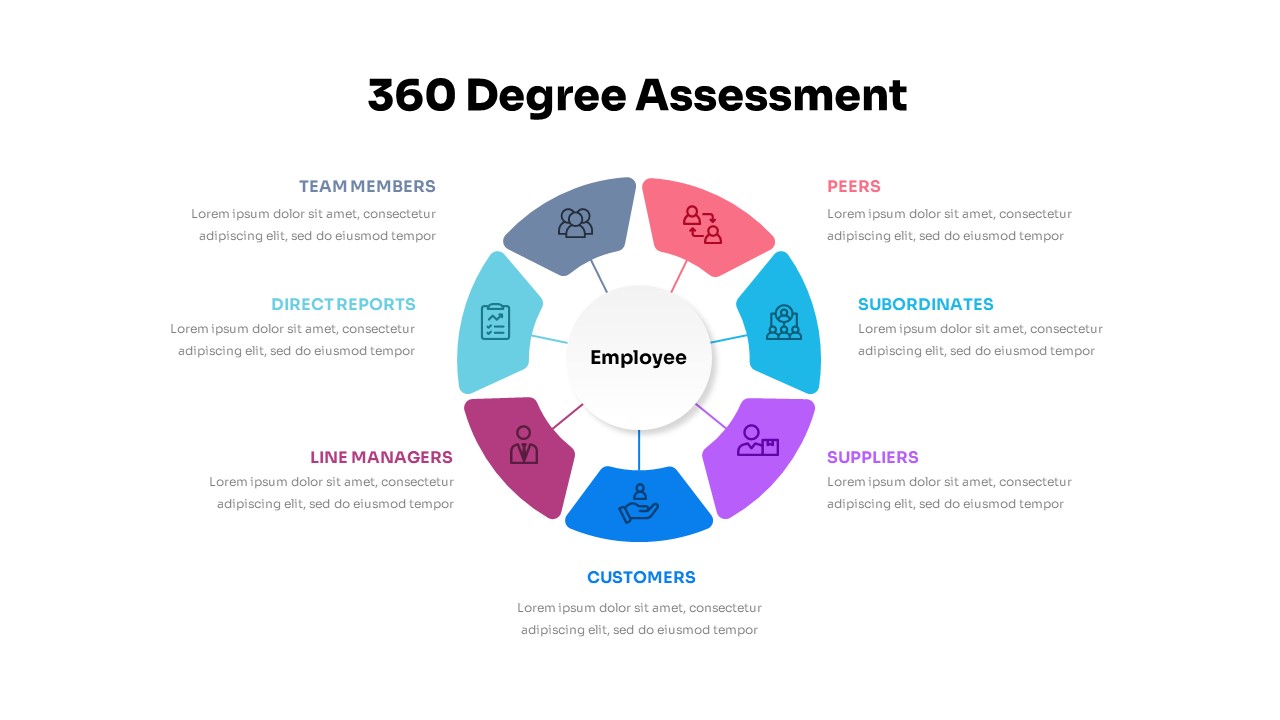
360 Degree Assessment Template
Infographic
-

Customer 360 Lifecycle Template
Infographic
-

360 Degree Review Template
Infographic
-

360 Degree Appraisal Template
Infographic
-
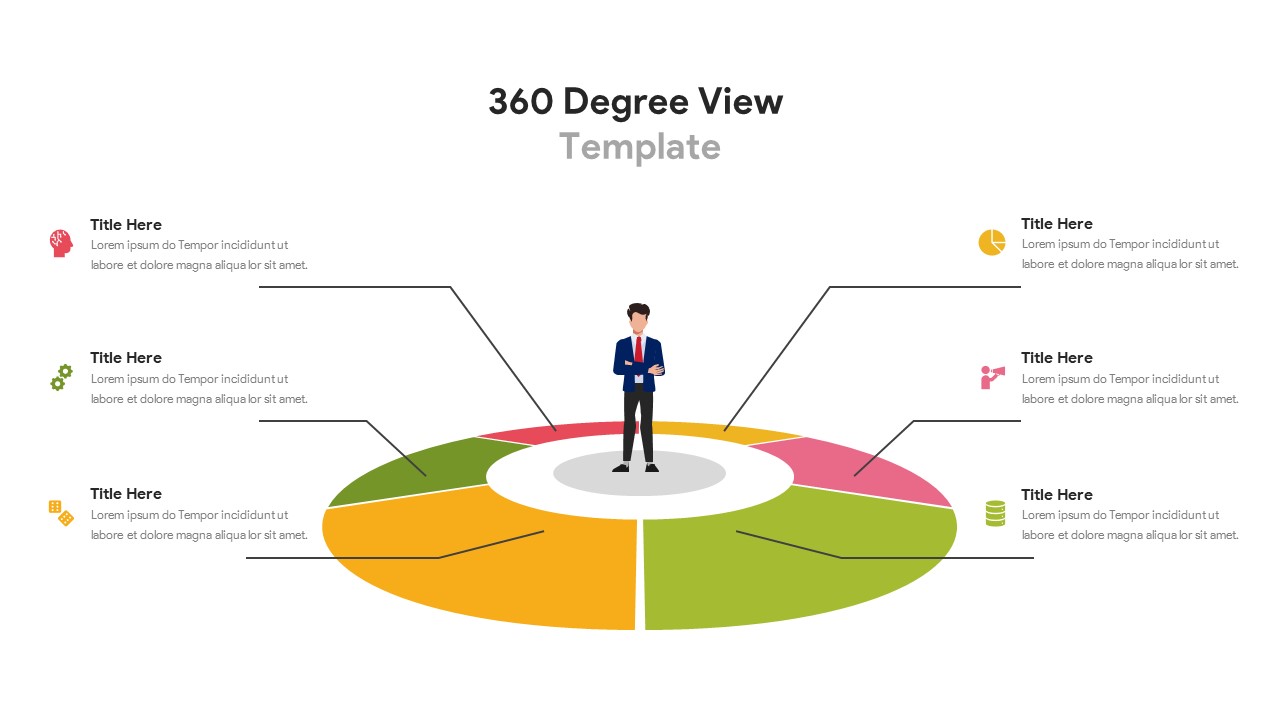
360 Degree View Template
Infographic
-

Cyclical Process for Business Process Improvement Ppt Diagram
Circular Diagrams
-

4 Stage Process Cycle PowerPoint Template & Keynote Diagram
Circular Diagrams
-

4 Stage Cycle Process PowerPoint Template & Keynote Diagram
Circular Diagrams
-

Cyclic Process Arrow Diagram PowerPoint Template and Keynote
Arrow Diagrams
-

4 Step Cyclic Process Diagram PowerPoint Template and Keynote
Circular Diagrams
-

8 Steps Circular Process Diagram PowerPoint Template and Keynote Slide
Circular Diagrams




















































