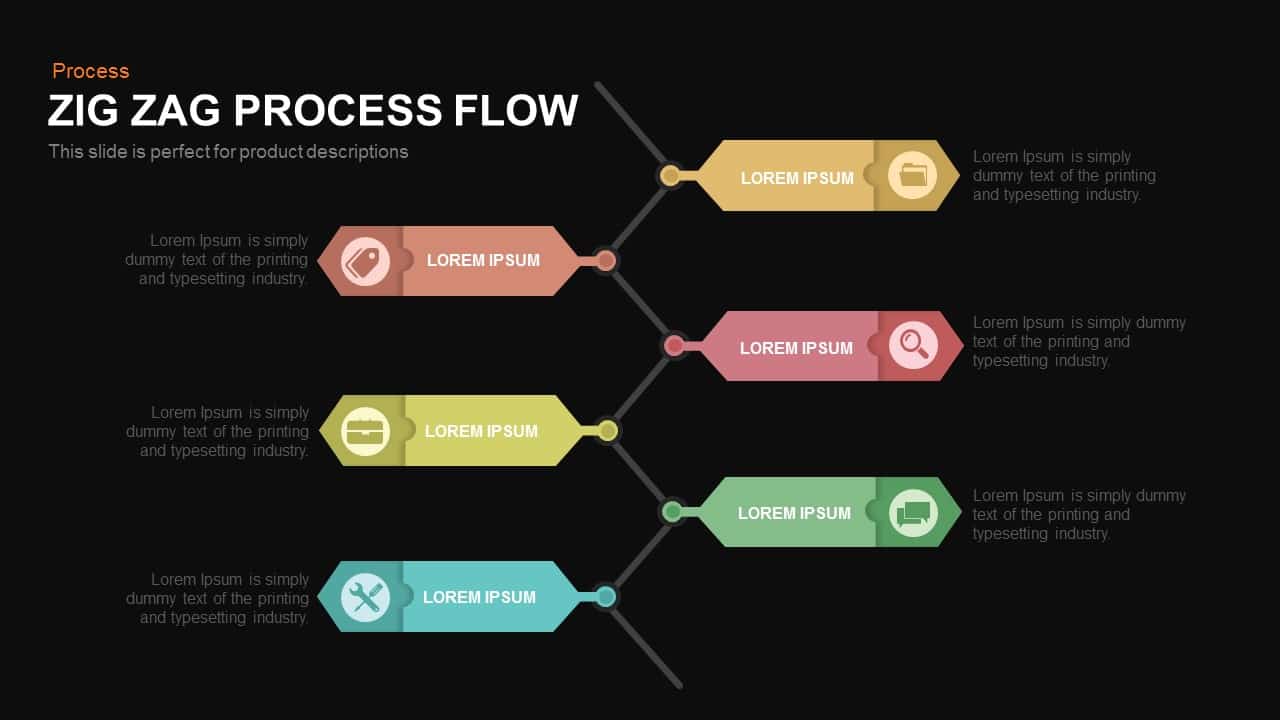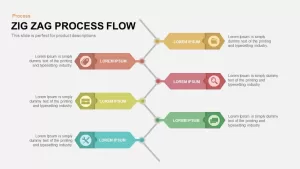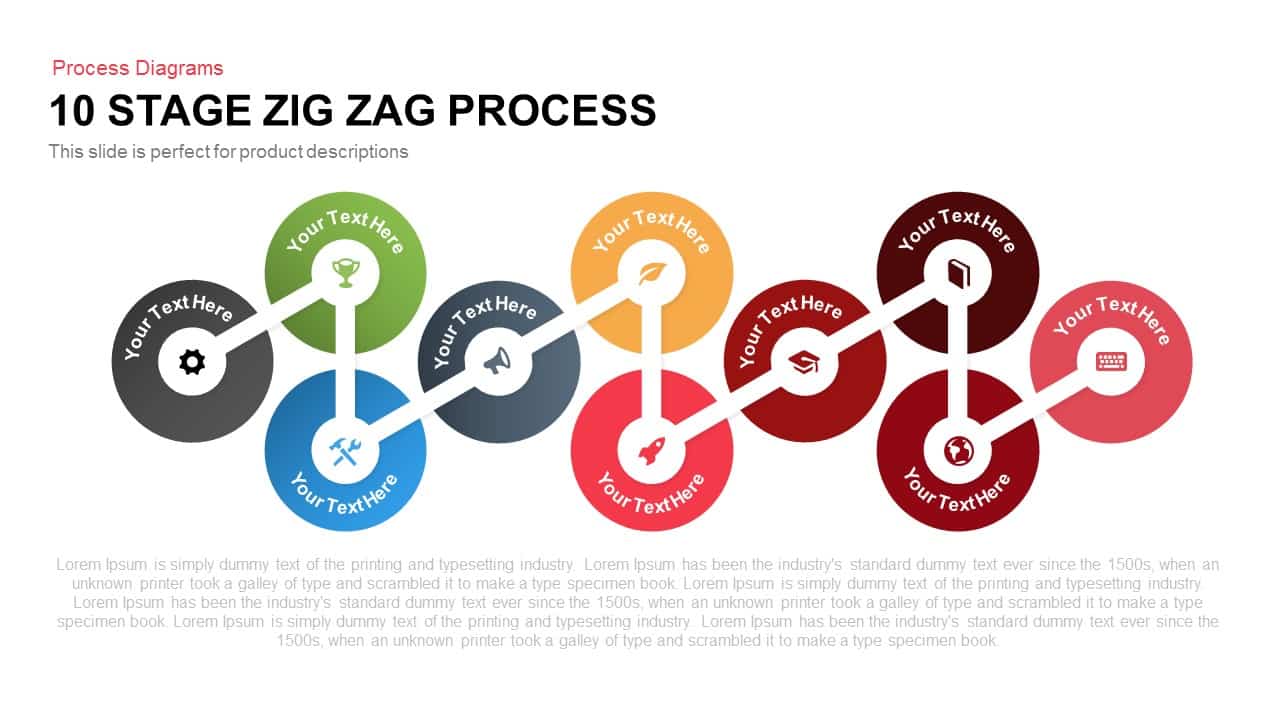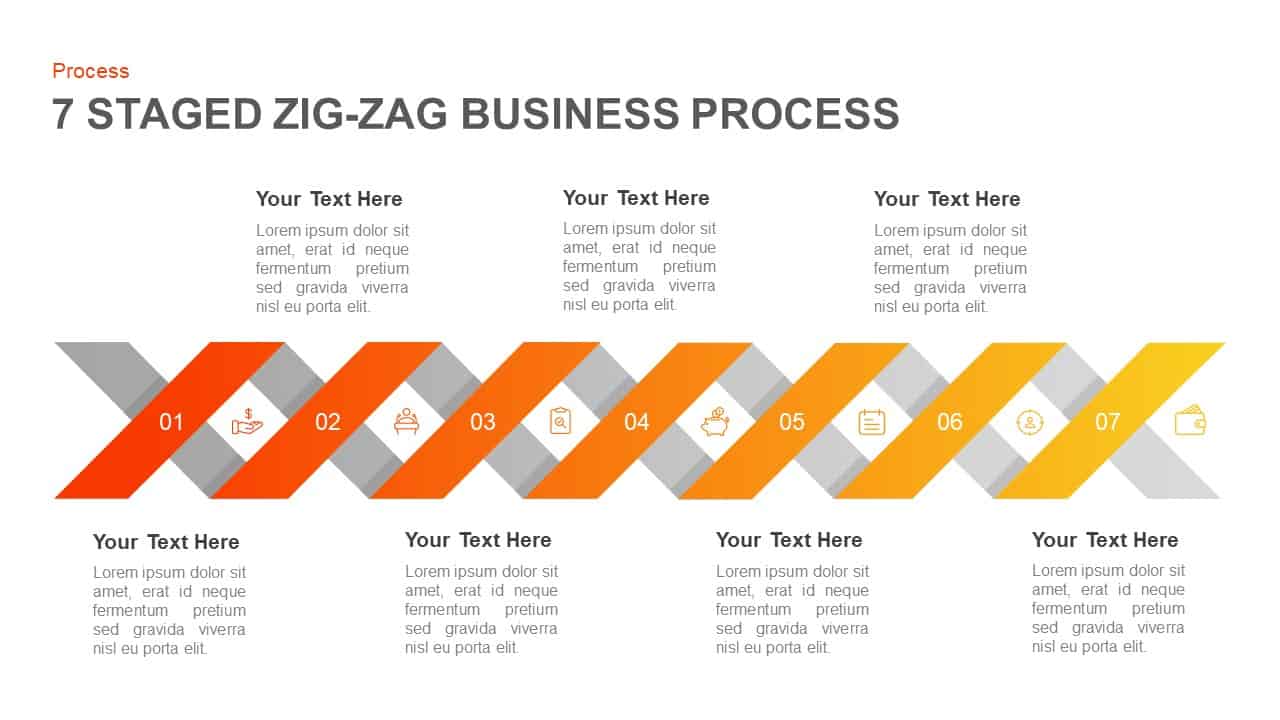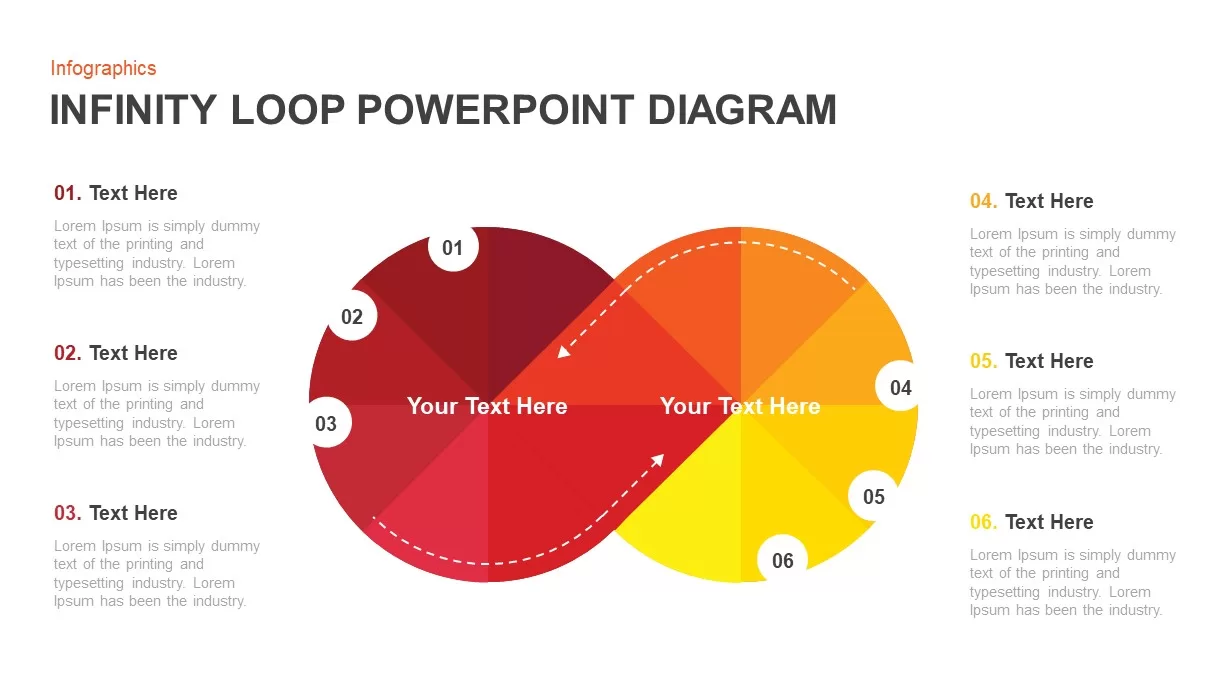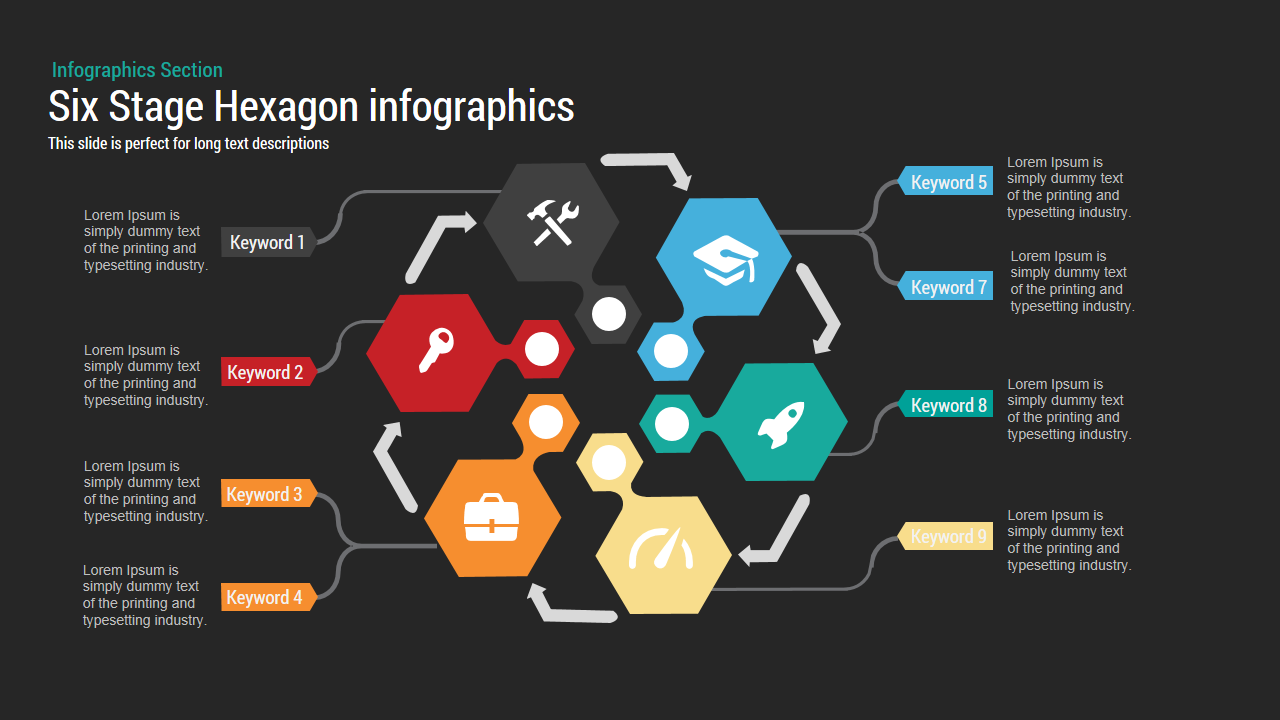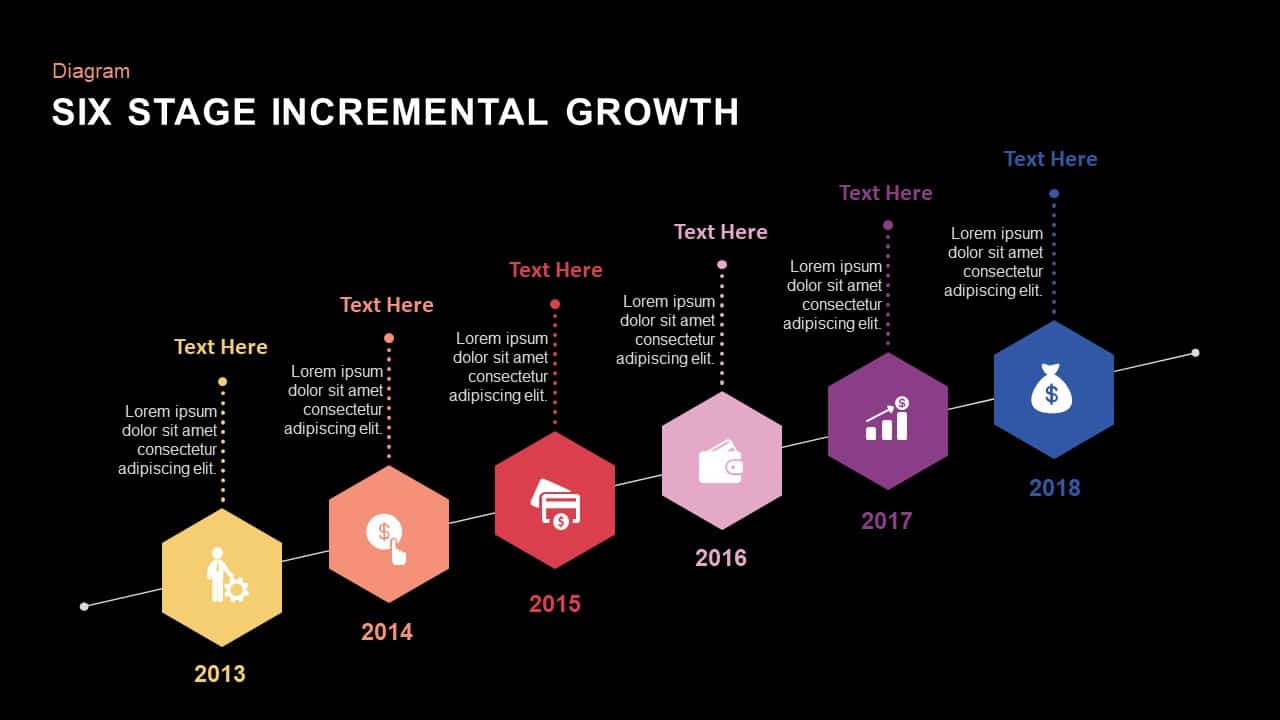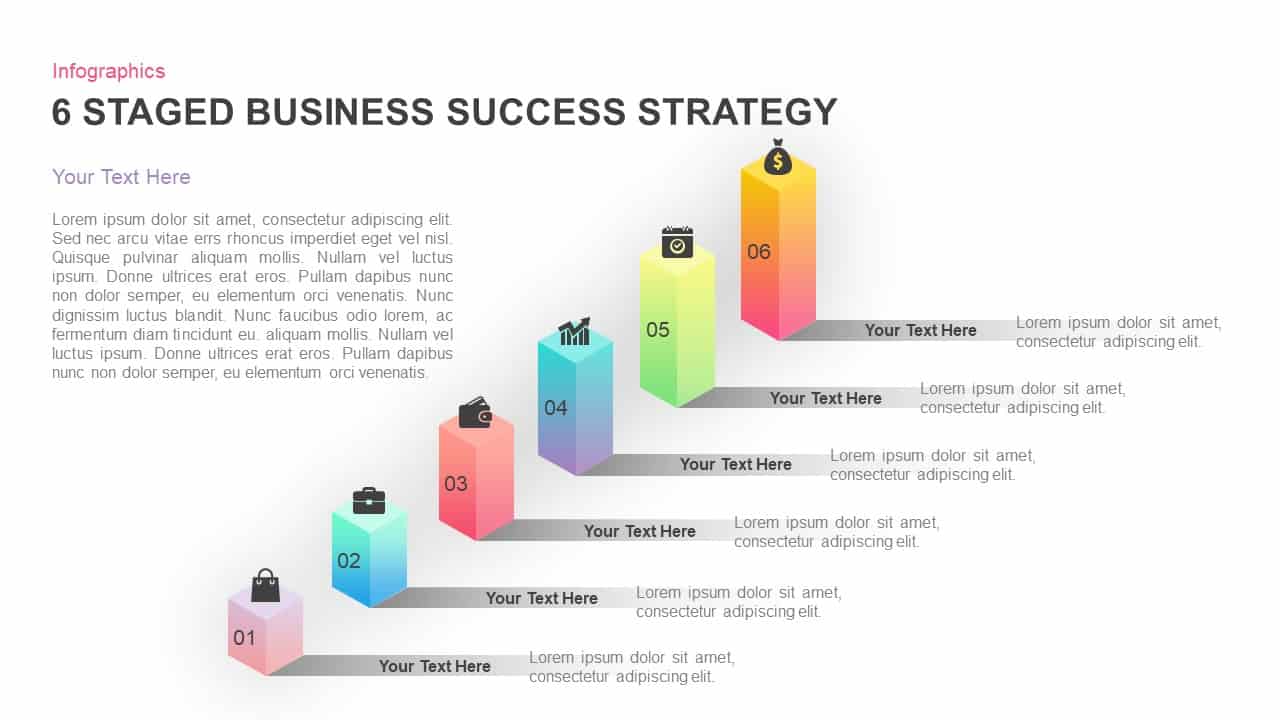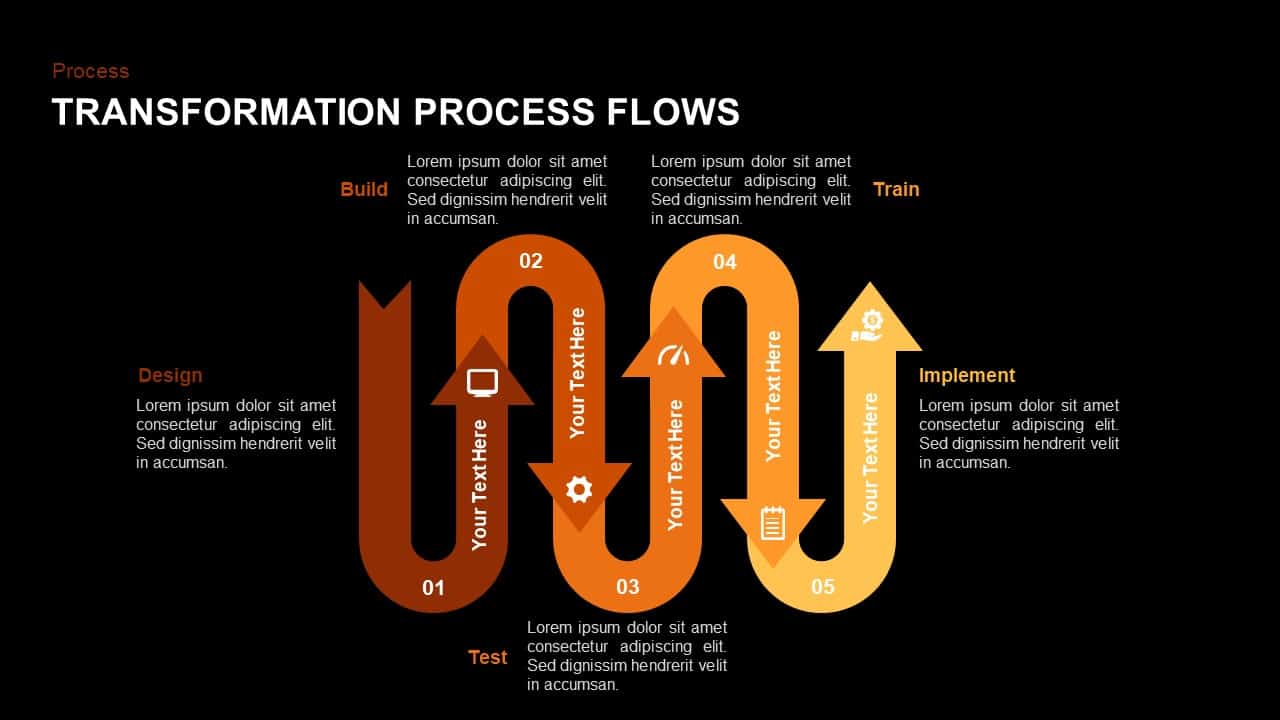Six-Stage Zig-Zag Process Flow Diagram Template for PowerPoint & Google Slides
Description
Leverage this dynamic six-stage zig-zag process flow slide to map sequential workflows, project phases, strategic roadmaps, or product development milestones with visual clarity and professional polish. The layout features a vertical spine with six circular connector nodes, alternating callouts in a zig-zag pattern on both sides. Each callout comprises a colored rounded rectangle with an icon placeholder, a bold headline, and a concise text block to detail tasks, metrics, or insights. Color-coded segments—spanning yellow, red, green, teal, blue, and orange by default—guide viewers through each phase, while subtle shadow effects and precision alignment guides maintain visual hierarchy and readability.
Constructed entirely with editable vector shapes and master slide layouts, this template grants full design control: adjust colors to match brand palettes, swap icons from an embedded library of over 50 vector symbols, modify typography, or resize elements without loss of fidelity. Snap-to-grid and locking guides ensure perfect symmetry when duplicating, reordering, or extending the process beyond six stages. Intuitive placeholders accelerate content updates and support collaborative, cloud-based editing in both PowerPoint and Google Slides. Seamless high-definition output across devices guarantees consistent, crisp visuals in boardrooms, virtual meetings, or executive workshops.
The slide also includes optional data callouts and percentage markers to showcase KPIs alongside each stage, enabling data-driven discussions. Subtle drop shadows and layering options add depth without cluttering the minimalist design. With built-in alignment tools, creating perfectly balanced layouts is effortless, ensuring professional results even under tight deadlines. Whether you’re preparing an executive briefing, board presentation, or strategic workshop, this six-stage zig-zag process flow slide helps you communicate step-by-step logic and maintain audience focus.
Who is it for
Project managers, business analysts, product teams, process consultants, and marketing strategists will leverage this slide to illustrate complex processes, roadmap presentations, or milestone tracking in client pitches and internal reviews.
Other Uses
Beyond standard process flows, repurpose this zig-zag layout for training curricula, risk assessment workflows, compliance checklists, product launch timelines, or quarterly performance reports. Its modular structure also suits content planning, event scheduling, or change management sequences.
Login to download this file