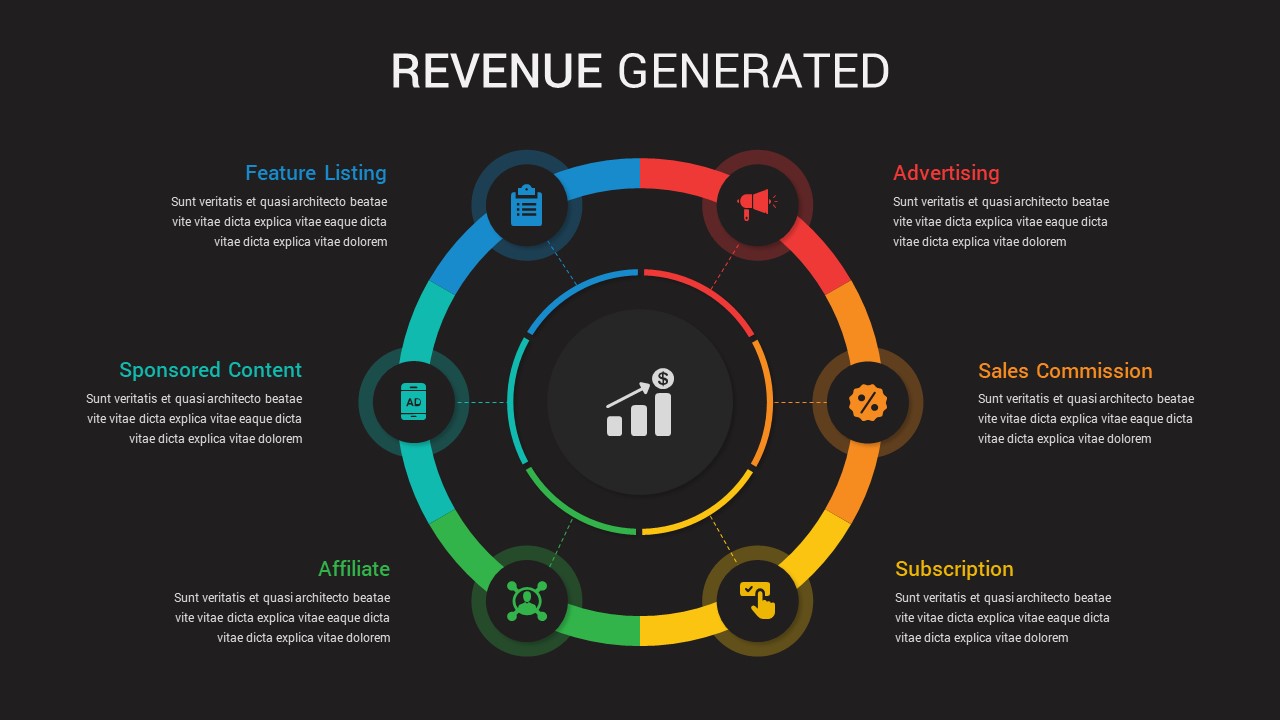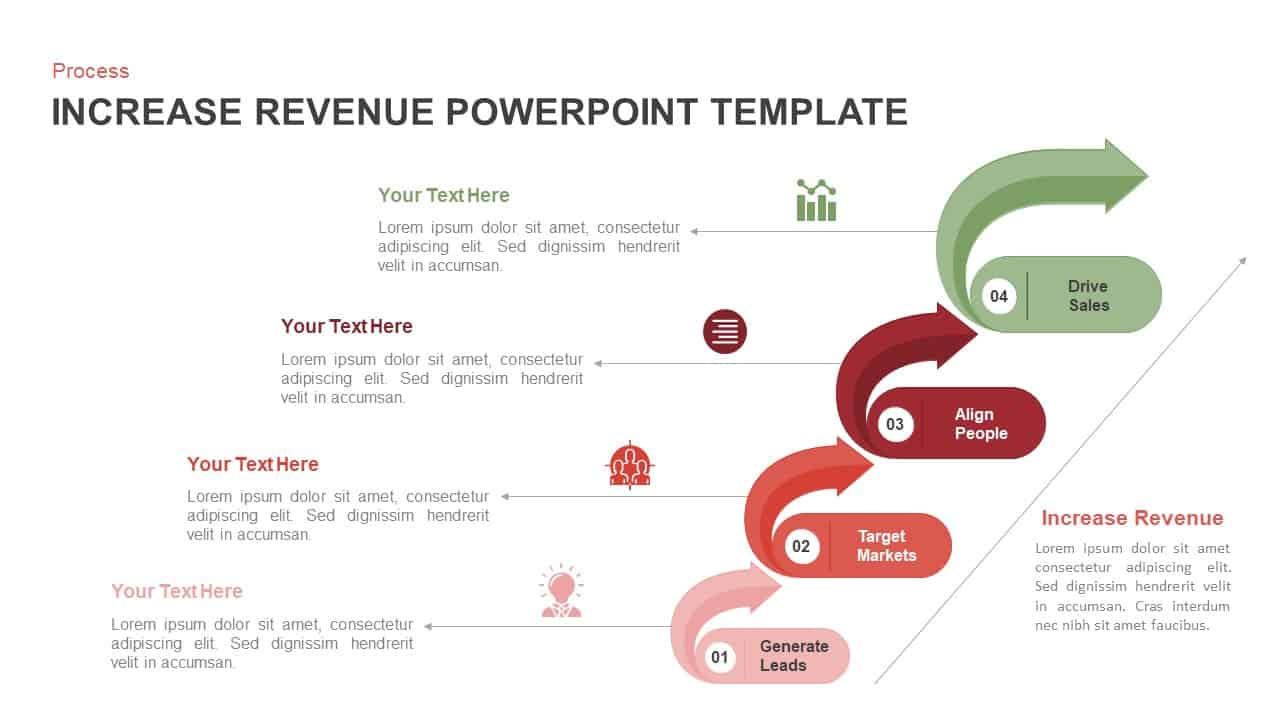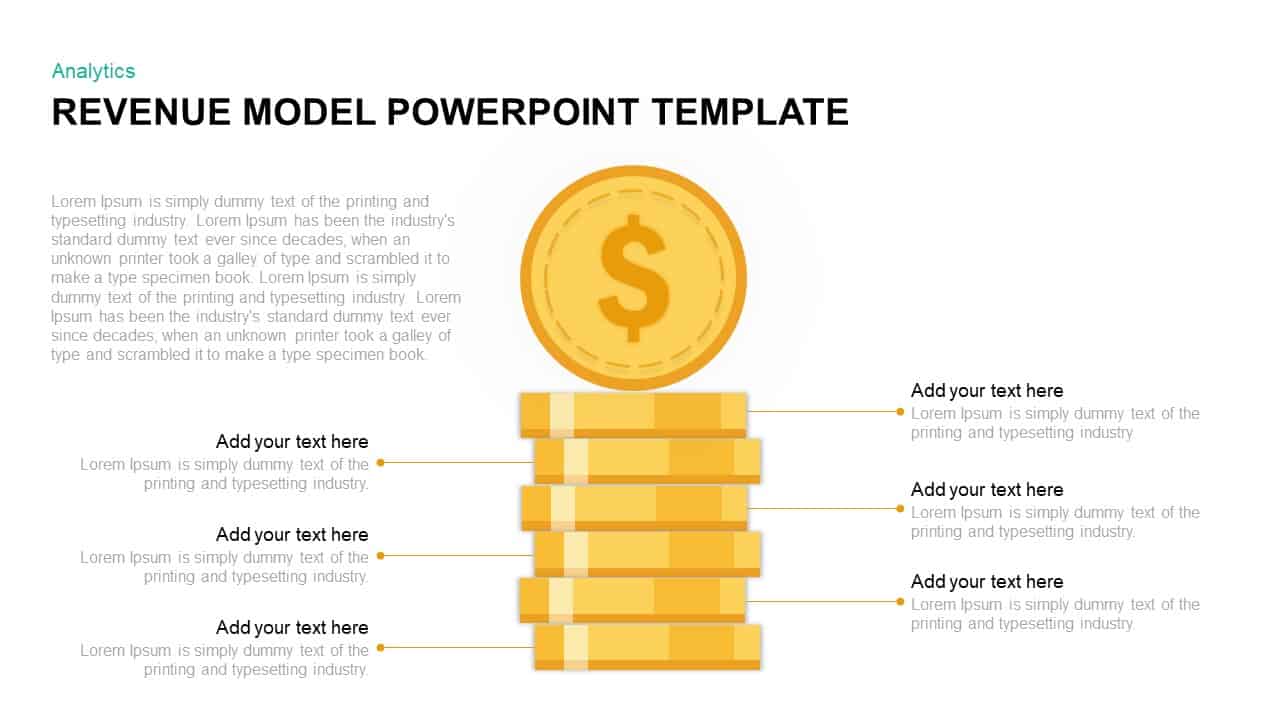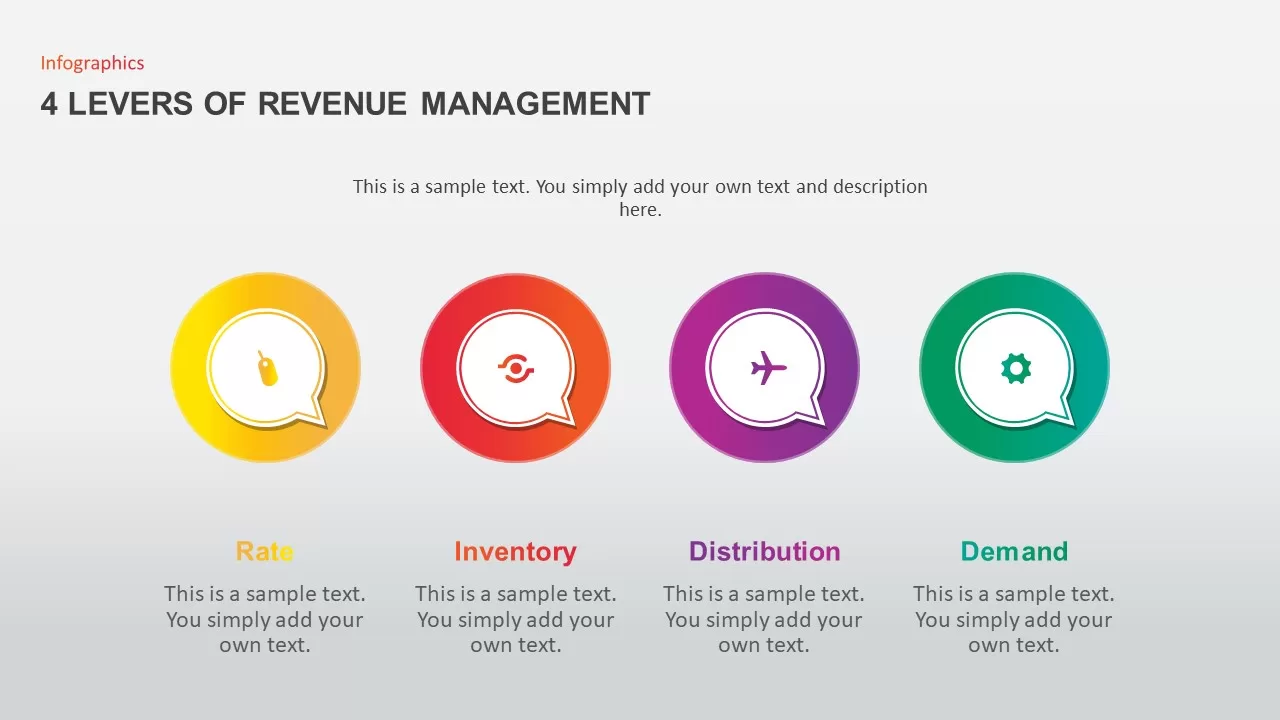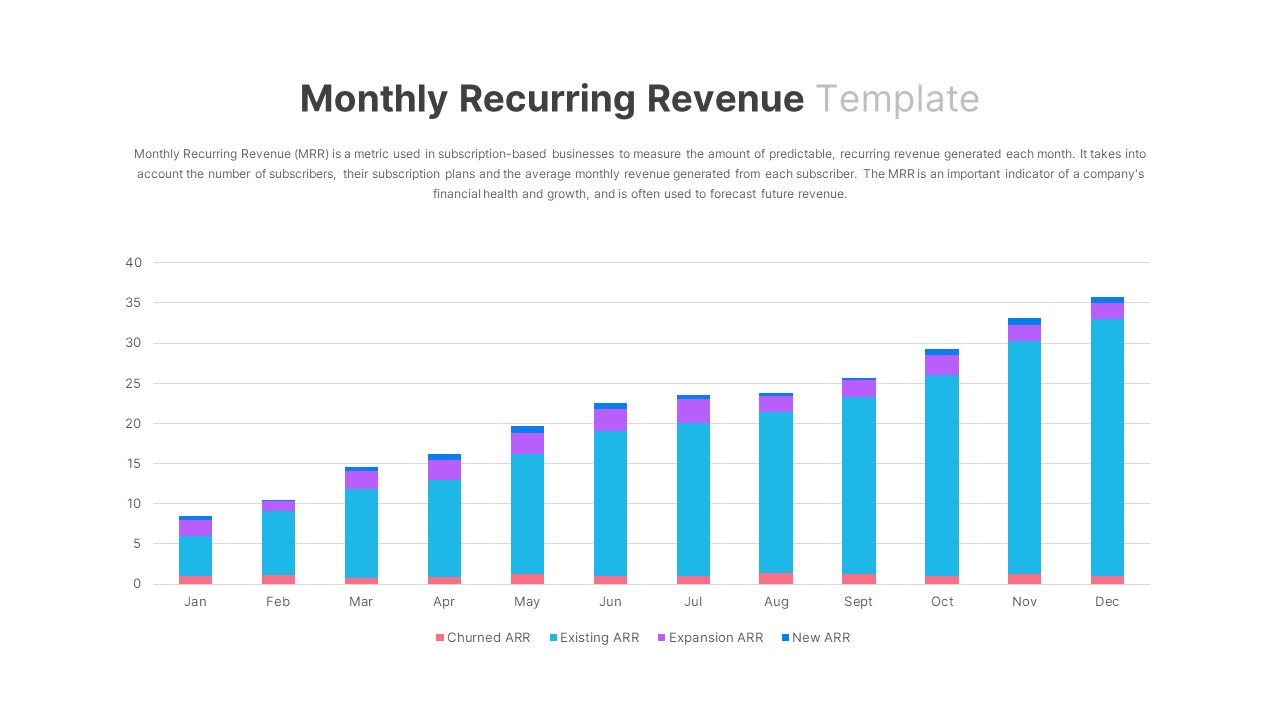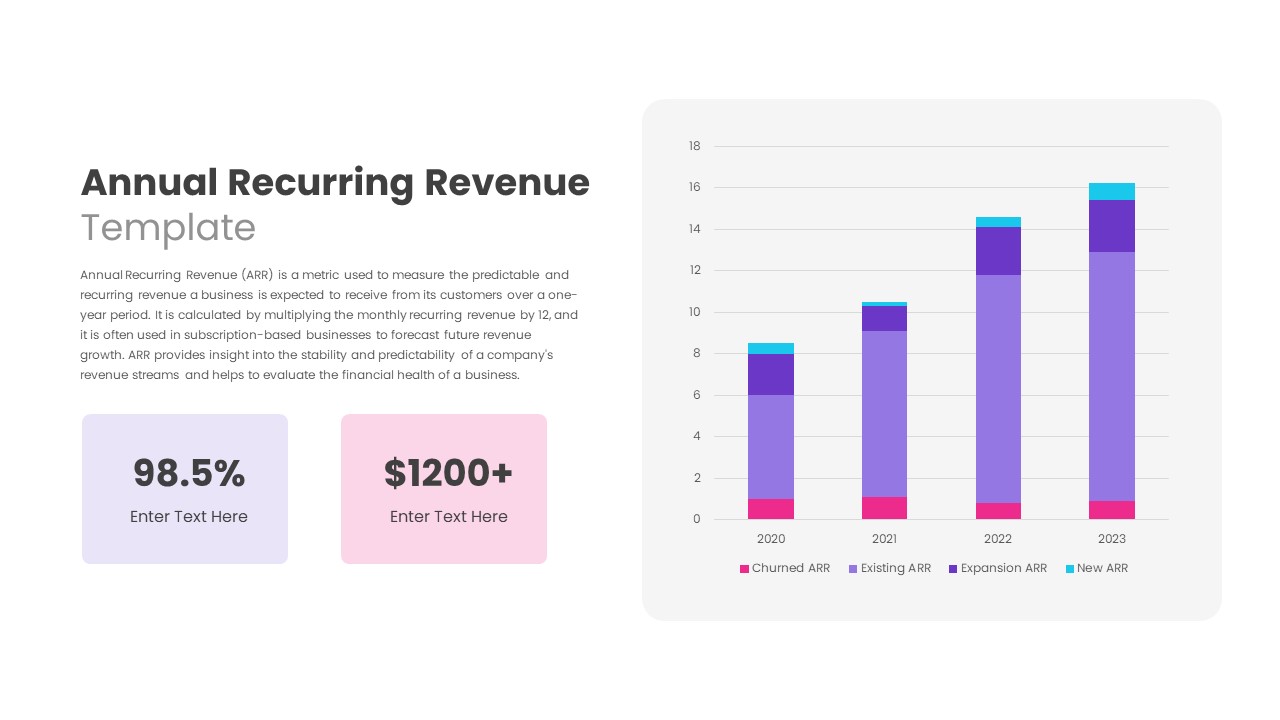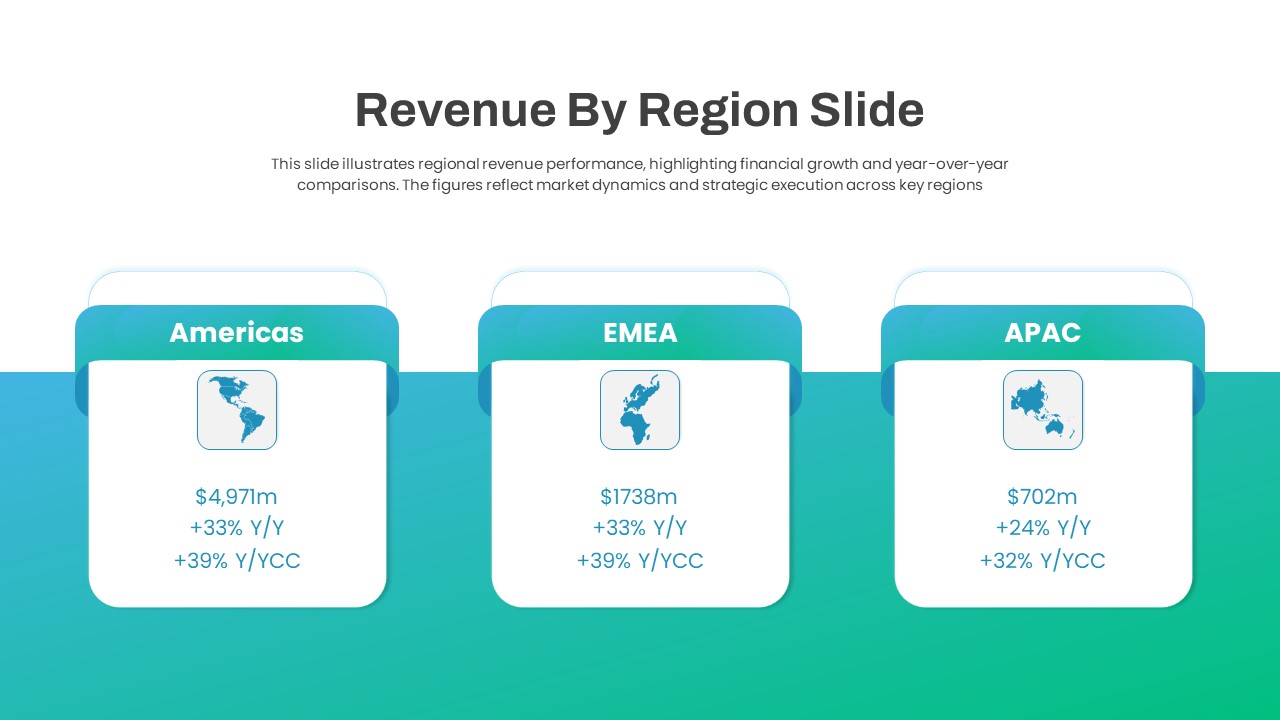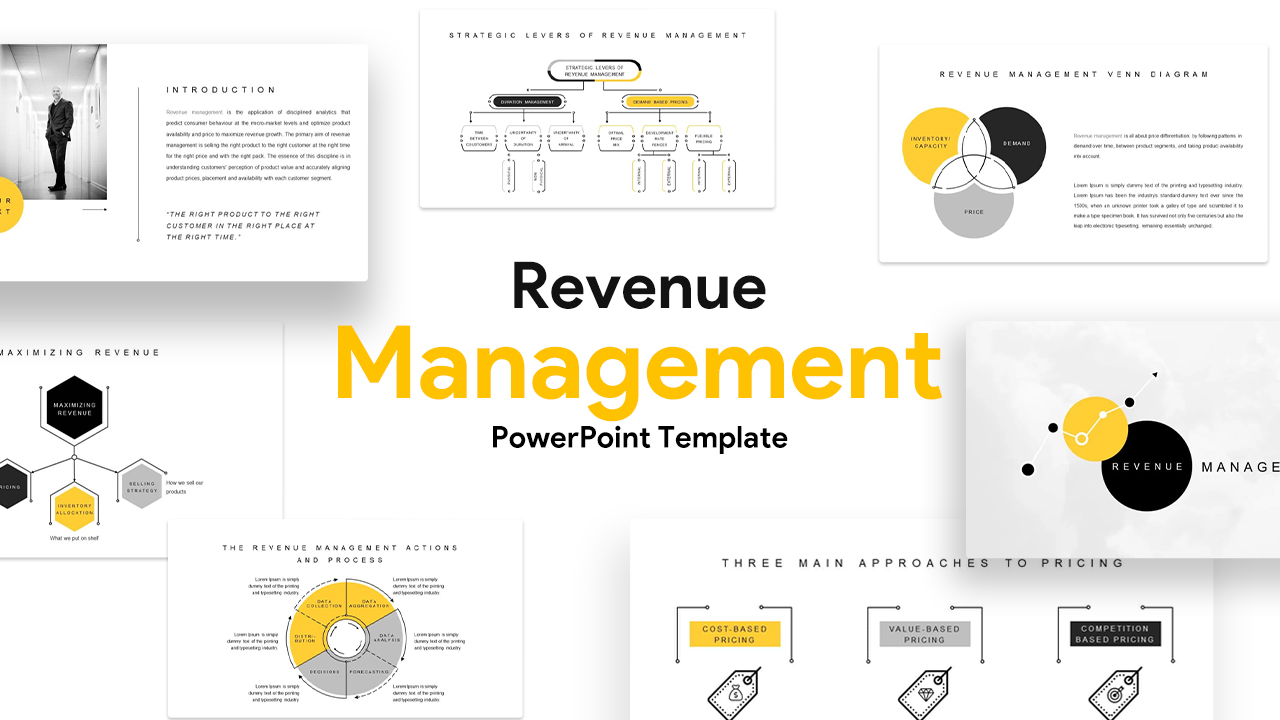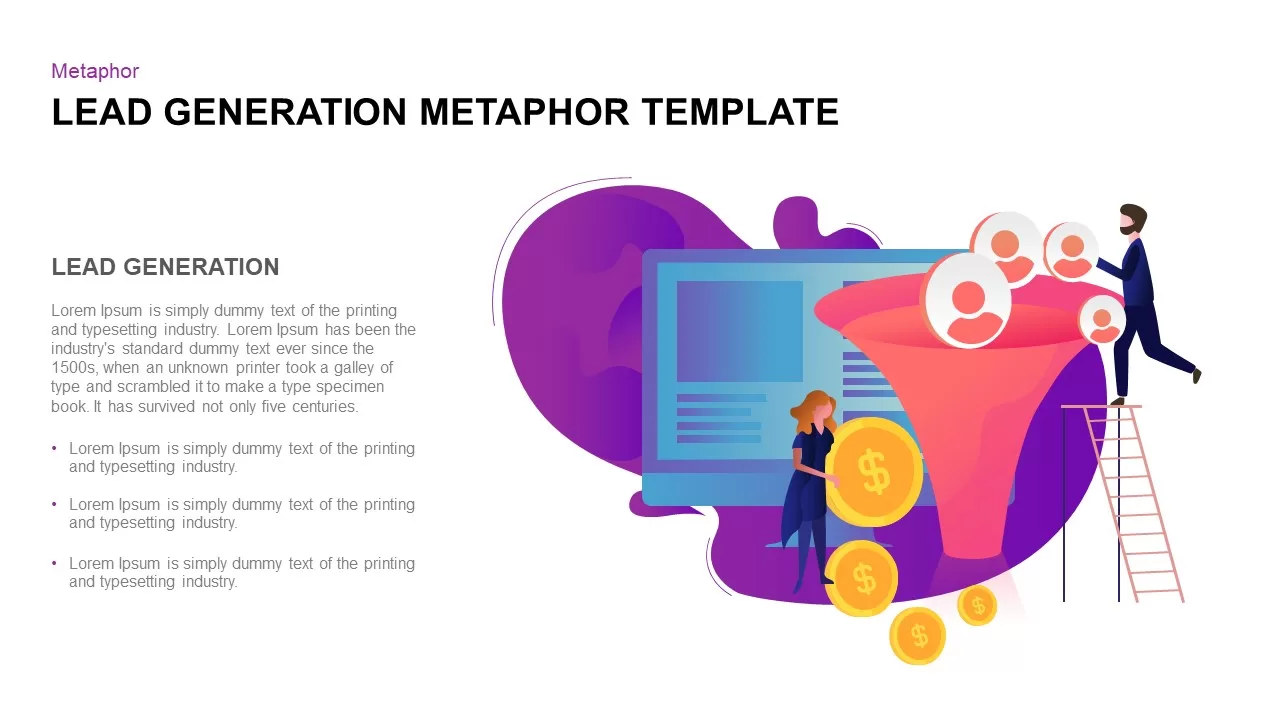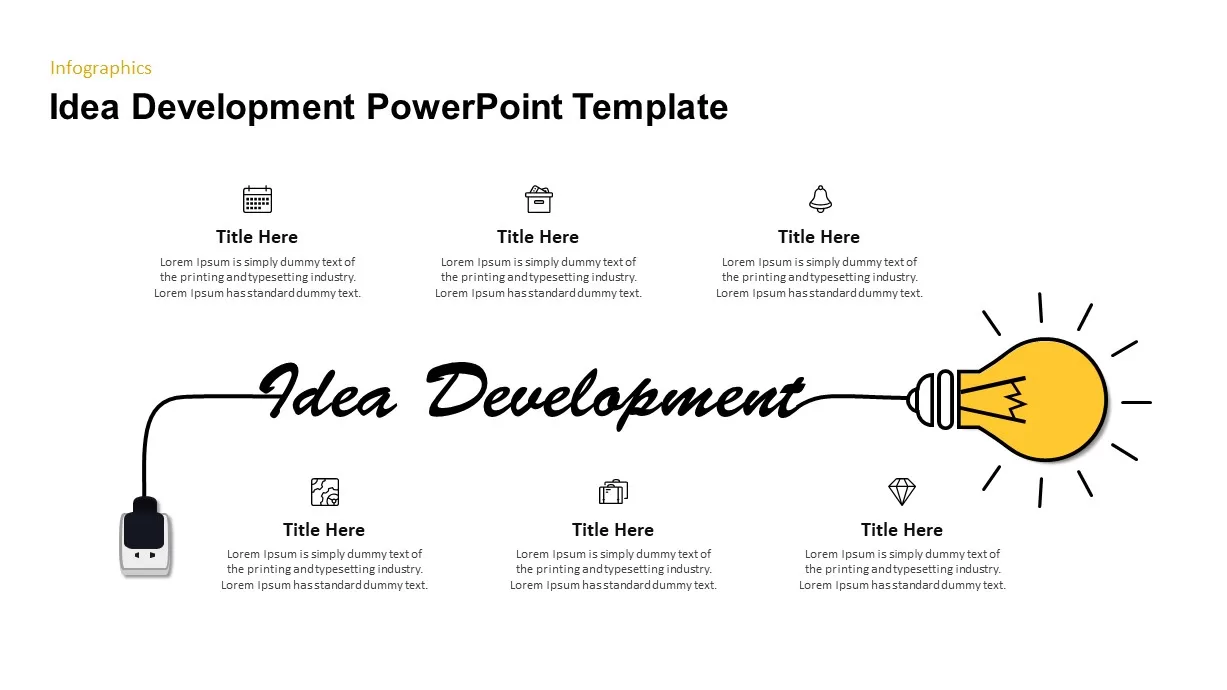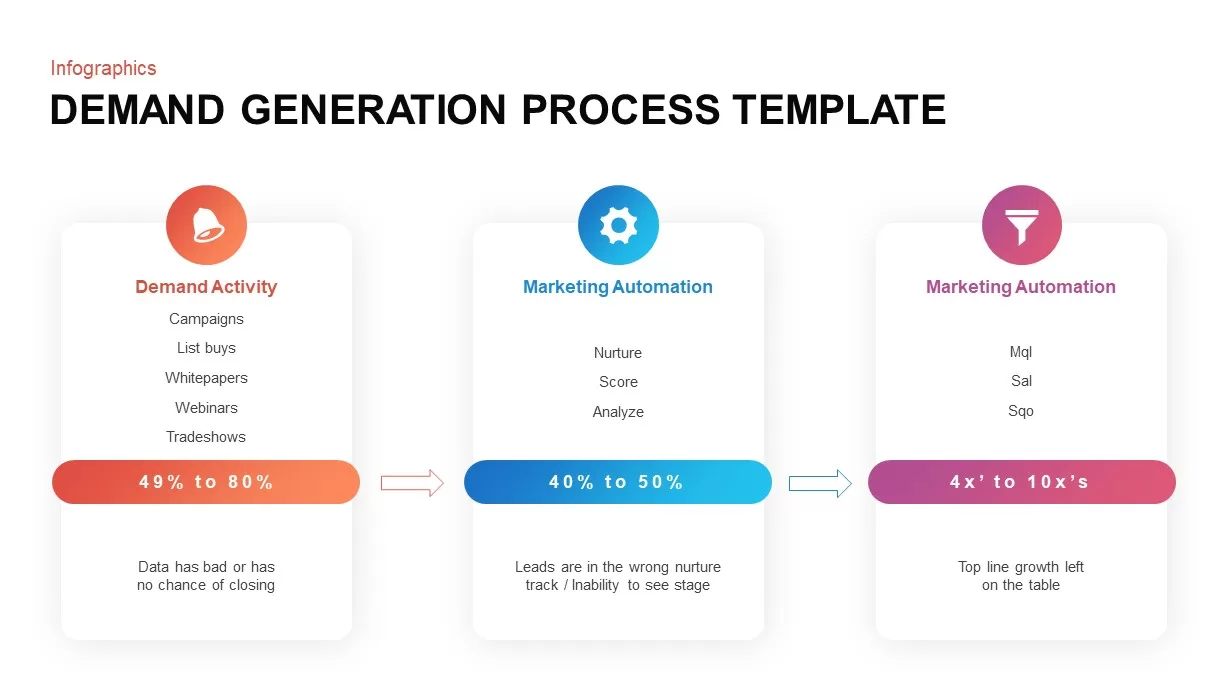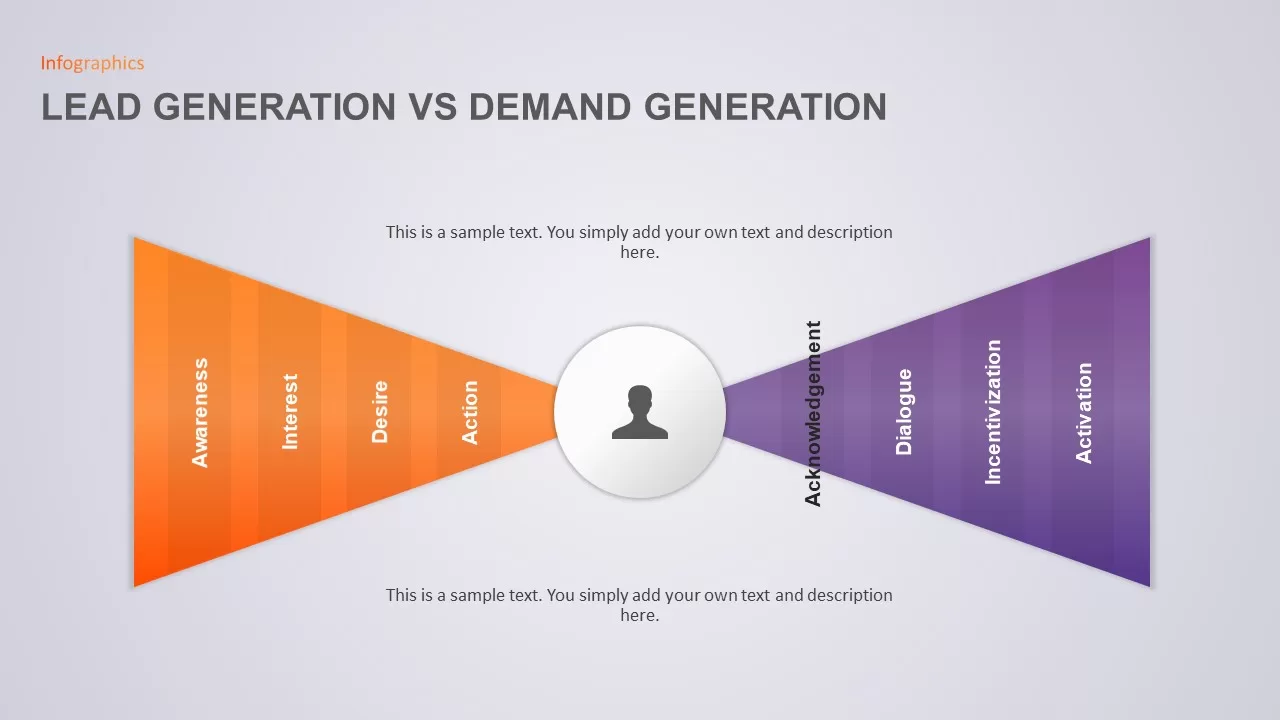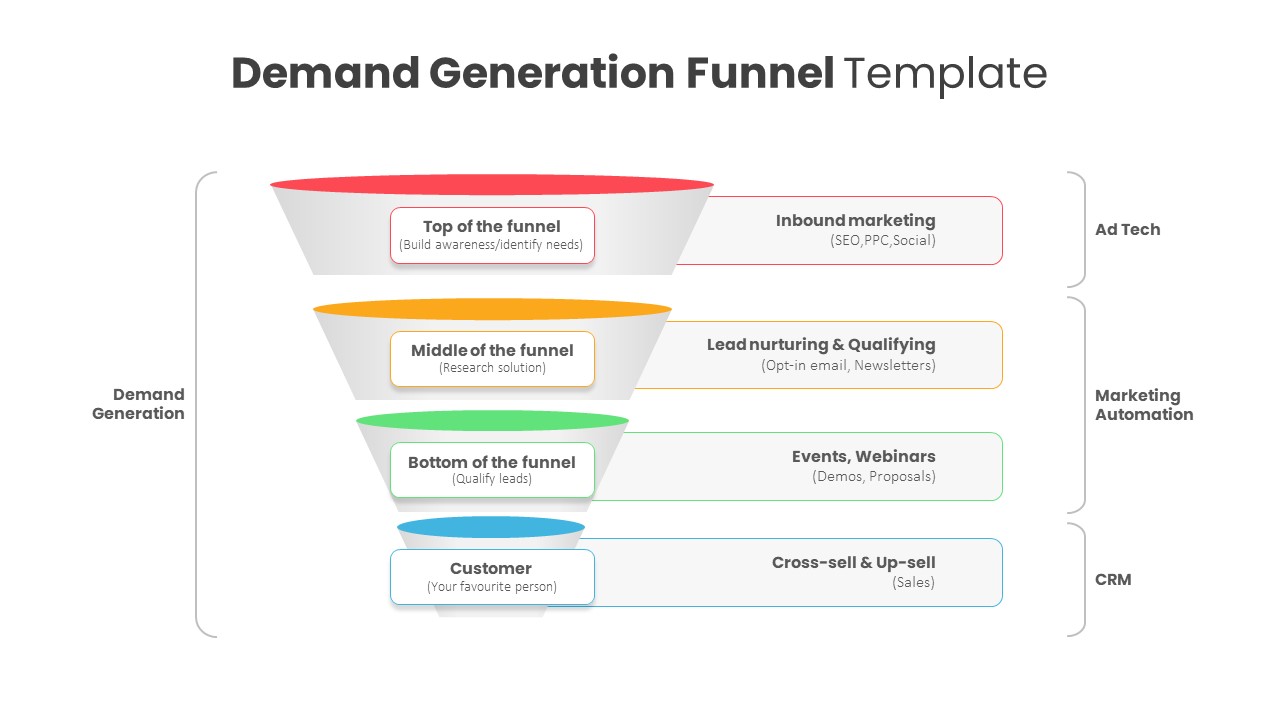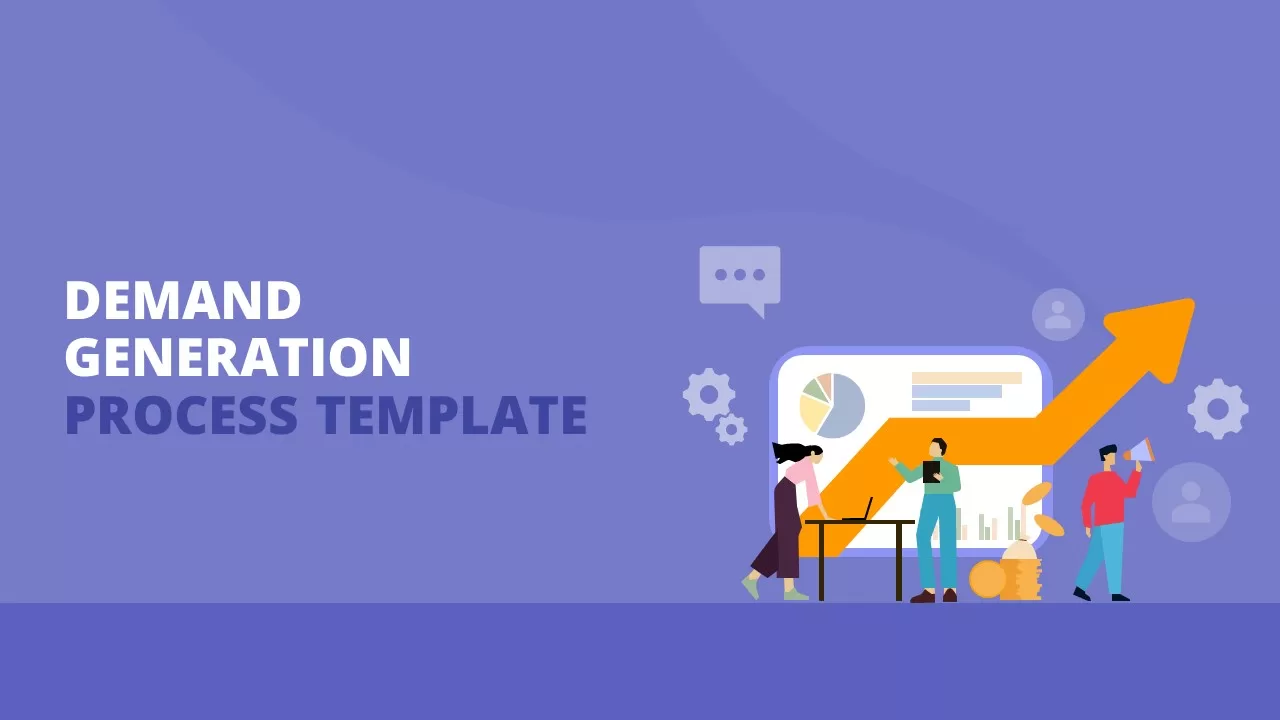Revenue Generation PowerPoint Template
Revenue Generated presentation offers a three-layer circular PowerPoint Slide featuring six concepts for revenue generation. The business template for concept presentation is ideally created as a circle diagram because of the iteration. Circular diagrams are graphics that accurately represent business strategies and processes—a simple design of continuous cycle aids in explaining complex operations in a single view. So, all types of industry professionals use concept diagrams (especially business plans and developments) and models to describe the workflow. In this revenue-generated template, our designers inserted six elements of revenue generation that provide the lion’s share of the revenue for companies. This list is suitable in the case of online web promotion consultants and other media.
Revenue Generated templates for PowerPoint presentations showing feature listing, advertising, sales commission, subscription, affiliate, and sponsored content is web promoters’ main source of income. Moreover, you can use the template to easily transit messages if you want to discuss social media revenue generation. As it is a multi-functional template, this will also aid in creating educational PowerPoint presentations. Hence, this is a common presentation template despite its timely topic. The circle ppt template is easy to use and edit according to presentation needs. The formatting options will assist in changing the colors of segments and PowerPoint backgrounds. Further, the users can insert additional text placeholders, circle divisions, and cliparts from the insert menu.
The circle PowerPoint template for the Revenue Generated presentation has three rings for combining the topic ideally. However, the very inner circle is a colorless template where presenters can insert key headings of the display. The next two rings are in the same color, making the diagram attractive. The infographic icons on the outer ring can be used to delineate complex themes while erasing textual concepts. For example, the inner color rings are connected with infographic icons so that you can use the inner PowerPoint wheel to show sub-elements, whereas the outer layer can show relations with the micro elements spurting out from the inner color rings. Of course, this could only try when you have a complex title to showcase. Download multipurpose PowerPoint circle diagrams now!
Login to download this file