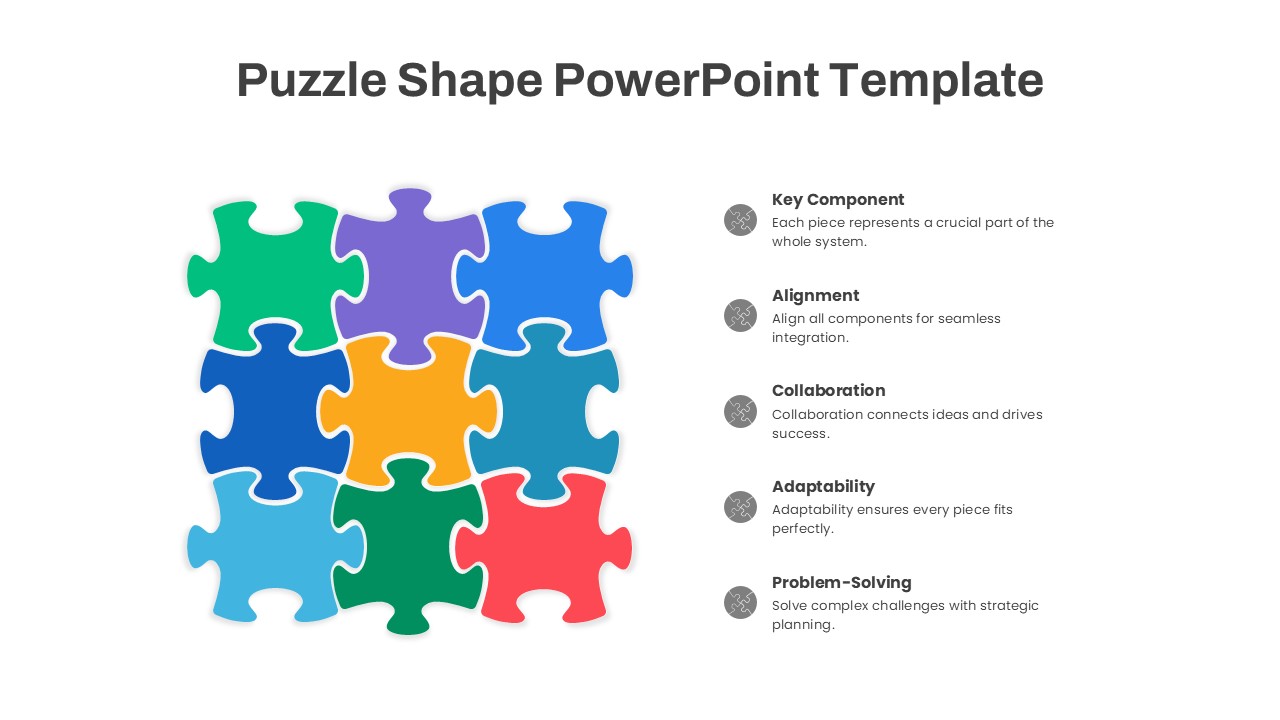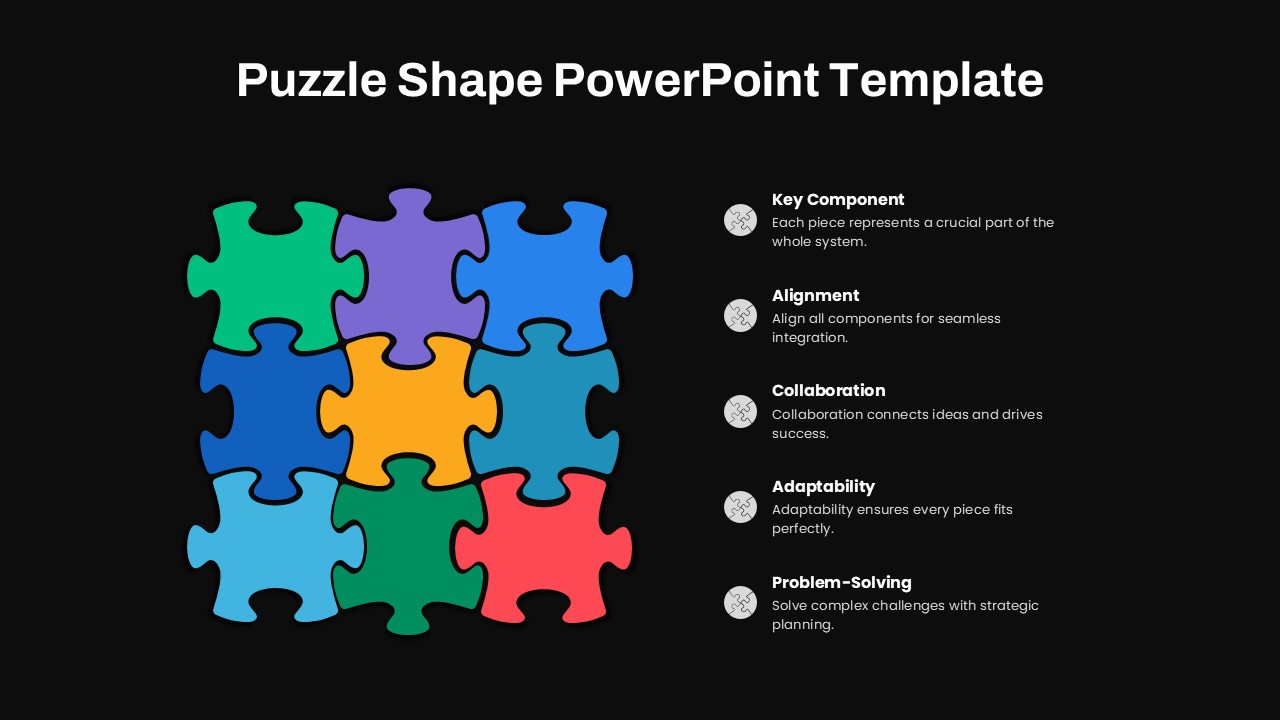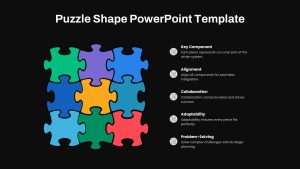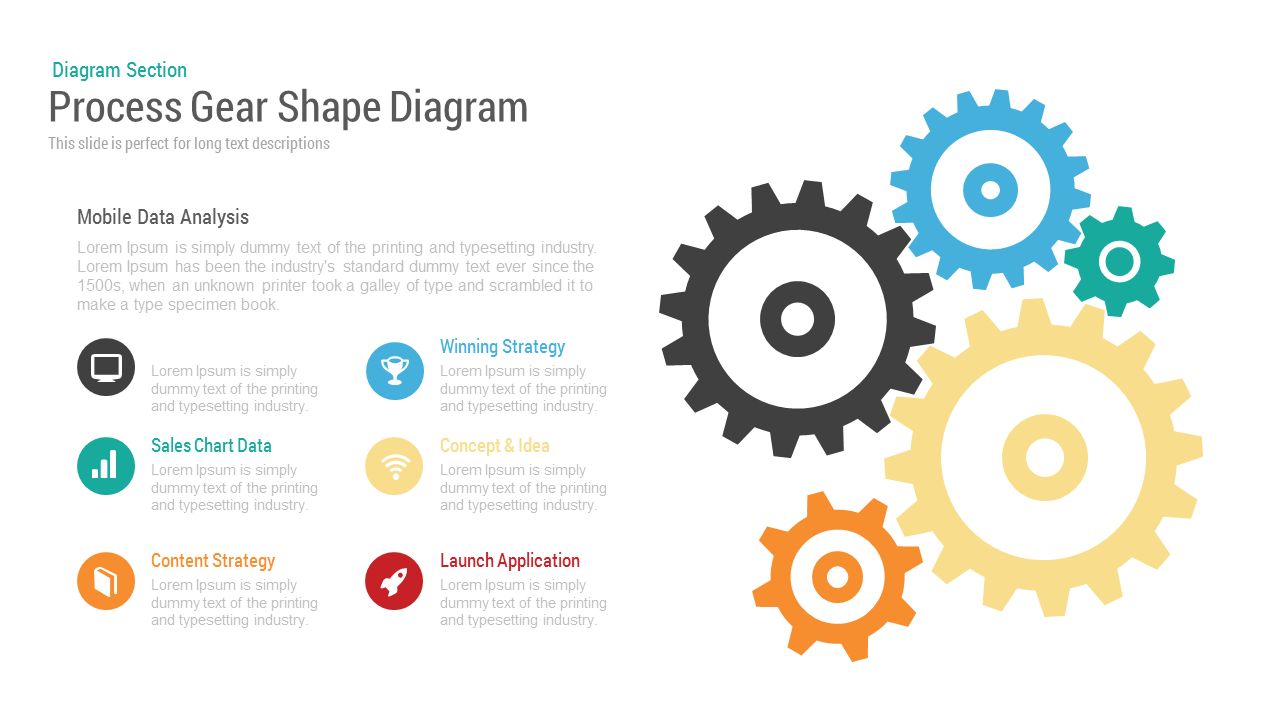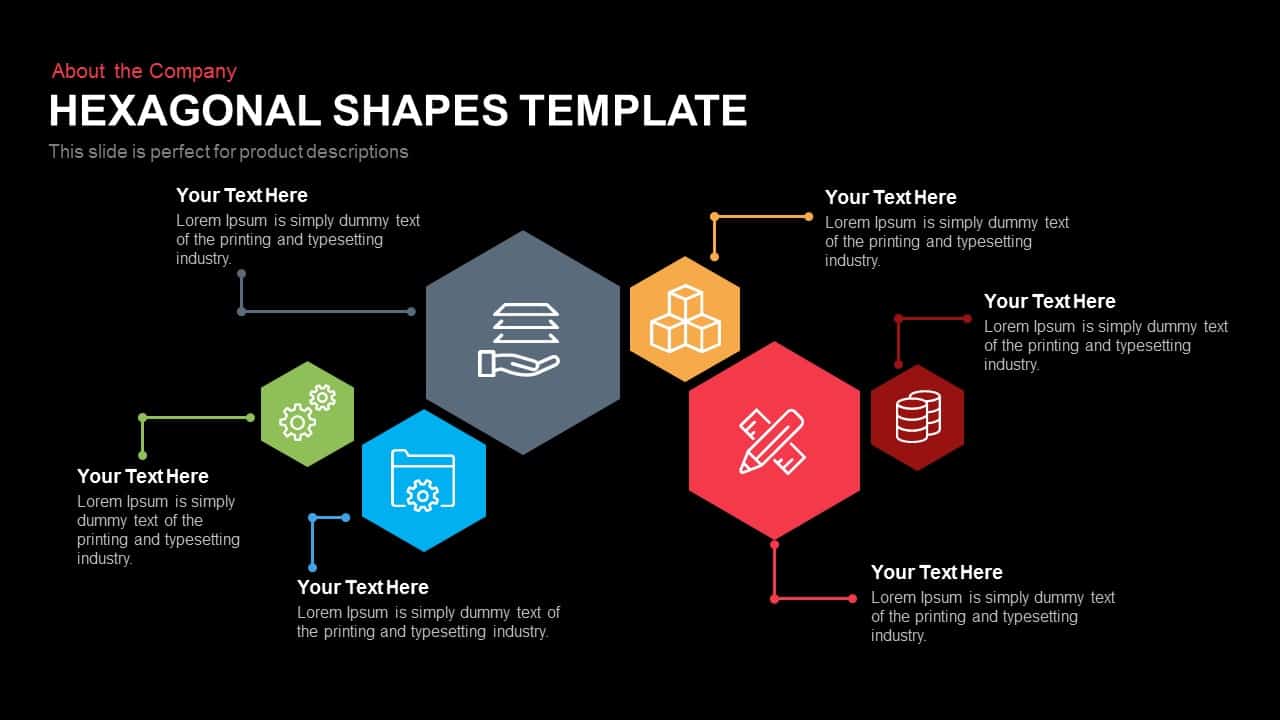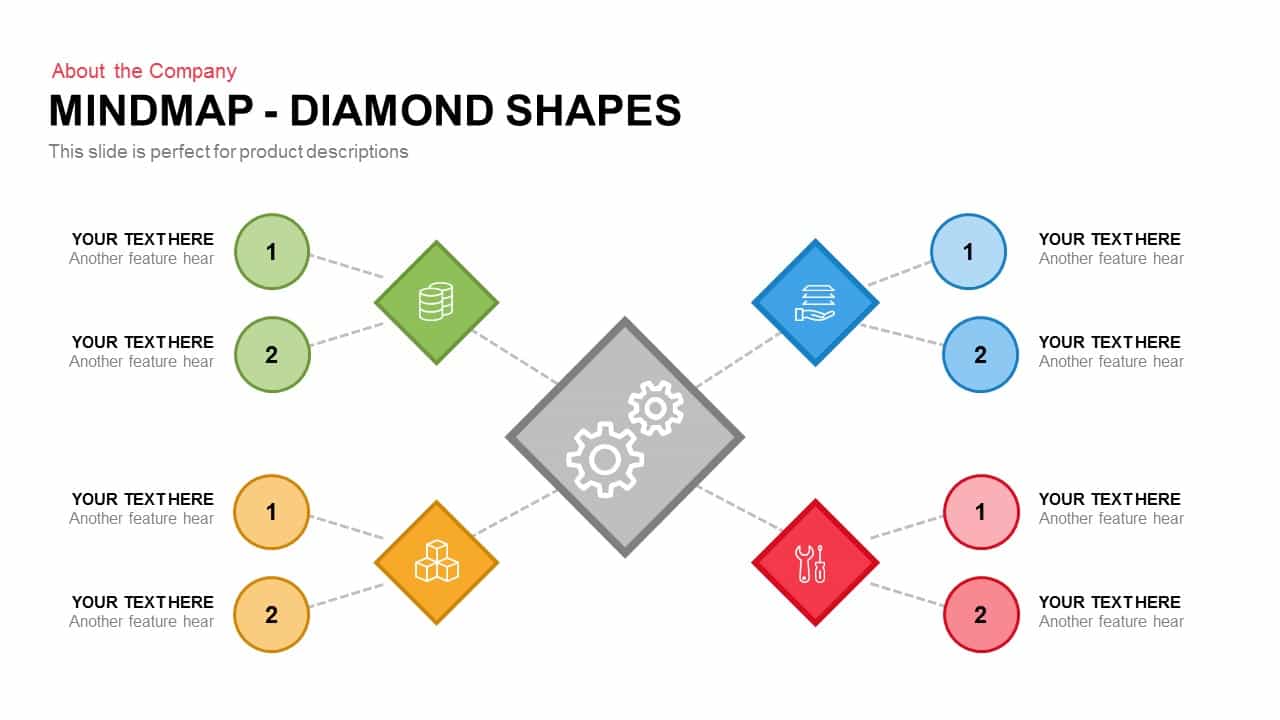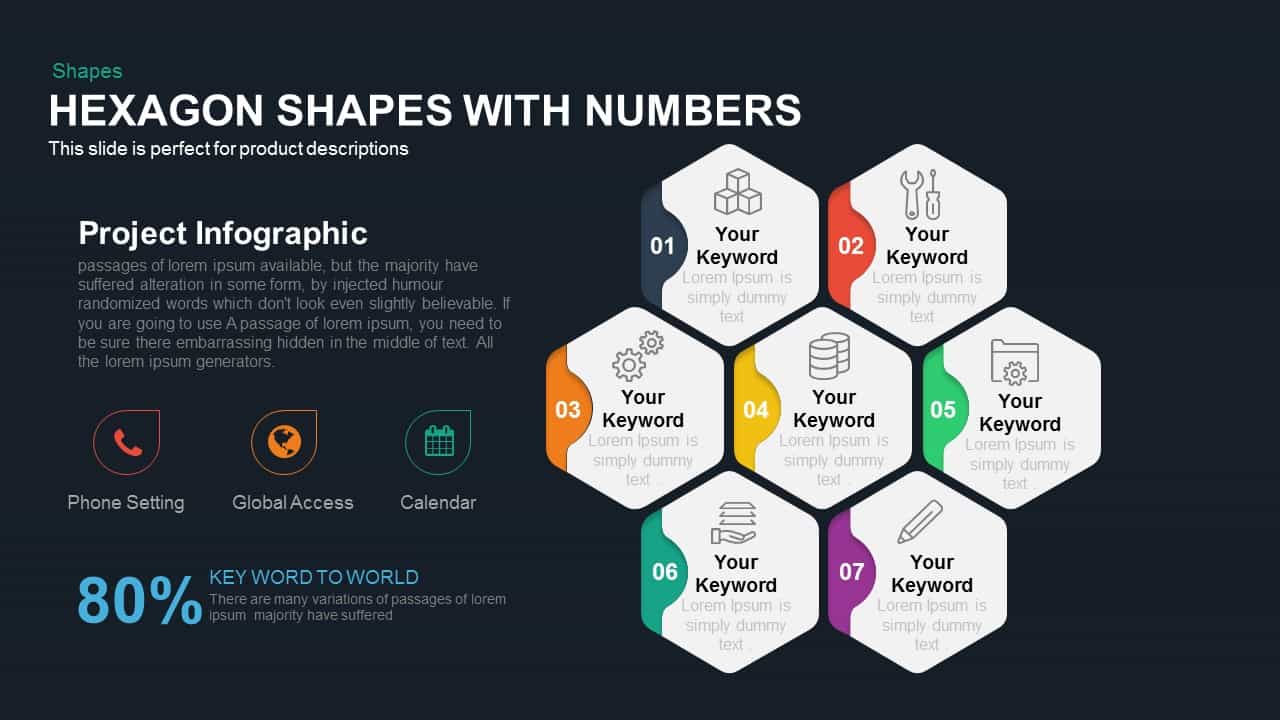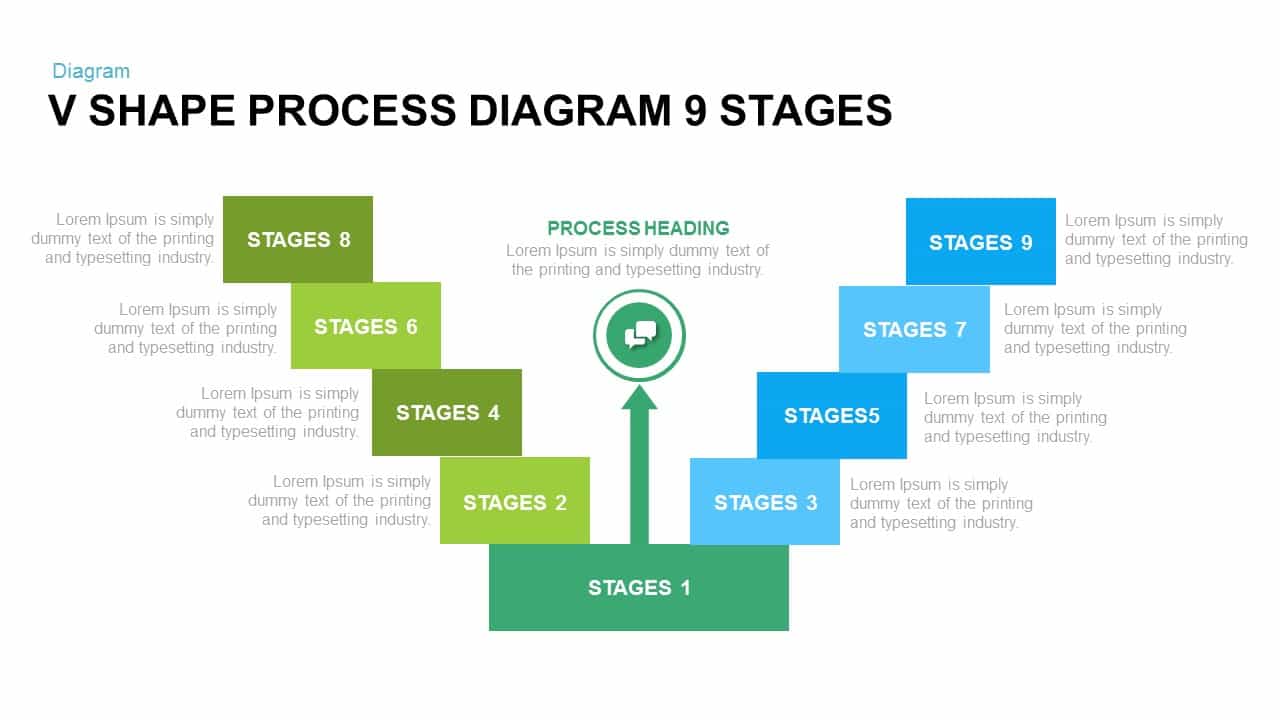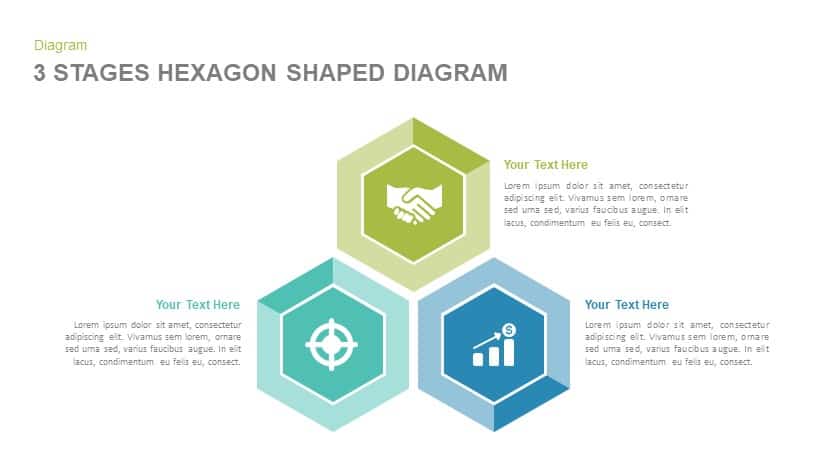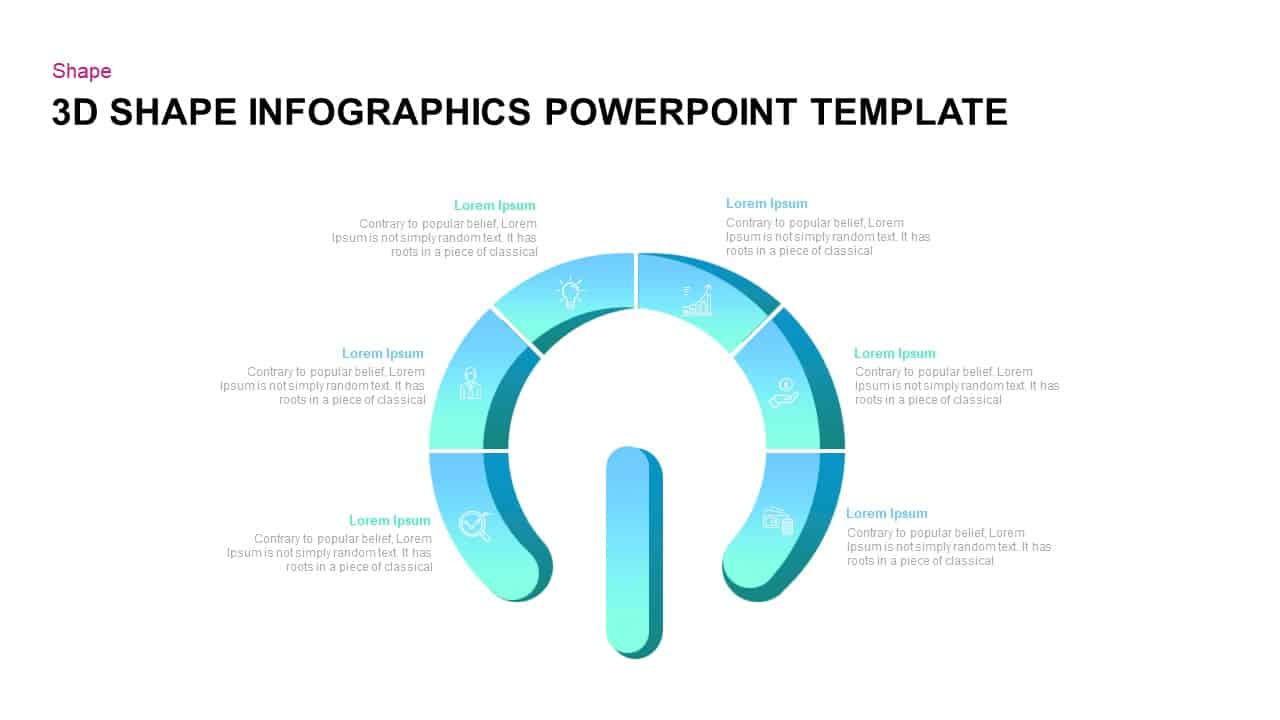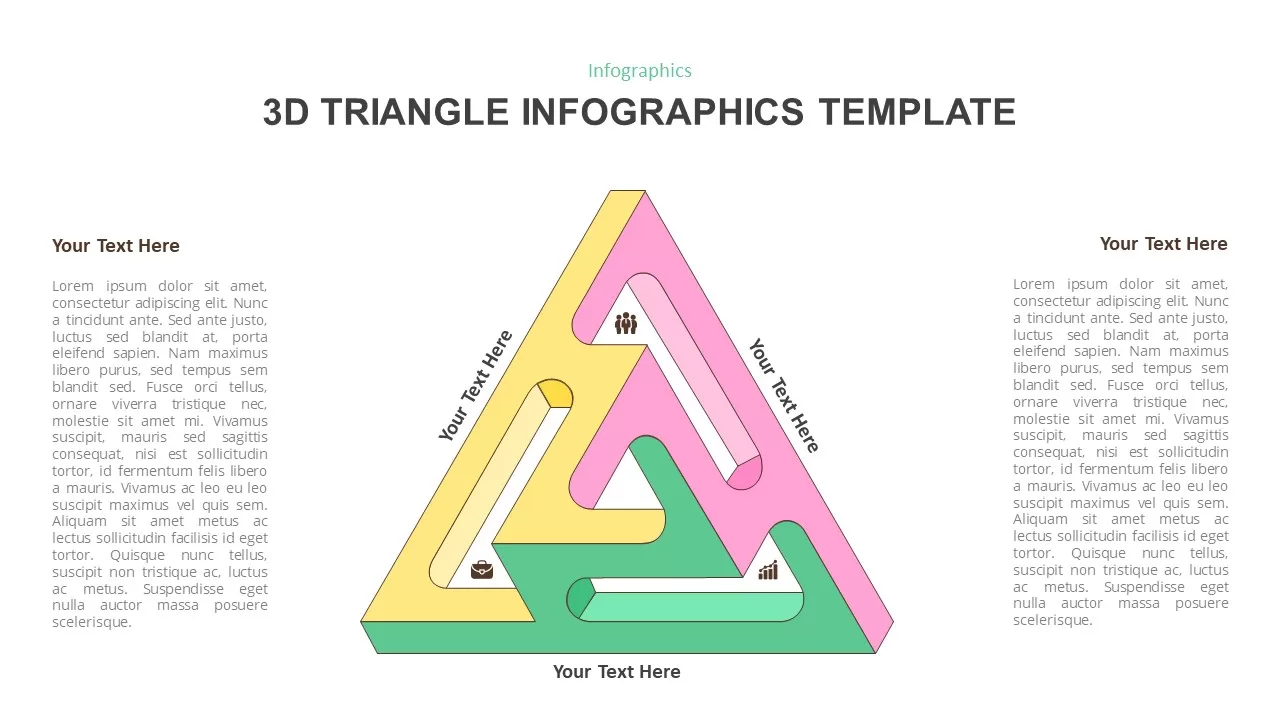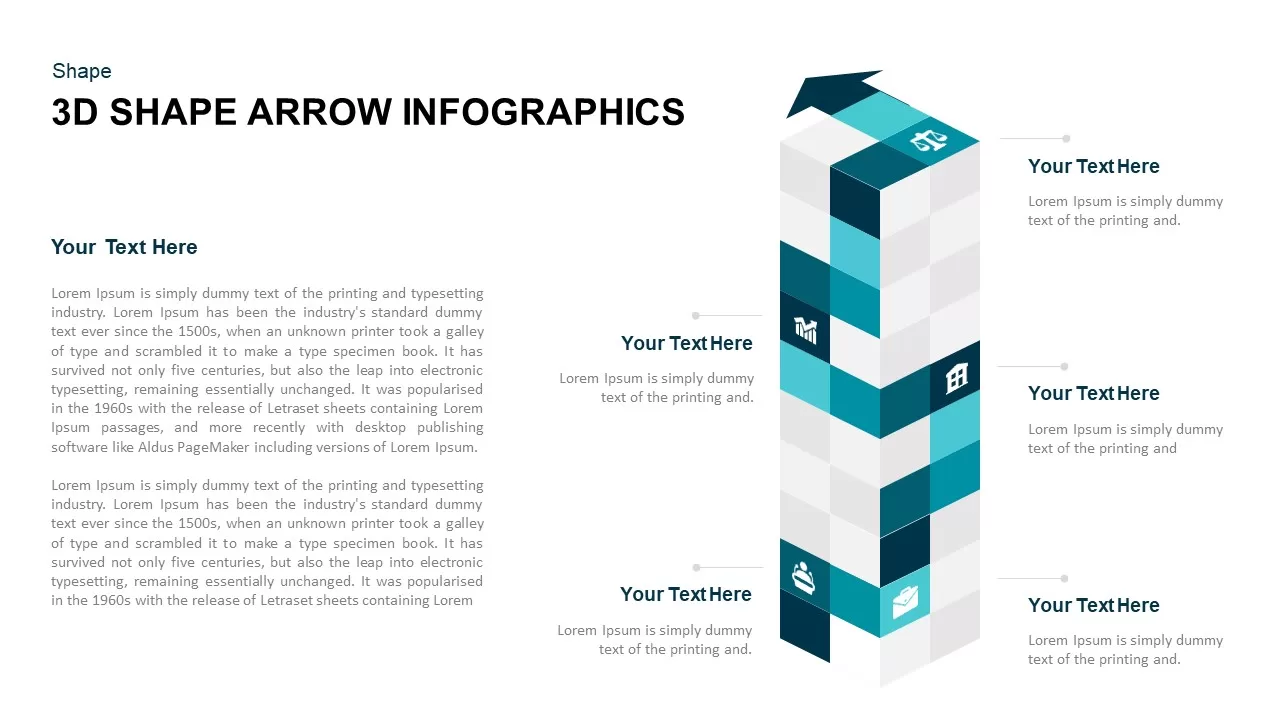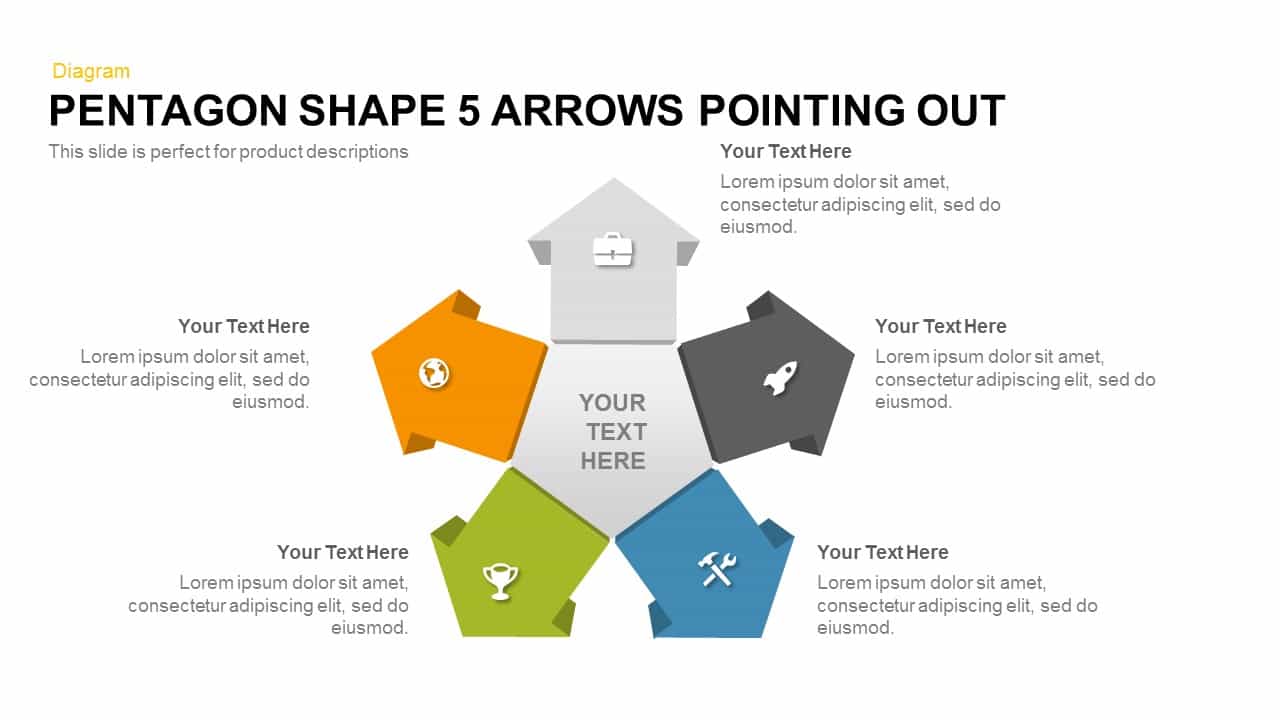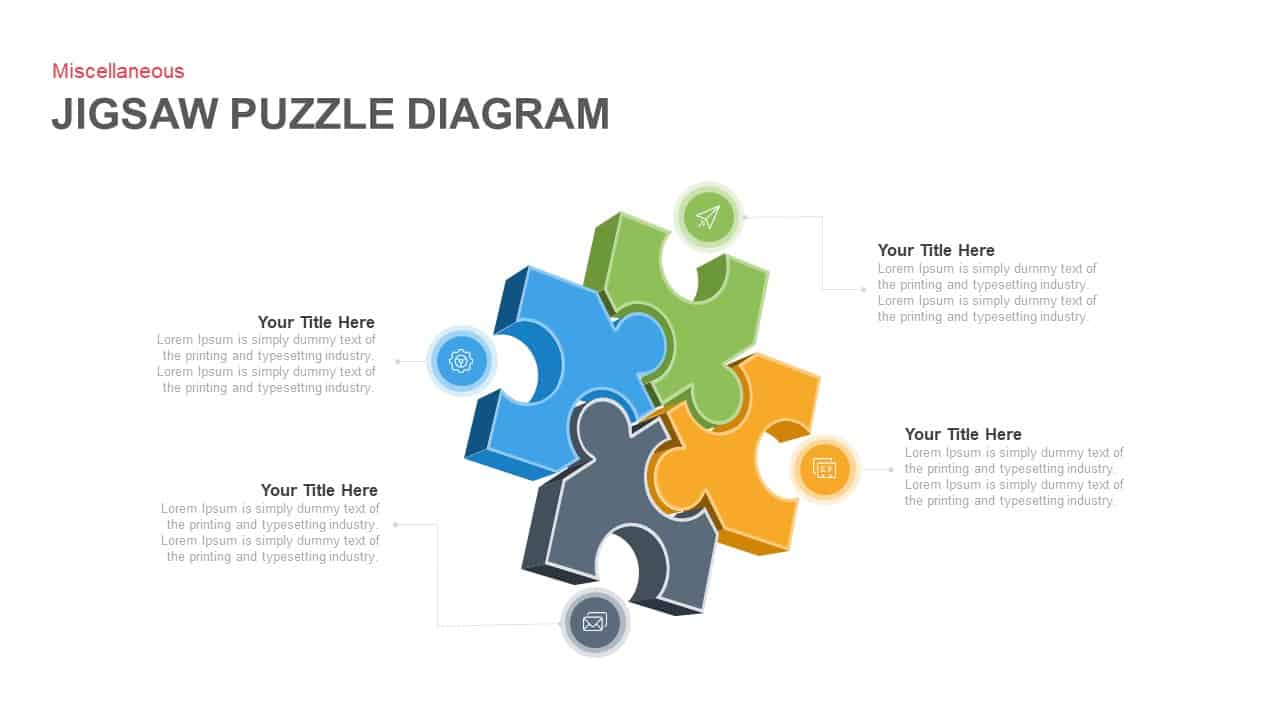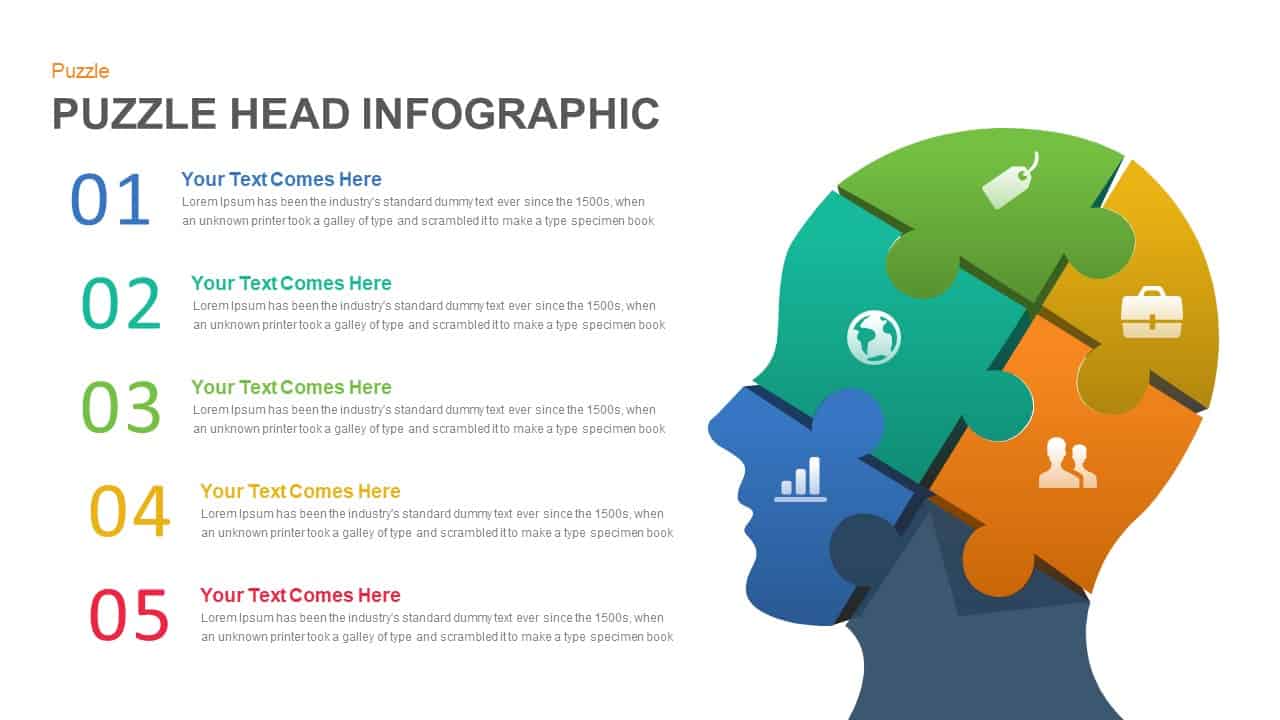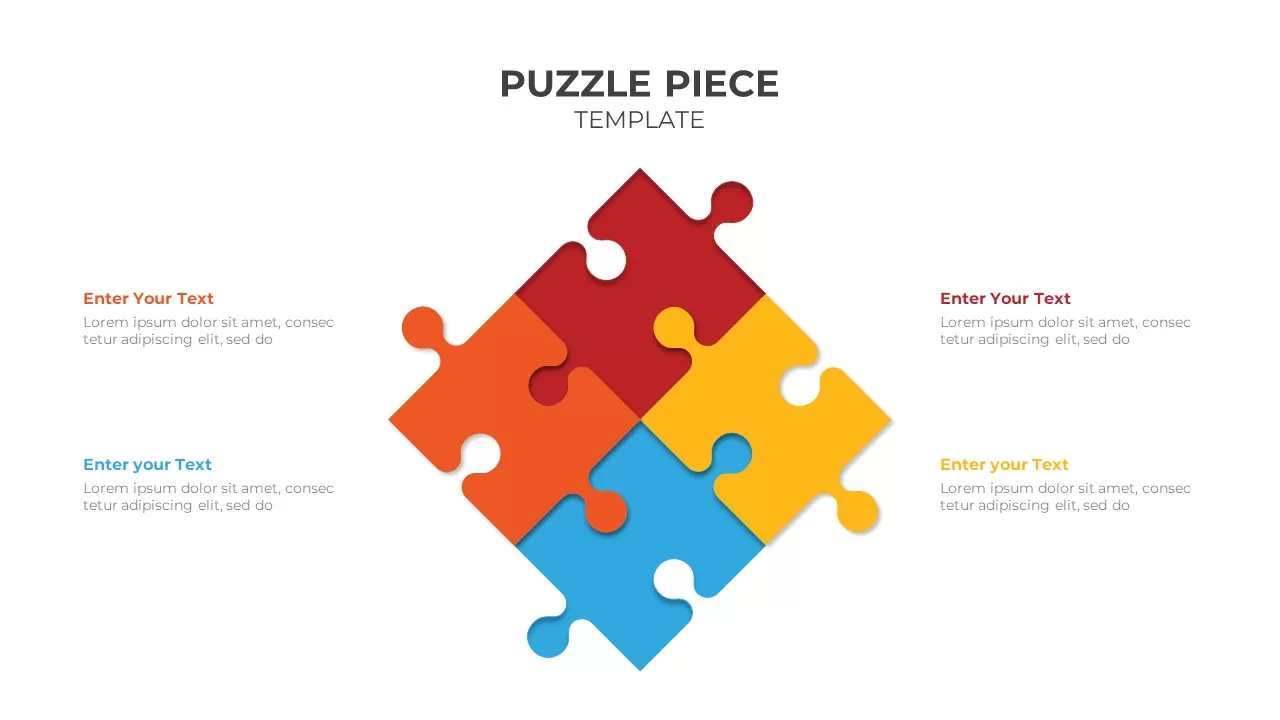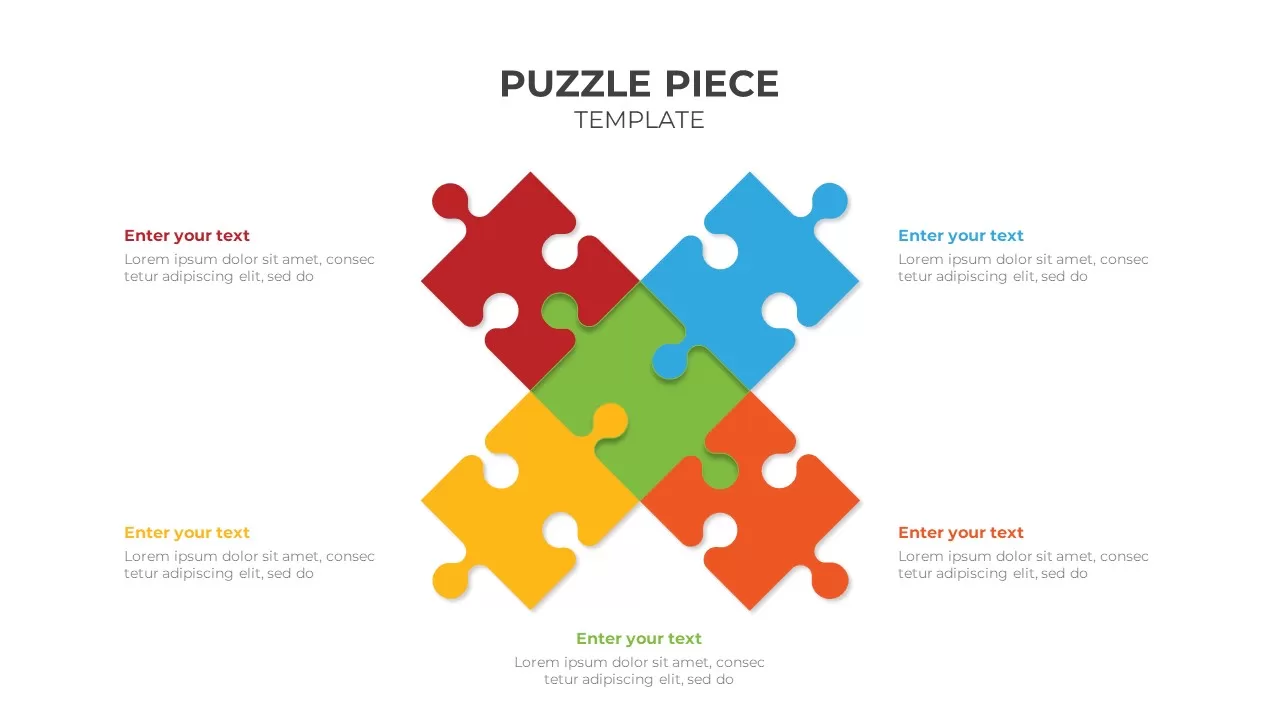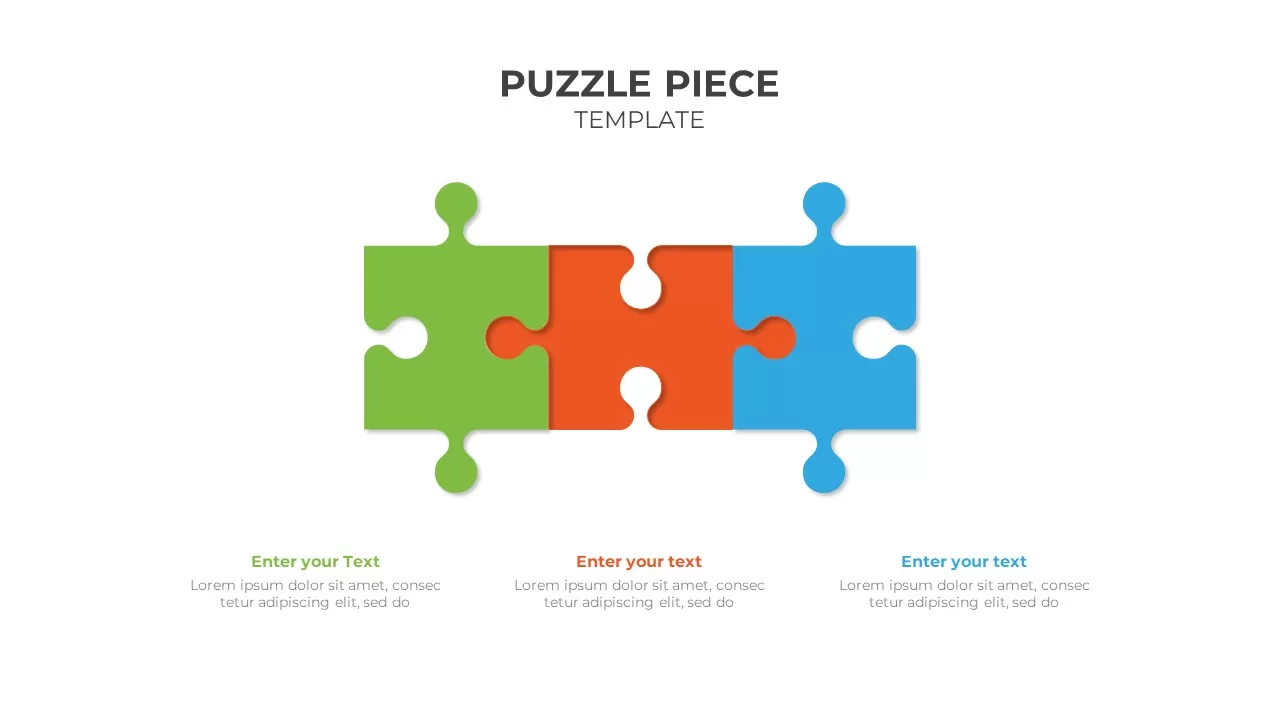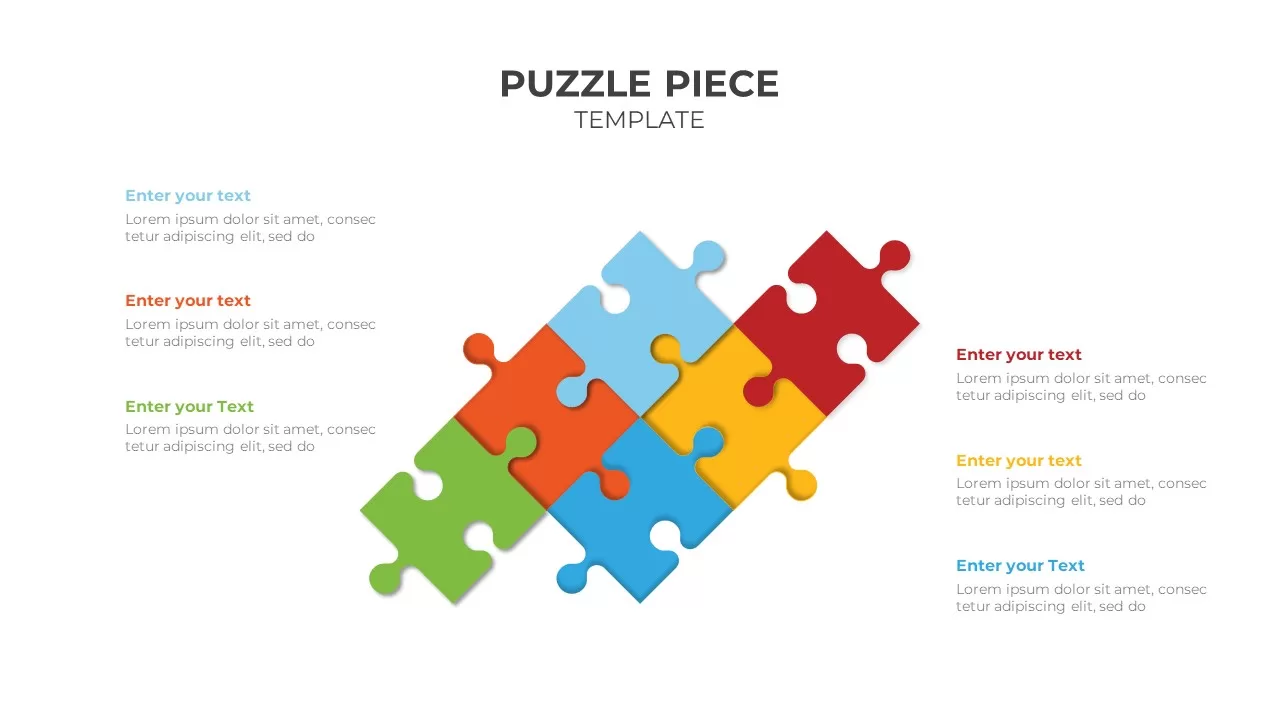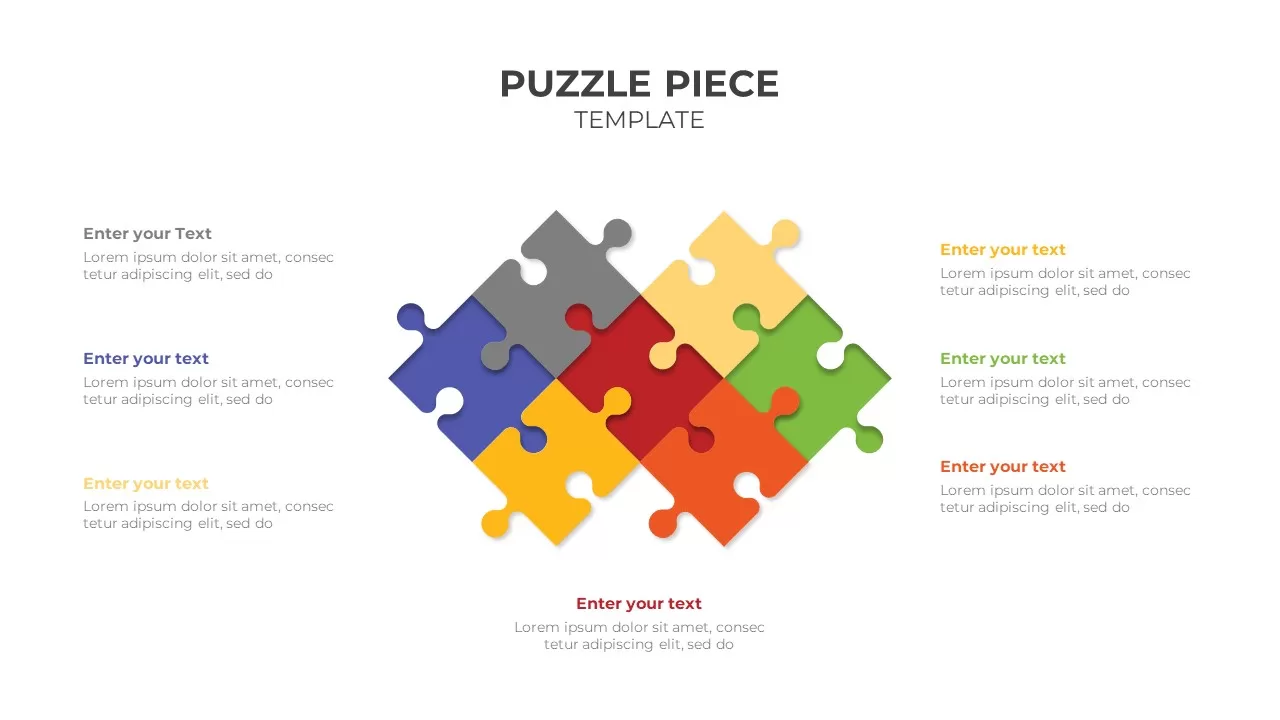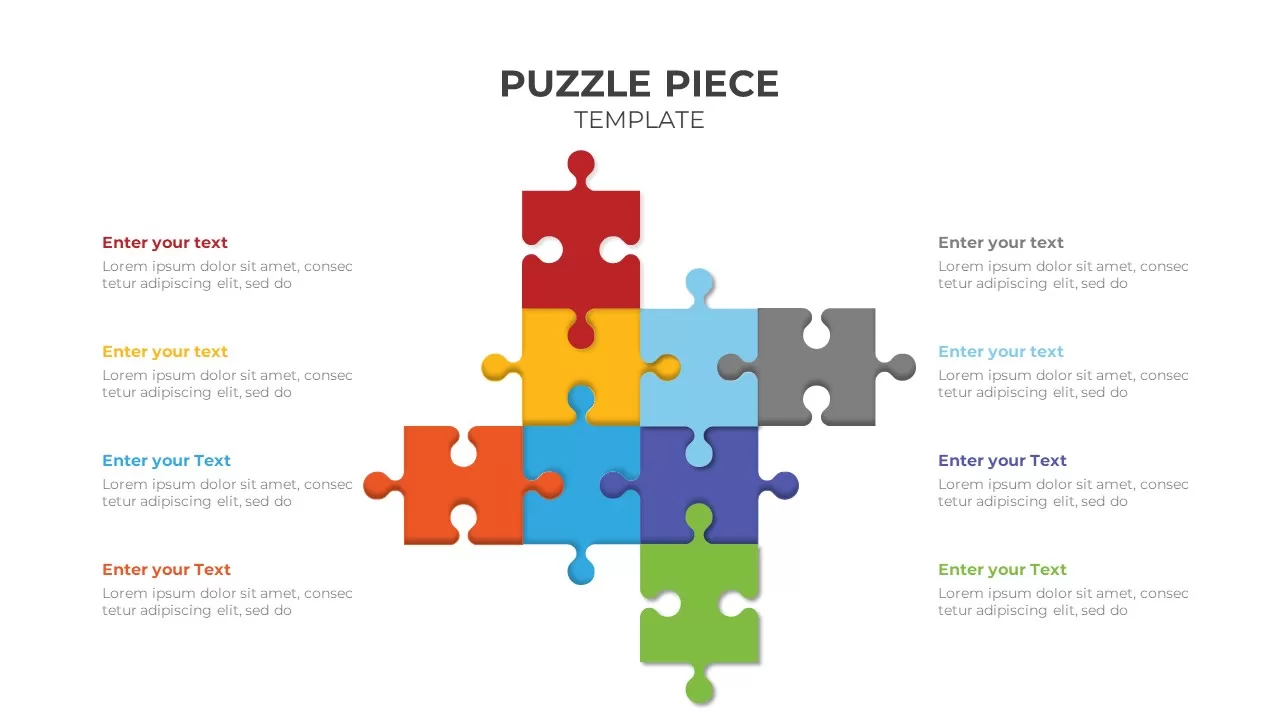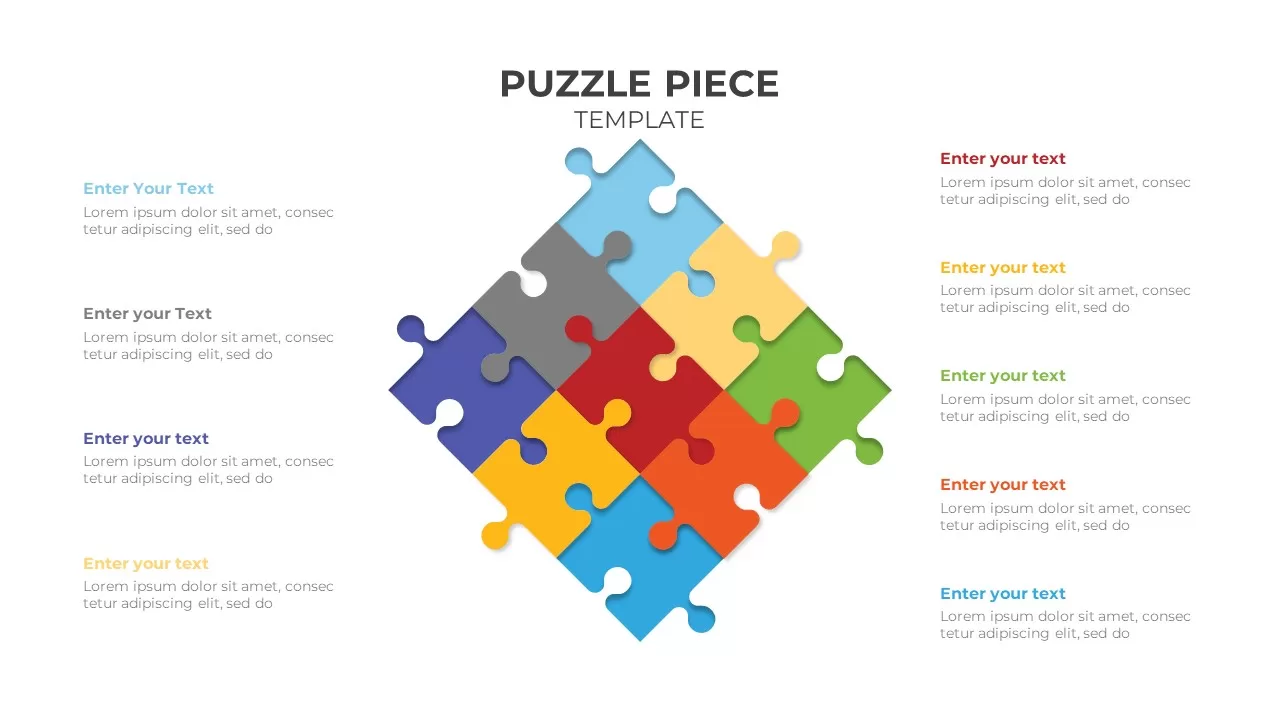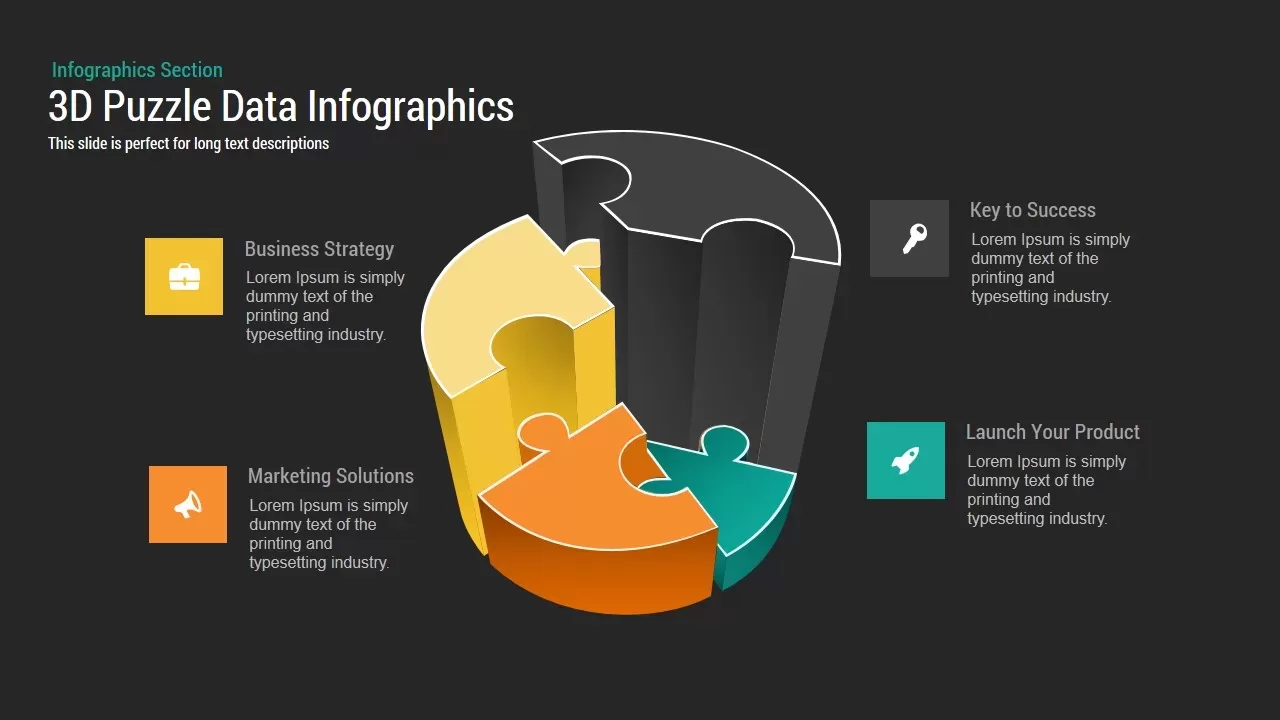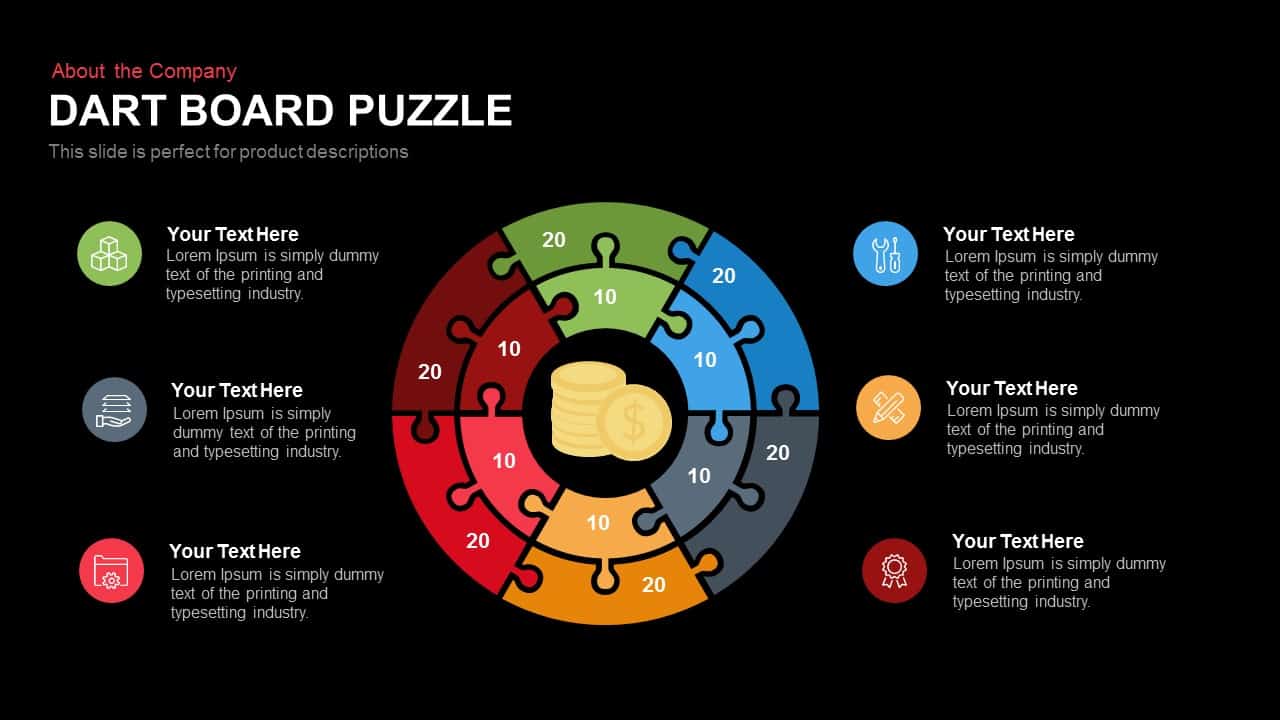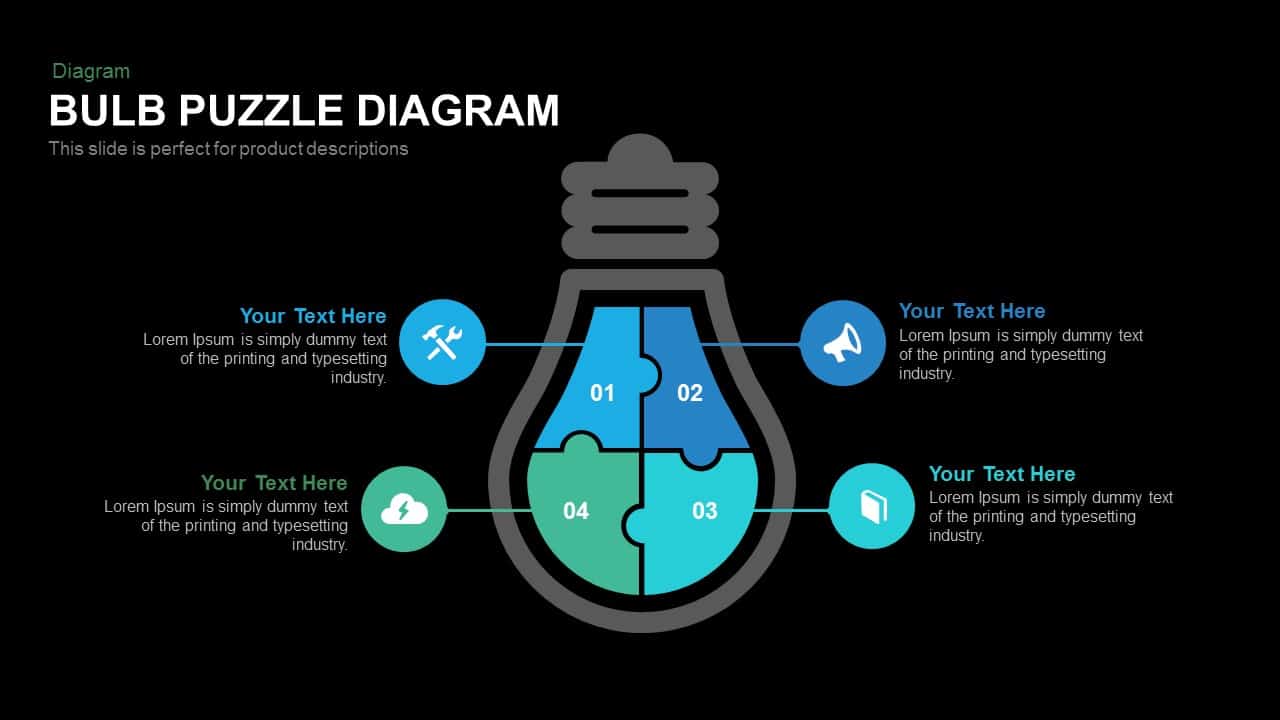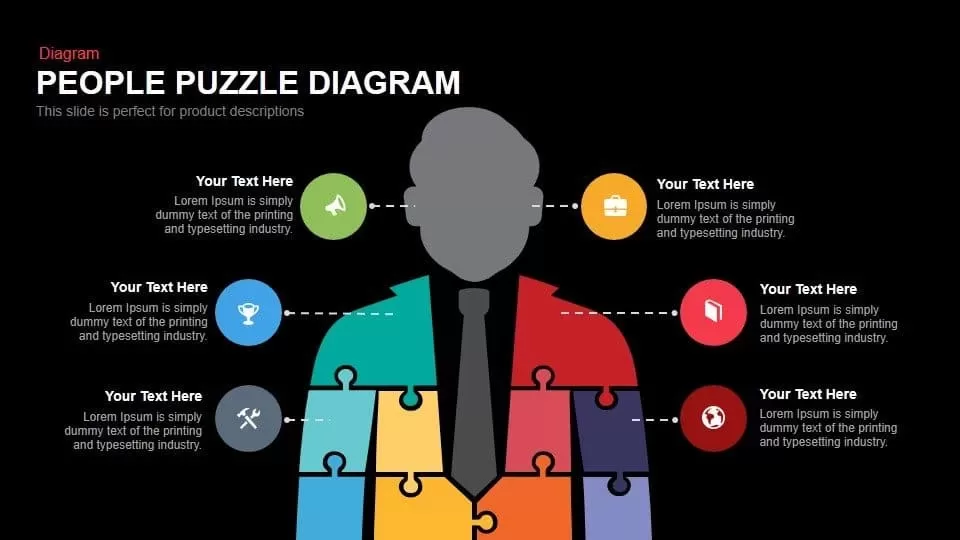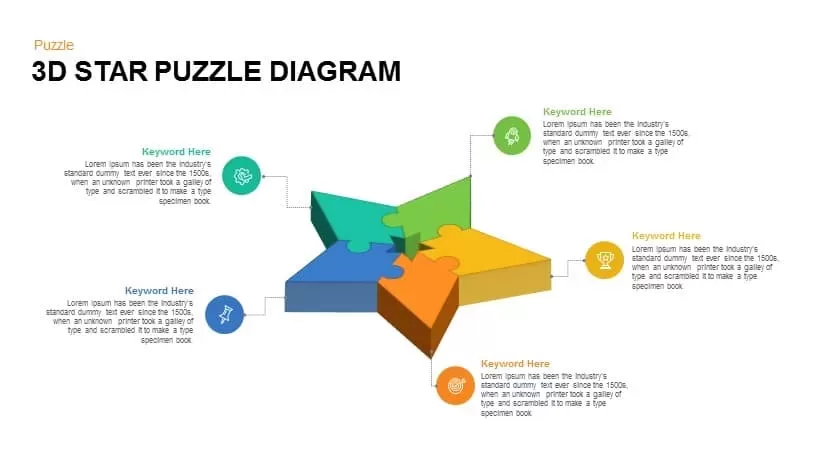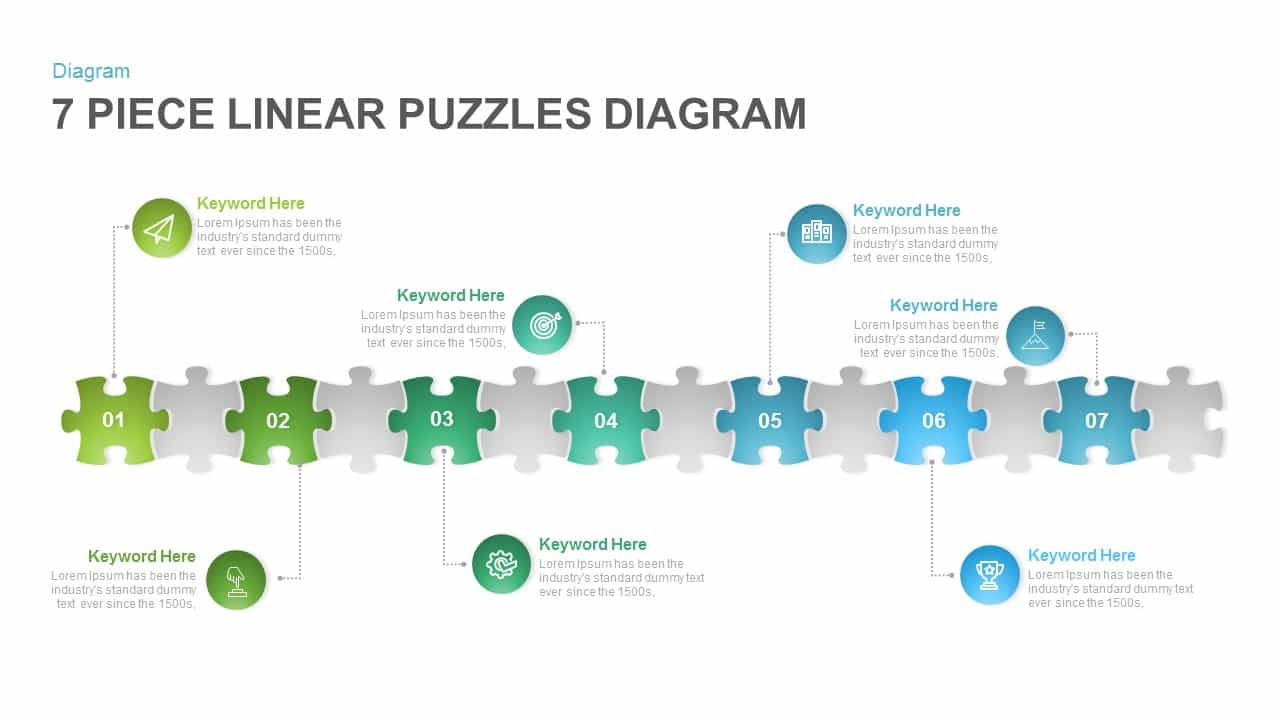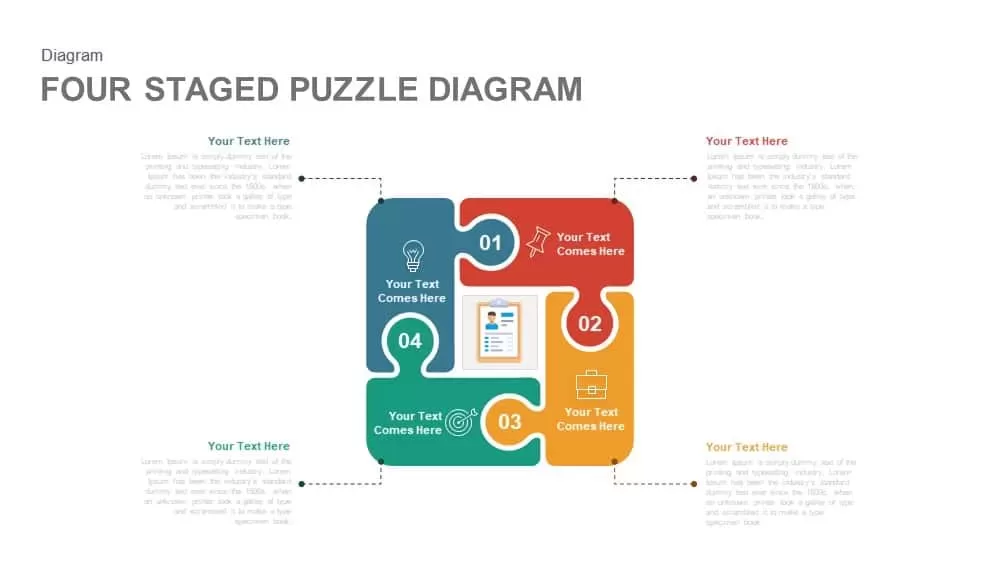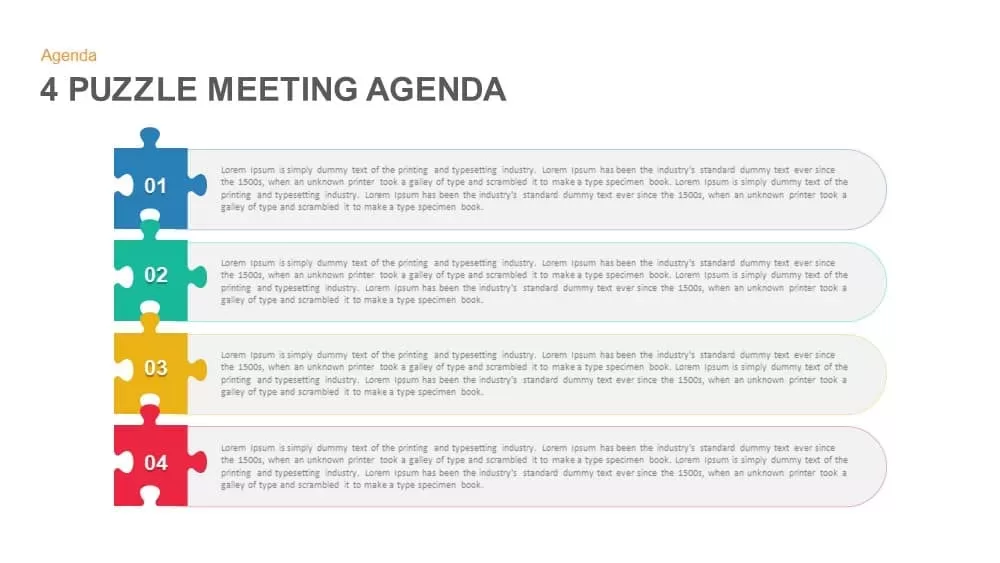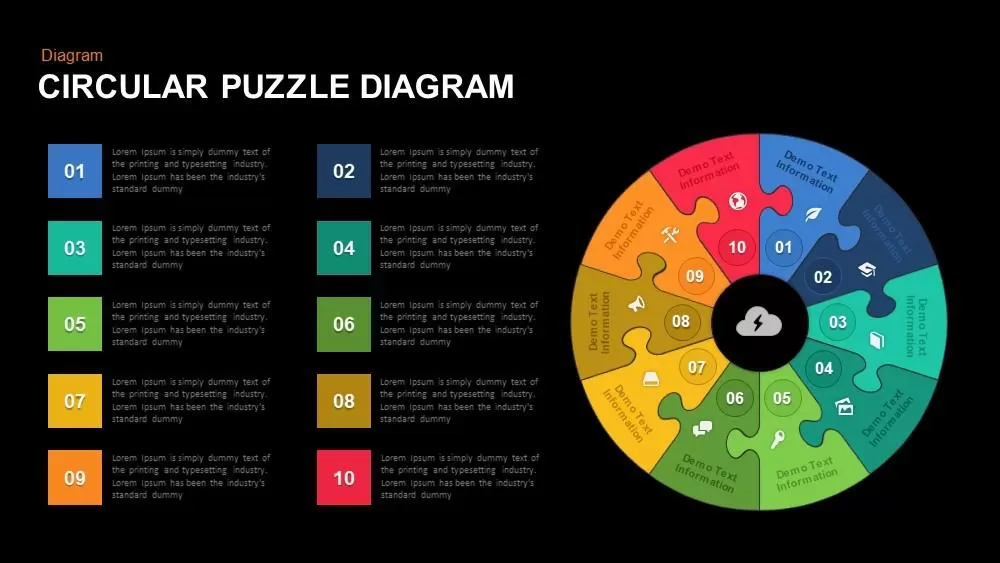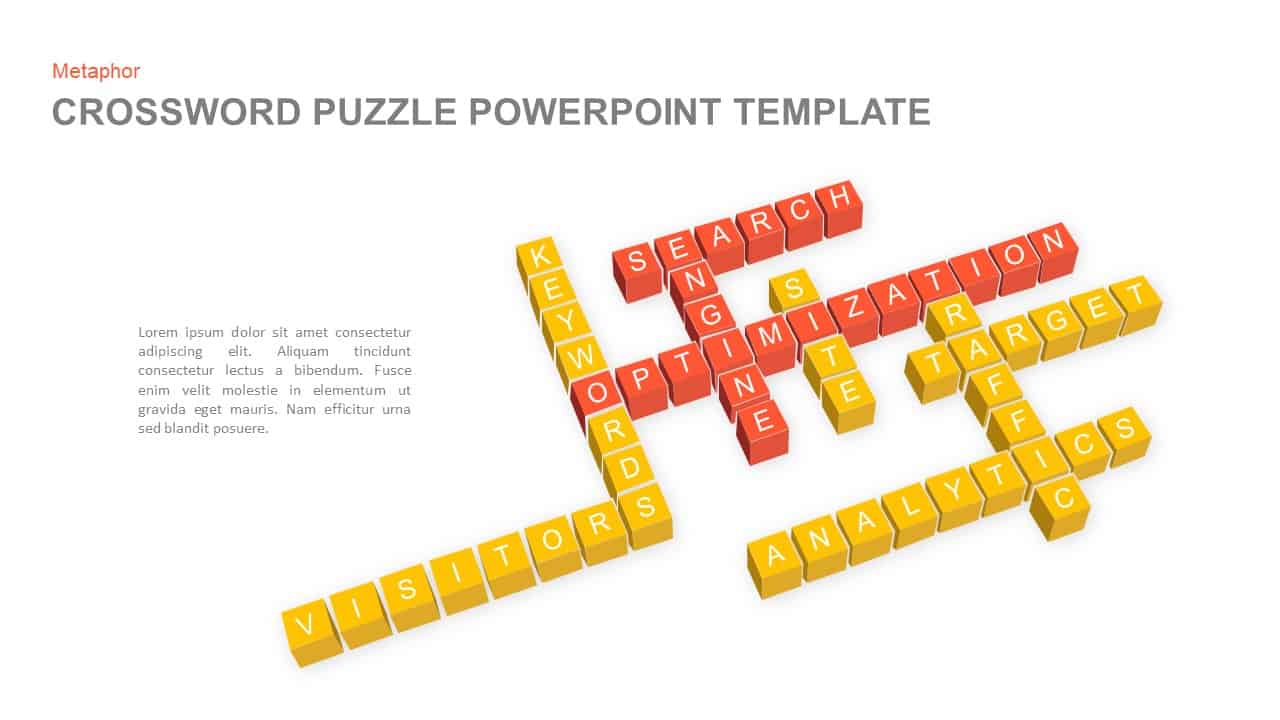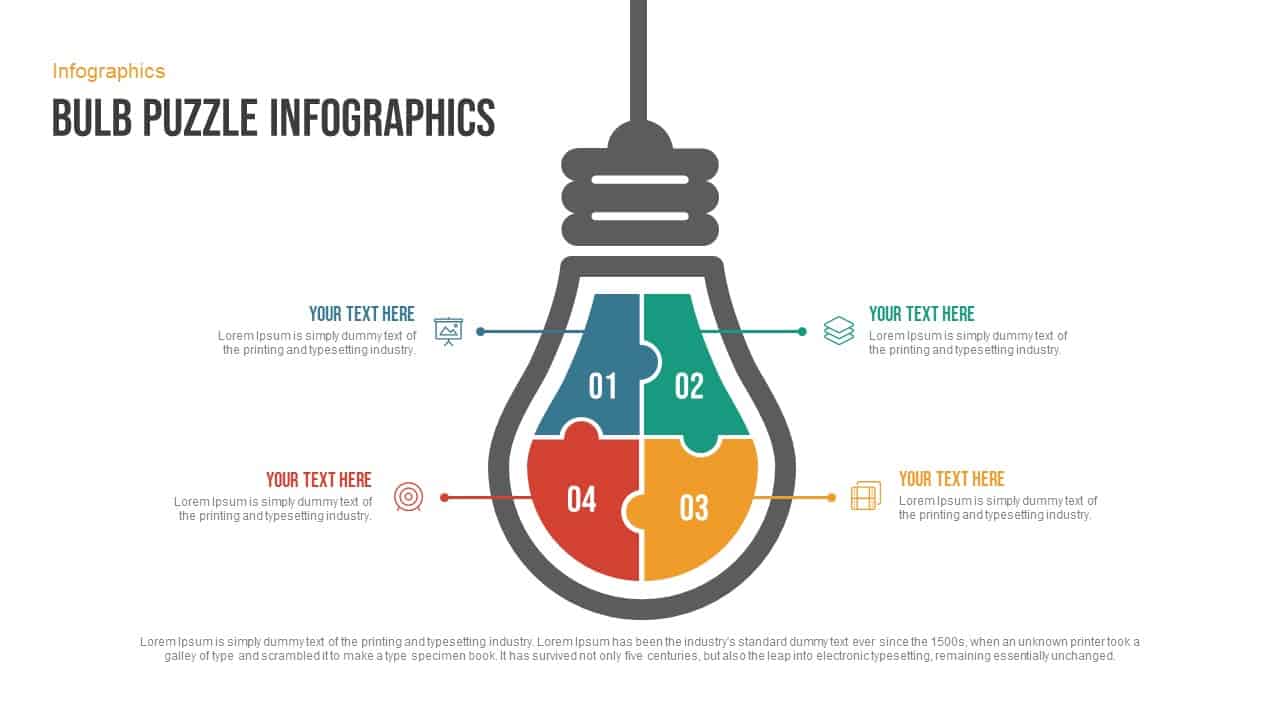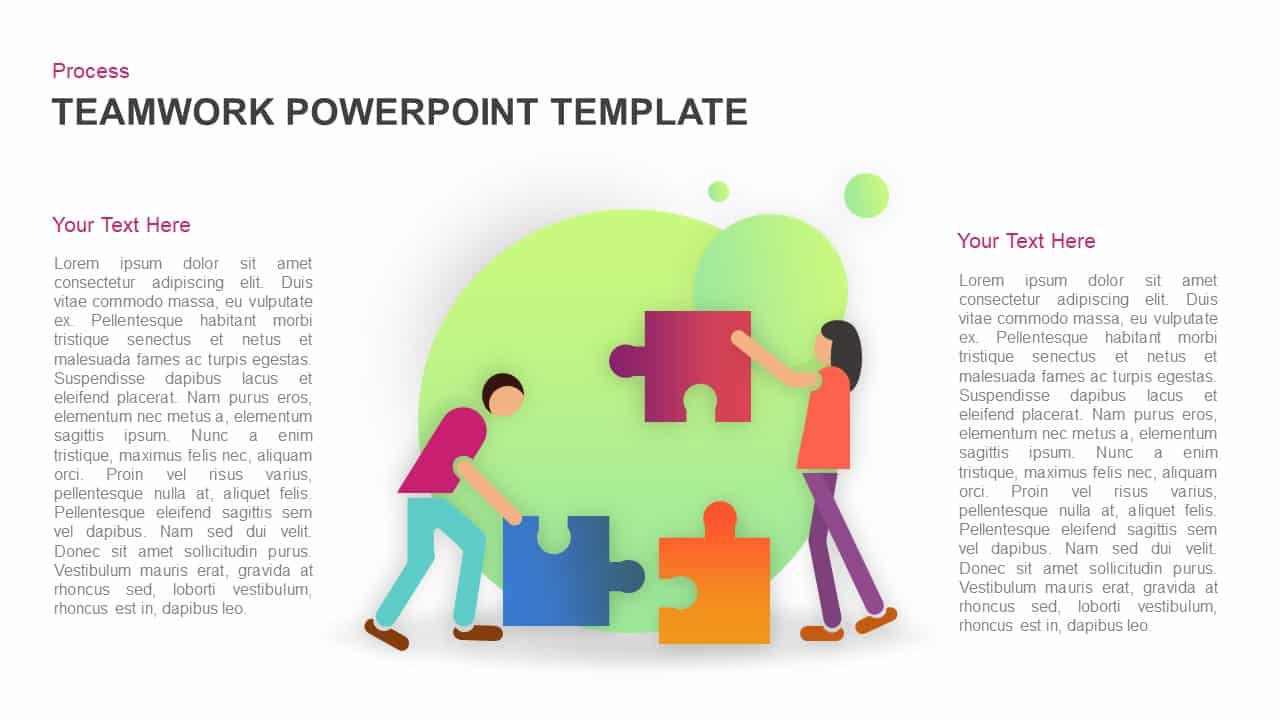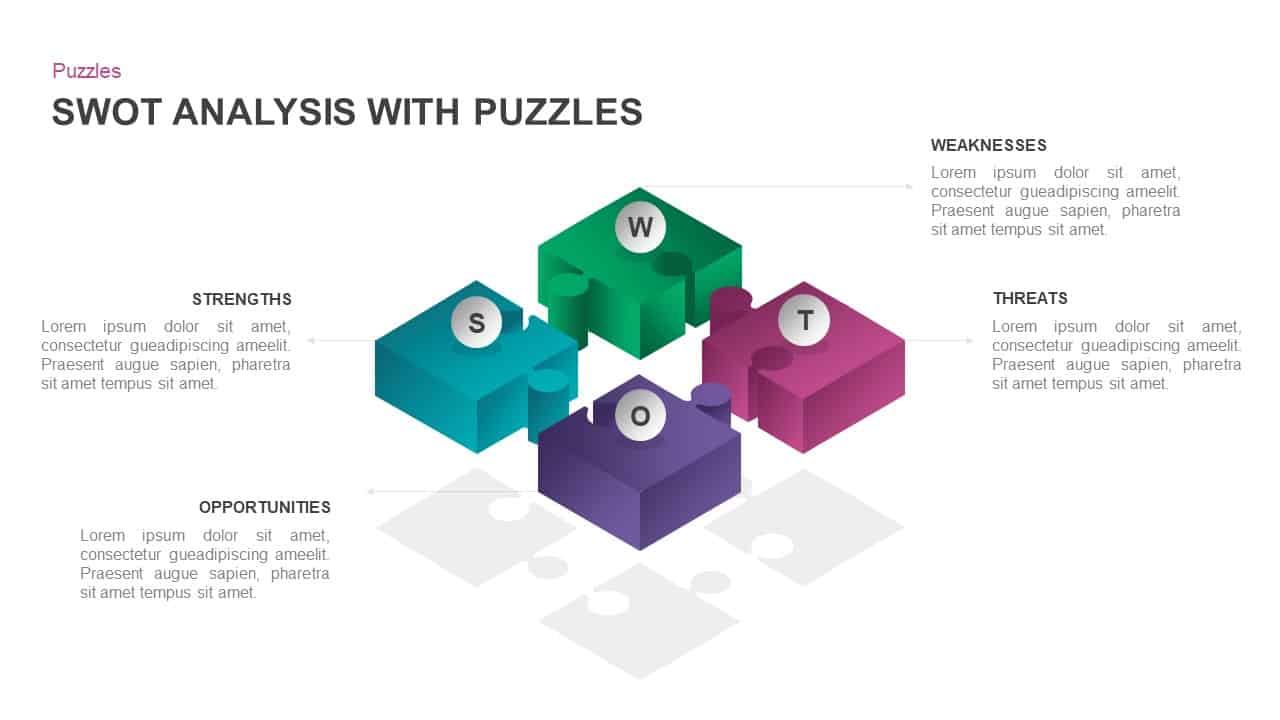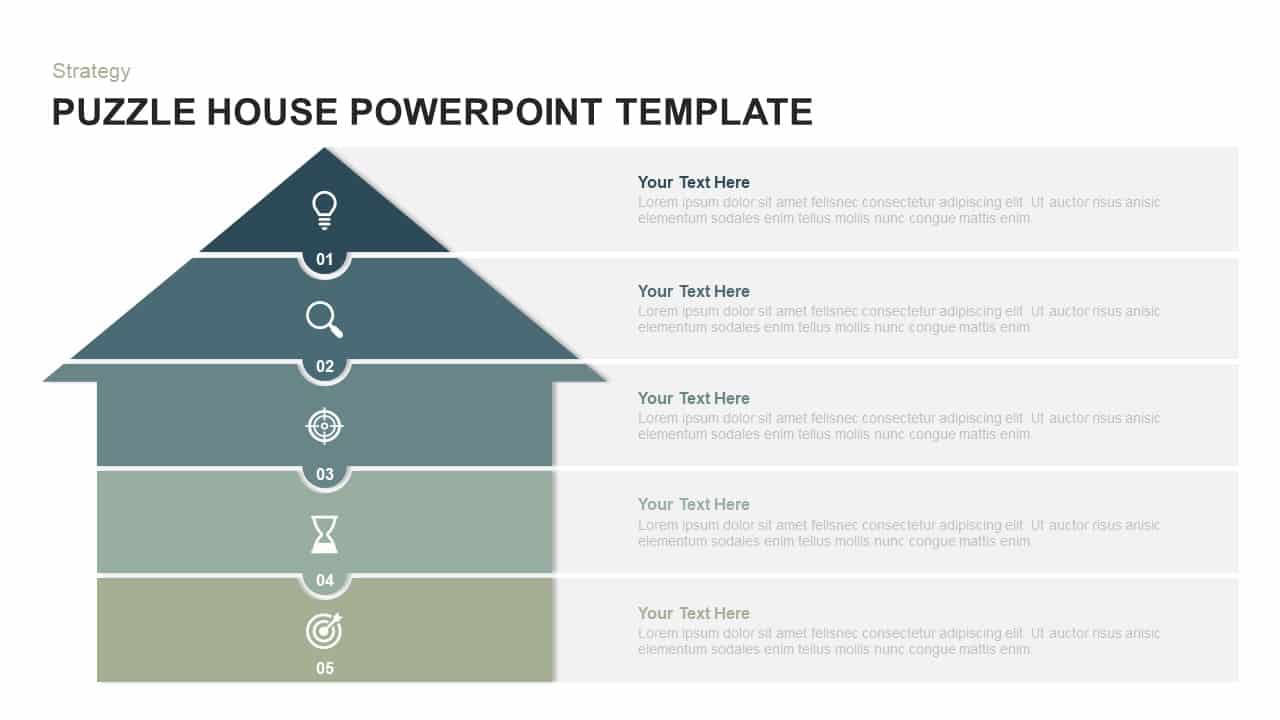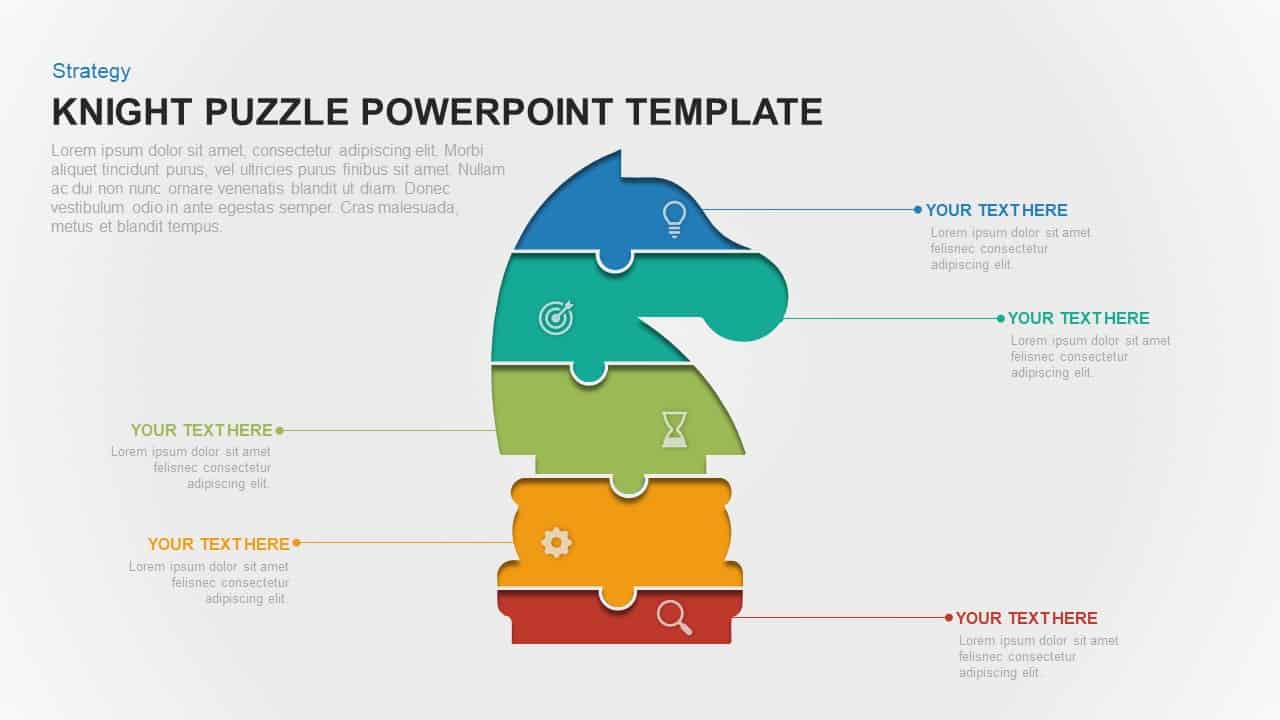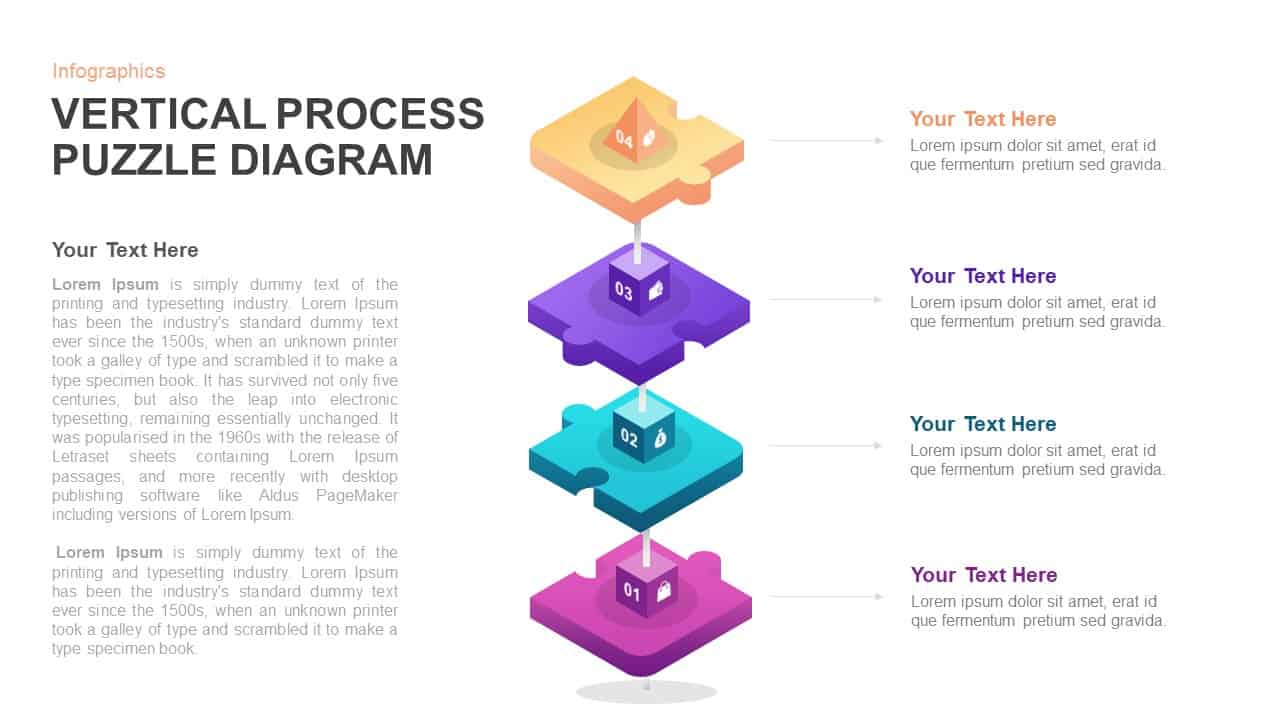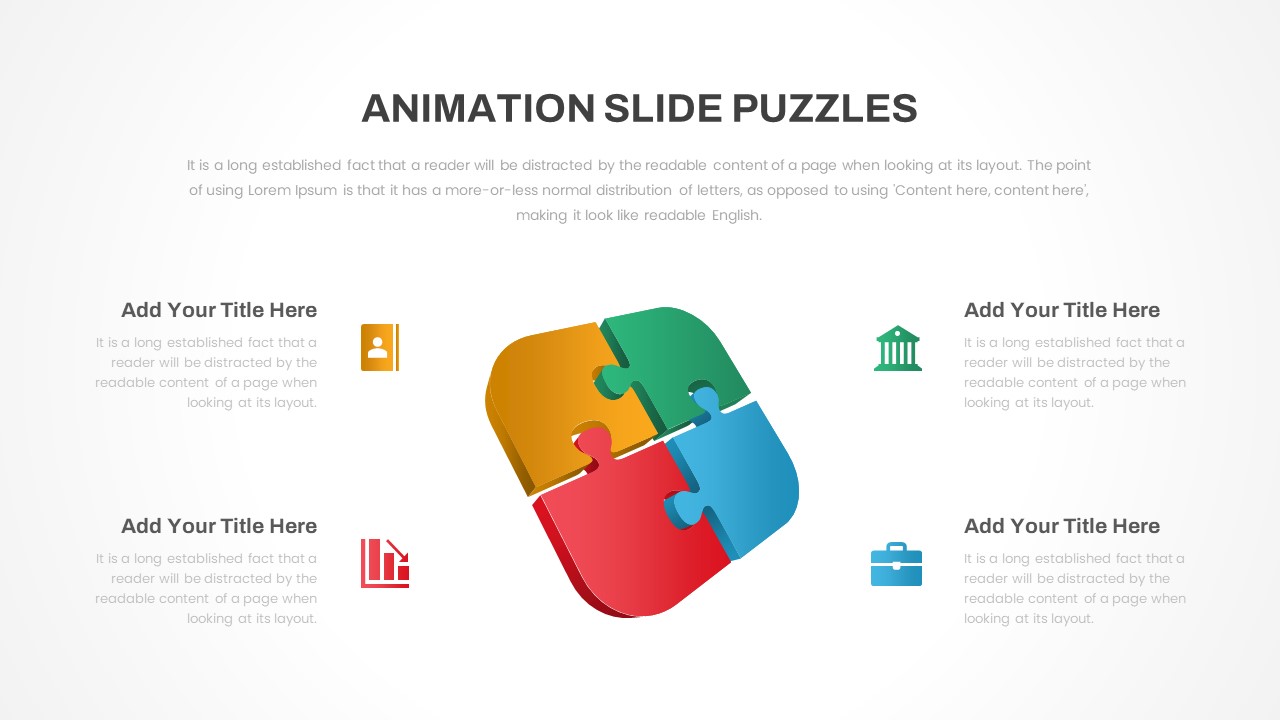Puzzle Shape PowerPoint Template
Unlock Problem-Solving Potential with the Puzzle Shape PowerPoint Template
The Puzzle Shape PowerPoint Template is a generic ppt that designed for impactful presentations. This visually engaging Puzzle PowerPoint Template showcases problem-solving in a dynamic, approachable way. The template’s puzzle pieces represent interconnected ideas, ideal for illustrating complex processes, decision-making steps, or collaborative efforts. Each puzzle tile is arranged in a colorful jigsaw style, making it easy to adapt for various presentation needs.
How to make a puzzle shape in PowerPoint?
To create a puzzle shape in PowerPoint, go to the Insert tab, select Shapes, and choose a rectangle or square. Next, use the Edit Points tool under Format to modify corners and create interlocking puzzle tabs. Alternatively, use the Merge Shapes tool to combine multiple shapes. Arrange and format them with colors or effects to complete your puzzle design.
With five vibrant puzzle tiles, the template offers organized sections to clearly present each point. These tiles are accompanied by text boxes on the right-hand side, where you can add detailed captions for each step in your presentation. This setup is perfect for a five-step outline, where you can succinctly capture each stage of your concept, solution, or project roadmap.
However, if you’re aiming to showcase a more comprehensive, nine-step process, you can easily extend the template by adding extra text boxes. This feature flexibility makes it easy to create a presentation that perfectly fits your narrative, whether you’re delivering a problem-solving pitch, a strategic outline, or an instructional session.
This Puzzle Shape PPT is ideal for business professionals, educators, project managers, and consultants. It’s particularly useful for teams that frequently tackle problem-solving tasks, as it provides a visual framework that can simplify and enhance understanding. The template is also a great resource for trainers or speakers who want to illustrate a journey, process, or lifecycle.
The template is designed for uniform editing, allowing you to adjust colors, fonts, and layout to align with your brand or personal style. Simply modify text boxes, resize elements, or add more sections to suit a wider range of topics. The pre-built framework is compatible with most PowerPoint versions, ensuring a smooth editing experience that helps you create a polished, professional presentation with ease.
The Puzzle Shape PowerPoint Template aids presenters to deliver organized, memorable presentations that resonate with their audience—bringing clarity and structure to any complex idea. Download it now!
Login to download this file