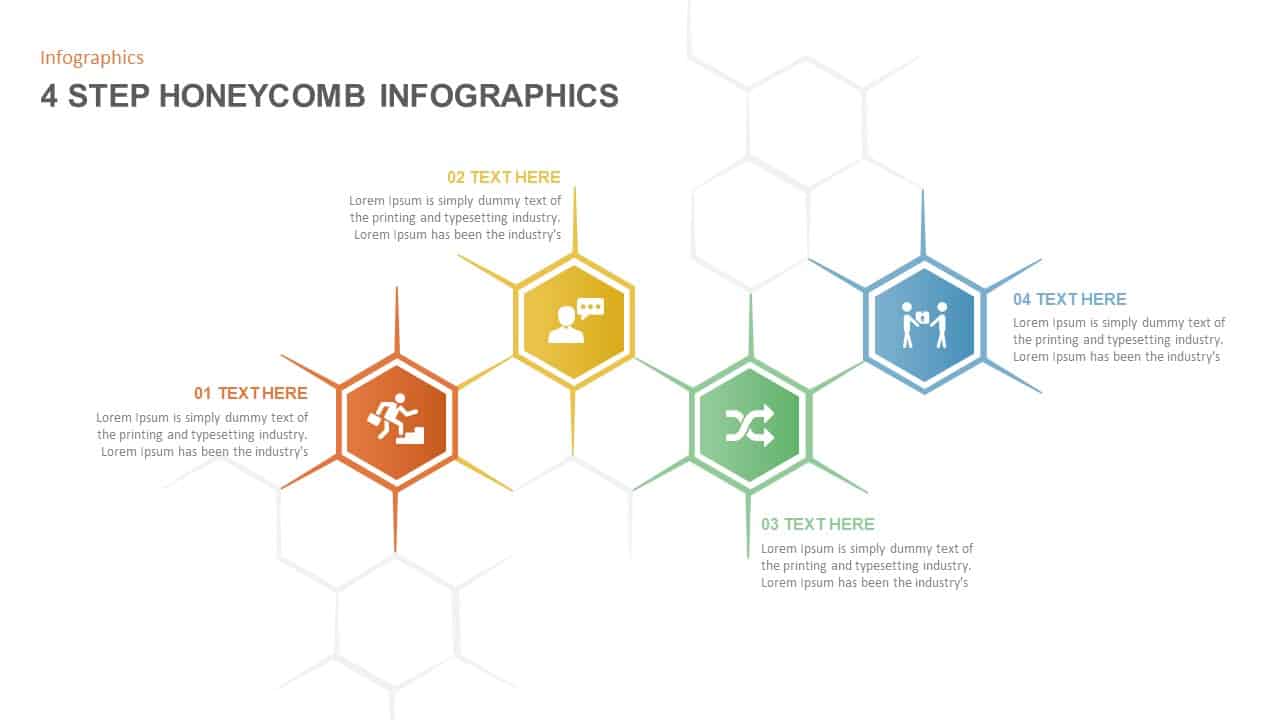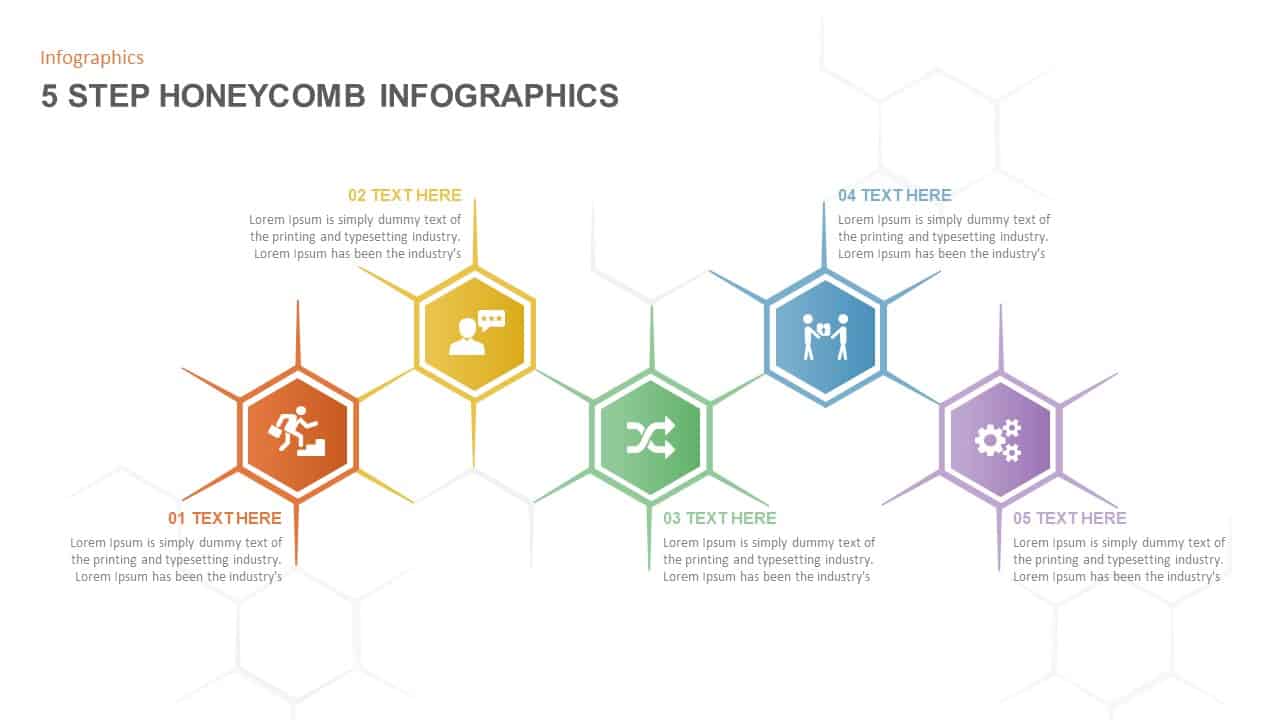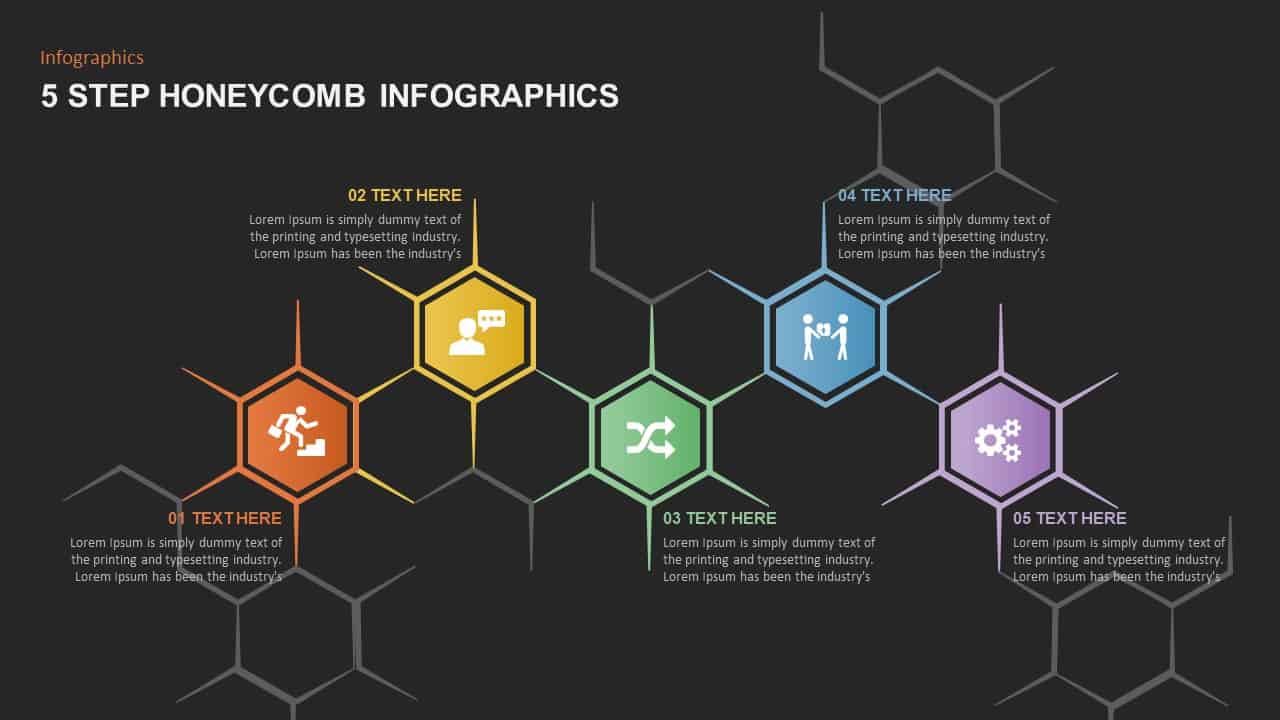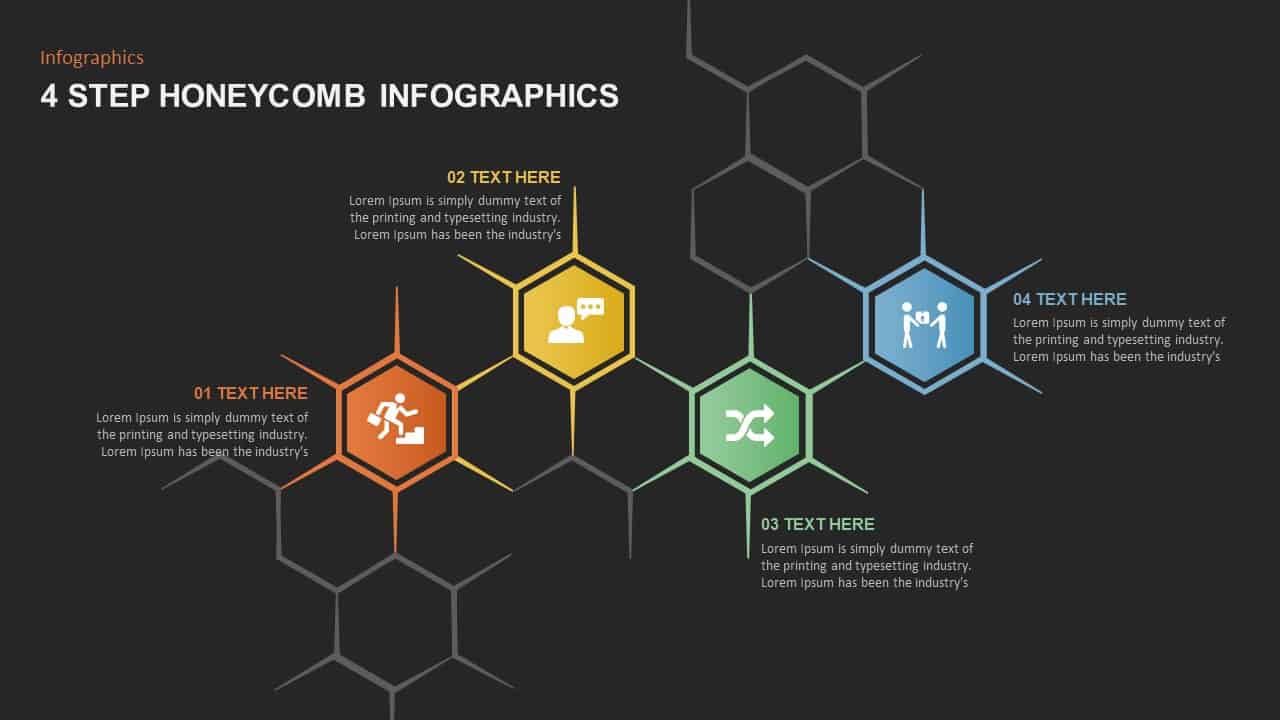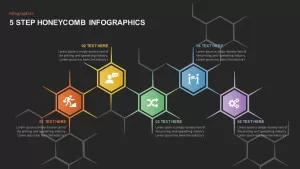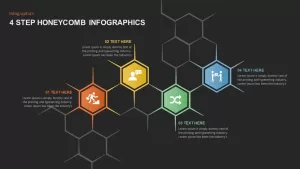Honeycomb PowerPoint Template
4 Step and 5 Step Honeycomb PowerPoint Template
The 4 and 5 step honeycomb PowerPoint template design contains a hexagon diagram that looks like a beehive layout. The honeycomb design is ideal for presenting several elements of a business plan or strategy with auxiliary facts and data. The PowerPoint can be used to show a group of elements in the slide connected to science or research. These can include 4 and 5 connected elements each demonstrated by a hexagon. There are several connected hexagons, 4 and 5 of them contain infographic icons and contain text placeholders. These four and five hexagon shapes coloured differently and highlight each section through multiple iconic areas. Technically presenters can project 4 and five concepts from one template, either as meaningful icons or as descriptive texts.
The step diagram for PowerPoint presentations can be used for linear PowerPoint timelines that show your concepts with a sequence of orders. The infographic honeycomb PowerPoint template is useful for multipurpose presentations. This can be used to show the structural arrangements of the company. The systematic structured way of organization pyramid with roles and duties can be demonstrated using this joined beehive. The arrangement also helps to present the different tools and devices needed in marketing research. The host can highlight the scientific steps of research methodology like; observation, identification, design, data collection, classification, verification, conclusion and report. The shapes, on the other hand, can be used to show the configuration and distinctiveness of the various mechanisms featured in the presentation.
The honeycomb PowerPoint template is available as two variants. One is crafted for 4 step presentation and the other is created for 5 step PowerPoint presentation. The users can use the icons on the hexagon shapes as supporting components for their business or academic presentation. However, if they want to replace these infographic icons, they can do it with the help of PowerPoint options. Slide bazaar has many diagrams that contain up to 12 and 15 steps that you can download from our gallery. If you want free PowerPoint templates, please go through slide bazaar and download it instantly.
Login to download this file
Add to favorites
Add to collection