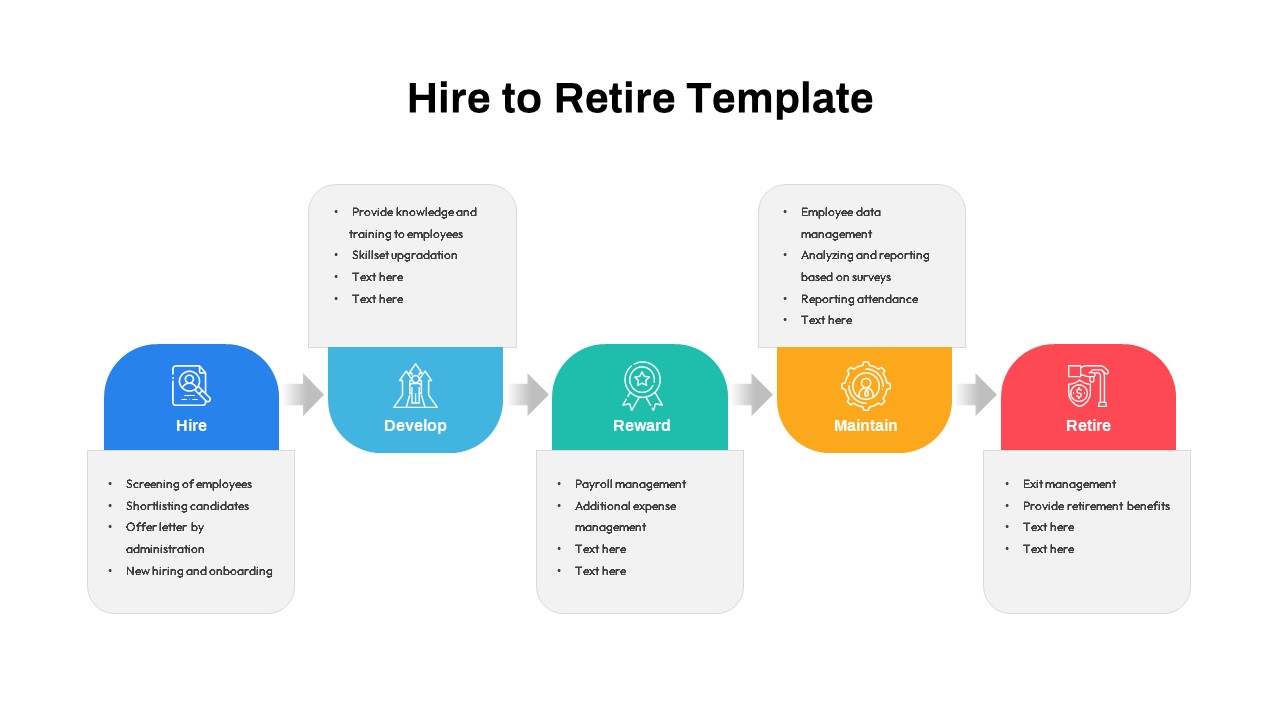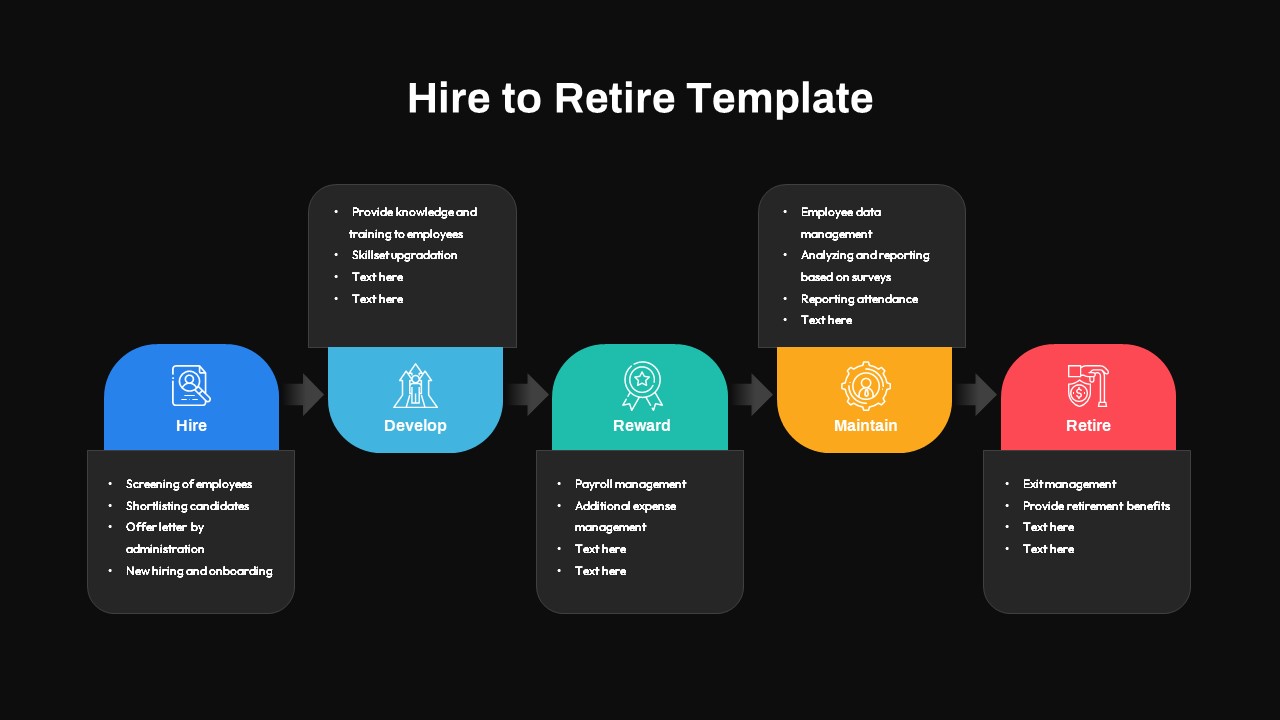Hire to Retire Template PowerPoint
Hire to Retire Template PowerPoint showcases employee lifecycle management from beginning to end. The hire-to-retire template comprises the stages an employee passes throughout their journey with the organization. This template contains four slides in two variant designs. One is a timeline PowerPoint with circle PPT designs; the other is a zig-zag model flat vector shape with text placeholders. Each design also contains infographics icons with subheadings. These subheadings are hire, develop, reward, maintain, and retire. The Infographic cliparts in the hire to retire template are symbolic and compatible with the employee life cycle management stages. For example, the medal metaphors reward. Likewise, all the subheading treats symbolically with vector icons.
The hire to Retire template for PowerPoint presentations used blue, green, light blue, yellow, and red to attract the audience. This is a common presentation template that enables users to create multiple presentations. Furthermore, the PPT template features a fully editable layout for corporate users in presenting employee life cycle management. Besides, HR professionals can use the template as an HR presentation template to teach and learn the basics of human resource management. The users can edit these slides on all PowerPoint versions and Keynotes. Presenters can choose between using either in PowerPoint business presentations because it comes in two backgrounds. Further, these slides are 100% editable, allowing changes in color, font styles, size, or other design elements. Download it now!
Also check out our training process flow chart, offboarding process flow chart and talent acquisition process flow chart.
Login to download this file
Add to favorites
Add to collection