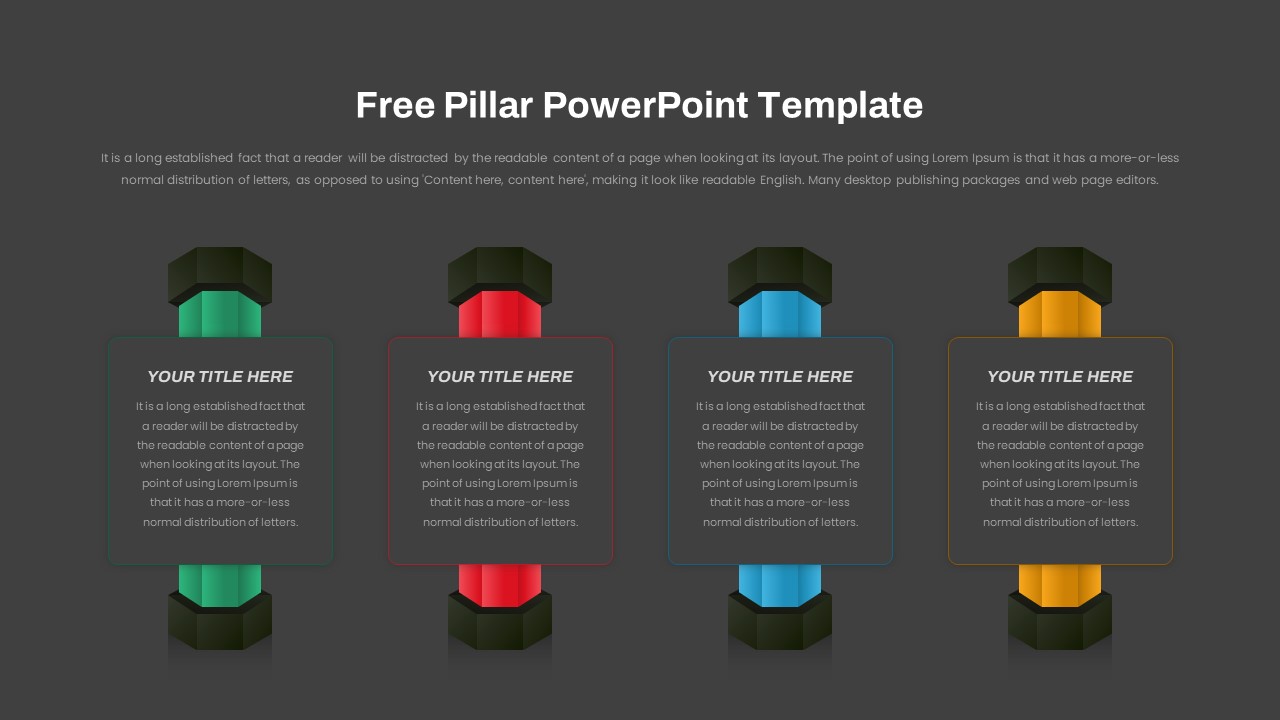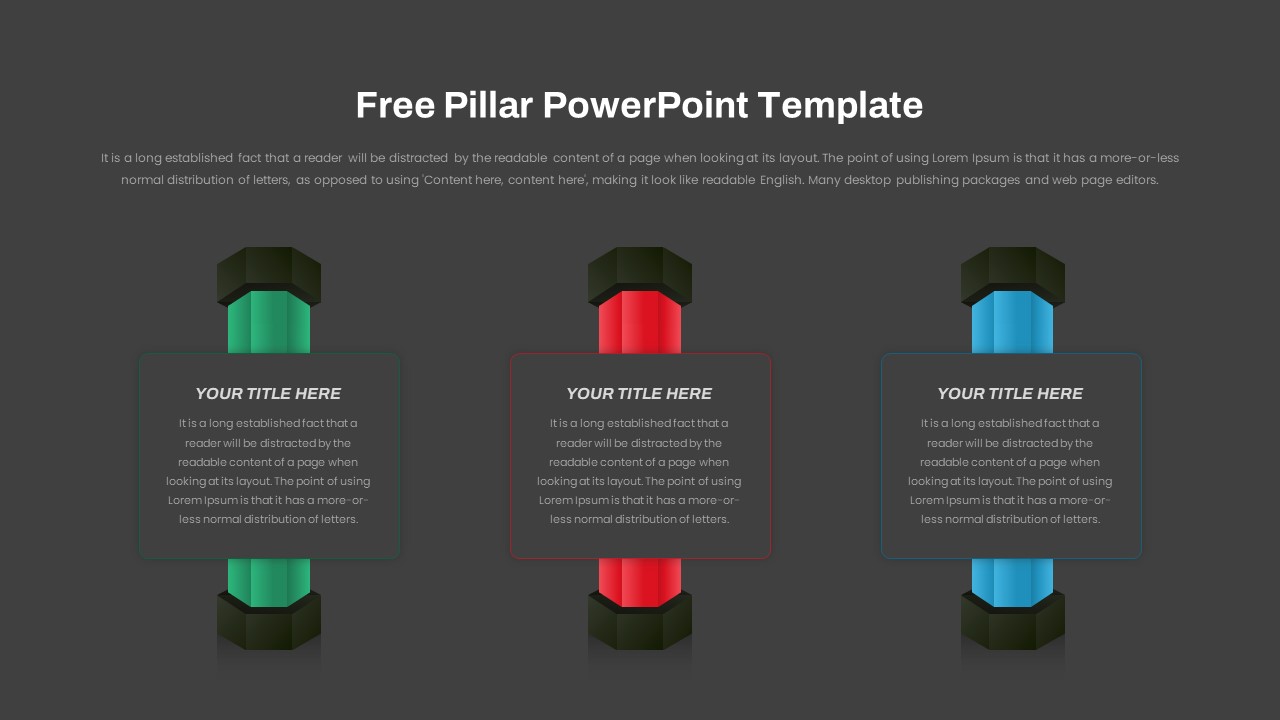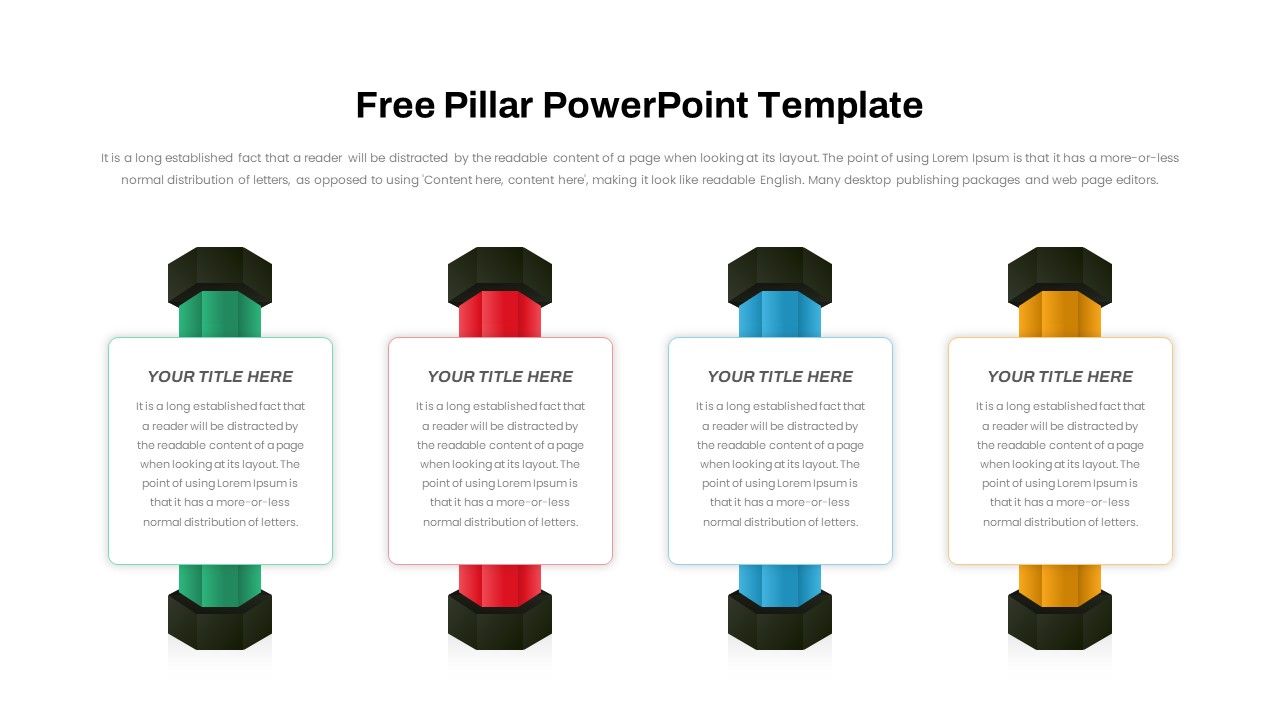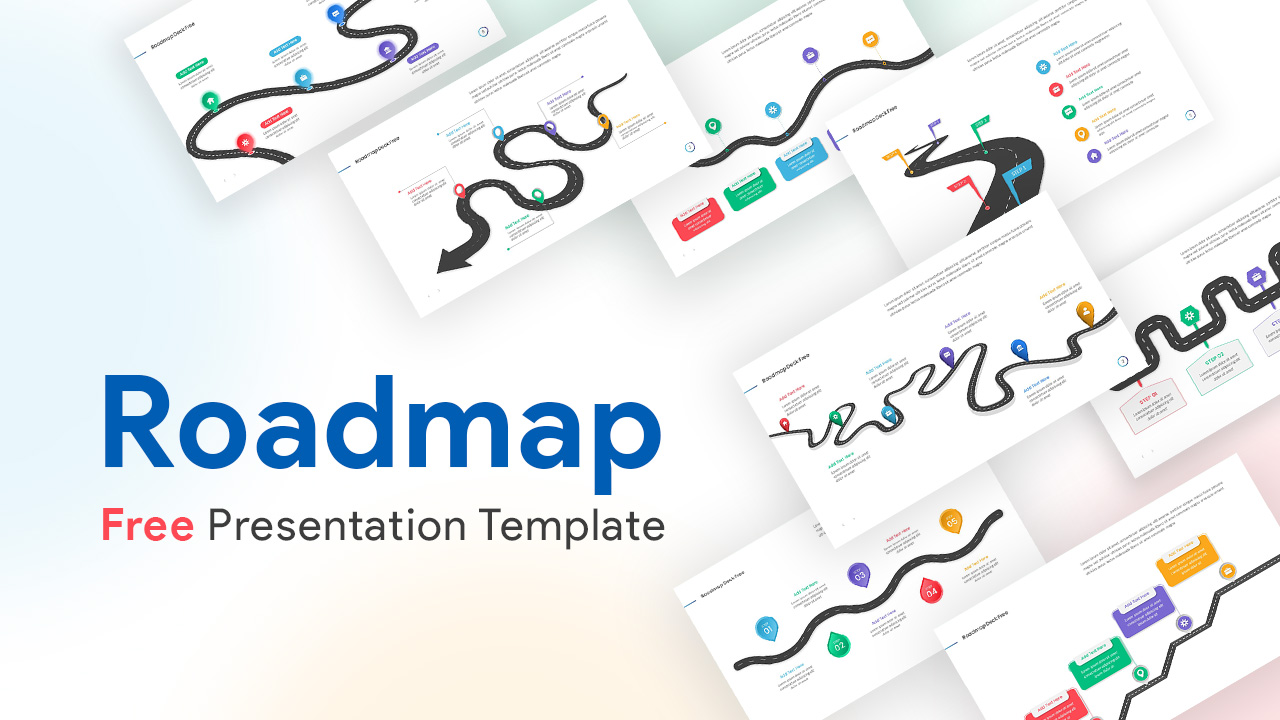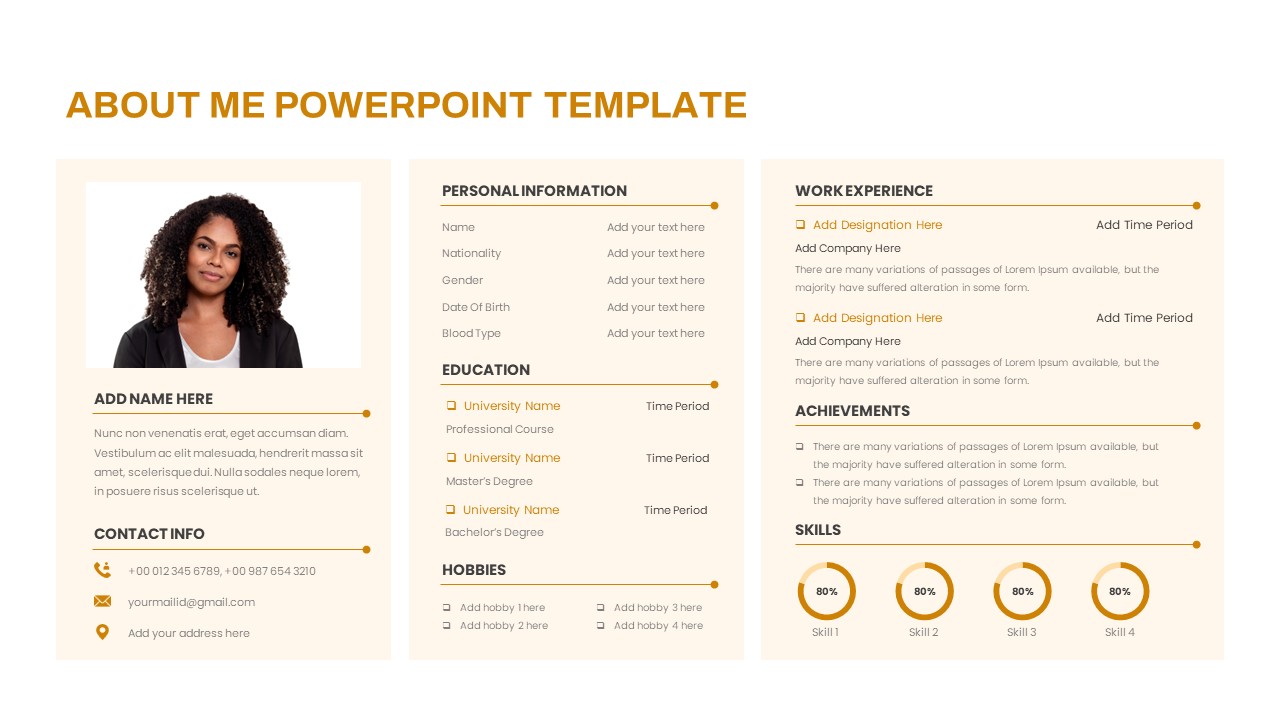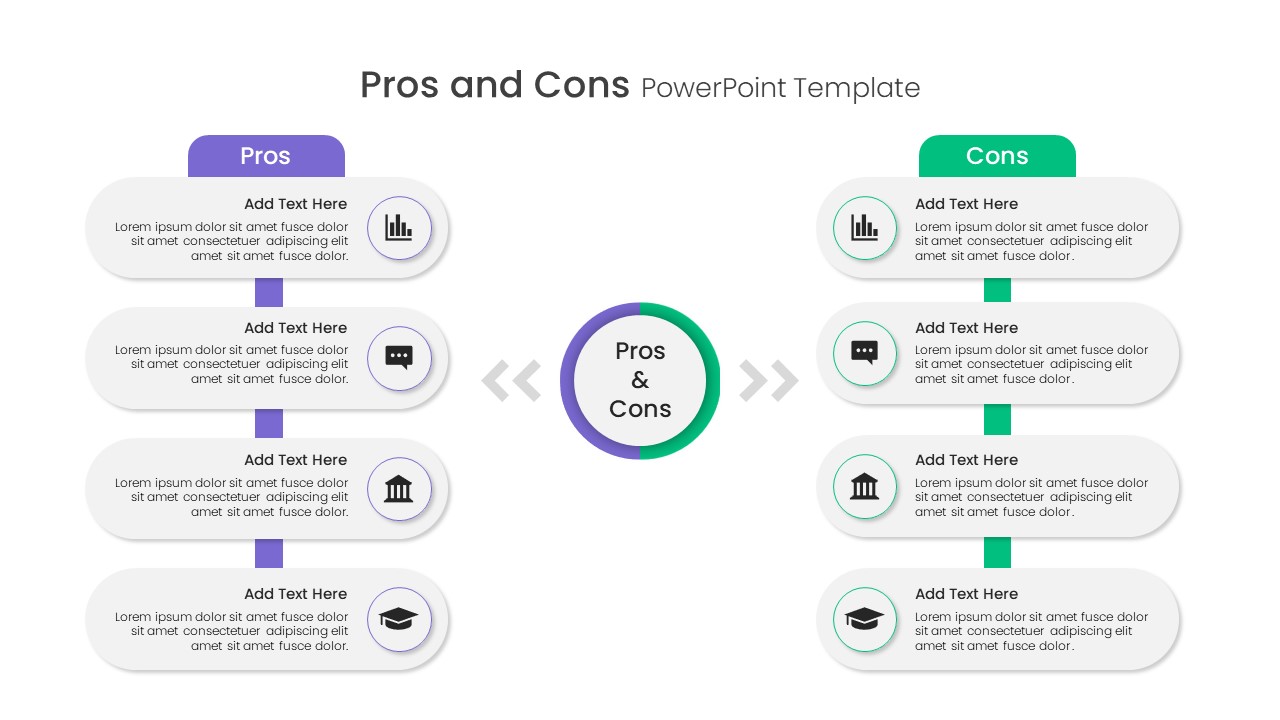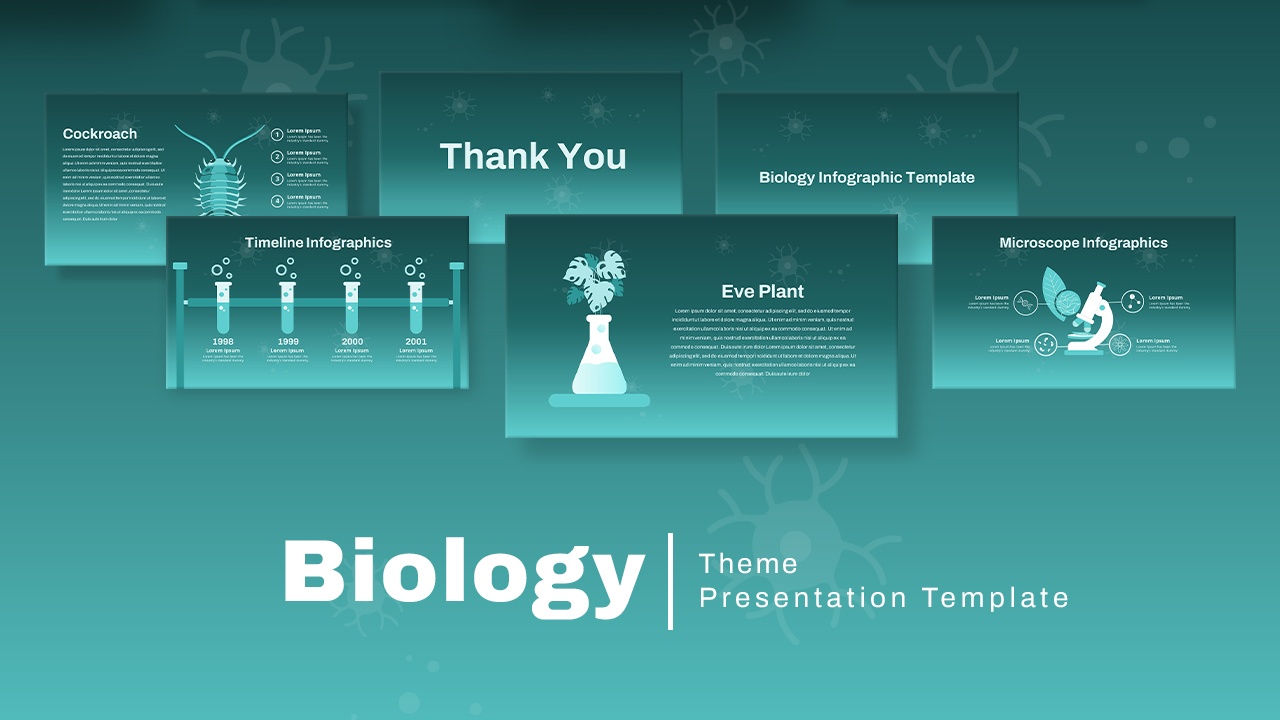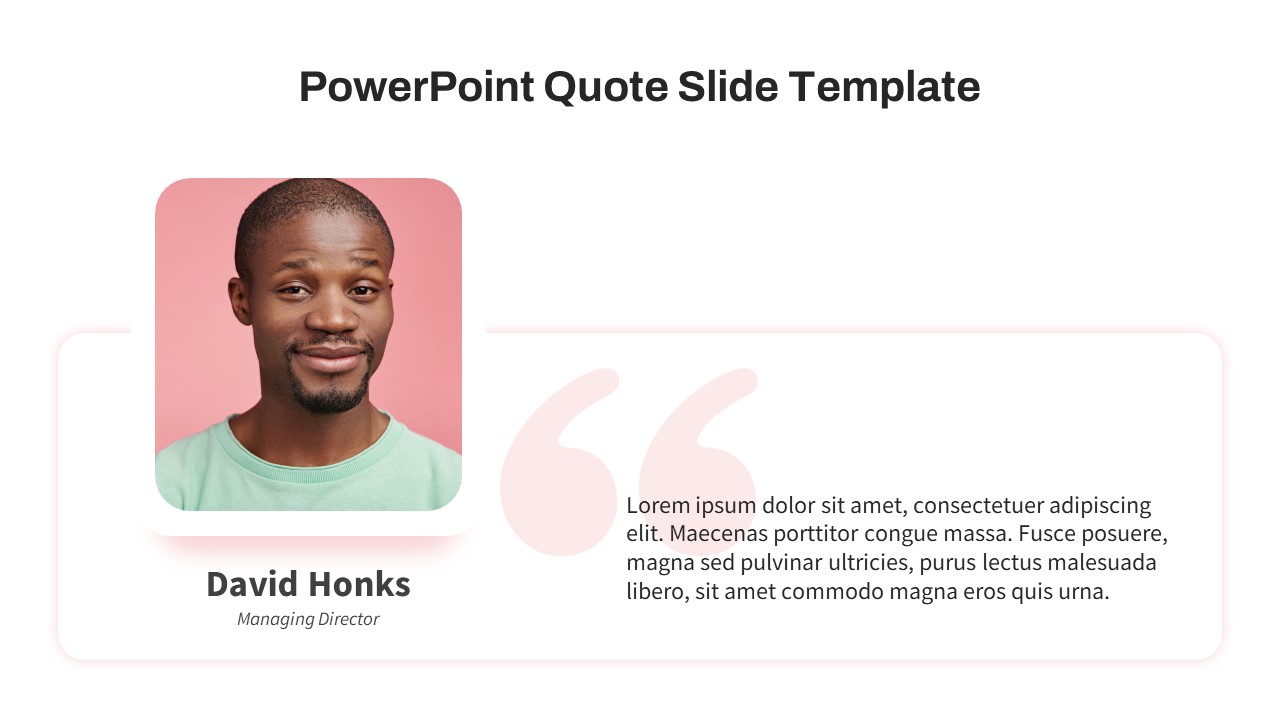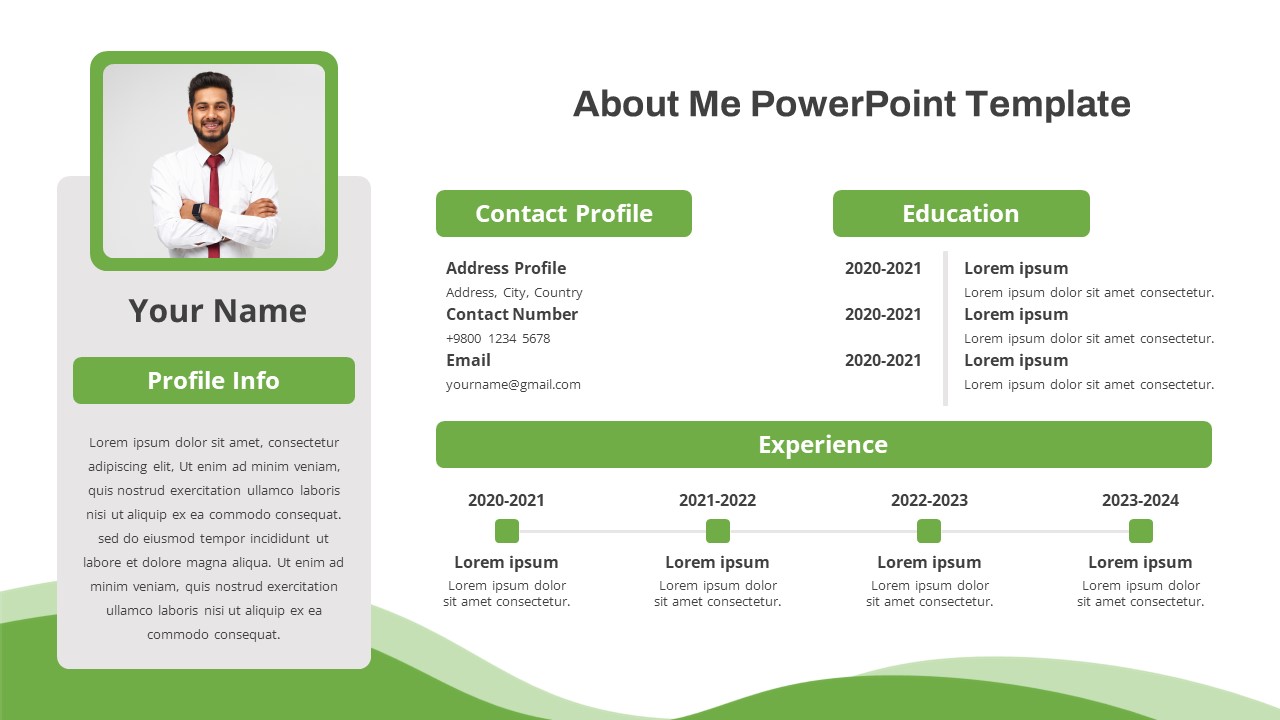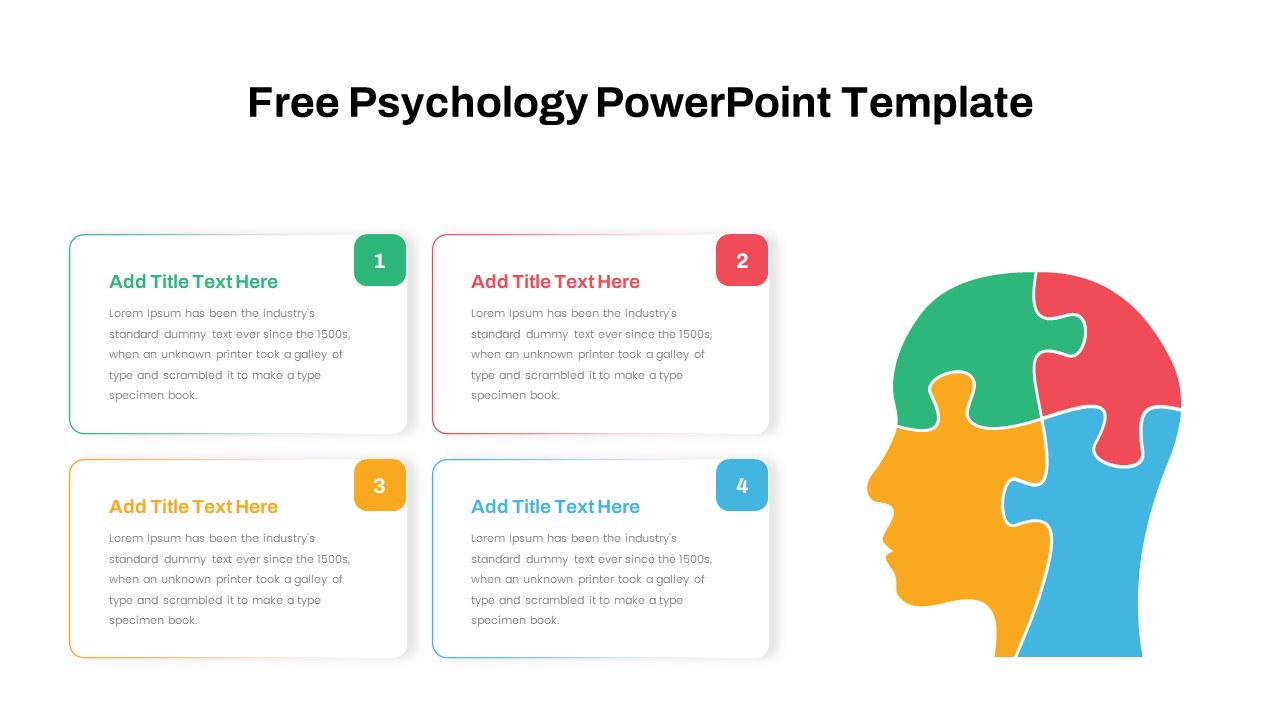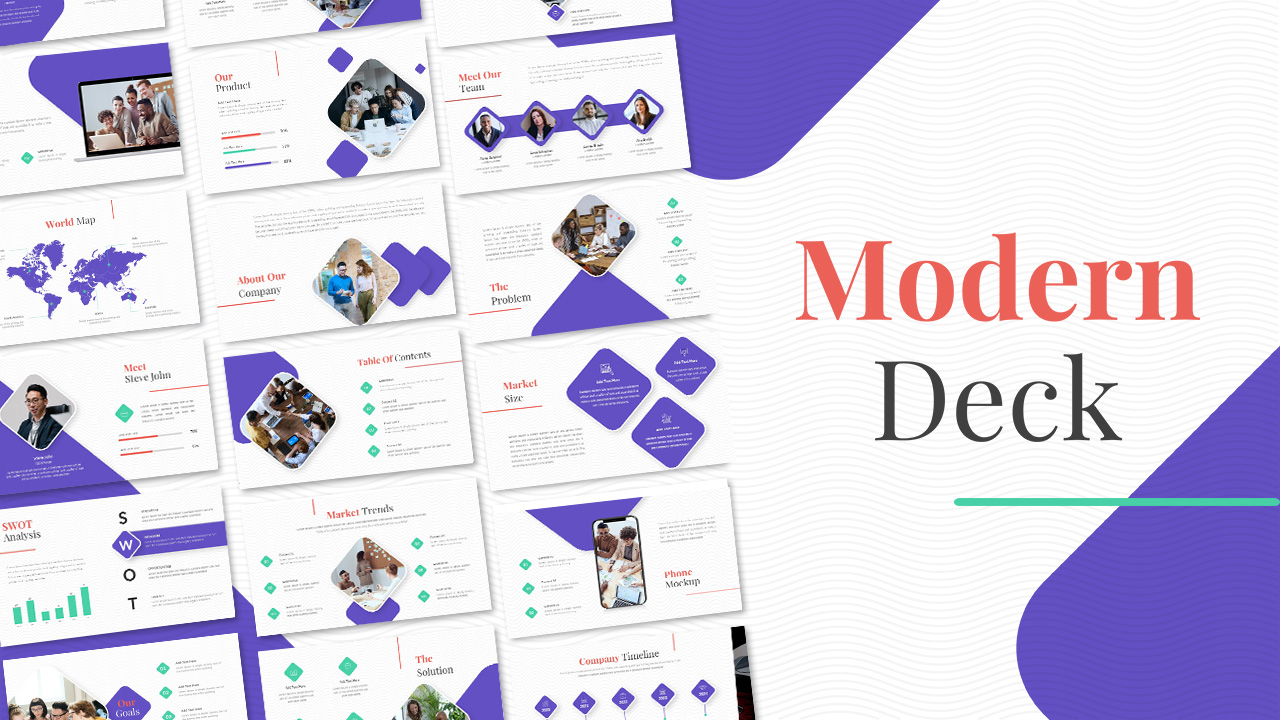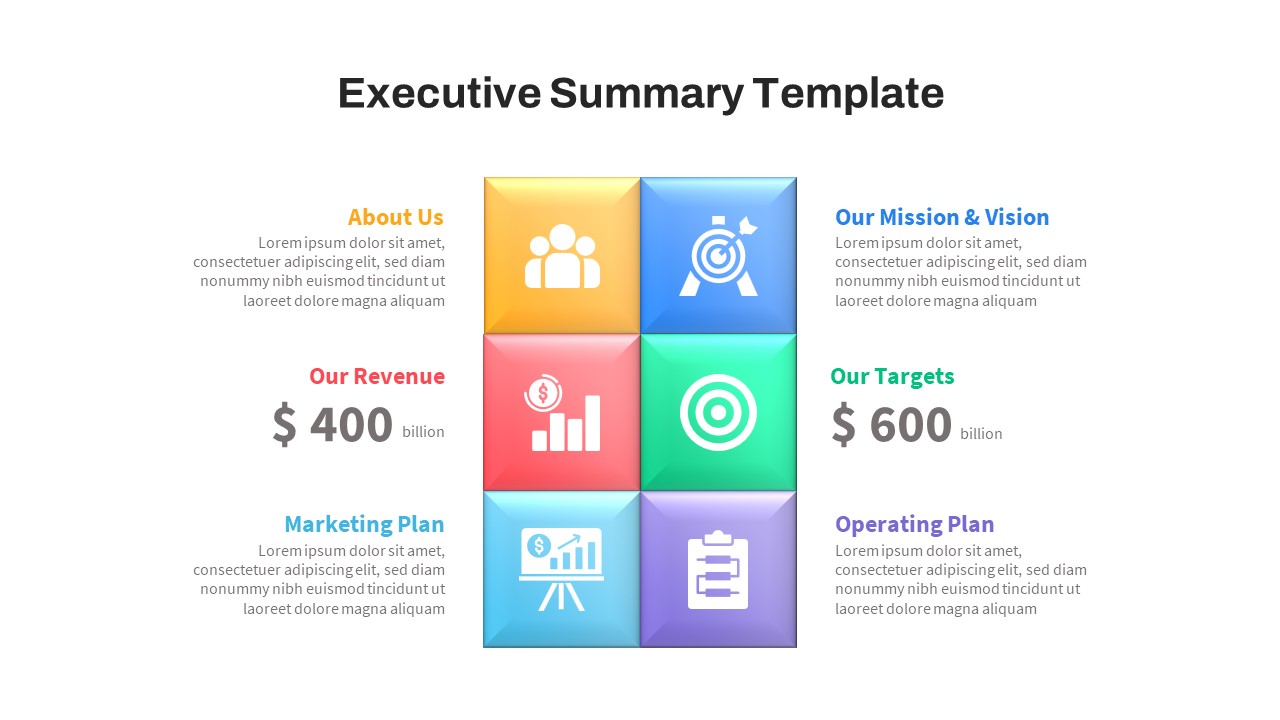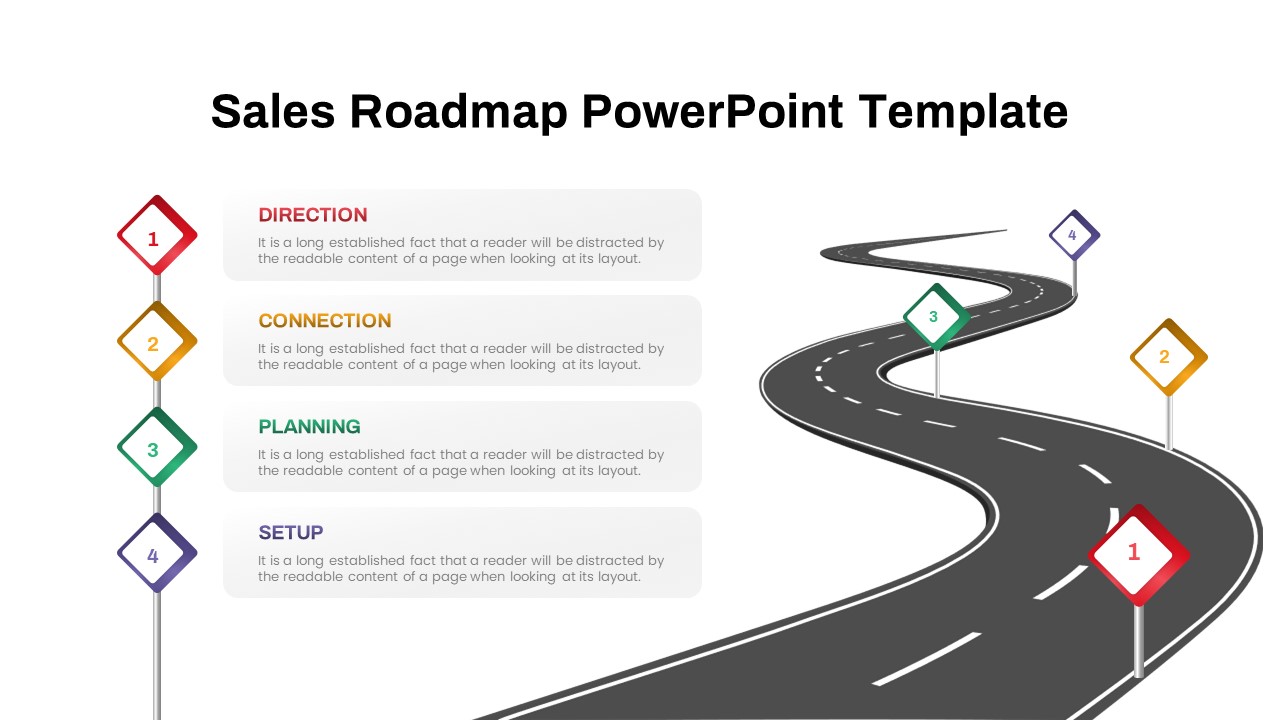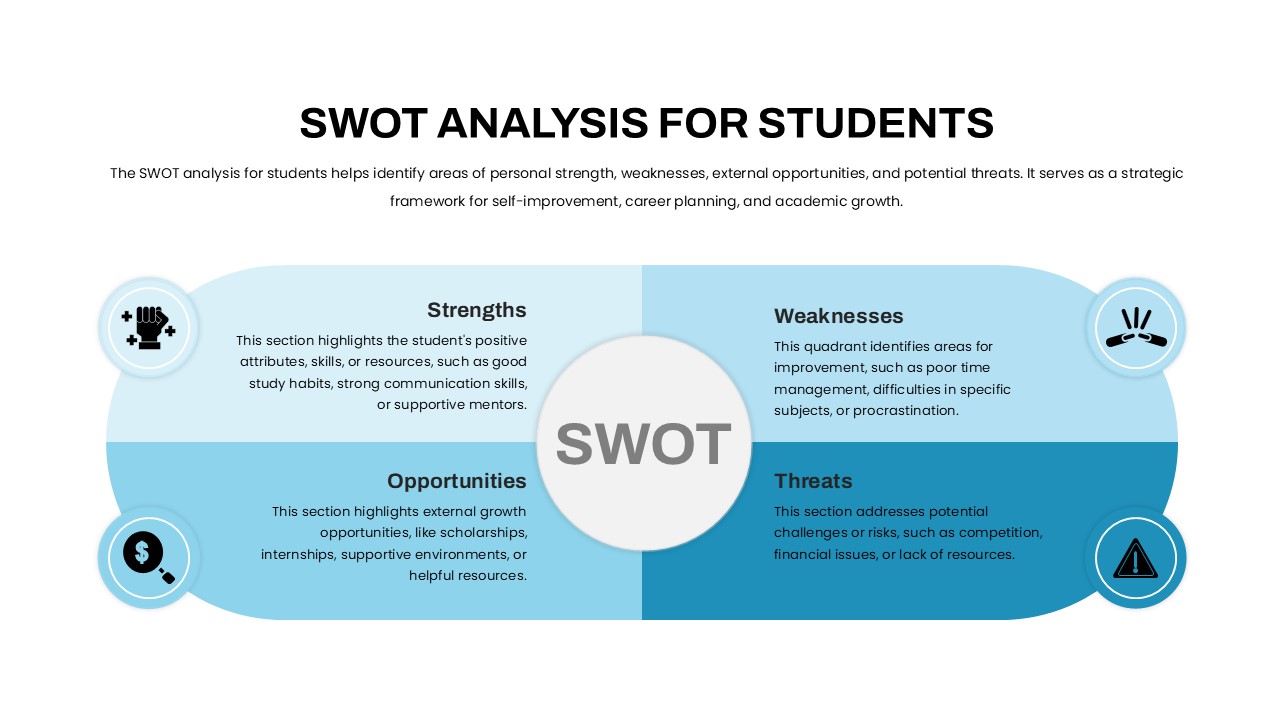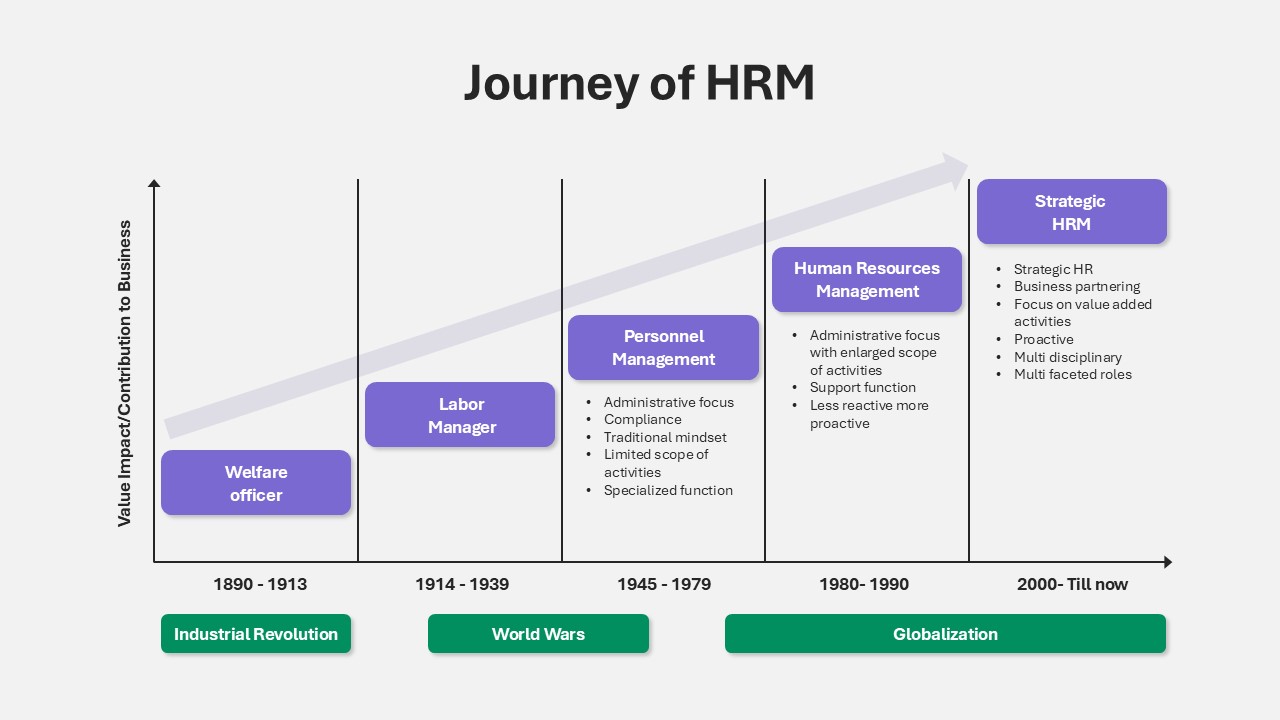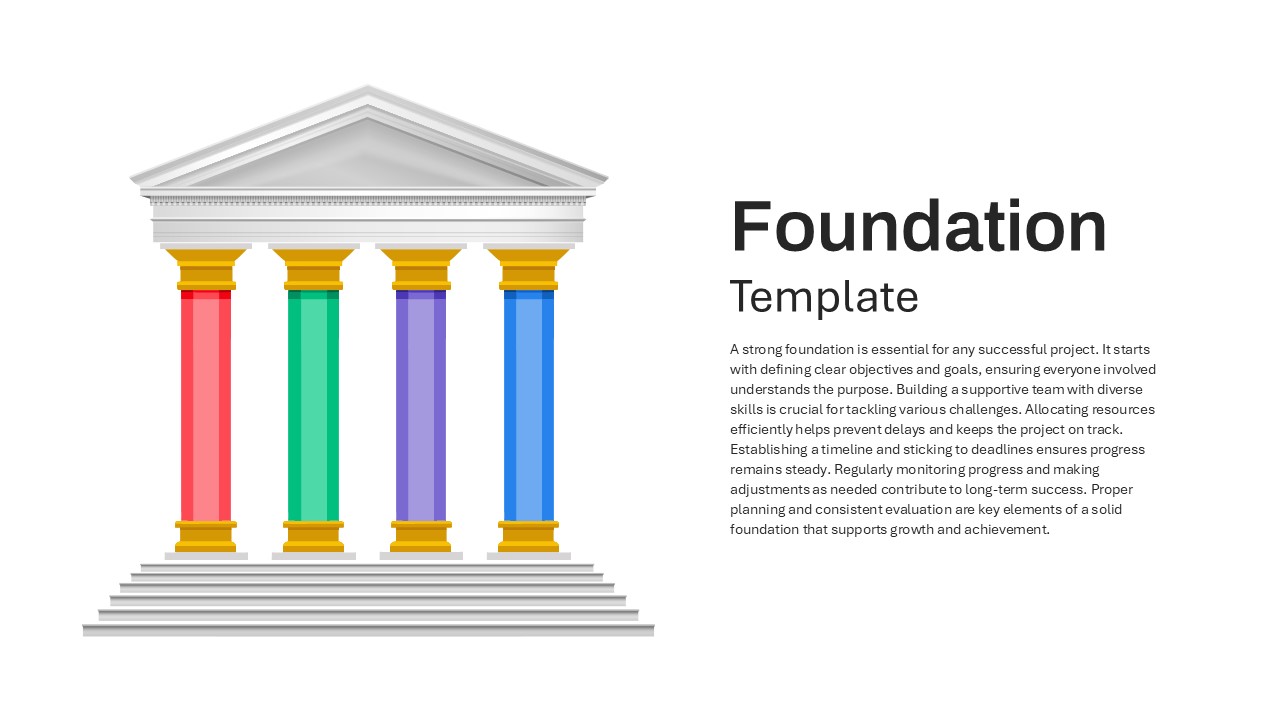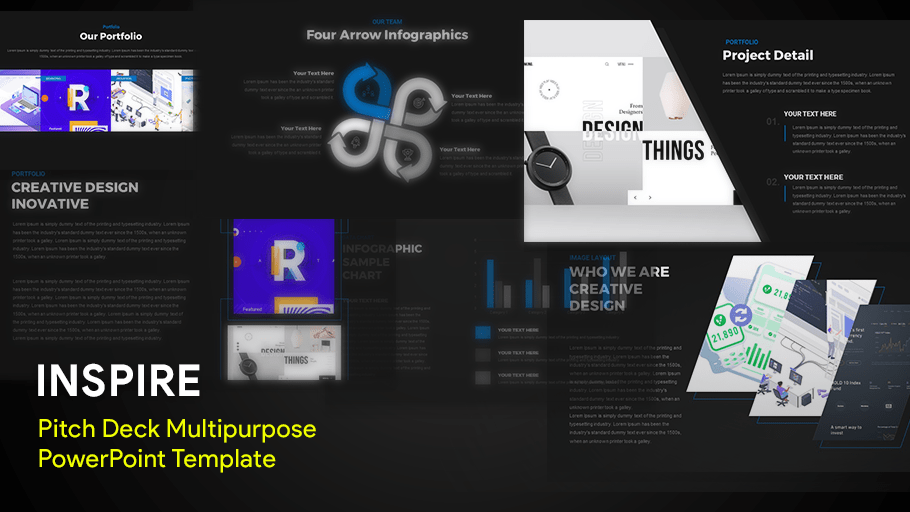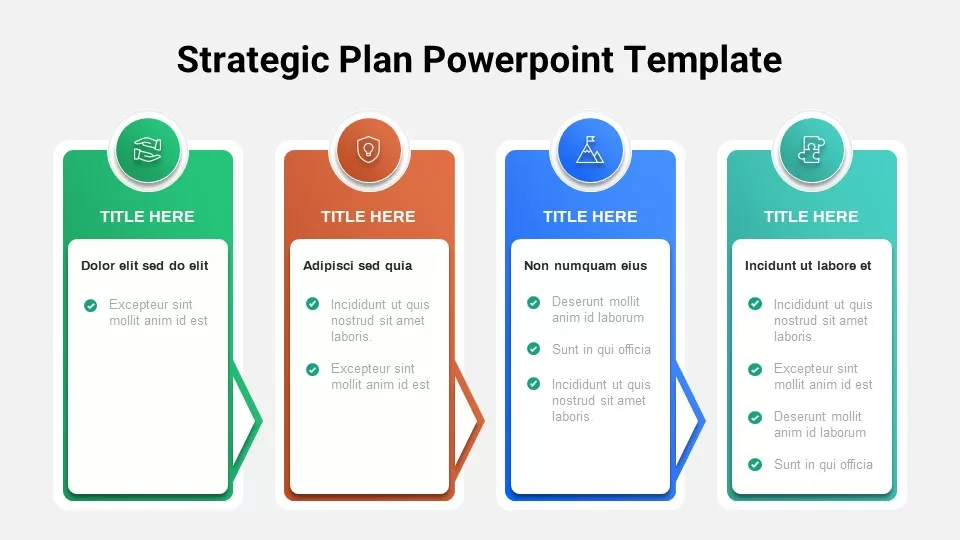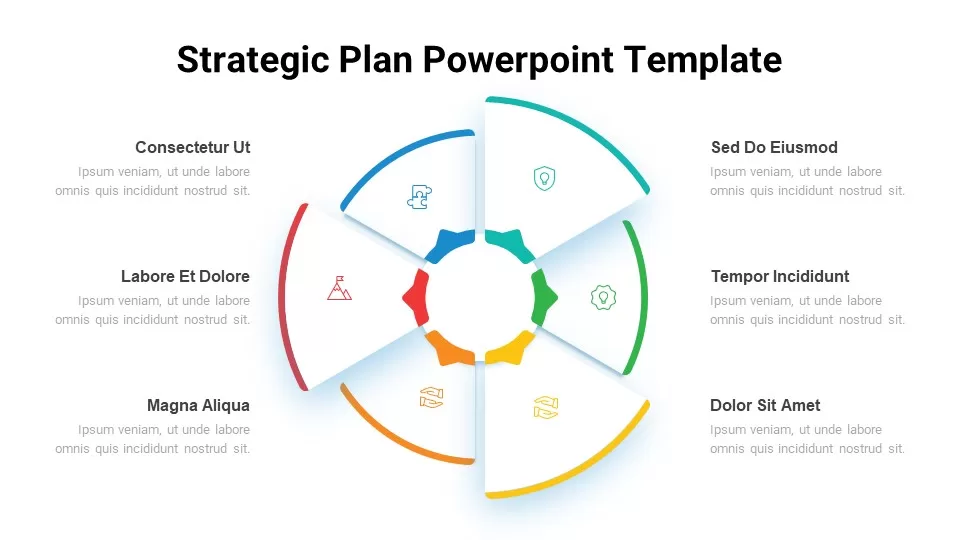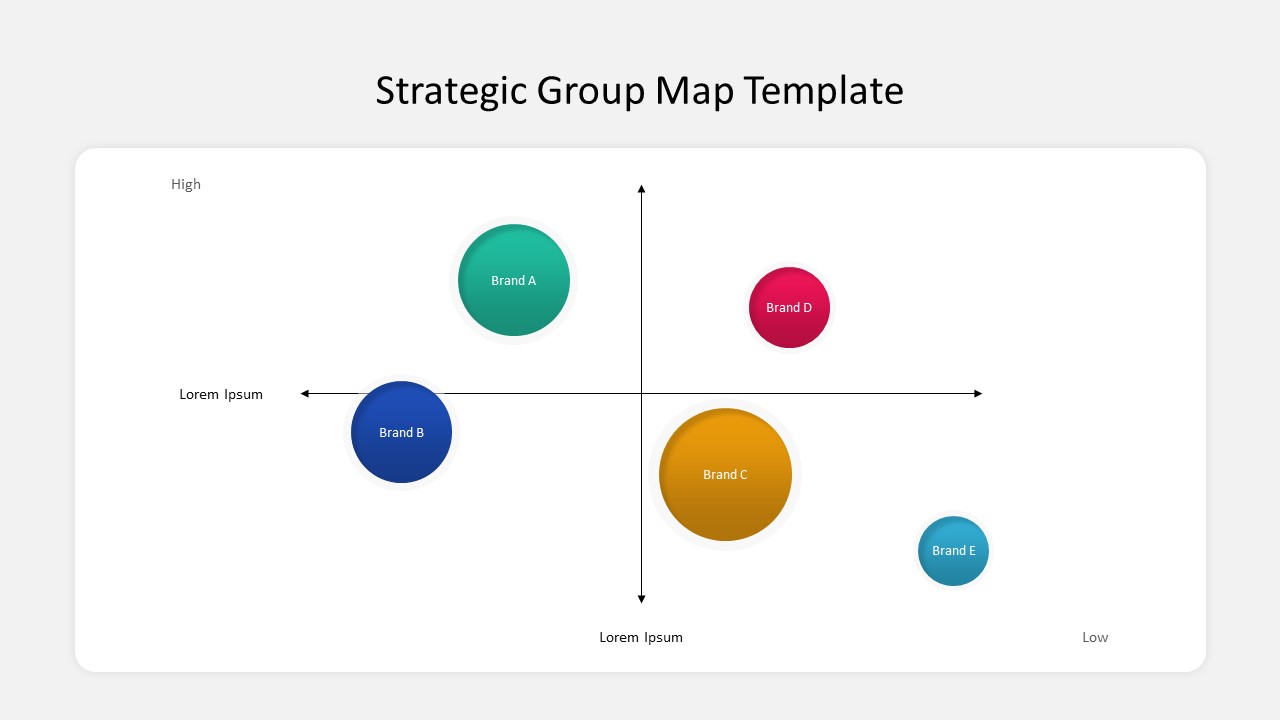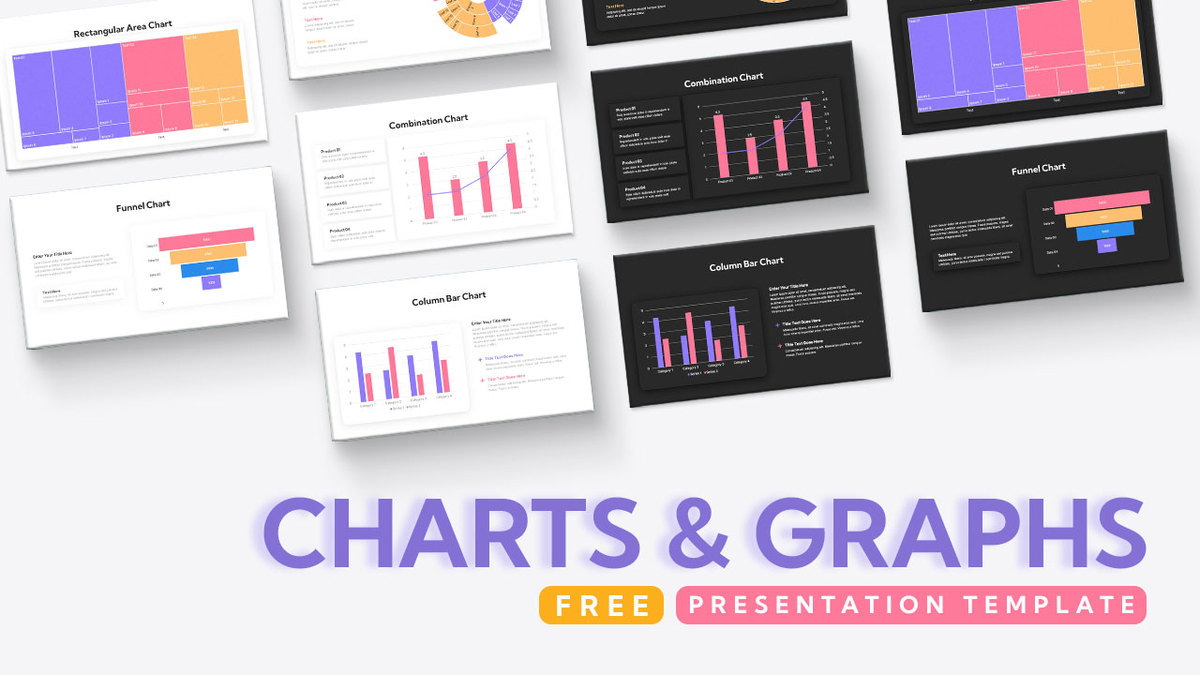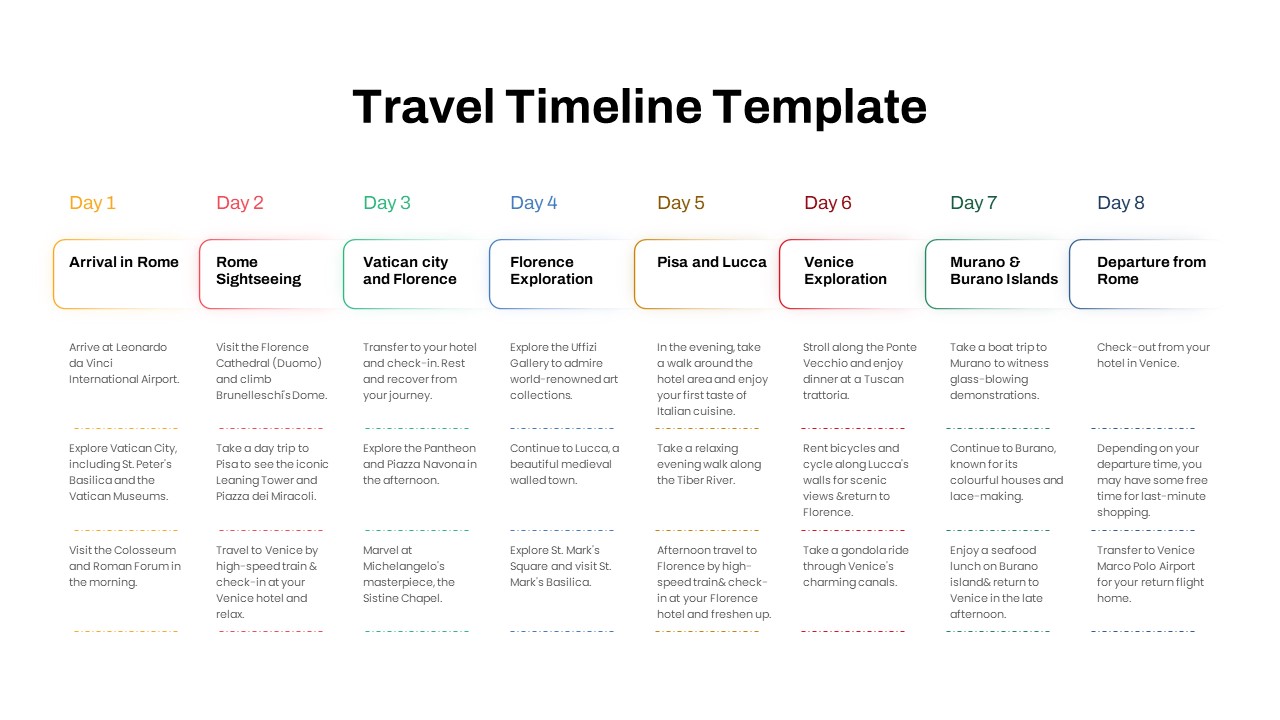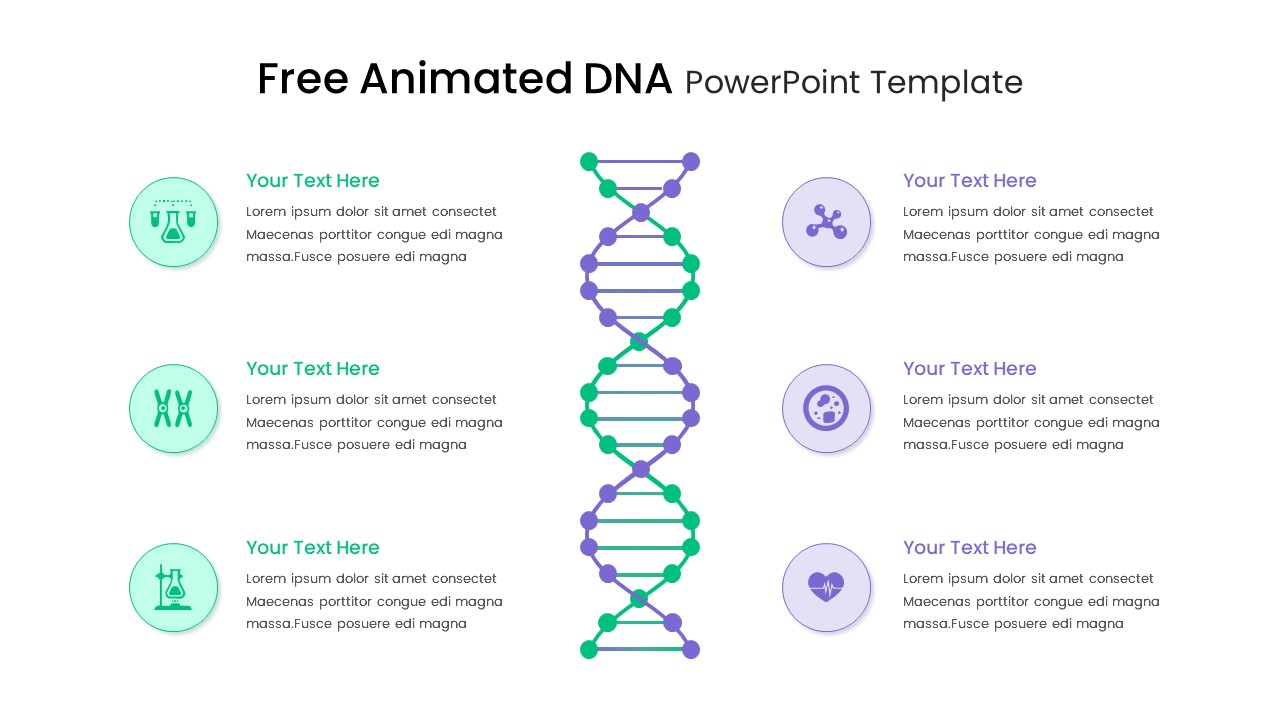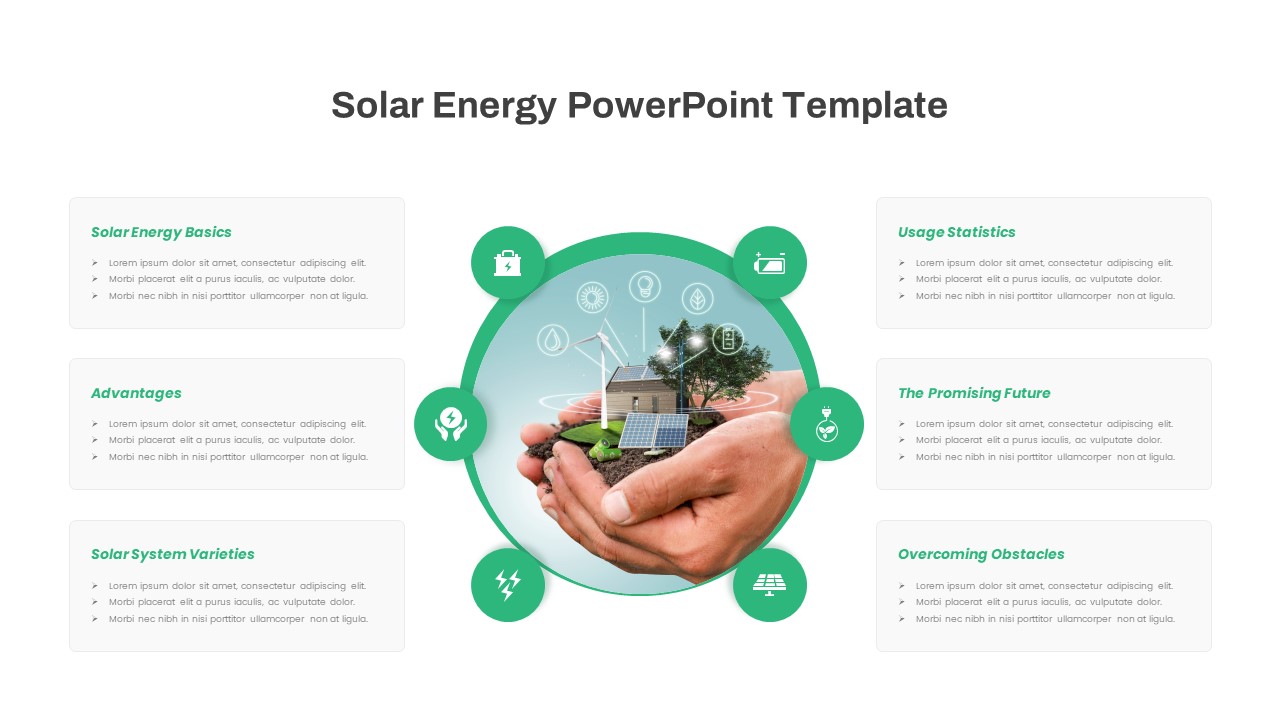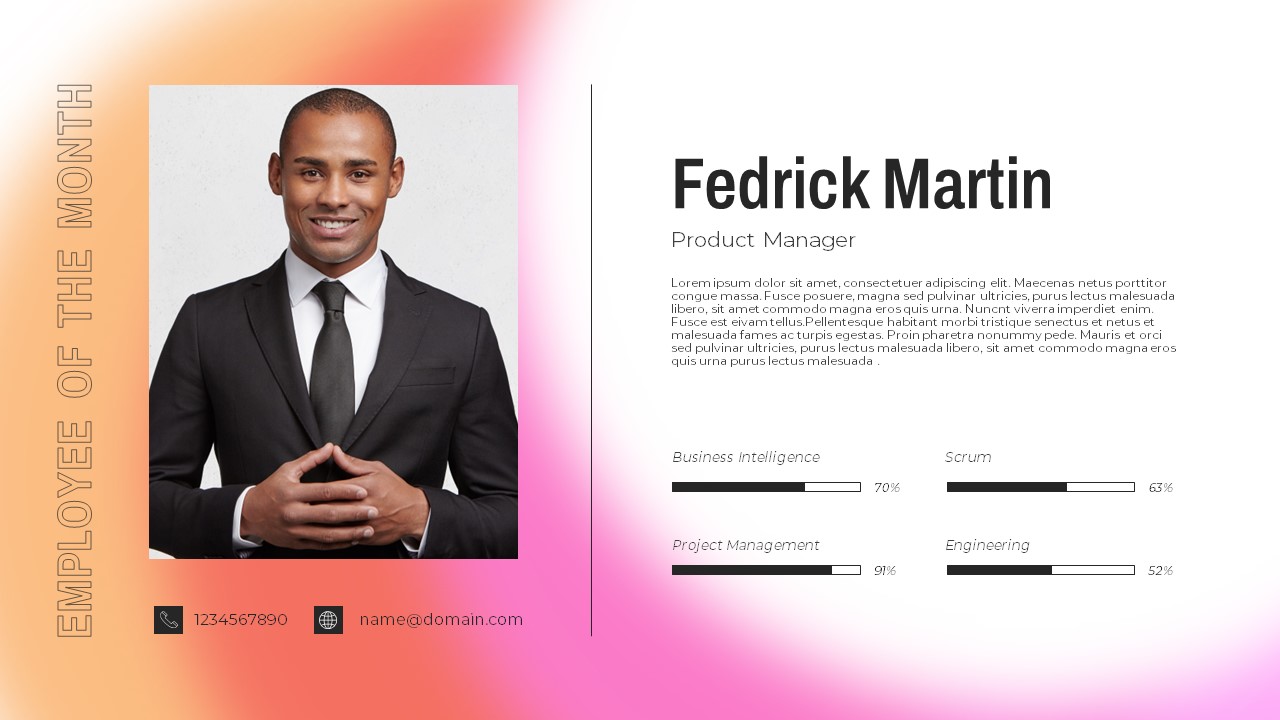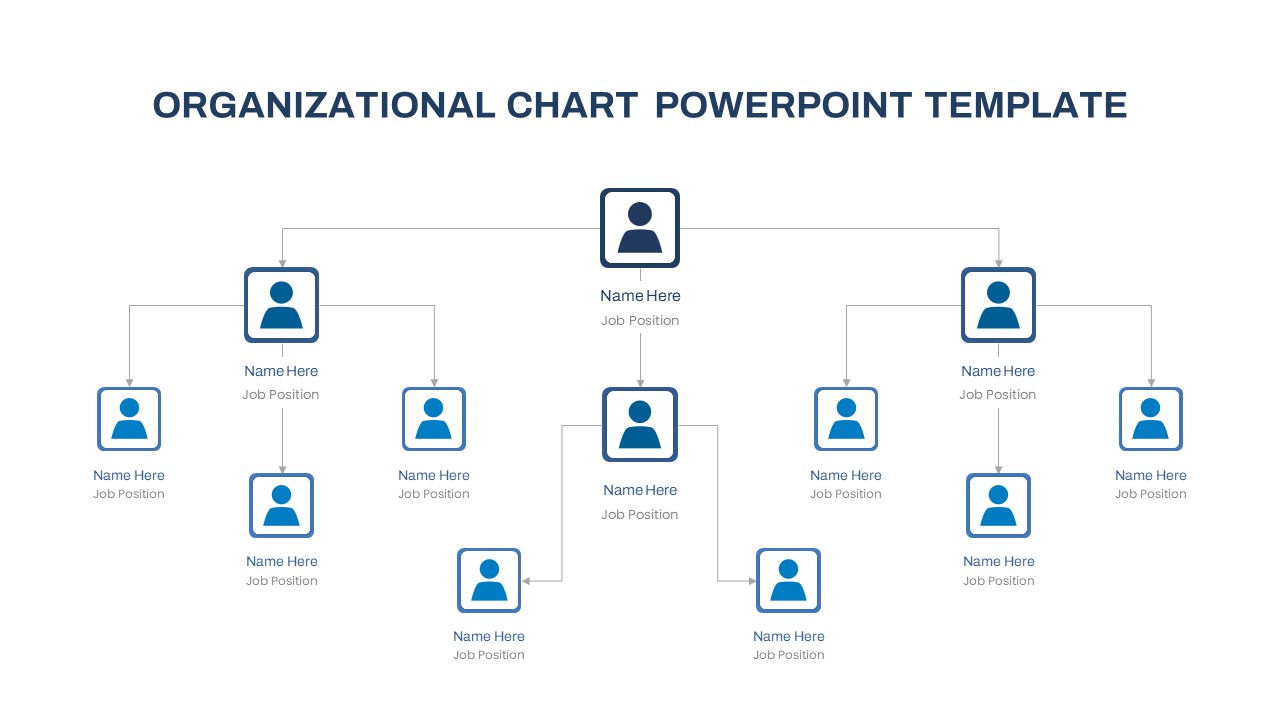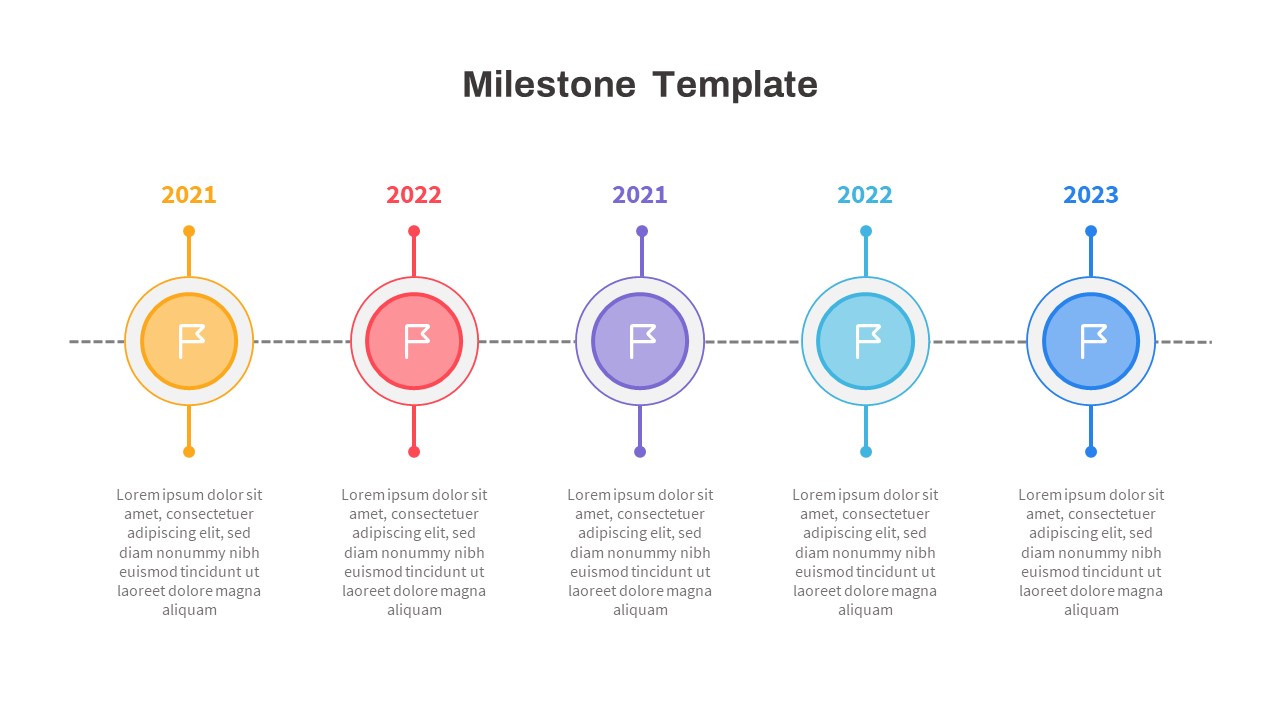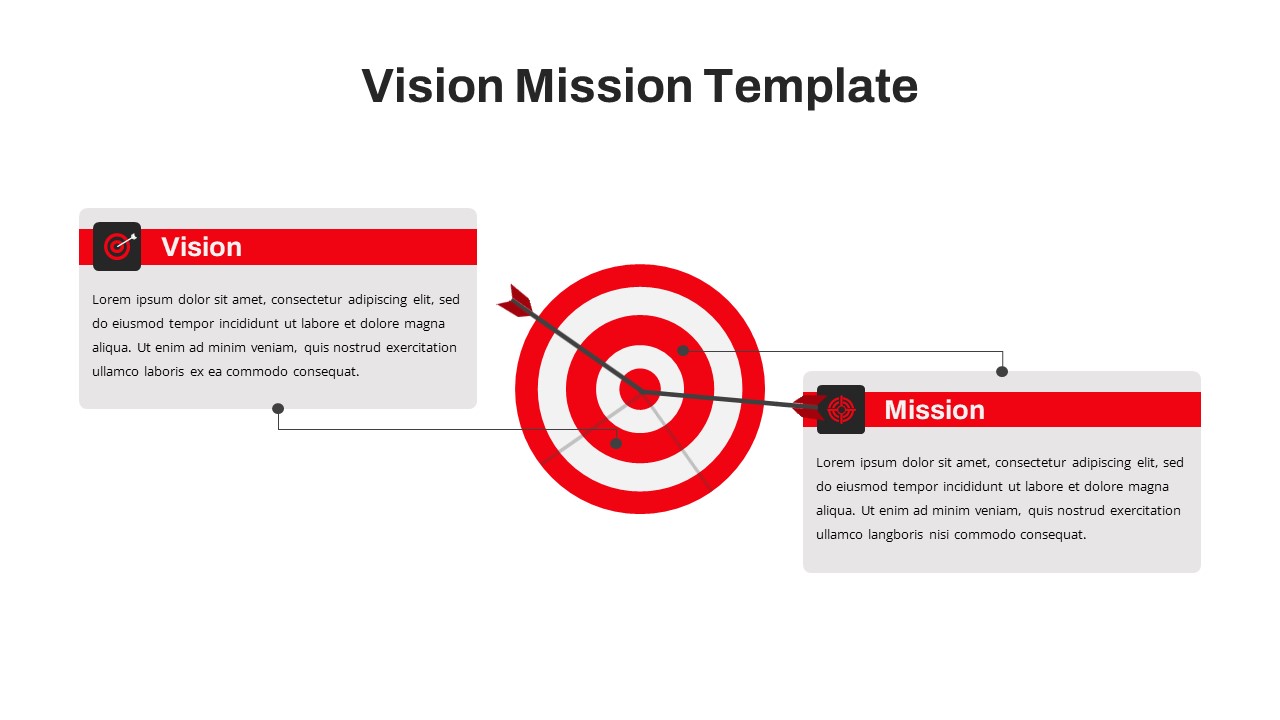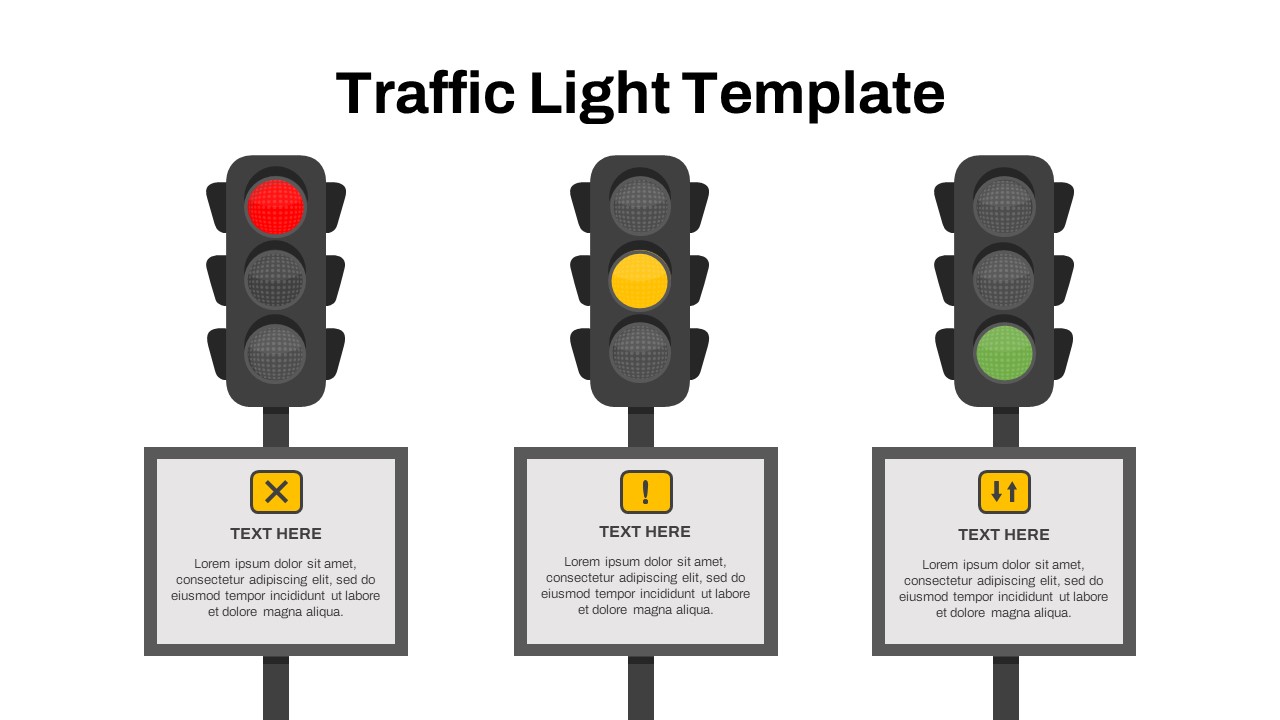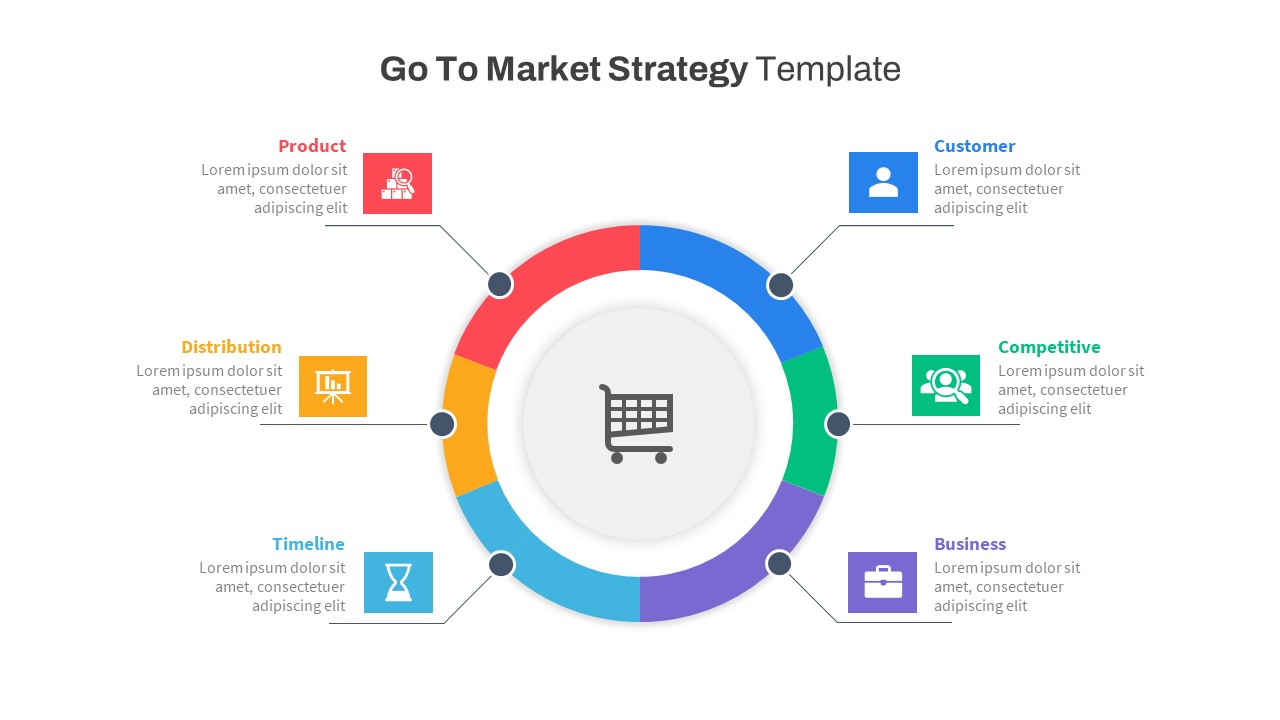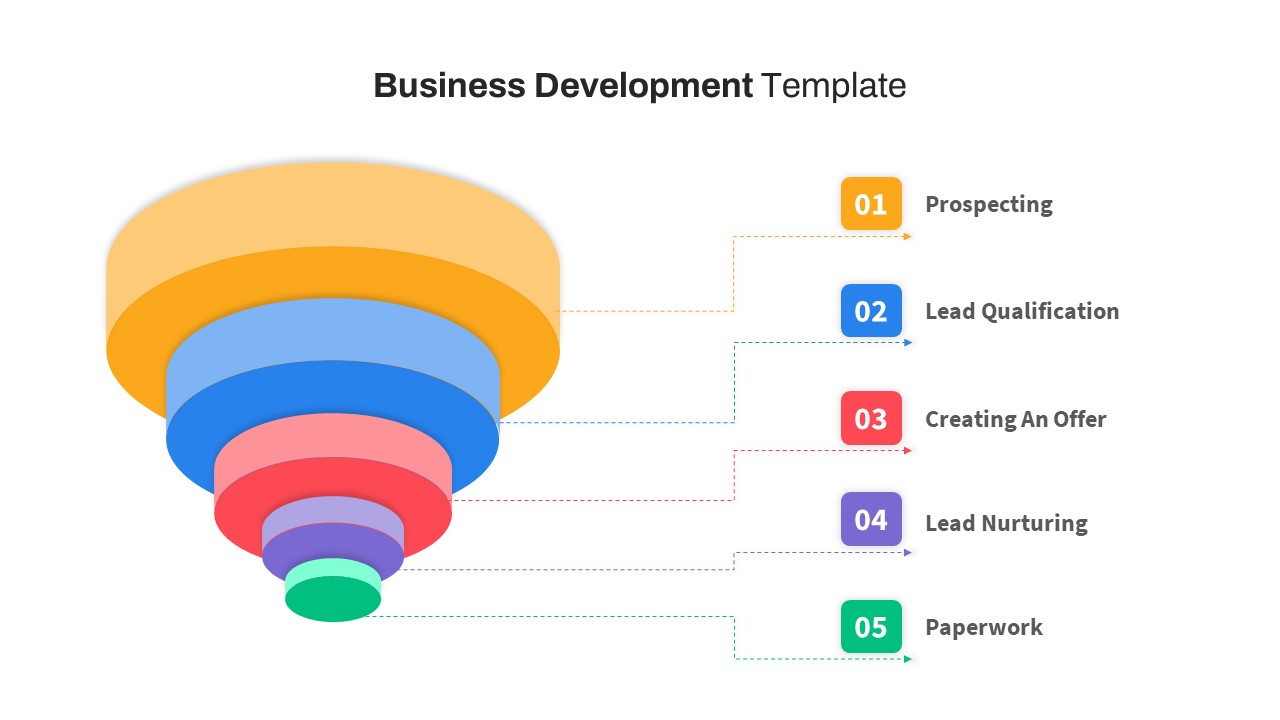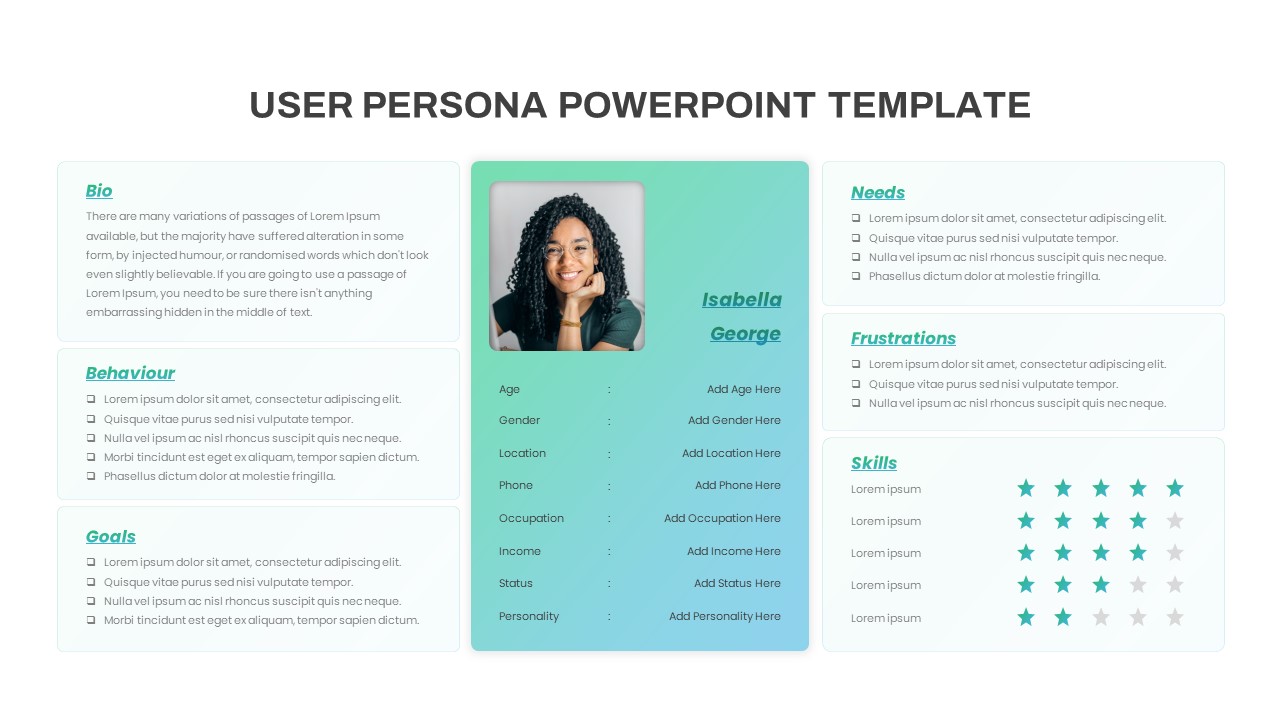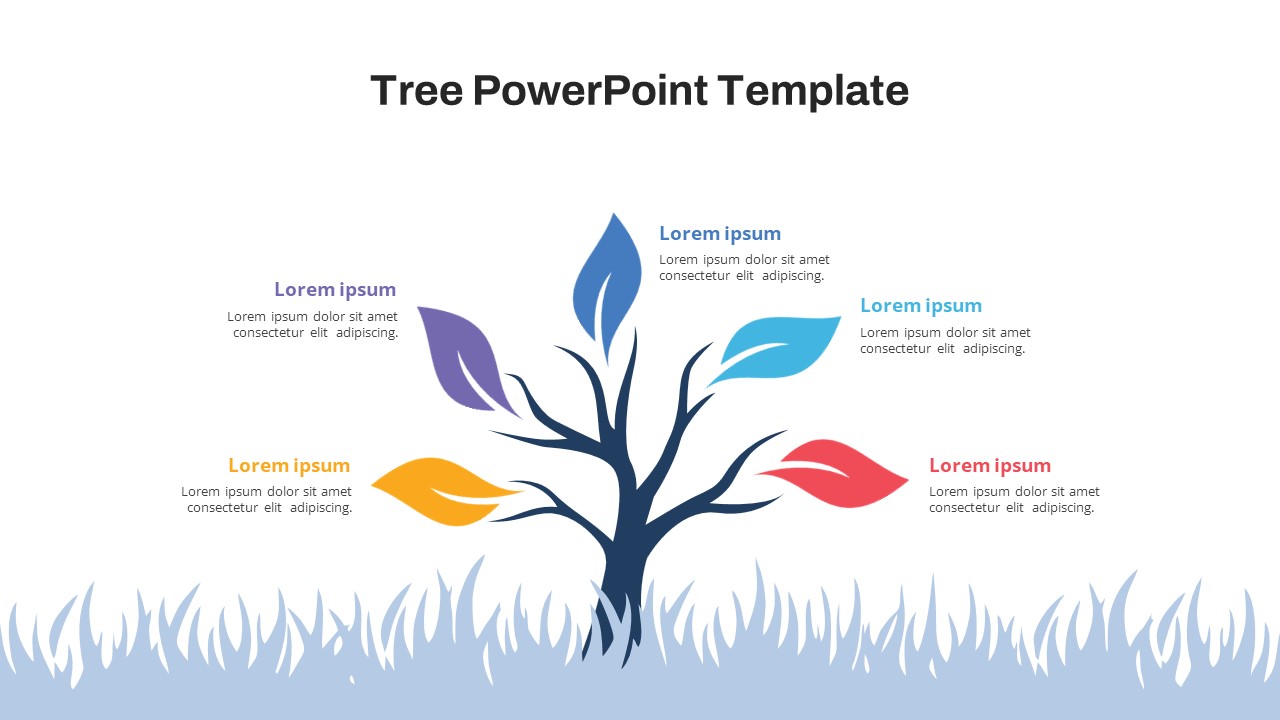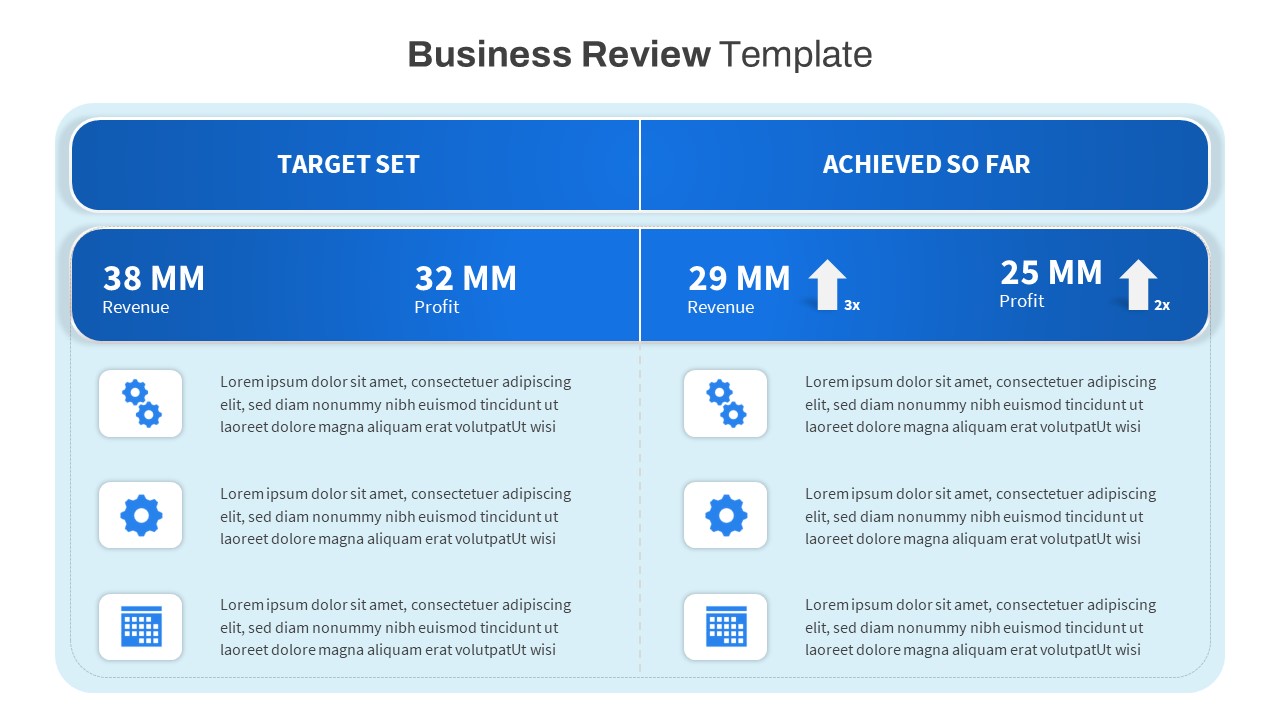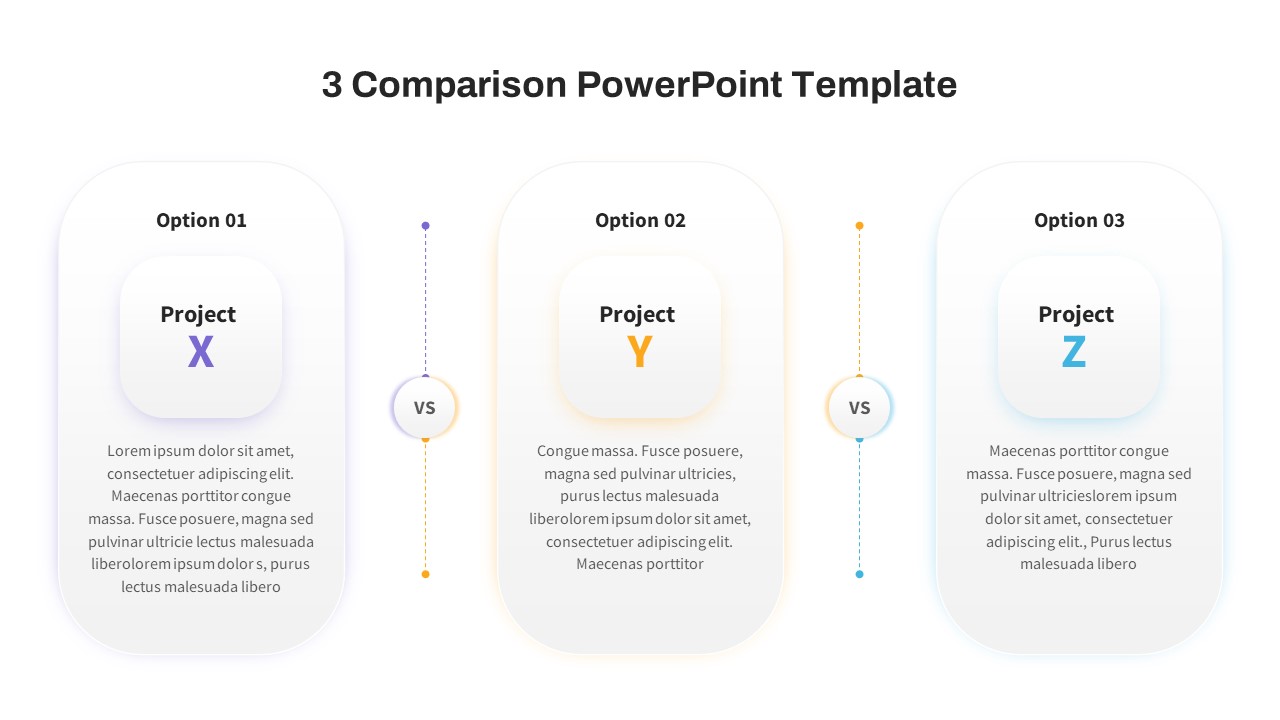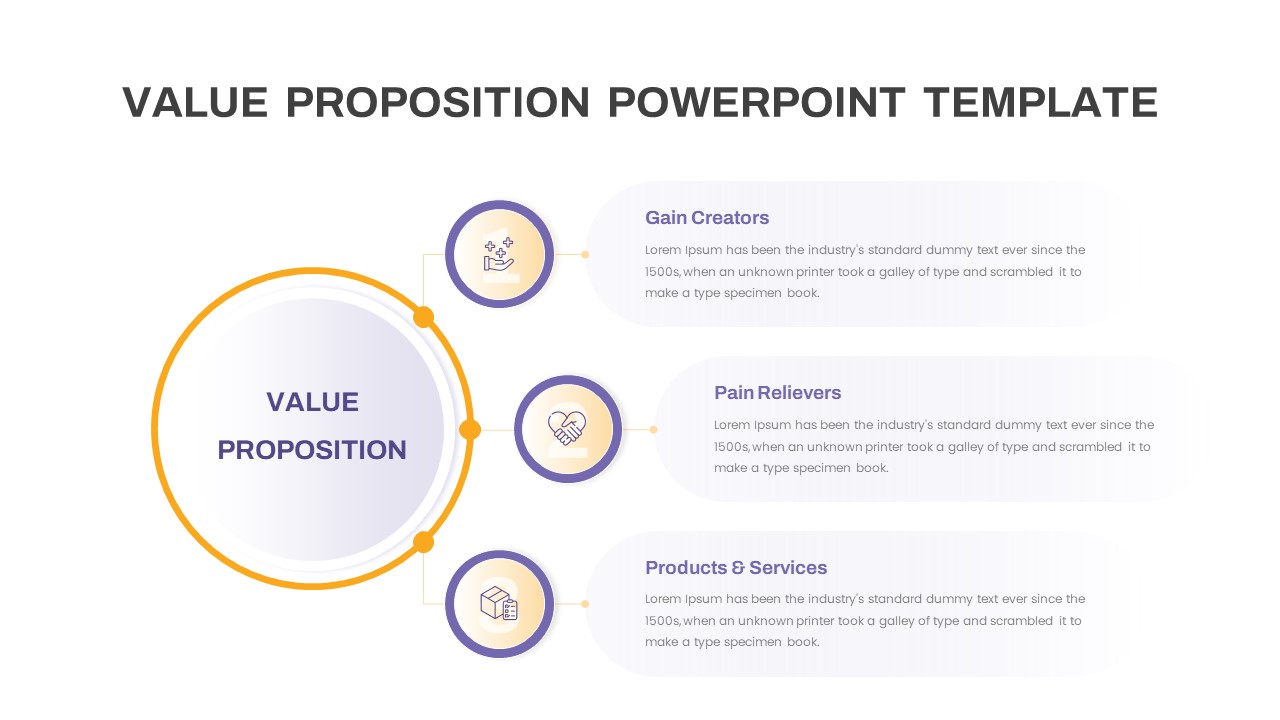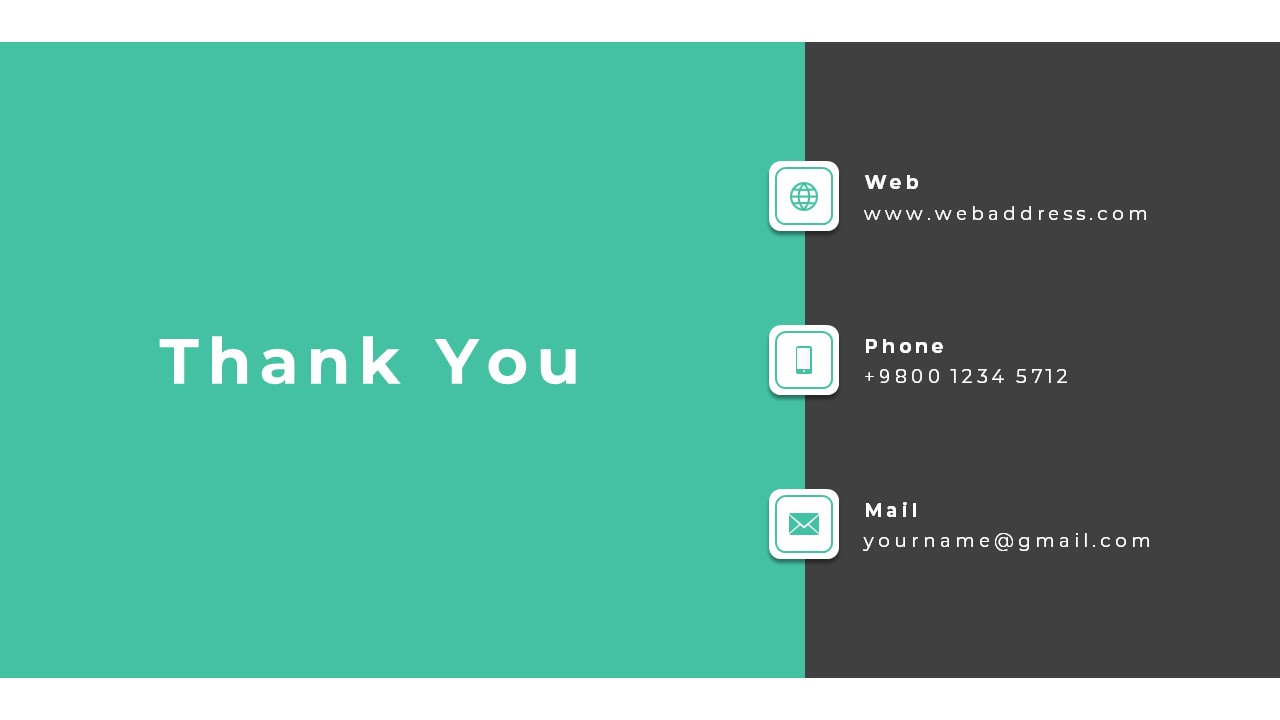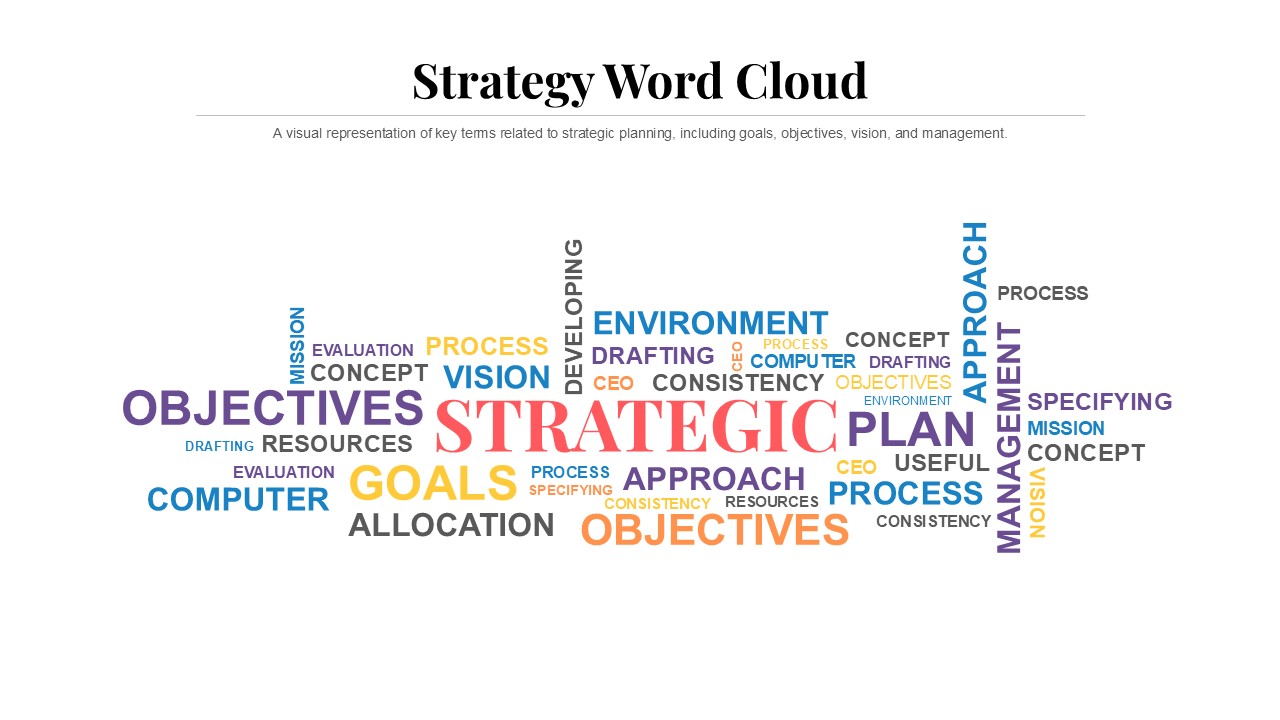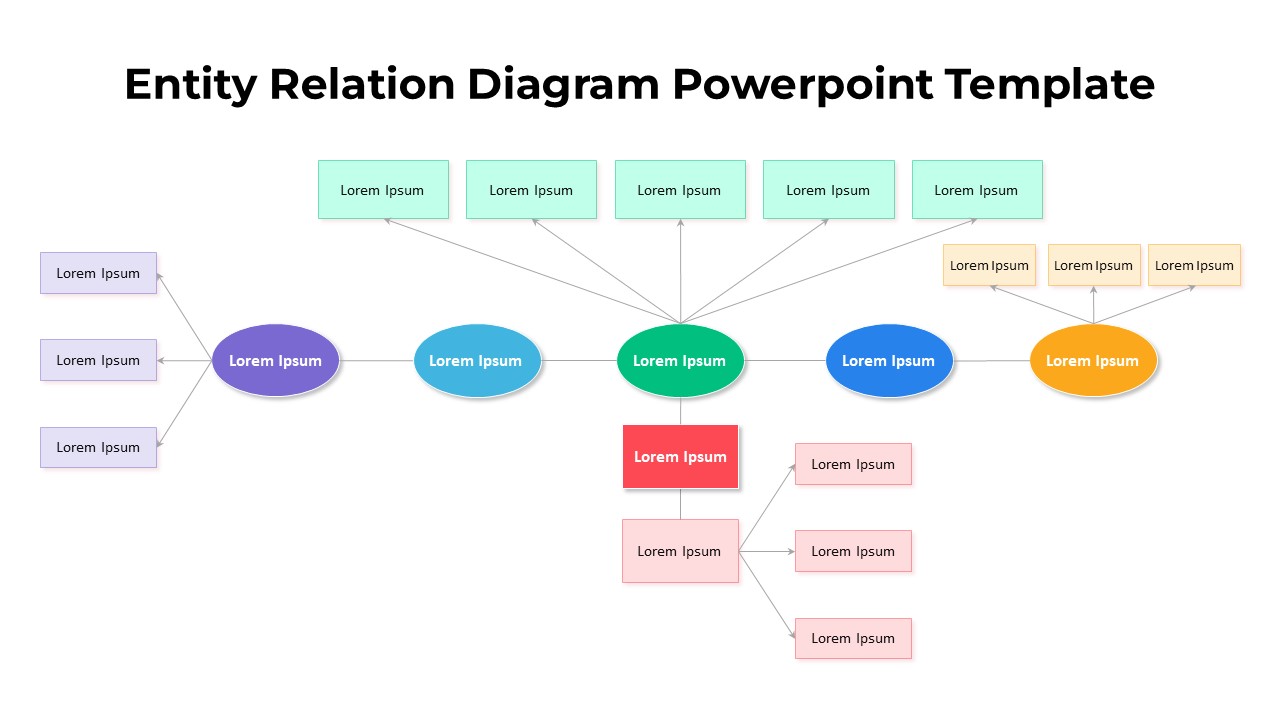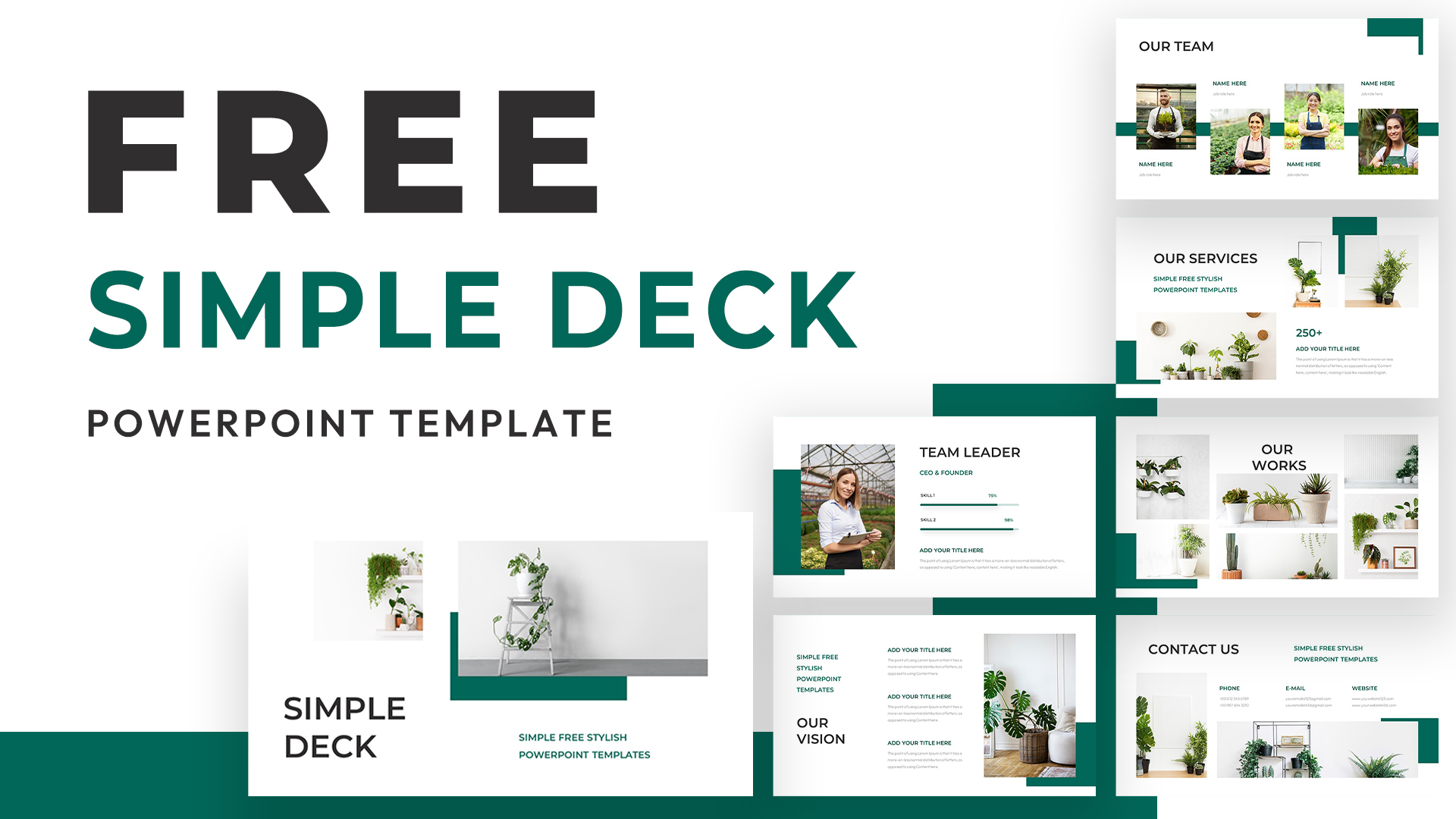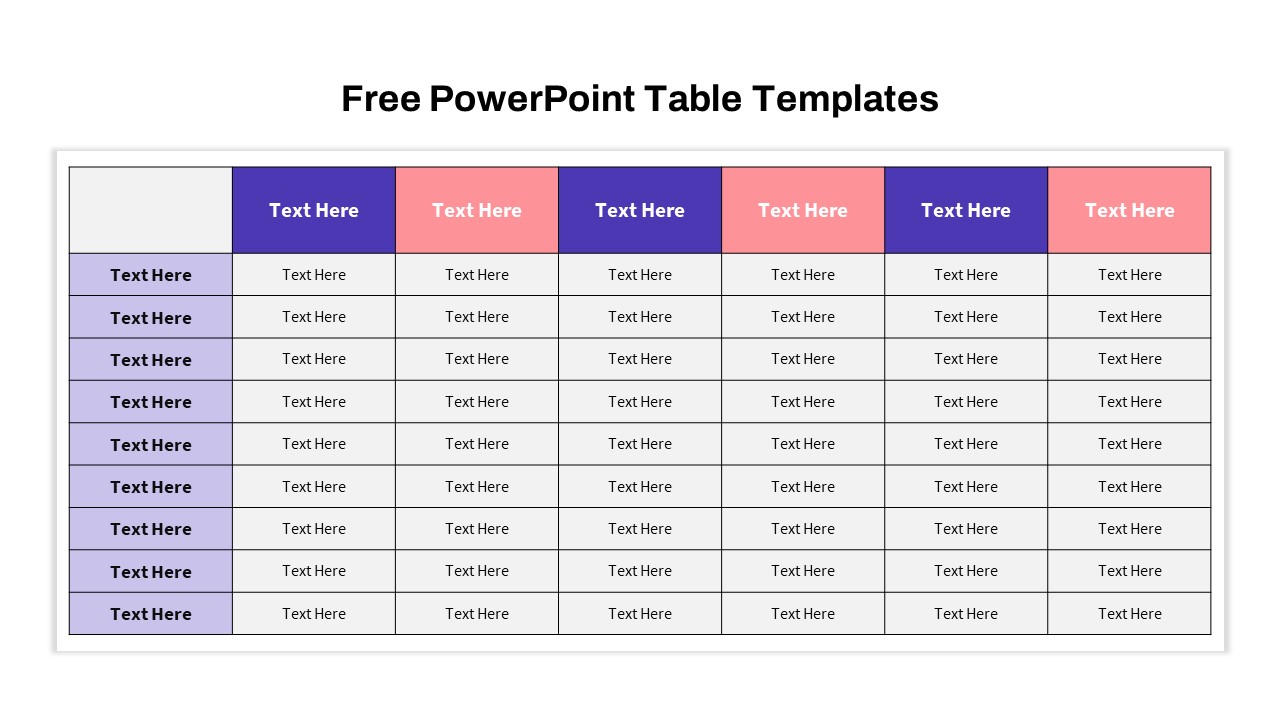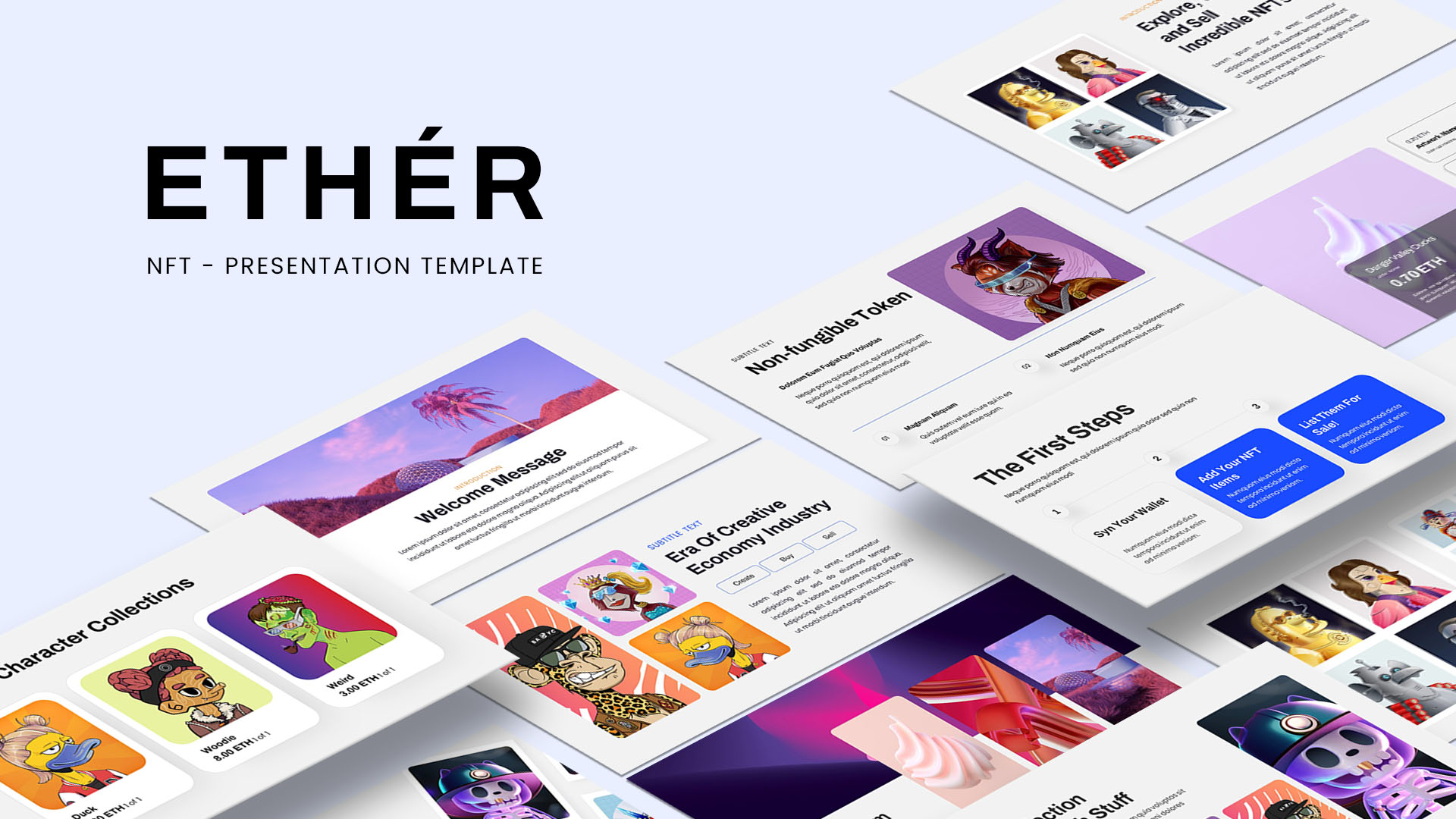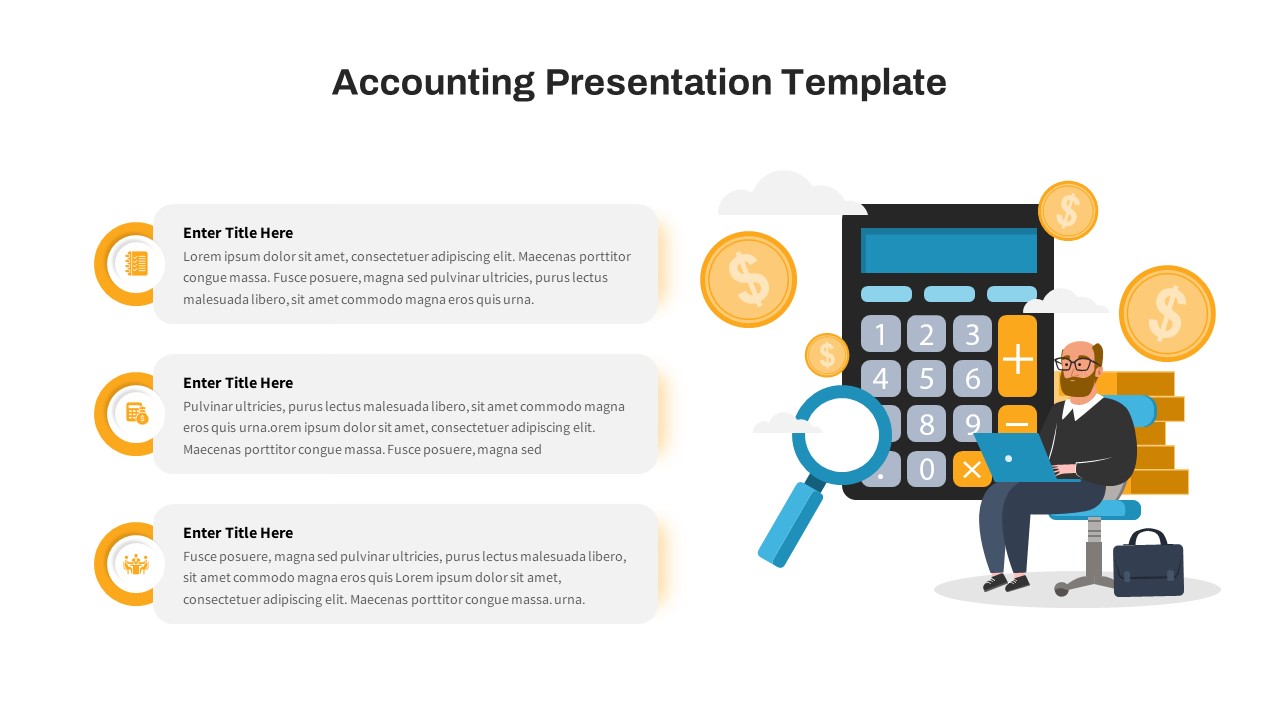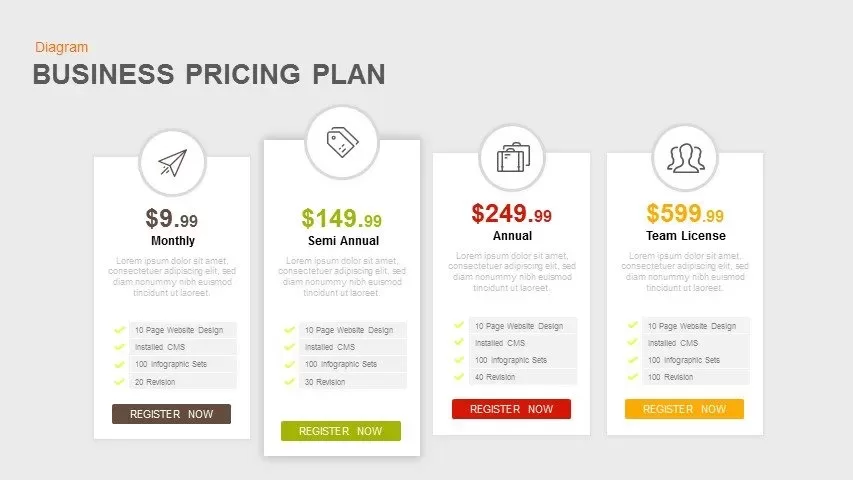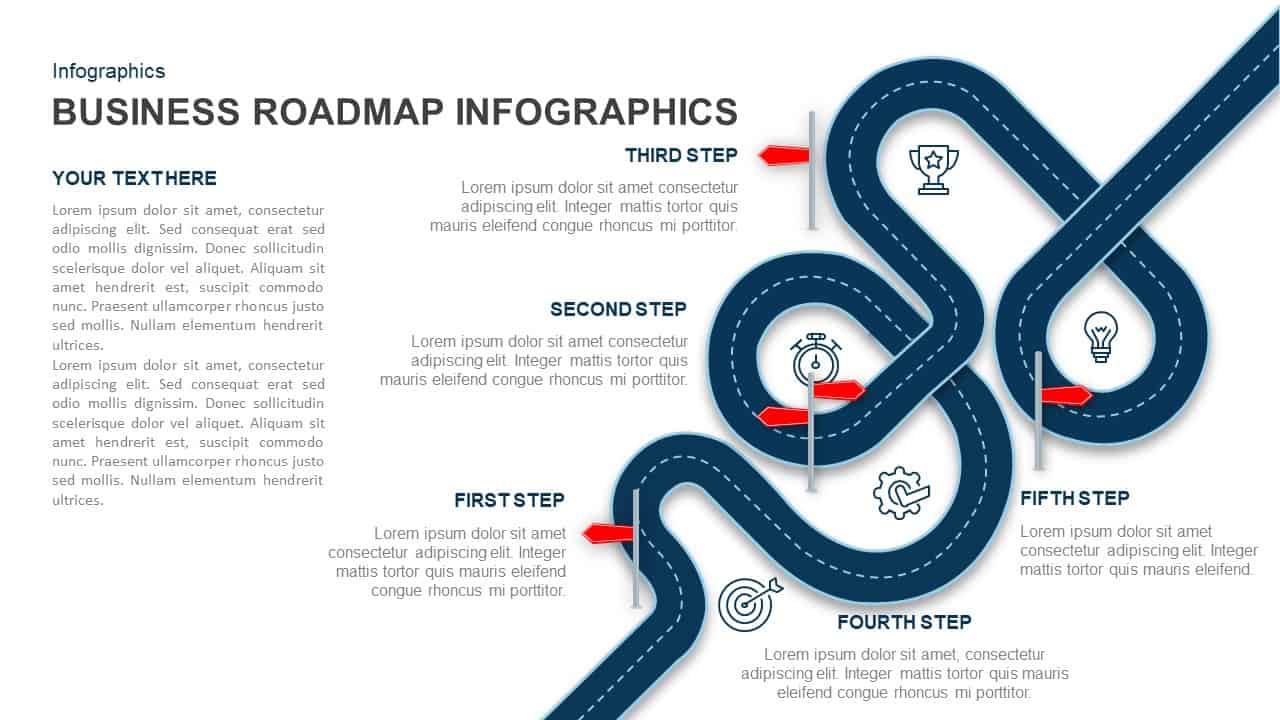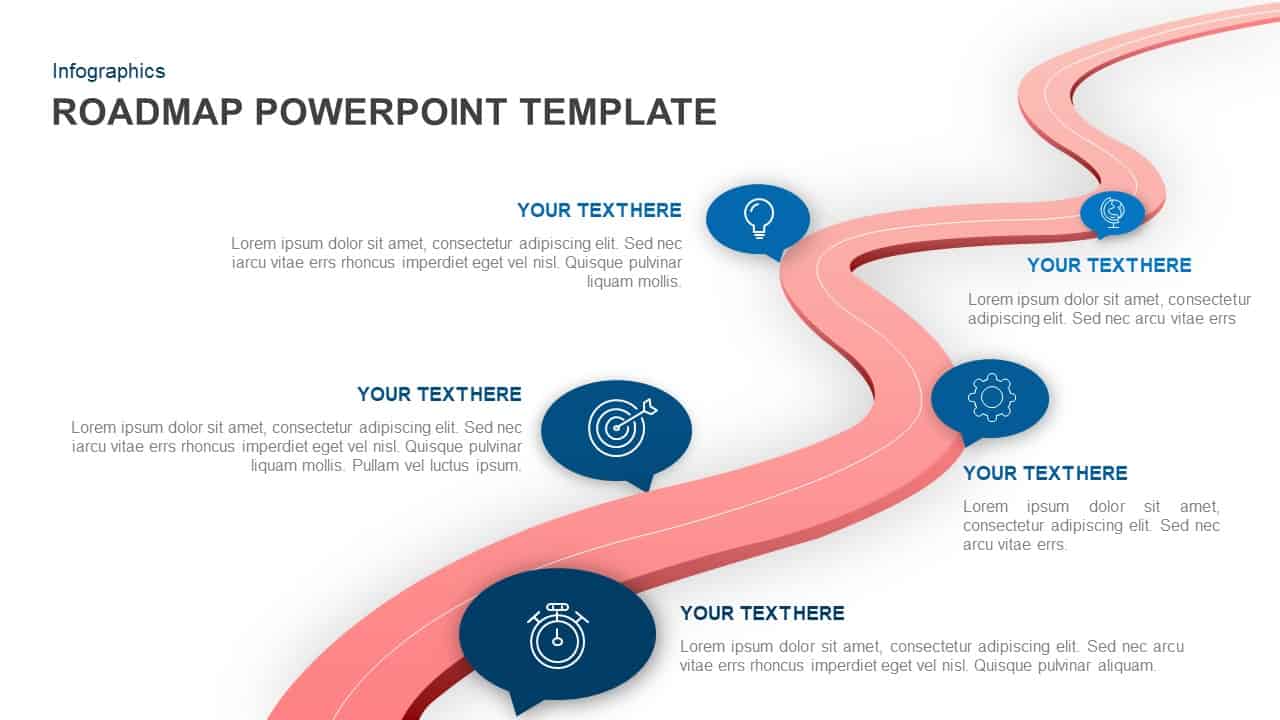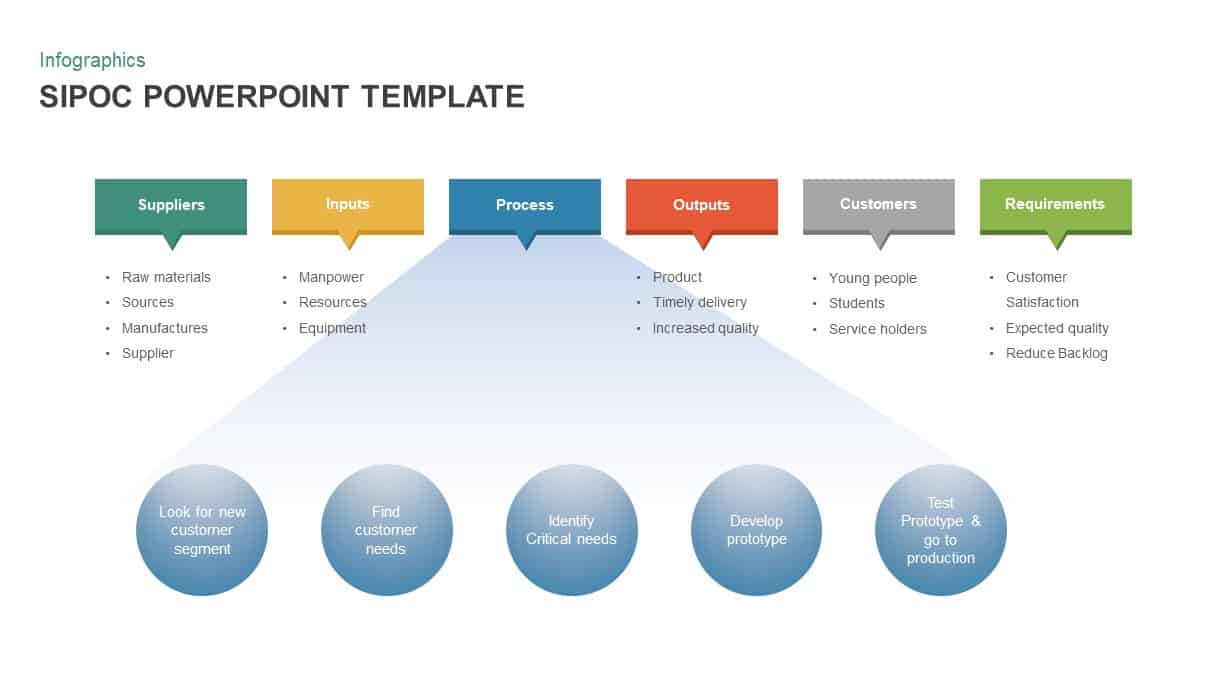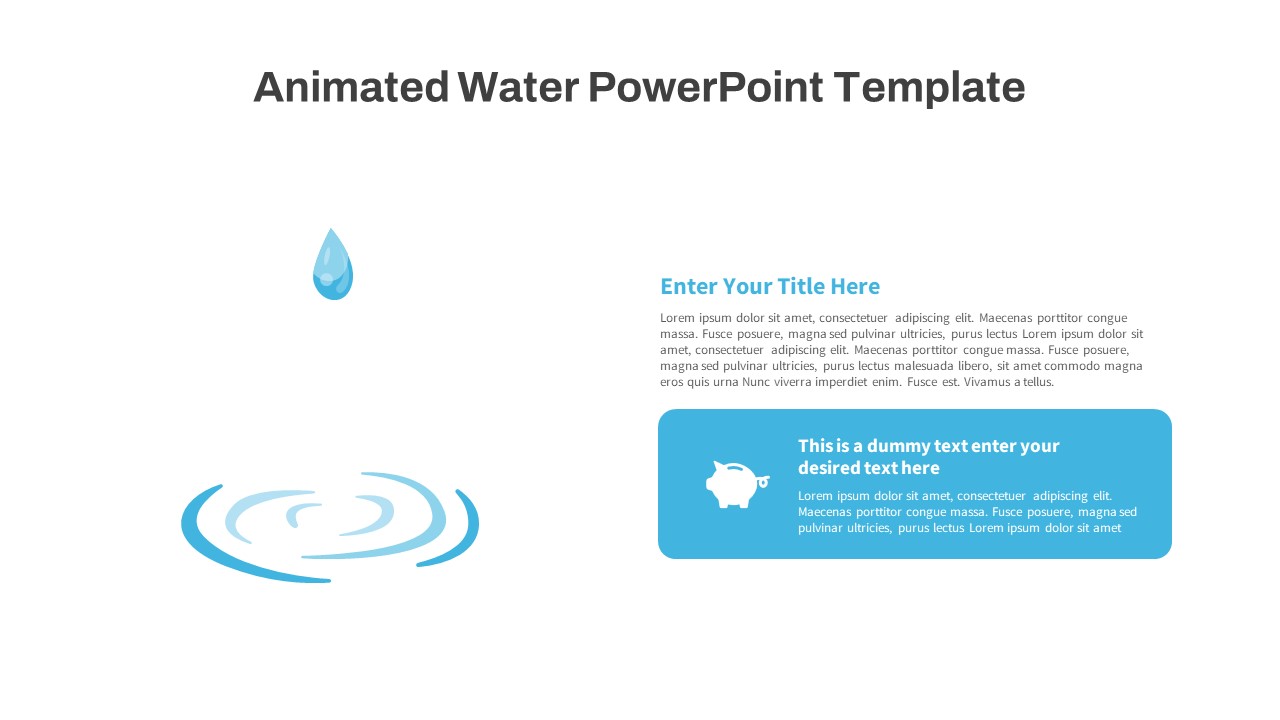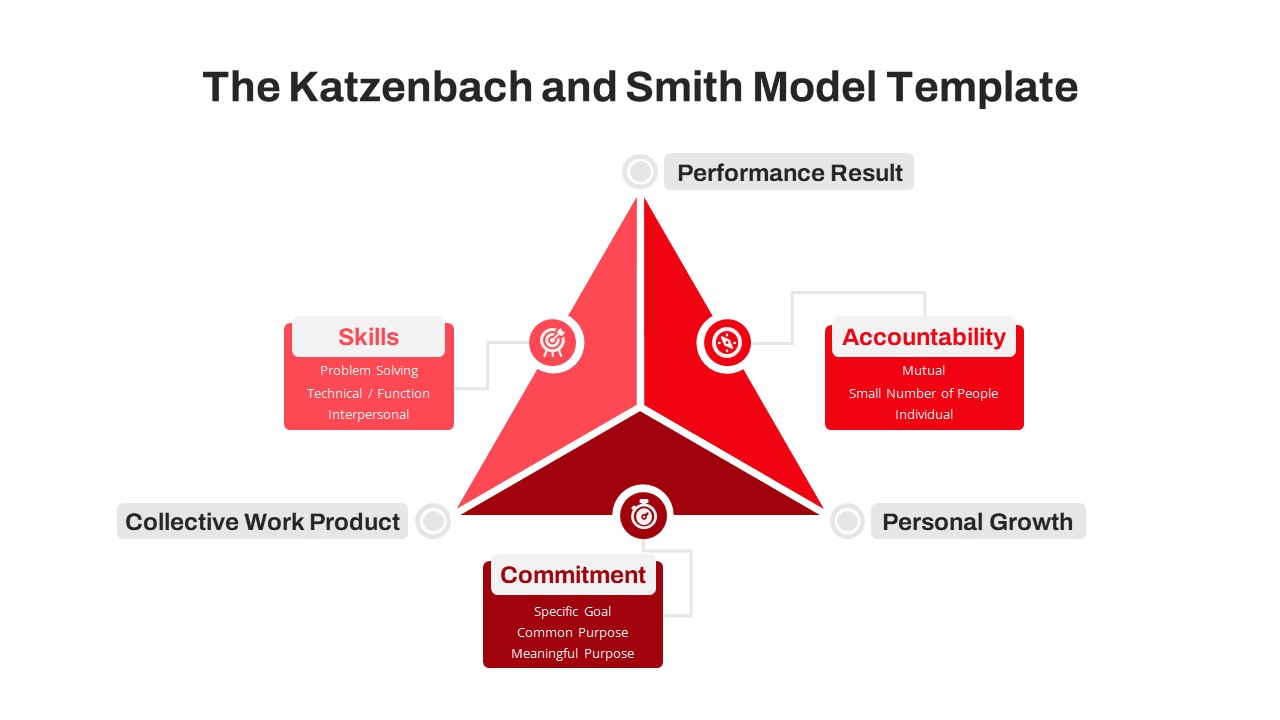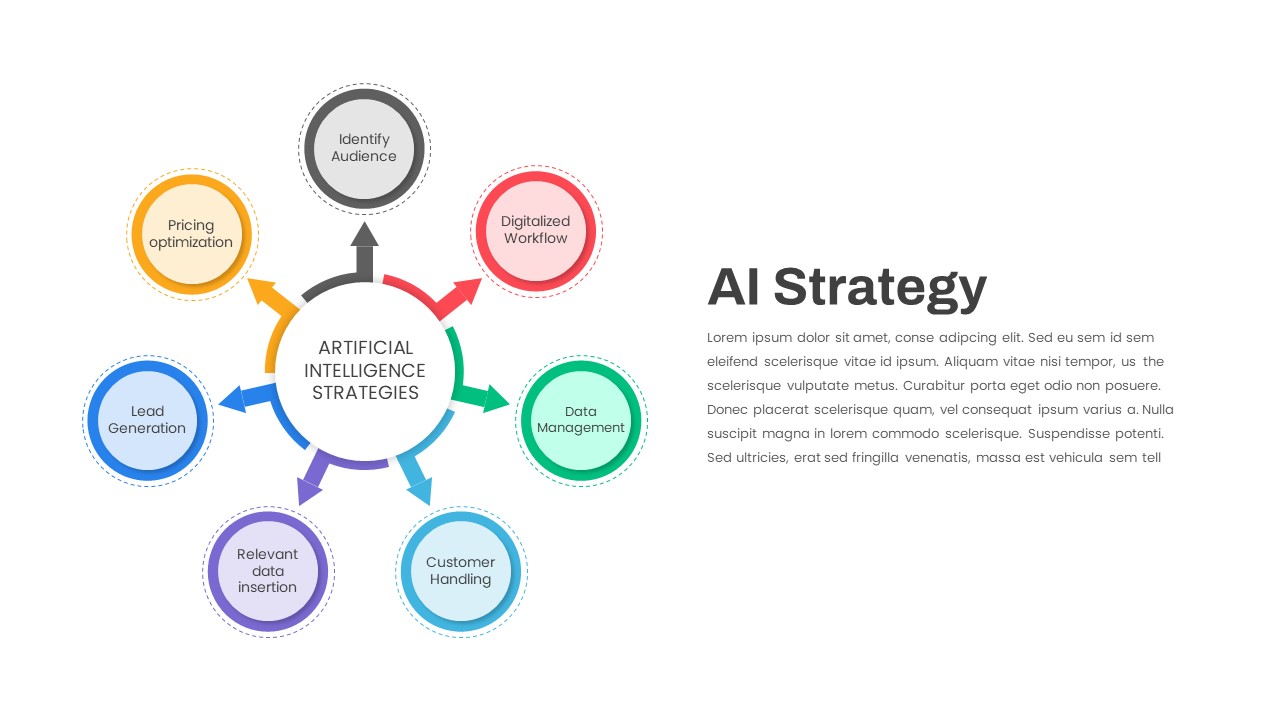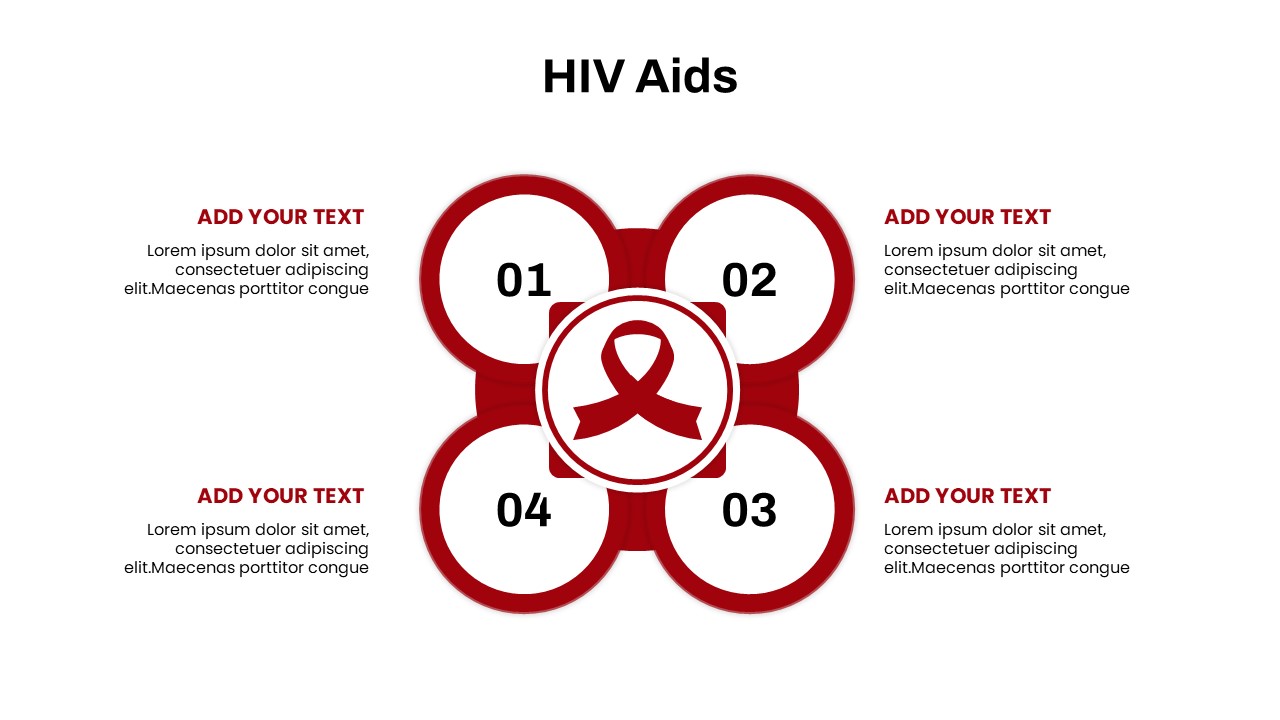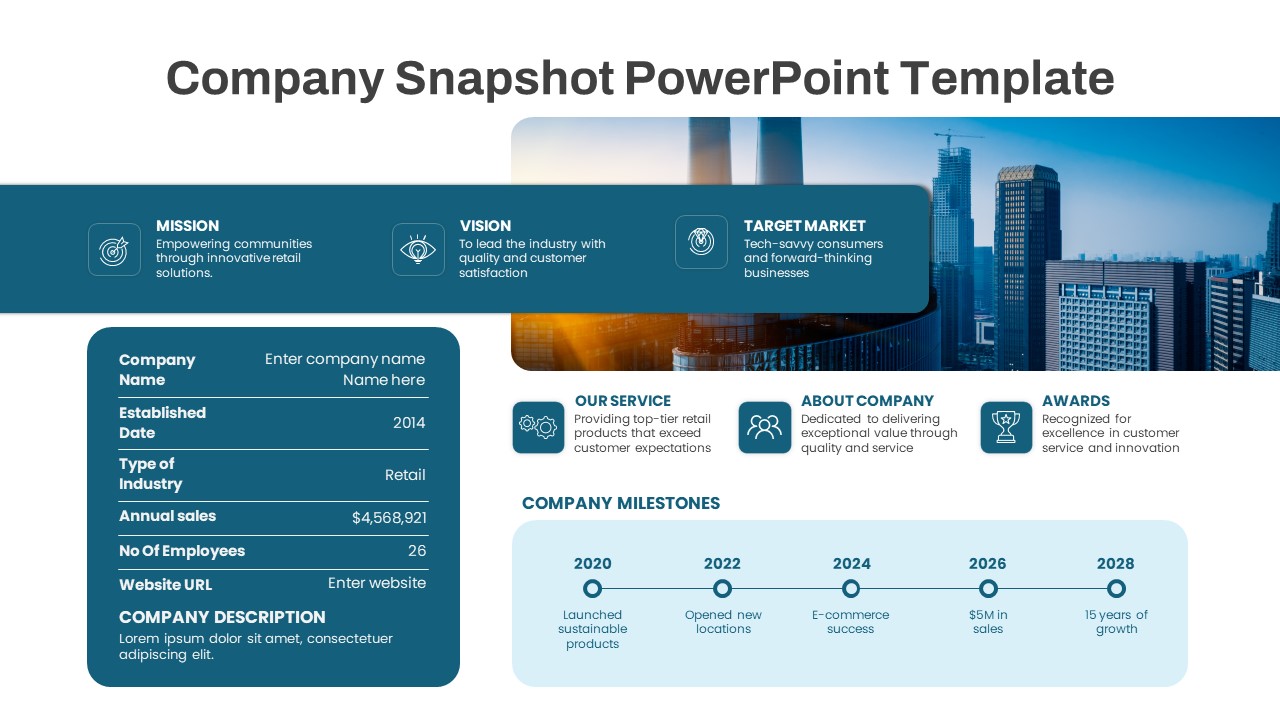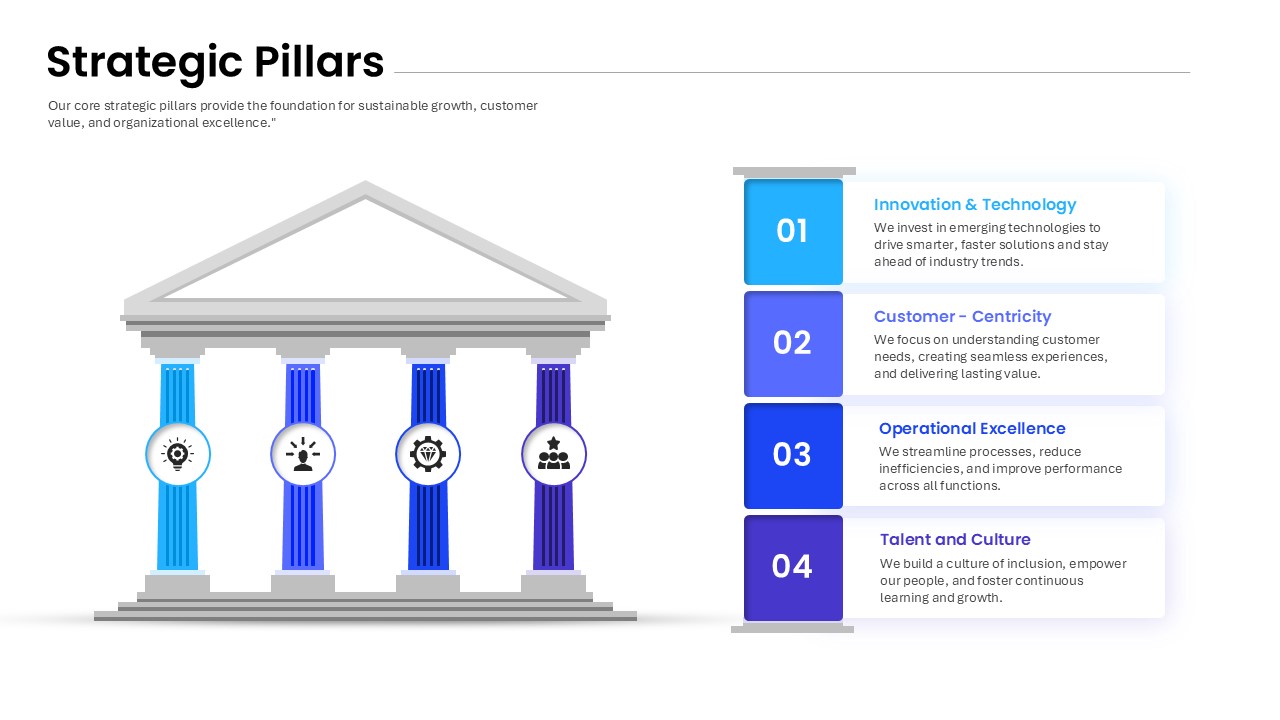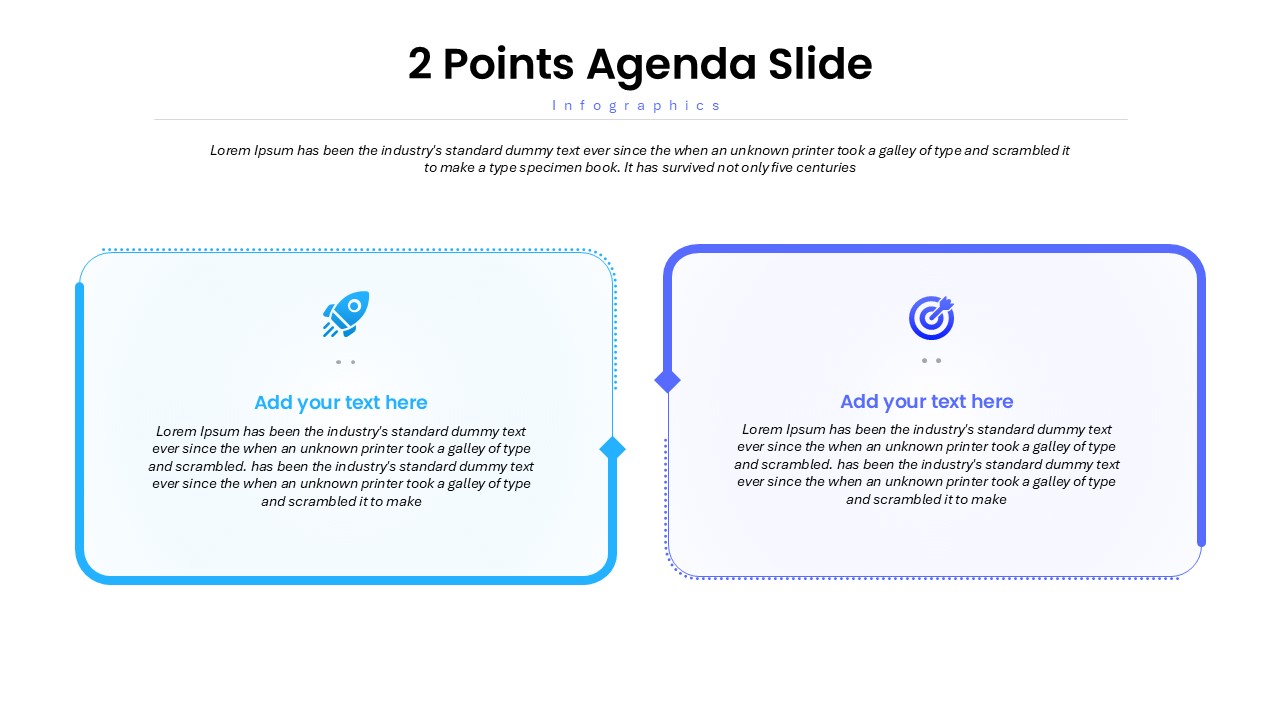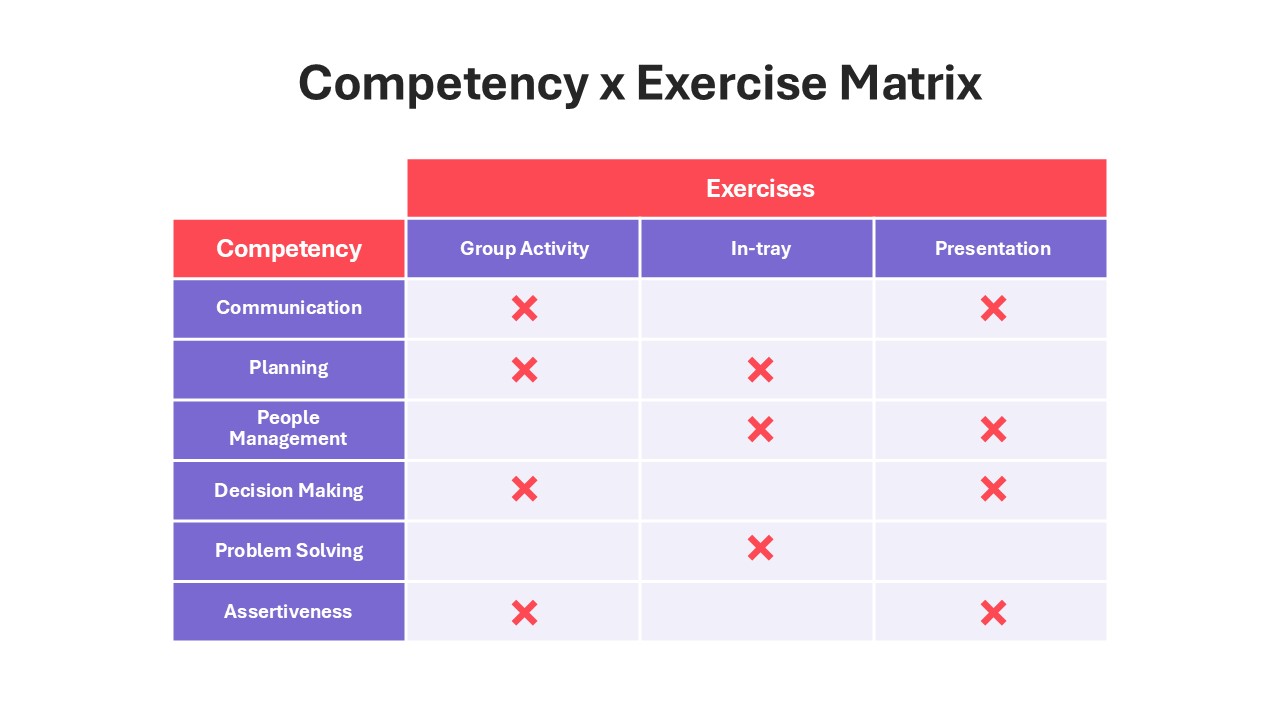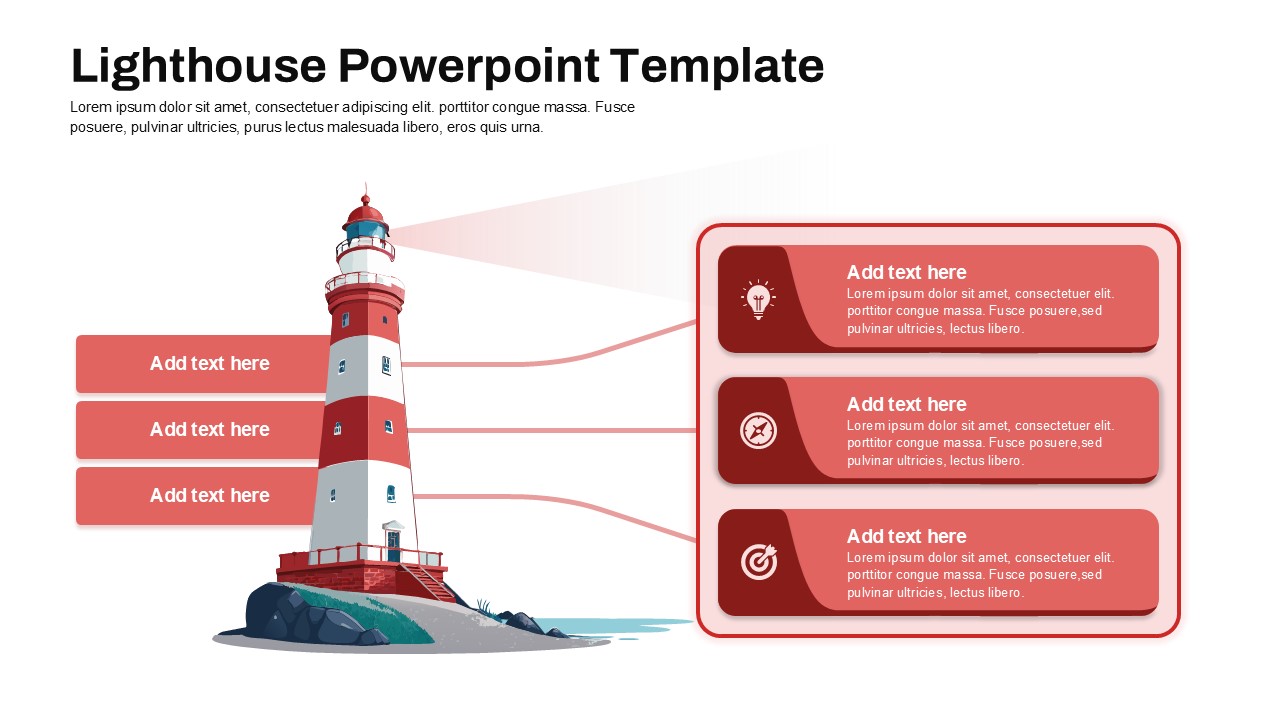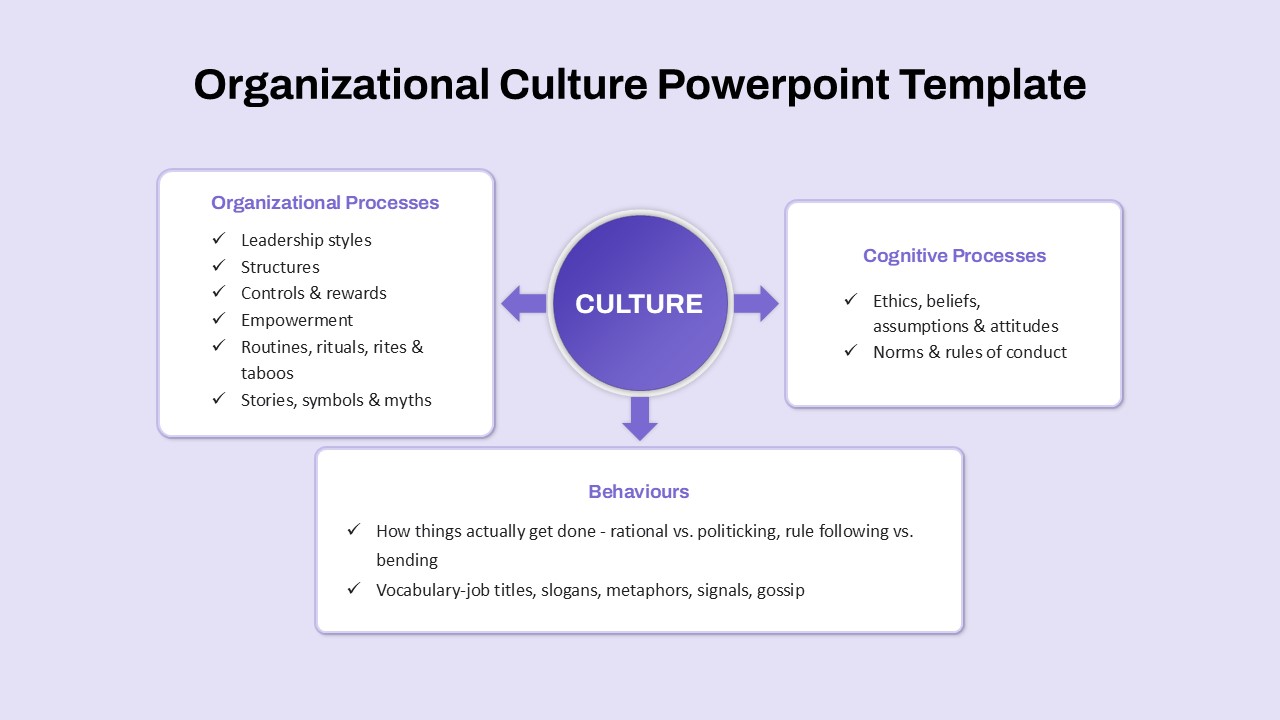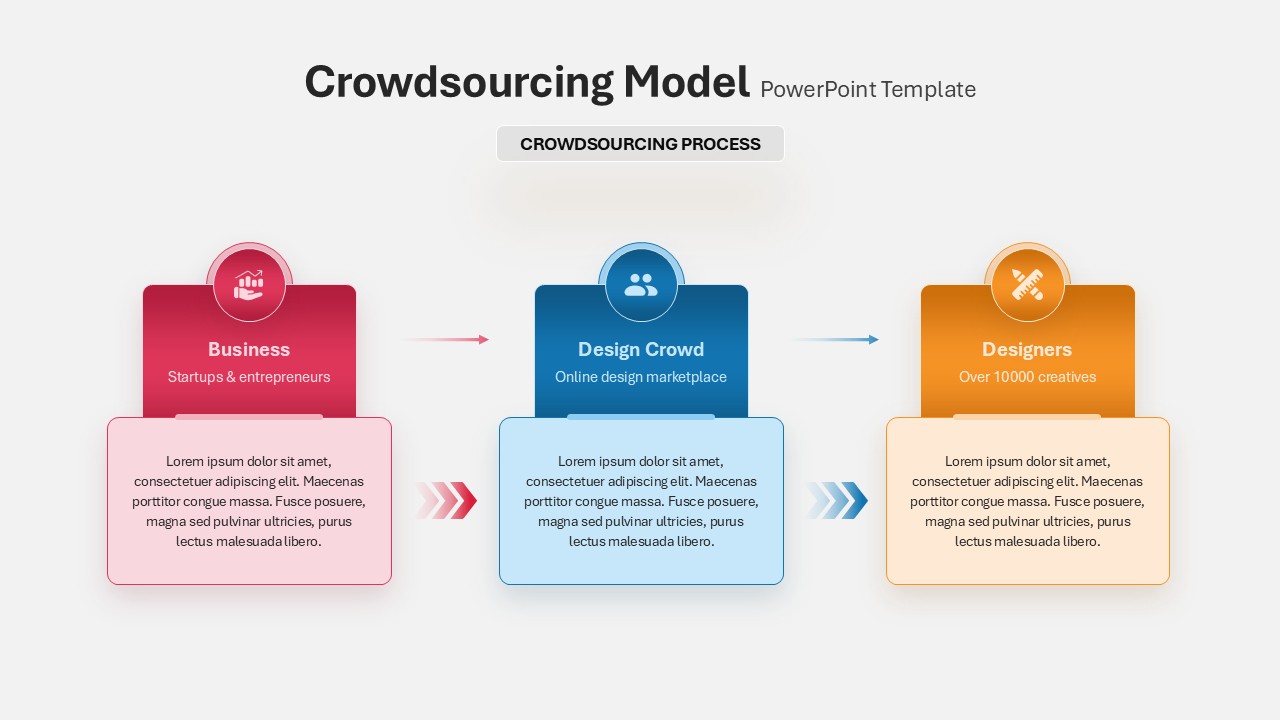Free Pillar PowerPoint Template
Download Free Pillar PowerPoint Template for Business Presentation
Leverage the metaphorical strength of pillars to showcase your company’s robustness or employ it as an infographic to convey messages sequentially. Pillars, integral to structural stability, symbolize the enduring foundation crucial for sustained growth. Our free pillar PowerPoint Slide is an ideal illustration, elucidating the fundamental components of business development and organizational management. It represents the supportive framework binding an entire organization together. This template allows you to articulate the essential ingredients vital for business advancement. Beyond business contexts, it functions as an infographic adaptable for various data presentations in both academic and professional settings. Use this free PowerPoint template to underscore the key elements of your business concept, emphasizing their significance for a compelling and visually engaging narrative.
How to create a pillar in PPT?
To create a pillar in PowerPoint, begin by opening a new or existing presentation. Select the slide where you want the pillar and click on the “Insert” tab. Choose the “Shapes” option, pick the rectangle tool, and draw a vertical rectangle to represent the pillar. Adjust its size and position as needed. To enhance visual appeal, you can format the pillar using the “Format Shape” menu, changing colors or adding gradients. Additionally, consider using the “3-D Format” options to add depth. Finally, insert any relevant text or graphics to convey information associated with the pillar. This straightforward process allows you to easily incorporate a pillar into your presentation.
Free pillar templates for PowerPoint presentations can be used to illustrate business strategies, project milestones, fundamentals of business growth, theory models, and many more. A timeline presentation also fits with these free pillar PowerPoint slides. Project managers, marketing professionals, and educators can download free pillar PowerPoint templates for various pitches.
Explore our free PowerPoint pillar slides featuring two distinct designs across four slides. Ideal for showcasing timelines, step-by-step processes, or stage presentations involving 3 or 4 key elements. Each slide comes equipped with ample text placeholders integrated into the vibrant pillars. The color scheme, including captivating shades of green, red, blue, and yellow, adds visual appeal. Download these editable and free pillar PowerPoint designs to effortlessly incorporate them into your presentations. For more options, don’t forget to explore our premium and complimentary business PowerPoint presentation decks.
Login to download this file