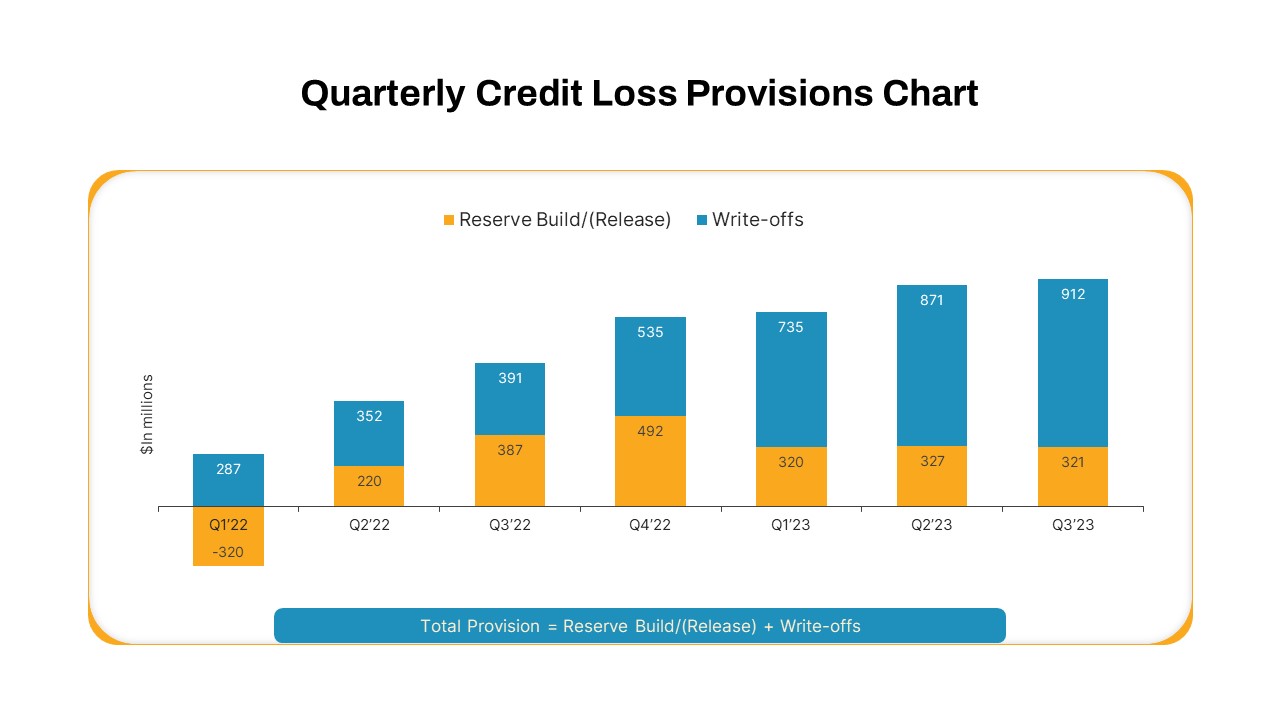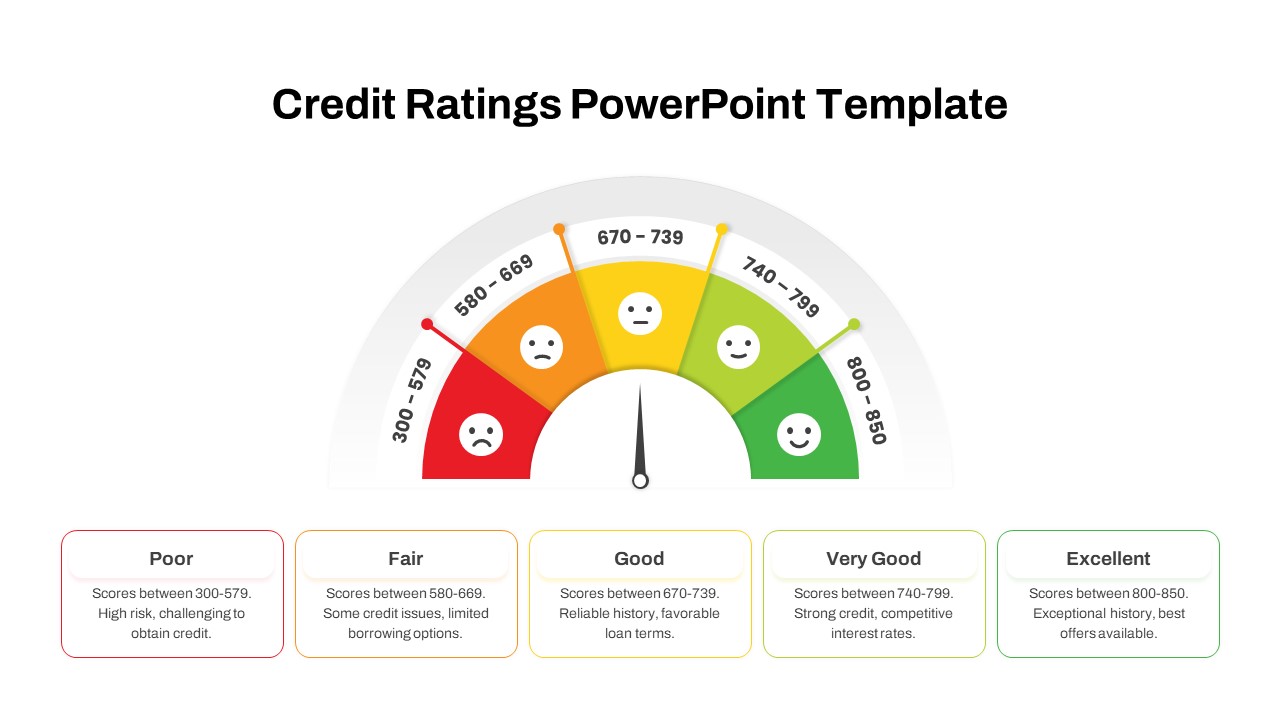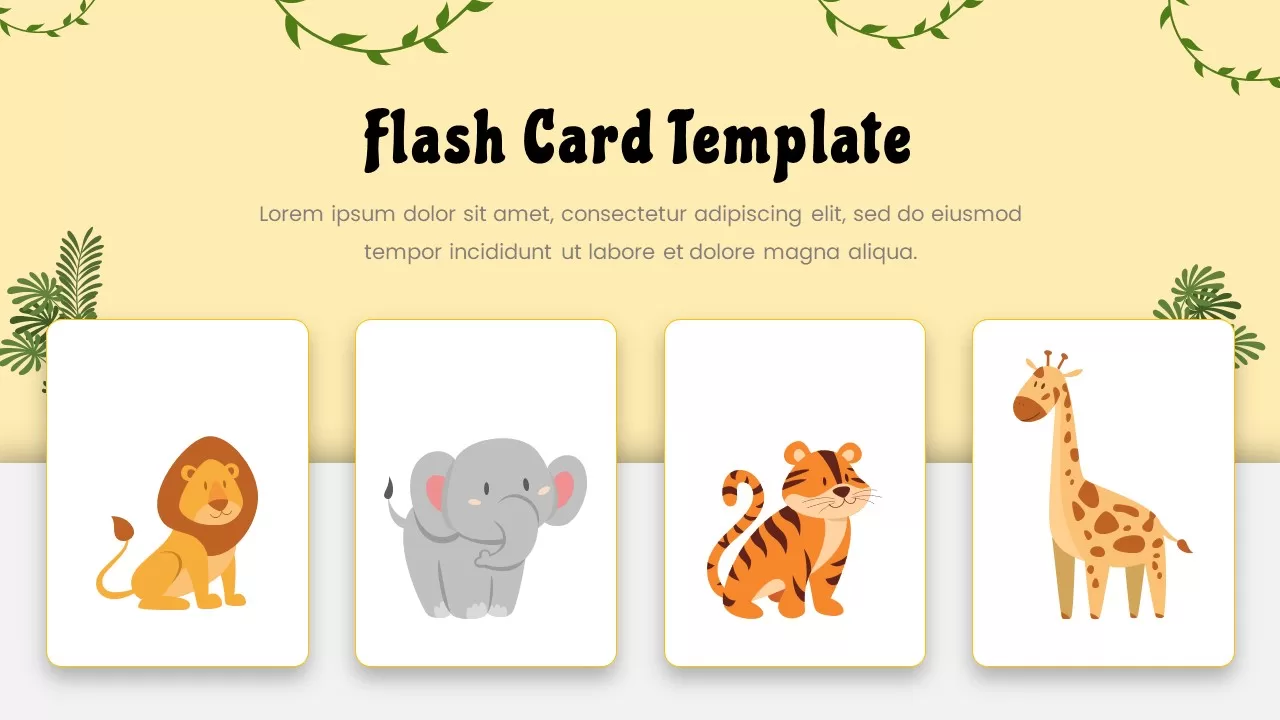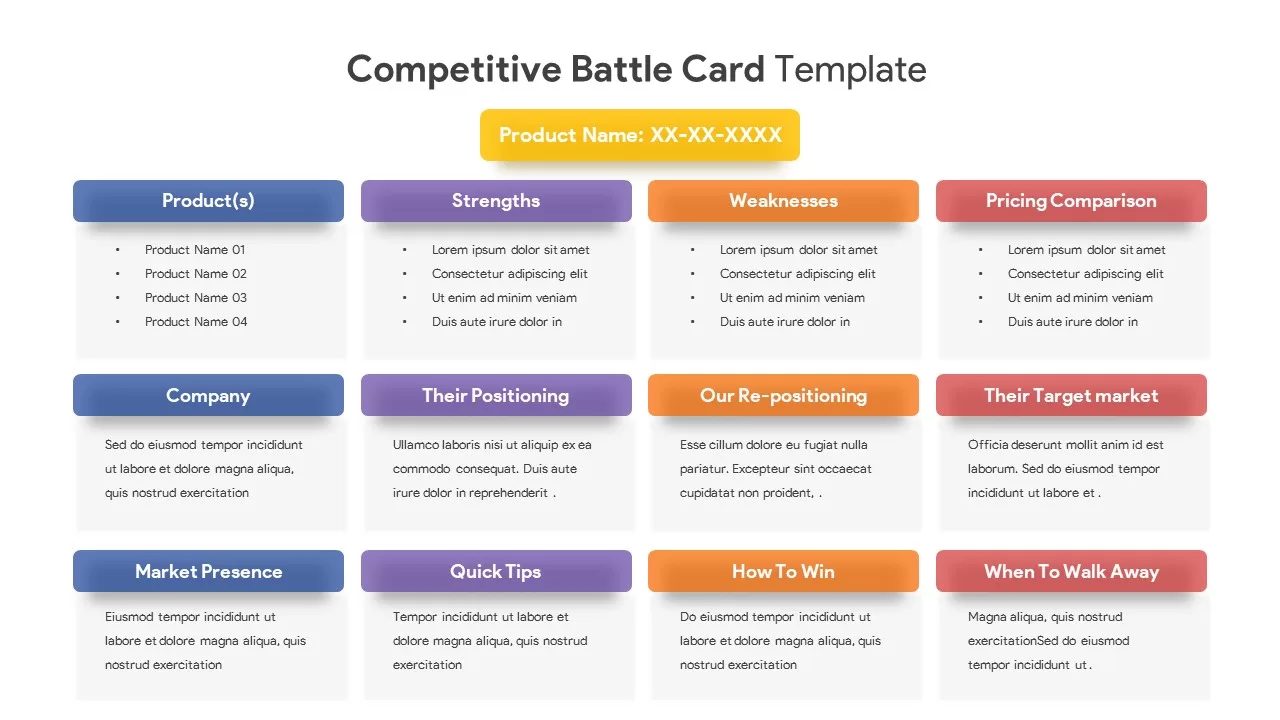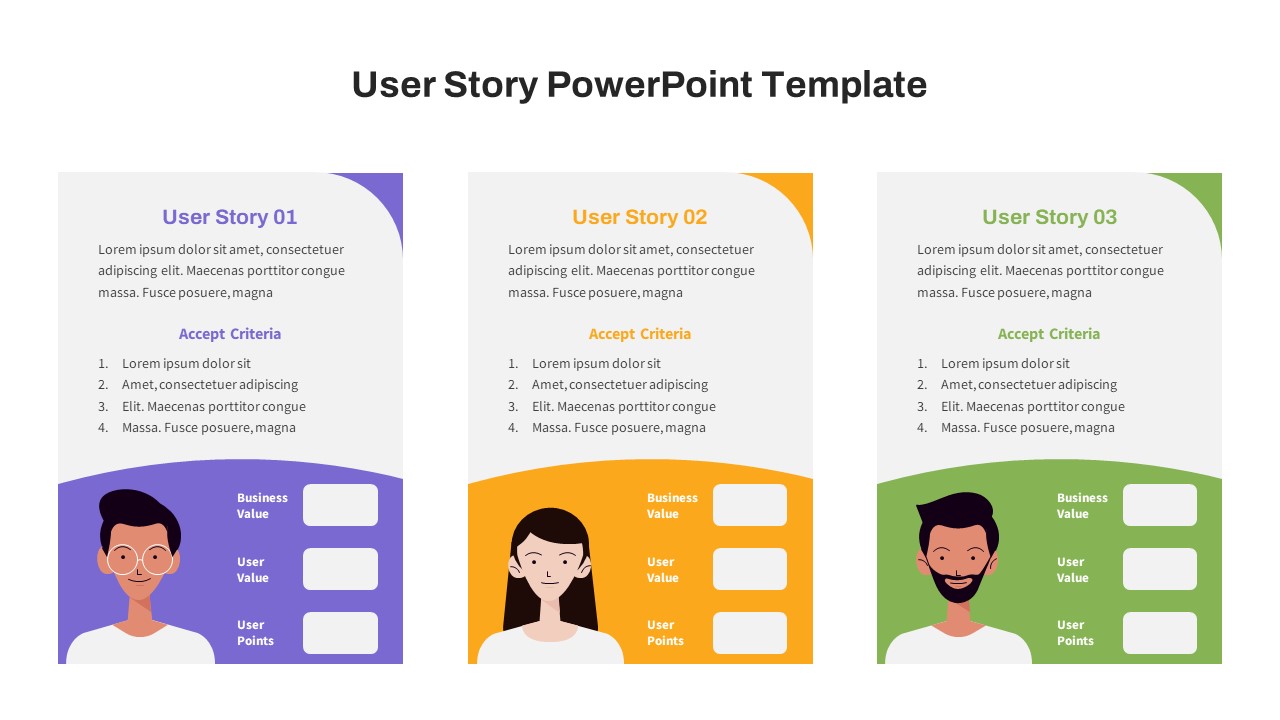Credit Card PowerPoint & Google Slides Template
Description
Present your credit card-related content in a visually engaging manner with this dynamic PowerPoint and Google Slides template. The design features a bold and modern layout with sleek credit card graphics set against a rich, dark purple background. The customizable placeholders for text and images make this template a perfect choice for financial presentations, product launches, marketing pitches, or tutorials related to credit card services, payments, or banking.
With a professional, clean, and modern design, this template will capture the attention of your audience. Whether you’re explaining financial concepts, showcasing the benefits of your credit card services, or detailing a business case study, this template provides a sophisticated backdrop to deliver your message effectively.
Who is it for
This template is ideal for financial institutions, banks, credit card companies, marketers, and financial advisors. It’s also useful for businesses offering credit-related services, including online payment solutions, budgeting tips, and personal finance presentations. Entrepreneurs and consultants working in the finance sector can benefit from this template to professionally present their ideas.
Other Uses
Aside from its direct application to credit card and financial topics, this template can also be adapted for presentations on digital payment systems, e-commerce platforms, budgeting tools, and business strategy in the fintech sector. It’s a versatile tool for any presentation requiring a professional, financial-oriented design.
Login to download this file