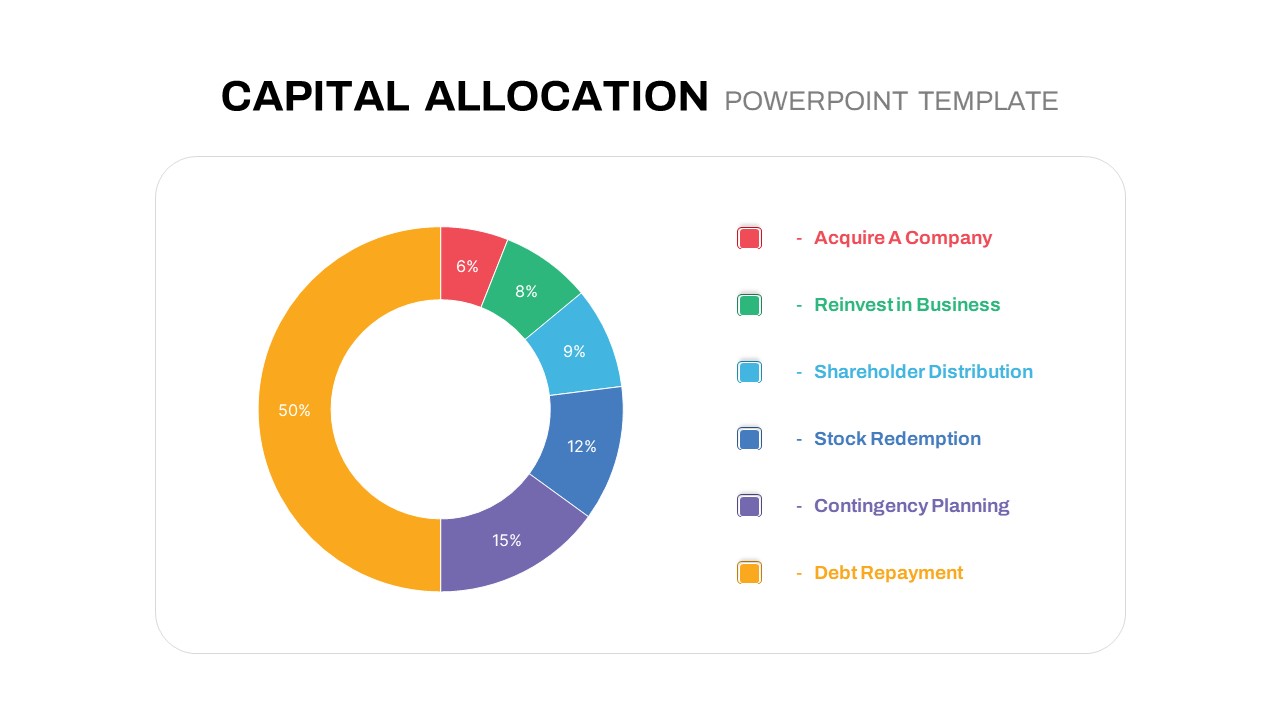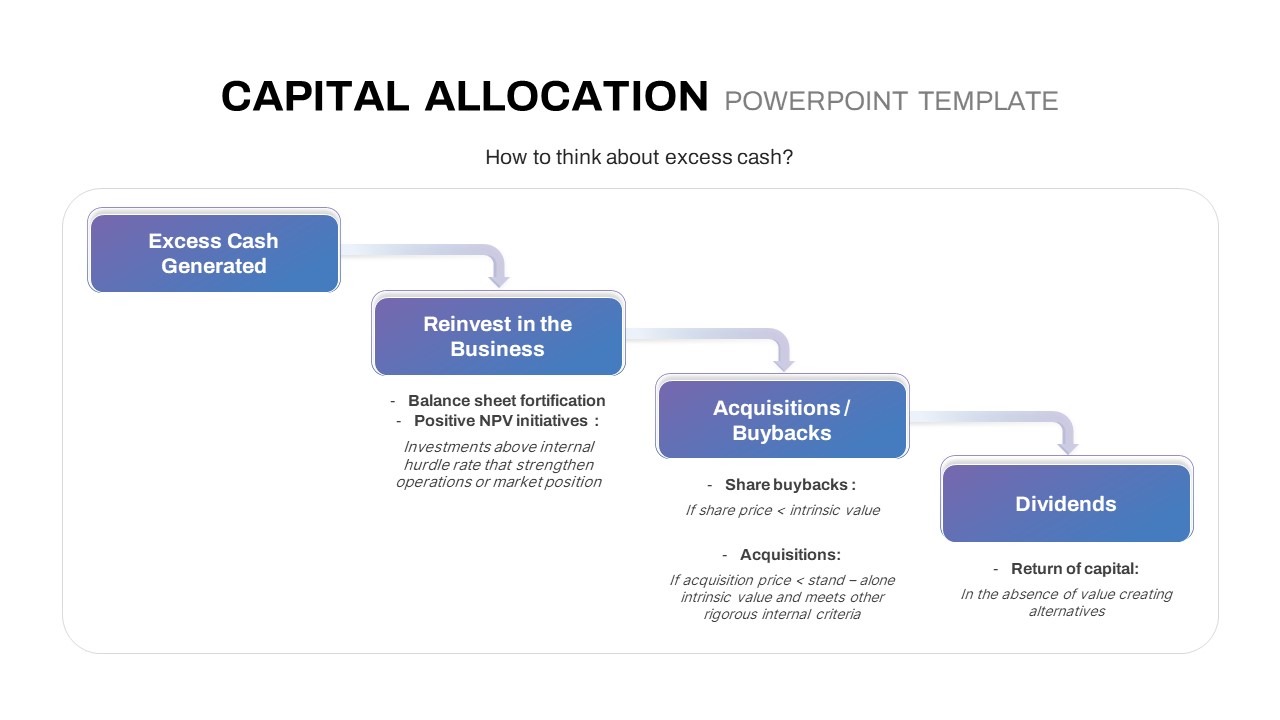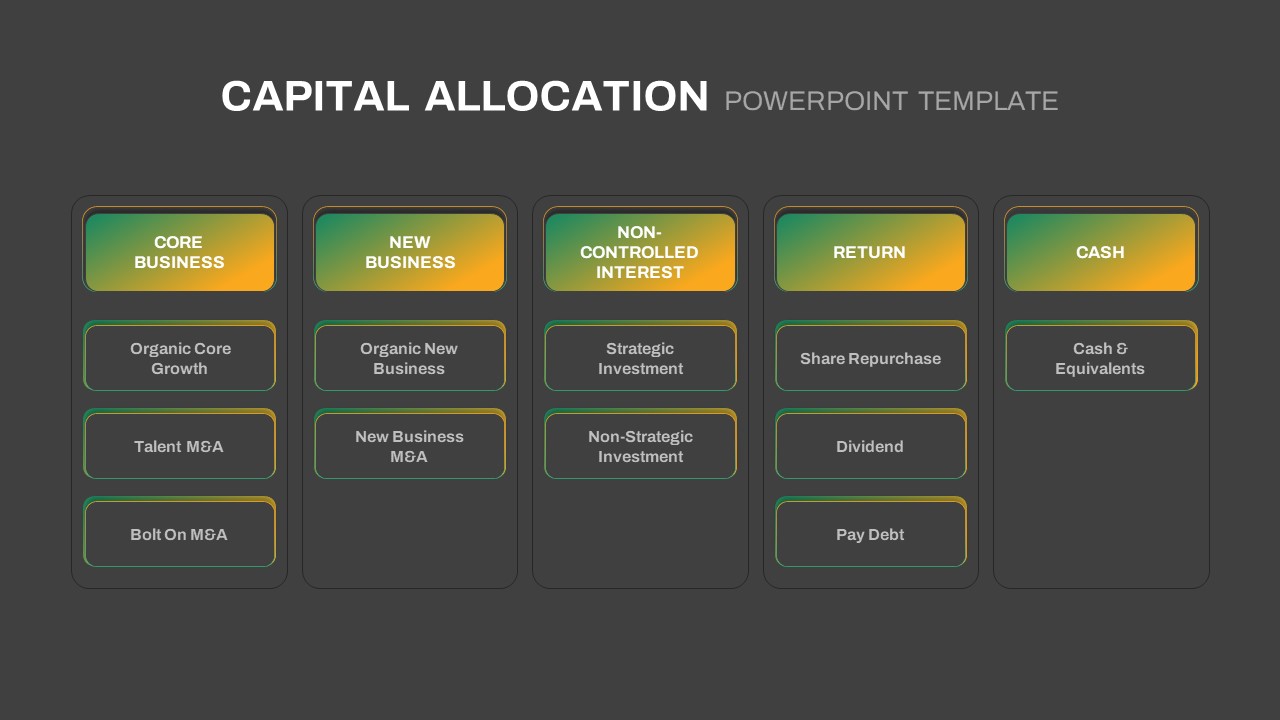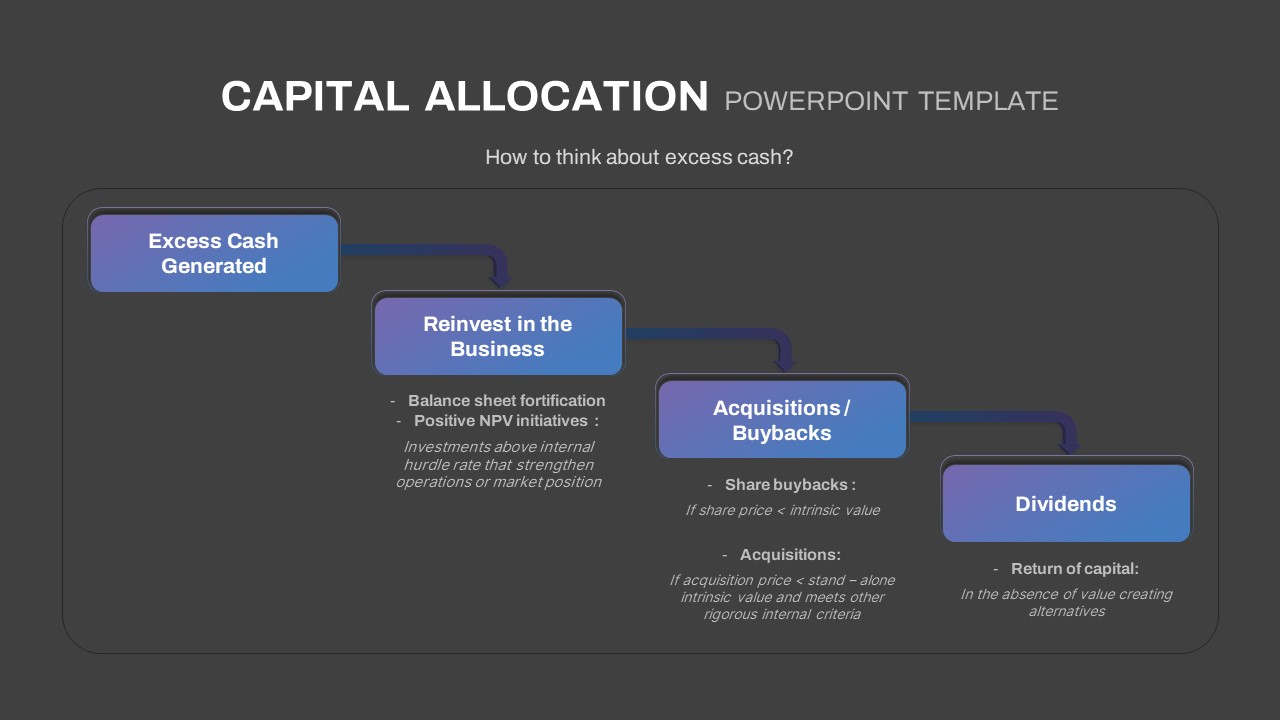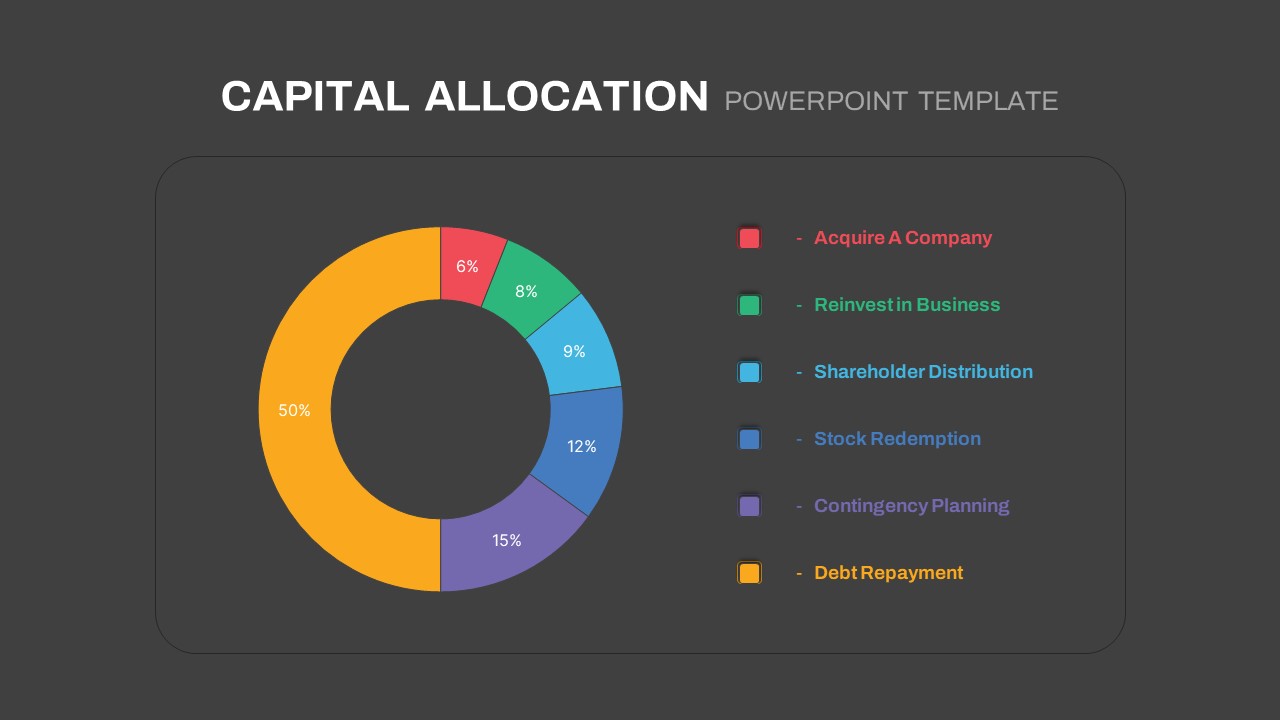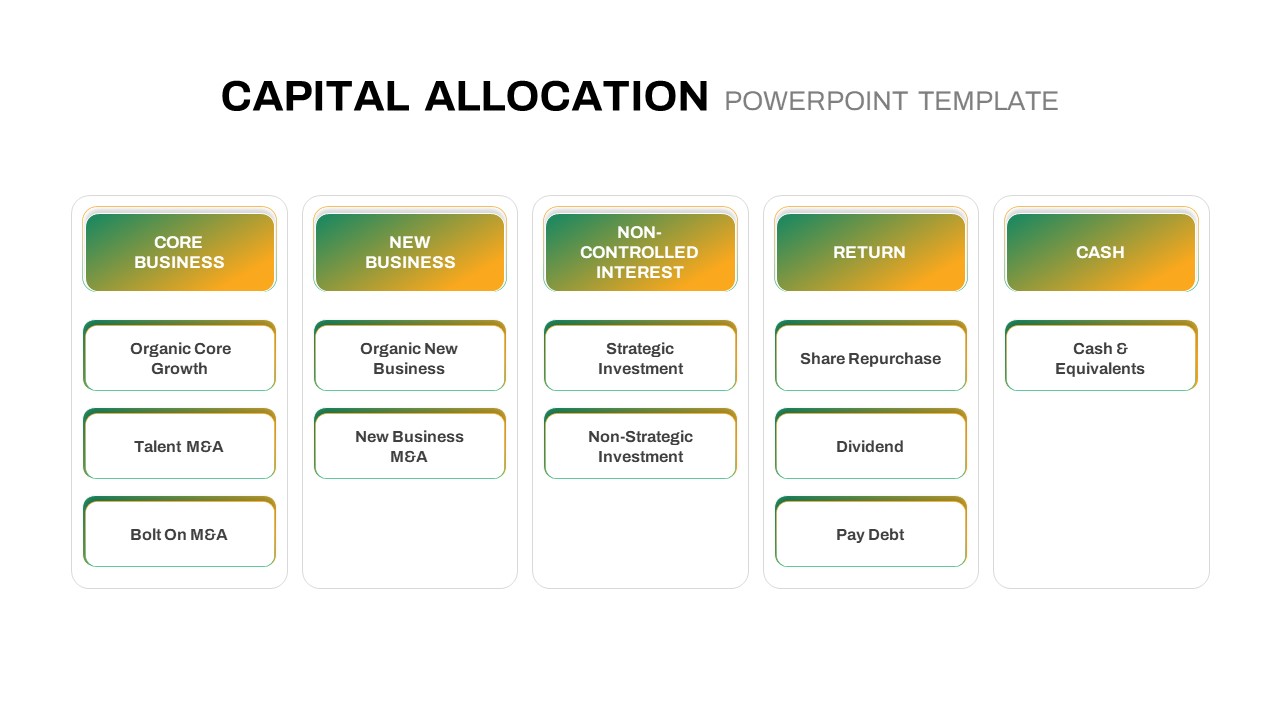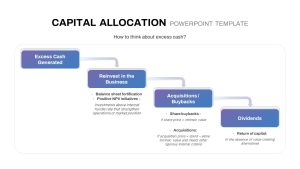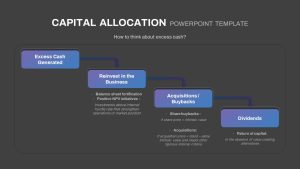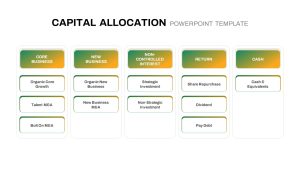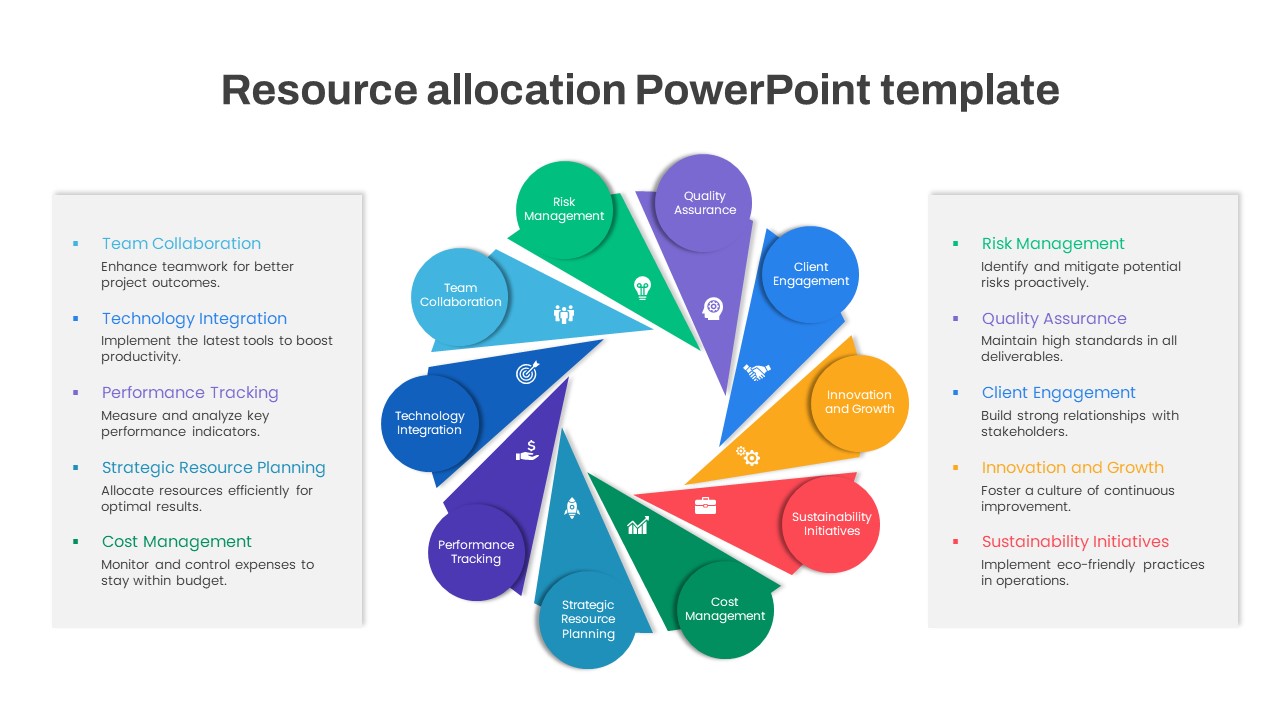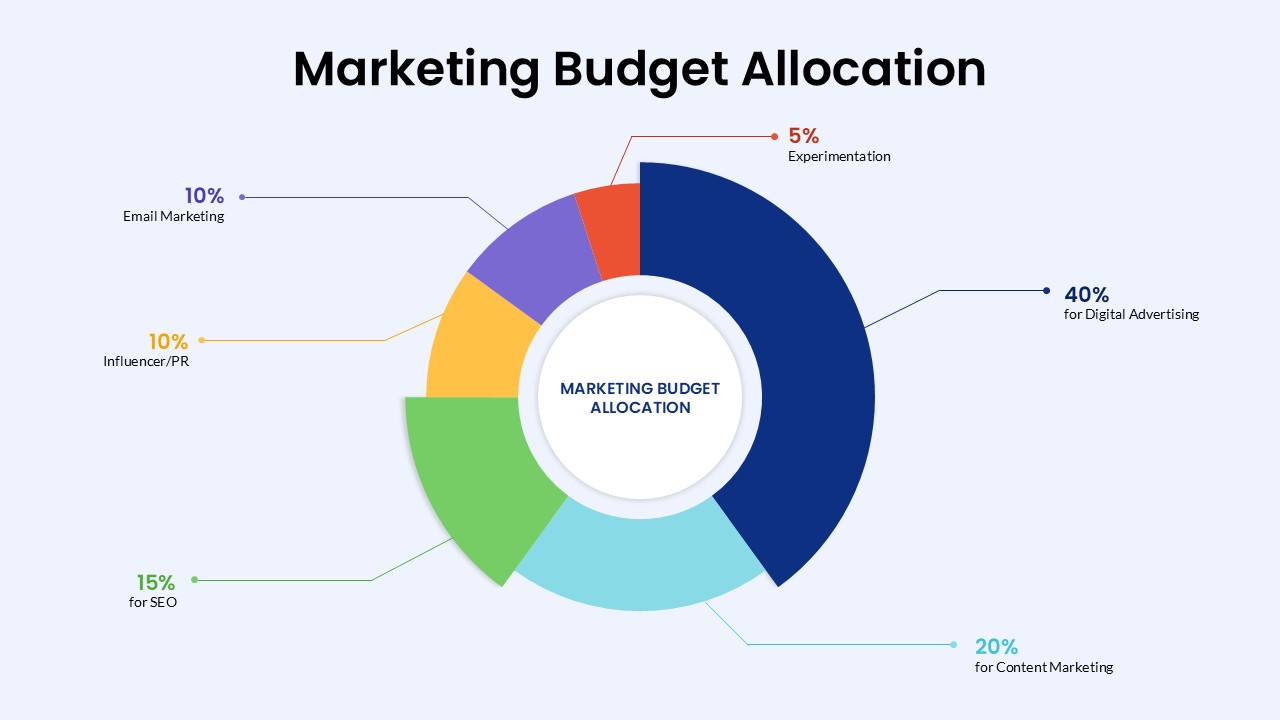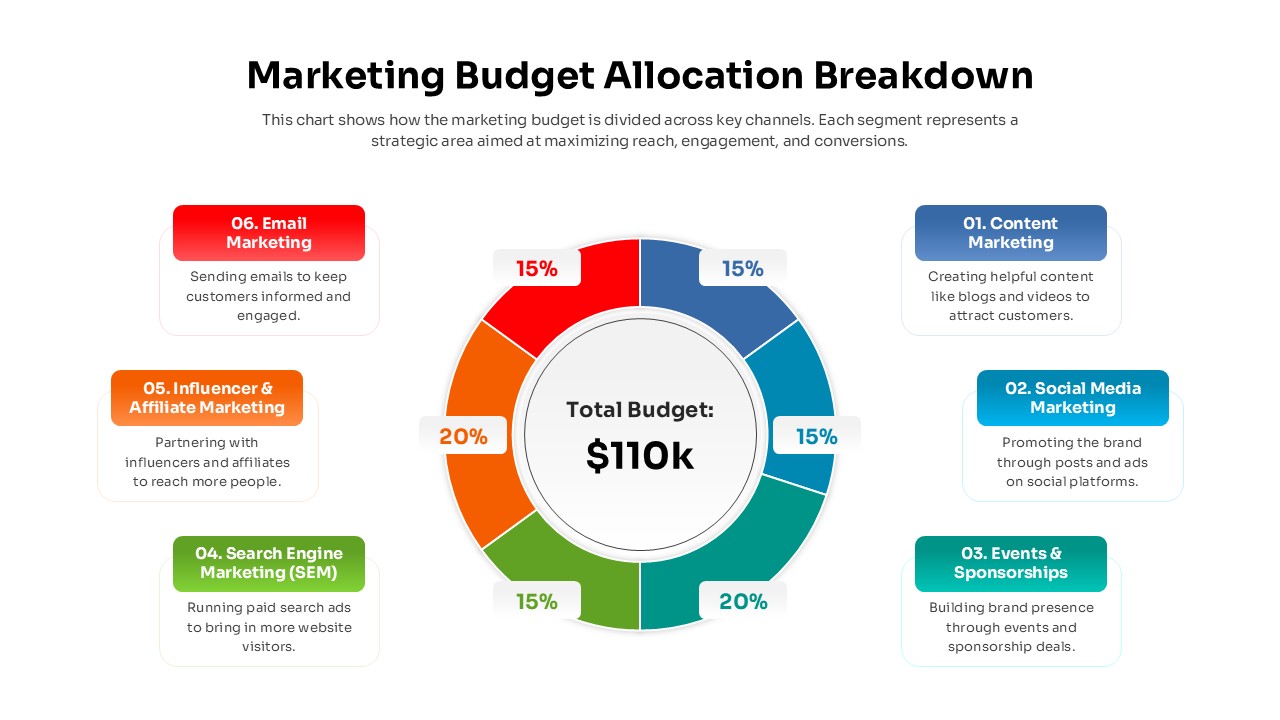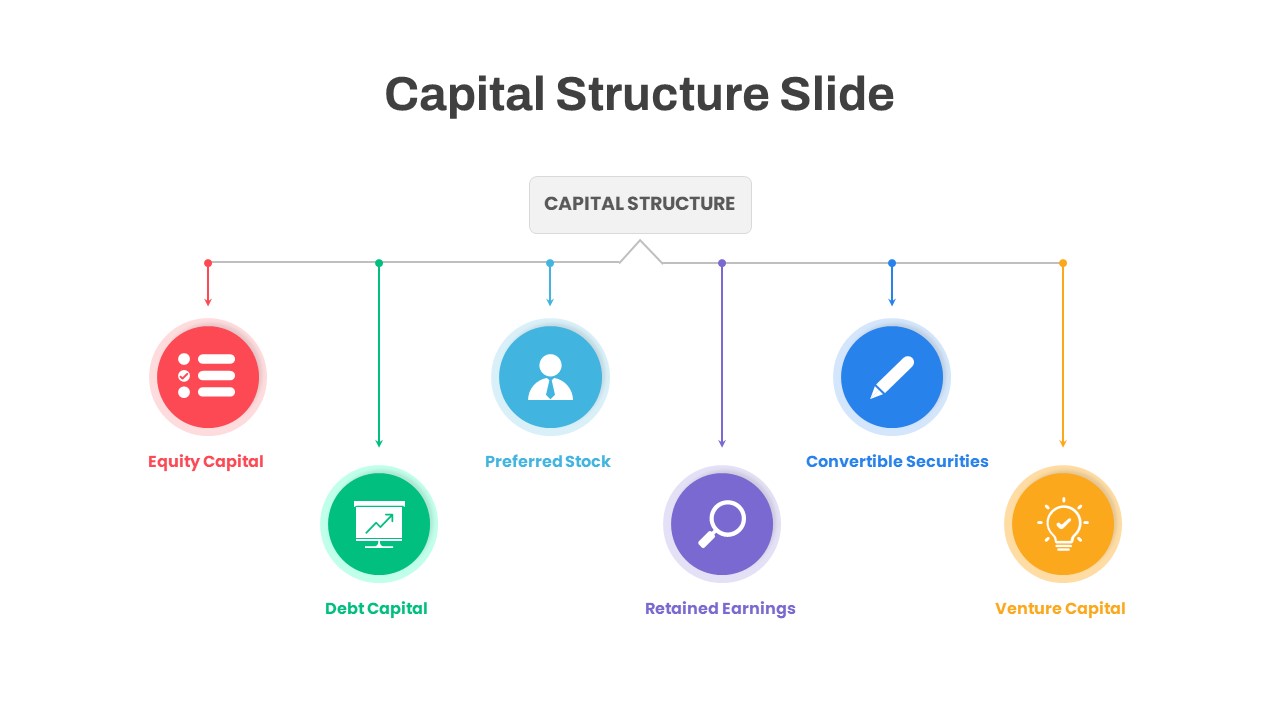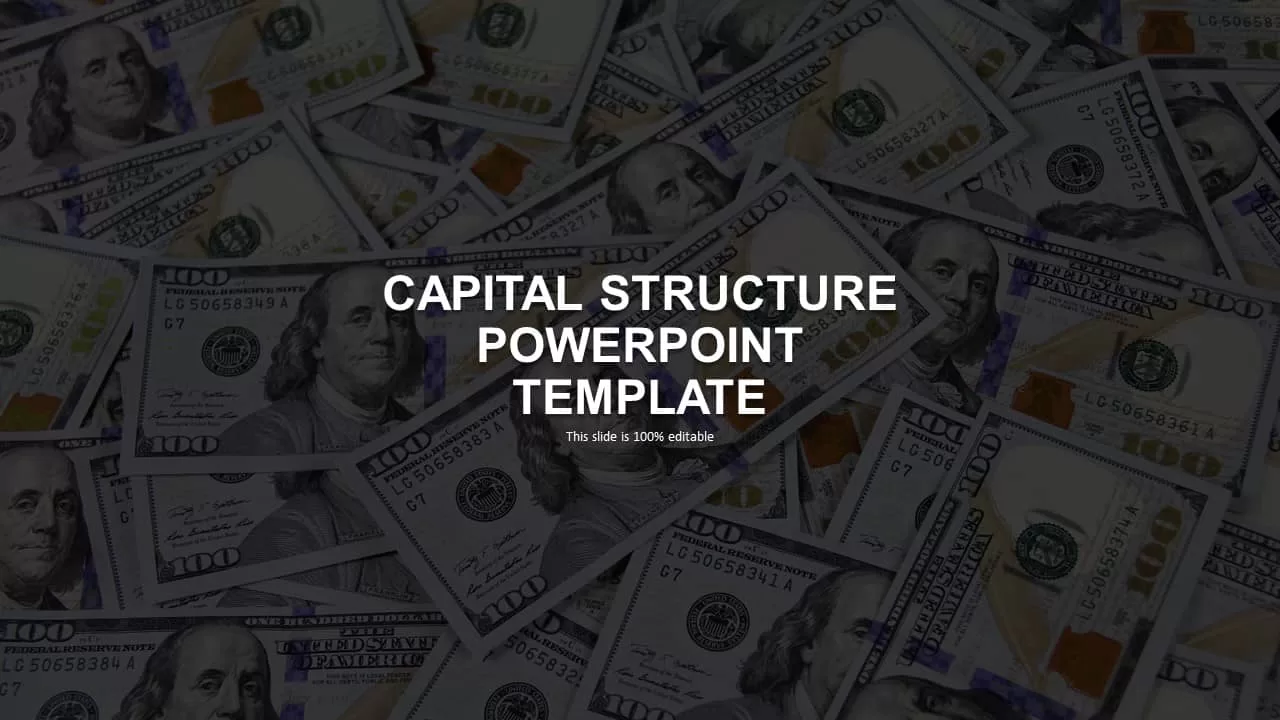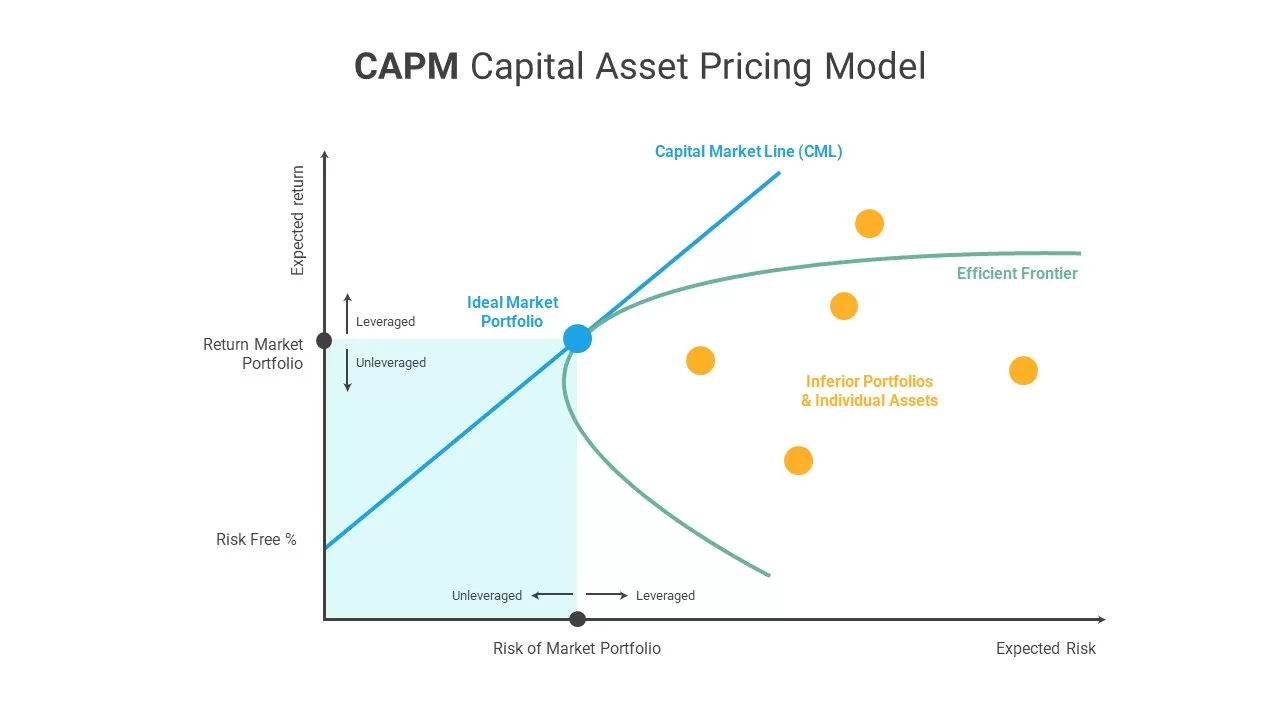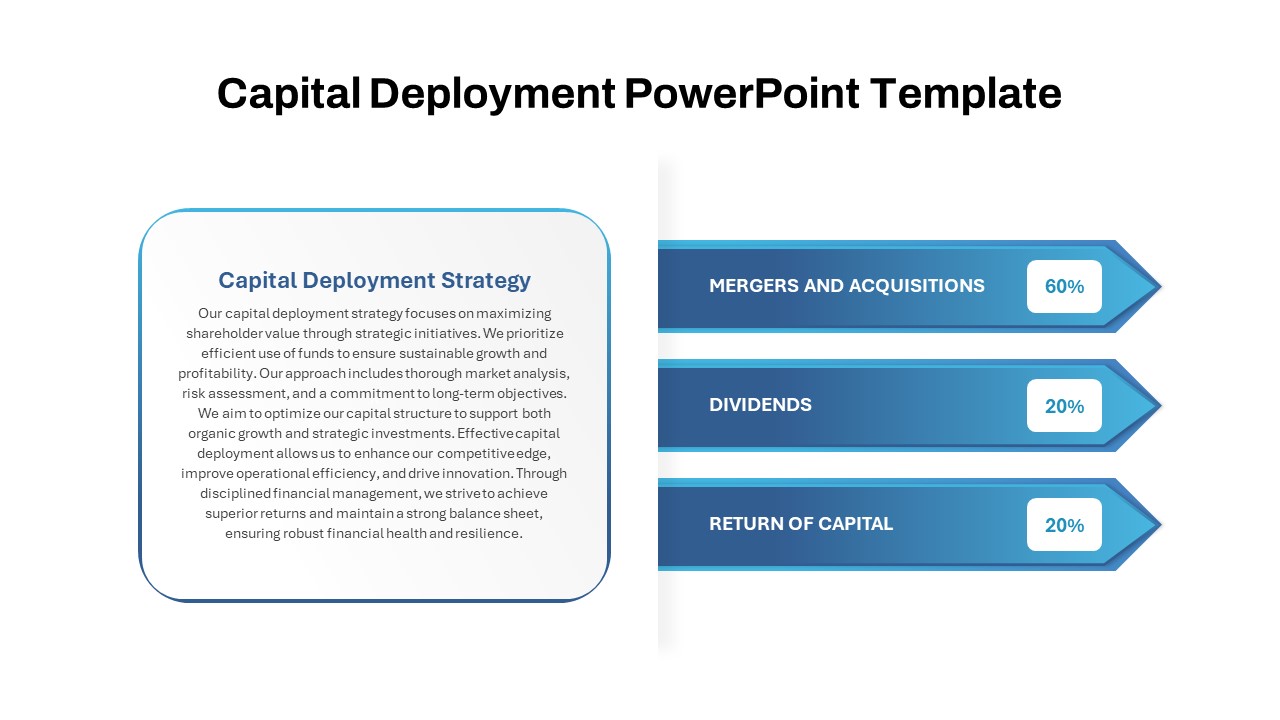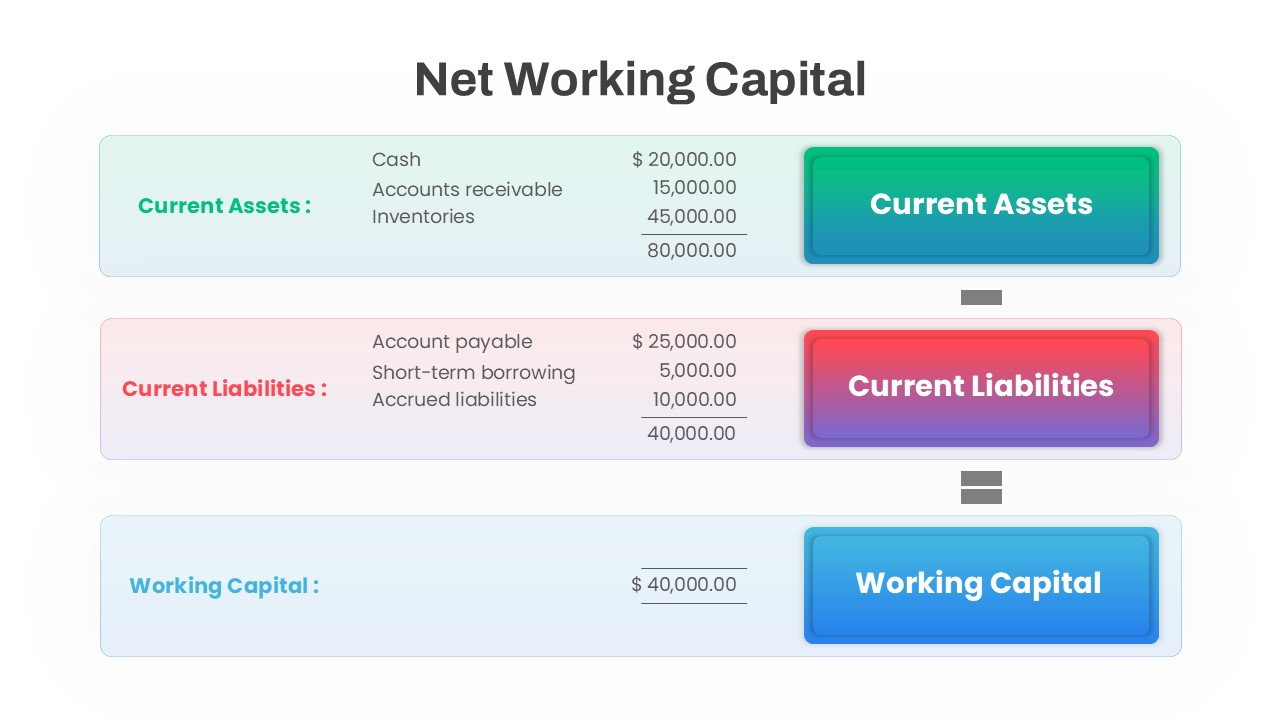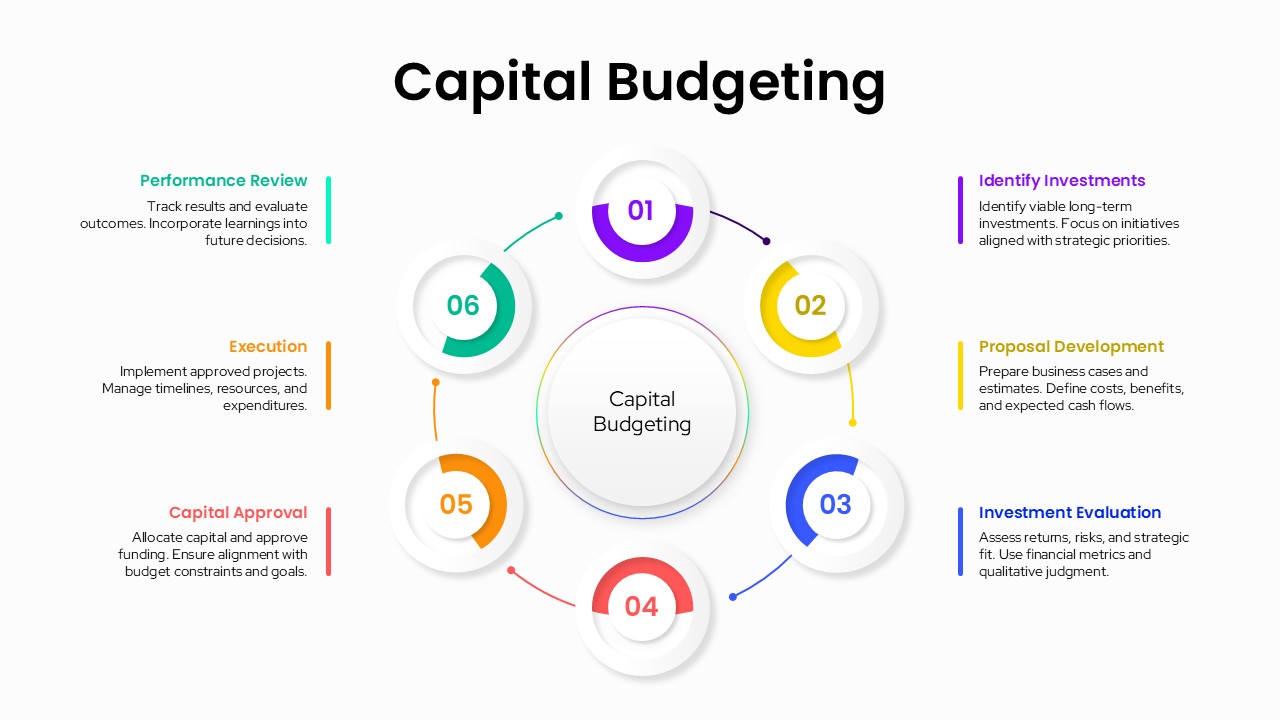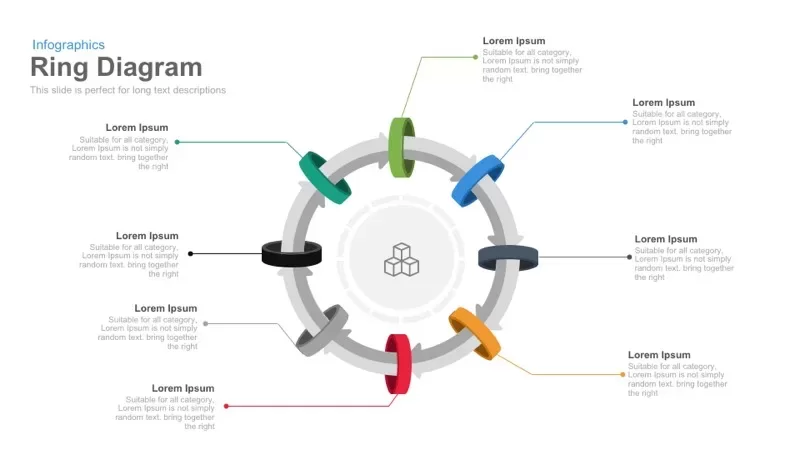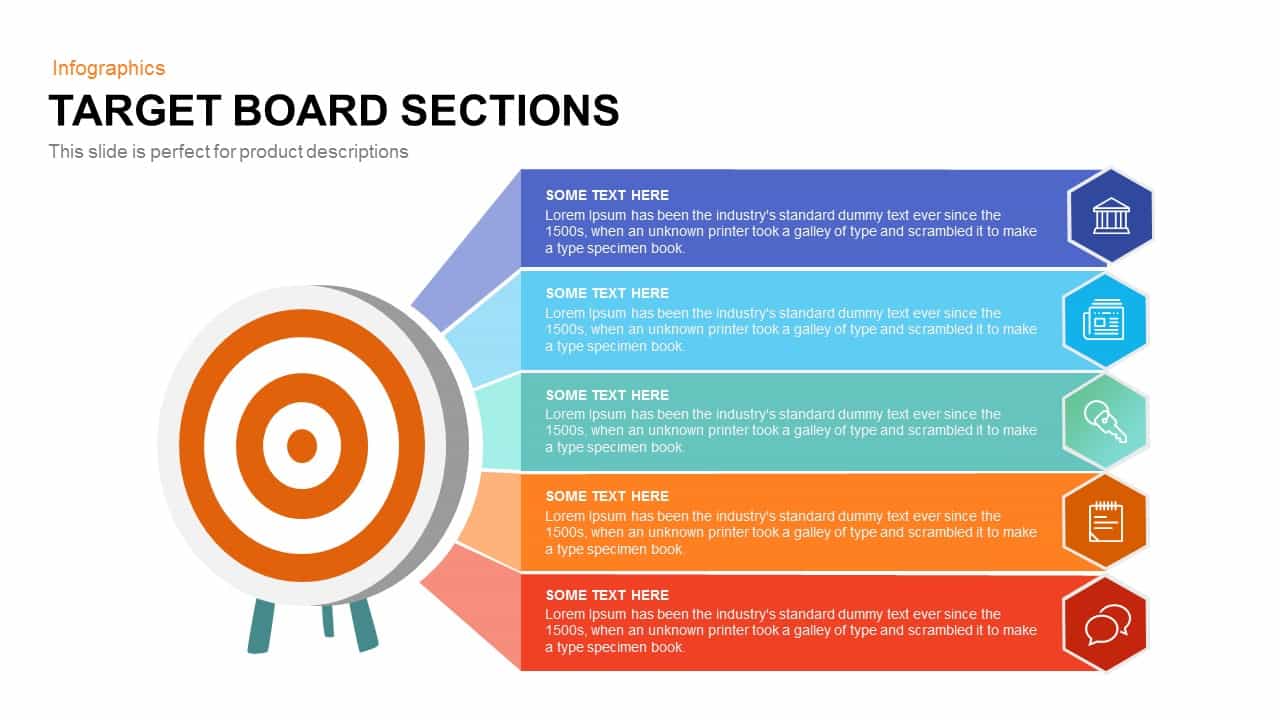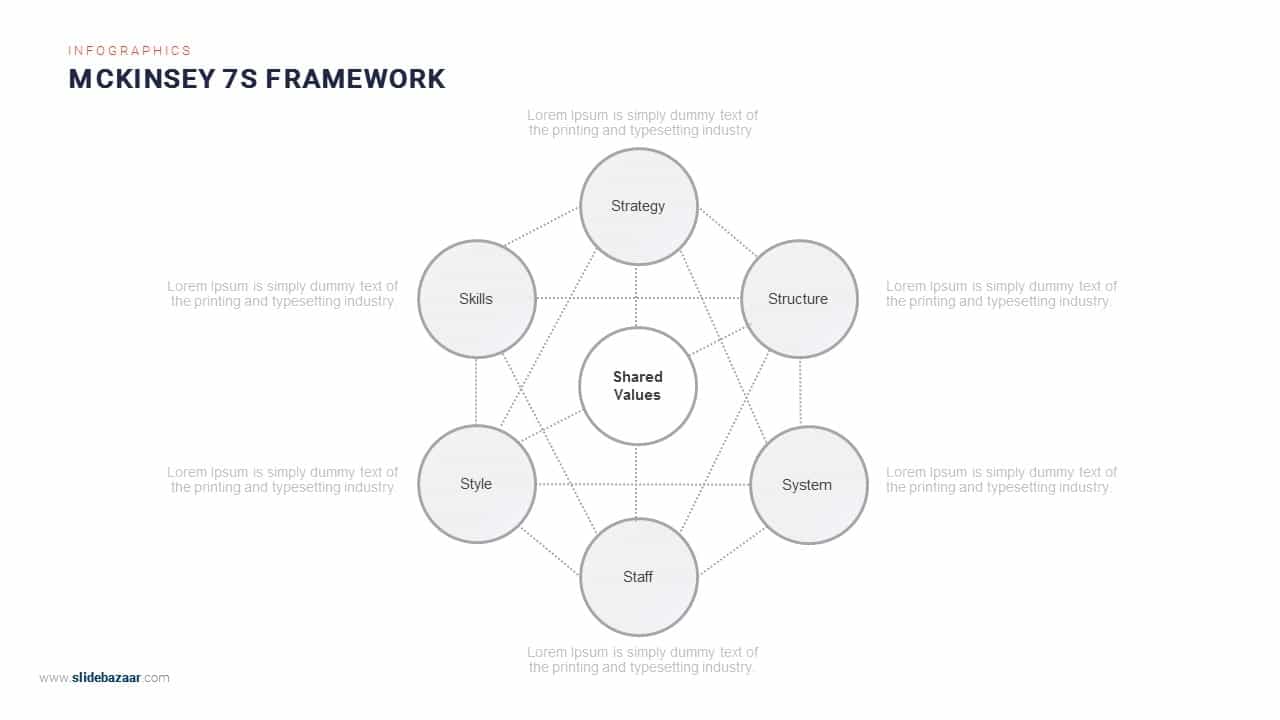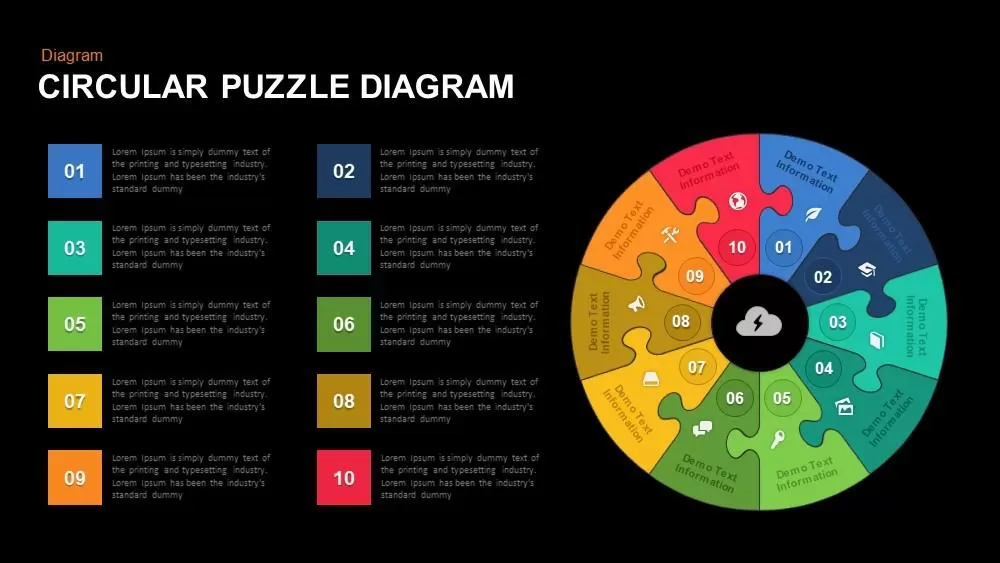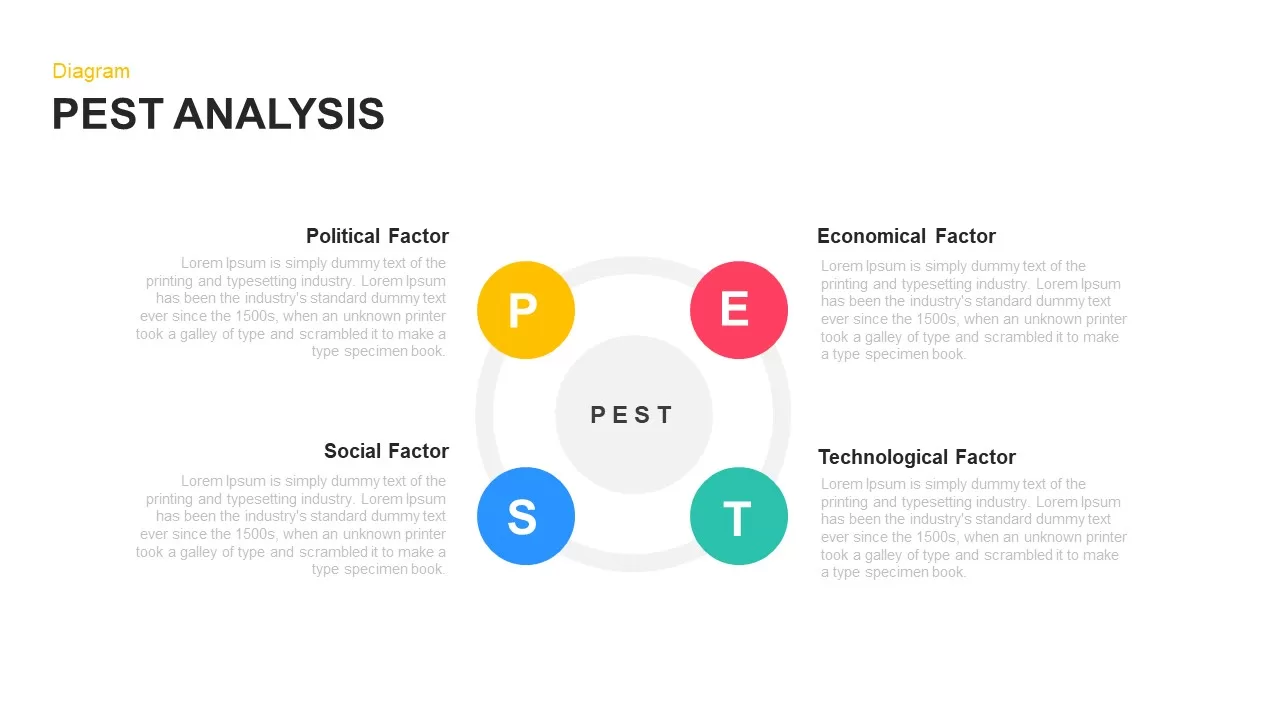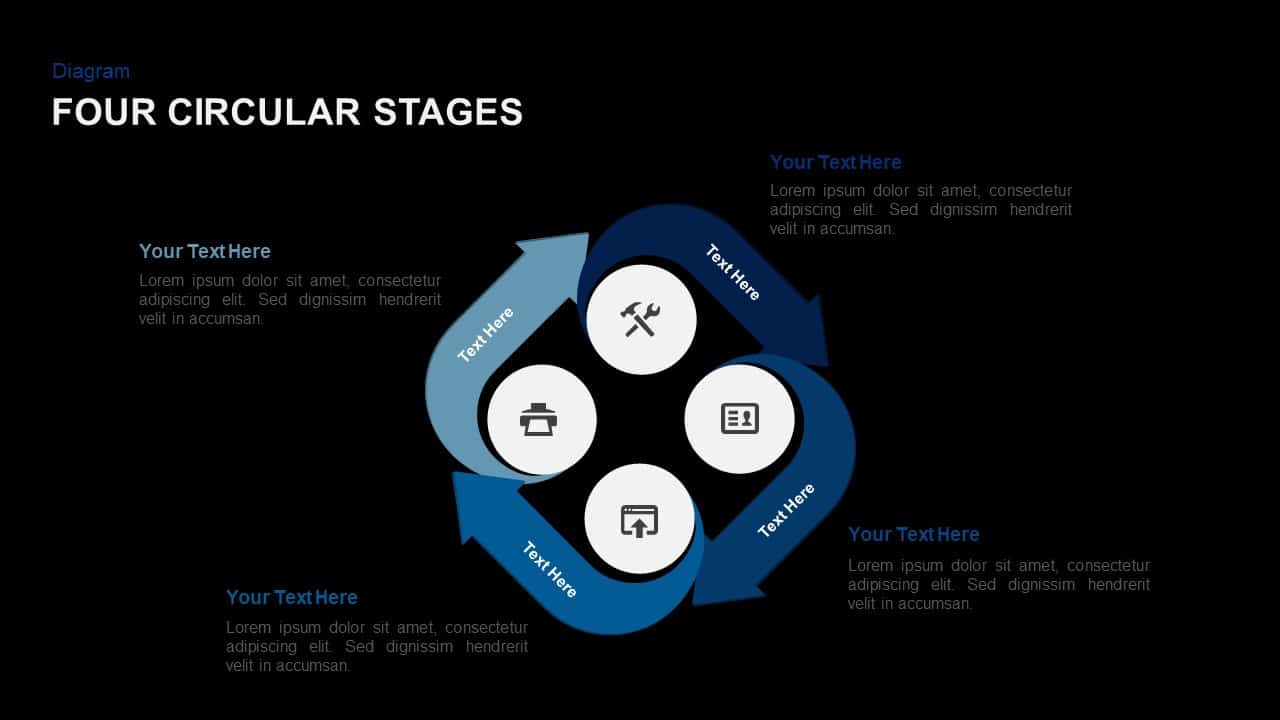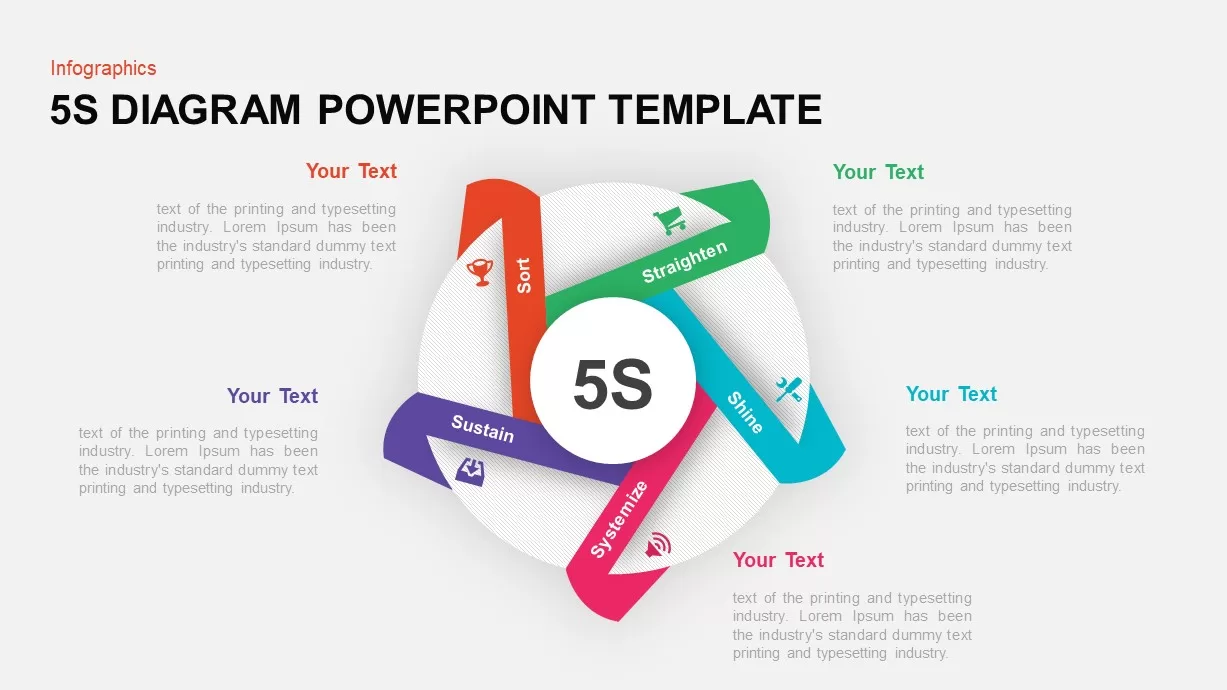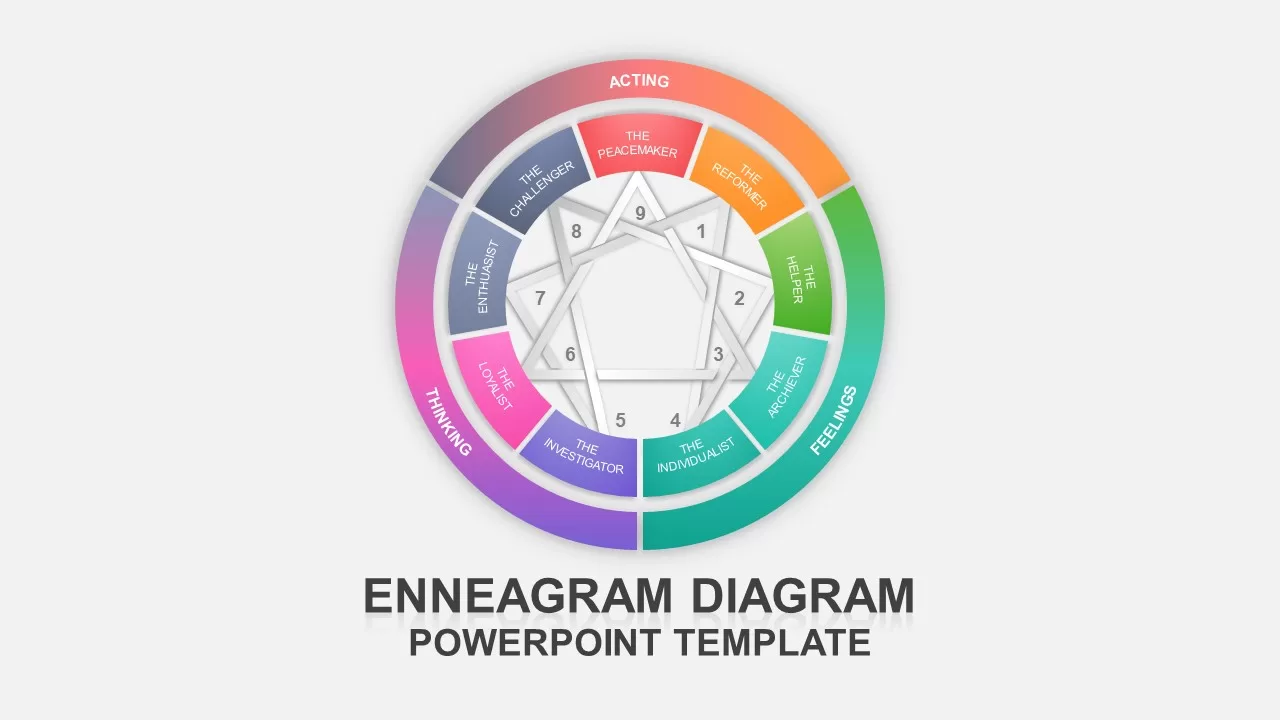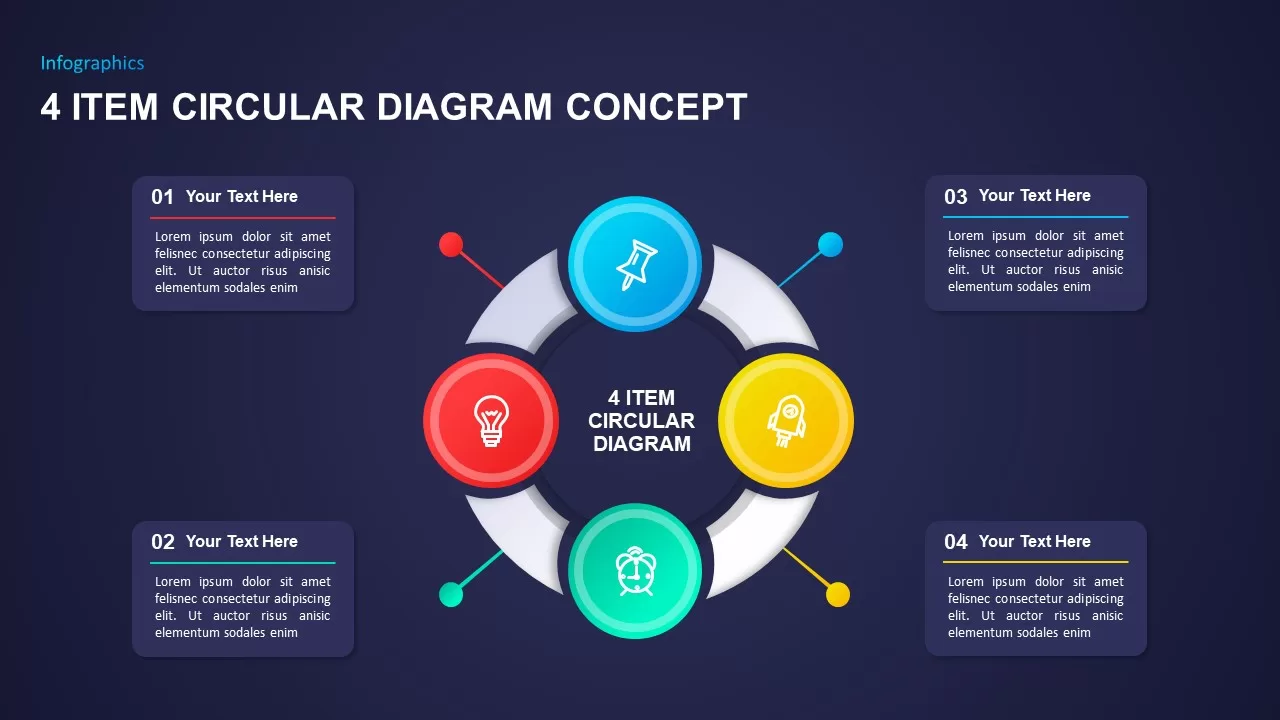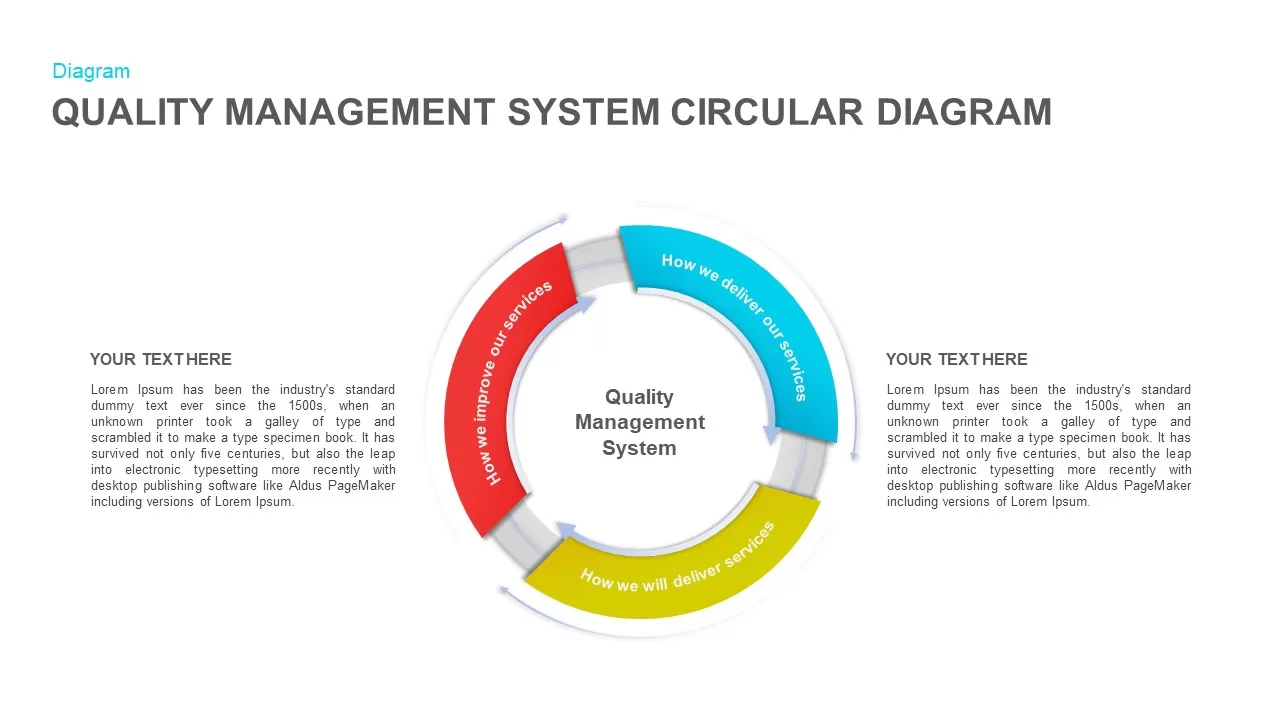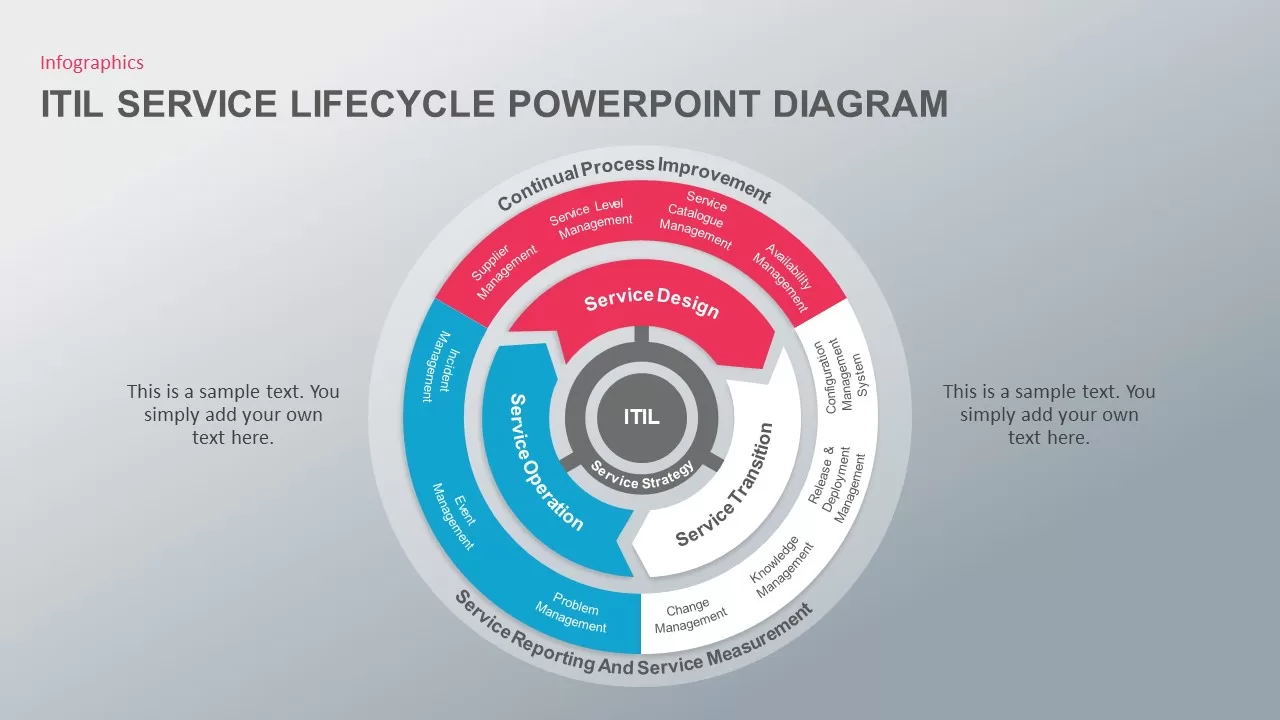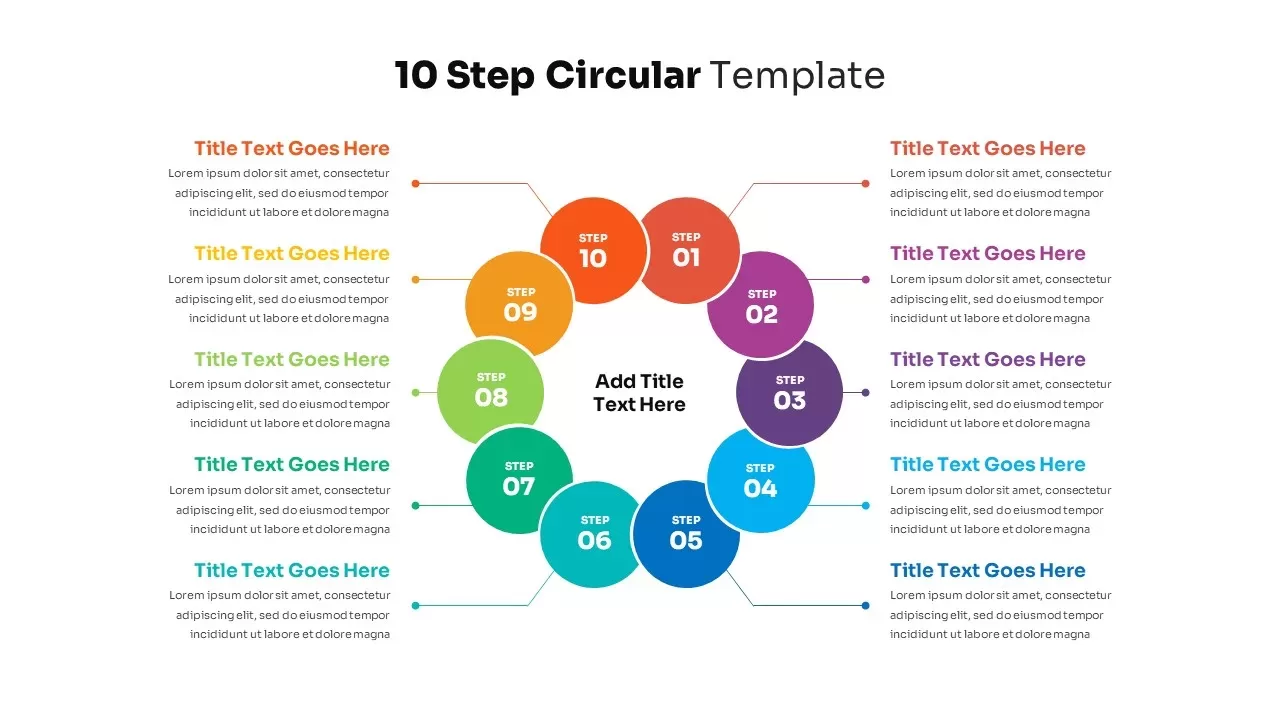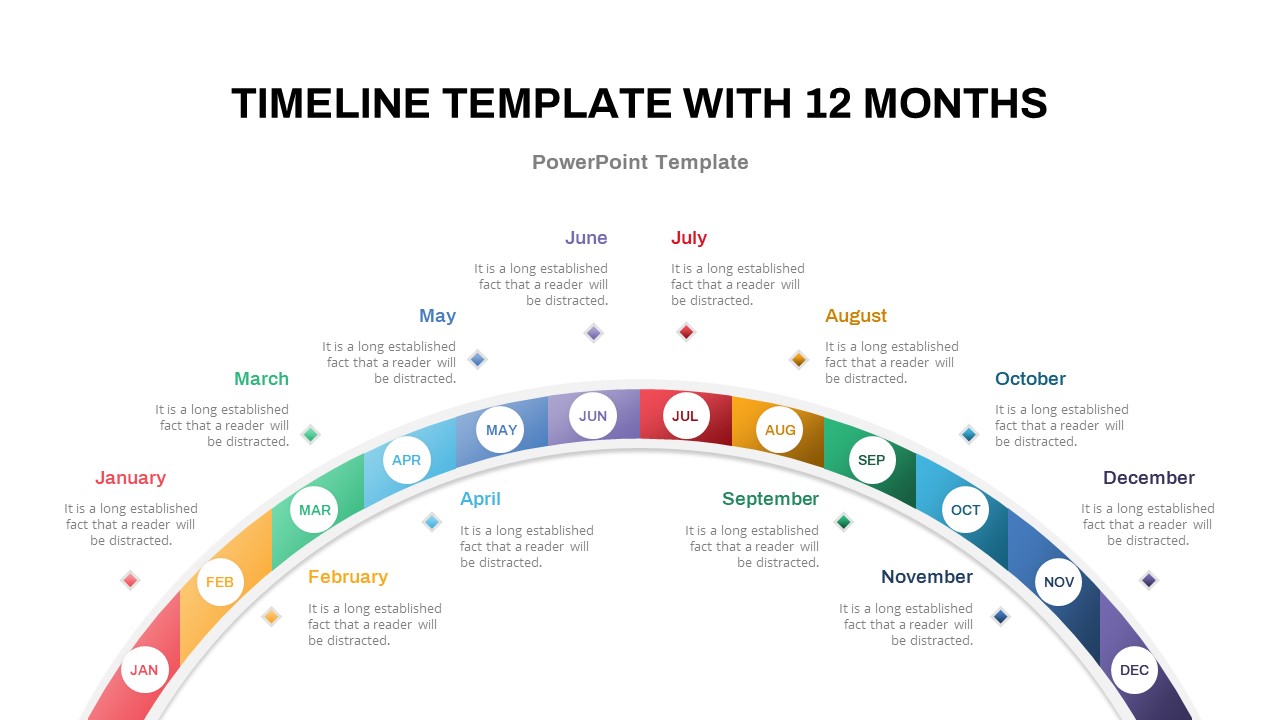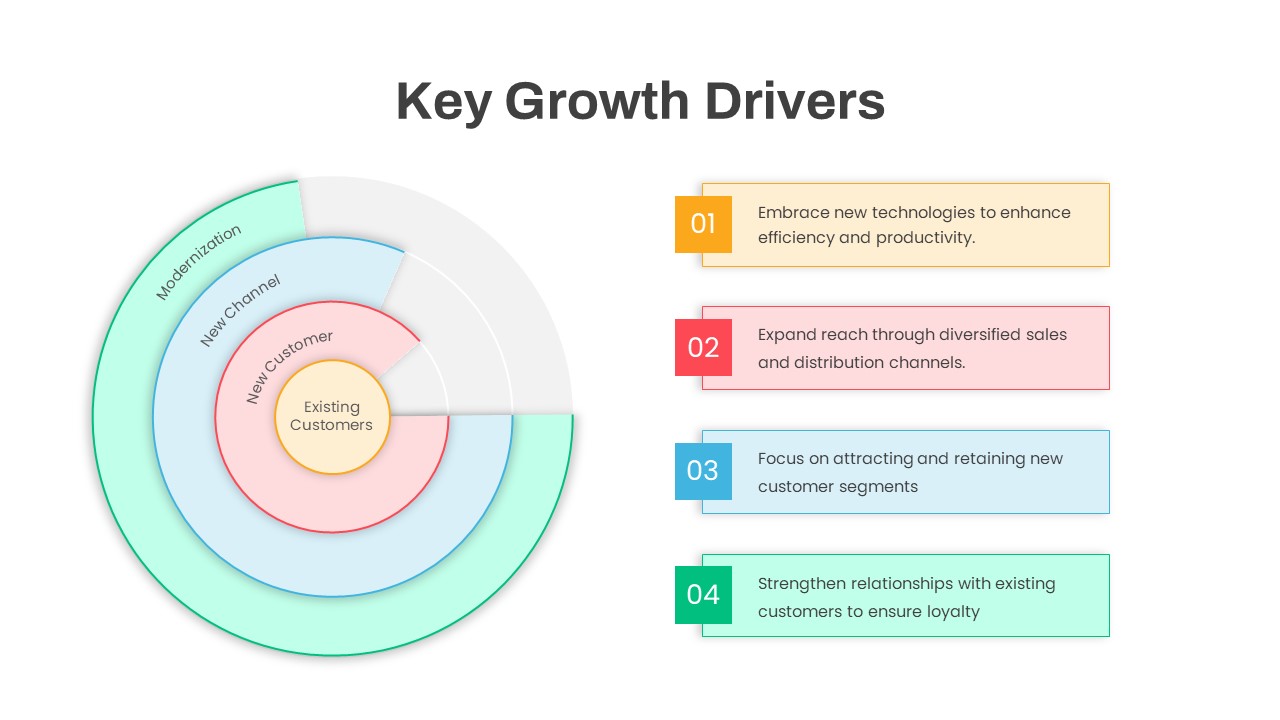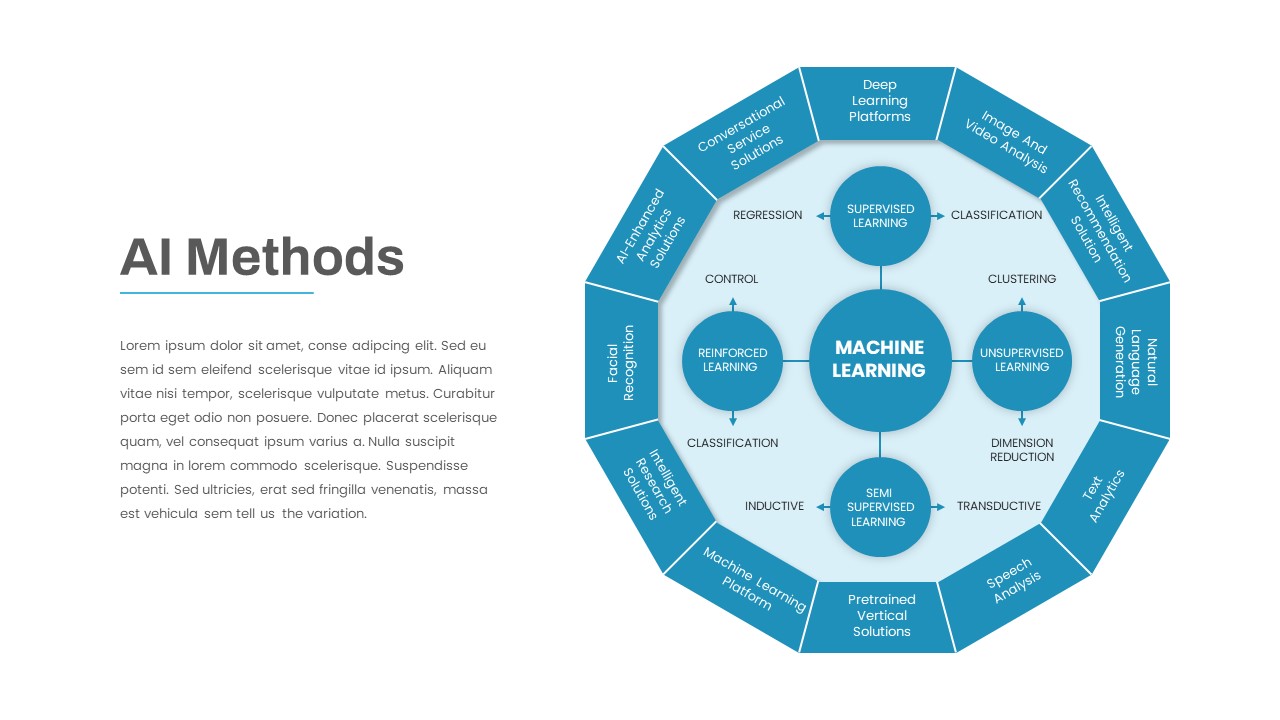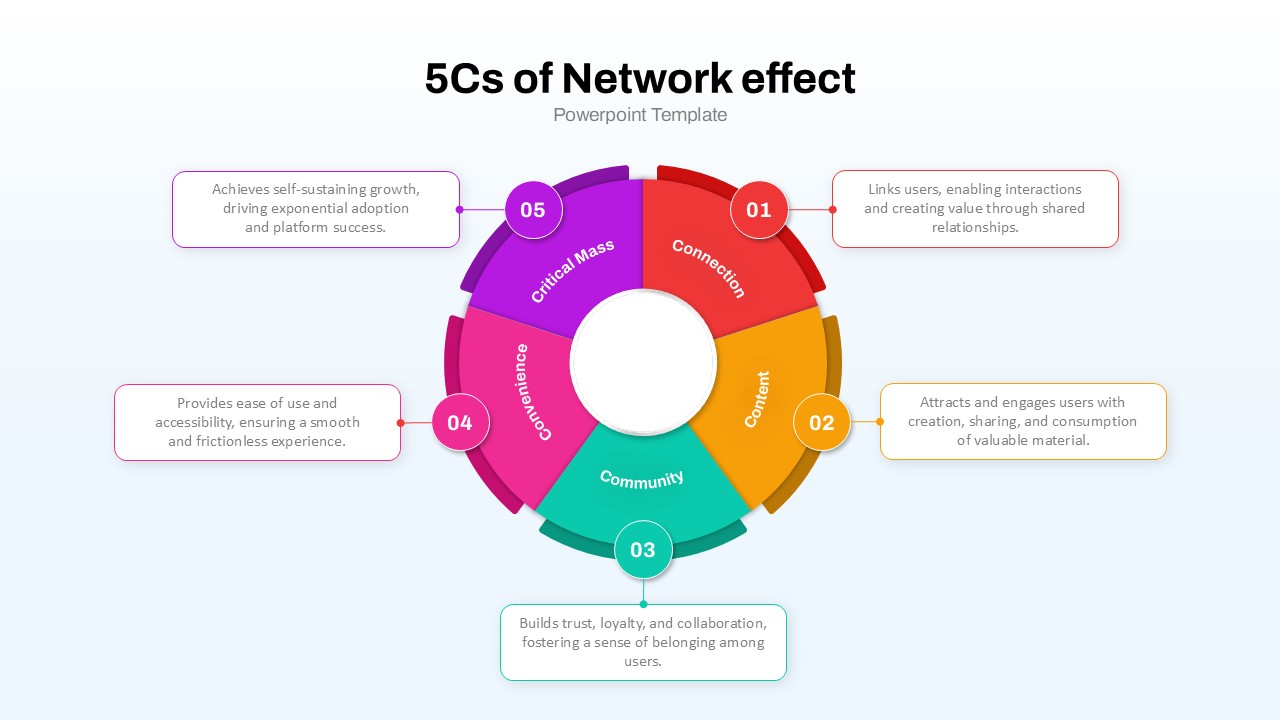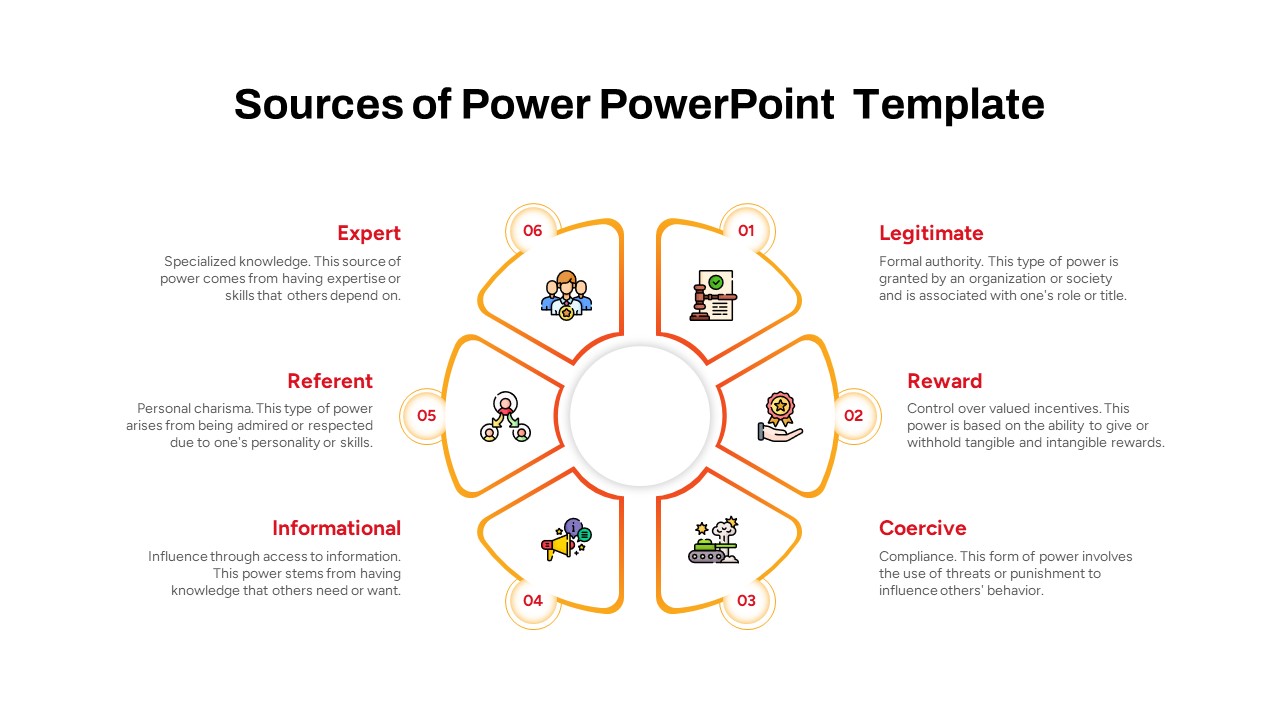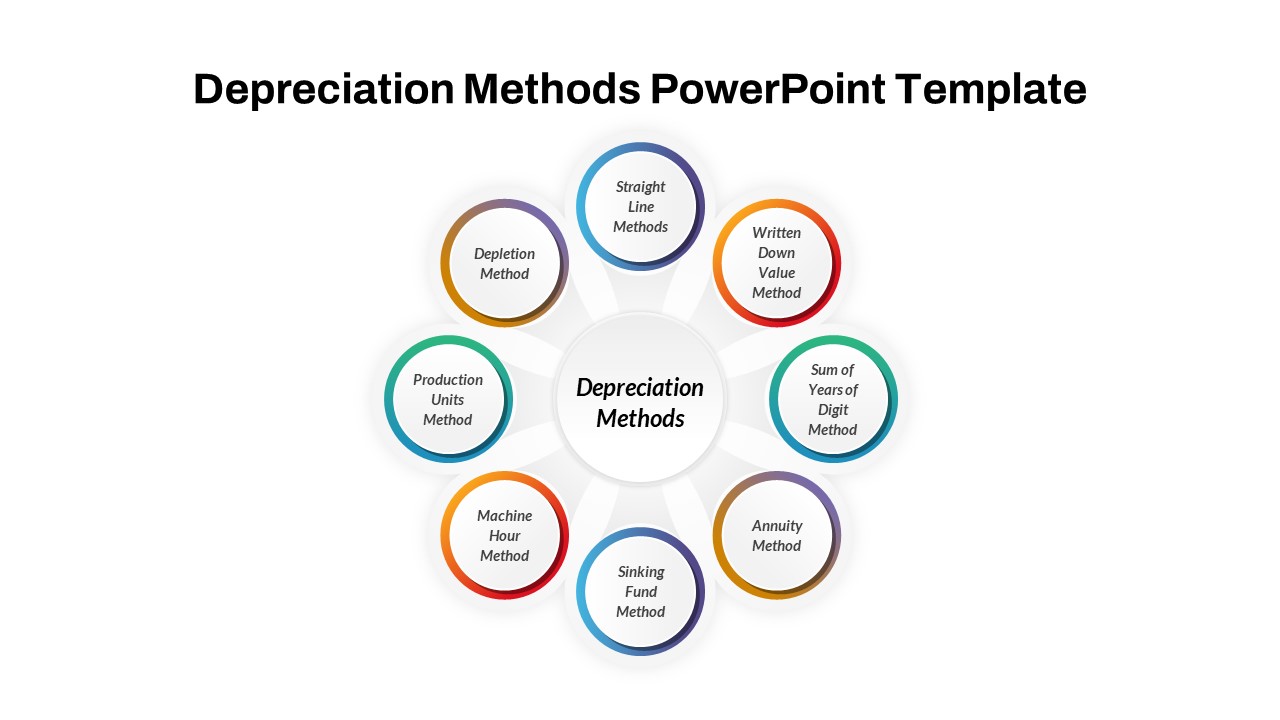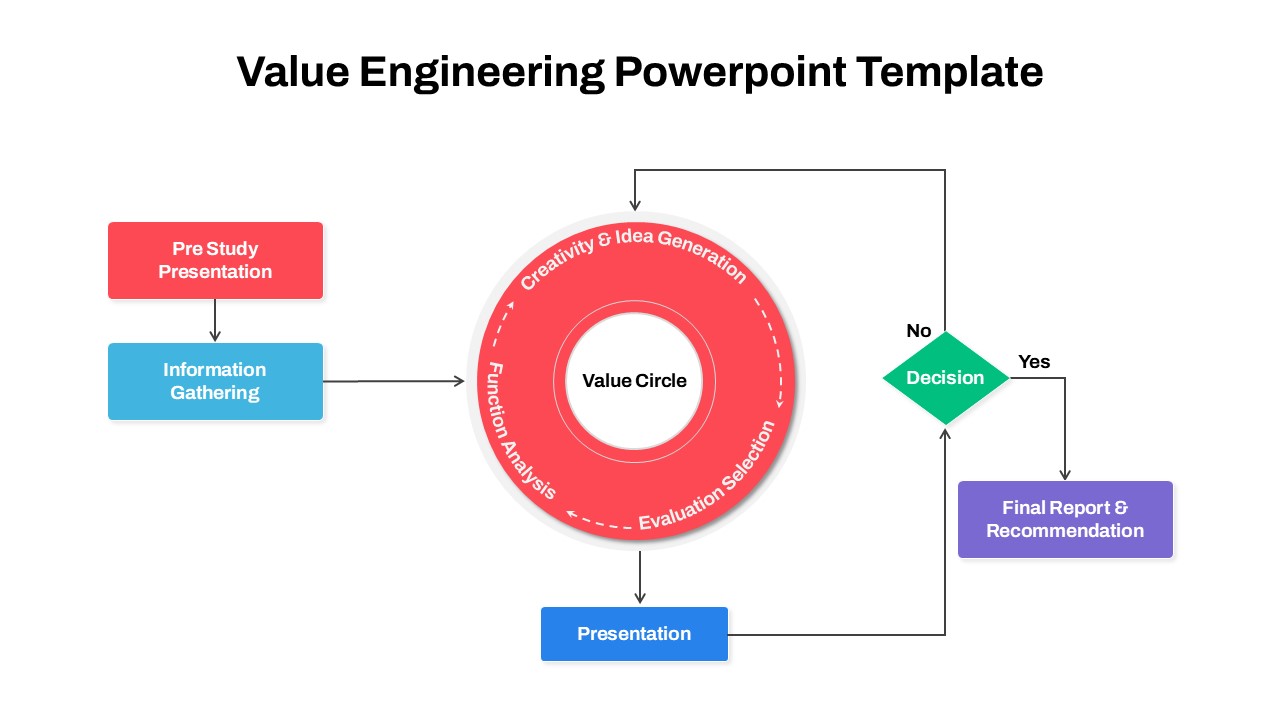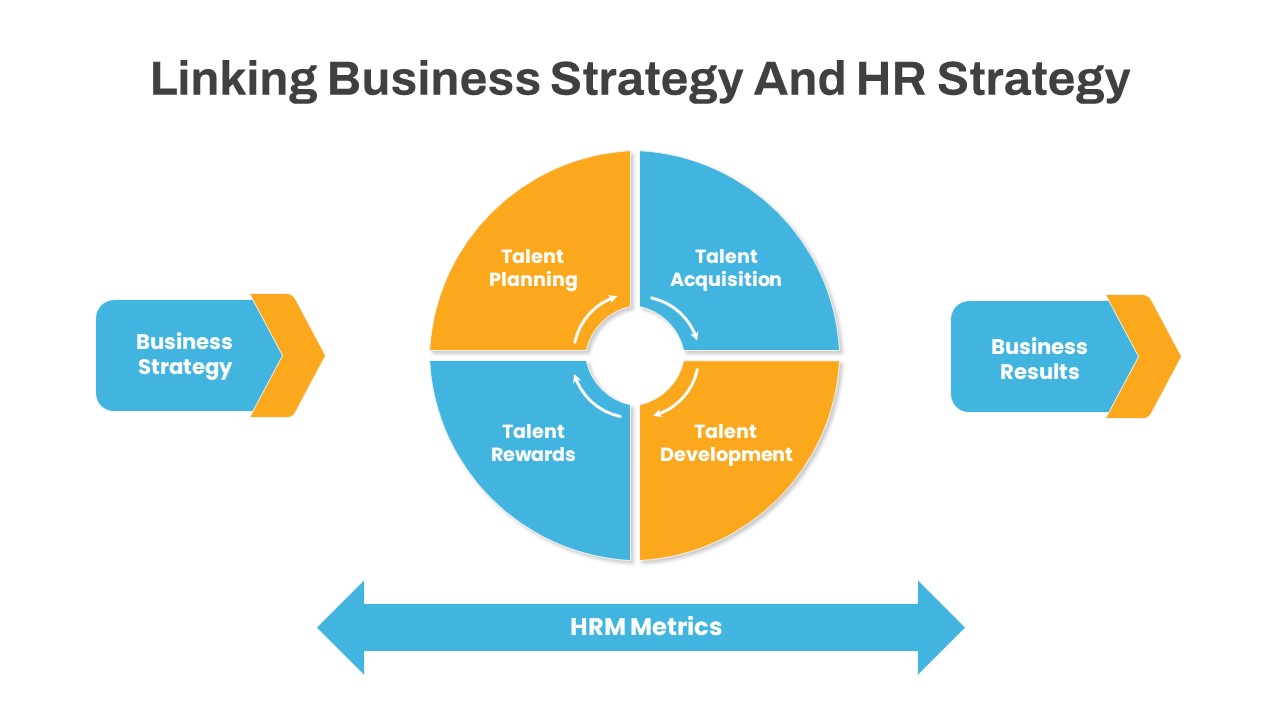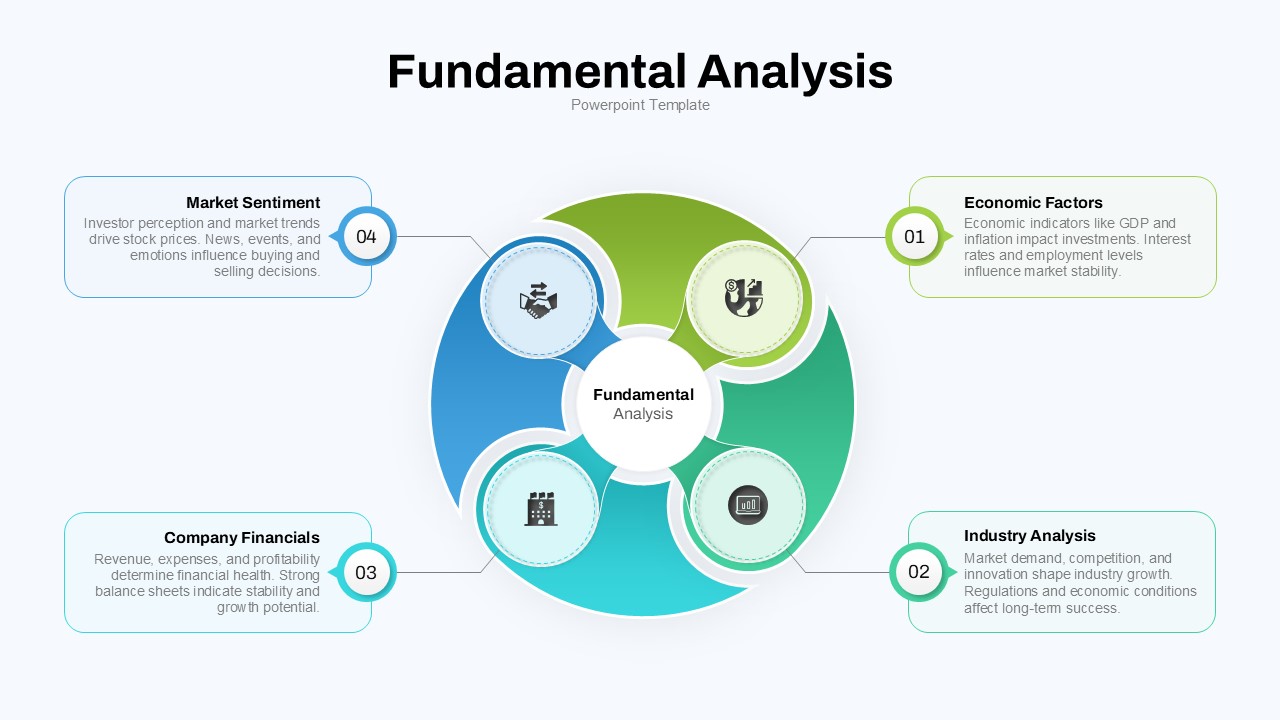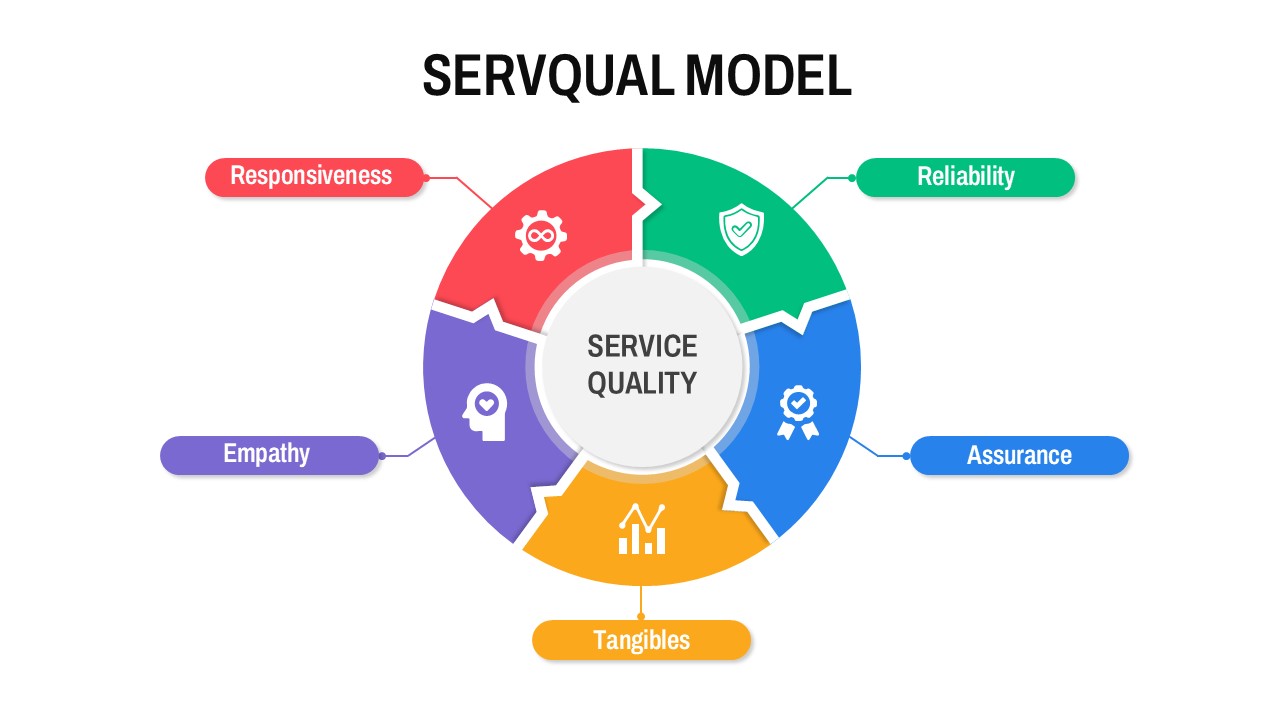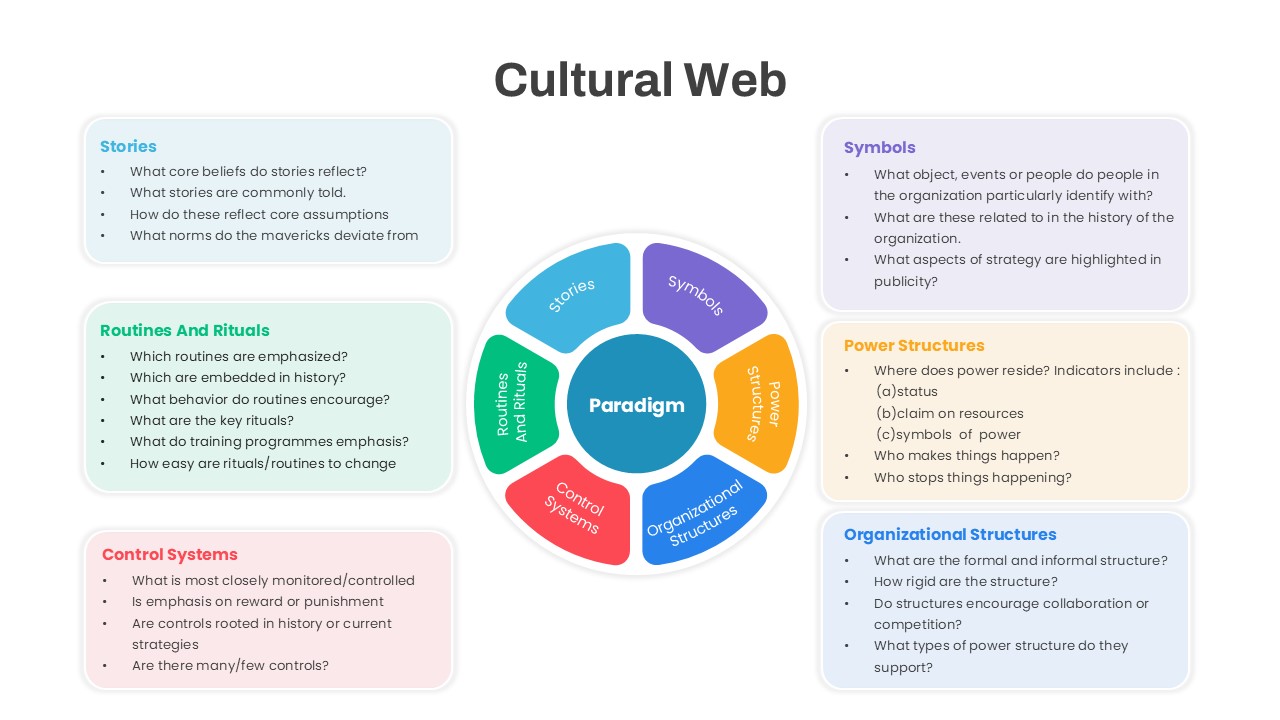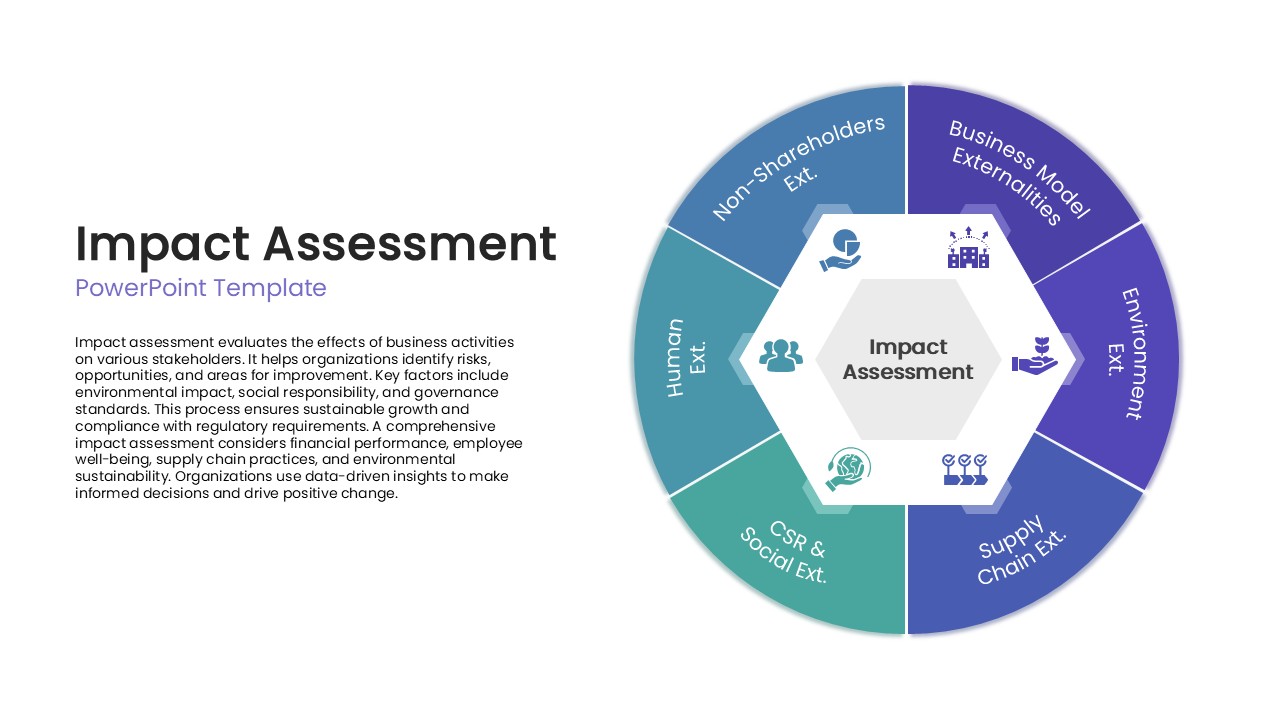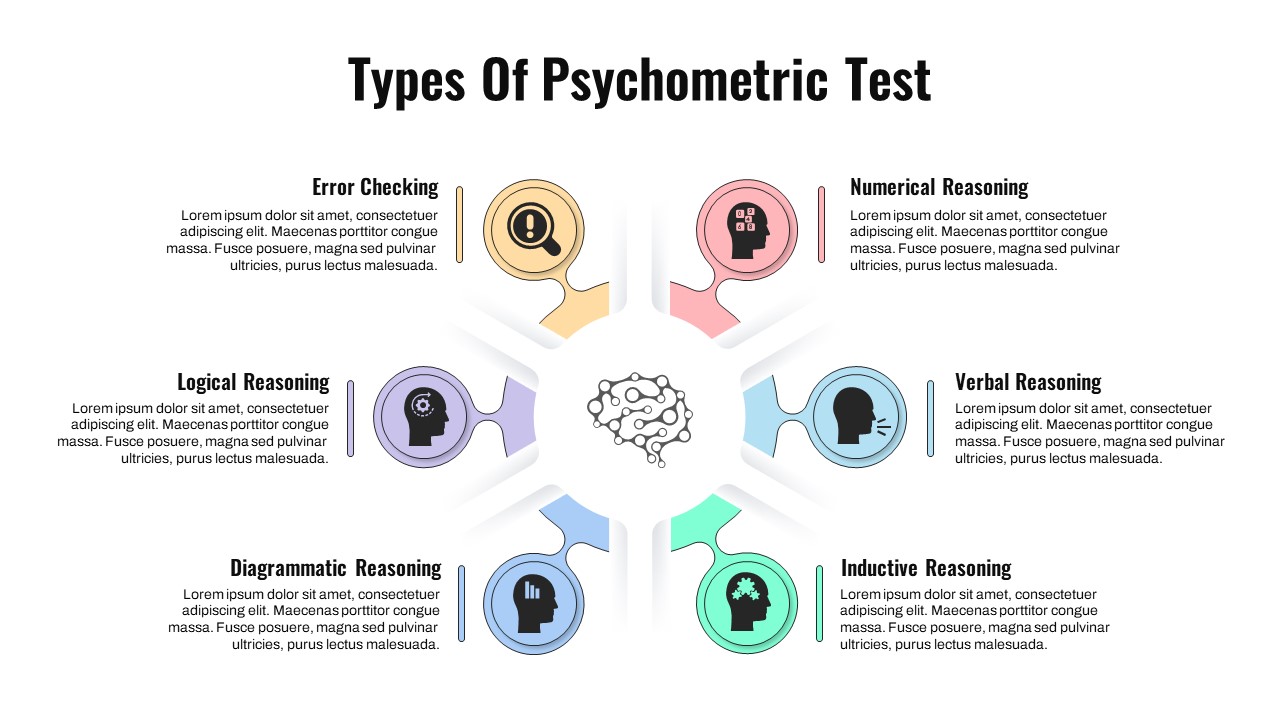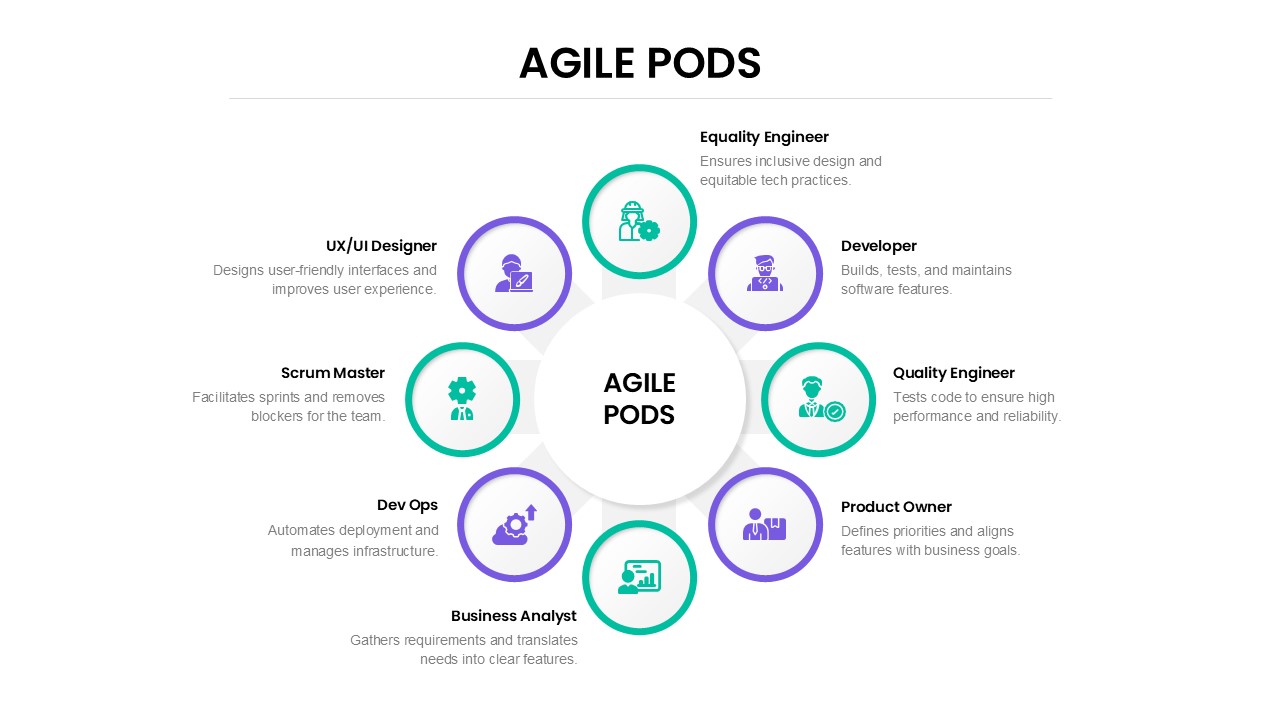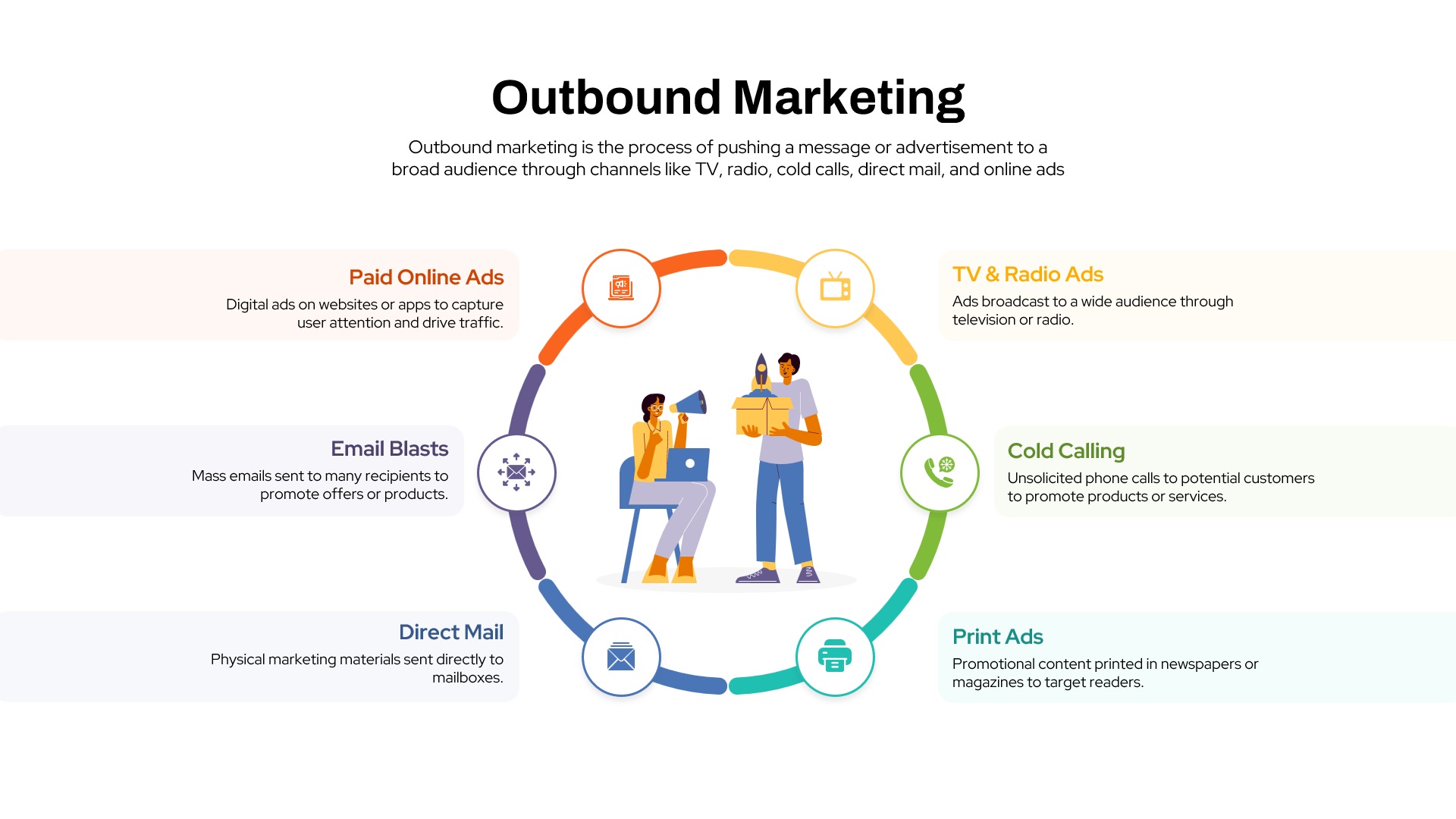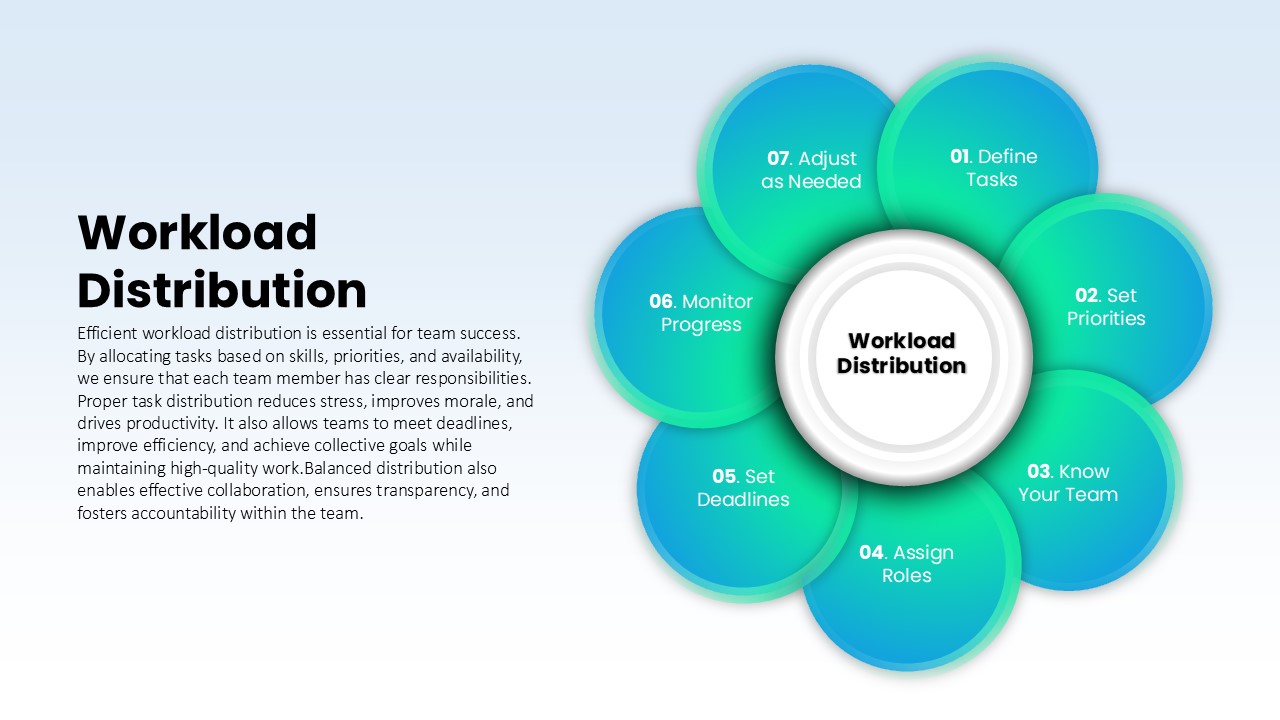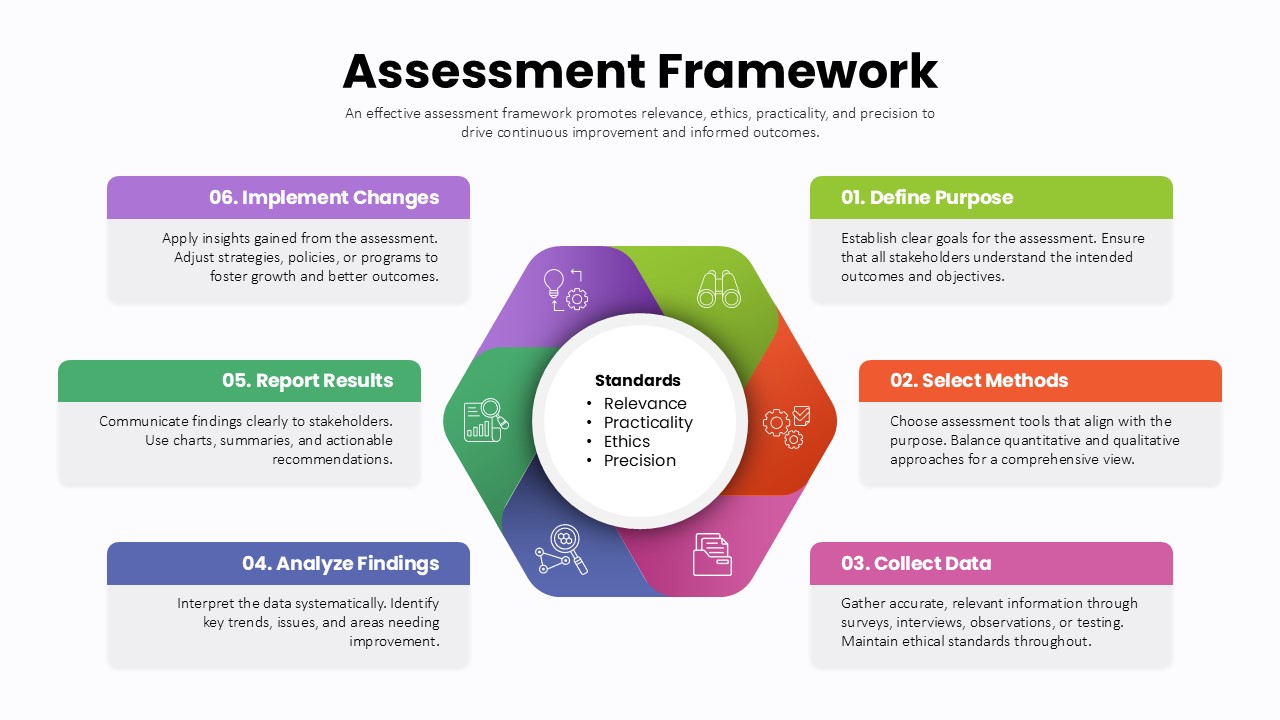Circular Capital Allocation Diagram Template for PowerPoint & Google Slides
Description
Leverage this Capital Allocation slide deck to present multi-faceted strategies for deploying excess cash across your organization using three distinct infographic layouts. The first slide features a donut chart segmented by six color-coded categories—Acquire a Company (6%), Reinvest in Business (8%), Shareholder Distribution (9%), Stock Redemption (12%), Contingency Planning (15%), and Debt Repayment (50%)—each accompanied by a matching legend for immediate insight into allocation priorities. The slide’s drag-and-drop placeholders and clear data labels make it simple to update percentages, category names, or color schemes without design expertise.
The second slide transitions into a process flow diagram that guides audiences through the excess cash decision-making journey: from “Excess Cash Generated” to “Reinvest in the Business,” onward to “Acquisitions/Buybacks,” and finally “Dividends.” Gradient callouts allow you to annotate NPV thresholds, acquisition criteria, dividend policy details, or risk considerations, ensuring stakeholders understand each decision point.
The third slide organizes allocation options into five vertical pillars—Core Business, New Business, Non-Controlled Interest, Return, and Cash—detailing subcomponents like organic growth, talent and bolt-on M&A, strategic investments, share repurchases, debt repayment, and cash equivalents within sleek gradient content boxes. This structured column layout is ideal for breaking down complex financial frameworks into digestible segments.
Designed with a modern flat aesthetic, crisp typography, and a cohesive gradient palette, this deck ensures professional visibility and brand alignment. Built on editable master slides, users can swap icons, adjust layouts, refine color guides, or modify headers in seconds. Optimized for both PowerPoint and Google Slides, the templates maintain resolution clarity, support real-time coauthoring, and eliminate formatting inconsistencies.
Perfect for CFO presentations, strategic finance reviews, board meetings, and investor pitches, this comprehensive deck simplifies complex allocation analyses. Additionally, repurpose individual layouts to visualize budget breakdowns, investment funnels, capital expenditure plans, or performance benchmarks across departments.
Who is it for
CFOs, financial analysts, treasury managers, corporate strategists, and board members will find this slide deck invaluable for aligning stakeholders on capital allocation priorities and return policies.
Other Uses
Use these layouts to illustrate budget allocations, funding roadmaps, CapEx planning, investment decision flows, or departmental performance dashboards by simply relabeling segments, updating metrics, or tweaking callouts.
Login to download this file