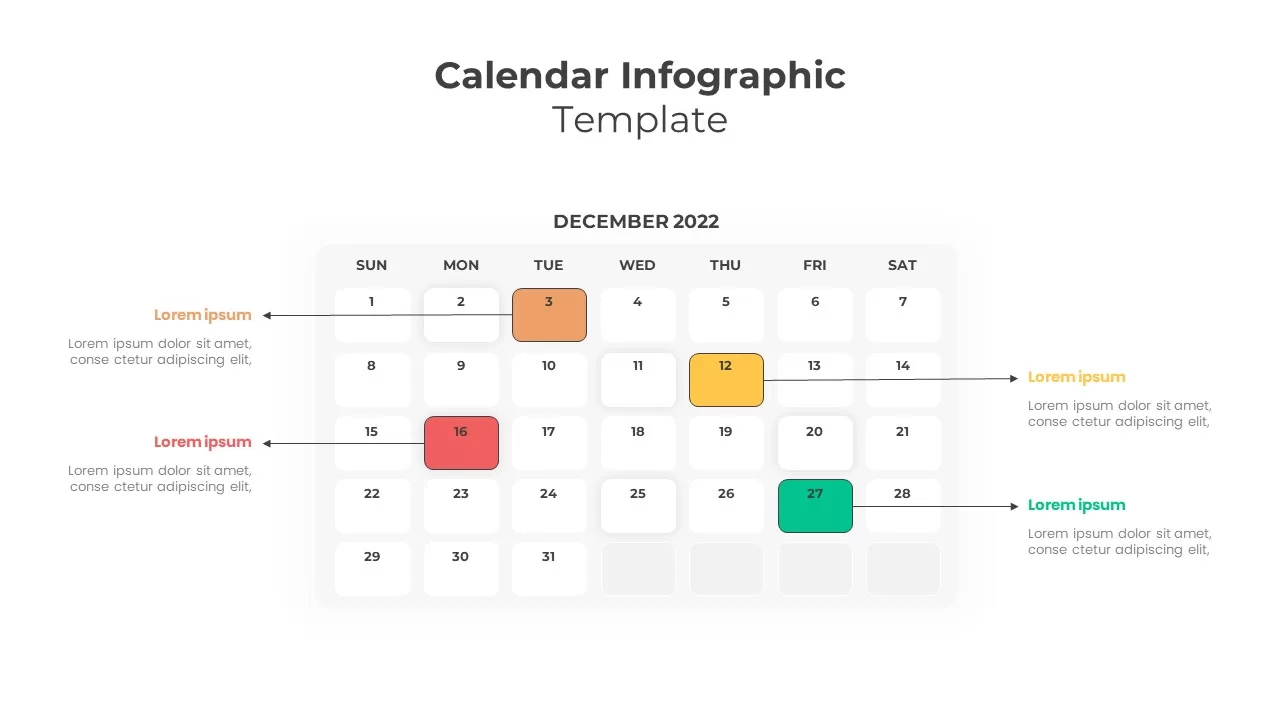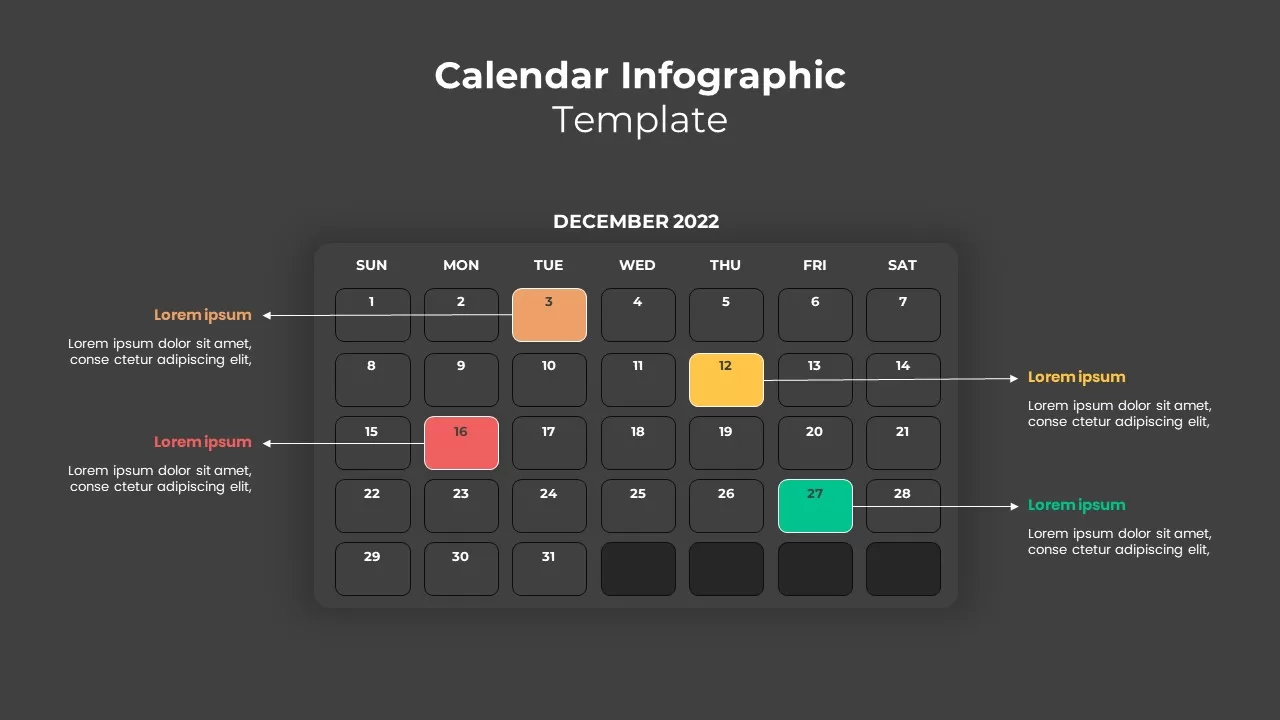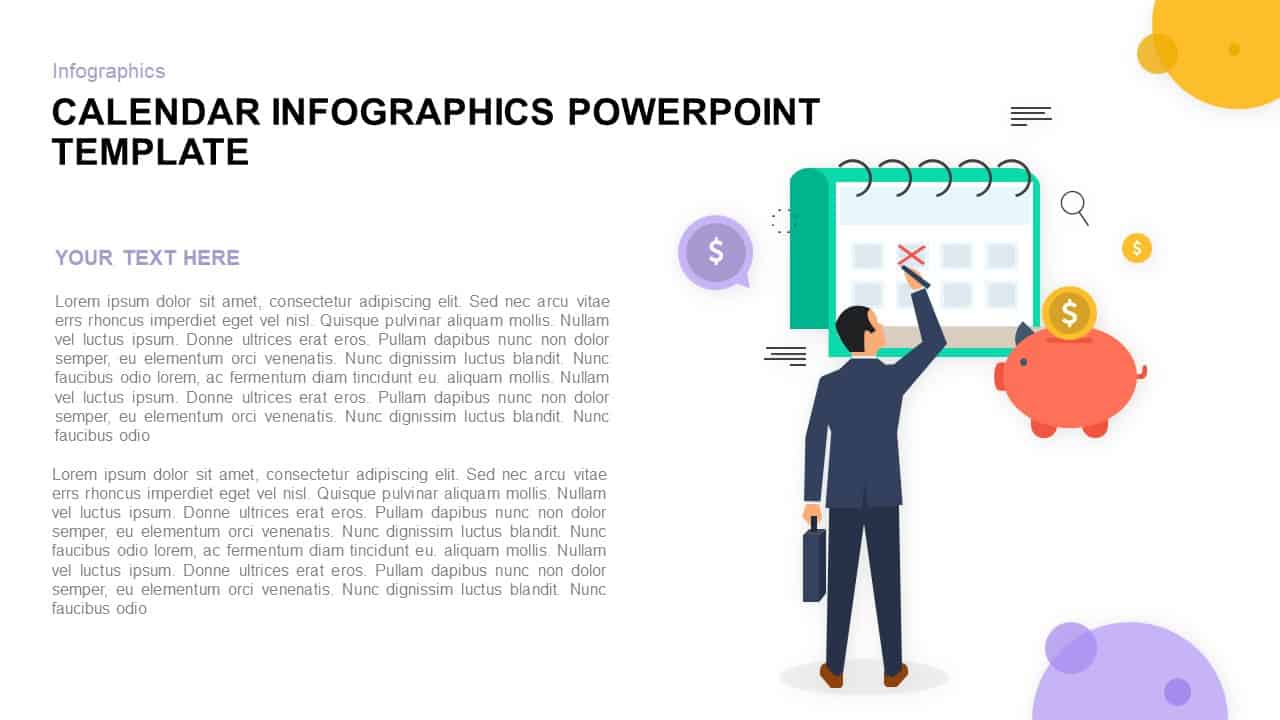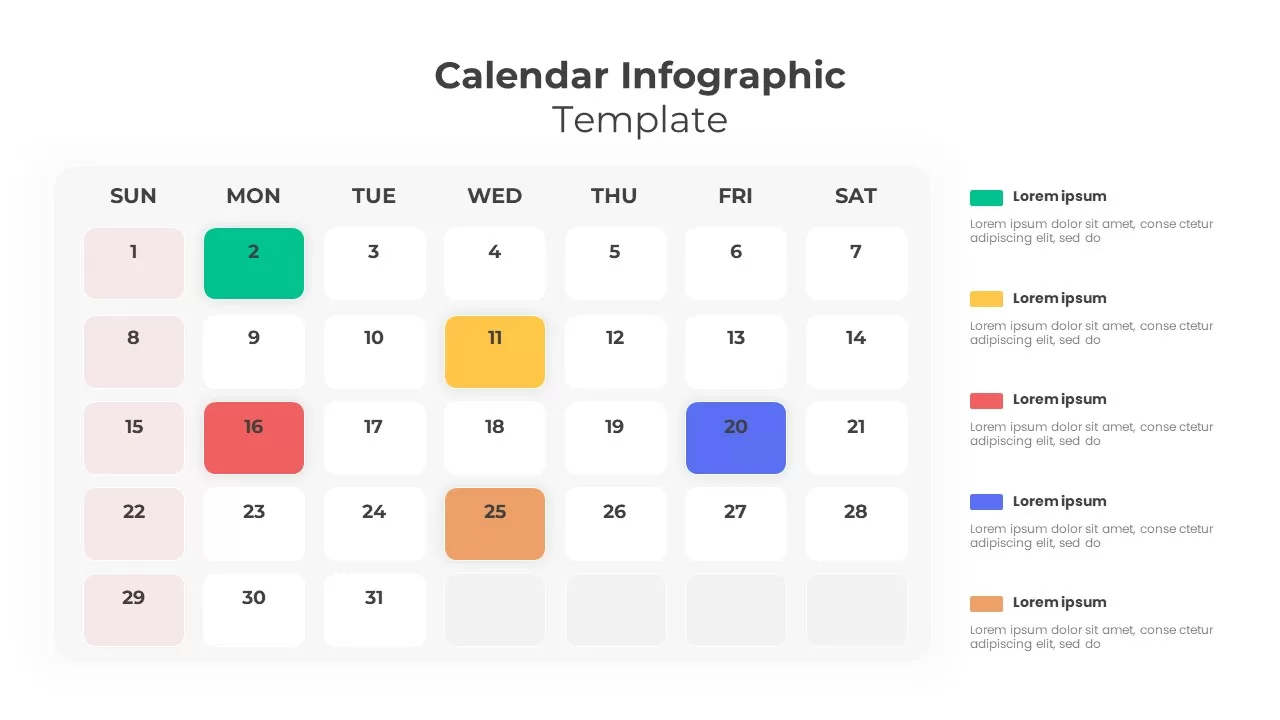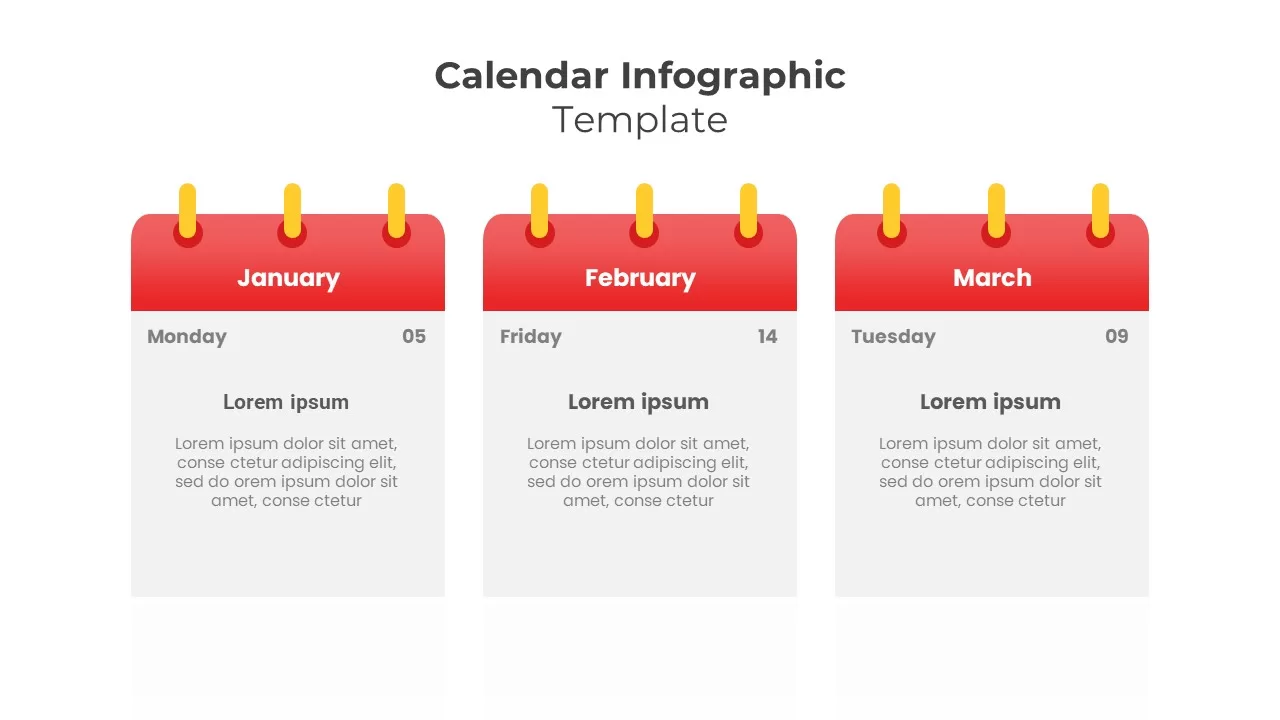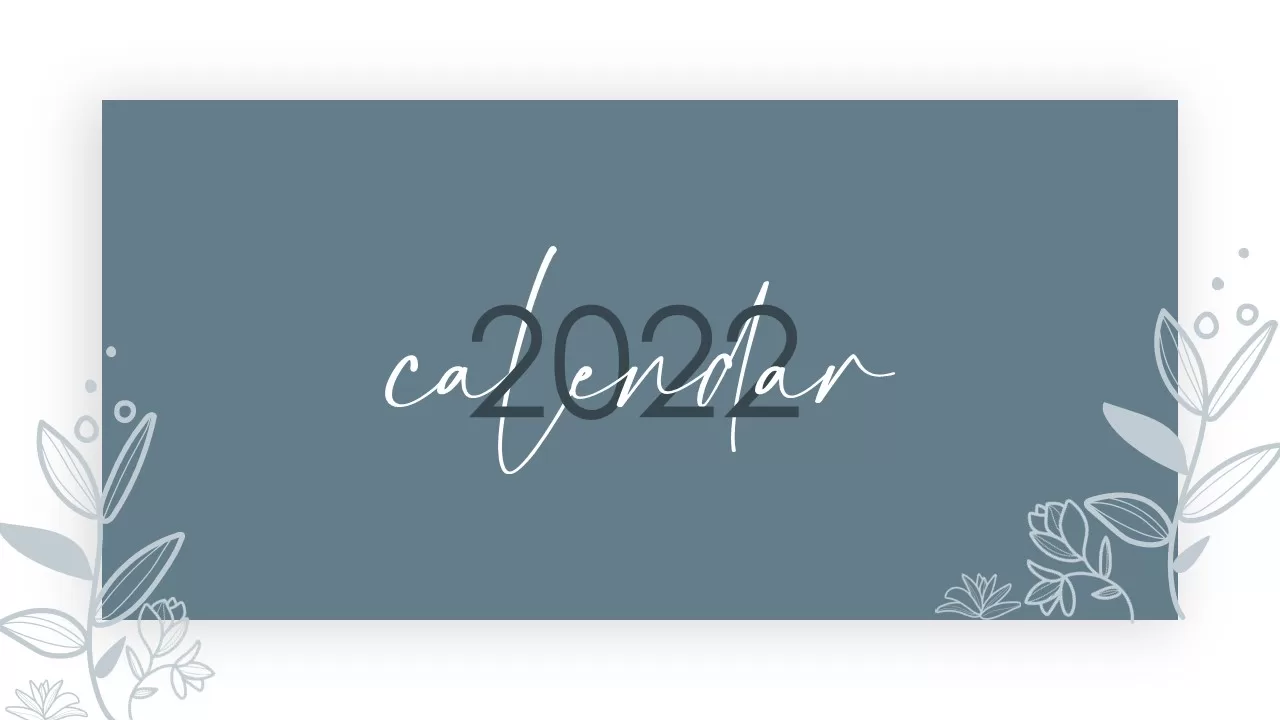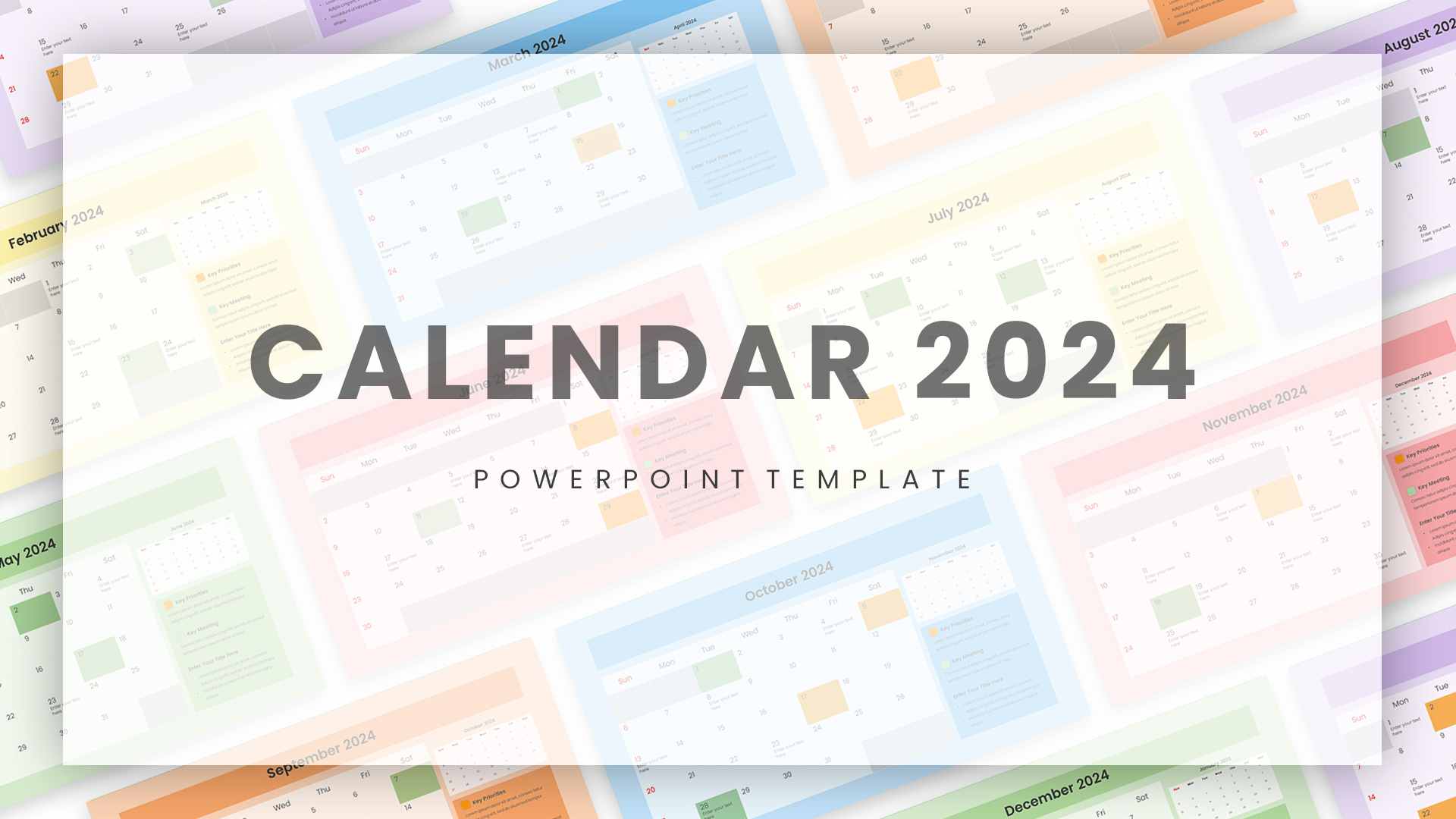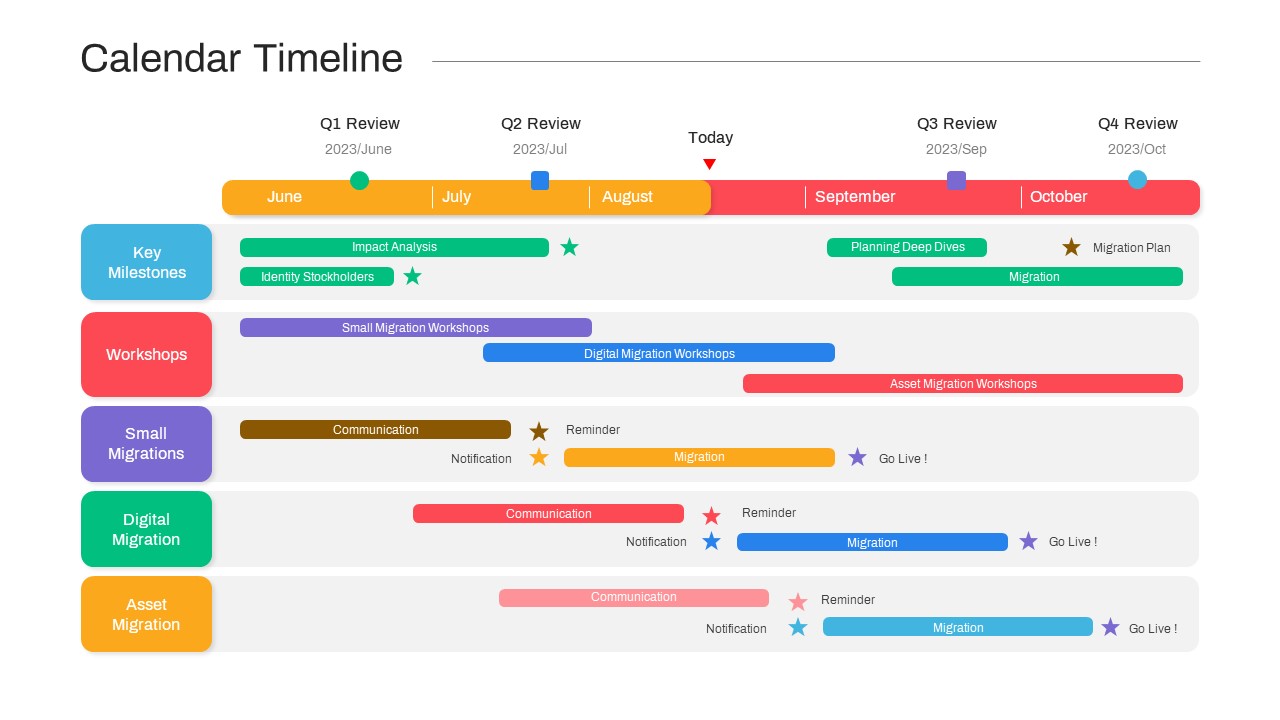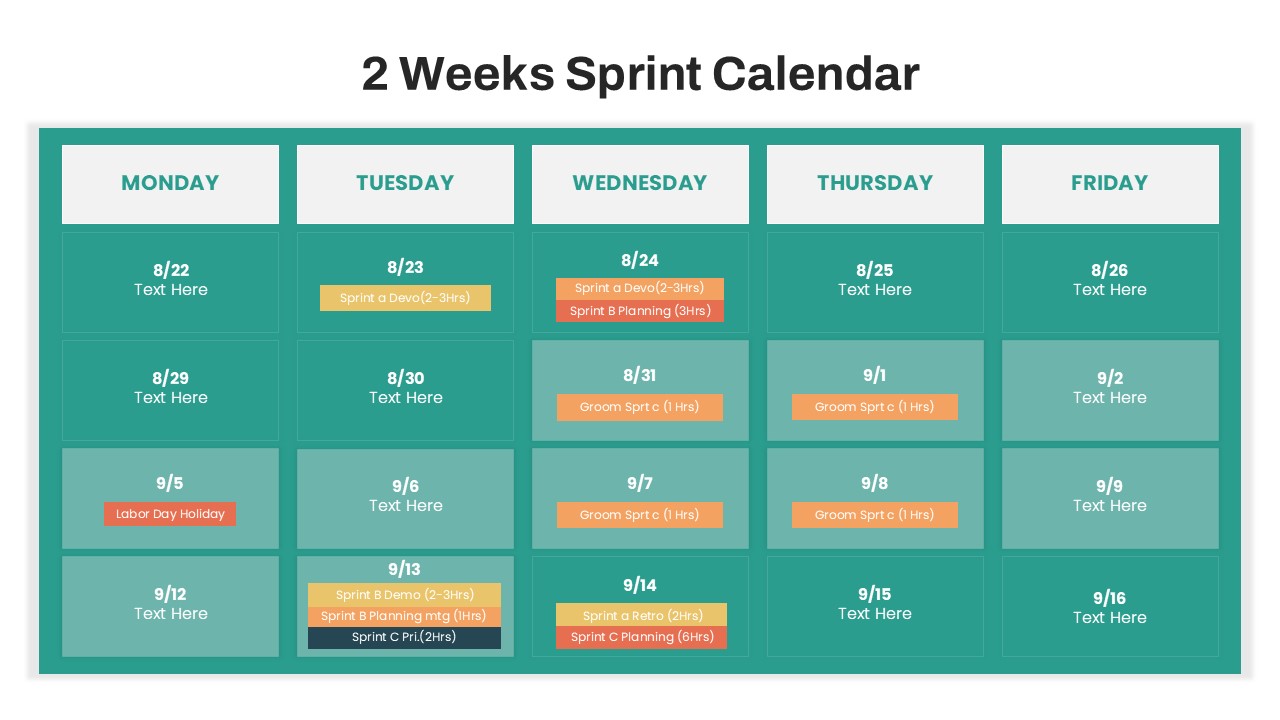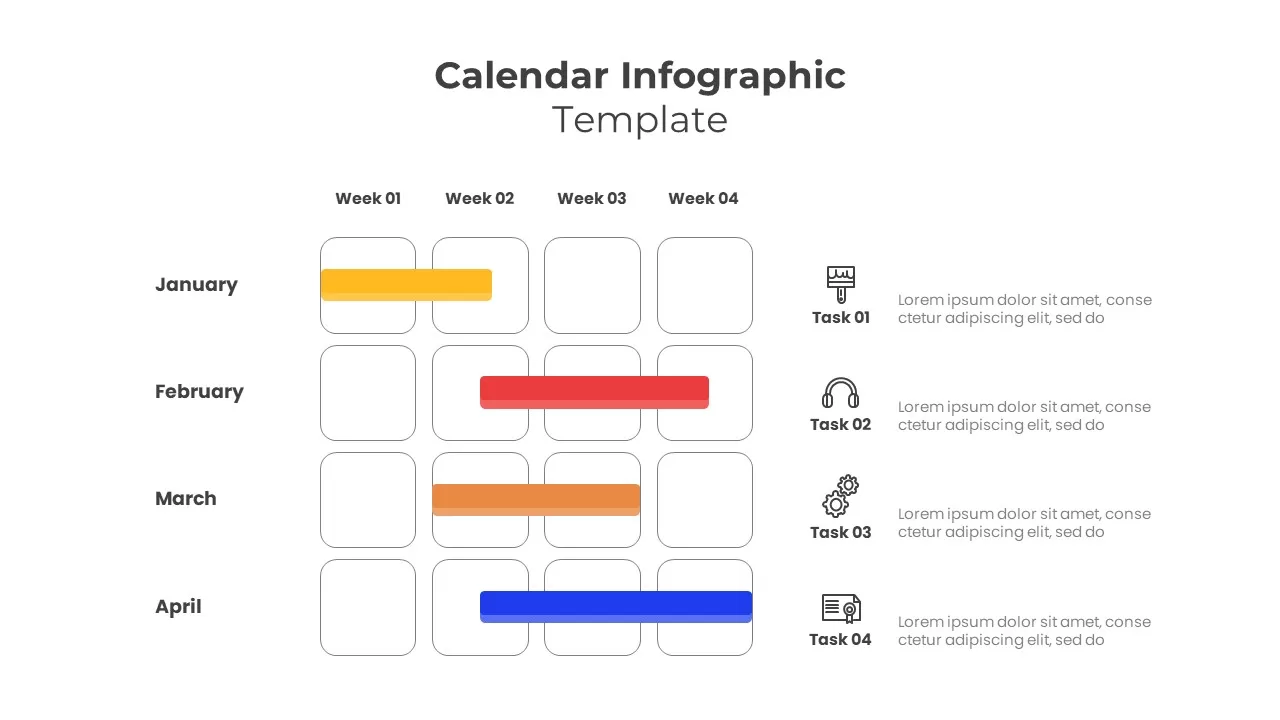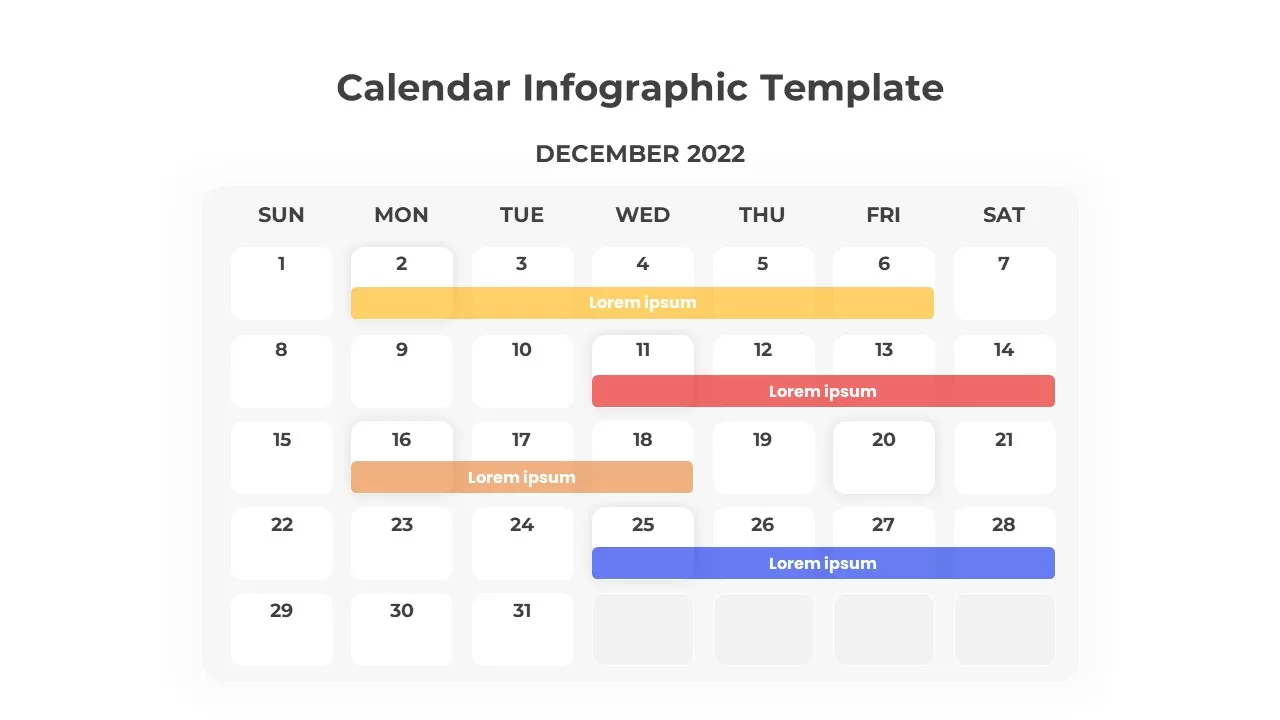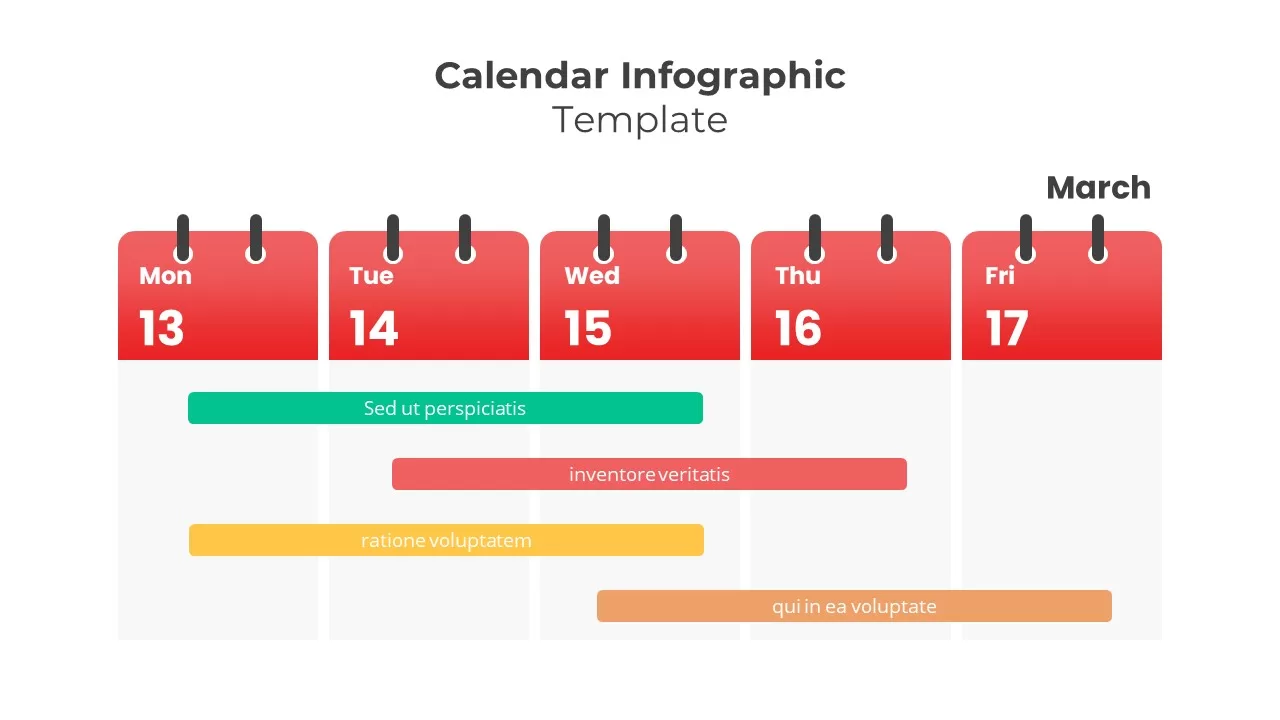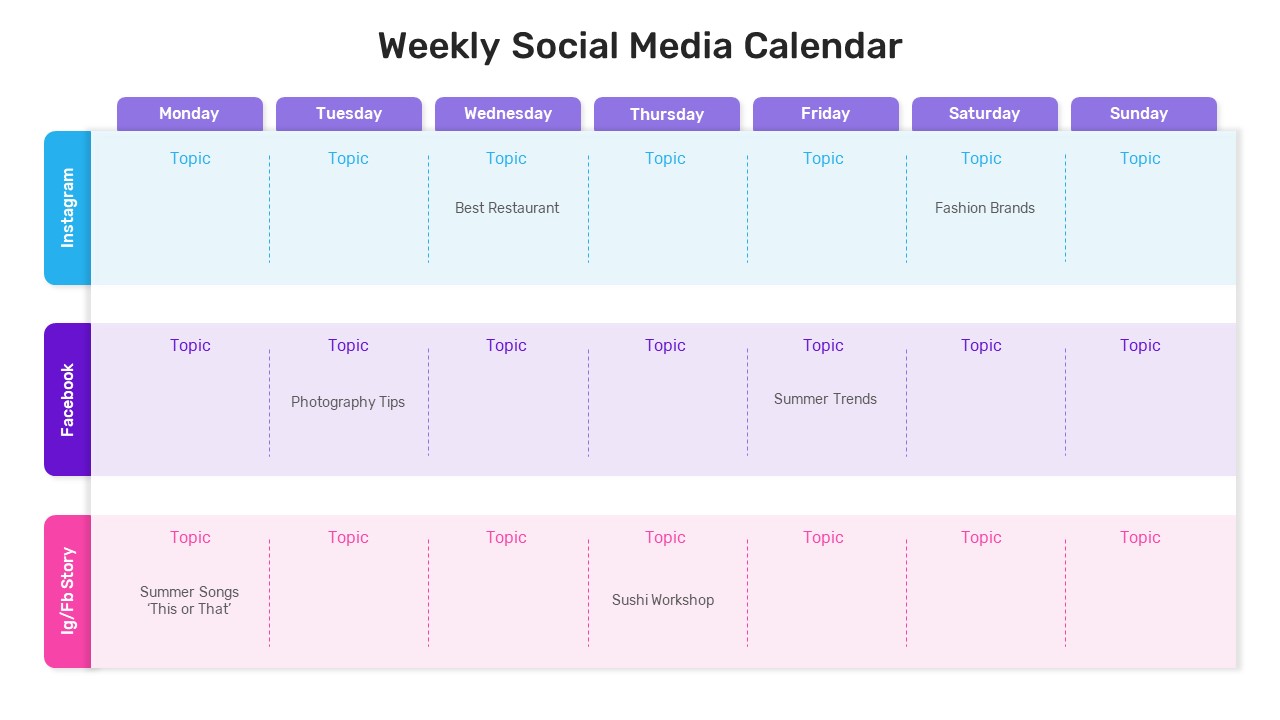Calendar Infographic for PowerPoint
The Calendar Infographic PowerPoint Template is a functional and visually appealing tool designed to organize and present your tasks, deadlines, and schedules in a clean and structured format. Ideal for planning events, monthly activities, project timelines, or any other time-sensitive tasks, this calendar infographic ensures your data is communicated effectively and professionally.
Key Features:
- Monthly Calendar Layout: This template features a clean, easy-to-read calendar layout, perfect for highlighting key dates, deadlines, and events in your presentations.
- Highlight Important Dates: The template includes pre-formatted placeholders for marking and annotating important dates, allowing you to draw attention to specific events or milestones.
- Customizable Design: You can easily modify the text, colors, and layout to match your presentation needs. Customize each date box with notes, deadlines, or task details to keep your audience informed.
- Aspect Ratio Flexibility: Available in both 4:3 and 16:9 aspect ratios, making it adaptable to various screen sizes and formats.
Who Can Benefit from This Template?
- Project Managers: Visualize project timelines, key milestones, and deadlines in a monthly calendar format for easy tracking and communication with your team.
- Event Planners: Organize and showcase event schedules, including key dates, reminders, and task lists, in a clear and professional format.
- Business Executives: Present quarterly or monthly business schedules, important meetings, and deadlines in a well-organized layout.
- Educators and Students: Plan academic timelines, exam schedules, or project submission deadlines with an easy-to-use calendar infographic.
Why Choose This Template?
The Calendar Infographic PowerPoint Template is the perfect tool for anyone needing to present time-based data, events, or schedules in a clear and organized way. Whether you’re managing projects, planning events, or outlining academic schedules, this template makes it easy to stay on track and communicate your plans effectively.
Download the Calendar Infographic PowerPoint Template now and streamline your task planning and scheduling presentations!
Login to download this file