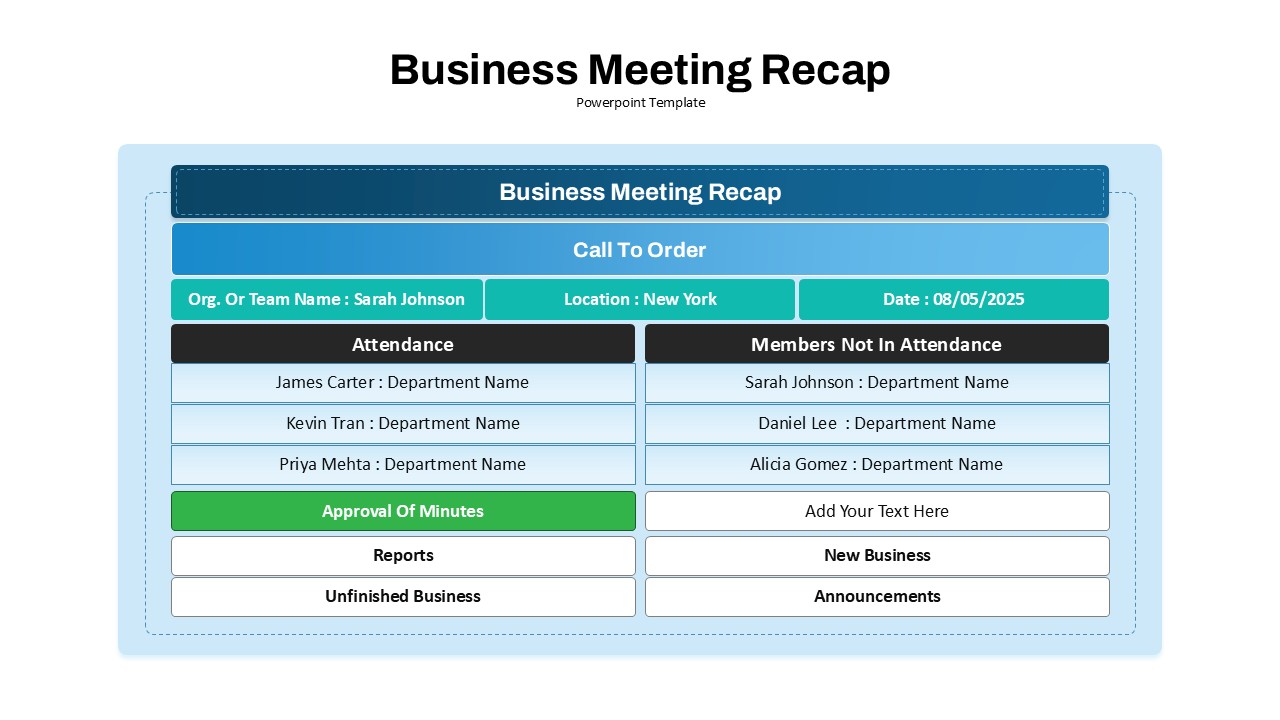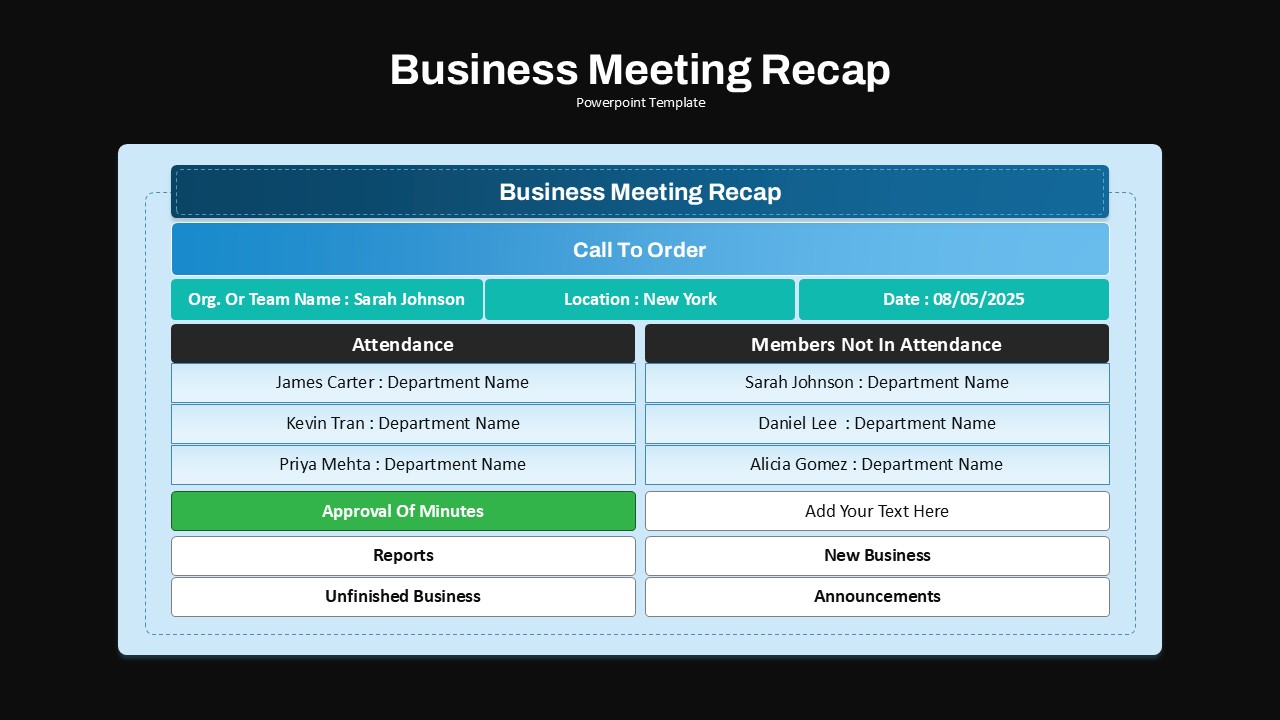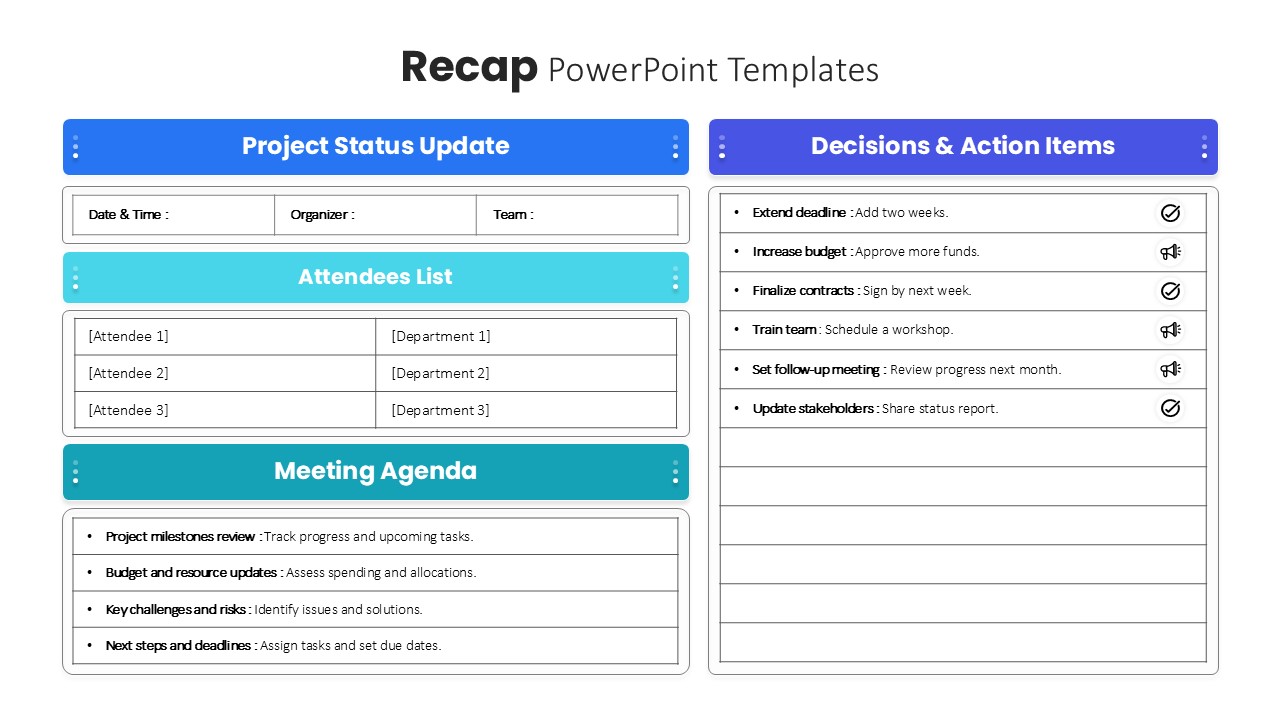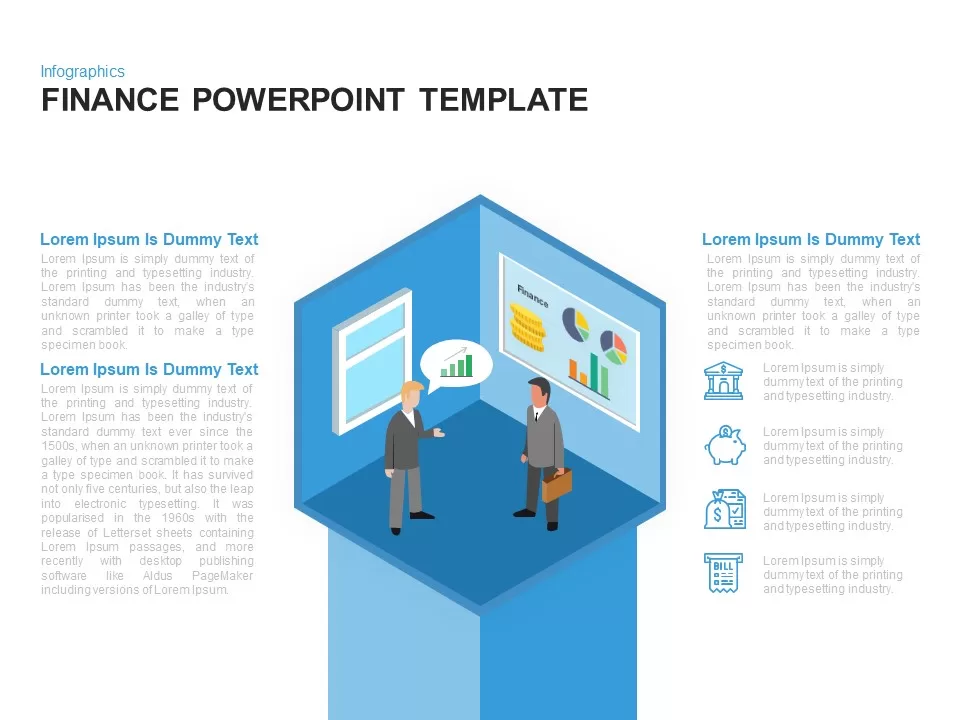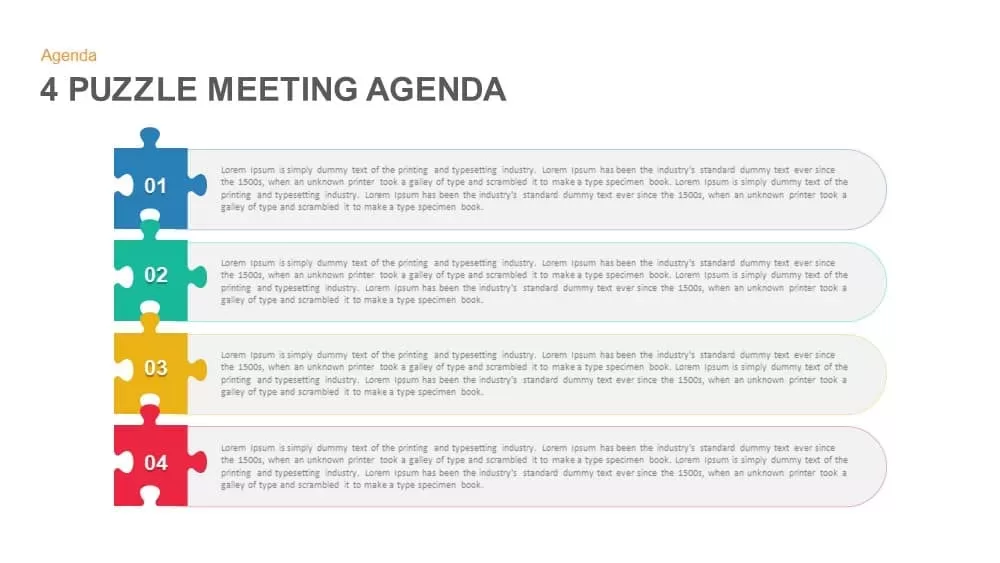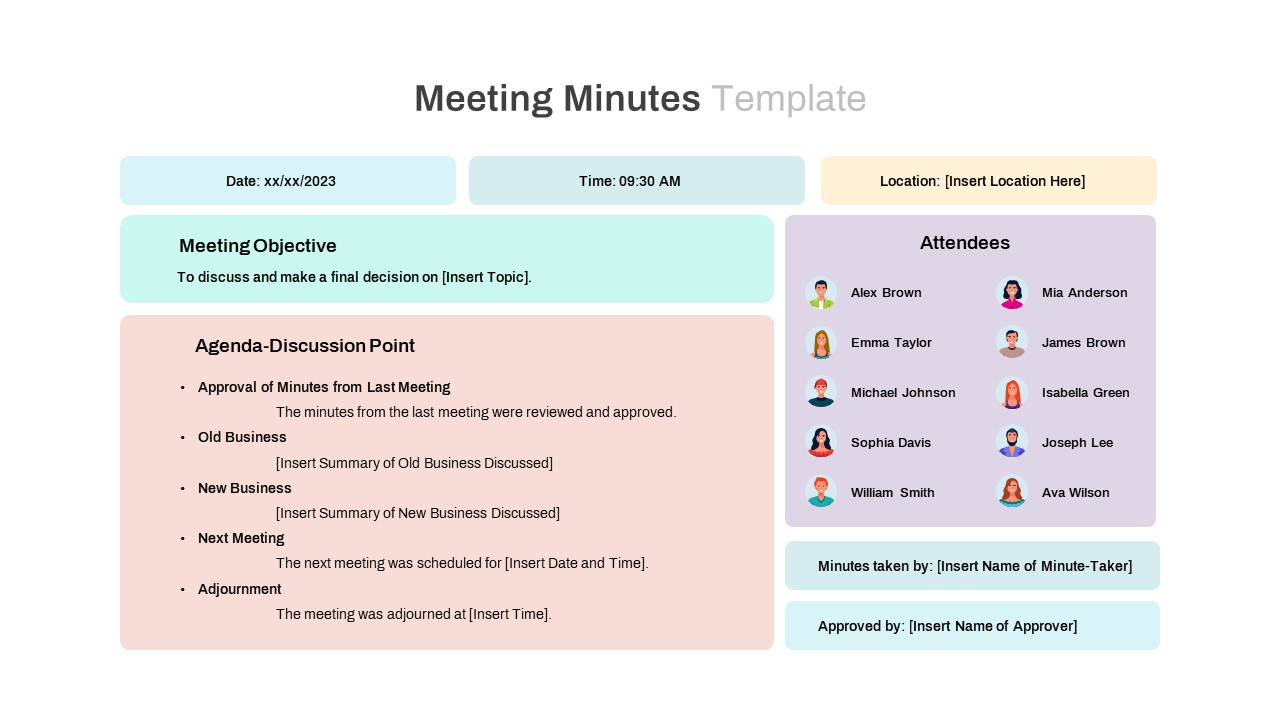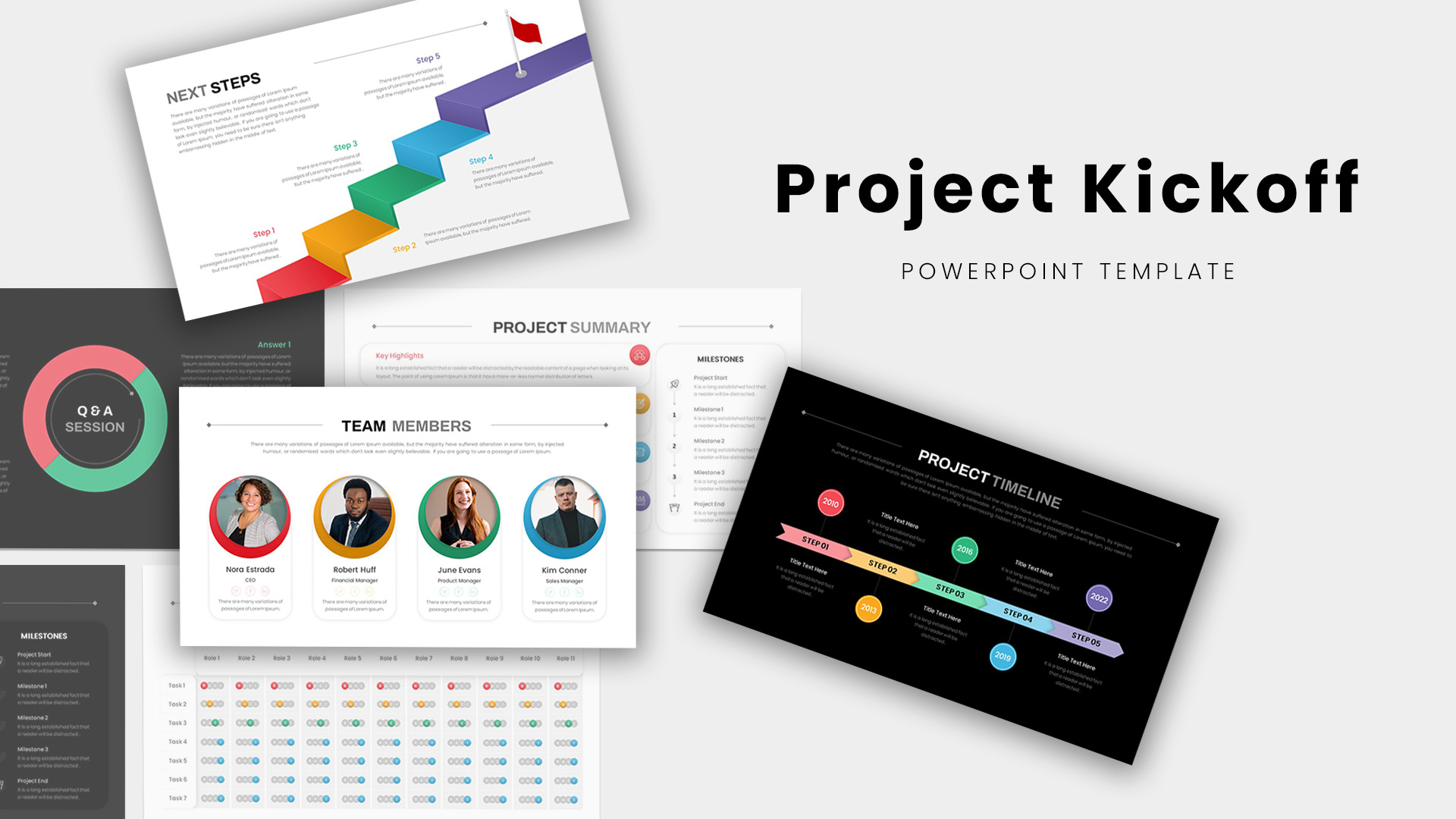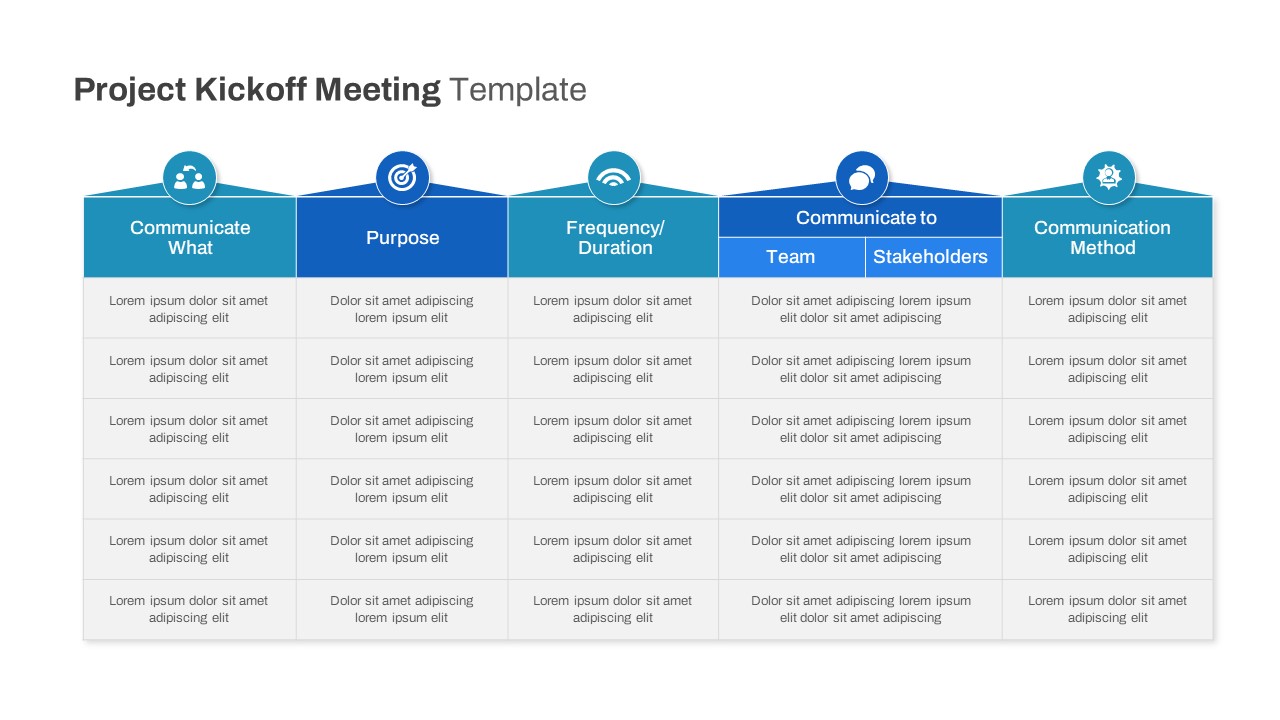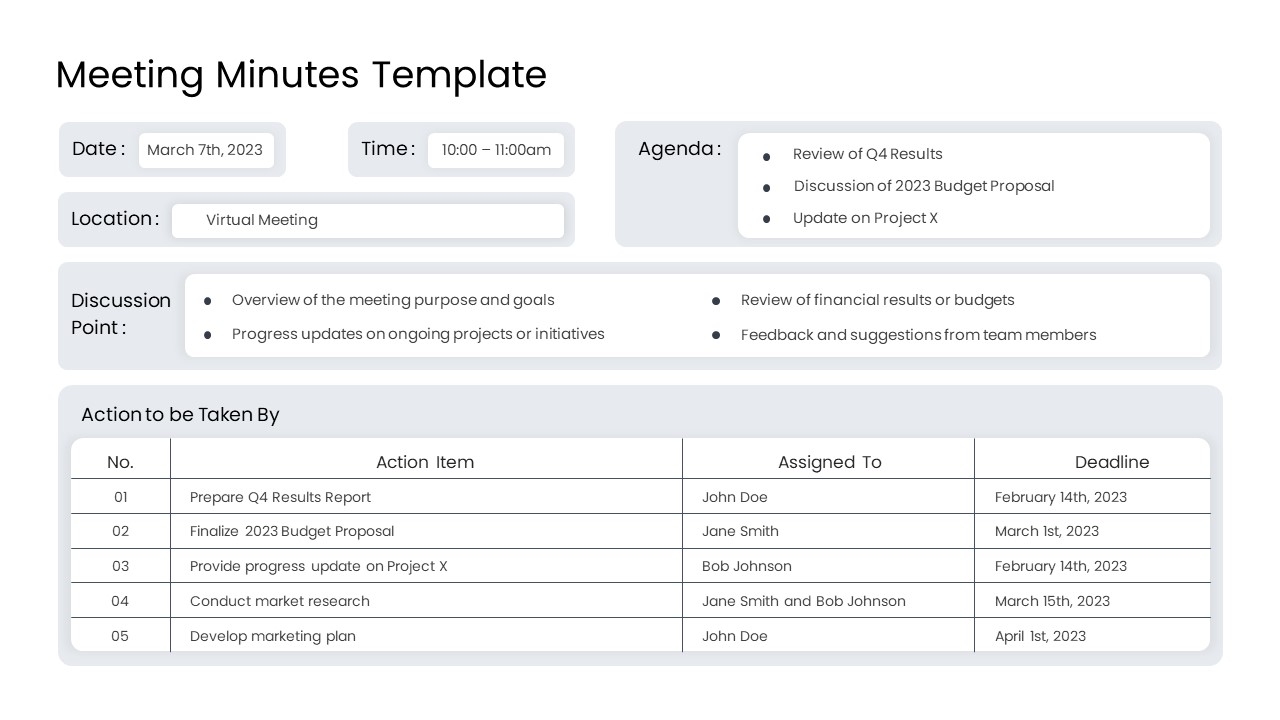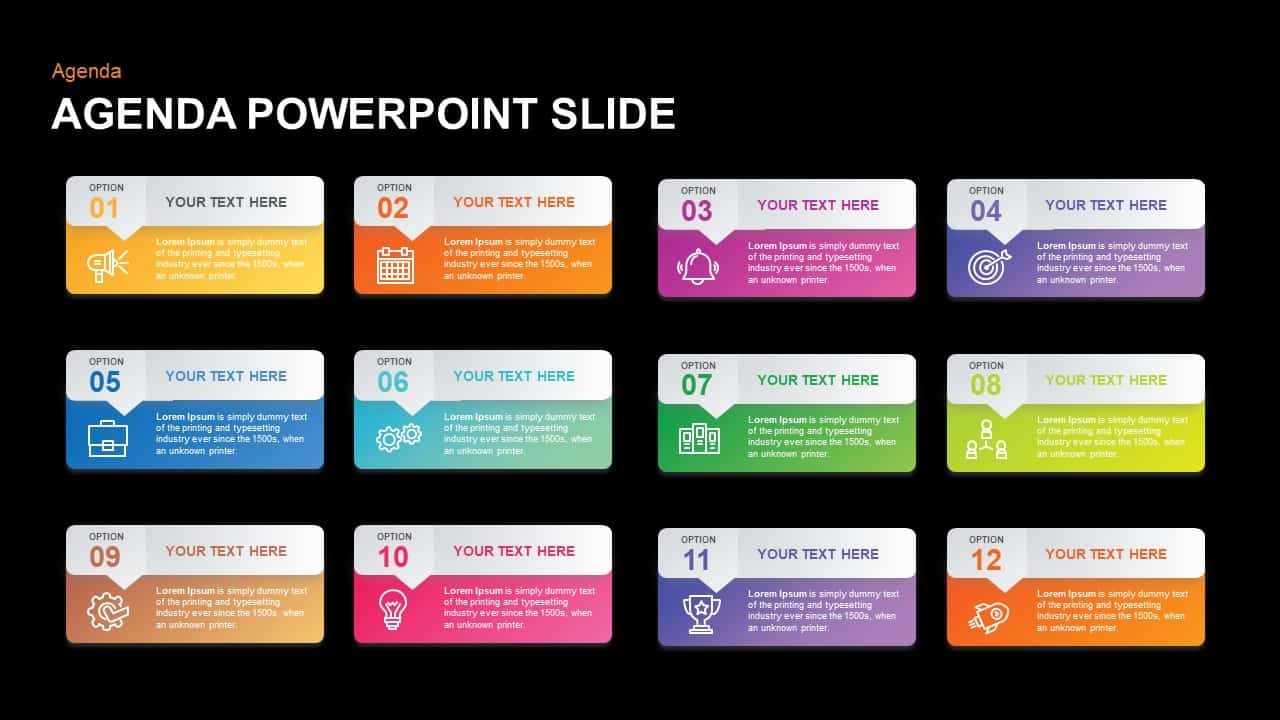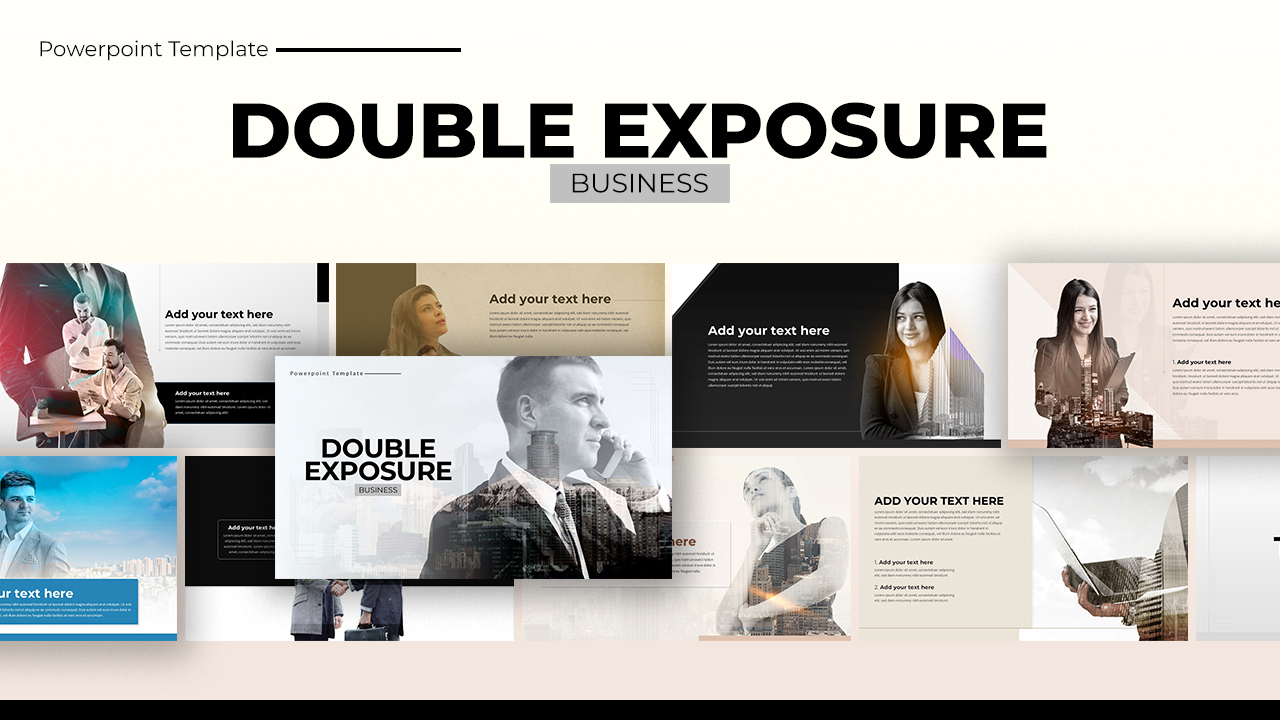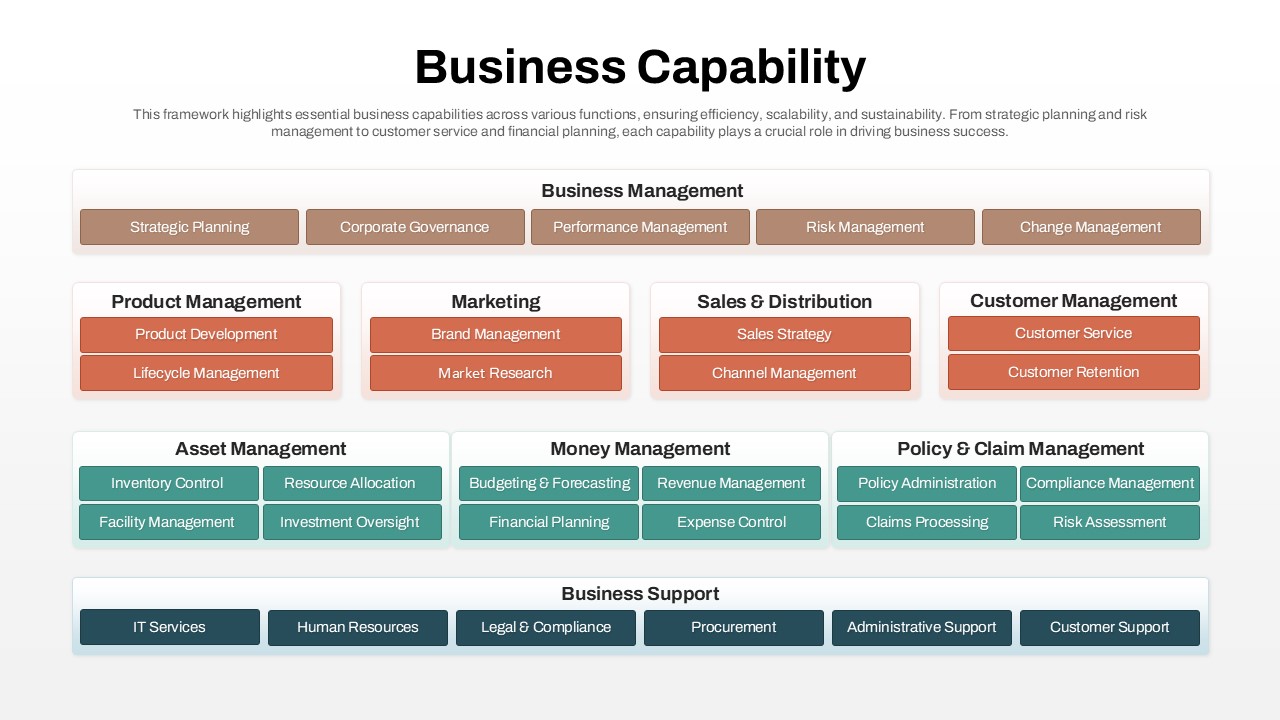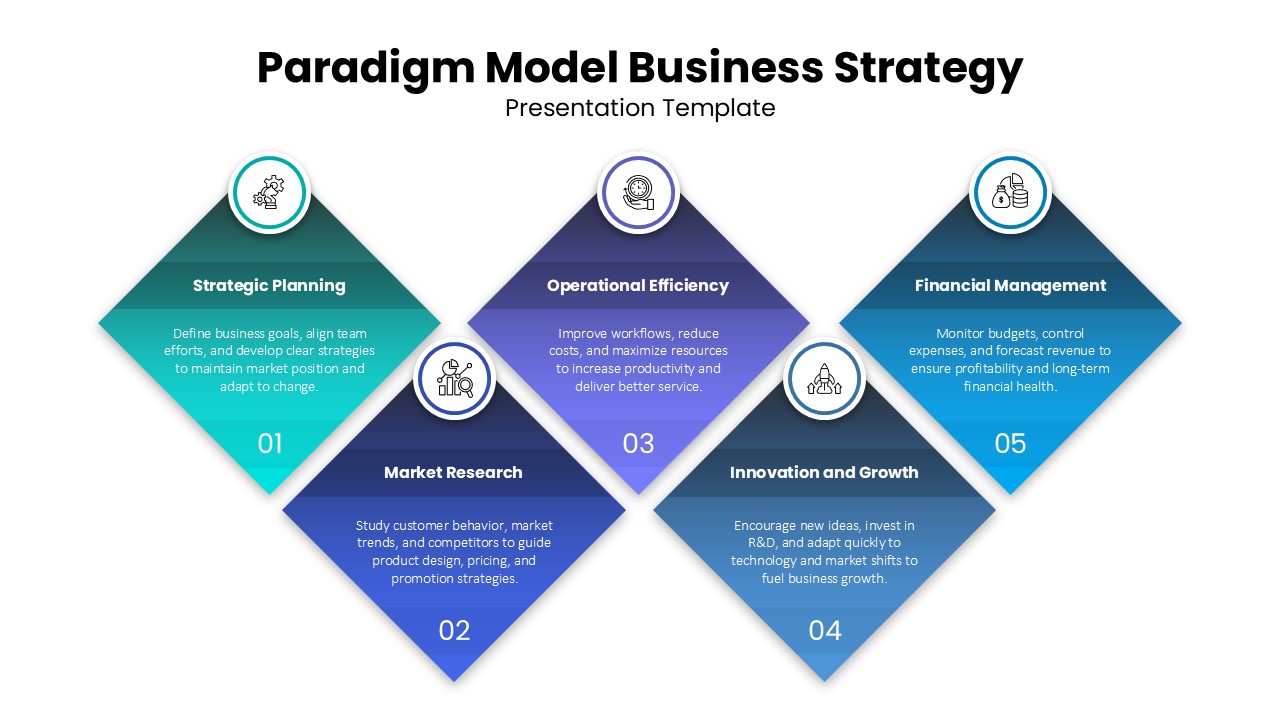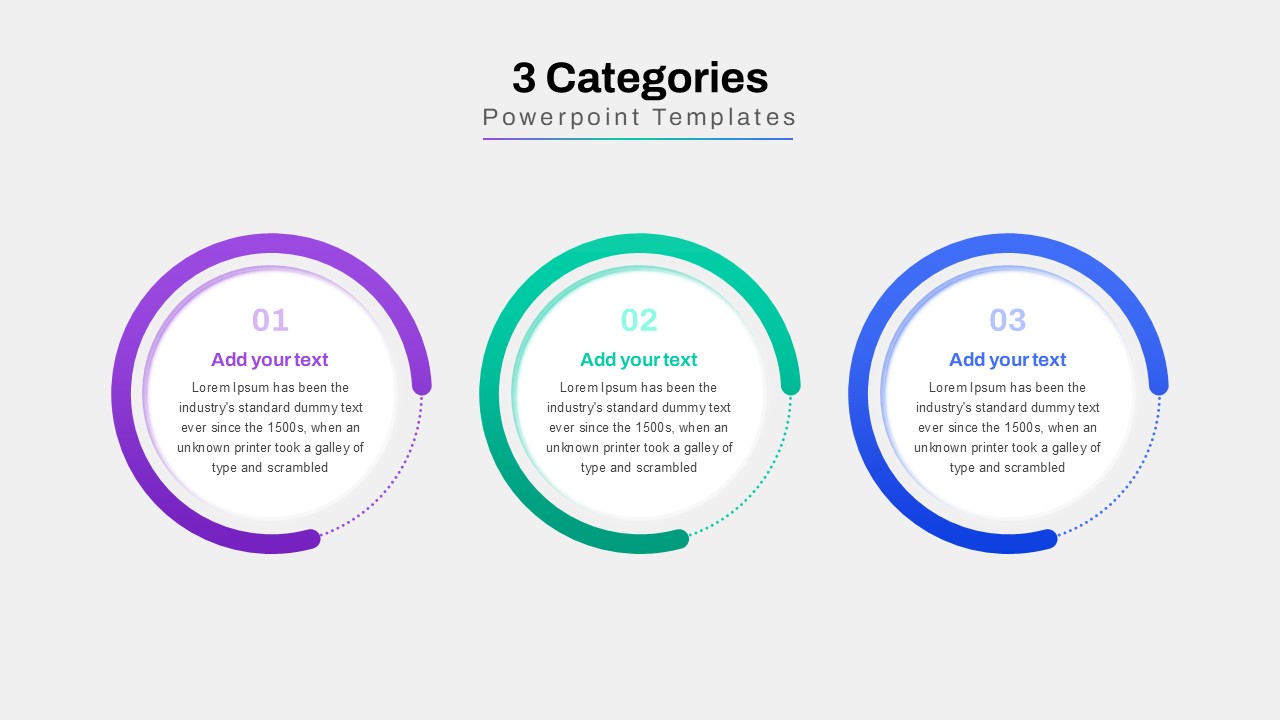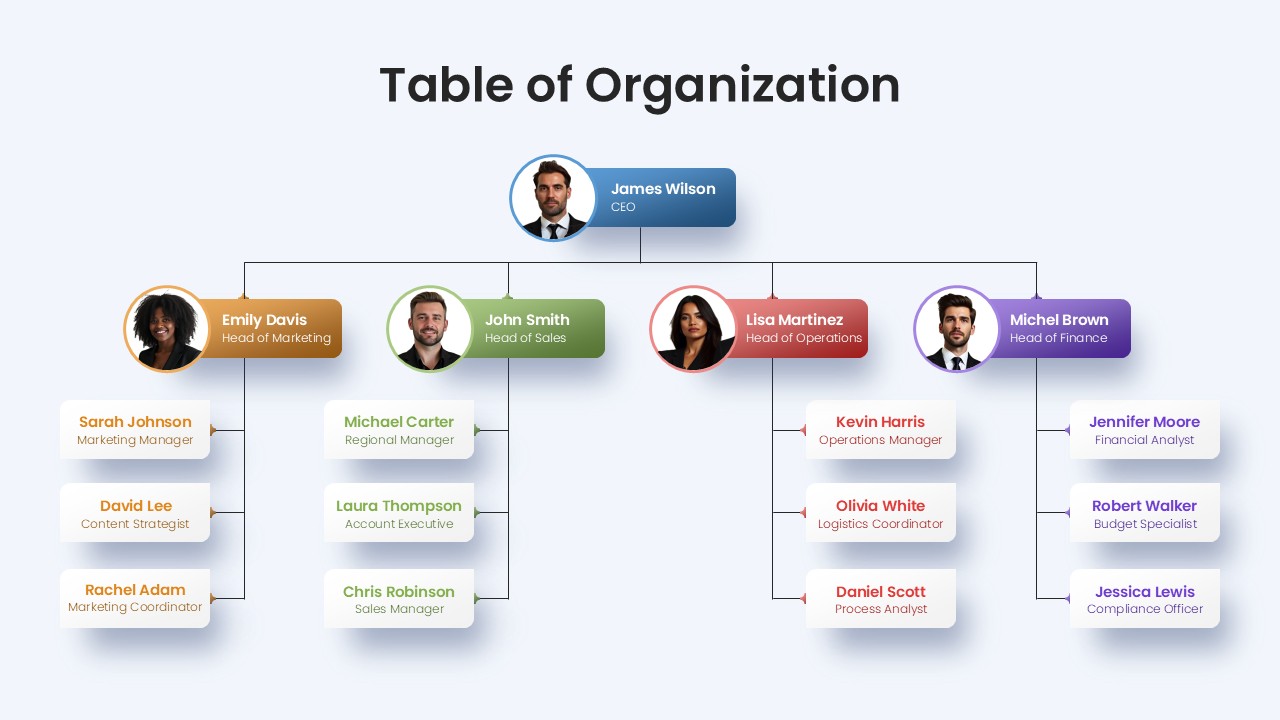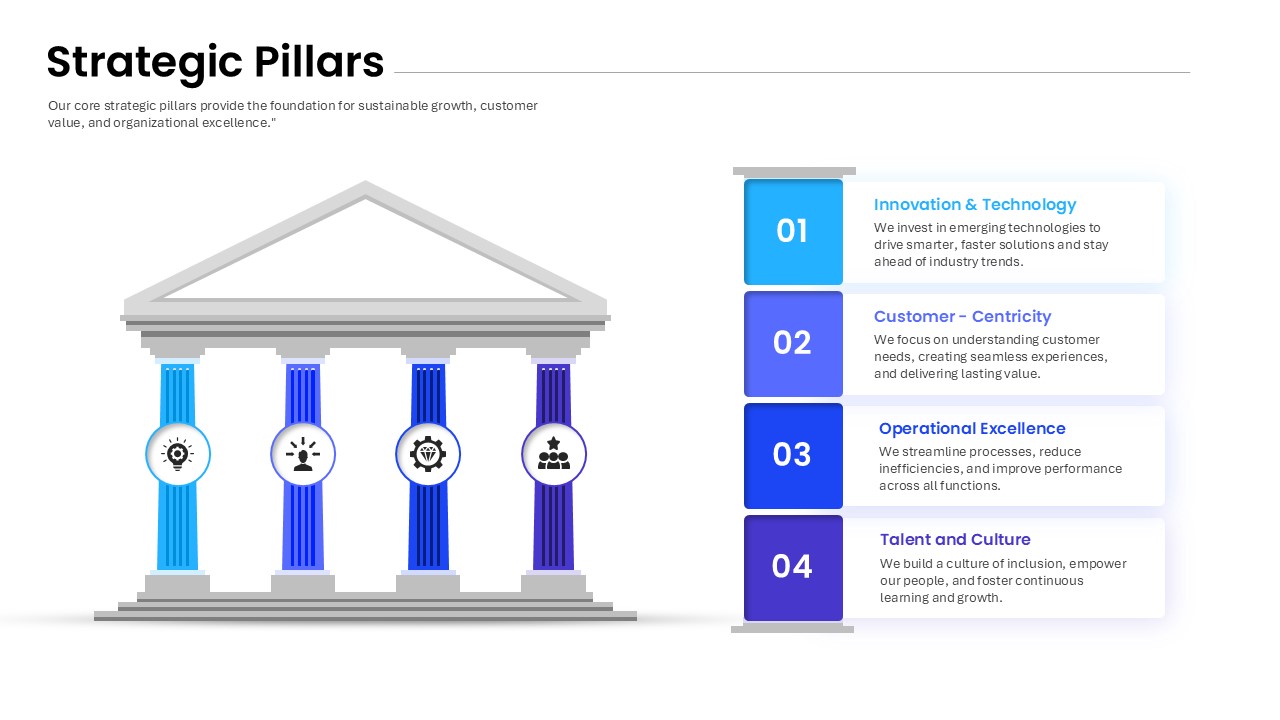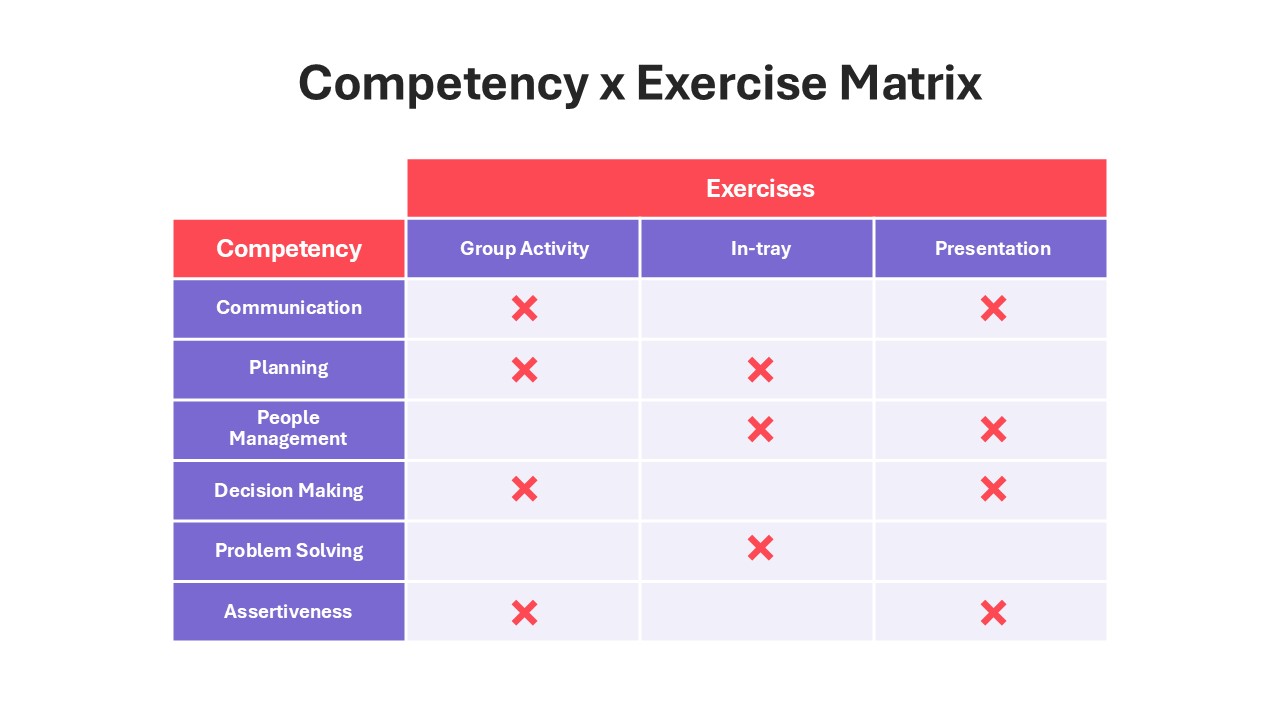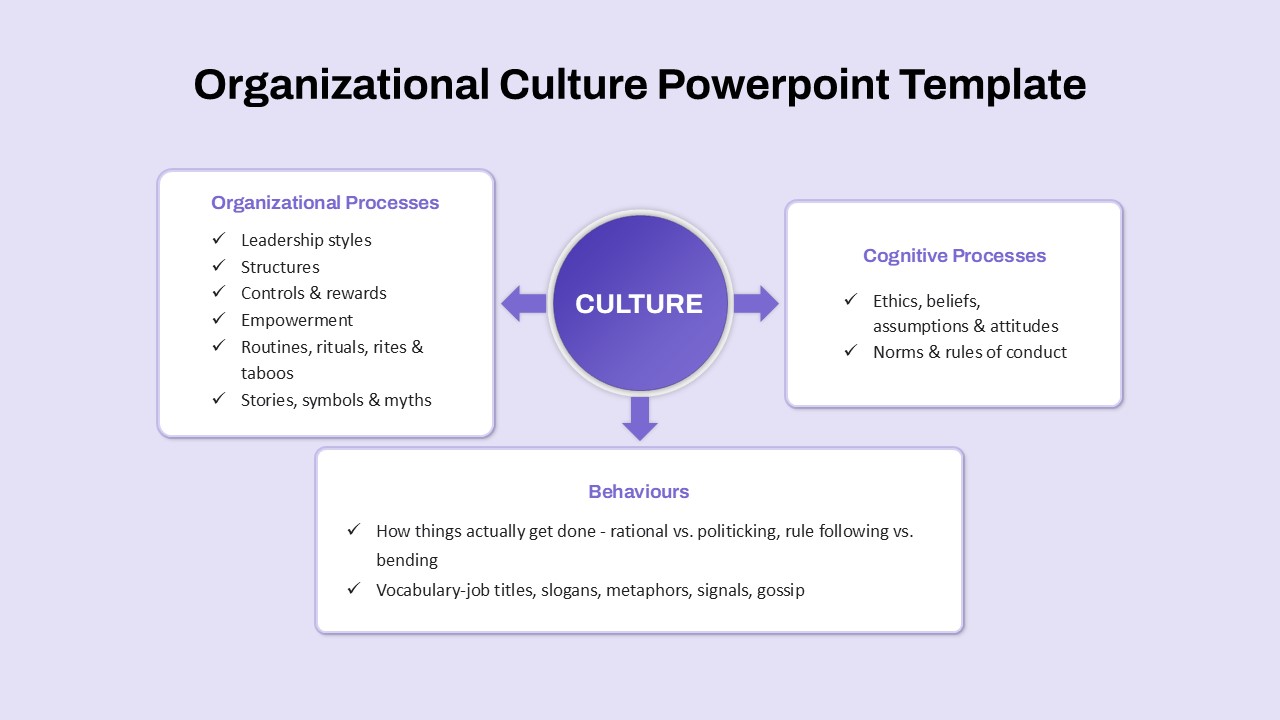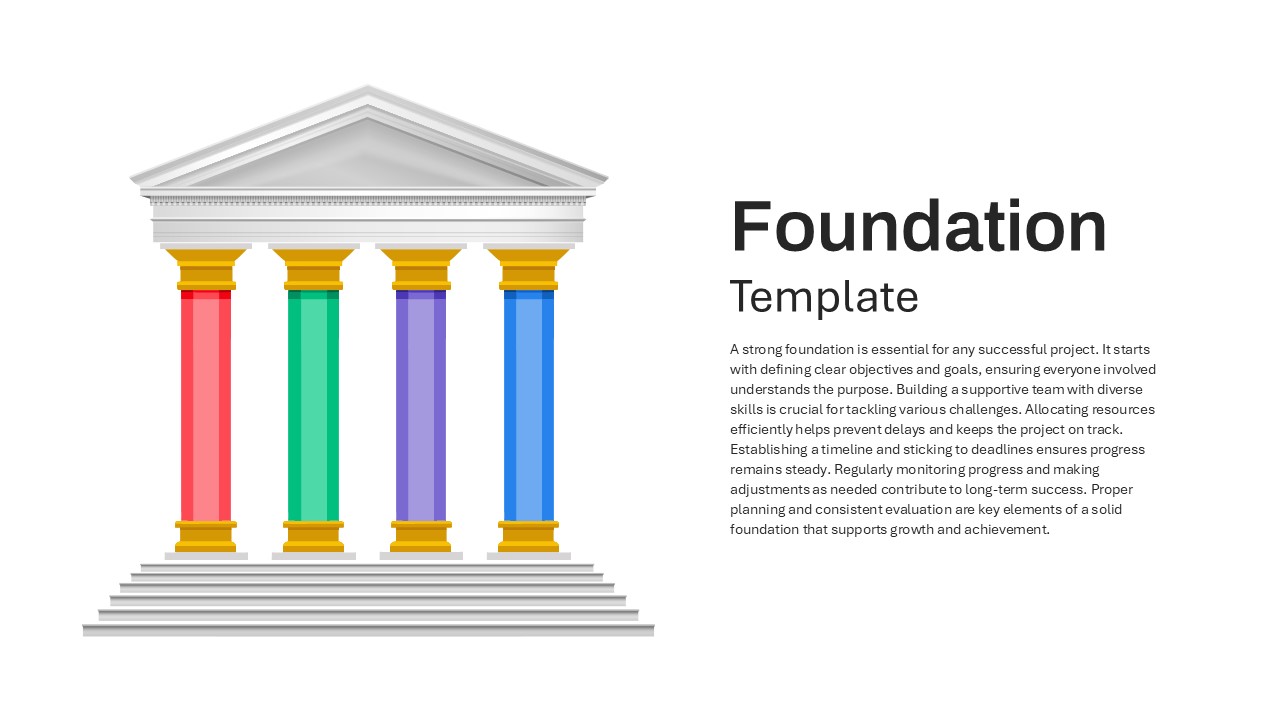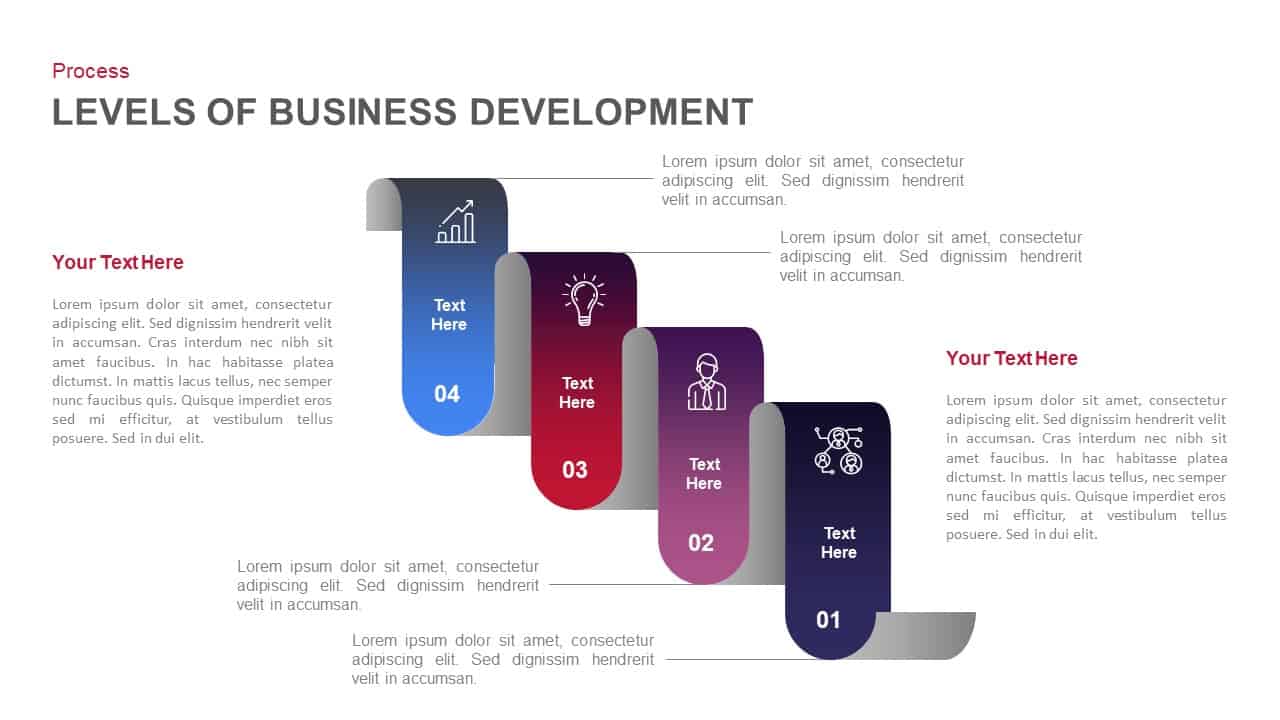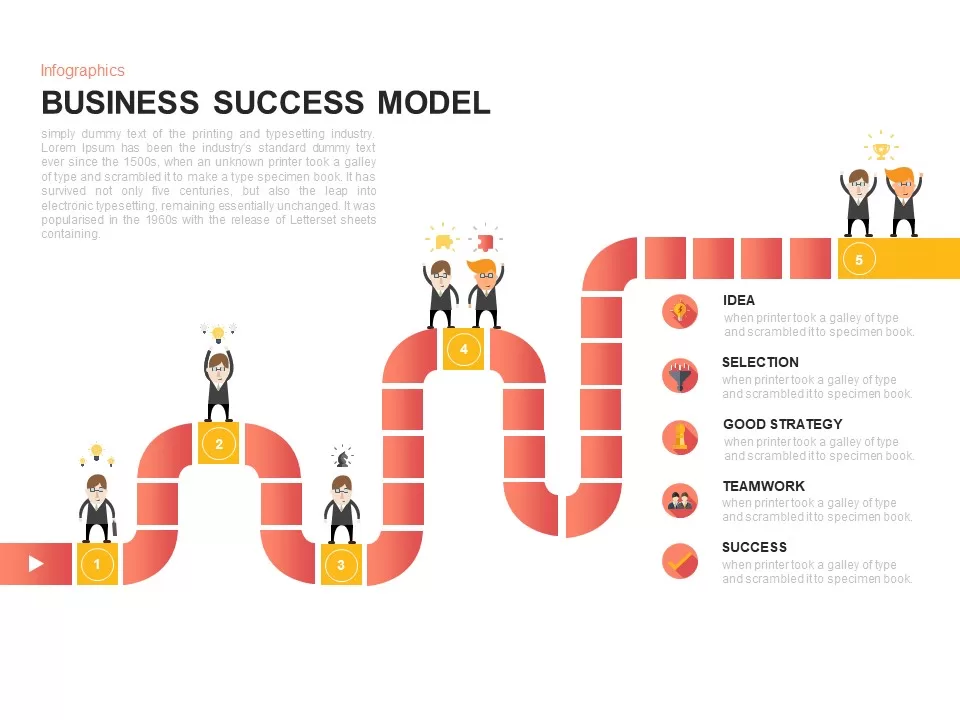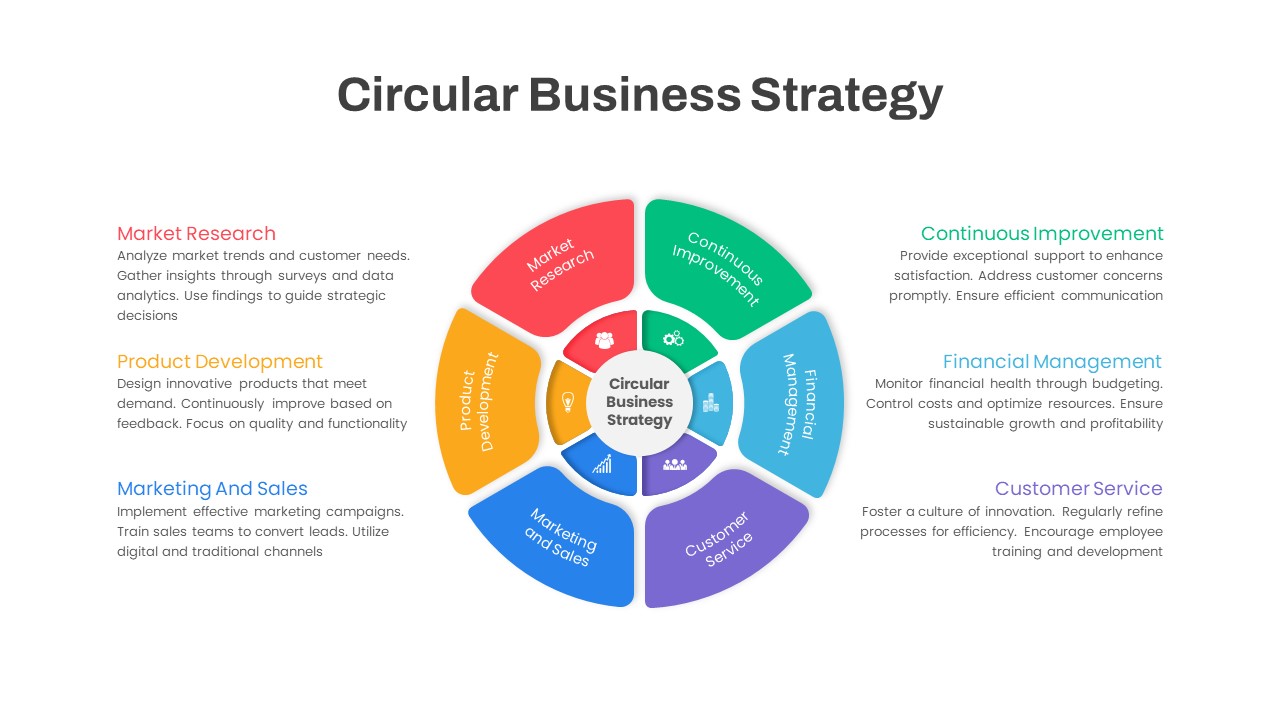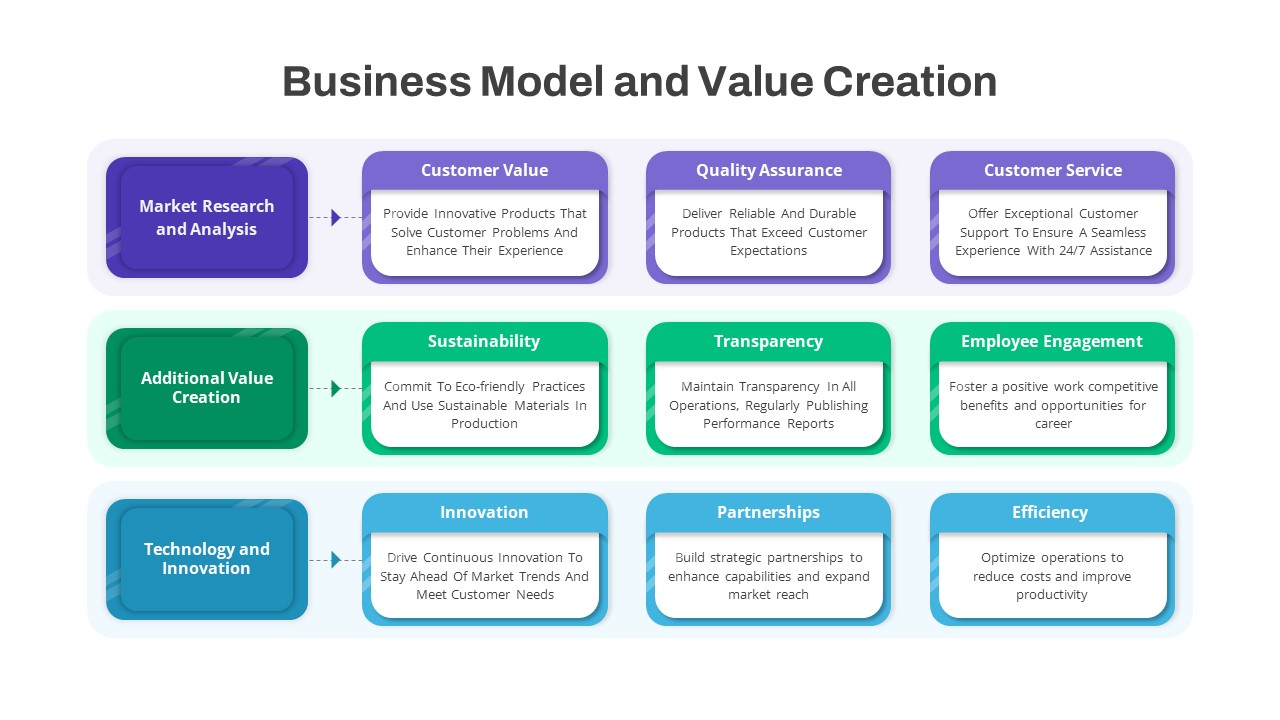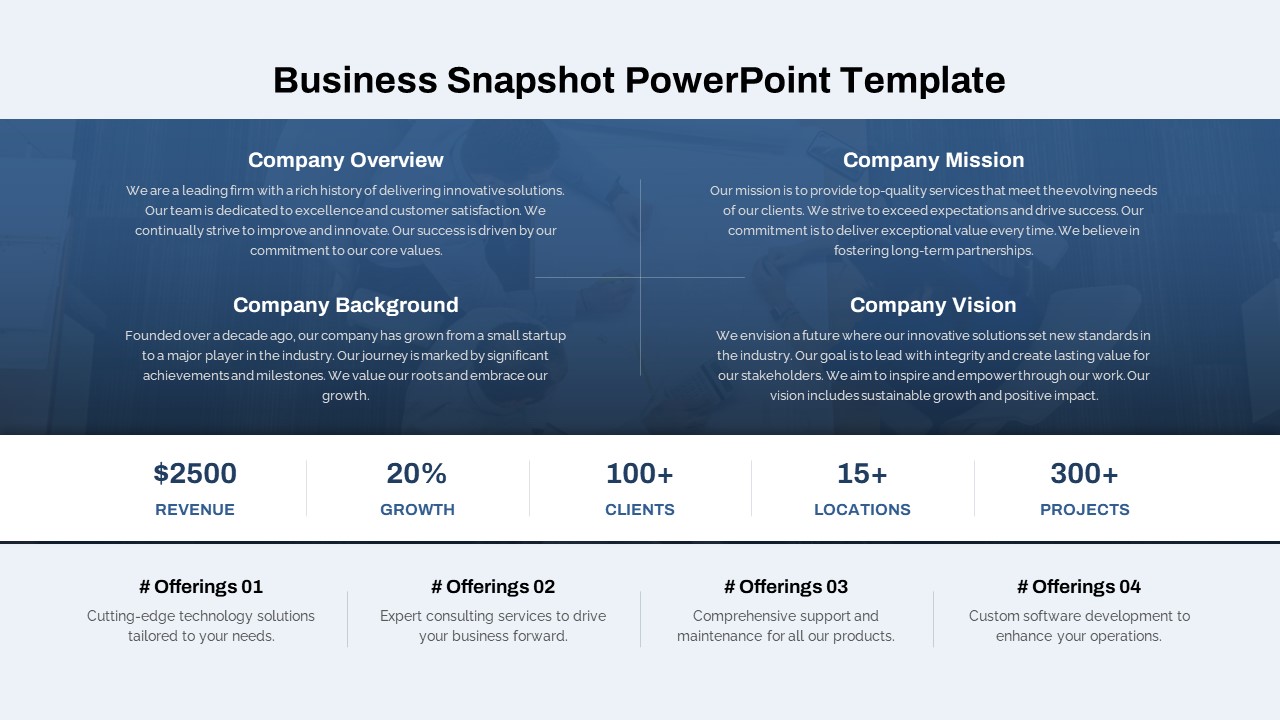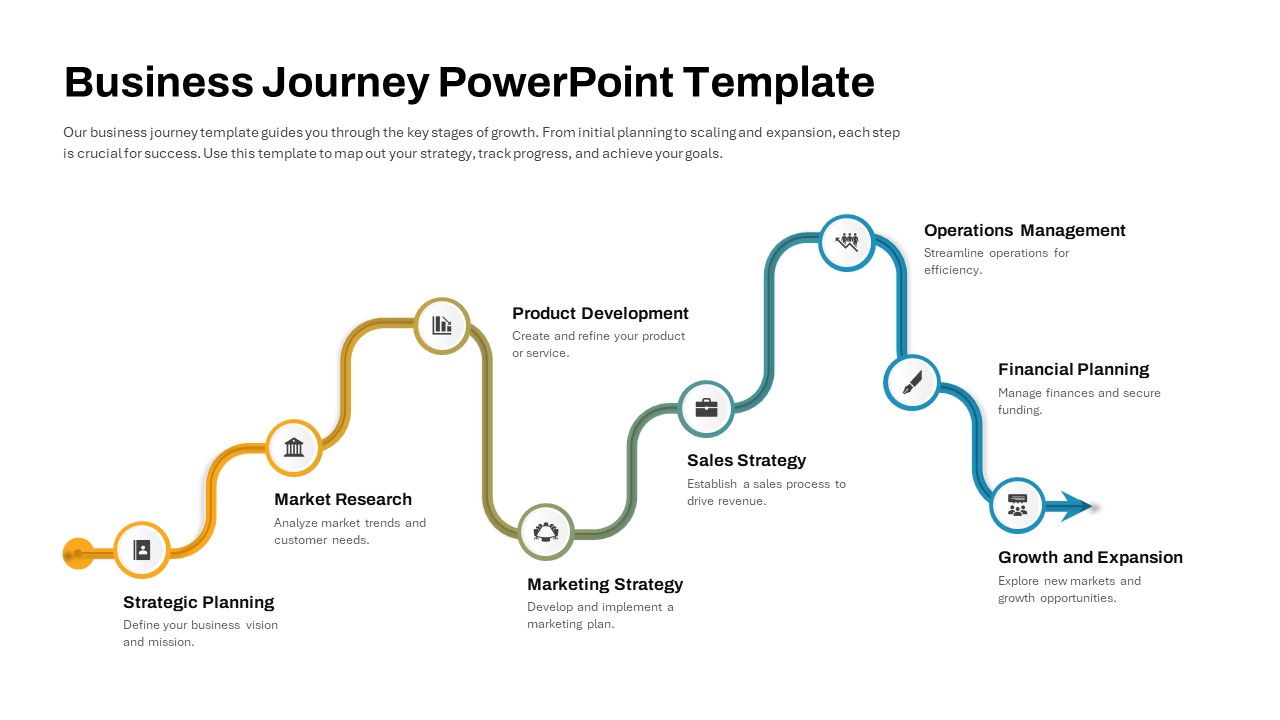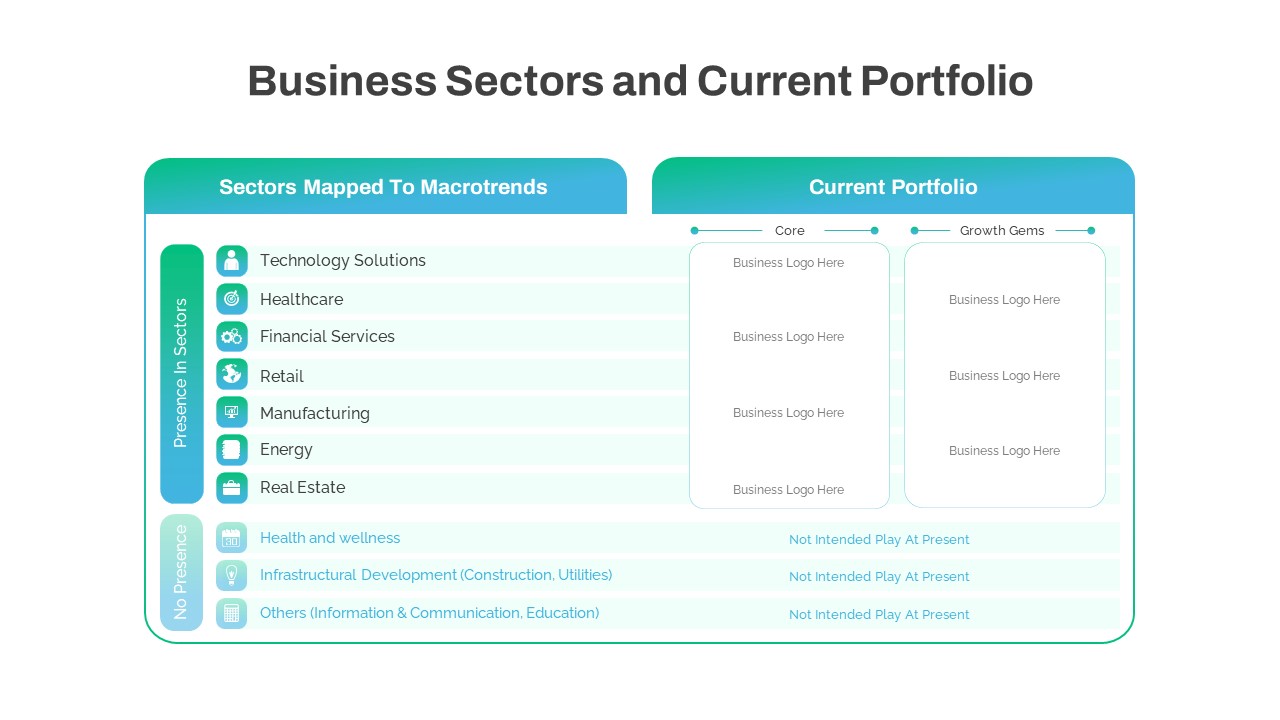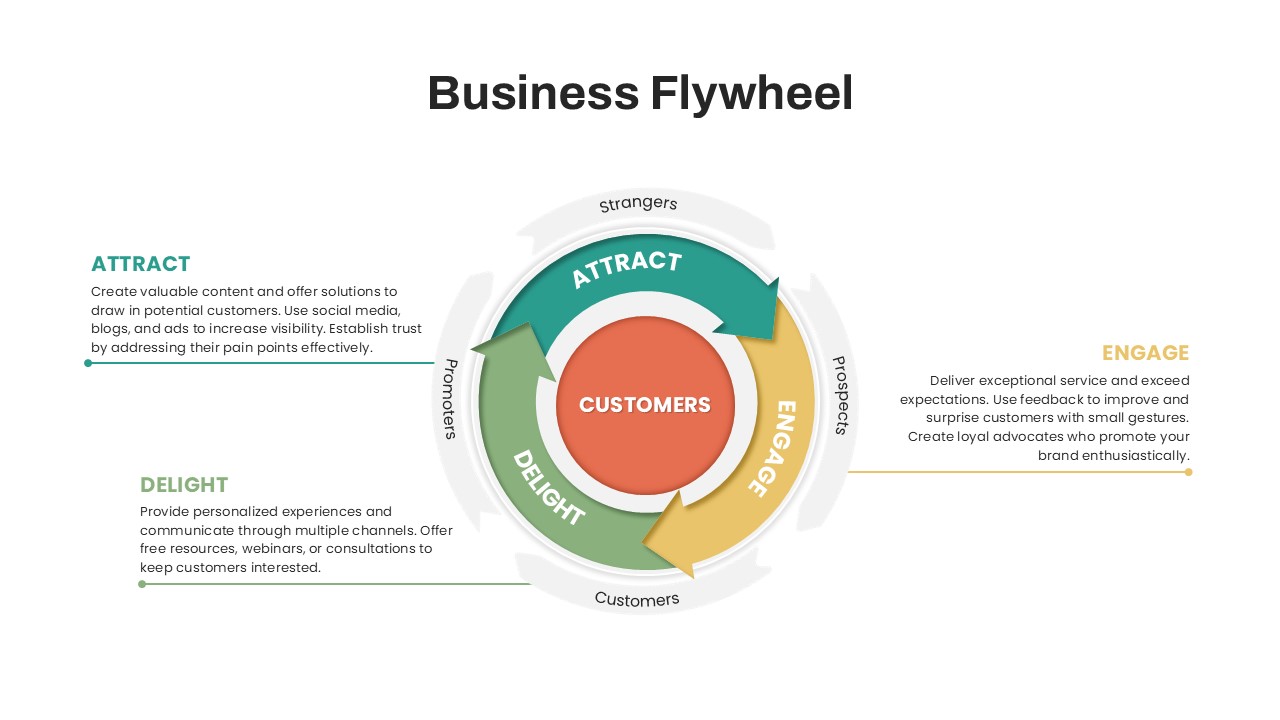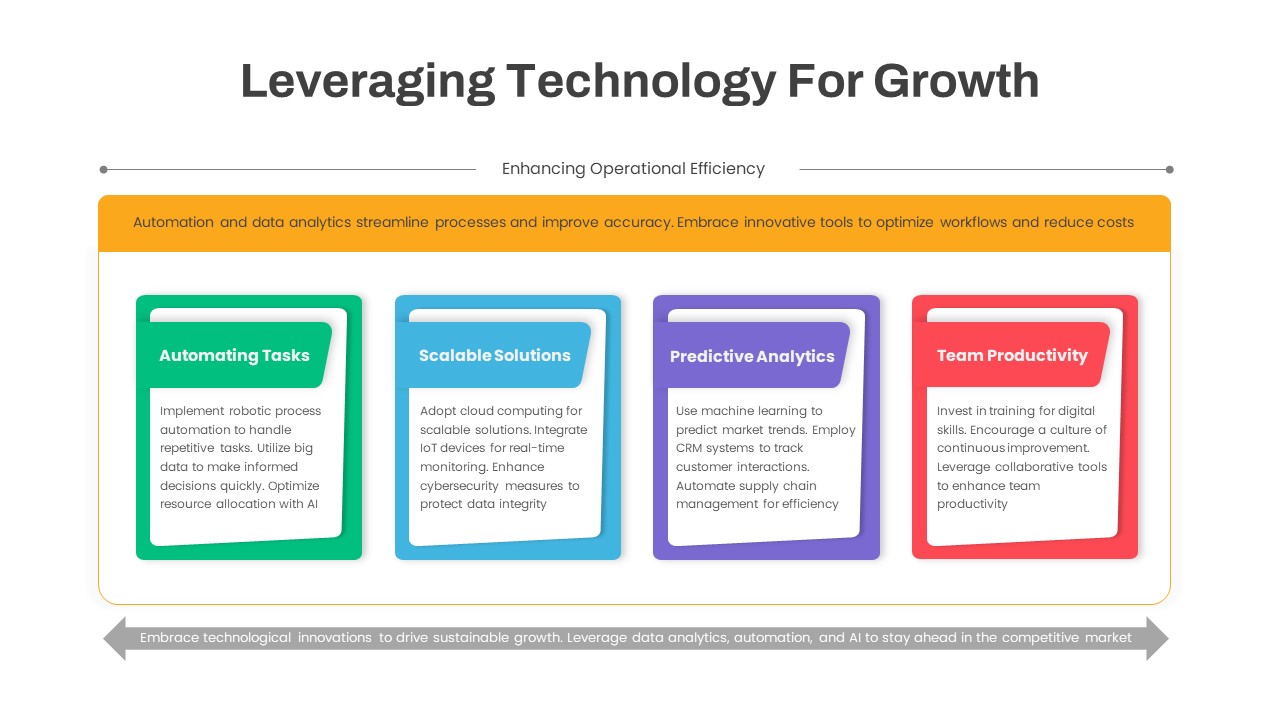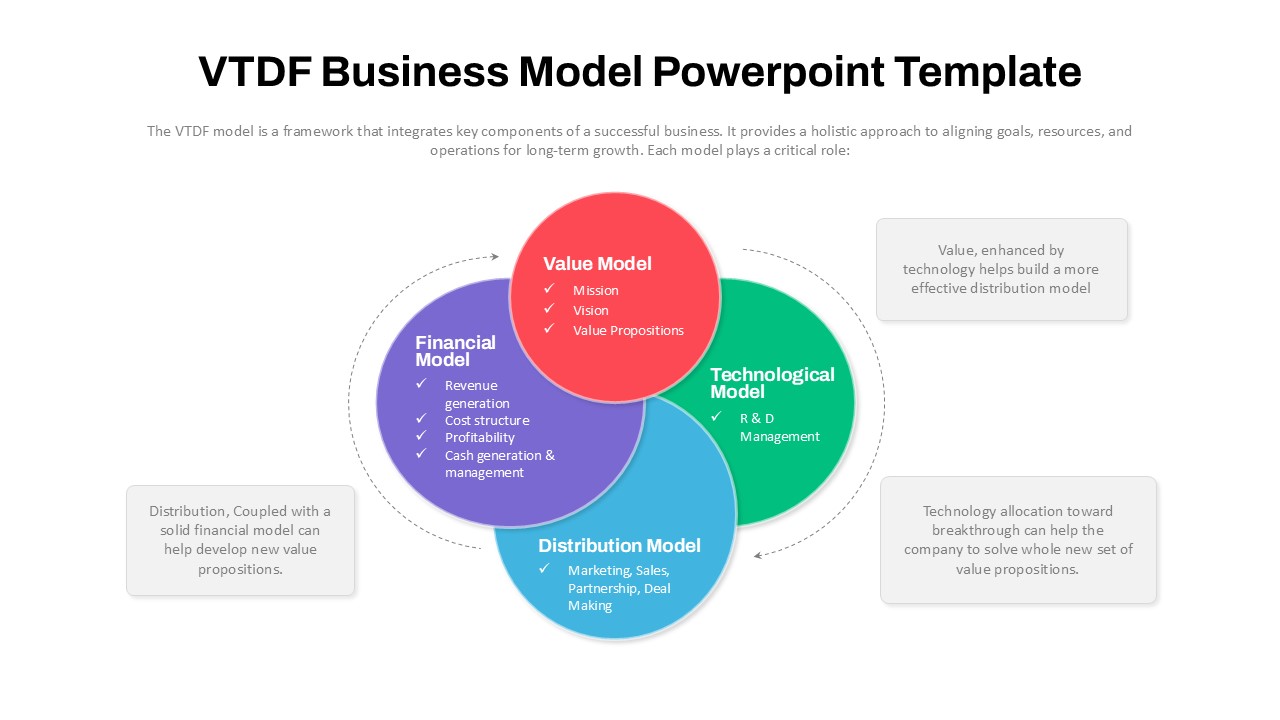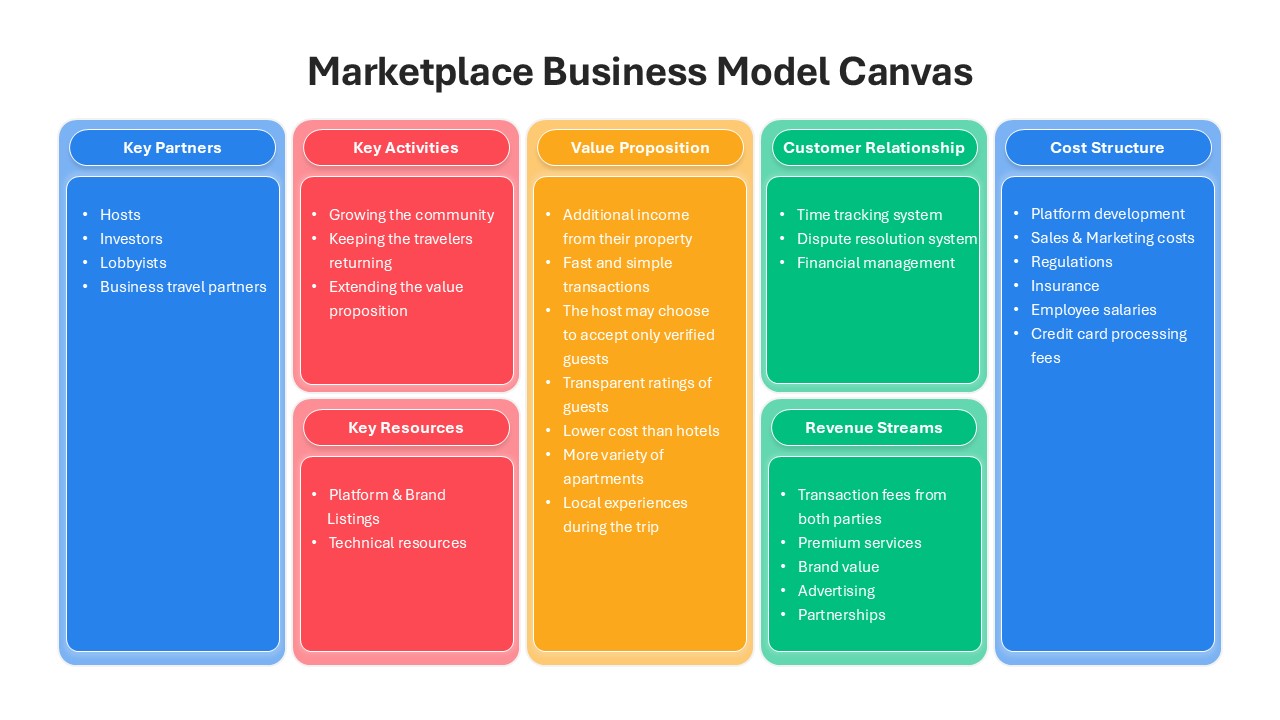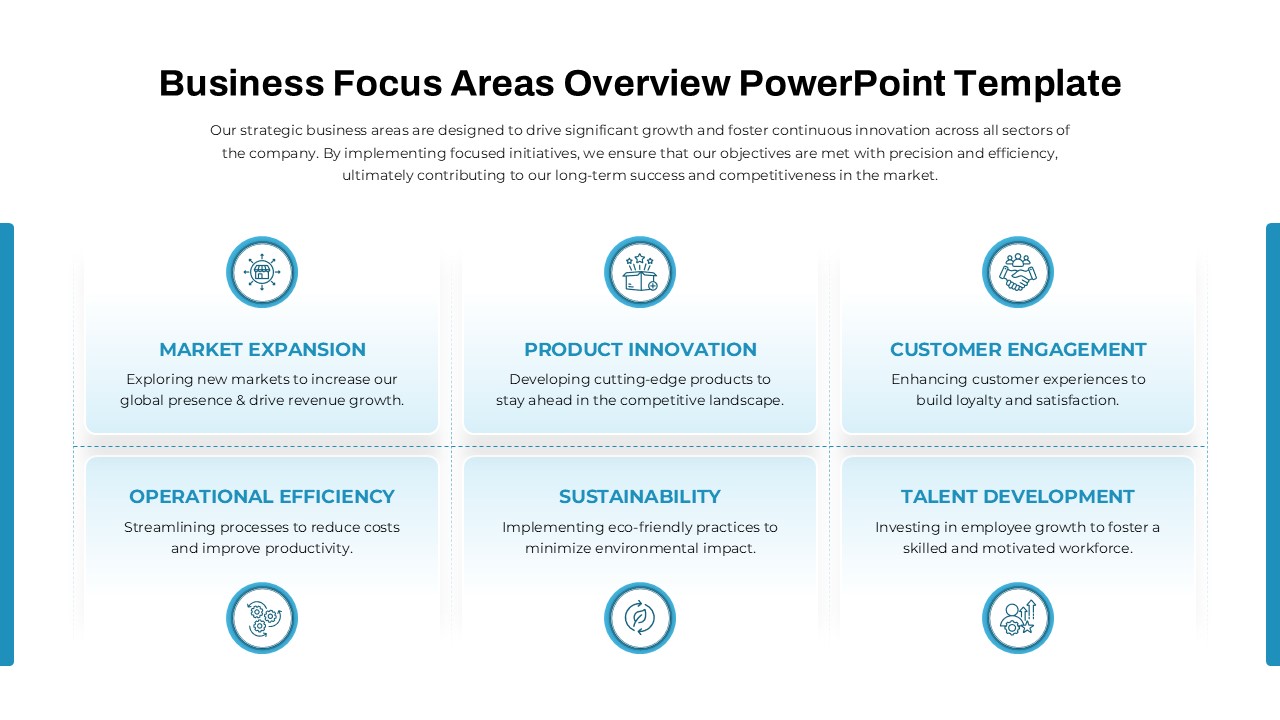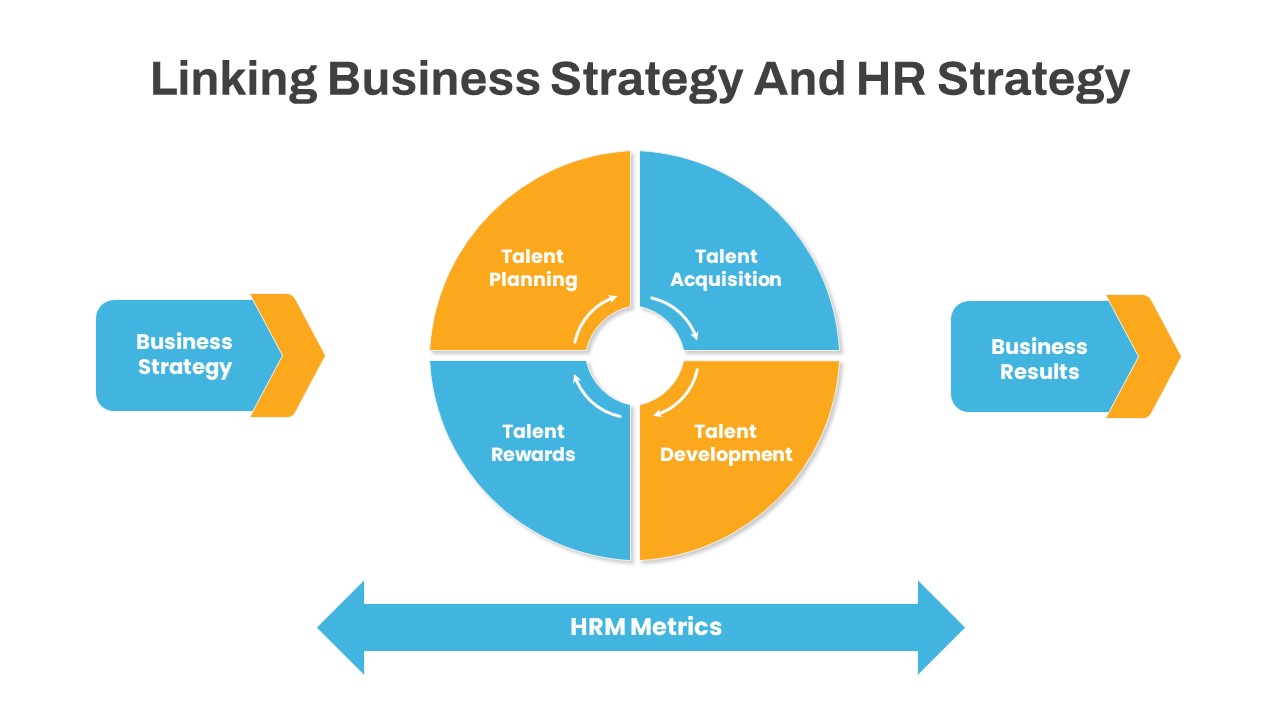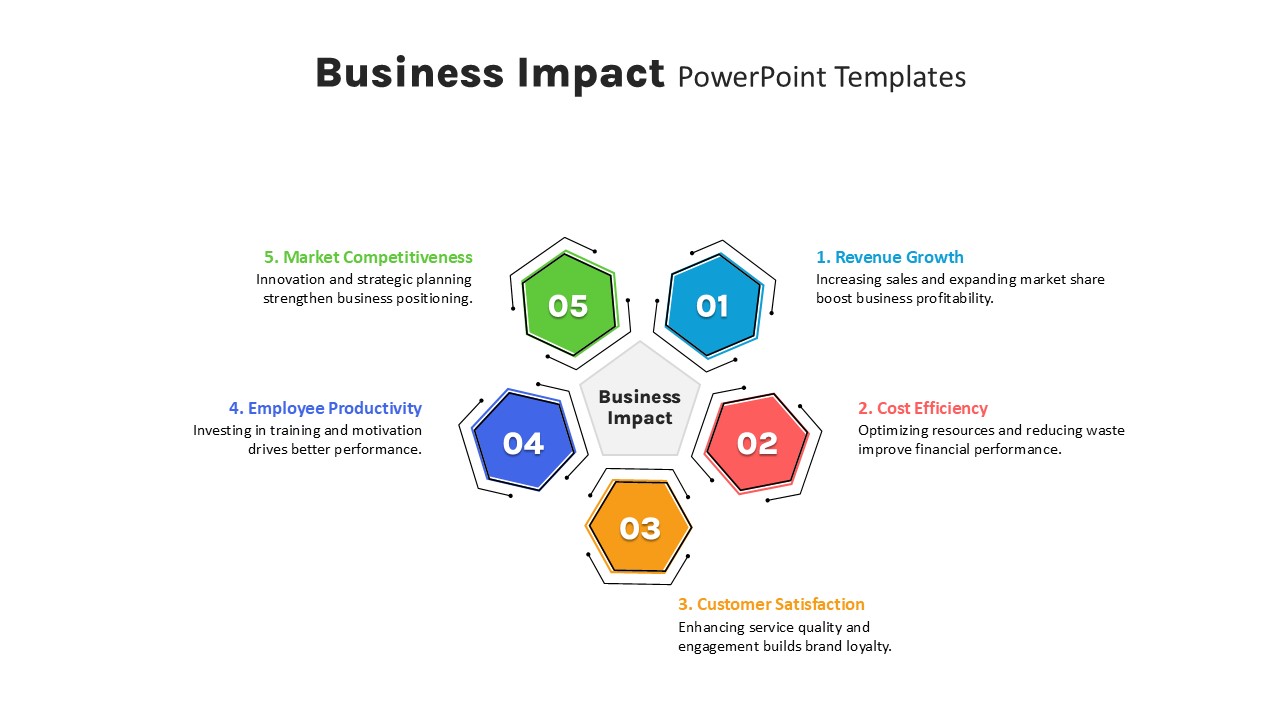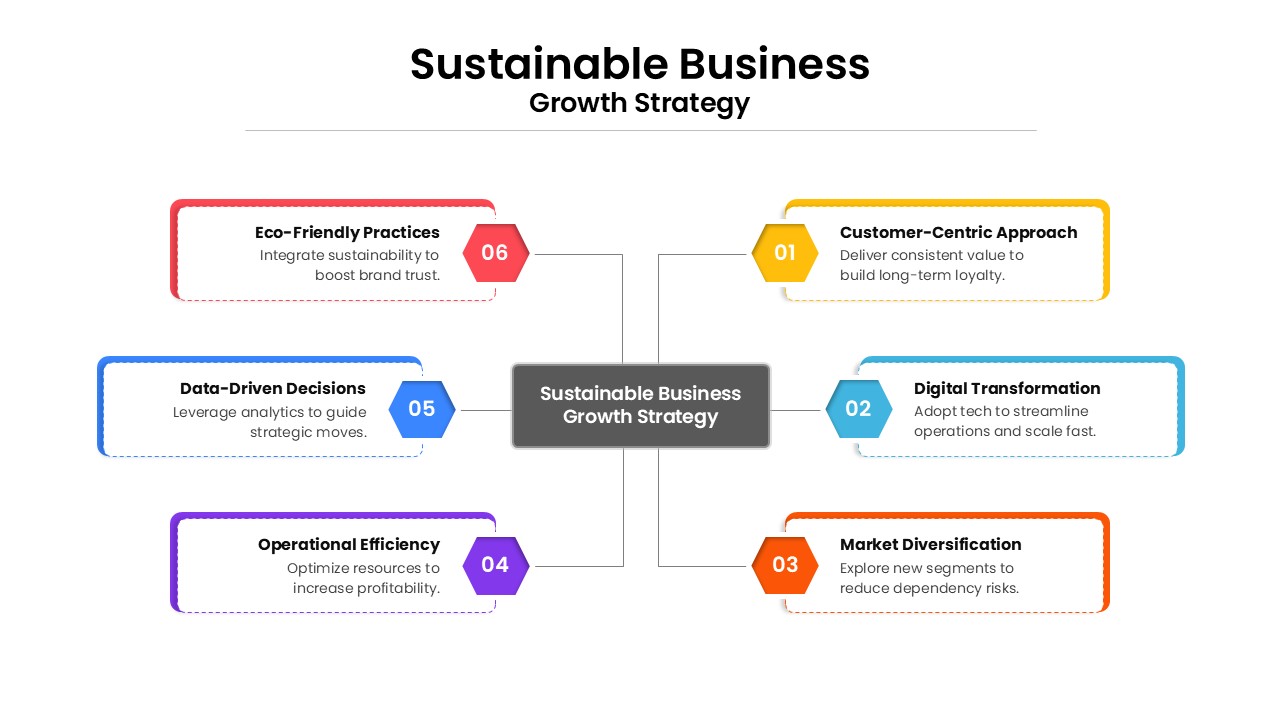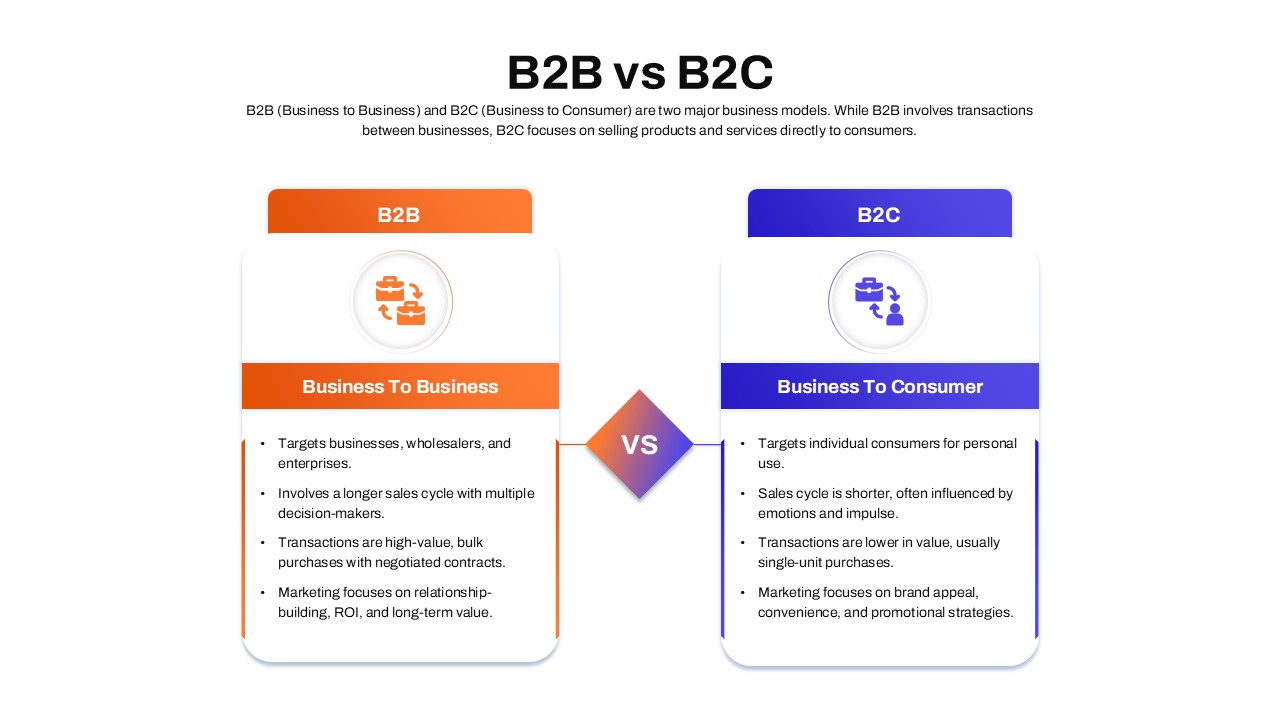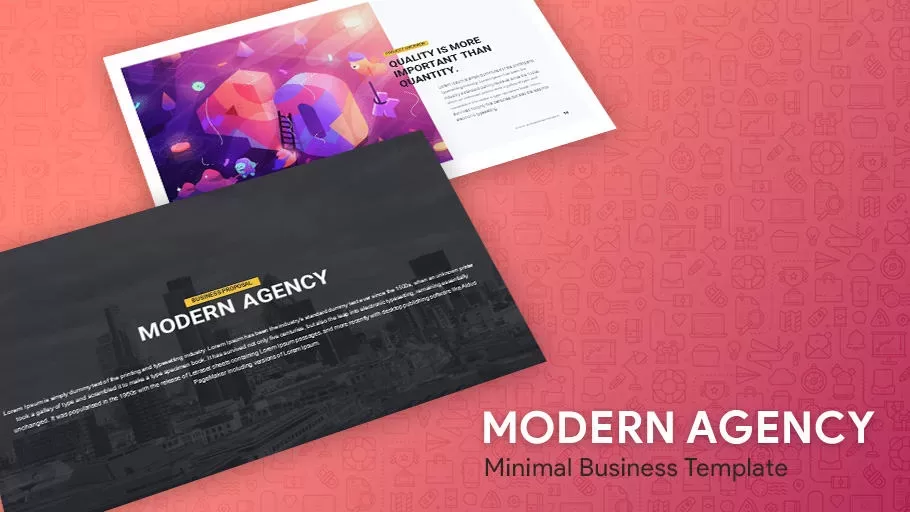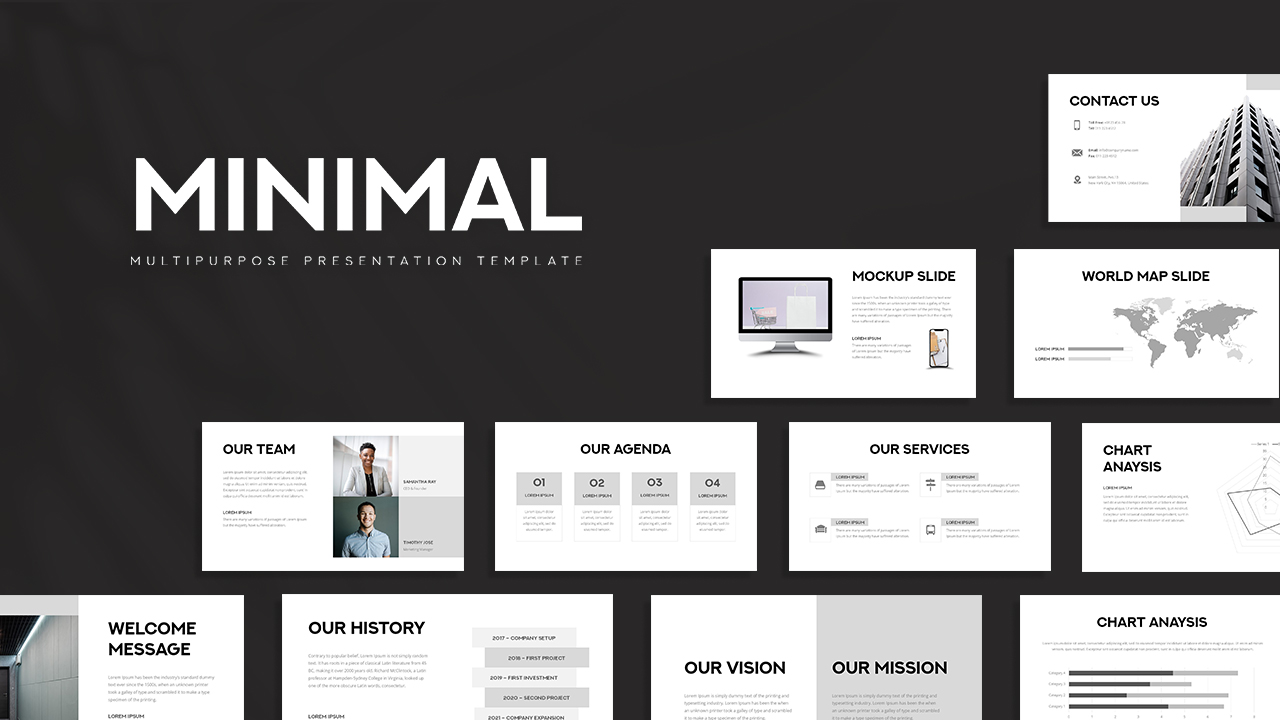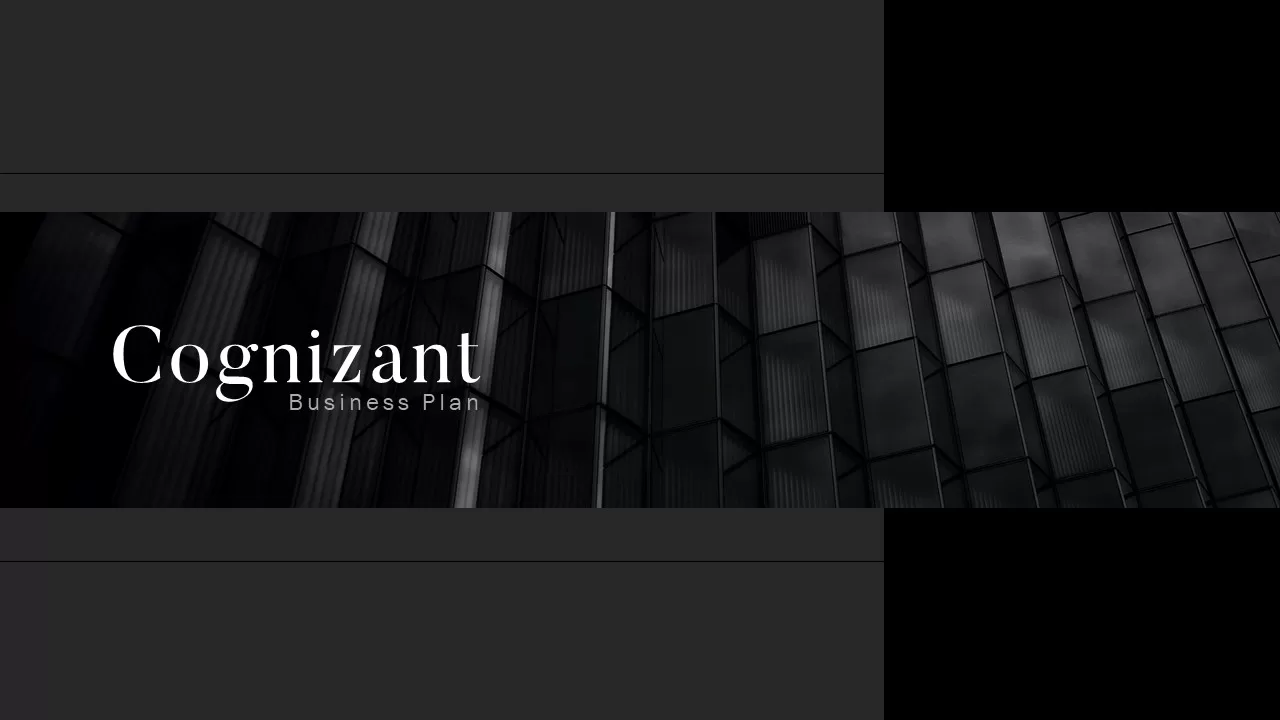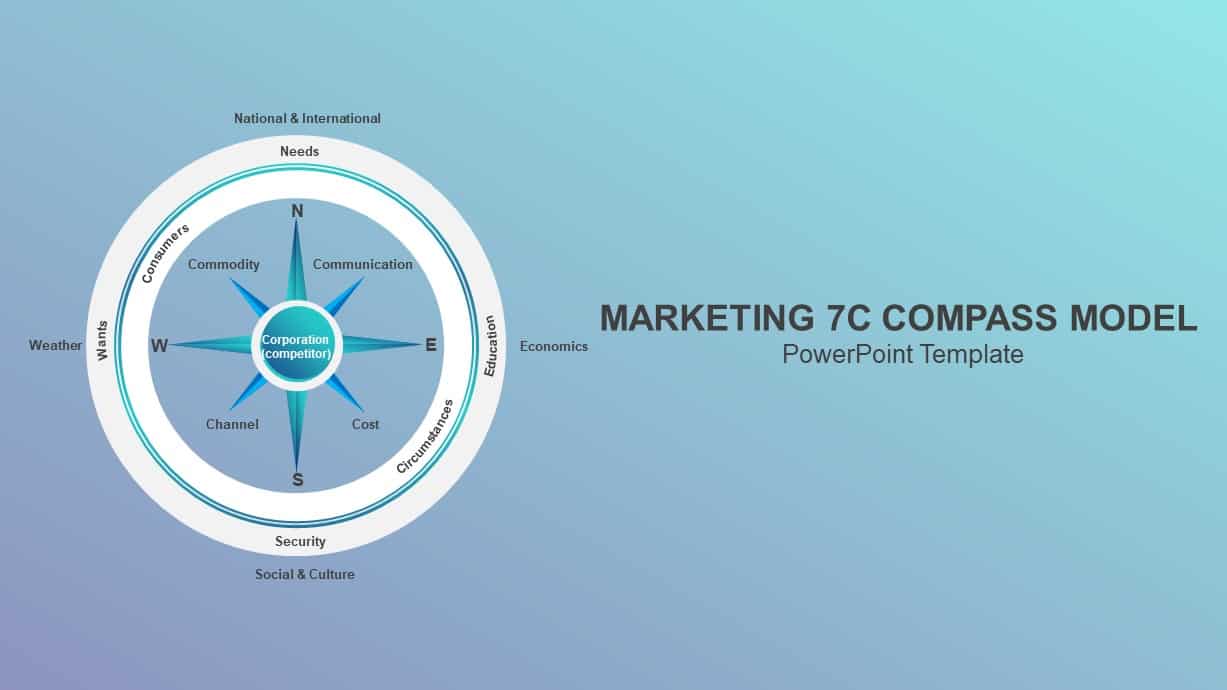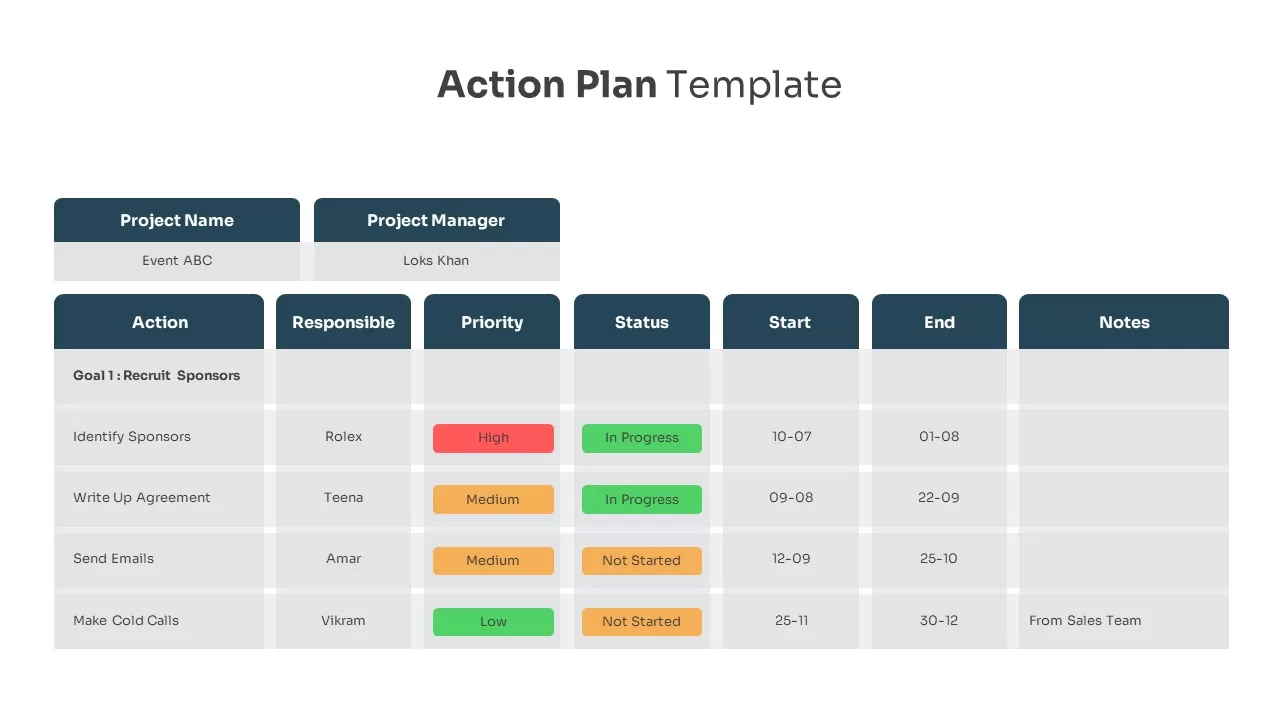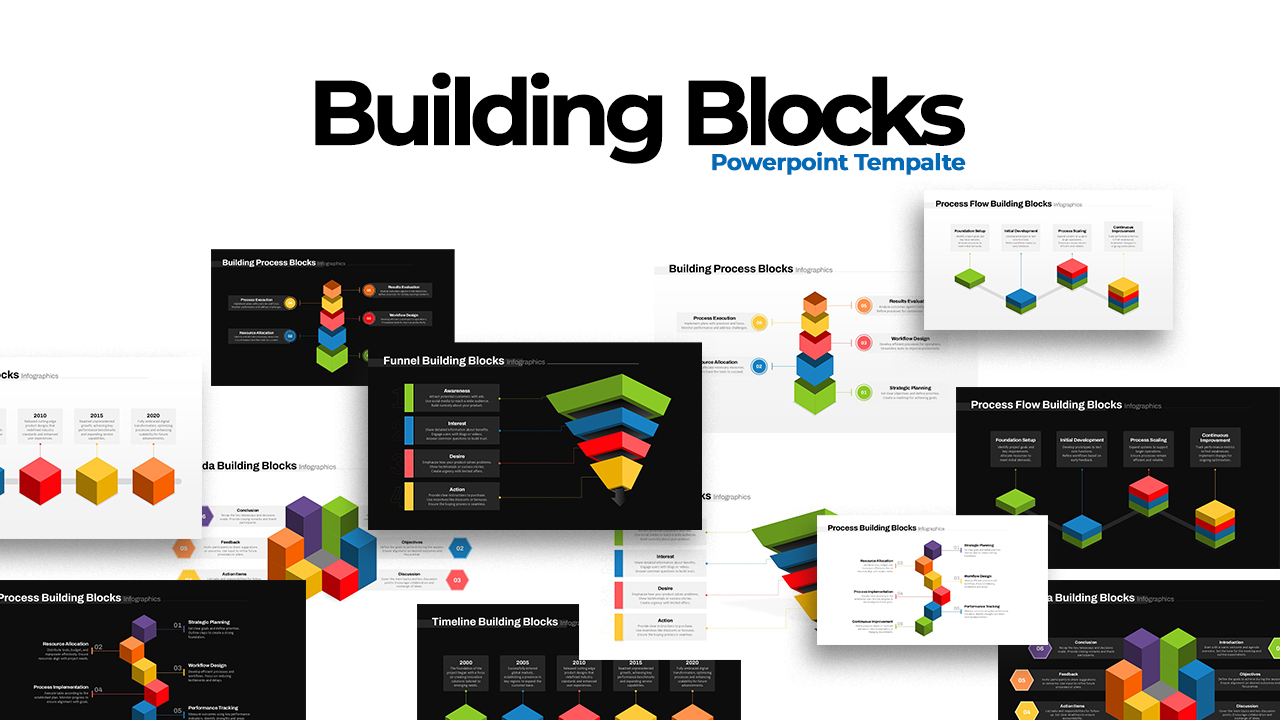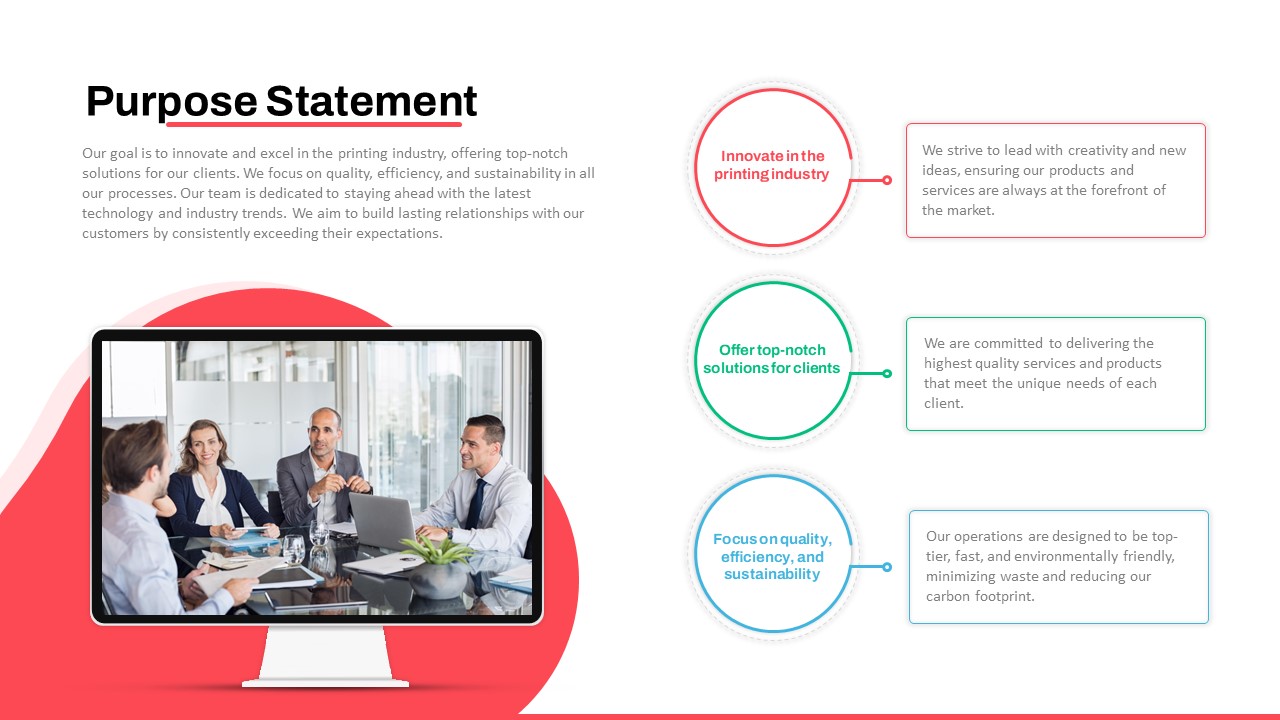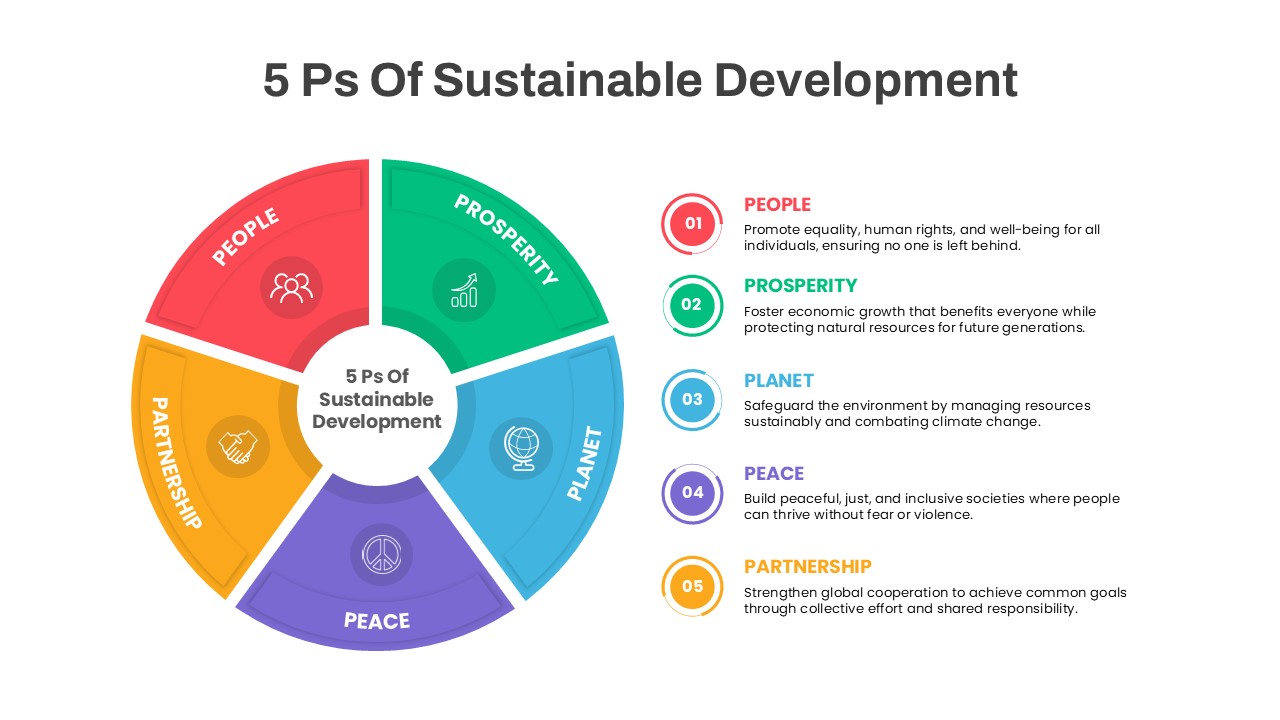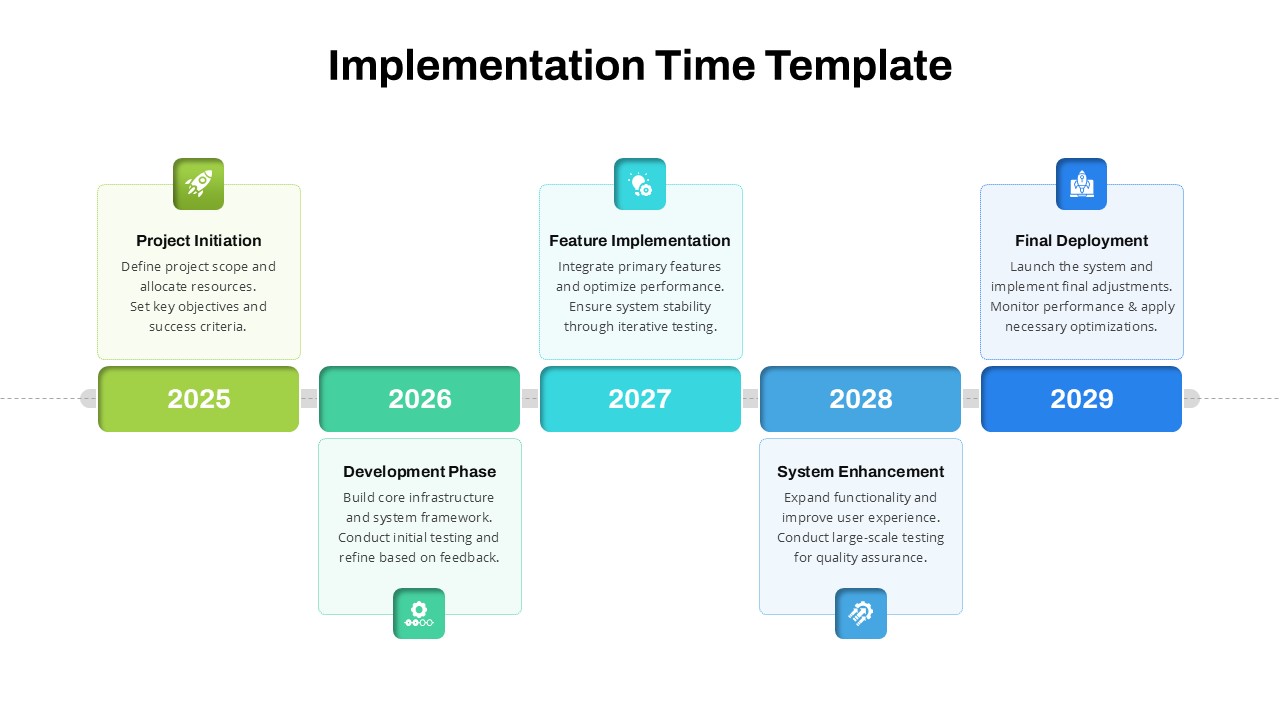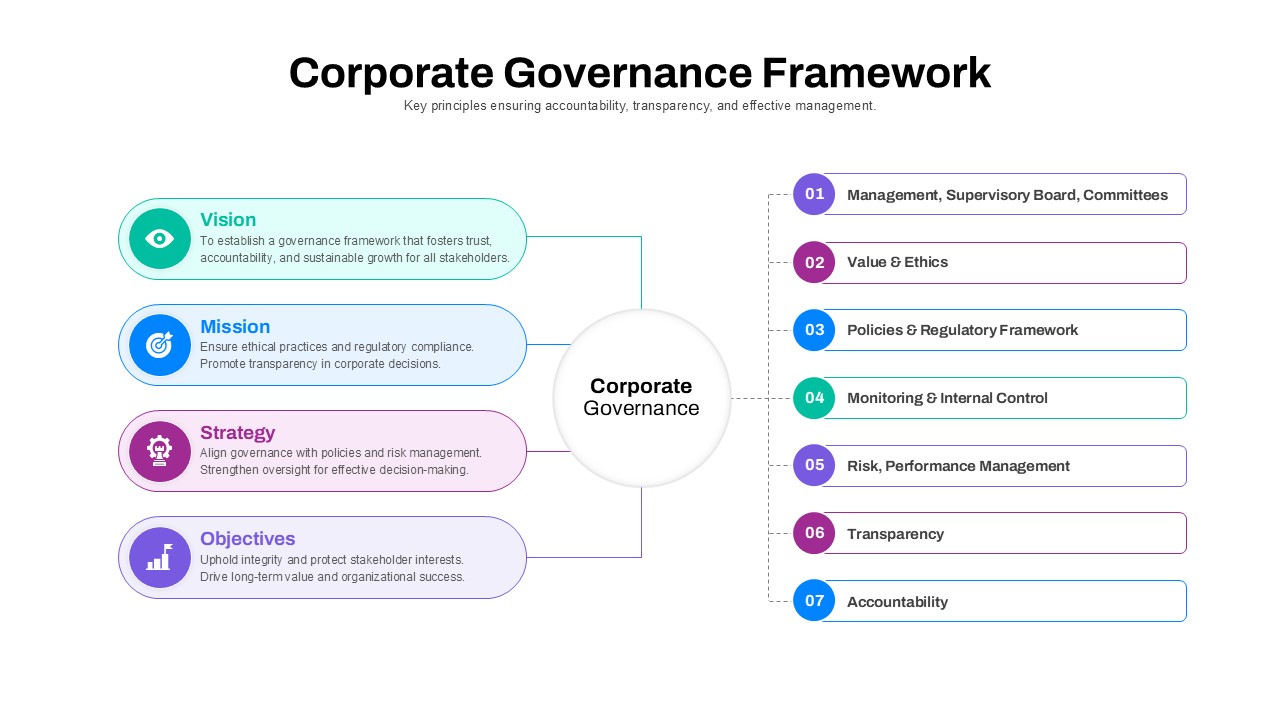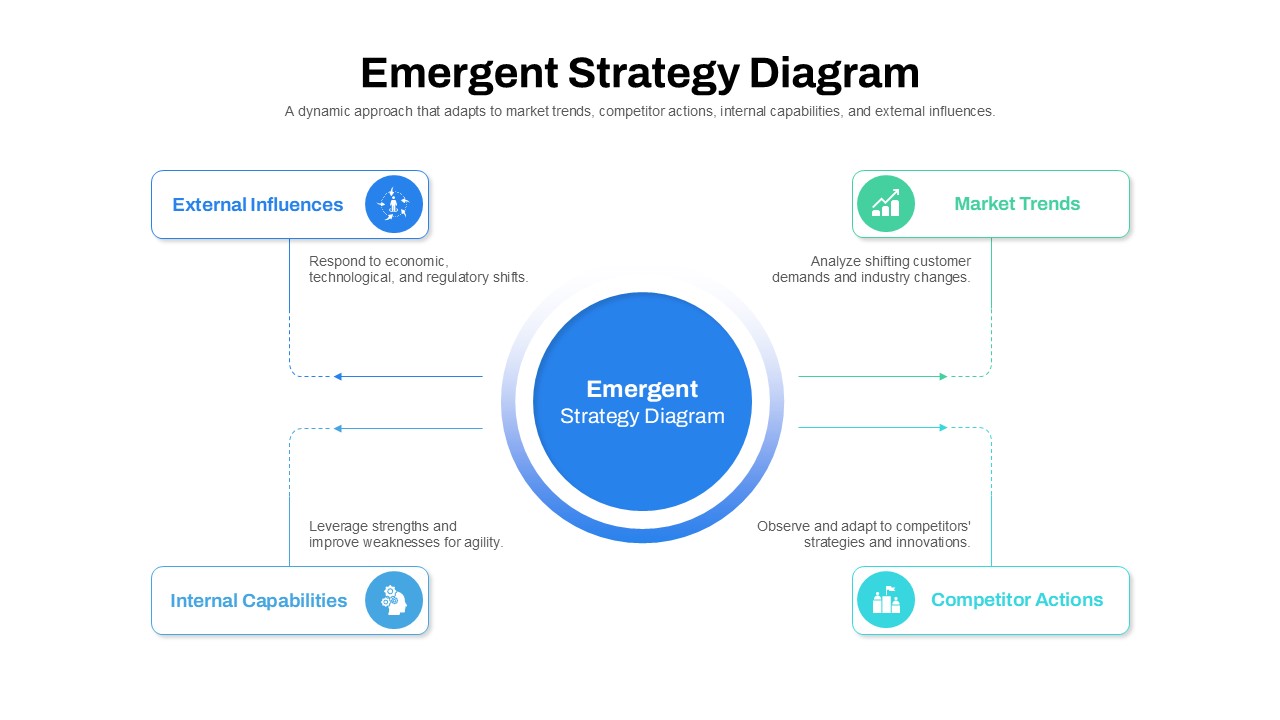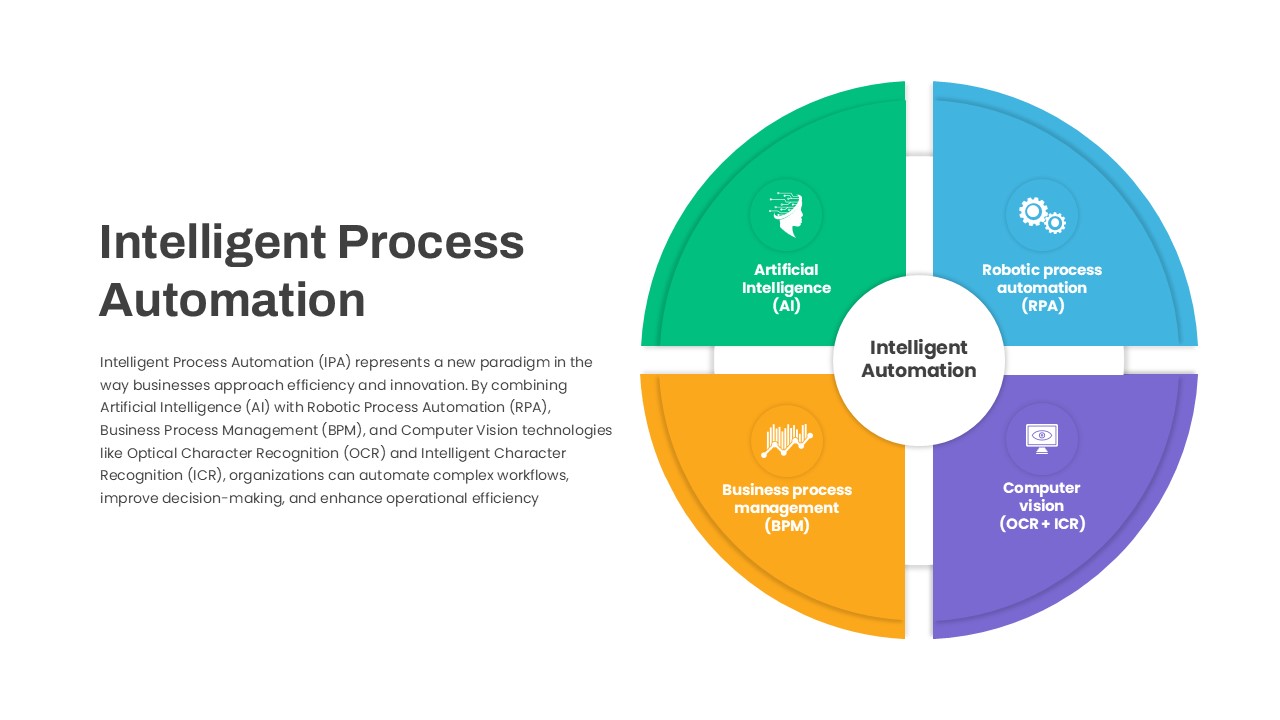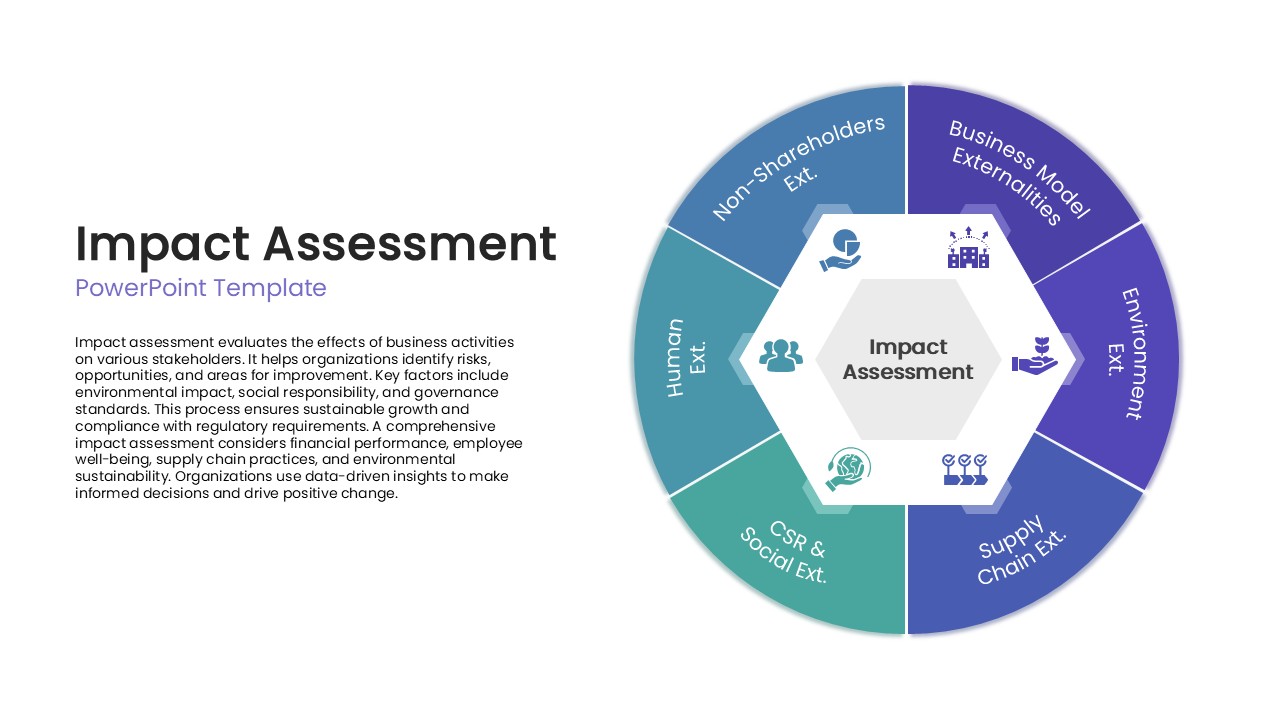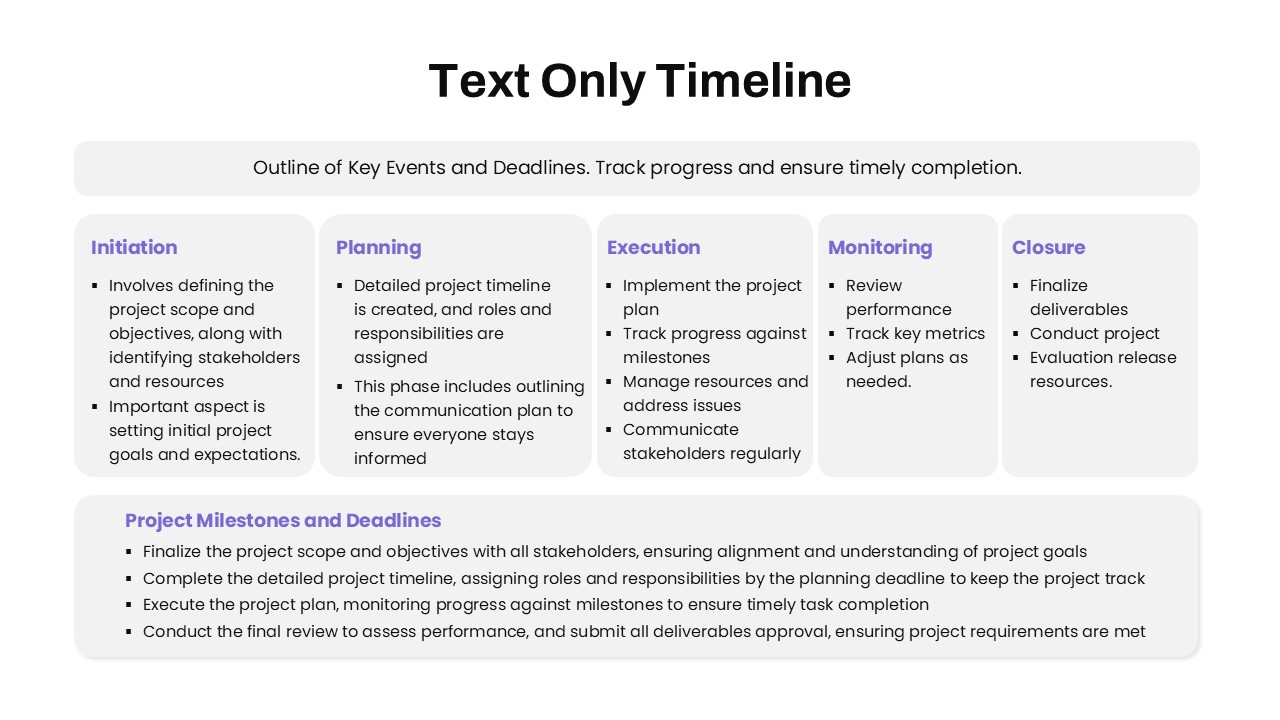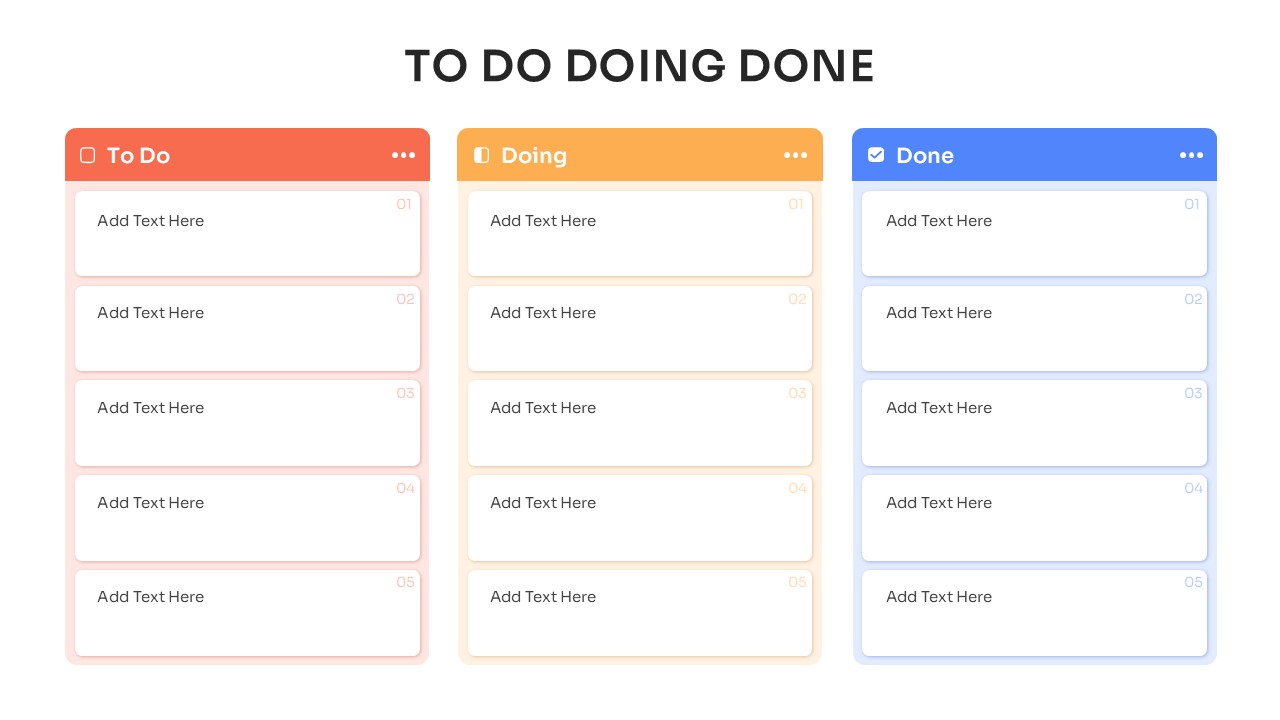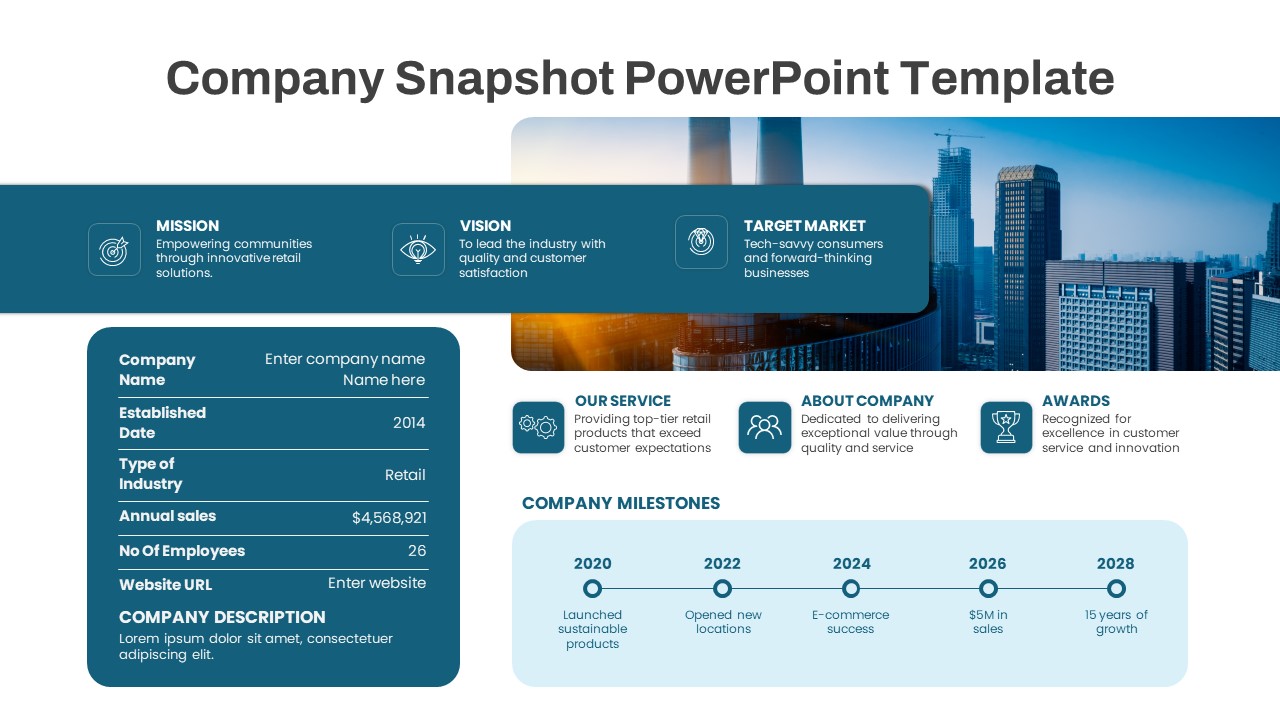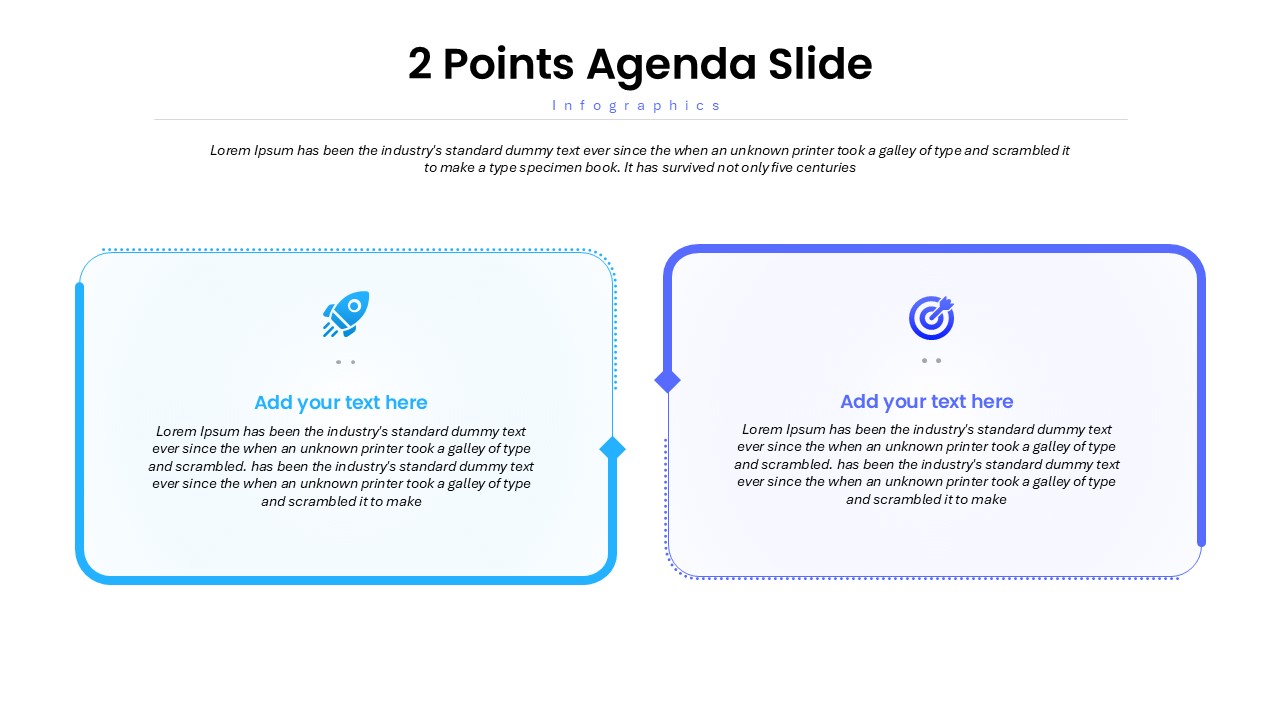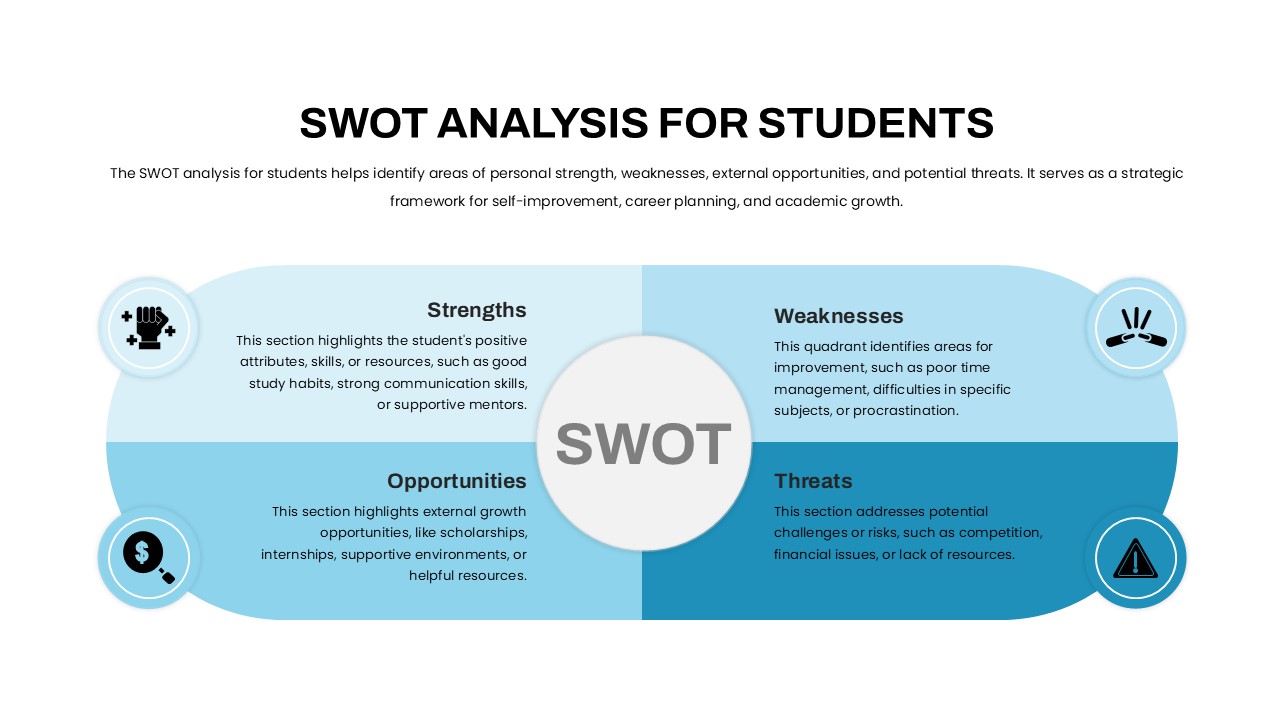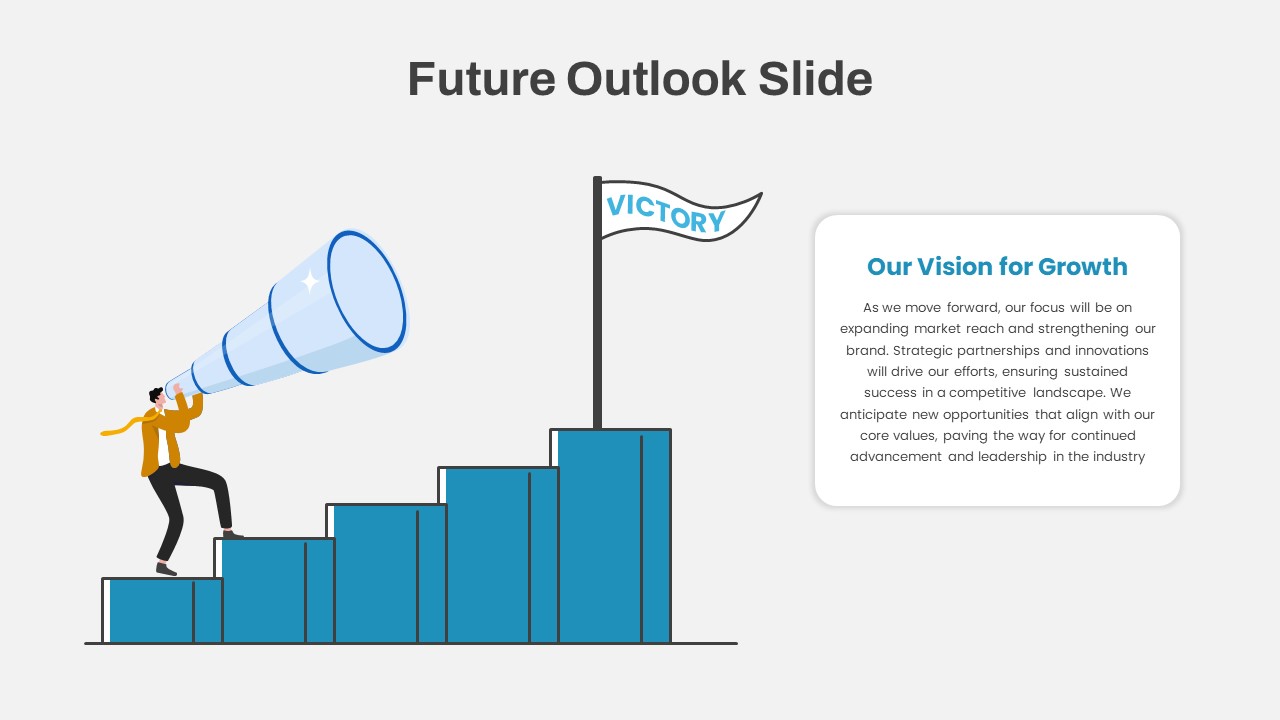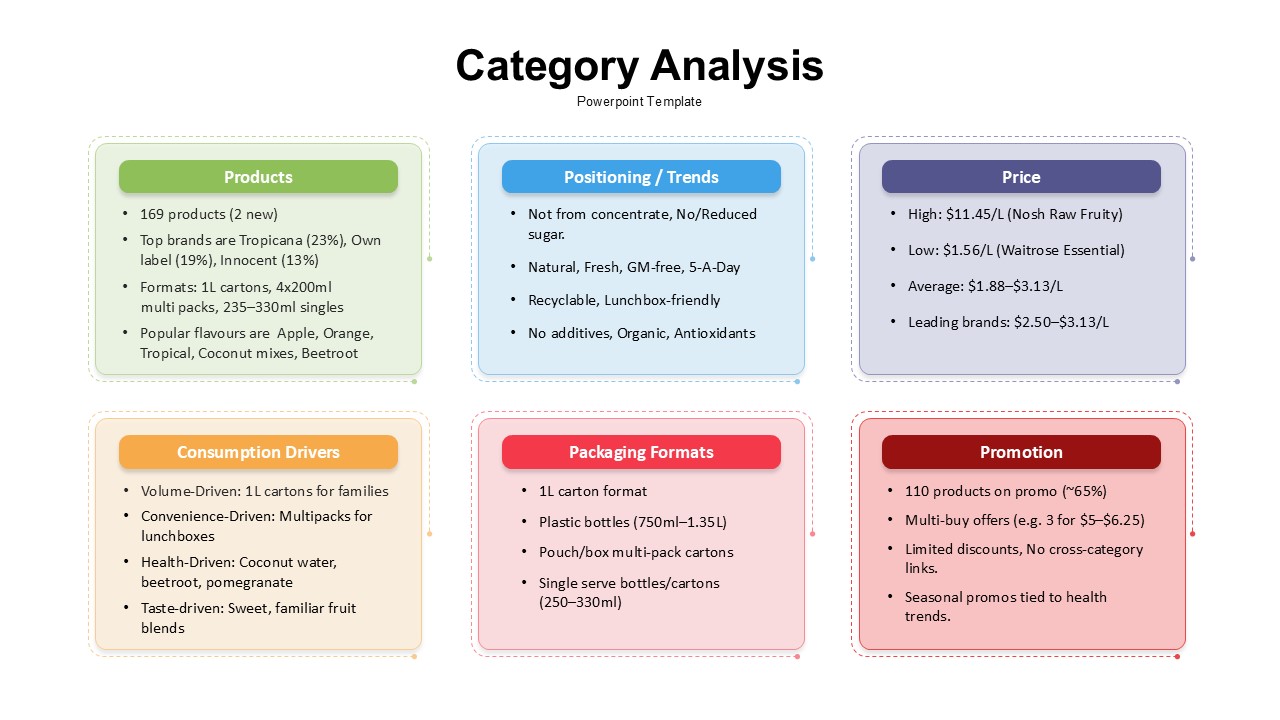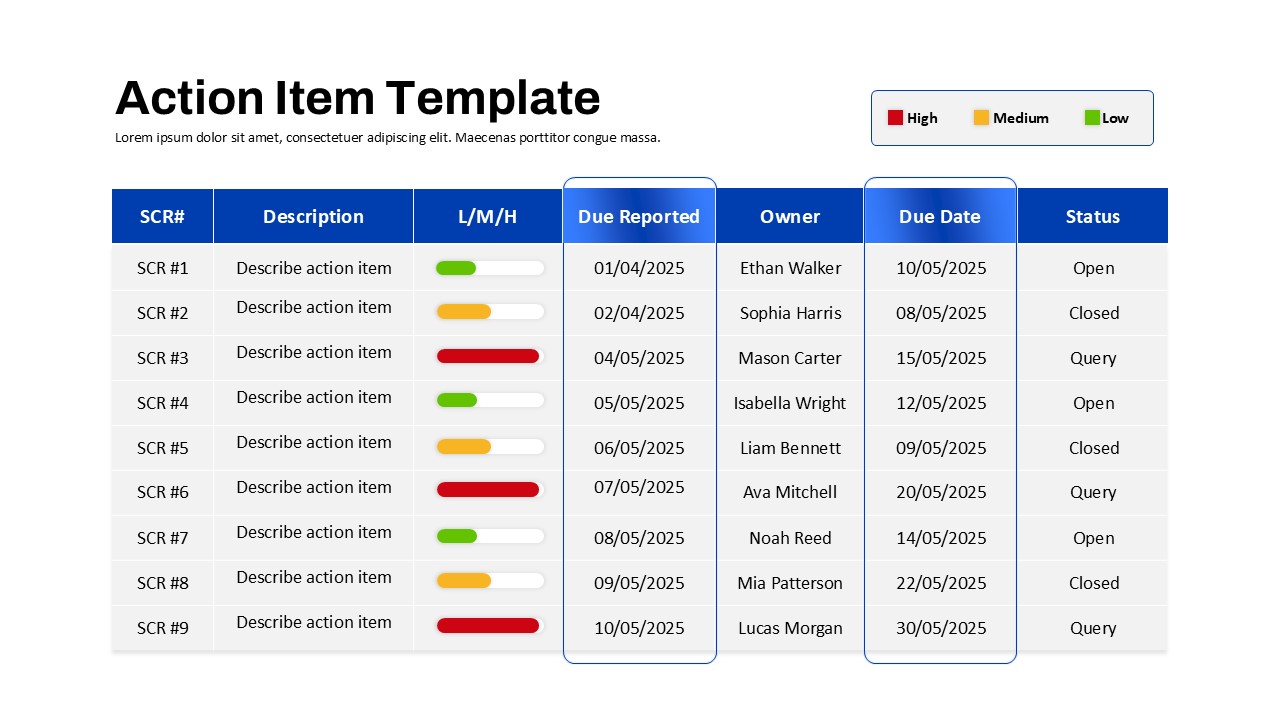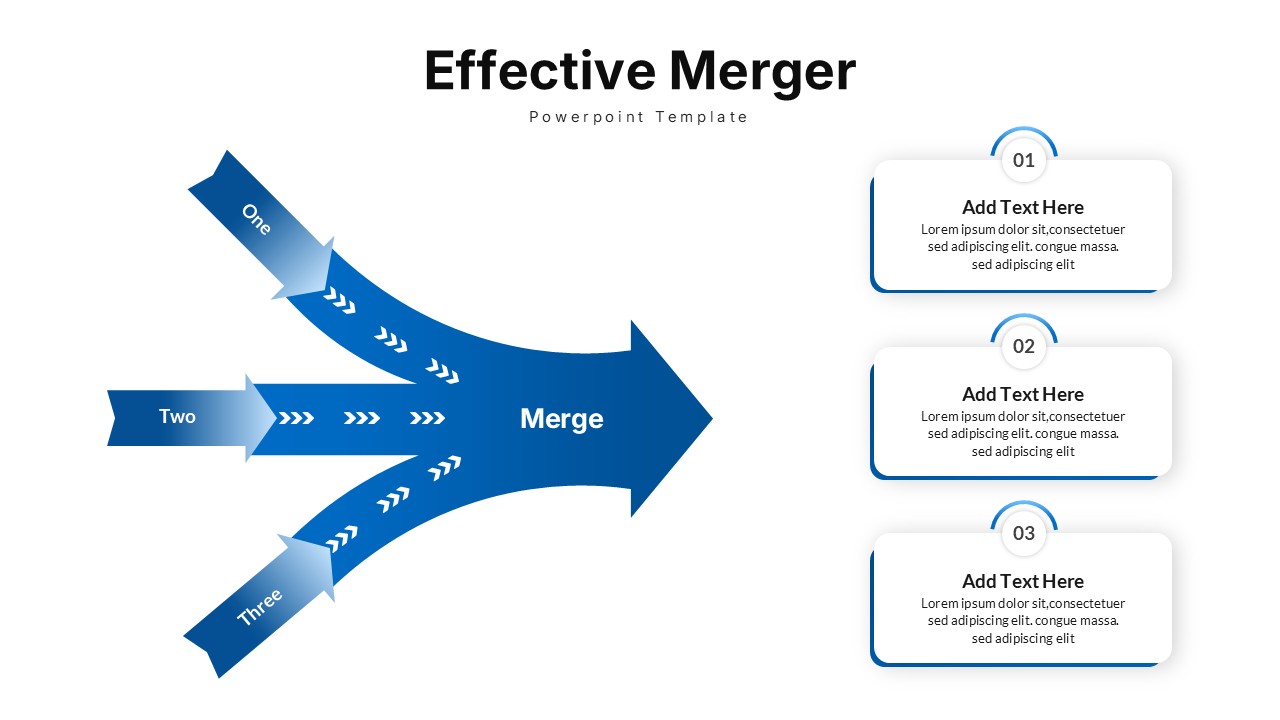Business Meeting Recap PowerPoint Template
Business Meeting Recap PowerPoint Template – Organized, Clear, and Ready-to-Use
The Business Meeting Recap PowerPoint Template is a well-structured, professional ppt designed to help teams document and present meeting details efficiently. Ideal for managers, team leaders, corporate professionals, and administrators, this template brings clarity and consistency to business communications. Whether you’re sharing updates with stakeholders or keeping internal teams aligned, this template simplifies the process of recapping key meeting points.
How can I add or delete rows and columns in a table?
To add or delete rows and columns in a PowerPoint table, first click inside the table. Then go to the Table Layout tab on the ribbon. To insert, choose Insert Above, Insert Below, Insert Left, or Insert Right depending on where you want the new row or column. To delete, select the desired row or column and click Delete, then choose the appropriate option.
The business meeting recap template for PowerPoint comes in a clean table layout that includes all essential sections such as Call to Order, Organization or Team Name, Location, Date, Attendance, Approval of Minutes, Members Not in Attendance, New Business, and Announcements. Each section is color-coded for easy navigation, helping viewers quickly locate relevant information.
Each of these sections contains essential columns to input specific content, ensuring nothing is overlooked. For example, under “Attendance,” you can list names along with roles, while “New Business” allows space for topics discussed, decisions made, and follow-up actions.
This business meeting recap PPT template is especially helpful for:
- Team leads who need to summarize meetings for department records
- Administrative staff preparing presentations for board or committee reviews
- Project managers reporting on stakeholder meetings
- HR professionals maintaining meeting documentation for compliance
One of the key advantages of this template is its flexibility. It is fully editable within PowerPoint, allowing users to customize colors, fonts, column titles, and layouts to suit specific organizational needs. You can add your company logo, change the table size, or even convert it into different formats for sharing.
By using this PowerPoint template, you ensure meetings are documented in a clear, consistent manner. It enhances transparency, promotes accountability, and supports efficient communication across teams and departments.
Whether you’re recapping a monthly team check-in or a formal board meeting, this ready-to-use, visually organized template keeps everyone informed and on the same page.
Login to download this file