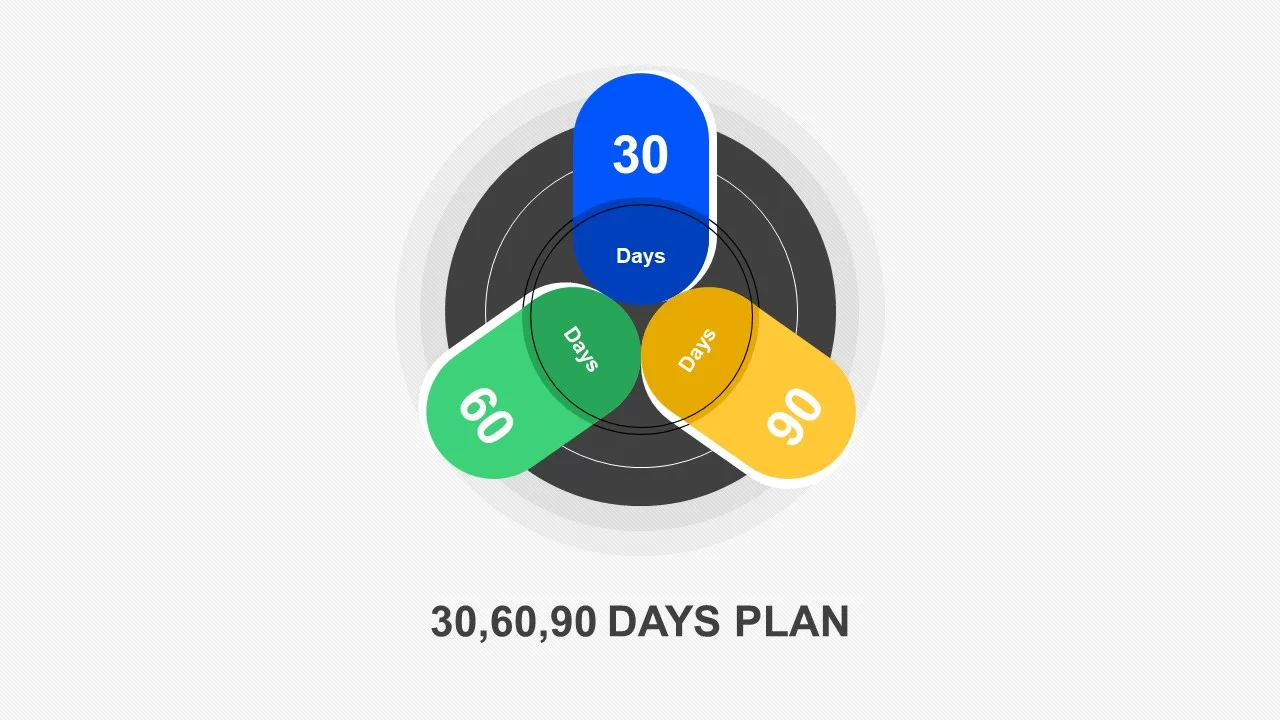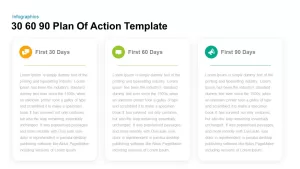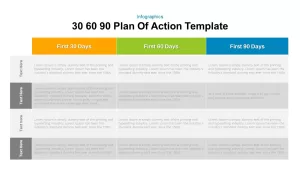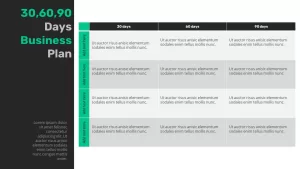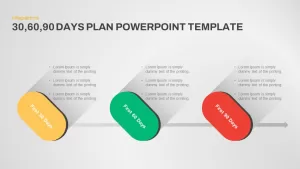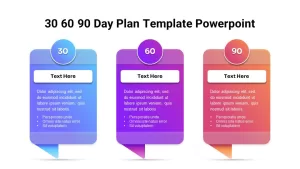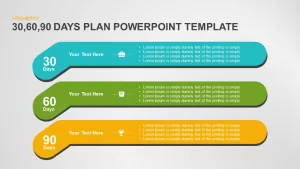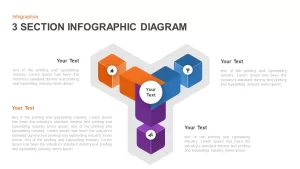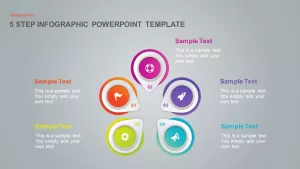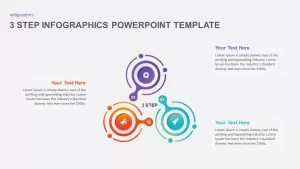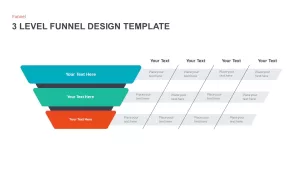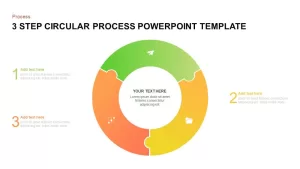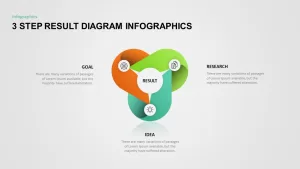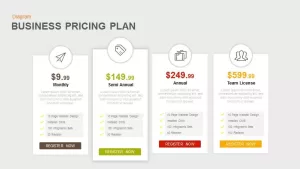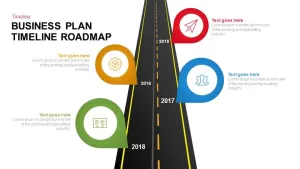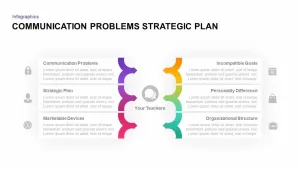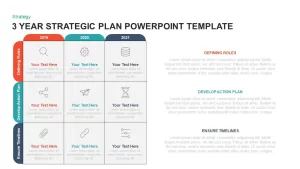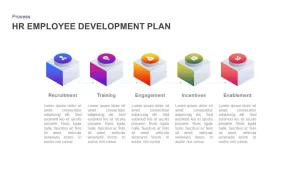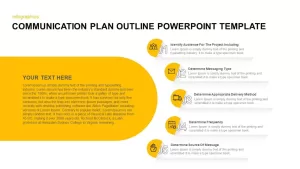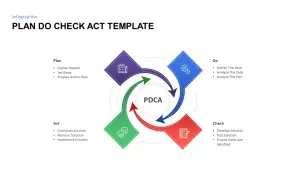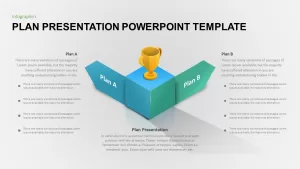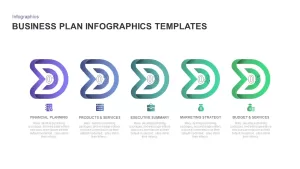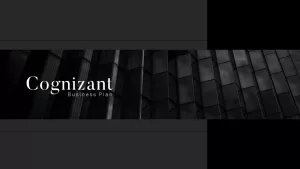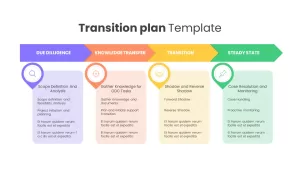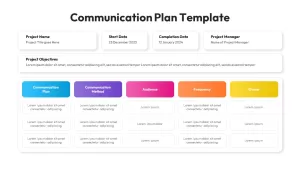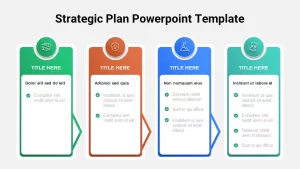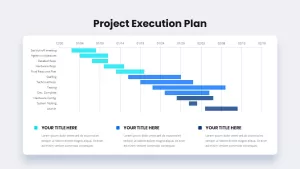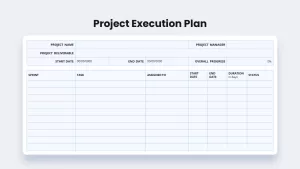30 60 90 day Plan HR Model PowerPoint template
30 60 90 day plan HR Model PowerPoint template contains a set of ppt designs describing employee's performance for the first 90 days. It is an HR ppt diagram usable for both job seekers interviewers. Use this day planner slide for PowerPoint presentation pointing the major events to have come in future and the current status of your work assignments. 30 60 90 day Plan PowerPoint Templates are useful for job seekers and employers. To do outstandingly well in the interview process, job seekers have to do both the anticipated and unexpected.
The first 90 days on a new job frequently outlines whether or not the worker gets the opportunity to remain with the organization. 30 60 90 day plan is a summary of what the candidate intends or suggests achieving in the first 90 days, if hired for the job. Besides, it is a strategy document that every professional should write or develop before taking up a new role.
30 60 90 day plan ppt template contains flat vector graphic representations which are useful for common PowerPoint presentation. A 30-60-90 day plan is the enactment of the worker strategy for the first 3 months on a new job. It is considered one of the most influential tools for job interviews.
The basic plan outline should answer the following questions:
- What does the job involve?
- How is the job going to be performed by the applicant?
- Which are the actions the applicant will do performing the job?
If the plan replies to these questions, the companies will understand that the candidate is driven by action. The plan needs to be tailored to the employer; generic plans will make the candidate look unprofessional. It must be aligned with the corporate public strategy and goals, it must be brief, but its content should be methodical.
30 60 90 day plan HR model PPT template is detailed slideshow diagram encompassing every area of PowerPoint presentation with the generic ppt diagrams. Users can modify or adjust the PowerPoint images without causing damages to the entire theme.