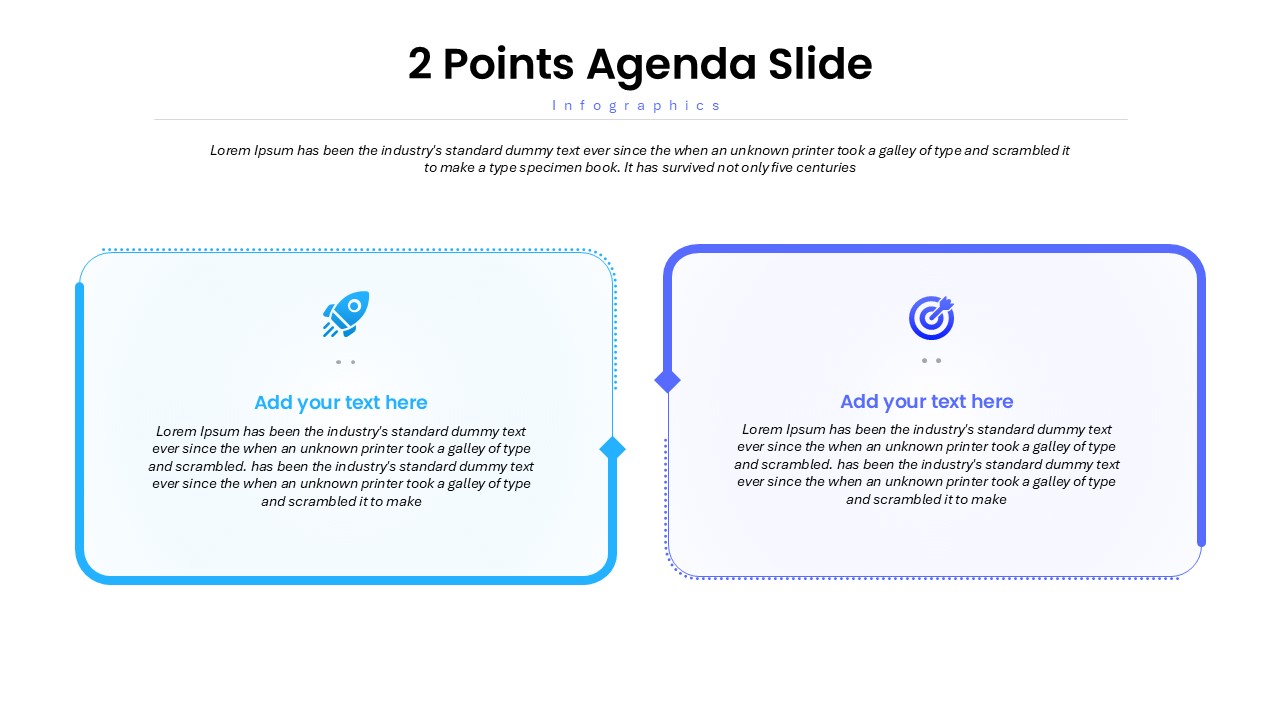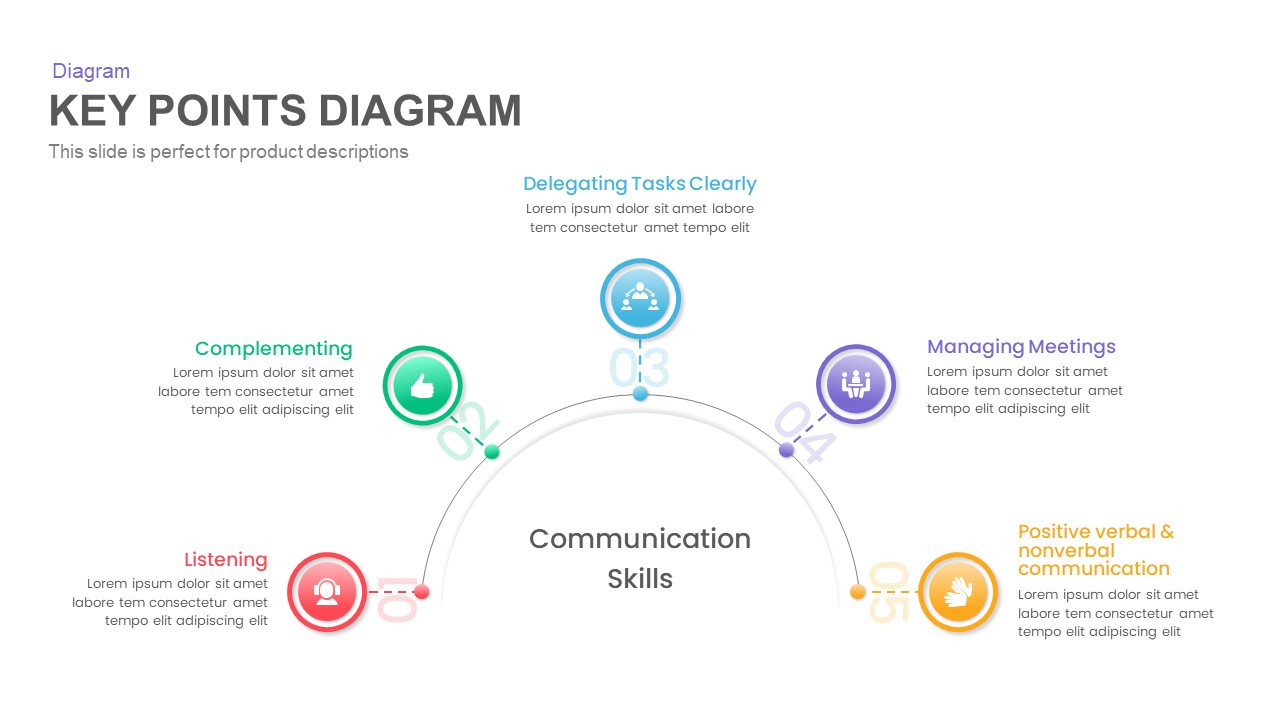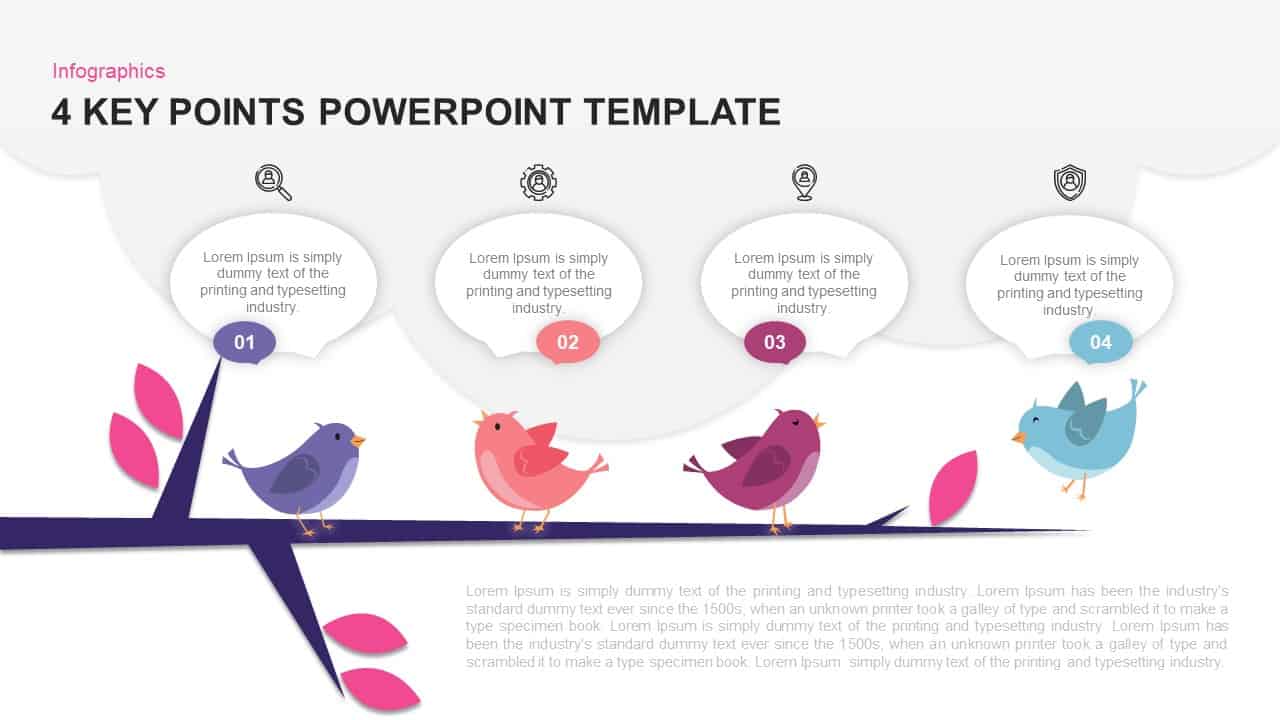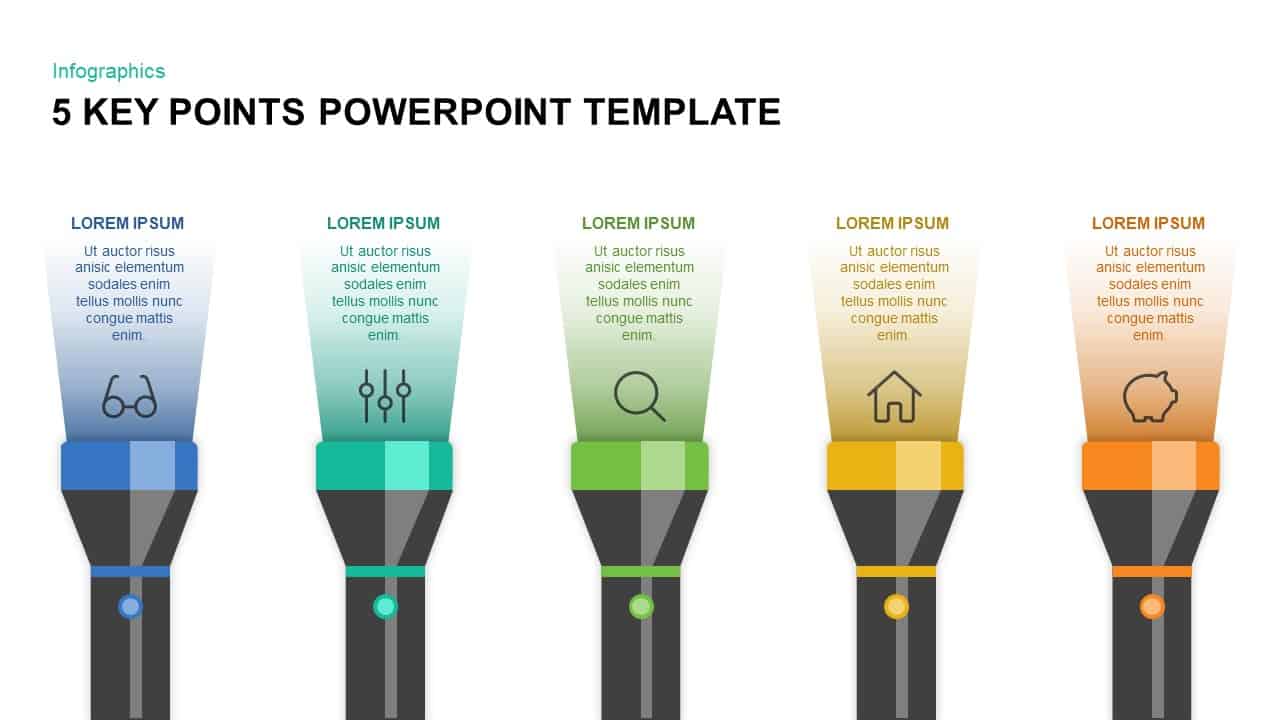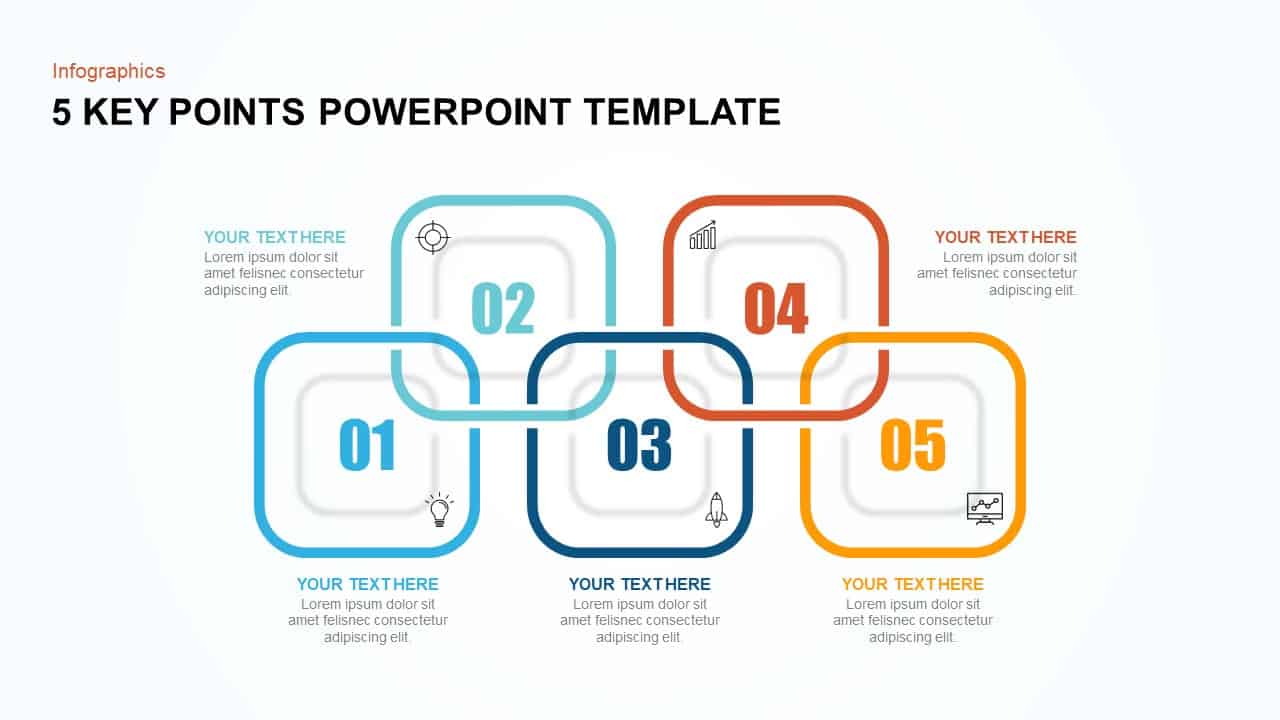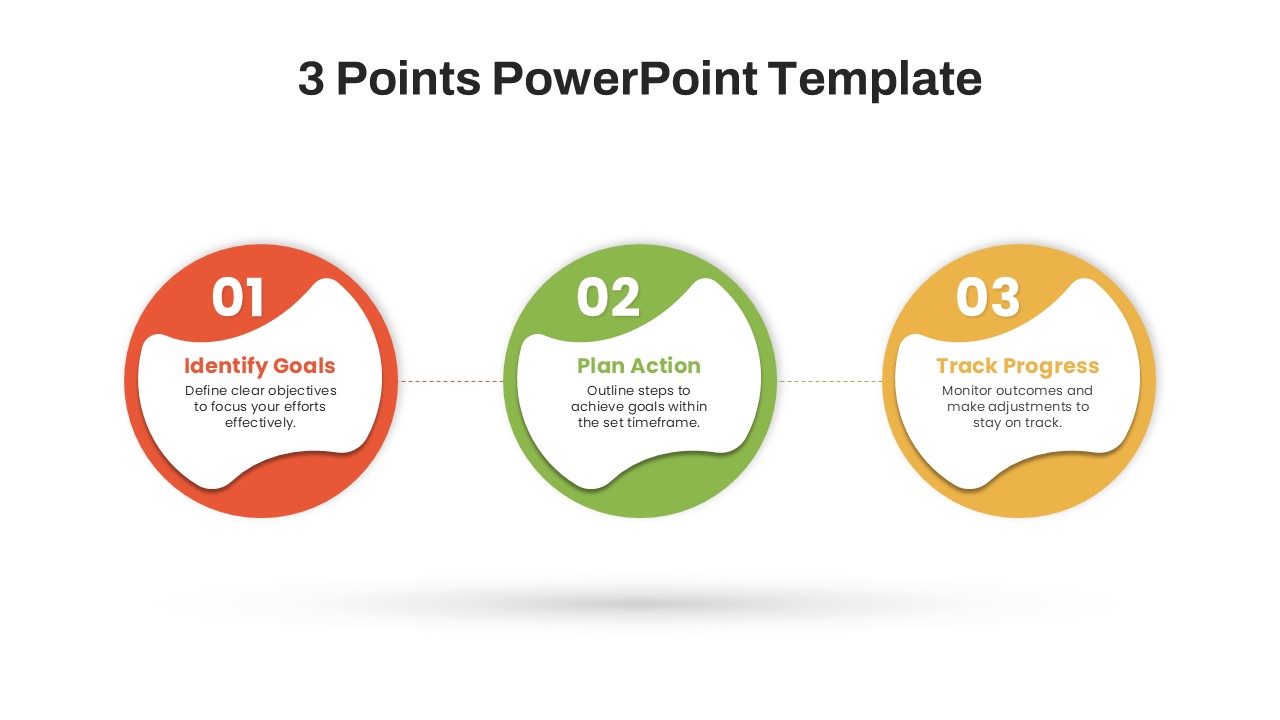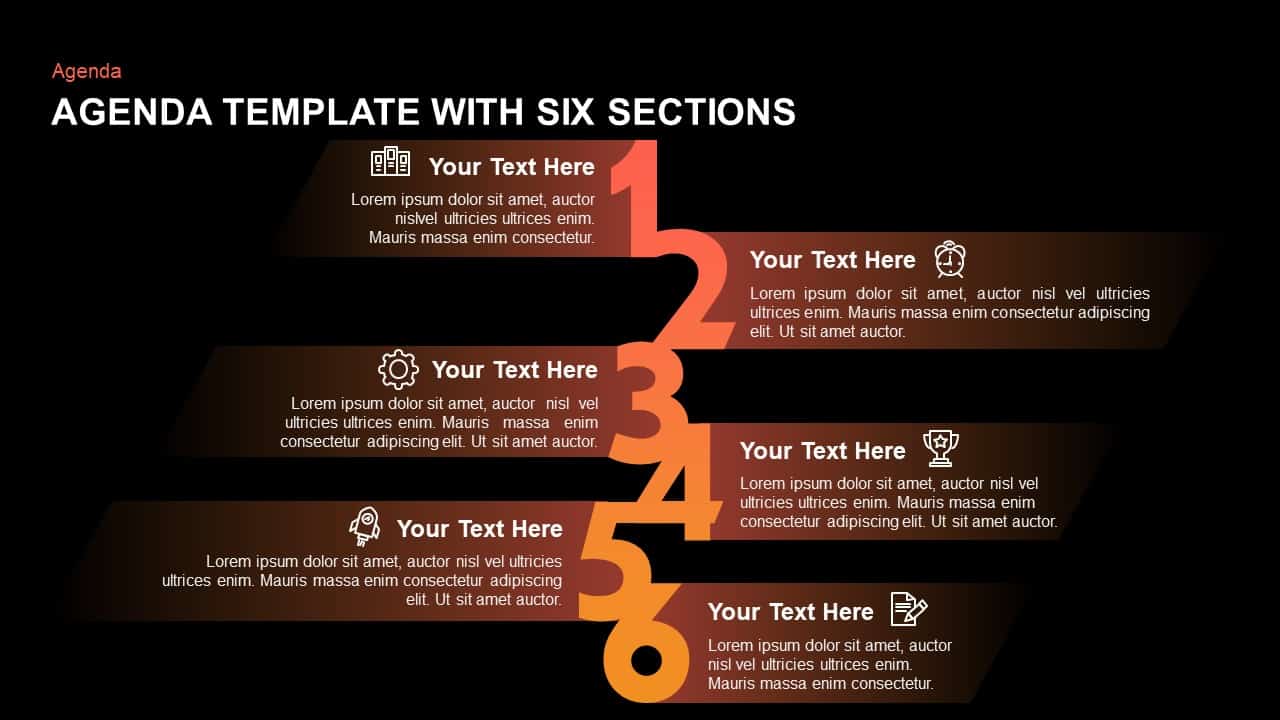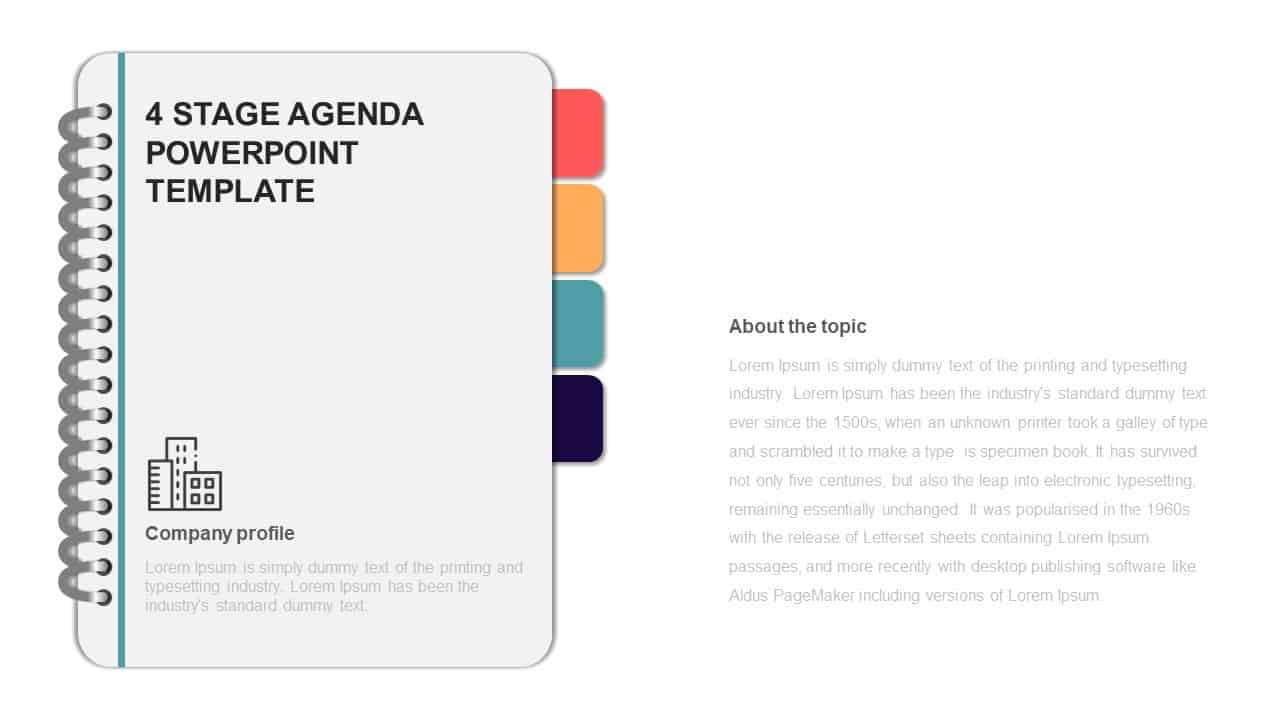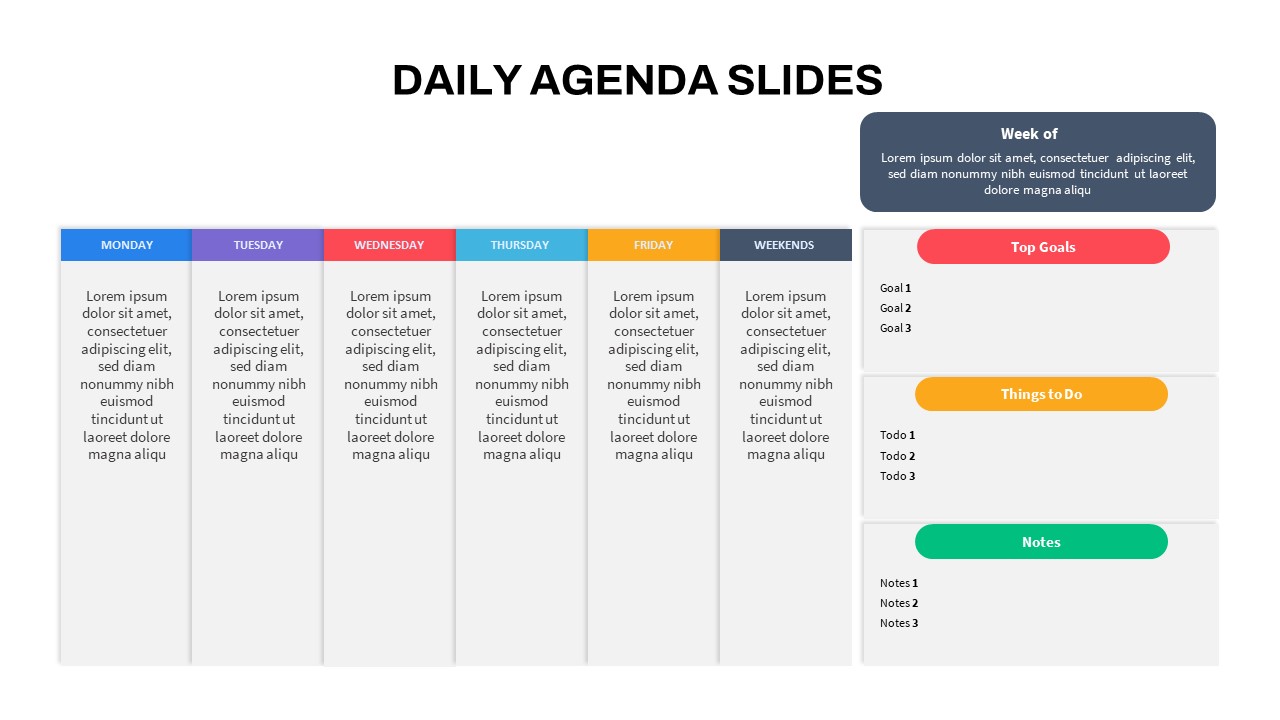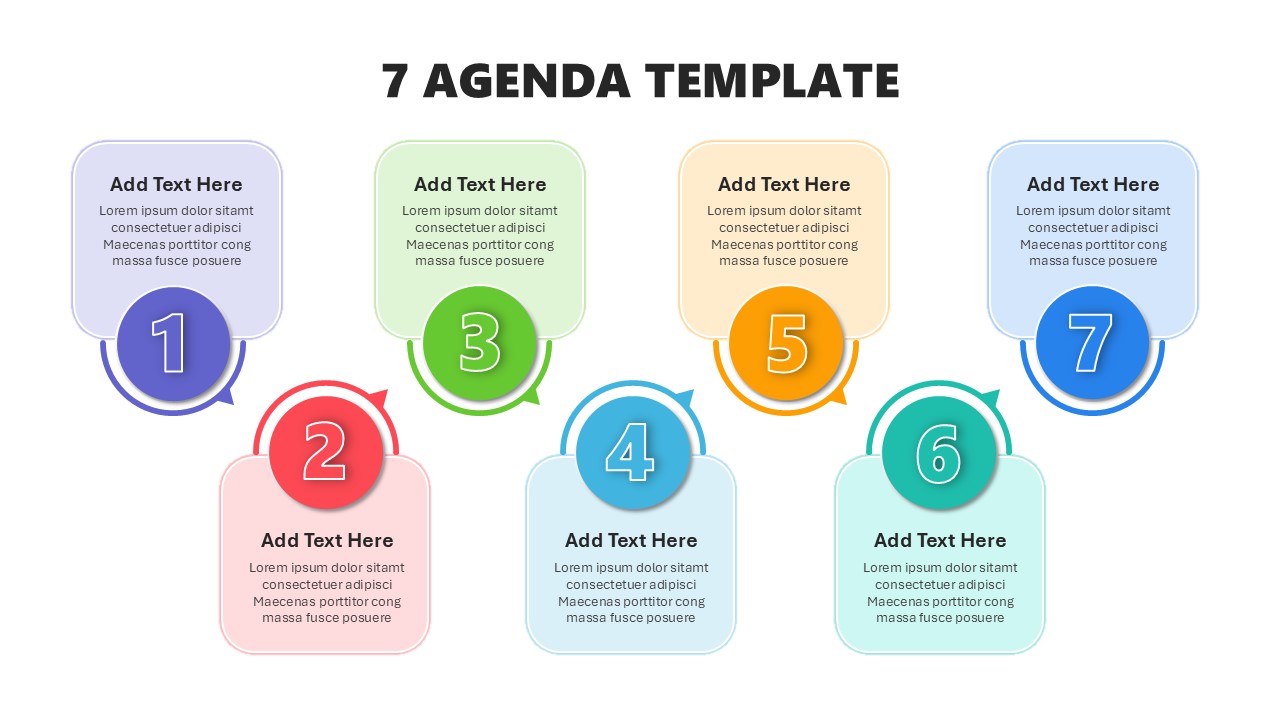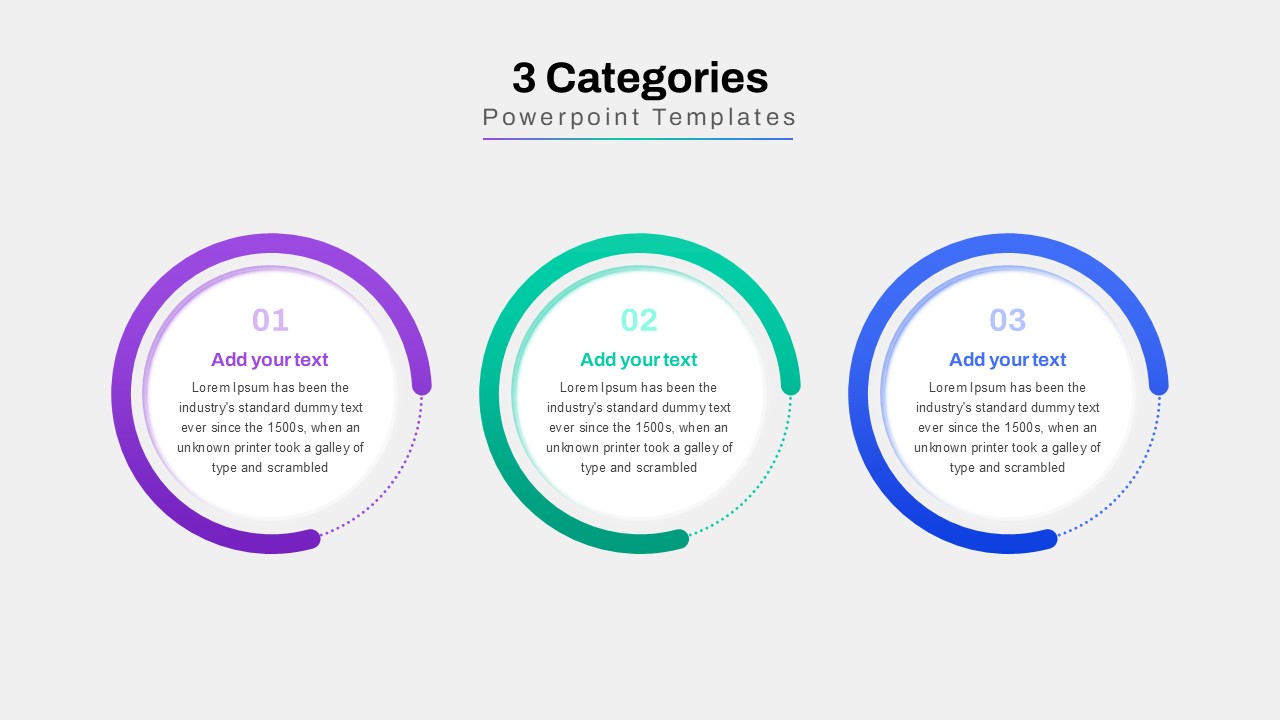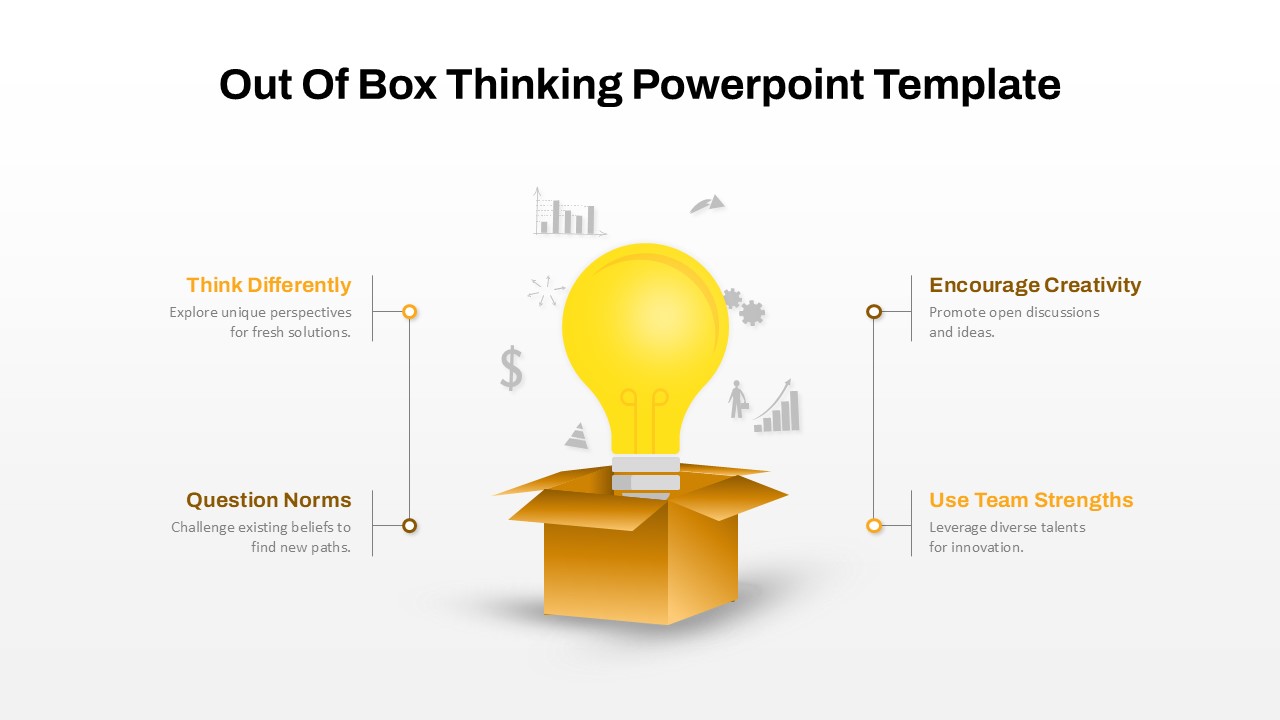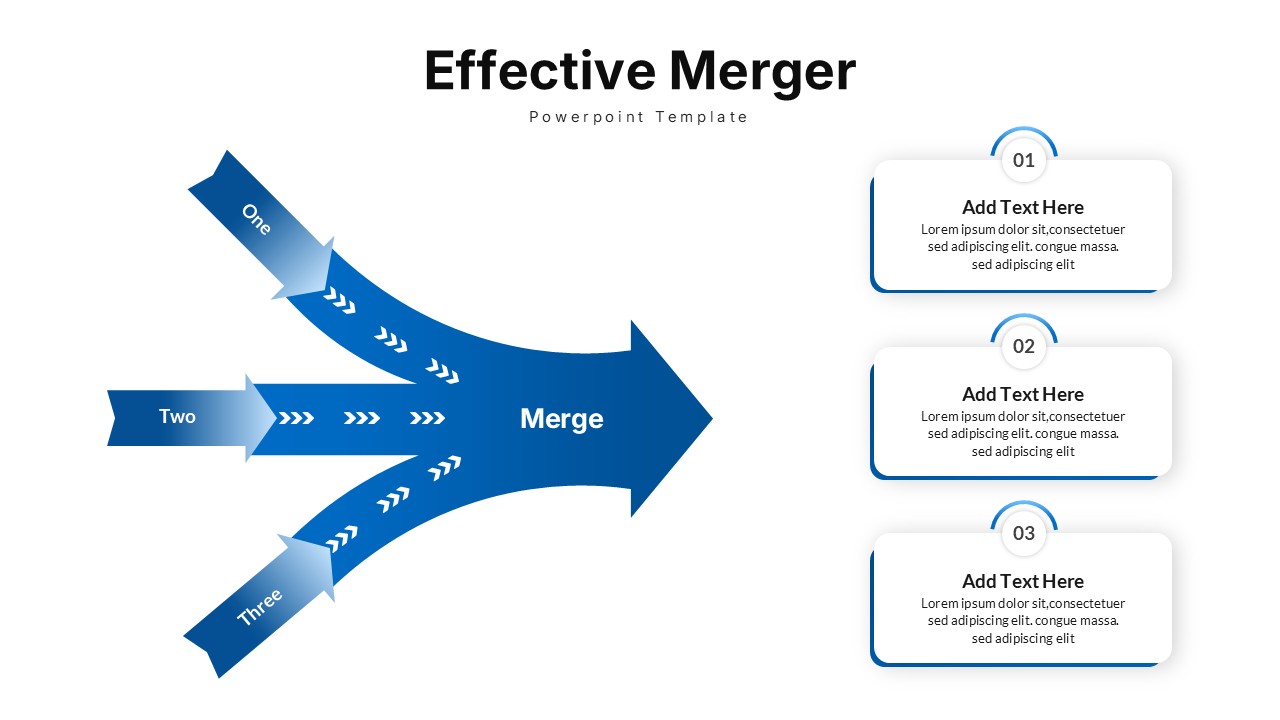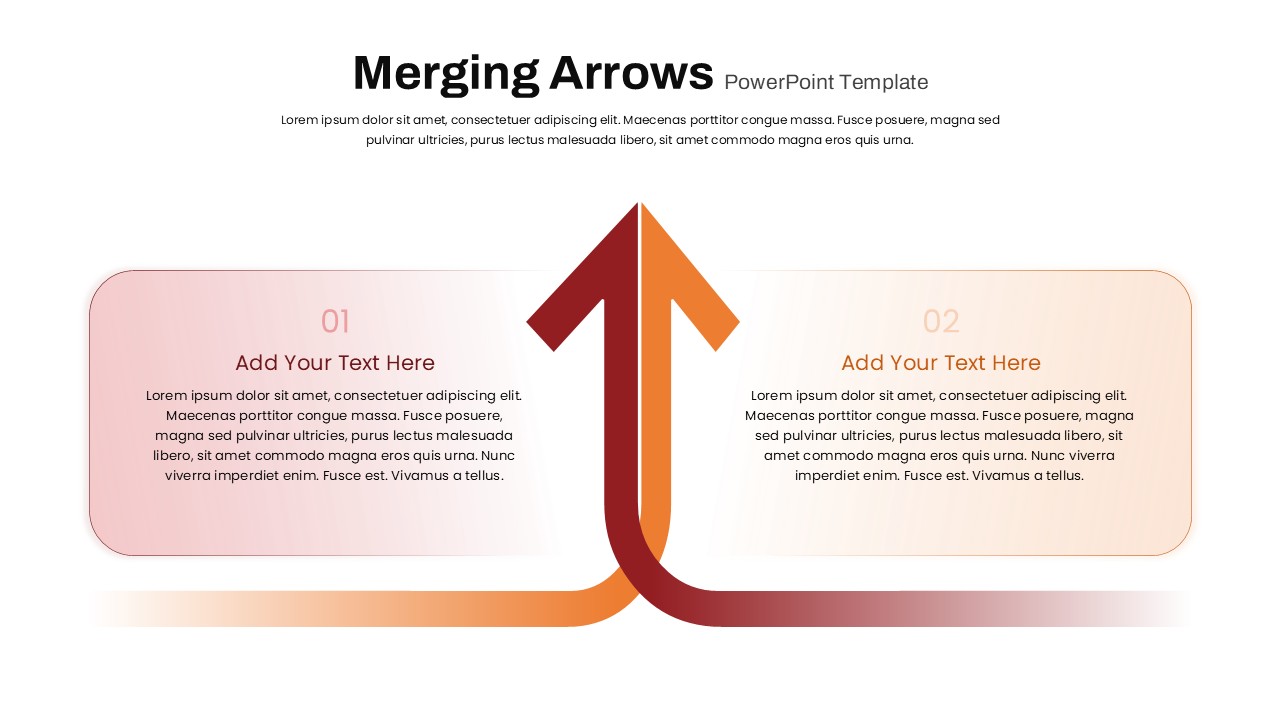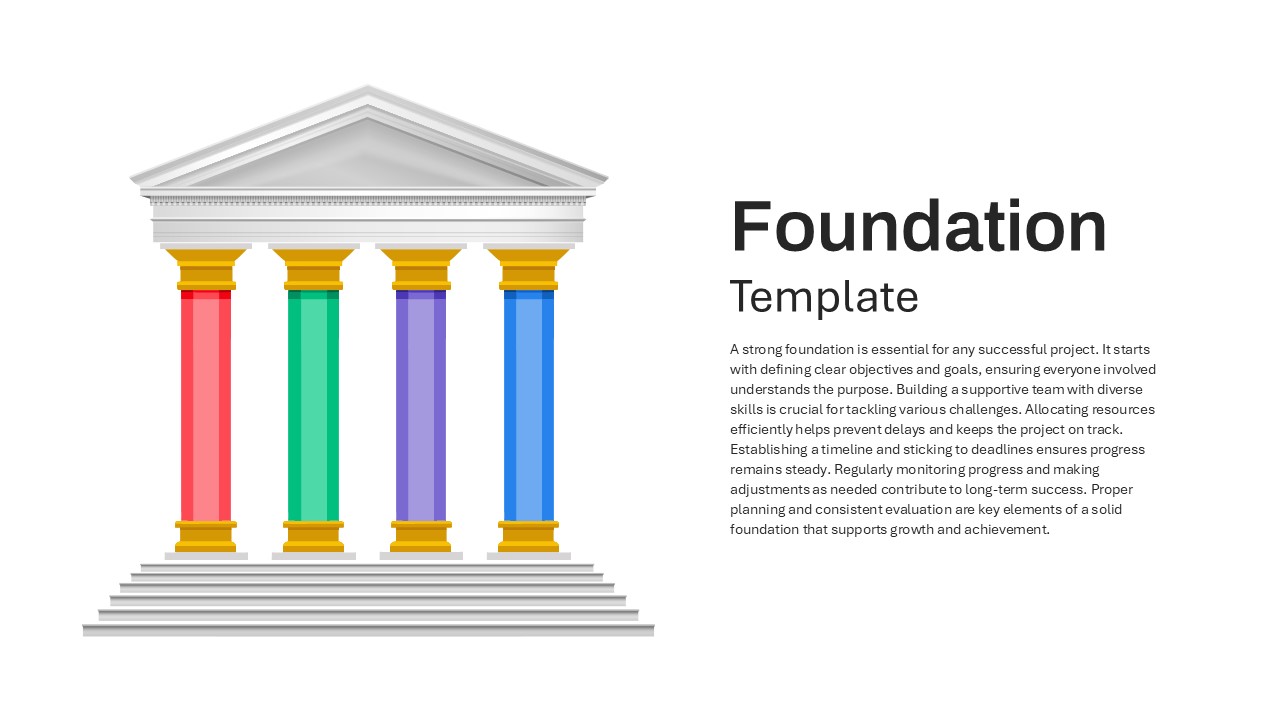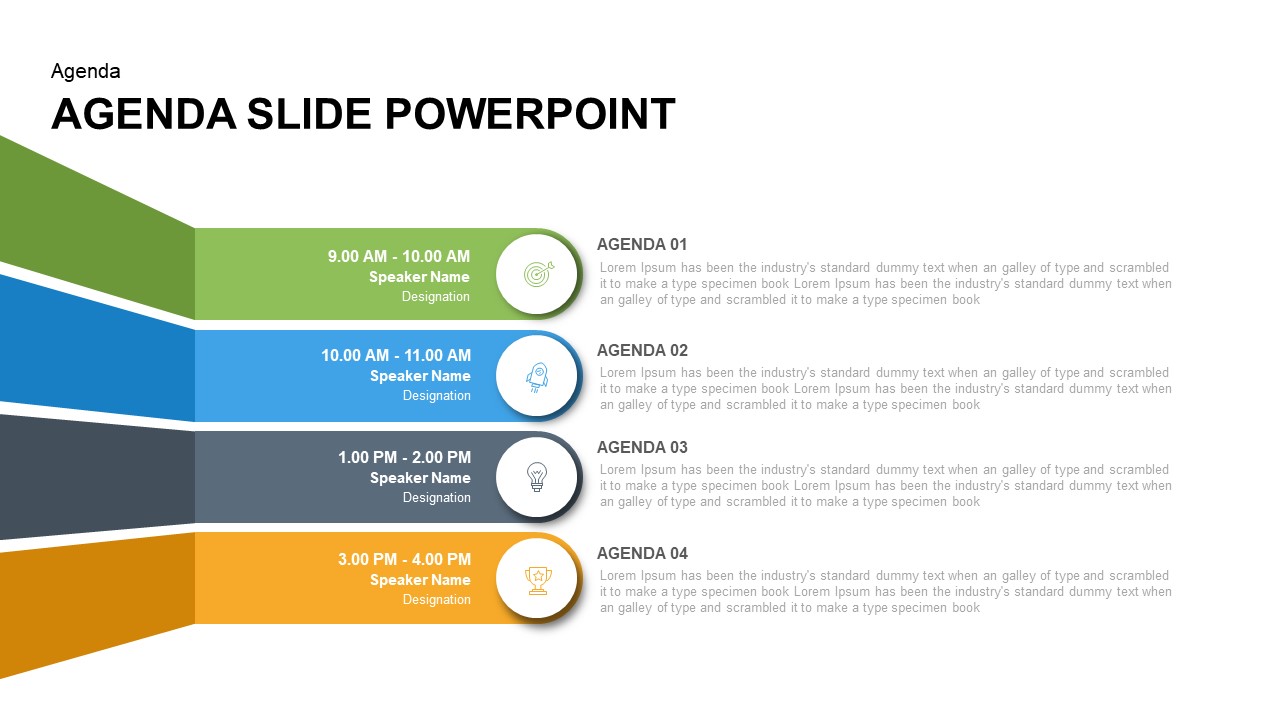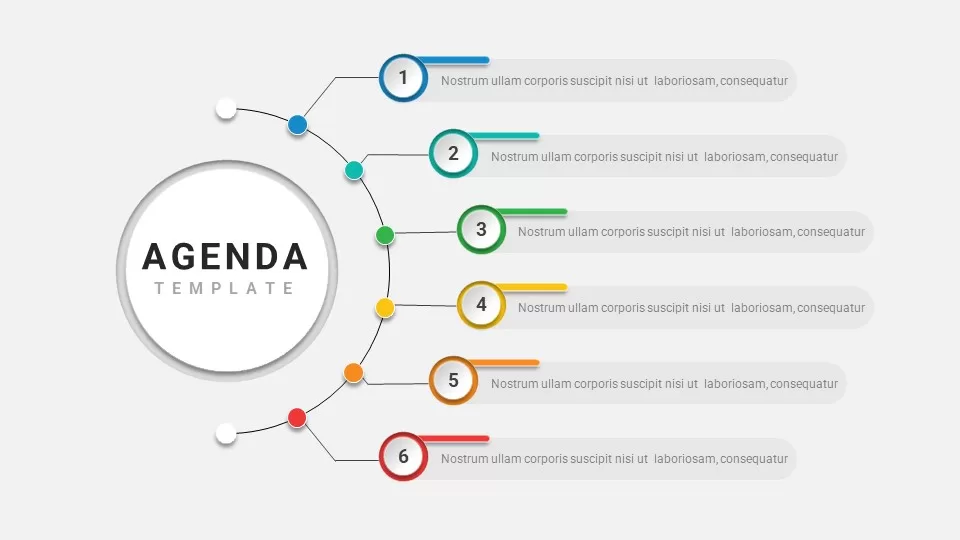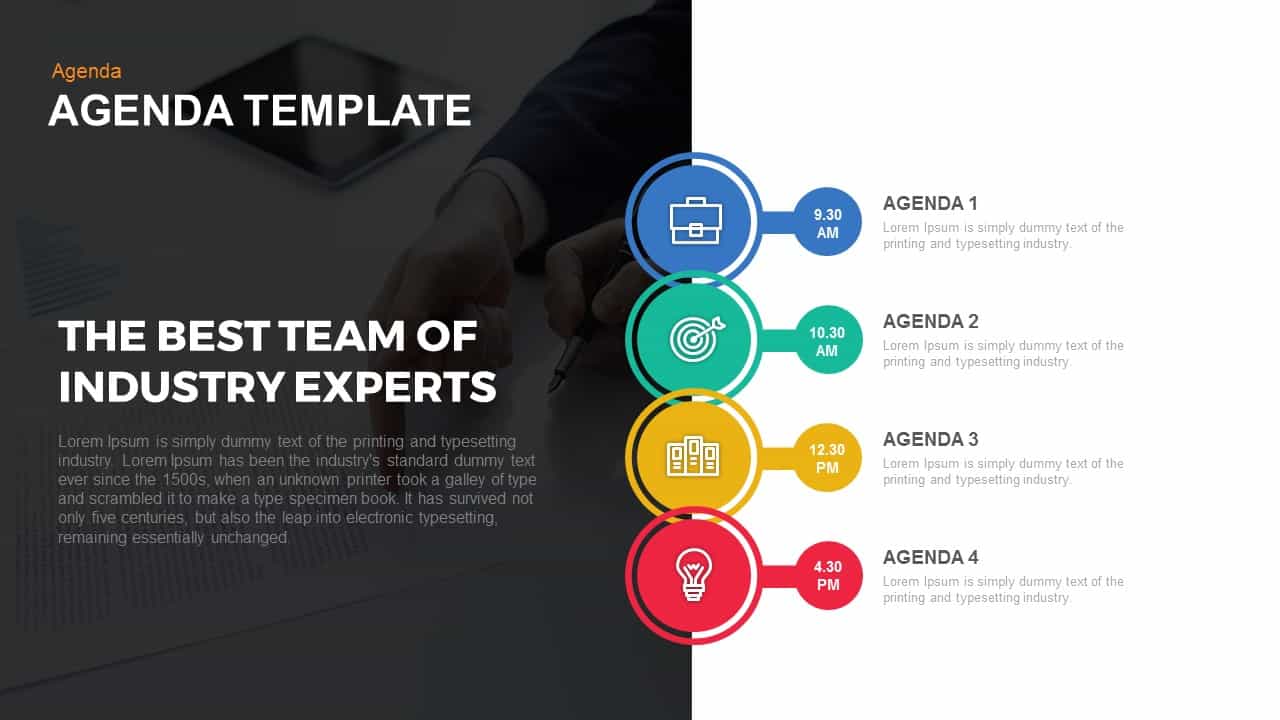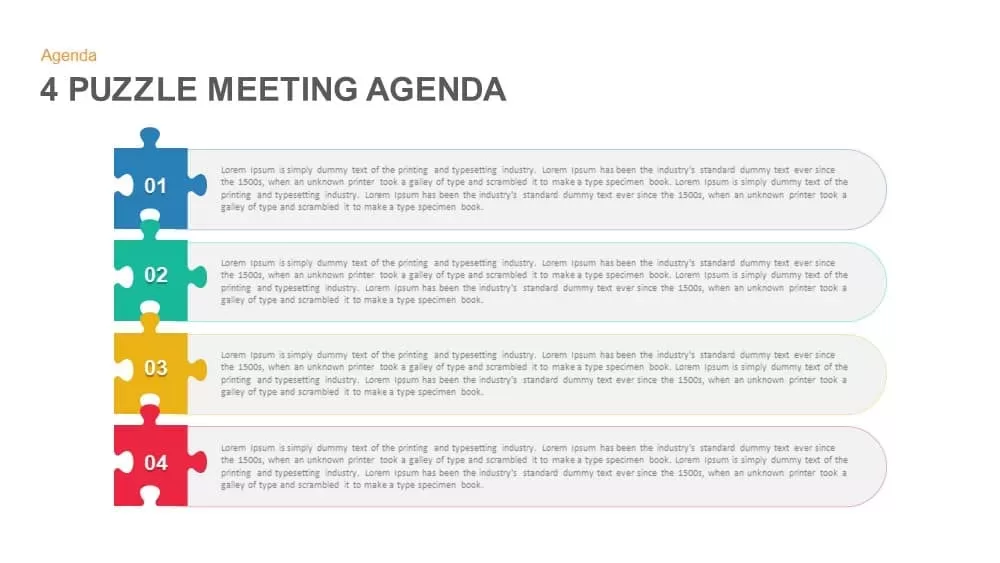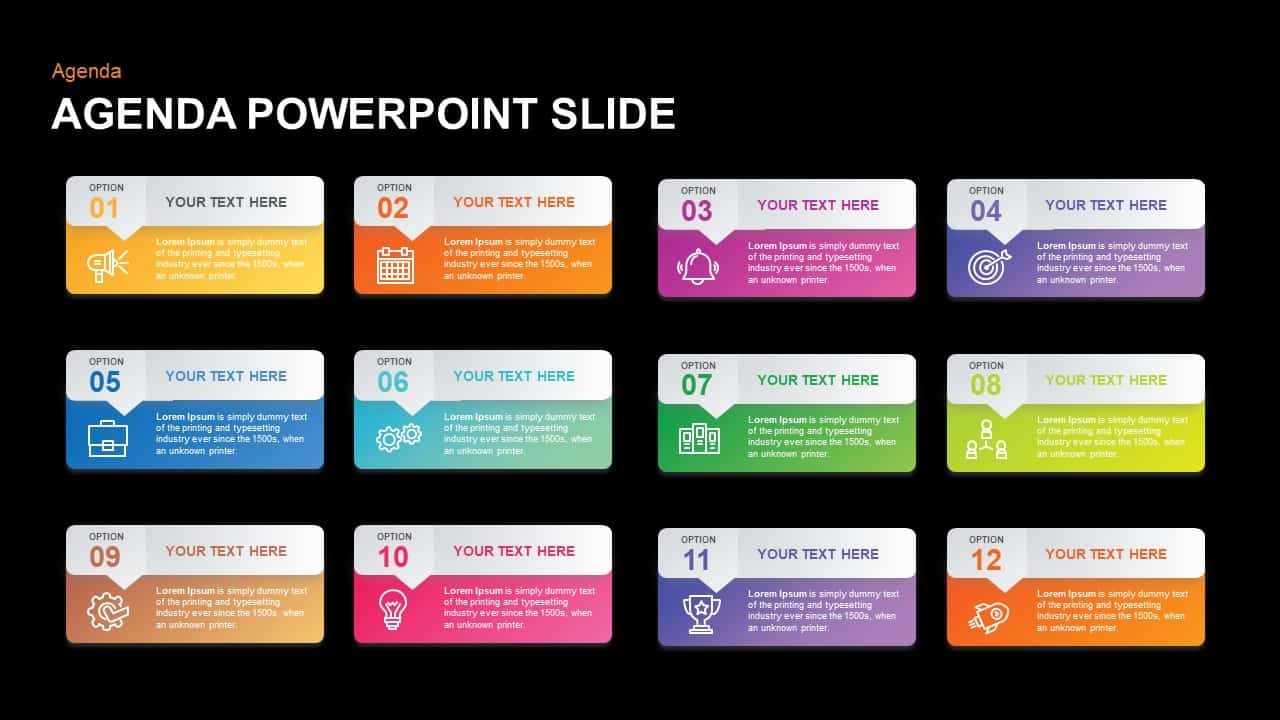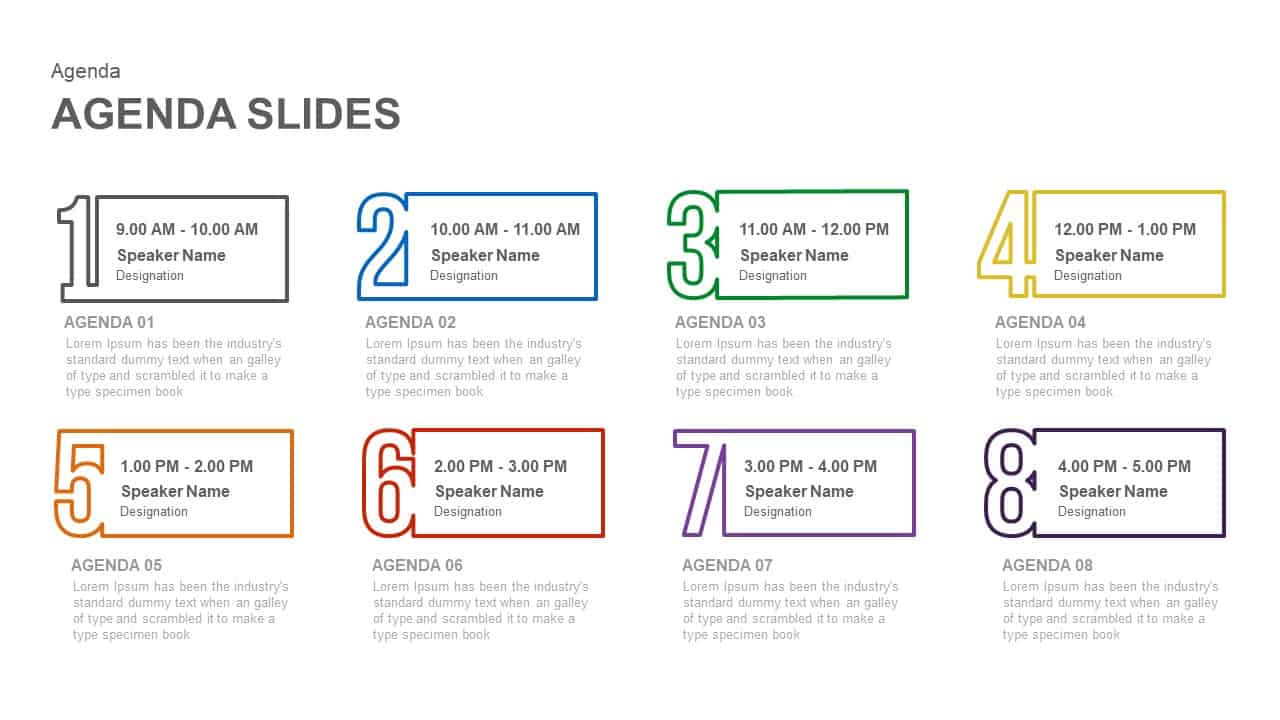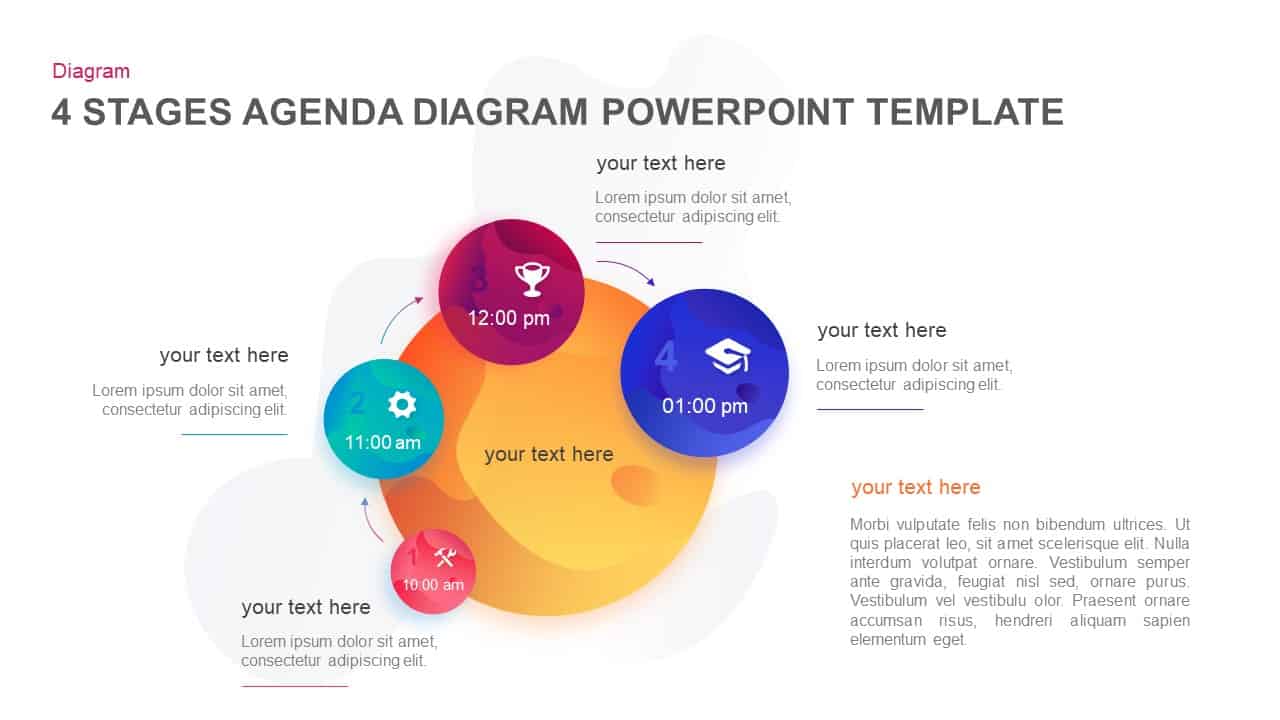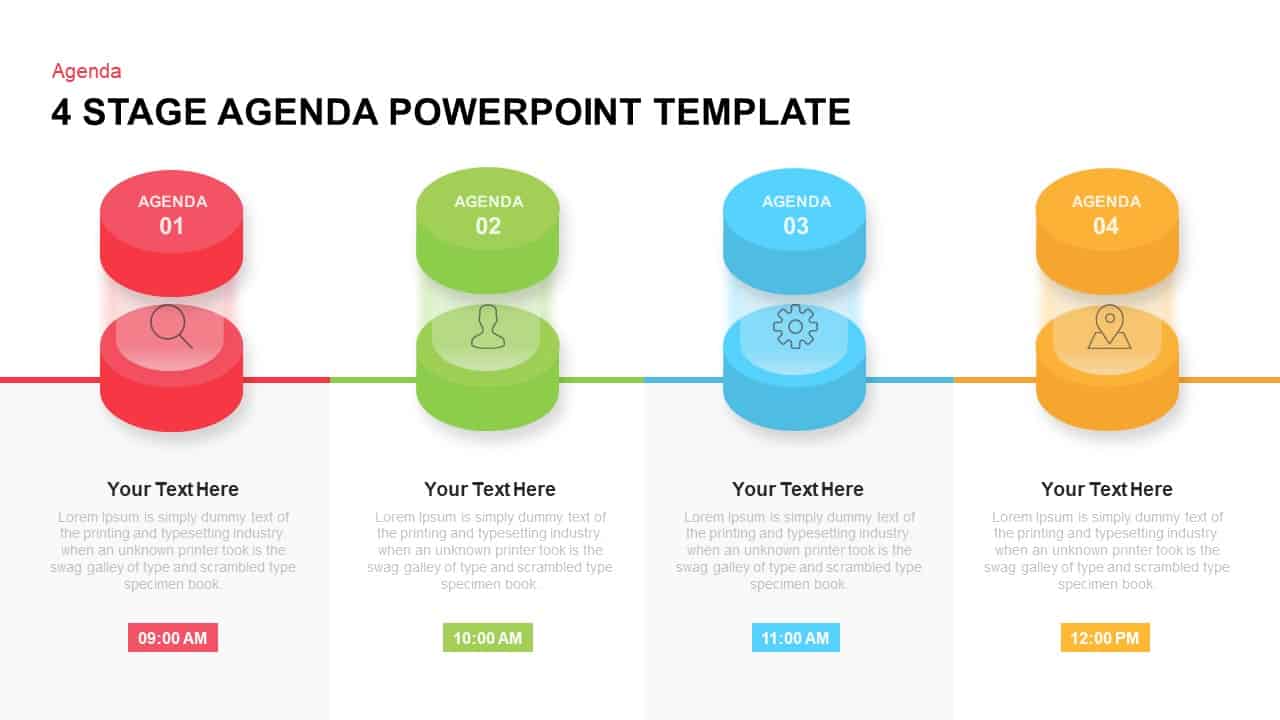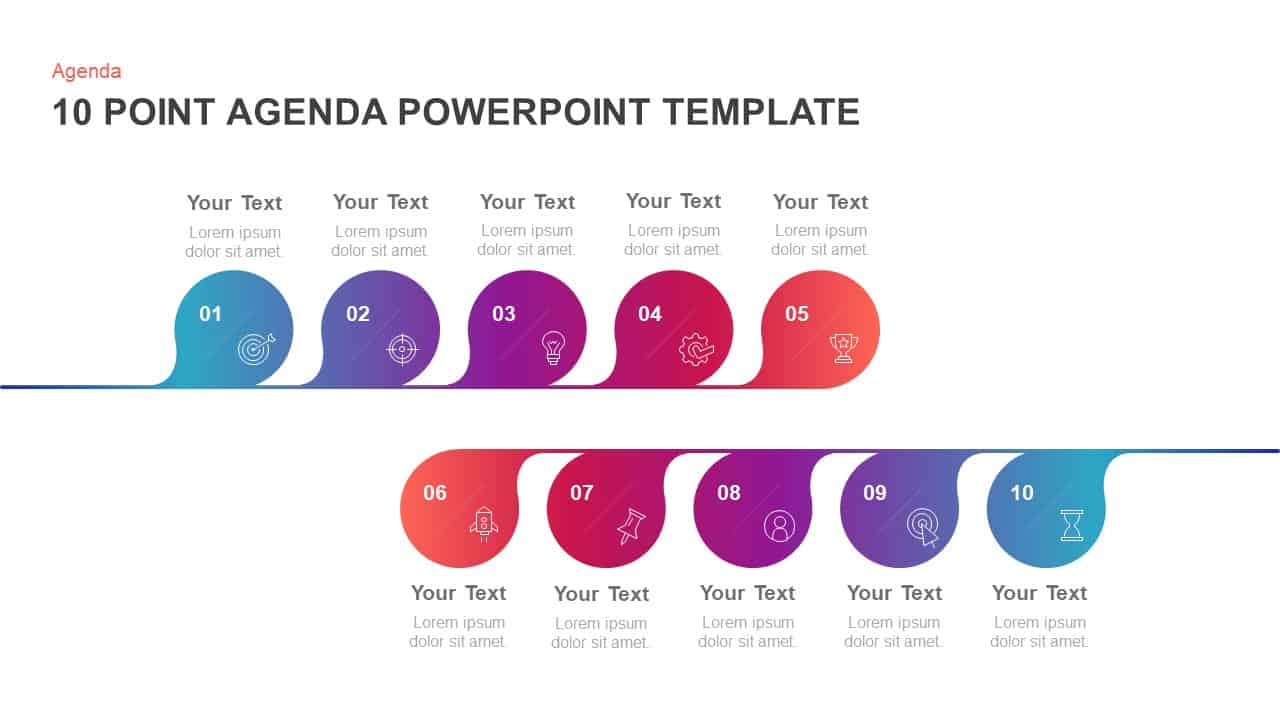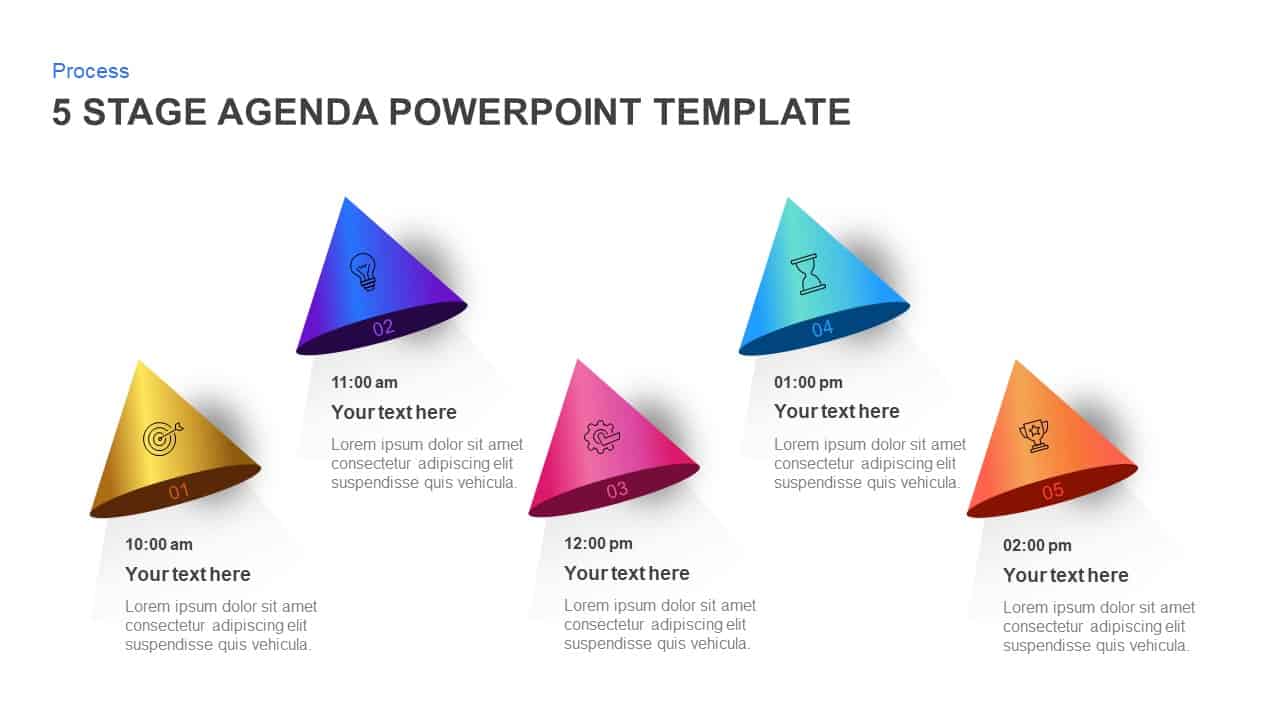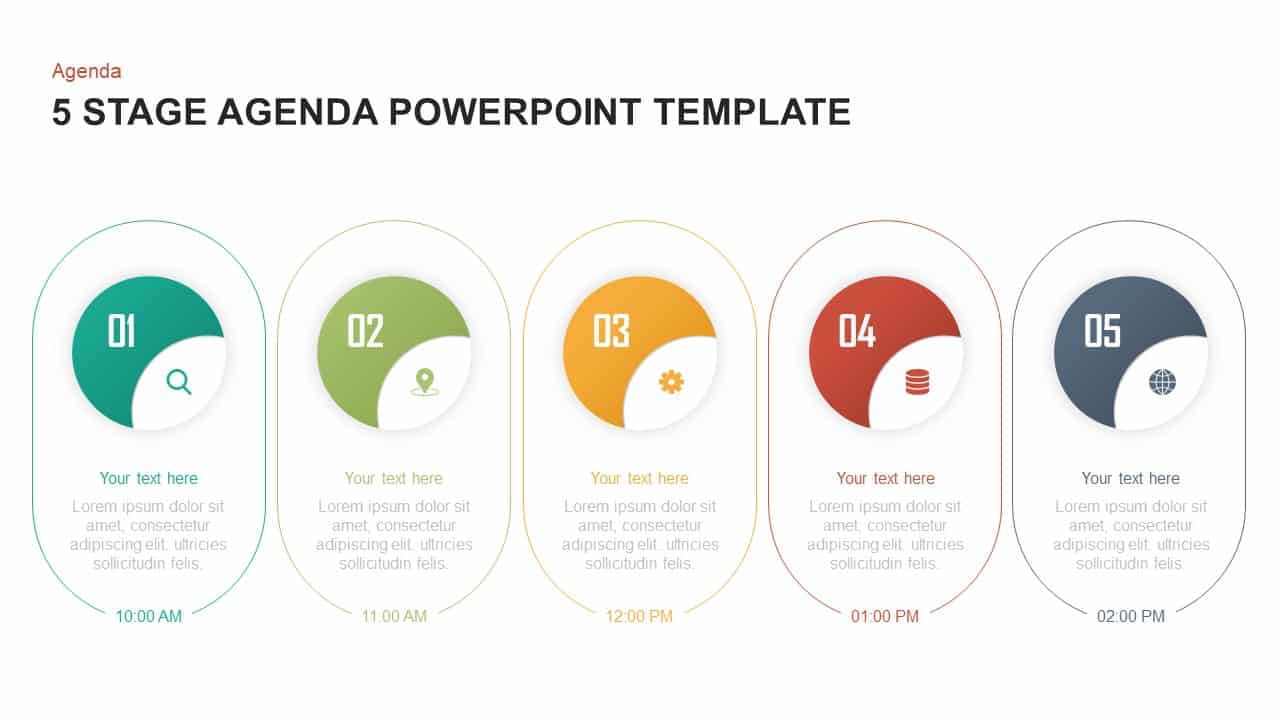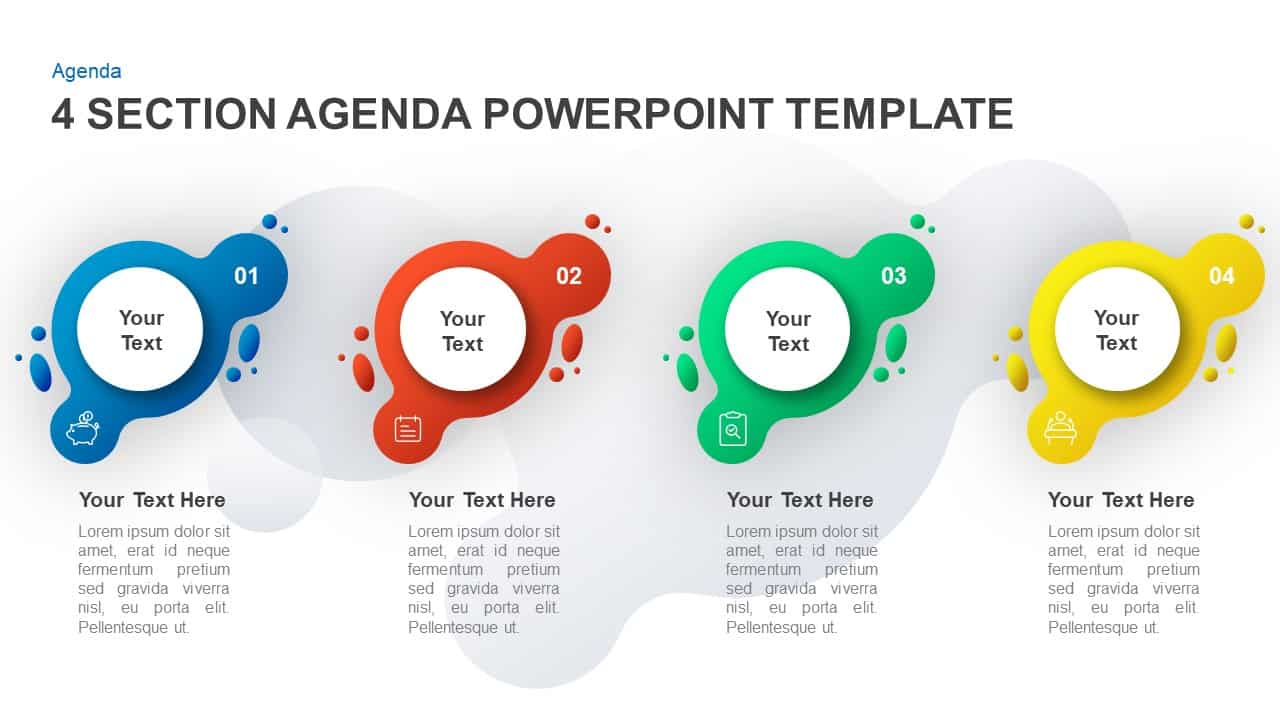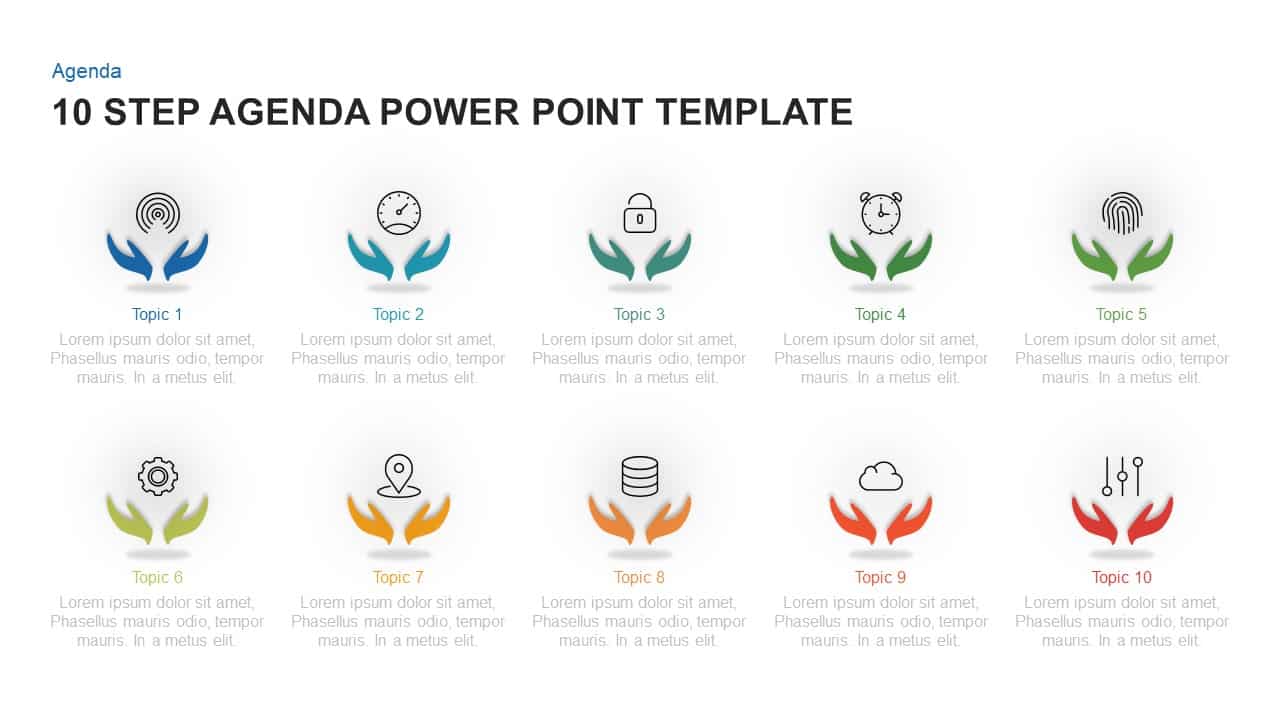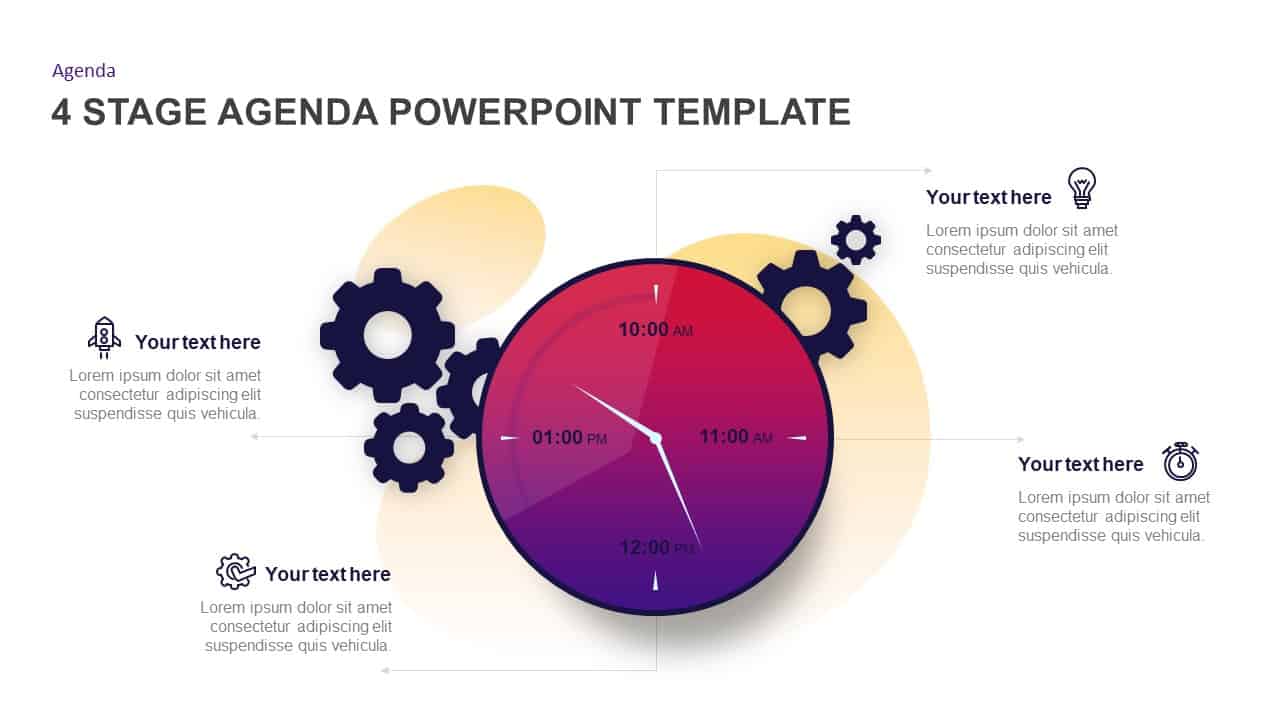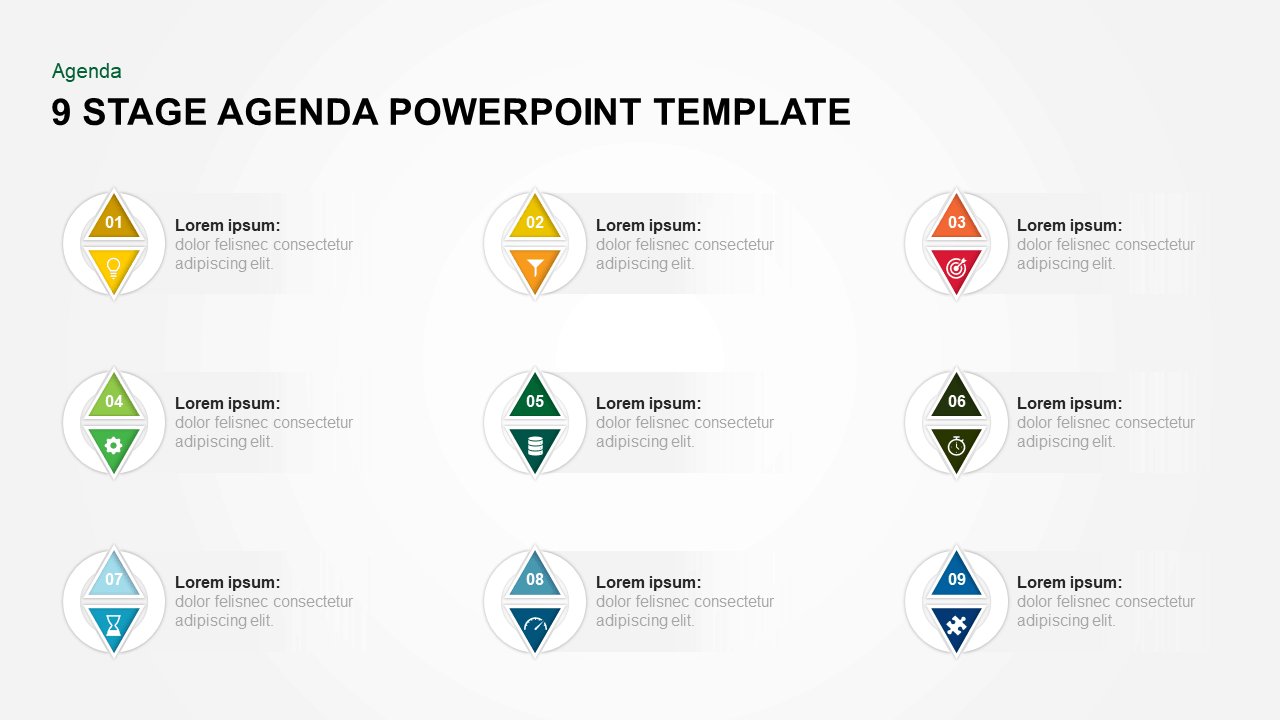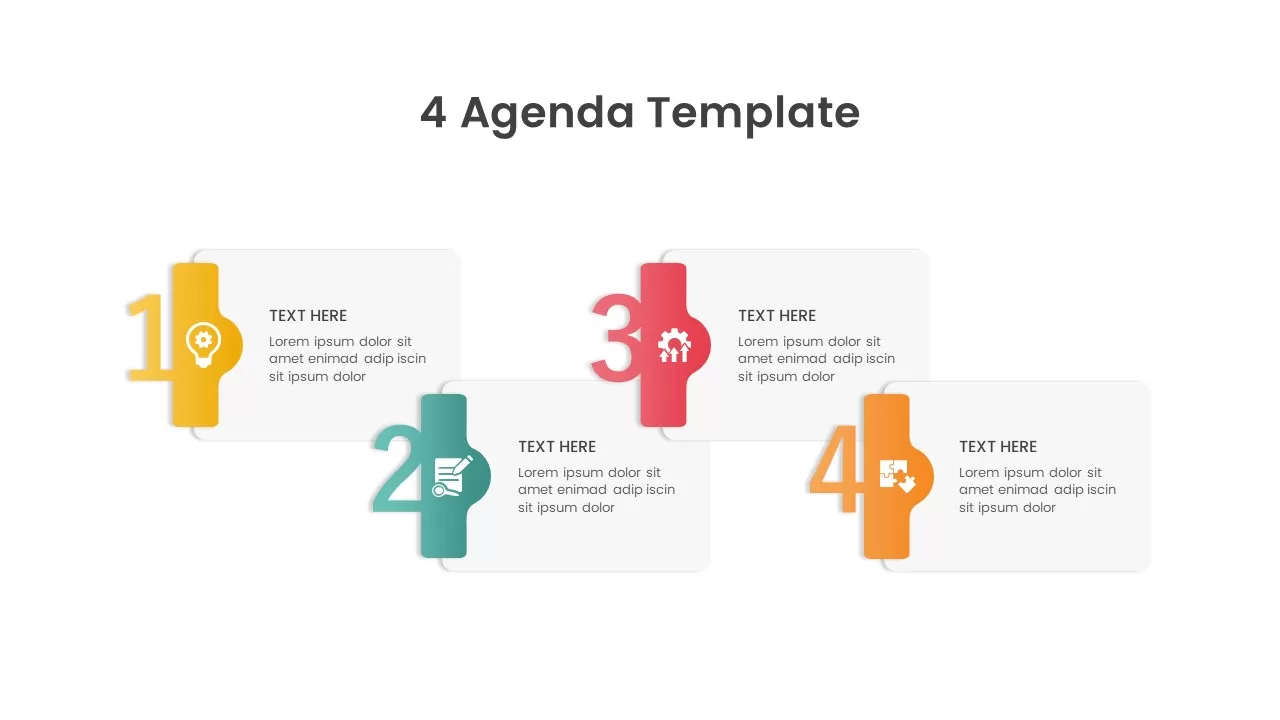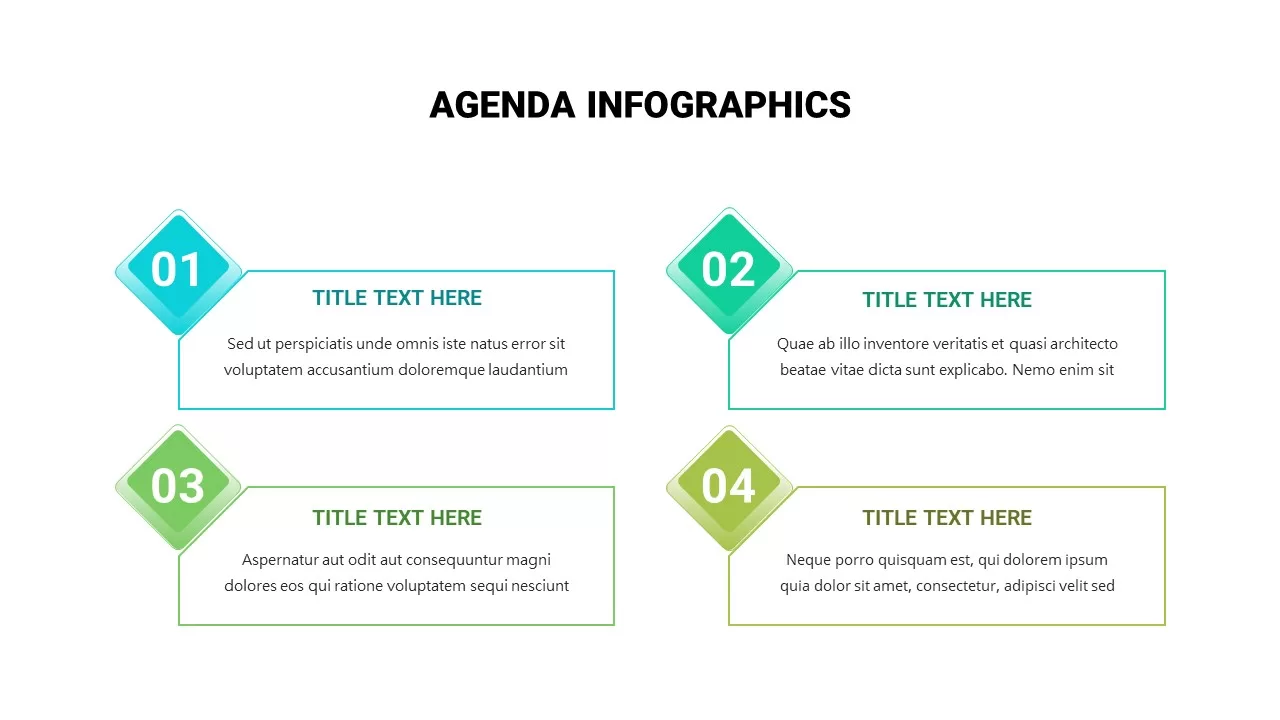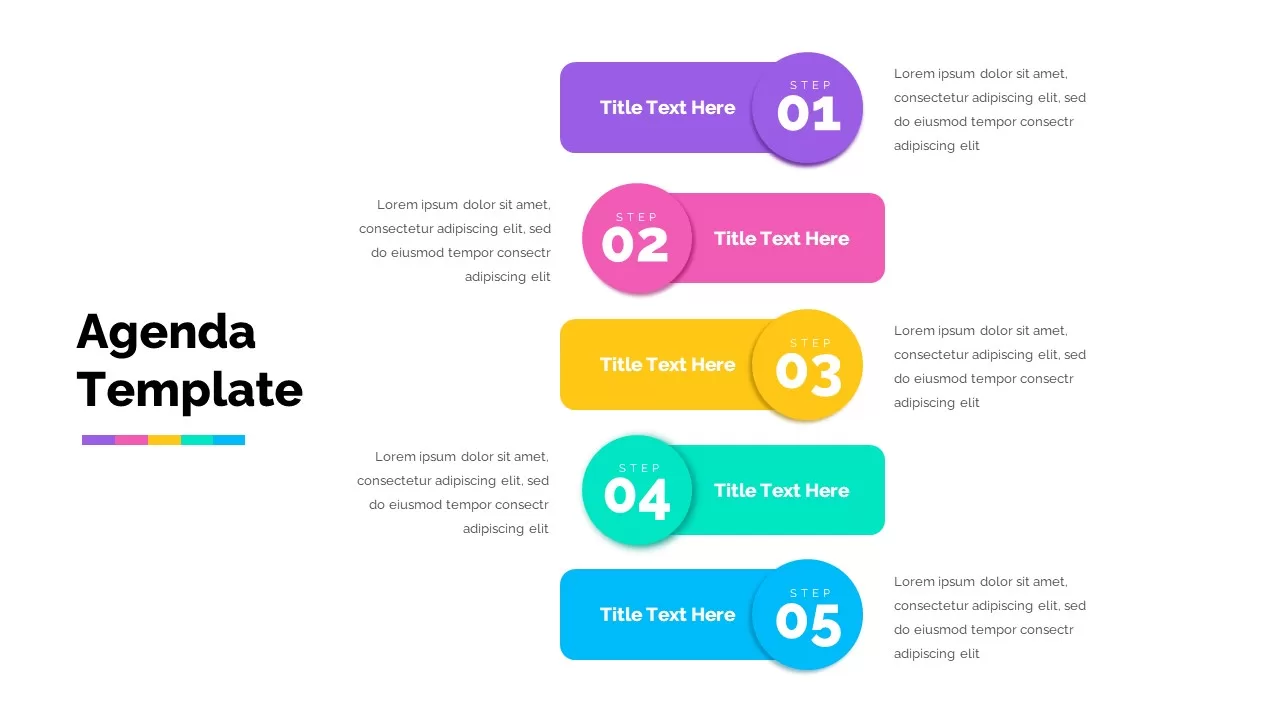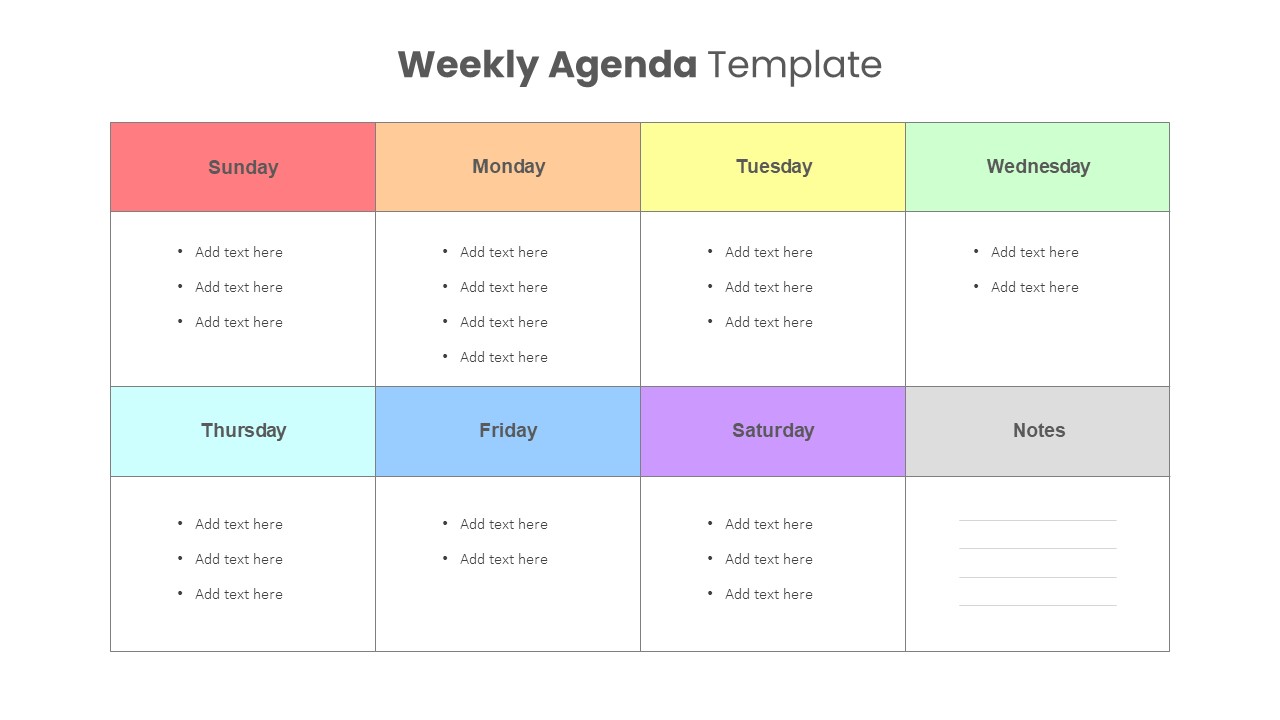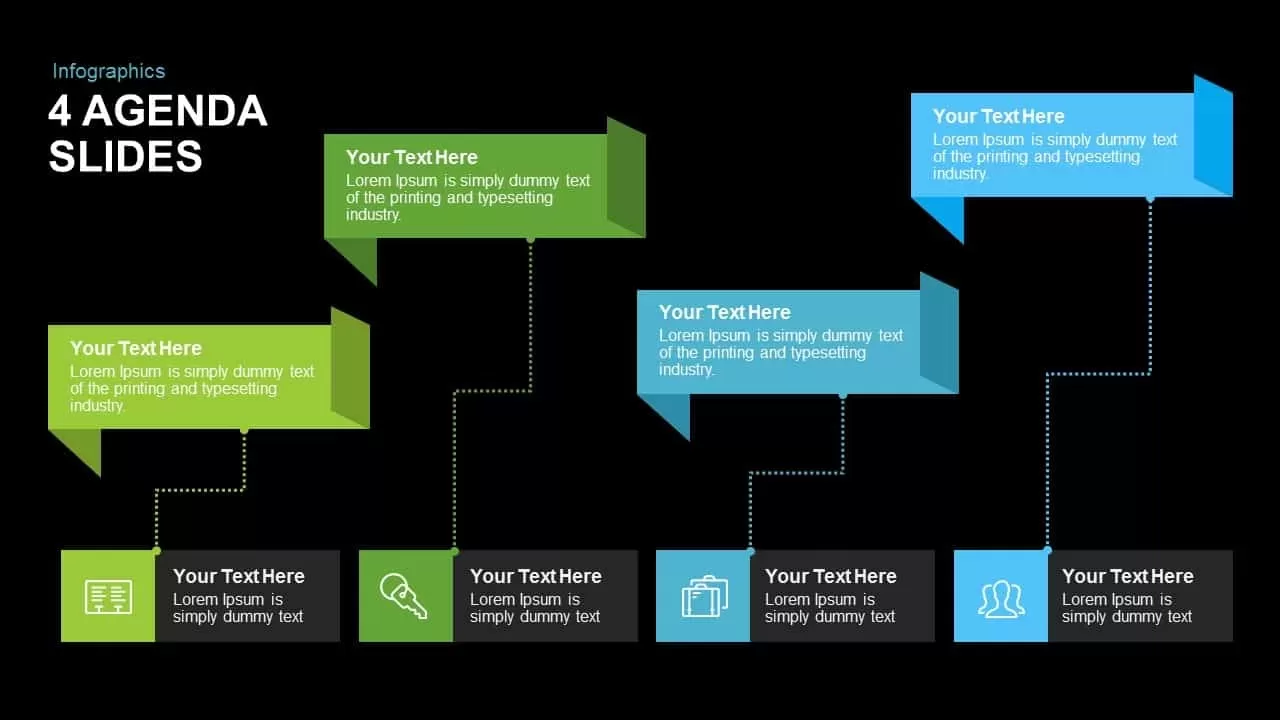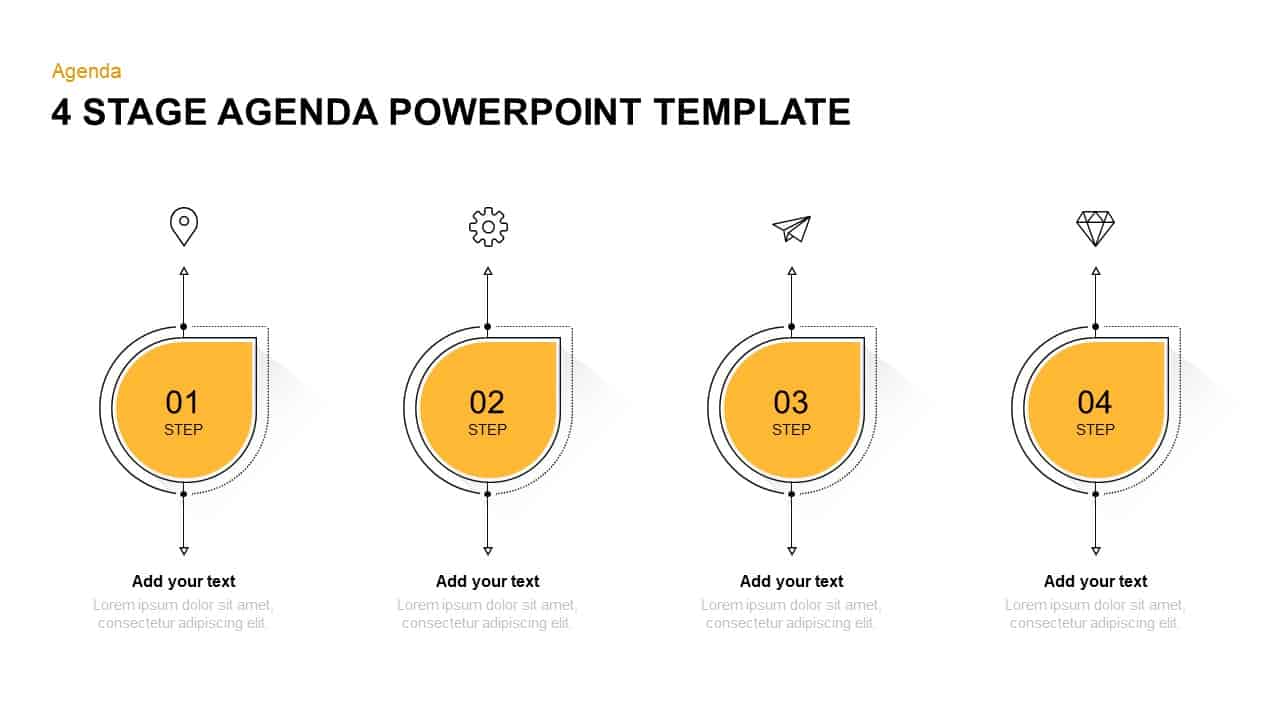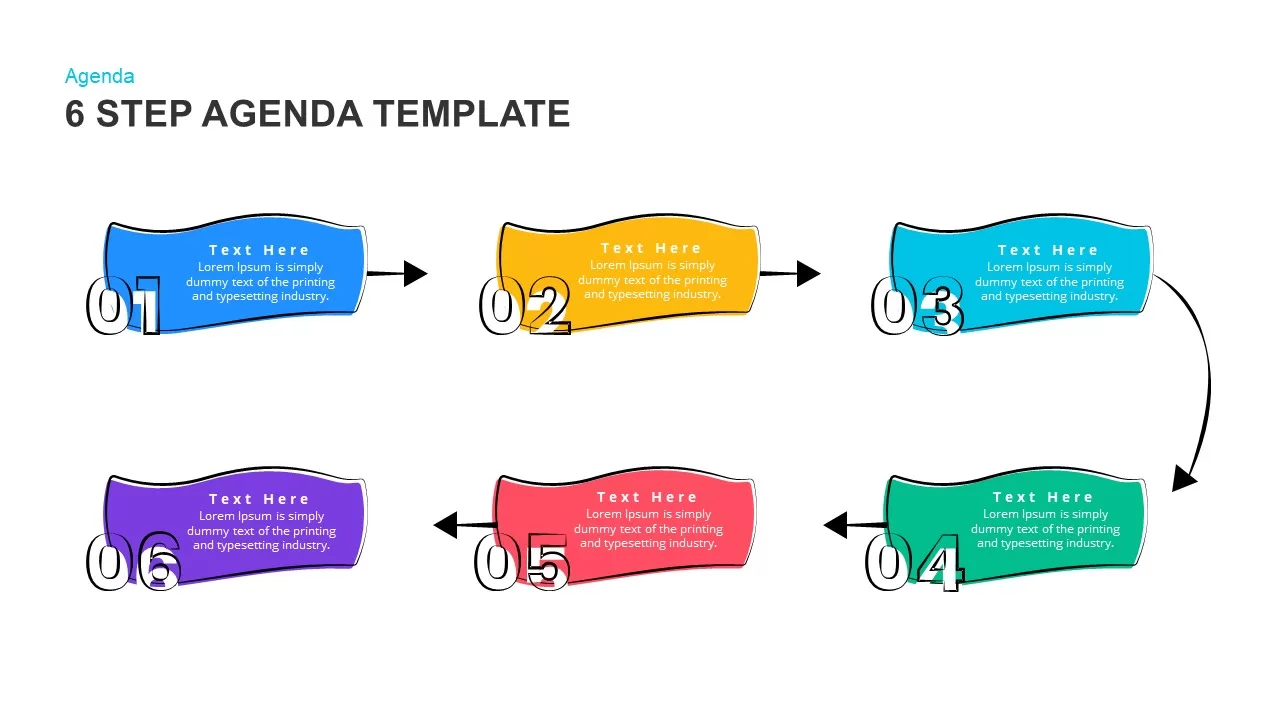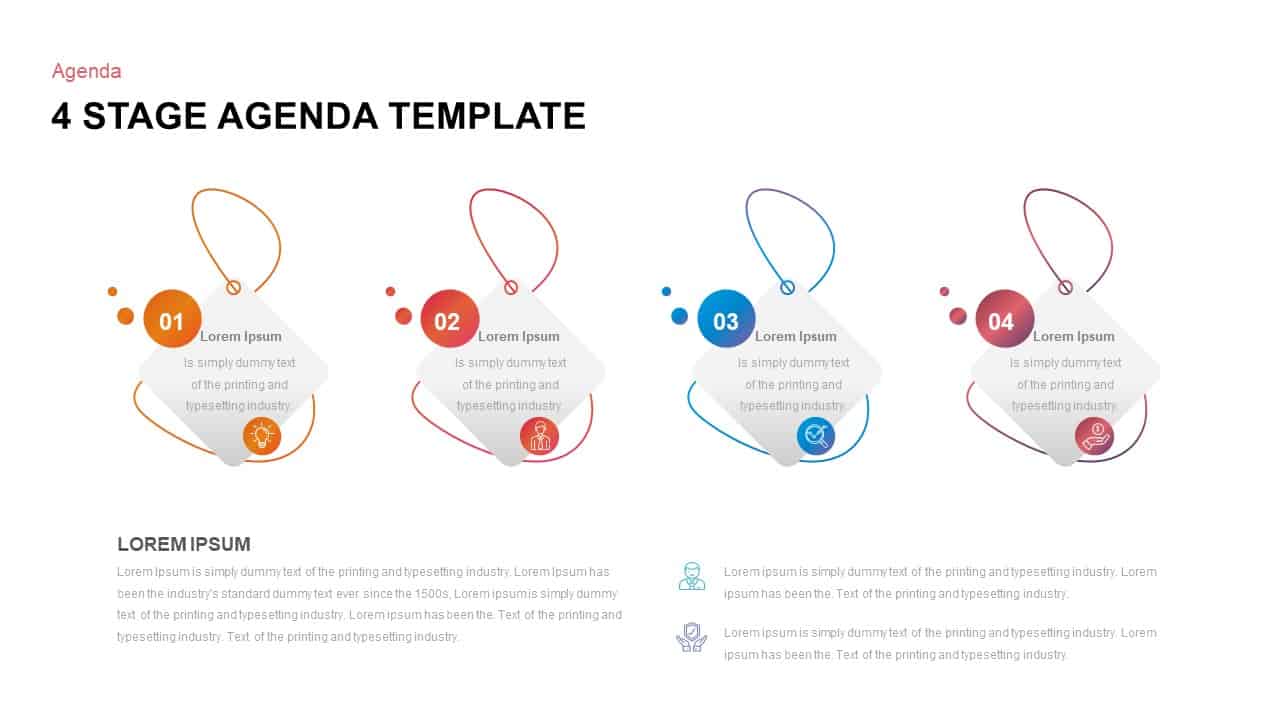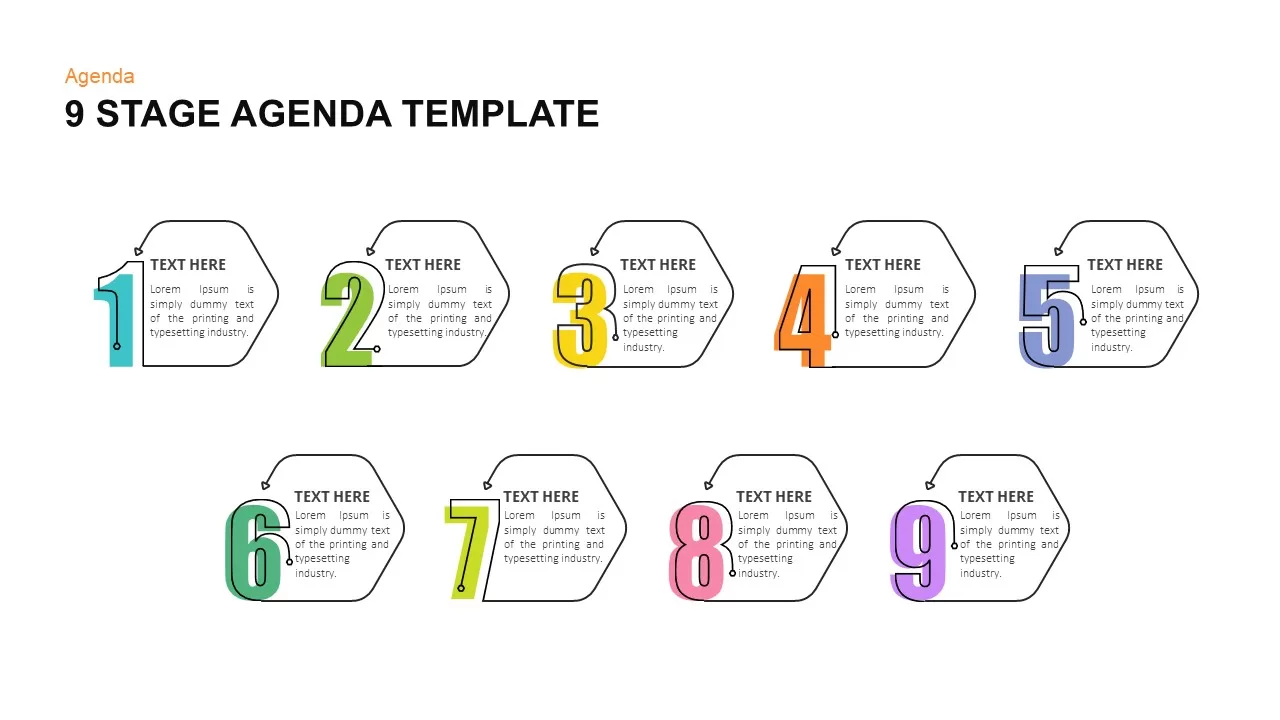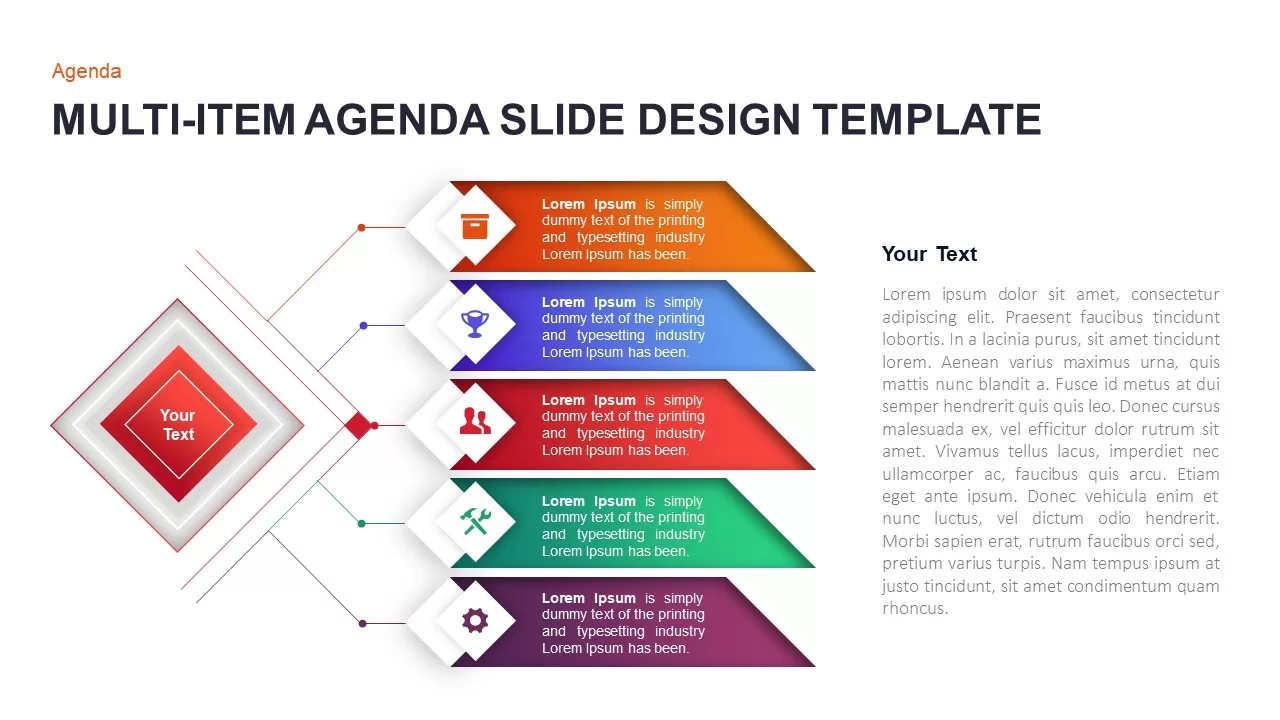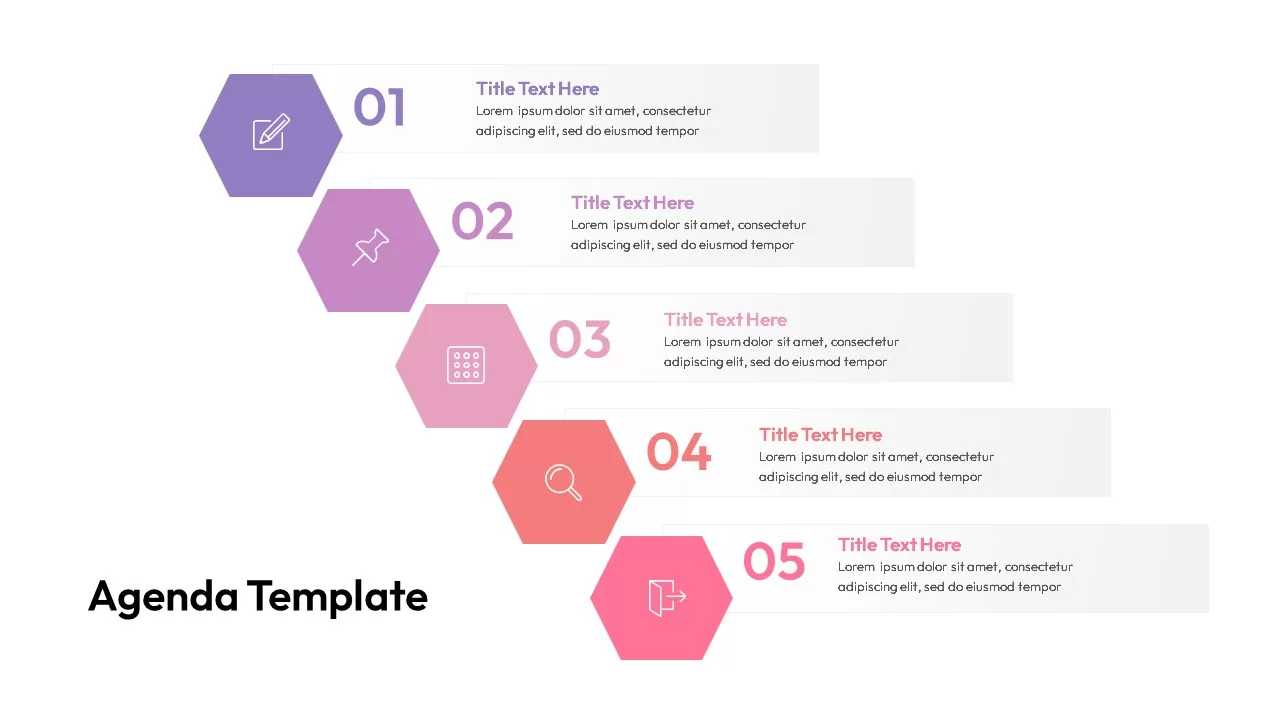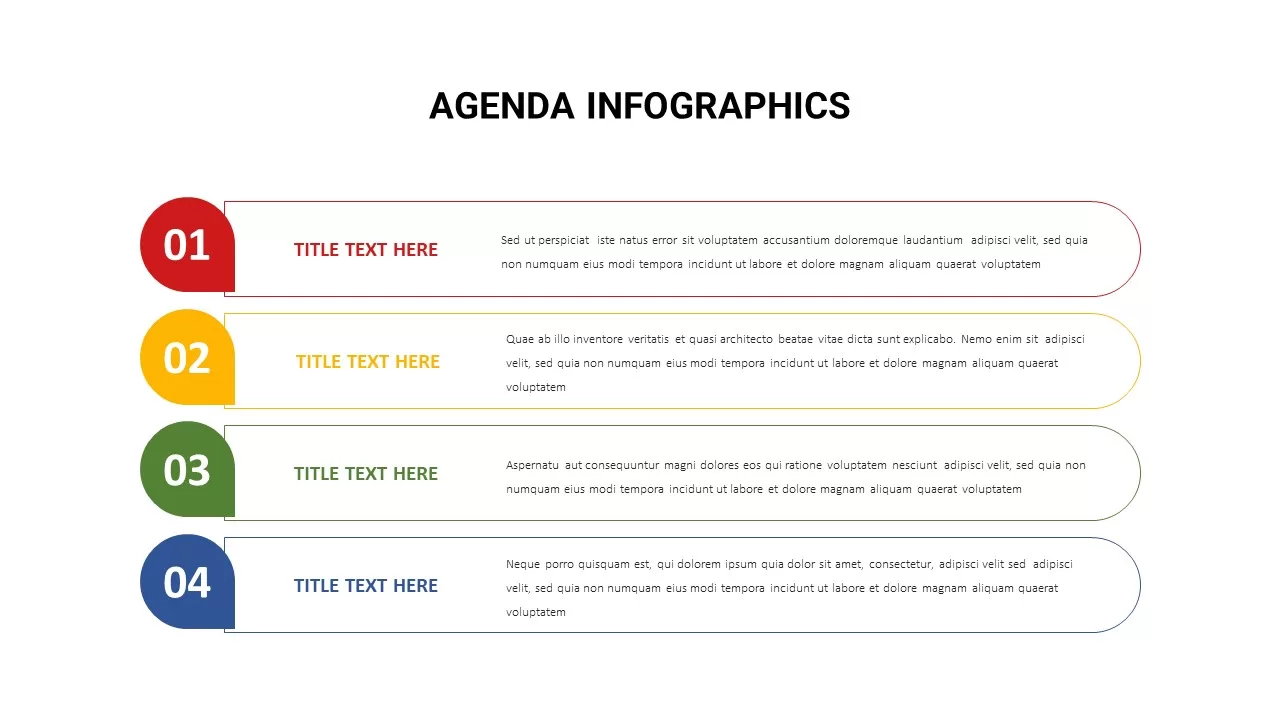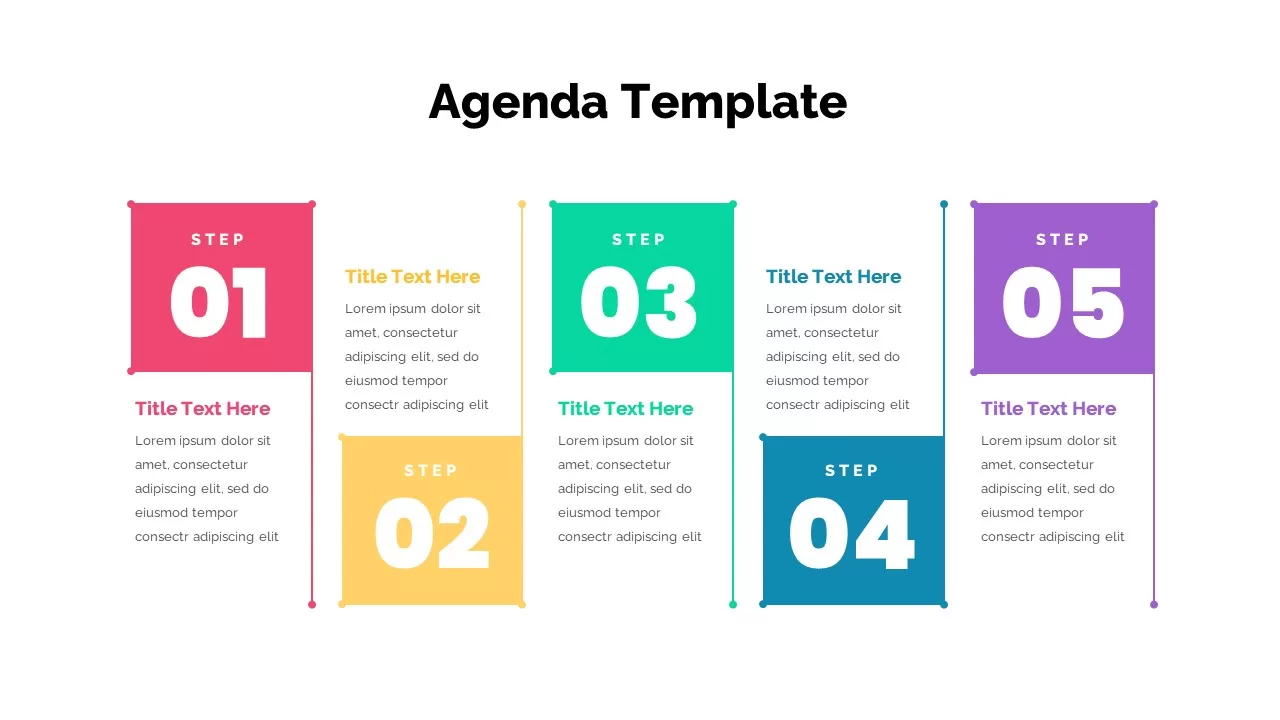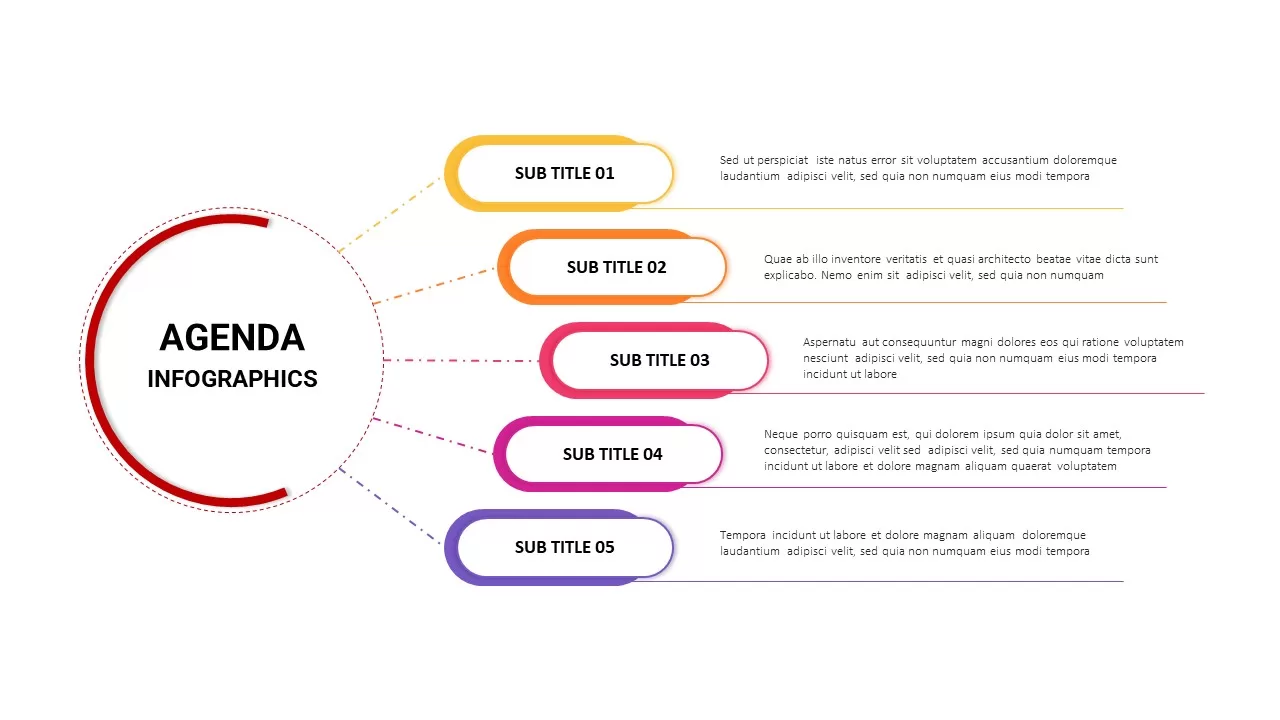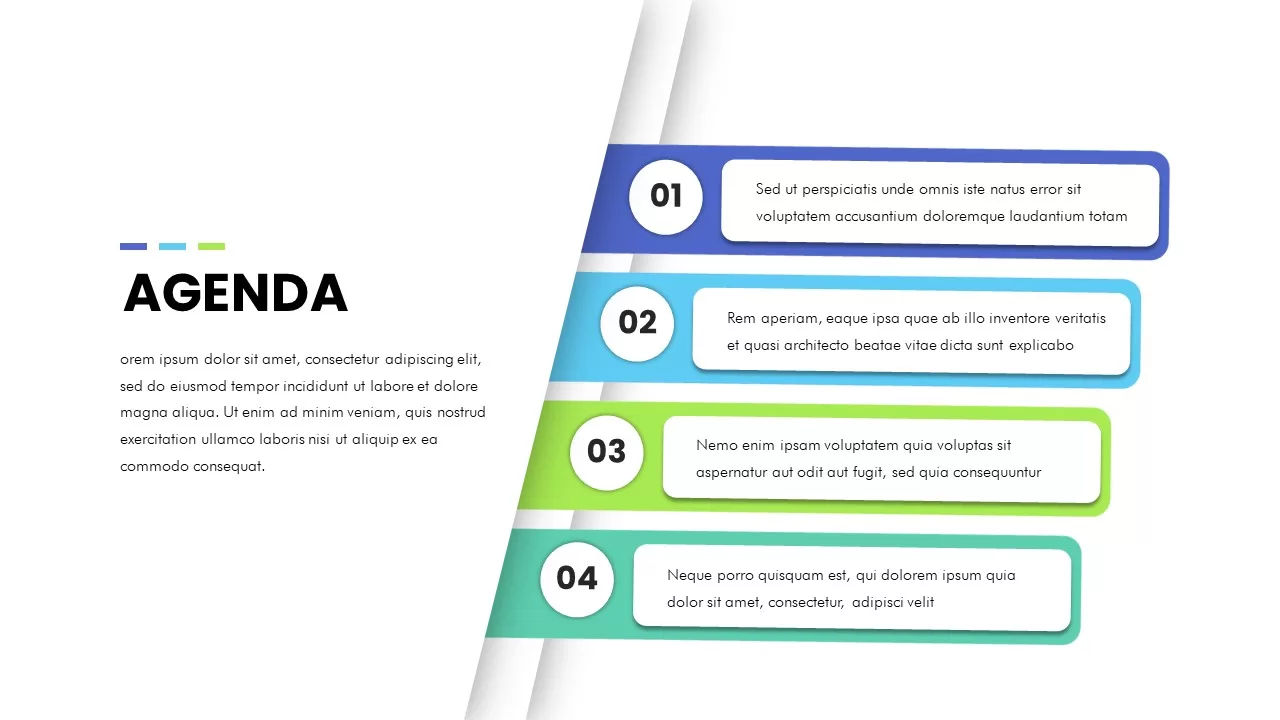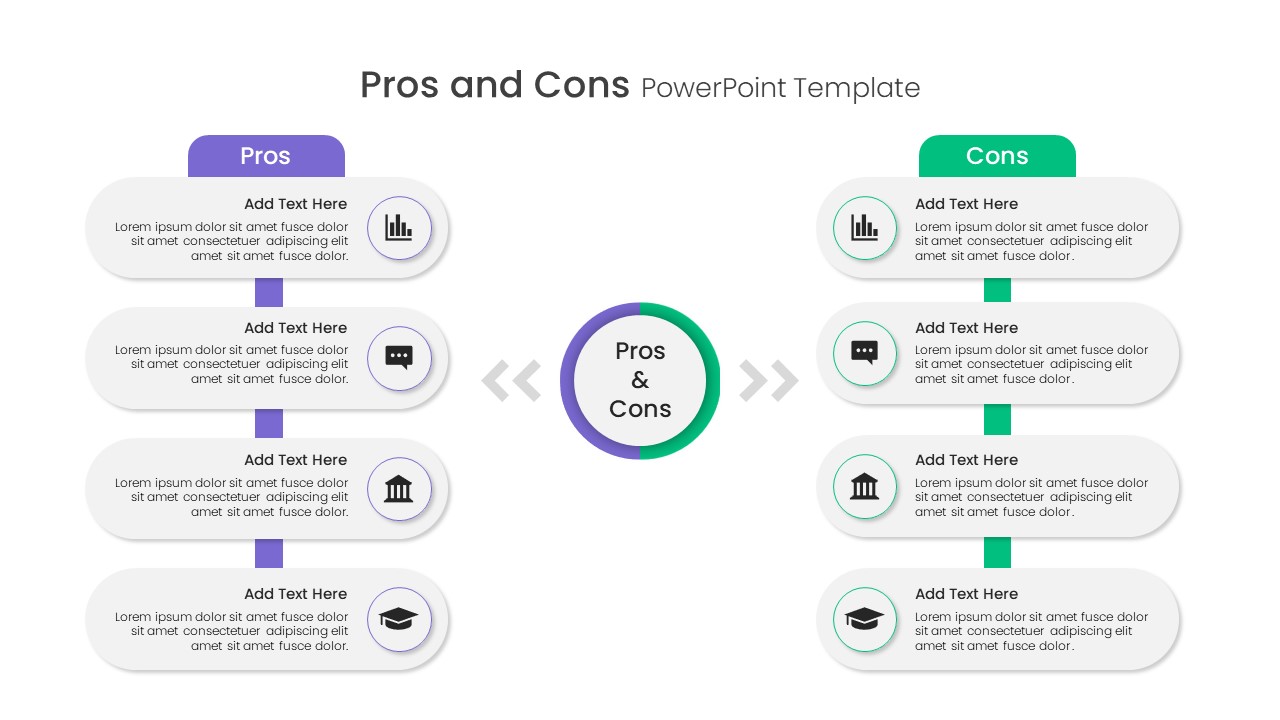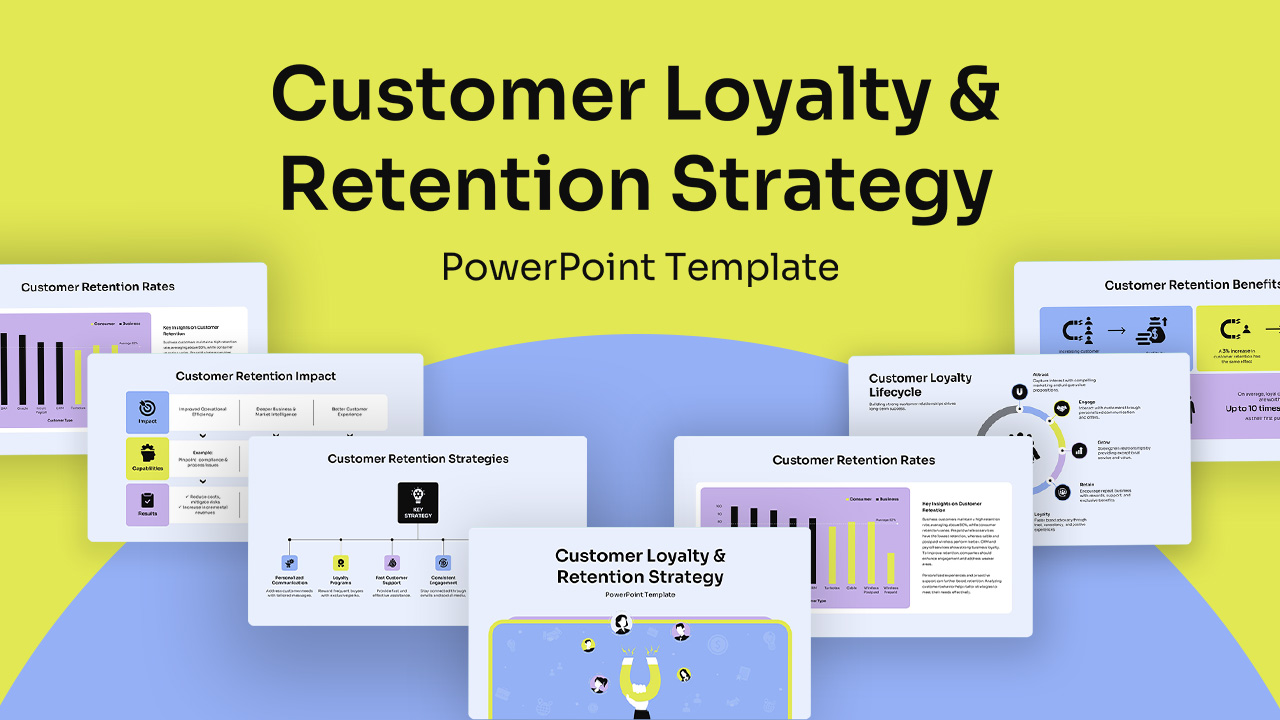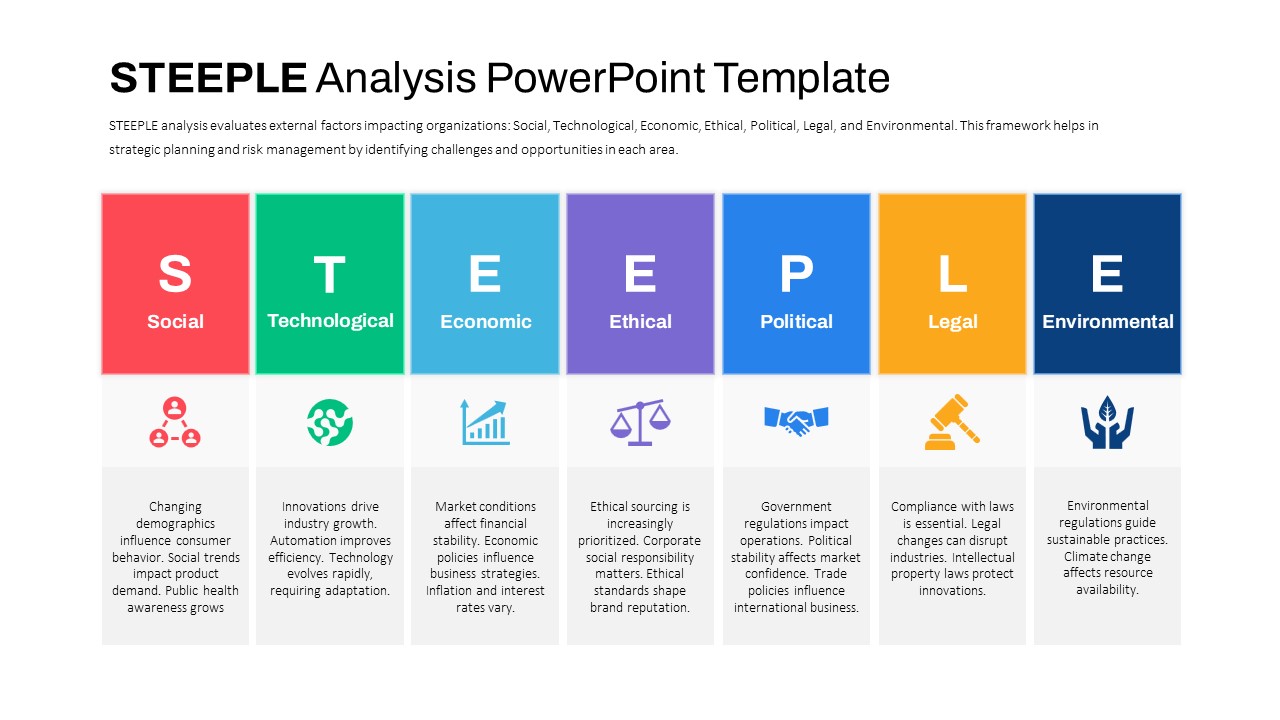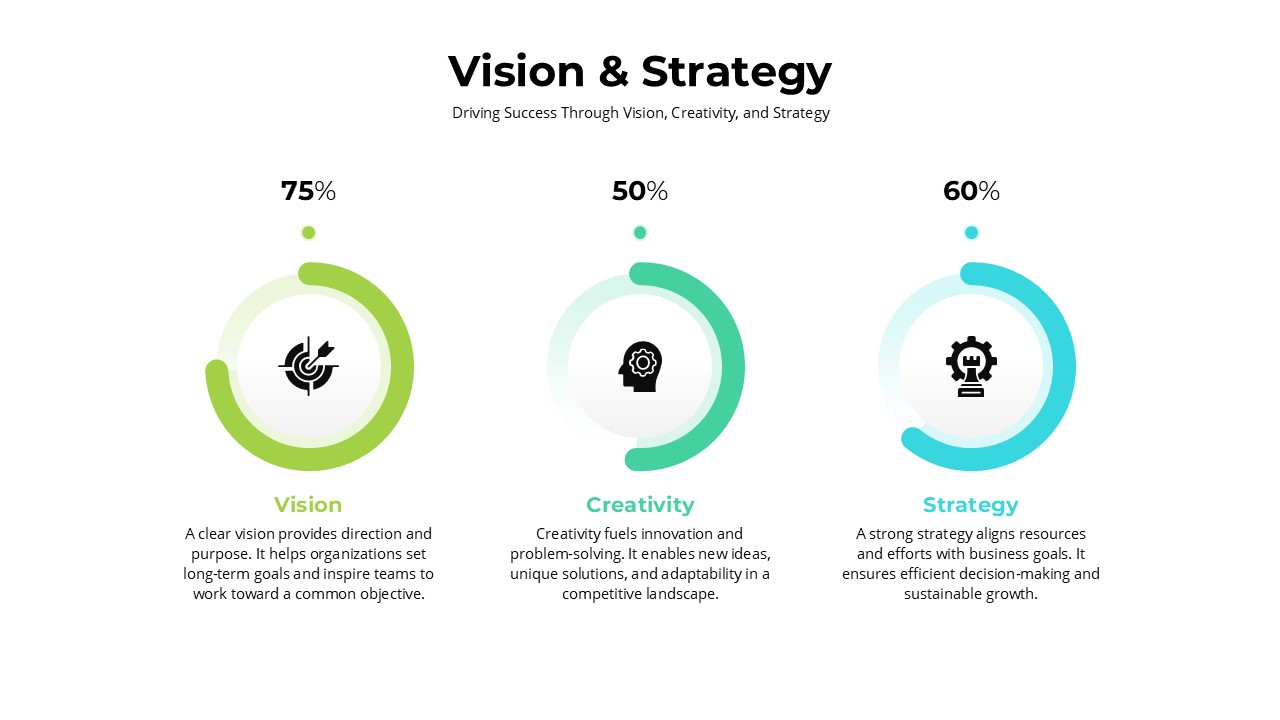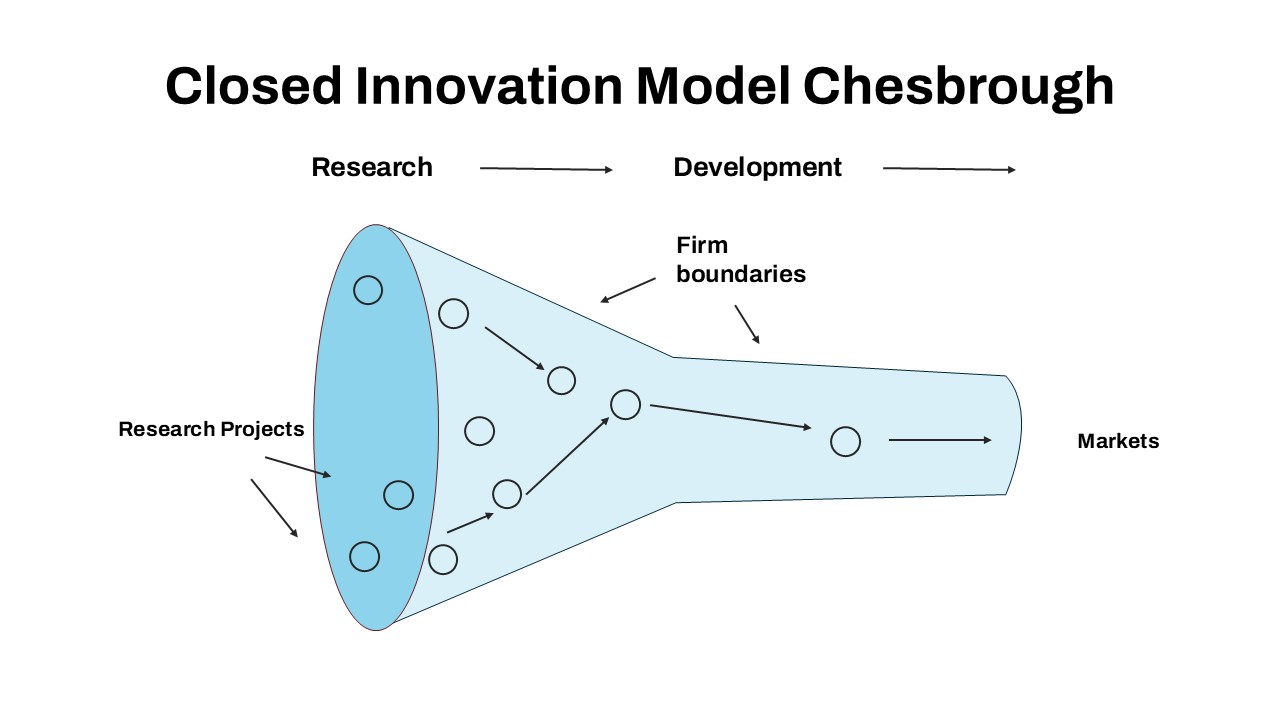2 Points Agenda PowerPoint Template
2 Points Agenda PowerPoint Template – Clear & Professional Slide for 2 Item Presentations
The 2 Points Agenda PowerPoint Template is a practical slide design that presents two key points using separate boxes connected by a decorated line. This layout allows users to add textual descriptions directly on the template’s surface, making it a suitable choice for both academic and business presentations.
Uses of the 2 Points Agenda PowerPoint Template
This template is beneficial in various presentation scenarios where two main ideas need to be highlighted. Users can utilize it for:
- Presenting two important points in a discussion.
- Showcasing vision and mission statements.
- Comparing two products, services, or concepts.
- Explaining two phases of a process or project.
- Outlining pros and cons of a subject.
Its structured design ensures clarity, allowing the audience to grasp the key aspects without distraction. Whether for corporate meetings, classroom lectures, or project proposals, this template provides a clear visual aid.
Who Benefits from This Template?
The two points agenda PowerPoint template is suitable for a wide range of users, including:
- Business professionals who need to present strategic objectives, business comparisons, or project updates.
- Educators and students who want to illustrate topics concisely in academic settings.
- Marketing teams for showcasing product features or service benefits in a simple format.
- Project managers for summarizing two major aspects of a project timeline or execution plan.
- Trainers and consultants who present structured learning materials.
Editing Options
Users can modify the 2 points agenda template for PowerPoint to match their presentation requirements. Customization options include:
- Changing the text within the designated boxes.
- Adjusting colors, fonts, and background to align with corporate or personal branding.
- Adding icons, images, or additional elements for enhanced visualization.
- Resizing or repositioning the boxes to fit content appropriately.
The 2 points agenda PPT slide assists as a functional tool for delivering concise and structured information. Its adaptable design makes it a reliable choice for presenters across various fields. Get it now!
Login to download this file