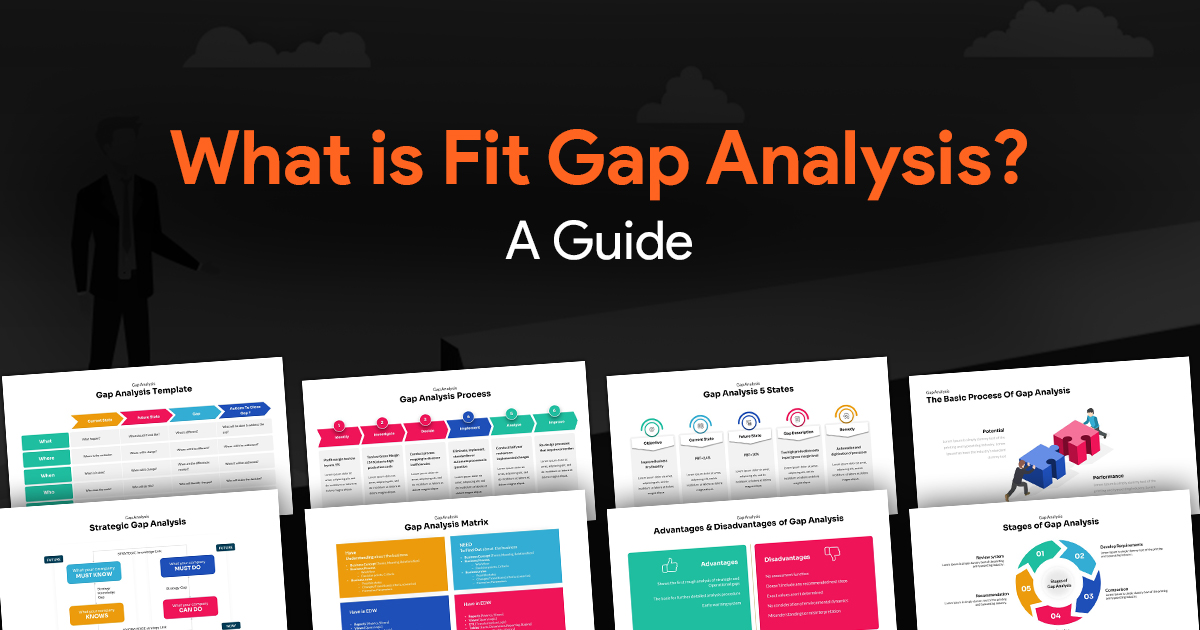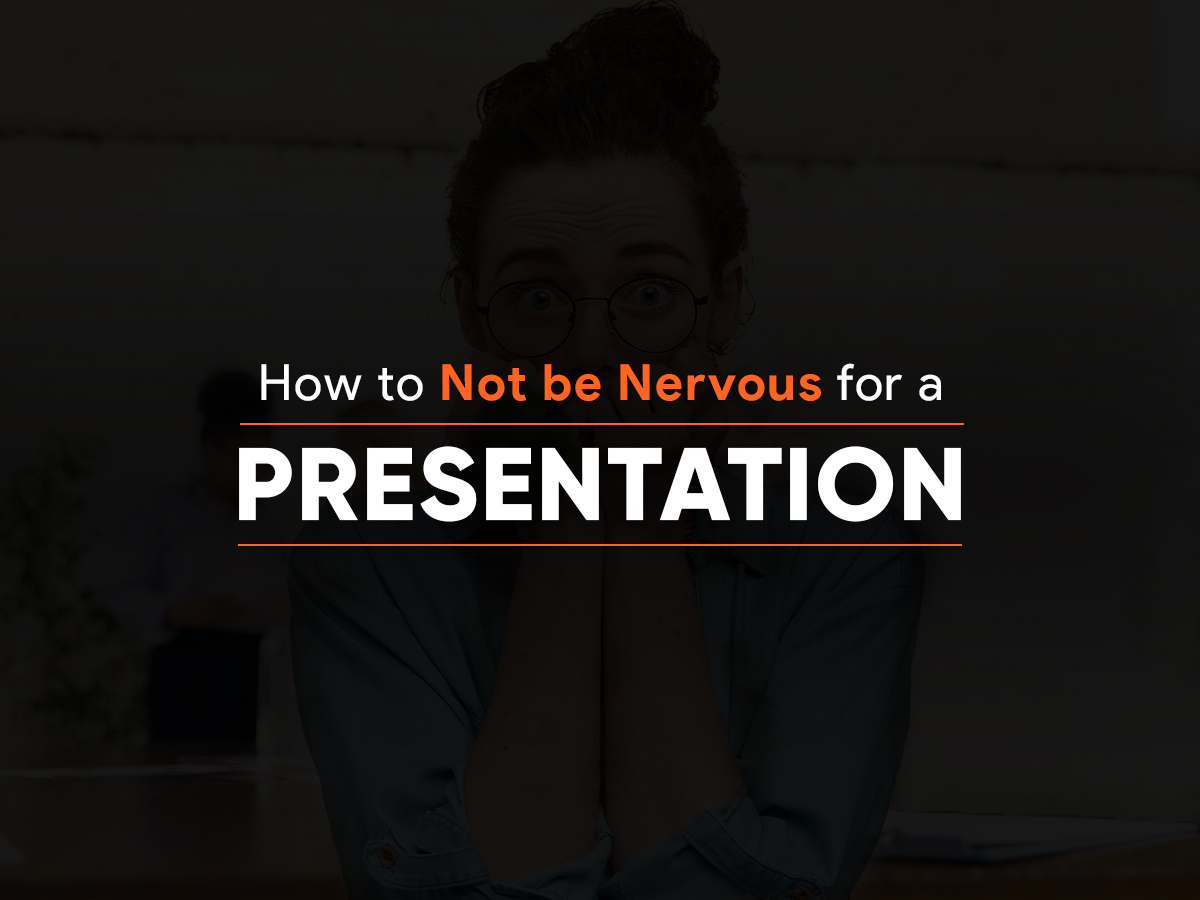- Understanding the Three Critical Metrics for Presentation Teams
- How to Track These 3 Metrics to Double Your Team’s Presentation Output
- Optimizing Each Metric to Double Output
- Track These 3 Metrics to Double Your Team’s Presentation Output With Real-Time Visibility
- Balancing Optimization with Quality
- Implementation Timeline and Expected Results
- Conclusion: Your Next Steps
Track These 3 Metrics to Double Your Team’s Presentation Output (Without Working Weekends)

In today’s high-pressure business environment, presentation teams face a relentless demand for more content, tighter deadlines, and higher quality, often with the same resources. As a team lead or manager, you’re likely familiar with the late nights and weekend work that have become the norm rather than the exception when important decks need to be delivered.
But what if you could dramatically increase your team’s output without sacrificing their work-life balance? The answer lies not in pushing your team harder, but in measuring and optimizing the right metrics.
According to recent research, only 21% of employees are truly engaged at work, resulting in a staggering $438 billion in lost productivity annually worldwide (source). For presentation teams specifically, this disengagement often stems from inefficient workflows, unclear priorities, and the frustration of constantly working in crisis mode.
By tracking three key productivity metrics: Cycle Time, Lead Time, and Throughput, you can identify bottlenecks, optimize workflows, and potentially double your team’s output without requiring a single weekend work session. Let’s explore how.
Understanding the Three Critical Metrics for Presentation Teams
Before diving into implementation, it’s essential to understand what these metrics mean specifically in the context of presentation creation:
1. Cycle Time: Measure How Fast You Create
Cycle Time measures how long it takes your team to complete a presentation from the moment they actually start working on it until it’s delivered to the client or stakeholder. For presentation teams, this includes content creation, design, revisions, and final formatting.
As highlighted by Kanban experts, “Cycle time measures how long a team takes to complete a task from start to finish, useful to detect workflow bottlenecks and improve efficiency” (source). By tracking cycle time, you can identify which types of presentations consistently take longer than others and where specific bottlenecks occur in your production process.
2. Lead Time: Track the Client Experience
While cycle time focuses on your internal process, Lead Time captures the client experience, measuring the total elapsed time from when a presentation is requested until it’s delivered. This includes waiting time before your team starts working on it, which often accounts for a significant portion of delays.
Lead time is particularly important for managing client expectations. If your average lead time for a standard sales deck is two weeks, but you’re consistently promising delivery in one week, you’re setting your team up for failure and your clients for disappointment.
3. Throughput: Quantify Your Team’s Output
Throughput measures how many presentations (or individual slides) your team completes in a given time period, typically per week or per month. This metric helps you understand your team’s capacity and set realistic commitments.
Similar to the concept of team velocity in product development, throughput “measures the average work product per sprint and enables managers to estimate delivery timelines and validate roadmaps” (source). For presentation teams, consistent throughput measurement allows you to confidently forecast how many decks you can deliver next quarter based on historical performance.
How to Track These 3 Metrics to Double Your Team’s Presentation Output
Now that we understand what to measure, let’s explore how to implement tracking and use these metrics to optimize your team’s performance.
Setting Up Your Measurement System
1. Create a centralized project tracker: Use a tool like Asana, Trello, or Monday.com to log every presentation request with timestamps for key stages.
2. Define clear status categories: At minimum, include “Requested,” “In Progress,” “Review,” and “Delivered” as standard statuses.
3. Establish consistent units: Decide whether you’ll measure output by presentations, slides, or weighted complexity scores (if your presentations vary significantly in size and complexity).
4. Set up automated data collection: Configure your project management tool to automatically calculate cycle time, lead time, and throughput based on status changes.
5. Make metrics visible: Create a dashboard that displays these metrics in real-time for the whole team to see.
Analyzing Your Baseline Performance
Before you can improve, you need to understand your current performance:
1. Calculate your averages: What’s your average cycle time, lead time, and throughput over the past 3-6 months?
2. Identify patterns: Do certain presentation types consistently take longer? Are there specific team members who produce faster or slower?
3. Map your workflow visually: Create a value stream map showing how presentations flow through your team, including wait times between steps.
4. Find your bottlenecks: Where do presentations consistently get stuck? Is it in content creation, design, or the review process?
Research shows that “team productivity metrics reveal issues beyond individual performance, like collaboration challenges and social loafing, underscoring the need to monitor holistic team outputs” (source). By analyzing your metrics as a system rather than focusing on individual performance, you can identify structural improvements that benefit everyone.
Optimizing Each Metric to Double Output
Reducing Cycle Time
1. Standardize templates and processes: Create master templates for common presentation types to eliminate starting from scratch.
2. Implement batch processing: Group similar tasks together (e.g., design updates across multiple presentations) to reduce context switching.
3. Limit work in progress (WIP): Restrict the number of presentations any team member can work on simultaneously to increase focus and reduce multitasking losses.
4. Streamline approvals: Implement a “two-touch” review process where presentations receive feedback at most twice before approval.
Example: One financial services presentation team reduced their cycle time from 8 days to 4 days simply by implementing standardized templates and limiting WIP to two presentations per designer. This alone increased their throughput by 40%.
Improving Lead Time
1. Implement intake filtering: Create a standardized request form that captures all necessary information upfront, eliminating back-and-forth clarifications.
2. Prioritize with data: Use objective criteria like audience size, revenue impact, and strategic importance to rank incoming requests.
3. Eliminate queue-jumping: Establish a clear escalation process for genuinely urgent requests, rather than allowing “emergency” to become the norm.
4. Batch similar presentations: Group related presentations together (quarterly business reviews, sales decks for similar products) to leverage shared research and content.
Case Study: A marketing team for a SaaS company reduced their lead time from 12 days to 5 days by implementing a triage system that categorized presentations as standard (5-day turnaround), complex (10-day turnaround), or rush (2-day turnaround with executive approval). This clarity allowed requestors to better plan ahead, reducing last-minute “emergency” requests by 75%.
Maximizing Throughput
1. Match skills to tasks: Assign team members to presentation components that align with their strengths rather than having everyone do everything.
2. Create a content library: Develop a searchable repository of pre-approved content, data points, and slides that can be quickly repurposed.
3. Implement progressive enhancement: Start with functional, no-frills presentations that deliver the core message, then enhance design if time permits.
4. Measure and celebrate improvement: Track team throughput weekly and recognize improvements to reinforce productive behaviors.
Real-world impact: A consulting firm’s presentation team doubled their throughput from 6 to 12 major client presentations per month by implementing a content library and skills-based task allocation, without extending working hours.
Track These 3 Metrics to Double Your Team’s Presentation Output With Real-Time Visibility
The key to sustaining improvements is making your metrics visible and actionable in real time. Here’s how to implement live tracking:
1. Create a physical or digital Kanban board: Visualize your workflow with columns representing each stage (Requested, In Progress, Review, Delivered).
2. Add time indicators: For each presentation in progress, display how long it’s been in its current status compared to your target cycle time.
3. Hold daily stand-ups: Conduct brief (15-minute) daily meetings to review the board, identify stuck items, and adjust priorities.
4. Publish weekly metric reports: Share cycle time, lead time, and throughput data with the team weekly, highlighting trends and improvements.
By making these metrics visible to everyone, you create transparency and shared ownership of the process. Teams naturally focus on improving what they can measure and see.
Balancing Optimization with Quality
As you work to optimize these metrics, maintain a balanced approach:
1. Define quality standards: Establish clear quality criteria for different types of presentations to ensure efficiency doesn’t come at the expense of effectiveness.
2. Collect client satisfaction data: Regularly survey stakeholders on their satisfaction with both the process and the final presentations.
3. Implement peer reviews: Have team members review each other’s work briefly before external review to catch common issues early.
4. Track rework percentage: Monitor how often presentations need significant revisions after “completion” as an indicator of quality issues.
The goal isn’t just to produce more presentations faster, it’s to deliver the right presentations at the right quality level in the most efficient way possible.
Implementation Timeline and Expected Results
When implementing these metrics, follow this timeline for sustainable results:
Months 1-2: Measurement and Baseline
– Set up tracking systems
– Collect baseline data
– Identify top 3 bottlenecks
Months 3-4: Process Optimization
– Implement standard templates
– Address top bottlenecks
– Reduce WIP limits
Months 5-6: Refinement and Scaling
– Fine-tune prioritization
– Build content library
– Optimize team structure
Based on experience across multiple presentation teams, you can typically expect:
– 30% reduction in cycle time within 3 months
– 50% reduction in lead time within 6 months
– 50-100% increase in throughput within 6 months (effectively doubling output)
All without requiring overtime or weekend work from your team.
Conclusion: Your Next Steps
Start tracking these three metrics: Cycle Time, Lead Time, and Throughput, to transform your presentation team’s productivity while preserving work-life balance. Begin by setting up a simple tracking system today, even if it’s just a spreadsheet logging request dates, start dates, and delivery dates for each presentation.
Implement a visual workflow board (physical or digital) where your team can see presentations moving through the process, and hold brief daily meetings to identify and resolve bottlenecks.
Most importantly, use the data you gather to make informed decisions about priorities, processes, and resource allocation rather than relying on gut feeling or responding to the loudest voice in the room.
By focusing on these metrics and the process improvements they reveal, you’ll be well on your way to doubling your team’s presentation output, no weekends required.