The Ultimate Guide to Effective and Engaging Slide Headlines
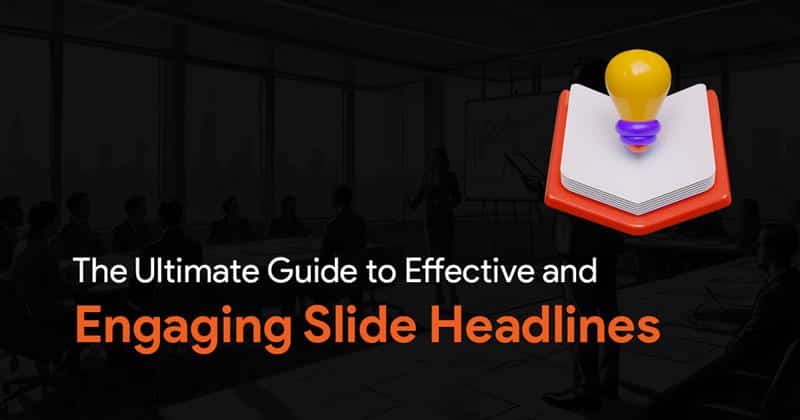
PowerPoint presentations play a pivotal role in business, education, and various other fields. However, creating impactful slides demands careful attention to every detail, particularly the headlines. As the key to delivering core messages, finding the right length for headlines is often a delicate balancing act.
In this article, we will explore the critical role that headline length plays in PowerPoint slides and offer guidance on achieving the perfect balance for optimal impact.
The Importance of Headline Length
In the fast-paced environment of presentations, the headline is the first interaction between the presenter and the audience. It needs to be brief yet informative, summarizing the slide’s content while engaging the viewers to delve deeper. If a headline is overly lengthy, it can overwhelm the audience with too much information, whereas a headline that is too brief might fail to convey the essential message. Achieving the right balance is crucial for capturing and maintaining the audience’s attention throughout the presentation.
Let’s dive into how you can create ideal headlines for your PowerPoint slides.
1. Short and Sweet: The Power of Being Brief
Short headlines, generally one to three words, can be extremely effective when crafted well. They are simple to understand and immediately communicate the core idea of the slide, making them perfect for subjects that require immediate emphasis or impact.
These types of headlines work particularly well for slides dominated by visuals, where the image or graphic is the main focus, and the headline plays a supporting role. When crafting concise headlines, selecting strong, impactful words can make a significant difference to the audience.
For example, for a presentation focused on sustainable solutions, a headline like “Innovative Sustainability” concisely and effectively conveys the main topic, allowing viewers to quickly grasp the subject matter.
2. The Middle Ground: Striking the Balance
For slides that require more detailed explanation, moderately long headlines, typically ranging from four to eight words, are ideal. They offer enough information to give viewers a clear understanding of the slide’s content while maintaining brevity.
When creating these headlines, focus on clarity and specificity, and avoid unnecessary words or jargon that could confuse or distract the audience.
For instance, instead of a lengthy title like “Strategies for Managing Your Time Effectively in the Workplace,” a more concise version like “Effective Workplace Time Management Strategies” would be more impactful.
3. Going the Distance: Purposeful Long Headlines
While shorter headlines are usually preferred, there are situations where longer headlines, with nine words or more, can be particularly effective. These are well-suited for complex ideas, detailed explanations, or multi-part messages. They allow presenters to elaborate on key points, adding depth to the presentation.
However, it’s important to keep longer headlines readable by breaking them into smaller segments or using formatting techniques like bullet points or subheadings to enhance clarity.
Tips for Crafting Effective Headlines
1. Clarity is Essential: In today’s fast-paced world, where attention spans are short, it’s crucial to use clear and concise language that communicates the message effectively. Steer clear of ambiguity, technical jargon, or complex phrases that might confuse the audience. Strive for simplicity and directness to ensure your headline is easily understood.
2. Create Curiosity: People are naturally curious and drawn to intriguing headlines. Leverage this by crafting headlines that spark interest and curiosity, encouraging readers to want to learn more. Pose thought-provoking questions, hint at surprising insights, or promise unexpected revelations to engage your audience.
3. Choose Powerful Words: The right words can evoke emotions, inspire action, and influence behavior. Choose words that align with the audience’s needs, fears, or aspirations. Incorporate impactful words like “exclusive,” “guaranteed,” or “instant” to add weight to your headlines, compelling readers to pay attention.
For example, a headline that plays on the reader’s emotions can create a sense of urgency or anticipation, making the audience more likely to engage with the content.
4. Be Specific: Specificity adds credibility to your headlines. Offer tangible benefits or solutions, include details, statistics, or examples to keep your headlines relevant.
For instance, instead of a generic headline like “Public Speaking Tips,” opt for something more specific like “5 Proven Tips for Success in Public Speaking.”
5. Evoke Emotions: Emotions are powerful drivers of human behavior. Craft headlines that tap into your audience’s emotions, whether by inspiring hope, addressing pain points, or sparking curiosity. Emotional headlines create a deeper connection with the audience and encourage them to act on their feelings.
Using words and phrases that resonate emotionally can help you connect, educate, and inspire your audience more effectively.
6. Utilize the Power of Numbers: Numbers provide structure and make headlines more appealing and actionable. Include figures, lists, or statistics in your headlines to convey value and promise practical benefits.
Headlines with numbers offer a clear value proposition and attract readers looking for specific insights or solutions.
7. Stay Relevant: Ensure your headline accurately reflects the content it introduces. Avoid sensational or misleading headlines that could disappoint or mislead readers, as this can damage your credibility in the long run.
8. Optimize for SEO Incorporate relevant keywords into your headlines to improve your presentation’s visibility and attract organic traffic. Conduct keyword research to find relevant search terms and naturally integrate them into your headlines. Strive to strike a balance between SEO optimization and readability to ensure your headlines are search engine-friendly without compromising clarity.
Conclusion
Headlines serve as the gateway to your entire presentation, capable of making or breaking your audience’s interest. By following these best practices and tailoring your approach to the specific needs of each slide, you can create headlines that not only capture attention but also elevate the overall effectiveness of your presentation.


