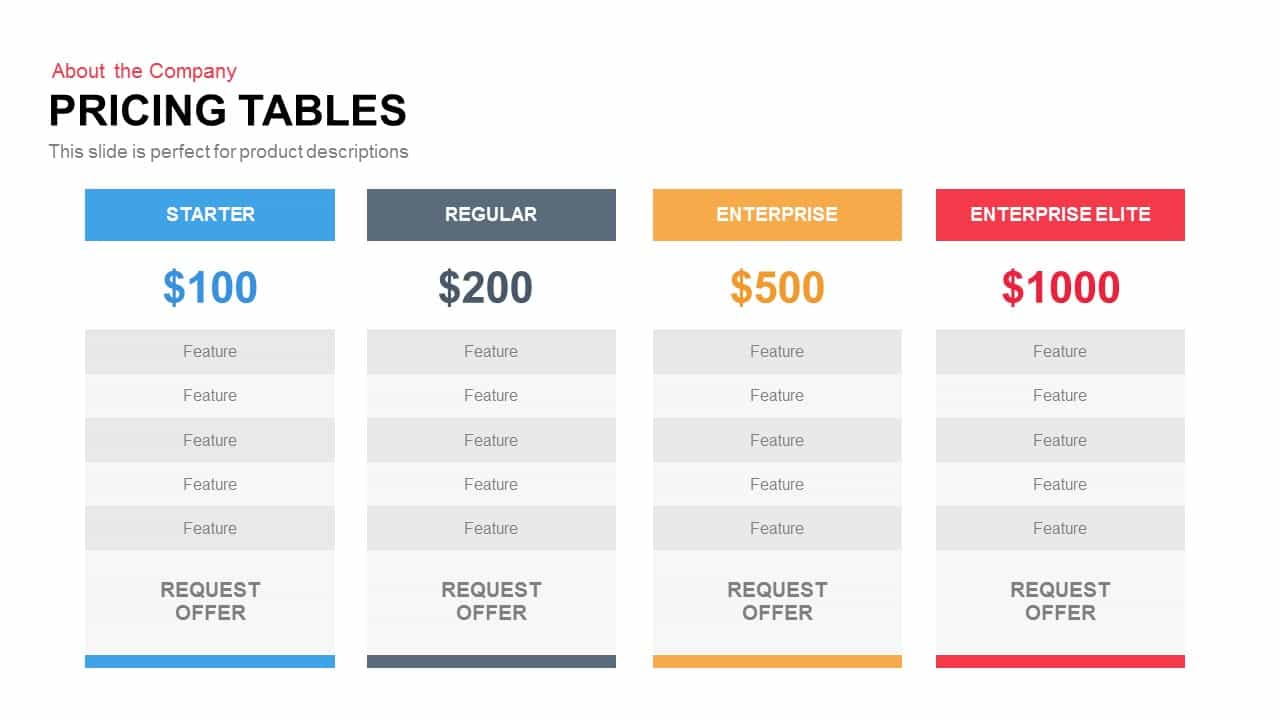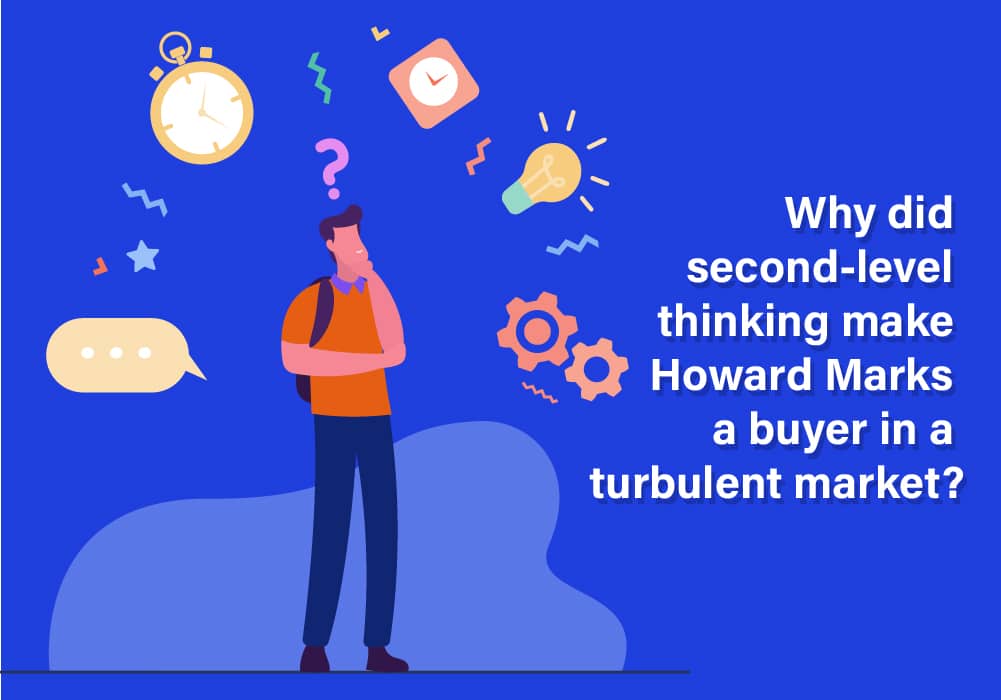PowerPoint Tables are Fit for Presenting Product Comparisons
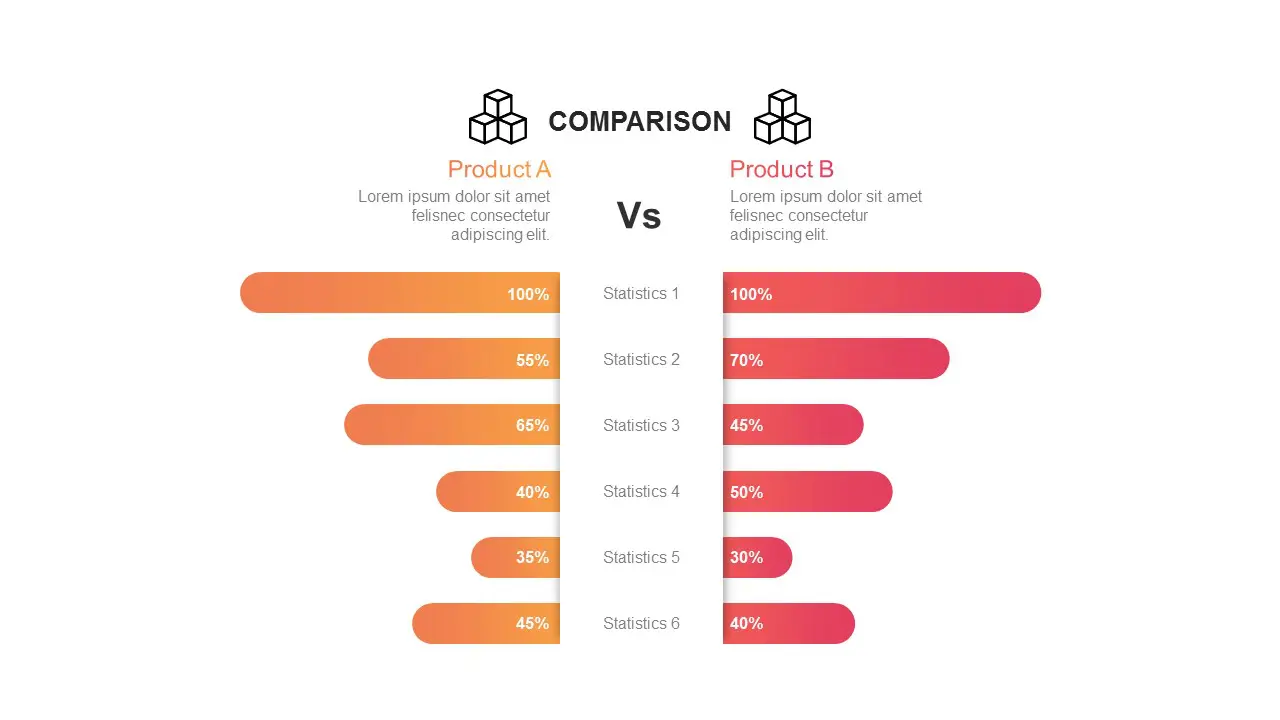
There is a different type of table slides for PowerPoint presentation including comparison table, price table, product mix, column table and many more. It is also useful for creating a sales report, financial review, price listing, and product comparison. Comparison tables are often misunderstood as tools for e-commerce only.
The most common instances of comparison tables are indeed for middle-range to expensive consumer goods. Remember, comparison tables are equally well-suited to services, pricing packages, membership levels, software features and tuition rates. It can be used to compare similar items from the same organization, or to compare one company’s products against those of a competitor. A monthly subscription pattern or lifelong membership can be demonstrated by product comparison tables or pricing lists.
To understand why you should use a product comparison table, you have to first identify how people make decisions. Behind a price list design, there will be the influence of behavioural science. When people have to choose among many alternatives, it is hard to compare the pros and cons of each alternative, as a result, they engage in non-compensatory decision making. When alternatives are narrowed down, it is easy to choose a product and that will become manageable. Usually, people use one hard criterion that outweighs any other considerations.
When people have an option to select from a small set of alternatives, they usually engage in compensatory decision making; they look at the individual specifications of each and compare their pros and cons according to several criteria. So, when you frame or design your comparison chart or price list, try to understand the benefits of non-compensatory decision-making. In contrast, Compensatory decision-making is best served by comparison tables. They allow users to easily see and compare multiple important attributes at a glance.
Types of Comparison Tables
Mainly, there are two types of comparison tables, static and dynamic. Static tables contain preselected products, whereas dynamic allows users to decide which items they want to compare. The type you need will largely depend on how big your product universe is. Static comparison tables are used for small product universes, while dynamic tables are suitable when your product universe contains many items.
If you have a small number of products your users will need to compare, you only need static comparison tables. For instance, currently, you sell 4 different models of smartphones, so it provides a pre-designed comparison table for users trying to decide. Static comparison tables usually work well for membership levels or pricing packages. You will have to update the comparison table if you offer a new product or service.
Dynamic tables enable the user to select which items they want to see in the comparison table. If your product universe is larger and it contains more than 5 items, then the dynamic table is the best. While dynamic tables using flexible PowerPoint layouts and their appearance cannot be as closely controlled as that of static tables.
Which is the best comparison table based on its functions?
It is better to use comparison tables for up to five items, in which people engage only when they have relatively few alternatives to consider. When more than five products/services need to be compared, insert other mechanisms such as filters to help users narrow down the larger set of possibilities to five or fewer. Consider how much text will need to be included for attributes, and how that will impact layout and readability.
PowerPoint Pricing Table; A Quick Summary
Pricing tables and product comparison tables with columns have similarities in their design. Pricing tables play a vital role for every company that offers products or services. They are a challenge from both a design and usability standpoint.
The pricing table must be easily comprehensive but at the same time clearly distinguish between features and prices of different products and services. It should help users pick a suitable plan for them. A company should carefully examine its product portfolio and choose the most essential features to present in its pricing plans. The most important thing is, every unnecessary column and row in your pricing table increases the probability of losing potential customers because you make it more difficult for them to equate various plans and pick the best one.
Once you have identified the most vital features, go ahead and make a more detailed list of features for users who are interested in a particular plan. When you make a framework for pricing tables, keep two important things in mind that is design and usability. Designing a pricing table for PowerPoint presentation is a tricky task. A pricing table is a design element that requires the designer to communicate information quickly and precisely, demonstrating as many features as possible and making it as easy and natural as possible for a user to make the best choice.
Instead of focusing on displaying similar features of available plans, communicate the difference between them. It is often a good idea to visually distinguish similar features and special features. A person tends to know about differences rather than similarities. To achieve this, you could place the most distinctive features at the top of the table while leaving the general features at the bottom of the table.
Make sure that your prices are stand out on the table because primarily people want to know the price of the product. On many pricing tables, the title and important headline, the font size of prices are larger and stronger to make them stand out. Designers try to make pricing tables attractive and appealing, create with apparently green tick marks and red crosses which help achieve your target.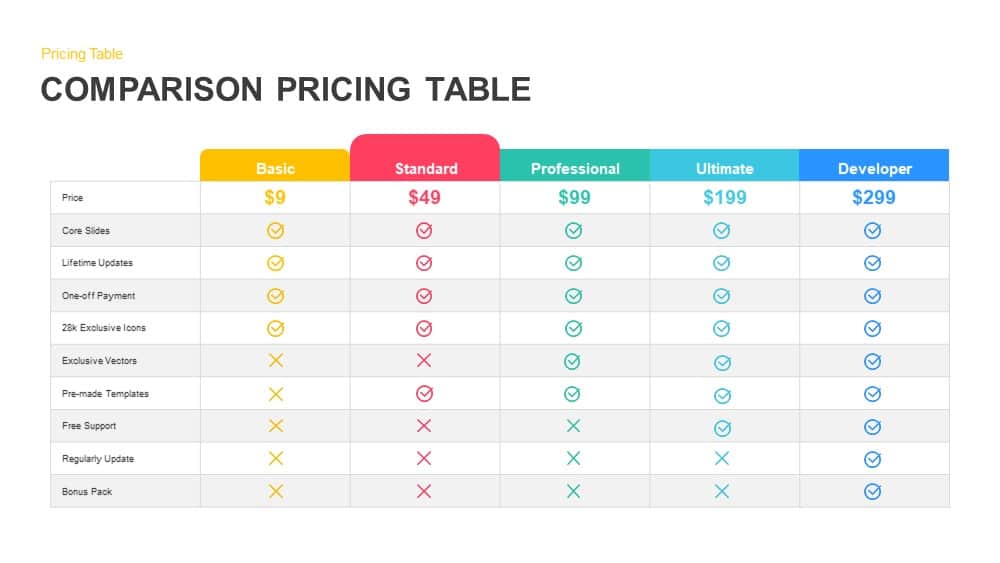
Often at times, most of the company website uses pricing tables or subscription tables for their online businesses. If you select your pricing tables from PowerPoint designs, it will help update easily and quickly. Besides, when you are in a PowerPoint presentation, you can transmit your price options to your audience in an easy-to-learn fashion. Make a simple way to compare product features, specifications, and capabilities by using comparison ppt slides that you get from the side bazaar gallery.