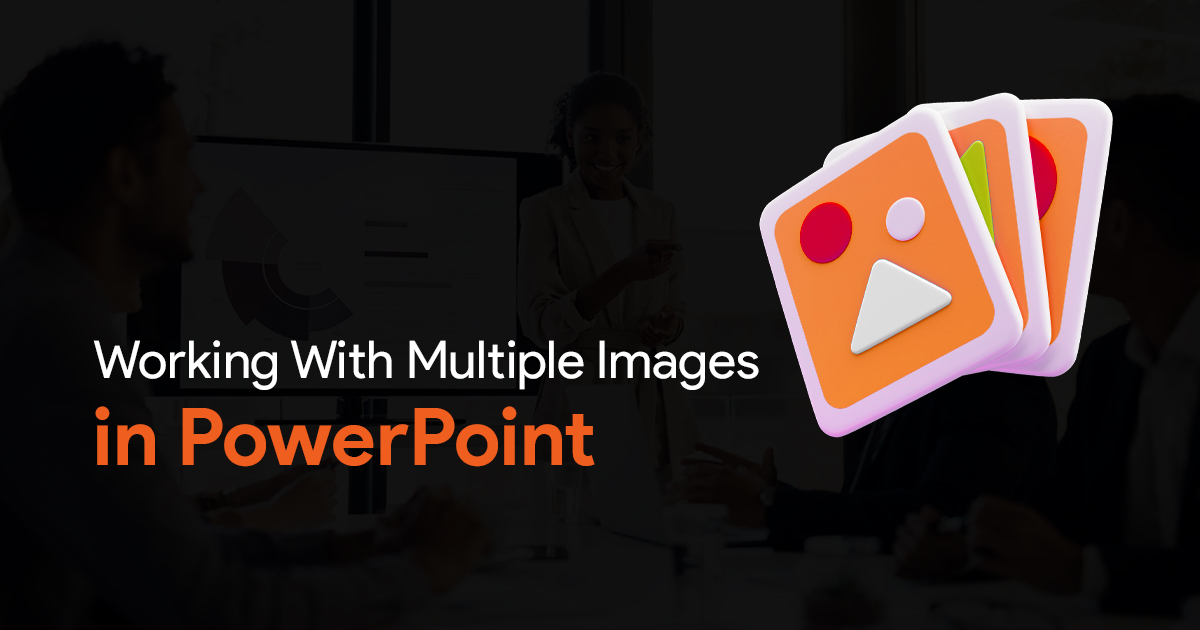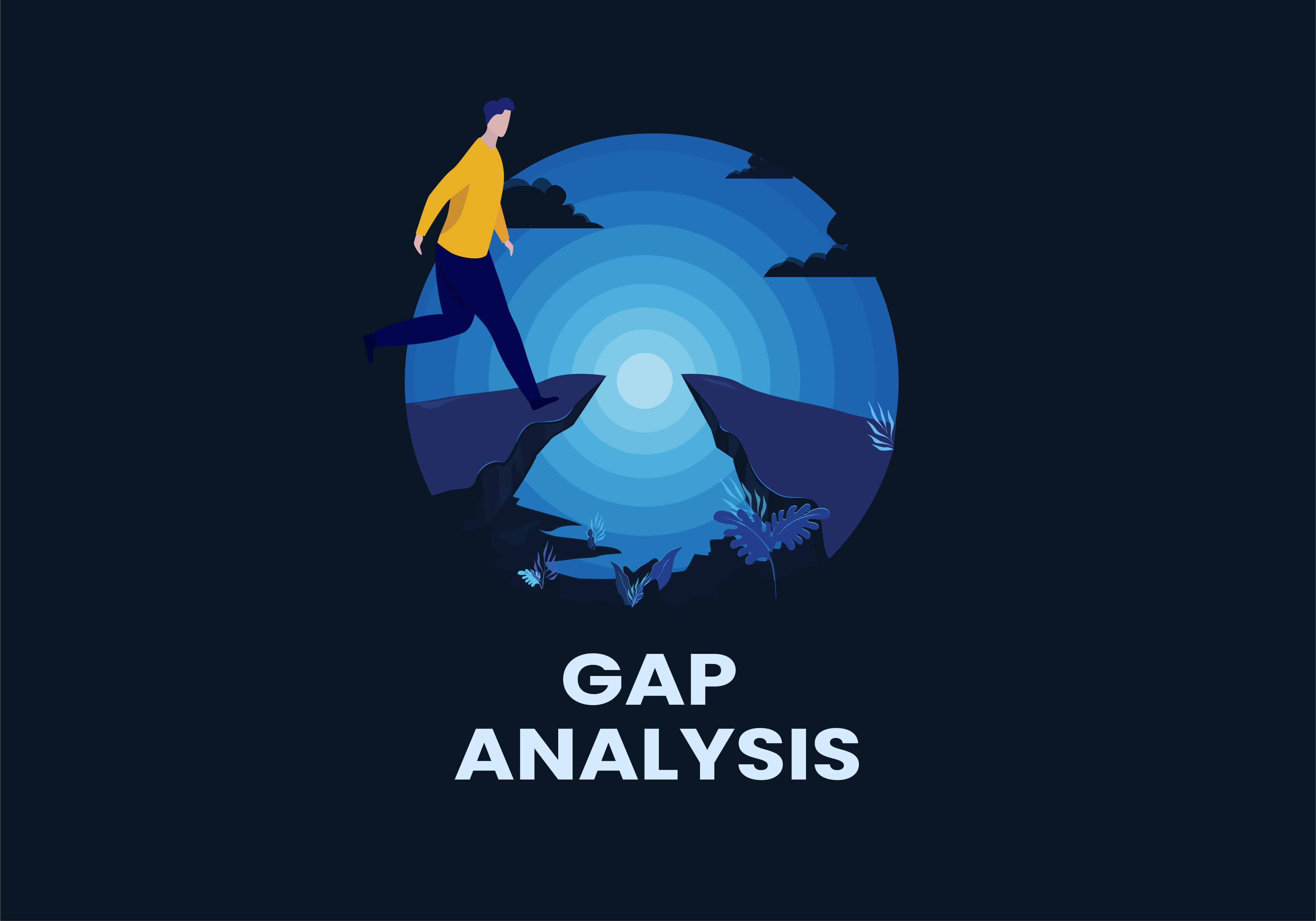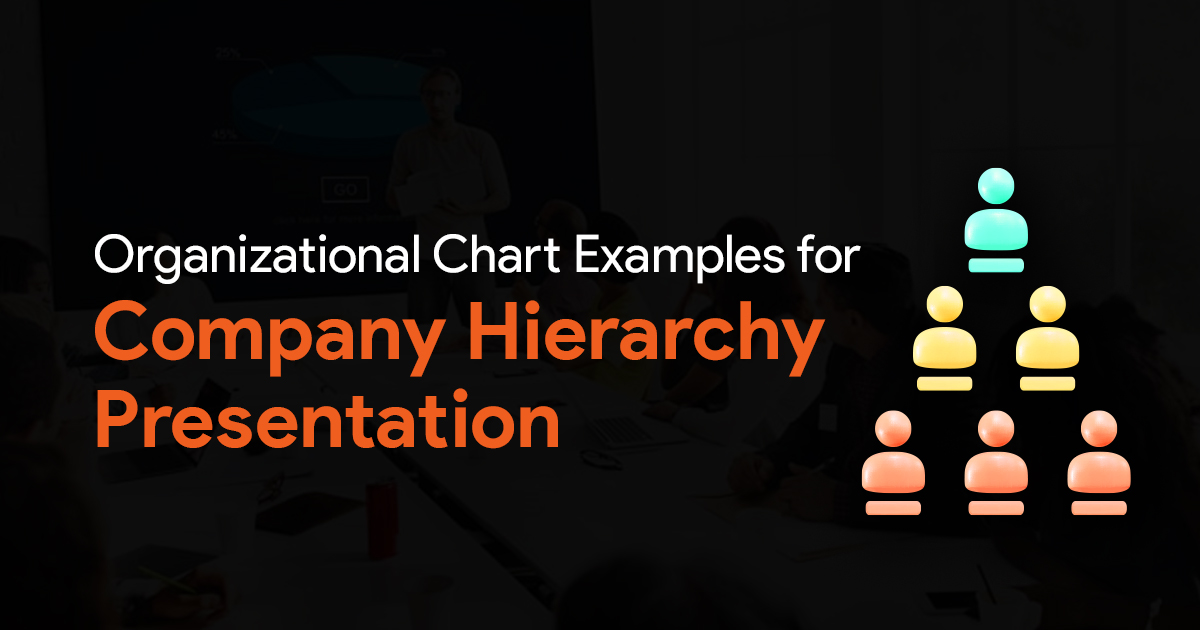Must-Have PowerPoint Chart Add-ins for Data Visualizations
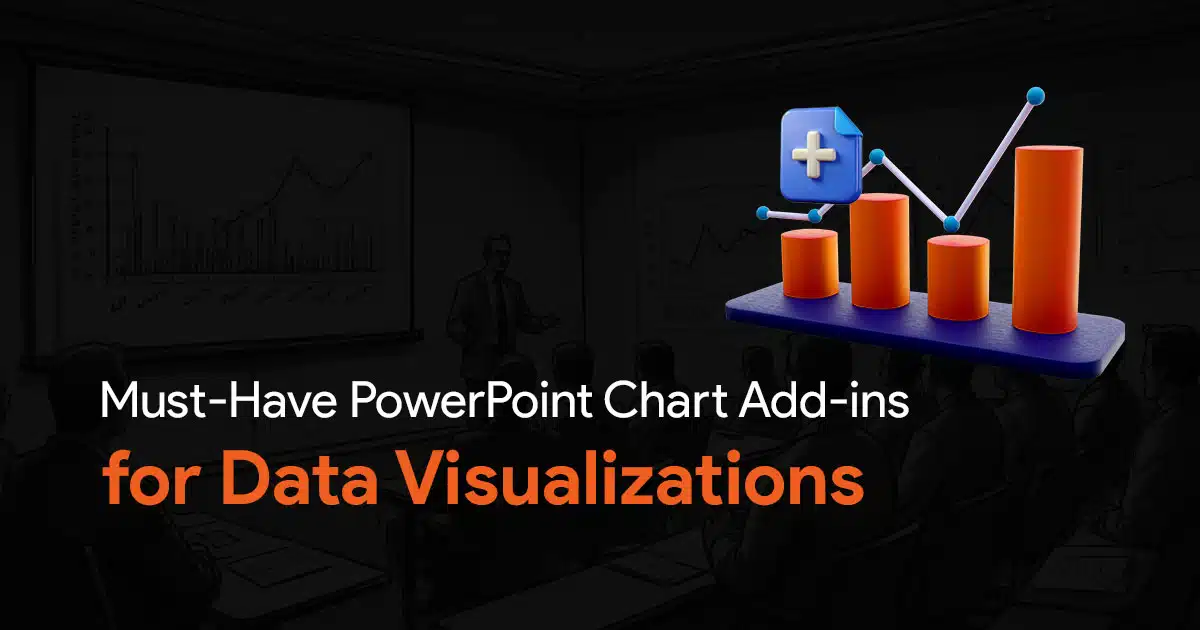
Introduction
In the age of data, creating compelling presentations requires more than just well-organized content—it demands effective data visualization. While PowerPoint offers a basic set of chart tools, its functionality can be significantly enhanced with the use of specialized chart add-ins. These tools not only streamline the creation process but also offer a variety of advanced chart types that allow users to communicate complex information with clarity and precision. Whether you’re working with large datasets or trying to engage your audience with interactive visuals, the right chart add-ins can transform your presentations and make your data-driven insights stand out.
Why Use Chart Add-ins?
Standard PowerPoint charts can only go so far when it comes to handling complex data or creating visuals that truly engage your audience. This is where chart add-ins step in. These tools bring added functionality that can transform your basic pie and bar charts into dynamic, interactive visuals tailored to your specific needs. With advanced features like real-time data updates, seamless Excel integration, and interactive storytelling capabilities, chart add-ins elevate your presentations, helping you communicate data insights effectively and efficiently. Additionally, many of these add-ins offer pre-designed templates, making it easier to create professional-looking visuals without spending hours fine-tuning each chart.
Whether you’re presenting detailed financial reports, showcasing project timelines, or creating interactive business graphics, the right PowerPoint add-ins can enhance both the process and the final result. Below, we explore some of the must-have chart add-ins that can take your PowerPoint presentations to the next level.
1. think-cell
think-cell is renowned for its time-saving capabilities. It simplifies the creation of complex charts like Gantt, Waterfall, and Marimekko, cutting down chart-making time by up to 70%. By integrating seamlessly with Excel, think-cell ensures data accuracy and generates clean, professional charts that are perfect for business presentations. Its automation of slide layouts and report generation makes it a go-to solution for anyone dealing with high-level data visuals.
2. Datylon for PowerPoint
Datylon takes customization to the next level with over 130 chart types, allowing users to update charts across multiple slides in just a few clicks. This add-in is perfect for handling large datasets while maintaining consistency throughout the presentation. What sets Datylon apart is its focus on interactive, data-driven storytelling, making it a vital tool for presentations requiring real-time data insights.
3. Vizzlo for PowerPoint
Vizzlo offers a straightforward way to create designer-quality charts like Gantt, timelines, and business graphics, directly within PowerPoint. Its intuitive interface and customization options mean you can craft visually stunning presentations without leaving the app. Vizzlo’s extensive library of templates simplifies the chart-making process, turning complex data into clean, professional visuals in minutes.
4. Empower for PowerPoint Charts
Empower is ideal for users who need to manage brand-compliant presentations across a large organization. Its comprehensive charting options include Gantt and Waterfall charts with advanced customization features like arrows and breaks. With empower®, Excel integration is seamless, and the add-in automates the creation of complex charts, ensuring that every visual aligns with corporate standards.
5. Power-user for PowerPoint
Power-user is more than just a chart add-in. It’s a productivity tool that integrates a library of charts, templates, icons, and maps for use across PowerPoint, Excel, and Word. Linking data between Excel and PowerPoint enables dynamic updates, ensuring that presentations always reflect the latest data. This makes Power-user perfect for professionals who need to create polished, data-driven presentations quickly.
6. Explore The Data
ExploreTheData stands out with its interactive and cross-linked charting capabilities, perfect for deep data exploration. It allows users to work with large datasets and toggle between different views effortlessly. The add-in’s use of scalable vector graphics (SVG) ensures that charts remain sharp and professional at any size, making it ideal for presenting detailed data with clarity and precision.
7. Modern Charts
Modern Charts brings a visual flair to data with its infographic-style chart library. The add-in focuses on transforming raw data into engaging visuals that are easy to digest. Businesses looking to add an extra level of sophistication to their reports will find Modern Charts particularly useful, thanks to its ability to create compelling data presentations that stand out.
Conclusion
Data visualization is a critical component of any impactful presentation, and these PowerPoint chart add-ins offer a range of features to meet the needs of different users. Whether you’re presenting complex business data, exploring interactive datasets, or aiming for brand compliance, these tools will streamline the chart creation process and elevate the overall quality of your presentations. Try incorporating one or more of these add-ins to transform your data into clear, compelling visuals that resonate with your audience.