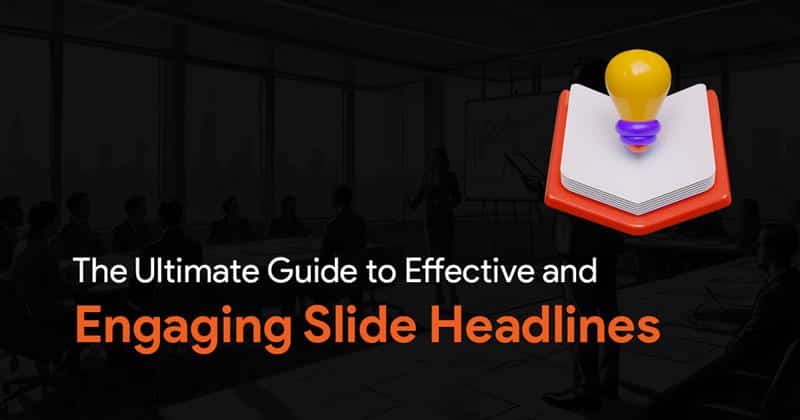- The Rising Tide of AI in Presentation Creation
- How AI Transforms the Presentation Creation Process
- Measurable Benefits for Presentation Teams
- Challenges and Best Practices for Integration
- Implementation Framework for Presentation Teams
- The Future of AI in Presentation Workflows
- Conclusion: The Strategic Imperative of AI Integration
Integrating AI-Driven Content Creation in Presentation Workflows

About the author: Anand is a presentation expert and founder of SlideBazaar, helping professionals create polished presentations through modern templates and design services.
After 10+ years in presentation management, I’ve witnessed the evolution of our field firsthand. What once required endless hours of manual labor and creative struggle has been transformed by the integration of AI tools that streamline processes without sacrificing quality. In fact, the most innovative presentation teams I work with are seeing unprecedented gains in productivity and output quality through strategic implementation of AI in their workflows.
Let me take you through the transformative journey of integrating AI-driven content creation in presentation workflows, a shift that’s rapidly becoming essential rather than optional for competitive teams.
The Rising Tide of AI in Presentation Creation
The presentation landscape is experiencing a seismic shift. What traditionally took days of work, such as researching content, crafting messaging, designing slides, and refining the final product, can now be accomplished in hours through intelligent AI integration. Teams across industries are discovering that AI tools aren’t just convenient additions to their toolkit; they’re becoming fundamental to meeting the increasing demands for high-quality, customized presentations at scale.
Recent data confirms what many of us have already experienced: According to Microsoft’s 2024 research, 80% of AI users report that these tools make them significantly more productive. Another research reported that AI presentation tools cut design time by a remarkable 40%, allowing presentation specialists to focus on strategy rather than execution.
The numbers tell a compelling story: Harvard Business School research shows consultants using AI complete their work 25% faster while achieving 40% higher quality. These aren’t incremental improvements; they represent a fundamental transformation in how presentation work gets done.
How AI Transforms the Presentation Creation Process
The power of AI in presentation workflows lies in its ability to enhance multiple stages of the creation process. Let’s examine the key areas where AI is making the most significant impact:
Content Generation and Research
Perhaps the most time-consuming aspect of presentation creation has always been the initial content development phase. Here, AI tools shine by:
– Generating first drafts of presentation content based on minimal input
– Conducting comprehensive research on topics to provide relevant data points
– Creating speaker notes and supplementary materials
– Adapting content for different audiences and purposes
AI doesn’t just speed up this process; it often improves it by offering diverse perspectives and uncovering insights that might otherwise be missed in manual research. I’ve seen teams reduce their content development time by 60-70% while simultaneously expanding the depth of their material.
Automated Design Elements
Design often becomes a bottleneck in presentation creation, particularly for teams without dedicated designers. AI design tools now offer:
– Instant slide layouts optimized for content type
– Auto-generation of data visualizations from raw numbers
– Image suggestions and modifications based on content themes
– Color palette recommendations that match brand guidelines
These capabilities democratize design expertise, allowing presentation teams to produce professional-quality visuals without specialized design skills.
Content Refinement and Optimization
The editing process, traditionally requiring multiple human reviewers, has been revolutionized by AI tools that can:
– Check for grammatical and spelling errors
– Suggest improvements in messaging clarity and impact
– Ensure consistent terminology and branding
– Optimize content for specific presentation contexts (webinars, boardrooms, sales meetings)
According to research from Wondercraft’s AI in Content Creation 2025 report, 83% of creators now use AI in some part of their workflow, with editing and refinement being among the most valued applications (source).
Collaboration Enhancement
Modern presentation work rarely happens in isolation. AI tools are increasingly focused on improving team collaboration through:
– Centralized feedback systems with AI-powered suggestion tracking
– Automated versioning and change management
– Real-time co-creation capabilities with AI assistance
– Translation and localization of presentation content
These collaboration enhancements are particularly valuable for distributed teams working across time zones, where AI can help bridge gaps and maintain productivity around the clock.
Measurable Benefits for Presentation Teams
The integration of AI into presentation workflows delivers clear, quantifiable benefits that directly impact team performance and business outcomes. Here are the key advantages I’ve observed across organizations:
Dramatic Time Savings
Time reduction is typically the first and most obvious benefit. According to data from Empathy First Media, 72% of marketers use hybrid AI workflows, where AI generates initial drafts followed by human editing, resulting in production time cuts of 60-80% (source).
In practical terms, presentations that once took a week to prepare can now be completed in 1-2 days, allowing teams to:
– Respond more rapidly to presentation requests
– Take on a higher volume of projects
– Allocate more time to high-value strategic work
– Meet tight deadlines without quality compromises
Quality Improvements
Perhaps surprisingly to AI skeptics, quality often improves with AI integration. This happens because:
1. Teams can dedicate more time to refining key messages rather than building basic content
2. AI tools bring consistency to branding and messaging across all presentations
3. Advanced tools incorporate best practices for visual design and communication
4. Teams can test multiple variations to select the most effective approach
The 40% higher quality reported in the Harvard Business School study demonstrates that AI doesn’t just make work faster; it makes it better.
Cost Efficiency
The economic benefits of AI integration in presentation workflows include:
– Reduced labor costs per presentation
– Less reliance on specialized design or content contractors
– Fewer revision cycles needed to reach final approval
– Lower training costs for new team members
According to Libril’s research, 54% of AI users report cost savings as a direct benefit of their AI implementation (source).
Increased Output Capacity
Perhaps the most transformative benefit is the expanded capacity AI provides. Teams integrating AI-driven content creation can:
– Produce more presentations without increasing headcount
– Create personalized variants of core presentations at scale
– Maintain larger libraries of up-to-date presentation content
– Expand into new presentation formats and channels
Adobe’s Digital Trends Report found that 64% of practitioners cite faster content production and higher productivity as proven ROI from their generative AI adoption (source).
Challenges and Best Practices for Integration
While the benefits are compelling, integrating AI into presentation workflows isn’t without challenges. Here are the common hurdles teams face, along with proven practices for overcoming them:
Challenge: Maintaining Brand and Voice Consistency
AI tools can sometimes produce content that doesn’t align with organizational voice and branding standards.
Best Practices:
– Create detailed brand voice guidelines to “train” your AI tools
– Implement a human review stage focused specifically on brand alignment
– Develop custom prompts that incorporate your brand’s unique terminology and values
– Build a library of successful AI-generated content to use as reference material
Challenge: Overreliance on AI-Generated Content
Some teams fall into the trap of using AI output without sufficient critical evaluation.
Best Practices:
– Establish clear guidelines for what types of content require human expertise
– Implement a “human-in-the-loop” workflow where AI suggestions are always reviewed
– Train team members on effective prompt engineering to get better AI outputs
– Regularly audit AI-generated content for quality and accuracy
Challenge: Integration with Existing Tools and Processes
Many teams struggle to incorporate AI tools into their established workflows.
Best Practices:
– Start with standalone AI tools before attempting full workflow integration
– Identify specific pain points where AI can provide immediate value
– Phase implementation gradually rather than attempting complete workflow overhauls
– Provide sufficient training and support during the transition period
According to Libril’s research, 71% of social marketers have successfully integrated AI into their daily workflows, suggesting these challenges are surmountable with the right approach (source).
Challenge: Skill Development and Training
Team members often need new skills to effectively leverage AI in presentation workflows.
Best Practices:
– Provide formal training on AI tool capabilities and limitations
– Develop internal guidelines for effective prompt engineering
– Create a culture where AI use is seen as skill enhancement, not replacement
– Designate AI champions within the team to support broader adoption
Implementation Framework for Presentation Teams
Based on my experience guiding teams through this transition, I recommend the following phased approach to integrating AI-driven content creation in presentation workflows:
Phase 1: Audit and Analysis (2-4 Weeks)
– Document current presentation creation processes and time requirements
– Identify specific bottlenecks and pain points in the workflow
– Establish baseline metrics for production time, quality, and costs
– Define clear objectives for AI implementation
Phase 2: Tool Selection and Initial Testing (1-2 Months)
– Evaluate available AI tools based on your team’s specific needs
– Implement 2-3 tools on a limited basis with a pilot team
– Create initial prompts and guidelines for AI usage
– Gather feedback and refine processes based on early results
Phase 3: Workflow Redesign (1 Month)
– Develop formal workflows incorporating AI at appropriate stages
– Create guidelines for human review and refinement
– Establish quality control processes
– Design training programs for team members
Phase 4: Full Implementation and Scaling (2-3 Months)
– Roll out AI tools to the entire team
– Conduct comprehensive training sessions
– Implement performance tracking systems
– Establish ongoing support resources
Phase 5: Optimization and Evolution (Ongoing)
– Regularly review performance metrics
– Update prompts and processes based on results
– Stay current with new AI capabilities
– Share best practices across the organization
This measured approach allows teams to capture immediate benefits while building toward comprehensive integration. According to Wondercraft’s research, the most successful teams combine multiple AI tools to streamline content creation across their entire workflow (source).
The Future of AI in Presentation Workflows
The integration of AI in presentation workflows is still in its early stages, with significant advancements on the horizon. Here are the key developments I anticipate over the next 2-3 years:
More Sophisticated Content Generation
Future AI tools will move beyond basic content generation to create highly nuanced presentations that:
– Automatically adapt to specific audience characteristics
– Incorporate real-time data from business intelligence systems
– Generate complete presentation narratives rather than just individual slides
– Create multimedia elements including video and interactive components
Enhanced Collaboration Capabilities
AI will increasingly serve as a collaboration partner, offering:
– Real-time feedback during presentation creation
– Automated synthesis of input from multiple team members
– Facilitation of remote presentation development across teams
– Dynamic presentation customization during live delivery
Deeper Integration with Presentation Delivery
The next frontier includes AI support for the presentation delivery process:
– Real-time delivery coaching and feedback
– Automatic adaptation based on audience engagement signals
– Interactive Q&A support during presentations
– Post-presentation analytics and improvement suggestions
Personalization at Scale
Perhaps most significantly, AI will enable unprecedented levels of presentation personalization:
– Dynamic content adjustment for individual audience members
– Real-time content generation during live presentations
– Automated localization for global audiences
– Customized visual elements based on viewer preferences
Adobe’s research confirms that personalized content generation represents one of the highest-growth opportunities in AI content creation (source).
Conclusion: The Strategic Imperative of AI Integration
The integration of AI-driven content creation in presentation workflows has moved beyond being a competitive advantage to becoming a strategic necessity. Teams that successfully implement these tools are seeing transformative benefits in productivity, quality, and capacity.
As a presentation team leader, your path forward should include:
1. Start small but start now – Identify a specific pain point in your current workflow where AI can provide immediate value.
2. Prioritize hybrid approaches – The 72% of marketers using hybrid AI-human workflows are seeing the best results, according to Empathy First Media (source).
3. Focus on augmentation, not replacement – Position AI as a tool that enhances human creativity rather than replaces it.
4. Measure and communicate results – Track specific metrics around time savings, quality improvements, and cost efficiency to demonstrate ROI.
5. Stay adaptable – The AI landscape is evolving rapidly, requiring teams to continuously refine their approaches.
The teams I see thriving in this new era aren’t just using AI as a productivity tool; they’re rethinking the entire concept of presentation creation. By eliminating busywork and administrative tasks, they’re freeing their human talent to focus on the strategic, creative, and interpersonal aspects of presentation work that truly drive business results.
The question is no longer whether to integrate AI into your presentation workflows, but how quickly and effectively you can do so to remain competitive in an increasingly AI-enhanced landscape.